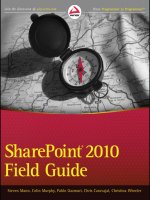Pro SharePoint 2010 Search ppt
Bạn đang xem bản rút gọn của tài liệu. Xem và tải ngay bản đầy đủ của tài liệu tại đây (9.72 MB, 517 trang )
CHAPTER 9: Super Jumper: A 2D OpenGL ES Game
488
Companion
eBook
Available
Pro
The eXperT’s Voice
®
in sharepoinT 2010
Josh Noble, Robert Piddocke,
and Dan Bakmand-Mikalski
Move your company ahead with
SharePoint 2010 search
Pro
SharePoint 2010
Search
www.it-ebooks.info
CHAPTER 9: Super Jumper: A 2D OpenGL ES Game
488
For your convenience Apress has placed some of the front
matter material after the index. Please use the Bookmarks
and Contents at a Glance links to access them.
www.it-ebooks.info
iii
Contents at a Glance
About the Authors xvi
About the Technical Reviewer xvii
Acknowledgments xviii
Introduction xx
■Chapter 1: Overview of SharePoint 2010 Search 1
■Chapter 2: Planning Your Search Deployment 23
■Chapter 3: Setting Up the Crawler 61
■Chapter 4: Deploying the Search Center 109
■Chapter 5: The Search User Interface 121
■Chapter 6: Configuring Search Settings and the User Interface 179
■Chapter 7: Working with Search Page Layouts 239
■Chapter 8: Searching Through the API 273
■Chapter 9: Business Connectivity Services 297
■Chapter 10: Relevancy and Reporting 359
■Chapter 11: Search Extensions 415
Index 459
www.it-ebooks.info
xx
Introduction
Why Is This Book Useful?
This book has been written to address what no other single resource has been dedicated to tackle, search
in SharePoint 2010 (SPS 2010). While there are other books that spend a brief chapter to touch on search
in SharePoint 2010, scattered information in Microsoft documentation and on blogs, and SharePoint
search books that actually focus more on FAST Search Server 2010 for SharePoint than SharePoint’s own
search capabilities, at the time of this book’s publication, there are no other books devoted explicitly to
the search offering included in SharePoint 2010. General SharePoint resources may spend 50 pages
summarizing the Microsoft documentation on search, but they cannot do more than scratch the surface
in such an abbreviated space. Other search-focused books explain the theoretical concepts of enterprise
search, or jump heavily into Microsoft’s new product, FAST Search Server 2010 for SharePoint. This
book, by contrast, is beneficial to all deployments of SharePoint 2010. The information presented
throughout is applicable to standard and enterprise editions of the platform. Due to the great amount of
overlap, it is also widely useful for deployments of Search Server 2010 and Search Server 2010 Express.
While there are many technical resources about SharePoint 2010 available that were produced with
Microsoft oversight, this is not one of them. As a result, this book is able to dive into the hard-to-find
details about search in SharePoint 2010 that are not widely exposed. We hope this book will help teach
you how to do what consultants charge a fortune to do, and help you understand the best way to do it.
We share our years of experience maximizing SharePoint and other enterprise search engines. We not
only take a look inside the machine and show you the gears, but also explain how they work, teach you
how to fix the problem cogs, and help you add efficiency upgrades.
This book is an end-to-end guide covering the breadth of topics from planning to custom
development on SPS 2010. It is useful for readers of all skillsets that want to learn more about the search
engine included in SharePoint 2010. After reading this book, you will be able to design, deploy, and
customize a SharePoint 2010 Search deployment and maximize the platform’s potential for your
organization.
Who Is This Book Written for?
Quite a bit of energy was put into insuring this book is useful for everyone with an interest in SharePoint
2010 Search. It was purposefully written by a SharePoint developer, a SharePoint administrator, and a
business consultant so that each could contribute in his respective areas of expertise. The chapters have
been designed to evenly cater to three primary readers: users, administrators, and developers.
We recognize that most readers will not utilize this book cover to cover. To make it more useful for
the varying areas of interest for reader groups, instead of meshing topics for various groups into each
chapter, we have designed the chapters to primarily touch on topics for one reader group. For example,
Chapter 5 was written to teach users about using the search user interface, Chapter 10 sticks to the
administrator topic of utilizing farm analytics to improve search relevancy, and Chapter 9 teaches
www.it-ebooks.info
■ INTRODUCTION
xxi
developers how to build custom connectors for the BCS. No matter your level of expertise, there are
topics in this book for anyone with an interest in getting the most out of search in SharePoint 2010.
The following are some of the key topics throughout the book that will be useful for readers with
various needs.
Topics for Users
• Components of the search interface: Chapter 5 provides a thorough walkthrough of
the various components of the search interface, including the locations of features
and how they work.
• Setting alerts: Chapter 5 explains alerts and provides a guide on how to use and set
them.
• Query syntax: Chapter 5 provides a full guide to the search syntax, which can be
used in query boxes throughout SharePoint to expand or refine searches.
• Using the Advanced Search page: Chapter 5 outlines the Advanced Search page
and how it can be used to expand and scope queries.
• Using people search: Chapter 5 teaches the components of the people search
center and how to use the people search center.
• Using the Preferences page: Chapter 5 explains when the Preferences page should
be used and how to use it.
Topics for Administrators
• Managing the index engine: Chapter 3 goes into detail on setting up the crawler for
various content sources, troubleshooting crawl errors, and using iFilters.
• Deploying search centers: Chapter 4 explains the techniques and considerations for
deploying search centers.
• Configuring the search user interface: Chapter 6 builds on Chapter 5 by providing a
detailed walkthrough on configuring search Web Parts, search centers, and
search-related features.
• Setting up analytics and making use of analytical data: Chapter 10 focuses on the
setup of SharePoint reporting and using the data to improve business processes
and relevancy.
• Tuning search result relevancy: Chapter 10 provides detailed instruction regarding
how to improve search result relevancy by using features such as authoritive
pages, synonyms, stop words, the thesaurus, custom dictionaries, ratings,
keywords, and best bets.
• Managing metadata: Chapter 10 dives into the uses of metadata in SPS 2010
Search, how to set up metadata, and how to use it to improve relevancy of search
results.
www.it-ebooks.info
■ INTRODUCTION
xxii
• Creating custom ranking models: Chapter 10 ends by covering the advanced topic
of utilizing PowerShell to create and deploy custom relevancy ranking models.
• Enhancing search with third-party tools: Chapter 11 discusses commercial third-
party tools that enhance search beyond functionality available with light custom
development.
Topics for Developers
• Adding custom categories to the refinement panel Web Part: Chapter 6 discusses
the most essential search Web Part customizations, including how to add new
refinement categories to the refinement panel Web Part.
• Designing custom search layouts: Chapter 7 covers subjects necessary to design a
search interface with a custom look and feel. Topics necessary for this include
manipulation of master pages, CSS, and XSLTs.
• Modifying the search result presentation: Chapter 7 provides instruction for
changing result click actions and editing the information returned for each search
result with XSL modifications.
• Improving navigation in search centers: Chapter 7 gives detailed instruction for
adding site navigation to the search interface, which is disabled by default.
• Advanced customization of the refinement panel Web Part: Chapter 7 provides
instruction for advanced customization of the refinement panel Web Part.
• Creating custom search-enabled applications: Chapter 8 covers topics such as the
search API and building custom Web Parts with Visual Studio 2010.
• Creating Business Connectivity Services components: Chapter 9 exclusively covers
end-to-end topics on connecting to external content sources through the Business
Connectivity Services (BCS).
What Topics Are Discussed?
This book covers the end-to-end subject of search in SharePoint 2010. We start with a brief background
on the available Microsoft search products and follow with key terms and a basic overview of SPS 2010
Search. The book then guides readers through the full range of topics surrounding SharePoint search.
We start with architecture planning and move through back-end setup and deployment of the search
center. We then jump into an overview of the key user-side features of search, followed by how to
configure them. More advanced topics are then introduced, such as custom development on the user
interface, leveraging the BCS to connect to additional content sources, and how to use search analytics
to improve relevancy. The book is capped off with a chapter on how improve search beyond the
limitations of the base platform.
While this provides a general overview of the path of the book, each chapter contains several key
topics that we have found to be important to fully understand SharePoint 2010 Search from the index to
the user experience. These are the key concepts learned in each chapter.
www.it-ebooks.info
■ INTRODUCTION
xxiii
Chapter 1: Overview of SharePoint 2010 Search
This chapter introduces readers to search in SharePoint 2010. It provides an overview of the various
Microsoft search products currently offered and their relation to each other as well as this book. A brief
history of SharePoint is given to explain developments over the last decade. The chapter lays the
groundwork of key terms that are vital to understanding search in both SharePoint and other search
engines. It explains the high-level architecture and key components of search in SPS 2010. It also
provides a guide for topics throughout the book that will be useful for various readers.
Chapter 2: Planning Your Search Deployment
This chapter provides further details of the core components of SharePoint 2010 Search, and issues that
should be taken into account when planning a deployment. Each component of search and its unique
role are explained at further length. The function of search components as independent units and a
collective suite is addressed. Hardware and software requirements are outlined, and key suggestions
from the authors’ experience are given. Scaling best practices are provided to help estimate storage
requirements, identify factors that will affect query and crawl times, and improve overall search
performance. Redundancy best practices are also discussed to assist in planning for availability and
avoiding downtime.
Chapter 3: Setting Up the Crawler
This chapter dives into setup of the index engine and content sources. It provides step-by-step
instructions on adding or removing content sources to be crawled as well as settings specific for those
sources. It covers how to import user profiles from Active Directory and LDAP servers and index those
profiles into the search database. Crawling and crawl rules are addressed, and guidance on common
problems, including troubleshooting suggestions, is given. The chapter also explains how crawl rules can
be applied to modify the connection credentials with content sources. Finally, the chapter explains the
setup of iFilters to index file types not supported out of the box by SharePoint 2010.
Chapter 4: Deploying the Search Center
This brief chapter provides step-by-step instructions on deploying SharePoint search centers. It explains
search site templates and the difference between the two options available in basic SPS2010. A guide on
redirecting the search box to a search center is given, as well as notes on how to integrate search Web
Parts into sites other than the search center templates.
Chapter 5: The Search User Interface
This chapter is an end-to-end walkthrough of the search user interface in SPS2010. A wide range of
topics is discussed to provide a comprehensive user guide to search. It explains how to use the query box
and search center to find items in SharePoint. It explains the different features of SharePoint search that
are accessible to users by default, such as the refinement panel, alerts, and scopes. A full guide on search
syntax is given for advanced users, and a guide of the people search center is provided for deployments
utilizing the functionality.
www.it-ebooks.info
■ INTRODUCTION
xxiv
Chapter 6: Configuring Search Settings and the User Interface
This chapter expands on Chapter 5 by diving into configuration of the search user interface. It provides
advice on how to accomplish typical tasks for configuring the search user experience in SPS 2010. The
first part of the chapter explains the common search Web Parts and their most noteworthy settings. The
following parts of the chapter focus on understanding concepts such as stemmers, word breakers, and
phonetic search. The chapter provides details on configuring general search-related settings such as
scopes, keywords, search suggestions, refiners, and federated locations. Information on administrative
topics related to user settings, such as search alerts and user preferences, is also described in detail.
Chapter 7: Working with Search Page Layouts
This chapter is the first of two that focus on advanced developer topics related to search. It explains best
practices for design and application of custom branded layouts to the search experience. Topics such as
manipulation of the CSS, XSLTs, and master pages are all specifically addressed. A detailed discussion of
improving navigation within the search center is also provided. The chapter continues with guidance on
manipulating the presentation of properties and click action of search results. It ends with instruction
for advanced customization of the refinement panel Web Part.
Chapter 8: Searching through the API
This is the second of two chapters that focus on advanced developer topics related to search. It delivers
the fundamentals of the search application programming interfaces (APIs) in SharePoint 2010. A
thorough re-introduction to the query expression is presented from a development perspective, and
guidance is provided on how to organize the query expression to get the desired results. The chapter
also contains an example of how to create a custom search-enabled application page using Visual
Studio 2010.
Chapter 9: Business Connectivity Services
This chapter is an end-to-end guide for developers on the SharePoint 2010 Business Connectivity
Services (BCS) with a special focus on the search-related topics. It explains the architecture of this
service and how it integrates both within and outside SharePoint 2010. A guide is given on how to create
BCS solutions and protocol handlers, including a full step-by-step example. Specific examples are also
provided of how to use SharePoint Designer 2010 to create declarative solutions and Visual Studio 2010
to create custom content types using C#.
Chapter 10: Relevancy and Reporting
This chapter is a guide for the user of SharePoint analytics and applications to improve search relevancy.
It teaches readers how to view and understand SharePoint search reporting and apply what it exposes to
enhance the search experience. A guide to the basics of search ranking and relevancy is provided. The
key settings that can be applied to manipulate items to rise or fall in search results are explained.
Reporting and its ability to expose the successes and failures of the search engine are explained, along
with techniques that can be applied to modify the way the search engine behaves. A guide to utilizing
the SharePoint thesaurus to create synonyms for search terms is also provided. The chapter ends with
advanced instructions for utilizing PowerShell to create and deploy custom ranking models.
www.it-ebooks.info
■ INTRODUCTION
xxv
Chapter 11: Search Extensions
This chapter explains the limitations of SharePoint 2010 and various options for adding functionality to
the platform beyond custom development. It is the only chapter that explores topics beyond the
capabilities of the base platform. It explores the business needs that may require add-on software, and
reviews vendors with commercial software solutions. It takes a look into free add-on solutions through
open source project communities, and provides general outlines of when replacements to the
SharePoint 2010 Search engine, such as FAST Search Server for SharePoint 2010 (FAST) or Google Search
Appliance, should be considered.
This Is Not MOSS 2007
While skills picked up during time spent with MOSS 2007 are beneficial in SPS 2010, relying on that
expertise alone will cause you to miss a lot. There have been significant changes between MOSS 2007
and SharePoint 2010. Search not only received improvement, but also underwent complete paradigm
shifts. The old Shared Services Provider architecture has been replaced with the SharePoint 2010 service
application architecture, creating unique design considerations. The MOSS 2007 Business Data Catalog
(BDC) has been replaced with the Business Connectivity Services (BCS), unlocking new ways to read and
write between SharePoint and external content sources. Index speed, capacity, and redundancy options
have all been improved to cater to expanding enterprise search demands. Even the query language has
been completely revamped to allow for Boolean operators and partial word search.
Throughout this book, we have taken special care to note improvements and deviations from MOSS
2007 to assist with learning the new platform. Captions pointing out changes will help you to efficiently
pick up the nuances of SharePoint 2010. Direct feature comparisons are also provided to assist with
recognizing new potential opportunities for improving search.
The Importance of Quality Findability
If you are reading this book, then most likely your organization has decided to take the leap into
SharePoint 2010. Unfortunately, more often than not the platform is selected before anyone determines
how it will be used. This leaves a large gap between what the platform is capable of achieving and what is
actually delivered to users. The goal of this book is to bridge the gap between what SharePoint can do to
connect users with information, and what it does do for your users to connect them with their
information.
By default, most of the world’s computer owners have a browser home page set to a search engine.
Search is the first tool we rely on to find the needle we need in a continuously expanding haystack of
information. People expect search to quickly return what they are looking for with high relevancy and
minimal effort. Improvements catering to effective Internet search have raised user expectations, which
should be seen as a call to action for improved web site and portal design, not an opportunity to manage
expectations. If this call to action is not met, however, business will be lost to completion for web sites,
and intranet users will find shortcuts to the desired content management practices.
Consider your own experiences on your favorite global search engine. If the web site you are looking
for does not appear within the first (or maximum, second) page of search results, then you most likely
change your query, utilize a different search engine, or simply give up. Users on SharePoint portals
exhibit the same behavior. After a few attempts to find an item, users will abandon search in favor of
manual navigation to document libraries or the shared drives that SharePoint was designed to replace.
Users eventually begin to assume that once items find their way into the chasm of the intranet, the only
chance of retrieving them again is to know exactly where they were placed. It is for these reasons that
www.it-ebooks.info
■ INTRODUCTION
xxvi
implementing an effective search experience in SharePoint 2010 is one of the most important design
considerations in SharePoint. If users cannot easily find information within your SharePoint
deployment, then they cannot fully leverage the other benefits of the platform.
The Value of Efficient Search
It is obvious that in today’s economy it is more important than ever to make every dollar count.
Organizations cannot sit back and ignore one of the largest wastes of man-hours in many companies.
According to a 2007 IDC study, an average employee spends 9.5 work-hours a week just searching for
pre-existing information. What’s worse is that six hours a week are spent recreating documents that exist
but cannot be found. With this information, combined with the statistic that users are typically
successful with their searches only about 40% of the time, the cost of a poor search solution can quickly
compound to quite a large burden on a company of any size.
Let’s say that an employee is paid $75,000 a year for a 40-hour work week and 50 weeks a year (2,000
hours). Based on this, the employee earns $37.50/hour before benefits. Applying the statistics just cited,
you can see that the cost per week to find information is $337.50/week ($16,875 annual), and the cost to
recreate information is $225.00/week ($11,250 annual). This being said, the cost per employee at this
rate would be $28,125/year for a poor findability and search solution. In a different deployment
scenario, assume 500 employees earning $20 per hour, with just one hour loss per user/month. In just
three months, the waste due to poor search is $30,000 in wasted wages. That is an extra employee in
many companies.
From these statistics, it is clear that well-designed search is a key driver of efficiency within
companies. This book helps you to achieve this efficiency with search. It provides a full range of topics to
help you design a SharePoint search portal that quickly connects users with their information. We pull
from our experience working with SharePoint search every day to provide expert advice on the topics
that matter when building a SharePoint search center that really works. Although designing and
implementing a quality search experience does take time, this book places the ability within the grasp of
every SharePoint 2010 deployment.
Note from the Authors
Our goal is not only to teach you the facts about search in SharePoint 2010, but also to give you the basic
tools to continue your learning. Creative applications for SharePoint search are always evolving. Use the
knowledge gained in this resource to explore the continuing evolution of knowledge throughout your
company, peers, and the Web. As you build your SharePoint search environments, make sure to always
keep the users’ experiences in mind. Solicit feedback, and continue to ask yourself if the search tool you
are creating will help users change search into find.
This book is the product of countless hours of planning, research, and testing. It is the combined
efforts of many people, including Apress editors, Microsoft, SharePoint consultants, bloggers, clients,
and our colleagues at SurfRay. With these people’s support, we have designed this book’s content and
structure to teach you all the essentials of search in SharePoint 2010. As you continue on to Chapter 1,
we hope that you enjoy reading this book to the same extent we have enjoyed writing it for you.
www.it-ebooks.info
C H A P T E R 1
■ ■ ■
1
Overview of SharePoint
2010 Search
After completing this chapter, you will be able to
• Distinguish between the various Microsoft Search products
• Understand the search architecture in SharePoint 2010
• Translate integral terms used throughout the rest of the book
• Know how to effectively use this book
Before taking the journey into this book, it is vital to gain a firm understanding of the ground-level
concepts that will be built upon throughout. This chapter is designed to bring together several of the
core concepts necessary to understand the inner workings of SharePoint 2010. Many of these are
universal to all search engines, but some may be foreign to those readers new to SharePoint.
It is important to keep in mind that a few of the terms used throughout this resource may be
different than those used on public blogs and forums. The terminology presented in this chapter will
assist the reader in understanding the rest of this book. However, it is more important to understand the
core concepts in this chapter as they will prove more helpful in your outside research. As discussed in
the introduction, this book will not address every possible topic on search in SharePoint 2010. The most
important subjects are presented based on the experiences of the authors. The dynamics of SharePoint,
however, create a potentially unending network of beneficial topics, customizations, and developments.
While this book does not cover everything, it will provide all of the basic knowledge needed to effectively
utilize additional outside knowledge.
Microsoft has a wide range of enterprise search product offerings. With new products being
released, and existing products changing every few years, it can become quite cumbersome to keep track
of new developments. To lay the foundations of the book, the chapter starts with a brief review of this
product catalog. Each solution is explained from a high level with specific notes on the key benefits of
the product, technological restrictions, and how it fits into this book. While it is assumed that every
reader is using SharePoint 2010, a large amount of the topics discussed will be relevant to other products
in the Microsoft catalog.
The second half of the chapter first focuses on a few of the most important soft components of
search. These include components such as the search center, the document properties that affect
search, and the interactive components for users. The second half of the chapter then outlines the basic
architecture of SharePoint 2010 Search. While this topic is discussed at length in the following chapter,
www.it-ebooks.info
CHAPTER 1 ■ OVERVIEW OF SHAREPOINT 2010 SEARCH
2
the depth of detail provided here is sufficient for readers not involved with the infrastructure setup.
Finally, the chapter is capped with a guide to a few of the most important topics in this book for various
reader groups.
Microsoft Enterprise Search Products: Choosing the Right
Version
As mentioned in the introduction, Microsoft has been in the search space for over a decade. In that time,
they have developed a number of search products and technologies. These range from global search on
Bing.com, desktop search on Windows 7, search within Office 14, and a wide range of “enterprise”
search solutions. Each of these products is designed to handle specific types of queries, search against
various content sources, and return results using various ranking algorithms. No two search
technologies are the same, and a user being fluent in one does not translate to effective use or
deployment of another. For the purpose of this book, we will be focusing on Microsoft SharePoint 2010,
and as the weight of this book indicates, this subject is more than enough information for one resource.
Due to the overlap between many of Microsoft’s enterprise search technologies, we will make side
notes throughout this book indicating where the information is applicable to solutions other than
SharePoint 2010. Throughout the book there will also be notes on technology limitations, where the use
of an additional Microsoft technology or third-party program may be necessary to meet project goals.
These side notes should not be considered the definitive authority on functionality outside the scope of
this book, but they are useful in recognizing key similarities and differences between products.
Microsoft SharePoint Server 2010
SharePoint Server 2010 is Microsoft’s premier enterprise content management and collaboration
platform. It is a bundled collection of workflows, Web Parts, templates, services, and solutions built on
top of Microsoft’s basic platform, SharePoint Foundation, which is discussed further in the following
section. SharePoint 2010 can be used to host a wide variety of business solutions such as web sites,
portals, extranets, intranets, web content management systems, search engines, social networks, blogs,
and business intelligence databases.
SharePoint 2010 deployments can be found in organizations with a massive difference in scale and
requirements. User counts in implementations as small as single digits are seen in small intranets and
expand into the millions with large extranets and public-facing sites. The beauty of the solution comes in
its ability to be deployed relatively quickly and easily, and its ability to be customized to cater to a wide
range of needs with various workflows, Web Parts, templates, and services. The out-of-the-box
functionality can cater to generic needs of organizations, but the power of the tool comes in the building
blocks that are able to be inserted, combined, and customized to meet a variety of usage scenarios.
While the most obvious use of SharePoint 2010 is intranet portals, the platform is now seeing a greater
push to the public domain with wider-range Web 2.0–focused tools.
SharePoint 2010 is available both on-premise, off-site, and in the cloud through Microsoft as well as
several third-party hosting firms. On-premise refers to deployments of software that run locally on in-
house hardware, as opposed to those that are hosted in a remote facility, such as a server farm or on the
internet. Historically, most software has been managed through a centralized on-premise approach, but
in recent years, advances in cloud computing, the rise of netbooks, and the availability of inexpensive
broadband have grown the popularity of decentralized off-premise deployments. While both
approaches can produce the same experience for users, each presents its own set of IT challenges. On-
premise deployments require the procurement, maintenance, upgrade costs, and potential downtime
www.it-ebooks.info
CHAPTER 1 ■ OVERVIEW OF SHAREPOINT 2010 SEARCH
3
associated with server hardware. Off-premise deployments at hosting centers allow companies to avoid
these challenges for a fee, but present their own challenges in the way of bandwidth, security, and more
limited functionality depending on the hosting center. Off-premise options for SharePoint 2010 are
available through various hosting centers. Many of these hosts simply maintain reliable off-site
deployment of the same software available internally and provide remote access to full configurability
options. Other hosted versions, such as SharePoint Online offered by Microsoft, may provide only a
subset of the features available through on-premise deployments. Due to the variable features available
in the off-premise offerings, this book will target the on-premise version of SPS 2010.
Unlike SharePoint Foundation 2010, which will be discussed in the next section, SharePoint Server
2010 requires additional software licensing. Licensing costs may deviate depending on a particular
client’s licensing agreement and procurement channel. Microsoft may also deem it necessary to change
licensing structures or costs from time to time. As a result, this book will not discuss licensing costs,
although this should be taken into consideration during the planning stages discussed in Chapter 2.
Before learning about the current version of SharePoint, it may be helpful to know the background
of products it has been derived from. SharePoint 2010 stems from a decade and a half of development
history. During this time, Microsoft has taken note of the platform’s pitfalls and successes to
continuously produce improved platforms every few years. Fueled by the need to be able to centrally
share content and manage web sites and applications, the earliest version of SharePoint, called Site
Server, was originally designed for internal replacement of shared folders. Site Server was made available
for purchase with a limited splash in 1996 with capabilities around search, order processing, and
personalization.
Microsoft eventually productized SharePoint in 2001 with the release of two solutions, SharePoint
Team Services (STS) and SharePoint Portal Services (SPS 2001). SharePoint Team Services allowed teams
to build sites and organize documents. SharePoint Portal Services was focused primarily on the
administrator and allowed for structured aggregation of corporate information. SPS also allowed for
search and navigation through structured data. Unfortunately, the gaps between these two solutions
created a disconnect between the end users using SharePoint Team Services to create sites and
administrators using SharePoint Portal Services to manage back-end content.
In 2003, Microsoft released the first comprehensive suite that combined the capabilities of
SharePoint Team Services and SharePoint Portal Services. Much like today, the 2003 version of
SharePoint came in two different flavors, Windows SharePoint Services 2.0 (WSS 2.0), which was
licensed with Windows Server, and SharePoint Portal Server 2003 (SPS 2003). Due to the inclusion of
WSS 2.0 in Windows Server, and the large improvements over the 2001 solutions, adoption of SharePoint
as a platform began to skyrocket. SharePoint 2003 included dashboards for each user interface, removed
much of the tedious coding required in previous versions, and streamlined the process for uploading,
retrieving, and editing documents.
In 2006, Microsoft released Microsoft Office Server 2007 (MOSS 2007) and Windows SharePoint
Services 3.0 (WSS 3.0), following the same functionality and licensing concepts of their 2003
counterparts. By leveraging improvements in the underlying framework, SharePoint 2007 ushered in the
maturity of the platform by introducing rich functionality such as master pages, workflows, and
collaborative applications. MOSS 2007’s wide range of improvements from administrative tools to user
interfaces positioned SharePoint as the fastest growing business segment in Microsoft.
In May 2010, Microsoft released SharePoint Server 2010 (SPS 2010) and SharePoint Foundation
2010, the successors to MOSS 2007 and WSS 3.0. SharePoint 2010 builds on MOSS 2007 by improving
functions such as workflows, taxonomy, social networking, records management, and business
intelligence. It is also noteworthy to point out Microsoft’s noticeable improvements to features catering
to public-facing sites and cloud computing.
In regards to search, improvements in SharePoint 2010 can be found across the board in areas such
as improved metadata management, the ribbon, inclusion of the Business Connectivity Services (BCS) in
non-enterprise versions, a significantly more scalable index, expanded search syntax, and search
refiners (facets). With the exception of metadata management, these are the types of subjects that will be
www.it-ebooks.info
CHAPTER 1 ■ OVERVIEW OF SHAREPOINT 2010 SEARCH
4
addressed throughout this book. Although throughout this book there will be side notes touching on
comparisons between MOSS 2007 and SharePoint 2010 Search components, it will be generally assumed
that readers are new to SharePoint in 2010. For a comparison of the important changes between MOSS
2007 and SharePoint 2010, please see Table 1-1.
SharePoint Foundation 2010
SharePoint Foundation 2010 (SPF 2010) is the successor to Windows SharePoint Services 3.0 (WSS 3.0). It
is the web-based collaboration platform from which SharePoint Server 2010 expands. SharePoint
Foundation provides many of the core services of the full SP 2010, such as document management, team
workspaces, blogs, and wikis. It is a good starting point for smaller organizations looking for a cost-
effective alternative to inefficient file shares, and best of all, access to SharePoint Foundation 2010 is
included free of charge with Windows Server 2008 or later.
In addition to being a collaboration platform for easily replacing an outdated file share, SharePoint
Foundation can also be used as a powerful application development platform. The prerequisite
infrastructure, price, and extensibility create an ideal backbone for a wide range of applications.
Developers can leverage SharePoint’s rich application programming interfaces (APIs), which act as
building blocks to expedite development. These APIs provide access to thousands of classes, which can
communicate between applications built on top of the platform. The attractiveness of SharePoint
Foundation 2010 as a development platform is compounded by its wide accessibility, which lowers
barriers to access by non-professional developers. This increased accessibility consequently expands
information sharing about the platform and has facilitated a rapidly growing development community.
SharePoint Foundation does have support for very basic indexing and searching. Although not as
powerful as the search capabilities made available in SharePoint Server 2010 or Search Server 2010, it
will allow for full-text queries within sites. Without any additions, SPF 2010 allows access to line-of-
business (LOB) data systems through a subset of the BCS features available in full SPS 2010. It can also
collect farm-wide analytics for environment usage and health reporting. For more extensive search
functionality, the upgrade to SharePoint 2010, FAST for SharePoint 2010, Search Server 2010, or the
addition of the free Search Server Express 2010 may be necessary. Without the recommended addition of
the free Search Server Express product or SharePoint 2010, functionality such as scopes, custom
property management, query federation, and result refiners is not available. A full chart of the major
differences in search functionality between these products can be found in Table 1-1.
While SPF 2010 will not be the focus of this book, some of the information presented in later
chapters overlaps. Major differences between SharePoint Foundation and SharePoint 2010 include the
available Web Parts, scalability, availability, flexibility, and administrative options. In addition, the
people search center is not available in SharePoint Foundation. Tables 1-1 and 1-2 provide a more
detailed comparison of major features and scalability considerations for SPF 2010. For a full list of the
available search Web Parts in SharePoint 2010, please see Table 1-3.
An important note if upgrading WSS 3.0, which allowed for both 32- and 64-bit compatibility, is that
SharePoint Foundation 2010 requires a 64-bit version of both Windows Server 2008 and SQL Server.
While SPF 2010 is outside of the scope of this book, a few important notes on infrastructure and
prerequisites can be found in Chapter 2. Since SharePoint Foundation is an underlying core of
SharePoint Server 2010, it stands to reason that if you have the hardware and software prerequisites
required for SPS 2010, you will also meet the needs of SharePoint Foundation.
www.it-ebooks.info
CHAPTER 1 ■ OVERVIEW OF SHAREPOINT 2010 SEARCH
5
Microsoft Search Server 2010 Express
Microsoft Search Server 2010 Express (MSSX 2010) is the successor to Search Server 2008 Express. It is an
entry-level enterprise search solution that provides crawling and indexing capabilities nearly identical to
SharePoint Server 2010. This free search server is available for anyone using Windows Server 2008 or
later, and it should be the first addition considered when search functionality beyond that available in
SharePoint Foundation is necessary.
Although frequently deployed on top of SharePoint Foundation, Search Server 2010 Express is able
to isolate the infrastructure from other Microsoft SharePoint technologies. This allows for an enterprise
search solution without the need for SharePoint Foundation or SharePoint Server 2010.
Search functionality of Search Server 2010 Express that is not included in SharePoint Foundation
ranges from the types of content that can be crawled to how the user interacts with search results and
refines queries. A full chart of the major differences in search functionality between these solutions can
be found in Table 1-1. Because MSSX 2010 is built from a subset of SPS 2010 search functionality, there
are some limitations, most notably around searching on people due to the lack of the underlying
“people” element in Foundation. Other limitations resolved by moving to the purchasable Search Server
2010 are addressed in the next section.
Search Server 2010
Microsoft Search Server 2010 (MSS 2010) is the more robust and scalable version of Search Server 2010
Express. MSS 2010’s feature set is nearly identical to that of its free counterpart. It can function
independently of SharePoint, index federated content through the BCS, and provide a robust end-user
search interface.
The major differences and the price justification to move from the free version to the full Search
Server 2010 are the scalability for enterprises. Microsoft has placed limitations on the Search Server 2010
Express index capacity. The maximum capacity of full-text index in MSSX 2010 is approximately 300,000
items with Microsoft SQL Server 2008 Express, or 10 million items with SQL Server. To index content
above this limitation, Search Server 2010 is necessary, which can manage about 100 million items.
In addition to the significant difference in index capacity, scalability is drastically different. The
topology component of any particular Search service application (SSA) must be on one server with
Search Server 2010 Express. As seen in MOSS 2007 and Search Server 2008, this restriction can become a
significant limitation for larger or more frequently accessed search environments. Alternatively, the full
Search Server 2010 is capable of spreading its topology components across multiple servers, which
allows for distribution of workload. Distribution of workload can lead to decreased indexing and
crawling times, increased search speed, increased storage capacity, and greater accessibility. These
topics will be addressed in more detail in Chapter 2.
Service applications are a new concept brought about by the service application model in
SharePoint 2010. Similar to the way the BCS in SharePoint 2010 replaced the Business Data Catalog
(BDC) from MOSS 2007, service applications replaced the Shared Services Providers (SSPs). SSPs in
MOSS 2007 were a collection of components that provide common services to several Internet
Information Services (IIS) web applications in a single SharePoint server farm. Unfortunately, while SSPs
were acceptable for farms with simple topologies in MOSS 2007, they presented a large barrier to growth
for larger deployments. Shared Services Providers grouped all services, such as Excel Services, MySites,
and Search, together into one SSP unit, although service functions were all radically different. This
presented significant challenges to scaling and flexibility.
www.it-ebooks.info
CHAPTER 1 ■ OVERVIEW OF SHAREPOINT 2010 SEARCH
6
■ Note In SharePoint 2010, service applications allow services to be separated out into different units. Unlike
SSPs, which restricted a web application to be tied to a single provider, web applications can now use the services
available on any of the service applications. Service applications can also be spread across multiple farms to
further distribute services, and multiple instances of the same service application can be deployed.
In addition to redesigning the existing service model in SharePoint 2010, Microsoft added a number of new
services. Out-of-the-box services include the BCS, Performance Point, Excel, Visio, Word, Access, Office Web
Apps, Project Server, Search, People, and Web Analytics. The most important service for the purpose of this book,
of course, is the Search Service Application, formally known as the Search Service Provider (SSP). While several of
the other service applications are necessary to unlock the full range of capabilities around search in SharePoint
2010, at least one SSA is required for search to function. Further details on the Search service application will be
found in the next chapter.
Search Server 2010 and the Express version will not be the focus of this book, but most of the
information necessary to plan, deploy, configure, and customize these solutions is identical to
SharePoint Server 2010. Throughout this book, there will be notes when there is a significant difference
between the functionality of Search Server 2010 and SharePoint 2010.
FAST Search Server 2010 for SharePoint
FAST Search Server 2010 for SharePoint is Microsoft’s enterprise search add-on that replaces the search
functionality of SharePoint. For the end user, it provides a wide range of additional features, such as
improved search results navigation, expanded language support, and previews of Office documents. On
the back end, it can index content sources and line-of-business applications not accessible by basic
SharePoint 2010 and scales up to billions of items. It also gives developers the power to manually
manipulate relevancy at the index level to force desired items to the top of result sets.
FAST should be considered when more than 100 million items need to be indexed, the search user
interface cannot be customized or configured to meet the needs of end users, or there is a need to index
line-of-business applications not accessible to SharePoint 2010. The item limit of 100 million is
noteworthy as this is the upper limit for SPS 2010. Once this limit is approached or breached by the
index, a more powerful search solution is necessary, which leads to the practicality of FAST as an option.
It is important to note that FAST requires its own servers and cannot be installed on the same server as
SharePoint 2010. In addition, at the time of writing this book, the FAST Search Server 2010 for
SharePoint addition is available only for Microsoft SharePoint Enterprise clients (ECAL).
www.it-ebooks.info
CHAPTER 1 ■ OVERVIEW OF SHAREPOINT 2010 SEARCH
7
As stated previously, the scope of this book is to guide SharePoint administrators through the
successful planning, deployment, and customization of SharePoint 2010 Search. While the previously
mentioned Microsoft search technologies have a wide amount of overlap with the subject of this book,
FAST Search Server 2010 for SharePoint replaces the SharePoint 2010 Search pipeline, and as a result this
book will not be highly relevant to that platform. While there are notes throughout this book stating
when an upgrade to FAST Search Server 2010 for SharePoint may be necessary, the most consolidated
information on the subject can be found in Chapter 11.
Table 1-1. SharePoint Search Product Feature Matrix
Feature SharePoint
Foundation
2010
Search
Server 2010
Express
Search
Server 2010
SharePoint
Server 2010
FAST Search
Server 2010 for
SharePoint
Basic search X X X X X
Scopes X X X X
Search enhancements
based on user context
X
Custom properties X X X X
Property extraction Limited Lim ited Lim ited X
Query suggestions X X X X
Similar results X
Visual Best Bets X
Relevancy tuning by
document or site
promotions
Limited Lim ited Lim ited X
Sort results on managed
properties or rank profiles
X
Shallow results
refinement
X X X X
www.it-ebooks.info
CHAPTER 1 ■ OVERVIEW OF SHAREPOINT 2010 SEARCH
8
Continued
Feature SharePoint
Foundation
2010
Search
Server 2010
Express
Search
Server 2010
SharePoint
Server 2010
FAST Search
Server 2010 for
SharePoint
Deep results refinement X
Document preview X
Query federation X X X X
Windows 7 federation X X X X
People search X X
Social search X X
Taxonomy integration X X
Multi-tenant hosting X
Rich web indexing
support
X
Support for MySites,
Profiles pages, social
tagging, and other social
computing features
X X
Access to line-of-business
(LOB) data systems
X X X X X
www.it-ebooks.info
CHAPTER 1 ■ OVERVIEW OF SHAREPOINT 2010 SEARCH
9
Table 1-2. SharePoint Search Product License and Scalability
SharePoint
Foundation
2010
Search
Server 2010
Express
Search Server
2010
SharePoint
Server 2010
FAST Search Server
2010 for SharePoint
Allowable
servers per
Search service
application
One One Multiple Multiple Multiple
Approximate
Maximum
Index Capacity
(items)
10M 300K
w/SQL
Server 2008
Express;
10M w/
SQL server
100M 100M 500M
Product Key
Required
Included in
Windows
Server 2008
or later
Free
download
from
Microsoft
Yes Yes Yes, requires
enterprise edition of
SPS 2010
Getting to Know Search in SharePoint 2010
So far, this chapter has explained what this book will and will not cover. It has explained the range of
search-related technologies and products in the Microsoft portfolio, and it has provided scenarios where
each may be necessary. The rest of this chapter will serve as an introduction to the terms and concepts
used throughout the book. This will help build understanding of the integral background necessary for
understanding SharePoint 2010 architecture, services, and sites.
The Search Center
For end users, the search center is the most important component of search. This is where users execute
queries, view results, interact with search result sets, and make decisions on document selection. While
the back-end components of search are equally important from an IT perspective, this is the user’s
front-end connection to all of the complex processes making search work, and without it, users could
not search.
The search center can be accessed through two processes. The most direct is by navigating to the
search tab in a SharePoint portal. In a standard out-of-the-box (OOTB) SharePoint environment,
manually navigating to the search center through the search tab takes users to the query interface shown
in Figure 1-1.
www.it-ebooks.info
CHAPTER 1 ■ OVERVIEW OF SHAREPOINT 2010 SEARCH
10
Figure 1-1. SharePoint 2010 search center
The other option for navigating to the search center is by executing a query through the search box.
In an OOTB SharePoint environment, the search box can be found in the upper right-hand quadrant of
sites and lists, as shown in Figure 1-2.
Figure 1-2. SharePoint 2010 home page
When a query is executed through either of these interfaces, it is passed to the search results page
and executed. Unless specifically designed to work differently, both search interfaces will take users to
the same search results page. If the executed search query matches to results, the results page will
display results and allow interaction with them, as shown in Figure 1-3. If no results are found to match
the query, then the user will still be directed to the results page, but a notification to this effect will be
displayed along with a set of suggestions for altering the query.
www.it-ebooks.info
CHAPTER 1 ■ OVERVIEW OF SHAREPOINT 2010 SEARCH
11
Figure 1-3. SharePoint 2010 search results page with results
Deployment, use, and configuration of the search center are discussed in detail in Chapters 4, 5, and
6, respectively.
Metadata
Put most simply, metadata is data about data. It is the set of defining properties for a library, list, web
site, or any other data file. If the writing within a Microsoft Word document is the unstructured content,
metadata is the structured content attached to the document that defines it. For a Microsoft Word
document, this information typically includes the modified date, author, title, and size, but may also
include comments and tags. In SharePoint, metadata may also include properties such as the location of
the document, team responsible for it, or the date an item was last checked out. This is the information
that defines the document, and it is vital for search within SharePoint.
All search engines utilize metadata to catalog items much like a library. The SharePoint search index
stores a wide variety of metadata associated with each item and utilizes this information when returning
search results. Typically, since it is generally more reliable and structured, metadata is the first
component analyzed by the search engine to determine an item’s relevancy. For example, say a user is
searching for a Microsoft Word document authored by a particular colleague and enters the keyword
“energy” into the search field. The search engine will first consider only documents that have metadata
designating them to be Word files and authored by the designated colleague. It will then look throughout
www.it-ebooks.info
CHAPTER 1 ■ OVERVIEW OF SHAREPOINT 2010 SEARCH
12
the metadata and unstructured content of the documents to return only those that contain the term
“energy.” In SharePoint, documents that contain the term “energy” in the title are most likely more
relevant than those that include it within the body of the writing. Consequently, those documents with
“energy” in the title will appear by default higher in the result set than those that contain it in the body.
The title of a document is a piece of metadata associated with the file.
As users mature past the most basic concepts of search, metadata becomes increasingly vital. It is
what allows users to refine searches based on property restrictions. Metadata tags are what enable tag
clouds and hit mapping for global search engines. The language of items and web pages is designated by
metadata, and so is the file type. Without metadata, search engines would not be able to differentiate
between the title of a document and the body. They would be unable to tell if a result is a Microsoft Word
document or an AutoCAD rendering.
When users upload items to SharePoint, they are by default given the option to add a variety of
standard metadata to documents such as the author and title. Depending on the design of a SPS 2010
deployment, different metadata may be set up to be requested or required from users before finishing an
upload. This metadata is then stored in a database for use by the search index. As will be seen in
Chapters 3 and 10, the management of metadata greatly affects relevancy, ranking, and the general
ability to find items using search.
Web Parts
Web Parts are ASP.NET server controls and act as the building blocks of SharePoint. They allow users to
modify the appearance, content, and behavior of SharePoint directly from the browser. Web Parts allow
for interaction with pages and control the design of a page. For users unfamiliar with SharePoint, Web
Parts are also known as portlets and web widgets. These building blocks provide all the individual bits of
functionality users may experience within a SharePoint environment.
Examples of Web Parts include those such as the refinement panel Web Part, which allows users to
drill into search results, and the Best Bets Web Part, which suggests one or more items from within a
search result set based on the entered keyword. In SharePoint 2010, there are over 75 Web Parts that
come with the platform, 17 of which are dedicated to search. The options for available Web Parts are
increasing daily as additional custom Web Parts can be created in-house, purchased from third-party
vendors, or shared freely on sites such as CodePlex. Each can be enabled or disabled to change the
available functionality, moved around the page to change layout, and reconfigured to change behavior.
The design and placement of Web Parts can be controlled by administrators. Most Web Parts have a
number of settings that control their appearance and available user interactions. Administrators can
also use Web Parts to control the layout of a page. For example, if the administrator wants the search
refiners to appear on the right of the search results page instead of the left, he or she can move the
refinement panel Web Part to the right zone. If the administrator wants to do something more extreme,
like adding the advanced search page options to the search results page, he or she can add the advanced
search box Web Part to the search results page.
The design and placement of Web Parts around a page is controlled by zones. Pages are broken into
eight zones. Administrators can move Web Parts around the page by dragging them into different zones
or placing them above or below each other within zones. Figure 1-4 shows the zones within a page that
can be utilized for custom page layouts.
www.it-ebooks.info
CHAPTER 1 ■ OVERVIEW OF SHAREPOINT 2010 SEARCH
13
Figure 1-4. SharePoint 2010 Web Part zones
The available Web Parts are one of the major underlying differences between SharePoint 2010 and
SharePoint Foundations 2010. Since Web Parts strictly control the available features within SharePoint,
limiting the free SharePoint Foundations to only the basic Web Parts provides the functionality gap.
Table 1-3 shows a list of all the out-of-the-box Web Parts available in both SharePoint 2010 and
SharePoint Foundations 2010.
www.it-ebooks.info
CHAPTER 1 ■ OVERVIEW OF SHAREPOINT 2010 SEARCH
14
Table 1-3. SharePoint Web Parts List
Business Data Media and Content
BusinessDataActionsWebPart.dwp M edia.webpart
BusinessDataAssociationWebPart.webpart M SContentEditor.dwp
BusinessDataDetailsWebPart.webpart M SImage.dwp
BusinessDataFilter.dwp MSPageViewer.dwp
BusinessDataItemBuilder.dwp MSPi ctureLibrarySlideshow.webpart
BusinessDataListWebPart.webpart Silverlight.web part
IndicatorWebPart.dwp
KpiListWebPart.dwp Outlook Web App
Microsoft.Office.Excel.WebUI.dwp owa .dwp
MossChartWebPart.webpart o wacalendar.dwp
VisioWebAccess.dwp o wacontacts.dwp
owainbox.dwp
Content Rollup owatasks.dwp
CategoryResultsWebPart.webpart
CategoryWebPart.webpart Search
ContentQuery.webpart Adva ncedSearchBox.dwp
MSUserDocs.dwp DualChineseSearch.dwp
MSXml.dwp PeopleRefine ment.webpart
RssViewer.webpart Peo pleSearchBox.dwp
siteFramer.dwp Peo pleSearchCoreResults.webpart
SummaryLink.webpart Quer ySuggestions.webpart
TableOfContents.webpart Refinement.w ebpart
WhatsPopularWebPart.dwp Search ActionLinks.webpart
WSRPConsumerWebPart.dwp Sea rchBestBets.webpart
SearchBox.dwp
www.it-ebooks.info
CHAPTER 1 ■ OVERVIEW OF SHAREPOINT 2010 SEARCH
15
Filters SearchCoreResults.webpart
AuthoredListFilter.webpart sear chpaging.dwp
DateFilter.dwp sear chstats.dwp
FilterActions.dwp sear chsummary.dwp
OlapFilter.dwp Summa ryResults.webpart
PageContextFilter.webpart TopAns wer.webpart
QueryStringFilter.webpart VisualBest Bet.dwp
SpListFilter.dwp
TextFilter.dwp SQL Server Reporting
UserContextFilter.webpart ReportViewer.dwp
Social Collaboration Forms
contactwp.dwp Microsoft.Office.Info Path.Server.BrowserForm.webpart
MSMembers.dwp MSSimpleForm.dwp
MSUserTasks.dwp
ProfileBrowser.dwp
SocialComment.dwp
TagCloud.dwp
SharePoint 2010 Search Architecture
The architecture of search in SharePoint can be somewhat complex to understand, specifically because
the segmentation of functions between hardware and the way the functions are manipulated from a
software perspective are quite different. In every search engine, there are four main components to
search, although they may be named differently in each solution. These components include the
crawler, indexer, query processor, and databases. Each of these plays a vital role in gathering, storing,
structuring, and returning the items within a search environment. In every search engine, these major
components hold the same role, but the differences in search engines are found in the way these
components interact with each other and execute their own function. Understanding the differences
between these functional units will be helpful when having conversations on this subject, tying together
research from other sources, and graduating to topics beyond the scope of this book.
The search architecture in SharePoint 2010 has been redesigned from MOSS 2007 to allow for
significantly greater scaling. The components of search can most simply be grouped into three
functional components. These include query components, crawl components, and database
components. Each can be scaled separately to meet the demands of a particular deployment. Before
understanding how to plan, set up, configure, and customize search in SPS 2010, it is important to
understand what these components do. Figure 1-5 provides a high-level overview of the components of
search within SPS 2010 and how they interact with each other. Further details on these services will be
www.it-ebooks.info