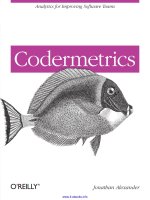InterpretML Analytics Vidhya Medium
Bạn đang xem bản rút gọn của tài liệu. Xem và tải ngay bản đầy đủ của tài liệu tại đây (1.22 MB, 22 trang )
28/05/2020
Explain Your Model with Microsoft’s InterpretML - Analytics Vidhya - Medium
Explain Your Model with Microsoft’s
InterpretML
Dr. Dataman Following
Feb 27 · 8 min read
/>
1/22
28/05/2020
Explain Your Model with Microsoft’s InterpretML - Analytics Vidhya - Medium
Model interpretability has become the main theme in the machine learning
community. Many innovations have burgeoned. The InterpretML module,
developed by a team in Microsoft Inc., offers prediction accuracy, model
interpretability, and aims at serving as a unified API. Its Github receives
active updates. I have written a series of articles on model interpretability,
including “Explain Your Model with the SHAP Values”, “Explain Any Models
with the SHAP Values — Use the KernelExplainer” and “Explain Your Model
with LIME”. I am going to devote this article to introduce you to
InterpretML.
In this article, I will provide a gentle mathematical background then show
you how to conduct the modeling. You can also jump to the modeling part,
then come back to review the mathematical background.
The InterpretML Package
Several salient features worth mentioning here. First, the Microsoft team
aims at developing the package to be an ultimate unified framework API,
like scikit-learn uniform API that includes all algorithms. Second, the
package leverages many libraries like Plotly, LIME, SHAP, SALib so it is
already compatible with other modules. Third, the package offers a new
/>
2/22
28/05/2020
Explain Your Model with Microsoft’s InterpretML - Analytics Vidhya - Medium
interpretability algorithm called Explainable Boosting Machine (EBM),
which is based on Generalized Additive Models (GAMs).
GAM is also used in Facebook’s open-source “Prophet” module. See
“Business Forecasting with Facebook’s Prophet”.
Model Interpretability Does Not Mean Causality
It is important to point out the model interpretability does not imply
causality. To prove causality, you need different techniques. In the “identify
causality” series of articles, I demonstrate econometric techniques that
identify causality. Those articles cover the following techniques: Regression
Discontinuity (see “Identify Causality by Regression Discontinuity”),
Difference in differences (DiD)(see “Identify Causality by Difference in
Differences”), Fixed-effects Models (See “Identify Causality by Fixed-Effects
Models”), and Randomized Controlled Trial with Factorial Design (see
“Design of Experiments for Your Change Management”).
Understand Generalized Additive Models (GAM)
Generalized additive models were originally invented by Trevor Hastie and
Robert Tibshirani in 1986. Although GAM does not receive sufficient
/>
3/22
28/05/2020
Explain Your Model with Microsoft’s InterpretML - Analytics Vidhya - Medium
popularity yet as random forest or gradient boosting in the data science
community, it is certainly a powerful and yet simple technique. The idea of
GAM is intuitive:
Relationships between the individual predictors and the dependent
variable follow smooth patterns that can be linear or nonlinear. Figure
(A) illustrates the relationship between x1 and y can be nonlinear.
Additive: these smooth relationships can be estimated simultaneously
then added up.
Figure (A)
In Figure (A) the E(Y) denotes the expected value. The link function g()
links the expected value to the predictor variables. The function f() is called
/>
4/22
28/05/2020
Explain Your Model with Microsoft’s InterpretML - Analytics Vidhya - Medium
the smooth or nonparametric function. (Nonparametric means that the
shape of predictor functions is solely determined by the data. In contrast,
parametric means the shape of predictor functions are defined by a certain
function and parameters.) When the function f() becomes linear, GAM
reduces to GLM. GLM is easy to interpret, so is GAM.
You may be alarmed by the risks of overfitting because GAM uses smooth
functions to fit the data non-linearly. How does GAM overcome this
challenge? GAM adds an extra penalty for each smooth term. Typical
regularization techniques including LASSO, Ridge or Elastic Net are used.
Boosting also performs regularization as part of fitting.
If we summarize the case for GAM, we can say:
it is easy to interpret.
it is more flexible in fitting the data, and
it regularizes the predictor functions to avoid overfitting.
Add the Interaction Terms to GAM for Better Prediction Accuracy
/>
5/22
28/05/2020
Explain Your Model with Microsoft’s InterpretML - Analytics Vidhya - Medium
Although a GAM is easy to interpret, its accuracy is significantly less than
more complex models that permit interactions. In the seminar paper
“Accurate Intelligible Models with Pairwise Interactions” by Lou et. al.
(KDD-2013), they add interaction terms to the standard GAMs and call it
GA2M — Generalized Additive Models plus Interactions. As a result, GA2M
greatly increases the prediction accuracy but still preserves its nice
interpretability.
The Explainability Boosting Machine (EBM)
Although the pairwise interaction terms in GA2M increase accuracy, it is
extremely time-consuming and CPU-hungry. How does EBM solve the
computational problem? First, it learns each smooth function f() using
machine learning techniques such as bagging and gradient boosting (that’s
the name Boosting in EBM). Second, each feature is tested against all other
features like a round-robin tournament. In this way, it can find the best
feature function f() for each feature and shows how each feature
/>
6/22
28/05/2020
Explain Your Model with Microsoft’s InterpretML - Analytics Vidhya - Medium
contributes to the model’s prediction for the problem. Third, EBM develops
the GA2M algorithm in C++ and Python and takes advantage of joblib to
provide multi-core and multi-machine parallelization.
InterpretML — A One-Stop Shop
In a modeling project, you explore the data, train the models, compare the
model performance, then examine the predictions globally and locally —
you get it all in the InterpretML module. It is a one-stop shop and easy to
use. However, I want to remind you no machine can replace the creativity of
feature engineering. Check “A Data Scientist’s Toolkit to Encode Categorical
Variables to Numeric”, “Avoid These Deadly Modeling Mistakes that May
Cost You a Career”, “Feature Engineering for Healthcare Fraud Detection”,
and “Feature Engineering for Credit Card Fraud Detection”. Or you can
bookmark “Dataman Learning Paths — Build Your Skills, Drive Your
Career“ for all articles.
Let me show you in the following (A) — (F) steps.
(A) Explore the Data
(B) Train the Explainable Boosting Machine (EBM)
/>
7/22
28/05/2020
Explain Your Model with Microsoft’s InterpretML - Analytics Vidhya - Medium
(C) Performance: How Does the EBM Model Perform?
(D) Global Interpretability — What the Model Says for All Data
(E) Local Interpretability — What the Model Says for Individual Data
(F) Dashboard: Put All in a Dashboard — This is the Best
First do
pip install -U interpret
to install the module.
I will use the same red wine quality data so you can compare SHAP, LIME,
and InterpretML, as I have been doing in “Explain Your Model with the
SHAP Values”, “Explain Any Models with the SHAP Values — Use the
KernelExplainer” or “Explain Your Model with LIME”. The target value of
this dataset is the quality rating from low to high (0–10). The input
variables are the content of each wine sample including fixed acidity,
volatile acidity, citric acid, residual sugar, chlorides, free sulfur dioxide,
total sulfur dioxide, density, pH, sulphates and alcohol. There are 1,599
wine samples.
1
import pandas as pd
2
import numpy as np
3
np.random.seed(0)
4
df = pd.read_csv('/winequality-red.csv') # Load the data
5
from sklearn.model_selection import train_test_split
/>
8/22
28/05/2020
Explain Your Model with Microsoft’s InterpretML - Analytics Vidhya - Medium
6
Y = df['quality'] # The target variable is 'quality'
7
X =
8
X_featurenames = X.columns
9
# Split the data into train and test data:
10
df[['fixed acidity', 'volatile acidity', 'citric acid', 'residual sugar','chlorides', 'free
X_train, X_test, Y_train, Y_test = train_test_split(X, Y, test_size = 0.2)
load hosted with ❤ by GitHub
view raw
(A) Explore the Data
1
from interpret import show
2
from interpret.data import Marginal
3
marginal = Marginal().explain_data(X_train, Y_train, name = 'Train Data')
4
show(marginal)
explore hosted with ❤ by GitHub
view raw
The outcome is a drop-down menu for the “Summary” and each variable.
Click the “Summary”, it presents the histogram of the target variable.
/>
9/22
28/05/2020
Explain Your Model with Microsoft’s InterpretML - Analytics Vidhya - Medium
Choose the first variable “Fixed Acidity”. It shows the Pearson Correlation
with the target variable, followed by the histogram of “Fixed Acidity” in
blue color, and the histogram of the target variable in red color.
(B) Train the Explainable Boosting Machine (EBM)
Besides building the EBM model, I also build a linear regression and a
regression tree model for comparison. The
/>
ExplainableBoostingREgressor()
10/22
28/05/2020
Explain Your Model with Microsoft’s InterpretML - Analytics Vidhya - Medium
uses all the default hyper-parameters as shown in the output. You can
specify any of the hyper-parameters.
1
from interpret.glassbox import ExplainableBoostingRegressor, LinearRegression, RegressionTree
2
3
lr = LinearRegression(random_state=seed)
4
lr.fit(X_train, Y_train)
5
6
rt = RegressionTree(random_state=seed)
7
rt.fit(X_train, Y_train)
8
9
ebm = ExplainableBoostingRegressor(random_state=seed)
10
ebm.fit(X_train, Y_train)
11
# For Classifier, use ebm = ExplainableBoostingClassifier()
12
EBM hosted with ❤ by GitHub
/>
view raw
11/22
28/05/2020
Explain Your Model with Microsoft’s InterpretML - Analytics Vidhya - Medium
(C) How Does the EBM Model Perform?
Use
RegressionPerf()
to assess the performance of each model on the test
data. The R-squared value of EBM is 0.32 which outperforms those of linear
regression model and regression tree model.
1
from interpret import show
2
from interpret.perf import RegressionPerf
3
4
ebm_perf = RegressionPerf(ebm.predict).explain_perf(X_test, Y_test, name='EBM')
5
lr_perf = RegressionPerf(lr.predict).explain_perf(X_test, Y_test, name='Linear Regression')
6
rt_perf = RegressionPerf(rt.predict).explain_perf(X_test, Y_test, name='Regression Tree')
7
show(ebm_perf)
8
show(lr_perf)
9
show(rt_perf)
perf hosted with ❤ by GitHub
/>
view raw
12/22
28/05/2020
Explain Your Model with Microsoft’s InterpretML - Analytics Vidhya - Medium
/>
13/22
28/05/2020
Explain Your Model with Microsoft’s InterpretML - Analytics Vidhya - Medium
(D) Global Interpretability — What the Model Says for All Data
/>
14/22
28/05/2020
Explain Your Model with Microsoft’s InterpretML - Analytics Vidhya - Medium
1
ebm_global = ebm.explain_global(name='EBM')
2
show(ebm_global)
global hosted with ❤ by GitHub
view raw
Choose “Summary” to show the overall variable importance ranked in
descending order (orange color).
Choose the first variable “Fixed Acidity”. Two plots show up: the Partial
Dependent Plot (PDP) and the histogram of “Fixed Acidity”. The histogram
/>
15/22
28/05/2020
Explain Your Model with Microsoft’s InterpretML - Analytics Vidhya - Medium
indicates most of the values are between 6.0 to 10.0. The PDP presents the
marginal effect of the feature on the predicted outcome of a machine
learning model (J. H. Friedman 2001). It tells whether the relationship
between the target and a feature is linear, monotonic or more complex. In
this example the PDP shows there is a very mild linear and positive trend
between “Fixed Acidity” and the target variable when “Fixed Acidity” is
between 6.0 to 10.0.
(E) Local Interpretability — What the Model Says for Individual Data
/>
16/22
28/05/2020
Explain Your Model with Microsoft’s InterpretML - Analytics Vidhya - Medium
Let’s take the first five observations.
1
ebm_local = ebm.explain_local(X_test[:5], Y_test[:5], name='EBM')
2
show(ebm_local)
local hosted with ❤ by GitHub
view raw
The drop-down menu lists the predicted value and the actual value for each
record.
We choose the first record. The value of “Sulphates” is 0.76, and that of
“Chlorides” is 0.17, and so on. The contributions of all variables for this
/>
17/22
28/05/2020
Explain Your Model with Microsoft’s InterpretML - Analytics Vidhya - Medium
record are ranked in descending order as below. “Sulphates” positively
contributes to the target “quality”, while “Chlorides”, “Density”, etc.
negatively contributes to the target. Because EBM is a GAM-like model, the
prediction is the sum of all the coefficients.
(F) Put All in a Dashboard — This is the Best
/>
18/22
28/05/2020
Explain Your Model with Microsoft’s InterpretML - Analytics Vidhya - Medium
All of the above can be put together in an elegant dashboard. Simply use a
list to contain all the elements in the
1
show()
function:
show([marginal, lr_global, lr_perf, rt_global, rt_perf, ebm_perf, ebm_global, ebm_local])
dashboard hosted with ❤ by GitHub
view raw
The dashboard’s title is “Interpret ML Dashboard”. It has five tabs. The first
tab “Overview” is an introductory page. The second tab “Data” presents the
same plots as described above in the “(A) Explore the Data” section.
The “Data” Tab:
/>
19/22
28/05/2020
Explain Your Model with Microsoft’s InterpretML - Analytics Vidhya - Medium
The “Performance” Tab:
The third tab “Performance” presents the same plots as described above in
the “(C) How Does the EBM Model Perform” section.
The “Global” Tab:
The fourth tab “Global” presents the same plots as described above in the
“(D) Global Interpretability” section.
/>
20/22
28/05/2020
Explain Your Model with Microsoft’s InterpretML - Analytics Vidhya - Medium
The “Local” Tab:
The fifth tab “Local” presents the same plots as described above in the “(E)
Local Interpretability” section.
/>
21/22
28/05/2020
Explain Your Model with Microsoft’s InterpretML - Analytics Vidhya - Medium
For your convenience, I put all the code lines in one block:
Data Science
Machine Learning
Python
Discover Medium
Make Medium yours
Explore your membership
Welcome to a place where words matter.
On Medium, smart voices and original
ideas take center stage - with no ads in
sight. Watch
Follow all the topics you care about, and
we’ll deliver the best stories for you to
your homepage and inbox. Explore
Thank you for being a member of
Medium. You get unlimited access to
insightful stories from amazing thinkers
and storytellers. Browse
About
/>
Help
Legal
22/22