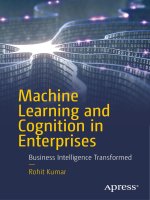PCA in machine learning
Bạn đang xem bản rút gọn của tài liệu. Xem và tải ngay bản đầy đủ của tài liệu tại đây (937.43 KB, 15 trang )
ML INTERVIEW QUESTION
WHAT DO YOU UNDERSTAND BY PRINCIPAL
COMPONENT ANALYSIS – PCA IN ML
Principal Component Analysis or PCA is a widely used technique for
dimensionality reduction of the large data set. Reducing the number of
components or features costs some accuracy and on the other hand, it makes
the large data set simpler, easy to explore and visualize. Also, it reduces the
computational complexity of the model which makes machine learning
algorithms run faster. It is always a question and debatable how much accuracy
it is sacrificing to get less complex and reduced dimensions data set. We don’t
have a fixed answer for this however we try to keep most of the variance while
choosing the final set of components.
In this article, we will be discussing the step by step approach to achieve
dimensionality reduction using PCA and then I will also show how we can do all
this using python library.
Steps Involved in PCA
1. Standardize the data. (with mean =0 and variance = 1)
2. Compute covariance matrix of dimensions.
3. Obtain the Eigenvectors and Eigenvalues from the covariance matrix (we can
also use correlation matrix or even Single value decomposition, however in this
post will focus on covariance matrix).
4. Sort eigenvalues in descending order and choose the top k Eigenvectors that
correspond to the k largest eigenvalues (k will become the number of
dimensions of the new feature subspace k≤d, d is the number of original
dimensions).
5. Construct the projection matrix W from the selected k Eigenvectors.
6. Transform the original data set X via W to obtain the new k-dimensional feature
subspace Y.
Let’s import some of the required libraries and also the Iris data set which I will
use to explain each of the points in details.
Separate the Target column that is the class column values in y array and rest of
the values of the independent features in X array variables as below.
Iris data set is now stored in the form of a 150×4 matrix where the columns are
the different features, and every row represents a separate flower sample. Each
sample row x can be pictured as a 4-dimensional vector as we can see in the
above screenshot of x output values.
Now let’s understand each of the point in detail.
1. Standardization
When there are different scales used for the measurement of the values of the
features, then it is advisable to do the standardization to bring all the feature
spaces with mean = 0 and variance = 1.
The reason why standardization is very much needed before performing PCA is
that PCA is very sensitive to variances. Meaning, if there are large differences
between the scales (ranges) of the features, then those with larger scales will
dominate over those with the small scales.
For example, a feature that ranges from 0 to 100 will dominate over a feature
that ranges between 0 to 1 and it will lead to biased results. So, transforming
the data to the same scales will prevent this problem. That is where we use
standardization to bring the features with mean value 0 and variance 1.
So here is the formula to calculate the standardized value of features:
Standardization
In this article, I am using the Iris data set. Although all features in the Iris data
set are measured in centimetres, Still I will continue with the transformation of
the data onto the unit scale (mean=0 and variance=1), which is a requirement
for the optimal performance of many machine learning algorithms. Also, it will
help us to understand how this process works.
In the output screen shot below you see that all x_std values are standardized
in the range of -1 to +1.
Eigen decomposition – Computing Eigenvectors and
Eigenvalues
2.
The eigenvectors and eigenvalues of a covariance (or correlation) matrix
represent the “core” of a PCA:
•
•
•
The Eigenvectors (principal components) determine the directions of the new
feature space, and the eigenvalues determine their magnitude.
In other words, the eigenvalues explain the variance of the data along the new
feature axes. It means corresponding eigenvalue tells us that how much variance
is included in that new transformed feature.
To get eigenvalues and Eigenvectors we need to compute the covariance matrix.
So in the next step let’s compute it.
2.1 Covariance Matrix
The classic approach to PCA is to perform the Eigen decomposition on the
covariance matrix Σ, which is a d×d matrix where each element represents the
covariance between two features. “d” is the number of original dimensions of
the data set. In Iris data set we have 4 features hence covariance matrix will be
of order 4×4.
2.2 Eigenvectors and Eigenvalues computation from the
covariance matrix
Here if we know concepts of Linear Algebra and how to calculate Eigenvectors
and Eigenvalues of the matrix then this is going to be very helpful in
understanding the below concepts. So it would be advisable to go through some
of the basic concepts of Linear Algebra to have a deeper understanding of how
everything works.
Here I am using numpy array to calculate Eigenvectors and Eigenvalues of the
standardized feature space values as following:
2.3 Eigen Vectors verification
As we know that sum of square of each value in an Eigenvector is 1. So let’s see
if it holds true which mean we have computed Eigenvectors correctly.
3. Selecting the Principal Components
•
•
The typical goal of a PCA is to reduce the dimensionality of the original feature
space by projecting it onto a smaller subspace, where the eigenvectors will form
the axes.
However, the eigenvectors only define the directions of the new axis, since they
have all the same unit length 1.
So now the question comes that how to select the new set of Principal
Components. The rule behind is that we sort the Eigenvalues in descending
order and then choose the top k features with respect to top k Eigenvalues.
The idea here is that by choosing top k we have decided that the variance which
corresponds to those k feature space is enough to describe the data set. And by
losing the remaining variance of those not selected features, won’t cost the
accuracy much or we are OK to lose that much accuracy that costs because of
neglected variance.
So this is the decision which we have to make based on the problem set given
and also based on business case. There is no perfect rule to decide it.
Now let’s find out the Principal components using the following steps:
3.1 Sorting Eigen values
In order to decide which Eigenvector(s) can be dropped without losing too much
information for the construction of lower-dimensional subspace, we need to
inspect the corresponding eigenvalues:
•
•
The Eigenvectors with the lowest eigenvalues bear the least information about
the distribution of the data; those are the ones can be dropped.
In order to do so, the common approach is to rank the eigenvalues from highest
to lowest in order to choose the top k Eigenvectors.
3.2 Explained Variance
•
•
•
After sorting the Eigen pairs, the next question is “how many principal
components are we going to choose for our new feature subspace?”
A useful measure is the so-called “explained variance,” which can be calculated
from the eigenvalues.
The explained variance tells us how much information (variance) can be
attributed to each of the principal components.
4. Construct the projection matrix W from the selected k
eigenvectors
•
•
Projection matrix will be used to transform the Iris data onto the new feature
subspace or we say new transformed data set with reduced dimensions.
It is matrix of our concatenated top k Eigenvectors.
Here, we are reducing the 4-dimensional feature space to a 2-dimensional
feature subspace, by choosing the “top 2” Eigenvectors with the highest
Eigenvalues to construct our d×k-dimensional Eigenvector matrix W.
5. Projection onto the New Feature Space
In this last step we will use the 4×2-dimensional projection matrix W to
transform our samples onto the new subspace via the equation Y=X×W, where
the output matrix Y will be a 150×2 matrix of our transformed samples.
Now let’s combine the target class variable which we separated in the very
beginning of the post.
Visualize 2D Projection
Use a PCA projection to 2d to visualize the entire data set. You should plot
different classes using different colours or shapes. Classes should be wellseparated from each other.
Use of Python Libraries to directly compute Principal
Components
Alternatively, there are direct libraries in python which computes the principal
components directly and no need to do all the above computations. The above
mentioned steps were to give you the understanding how everything works.
Here we can also give the percentage as a parameter to the PCA function as PCA
= PCA(.95). .95 means that we want to include 95% of the variance. Hence PCA
will return the no of components which describe 95% of the variance. However
we know from above computation that 2 components are enough so we have
passed the 2 components.
Together, the first two principal components contain 95.80% of the information.
The first principal component contains 72.77% of the variance and the second
principal component contains 23.03% of the variance. The third and fourth
principal component contained the rest of the variance of the data set.
Thank You for reading. Happy Learning !!!