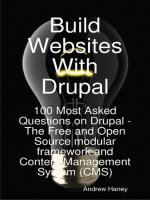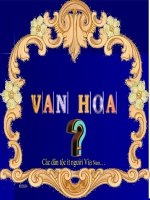Build It With Spacewalks ppt
Bạn đang xem bản rút gọn của tài liệu. Xem và tải ngay bản đầy đủ của tài liệu tại đây (631.07 KB, 10 trang )
With oceans and continents sliding by
hundreds of kilometers below, space-suited
astronauts help construct the International
Space Station. The eyes and hands of
astronauts are needed in the many intricate
tasks that have to be performed. Keeping
astronauts alive in the hostile space
environment and able to perform hands-on
work is the job of a spacesuit.
Build It With
Spacewalks
Small, water-filled, plastic tubes laced through the
liquid cooling and vent garment keep the astronaut
cool inside a spacesuit.
When pressurized, spacesuits become stiff. Suit gloves need
many joints to permit finger dexterity. A small wrist mirror
permits reading control settings on the front of the suit.
With the outer suit fabric removed, bearings for mobility
are visible in the shoulders, wrist, and waist.
The astronaut enters the suit by pulling on the lower
torso (pants), slipping into the upper torso, and snapping
the waist bearing rings together.
The lower torso has boots attached.Red stripes on some
suits help mission controllers identify which astronaut
they are looking at in their television screens.
Fully suited, the
astronaut is ready for
a space walk. Refer
to the other side of
the poster for more
suit details.
Build it with
Spacewalks
2005 AD
Just after sunset, an exceptionally bright star-like object glitters in the southwestern sky. Unlike its stellar
background, the object moves quickly and sets in the northeast a few minutes after it first appeared. It
is a scene that is repeated over many parts of Earth 16 times each day. The object is the International
Space Station, a huge orbital space platform constructed by the United States, Russia, Canada, Japan,
Brazil, and 11 European nations. Inside interconnected cylindrical laboratories scientists probe the
states of matter, combine chemicals, grow crystals, monitor the reactions of the human body, grow
plants, raise animals, and study Earth below and the universe above.
The Present
Planned to be the largest structure ever erected in Earth orbit, construction on the International Space
Station (ISS) will take place over the next several years. Components of the Space Station will be brought to
Earth orbit by the Space Shuttle and Russian Proton rockets. Modules, truss beams, air locks, solar panels,
antennas, and radiators will be joined together in Earth orbit. When finally completed, the ISS will be nearly
110 meters long and 80 meters wide or almost the size of two side-by-side football fields.
Spacewalks
The International Space Station will be built with spacewalks. Assembly operations will be complex
because there is much more to do than just docking pieces together. For example, electrical connections
will have to be made and fluid transfer lines will have to be joined. Antennas will need positioning.
Locking bolts for solar panels will have to be removed to permit the panels to open, and other bolts
will have to be driven tight to firmly attach components
to the truss beam that serves as the Space Station’s back-
bone. Completing each of these tasks calls for a space ver-
sion of a hard hat worker. The hard hat will be a space hel-
met and the worker, a
highly trained astronaut, will be decked out in a spacesuit.
Spacewalking astronauts will move about the out-
side of the International Space Station using various trans-
lational aids such as rails fixed to modules that serve as
hand holds. They will also use a mobile robot arm with a
work platform at its end that moves along the truss beam.
With each new component delivery from Earth, space-
walkers will perform dozens of jobs as they make new
connections and reconfigure previous ones.
By the time the International Space Station is
completed, astronauts and cosmonauts will don their
spacesuits many times and accomplish
hundreds of hours of spacewalks.
Please take a moment to evaluate this product at:
_wallsheet
Your evaluation and suggestions are vital to continually
improving NASA educational materials. Thank you.
Extravehicular Mobility
Units
Spacesuits, or extravehicular mobility units (EMUs), are complex multi-layered garments that protect
spacewalkers from the hazards of outer space. These hazards include:
• vacuum (no atmosphere for breathing and pressure)
• boiling hot temperatures in sunlight
• shattering cold temperatures in shade
• high-speed micrometeoroids and other space debris
• radiation
In addition to these hazards, spacewalkers
also function in microgravity (free-fall condi-
tion in which gravity’s effects are greatly
reduced). Suit systems have to be able to
function in an environment in which up
and down is not apparent.
The many layers of the suit provide
different services to the astronaut
inside. Some layers hold in a
breathable atmosphere and contain
pressure needed to sustain body
tissues. Other layers provide insula-
tion against temperature extremes.
Still other layers provide protection
against micrometeoroid impacts.
Additional equipment is con-
tained in a backpack including
oxygen, cooling water, electrical
power, gas circulation, and radio
communications.
All of the thousands of
spacesuit parts are integrated
into a system that serves as a mini-space-
craft for astronauts. But unlike the Space
Shuttle and Russian Soyuz spacecraft,
spacesuits also have to be flexible so that
the astronauts inside can do work.
The complete story of U.S. spacesuits can
be found in the latest edition of Suited For
Spacewalking - An Activity Guide for Technology
Education, Mathematics, and Science,
EG-1997-01-112-HQ. Refer to the NASA
resources section of the poster back for on how
to obtain a copy of the guide and how to learn
more about the International Space Station. The
guide provides the lesson plans for many
hands-on classroom activities. Additional
activities are included on this poster.
Helmet and Visor Assembly
Upper Torso
Tether
Portable Life
Support System
Display and
Control Module
Communmications
Carrier Assembly
Lower Torso
Right Tool for
the Job
Objective: To design and construct a prototype tool for spacewalkers to use to complete a specific
job while assembling the International Space Station.
Standards:
Science Content Standards
Motions and forces
Abilities of technological design
Universals of Technology
Physical Systems
Linkages
Utilizing Technological Systems
Materials (one set for the class):
Paper
Pencil or marker
Miscellaneous materials for making prototypes such as
sticks, springs, paperclips, tape, straws, etc.
Background:
A good workshop contains many tools. Each tool has a specific func-
tion. Using the right tool for a job guarantees success. Using the wrong tool often leads to damaging the
object on which the tool is being used. Spacewalkers need tools to complete their jobs in space but the
cost of sending a complete tool shop to space is prohibitive. Furthermore, the tools have to be accessible
while astronauts are scrambling outside the Space Station. Where would the tools be placed when they
were not being used? A tool chest would work great until it is opened. In microgravity, wrenches, pliers,
hammers, and screwdrivers would all start floating away. A lost tool is hazardous because it is traveling at
high speed in Earth orbit. Someday it might collide with a future spacecraft and cause extensive damage.
Spacewalkers are limited in the number of tools they can carry in space and they have to be carried
in such a way that the tools can never escape the spacewalker’s control. In this activity, students are
challenged to design and construct a prototype tool to do a job during a spacewalk.
Procedure:
1. Discuss the tool problem with your students.
2. Select a particular job an astronaut needs to do on a spacewalk such as:
• cut and splice a wire
• connect fluid lines end-to-end
• remove bolts to reposition an antenna and reinstall and tighten the bolts
• straighten a metal strut that got bent during docking operations
• remove machine screws to open a panel, etc.
3. Have students work in small groups to design a tool to do the selected job.
The tool must meet a few criteria:
• cannot get loose from the astronaut’s control
• sharp edges and pointed structures are protected so that they don’t accidentally
puncture the spacesuit
• the tool will not be damaged by the temperature extremes of outer space
• are able to successfully complete the required job.
4. Have students demonstrate their tool to the rest of the class.
Extensions:
• Bring in a variety of standard tools for students to examine. Ask them how the
tools might be modified for space use.
Bending Under Pressure
Objective: To examine ways to make spacesuits flexible.
Standards:
Science Content Standards
Motions and forces
Abilities of technological design
Curriculum and Evaluation Standards for School Mathematics
Geometry
Computation and Estimation
Universals of Technology
Physical Systems
Linkages
Designing and Developing Technological Systems
Materials (per student group):
2 liter soft drink bottle
Balloons
Flexible aluminum clothes drier duct (available at hardware store)
Metric ruler
Background:
Making a spacesuit out of flexible material isn’t sufficient to make the suit flexible when it is worn. Air
under pressure must be contained inside the suit and this stiffens the suit regardless of what materials it
is composed. To experience the stiffness factor, compare the flexibility of an uninflated balloon with an
inflated one. Some sort of joint system in a spacesuit is necessary to permit it to bend in strategic places
(elbows, wrists, fingers, knees, ankles, and waist).
Making a spacesuit bendable is only part of the problem.
When an arm or a leg is bent, the bend can reduce the interior vol-
ume of the suit and this causes the pressure inside the suit to
increase. Consequently, the suit becomes stiffer than before.
This two-part activity shows first how bending a suit arm
increases suit pressure and then shows one strategy for solving the
problem. An empty 2-liter soft drink bottle is used as a model of a
suit arm. With the bottle cap off, the bottle is very easy to bend.
The bottle is much harder to bend with the cap on. To see what is
happening, stretch a balloon over the bottle’s neck. Bending
decreases the volume of the bottle, causing the pressure inside to
increase. The balloon acts like a pressure gauge to show the
increase.
In the second part of the activity, a length of aluminum clothes
drier duct is bent. Measurements of the diameter of the hose will
show that no crimping has taken place. Consequently, if a suit were
constructed with aluminum vent hose, pressure inside the suit would
not increase as it is bent. The vent hose is constructed with small tucks
that expand on the outside of the bend and contract on
the inside of the bend. A similar system is used in
spacesuits but arm and leg cylinders are made out of
fabric with expansion tucks sewn into them.
Uncapped Bottle
continued on next page
Bottle With Balloon
Procedure:
1. Remove
the cap from an empty 2-liter bottle. Bend the bottle in half. Observe how hard this is to do.
2. Straighten out the bottle and put the cap back on the bottle. Try to bend the bottle again and
observe how hard this is to do. Why is the bottle harder to bend?
3. Stretch a small balloon over the bottle mouth and repeat the bending activity.
What happens to the balloon?
4. Examine the aluminum vent hose. Measure its diameter at
several points.
5. Bend the hose. Measure the diameter of the hose at the same
points. Does the volume of the hose change when it is bent?
How can you confirm this mathematically?
Extensions:
• Discuss other ways a spacesuit can be made to be flexible.
• Try making an inflated long balloon flexible by adding some
sort of joint system to it.
• Collect other materials that can be bent without crimping such
as vacuum cleaner hose and swimming pool filter hose.
Compare how flexible the different materials are and how
effective they are at bending without crimping.
Capped Bottle
Get A Grip!
Objective: To model the
problems spacewalkers have
when doing jobs that involve
finger dexterity and to look
for solutions to the problems.
Standards:
Science Content Standards
Motions and forces
Universals of Technology
Physical Systems
Linkages
Utilizing Technological Systems
Materials (one set for the class):
2 soft drink bottles (2-liter size) with caps
Duct tape
Scissors
Heavy duty (rubber-coated) work gloves
Background:
The greatest challenge in making space suits flexible is to construct flexible
gloves. When a spacesuit is pressurized, the glove fingers tend to pop out and become stiff. Although
it is possible for the astronaut inside to bend the fingers to grab things, fingers get very tired in time,
causing the astronaut’s efficiency to diminish.
In this activity, students will don heavy-duty rubber-coated work gloves and try to join two 2 liter
soft drink bottles together. The caps of the bottles are fastened together with duct tape. The object is
to then connect the bottles to each other. This activity gives students experience with large and small
objects at the same time.
At the completion of the activity, discuss with your students their observation of the problems they
encountered trying to join the bottles together. Ask them to come up with ideas on how the problems
could be solved.
Procedure:
1. Remove the caps from two empty 2-liter bottles. Tape the caps together with duct tape so
that the screw ends point outward in opposite directions.
2. Have a student put on heavy work gloves and try to assemble the two bottles and the joined
caps into a single structure. Also have the student try the job without gloves. Which assembly
operation was easier? Which one took less time?
Extensions:
• Obtain a pair of rubber surgical gloves and inflate and tie them. What happens to the fingers
and palms of the gloves? Ask students to come up with ways to make the gloves flexible. Test
the ideas on the surgical gloves.
• Play games of skill with and without gloves. Compare completion times.
Do students improve their scores with practice?
Let Your Fingers
Do the Walking
Objective: To develop strategies for moving about the International Space Station.
Standards:
Science Content Standards
Motions and forces
Abilities of technological design
Universals of Technology
Physical Systems
Linkages
Designing and Developing Technological Systems
Materials (for the entire class):
Swivel office chair with castors
Background:
When astronaut Edward White made the first American
spacewalk, he discovered that moving in space was
exhausting. His problem was finding hand holds.
Although an astronaut can exert a force on an object in space and propel it away, the astronaut will
move away from the object in the opposite direction at the same time. This is explained by Isaac
Newton’s Third Law of Motion: For every action there is an opposite and equal reaction.
If a spacewalker is not touching any part of the spacecraft, it is impossible for the spacewalker to do
anything but turn in circles. To get about, the spacewalker needs to be able to push or pull against an
object or have some sort of rocket system for propulsion. Once moving, the spacewalker has to able to
exert another force to stop. This is explained by Newton’s First Law of Motion: An object at
rest will remain at rest and an object in motion will travel in a straight line unless acted upon by an
unbalanced force.
Spacewalkers working on the International Space Station will wear a self-propelled rescue device
called the Simplified Aid for Extravehicular activity Rescue (SAFER). SAFER is a clip-on unit that is worn
around the backpack life support system. If a spacewalker should get loose from the Station, gas jets
in the SAFER unit can propel the spacewalker back to the Station.
In this activity, a student will be placed on a swivel office chair. The student will attempt to move
the chair without touching the floor. The chair becomes a simplified microgravity simulator that shows
students the necessity of exerting a force in order to be able to change locations.
Procedure:
1. Place a student on a swivel office chair. Tell the student to move the chair without touching feet
to the floor. The student will be able to get the chair to rock and spin but the motion will stop
when the student stops moving. The student will not be able to get the chair to move off its spot
on the floor.
2.Conduct a discussion with your students about ways to enable an astronaut to move about
the International Space Station. Let students study the front side of this poster for ideas on how
to get about.
Extensions:
• Present an emergency situation to your students and discuss possible answers. “You are
spacewalking outside the International Space Station and become separated from it.
How can you get back to the Station?” For additional information on transitional
aids for spacewalking, refer to the background information section in the Suited For
Spacewakling publication (see the panel on NASA resources on this side of the poster).
Remaining Neutral
Objective: To load a plastic film canister with enough
weight so that it will become neutrally buoyant.
Standards:
Science Content Standards
Structure and properties of matter
Abilities of technological design
Curriculum and Evaluation Standards for
School Mathematics
Geometry
Computation and Estimation
Universals of Technology
Physical Systems
Linkages
Materials (per group of students):
Plastic film canister
1000 ml beaker of water (large jar can be substituted)
Weights (washers, nuts, small nails, sand, etc.)
Background:
Before an astronaut gets to do a spacewalk, the astronaut receives extensive spacesuit training. One of
the most important forms of training is to practice spacewalks under water. With the spacesuit properly
weighted, the astronaut is immersed in an indoor swimming pool that holds nearly 25 million liters of
water. The weights on the suit make the astronaut neutrally buoyant. That means when the astronaut
is pulled under water by a couple of safety divers, the astronaut will be able to hover at any level in the
pool without moving. This makes for a good simulation of a spacewalk. To make the simulation more
effective, replicas of Space Station modules are present in the pool and the astronaut will practice mak-
ing connections and turning bolts on the modules.
In this activity, students attempt to make a plastic film canister neutrally buoyant. They fill the canister
with weights so that it can hover below the surface inside of a beaker
Procedure:
1. Have students add weights to the film canister and then immerse it in water. If the canister floats
at the surface, more weights must be added. If it sinks to the bottom, some weights have to be
removed. The canister is weighted properly when the canister hovers in the middle of the
beaker or jar.
Extensions:
•
Increase the challenge to this
activity by balancing an object of irregular shape and unevenly
distributed mass for neutral buoyancy. One such object might be a small hammer. The hammer
head will be much denser than the wooden handle. Weights will have to be added
to the handle while small floats have to be added to the head to achieve neutral
buoyancy. Styrofoam peanuts make good floats. Weights and floats are added
to space-suited astronauts in underwater training facilities to achieve neutral
buoyancy. Be sure to thoroughly dry the hammer after the activity.
NASA Resources
for Educators
AK, AZ, Northern CA, HI, ID, MT,
NV, OR, UT, WA, WY
NASA Educator Resource Center
Mail Stop 253-2
NASA Ames Research Center
Moffett Field, CA 94035-1000
Phone: (650) 604-3574
CT, DE, DC, ME, MD, MA, NH,
NJ, NY, PA, RI, VT
NASA Educator Resource Laboratory
Mail Code 130.3
NASA Goddard Space Flight Center
Greenbelt, MD 20771-0001
Phone: (301) 286-8570
MS
CO, KS, NE, NM, ND, OK, SD, TX
JSC Educator Resource Center
Space Center Houston
NASA Johnson Space Center
1601 NASA Road One
Houston, TX 77058
Phone: (281) 244-2129
FL, GA, PR, VI
NASA Educator Resource Center
Mail Code ERC
NASA Kennedy Space Center
Kennedy Space Center, FL 32899
Phone: (407) 867-4090
KY, NC, SC, VA, WV
Virginia Air & Space Center
Educator Resource Center for
NASA Langley Research Center
600 Settler’s Landing Road
Hampton, VA 23669-4033 Phone:
(757) 727-0900 x 757
IL, IN, MI, MN, OH, WI
NASA Educator Resource Center
Mail Stop 8-1
John H. Glenn Research Center at Lewis
Field
21000 Brookpark Road
Cleveland, OH 44135
Phone: (216) 433-2017
AL, AR, IA, LA, MO,TN
U.S. Space and Rocket Center
NASA Educator Resource Center for
NASA Marshall Space Flight Center
One Tranquility Base
Huntsville, AL 35758
Phone: (205) 544-5812
MS
NASA Educator Resource Center
Building 1200
NASA John C. Stennis Space Center
Stennis Space Center, MS 39529-6000
Phone: (228) 688-3338
NASA JPL Educator Resource Center
Village at Indian Hill
1460 East Holt Avenue, Suite 20
NASA Jet Propulsion Laboratory
Pomona, CA 91767
Phone: (909) 397-4420
AZ and Southern CA
NASA Educator Resource Center for
NASA Dryden Flight Research Center
45108 N. 3rd Street East
Lancaster, CA 93535
Phone: (661) 948-7347
VA and MD’s Eastern Shores
NASA Educator Resource Center
Visitor Center Building J-17
GSFC/Wallops Flight Facility
Wallops Island, VA 23337
Phone: (757) 824-2298
NASA’s Central Operation of Resources for Educators
(CORE)
was established for the national and international distribution
of NASA-produced educational materials in audiovisual format.
Educators can obtain a catalogue and an order form by one of the
following methods:
• NASA CORE
Lorain County Joint Vocational School
15181 State Route 58
Oberlin, OH 44074-9799
• Phone (440) 775-1400
• Fax (440) 775-1460
• Home Page: http:/core.nasa.gov
Educator Resource Center Network
To make additional information available to the education community,
the NASA Education Division has created the NASA Educator Resource
Center (ERC) network. ERCs contain a wealth of information for
educators: publications, reference books, slide sets, audio cassettes,
videotapes, telelecture programs, computer programs, lesson plans,
and teacher guides with activities. Educators may preview, copy, or
receive NASA materials at these sites. Because each NASA Field
Center has its own areas of expertise, no two ERCs are exactly alike.
Phone calls are welcome if you are unable to visit the ERC that serves
your geographic area.
A list of the centers and the regions they serve includes:
Regional Educator Resource Centers (RERCs)
offer more educators
access to NASA educational materials. NASA has formed partnerships
with universities, museums, and other educational institutions to serve as
RERCs in many states. A complete list of RERCs is available through CORE,
or electronically via NASA Spacelink at />NASA’s Education Home Page
NASA’s Education Home Page serves as a cyber-gateway to information
regarding educational programs and services offered by NASA for the
American education community. This high-level directory of information
provides specific details and points of contact for all of NASA’s educational
efforts, Field Center offices, and points of presence within each state.
Educators and students utilizing this site have access to a comprehen-
sive overview of NASA’s educational programs and services,
featuring a search-able database that has cataloged each of NASA’s educa-
tional programs. In addition the Education homepage features access to
NASA Education News Releases, NASA’s Education Calendar of Events, and
schedules for NASA educational Internet and television broadcasts. The site
How to Access Information on NASA’s Education Program,
Materials,and Services EP-1999-06-345-HQ This brochure serves
as a guide to accessing a variety of NASA materials and services for
educators. Copies are available through the ERC network, or
electronically via NASA Spacelink.
Please take a moment to evaluate this product at
/>Your evaluation and suggestions are vital to continually
improving NASA educational materials. Thank you.
highlights direct access to NASA’s on-line resources specifically designed for
the educational community, as well as access to home pages maintained
by NASA’s four areas of research and
development (including the Aero-Space Technology, Earth Science, Human
Exploration and Development of Space, and Space Science Enterprises).
Visit this resource at the following address:
EW-1999-12-02-JSC
NASA Spacelink
NASA Spacelink is one of NASA’s electronic resources specifically
developed for the educational community. Spacelink is a “virtual
library” in which local files and hundreds of NASA World Wide Web
links are arranged in a manner familiar to educators. Using the
Spacelink search engine, educators can search this virtual library
to find information regardless of its location within NASA. Special
events, missions, and intriguing NASA web sites are featured in
Spacelink’s “Hot Topics” and “Cool Picks” areas. Spacelink may be
accessed at:
NASA Spacelink is the official home to electronic versions of
NASA’s Educational Products. NASA educator guides, educational
briefs, lithographs, and other materials are cross-referenced
throughout Spacelink with related topics and events. A complete
listing of NASA Educational Products can be found at the following
address: />“Educator Focus” is comprised of a series of Spacelink articles,
which offer helpful information related to better understanding
and using NASA educational products and services. Visit“ Educator
Focus” at the following address:
/>Join the NASA Spacelink EXPRESS mailing list to receive
announcements of new NASA materials and opportunities for
educators. Our goal is to inform you as quickly as possible when
new NASA educational publications become available on
Spacelink: />NASA Television (NTV)
NASA Television (NTV) features Space Shuttle mission coverage, live
special events, interactive educational live shows, electronic field
trips, aviation and space news, and historical NASA footage.
Programming has a 3-hour block—Video (News) File, NASA Gallery,
and Education File—beginning at noon Eastern and repeated five
more times throughout the day.
NTV Weekday Programming Schedules (Eastern Times)
Video File NASA Gallery Education File
12–1 p.m. 1–2 p.m. 2–3 p.m.
3–4 p.m. 4–5 p.m. 5–6 p.m.
6–7 p.m. 7–8 p.m. 8–9 p.m.
9–10 p.m. 10–11 p.m. 11–12 p.m.
Live feeds preempts regularly scheduled programming. Check the
Internet for program listings at:
NTV Home Page Select “Today at NASA” and
“What’s New on NASA
TV?”
Select NASA “TV Schedules”
Tune in to NTV
Via satellite—GE-2 Satellite, Transponder 9C at 85 degrees West
longitude, vertical polarization, with a frequency of 3880.0 mega-
hertz (MHz) and audio of 6.8 MHz—or through collaborating
distance learning networks and local cable providers:
/>For more information on NTV, contact: NASA TV
NASA Headquarters, Code P-2
Washington, DC 20546-0001
Phone: (202) 358-3572