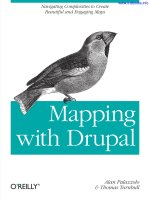Build websites with drupal
Bạn đang xem bản rút gọn của tài liệu. Xem và tải ngay bản đầy đủ của tài liệu tại đây (589.58 KB, 209 trang )
Build Websites With Drupal:
100 Most asked Questions on Drupal –
The Free and Open Source Modular
Framework and Content Management
System (CMS)
Andrew Haney
Drupal 100 Success Secrets | Copyright © Andrew Haney
Notice of Rights
All rights reserved. No part of this book may be reproduced or
transmitted in any form by any means, electronic, mechanical,
photocopying, recording, or otherwise, without the prior written
permission of the publisher.
Notice of Liability
The information in this book is distributed on an “As Is” basis without
warranty. While every precaution has been taken in the preparation of
the book, neither the author nor the publisher shall have any liability to
any person or entity with respect to any loss or damage caused or
alleged to be caused directly or indirectly by the instructions contained
in this book or by the products described in it.
Trademarks
Many of the designations used by manufacturers and sellers to
distinguish their products are claimed as trademarks. Where those
designations appear in this book, and the publisher was aware of a
trademark claim, the designations appear as requested by the owner of
the trademark. All other product names and services identified
throughout this book are used in editorial fashion only and for the
benefit of such companies with no intention of infringement of the
trademark. No such use, or the use of any trade name, is intended to
convey endorsement or other affiliation with this book.
3 | Drupal 100 Success Secrets
D
RUPAL
100 S
UCCESS
S
ECRETS
There has never been a Drupal Guide like this.
100 Success Secrets is not about the ins and outs of Drupal.
Instead, it answers the top 100 questions that we are asked and those
we come across in forums, our consultancy and education programs.
It tells you exactly how to deal with those questions, with tips
that have never before been offered in print.
This book is also not about Drupal best practice and standards
details. Instead, it introduces everything you want to know to be
successful with Drupal.
Drupal 100 Success Secrets | 4
T
ABLE OF
C
ONTENTS
Foreword.................................................................................................3
The Next Generation Drupal 7: Changing the Nature of Websites........9
Creating FAQs on your Site with Drupal...............................................11
Sharing Photos Using the Drupal Gallery Module................................13
The No Blog Look Drupal Homepage....................................................15
Must-Do Drupal Maintenance Procedures ...........................................17
Easy Drupal Photo Gallery Building......................................................19
Drupal Roles: Defining the Access Rights of Users on a Drupal Site....21
Ecommerce in a Snap using the Drupal Shopping Cart.......................23
How to Override Default Themes Using Drupal Template PHP File... 25
Improving Site Design Using Free Drupal Templates.......................... 27
Drupal Acidfree: Media Content Management in a Jiffy .....................29
Using Drupal FeedAPI Aggregator: Ensuring Fresh Content Everyday
...............................................................................................................31
Take Hold of a Drupal Handbook ........................................................ 33
Easy Steps to Drupal Install ................................................................. 35
Hosting a Drupal Multi Site.................................................................. 37
Do More with Drupal Plugins............................................................... 39
Do you Need Drupal Service?................................................................41
5 | Drupal 100 Success Secrets
Using Drupal Statistics Module to Improve Traffic Analytics ............. 43
The Benefits of Joining the Drupal UK Community ............................ 45
Modules Needed to Create Images in Drupal....................................... 47
Getting Started with Drupal Actions Module.......................................49
Steps in Building a Drupal Forum.........................................................51
2 Ways to Customize the Drupal Home Page....................................... 53
Drupal Local Group: Providing Valuable Help for Drupal Users......... 55
On Having an Improved Drupal Performance..................................... 57
Using the Drupal Read More Module to Enhance Interactivity on
Websites................................................................................................ 59
The Growing Drupal Shop Community: Profiting from a Drupal
Website..................................................................................................61
Drupal Store: The In Thing in Ecommerce .......................................... 63
Learn with Drupal Tutorial Videos....................................................... 65
Learning the ABCs of Drupal................................................................ 67
Drupal: For Interaction ........................................................................69
Drupal 6: Newest Drupal to be Released...............................................71
Joomla Drupal: Migration.................................................................... 73
Drupal 5: Try every Available Source ................................................... 75
Drupal Menu: Not a Boring Menu.........................................................77
Role of Drupal Administrator............................................................... 79
How Drupal and CSS Works?............................................................... 81
The Option to Enable or Disable Drupal Login....................................83
Use of the Drupal Search Module......................................................... 85
About Drupal Video Module................................................................. 87
What is a Drupal Block? .......................................................................89
Avail of Free Drupal System..................................................................91
Drupal 100 Success Secrets | 6
Creating a Drupal Profile......................................................................93
The Drupal Upload Settings ................................................................. 95
Drupal’s View Module .......................................................................... 97
What’s New with Drupal 5.x.................................................................99
Understanding the Drupal ConTemplate............................................101
Visiting the Drupal Home Page.......................................................... 103
Accessing the Drupal Log-In page...................................................... 105
The Basic and Core Modules of the Drupal System ............................107
Drupal System Made out of PHP System........................................... 109
Getting some Help from the Drupal Site............................................. 111
Taking Drupal Training to Widen Web CMS Skills.............................113
The Drupal Software Powered by PHP Language...............................115
The Drupal 6.x Version and its Innovative Features........................... 117
Drupal: An Effective Web-Based Content Management System ........119
How Drupal Hooks Work ....................................................................121
The Variety of Drupal Media Modules ................................................123
Drupal Org: The Official Drupal Community Site...............................125
How the Drupal Picture Module Impacts a Site..................................127
The Story behind the World Renowned Drupal Software...................129
What is a Drupal Ubercart?.................................................................131
The Function of the Drupal Video Module..........................................133
Guide to Drupal’s Modules..................................................................135
The Work of the Drupal l function ......................................................137
Getting the Message Across via Drupal...............................................139
What is a Drupal Pathauto?.................................................................141
What the Drupal Simplenews Does.....................................................143
Working on a Drupal Thickbox ...........................................................145
7 | Drupal 100 Success Secrets
YouTube as the Online Video Platform of the Drupal System ............147
Choosing the Right Drupal Books ...................................................... 149
Integrating Drupal and Gallery 2 ........................................................ 151
The Uses of Drupal Language..............................................................153
General Information About Drupal Posting........................................155
All About Drupal XML.........................................................................157
Drupal Category and Its Uses..............................................................159
What is the Big Deal About Drupal Group? ........................................161
Information About Drupal Photo Management Module.....................163
Information About Drupal Settings.....................................................165
Accessing www.drupal.org ..................................................................167
Standards to Follow in Writing a Drupal Code .................................. 169
Drupal News: Found in and our of Drupal Portal............................... 171
Drupal Users: Grouped at the Drupal Website to Help ......................173
Drupal Contact Works with Invite Module for Now ...........................175
Drupal Themes: Make the Site Look Nice and Cool............................177
Drupal Gmap Module: Capable in Locating Users..............................179
WYSIWYG: Withdrawn Support for Drupal Plugin............................181
Sparing Every Drupal User from Navigation Confusion.................... 183
New Design for the Drupal Logo .........................................................185
The Search for the Most Creative Drupal T-shirt and Banner ............187
The Drupal jQuery For Multimedia.................................................... 189
The Drupal Module: Your Module To Development...........................191
The Pro Drupal Development: An Introduction..................................193
Must Know About Drupal Links..........................................................195
The Drupal PDF Handbooks, Available Online...................................197
Drupal.com: Issues on the Domain Name ......................................... 199
Drupal 100 Success Secrets | 8
Enhancing Drupal Comments in Drupal 5......................................... 201
Steps to take for Drupal Update .........................................................203
The Usefulness and other Features of Drupal Comment Module......205
The Uniqueness of Each Drupal Theme.............................................207
9 | Drupal 100 Success Secrets
T
HE
N
EXT
G
ENERATION
D
RUPAL
7:
C
HANGING THE
N
ATURE OF
W
EBSITES
Drupal 7 is the next generation version of Drupal content
management system. Although its development is still ongoing, the
new system promises to become fully integrated as a Web 2.0 content
management framework. It will have qualitatively different features
from the previous releases of Drupal such as versions 4.7, 5 and 6.
Some of the most favored developments that users want to
integrate in Drupal 7 are the inclusions of what you see is what you get
editor and the automatic upgrade tool. These functionalities will make
Drupal extremely user friendly and can be used by almost anyone with
basic computer knowledge. Drupal users are advocating for these
functionalities in order to popularize the system to the general public.
Drupal 100 Success Secrets | 10
Another development work in progress for Drupal 7 is the
integration of content management and distribution. The object of this
integration is to create Drupal sites that serve as a Website and an
information portal. The proposed design seeks to make Drupal a
content management system fully functional as content distributor.
This functionality will overtake the RSS and Atom technologies because
new Websites created in Drupal framework will be fully capable of
syndicating their own content and broadcasting it to wider audience on
the Internet.
The concept for Drupal 7 follows the idea that a Website could
become a standalone information and data server. This can
significantly enhance the utility of a Website. Modern sites using
Drupal technology can become active distributor of content from
interlinked sites on the Internet.
11 | Drupal 100 Success Secrets
C
REATING
FAQ
S ON YOUR
S
ITE
WITH
D
RUPAL
Wherever you search on a Web page, you would see that the site
would not be complete without an FAQ page. Of course, this page is so
important since it contains all the important things especially terms
that consumers need to know about the company. Some are even
creating FAQ sites to aid in learning easily about a certain topic. Doing
all these FAQ sites or pages is easy with the use of Drupal. Beginners
need not be confused with the whole process since the steps are simple
to follow.
You would just need to install Drupal 5.1 and establish an
account. Then you just have to complete the initial configuration of the
software. Once done with the set up, you can install the FAQ module.
The on screen instructions are also easy to follow. Go to Admin option
and then choose categories and add a new vocabulary from there. On
these vocabularies, you would then provide terms that would fall on
your FAQ segments. You are then ready to set up the access for the
users who would update or contribute information on your FAQs. Once
done, you can start on creating a unique theme for your FAQ site.
Drupal 100 Success Secrets | 12
Creating FAQ with Drupal is no brainer. And one thing that is
good with this software is that you can assign as many contributors as
you wish to have a very fruitful FAQ content. You just have to set up the
access for these users and you are ready to have an FAQ that would
help your consumers know more about your company and your
products or services.
13 | Drupal 100 Success Secrets
S
HARING
P
HOTOS
U
SING THE
D
RUPAL
G
ALLERY
M
ODULE
The Drupal content management system provides different
modules for creating content. These modules can be easily added to the
site and they can also be edited by the administrator. One of the best
modules available is the Drupal gallery.
The Drupal gallery allows administrators to create photo pages
similar to other photo sharing sites. Site builders can upload photos
and still graphics or images on the Drupal site. The gallery module then
can be customized based on the design preference of the
administrators. They can create small thumbnails of the photos linked
directly to the full resolution images. Users can see the thumbnail with
a brief caption underneath. By clicking on the thumbnail, they will be
redirected to the image with its full description and other specs.
The Drupal gallery module is ideal for a social network site.
Through the gallery module, authenticated users can upload their stock
images and create customizations within the Drupal framework. This
functionality can also be useful for a socially shared site like group
blogs or community Websites.
Drupal 100 Success Secrets | 14
The gallery module is available on the administrator settings of
the Drupal content management system. Site administrators can
simple activate the module and it as a dedicated page. They can control
access to this site by assigning different roles to different users. If the
site has a login facility, access and editing of the Drupal gallery will be
much easier as more users can create their own gallery. Otherwise, only
the administrators can upload images and edit or modify the Drupal
gallery module.
15 | Drupal 100 Success Secrets
T
HE
N
O
B
LOG
L
OOK
D
RUPAL
H
OMEPAGE
The Drupal software is open source software where you can
create Web sites without the technicalities of knowing Web installer.
All you have to do is download it and you are all set to use it. And
though it is generic software that can be used for creating different
pages for a Web site, you can still design and make some varieties on
the page layout. It is just so flexible that you can choose to customize it.
But this flexibility is the one thing that administrators find
difficult to manage. They end up having the blog look homepage when
they try to create a classic, professional Web site. This very generic
homepage is the kind where the different pages of the site are all
cluttered in a long list. Some administrators try to divert the page to a
current node and then they try to change it to look like the classic one.
Using this method, would not help with the feature to promote the
front page.
Drupal 100 Success Secrets | 16
If you use Drupal on your Website, you can actually have many
documents on the homepage and you would be able to control the text’s
length that you would be putting on the document list. If you want to
achieve the classic but no blog look homepage then you can change the
setting of the note to let the longer length of document be displayed on
the list as well as your homepage. You can also reset the settings to
allow as many pages you want on the homepage. It is important that
you choose a page, endorse it as your front page, and have it published
on the top of your lists.
17 | Drupal 100 Success Secrets
M
UST
-D
O
D
RUPAL
M
AINTENANCE
P
ROCEDURES
One thing that people enjoy with Drupal is that they can almost
do everything – from creating blog, online store, social networking
media, a simple FAQ site and many more. But along with all these
things that you can do, one thing that people should invest upon is
creating their maintenance procedures should a certain downtime
happens with the software. You need to make sure that your Web site is
up and running the whole time.
To make sure that your Web site is serving its purpose 24/7 and
that the performance is doing well, you need to devise some steps on
maintaining the software. One method is doing a back up for your
database. If you are installing plugins or upgrading to another module,
it is important that you first create a back up. In this case, should the
installation or upgrade failed, you can always restore your Web site to
the original from before doing the other procedures.
Drupal 100 Success Secrets | 18
It is also important that you upgrade the modules for your
Drupal software. With up-to-date software, you can be sure that your
Website is stable. You can get these updates automatically. All you have
to do is click the link to make sure that you get the updated modules on
your Drupal software.
Performing all these maintenance procedures will assure you
that your software will work better, and should problem occur you can
always restore your Web site without hassle. Just back up and upgrade
the software so that you would be able to maintain the performance of
your Drupal Web site.
19 | Drupal 100 Success Secrets
E
ASY
D
RUPAL
P
HOTO
G
ALLERY
B
UILDING
Photos usually make the Web site more attractive to the
readers. Photos have this effect to let the viewers stop and take a look
what is on your Web page. And if you want to create this impact on
your viewers then it is advisable that you use Drupal in creating your
photo gallery. Some say that doing this on Drupal is somewhat very
complicated. Usually, viewing the photos would mean opening each
photo gallery you have. And some disappointments are coming since
they are unable to do the things they wanted for their gallery.
Drupal 100 Success Secrets | 20
Actually you can have a very easy to create photo gallery in
Drupal. There are so many tutorials, forums and even handbooks that
would teach you how to build a very easy to view photo gallery. You can
create a photo gallery using Image Field, Contemplate and CCK. Just
create a new content type of your choice and then add image field. You
can then upload photos and add in some customizable texts for each.
From your image cache, you can set then the thumbnail size that you
prefer. Then go to create content and choose Image Gallery. You can
then upload all the photos and you can proceed to Display Fields and
choose Thickbox. This image cache should be hidden.
From there, you can use Contemplate now to create some style
on the page. You can still continue styling it then using CSS. Creating
photo gallery in Drupal should never be complicated. You just have to
learn how to sort the information you get from other forums or
handbook so that you can devise your own photo gallery.
21 | Drupal 100 Success Secrets
D
RUPAL
R
OLES
:D
EFINING THE
A
CCESS
R
IGHTS OF
U
SERS ON A
D
RUPAL
S
ITE
There are two general Drupal roles set by default. These roles
are assigned to users by the system. By assigning roles, the Drupal
framework sets the limits of user access to the Drupal created Website.
The first role is called Anonymous User: This is set by default
to those users who are not logged in to the Drupal site. Generally, these
are the general Web users who visit sites. They can just view the
content of the site and read them.
The other Drupal role is set by the system as Authenticated
User: These users have access rights to the site as long as they log in to
the administrator interface. Site administrators and managers are the
primary authenticated users. They have full access and full control of
the Drupal created Website. They can do what they like on it even
deleting the entire framework. Site administrators can also set specific
roles to other authenticated users.
Drupal 100 Success Secrets | 22
For example, users who have access rights can be given the role
of a writer. As writers, these users can log in to the Drupal site and
write articles or content for it. They can also edit or delete what they
wrote. Administrators however can control the publication rights of
these writers. This means another layer of Drupal role for
authenticated users must be set.
In this case, Drupal site administrators can assign editor roles
to some authenticated users. These users can also be called moderators
or mods. Their role is to review what the writers created and edit the
material for publication. Through this system, the production of quality
content can be ensured.
23 | Drupal 100 Success Secrets
E
COMMERCE IN A
S
NAP USING THE
D
RUPAL
S
HOPPING
C
ART
The Drupal framework for content management is not only
ideal for standard personal or business Websites. It can also be utilize
to create a highly productive ecommerce site. Drupal CMS is becoming
very popular for online business owners because of its shopping cart
facilities. The Drupal shopping cart module can be embedded easily
into the ecommerce site to provide users with a tool for their online
shopping.
The Drupal shopping cart feature is part of the entire
ecommerce package offered by the Drupal framework. It is also a free
module and an open source application. This means that online
business owners can fully customize their Drupal shopping sites on the
Web to fit on their target market.
The ecommerce module can easily be downloaded from the
Drupal ecommerce solution community sites. It can be installed even
by non-technical users. Ecommerce site building and management are
also easy because they follow the general management structure of
standard Drupal Websites.
Drupal 100 Success Secrets | 24
The Drupal shopping cart can be edited to reflect the theme of
the site and to correspond to any product available on it. The shopping
cart module has a payment scheme plugin, which can be activated on
the administrator panel. The payment plug-in links the Drupal
shopping cart module to selected online payments processing sites.
Aside from these functionalities, the Drupal ecommerce CMS also
features inventory management control and other management tasks
needed for running an online business. That is why Drupal CMS
especially its ecommerce shopping module is slowly becoming an
instant hit among small business owners.
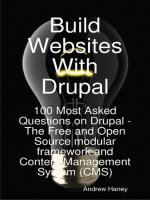
![[Hagen graf] building websites with joomla(bookos org)](https://media.store123doc.com/images/document/14/nu/ps/medium_pst1390556399.jpg)