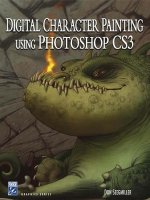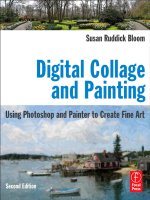Digital Collage and Painting: Using Photoshop and Painter to Create Fine Art part 1
Bạn đang xem bản rút gọn của tài liệu. Xem và tải ngay bản đầy đủ của tài liệu tại đây (29 MB, 303 trang )
Digital Collage and Painting
This page intentionally left blank
Digital Collage and Painting
Using Photoshop and Painter to Create Fine Art
Second Edition
Susan Ruddick Bloom
AMSTERDAM • BOSTON • HEIDELBERG • LONDON
NEW YORK • OXFORD • PARIS • SAN DIEGO
SAN FRANCISCO • SINGAPORE • SYDNEY • TOKYO
Focal Press is an imprint of Elsevier
Focal Press is an imprint of Elsevier
30 Corporate Drive, Suite 400, Burlington, MA 01803, USA
The Boulevard, Langford Lane, Kidlington, Oxford, OX5 1GB, UK
© 2011 by Susan Ruddick Bloom. Published by Elsevier Inc. All rights reserved
No part of this publication may be reproduced or transmitted in any form or by any
means, electronic or mechanical, including photocopying, recording, or any information
storage and retrieval system, without permission in writing from the publisher. Details
on how to seek permission, further information about the Publisher’s permissions
policies and our arrangements with organizations such as the Copyright
Clearance Center and the Copyright Licensing Agency, can be found at our website:
www.elsevier.com/permissions .
This book and the individual contributions contained in it are protected under
copyright by the Publisher (other than as may be noted herein).
Notices
Knowledge and best practice in this fi eld are constantly changing. As new research
and experience broaden our understanding, changes in research methods, professional
practices, or medical treatment may become necessary.
Practitioners and researchers must always rely on their own experience and knowledge
in evaluating and using any information, methods, compounds, or experiments
described herein. In using such information or methods they should be mindful of their
own safety and the safety of others, including parties for whom they have a professional
responsibility.
To the fullest extent of the law, neither the Publisher nor the authors, contributors, or
editors, assume any liability for any injury and/or damage to persons or property as a
matter of product liability, negligence or otherwise, or from any use or operation of any
methods, products, instructions, or ideas contained in the material herein.
Library of Congress Cataloging-in-Publication Data
Application submitted.
British Library Cataloguing-in-Publication Data
A catalogue record for this book is available from the British Library.
ISBN: 978-0-240-81175-8
For information on all Focal Press publications
visit our website at www.elsevierdirect.com
10 11 12 13 14 5 4 3 2 1
Printed in Canada
v
Contents
Dedication . . . . . . . . . . . . . . . . . . . . . . . . . . . . . . . . . . . . . . . . . . . . . . . . . . . . . . xi
Part I Planning and Inspiration
Chapter One Concept . . . . . . . . . . . . . . . . . . . . . . . . . . . . . . . . . . . 3
What Is a Collage, Montage, or Assemblage? . . . . . . . . . . . . . . . . . . . . . . . . . . 4
What Is a Digital Painting? . . . . . . . . . . . . . . . . . . . . . . . . . . . . . . . . . . . . . . . . . 5
Think It Out First, Assembling the Needed Images . . . . . . . . . . . . . . . . . . . . . . 7
Are You Drowning in Digital Files? . . . . . . . . . . . . . . . . . . . . . . . . . . . . . . . . . . . 8
What Is the Intended Output Size? . . . . . . . . . . . . . . . . . . . . . . . . . . . . . . . . . . 8
Chapter Two Important Considerations Before You Begin . . . . . . 11
Unifying Factors . . . . . . . . . . . . . . . . . . . . . . . . . . . . . . . . . . . . . . . . . . . . . . . . . 11
Texture . . . . . . . . . . . . . . . . . . . . . . . . . . . . . . . . . . . . . . . . . . . . . . . . . . . . . 12
Color . . . . . . . . . . . . . . . . . . . . . . . . . . . . . . . . . . . . . . . . . . . . . . . . . . . . . . . 14
Contrast . . . . . . . . . . . . . . . . . . . . . . . . . . . . . . . . . . . . . . . . . . . . . . . . . . . . 15
Noise and Grain . . . . . . . . . . . . . . . . . . . . . . . . . . . . . . . . . . . . . . . . . . . . . . 16
Scale . . . . . . . . . . . . . . . . . . . . . . . . . . . . . . . . . . . . . . . . . . . . . . . . . . . . . . . . . . 16
Tree House Exercise . . . . . . . . . . . . . . . . . . . . . . . . . . . . . . . . . . . . . . . . . . 16
Rotating, Distorting, and Transforming . . . . . . . . . . . . . . . . . . . . . . . . . . . . 18
Lighting . . . . . . . . . . . . . . . . . . . . . . . . . . . . . . . . . . . . . . . . . . . . . . . . . . . . . . . . 19
Directionality of Light . . . . . . . . . . . . . . . . . . . . . . . . . . . . . . . . . . . . . . . . . . 20
Quality of Light . . . . . . . . . . . . . . . . . . . . . . . . . . . . . . . . . . . . . . . . . . . . . . . 20
Dramatic vs. Subtle . . . . . . . . . . . . . . . . . . . . . . . . . . . . . . . . . . . . . . . . . . . 20
Projects: Places That Never Were . . . . . . . . . . . . . . . . . . . . . . . . . . . . . . . . . . . 20
Australian Boulder . . . . . . . . . . . . . . . . . . . . . . . . . . . . . . . . . . . . . . . . . . . . 21
Hawaiian Waterfall . . . . . . . . . . . . . . . . . . . . . . . . . . . . . . . . . . . . . . . . . . . . 23
Menace in Venice . . . . . . . . . . . . . . . . . . . . . . . . . . . . . . . . . . . . . . . . . . . . . 25
Chapter Three Inspiration . . . . . . . . . . . . . . . . . . . . . . . . . . . . . . . 29
Digital Artists and Their Work . . . . . . . . . . . . . . . . . . . . . . . . . . . . . . . . . . . . . . . 29
Dorothy Simpson Krause . . . . . . . . . . . . . . . . . . . . . . . . . . . . . . . . . . . . . . . 30
Susi Lawson . . . . . . . . . . . . . . . . . . . . . . . . . . . . . . . . . . . . . . . . . . . . . . . . . 38
Mary L. Taylor . . . . . . . . . . . . . . . . . . . . . . . . . . . . . . . . . . . . . . . . . . . . . . . . 47
Eric Scala . . . . . . . . . . . . . . . . . . . . . . . . . . . . . . . . . . . . . . . . . . . . . . . . . . . 55
John Derry . . . . . . . . . . . . . . . . . . . . . . . . . . . . . . . . . . . . . . . . . . . . . . . . . . 59
Theresa Airey . . . . . . . . . . . . . . . . . . . . . . . . . . . . . . . . . . . . . . . . . . . . . . . . 71
Martin Addison . . . . . . . . . . . . . . . . . . . . . . . . . . . . . . . . . . . . . . . . . . . . . . . 79
Alexander Kruglov (Shurelo) . . . . . . . . . . . . . . . . . . . . . . . . . . . . . . . . . . . . 85
Contentsvi
Ad Van Bokhoven. . . . . . . . . . . . . . . . . . . . . . . . . . . . . . . . . . . . . . . . . . . . . 90
Karin Schminke . . . . . . . . . . . . . . . . . . . . . . . . . . . . . . . . . . . . . . . . . . . . . . 94
Tony Sweet . . . . . . . . . . . . . . . . . . . . . . . . . . . . . . . . . . . . . . . . . . . . . . . . . . 102
Jason Seiler . . . . . . . . . . . . . . . . . . . . . . . . . . . . . . . . . . . . . . . . . . . . . . . . . 112
Huntington Witherill . . . . . . . . . . . . . . . . . . . . . . . . . . . . . . . . . . . . . . . . . . . 123
Cynthia Brody and Thomas Morris . . . . . . . . . . . . . . . . . . . . . . . . . . . . . . . 128
Mike Thompson . . . . . . . . . . . . . . . . . . . . . . . . . . . . . . . . . . . . . . . . . . . . . . 135
Alex Jansson . . . . . . . . . . . . . . . . . . . . . . . . . . . . . . . . . . . . . . . . . . . . . . . . 142
Bruno Mallart . . . . . . . . . . . . . . . . . . . . . . . . . . . . . . . . . . . . . . . . . . . . . . . . 149
Cliff Cramp . . . . . . . . . . . . . . . . . . . . . . . . . . . . . . . . . . . . . . . . . . . . . . . . . . 154
Claudia Salguero . . . . . . . . . . . . . . . . . . . . . . . . . . . . . . . . . . . . . . . . . . . . . 159
Janet Stoppee . . . . . . . . . . . . . . . . . . . . . . . . . . . . . . . . . . . . . . . . . . . . . . . 164
Part II Step-by-Step Painting
Chapter Four Painting in Photoshop
®
with Your Photos . . . . . . . 173
How to Use Photoshop Filters and the History Brush Tool to Create a
Digital Painting . . . . . . . . . . . . . . . . . . . . . . . . . . . . . . . . . . . . . . . . . . . . . . . 175
Using the Art History Brush Tool to Create a Digital Painting . . . . . . . . . . . . . . 184
Correction of Flaws . . . . . . . . . . . . . . . . . . . . . . . . . . . . . . . . . . . . . . . . . . . 184
Using the Pattern Stamp to Create a Digital Painting . . . . . . . . . . . . . . . . . . . . 192
Another Pattern Stamp Painting . . . . . . . . . . . . . . . . . . . . . . . . . . . . . . . . . . . . . 198
Using the Art History Brush Tool and Emboss Filter to Create a Textured
Digital Painting . . . . . . . . . . . . . . . . . . . . . . . . . . . . . . . . . . . . . . . . . . . . . . . 202
Brown Edge Effect . . . . . . . . . . . . . . . . . . . . . . . . . . . . . . . . . . . . . . . . . . . . 207
White Edge Effect: Paint with White Using the Chalk Brush . . . . . . . . . . . 207
Photo Illustration Using the Find Edges Filter . . . . . . . . . . . . . . . . . . . . . . . . . . 208
A Glorious Use for the Glowing Edges Filter as an Oil Painting Tool . . . . . . . . 210
Edge Effects for FREE! . . . . . . . . . . . . . . . . . . . . . . . . . . . . . . . . . . . . . . . . . . . . 216
Scanner Edge Effects . . . . . . . . . . . . . . . . . . . . . . . . . . . . . . . . . . . . . . . . . 216
Film/Photo Edges . . . . . . . . . . . . . . . . . . . . . . . . . . . . . . . . . . . . . . . . . . . . . 221
Polaroid Transfer Edges . . . . . . . . . . . . . . . . . . . . . . . . . . . . . . . . . . . . . . . . 222
Film Edge Effects . . . . . . . . . . . . . . . . . . . . . . . . . . . . . . . . . . . . . . . . . . . . . 224
New Photoshop Mixer Brush Tool . . . . . . . . . . . . . . . . . . . . . . . . . . . . . . . . . . . 226
Using John Derry’s Third-Party Brushes . . . . . . . . . . . . . . . . . . . . . . . . . . . . . . 233
Chapter Five Painting in Painter™ . . . . . . . . . . . . . . . . . . . . . . . . 239
Simple Cloning Techniques . . . . . . . . . . . . . . . . . . . . . . . . . . . . . . . . . . . . . . . . . 241
Impressionist Cloner . . . . . . . . . . . . . . . . . . . . . . . . . . . . . . . . . . . . . . . . . . . . . . 248
Pastel Cloning . . . . . . . . . . . . . . . . . . . . . . . . . . . . . . . . . . . . . . . . . . . . . . . . . . . 257
Oil Paint Cloning . . . . . . . . . . . . . . . . . . . . . . . . . . . . . . . . . . . . . . . . . . . . . . . . . 263
More Oil Painting . . . . . . . . . . . . . . . . . . . . . . . . . . . . . . . . . . . . . . . . . . . . . . . . 266
Bristle Oil Cloner . . . . . . . . . . . . . . . . . . . . . . . . . . . . . . . . . . . . . . . . . . . . . . . . . 269
Combining a Variety of Media into One Painting . . . . . . . . . . . . . . . . . . . . . . . . 272
Adding Texture to Your Painting . . . . . . . . . . . . . . . . . . . . . . . . . . . . . . . . . . . . . 276
Old Masters Inspiration . . . . . . . . . . . . . . . . . . . . . . . . . . . . . . . . . . . . . . . . . . . . 280
Contents vii
Photocopy-Inspired Painting. . . . . . . . . . . . . . . . . . . . . . . . . . . . . . . . . . . . . . . . 293
Auto-Painting: Painting in a Hurry . . . . . . . . . . . . . . . . . . . . . . . . . . . . . . . . . . . 299
Smart Stroke Painting . . . . . . . . . . . . . . . . . . . . . . . . . . . . . . . . . . . . . . . . . . . . . 301
Make Virtually Any Brush a Cloner . . . . . . . . . . . . . . . . . . . . . . . . . . . . . . . . . . . 304
Illustrative Sketch Technique . . . . . . . . . . . . . . . . . . . . . . . . . . . . . . . . . . . . . . . 305
Painting Approach with Blenders . . . . . . . . . . . . . . . . . . . . . . . . . . . . . . . . . . . . 307
Edges and Cloning . . . . . . . . . . . . . . . . . . . . . . . . . . . . . . . . . . . . . . . . . . . . . . . 311
Painterly Edge Effects . . . . . . . . . . . . . . . . . . . . . . . . . . . . . . . . . . . . . . . . . . . . . 315
Chapter Six Assembling a Collage in Photoshop
®
. . . . . . . . . . . . . 327
My Scanner Is a Camera . . . . . . . . . . . . . . . . . . . . . . . . . . . . . . . . . . . . . . . . . . 330
Simple Collages . . . . . . . . . . . . . . . . . . . . . . . . . . . . . . . . . . . . . . . . . . . . . . . . . 332
Collage with Lighting Effect . . . . . . . . . . . . . . . . . . . . . . . . . . . . . . . . . . . . . . . . 339
Suspend True Scale . . . . . . . . . . . . . . . . . . . . . . . . . . . . . . . . . . . . . . . . . . . . . . 343
Themed Collages . . . . . . . . . . . . . . . . . . . . . . . . . . . . . . . . . . . . . . . . . . . . . . . . 344
Suspend Reality . . . . . . . . . . . . . . . . . . . . . . . . . . . . . . . . . . . . . . . . . . . . . . . . . 345
Pile on the Layers . . . . . . . . . . . . . . . . . . . . . . . . . . . . . . . . . . . . . . . . . . . . . . . . 350
Combining Diverse Objects with Blending Modes . . . . . . . . . . . . . . . . . . . . . . . 353
Shadow Power . . . . . . . . . . . . . . . . . . . . . . . . . . . . . . . . . . . . . . . . . . . . . . . . . . 357
Gridded Collages . . . . . . . . . . . . . . . . . . . . . . . . . . . . . . . . . . . . . . . . . . . . . . . . 362
Collage Possibilities for Wedding Photography . . . . . . . . . . . . . . . . . . . . . . . . . 370
Look to History . . . . . . . . . . . . . . . . . . . . . . . . . . . . . . . . . . . . . . . . . . . . . . . . . . 372
Simple Kaleidoscope Collage . . . . . . . . . . . . . . . . . . . . . . . . . . . . . . . . . . . . . . . 376
Gradient Tool for Smooth Blending . . . . . . . . . . . . . . . . . . . . . . . . . . . . . . . . . . 378
Allow Yourself to be Flexible in the Creative Process . . . . . . . . . . . . . . . . . . . . 384
Chapter Seven Assembling a Collage in Painter™ . . . . . . . . . . . 389
Using Painter’s Image Hose . . . . . . . . . . . . . . . . . . . . . . . . . . . . . . . . . . . . . . . . 389
Using Painter’s Unique Brushes for Texture in a Collage . . . . . . . . . . . . . . . . . 396
Using Colored Paper and the Lighting Effects . . . . . . . . . . . . . . . . . . . . . . . . . . 400
Combining the Power of Painter and Photoshop in a Collage . . . . . . . . . . . . . 408
Chapter Eight The Paradox: The Absolute Truth and the
Exquisite Lie—Creating a Panorama in
Photoshop
®
. . . . . . . . . . . . . . . . . . . . . . . . . . . . . . . 417
Concept and Preparation . . . . . . . . . . . . . . . . . . . . . . . . . . . . . . . . . . . . . . . . . . 417
Exposure Controls, Proper Overlap, Tripod or Not? . . . . . . . . . . . . . . . . . . . . . 421
Relying on Layer Transparency and Layer Masking: Step-By-Step
Panorama Instructions Using Collaging Techniques . . . . . . . . . . . . . . . . . .
424
“Grab Shot” Panoramas . . . . . . . . . . . . . . . . . . . . . . . . . . . . . . . . . . . . . . . . . . . 440
Faux Panoramas . . . . . . . . . . . . . . . . . . . . . . . . . . . . . . . . . . . . . . . . . . . . . . . . . 442
Themed Panorama-Style Linear Collages . . . . . . . . . . . . . . . . . . . . . . . . . . . . . 446
Mirror Images in Panoramic Format . . . . . . . . . . . . . . . . . . . . . . . . . . . . . . . . . . 447
Hurry-Up Panoramas—Using Photoshop’s Photomerge . . . . . . . . . . . . . . . . . . 447
Auto-Align and Auto-Blend . . . . . . . . . . . . . . . . . . . . . . . . . . . . . . . . . . . . . . . . . 447
Printing Panoramas . . . . . . . . . . . . . . . . . . . . . . . . . . . . . . . . . . . . . . . . . . . . . . . 450
Contentsviii
Fractured Panoramas . . . . . . . . . . . . . . . . . . . . . . . . . . . . . . . . . . . . . . . . . . . . . 451
Precision-Oriented Panoramics . . . . . . . . . . . . . . . . . . . . . . . . . . . . . . . . . . . . . 451
Autopano . . . . . . . . . . . . . . . . . . . . . . . . . . . . . . . . . . . . . . . . . . . . . . . . . . . 451
GigaPan . . . . . . . . . . . . . . . . . . . . . . . . . . . . . . . . . . . . . . . . . . . . . . . . . . . . 452
Pano Sweep Technology . . . . . . . . . . . . . . . . . . . . . . . . . . . . . . . . . . . . . . . 453
Part III Artistic Considerations
Chapter Nine Filters . . . . . . . . . . . . . . . . . . . . . . . . . . . . . . . . . . . . 457
Using All the Great Filters Available in Photoshop. . . . . . . . . . . . . . . . . . . . . . . 457
Favorite Photoshop Filters . . . . . . . . . . . . . . . . . . . . . . . . . . . . . . . . . . . . . . . . . 462
Find Edges . . . . . . . . . . . . . . . . . . . . . . . . . . . . . . . . . . . . . . . . . . . . . . . . . . 462
Isolate and Blur . . . . . . . . . . . . . . . . . . . . . . . . . . . . . . . . . . . . . . . . . . . . . . 468
Photoshop Photo Filters . . . . . . . . . . . . . . . . . . . . . . . . . . . . . . . . . . . . . . . 470
Creating a Black-and-White Pencil Sketch Effect Using Filters . . . . . . . . . 472
Similar Effects in Photoshop and Painter . . . . . . . . . . . . . . . . . . . . . . . . . . 476
Third-Party Filter Plug-Ins . . . . . . . . . . . . . . . . . . . . . . . . . . . . . . . . . . . . . . . . . . 476
Nik
®
Color Efex Pro™ 3 Filters . . . . . . . . . . . . . . . . . . . . . . . . . . . . . . . . . . 477
Applying Filters Selectively . . . . . . . . . . . . . . . . . . . . . . . . . . . . . . . . . . . . . 482
Lucis
®
Pro 6 . . . . . . . . . . . . . . . . . . . . . . . . . . . . . . . . . . . . . . . . . . . . . . . . 484
Craig’s Actions . . . . . . . . . . . . . . . . . . . . . . . . . . . . . . . . . . . . . . . . . . . . . . 487
Totally Rad Action Mix . . . . . . . . . . . . . . . . . . . . . . . . . . . . . . . . . . . . . . . . 489
Combining Filters and Actions . . . . . . . . . . . . . . . . . . . . . . . . . . . . . . . . . . 490
Topaz Lab Filters: Adjust 3, Simplify, Clean 2 . . . . . . . . . . . . . . . . . . . . . . 491
Totally Rad Dirty Pictures . . . . . . . . . . . . . . . . . . . . . . . . . . . . . . . . . . . . . . 492
Alien Skin Snap Art . . . . . . . . . . . . . . . . . . . . . . . . . . . . . . . . . . . . . . . . . . . 494
Bokeh . . . . . . . . . . . . . . . . . . . . . . . . . . . . . . . . . . . . . . . . . . . . . . . . . . . . . 498
Exposure 3 . . . . . . . . . . . . . . . . . . . . . . . . . . . . . . . . . . . . . . . . . . . . . . . . . 500
Chapter Ten Experimentation . . . . . . . . . . . . . . . . . . . . . . . . . . . . . 505
Combining Traditional Media with Digital . . . . . . . . . . . . . . . . . . . . . . . . . . . . . . 506
Printmaking: Woodcuts, Intaglio and Lithography, and Silkscreening . . . . 506
Overprinting and Collaging . . . . . . . . . . . . . . . . . . . . . . . . . . . . . . . . . . . . . 507
Encaustics . . . . . . . . . . . . . . . . . . . . . . . . . . . . . . . . . . . . . . . . . . . . . . . . . . 508
Lazertran onto Marble, Glass, Tile, Fabric, and Silk . . . . . . . . . . . . . . . . . . 508
inkAID™—Making Your Own Inkjet Paper . . . . . . . . . . . . . . . . . . . . . . . . . . . . . 509
Japanese Inkjet Coated Papers . . . . . . . . . . . . . . . . . . . . . . . . . . . . . . . . . . . . . 510
Thinking Creatively: Paint It, Draw On It, Tear It, Glue It, and More . . . . . . . . . 511
Combining Drawing and Photography . . . . . . . . . . . . . . . . . . . . . . . . . . . . . . . . 513
Photo Tex . . . . . . . . . . . . . . . . . . . . . . . . . . . . . . . . . . . . . . . . . . . . . . . . . . . . . . 513
Creative Use of Papers for Albums . . . . . . . . . . . . . . . . . . . . . . . . . . . . . . . . . . 515
iPhoto
®
Books . . . . . . . . . . . . . . . . . . . . . . . . . . . . . . . . . . . . . . . . . . . . . . . 516
Epson StoryTeller™ Photo Book Creator Kits . . . . . . . . . . . . . . . . . . . . . . . 516
Kolo
®
Albums . . . . . . . . . . . . . . . . . . . . . . . . . . . . . . . . . . . . . . . . . . . . . . . . 517
Blurb Books . . . . . . . . . . . . . . . . . . . . . . . . . . . . . . . . . . . . . . . . . . . . . . . . . 518
Contents ix
Art Leather Books . . . . . . . . . . . . . . . . . . . . . . . . . . . . . . . . . . . . . . . . . . . . 518
HP
®
Photo Book . . . . . . . . . . . . . . . . . . . . . . . . . . . . . . . . . . . . . . . . . . . . . 519
Other Album and Book Possibilities . . . . . . . . . . . . . . . . . . . . . . . . . . . . . . 520
DASS Film and the Hand-Sanitizer Transfer Method . . . . . . . . . . . . . . . . . . . . . 521
Printing Tip . . . . . . . . . . . . . . . . . . . . . . . . . . . . . . . . . . . . . . . . . . . . . . . . . . . . . 523
Chapter Eleven Essential Photoshop
®
and Painter™
Techniques to Master . . . . . . . . . . . . . . . . . . . . . . . . . . . . . . . . . . . 525
Photoshop Selection Tools . . . . . . . . . . . . . . . . . . . . . . . . . . . . . . . . . . . . . . . . . 527
Photoshop: Transforming for Scale . . . . . . . . . . . . . . . . . . . . . . . . . . . . . . . . . . 529
Photoshop: Layer Adjustments . . . . . . . . . . . . . . . . . . . . . . . . . . . . . . . . . . . . . . 533
Photoshop: Layer Masks . . . . . . . . . . . . . . . . . . . . . . . . . . . . . . . . . . . . . . . . . . 538
Photoshop: Art History Brush Tool . . . . . . . . . . . . . . . . . . . . . . . . . . . . . . . . . . . 542
Build Your Own Brush . . . . . . . . . . . . . . . . . . . . . . . . . . . . . . . . . . . . . . . . . 543
Photoshop: Blend Modes . . . . . . . . . . . . . . . . . . . . . . . . . . . . . . . . . . . . . . . . . . 548
Screen . . . . . . . . . . . . . . . . . . . . . . . . . . . . . . . . . . . . . . . . . . . . . . . . . . . . . 548
Multiply . . . . . . . . . . . . . . . . . . . . . . . . . . . . . . . . . . . . . . . . . . . . . . . . . . . . . 548
Color . . . . . . . . . . . . . . . . . . . . . . . . . . . . . . . . . . . . . . . . . . . . . . . . . . . . . . . 550
Overlay . . . . . . . . . . . . . . . . . . . . . . . . . . . . . . . . . . . . . . . . . . . . . . . . . . . . . 550
Photoshop: Using Adjustment Layers, Layer Masks, and Blend
Modes Together . . . . . . . . . . . . . . . . . . . . . . . . . . . . . . . . . . . . . . . . . . . . . . 551
Painter Basic Papers . . . . . . . . . . . . . . . . . . . . . . . . . . . . . . . . . . . . . . . . . . . . . . 558
Painter Cloner Brushes . . . . . . . . . . . . . . . . . . . . . . . . . . . . . . . . . . . . . . . . . . . . 560
Cloning without a Cloner Brush. . . . . . . . . . . . . . . . . . . . . . . . . . . . . . . . . . 560
Chapter Twelve Resources . . . . . . . . . . . . . . . . . . . . . . . . . . . . . . . 567
Suppliers: Equipment, Software, Tools, and Artist Materials . . . . . . . . . . . . . . . 567
Digital Collage and Painting Website . . . . . . . . . . . . . . . . . . . . . . . . . . . . . . . . . 571
Index . . . . . . . . . . . . . . . . . . . . . . . . . . . . . . . . . . . . . . . . . . . . . . . . . . . . . . . . . . 573
This page intentionally left blank
Dedication
Special thanks to my loving parents, Dorothy and Earvin Ruddick,
who have supported my artistic efforts throughout my life. They
launched my love of art with art classes at age fi ve. They put up with
the mess of paints, clay, and plaster throughout my college years. Dad
was always ready to create frames in his woodshop to showcase my
artistic productions. Mom, who is a fi ne artist on her own, was always
ready with supportive comments and advice. They alone have seen
the thread of art run through my entire life. Their presence in my life
has been such a joy and blessing.
Susan Ruddick Bloom
October 2010
This page intentionally left blank
Planning and Inspiration
I
1
Concept
Where does that kernel of inspiration come from? Does it hit you
when you are in the shower or when you are driving on the turnpike?
Wherever it takes hold of you, it marks the beginning of the process
of making a piece of art. Some artists agonize over each step of the
creation process, whereas for some the work fl ows seamlessly from an
inner fountain of inspiration.
There is an endless array of possible starting points. The ah-ha
moment can be when you look at the texture of an old wall with peel-
ing paint, the detail on a moth’s wing, or the sweep of landscape con-
tours on a hillside. As artists, we can be surprised by almost anything
as we explore our world. Anything and everything is at our disposal
to serve as possible elements for inspiration.
Often we are taken by surprise when a particular element “sug-
gests” itself to us. The making of art is very intuitive, and the artist
learns to follow his nose. The actual making of the art is seldom a
OPPOSITE PAGE: “Autumn Vista”
Digital Collage and Painting4
smooth ride. Instead, I would compare it to a roller-coaster ride. The
process involves many unexpected twists, turns, and bumps. It is full
of thrills and can be harrowing at times, but we wouldn’t miss it for
the world!
Once the seed of thought is planted, where do you go with it? It is
important to think this thing through before you begin. What is the
total concept? How can you integrate images into the completed work
that might enhance that beginning concept? What additional imagery
do you need? How do you see it coming together?
Visually, there are many things to consider. If you are using sev-
eral images, as in a collage, how will you make them read as a whole?
There needs to be a uniformity that unites the piece. You want to cre-
ate a cohesive feel or mood. What will accomplish that for you? There
are many unifying factors. Color can be the tie-in for you, or it might
be scale, contrast, directionality, or more. We will cover some of these
unifying factors in Chapter 2.
We will assume that the creative bug has gotten hold of you and
you are now compelled to make a piece of art. So, hold onto your
socks—here we go.
What Is a Collage, Montage, or Assemblage?
What form will the imagery take? Artists throughout time have used
marble and stone for sculpture, canvas and panels for paintings, paper
for drawing and printmaking, and photographic paper for photogra-
phy, to mention only a few formats. But, there is a dawning of a new
age in art materials. We are fortunate to be living in the beginning
of the digital age. For the artist, this introduces a whole new array
of artistic tools and possibilities. The computer can be used to make
imagery and is yet another tool in the imaginary tool belt that artists
have at their disposal.
I attended a superb art college, where I was grounded in all the
basics: strong drawing and painting skills, intense study of art his-
tory, and a good exposure to a variety of different artistic pursuits,
from ceramics to fi ber art, from lithography to photography. Mastery
of the tools and techniques was a must in every fi eld of endeavor.
The artist needs to become so well acquainted with the materials
and equipment available that creative applications become second
nature. Once some mastery of the materials is in place, the work
fl ows more easily. When a more complete understanding of the
tools and techniques is in place, the inquisitive mind of the artist can
explore variations on the techniques. So it is with the fi eld of com-
puter imagery. The artist needs to prepare by obtaining a basic body
of knowledge about computers, software, and printing devices. Once
these elements are in place, the artist can begin to fl uidly make art
using the digital tools at hand.
In this book, I have chosen to concentrate on two digital applica-
tions in the fi eld of art: digital collage and digital painting. I will attempt
to explore the endless possibilities in this arena with you. How does
Art is an affi rmation of life.
— ALFRED STIEGLITZ ,
in Alfred Stieglitz:
Photographs & Writings,
by Sarah Greenhough
and Juan Hamilton
(1983)
The role of the artist is
to hold up a vision of
spiritual reality.
— J
OSEPH CAMPBELL ,
The Hero with a Thousand
Faces (1949)
Concept 5
the dictionary defi ne assembled imagery ? The Merriam-Webster Dictionary
defi nitions include the following concepts:
●
Collage
An artistic composition of fragments (as of printed matter) pasted
on a surface
●
Montage
A composite photograph made by combining several separate pictures
An artistic composition made up of several different types of
elements
A varied mixture: jumble
●
Assemblage
A collection of persons or things: gathering
The act of assembling
An artistic composition made from scraps, junk, and odds and ends
The art of making assemblages
For the sake of consistency in this book, I will refer to assembled
images as collages, keeping in mind that in the fi eld of art assem-
bled images could mean many different things, in both two and three
dimensions. Traditional collage materials might vary in form, from
magazine photos to fl attened chewing gum wrappers, from dried
plant materials to beach pebbles. Everything is fair game if it can be
used for a purpose that enhances the imagery. Our imagery will be
digital in nature, but, as you will see later, that won’t stop us from
making artwork that has a more three-dimensional quality. No dig-
ital police will stop you from pushing the artistic envelope. I would
encourage you to experiment and explore where these digital tools
might take you with your artistic expressions.
What Is a Digital Painting?
Digital painting, for me, usually involves just one image. I start with
a photograph that I would like to transform into a painting. I use both
a photo manipulation program (Adobe® Photoshop®) and a painting
program (Corel® Painter™). I will show you in Chapters 4 and 5 how
I approach creating a painting digitally. We will use tools that truly
mimic real art materials, such as charcoal, colored pencils, airbrushes,
pencils, and paint, but fi rst a word on photography and its impact on
the creation of artwork.
Let’s put photography’s contribution to making art in perspective.
Since the daguerreotype appeared on the scene in 1839, artists have
seized on the artistic possibilities that photography offers. Artists were
the leaders in exploring this new medium. Itinerant portrait paint-
ers often converted to the craft of photography and emerged as the
fi rst traveling photographers. Samuel Morse, the father of American
photography, was in Paris for the presentation of Daguerre’s proc-
ess to the French Academy of Sciences. Most of us know Morse for
his invention of the telegraph and other scientifi c endeavors, but he
All art is at once
surface and symbol.
— OSCAR WILDE ,
The Picture of Dorian
Gray (1891)
Digital Collage and Painting6
was also an accomplished painter. Morse brought the techniques of
photography to America and later trained one of the most acclaimed
photographers of the nineteenth century, Matthew Brady.
The list of artists that have used photography as an aid in the cre-
ation of their paintings is long indeed, incorporating such esteemed
names as Degas, Duchamp, and Eakins. For some artists, the cam-
era was used to stop-action the position of a body in motion. This
was a task easily captured by the camera but not possible for the
human eye.
One of the certainties in the art world that seems to transcend
time is the dialogue that emerges as soon as a new type of medium
is explored. We see that discussion currently, with the advent of dig-
ital fi ne art. Is it really art, if it came from the computer? It is as if the
computer has somehow mechanically stained or lessened the artis-
tic output. This cry is an old and recurrent one. Ansel Adams, Alfred
Stieglitz, and Edward Steichen are a few of the prominent names in
photography that fought that artistic battle in the 1940s and 1950s,
when they urged the creation of departments of photography in major
museums.
Shortly after the announcement of Daguerre’s photographic proc-
ess was made in Paris, the painters in the French Academy declared,
“Painting is dead.” If the camera could capture in a few seconds what
a painter would take months to paint, what was to happen to the
painter? What did the artist have to offer that the camera did not? I
think it is no coincidence that painting starts to take a new path in the
years that followed. Artists began to paint the essence of a moment
in time, creating the impression of the moment rather than a strictly
realistic rendition. The Impressionism movement dominated in the
years that followed the mass acceptance of the new technology of
photography.
New technology has the force to propel art in new and unexpected
directions. Change and growth always seem to come with controversy.
I’m reminded of the quote that, “Only babies with a wet diaper want
a change.” The rest of us usually fi nd reasons why we don’t want to
change. Change often requires retooling ourselves and a large chunk
of time to learn new methods. It is easier to impugn these new meth-
ods than to learn from them, so beware! If you start to create art with
the methods contained in this book, you may indeed be criticized
and classifi ed as a lesser artist. Wear the banner of pioneer proudly,
though—you come from a fi ne tradition of artists who have dared to
explore new materials and methods to see what those new technolo-
gies have to offer in the making of their art.
A word of caution should be extended early in this book. Using the
computer to create art will not make you an artist, just as using pas-
tels can’t make you an artist. Ultimately, over time, the artwork will
be judged on its own merits artistically. Your challenge will be to learn
the techniques that this new form of expression offers to you. Once the
vocabulary of the digital art world is well known to you and you can
understand and practice the techniques, your artistic vision will be
what separates you from others in the fi eld.
In the works of
Michelangelo the creative
force seems to rumble.
— AUGUSTE RODIN ,
Art by Auguste Rodin,
by Paul Gsell (1912 )
(translated by Romilly
Fedden)
What I do is the result
of refl ection and study
of the great masters: of
inspiration, spontaneity,
temperament … I know
nothing.
— EDGAR DEGAS ,
In the Notebooks of Edgar
Degas, by Theodore Reff
(1976)
Concept 7
Ultimately, the tools really don’t matter. They are quite simply the
tools that allow the art to emerge. Picasso could use a discarded bicy-
cle seat to make art, and Jackson Pollock could fl ing paint onto a can-
vas. It was a matter of some controversy whether the work of these
artists deserved the title of “art,” but over time their vision has come
through and the work can be seen in context.
Expect to invite some fl ack as a digital artist. Some art shows do not
allow the inclusion of digitally produced art. Lack of knowledge about
this fi eld is the primary culprit, but some of the fault lies with ill-conceived
and poorly executed artwork, produced without much consideration of
basic art and design concepts. Educate yourself as an artist. Continue to
explore opportunities to learn more. Sign up for workshops and courses.
Go to museums regularly to study at the feet of the masters. Get together
with other artists to work, talk, and critique. The myth of the artist tucked
away in an attic garret making masterpieces is just that—a myth. Art is
both a visual and an intellectual endeavor. You can never be too knowl-
edgeable. Art is not made in a vacuum but is created in context with our
society and current events. It should be no surprise that the art world is
being transformed in the digital age, when society and commerce are
undergoing enormous upheavals in this new digital world we live in.
Think It Out First, Assembling the Needed Images
It is very important to think through the intended project. What tools
will you need? What imagery will be required? Try to extend the
project out in your mind. Brainstorm a bit around your idea. Keep
notes and draw thumbnail sketches. Maybe try a few little paint-
ing and sketching exercises around the concept. One of the things I
have discovered in teaching, and in life as a whole, is that most peo-
ple often pursue their fi rst thought. Given a choice, most people will
select the easiest and fastest track, and it is easier to go with that fi rst
idea than to take the time to think it through more thoroughly. It is
often the case that the fi fth or twelfth idea would really work better,
but most people never allow that possibility to occur. Take the time to
explore your initial concept in depth.
What do you want to communicate? Are you trying to go for a mood
or evoke an emotion? Are you trying to create a political satire? What is
your intended message? What would be the best method to convey that
concept? These are the moments when the course of the project is deter-
mined. Take the necessary time to let the idea germinate well.
Will you need to initiate an artistic scavenger hunt to fi nd the nec-
essary imagery for this project? In these litigious times we live in, I
think it is always wise to rely solely on your own imagery. Use your
scanner as a camera. It is a cheap and very effective tool. Use your
digital camera as a collection device. Freed from the consumption of
costly fi lm and processing, digital photography has created a willing-
ness to gather a vast array of imagery.
On a recent trip to Italy, I took over 4000 photos digitally. On my return
home, those images were burned onto two digital video discs (DVDs)
Study the past if you
would divine the future.
— CONFUCIUS ,
The Analects (c. 50 B.C .)
Paintings have a life of
their own that derives
entirely from the painter’s
soul.
— VINCENT VA N GOGH ,
in The Complete van Gogh,
by Jan Hulsker (1977)
Digital Collage and Painting8
for a fraction of the cost that fi lm and processing would have incurred.
Digital photography frees you to explore the nuances of things. Did that
scrap of paper in the gutter hold some appeal for you? Did that light
beam outlining your toothbrush look interesting? Don’t hesitate. Take the
photo! Become a pack rat of imagery. Begin to create large fi les of photos
to use later. This will result in a digital mountain of subject matter that
will have to be cataloged and archived in some systematic manner, so be
sure to spend some time with these issues.
Are You Drowning in Digital Files?
I recommend that you immediately burn a compact disc (CD) or DVD
of your downloaded images before you alter them at all. Another way
to archive your images is to store them on an external drive, which
is becoming a more economically feasible alternative. These are your
digital negatives. Treat them as such. You will never have more pix-
els than you have at that moment, especially if you are shooting RAW.
Burn duplicates of your CDs or DVDs and store them in another loca-
tion, in case of fi re or a hurricane. Store an extra external hard drive in
a safe deposit box or mail it to a friend or relative in a different loca-
tion for safekeeping. That may sound crazy, but if your home area
were hit by fl ooding in a bad storm, for example, it is possible that the
bank with your safe deposit box could also be affected. I know pho-
tographers who mail their backups to relatives in a different state for
safekeeping. In a way, the digital revolution has allowed us to dupli-
cate that original base negative for safekeeping in ways we never
could with fi lm. Famed photographer Arnold Newman only had one
negative of each image. If that had been destroyed, all would have
been lost. Digital archiving gives us that advantage over fi lm.
Get in the practice of writing on the container or envelope but not
directly on the disc (this can harm your fi les over time). Develop a
system of cataloging and archiving your imagery, for easy retrieval.
I know many digital artists that are drowning in their multitude of
fi les and can never lay their hands on the photo they are currently
seeking. Give meaningful names to your fi les and folders. You can
batch process a folder of images, giving them new sequential num-
bers and names, instead of the crazy numbers and letters that come
with the metadata from your camera. You can make contact sheets
in Photoshop and keep notebooks of thumbnail images contained on
each disc. You can purchase a piece of software that will archive your
work for easy retrieval. In short, fi nd a system that works for you and
how you work and think. This one small piece of advice can really
facilitate the ease with which you will work.
What Is the Intended Output Size?
This one concept is huge in determining everything else. How big
will you ever print this piece? You must match your fi le size to the
Concept 9
requirements of the largest possible usage of your artwork. You can
always make an image smaller, without sacrifi cing quality. The reverse
of this is not true. You want to avoid asking the software to create
more pixels than were originally captured. Think about medium- and
large-format photography. Why did Ansel Adams go to the trouble of
carrying big-view cameras and heavy tripods up dangerous moun-
tainsides? The answer, of course, is detail. The larger the negative, the
more detail it contains. On fi lm, the detail was made by particles of
silver. In the digital world, we use pixels. You want as many pixels as
you will need to output your image at the largest size you will ever
intend to print out. Err on the side of caution if you are uncertain and
go for a larger fi le. The fl ip side of this, of course, is that a large fi le
takes longer to manipulate and is a storage hog. Seldom, however,
have I regretted making a fi le size large at the outset. I can always cre-
ate a smaller fi le of the same image for a project requiring less detail
and resolution. With those housekeeping notes aside, we will proceed
to some basic design considerations.
Figure 1-1
Scottish Cottage painting
When I see a tree … I can
feel that tree talking to me.
— JOAN MIRÓ ,
ARTnews (January, 1980)
2
Important Considerations
Before You Begin
Unifying Factors
Unifying factors cannot be underestimated. They are not big and fl ashy
additions, but they are frequently the glue that holds a composition
together. Ideally, you would like to have a cohesive feel throughout
a piece. Every item in the piece should appear to be woven from the
same cloth. Collage is particularly susceptible to problems with dispa-
rate elements. Generally, collages are assembled from items taken from
a variety of source materials. These items can come from photographs,
magazine clippings, scannings, and elsewhere; frequently, the resolu-
tion of the images will vary. In order for your completed artwork to
present a cohesive feel, you must consider the unifying factors of tex-
ture, color, contrast, and noise or grain.
OPPOSITE PAGE: “ Sacred Place #1 ”
The fi rst truth is form. Put
on paper what you know
is tr
ue rather than what
you see.
— K IMON NICOLAÏDES ,
The Natural Way to Draw
(1941)
Digital Collage and Painting12
Texture
Texture in collage can be handled particularly well with the choice
of your background layer. Where can you fi nd a good background?
Actually, background layers are all around us. I am constantly pho-
tographing textures and compiling DVDs full of these images. They
become a visual vocabulary of backgrounds that I can pull from.
Where can you begin to fi nd these textures? Some of my favorites are
skies, gardens, water, and rocks.
Figure 2-1
Catalog of sky images in
Bridge
Skies
My fi rst suggestion would be to look up! The sky is a fabulous source
of backgrounds. The sky is constantly changing and the colors are
great, with subtle variances. The scale can be easily manipulated for
your needs later. Photographing the sky doesn’t require you to travel
to exotic locales; you can just step outside. You can live in a city or in
the country and will still be able to gather good sky images. I fi nd that
people don’t pay much attention to the sky unless they see a great,
colorful sunset or threatening storm clouds. The ordinary sky of our
everyday lives is frequently overlooked, but seldom boring. If you
train yourself to pay attention to its marvelous changes throughout
the day, you will quite simply be amazed at how beautiful it is. Take
your digital camera out each day and build a catalog of sky images.
You can sort the images, if you like, into folders by the type of cloud,
color, etc. Begin today!
Gardens
Another excellent source for backgrounds is the garden. Develop fi les
of images that explore the textures of plant life, from ordinary grasses
to leaves to exotic fl owers. Try some extreme close-ups of the anatomy
of a fl ower or leaf. The colors can range across the entire spectrum.
No bird soars too high,
if he soars with his own
wings.
— W ILLIAM BLAKE ,
“Proverbs of Hell,”
from The Marriage of
Heaven and Hell (1790)