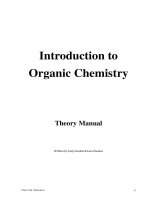ORGANIC CHEMISTRY LABORATORY MANUAL pdf
Bạn đang xem bản rút gọn của tài liệu. Xem và tải ngay bản đầy đủ của tài liệu tại đây (1.72 MB, 114 trang )
Dakota State University
Organic Chemistry
Laboratory Manual
Prepared by: Richard E. Bleil, Ph.D.
2005
Introduction Organic Chemistry I and II Lab Manual
Dakota State University Page 2 of 114
Introduction
Organic chemistry is a fascinating field. Think about it, of roughly 110 elements on the
periodic chart, organic chemistry is a discipline that deals primarily with just one of these
elements; carbon. And that element is so versatile and important, that organic compounds are
the largest group of compounds, far outnumbering compounds made from every other element
on the periodic chart. In your study of organic chemistry, remember that you are starting on the
ground floor of the chemistry of life. This is where the term “organic” comes from; there was a
belief that organic compounds could only come from the action of living organisms (the
“vitalism theory,” one of the more famous failures to survive the test of time). The earliest
chemists would categorize compounds into “organic” and “other” (or, more appropriately,
“inorganic”). Now, even though we know that organic compounds can be made from inorganic
compounds synthetically, the chemistry of carbon is so closely related to metabolic processes
that many of these same mechanisms and reactions are used by your body.
Special thanks to Amanda Miller for her help as my photographer.
Introduction Organic Chemistry I and II Lab Manual
Dakota State University Page 3 of 114
Table of Contents Organic Chemistry I and II Lab Manual
Dakota State University Page 4 of 114
Table of Contents
Experiment
Title Page Number
Introduction 2
Table of Contents 4
Safety Guidelines 6
Pasco Instructions 17
Hyper Chem instructions 23
Basic Laboratory Procedures 35
Organic Laboratory Equipment and Procedures 48
Organic Library Resources 55
1 Organic Techniques 57
2 Classification of Organic Functional Groups 60
3 Homologous Series 62
4 Organic Titration: Determination of Saturation 64
5 Resonance Conundrum: Phenol 66
6 Organic Synthesis: Formation of an Ester 68
7 Retrosynthesis I: cis-3-hexene 70
8 Isomerization and Nomenclature 72
9 Polymerization Reactions 80
10 Aromaticity 83
11 Reaction Mechanisms 85
12 Retrosynthesis II: 4-bromononane 86
13 The Diels-Alder Reaction 88
14 Instrumental Analysis 89
15 Wet Chemical Analysis 90
16 Retrosynthesis III: N,N dipropanal amine 93
Laboratory Notebooks 212
Plotting Data 214
Factor Label Method 219
Basic Laboratory Statistics 226
Significant Figures 229
Rounding 232
Table of Contents Organic Chemistry I and II Lab Manual
Dakota State University Page 5 of 114
Safety Guidelines Organic Chemistry I and II Lab Manual
Dakota State University Page 6 of 114
Laboratory Safety Guidelines
Dakota State University
Chemistry Laboratories
Legal Notice: These safety guidelines are just that; guidelines. To the best of the author’s
knowledge, this is as complete a document as can be reasonably expected, however, following
these guidelines does not guarantee that an individual may not be harmed in a lab, and because
situations can arise that are not expected and there may be guidelines that have been overlooked
by simple mistake, the College of Arts and Sciences, Dakota State University, and the author
claim no responsibility for any reason whatsoever by those who choose to use this document.
This document is provided to the general public as a courtesy; any individual, institution, or
organization who chooses to use this document, either in its original or in a modified form, do so
at their own risk, assume all responsibilities and, by use of this document, implicitly agree that
they shall not hold the aforementioned College of Arts and Sciences, Dakota State University or
Dr. Richard E. Bleil liable for injuries or accidents that occur in any lab.
Introduction
Very rarely will an injury or accident occur in a well-supervised laboratory. When an
injury or accident does occur, it is generally brought about by complacency. In this laboratory,
you will hear a LOT about lab safety; you will be given safety instructions at the start of each
lab, you will be told of the major hazards of each chemical you will be using, and you will be
quizzed on safety. Sometimes, such an emphasis makes a student nervous about what may be a
new learning environment for them. This is an unfortunate and unintentional side effect, but it is
important to give such emphasis on safety to reduce the odds of injuries in the lab by being sure
that students know what hazards exist, how to avoid them and how to respond if something does
go wrong. Knowledge is the best defense against injury in a chemistry lab.
The best way to prevent accidents is for you to know the possible hazards of the
laboratory. Any experiment, no matter how often it has been performed in the past, has the
potential to fail with hazardous results. By knowing the hazards, you will develop a healthy
respect for what is happening around you, and with this respect, heightened levels of observation
are sure to follow. This implies that potential accidents can be spotted before they can occur. If
there is ever anything that does not seem right to you, it is not only your right, but also your
obligation to point them out to me, your instructor. I will do my part to keep you safe, but I will
need your help.
The following sections present some general guidelines. These are not arbitrary rules set
down to make your life less enjoyable. Each and every one of them has a specific purpose,
which will hopefully be made clear to you. If not, ask! There will be a safety exam which you
will be required to pass (90% or greater) before the fourth lab day. Even though this grade will
not be a part of your final grade, you must pass this exam to continue in the lab, so take it
seriously. On the other hand, it is not designed to trick you or to be particularly difficult. If you
understand the following guidelines and the reasons behind each point, you will pass the exam.
Safety Guidelines Organic Chemistry I and II Lab Manual
Dakota State University Page 7 of 114
Most of laboratory safety is common sense. Remember that this is a general guideline,
and therefore may be incomplete. If you are ever unsure about safety, please ask.
Laboratory Apparel
(1) Safety goggles are required in the laboratory AT ALL TIMES! Splash hazards are
perhaps the most significant danger present in the lab, and eyes are extremely sensitive.
(2) Contact lenses are not permitted in the lab. Your goggles will protect your eyes from
spill hazards, but do nothing to protect you from fumes, which can dry your contacts out and
may result in the necessity of an operation for their removal. Contact lenses can also absorb
chemicals from the air (especially the new “breathable” lenses), concentrate and hold them
against the eye, and prevent proper flushing of the eye should a chemical be splashed into the
eyes.
(3) Laboratory aprons must be donned at all times. In the event of a spill, these aprons are
chemical and flame resistant, and could save you from scar tissue!
(4) Sandals, open-toed shoes and high heels are not permitted in the lab. This is to protect
your feet from splashes and spills. The restriction on high heels is for balance.
(5) Shorts or skirts cut above the knee are not permitted in the lab. Again, should a spill
occur, it will be your clothing that will be your protection from direct exposure of the skin to that
chemical. The idea is to put as many layers of clothing as possible between you and a chemical
spill. The more clothing, the more diffuse the chemical will be by the time it reaches the skin,
and the greater the chance to remove the chemical before it reaches your skin.
(6) Careful consideration should be given before wearing any jewelry into the lab. Some
chemicals evaporate very quickly and therefore pose relatively little danger should they get onto
your skin. However, if they get beneath a ring, watch or some other form of jewelry, they can be
prevented from evaporating, held against the skin longer and greatly increase the risk of injury.
Should you decide to wear jewelry to the lab (as I will be wearing my watch), be particularly
mindful of itching, burning or any other irritation under or around your jewelry. (By the way,
NEVER wear opals, pearls, or other "soft gems" in the lab. The harsh laboratory environment
may dry them out or otherwise damage them, and neither your instructor nor DSU will replace or
repair such items.)
(7) Never wear clothes that hang, such as loose sleeves. Be sure ties and scarves are tucked
well inside your laboratory apron. These pose fire hazards (if you are reaching or bending down
near an open flame) as well as chemical hazards (if they accidentally get dragged through a
chemical, they can transport that chemical directly to your skin). In fact, you may want to give
very serious consideration to wearing only very old clothes. Some of my students have, in the
Safety Guidelines Organic Chemistry I and II Lab Manual
Dakota State University Page 8 of 114
past, brought old clothes with them in a gym bag and changed right before and after lab. Be
especially careful of sleeves around open flames
(8) Long hair is to be constrained. Like hanging clothes, long hair is subject to fire and
contact with chemicals. A rubber band will be used to constrain particularly long hair if
necessary.
(9) No radios, tape players, CD players or any other devices of this type will be permitted in
the laboratory at any time. Loud music is distracting, and headphones prevent you from hearing
announcements or verbal warnings given in the lab.
Safety Equipment
(1) Take the time to identify all of the laboratory safety equipment, and keep their location in
your mind at all times. You should be able to close your eyes any time during a lab and point to
such safety equipment as the fire extinguisher, the emergency eyewash stations, the fire blankets,
the safety shower, etc. If you were to splash a chemical in your eyes, you'd better be able to find
that eyewash station without your eyes well before permanent damage can occur (which can be
seconds depending on the nature of the chemical).
(2) Check all safety equipment. I'll keep as close an eye on it as possible, but I need your
help as well. Is the fire extinguisher charged? Does it have the plastic "seal"? Is there enough
sodium bicarbonate in case there is a chemical spill? If anything does not look right to you,
report it to your lab instructor IMMEDIATELY!
(3) Material Data Safety Sheets (MSDS's) are available to you on request only. Basic safety
information will be given during the safety lecture before each lab. Yow can also find links for
MSDS’s on my homepage at if you are interested.
General Behavior
(1) ABSOLUTELY NO HORSEPLAY WILL BE TOLERATED IN THE LABORATORY!
Offenders of this one will be unceremoniously cast out with a zero resulting for that day's work.
I realize that at times it is awfully tempting to grab that water bottle and squirt your friends, but
many hazardous chemicals look like water. The humor will be lost if something other than water
is in that bottle.
(2) Always read the upcoming experiments carefully and thoroughly, being sure to
understand all of the directions before entering the lab. This will help you to be prepared to
handle any hazards of the experiment, and will also help you to perform the experiment more
quickly resulting in less "fumbling around" and reckless work as you rush to finish on time. To
ensure that you have read the upcoming experiment, you are required to complete the pre- lab
Safety Guidelines Organic Chemistry I and II Lab Manual
Dakota State University Page 9 of 114
assignment before entering the lab. If your fail to complete the pre -lab assignment on time,
you will not be allowed to perform the experiment.
(3) Be in the lab and ready promptly when the lab begins. The safety lecture (specific to that
day's experiment) will be the first item of business each day. If you are not present to get this
important information, you will not be allowed to do the experiment.
(4) Absolutely no food or beverages will be permitted inside the lab. They can absorb
chemicals from the air (and concentrate them), or can pick them up from the bench, causing
ingestion of these chemicals. Everything possible will be done to be sure the laboratory air is
safe for working in without the use of special respiratory equipment. Please don't complicate the
issue by eating these chemicals as well!
(5) WASH YOUR HANDS! Wash your hands frequently during lab, and definitely wash
you hands twice at the end of the lab, once in the lab itself, and again outside of lab (as in a
public rest room), ESPECIALLY before eating. Once you get home, you should wash your face
as well. You don't want to drag too many chemicals around with you on your skin.
(6) Do NOT apply makeup (including Chapstick and other lip balms) in the lab. In fact, you
may want to seriously consider not wearing makeup to the lab at all. Makeup can also pick up
and concentrate fumes from the air, and hold them against the skin causing irritation. Perfumes,
colognes or other fragrances may also interfere with the olfactory senses when an experiment
calls for "smelling" something.
(7) Should an injury occur, regardless of how minor it is, report it IMMEDIATELY to the
lab supervisor. The smallest puncture wound allows for chemicals to enter the blood stream
directly. By notifying your supervisor, even if no action is taken, the incident will be reported to
the student health center. In the event that this wound should become infected later, having this
information on file may prove to be of extreme importance for prompt treatment.
(8) Never pick up broken glassware with your bare hands, regardless of the size of the
pieces. Typically, puncture wounds occur with the largest pieces in such a situation, because
they look to be the most harmless. A brush and dust pan is provided for broken glassware.
Please place all broken glassware in the appropriate broken glassware container, and never put
caps, paper or other waste in this same container. Very small bits of broken glassware (as in the
bottom of a drawer) can be picked up with a damp paper towel.
(9) NEVER put broken glass in a regular garbage can. A container is provided that is especially
designed for broken glassware.
(10) Always read the labels to reagents (chemicals used in an experiment) twice! Many
chemicals look identical on first glance, and may differ only slightly in their spelling or
Safety Guidelines Organic Chemistry I and II Lab Manual
Dakota State University Page 10 of 114
concentration. Sodium sulfate may look similar to sodium sulfite, but they are most certainly
different and confusing them in the lab may result in dire consequences. Therefore, read the
label as you grab the bottle, and holding it in your hand, look carefully at the label a second time
and verify that it is exactly what you want.
(11) Never make unauthorized substitutions. If you are wondering what would happen if you
used this instead of that, ask me. If it's safe, I may let you try it. If not, I'll let you know what
would have happened if you tried it.
(12) Never use reagents from an unmarked bottle. All reagent bottles will have proper labels,
so if a reagent bottle is unlabeled, it is the incorrect reagent.
(13) In any emergency, the fastest way to get the lab supervisors attention is to SCREAM!
(14) If you are not feeling well, report it to the laboratory supervisor immediately. If your
supervisor should lose consciousness during a lab period, it may be due to chemical fumes.
Evacuate the lab immediately and seek another professor for help. Should anybody else lose
consciousness in the lab, the lab supervisor will determine whether or not evacuation of the lab is
warranted (it probably will not be).
(15) Avoid bringing excess coats, books, backpacks or other personal items to the laboratory.
There is always the danger of spilling chemicals on them, and they create a fire hazard if left in
the isles. In the general chemistry lab, you may use the small cabinets underneath each drawer to
store personal items during an experiment
(16) Close your lab drawer! Once you have retrieved the equipment you need from your
equipment drawer, be sure to close it again. Open drawers can pose tripping hazards (especially
bottom drawers) and obstruction of walkways. Thump! OUCH!! The reason we do not have
stools in the lab is to avoid similar obstruction.
(17) Never smell a chemical straight out of a container. Some chemicals are extremely caustic
(fumes severely irritate delicate tissue) and the fumes should be avoided. To safely smell a
chemical, hold it two to three feet from your nose, and with your other hand cupped, waft the
fumes towards you. You may slowly move the chemical closer to your nose if you cannot smell
it all the while taking only small sniffs.
Fire
(1) In the event of a fire, DON'T PANIC! This is probably good advice for a lot of sections
of this outline.
Safety Guidelines Organic Chemistry I and II Lab Manual
Dakota State University Page 11 of 114
(2) If a small portion of your clothes catches fire, the fire may be extinguished by patting it
out.
(3) If a larger portion of your clothes should catch fire, there are three options for putting the
flames out. (1) Drop to the ground and roll. (2) Use the safety shower. (3) Use the fire blanket.
(4) NEVER use a fire extinguisher on a person. Carbon dioxide fire extinguishers
(distinguishable by their flared out nozzles) are extremely cold and may cause shock to the
person or frostbite of the eyes. Chemical fire extinguishers cause excessive scarring by mixing
of the chemical in the extinguisher with the damaged skin. All fire extinguishers have the
potential of causing asphyxiation.
(5) If a fire should occur in a beaker or some other container, cover it with a glass dish or
other flame-retardant item.
(6) NEVER move ANY object that is burning. If you try to pick up a beaker that is on fire,
should you drop it, the burning chemical will spill making the situation even worse.
(7) Never use water to extinguish a chemical fire. Many flammable liquids float on water,
meaning that the water will have no effect but to spread the fire. Other chemicals may even react
explosively with water!
(8) If a fire is large enough to warrant the use of a fire extinguisher, the proper use of the
extinguisher is as follows; (1) Be sure there is an exit behind you in case you cannot get the fire
under control; (2) pull out the restraining pin (which requires breaking the plastic seal); (3) point
the extinguisher hose at the base of the fire; (4) holding the extinguisher UPRIGHT, squeeze the
handle to release the extinguishing media; (5) sweep the spray back and forth at the front of the
fire. There are two important things to remember when using a fire extinguisher. (1) You may
only have about a 30 second blast of extinguishing media, so extinguishers are only for use on
relatively small fires. (2) Some fires may be inappropriate for a fire extinguisher. Be sure you
have the right rating of the extinguisher, and never try to extinguish a fire on a vertical surface!
Chemicals and Chemical Spills
(1) Report all chemical spills IMMEDIATELY to your lab supervisor. The chemicals you
will be handling are NOT "scaled down" chemicals-they are exactly the same chemicals any
professional chemist would order and use. Keep a healthy respect for them, or they may bite
you!
(2) Should a chemical spill on your person, immediate remove all affected clothing (tops
from the back forward to avoid dragging the chemical across your face) and wash the affected
body area with copious amounts of water. Unfortunately, chemicals have no respect for modesty
Safety Guidelines Organic Chemistry I and II Lab Manual
Dakota State University Page 12 of 114
and will cause permanent damage if not treated immediately. If a large portion of your clothing
is affected, immediately get to the safety shower and remove the contaminated clothing while the
water is running.
(3) Small spills on the bench or floor must be cleaned up immediately. Sodium Bicarbonate
and vinegar are included as part of the safety equipment for neutralization of acids and alkaline
(basic) solutions respectively. Neutralize all acid and alkaline spills before cleaning. If you are
not sure how to clean a spill, let your lab supervisor know immediately.
(4) Be especially careful of spills around the balances. These electronic devices are
EXTREMELY sensitive to corrosion. A brush is kept near the balances so you can brush the
bala nces thoroughly after EACH use (even a single grain of a reagent can cause irreversible
damage). Clean up ANY spill near the balance IMMEDIATELY, and report it to your
laboratory supervisor.
(5) Mercury, lead, and other heavy metals pose a particular health hazard in that the human
body cannot get rid of heavy metals. Any heavy metals you’ve ever been exposed to are still
with you today (including mercury if you ever played with it, or lead if you’ve ever eaten lead
paint, a favorite activities of children as it tends to have a sweet taste). As a result, although
most heavy metal poisons are not particularly toxic, the effects of heavy metal poisoning are
typically only seen long-term, and can include uncontrolled trembling, insanity and death. The
only way to combat these effects is through minimization of exposure to heavy metal poisoning.
Mercury poses a particular hazard as vapors from the liquid accumulate in a room and quickly
are at dangerous concentrations in the air. As a result, report ANY spills of mercury, as, for
example, from a broken thermometer, as quickly as possible so it can be cleaned up immediately.
Laboratory Equipment
(1) Never heat a piece of glassware (beakers, flasks, etc.) that is chipped or cracked unless
otherwise told to do so by your lab supervisor. Heating defective glassware can cause that
glassware to break (or explode!), resulting in a spill.
(2) If you have chipped or cracked glassware, or glassware with sharp or jagged edges,
inform your lab supervisor immediately. The equipment will probably be replaced, or you may
simply be given special instructions on using that bit of equipment.
General Guidelines
(1) Epilepsy, pregnancy, dyslexia as well as other medical conditions can be hazardous in the
laboratory. Every effort will be made to keep you safe, but I will need some help. IF YOU
HAVE ANY MEDICAL CONDITION WHICH YOU THINK MAY ADVERSELY AFFECT YOUR
ABILITY TO SAFELY PERFORM IN THE LABORATORY, OR THAT MAKES YOU
Safety Guidelines Organic Chemistry I and II Lab Manual
Dakota State University Page 13 of 114
PARTICULARLY AT RISK TO BE IN THE LABORATORY, PLEASE INFORM ME AS SOON
AS POSSIBLE! Many such conditions may be deemed personal, but the chemicals themselves
cannot tell the difference. Therefore, please feel free to stop in my office as soon as possible so
you can to tell me in private, and, of cour se, anything you do tell me will be kept in the strictest
confidence.
(2) To turn on a Bunsen burner, first turn the nozzle on the bottom of the burner all the way
off, then turn it back on about 2 turns. With a LIT MATCH in one hand, slowly turn on the gas
at the spigot. Hold the match near the edge of the burner as you do so the air being pushed out
by the propane does not blow it out. Such a procedure will avoid "explosions" when lighting the
burner.
(3) Before using a burner, be sure nobody else on the bench has any organic solvents.
Organic solvents are flammable, and heavier than air, meaning that as they evaporate, they creep
down the edge of their container to the bench top, whereupon they spread out horizontally. Once
these fumes reach an open flame, they can ignite causing "flashback", thereby causing the beaker
of solvent to catch fire from four feet or more away!
(4) Before getting any organic solvent, be sure nobody on your entire lab bench has an open
flame.
(5) Never take more of a reagent than you need. This means that if you need about 5 mL of a
solvent, use your 10 mL beaker to get it, NOT your 600 mL beaker.
(6) NEVER return an unused portion of a reagent to its original container. See if anybody
else at your bench, or in the lab, needs it. If not, give it to your instructor, who will look at you
in a forlorn and sullen manner but will appreciate that you did not put it back in the original
container. Returning unused portions of reagent greatly increase the odds of cross
contamination, that is, getting the reagent contaminated with an unwanted chemical.
(7) NEVER pour a waste chemical in the drain, or put it in the garbage, unless otherwise
instructed to do so by your lab supervisor. Waste bottles will be provided. Always pour waste
into the appropriate and labeled waste bottle (reading the waste bottle label twice).
(8) If you have glass stirring rods or glass tubes with sharp or jagged edges, fire polish them.
This means holding the sharp end in a Bunsen burner flame and rotating the rod or tube until a
bright orange flame begins to show on the end being heated. Continue to heat while rotating
another minute or so, effectively melting that end a little bit. Be SURE to let it cool
COMPLETELY before attempting to fire polish the other end.
Safety Guidelines Organic Chemistry I and II Lab Manual
Dakota State University Page 14 of 114
(9) Many items (glass, metal, etc) look exactly the same HOT they do cool. Be VERY
careful whenever working with flames that ALL of your equipment (beakers, flasks, ring stands,
etc.) are cool before handling them.
(10) If you are inserting glass tubing into a rubber stopper, use the following technique to
avoid jamming a jagged piece of glass through your hand; (1) use glycerol or water to lubricate
either the end of the glass tubing being inserted, the hole in the stopper the tubing will be
inserted into, or both; (2) protect your hands by using a paper towel to hold both the glass tubing
as well as the rubber stopper; (3) hold the rubber stopper in such a way that the tubing cannot go
through the hole and into your palm (your fingers should actually curve, holding the edge of the
stopper, as if to make the letter "C"); (4) hold the glass tubing, also with your palm away from
the end, near the end being inserted into the rubber stopper; (5) insert the glass tubing with a
twisting motion; (6) clean up any excess glycerol; and (7) live your life free from scar tissue on
your palms that everybody for the rest of your life will ask about by saying "how did that
happen?", to which you will have to reply that you didn't listen to your dedicated and caring
chemistry professor.
(11) Improper heating of a test tube can result in the chemicals within the test tube shooting
out, possibly resulting in injury to anybody in the path. When heating a test tube, use the
following procedure; (1) unless directed otherwise, always place a few (five or six) boiling chips
in the test tube; (2) use a test tube clamp to hold the test tube; (3) hold the test tube at about a 45
o
angle; (4) be sure the opening of the test tube is pointing away from anybody else (preferably
towards a wall in a low-traffic area of the lab); (5) NEVER heat the bottom of the test tube
(unless otherwise directed); instead heat the middle of the test tube just at the level of the liquid
in the test tube; (6) move the test tube horizontally back and forth across the flame to prevent the
liquid from heating too quickly; (7) should the liquid begin to overheat (heat too rapidly),
remove the test tube from the flame and allow the contents to cool for a minute or so.
(12) NEVER look down the opening of ANY container, including beakers, flasks, and test
tubes (as well as any other piece of equipment). Should something happen to cause the
chemicals to "blast out" of the container, they will go directly into your face if you are looking
down the opening at the time.
(13) Do not use graduated cylinders for any purpose other than to measure a volume of as liquid.
Graduated cylinders should vat he used to get reagent for an experiment (use a beaker for this) or
to run reactions (use a test tube for this).
(14) Never put a dropper into a reagent bottle. Instead, put the reagent in a beaker so you can
bring it back to your desk and use a dropper there.
I hope you see that these guidelines are for YOUR benefit, and follow them faithfully; they will
become habit more quickly than you can imagine. Most importantly, if you have ANY questions
Safety Guidelines Organic Chemistry I and II Lab Manual
Dakota State University Page 15 of 114
or comments, please tell me as quickly as possible. I will be more than happy to clarify any
questions you may have.
Safety Guidelines Organic Chemistry I and II Lab Manual
Dakota State University Page 16 of 114
Chemistry Laboratory Name and Section Number:
Date:
Name:
I, the undersigned student, have received safety training, understood it and agree to abide by the
safety guidelines. I understand the importance of proper eye protection in the laboratory at all
times. I have been warned about the dangers of wearing contact lenses in the laboratory and
understand that I should not wear contacts in the laboratory. I also understand that if I do wear
contacts in the lab or fail to abide by the safety rules, I am doing so at my own risk and will not
hold Dakota State University or Dr. Richard Bleil liable for any injuries that result.
Signature of Student:DO NOT SIGN-FOR YOUR RECORDS Date:
Using the Pasco System Organic Chemistry I and II Lab Manual
Dakota State University Page 17 of 114
Using the Pasco System
Your first question ought to be “What is Pasco and why do I need it?” To answer that
question, we need to discuss analog and digital devices (starting with the latter). Your computer
is a digital device, which means it only can think in terms of “Ones” and “zeros”, or, if you
prefer, “on” or “off”. For example, take your plain old-fashioned light switch: it only bas two
settings, it is on, or it is off.
Analog devices, on the other hand, can take any valve we set. When I was in high
school, my best friend was (and still is) Mitch. Now, Mitch’s parents had a cleaning woman stop
by once a week, who had a child of her own. She would often bring her child with her as she
came to clean their house. The child took great delight in going into Mitch’s room and turning
the volume of his stereo all the way up. When Mit ch would turn the stereo on, then, it blasted
like you cannot believe. Now, if the stereo was digital, he would not have been able to turn it
down; his only choice would be to turn it on or off. Fortunately, it was an analog stereo, so be
could set the volume to any value be wanted between the stereos lower and upper limits.
“But wait,” some of you are surely thinking, “I have a stereo at home that is digital, and I
can set the volume on that stereo as well.” Ours has become a digital society; digital signals are
cleaner and more reliable than analog signals, so they are used for all kinds of things, like
television, radio and even telephone signals. What makes these devices digital is that they
“think” in terms of ones and zeros. The problem is that, while we might not care how the device
works internally, we do care how devices present their output to us. If all we got out of our stereo
was a stream of ones and zeros, it would not be of much use to us. We need an analog output to
make sense to us (since, after all, we are analog creatures). To accomplish this, our digital
devices have “digital to analog converters”, or “DAC’s”. These convert the streams of ones and
zeros into an analog signal that sounds like music to us, and even allows us to choose the volume
we want.
As you might well imagine, if we can convert a digital signal to an analog signal, then we
should be able to turn it around and convert analog signals to digital. We can, and, not
surprisingly, to do so we need an “analog to digital converter” or “ADC”. Your mobile phone
has one of these (as well as a DAC) which it uses to convert your spoken (and analog) words into
a digital stream of ones and zeros that it can transmit.
Essentially, this is what the Pasco system is: the black box (literally) is nothing more than
an analog to digital converter, albeit somewhat larger than the one in your cell phone. The Pasco
probes are really just devices that convert certain measurement into voltages; for example, the
“temperature probes” give off higher voltages as the temperature increases. These voltages, just
like temperature, are analog in nature. When you plug this probe into the Pasco box, the box
convents this voltage into a digital signal, that your computer can interpret, store and manipulate.
Naturally, your computer has to know how to deal with this data, so, of course, yow will
need the appropriate Pasco software. This is to introduce you to the Pasco software and provide
you with the basic process for using your Pasco system to collect data on your computer.
Starting Pasco
Using the Pasco System Organic Chemistry I and II Lab Manual
Dakota State University Page 18 of 114
Of course, we will begin by assuming that you have already installed the Data Studio
software on your computer. Make sure that you have installed both the Data Studio software as
well as the PasPort hardware driver. If this is the first time you’ve used PasPort sensors, get the
CD and install Data Studio. Keep the CD in the drive as you plug in the PasPort interface and
Windows will automatically install the software. When the question is asked regarding
“Windows Signing” answer “proceed anyways.” Once Data Studio and the driver are installed,
unplug the PasPort interface, and reboot the system.
With the system running (and you logged in), plug the PasPort interface, WITHOUT a
sensor in it, into a USB port. Make sure the green
light is on on the Pasport sensor front. Next, plug
the probe you want into the PasPort interface; make
sure the writing on the probe and the interface are in
the same direction, and it should plug in smoothly.
You system will recognize the sensor, and bring up
a dialog screen asking you what you would like to
do; choose “Launch DataStudio.”
Once DataStudio is launched, it looks as if
you should just be able to hit “start” and it will
begin collecting data. Indeed, it would, but it might
not be what you want it to do, so we must customize
the software so it knows what we want it to do.
Calibration of the System
Many of the probes are pre-calibrated, however,
there are times that we will want to calibrate them
ourselves. The probes work by voltage; whatever they
are measuring is converted into a voltage, which is read
by the interface and fed to the computer. For example,
the temperature probe has some given voltage that
corresponds to a given temperature, and the factory
calibration for this is relatively good. However,
differences in manufacturing from one probe to the next
means that there are small differences that might throw
the sensor off a bit. For many experiments, these
differences are not important and will usually cancel
each other out; however, if we are doing a highly
precise experiment where we need the absolute
temperature (instead of the relative temperature), then
we will want to calibrate the probe.
Using the Pasco System Organic Chemistry I and II Lab Manual
Dakota State University Page 19 of 114
To calibrate the probe, choose the “set-up” icon near the top of the display. There you
will see a variety of choices in the new dialog screen; to calibrate the probe, choose “calibrate.”
To perform a proper calibration, Pasco will typically ask you for two set points, a high set point
and a low one. They assume that the system will act linearly; as a chemist, this kind of bothers
me. I’ve learned a long time ago that a minimum of three points is necessary to assure linearity,
but we will discuss this, as well.
The set points can be done in one of two
ways; either you can measure the value relative to a
source that you trust more, or you can measure a
fixed point. For example, for the temperature
probe, we can use a high precision mercury
thermometer in the lab to compare the values with
Pasco, or we can use a well-known phenomenon
like melting or boiling water. For the former,
simply place the Pasco temperature probe and the
thermometer into the same material (perhaps a
beaker of water). Give both the probe and the
thermometer a minute or so to equilibrate, and read
the temperature as indicated by the thermometer.
Type this value in for point 1 and click “set.”
Notice that you will have to do this for two different
temperatures; you can repeat the procedure for point
2 using a warmed or cooled beaker.
To use melting and boiling points, we take
advantage of the fact that water freezes at 0
o
C, and boils at 100
o
C. For point 1, put the probe in
an ice-water bath, and after it has a minute or so to equilibrate, type “0” in for the point and click
“set.” Do the same for point 2 in the boiling water, only type in “100” before clicking “set.”
This method is not as accurate as the former, because for these values to be true, the water must
be absolutely pure, and the pressure must be exactly 760 torr; any deviatio n will result in slightly
lower melting and slightly higher boiling points.
Once calibration is complete, be sure to press “OK” rather than “cancel.”
Automatic Data Collection
If you have not opened it yet (or you have
closed it), open the “Setup” dialog box. For most
probes, you will see “Sample Rate” followed by a
number and a pull-down menu. This is for automated
data collection. If “Hz” is in the pull-down menu, this
means “per second.” For example, the temperature
probe defaults to 2 Hz; this means that Pasco will
collect 2 data points every second, or one data point
Using the Pasco System Organic Chemistry I and II Lab Manual
Dakota State University Page 20 of 114
every 0.5 seconds. If it were at 10 Hz (which you can change by pressing the “+” and “- ” icons
after the pull-down menu), then there would be 10 data points per second, or one data point
every 1/10
th
of a second.
Sometimes you want this kind of rapid data collection, but usually it serves to do nothing
but sop up valuable hard drive space and slow down your computer. Think about what it is you
are measuring, and decide on how rapidly you would like the data points to be taken. For
example, if I wanted to measure the temperature under my armpit, I don’t need a temperature
update every 0.5 seconds; instead, maybe I’ll choose 10 seconds instead, that is, one new date
point every 10 seconds. So, I will go to the pull-down menu, and choose “seconds” rather than
“Hz.” Then I will click “+” until I get to 10. Once I close the window, Pasco will remember my
choices.
Choosing displays
Now, there are a variety of ways we can
view the data as we are collecting it. The default is
usually to bring up a graph, which I usually like to
keep. Other options include Digits (my other usual
choice), FFT (for “Fast Fourier Transform”; we
usually will not use this), Histogram, Meter, Scope,
Sound Analyzer, Sound Creator, Table (another
common favorite) and Workbook. You will see
these to the left of the screen near the bottom (if
not, click on the “Displays” tab on the left near the
bottom). For our armpit experiment, I want to see
the digits, and keep a table of the data, so I will
click and drag the digits icon and the table icon onto
the view screen. For each of these displays, I
recommend playing with the options so you can see
what they can do. At this point, if you press “Start”
you will see that Pasco begins taking data at the rate
of 1 point every 10 seconds.
Manual Data Collection
The default data collection is time-based, but there are
experiments in which you do not want the data to be collected
automatically. For example, in a titration, you might want to
measure pH as a function of the volume of base that you have
added. In this case, at each data point, you want to tell the
system exactly what the volume is according to the buret, and
have it record pH as a function of that specific volume.
Using the Pasco System Organic Chemistry I and II Lab Manual
Dakota State University Page 21 of 114
To do this, go to “Experiment” and “Set Sampling Options.” This will open up a new
dialog box for you in which you can be more precise in telling Pasco
what you want it to do. In this dialog box, click
on “Keep data values only when commanded.”
This will automatically choose “Enter a
keyboard value…” and “prompt for a
value.” These are typically what you would want;
the first tells Pasco to take the values from the
keyboard (in our example, volume) and to prompt for this va lue. In
“Name” put down the name that makes sense to you (such as “Volume of
Base Added”), and do the same for Units (for this example, probably
“mL”). Click “OK”. Now, when you click “record,” instead of
automatically starting to collect data points, the system will begin collecting data, but not
recording it. When you click on “Keep”, a new dialog box will open asking you what value to
associate that reading with. Type in the value you want associated with this reading, and click
“OK.”
Manipulating Data
Data Studio does have some ability to manipulate data. You will notice, on the right side
of the screen, that each data set has been automatically stored. To delete one of these sets, just
click on the data set once to highlight the specific run you want deleted, and press “del.” Notice
that each screen (in this case, the graph and the table) allows you to manipulate the data. For
example, look at the graph. Suppose
we want to expand the scale so we
can see it better; to do this, simply
double click on one of the scales in
the graph, and choose the values you
want. You can also go to “Data” and
choose which data sets to display, or
not. There is even a curve fitting
tool that can be used. The
manipulation of data depends on
what you are taking and what you
need to do with the data.
Exporting data
Finally, suppose you want to manipulate the data using Excel, so you can pull the graphs
directly into a lab report. To do so, highlight the table so it is the active screen, and go to “File”
and “Export”. Choose the run you want exported, and click “OK”. Save it as a “txt” file in an
Using the Pasco System Organic Chemistry I and II Lab Manual
Dakota State University Page 22 of 114
easy location to find. In Excel, go to “Data” and “Import external data”, and import the file you
just saved.
Using HyperChem Organic Chemistry I and II Lab Manual
Dakota State University Page 23 of 114
Using Hyper Chem
See? It’s an old game now. Yow are already expecting me to start with “So what is Hyper
Chem?” Well, I can’t let you down. Hyper Chem is a molecular visualization and calculation
package. Do you know how you wished that you could see things like molecules and orbital so
they were not so abstract? Well, this is what Hype them does. At its simplest level, Hyper Chem
allows you to visualize molecules in three dimensions, including zooming in or out, or even
rotating the molecule so you can see it from different perspectives. Hyper Chem allows you to
import molecular structures or build your own, and change the way it looks, but it can do much
more.
In addition to simple visualization, Hype Chem is a powerful tool for calculating the
properties of molecules. At this point, we will be using these tools blindly; that is, l will not be
giving you a lot of details on how it is working, but we can still get a lot out of it. Some of these
are more or less automatic. For example, when you build your own molecule, Hyper Chem
automatically calcula tes the most likely bond angles and lengths. In addition, Hyper Chem can
do things like simulate molecular motion, or calculate and display electron orbitals. Using these
tools help make chemistry feel less abstract.
Starting Hyper Chem
I will assume you hove already bought your copy of Hyper Chem If not, it is available for
download at (go to the student version) and can be downloaded and used
for free for 30 days. However, yow will want to purchase the program for this course. In this
introduction, I will show you the basics of Hyper Chem, but more specific instructions will be
included with those experiments that utilize it.
Basic Hyper Chem Building Tools
If you have purchased and installed Hyper Chem, it should be in your program files. Just
start it up normally. By default, it starts with a black screen, which can be intimidating, but don’t
let it be.
Using HyperChem Organic Chemistry I and II Lab Manual
Dakota State University Page 24 of 114
The most important keys are on the bar; although hovering your mouse above them will
bring up an explanation, you will find that you quickly learn what they are and their function.
Using HyperChem Organic Chemistry I and II Lab Manual
Dakota State University Page 25 of 114
To build a molecule from scratch (say, for example, isopropanal), begin by double clicking on
the draw key. This will open up a periodic chart for you (to the best of my knowledge, this is the
ONLY way to get the periodic chart to open).
Notice that every element is here (as is on ANY periodic chart). To build our molecule, select
carbon (C), and “place” a carbon somewhere in the black area. Notice that you might have to
click twice to get the carbon to show (it will appear as a small blue circle); this is because when
you click on the periodic chart, that becomes the active window. The first time you click on the
black background, it makes the Hyper Chem window the active screen, so the second click is
required to place the carbon.