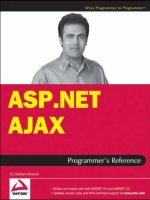Learning ASP.NET 3.5 doc
Bạn đang xem bản rút gọn của tài liệu. Xem và tải ngay bản đầy đủ của tài liệu tại đây (15.53 MB, 609 trang )
Learning ASP.NET 3.5
SECOND EDITION
Jesse Liberty, Dan Hurwitz, and Brian MacDonald
Beijing
•
Cambridge
•
Farnham
•
Köln
•
Sebastopol
•
Taipei
•
Tokyo
Learning ASP.NET 3.5, Second Edition
by Jesse Liberty, Dan Hurwitz, and Brian MacDonald
Copyright © 2008 Jesse Liberty, Dan Hurwitz, and Brian MacDonald. All rights reserved.
Printed in the United States of America.
Published by O’Reilly Media, Inc., 1005 Gravenstein Highway North, Sebastopol, CA 95472.
O’Reilly books may be purchased for educational, business, or sales promotional use. Online editions
are also available for most titles (safari.oreilly.com). For more information, contact our
corporate/institutional sales department: (800) 998-9938 or
Editor:
John Osborn
Production Editor:
Sumita Mukherji
Proofreader:
Sumita Mukherji
Indexer:
Angela Howard
Cover Designer:
Karen Montgomery
Interior Designer:
David Futato
Illustrator:
Jessamyn Read
Printing History:
September 2007: First Edition.
July 2008: Second Edition.
Nutshell Handbook, the Nutshell Handbook logo, and the O’Reilly logo are registered trademarks of
O’Reilly Media, Inc. Learning ASP.NET 3.5, Second Edition, the image of a monkfish, and related trade
dress are trademarks of O’Reilly Media, Inc.
.NET is a registered trademark of Microsoft Corporation.
Many of the designations used by manufacturers and sellers to distinguish their products are claimed as
trademarks. Where those designations appear in this book, and O’Reilly Media, Inc. was aware of a
trademark claim, the designations have been printed in caps or initial caps.
While every precaution has been taken in the preparation of this book, the publisher and authors
assume no responsibility for errors or omissions, or for damages resulting from the use of the
information contained herein.
This book uses RepKover
™
, a durable and flexible lay-flat binding.
ISBN: 978-0-596-51845-5
[M]
iii
Table of Contents
Preface
. . . . . . . . . . . . . . . . . . . . . . . . . . . . . . . . . . . . . . . . . . . . . . . . . . . . . . . . . . . . . . . . .
xi
1. Getting Started
. . . . . . . . . . . . . . . . . . . . . . . . . . . . . . . . . . . . . . . . . . . . . . . . . . . . .
1
Hello World 2
Creating a New Web Site 2
Creating HelloWorld 6
Making the HelloWorld Web Site Interactive 8
What You Just Did 13
Summary 13
Brain Builder 15
Quiz 15
Exercise 15
2. Building Web Applications
. . . . . . . . . . . . . . . . . . . . . . . . . . . . . . . . . . . . . . . . . .
17
Mastering Web Site Fundamentals 17
The Page 17
Controls 19
Code-Behind Files 22
Events and Postbacks 22
Synchronous and Asynchronous Postbacks 23
The Page Load event and synchronous postback 27
Adding asynchronous postbacks 29
Using Controls 35
Organizing the Properties Window 35
Finding properties with IntelliSense 35
Basic Controls 36
Creating Tables 39
iv | Table of Contents
Setting Properties 41
Selection Controls 43
Panels 45
List Selection Controls 45
Adding items with the Item editor 46
Adding items in Source view 47
More Selection Controls 50
Using Selections to Display Text 52
Images 56
Links 57
LinkButtons 58
Source Code 58
Summary 63
Brain Builder 65
Quiz 65
Exercises 65
3. Snappier Web Sites with AJAX
. . . . . . . . . . . . . . . . . . . . . . . . . . . . . . . . . . . . . . .
69
Take a Walk on the Client Side 69
ScriptManager and UpdatePanel 71
Controlling Browser History 76
Extending Controls with the Control Toolkit 83
TextBoxWaterMarkExtender 85
PopupControlExtender 89
CollapsiblePanelExtender 95
Source Code Listing 100
Summary 105
Brain Builder 106
Quiz 106
Exercises 106
4. Saving and Retrieving Data
. . . . . . . . . . . . . . . . . . . . . . . . . . . . . . . . . . . . . . . .
111
Getting Data from a Database 112
Binding Data Controls 113
Create a Sample Web Page 115
Table of Contents | v
Using a DataSource Control 115
Pay No Attention to That Man Behind the Curtain 121
GridView Control 123
Auto-Generated Code 125
Adding Insert, Update, and Delete Statements 128
Displaying and Updating the Data 133
Take It for a Spin 134
Modifying the Grid Based on Conditions 135
Selecting Data from the GridView 139
Passing Parameters to the SELECT Query 140
LINQ 146
Creating the Object Model 147
Using the Object Model 153
Editing Data in LINQ 157
ASP.NET Dynamic Data 161
Source Code Listings 166
Summary 172
Brain Builder 174
Quiz 174
Exercises 174
5. Validation
. . . . . . . . . . . . . . . . . . . . . . . . . . . . . . . . . . . . . . . . . . . . . . . . . . . . . . .
179
Validation Controls 180
The RequiredFieldValidator 182
The Summary Control 188
The Compare Validator 189
Checking the Input Type 193
Comparing to Another Control 193
Range Checking 195
Regular Expressions 196
Custom Validation 198
Summary 201
Brain Builder 202
Quiz 202
Exercises 202
vi | Table of Contents
6. Style Sheets, Master Pages, and Navigation
. . . . . . . . . . . . . . . . . . . . . . . . . .
207
Styles and Style Sheets 207
Cascading Styles 208
Inline Styles 208
Pros and cons 210
Document-Level Styles 210
Pros and cons 211
External Style Sheets 212
Master Pages 220
Creating a Master Page 221
Adding Content Pages 225
Using Nested Master Pages 228
Changing the Master Page at Runtime 232
Navigation 234
Buttons and HyperLinks 235
Menus and Bread Crumbs 240
Site Maps 243
Using Sitemaps 246
TreeView 246
Customizing the look and feel of the TreeView 247
Replacing the TreeView with a menu control 248
Accessing site map nodes programmatically 249
Bread Crumbs 252
Summary 255
Brain Builder 257
Quiz 257
Exercises 257
7. State and Life Cycle
. . . . . . . . . . . . . . . . . . . . . . . . . . . . . . . . . . . . . . . . . . . . . . .
261
Page Life Cycle 261
State 267
View State 269
Session State 279
Application State 285
Summary 286
Brain Builder 288
Quiz 288
Exercises 288
Table of Contents | vii
8. Errors, Exceptions, and Bugs, Oh My!
. . . . . . . . . . . . . . . . . . . . . . . . . . . . . . . .
291
Creating the Sample Application 292
Tracing 295
Page-Level Tracing 296
Inserting into the Trace Log 298
Debugging 300
The Debug Toolbar 302
Breakpoints 303
Setting a breakpoint 303
Breakpoints window 303
Breakpoint properties 305
Breakpoint icons 307
Stepping Through Code 309
Examining Variables and Objects 310
Debug Windows 310
Immediate window 311
Locals window 312
Watch window 313
Call Stack window 313
Error Handling 313
Unhandled Errors 314
Application-Wide Error Pages 316
Page-Specific Error Pages 320
Summary 320
Brain Builder 323
Quiz 323
Exercises 323
9. Security
. . . . . . . . . . . . . . . . . . . . . . . . . . . . . . . . . . . . . . . . . . . . . . . . . . . . . . . . .
326
Forms-Based Security 326
Creating Users with the WAT 327
Managing Users Programmatically 332
Creating User Accounts 333
Creating a Welcome Page 336
Creating a Login Page 337
Roles 340
Restricting Access 342
viii | Table of Contents
Testing for Login Status 345
Testing for Role-Based Authentication Membership 345
Summary 349
Brain Builder 351
Quiz 351
Exercises 351
10. Personalization
. . . . . . . . . . . . . . . . . . . . . . . . . . . . . . . . . . . . . . . . . . . . . . . . . . .
353
Profiles 353
Simple Data Types 354
Complex Data Types 359
Anonymous Personalization 364
Adding an Anonymous Profile 365
Migrating Anonymous Data to an Actual User’s Record 370
Themes and Skins 371
Create the Test Site 372
Organize Site Themes and Skins 374
Enable Themes and Skins 375
Specify Themes for Your Page 377
Using Named Skins 381
Summary 382
Brain Builder 384
Quiz 384
Exercises 384
11. Putting It All Together
. . . . . . . . . . . . . . . . . . . . . . . . . . . . . . . . . . . . . . . . . . . . .
388
Getting Started 388
Adding Styles 389
Using Master Pages 392
Setting Up Roles and Users 396
Logging In 398
Navigation 402
Products Page 403
Adding AJAX 414
Cart Page 414
Purchase Page 419
Confirm Page 426
Custom Error Pages 428
Table of Contents | ix
Summary 429
Source Code Listings 430
Cart Page 430
Confirm Page 433
Home Page 435
Login Page 435
Master Page 436
Products Page 438
Purchase Page 442
Web.config 447
A. Installing the Stuff You’ll Need
. . . . . . . . . . . . . . . . . . . . . . . . . . . . . . . . . . . . .
453
B. Copying a Web Site
. . . . . . . . . . . . . . . . . . . . . . . . . . . . . . . . . . . . . . . . . . . . . . .
466
C. Publishing Your Web Site
. . . . . . . . . . . . . . . . . . . . . . . . . . . . . . . . . . . . . . . . . .
478
Database Support 479
Your Domain Name 479
Picking a Hosting Site 481
Setting Up the Account 481
Uploading the Web Site Files 482
Uploading Data 482
Creating the script 485
Logging Into the hosting database and running the script 487
Updating the Connection Strings 492
Notes and Tips 493
Running Web Server Software 495
Security 495
Configuring the Firewall 496
Hosting a Web Site Under IIS 498
IIS 7 498
IIS 6 499
Setting Up the Domain Name 500
D. Answers to Quizzes and Exercises
. . . . . . . . . . . . . . . . . . . . . . . . . . . . . . . . . . .
503
Index
. . . . . . . . . . . . . . . . . . . . . . . . . . . . . . . . . . . . . . . . . . . . . . . . . . . . . . . . . . . . . . . . .
575
Preface1
ASP.NET 3.5 is arguably the fastest, most efficient, most reliable, and best-supported
way to create interactive web applications available today. Combined with the devel-
opment tools available from Microsoft (both free and commercial), it is incredibly
easy to create web sites that look great and perform well. Best of all, most of the
“plumbing” (security, data access, layout, and so on) is taken care of for you by the
.NET Framework.
About This Book
This book will teach you how to build professional quality, interactive, robust data-
driven web applications using Visual Basic 2008.
ASP.NET is not difficult to learn. All of the concepts are straightforward, and the
Visual Studio and Visual Web Developer environments simplify the process of build-
ing powerful web applications. The difficulty in ASP.NET is only that it is so com-
plete and flexible that there are many pieces that must be woven together to build a
robust, scalable, and efficient application. This book cuts to the heart of the matter,
showing in clear, easy-to-follow steps how to understand and build a web site.
ASP.NET makes it possible to create sophisticated and useful sites with minimal cod-
ing. You can enhance the functionality of your sites with Visual Basic or C#, if you
choose, but the amount of code that you must write is surprisingly small. We’ve
adopted that philosophy throughout this book, showing you how to take the most
advantage of the tools Microsoft and ASP.NET provide while keeping the coding to a
minimum. Whenever you need to write code, we walk you through each step and
explain what it all does.
xii
|
Preface
About This Series
O’Reilly Learning books are written and designed for anyone who wants to build
new skills and who prefers a structured approach to studying. Each title in this series
makes use of learning principles that we (with your help) have found to be best at
equipping you with the knowledge you need for joining that new project, for coping
with that unexpected assignment from your manager, or for learning a new language
in a hurry.
To get the most out of any book in the Learning series, we recommend you work
your way through each chapter in sequence. You’ll find that you can get a quick
grasp of a chapter’s content by reading the instructional captions we’ve written for
its examples and figures. You can also use the chapter Summary to preview its key
takeaways and to review what you have learned. Most chapters feature one or more
sample applications, and, if you learn best by reading code, you can turn to the com-
plete source listing that appears just before the Summary. To bridge any gaps in your
knowledge, check out the Cheat Sheets. Finally, to help you test your mastery of the
material in each chapter, we conclude with a Brain Builder section, which includes a
short quiz to test your grasp of the theory, and some hands-on exercises to give you
practice building real applications with your new skills.
Learning books work with you as you learn—much as you would expect from a
trusted colleague or instructor—and we strive to make your learning experience
enjoyable. Tell us how we’ve done by sending us praise, brickbats, or suggestions for
improvements to
Learning or Programming?
We have written two ASP.NET books: the one you are currently reading and another
named Programming ASP.NET 3.5 (O’Reilly). This book, Learning ASP.NET 3.5,is
intended for beginning ASP.NET developers, and answers the question, “What is the
quickest way for me to build real web applications with the least amount of coding?”
Our other book, Programming ASP.NET, is for developers who are saying: “Help me
learn in depth—show me how everything works, and then help me put it to work in
web applications.” The key difference is this book is aimed to make you productive
quickly, while the second book is designed to explore the technology in more depth.
They complement each other, but if you are starting out and want to get to work
fast, this is the one for you.
Learning ASP.NET 3.5 assumes you know some HTML and have some familiarity
with Visual Basic 2008 (VB) or C#, or can pick up what you need along the way (or
you’re willing to run right out and buy Programming Visual Basic 2008 by Tim
Patrick [O’Reilly], although for what you’ll be doing here, you won’t really need it).
To help with this, we have included VB Cheat Sheets throughout the book to explain
and clarify some of the VB topics for newbies.
Preface
|
xiii
VB Versus C#
A quick note on Visual Basic versus C#: some people choose a .NET book based on
what language the examples are given in. That’s a natural reaction, but it’s really not
necessary, and here’s why: there is very little actual VB or C# code in any given ASP.
NET application, and what there is, you can easily translate from one to the other
“on inspection.” Besides, the two languages are strikingly similar, and both produce
the same output. If you know one, it’s quite simple to learn the other. In fact, there
are software tools that can convert one language to the other with amazing accuracy.
Finally, ASP.NET programmers benefit terrifically by being “bilingual”—that is, hav-
ing the ability to read VB and write C# (or vice versa).
In the end, we had to choose one language over the other, and we elected to do
the examples and exercises for this book in Visual Basic. However, if you prefer
C#, you’ll find every single example and exercise solution reproduced in C# free
for download from this book’s web site at />9780596518455.
How This Book Is Organized
Chapter 1, Getting Started, walks you through creating your first web site, HelloWorld.
Chapter 2, Building Web Applications, goes over the fundamentals of web sites and
covers the basic controls available to you in ASP.NET.
Chapter 3, Snappier Web Sites with AJAX, shows you how to integrate this powerful
client-side technology into your ASP.NET pages.
Chapter 4, Saving and Retrieving Data, shows you how to make your site interact
with data stored in a database. You’ll see controls to retrieve data, allow your users
to interact with that data, and then save it back to the database. We’ll also discuss
the Language Integrated Query (LINQ), new to the .NET Framework.
Chapter 5 looks at Validation. ASP.NET provides extensive support for data valida-
tion, including ensuring that users provide required information, checking that val-
ues are within a range, and matching regular expressions.
Chapter 6, Style Sheets, Master Pages, and Navigation, shows you how to make web
sites that are professional quality, good looking, consistent, and easy to navigate.
Chapter 7 examines State and Life Cycle in ASP.NET. Understanding how, and in
what order, a page and its controls are created on the server and rendered to the
browser is crucial for building successful interactive web sites. State is the current
value of everything associated with the page. This is mostly handled automatically,
but this chapter shows you how useful it can be to the developer.
xiv
|
Preface
Chapter 8, Errors, Exceptions, and Bugs, Oh My!, shows you how to use Visual Stu-
dio’s tools to debug your application, and also how to handle errors in your code
before users see them.
Chapter 9, Security, shows you how you can protect your web site from malicious
users. You’ll find out how to register your users and how to hide parts of your site
from users who don’t have the appropriate privileges.
Chapter 10, Personalization, shows you how to allow your end users to customize
the look and feel of the web site according to their personal preferences. You will see
how to use themes and skins to accomplish this.
Chapter 11, Putting It All Together, is a single, large example that integrates almost
everything you have learned throughout the book.
Appendix A, Installing the Stuff You’ll Need, tells you what hardware and software is
required to run the examples in this book and helps you set up your environment.
Appendix B, Copying a Web Site, describes the process of copying a web site to a new
web site. This is a technique used often throughout this book when building up
examples.
Appendix C, Publishing Your Web Site, covers the steps to take a web site from the
development stage to being publicly available on the web.
Appendix D, Answers to Quizzes and Exercises, presents detailed solutions to all of
the quiz questions and practice exercises found at the end of each chapter.
Conventions Used in This Book
The following font conventions are used in this book:
Italic
Used for pathnames, filenames, program names, Internet addresses, such as
domain names and URLs, and new terms where they are defined.
Constant width
Used for command lines and options that should be typed verbatim, and names
and keywords in program examples. Also used for parameters, attributes, prop-
erties, expressions, statements, and values.
Constant width italic
Used for replaceable items, such as variables or optional elements, within syntax
lines or code.
Constant width bold
Used for emphasis within program code examples.
Preface
|
xv
Pay special attention to notes set apart from the text with the following icons:
This is a tip. It contains useful supplementary information about the
topic at hand.
This is a warning. It helps you solve and avoid annoying problems.
Support: A Note from Jesse Liberty
I provide ongoing support for my books through my web site. You can obtain the
source code for all of the examples in Learning ASP.NET 3.5 at:
There, you’ll also find access to a book support discussion group that has a section
set aside for questions about Learning ASP.NET 3.5. Before you post a question,
however, please check my web site to see if there is a Frequently Asked Questions
(FAQ) list or an errata file. If you check these files and still have a question, then
please go ahead and post it to the discussion center. The most effective way to get
help is to ask a precise question or to create a small program that illustrates your area
of concern or confusion, and be sure to mention which edition of the book you have
(this is the second edition).
Using Code Examples
This book is here to help you get your job done. In general, you may use the code in
this book in your programs and documentation. You do not need to contact us for
permission unless you’re reproducing a significant portion of the code. For example,
writing a program that uses several chunks of code from this book does not require
permission. Selling or distributing a CD-ROM of examples from O’Reilly books does
require permission. Answering a question by citing this book and quoting example
code does not require permission. Incorporating a significant amount of example
code from this book into your product’s documentation does require permission.
We appreciate, but do not require, attribution. An attribution usually includes the
title, author, publisher, and ISBN. For example: “Learning ASP.NET 3.5, by Jesse
Liberty, Dan Hurwitz, and Brian MacDonald. Copyright 2008 Jesse Liberty, Dan
Hurwitz, and Brian MacDonald, 978-0-596-51845-5.”
If you feel your use of code examples falls outside fair use or the permission given
above, feel free to contact us at http://
xvi
|
Preface
We’d Like to Hear from You
Please address comments and questions concerning this book to the publisher:
O’Reilly Media, Inc.
1005 Gravenstein Highway North
Sebastopol, CA 95472
800-998-9938 (in the United States or Canada)
707-829-0515 (international or local)
707-829-0104 (fax)
We have a web page for this book, where we list errata, examples, and any addi-
tional information. You can access this page at:
/>To comment or ask technical questions about this book, send email to:
http://
For more information about our books, conferences, Resource Centers, and the
O’Reilly Network, see our web site at:
/>Visit the O’Reilly .NET DevCenter:
/>Safari® Books Online
When you see a Safari® Books Online icon on the cover of your
favorite technology book, that means the book is available online
through the O’Reilly Network Safari Bookshelf.
Safari offers a solution that’s better than e-books. It’s a virtual library that lets you
easily search thousands of top tech books, cut and paste code samples, download
chapters, and find quick answers when you need the most accurate, current informa-
tion. Try it for free at .
Acknowledgments
From Jesse Liberty
I am particularly grateful to John Osborn, who has shepherded all of my work
through O’Reilly, as well as the editors and production folks at O’Reilly who (as
always) made this book so much more than what we originally created.
Preface
|
xvii
From Dan Hurwitz
In addition to the people mentioned by Jesse, I also want to commend Brian for the
great work he has done on this edition. It is a much better book because of his
efforts. And, as always, I especially want to thank my wife for being so supportive of
this project. It sounds trite and repetitious, but it would not be possible without her
help.
From Brian MacDonald
As always, my deepest appreciation goes to Jesse and Dan for inviting me to be a part
of this project, and for having me back for another edition. My thanks also to John
Osborn for getting me involved with O’Reilly in the first place, many years ago now.
My gratitude and appreciation to our technical reviewers, Jesudas Chinnathampi,
Owen Davies, and especially to Mike Pope, who took no prisoners, but whose feed-
back improved the quality of this book tremendously. Sumita Mukerji, production
editor extraordinaire, went above and beyond the call of duty several times, and I
thank her for that. Many thanks to my wife, Carole, who once again provided techni-
cal and moral support, and to my son, Alex, for his patience while Dad worked on
yet another chapter. Finally, thanks to my parents, Reenie and Dave, for fostering my
love of reading and writing, and also for the gift of the lap desk that I used while
writing this book.
Chapter 1
CHAPTER 1
Getting Started1
Learning ASP.NET 3.5 will teach you everything you need to know to build profes-
sional quality web applications using Microsoft’s latest technology, including ASP.NET
3.5 and AJAX. ASP.NET is Microsoft’s tool for creating dynamic, interactive web pages
and applications. Using plain vanilla HTML, you can make a web page that has some
great content, but it’s static—the content doesn’t change, no matter what the user
does. You can even use Cascading Style Sheets (CSS) to make it the most visually
impressive thing on the Web, but if what you really need is for users to be able to
leave comments, or browse your inventory, or buy things from you, then HTML
alone won’t get it done.
That’s where ASP.NET 3.5 comes in. Within these chapters, you’ll find out how to
do all the great tricks that you see on the most popular commercial web sites. Order
forms? We’ve got that. Interact with a database? You’ll do that, too. Dynamic navi-
gation tools? It’s in here. Personalized appearance that the user can customize? No
problem.
The best part is, you’ll do it all with minimal coding. You can make ASP.NET pages
in your favorite text editor if you want, but that’s a bit like using a hammer and
chisel to write the Great American Novel. If you use Visual Studio 2008, or its free
counterpart, Visual Web Developer, adding many features to your page is as simple
as dragging and dropping. The tools generate most of the code for you. If you’re an
old-school type who cringes at the idea of letting someone else write your code, it’s
all still there, and you can tweak it to your heart’s content. Consider this, though:
would you rather spend your time writing the code for another radio button list, or
figuring out what to do with the data that you gather using it? In short, the tools do
the tedious chores for you, so you can get to the good stuff.
On top of all this, you can enhance your ASP.NET 3.5 site with AJAX, which is more
than just résumé enhancement—it’s a genuine improvement in the user experience.
When a user is browsing your product catalog, and she clicks on one of your thumb-
nail images to view the product’s details in another panel, she simply expects it to
work instantly. She doesn’t want to wait while the page contacts your server, reloads,
2
|
Chapter 1: Getting Started
and then redraws itself with the new information. With AJAX, she won’t see any of
that. The update is seamless, and the user never has to slow down. You’ll see AJAX
tools used throughout this book. In fact, Chapter 3 is dedicated solely to just that
topic, so you can use AJAX with everything else we’ll show you.
One of the wonderful characteristics of the tools (Visual Web Developer or Visual
Studio) and the technology you’ll be using (ASP.NET and ASP.NET with AJAX) is
that you’ll be able to create your applications by dropping controls onto the page
and just a little bit of handcoding to handle “events” (such as what happens when
the user clicks a button). Not toy applications—meaningful business applications.
By the time you’ve finished this book, you’ll be able to do all of that and more, and
you’ll learn about it by doing it yourself—hands-on. If you don’t have Visual Studio
or Visual Web Developer installed yet, turn to Appendix A now for detailed instruc-
tions on how to install and set it up. Once you’ve done that, it’s time to dive right in
and create your first application, “Hello World.”
Hello World
One of the most difficult problems in beginning to learn any programming technol-
ogy is the “bootstrap” problem. That is, writing your first program requires using
techniques that you haven’t learned yet, but learning those techniques in a vacuum is
not only boring, but to some degree pointless because there’s no context, and thus
no way to integrate that which you learned.
The traditional solution to this dilemma is to create the canonical “Hello World”
program. Our Hello World web site will allow us to demonstrate many useful
aspects of ASP.NET without overwhelming you with detail. We promise we will
explain every aspect of this web site in detail as we go along.
According to Wikipedia ( />the tradition of a Hello World program dates back to a 1974 Bell Lab-
oratories memorandum by Brian Kernighan.
This introductory web site will have only a Button and a Label control. Initially, the
Label will display the text “Label.” When the user clicks the Button, the Label text
becomes “Hello World.” Very cool, eh? You can see the finished product in
Figure 1-1 as it appears after you’ve clicked the button.
Creating a New Web Site
To get started, open the Integrated Development Environment (IDE), which for your
purposes in this book is Visual Web Developer or Visual Studio. (Throughout this
book, we will use the acronym IDE for both, specifically using Visual Studio or
Visual Web Developer only where they are different.)
Creating a New Web Site
|
3
To create a new web site, click on the menu item File ➝ New Web Site , or alterna-
tively, use the Create: Web Site link on the Start Page. Either way, you should see
the New Web Site dialog, like the one shown in Figure 1-2.
In this book, we will be using Visual Basic as our default language,
although it is our profound belief that Visual Basic and C# are really a
single language, just with slightly different syntax.
We will be showing many of our screen shots from Visual Web Devel-
oper, because it is freely available from Microsoft; however, anything that
you can do in Visual Web developer can also be done in Visual Studio.
Take another look at Figure 1-2, and we’ll examine it in some detail. In the upper
part of the window, you are offered various Visual Studio templates (though yours may
vary, depending on any features and add-ons you’ve installed). Select the ASP.NET
Web Site template because that is the kind of site that you are going to create (shown
highlighted in this figure).
In the Location drop-down box at the bottom of the dialog box, select File System
(the other options are HTTP or FTP; we’ll explain this selection in the next section).
The Location drop-down in Figure 1-2 covers up another drop-down in which we
have set the language to Visual Basic (rather than to Visual C#). Finally, you need to
specify where on your disk you would like this web site to be placed—in this case, in
the LearningASP directory on the C drive. You won’t have such a directory on your
hard drive yet, so you’ll need to type it into the Location field (or whatever directory
you want to use for your projects in this book).
Figure 1-1. This is what the HelloWorld web site will look like after you click the Button. It may
not look like a lot, but this is a fully functional, interactive web site.
4
|
Chapter 1: Getting Started
The name of the new web site will be HelloWorld (with no space character), so type
that into the Location field. The site will be fully contained in a subdirectory named
HelloWorld within the directory LearningASP.
Click OK; the IDE will create the directory for you, put the needed default files for
your site within it, and then open the new web site.
You can confirm that the files are in the right place by navigating to the specified
directory using Windows Explorer, as shown in Figure 1-3. When you work on your
site, however, you’ll most likely access these files through the Solution Explorer win-
dow located on the right side of the IDE window.
The Location field in Figure 1-2 is really composed of two parts: a drop-down with
three possible values, and a text box for the folder name and path. The drop-down
choices are File System, HTTP, and FTP.
File System is the default choice for new web sites and the only choice we’ll be using
in this book. It creates a new web site folder somewhere on the physical file system,
either on your local machine or your network. One important feature of ASP.NET is
that an entire web site can be contained within a directory. This is convenient not
Figure 1-2. To create a new web site, open the IDE, and click on Menu ➝ New Web Site to open
the New Web Site dialog box. The Visual Studio Installed templates and My Templates panels show
you the types of sites supported by your version of Visual Studio.
Selected template
Location drop-down Web site folder and name
Creating a New Web Site
|
5
only for deploying your web site to a web server, but as a side benefit, it allows us to
easily place samples from this book onto our web site for you to download and try
on your local machine.
When you create your web site, you can use the Browse button (lower-right corner in
Figure 1-2) and its associated drop-down list to browse the file system as you would
with Windows Explorer; you can also select any desired folder as the “home” for
your new web site folder.
When you run your file system-based web application from within the IDE, the
development environment runs the application using its own internal web server
rather than a web server program such as Microsoft Internet Information Server (IIS).
This means that you can easily develop web sites on your machine without the neces-
sity of installing IIS.
The alternatives to hosting your site in your file system are named HTTP and FTP.
HTTP indicates that IIS (the web server product from Microsoft) will be serving the
pages and requires that the web application be located in an IIS virtual directory. If
you choose HTTP, the IDE will automatically create this virtual directory for you
and the web site will be served by IIS.
FTP allows you to develop your web site on a remote location accessible via the FTP
protocol. You will be presented with an FTP Log On dialog box with a checkbox to
allow Anonymous Log in, and text boxes for login user name and password, if
necessary.
Figure 1-3. Visual Studio creates a new web site directory for you, complete with some default files
to start with.