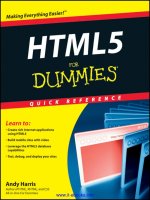HTML5 FOR DUMmIES‰ Q U I C K R E F E R E N C E doc
Bạn đang xem bản rút gọn của tài liệu. Xem và tải ngay bản đầy đủ của tài liệu tại đây (2.34 MB, 228 trang )
Area to cut and punch
.9375
ISBN 978-1-118-01252-9
T
E
C
H
N
I
C
A
L
S
T
U
F
F
Welcome to HTML5 For Dummies Quick Reference. Keep this book within
arm’s reach to find quick answers to your questions.
This is a For Dummies book, so you have to expect
some snazzy icons, right? I don’t disappoint. Here’s
what you’ll see:
This is where I pass along any small insights I may
have gleaned in our travels.
A lot of details here. I point out something important
that’s easy to forget with this icon.
Watch out! Anything I mark with this icon is a place
where things have blown up for me or my students. I
point out any potential problems with this icon.
I can’t really help being geeky once in a while. Every
so often I want to explain something a little deeper.
Read this to impress people at your next computer
science cocktail party or skip it if you really don’t
need the details.
HTML is the predominant programming language used to create Web pages.
HTML5 is the most recent update to the HTML standard which is maintained
and governed by the World Wide Web Consortium (W3C). HTML5 represents
a major change to HTML — arguably the most substantial change since the
development of XHTML. HTML5 has enhanced rich media, geolocation,
database and mobile capabilities, and is now able to script APIs.
This book covers the fundamentals for developing Web sites using HTML5
by utilizing clear-cut tasks, code examples, step-by-step instructions, and
easy-to-follow advice. This book provides seasoned and new Web programmers
and developers with a fast reference for getting up to speed on HTML5.
Mobile Apps
There’s a Dummies App
for This and That
With more than 200 million books in print and over
1,600 unique titles, Dummies is a global leader in
how-to information. Now you can get the same great
Dummies information in an App. With topics such as
Wine, Spanish, Digital Photography, Certification, and
more, you’ll have instant access to the topics you
need to know in a format you can trust.
To get information on all our Dummies apps, visit the following:
www.Dummies.com/go/mobile from your computer.
www.Dummies.com/go/iphone/apps from your phone.
by Andy Harris
HTML5
FOR
DUMmIES
‰
QUICK REFERENCE
01_9781118012529-ffirs.indd i01_9781118012529-ffirs.indd i 3/21/11 8:51 AM3/21/11 8:51 AM
HTML5 For Dummies
®
Quick Reference
Published by
Wiley Publishing, Inc.
111 River Street
Hoboken, NJ 07030-5774
www.wiley.com
Copyright © 2011 by Wiley Publishing, Inc., Indianapolis, Indiana
Published by Wiley Publishing, Inc., Indianapolis, Indiana
Published simultaneously in Canada
No part of this publication may be reproduced, stored in a retrieval system or transmitted in any form or by any means,
electronic, mechanical, photocopying, recording, scanning or otherwise, except as permitted under Sections 107 or 108 of
the 1976 United States Copyright Act, without either the prior written permission of the Publisher, or authorization through
payment of the appropriate per-copy fee to the Copyright Clearance Center, 222 Rosewood Drive, Danvers, MA 01923, (978)
750-8400, fax (978) 646-8600. Requests to the Publisher for permission should be addressed to the Permissions Department,
John Wiley & Sons, Inc., 111 River Street, Hoboken, NJ 07030, (201) 748-6011, fax (201) 748-6008, or online at http://www.
wiley.com/go/permissions.
Trademarks: Wiley, the Wiley Publishing logo, For Dummies, the Dummies Man logo, A Reference for the Rest of Us!, The
Dummies Way, Dummies Daily, The Fun and Easy Way, Dummies.com, Making Everything Easier, and related trade dress
are trademarks or registered trademarks of John Wiley & Sons, Inc. and/or its affiliates in the United States and other coun-
tries, and may not be used without written permission. All other trademarks are the property of their respective owners.
Wiley Publishing, Inc., is not associated with any product or vendor mentioned in this book.
LIMIT OF LIABILITY/DISCLAIMER OF WARRANTY: THE PUBLISHER AND THE AUTHOR MAKE NO REPRESENTATIONS
OR WARRANTIES WITH RESPECT TO THE ACCURACY OR COMPLETENESS OF THE CONTENTS OF THIS WORK AND
SPECIFICALLY DISCLAIM ALL WARRANTIES, INCLUDING WITHOUT LIMITATION WARRANTIES OF FITNESS FOR A
PARTICULAR PURPOSE. NO WARRANTY MAY BE CREATED OR EXTENDED BY SALES OR PROMOTIONAL MATERI-
ALS. THE ADVICE AND STRATEGIES CONTAINED HEREIN MAY NOT BE SUITABLE FOR EVERY SITUATION. THIS
WORK IS SOLD WITH THE UNDERSTANDING THAT THE PUBLISHER IS NOT ENGAGED IN RENDERING LEGAL,
ACCOUNTING, OR OTHER PROFESSIONAL SERVICES. IF PROFESSIONAL ASSISTANCE IS REQUIRED, THE SERVICES
OF A COMPETENT PROFESSIONAL PERSON SHOULD BE SOUGHT. NEITHER THE PUBLISHER NOR THE AUTHOR
SHALL BE LIABLE FOR DAMAGES ARISING HEREFROM. THE FACT THAT AN ORGANIZATION OR WEBSITE IS
REFERRED TO IN THIS WORK AS A CITATION AND/OR A POTENTIAL SOURCE OF FURTHER INFORMATION DOES
NOT MEAN THAT THE AUTHOR OR THE PUBLISHER ENDORSES THE INFORMATION THE ORGANIZATION OR
WEBSITE MAY PROVIDE OR RECOMMENDATIONS IT MAY MAKE. FURTHER, READERS SHOULD BE AWARE THAT
INTERNET WEBSITES LISTED IN THIS WORK MAY HAVE CHANGED OR DISAPPEARED BETWEEN WHEN THIS WORK
WAS WRITTEN AND WHEN IT IS READ.
For general information on our other products and services, please contact our Customer Care Department within the U.S.
at 877-762-2974, outside the U.S. at 317-572-3993, or fax 317-572-4002.
For technical support, please visit www.wiley.com/techsupport.
Wiley also publishes its books in a variety of electronic formats. Some content that appears in print may not be available in
electronic books.
Library of Congress Control Number: 2011924127
ISBN: 978-1-118-01252-9
Manufactured in the United States of America
10 9 8 7 6 5 4 3 2 1
01_9781118012529-ffirs.indd ii01_9781118012529-ffirs.indd ii 3/21/11 8:51 AM3/21/11 8:51 AM
About the Author
Andy Harris once owned a TRS-80 Model I. It’s still in the garage. He remembers
fondly typing BASIC code into that machine and wondering how it really worked.
He eventually taught himself enough programming to work as a consultant while
pursuing a career in special education. He now teaches for Indiana University —
Purdue University / Indianapolis as a Senior Lecturer in Computer Science. He
teaches Web programming, game development, and Freshman Computer
Science classes.
01_9781118012529-ffirs.indd iii01_9781118012529-ffirs.indd iii 3/21/11 8:51 AM3/21/11 8:51 AM
01_9781118012529-ffirs.indd iv01_9781118012529-ffirs.indd iv 3/21/11 8:51 AM3/21/11 8:51 AM
Dedication
I dedicate this book to Jesus Christ, my personal savior, and to Heather, the joy
in my life. I also dedicate this project to Benjamin, Jacob, Matthew, and
Elizabeth. I love each of you.
Author’s Acknowledgments
People often think of writing as a solo sport, but I know better. Thanks to
Heather, for being amazing (again and again). Thank you Katie Feltman, for
another interesting project, and for being a consistent friend. Thanks to Blair
Pottenger for all your support on this book. You wrestled this monster into
decent shape. Thanks very much to Heidi Unger for your editing help. It took
more than a minute to win this one. Thank you Ronald Norman for the technical
edit. You found a number of goofy errors that would have confused students.
Thank you so much for your vigilance.
Thanks also to the many people at Wiley who the author never gets to meet. I
appreciate your contributions. Thank you also to the open-source community
which creates so many excellent tools. A big thanks to the IUPUI family for
supporting me through this and so many other projects, especially Michele
and Lingma.
Finally, thank you to my extended family — the Friday morning guys, and the
Sunday evening families. I’m lucky to have a job where I get to publicly thank
you for all you add to my life.
01_9781118012529-ffirs.indd v01_9781118012529-ffirs.indd v 3/21/11 8:51 AM3/21/11 8:51 AM
Publisher’s Acknowledgments
We’re proud of this book; please send us your comments at . For other
comments, please contact our Customer Care Department within the U.S. at 877-762-2974, outside the U.S. at
317-572-3993, or fax 317-572-4002.
Some of the people who helped bring this book to market include the following:
Acquisitions, Editorial, and Media Development
Project Editor: Blair J. Pottenger
Acquisitions Editor: Katie Feltman
Copy Editor: Heidi Unger
Technical Editor: Ronald Norman
Editorial Manager: Kevin Kirschner
Media Development Project Manager:
Laura Moss-Hollister
Media Development Assistant Project Manager:
Jenny Swisher
Media Development Associate Producers:
Josh Frank, Marilyn Hummel, Douglas Kuhn,
and Shawn Patrick
Editorial Assistant: Amanda Graham
Sr. Editorial Assistant: Cherie Case
Composition Services
Project Coordinator: Katie Crocker
Layout and Graphics: Erin Zeltner
Proofreaders: John Greenough, Sossity R. Smith
Indexer: Potomac Indexing LLC
Publishing and Editorial for Technology Dummies
Richard Swadley, Vice President and Executive Group Publisher
Andy Cummings, Vice President and Publisher
Mary Bednarek, Executive Acquisitions Director
Mary C. Corder, Editorial Director
Publishing for Consumer Dummies
Diane Graves Steele, Vice President and Publisher
Composition Services
Debbie Stailey, Director of Composition Services
01_9781118012529-ffirs.indd vi01_9781118012529-ffirs.indd vi 3/21/11 8:51 AM3/21/11 8:51 AM
A Note About the Term HTML5
As this book was nearing completion, the World Wide Web Consortium (W3C)
announced that the change of the upcoming version of HTML would not be
HTML5, but simply HTML. They reasoned that a collaborative project like an
HTML standard is an evolution rather than a strict milestone. When HTML5 is
reasonably universal, there will be no need to call it HTML5, but simple HTML
will do.
For the purposes of this book, it is important to distinguish between the current
state of the art and the evolving standard that is the focus of this work. For that
reason, I refer to the emerging standards as HTML5 to distinguish them from the
older approaches to Web development, and keep the term HTML5 in the title.
Companion Resources On the Web
Be sure to check out my Web site for working examples of every code fragment
in the book: www.aharrisbooks.net/h5qr.
Also check out this book’s companion Web site at www.dummies.com/go/
html5fdqr to access “Bonus Part 1: Using JavaScript” for a review (or preview)
of computer programming in JavaScript. Programming is a complex business,
and learning how to program in JavaScript deserves its own book; see my
JavaScript and AJAX For Dummies (Wiley) or HTML, XHTML, and CSS All-In-One
For Dummies, 2nd edition (Wiley) books for a more complete treatment.
01_9781118012529-ffirs.indd vii01_9781118012529-ffirs.indd vii 3/21/11 8:51 AM3/21/11 8:51 AM
01_9781118012529-ffirs.indd viii01_9781118012529-ffirs.indd viii 3/21/11 8:51 AM3/21/11 8:51 AM
Table of Contents
Part 1: Moving on to HTML5 1
A Quick History of HTML 2
A bit of ancient history 2
And the first browser war begins . . . 2
A new challenger arises from the ashes 3
HTML 4 was getting old 4
Getting to Know the Real HTML5 4
HTML5 Is More than HTML! 5
HTML 6
CSS 6
JavaScript 7
Server technologies 7
Looking At Browser Features 8
Assessing your browser’s capabilities 8
Checking for features in your code 9
Picking a Suitable Browser 12
Using Chrome Frame to Add Support to IE 13
Part 2: HTML Foundations 15
Exploring HTML and XHTML 16
Appreciating HTML 16
Emergence of XHTML 17
It’s alive, and it’s HTML5! 18
Setting up a basic HTML page 19
Fleshing Out Your Page 22
Adding images 22
Including links 24
Making lists and tables 26
Utilizing tables 28
Making a Form 30
Form structure tags 33
Constructing text input 34
Creating password fields 35
Erecting a multiline text box 35
Forming drop-down lists 36
Making checkboxes 37
Popping in radio buttons 38
Putting in action buttons 39
Validating Your Pages 40
02_9781118012529-ftoc.indd ix02_9781118012529-ftoc.indd ix 3/21/11 8:51 AM3/21/11 8:51 AM
x HTML5 For Dummies Quick Reference
Part 3: New or Changed HTML5 Elements 41
Semantic Page Elements 42
address 42
article 42
aside 43
footer 43
header 44
hgroup 44
menu 44
nav 45
section 45
Inline Semantic Elements 46
command 46
details 47
dfn 47
figcaption 47
figure 48
summary/details 48
time 48
wbr 49
Media Elements 49
audio 49
canvas 51
embed 53
source 54
svg 54
video 55
Ruby Elements 56
ruby 56
rt 56
rp 56
Part 4: New and Modified Form Elements 57
New Form Elements 58
datalist 58
fieldset 58
keygen 59
label 59
meter 60
output 61
progress 61
New Form Element Attributes 62
autofocus 62
pattern 62
placeholder 63
required 63
Validation 63
02_9781118012529-ftoc.indd x02_9781118012529-ftoc.indd x 3/21/11 8:51 AM3/21/11 8:51 AM
New Form Input Types 64
color 65
date 65
datetime 65
datetime-local 66
email 67
month 67
number 67
range 68
search 69
tel 69
time 70
url 70
week 70
Part 5: Formatting with CSS 71
A Quick Overview of CSS 72
Employing local styles 74
Making use of ids and classes 77
Managing levels of CSS 80
Managing the Appearance of Your Page 82
Comprehending hex colors 82
Editing text 85
Joining the border patrol 89
Putting in background images 90
Using Float Positioning 93
Getting to know the display types 95
Having a block party 96
Floating to a two-column look 97
Cleaning up the form 98
Using absolute positioning 100
Part 6: New and Improved CSS Elements 103
CSS3’s New Selection Tools 104
Attribute selection 104
not 104
nth-child 104
Other new pseudo-classes 106
Downloadable Fonts and Text Support 106
@font-face 106
Column support 107
text-stroke 108
text-shadow 109
Flexible Box Layout Model 110
Creating a flexible box layout 110
Viewing a flexible box layout 111
. . . And now for a little reality 113
Table of Contents xi
02_9781118012529-ftoc.indd xi02_9781118012529-ftoc.indd xi 3/21/11 8:51 AM3/21/11 8:51 AM
New Visual Elements 114
Color values 114
Gradients 115
Image borders 118
Reflections 119
Rounded corners 122
Shadows 122
Transformations 124
Transition animation 126
Transparency 128
Part 7: Changes in JavaScript 129
Behold: The New JavaScript Selection Options 130
document.getElementsByClassName( ) 130
document.getElementsByTagName( ) 130
document.querySelector( ) 131
document.querySelectorAll( ) 131
Data Options 131
Achieving offline cache 132
Local storage 134
WebSQL database 139
Miscellaneous New JavaScript Features 143
Geolocation 143
Notifications 146
Web sockets 148
Web workers 156
Part 8: Working with the Canvas 163
Canvas Basics 164
Setting up the canvas 164
Understanding how canvas works 165
Controlling Fill and Stroke Styles 166
Colors 166
Gradients 166
Patterns 169
Drawing Essential Shapes 171
Drawing rectangles 171
Drawing text 172
Enhancing shapes with shadows 173
Drawing More Complex Shapes 175
Line-drawing options 176
Making arcs and circles 179
Making quadratic curves 181
Producing a bezier curve 183
xii HTML5 For Dummies Quick Reference
02_9781118012529-ftoc.indd xii02_9781118012529-ftoc.indd xii 3/21/11 8:51 AM3/21/11 8:51 AM
Images 184
Drawing an image on the canvas 185
Drawing part of an image 186
Manipulating Images with Transformations 187
Building a transformed image 188
Some key points about transformations 191
Using Animation 191
Basic structure of the animation loop 191
Creating the constants 192
Deploying the animation 193
Giving animation to the current frame 193
Moving an element 195
Now we’re bouncing off the walls 197
Working with Pixel Manipulation 197
Index 201
Table of Contents xiii
02_9781118012529-ftoc.indd xiii02_9781118012529-ftoc.indd xiii 3/21/11 8:51 AM3/21/11 8:51 AM
xiv HTML5 For Dummies Quick Reference
02_9781118012529-ftoc.indd xiv02_9781118012529-ftoc.indd xiv 3/21/11 8:51 AM3/21/11 8:51 AM
Moving on to HTML5
HTML5 is the newest incarnation of the HTML family of languages. HTML, which
stands for HyperText Markup Language, is one of the main reasons the Web is
as powerful and useful as it is. HTML is a reasonably simple system of plain-text
codes that provide the structure of all Web pages on the Internet.
In this part, you take a quick look at how HTML5 fits in the history of the Web,
and put together a few tools you’ll need to get started.
Be sure to check out my Web site for working examples of every code fragment
in the book: www.aharrisbooks.net/h5qr.
In this part . . .
✓ Looking at the History of HTML
✓ Understanding What HTML5 Is
✓ Running Tests for Browser Features
✓ Deciding on a Suitable Browser
✓ Utilizing Chrome Frame to Add Support to IE
Part 1
03_9781118012529-ch01.indd 103_9781118012529-ch01.indd 1 3/21/11 9:36 AM3/21/11 9:36 AM
2 Part 1: Moving on to HTML5
A Quick History of HTML
HTML is a key part of the Internet. It has a short but extremely vibrant history.
In order to understand what HTML5 is about, it’s useful to look at where it came
from. The Internet (and the Web in particular) has been changing at a dizzying
pace. HTML has been trying to keep up.
When HTML was first devised, it comprised a handful of tags, and HTML did
little more than determine how a page was laid out. As the Web matured, many
features were added. Today’s Internet is still about documents, but it’s also
about applications. Today’s Web sites are dynamic interactive applications.
The kinds of devices used on the Internet are changing, too. In the early days,
only desktop computers used the Web. Now cellphones and mobile devices are
among the most important players on the Web. They require a different way of
thinking than the standard desk-based behemoths of a few years ago.
It’s time for a fresh new set of standards that will help support the way people
are using the Internet today. HTML5 is that set of standards.
A bit of ancient history
In the distant mists of time (1989) Tim Berners-Lee created a new system of con-
necting electronic documents. He devised a simple language that allowed docu-
ment authors to link various documents together with limited formatting
options. This language was called HTML.
At that point, the Internet existed, but it was mainly accessed by basic com-
mand-line programs, and was not easy to use. HTML (and some other underly-
ing technologies) was designed from the beginning to be easy to work with, and
to create documents that were easy for users to manage. The design of HTML
was deliberately kept simple, so as many people as possible could participate in
the process of building documents in this new format.
Of course, the Web took off in a very major way, and soon Web pages became
ubiquitous. It became clear that the simple features in basic HTML were not
enough to satisfy the interests of the many people who were now building Web
pages.
And the first browser war begins . . .
As various organizations started building Web browsers (the tools that read
HTML and display it to the user), they began competing by adding new HTML
features. By 1993, the Mosaic browser included the ability to add images (which
were not part of the original specification). Many browsers were being created
by small teams all around the world, and each had its own set of new features.
By 1994, one platform emerged as the dominant browser. Netscape Navigator was
a profoundly successful browser. At the same time, there were working groups
03_9781118012529-ch01.indd 203_9781118012529-ch01.indd 2 3/21/11 8:52 AM3/21/11 8:52 AM
A Quick History of HTML 3
forming to address the lack of standards in the Web browser world. The most
important of these groups was called the World Wide Web Consortium (W3C)
headed by Tim Berners-Lee (the same guy who started all this mess). However,
Netscape had such a dominant position that Netscape representatives often
skipped the standards meetings and created whatever features they wanted.
Microsoft did not come into the browser world until 1995. Internet Explorer (IE)
was designed to compete directly with Netscape’s browser. For a time (some-
times called the first browser wars), Netscape and Microsoft were in an arms
race, each trying to produce exclusive features that would steer developers
toward their own vision of the Web.
While there was a standards body in place, the reality was both Netscape and
Microsoft added whatever features they wanted and basically ignored the W3C.
There was some small progress made on Web standards. HTML 2 was adopted as
a standard in 1994/1995 (although none of the manufacturers stuck with it com-
pletely). HTML 3.2 was released in 1997, followed by HTML 4 in Spring of 1998.
By about the same time HTML 4 was gaining traction, it became clear that
Microsoft was dominating the browser space. By 2002, Internet Explorer was
used by approximately 95 percent of Internet users. With that kind of clout, the
future of HTML was almost entirely in Microsoft’s hands, and efforts of standards
bodies were largely irrelevant. By any measure, Microsoft won the first browser
war. Internet Explorer 6 (which used mainly HTML 4) was the only browser that
really mattered, and there was very little innovation for several years.
A new challenger arises from the ashes
However, there were some new browsers that challenged Microsoft’s domi-
nance. The Firefox browser (first released in 2004) in particular was especially
important, as it introduced a number of innovative features and followed most
of the standards of the W3C working group. Firefox (and to a lesser extent other
browsers like Apple’s Safari, Opera, and eventually Google Chrome) shook up
the Web. These other browsers tended to be more committed to following stan-
dards than IE was, and they prompted new versions of IE following a long era of
stagnation. Even Microsoft began to at least pay lip service to the notion of stan-
dards, promising more standards compliance in each of the new versions of IE
introduced. Some consider this the opening of the second browser war, with
various developers competing for share of the browser market.
However, there is a difference this time around. The Web is no longer a novelty,
but now a key part of business and society. A Web-based document is now held to
the same visual standards as printed documents, and HTML 4 is simply not capa-
ble of easily meeting this standard. In fact, the entire notion of the Web as a series
of documents is being challenged. Web pages are being replaced by Web applica-
tions. Much of what people now do on the Internet isn’t about reading documents
any more. Today, developers are using the Web itself as a programming interface.
03_9781118012529-ch01.indd 303_9781118012529-ch01.indd 3 3/21/11 8:52 AM3/21/11 8:52 AM
4 Part 1: Moving on to HTML5
HTML 4 was getting old
Changes in the Web required a change in the thinking about document stan-
dards. HTML 4 was clearly not up to the task of supporting modern Web devel-
opment. The various proprietary tags added through the years added some
visual flexibility, but not nearly enough. There was not a satisfying solution for
page layout or font management. There was a set of features for entering form
data, but these tools were limited and ugly. Most browsers featured a form of
the JavaScript programming language, but the implementations varied wildly,
and making a real application using Web technologies was a chancy proposition.
The W3C introduced XHTML in 2002 to address some of these concerns. XHTML
was proposed as a version of HTML adhering to the stricter standards of the
XML markup language. XHTML is much less forgiving than HTML, so if a page
meets the stringent requirements of the standard, it is (presumably) well-
behaved and predictable. Unfortunately, the idealism of the XHTML movement
was never realized. Creating valid XHTML documents proved difficult enough
that very few developers tried. Browsers rendered inaccurate XHTML code
decently (if not perfectly). In fact, most browsers didn’t really render XHTML at
all, but quietly converted it to a form of HTML. There was little incentive for
developers to adhere to XHTML standards (unless they were taking my class).
In order to get the functionality that was missing from HTML, many developers
turned to plug-in technology like Java Applets and embedded Flash. Java never
caught on as a client-side environment (although it remains extremely important
in other applications) but Flash was very popular for a time. Unfortunately,
Flash introduces problems of its own. The content of a Flash applet can only be
modified by a Flash editor, and it cannot be read (at least easily) by search
engines. Many of the new features of HTML5 (particularly the font support and
the canvas tag) can be seen as a direct response to Flash.
The W3C moved to create a new form of XHTML called XHTML 2.0, but in the
mean time, a second group called WHATWG (Web Hypertext Application
Technology Working Group) began working on their own competing standard,
which came to be known as HTML5. The main reason for these competing stan-
dards was a sense that XHTML was too rigid, and was still focused on HTML as a
document language. Part of the motivation for HTML5 was to create a frame-
work for building Web applications that would really be used by developers.
Eventually, W3C dropped support for XHTML 2 and is now supporting the
WHATG proposal, so HTML5 appears to be the next standard.
Getting to Know the Real HTML5
The WHATWG group seems to have learned a few lessons from history. The
design of HTML5 indicates these priorities:
03_9781118012529-ch01.indd 403_9781118012529-ch01.indd 4 3/21/11 8:52 AM3/21/11 8:52 AM
A Quick History of HTML — HTML5 Is More than HTML! 5
✓ The core language should be simple. HTML5 is quite a bit cleaner than
XHTML. The document type in particular is a breath of fresh air compared
to the nonsense you have to write to start an XHTML page. Every tag is
about describing some feature of the page. Most of the tags are plain
English with few abbreviations.
✓ Markup is based on semantics. One of the original ideas in HTML was
markup based on meaning rather than details. For example, a headline is
simply marked as <h1> rather than specifying a particular font size or
typeface. HTML5 returns to this tradition, adding a number of new tags to
describe common parts of a page.
✓ CSS is used for style details. Like XHTML, HTML5 relies heavily on another
language, called CSS (Cascading Style Sheets), to handle the details of how
a particular element looks. In essence, HTML describes what a page ele-
ment is, and CSS describes how that element looks. HTML5 does not con-
tain tags like <font> or <center> because these characteristics are
handled in a more flexible way by CSS.
✓ Pages are often applications. Forms (the elements that allow users to
enter data in a Web site) have been a part of HTML since the beginning,
but they have not seen much improvement over the years. HTML5 adds a
number of very exciting new form elements that make HTML a much better
tool for interacting with users.
✓ JavaScript is central. Most Web browsers have had a form of the
JavaScript (JS) programming language built in for years. However, it
was difficult to take JavaScript very seriously because it had a number of
limitations. Some limitations were because of legitimate security concerns,
and others were simply poor or incompatible implementation. With the
advent of new powerful JavaScript engines and a new paradigm called
AJAX (Asynchronous JavaScript and XML), JavaScript has re-emerged as
a powerful and important programming environment. Many of the most
interesting features of HTML5 (like the canvas tag) are mainly improve-
ments in the JavaScript language. (The canvas tag is an HTML tag, but it
doesn’t do anything interesting without JavaScript.)
HTML5 Is More than HTML!
It’s a little unfortunate that this technology has been called HTML5, because the
HTML language is actually only one part of a much bigger picture. In truth, the
thing we call HTML5 is the integration of several different technologies (HTML,
CSS, and JavaScript, and server-based technologies), which each have their own
role as follows:
03_9781118012529-ch01.indd 503_9781118012529-ch01.indd 5 3/21/11 8:52 AM3/21/11 8:52 AM
6 Part 1: Moving on to HTML5
HTML
Of course, there have been changes to the HTML language itself. A few tags
have been added to the HTML 4 standard, and a number have been taken away.
However, HTML5 remains backwards-compatible with HTML 4, so there’s no abso-
lute requirement to write your code in the HTML5 standard. Adapting from HTML
4 to HTML5 is probably the easiest part of moving to the complete HTML mindset.
Here are the main HTML features:
✓ Semantic markup: HTML5 now includes new tags that describe parts of a
document. Now there are dedicated tags for navigation elements, articles,
sections, headers, and footers.
✓ New form elements: HTML5 forms have some major updates. There are
several new versions of the <input> element, allowing users to pick
colors, numbers, e-mail addresses, and dates with easy-to-use elements.
✓ Media elements: At long last, HTML5 has native support for audio and
video with tags similar to the <img> tag.
✓ canvas tag: The canvas tag allows the programmer to build graphics
interactively. This capability will allow for very intriguing capabilities like
custom gaming and interface elements.
CSS
Probably the biggest adjustment for those used to HTML 4 isn’t really the HTML
itself, but the changing relationship between HTML and CSS. In HTML5 (like in
XHTML), the markup language only describes what various elements mean. CSS
is used to describe how things look. If you’re really going to switch to HTML5,
you can no longer use tags like <font> and <center>, which are about describ-
ing details. CSS could be considered an optional add-on to HTML 4, but it’s cen-
tral to the HTML5 way of thinking. If you haven’t yet learned CSS, it’s definitely
time. CSS is a different way of thinking, but it’s incredibly powerful and flexible.
Along with the HTML5 standard comes a new standard for CSS, called CSS3. It’s
nearly impossible to talk about HTML5 without also including CSS3 because
they’re so closely related. Here are the main new features:
✓ Embedded font support: With this long-awaited tool, you can include a
font with a Web page, and it will render even if the user doesn’t have the
font installed on her operating system.
✓ New selectors: Selectors are used to describe a chunk of code to be modified.
CSS3 now supports new selectors that let you choose every other element, as
well as specific sub-elements (different types of input tags, for example).
✓ Columns: HTML has never had decent support for columns, and all kinds
of hacks have been used to overcome this shortcoming. Finally, CSS
includes the ability to break an element into any number of columns easily.
03_9781118012529-ch01.indd 603_9781118012529-ch01.indd 6 3/21/11 8:52 AM3/21/11 8:52 AM
HTML5 Is More than HTML! 7
✓ Visual enhancements: CSS has a number of interesting new capabilities:
transparency, shadows, rounded corners, animations, gradients, and trans-
formations. These provide a profound new level of control over the
appearance of a page.
JavaScript
If HTML describes what parts of the document are, and CSS describe how these
parts look, JavaScript is used to define how elements act. JavaScript is a full-blown
programming language, and it deserves its own book (which, of course it has; look
to my book JavaScript and AJAX For Dummies [Wiley] for one example). It is not
possible to describe JavaScript completely in this reference guide, but JavaScript
is a very critical part of the HTML5 point of view. A few of HTML5’s most interest-
ing features (the canvas tag, geolocation, and local data storage, for example) are
accessible only through JavaScript. I describe these features in this book. See
Bonus Part 1 for an overview of JavaScript if you need a review or an introduction.
✓ Vector graphics support: Vector-based graphics provide an interesting
alternative to traditional graphics because they can be created on the fly
through code. HTML5 actually has two ways to do this: through SVG
(Scalable Vector Graphics) and the canvas tag.
✓ New selectors: Most JavaScript programming begins by grabbing an ele-
ment by ID. HTML5 now allows you to select elements by tag name, or by
the same mechanisms you use to select elements in CSS.
✓ Local storage mechanisms: Previous versions of HTML allowed very lim-
ited storage of information on the client. HTML5 now allows the developer
to store data on the client. There is even a built-in database manager that
accepts SQL commands.
✓ Geolocation: This interesting feature uses a variety of mechanisms to
determine where the user is located.
Server technologies
Modern Web development is about communication. All of the technologies that
make up HTML5 reside in the Web browser, which is an important part of the
Web. However, an equally important part of Web development is a raft of technol-
ogies that live on the Web server. Many of the most interesting things happening
today use technologies like PHP or ASP to run programs that create Web pages.
Many interesting applications also use database programs like Oracle or MySQL
to manage large amounts of data. The advent of AJAX has made integration
between those technologies and the browser much easier. Interesting as these
tools are, I do not focus on them in this reference book. If you’re interested in
them, please see my book HTML, XHTML, CSS All-in-One For Dummies (Wiley) for a
thorough treatment of these and other topics.
03_9781118012529-ch01.indd 703_9781118012529-ch01.indd 7 3/21/11 8:52 AM3/21/11 8:52 AM
8 Part 1: Moving on to HTML5
Looking At Browser Features
As you can see in the history of HTML, calling something a standard doesn’t
make it so. Officially, HTML5 hasn’t been accepted yet, and there isn’t a single
popular browser that implements all of its features. If that’s the case, you might
wonder if it’s worth it to study this technology yet. I think so, for these reasons:
✓ Most of the ideas are accepted. While HTML5 itself has not yet been rati-
fied as a formal standard, most of the critical ideas are available today.
Today’s Web browsers will work fine with HTML5 even if they don’t know
how to do all the cool things with it.
✓ There is little doubt that HTML5 is the new standard. W3C has essentially
conceded that XHTML 2.0 is not a viable solution, leaving HTML5 as the
clear winner in the standards war. If there is to be any standard at all,
HTML5 (and the related features in CSS and JS) is it.
✓ Standards-compliance is now a desirable feature. In the first browser
war, manufacturers were competing to add new features without any
regard to standards. Today, browsers are judged by their adherence to
accepted Web standards. Even Microsoft has gotten into the mix, claiming
that IE 9 supports a majority of the HTML5 features.
✓ HTML5 promotes good coding habits. The separation of content from
layout is a critical part of modern Web development. If you’re coming from
XHTML, you’re already comfortable with this situation. If you’re more
familiar with HTML 4, it’s a new idea, but one that has been inevitable.
Officially, HTML5 is not expected to be completely accepted as a standard until
2022. This seems like an eternity in Web time. However, parts of the standard
(such as the canvas tag) are universally available right now and are worth explor-
ing immediately. Others (like most of the form elements and the semantic markup
tags) provide suitable backups automatically if the browser doesn’t support the
advanced features. Others (like drag-and-drop) are simply not ready for use yet. A
few (like the local data support mechanism) are hotly debated, and it is not clear
which form of the technology will become part of the standard. As I discuss each
of these topics throughout the book, I try to give you a sense of whether it is
ready to be used yet, and which browsers support particular features.
Assessing your browser’s capabilities
HTML5 has a lot of different technologies going on, and different browsers have
adopted different parts of the standards. It can be very confusing to determine
which features can be used. There are a couple of good solutions to this problem.
A number of sites have charts that indicate which features are supported in which
browser. I like the ones at and ipedia.
org/wiki/Comparison_of_layout_engines_%28HTML5%29. These tools can
help you see what is currently supported by the major browsers. It’s especially
handy for checking browsers you don’t have on your own machine.
03_9781118012529-ch01.indd 803_9781118012529-ch01.indd 8 3/21/11 8:52 AM3/21/11 8:52 AM
Looking At Browser Features 9
However, browser support for HTML5 features literally changes every day. New
versions of major browsers are appearing all the time, and it’s very hard to keep
track of what’s currently happening. For that reason, I’ve provided you with a
program you can use to check your current browser to see which HTML5 fea-
tures it supports. Figure 1-1 shows the detect.html program in action.
Figure 1-1
The detect.html page can be found at my Web site, www.aharrisbooks.net/
h5qr/detect.html. Use it with any browser to get real-time analysis of which
HTML5 features are available in your browser.
The program uses a script called Modernizr, which automates checking for vari-
ous browser features. You can get Modernizr for free from www.modernizr.com.
Checking for features in your code
You can also use the Modernizr script in your own code. Essentially, Modernizr
creates a Boolean (true/false) value for each of the HTML features. You can
check a variable to see if the current browser supports a particular feature. If it
does, you can implement the feature. If not, you will generally implement some
sort of fallback. Here’s how it’s done:
1. Download the Modernizr script. The Modernizr script can be downloaded
free from www.modernizr.com. Install the script in the same directory as
your Web page. (If you move your page to a server, you’ll also need to
make a copy of the script available.)
03_9781118012529-ch01.indd 903_9781118012529-ch01.indd 9 3/21/11 8:52 AM3/21/11 8:52 AM