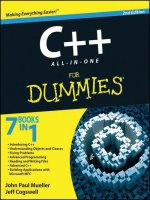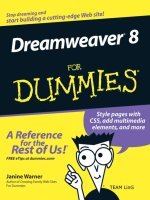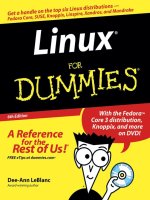C++ 2005 For Dummies
Bạn đang xem bản rút gọn của tài liệu. Xem và tải ngay bản đầy đủ của tài liệu tại đây (8.46 MB, 433 trang )
TEAM LinG
by Stephen Randy Davis
and Chuck Sphar
C# 2005
FOR
DUMmIES
‰
01_597043 ffirs.qxd 9/20/05 1:05 PM Page i
C# 2005 For Dummies
®
Published by
Wiley Publishing, Inc.
111 River Street
Hoboken, NJ 07030-5774
www.wiley.com
Copyright © 2006 by Wiley Publishing, Inc., Indianapolis, Indiana
Published by Wiley Publishing, Inc., Indianapolis, Indiana
Published simultaneously in Canada
No part of this publication may be reproduced, stored in a retrieval system or transmitted in any form or
by any means, electronic, mechanical, photocopying, recording, scanning or otherwise, except as permit-
ted under Sections 107 or 108 of the 1976 United States Copyright Act, without either the prior written
permission of the Publisher, or authorization through payment of the appropriate per-copy fee to the
Copyright Clearance Center, 222 Rosewood Drive, Danvers, MA 01923, (978) 750-8400, fax (978) 646-8600.
Requests to the Publisher for permission should be addressed to the Legal Department, Wiley Publishing,
Inc., 10475 Crosspoint Blvd., Indianapolis, IN 46256, (317) 572-3447, fax (317) 572-4355, or online at
/>.
Trademarks: Wiley, the Wiley Publishing logo, For Dummies, the Dummies Man logo, A Reference for the
Rest of Us!, The Dummies Way, Dummies Daily, The Fun and Easy Way, Dummies.com, and related trade
dress are trademarks or registered trademarks of John Wiley & Sons, Inc., and/or its affiliates in the United
States and other countries, and may not be used without written permission. All other trademarks are the
property of their respective owners. Wiley Publishing, Inc., is not associated with any product or vendor
mentioned in this book.
LIMIT OF LIABILITY/DISCLAIMER OF WARRANTY: THE PUBLISHER AND THE AUTHOR MAKE NO REP-
RESENTATIONS OR WARRANTIES WITH RESPECT TO THE ACCURACY OR COMPLETENESS OF THE CON-
TENTS OF THIS WORK AND SPECIFICALLY DISCLAIM ALL WARRANTIES, INCLUDING WITHOUT
LIMITATION WARRANTIES OF FITNESS FOR A PARTICULAR PURPOSE. NO WARRANTY MAY BE CRE-
ATED OR EXTENDED BY SALES OR PROMOTIONAL MATERIALS. THE ADVICE AND STRATEGIES CON-
TAINED HEREIN MAY NOT BE SUITABLE FOR EVERY SITUATION. THIS WORK IS SOLD WITH THE
UNDERSTANDING THAT THE PUBLISHER IS NOT ENGAGED IN RENDERING LEGAL, ACCOUNTING, OR
OTHER PROFESSIONAL SERVICES. IF PROFESSIONAL ASSISTANCE IS REQUIRED, THE SERVICES OF A
COMPETENT PROFESSIONAL PERSON SHOULD BE SOUGHT. NEITHER THE PUBLISHER NOR THE
AUTHOR SHALL BE LIABLE FOR DAMAGES ARISING HEREFROM. THE FACT THAT AN ORGANIZATION
OR WEBSITE IS REFERRED TO IN THIS WORK AS A CITATION AND/OR A POTENTIAL SOURCE OF FUR-
THER INFORMATION DOES NOT MEAN THAT THE AUTHOR OR THE PUBLISHER ENDORSES THE INFOR-
MATION THE ORGANIZATION OR WEBSITE MAY PROVIDE OR RECOMMENDATIONS IT MAY MAKE.
FURTHER, READERS SHOULD BE AWARE THAT INTERNET WEBSITES LISTED IN THIS WORK MAY HAVE
CHANGED OR DISAPPEARED BETWEEN WHEN THIS WORK WAS WRITTEN AND WHEN IT IS READ.
For general information on our other products and services, please contact our Customer Care
Department within the U.S. at 800-762-2974, outside the U.S. at 317-572-3993, or fax 317-572-4002.
For technical support, please visit
www.wiley.com/techsupport
.
Wiley also publishes its books in a variety of electronic formats. Some content that appears in print may
not be available in electronic books.
Library of Congress Control Number: 2005927620
ISBN-13: 978-0-7645-9704-6
ISBN-10: 0-7645-9704-3
Manufactured in the United States of America
10 9 8 7 6 5 4 3 2 1
1B/RR/RQ/QV/IN
01_597043 ffirs.qxd 9/20/05 1:05 PM Page ii
About the Authors
Stephen R. Davis, who goes by the name of Randy, lives with his wife and son
near Dallas, Texas. He and his family have written numerous books, including
C++ For Dummies and C++ Weekend Crash Course. Stephen works for L-3
Communications.
Chuck Sphar escaped Microsoft’s C++ documentation camps in 1997, after six
years’ hard labor as a senior technical writer. He’s perpetrated two previous
tomes, one on object-oriented programming for the Mac and one on Microsoft’s
MFC class library. He’s currently finishing a novel about ancient Rome
(
againstrome.com
) and gobbling mouthfuls of .NET programming. Chuck
can be reached for praise and minor nits at
.
01_597043 ffirs.qxd 9/20/05 1:05 PM Page iii
01_597043 ffirs.qxd 9/20/05 1:05 PM Page iv
Dedication
For Pam and the Moms — Chuck Sphar
Acknowledgments
I would like to thank Claudette Moore and Debbie McKenna, who
brought the book to me. I also want to thank Randy Davis for being
willing to hand over his baby to a guy he didn’t know. I’d have
found that very hard, and I hope I’ve done justice in extending his
excellent first edition.
Many thanks are due as well to the fine folks at Wiley, starting with
Acquisitions Editor Katie Feltman and Project Editor Kim Darosett.
Kim’s astute shaping helped turn me into a For Dummies author, no
mean feat. I’d also like to thank Chris Bower for his sharp technical
eye and excellent C# knowledge, John Edwards for much of the
book’s consistency, and the art, media, and other production folks
who turn my files into a real book.
The most heartfelt thanks are due to Pam for constant encour-
agement and much enabling. She’s my partner in all things.
— Chuck Sphar
01_597043 ffirs.qxd 9/20/05 1:05 PM Page v
Publisher’s Acknowledgments
We’re proud of this book; please send us your comments through our online registration form
located at
www.dummies.com/register/
.
Some of the people who helped bring this book to market include the following:
Acquisitions, Editorial, and
Media Development
Project Editor: Kim Darosett
Acquisitions Editor: Katie Feltman
Copy Editor: John Edwards
Technical Editor: Chris Bower
Editorial Manager: Leah Cameron
Media Project Supervisor: Laura Moss
Media Development Specialists: Angie Denny,
Travis Silvers, Kit Malone, Steve Kudirka
Media Development Manager:
Laura VanWinkle
Media Development Supervisor:
Richard Graves
Editorial Assistant: Amanda Foxworth
Cartoons: Rich Tennant
(
www.the5thwave.com
)
Composition Services
Project Coordinator: Jennifer Theriot
Layout and Graphics: Carl Byers, Andrea Dahl,
Joyce Haughey, Stephanie D. Jumper,
Heather Ryan, Erin Zeltner
Proofreaders: Leeann Harney,
Carl William Pierce, Dwight Ramsey,
TECHBOOKS Production Services
Indexer: TECHBOOKS Production Services
Publishing and Editorial for Technology Dummies
Richard Swadley, Vice President and Executive Group Publisher
Andy Cummings, Vice President and Publisher
Mary Bednarek, Executive Acquisitions Director
Mary C. Corder, Editorial Director
Publishing for Consumer Dummies
Diane Graves Steele, Vice President and Publisher
Joyce Pepple, Acquisitions Director
Composition Services
Gerry Fahey, Vice President of Production Services
Debbie Stailey, Director of Composition Services
01_597043 ffirs.qxd 9/20/05 1:05 PM Page vi
Contents at a Glance
Introduction ................................................................1
Part I: Creating Your First C# Programs ........................9
Chapter 1: Creating Your First C# Windows Program .................................................11
Chapter 2: Creating Your First C# Console Application .............................................29
Part II: Basic C# Programming ...................................37
Chapter 3: Living with Variability — Declaring Value-Type Variables ......................39
Chapter 4: Smooth Operators ........................................................................................57
Chapter 5: Controlling Program Flow ...........................................................................71
Part III: Object-Based Programming ...........................99
Chapter 6: Collecting Data — The Class and the Array ............................................101
Chapter 7: Putting on Some High-Class Functions ....................................................127
Chapter 8: Class Methods ............................................................................................163
Chapter 9: Stringing in the Key of C# ..........................................................................187
Part IV: Object-Oriented Programming ......................211
Chapter 10: Object-Oriented Programming — What’s It All About? .......................213
Chapter 11: Holding a Class Responsible ...................................................................221
Chapter 12: Inheritance — Is That All I Get? ..............................................................251
Chapter 13: Poly-what-ism? ..........................................................................................273
Part V: Beyond Basic Classes ...................................301
Chapter 14: When a Class Isn’t a Class — The Interface and the Structure ..........303
Chapter 15: Asking Your Pharmacist about Generics ...............................................333
Part VI: The Part of Tens ..........................................365
Chapter 16: The 10 Most Common Build Errors (And How to Fix Them) ..............367
Chapter 17: The 10 Most Significant Differences between C# and C++ ..................379
Appendix: About the CD ...........................................385
02_597043 ftoc.qxd 9/20/05 1:05 PM Page vii
Bonus Chapters on the CD-ROM! .................................CD
Bonus Chapter 1: Some Exceptional Exceptions ......................................................CD1
Bonus Chapter 2: Handling Files and Libraries in C# ............................................CD27
Bonus Chapter 3: Stepping through Collections ....................................................CD55
Bonus Chapter 4: Using the Visual Studio Interface ..............................................CD99
Bonus Chapter 5: C# on the Cheap ........................................................................CD139
Index .......................................................................391
End-User License Agreement........................Back of Book
02_597043 ftoc.qxd 9/20/05 1:05 PM Page viii
Table of Contents
Introduction .................................................................1
What’s New in C# 2.0 ......................................................................................2
About This Book ..............................................................................................3
What You Need to Use the Book ...................................................................3
How to Use This Book ....................................................................................4
How This Book Is Organized ..........................................................................4
Part I: Creating Your First C# Programs .............................................4
Part II: Basic C# Programming .............................................................4
Part III: Object-Based Programming ....................................................5
Part IV: Object-Oriented Programming ...............................................5
Part V: Beyond Basic Classes ...............................................................5
Part VI: The Part of Tens ......................................................................5
About the CD-ROM ................................................................................6
Icons Used in This Book .................................................................................6
Conventions Used in This Book ....................................................................7
Where to Go from Here ...................................................................................7
Part I: Creating Your First C# Programs .........................9
Chapter 1: Creating Your First C# Windows Program . . . . . . . . . . . . .11
Getting a Handle on Computer Languages, C#, and .NET ........................11
What’s a program? ...............................................................................12
What’s C#? ............................................................................................12
What’s .NET? ........................................................................................13
What is Visual Studio 2005? What about Visual C#? .......................14
Creating a Windows Application with C# ...................................................15
Creating the template .........................................................................15
Building and running your first Windows Forms program ............18
Painting pretty pictures ......................................................................20
Make it do something, Daddy ............................................................25
Trying out the final product ...............................................................27
Visual Basic 6.0 programmers, beware! ............................................28
Chapter 2: Creating Your First C# Console Application . . . . . . . . . . . .29
Creating a Console Application Template ..................................................29
Creating the source program .............................................................30
Taking it out for a test drive ...............................................................31
Creating Your First Real Console App ........................................................32
Reviewing the Console Application Template ...........................................33
The program framework .....................................................................33
Comments ............................................................................................34
The meat of the program ....................................................................34
02_597043 ftoc.qxd 9/20/05 1:05 PM Page ix
Part II: Basic C# Programming ....................................37
Chapter 3: Living with Variability —
Declaring Value-Type Variables . . . . . . . . . . . . . . . . . . . . . . . . . . . . . . .39
Declaring a Variable ......................................................................................40
What’s an int? ................................................................................................40
Rules for declaring variables .............................................................42
Variations on a theme — different types of int ................................42
Representing Fractions ................................................................................43
Handling Floating Point Variables ...............................................................44
Declaring a floating point variable ....................................................45
Converting some more temperatures ...............................................46
Examining some limitations of floating point variables .................46
Using the Decimal Type — A Combination of Integers and Floats .........48
Declaring a decimal .............................................................................48
Comparing decimals, integers, and floating point types ................49
Examining the bool Type — Is It Logical? ..................................................49
Checking Out Character Types ...................................................................50
Char variable type ...............................................................................50
Special char types ...............................................................................50
The string type ....................................................................................51
What’s a Value-Type? ....................................................................................52
Comparing string and char ..........................................................................53
Declaring Numeric Constants ......................................................................54
Changing Types — The Cast ........................................................................55
Chapter 4: Smooth Operators . . . . . . . . . . . . . . . . . . . . . . . . . . . . . . . . . .57
Performing Arithmetic ..................................................................................57
Simple operators .................................................................................57
Operating orders .................................................................................58
The assignment operator ...................................................................60
The increment operator .....................................................................61
Performing Logical Comparisons — Is That Logical? ..............................62
Comparing floating point numbers:
Is your float bigger than mine? ......................................................63
Compounding the confusion with
compound logical operations ........................................................64
Finding the Perfect Date — Matching Expression Types .........................66
Calculating the type of an operation ................................................67
Assigning types ....................................................................................68
The Ternary Operator — I Wish It Were a Bird and Would Fly Away ........69
Chapter 5: Controlling Program Flow . . . . . . . . . . . . . . . . . . . . . . . . . . .71
Controlling Program Flow ............................................................................72
Introducing the if statement ..............................................................73
Examining the else statement ............................................................75
Avoiding even the else ........................................................................76
Embedded if statements .....................................................................77
C# 2005 For Dummies
x
02_597043 ftoc.qxd 9/20/05 1:05 PM Page x
Looping Commands ......................................................................................80
Introducing the while loop .................................................................80
Using the do...while loop ....................................................................84
Breaking up is easy to do ...................................................................84
Looping until you get it right .............................................................86
Focusing on scope rules .....................................................................89
Understanding the Most Common Control: The for Loop .......................90
An example ...........................................................................................91
Why do you need another loop? .......................................................91
Nested Loops .................................................................................................92
The switch Control .......................................................................................96
The Lowly goto Statement ...........................................................................98
Part III: Object-Based Programming ............................99
Chapter 6: Collecting Data — The Class and the Array . . . . . . . . . .101
Showing Some Class ...................................................................................102
Defining a class ..................................................................................102
What’s the object? .............................................................................103
Accessing the members of an object ..............................................104
Can you give me references? ............................................................107
Classes that contain classes are the
happiest classes in the world .......................................................108
Generating static in class members ................................................110
Defining const data members ..........................................................111
The C# Array ................................................................................................111
The argument for the array ..............................................................112
The fixed-value array ........................................................................112
The variable-length array .................................................................114
Lining Up Arrays of Objects .......................................................................118
A Flow Control Made foreach Array .........................................................120
Sorting through Arrays of Objects ............................................................122
Chapter 7: Putting on Some High-Class Functions . . . . . . . . . . . . . . .127
Defining and Using a Function ...................................................................127
An Example Function for Your Files ..........................................................129
Having Arguments with Functions ............................................................135
Passing an argument to a function ..................................................136
Passing multiple arguments to functions .......................................136
Matching argument definitions with usage ....................................138
Overloading a function does not mean
giving it too much to do ................................................................139
Implementing default arguments .....................................................140
Passing value-type arguments .........................................................142
Returning Values after Christmas .............................................................147
Returning a value via return postage ..............................................147
Returning a value using pass by reference ....................................148
When do I return and when do I out? .............................................149
Defining a function with no value ....................................................152
xi
Table of Contents
02_597043 ftoc.qxd 9/20/05 1:05 PM Page xi
The Main( ) Deal — Passing Arguments to a Program ...........................153
Passing arguments from a DOS prompt ..........................................155
Passing arguments from a window .................................................157
Passing arguments from Visual Studio 2005 ..................................159
Chapter 8: Class Methods . . . . . . . . . . . . . . . . . . . . . . . . . . . . . . . . . . . .163
Passing an Object to a Function ................................................................163
Defining Object Functions and Methods ..................................................165
Defining a static member function ..................................................165
Defining a method .............................................................................167
Expanding a method’s full name .....................................................168
Accessing the Current Object ....................................................................169
What is the this keyword? ................................................................171
When is this explicit? ........................................................................172
What happens when I don’t have this? ...........................................174
Getting Help from Visual Studio — Auto-Complete ................................176
Getting help on built-in functions from the System Library ........177
Getting help with your own functions and methods ....................179
Adding to the help .............................................................................180
Generating XML documentation .....................................................185
Chapter 9: Stringing in the Key of C# . . . . . . . . . . . . . . . . . . . . . . . . . . .187
Performing Common Operations on a String ..........................................188
The union is indivisible, and so are strings ...................................188
Equality for all strings: The Compare( ) method ...........................189
Would you like your compares with or without case? .................193
What if I want to switch case? .........................................................193
Reading character input ...................................................................194
Parsing numeric input ......................................................................196
Handling a series of numbers ..........................................................198
Controlling Output Manually .....................................................................200
Using the Trim( ) and Pad( ) methods ............................................201
Using the Concatenate function ......................................................203
Let’s Split( ) that concatenate program ..........................................205
Controlling String.Format( ) .......................................................................206
Part IV: Object-Oriented Programming .......................211
Chapter 10: Object-Oriented Programming —
What’s It All About? . . . . . . . . . . . . . . . . . . . . . . . . . . . . . . . . . . . . . . . . .213
Object-Oriented Concept #1 — Abstraction ............................................213
Preparing functional nachos ............................................................214
Preparing object-oriented nachos ...................................................215
Object-Oriented Concept #2 — Classification .........................................215
Why Classify? ...............................................................................................216
Object-Oriented Concept #3 — Usable Interfaces ..................................217
Object-Oriented Concept #4 — Access Control ......................................218
How Does C# Support Object-Oriented Concepts? ................................219
C# 2005 For Dummies
xii
02_597043 ftoc.qxd 9/20/05 1:05 PM Page xii
Chapter 11: Holding a Class Responsible . . . . . . . . . . . . . . . . . . . . . .221
Restricting Access to Class Members ......................................................221
A public example of public BankAccount ......................................222
Jumping ahead — other levels of security .....................................224
Why Worry about Access Control? ...........................................................225
Accessor methods .............................................................................226
Access control to the rescue — an example ..................................227
So what? ..............................................................................................230
Defining class properties ..................................................................231
Getting Your Objects Off to a Good Start — Constructors ....................233
The C#-Provided Constructor ...................................................................233
The Default Constructor ............................................................................235
Constructing something ...................................................................236
Executing the constructor from the debugger ..............................238
Initializing an object directly — the default constructor .............241
Seeing that construction stuff with initializers ..............................242
Overloading the Constructor (Is That Like
Overtaxing a Carpenter?) .......................................................................243
Avoiding Duplication among Constructors .............................................245
Being Object Stingy .....................................................................................249
Chapter 12: Inheritance — Is That All I Get? . . . . . . . . . . . . . . . . . . . .251
Inheriting a Class .........................................................................................252
Why Do You Need Inheritance? .................................................................253
A More Involved Example — Inheriting from a BankAccount Class ......254
IS_A versus HAS_A — I’m So Confused ....................................................257
The IS_A relationship ........................................................................257
Gaining access to BankAccount through containment ................258
The HAS_A relationship ....................................................................259
When to IS_A and When to HAS_A? ..........................................................260
Other Features That Support Inheritance ................................................261
Changing class ...................................................................................261
Invalid casts at run time ...................................................................262
Avoiding invalid conversions using the is and as keywords .......263
Inheritance and the Constructor ...............................................................265
Invoking the default base class constructor ..................................265
Passing arguments to the base class
constructor — mama sing base ...................................................266
The Updated BankAccount Class ..............................................................269
The Destructor ............................................................................................271
Chapter 13: Poly-what-ism? . . . . . . . . . . . . . . . . . . . . . . . . . . . . . . . . . .273
Overloading an Inherited Method .............................................................274
It’s a simple case of function overloading ......................................274
Different class, different method .....................................................275
Peek-a-boo — hiding a base class method .....................................275
Calling back to base ..........................................................................280
xiii
Table of Contents
02_597043 ftoc.qxd 9/20/05 1:05 PM Page xiii
Polymorphism .............................................................................................282
What’s wrong with using the declared type every time? .............283
Using “is” to access a hidden method polymorphically ..............285
Declaring a method virtual ..............................................................286
C# During Its Abstract Period ....................................................................288
Class factoring ...................................................................................288
I’m left with nothing but a concept — the abstract class ............293
How do you use an abstract class? .................................................294
Creating an abstract object — not! .................................................296
Restarting a Class Hierarchy .....................................................................296
Sealing a Class .............................................................................................300
Part V: Beyond Basic Classes ....................................301
Chapter 14: When a Class Isn’t a Class —
The Interface and the Structure . . . . . . . . . . . . . . . . . . . . . . . . . . . . . . .303
What Is CAN_BE_USED_AS? .......................................................................303
What Is an Interface? ..................................................................................305
Can I Get a Short Example? ........................................................................306
Can I See a Program That CAN_BE_USED_AS an Example? ...................307
Creating your own interface at home in your spare time ............308
Predefined interfaces ........................................................................309
Putting it all together ........................................................................311
Inheriting an Interface ................................................................................316
Facing an Abstract Interface ......................................................................316
The C# Structure Has No Class .................................................................319
The C# structure ................................................................................320
The structure constructor ...............................................................322
The wily methods of a structure .....................................................323
Putting a struct through its paces in an example .........................323
“Oh, the Value and the Reference Can Be Friends . . .” —
Unifying the Type System .......................................................................327
Predefined structure types ..............................................................327
So, how do common structures unify the type system?
An example .....................................................................................328
Boxing and unboxing value types ...................................................330
Chapter 15: Asking Your Pharmacist about Generics . . . . . . . . . . . .333
Getting to Know Nongeneric Collections .................................................334
Inventorying nongeneric collections ..............................................334
Using nongeneric collections ...........................................................335
Writing a New Prescription: Generics .......................................................336
Generics are type-safe .......................................................................336
Generics are efficient ........................................................................337
Using Generic Collections ..........................................................................338
Figuring out <T> .................................................................................338
Using List<T> .....................................................................................338
C# 2005 For Dummies
xiv
02_597043 ftoc.qxd 9/20/05 1:05 PM Page xiv
Classy Generics: Writing Your Own ..........................................................340
Shipping packages at OOPs .............................................................341
Queuing at OOPs: PriorityQueue .....................................................341
Unwrapping the package ..................................................................345
Touring Main( ) ..................................................................................347
Writing generic code the easy way .................................................348
Saving PriorityQueue for last ...........................................................349
Tending to unfinished business .......................................................351
Generically Methodical ..............................................................................353
Generic methods in nongeneric classes .........................................355
Generic methods in generic classes ...............................................356
You may need to constrain a generic method, too .......................356
Up Against the (Generic) Interface ...........................................................357
Nongeneric vs. generic interfaces ...................................................357
Using a (nongeneric) Simple Factory class ....................................358
Building a generic factory ................................................................359
Part VI: The Part of Tens ...........................................365
Chapter 16: The 10 Most Common Build Errors
(And How to Fix Them) . . . . . . . . . . . . . . . . . . . . . . . . . . . . . . . . . . . . . .367
The name ‘memberName’ does not exist in the class
or namespace ‘className’ ...........................................................368
Cannot implicitly convert type ‘x’ into ‘y’ ......................................369
‘className.memberName’ is inaccessible
due to its protection level ............................................................371
Use of unassigned local variable ‘n’ ................................................372
Unable to copy the file ‘programName.exe’ to
‘programName.exe’. The process cannot . . . .............................373
‘subclassName.methodName’ hides inherited member
‘baseclassName.methodName’. Use the new keyword
if hiding was intended ...................................................................374
‘subclassName’ : cannot inherit from sealed class
‘baseclassName’ .............................................................................375
‘className’ does not implement interface member
‘methodName’ ................................................................................376
‘methodName’ : not all code paths return a value ........................376
} expected ...........................................................................................377
Chapter 17: The 10 Most Significant Differences
between C# and C++ . . . . . . . . . . . . . . . . . . . . . . . . . . . . . . . . . . . . . . . .379
No Global Data or Functions ......................................................................380
All Objects Are Allocated Off the Heap ....................................................380
Pointer Variables Are All but Disallowed .................................................381
C# Generics Are Like C++ Templates — or Are They? ............................381
I’ll Never Include a File Again ....................................................................382
Don’t Construct — Initialize ......................................................................382
xv
Table of Contents
02_597043 ftoc.qxd 9/20/05 1:05 PM Page xv
Define Your Variable Types Well ...............................................................383
No Multiple Inheriting .................................................................................383
Projecting a Good Interface .......................................................................383
Unified Type System ...................................................................................384
Appendix: About the CD ............................................385
System Requirements .................................................................................385
Using the CD ...............................................................................................386
What You’ll Find on the CD ........................................................................387
The C# programs ...............................................................................387
Five bonus chapters ..........................................................................388
NUnit ...................................................................................................389
SharpDevelop .....................................................................................389
TextPad ...............................................................................................389
Troubleshooting ..........................................................................................389
Bonus Chapters on the CD-ROM!..................................CD
Bonus Chapter 1: Some Exceptional Exceptions . . . . . . . . . . . . . . .CD1
Handling an Error the Old-Fashioned Way — (Re)Turn It ....................CD1
Returning an error indication .........................................................CD4
I’m here to report, that seems fine to me ......................................CD7
Using an Exceptional Error-Reporting Mechanism ................................CD9
Can I Get an Example? .............................................................................CD10
Creating Your Own Exception Class ......................................................CD13
Assigning Multiple Catch Blocks ............................................................CD15
Letting some throws slip through your fingers ..........................CD17
Rethrowing an object .....................................................................CD20
Thinking through how you should respond to an exception ....CD21
Overriding the Exception Class ..............................................................CD22
Bonus Chapter 2: Handling Files and Libraries in C# . . . . . . . . . . CD27
Dividing a Single Program into Multiple Source Files ..........................CD28
Dividing a Single Program into Multiple Assemblies ...........................CD29
Collecting Source Files into Namespaces .............................................CD30
Declaring a namespace ..................................................................CD31
Seeing the importance of namespaces ........................................CD32
Accessing classes in the same namespace
with fully qualified names ..........................................................CD34
Using a namespace .........................................................................CD35
How about using a fully qualified example? ...............................CD36
Collecting Classes into Class Libraries .................................................CD39
Creating a class library project ....................................................CD39
Creating classes for the library ....................................................CD40
Creating a “driver” project ............................................................CD41
C# 2005 For Dummies
xvi
02_597043 ftoc.qxd 9/20/05 1:05 PM Page xvi
Collecting Data into Files ........................................................................CD43
Using StreamWriter ........................................................................CD45
Improving your reading speed and
comprehension through StreamReader ...................................CD50
Bonus Chapter 3: Stepping through Collections . . . . . . . . . . . . . . .CD55
Iterating through a Directory of Files ....................................................CD55
Writing Your Own Collection Class: The Linked List ...........................CD62
An example linked-list container ..................................................CD63
Why bother with a linked list? ......................................................CD73
Iterating foreach Collections: Iterators .................................................CD73
Accessing a collection: The general problem .............................CD74
Letting C# access data foreach container ...................................CD76
Accessing Collections the Array Way: Indexers ...................................CD77
Indexer format ................................................................................CD78
Example indexer program .............................................................CD78
Looping around the Iterator Block ........................................................CD82
Iterating days of the month: A first example ..............................CD87
What’s a collection, really? ...........................................................CD89
Iterator syntax gives up so easily .................................................CD90
Iterator blocks of all shapes and sizes ........................................CD92
Where to put your iterator ............................................................CD95
Bonus Chapter 4: Using the Visual Studio Interface . . . . . . . . . . . .CD99
Customizing the Window Layout .........................................................CD100
Examining the window display states .......................................CD100
Hiding a window ...........................................................................CD103
Rearranging windows ..................................................................CD103
Stacking windows .........................................................................CD105
More cool nifties, ’er, “productivity tools” ................................CD106
Stirring the Solution Explorer ...............................................................CD107
Simplifying life with projects and solutions ..............................CD107
Displaying the project ..................................................................CD108
Multisourcing your way to success: Adding a class ................CD111
Completing the example classes ................................................CD112
Converting classes into a program ............................................CD115
Considering What Code Should Look Like .........................................CD116
Getting Help — Quickly! ........................................................................CD120
F1 Help ...........................................................................................CD120
Index Help .....................................................................................CD122
Search Help ...................................................................................CD124
More Help goodies .......................................................................CD125
“Auto list members” Help ............................................................CD126
“De”-Debugging Windows .....................................................................CD127
Your program has bugs: It’s time to call the exterminator! ....CD128
Learning the single-step dance ...................................................CD130
Let me break my point .................................................................CD134
Operator, trace that call stack! ...................................................CD137
“It’s soup” ......................................................................................CD138
xvii
Table of Contents
02_597043 ftoc.qxd 9/20/05 1:05 PM Page xvii
Bonus Chapter 5: C# on the Cheap . . . . . . . . . . . . . . . . . . . . . . . . . .CD139
Working Without a Net — But Not a .NET ...........................................CD140
Grabbing the free ingredients .....................................................CD141
Going around the C# development cycle ..................................CD142
Doing C# with SharpDevelop ................................................................CD142
Examining SharpDevelop ............................................................CD143
Comparing SharpDevelop features with Visual Studio ............CD144
Getting help ...................................................................................CD145
Configuring SharpDevelop ..........................................................CD146
Adding a tool to launch the debugger .......................................CD146
Running the debugger from SharpDevelop ...............................CD147
Missing debugger stuff ................................................................CD150
Doing C# with TextPad ..........................................................................CD150
Creating a C# .CS document class ..............................................CD153
Adding a tool of your own: Build C# Debug ..............................CD155
Configuring a tool to do a Release build ...................................CD157
Explaining the configuration options
for the Debug and Release tools .............................................CD158
Dealing with compiler errors ......................................................CD162
Configuring the rest of the tools ................................................CD162
Testing It with NUnit ..............................................................................CD165
Running NUnit ...............................................................................CD166
Testing? I have to do testing? .....................................................CD166
Writing NUnit tests .......................................................................CD168
Debugging bugs in your test code ..............................................CD175
Writing Windows Forms Code without a Form Designer ..................CD177
It’s just code ..................................................................................CD177
Doing it the designer’s way .........................................................CD178
Understanding the new partial classes .....................................CD179
Doing it your own way .................................................................CD180
Making Sure Your Users Can Run Your C# Programs ........................CD180
A Poor Coder’s Visual Studio ................................................................CD180
Index........................................................................391
End-User License Agreement.........................Back of Book
C# 2005 For Dummies
xviii
02_597043 ftoc.qxd 9/20/05 1:05 PM Page xviii
Introduction
T
he C# programming language is a powerful, relatively new descendant of
the earlier C, C++, and Java languages. Programming with it is a lot of fun,
as you’re about to find out in this book.
Microsoft created C# as a major part of its .NET initiative. For what are proba-
bly political reasons, Microsoft turned the specifications for the C# language
over to the ECMA (pronounced ek-ma) international standards committee in
the summer of 2000, long before .NET was a reality. In theory, any company
can come up with its own version of C# written to run on any operating
system, on any machine larger than a calculator.
When the first edition of this book came out, Microsoft’s C# compiler was the
only game in town, and its Visual Studio .NET suite of tools offered the only
way to program C# (other than at the Windows command line). Since then,
however, Visual Studio has gone through two major revisions — Visual Studio
2003 and, very recently, Visual Studio 2005. And at least two other players
have entered the C# game.
It’s now possible to write and compile C# programs on a variety of Unix-based
machines using either the Mono or Portable .NET implementations of .NET
and C#:
ߜ Mono (
www.go-mono.com
) is an open-source software project spon-
sored by Novell Corporation. Version 1.1.8 came out in June 2005. While
Mono lags Microsoft’s .NET, just now implementing the 1.1 version that
Microsoft released a couple of years ago, it appears to be moving fast.
ߜ Portable .NET, under the banner of Southern Storm Software and DotGNU
(
www.dotgnu.org/pnet.html
), is also open-source. Portable .NET is at
version 0.7.0 as of this writing.
Both Mono and Portable .NET claim to run C# programs on Windows and a
variety of Unix flavors, including Linux and Apple’s Macintosh operating
system. At this writing, Portable .NET reaches the greater number of flavors,
while Mono boasts a more complete .NET implementation. So choosing
between them can be complicated, depending on your project, your platform,
and your goals. (Books about programming for these platforms are becoming
available already. Check
www.amazon.com
.)
Open-source software is written by collaborating groups of volunteer pro-
grammers and is usually free to the world.
03_597043 intro.qxd 9/20/05 1:07 PM Page 1
Making C# and other .NET languages portable to other operating systems is
far beyond the scope of this book. But you can expect that within a few years,
the C# Windows programs you discover how to write in this book will run on
all sorts of hardware under all sorts of operating systems — matching the
claim of Sun Microsystems’ Java language to run on any machine. That’s
undoubtedly a good thing, even for Microsoft. The road to that point is still
under construction, so it’s no doubt riddled with potholes and obstacles to
true universal portability for C#. But it’s no longer just Microsoft’s road.
For the moment, however, Microsoft’s Visual Studio has the most mature
versions of C# and .NET and the most feature-filled toolset for programming
with them.
If all you need is C#, I’ve included a bonus chapter called “C# on the Cheap”
on the CD that accompanies this book. That chapter tells you how you can
write C# code virtually for free. (You’ll be missing lots of amenities, including
the nice visual design tools that Visual Studio 2005 provides, but you can
write Windows code without them, especially the kind of code in this book.
Bonus Chapter 5 explains how.)
Note: Two authors wrote this book, but it seemed more economical to say “I”
instead of “we,” so that’s what we (I?) do throughout.
What’s New in C# 2.0
While C# version 2.0 does have a number of small changes here and there,
most of C# 2.0 is still virtually the same as the previous version. The big new
additions that this book covers include the following:
ߜ Iterator blocks: An iterator is an object that lets you step through all the
items in a collection of objects. That’s always been possible, but C# 2.0
makes it far simpler to implement. Bonus Chapter 3 on the CD helps you
take advantage of the simplicity and flexibility of iterator blocks.
Chapter 15 covers collections.
ߜ Generics: This is the big one! Generic features allow you to write highly
general, more flexible code. It’s a powerhouse — a programmer’s dream.
Chapter 15 shows you how to write far simpler and more type-safe code
using generics.
Leaving aside a few of the more esoteric and advanced additions, we’ll men-
tion a few smaller items here and there as appropriate. (Don’t worry if parts
of this Introduction are Greek to you. You’ll get there.)
2
C# 2005 For Dummies
03_597043 intro.qxd 9/20/05 1:07 PM Page 2
About This Book
The goal of this book is to explain C# to you, but to write actual programs you
need a specific coding environment. We’re betting that most readers will be
using Microsoft Visual Studio, although we do provide alternatives. In basing
the book on Visual Studio, we’ve tried to keep the Visual Studio portions to a
reasonable minimum. we could just tell you, “Run your program any way you
want,” but instead we may say, “Execute your C# program from Visual Studio
by pressing F5.” We want you to be able to focus on the C# language and not
on the mechanics of getting simple things to work.
We realize that many, if not most, readers will want to use C# to write graphi-
cal Windows applications. C# is a powerful tool for programming graphical
Windows applications, but that’s only one area for using C#, and this book
must focus on C# as a language. We touch briefly on graphical Windows pro-
grams in Chapter 1, but you should get a good grasp of C# before seeking
another source to understand Windows programming in full. We also realize
that some power users will be using C# to build Web-ready, distributed appli-
cations; however, publishing limitations require us to draw the line some-
where. C# 2005 For Dummies does not tackle the challenges of distributed
programming. The book does explain quite a bit of .NET, though, for the
simple reason that much of C#’s power comes from the .NET Framework
class libraries that it uses.
What You Need to Use the Book
At a minimum, you need the Common Language Runtime (CLR) before you
can even execute the programs generated by C#. Visual Studio 2005 copies
the CLR onto your machine for you as part of the installation procedure.
Alternatively, you can download the entire .NET package, including the C#
compiler and many other nice tools, from Microsoft’s Web site at
http://
msdn.microsoft.com
. Look for the .NET Software Development Toolkit
(SDK). Bonus Chapter 5 on the CD explains how to get these items.
You can still create most of the programs in this book with Visual Studio
2003, if you need to. The exceptions are those that cover the new features
available only with C# 2.0, primarily generics and iterator blocks. A less-
costly C# Express 2005 version of Visual Studio 2005 is also available,
and don’t overlook the cheap options covered in Bonus Chapter 5 on
the CD.
3
Introduction
03_597043 intro.qxd 9/20/05 1:07 PM Page 3
How to Use This Book
We’ve made this book as easy to use as possible. Figuring out a new language
is hard enough. Why make it any more complicated than it needs to be? The
book is divided into six parts. Part I introduces you to C# programming with
Visual Studio. This part guides you step by step in the creation of two differ-
ent types of programs. We strongly encourage you to start here and read
these two chapters in order before branching out into the other parts of
the book. Even if you’ve programmed before, the basic program framework
created in Part I is reused throughout the book.
The chapters in Parts II through V stand alone. We have written these chapters
so that you can open the book to any one of them and start reading. If you’re
new to programming, however, you will have to read Part II before you can
jump ahead. But when you return to refresh your memory on some particular
topic, you should have no trouble flipping to a section without the need to
restart 20 pages back.
Of course, the Part of Tens finishes out the lineup, and there’s more on the
CD that accompanies the book.
How This Book Is Organized
Here’s a brief rundown on what you’ll find in each part of the book.
Part I: Creating Your First C# Programs
This part shows you, step by step, how to write the smallest graphical
Windows application possible using the Visual Studio 2005 interface. Part I
also shows you how to create the basic nongraphical C# framework that’s
used in the other parts of this book.
Part II: Basic C# Programming
At the most basic level, Shakespeare’s plays are just a series of words all
strung together. By the same token, 90 percent of any C# program you ever
write consists of creating variables, performing arithmetic operations, and
controlling the execution path through a program. This part concentrates on
these core operations.
4
C# 2005 For Dummies
03_597043 intro.qxd 9/20/05 1:07 PM Page 4
Part III: Object-Based Programming
It’s one thing to declare variables here or there and to add them and subtract
them. It’s quite another thing to write real programs for real people. Part III
focuses on how to organize your data to make it easier to use in creating a
program.
Part IV: Object-Oriented Programming
You can organize the parts of an airplane all you want, but until you make it
do something, it’s nothing more than a collection of parts. It’s not until you
fire up the engines and start the wings flapping that it’s going anywhere.
In like fashion, Part IV explains how to turn a collection of data into a real
object — an object that has internal members, sure, but an object that can
mimic the properties of a real-world item. This part presents the essence of
object-oriented programming.
Part V: Beyond Basic Classes
After the airplane gets off the ground, it has to go somewhere. Figuring out
classes and the fundamentals of object-oriented programming is only a start.
Part V takes the next step, introducing structures, interfaces, and generics,
your gateway to more advanced object-oriented concepts — and the wild
blue yonder.
Part VI: The Part of Tens
C# is great at finding errors in your programs — at times, it seems a little too
good at pointing out my shortcomings. However, believe it or not, C# is trying
to do you a favor. Every problem it finds is another problem that you would
otherwise have to find on your own.
Unfortunately, the error messages can be confusing. One chapter in this part
presents the ten most common C# build error messages, what they mean,
and how the heck to get rid of them.
Many readers are coming to C# from another programming language. The
second chapter in The Part of Tens describes the ten major differences
between C# and its progenitor, C++.
5
Introduction
03_597043 intro.qxd 9/20/05 1:07 PM Page 5
About the CD-ROM
The enclosed CD-ROM contains a host of goodies. First, you find all the
source code from this book. A set of utilities is also included. We don’t rec-
ommend the SharpDevelop utility for full-scale development of commercial
programs, but it’s useful for writing small applications or making a quick
change without waiting for Visual Studio to boot up. It’s perfectly adequate
for everything in this book. The TextPad editor is Notepad on steroids. It
makes a fine cheap platform for programming C#. The NUnit testing tool,
wildly popular among C# programmers, makes testing your code easy,
whether from Visual Studio, SharpDevelop, or TextPad. Finally, the CD con-
tains a bunch of bonus chapters covering features and techniques that
wouldn’t fit into the book. Don’t ignore the CD.
Don’t forget the
ReadMe
file, which has all the most up-to-date information.
Icons Used in This Book
Throughout the pages of this book, we use the following icons to highlight
important information.
This icon flags technical stuff that you can skip on the first reading.
The Tip icon highlights a point that can save you a lot of time and effort.
Remember this. It’s important.
Remember this, too. This one can sneak up on you when you least expect it
and generate one of those really hard-to-find bugs.
This icon identifies code that you can find on the CD-ROM that comes with
this book. This feature is designed to save you some typing when your fin-
gers start to cramp, but don’t abuse it. You’ll gain a better understanding of
C# by entering the programs yourself.
6
C# 2005 For Dummies
03_597043 intro.qxd 9/20/05 1:07 PM Page 6