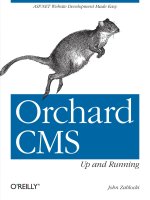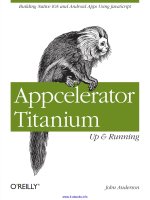Java Web Services: Up and Running docx
Bạn đang xem bản rút gọn của tài liệu. Xem và tải ngay bản đầy đủ của tài liệu tại đây (3.73 MB, 318 trang )
www.it-ebooks.info
www.it-ebooks.info
Java Web Services: Up and Running
www.it-ebooks.info
Other resources from O’Reilly
Related titles
Java and XML
Learning Java
Java Generics and
Collections
Head First Java
Java in a Nutshell
Java Power Tools
Java Pocket Guide
Enterprise JavaBeans 3.0
Java Message Service
oreilly.com
oreilly.com is more than a complete catalog of O’Reilly books.
You’ll also find links to news, events, articles, weblogs, sample
chapters, and code examples.
oreillynet.com is the essential portal for developers interested in
open and emerging technologies, including new platforms, pro-
gramming languages, and operating systems.
Conferences
O’Reilly Media brings diverse innovators together to nurture
the ideas that spark revolutionary industries. We specialize in
documenting the latest tools and systems, translating the inno-
vator’s knowledge into useful skills for those in the trenches.
Visit conferences.oreilly.com for our upcoming events.
Safari Bookshelf (safari.oreilly.com) is the premier online refer-
ence library for programmers and IT professionals. Conduct
searches across more than 1,000 books. Subscribers can zero in
on answers to time-critical questions in a matter of seconds.
Read the books on your Bookshelf from cover to cover or sim-
ply flip to the page you need. Try it today for free.
www.it-ebooks.info
Java Web Services: Up and Running
Martin Kalin
Beijing
•
Cambridge
•
Farnham
•
Köln
•
Sebastopol
•
Taipei
•
Tokyo
www.it-ebooks.info
Java Web Services: Up and Running
by Martin Kalin
Copyright © 2009 Martin Kalin. All rights reserved.
Printed in the United States of America.
Published by O’Reilly Media, Inc., 1005 Gravenstein Highway North, Sebastopol, CA 95472.
O’Reilly books may be purchased for educational, business, or sales promotional use. Online editions
are also available for most titles (). For more information, contact our corporate/
institutional sales department: 800-998-9938 or
Editors: Mike Loukides and Julie Steele
Production Editor: Sarah Schneider
Production Services: Appingo, Inc.
Cover Designer: Karen Montgomery
Interior Designer: David Futato
Illustrator: Robert Romano
Printing History:
February 2009: First Edition.
O’Reilly and the O’Reilly logo are registered trademarks of O’Reilly Media, Inc. Java Web Services: Up
and Running, the image of a great cormorant, and related trade dress are trademarks of O’Reilly Media,
Inc.
Many of the designations used by manufacturers and sellers to distinguish their products are claimed as
trademarks. Where those designations appear in this book, and O’Reilly Media, Inc. was aware of a
trademark claim, the designations have been printed in caps or initial caps.
While every precaution has been taken in the preparation of this book, the publisher and authors assume
no responsibility for errors or omissions, or for damages resulting from the use of the information con-
tained herein.
ISBN: 978-0-596-52112-7
[M]
1233683127
www.it-ebooks.info
Table of Contents
Preface . . . . . . . . . . . . . . . . . . . . . . . . . . . . . . . . . . . . . . . . . . . . . . . . . . . . . . . . . . . . . . . . . ix
1. Java Web Services Quickstart . . . . . . . . . . . . . . . . . . . . . . . . . . . . . . . . . . . . . . . . . . . . . . 1
What Are Web Services? 1
What Good Are Web Services? 3
A First Example 4
The Service Endpoint Interface and Service Implementation Bean 4
A Java Application to Publish the Web Service 6
Testing the Web Service with a Browser 7
A Perl and a Ruby Requester of the Web Service 10
The Hidden SOAP 11
A Java Requester of the Web Service 13
Wire-Level Tracking of HTTP and SOAP Messages 14
What’s Clear So Far? 16
Key Features of the First Code Example 16
Java’s SOAP API 18
An Example with Richer Data Types 23
Publishing the Service and Writing a Client 25
Multithreading the Endpoint Publisher 27
What’s Next? 30
2. All About WSDLs . . . . . . . . . . . . . . . . . . . . . . . . . . . . . . . . . . . . . . . . . . . . . . . . . . . . . . . 31
What Good Is a WSDL? 31
Generating Client-Support Code from a WSDL 32
The @WebResult Annotation 35
WSDL Structure 36
A Closer Look at WSDL Bindings 38
Key Features of Document-Style Services 39
Validating a SOAP Message Against a WSDL’s XML Schema 42
The Wrapped and Unwrapped Document Styles 43
Amazon’s E-Commerce Web Service 46
An E-Commerce Client in Wrapped Style 47
v
www.it-ebooks.info
An E-Commerce Client in Unwrapped Style 52
Tradeoffs Between the RPC and Document Styles 55
An Asynchronous E-Commerce Client 57
The wsgen Utility and JAX-B Artifacts 59
A JAX-B Example 60
Marshaling and wsgen Artifacts 65
An Overview of Java Types and XML Schema Types 67
Generating a WSDL with the wsgen Utility 68
WSDL Wrap-Up 69
Code First Versus Contract First 69
A Contract-First Example with wsimport 70
A Code-First, Contract-Aware Approach 76
Limitations of the WSDL 79
What’s Next? 80
3. SOAP Handling . . . . . . . . . . . . . . . . . . . . . . . . . . . . . . . . . . . . . . . . . . . . . . . . . . . . . . . . 81
SOAP: Hidden or Not? 81
SOAP 1.1 and SOAP 1.2 81
SOAP Messaging Architecture 82
Programming in the JWS Handler Framework 84
The RabbitCounter Example 85
Injecting a Header Block into a SOAP Header 85
Configuring the Client-Side SOAP Handler 91
Adding a Handler Programmatically on the Client Side 92
Generating a Fault from a @WebMethod 94
Adding a Logical Handler for Client Robustness 95
Adding a Service-Side SOAP Handler 97
Summary of the Handler Methods 101
The RabbitCounter As a SOAP 1.2 Service 102
The MessageContext and Transport Headers 104
An Example to Illustrate Transport-Level Access 104
Web Services and Binary Data 109
Three Options for SOAP Attachments 111
Using Base64 Encoding for Binary Data 111
Using MTOM for Binary Data 116
What’s Next? 119
4. RESTful Web Services . . . . . . . . . . . . . . . . . . . . . . . . . . . . . . . . . . . . . . . . . . . . . . . . . . 121
What Is REST? 121
Verbs and Opaque Nouns 124
From @WebService to @WebServiceProvider 125
A RESTful Version of the Teams Service 126
The WebServiceProvider Annotation 126
vi | Table of Contents
www.it-ebooks.info
Language Transparency and RESTful Services 132
Summary of the RESTful Features 136
Implementing the Remaining CRUD Operations 136
Java API for XML Processing 138
The Provider and Dispatch Twins 148
A Provider/Dispatch Example 149
More on the Dispatch Interface 153
A Dispatch Client Against a SOAP-based Service 157
Implementing RESTful Web Services As HttpServlets 159
The RabbitCounterServlet 160
Requests for MIME-Typed Responses 165
Java Clients Against Real-World RESTful Services 167
The Yahoo! News Service 167
The Amazon E-Commerce Service: REST Style 170
The RESTful Tumblr Service 173
WADLing with Java-Based RESTful Services 177
JAX-RS: WADLing Through Jersey 182
The Restlet Framework 186
What’s Next? 191
5. Web Services Security . . . . . . . . . . . . . . . . . . . . . . . . . . . . . . . . . . . . . . . . . . . . . . . . . 193
Overview of Web Services Security 193
Wire-Level Security 194
HTTPS Basics 195
Symmetric and Asymmetric Encryption/Decryption 196
How HTTPS Provides the Three Security Services 197
The HttpsURLConnection Class 200
Securing the RabbitCounter Service 203
Adding User Authentication 211
HTTP BASIC Authentication 212
Container-Managed Security for Web Services 212
Deploying a @WebService Under Tomcat 213
Securing the @WebService Under Tomcat 215
Application-Managed Authentication 217
Container-Managed Authentication and Authorization 219
Configuring Container-Managed Security Under Tomcat 220
Using a Digested Password Instead of a Password 223
A Secured @WebServiceProvider 224
WS-Security 227
Securing a @WebService with WS-Security Under Endpoint 229
The Prompter and the Verifier 236
The Secured SOAP Envelope 237
Summary of the WS-Security Example 238
Table of Contents | vii
www.it-ebooks.info
What’s Next? 238
6. JAX-WS in Java Application Servers . . . . . . . . . . . . . . . . . . . . . . . . . . . . . . . . . . . . . . 239
Overview of a Java Application Server 239
Deploying @WebServices and @WebServiceProviders 244
Deploying @WebServiceProviders 245
Integrating an Interactive Website and a Web Service 250
A @WebService As an EJB 252
Implementation As a Stateless Session EJB 252
The Endpoint URL for an EBJ-Based Service 256
Database Support Through an @Entity 256
The Persistence Configuration File 258
The EJB Deployment Descriptor 260
Servlet and EJB Implementations of Web Services 261
Java Web Services and Java Message Service 262
WS-Security Under GlassFish 265
Mutual Challenge with Digital Certificates 266
MCS Under HTTPS 266
MCS Under WSIT 269
The Dramatic SOAP Envelopes 276
Benefits of JAS Deployment 280
What’s Next? 281
7. Beyond the Flame Wars . . . . . . . . . . . . . . . . . . . . . . . . . . . . . . . . . . . . . . . . . . . . . . . . 283
A Very Short History of Web Services 283
The Service Contract in DCE/RPC 284
XML-RPC 285
Standardized SOAP 286
SOAP-Based Web Services Versus Distributed Objects 287
SOAP and REST in Harmony 288
Index . . . . . . . . . . . . . . . . . . . . . . . . . . . . . . . . . . . . . . . . . . . . . . . . . . . . . . . . . . . . . . . . . . . . . 291
viii | Table of Contents
www.it-ebooks.info
Preface
This is a book for programmers interested in developing Java web services and Java
clients against web services, whatever the implementation language. The book is a code-
driven introduction to JAX-WS (Java API for XML-Web Services), the framework of
choice for Java web services, whether SOAP-based or REST-style. My approach is to
interpret JAX-WS broadly and, therefore, to include leading-edge developments such
as the Jersey project for REST-style web services, officially known as JAX-RS (Java API
for XML-RESTful Web Services).
JAX-WS is bundled into the Metro Web Services Stack, or Metro for short. Metro is part
of core Java, starting with Standard Edition 6 (hereafter, core Java 6). However, the
Metro releases outpace the core Java releases. The current Metro release can be down-
loaded separately from . Metro is also integrated into the Sun
application server, GlassFish. Given these options, this book’s examples are deployed
in four different ways:
Core Java only
This is the low-fuss approach that makes it easy to get web services and their clients
up and running. The only required software is the Java software development kit
(SDK), core Java 6 or later. Web services can be deployed easily using the Endpoint,
HttpServer, and HttpsServer classes. The early examples take this approach.
Core Java with the current Metro release
This approach takes advantage of Metro features not yet available in the core Java
bundle. In general, each Metro release makes it easier to write web services and
clients. The current Metro release also indicates where JAX-WS is moving. The
Metro release also can be used with core Java 5 if core Java 6 is not an option.
Standalone Tomcat
This approach builds on the familiarity among Java programmers with standalone
web containers such as Apache Tomcat, which is the reference implementation.
Web services can be deployed using a web container in essentially the same way
as are servlets, JavaServer Pages (JSP) scripts, and JavaServer Faces (JSF) scripts. A
standalone web container such as Tomcat is also a good way to introduce
container-managed security for web services.
ix
www.it-ebooks.info
GlassFish
This approach allows deployed web services to interact naturally with other
enterprise components such as Java Message Service topics and queues, a JNDI
(Java Naming and Directory Interface) provider, a backend database system and
the @Entity instances that mediate between an application and the database sys-
tem, and an EJB (Enterprise Java Bean) container. The EJB container is important
because a web service can be deployed as a stateless Session EJB, which brings
advantages such as container-managed thread safety. GlassFish works seamlessly
with Metro, including its advanced features, and with popular IDEs (Integrated
Development Environment) such as NetBeans and Eclipse.
An appealing feature of JAX-WS is that the API can be separated cleanly from deploy-
ment options. One and the same web service can be deployed in different ways to suit
different needs. Core Java alone is good for learning, development, and even lightweight
deployment. A standalone web container such as Tomcat provides additional support.
A Java application server such as GlassFish promotes easy integration of web services
with other enterprise technologies.
Code-Driven Approach
My code examples are short enough to highlight key features of JAX-WS but also re-
alistic enough to show off the production-level capabilities that come with the JAX-WS
framework. Each code example is given in full, including all of the import statements.
My approach is to begin with a relatively sparse example and then to add and modify
features. The code samples vary in length from a few statements to several pages of
source. The code is deliberately modular. Whenever there is a choice between con-
ciseness and clarity in coding, I try to opt for clarity.
The examples come with instructions for compiling and deploying the web services
and for testing the service against sample clients. This approach presents the choices
that JAX-WS makes available to the programmer but also encourages a clear and thor-
ough analysis of the JAX-WS libraries and utilities. My goal is to furnish code samples
that can serve as templates for commercial applications.
JAX-WS is a rich API that is explored best in a mix of overview and examples. My aim
is to explain key features about the architecture of web services but, above all, to illus-
trate each major feature with code examples that perform as advertised. Architecture
without code is empty; code without architecture is blind. My approach is to integrate
the two throughout the book.
Web services are a modern, lightweight approach to distributed software systems, that
is, systems such as email or the World Wide Web that require different software com-
ponents to execute on physically distinct devices. The devices can range from large
servers through personal desktop machines to handhelds of various types. Distributed
systems are complicated because they are made up of networked components. There
x | Preface
www.it-ebooks.info
is nothing more frustrating than a distributed systems example that does not work as
claimed because the debugging is tedious. My approach is thus to provide full, working
examples together with short but precise instructions for getting the sample application
up and running. All of the source code for examples is available from the book’s com-
panion site, at My email address is
Please let me know if you find any code errors.
Chapter-by-Chapter Overview
The book has seven chapters, the last of which is quite short. Here is a preview of each
chapter:
Chapter 1, Java Web Services Quickstart
This chapter begins with a working definition of web services, including the dis-
tinction between SOAP-based and REST-style services. This chapter then focuses
on the basics of writing, deploying, and consuming SOAP-based services in core
Java. There are web service clients written in Perl, Ruby, and Java to underscore
the language neutrality of web services. This chapter also introduces Java’s SOAP
API and covers various ways to inspect web service traffic at the wire level. The
chapter elaborates on the relationship between core Java and Metro.
Chapter 2, All About WSDLs
This chapter focuses on the service contract, which is a WSDL (Web Service Def-
inition Language) document in SOAP-based services. This chapter covers the
standard issues of web service style (document versus rpc) and encoding (literal
versus encoded). This chapter also focuses on the popular but unofficial distinction
between the wrapped and unwrapped variations of document style. All of these
issues are clarified through examples, including Java clients against Amazon’s
E-Commerce services. This chapter explains how the wsimport utility can ease the
task of writing Java clients against commercial web services and how the wsgen
utility figures in the distinction between document-style and rpc-style web services.
The basics of JAX-B (Java API for XML-Binding) are also covered. This chapter,
like the others, is rich in code examples.
Chapter 3, SOAP Handling
This chapter introduces SOAP and logical handlers, which give the service-side
and client-side programmer direct access to either the entire SOAP message or just
its payload. The structure of a SOAP message and the distinction between SOAP
1.1 and SOAP 1.2 are covered. The messaging architecture of a SOAP-based service
is discussed. Various code examples illustrate how SOAP messages can be
processed in support of application logic. This chapter also explains how transport-
level messages (for instance, the typical HTTP messages that carry SOAP
payloads in SOAP-based web services) can be accessed and manipulated in
JAX-WS. This chapter concludes with a section on JAX-WS support for
Preface | xi
www.it-ebooks.info
transporting binary data, with emphasis on MTOM (Message Transmission Op-
timization Mechanism).
Chapter 4, RESTful Web Services
This chapter opens with a technical analysis of what constitutes a REST-style serv-
ice and moves quickly to code examples. The chapter surveys various approaches
to delivering a Java-based RESTful service: WebServiceProvider, HttpServlet, Jer-
sey Plain Old Java Object (POJO), and restlet among them. The use of a WADL
(Web Application Definition Language) document as a service contract is explored
through code examples. The JAX-P (Java API for XML-Processing) packages,
which facilitate XML processing, are also covered. This chapter offers several ex-
amples of Java clients against real-world REST-style services, including services
hosted by Yahoo!, Amazon, and Tumblr.
Chapter 5, Web Services Security
This chapter begins with an overview of security requirements for real-world web
services, SOAP-based and REST-style. The overview covers central topics such as
mutual challenge and message confidentiality, users-roles security, and
WS-Security. Code examples clarify transport-level security, particularly under
HTTPS. Container-managed security is introduced with examples deployed in the
standalone Tomcat web container. The security material introduced in this chapter
is expanded in the next chapter.
Chapter 6, JAX-WS in Java Application Servers
This chapter starts with a survey of what comes with a Java Application Server
(JAS): an EJB container, a messaging system, a naming service, an integrated
database system, and so on. This chapter has a variety of code examples: a
SOAP-based service implemented as a stateless Session EJB, WebService and
WebServiceProvider instances deployed through embedded Tomcat, a web service
deployed together with a traditional website application, a web service integrated
with JMS (Java Message Service), a web service that uses an @Entity to read and
write from the Java DB database system included in GlassFish, and a WS-Security
application under GlassFish.
Chapter 7, Beyond the Flame Wars
This is a very short chapter that looks at the controversy surrounding SOAP-based
and REST-style web services. My aim is to endorse both approaches, either of
which is superior to what came before. This chapter traces modern web services
from DCE/RPC in the early 1990s through CORBA and DCOM up to the Java EE
and .NET frameworks. This chapter explains why either approach to web services
is better than the distributed-object architecture that once dominated in distributed
software systems.
xii | Preface
www.it-ebooks.info
Freedom of Choice: The Tools/IDE Issue
Java programmers have a wide choice of productivity tools such as Ant and Maven for
scripting and IDEs such as Eclipse, NetBeans, and IntelliJ IDEA. Scripting tools and
IDEs increase productivity by hiding grimy details. In a production environment, such
tools and IDEs are the sensible way to go. In a learning environment, however, the goal
is to understand the grimy details so that this understanding can be brought to good
use during the inevitable bouts of debugging and application maintenance. Accord-
ingly, my book is neutral with respect to scripting tools and IDEs. Please feel free to
use whichever tools and IDE suit your needs. My how-to segments go over code com-
pilation, deployment, and execution at the command line so that details such as class-
path inclusions and compilation/execution flags are clear. Nothing in any example
depends on a particular scripting tool or IDE.
Conventions Used in This Book
The following typographical conventions are used in this book:
Italic
Indicates new terms, URLs, filenames, file extensions, and emphasis.
Constant width
Used for program listings as well as within paragraphs to refer to program elements
such as variable or method names, data types, environment variables, statements,
and keywords.
Constant width bold
Used within program listings to highlight particularly interesting sections and in
paragraphs to clarify acronyms.
This icon signifies a tip, suggestion, or general note.
Using Code Examples
This book is here to help you get your job done. In general, you may use the code in
this book in your programs and documentation. You do not need to contact us for
permission unless you’re reproducing a significant portion of the code. For example,
writing a program that uses several chunks of code from this book does not require
permission. Selling or distributing a CD-ROM of examples from O’Reilly books does
require permission. Answering a question by citing this book and quoting example
code does not require permission. Incorporating a significant amount of example code
from this book into your product’s documentation does require permission.
Preface | xiii
www.it-ebooks.info
We appreciate, but do not require, attribution. An attribution usually includes the title,
author, publisher, and ISBN. For example: “Java Web Services: Up and Running, by
Martin Kalin. Copyright 2009 Martin Kalin, 978-0-596-52112-7.”
If you feel your use of code examples falls outside fair use or the permission given above,
feel free to contact us at
Safari
®
Books Online
When you see a Safari
®
Books Online icon on the cover of your favorite
technology book, that means the book is available online through the
O’Reilly Network Safari Bookshelf.
Safari offers a solution that’s better than e-books. It’s a virtual library that lets you easily
search thousands of top tech books, cut and paste code samples, download chapters,
and find quick answers when you need the most accurate, current information. Try it
for free at .
How to Contact Us
Please address comments and questions concerning this book to the publisher:
O’Reilly Media, Inc.
1005 Gravenstein Highway North
Sebastopol, CA 95472
800-998-9938 (in the United States or Canada)
707-829-0515 (international or local)
707-829-0104 (fax)
We have a web page for this book, where we list errata, examples, and any additional
information. You can access this page at:
/>To comment or ask technical questions about this book, send email to:
For more information about our books, conferences, Resource Centers, and the
O’Reilly Network, see our website at:
/>xiv | Preface
www.it-ebooks.info
Acknowledgments
Christian A. Kenyeres, Greg Ostravich, Igor Polevoy, and Ken Yu were kind enough to
review this book and to offer insightful suggestions for its improvement. They made
the book better than it otherwise would have been. I thank them heartily for the time
and effort that they invested in this project. The remaining shortcomings are mine
alone, of course.
I’d also like to thank Mike Loukides, my first contact at O’Reilly Media, for his role in
shepherding my initial proposal through the process that led to its acceptance. Julie
Steele, my editor, has provided invaluable support and the book would not be without
her help. My thanks go as well to the many behind-the-scenes people at O’Reilly Media
who worked on this project.
This book is dedicated to Janet.
Preface | xv
www.it-ebooks.info
www.it-ebooks.info
CHAPTER 1
Java Web Services Quickstart
What Are Web Services?
Although the term web service has various, imprecise, and evolving meanings, a glance
at some features typical of web services will be enough to get us into coding a web
service and a client, also known as a consumer or requester. As the name suggests, a
web service is a kind of webified application, that is, an application typically delivered
over HTTP (Hyper Text Transport Protocol). A web service is thus a distributed ap-
plication whose components can be deployed and executed on distinct devices. For
instance, a stock-picking web service might consist of several code components, each
hosted on a separate business-grade server, and the web service might be consumed on
PCs, handhelds, and other devices.
Web services can be divided roughly into two groups, SOAP-based and REST-style.
The distinction is not sharp because, as a code example later illustrates, a SOAP-based
service delivered over HTTP is a special case of a REST-style service. SOAP originally
stood for Simple Object Access Protocol but, by serendipity, now may stand for Service
Oriented Architecture (SOA) Protocol. Deconstructing SOA is nontrivial but one point
is indisputable: whatever SOA may be, web services play a central role in the SOA
approach to software design and development. (This is written with tongue only partly
in cheek. SOAP is officially no longer an acronym, and SOAP and SOA can live apart
from one another.) For now, SOAP is just an XML (EXtensible Markup Language)
dialect in which documents are messages. In SOAP-based web services, the SOAP is
mostly unseen infrastructure. For example, in a typical scenario, called the request/
response message exchange pattern (MEP), the client’s underlying SOAP library sends
a SOAP message as a service request, and the web service’s underlying SOAP library
sends another SOAP message as the corresponding service response. The client and the
web service source code may provide few hints, if any, about the underlying SOAP (see
Figure 1-1).
1
www.it-ebooks.info
SOAP libraries SOAP libraries
Service client SOAP-based service
Request
Response
Figure 1-1. Architecture of a typical SOAP-based web service
REST stands for REpresentational State Transfer. Roy Fielding, one of the main authors
of the HTTP specification, coined the acronym in his Ph.D. dissertation to describe an
architectural style in the design of web services. SOAP has standards (under the World
Wide Web Consortium [W3C]), toolkits, and bountiful software libraries. REST has
no standards, few toolkits, and meager software libraries. The REST style is often seen
as an antidote to the creeping complexity of SOAP-based web services. This book covers
SOAP-based and REST-style web services, starting with the SOAP-based ones.
Except in test mode, the client of either a SOAP-based or REST-style service is rarely a
web browser but rather an application without a graphical user interface. The client
may be written in any language with the appropriate support libraries. Indeed, a major
appeal of web services is language transparency: the service and its clients need not
be written in the same language. Language transparency is the key to web service
interoperability; that is, the ability of web services and requesters to interact seamlessly
despite differences in programming languages, support libraries, and platforms. To
underscore this appeal, clients against our Java web services will be written in various
languages such as C#, Perl, and Ruby, and Java clients will consume services written
in other languages, including languages unknown.
There is no magic in language transparency, of course. If a SOAP-based web service
written in Java can have a Perl or a Ruby consumer, there must be an intermediary that
handles the differences in data types between the service and the requester languages.
XML technologies, which support structured document interchange and processing,
act as the intermediary. For example, in a typical SOAP-based web service, a client
transparently sends a SOAP document as a request to a web service, which transpar-
ently returns another SOAP document as a response. In a REST-style service, a client
might send a standard HTTP request to a web service and receive an appropriate XML
document as a response.
Several features distinguish web services from other distributed software systems. Here
are three:
Open infrastructure
Web services are deployed using industry-standard, vendor-independent protocols
such as HTTP and XML, which are ubiquitous and well understood. Web services
2 | Chapter 1: Java Web Services Quickstart
www.it-ebooks.info
can piggyback on networking, data formatting, security, and other infrastructures
already in place, which lowers entry costs and promotes interoperability among
services.
Language transparency
Web services and their clients can interoperate even if written in different pro-
gramming languages. Languages such as C/C++, C#, Java, Perl, Python, Ruby,
and others provide libraries, utilities, and even frameworks in support of web
services.
Modular design
Web services are meant to be modular in design so that new services can be gen-
erated through the integration and layering of existing services. Imagine, for ex-
ample, an inventory-tracking service integrated with an online ordering service to
yield a service that automatically orders the appropriate products in response to
inventory levels.
What Good Are Web Services?
This obvious question has no simple, single answer. Nonetheless, the chief benefits and
promises of web services are clear. Modern software systems are written in a variety of
languages—a variety that seems likely to increase. These software systems will continue
to be hosted on a variety of platforms. Institutions large and small have significant
investment in legacy software systems whose functionality is useful and perhaps mis-
sion critical; and few of these institutions have the will and the resources, human or
financial, to rewrite their legacy systems.
It is rare that a software system gets to run in splendid isolation. The typical software
system must interoperate with others, which may reside on different hosts and be writ-
ten in different languages. Interoperability is not just a long-term challenge but also a
current requirement of production software.
Web services address these issues directly because such services are, first and foremost,
language- and platform-neutral. If a legacy COBOL system is exposed through a web
service, the system is thereby interoperable with service clients written in other pro-
gramming languages.
Web services are inherently distributed systems that communicate mostly over HTTP
but can communicate over other popular transports as well. The communication pay-
loads of web services are structured text (that is, XML documents), which can be in-
spected, transformed, persisted, and otherwise processed with widely and even freely
available tools. When efficiency demands it, however, web services also can deliver
binary payloads. Finally, web services are a work in progress with real-world distributed
systems as their test bed. For all of these reasons, web services are an essential tool in
any modern programmer’s toolbox.
What Are Web Services? | 3
www.it-ebooks.info
The examples that follow, in this chapter and the others, are meant to be simple enough
to isolate critical features of web services but also realistic enough to illustrate the power
and flexibility that such services bring to software development. Let the examples begin.
A First Example
The first example is a SOAP-based web service in Java and clients in Perl, Ruby, and
Java. The Java-based web service consists of an interface and an implementation.
The Service Endpoint Interface and Service Implementation Bean
The first web service in Java, like almost all of the others in this book, can be compiled
and deployed using core Java SE 6 (Java Standard Edition 6) or greater without any
additional software. All of the libraries required to compile, execute, and consume web
services are available in core Java 6, which supports JAX-WS (Java API for XML-Web
Services). JAX-WS supports SOAP-based and REST-style services. JAX-WS is com-
monly shortened to JWS for Java Web Services. The current version of JAX-WS is 2.x,
which is a bit confusing because version 1.x has a different label: JAX-RPC. JAX-WS
preserves but also significantly extends the capabilities of JAX-RPC.
A SOAP-based web service could be implemented as a single Java class but, following
best practices, there should be an interface that declares the methods, which are the
web service operations, and an implementation, which defines the methods declared
in the interface. The interface is called the SEI: Service Endpoint Interface. The imple-
mentation is called the SIB: Service Implementation Bean. The SIB can be either a
POJO or a Stateless Session EJB (Enterprise Java Bean). Chapter 6, which deals with
the GlassFish Application Server, shows how to implement a web service as an EJB.
Until then, the SOAP-based web services will be implemented as POJOs, that is, as
instances of regular Java classes. These web services will be published using library
classes that come with core Java 6 and, a bit later, with standalone Tomcat and
GlassFish.
Core Java 6, JAX-WS, and Metro
Java SE 6 ships with JAX-WS. However, JAX-WS has a life outside of core Java 6 and
a separate development team. The bleeding edge of JAX-WS is the Metro Web Services
Stack (), which includes Project Tango to promote interopera-
bility between the Java platform and WCF (Windows Communication Foundation),
also known as Indigo. The interoperability initiative goes by the acronym WSIT (Web
Services Interoperability Technologies). In any case, the current Metro version of JAX-
WS, hereafter the Metro release, is typically ahead of the JAX-WS that ships with the
core Java 6 SDK. With Update 4, the JAX-WS in core Java 6 went from JAX-WS 2.0 to
JAX-WS 2.1, a significant improvement.
The frequent Metro releases fix bugs, add features, lighten the load on the programmer,
and in general strengthen JAX-WS. At the start my goal is to introduce JAX-WS with
4 | Chapter 1: Java Web Services Quickstart
www.it-ebooks.info
as little fuss as possible; for now, then, the JAX-WS that comes with core Java 6 is just
fine. From time to time an example may involve more work than is needed under the
current Metro release; in such cases, the idea is to explain what is really going on before
introducing a Metro shortcut.
The Metro home page provides an easy download. Once installed, the Metro release
resides in a directory named jaxws-ri. Subsequent examples that use the Metro release
assume an environment variable METRO_HOME, whose value is the install directory for
jaxws-ri. The ri, by the way, is short for reference implementation.
Finally, the downloaded Metro release is a way to do JAX-WS under core Java 5.
JAX-WS requires at least core Java 5 because support for annotations begins with core
Java 5.
Example 1-1 is the SEI for a web service that returns the current time as either a string
or as the elapsed milliseconds from the Unix epoch, midnight January 1, 1970 GMT.
Example 1-1. Service Endpoint Interface for the TimeServer
package ch01.ts; // time server
import javax.jws.WebService;
import javax.jws.WebMethod;
import javax.jws.soap.SOAPBinding;
import javax.jws.soap.SOAPBinding.Style;
/**
* The annotation @WebService signals that this is the
* SEI (Service Endpoint Interface). @WebMethod signals
* that each method is a service operation.
*
* The @SOAPBinding annotation impacts the under-the-hood
* construction of the service contract, the WSDL
* (Web Services Definition Language) document. Style.RPC
* simplifies the contract and makes deployment easier.
*/
@WebService
@SOAPBinding(style = Style.RPC) // more on this later
public interface TimeServer {
@WebMethod String getTimeAsString();
@WebMethod long getTimeAsElapsed();
}
Example 1-2 is the SIB, which implements the SEI.
Example 1-2. Service Implementation Bean for the TimeServer
package ch01.ts;
import java.util.Date;
import javax.jws.WebService;
A First Example | 5
www.it-ebooks.info
/**
* The @WebService property endpointInterface links the
* SIB (this class) to the SEI (ch01.ts.TimeServer).
* Note that the method implementations are not annotated
* as @WebMethods.
*/
@WebService(endpointInterface = "ch01.ts.TimeServer")
public class TimeServerImpl implements TimeServer {
public String getTimeAsString() { return new Date().toString(); }
public long getTimeAsElapsed() { return new Date().getTime(); }
}
The two files are compiled in the usual way from the current working directory, which
in this case is immediately above the subdirectory ch01. The symbol % represents the
command prompt:
% javac ch01/ts/*.java
A Java Application to Publish the Web Service
Once the SEI and SIB have been compiled, the web service is ready to be published. In
full production mode, a Java Application Server such as BEA WebLogic, GlassFish,
JBoss, or WebSphere might be used; but in development and even light production
mode, a simple Java application can be used. Example 1-3 is the publisher application
for the TimeServer service.
Example 1-3. Endpoint publisher for the TimeServer
package ch01.ts;
import javax.xml.ws.Endpoint;
/**
* This application publishes the web service whose
* SIB is ch01.ts.TimeServerImpl. For now, the
* service is published at network address 127.0.0.1.,
* which is localhost, and at port number 9876, as this
* port is likely available on any desktop machine. The
* publication path is /ts, an arbitrary name.
*
* The Endpoint class has an overloaded publish method.
* In this two-argument version, the first argument is the
* publication URL as a string and the second argument is
* an instance of the service SIB, in this case
* ch01.ts.TimeServerImpl.
*
* The application runs indefinitely, awaiting service requests.
* It needs to be terminated at the command prompt with control-C
* or the equivalent.
*
* Once the applicatation is started, open a browser to the URL
*
6 | Chapter 1: Java Web Services Quickstart
www.it-ebooks.info
* http://127.0.0.1:9876/ts?wsdl
*
* to view the service contract, the WSDL document. This is an
* easy test to determine whether the service has deployed
* successfully. If the test succeeds, a client then can be
* executed against the service.
*/
public class TimeServerPublisher {
public static void main(String[ ] args) {
// 1st argument is the publication URL
// 2nd argument is an SIB instance
Endpoint.publish("http://127.0.0.1:9876/ts", new TimeServerImpl());
}
}
Once compiled, the publisher can be executed in the usual way:
% java ch01.ts.TimeServerPublisher
How the Endpoint Publisher Handles Requests
Out of the box, the Endpoint publisher handles one client request at a
time. This is fine for getting web services up and running in development
mode. However, if the processing of a given request should hang, then
all other client requests are effectively blocked. An example at the end
of this chapter shows how Endpoint can handle requests concurrently
so that one hung request does not block the others.
Testing the Web Service with a Browser
We can test the deployed service by opening a browser and viewing the WSDL (Web
Service Definition Language) document, which is an automatically generated service
contract. (WSDL is pronounced “whiz dull.”) The browser is opened to a URL that has
two parts. The first part is the URL published in the Java TimeServerPublisher appli-
cation: http://127.0.0.1:9876/ts. Appended to this URL is the query string ?wsdl in
upper-, lower-, or mixed case. The result is http://127.0.0.1:9876/ts?wsdl. Exam-
ple 1-4 is the WSDL document that the browser displays.
Example 1-4. WSDL document for the TimeServer service
<?xml version="1.0" encoding="UTF-8"?>
<definitions
xmlns="
xmlns:tns="01/"
xmlns:xsd="
xmlns:soap="
targetNamespace="01/"
name="TimeServerImplService">
<types></types>
<message name="getTimeAsString"></message>
<message name="getTimeAsStringResponse">
A First Example | 7
www.it-ebooks.info