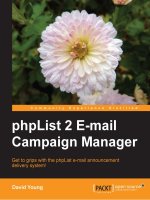PhpList 2 E-mail Campaign Manager potx
Bạn đang xem bản rút gọn của tài liệu. Xem và tải ngay bản đầy đủ của tài liệu tại đây (16.86 MB, 236 trang )
phpList 2 E-mail Campaign
Manager
Get to grips with the phpList e-mail announcement
delivery system!
David Young
BIRMINGHAM - MUMBAI
phpList 2 E-mail Campaign Manager
Copyright © 2011 Packt Publishing
All rights reserved. No part of this book may be reproduced, stored in a retrieval
system, or transmitted in any form or by any means, without the prior written
permission of the publisher, except in the case of brief quotations embedded in
critical articles or reviews.
Every effort has been made in the preparation of this book to ensure the accuracy
of the information presented. However, the information contained in this book is
sold without warranty, either express or implied. Neither the author, nor Packt
Publishing, and its dealers and distributors will be held liable for any damages
caused or alleged to be caused directly or indirectly by this book.
Packt Publishing has endeavored to provide trademark information about all of the
companies and products mentioned in this book by the appropriate use of capitals.
However, Packt Publishing cannot guarantee the accuracy of this information.
First published: July 2011
Production Reference: 1180711
Published by Packt Publishing Ltd.
32 Lincoln Road
Olton
Birmingham, B27 6PA, UK.
ISBN 978-1-849511-04-9
www.packtpub.com
Cover Image by Asher Wishkerman ()
Credits
Author
David Young
Reviewer
Deepak Vohra
Acquisition Editor
Usha Iyer
Development Editor
Alina Lewis
Technical Editor
Sakina Kaydawala
Copy Editor
Leonard D'Silva
Project Coordinator
Srimoyee Ghoshal
Proofreader
Bernadette Watkins
Indexers
Monica Ajmera Mehta
Rekha Nair
Production Coordinator
Melwyn D'sa
Cover Work
Melwyn D'sa
About the Author
David Young's rst experience in documenting the open source world was the
ofcial 2003 manual for JAJC, a popular jabber client, which he authored in XML
using Docbook.
He followed this with the development of "Bandersnatch", the whimsically named
Jabber message logger, which remains the de facto open source platform for
recording and archiving messages on a Jabber server.
After founding and successfully running an open source consulting company
("Funky Penguin") for several years, David "retired" to full-time employment.
David now works for a respected New Zealand IT consulting rm (Prophecy
Networks Ltd) and pursues the odd "Funky Penguin" project in his spare time.
David's projects, notes, and ramblings can be found at:
.
I'd like to thank my wife for her support, encouragement, and
constant supply of Grifn's Chocolate Fingers. The team at Packt,
for the opportunity to author this book. My Funky Penguin phpList
clients (you know who you are), for the opportunities you provide
me with. My son Zachary, of whom I'm forever a proud and
loving father.
About the Reviewer
Deepak Vohra is a consultant and a principal member of the NuBean.com
software company. Deepak is a Sun Certied Java Programmer and Web Component
Developer, and has worked in the elds of XML, Java programming and J2EE for
over ve years. Deepak is the co-author of the Apress book Pro XML Development with
Java Technology and was the technical reviewer for the O'Reilly book WebLogic: The
Denitive Guide. Deepak was also the technical reviewer for the Course Technology
PTR book Ruby Programming for the Absolute Beginner and the technical editor for
the Manning Publications book Prototype and Scriptaculous in Action. Deepak is also
the author of the Packt Publishing books JDBC 4.0 and Oracle JDeveloper for J2EE
Development, and Processing XML Documents with Oracle JDeveloper 11g.
www.PacktPub.com
Support files, eBooks, discount offers and more
You might want to visit www.PacktPub.com for support les and downloads related to
your book.
Did you know that Packt offers eBook versions of every book published, with PDF and ePub
les available? You can upgrade to the eBook version at www.PacktPub.com and as a print
book customer, you are entitled to a discount on the eBook copy. Get in touch with us at
for more details.
At www.PacktPub.com, you can also read a collection of free technical articles, sign up
for a range of free newsletters and receive exclusive discounts and offers on Packt books
and eBooks.
Do you need instant solutions to your IT questions? PacktLib is Packt's online digital book
library. Here, you can access, read and search across Packt's entire library of books.
Why Subscribe?
Fully searchable across every book published by Packt
Copy & paste, print and bookmark content
On demand and accessible via web browser
Free Access for Packt account holders
If you have an account with Packt at www.PacktPub.com, you can use this to access
PacktLib today and view nine entirely free books. Simply use your login credentials for
immediate access.
•
•
•
Table of Contents
Preface 1
Chapter 1: Installation and Configuration 7
Installing phpList files and database 7
Requirements 8
Downloading phpList 8
Unpacking and uploading phpList 9
Creating a database 10
Performing initial configuration 10
Database settings 10
Path settings 10
Performing web-based configuration 11
Initialize database 11
Initial login 13
Change Admin Password 14
Configure General Values 16
Configure Attributes 17
Create Lists 19
Create Subscribe Pages 20
Testing e-mail delivery 20
Create user 20
Sending a message 22
Processing the message queue (in test mode) 24
Disabling test mode 24
Processing the message queue (for real) 25
Summary 25
Chapter 2: Setting up Subscriber Forms 27
Basic concepts 27
Setting up a basic subscribe page 28
Creating a custom subscribe page 30
Table of Contents
[ ii ]
Creating attributes 30
Creating subscribe page 32
Customizing title and text 33
Customizing the HTML header and footer 33
Customizing delivery options 34
Selecting attributes 34
Selecting list 35
Protecting your subscribe page from spammers 36
Signing up for reCAPTCHA keys and downloading the PHP library 36
Modifying index.php 36
Modifying admin/subscribelib2.php 37
Putting a subscribe form on other applications 38
Generating HTML code for the subscribe form 38
Customizing HTML code 39
Changing the form action 39
Removing the JavaScript 39
Optional pop-up confirmation 39
Removing the subscribe form button 40
Summary 41
Chapter 3: Setting up E-mail Bounce Handling 43
E-mail bounce handling 43
Requirements 43
Configuring basic bounce settings 44
Testing and manually processing bounces 46
Reviewing bounces 47
Taking action on individual bounces 48
Interpreting why an e-mail bounced 49
Examining users whose e-mail bounces 50
Reviewing unconfirmation actions in the eventlog 51
Summary 51
Chapter 4: Setting up phpList with Popular Publishing Platforms 53
Integrating phpList with Drupal 53
Prerequisites 54
Installing and configuring the phpList integration module 54
External phpList configuration 55
Attribute mapping 57
My Account – My Newsletters options 58
Registration Page options 59
Miscellaneous 60
Synchronize users to phpList 60
Turn on debugging 61
Configuring list access 61
Configuring Drupal permissions 62
Table of Contents
[ iii ]
Clearing Drupal's cache 63
Confirming access to My newsletters 64
Adding the phpList subscribe block 65
Troubleshooting the phpList subscribe block 68
Integrating phpList with WordPress 68
Prerequisites 68
Installing and configuring the phpList Integration plugin 68
General Settings 70
Form Settings 70
Adding a phpList Integration page 71
Adding a phpList Integration widget 72
Integrating phpList with Facebook 74
Prerequisites 74
Preparing phpList 75
Creating the Facebook app 77
Configuring the Facebook page 80
Making phpList the default tab on your Facebook page 82
Summary 83
Chapter 5: List, User, and Administrator Management 85
Individual user management 86
Updating a user's details and list memberships (as the user) 87
Unsubscribing a user (as the user) 88
Examining a user's history (as administrator) 88
Updating a user's details (as admin) 89
Bulk user management 90
Importing users 90
Importing a simple list 91
Importing a complex list 93
Reconciling users 97
Exporting users 100
All users 100
Specific list 101
Managing lists 102
Creating a list 102
Performing member operations on a list 103
Managing administrators 105
Creating a restricted admin 105
Setting admin permissions 107
Creating a super admin 109
Assigning administrators to lists 109
Testing a new administrator 109
Summary 110
Table of Contents
[ iv ]
Chapter 6: Personalizing E-mail Body 111
Enhancing messages using built-in placeholders 111
Placeholders in confirmation messages 113
Personalizing messages using member attributes 113
Sending messages to subsets of lists based on attributes 115
Increasing the amount of criteria available 116
Using message templates 117
Creating a message template 117
Summary 120
Chapter 7: Measuring Effectiveness of Newsletters 121
User tracking 122
Sending a message with user tracking enabled 122
Examining user-tracking statistics per message 123
Examining user-tracking statistics per user 124
Click tracking 125
Avoiding false spam / phishing detection 126
Enabling click tracking 128
Enabling extra detail in click tracking 128
Sending an e-mail with click tracking enabled 128
Examining basic click-tracking statistics per message 129
Examining advanced user/click-tracking statistics 130
Extra statistics sidebar link 130
Overview 131
Viewing clicks by URL 132
Viewing clicks by message 132
Viewing opens by message 133
Viewing domain statistics 133
Summary 134
Chapter 8: Securing phpList 135
Changing the admin password 135
Choosing strong passwords 135
Changing phpList admin password 136
Confirming correct filesystem permissions 137
Confirming permissions in a GUI SFTP/FTP client 137
Confirming permissions using a shell session 138
Setting appropriate permissions 138
Confirming htaccess restrictions are in place 139
Securing admin pages with additional (htauth) password 139
Creating an htpasswd file 140
Table of Contents
[ v ]
Creating an htpassword file online 140
Creating an htpasswd file in a Unix shell 141
Amending admin/.htaccess 141
Summary 143
Chapter 9: Advanced Features 145
Advanced bounce handling 145
Bounce rules and regular expressions 146
Creating a new bounce rule 146
Creating a new rule based on an existing bounce 147
Auto-generating new bounce rules 149
Checking current rules against bounces 150
Domain-based e-mail throttling 151
Adding attachments to messages 151
Adding multiple files simultaneously 153
Attaching files stored on your web server 155
Securing your attachments stored on the web server 158
Automatically repeat messages 158
Sending a repeating message 159
Forcing a repeating message to repeat before embargo 159
Auto-generating messages from RSS feeds 160
Enabling RSS support 161
Associating an RSS feed with a list 162
"Getting" new RSS items 163
User requirements to receive RSS messages 163
Sending a message including RSS 165
Setting your RSS message's schedule 165
Setting up processing automation 166
Requirements 167
Customize the CLI "wrapper" 167
Summary 169
Chapter 10: Hacking phpList 171
Substituting user attributes in the subject line 171
Caveat #1 – no attribute substitution for a third party 173
Caveat #2 – "Forward message" page displays an un-substituted subject 174
Sending system messages as HTML instead of text 174
Code changes 174
Creating the plain-text part of the message by stripping out the HTML 175
Sending both the HTML and text versions of the message 175
Stripping slashes from messages stored in the database 176
Table of Contents
[ vi ]
Web interface changes 179
Standard system messages 179
Subscription and confirmation messages on the pre-existing subscribe page 181
Tips 181
Creating a messages archive page 183
Customizing the number of messages displayed per page 184
Adding a message summary to the list 185
Hiding the summary in outgoing e-mails 186
Linking the archives to the main index 186
Sending messages using your e-mail client 188
Installing MailToList 188
Configuring the Mail To List 190
Whitelisting users 192
Manually adding users 192
I
mporting users 193
Processing incoming e-mails 193
Automating Mail To List using cron 194
Bugs in Mail To List 195
Plain text messages will come out blank 195
Plain text or HTML attachments will disappear 195
Summary 196
Chapter 11: Troubleshooting and Maintenance 197
General fault diagnosis 197
Test mode (the "dry run") 197
Verbose mode – tell me what you're thinking 198
Common errors and warnings 199
Error: Please make sure that index.php is your default document for a
directory 199
Error: IMAP is not included in your PHP installation, cannot continue 200
Fatal error: Cannot connect to database, access denied. Please contact the
administrator 201
HTTP Error 500: Internal server error 202
HTTP Error 404: File not found 202
Warning: The pageroot in your config does not match the current location 203
Warning: In safe mode, not everything will work as expected 204
Warning: The attachment repository does not exist or is not writable 204
Warning: open_basedir restrictions are in effect 205
Warning: Things will work better when PHP magic_quotes_gpc = on 205
Warning: Things will work better when PHP magic_quotes_runtime = off 206
Warning: You are trying to use RSS, but XML is not included in your PHP 206
Mailer Error: SMTP Error: Could not connect to SMTP host 207
Table of Contents
[ vii ]
Creating a backup 207
Backing up the database 207
Backing up the files 209
Upgrading phpList 209
Where to find more help and information 211
Summary 212
Index 213
Preface
Tired of an e-mail BCC list that scrolls off the page or ddly and hard-to-manage
bulk mailing systems? You need phpList—a high-powered, robust, feature-packed
mailing system that will "get out of your way" and get the job done.
phpList 2 E-mail Campaign Manager will guide you from basic installation and
setup through management, reporting, and automation of phpList, the world's
most popular open source e-mail campaign manager. It also covers advanced
customization and conguration of phpList.
phpList is a popular open source e-mail campaign manager, sporting a powerful web
frontend, a rich message editor, and an advanced feature set. We start with a basic
conguration and nish with a full-featured e-mail management engine.
You will work your way up from the installation to advanced topics such as bounce
automation, user and click-through tracking, and integration with third party
publishing platforms such as WordPress, Drupal, Blogger, and Facebook.
Advanced topics such as securing your installation against spammers, attacks,
and vulnerabilities are covered, as well as additional advanced and "experimental"
features offered by phpList.
This book is an invaluable guide for an e-mail publisher who wants a robust and
powerful engine to manage their small-to-huge e-mail distribution empire.
What this book covers
Chapter 1, Installation and Conguration, discusses installation and basic conguration
of phpList.
Chapter 2, Setting up Subscriber Forms, talks about creating forms to capture
subscribers' details, preferences, and so on.
Preface
[ 2 ]
Chapter 3, Setting up E-mail Bounce Handling, includes automatically managing and
reporting on permanent and temporarily bouncing e-mails.
Chapter 4, Setting up phpList with Popular Publishing Platforms, describes the
integration of phpList with Drupal, WordPress, and Facebook.
Chapter 5, List, User, and Administrator Management, talks about managing users,
admins, and lists and the Performing bulk actions (import/export).
Chapter 6, Personalizing E-mail Body, includes using attributes and variables to
customize e-mails received by subscribers.
Chapter 7, Measuring Effectiveness of Newsletters, describes tracking open and click-
through rates, and reporting on the overall effectiveness of each message.
Chapter 8, Securing phpList, discusses how to ensure you have basic protection from
spammers, brute-force attacks, and miscongurations.
Chapter 9, Advanced Features, talks about advanced bounce / message handling, RSS
and le attachment, automatically repeating messages, and process automation.
Chapter 10, Hacking phpList, is about adding extra functionality and features by
modifying or adding to phpList code.
Chapter 11, Troubleshooting and Maintenance, discusses common errors and
maintenance tasks.
What you need for this book
While phpList will technically run on a wide range of systems, this book has been
written with the "ideal" environment in mind – a Linux hosting platform running
Apache, PHP, and MySQL (this is the common environment offered by online
shared or dedicated hosting providers).
You will need write access to such an environment, as well as the ability to transfer
les to the hosting environment. Shell access to your hosting environment would
also be useful, but not essential.
This book was written using phpList 2.10.12 as a basis for screenshots and tutorials.
In future versions of phpList, user interface elements may change, including layout
and text, and additional features may be introduced.
Preface
[ 3 ]
Who this book is for
This book is aimed at content creators and distributors who want to "up their game"
to a full e-mail distribution engine.
Further, more it will certainly appeal to you if you are technically inclined and
would rather "roll your own" system than use an off-the-shelf product.
It is assumed that you are familiar with the basic concepts of e-mail, editing text les,
and managing remote les with FTP / SFTP.
The more advanced topics will teach you how to get your "hands dirty" in some of
phpList's open source code.
Conventions
In this book, you will nd a number of styles of text that distinguish between
different kinds of information. Here are some examples of these styles, and an
explanation of their meaning.
Code words in text are shown as follows: "Open
admin/subscribelib2.php
and search for spambot."
A block of code is set as follows:
define('USE_DOMAIN_THROTTLE',0);
define('DOMAIN_BATCH_SIZE',1);
define('DOMAIN_BATCH_PERIOD',120);
When we wish to draw your attention to a particular part of a code block,
the relevant lines or items are set in bold:
define('USE_DOMAIN_THROTTLE',0);
define('DOMAIN_BATCH_SIZE',1);
define('DOMAIN_BATCH_PERIOD',120);
Any command-line input or output is written as follows:
Process bounces: /path/to/bin/phplist –p processbounces
New terms and important words are shown in bold. Words that you see on the
screen, in menus or dialog boxes for example, appear in the text like this: "Click
on add new to start adding attribute values."
Preface
[ 4 ]
Warnings or important notes appear in a box like this.
Tips and tricks appear like this.
Reader feedback
Feedback from our readers is always welcome. Let us know what you think about
this book—what you liked or may have disliked. Reader feedback is important for
us to develop titles that you really get the most out of.
To send us general feedback, simply send an e-mail to
,
and mention the book title via the subject of your message.
If there is a book that you need and would like to see us publish, please send
us a note in the SUGGEST A TITLE form on
www.packtpub.com or e-mail
If there is a topic that you have expertise in and you are interested in either writing
or contributing to a book, see our author guide on
www.packtpub.com/authors.
Customer support
Now that you are the proud owner of a Packt book, we have a number of things
to help you to get the most from your purchase.
Downloading the example code for
this book
You can download the example code les for all Packt books you have purchased
from your account at . If you purchased this book
elsewhere, you can visit and register to
have the les e-mailed directly to you.
Preface
[ 5 ]
Errata
Although we have taken every care to ensure the accuracy of our content, mistakes
do happen. If you nd a mistake in one of our books—maybe a mistake in the text or
the code—we would be grateful if you would report this to us. By doing so, you can
save other readers from frustration and help us improve subsequent versions of this
book. If you nd any errata, please report them by visiting
ktpub.
com/support
, selecting your book, clicking on the errata submission form link, and
entering the details of your errata. Once your errata are veried, your submission
will be accepted and the errata will be uploaded on our website, or added to any list
of existing errata, under the Errata section of that title. Any existing errata can be
viewed by selecting your title from
/>Piracy
Piracy of copyrighted material on the Internet is an ongoing problem across all
media. At Packt, we take the protection of our copyright and licenses very seriously.
If you come across any illegal copies of our works, in any form, on the Internet,
please provide us with the location address or website name immediately so that
we can pursue a remedy.
Please contact us at
with a link to the suspected
pirated material.
We appreciate your help in protecting our authors, and our ability to bring you
valuable content.
Questions
You can contact us at if you are having a problem with
any aspect of the book, and we will do our best to address it.
Installation and Configuration
phpList is a popular open source e-mail campaign manager, sporting a powerful web
frontend, rich message editor, and advanced feature set.
Throughout this book, you will be guided from the basics of initial congurations
to making advanced customizations and modications.
The rst task required in building our phpList system is the initial installation
and conguration of phpList on a web server.
Let's get started!
In this chapter, you will learn how to install and congure a basic phpList
system, including:
Installing phpList les and database
Making conguration changes
Basic conguration of lists, users, and attributes
Sending your rst message
Installing phpList files and database
The phpList system contains HTML and image les, as well as the PHP code, which
comprises the phpList. These are static les, and not expected to change, unless you
upgrade, or otherwise manually modify them.
The database is where the dynamic content is stored, including lists, members,
and messages.
We will install the phpList les and then use a setup process to have phpList set up
the database.
•
•
•
•
Installation and Conguration
[ 8 ]
Requirements
For the purposes of this book, we will limit ourselves to the developer-tested
system requirements detailed at
namely:
A Linux-based platform
The Apache web server
MySQL database (version 4.0+)
PHP (version 4.3+)
As it will be discussed in detail in Chapter 3, Setting up E-mail
Bounce Handling, phpList's bounce handling also requires the
php-imap module.
While phpList has been reported to work on Windows servers, by using either IIS or
an Apache/PHP/MySQL environment, this book and the examples herein will focus
on the Linux-based system described previously.
Downloading phpList
Our rst port of call is the phpList download page ( />download
). Here we can download the latest version of phpList, packaged either
as a ZIP le (typically for Windows users) or TGZ le (typically for Linux users).
Clicking either of the links will auto-start a download of the latest version of phpList
in your preferred packaging format:
•
•
•
•
Chapter 1
[ 9 ]
Unpacking and uploading phpList
Unpack the .ZIP or .TGZ le into a new folder. You'll end up with a directory
structure looking something as follows:
Note the three folders named bin, scripts, and public_html. Of these folders,
only the
public_html folder is required for phpList (like its name, these are the
les which will be publicly available on your web server). The other folders are
complimentary and contain useful scripts, documentation, and so on.
The structure of the public_html folder assumes that you're going
to put phpList at the /lists/ location of your URL—that is, your
phpList installation will be accessed at rdomain.
com/lists/.
If you are satised with the default /lists/ location, then simply upload the entire
lists folder directly to your web server, or else upload the contents of the folder to
the preferred location where you want the phpList to be installed on your web server.
Remember that this location must be publicly accessible (that is, it must be under the
same directory structure as the rest of your publicly accessible web content).
Installation and Conguration
[ 10 ]
Creating a database
How you create a database for phpList will depend on your web hosting provider,
but after the database creation, the following information will be required to
congure phpList:
Database server hostname (often
localhost)
Database username
Database password
Database name
Performing initial configuration
phpList's conguration le is config/config.php. This le is extensive, and contains
many advanced settings, which will be dealt with later in this book. For starters, we'll
congure some of the basic settings to get our phpList installation running.
Database settings
Starting from line #22, customize the following four entries for the database you
created before:
$database_host = "localhost";
Change this to the name of your database host. Leave it as "localhost" if you're not
sure—if this doesn't work, contact your hosting provider.
$database_name = "phplistdb";
Change this to the name of the database you created.
$database_user = "phplist";
Change this to the user you created to access the database.
$database_password = "phplist";
Change this to the password of the user you created.
Path settings
If you chose to install phpList to a path other than "/lists" when you uploaded it,
you'll also need to change the following two entries, starting at line #48:
$pageroot = '/lists';
•
•
•
•