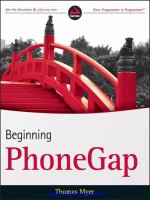JavaScript Unit Testin docx
Bạn đang xem bản rút gọn của tài liệu. Xem và tải ngay bản đầy đủ của tài liệu tại đây (3.45 MB, 191 trang )
www.it-ebooks.info
JavaScript Unit Testing
Your comprehensive and practical guide to efciently
performing and automating JavaScript unit testing
Hazem Saleh
BIRMINGHAM - MUMBAI
www.it-ebooks.info
JavaScript Unit Testing
Copyright © 2013 Packt Publishing
All rights reserved. No part of this book may be reproduced, stored in a retrieval
system, or transmitted in any form or by any means, without the prior written
permission of the publisher, except in the case of brief quotations embedded in
critical articles or reviews.
Every effort has been made in the preparation of this book to ensure the accuracy
of the information presented. However, the information contained in this book is
sold without warranty, either express or implied. Neither the author, nor Packt
Publishing, and its dealers and distributors will be held liable for any damages
caused or alleged to be caused directly or indirectly by this book.
Packt Publishing has endeavored to provide trademark information about all of the
companies and products mentioned in this book by the appropriate use of capitals.
However, Packt Publishing cannot guarantee the accuracy of this information.
First published: January 2013
Production Reference: 1040113
Published by Packt Publishing Ltd.
Livery Place
35 Livery Street
Birmingham B3 2PB, UK.
ISBN 978-1-78216-062-5
www.packtpub.com
Cover Image by Jasmine Doremus ()
www.it-ebooks.info
Credits
Author
Hazem Saleh
Reviewer
Allan Lykke Christensen
Acquisition Editor
Jonathan Titmus
Commissioning Editors
Harsha Bharwani
Priyanka Shah
Technical Editors
Hardik Soni
Devdutt Kulkarni
Copy Editors
Brandt D'Mello
Insiya Morbiwala
Alda Paiva
Project Coordinator
Priya Sharma
Proofreaders
Lawrence A. Herman
Joel Johnson
Indexer
Hemangini Bari
Graphics
Aditi Gajjar
Production Coordinator
Melwyn D'sa
Cover Work
Melwyn D'sa
www.it-ebooks.info
About the Author
Hazem Saleh has 9 years of experience in JEE and open source technologies.
He has worked as a technical consultant for different clients in Europe (Sweden),
North America (USA, Canada), South America (Peru), Africa (Egypt), and Asia
(Qatar, Kuwait). He is an Apache MyFaces committer, and the founder of many
open source projects.
Besides being the co-author of the book The Denitive Guide to Apache MyFaces
and Facelets, Zubin Wadia, Martin Marinschek, Hazem Saleh, Dennis Byrne, Apress
and the author of this book, Hazem is also an author of many technical articles,
a developerWorks contributing author, and a technical speaker at both local and
international conferences, such as the IBM Regional Technical Exchange, CONFESS,
and JavaOne. Hazem is now working for IBM Egypt (Cairo Lab SWG Services) as
an Advisory Software Engineer. He is a Web 2.0 subject matter expert and an IBM
Certied Expert IT Specialist.
I would like to thank my mother, my father, my brother Mohamed,
my sister Omnia, and all my family for endlessly supporting me
while writing this book. I would like to thank the love and best
friend of my life, my wife Naglaa, for encouraging and supporting
me while writing this book. I would like to thank all the people who
have done me a favor; I would like to thank Ahmed Fouad, Tamer
Mahfouz, my dearest brothers Ali AlKahki and Amr Ali, and every
one who has done me any kind of favor.
www.it-ebooks.info
About the Reviewer
Allan Lykke Christensen is the Director of Interactive Media Management
and the Vice President of Danish ICT Management, an international consulting
rm with a focus on ICT in developing economies. He is responsible for the daily
management of teams in Uganda, Bangladesh, and Denmark. In his daily work, he is
also responsible for project planning, initiating, and overall implementation. He has
been developing and implementing IT projects for more than 10 years. His expertise
covers a wide range; he has developed workow systems, information systems,
e-learning tools, knowledge-management systems, and websites. He has worked
as Team Leader on several major European Commission nanced ICT projects in
various developing economies. He has co-authored the book The Denitive Guide to
Apache MyFaces and Facelets, Apress, and made countless presentations and training
sessions on programming-related topics around the world. Allan is also the Lead
Developer of the CONVERGE project, which aims at implementing an open source,
editorial content management system for media houses. More information on this
can be found at .
www.it-ebooks.info
www.PacktPub.com
Support les, eBooks, discount offers
and more
You might want to visit www.PacktPub.com for support les and downloads related to
your book.
Did you know that Packt offers eBook versions of every book published, with PDF and ePub
les available? You can upgrade to the eBook version at www.PacktPub.com and as a print
book customer, you are entitled to a discount on the eBook copy. Get in touch with us at
for more details.
At www.PacktPub.com, you can also read a collection of free technical articles, sign up for a
range of free newsletters, and receive exclusive discounts and offers on Packt books and eBooks.
Do you need instant solutions to your IT questions? PacktLib is Packt's online digital book
library. Here, you can access, read and search across Packt's entire library of books.
Why Subscribe?
• Fully searchable across every book published by Packt
• Copy and paste, print, and bookmark content
• On demand and accessible via web browser
Free Access for Packt account holders
If you have an account with Packt at www.PacktPub.com, you can use this to access
PacktLib today and view nine entirely free books. Simply use your login credentials for
immediate access.
www.it-ebooks.info
Table of Contents
Preface 1
Chapter 1: Unit Testing JavaScript Applications 7
What unit testing is 7
Why we need unit testing 8
What Test-Driven Development (TDD) is 10
Complexities in testing JavaScript applications 11
Weather forecasting application 13
Exploring the application's HTML and JavaScript code 15
Running the weather application 28
Summary 29
Chapter 2: Jasmine 31
Conguration 31
Writing your rst Jasmine test 32
The nested describe blocks 38
Jasmine matchers 39
The toBe matcher 39
The toBeDened and toBeUndened matchers 40
The toBeNull matcher 41
The toBeTruthy and toBeFalsy matchers 41
The toContain matcher 42
The toBeLessThan and toBeGreaterThan matchers 42
The toMatch matcher 43
Developing custom Jasmine matchers 43
Testing asynchronous (Ajax) JavaScript code 45
The runs() function 45
The waits() function 46
The waitsFor() function 47
The spyOn() function 49
www.it-ebooks.info
Table of Contents
[ ii ]
HTML xtures 51
Conguring the jasmine-jquery plugin 52
The loadFixtures module 53
Testing the weather application 55
Testing the LoginClient object 56
Testing the RegistrationClient object 59
Testing the WeatherClient object 63
Running the weather application tests 63
Summary 63
Chapter 3: YUI Test 65
Writing your rst YUI test 67
Assertions 74
The assert assertion 74
The areEqual and areNotEqual assertions 75
The areSame and areNotSame assertions 75
The datatype assertions 75
Special value assertions 76
The fail assertion 77
Testing asynchronous (Ajax) JavaScript code 78
The wait and resume functions 78
Testing the weather application 79
Testing the LoginClient object 80
Testing the RegistrationClient object 84
Testing the WeatherClient object 88
Running the weather application tests 89
Generating test reports 89
Automation and integration with build management tools 95
Conguring YUI Test Selenium Driver 95
Using YUI Test Selenium Driver in the weather application 96
Integration with build management tools 98
Summary 99
Chapter 4: QUnit 101
Conguration 101
Writing your rst QUnit test 102
Assertions 108
The ok assertion 108
The equal and notEqual assertions 109
The deepEqual and notDeepEqual assertions 109
The expect assertion 110
Developing custom QUnit assertions 111
www.it-ebooks.info
Table of Contents
[ iii ]
Testing asynchronous (Ajax) JavaScript code 114
The stop and start APIs 114
Testing the weather application 116
Testing the LoginClient object 118
Testing the RegistrationClient object 121
Testing the WeatherClient object 126
Running the weather application tests 128
Summary 129
Chapter 5: JsTestDriver 131
Architecture 131
Conguration 132
Writing your rst JSTD test 134
Assertions 139
The assert, assertTrue, and assertFalse([msg], expression) assertions 140
The assertEquals and assertNotEquals([msg], expected, actual)
assertions 140
The assertSame and assertNotSame([msg], expected, actual)
assertions 140
The datatype assertions 141
Special value assertions 142
The fail([msg]) assertion 143
Testing asynchronous (Ajax) JavaScript code 143
AsyncTestCase, queue, and callbacks 144
Testing the weather application 145
Testing the LoginClient object 147
Testing the RegistrationClient object 149
Testing the WeatherClient object 153
Conguring the proxy 153
Running the weather application tests 154
Generating test reports 155
Integration with other JavaScript test frameworks 160
Integrating JSTD with Jasmine 162
Integrating JSTD with QUnit 164
Integration with build management tools 167
Integration with the IDEs 167
Eclipse integration 168
Summary 170
Index 171
www.it-ebooks.info
www.it-ebooks.info
Preface
One of the biggest challenges of many web applications is being supported
by different browsers with different versions. JavaScript code that runs on
the Safari browser will not necessarily run correctly on Internet Explorer (IE),
Firefox, or Google chrome browsers. This challenge is caused by the lack of unit
testing of the JavaScript code that has lived in the web application from day one.
Without unit testing the JavaScript code, more money will have to be spent for
testing and retesting the application's web pages after deciding to upgrade to
current, supported browsers (or after updating the JavaScript code of the web
pages with non-trivial features).
The JavaScript Unit Testing book is a comprehensive practical guide that illustrates
in detail how to efciently create and automate JavaScript tests for web applications
using popular, JavaScript unit testing frameworks, such as Jasmine, YUI Test, QUnit,
and JsTestDriver.
This book explains the concept of JavaScript unit testing and explores the bits of an
interactive Ajax web application (the weather application). Throughout the book,
the JavaScript part of the weather application is tested using different JavaScript unit
testing frameworks. The book illustrates how to generate test and code coverage
reports of developed JavaScript tests. It also explains how to automate the running of
JavaScript tests from build and continuous integration tools. The book shows how to
integrate different JavaScript unit testing frameworks with each other in order to test
web applications in the most efcient way.
www.it-ebooks.info
Preface
[ 2 ]
What this book covers
Chapter 1, Unit Testing JavaScript Applications, helps you understand what unit
testing is, the requirements of a good unit test, and why unit testing is needed.
You will also learn the difference between Test-Driven Development and traditional
unit testing. You will understand the complexities of testing JavaScript code, and
the requirements of good, JavaScript unit testing tools. In this chapter, we will
explore the weather web application's JavaScript section which we will unit test
in the next chapters.
Chapter 2, Jasmine, helps you learn what Jasmine is and how to use it for testing
synchronous JavaScript code. You will learn how to test asynchronous (Ajax)
JavaScript code using the Jasmine Spies, waitsFor, and runs mechanisms. You will
learn how to perform mock Ajax testing using Jasmine. You will learn about the
various matchers provided by the framework, and how to load HTML xtures in
your Jasmine tests. In this chapter, you will learn how to use Jasmine for testing the
weather application's JavaScript section.
Chapter 3, YUI Test, helps you to learn what YUI Test is and how to use this
JavaScript unit testing framework for testing synchronous JavaScript code. You will
learn how to test asynchronous (Ajax) JavaScript code using the YUI Test's wait and
resume mechanisms. You will learn about the various assertions provided by the
framework, how to display XML and JSON test reports using framework reporter
APIs, and how to generate test reports automatically using the YUI Test Selenium
Driver. You will learn how to automate running YUI tests using the YUI Test
Selenium Driver, and how to integrate an automation script with build management
and continuous integration tools. In this chapter, you will learn how to use YUI Test
for testing the weather application's JavaScript section.
Chapter 4, QUnit, helps you to understand what QUnit is and how to use it for
testing synchronous JavaScript code. You will learn how to test asynchronous
(Ajax) JavaScript code using the QUnit test mechanism and the QUnit asyncTest
mechanism. You will also learn the different assertions provided by the framework,
and how to develop your own assertion in order to simplify your test code. You will
learn how to load HTML xtures in your QUnit tests. In this chapter, you will learn
how to use the framework for testing the weather application's JavaScript section.
Chapter 5, JsTestDriver, helps you to learn what JsTestDriver (JSTD) is, the JSTD
architecture, the JSTD conguration, and how to use JSTD for testing synchronous
JavaScript code. You will learn how to test asynchronous (Ajax) JavaScript code
using the JSTD AsyncTestCase object. You will learn the various assertions provided
by the framework, and how to generate test and code coverage reports using the
framework's code coverage plugin. You will learn how to use JSTD as a test runner
for the other JavaScript unit testing frameworks mentioned in the book, such as
www.it-ebooks.info
Preface
[ 3 ]
Jasmine and QUnit, in order to enable the execution of the tests of these frameworks
from the command-line interface. You will learn how to integrate the tests of
JSTD (and the tests of the JavaScript frameworks on top of JSTD) with build and
continuous integration tools. You will learn how to work with the JSTD framework
in one of the most popular integrated development environments (IDEs) which
is Eclipse. In this chapter, you will learn how to use JSTD for testing the weather
application's JavaScript section.
What you need for this book
You will need the following software in order to run all of the examples in this book:
• Apache Tomcat 6, which can be found at
/>download-60.cgi
• Java Development Kit (JDK) Version 5.0 or later, which can be found at
/>html
• The Selenium Server version 2.25.0 (for Chapter 3, YUI Test only), which can
be found at />• Eclipse IDE (for Chapter 5, JsTestDriver only), which can be found at
/>Who this book is for
The target audience for this book is developers, designers, and architects of
web applications.
Conventions
In this book, you will nd a number of styles of text that distinguish between
different kinds of information. Here are some examples of these styles, and an
explanation of their meaning.
Code words in text are shown as follows: "The
validateLoginForm function
calls the LoginClient JavaScript object, which is responsible for validating the
login form."
A block of code is set as follows:
function validateLoginForm() {
var loginClient = new weatherapp.LoginClient();
www.it-ebooks.info
Preface
[ 4 ]
var loginForm = {
"userNameField" : "username",
"passwordField" : "password",
"userNameMessage" : "usernameMessage",
"passwordMessage" : "passwordMessage"
};
return loginClient.validateLoginForm(loginForm);
}
When we wish to draw your attention to a particular part of a code block,
the relevant lines or items are set in bold:
<!DOCTYPE html>
<html>
<head>
<meta charset="utf-8">
<title>QUnit test runner</title>
<link rel="stylesheet" href="lib/qunit-1.10.0.css">
</head>
<body>
<div id="qunit"></div>
<div id="qunit-fixture"></div>
<script src="lib/qunit-1.10.0.js"></script>
The test code here
</body>
</html>
Any command line input or output is written as follows:
java -jar JsTestDriver-1.3.4.b.jar port 9876 browser [firefoxpath],
[iepath],[chromepath]
New terms and important words are shown in bold. Words that you see on the
screen, in menus or dialog boxes, for example, appear in the text like this: "In this
application, the user enters his/her name and then clicks on the Welcome button."
Warnings or important notes appear in a box like this.
Tips and tricks appear like this.
www.it-ebooks.info
Preface
[ 5 ]
Reader feedback
Feedback from our readers is always welcome. Let us know what you think about
this book—what you liked or may have disliked. Reader feedback is important for
us to develop titles that you really get the most out of.
To send us general feedback, simply send an e-mail to
,
and mention the book title via the subject of your message.
If there is a topic that you have expertise in and you are interested in either writing
or contributing to a book, see our author guide at
www.packtpub.com/authors.
Customer support
Now that you are the proud owner of a Packt book, we have a number of things
to help you to get the most from your purchase.
Downloading the example code
You can download the example code les for all Packt books you have purchased
from your account at . If you purchased this book
elsewhere, you can visit and register to have
the les e-mailed directly to you.
Errata
Although we have taken every care to ensure the accuracy of our content, mistakes
do happen. If you nd a mistake in one of our books—maybe a mistake in the text or
the code—we would be grateful if you would report this to us. By doing so, you can
save other readers from frustration and help us improve subsequent versions of this
book. If you nd any errata, please report them by visiting ktpub.
com/support
, selecting your book, clicking on the errata submission form link, and
entering the details of your errata. Once your errata are veried, your submission
will be accepted and the errata will be uploaded on our website, or added to any list
of existing errata, under the Errata section of that title. Any existing errata can be
viewed by selecting your title from />www.it-ebooks.info
Preface
[ 6 ]
Piracy
Piracy of copyright material on the Internet is an ongoing problem across all media.
At Packt, we take the protection of our copyright and licenses very seriously. If you
come across any illegal copies of our works, in any form, on the Internet, please
provide us with the location address or website name immediately so that we can
pursue a remedy.
Please contact us at
with a link to the suspected
pirated material.
We appreciate your help in protecting our authors, and our ability to bring you
valuable content.
Questions
You can contact us at if you are having a problem with
any aspect of the book, and we will do our best to address it.
www.it-ebooks.info
Unit Testing JavaScript
Applications
Before going into the details of unit testing JavaScript applications, we need to
understand rst what unit testing is and why we need to unit test our applications.
This chapter also shows the complexities of testing JavaScript applications and
why it is not as simple as desktop applications. Finally, the chapter illustrates the
functionality and the JavaScript code of a sample weather application. We will unit
test its JavaScript code in the following chapters of the book.
What unit testing is
Unit testing is not a new concept in the software development world. Thanks to Kent
Beck, the concept of unit testing was introduced in Smalltalk, then the concept was
transferred to many other programming languages, such as C, C++, and Java. The
classical denition of unit testing is that it is a piece of code (usually a method) that
invokes another piece of code and later checks the correctness of some assumptions.
The denition is technically correct; however, it does not show us how to make
a really good unit test. In order to write a good unit test, we need to understand
the requirements of a good unit test.
www.it-ebooks.info
Unit Testing JavaScript Applications
[ 8 ]
As shown in the following gure, a good unit test should be automated, repeatable,
easy to understand, incremental, easy to run, and fast.
A good unit test should be automated and repeatable, which means that other
team members can repeat running the application unit tests for every signicant
code change automatically. It should also be easy to understand so that other team
members can understand what your test means and can continue adding more test
cases or updating an existing test case. A good unit test should be incremental; this
means that the unit test should be updated if a new relevant defect is detected in the
code, which means that this defect will not happen again as long as this unit test is
running periodically. Finally, a good unit test should be easy to run; it should run
by executing a command or by clicking a button and should not take a long time
for execution because fast unit tests can help in increasing the development
team's productivity.
So let's go back to the denition and rene it. Unit testing is a piece of code
(usually a method) that invokes another piece of code and checks the correctness
of some assumptions later. Unit testing should be automated, repeatable, easy to
understand, incremental, easy to run, and fast.
Why we need unit testing
Unit testing applications is not something nice to have. It is actually a mandatory
activity for having a successful software solutions that can cope with different
changes across time with high stability. There is no excuse to skip unit testing of
applications even for projects with a tight schedule. The importance of unit testing
may not appear in the early stages of the project; however, its advantages are visible
in the middle and the nal stages of the project, when the code gets complicated,
more features are required, and more regression defects appear (defects that appear
again after a major code change).
www.it-ebooks.info
Chapter 1
[ 9 ]
Without unit testing, the integration of the different components in the system
becomes complicated. This complexity results from the tracing of the defects of not
only the integration between the components but also each "buggy" component. This
complicates the life of the developers by making them spend nights in the ofce in
order to meet the schedule.
The number of new defects and the regression defects becomes unmanageable when
the code base becomes complicated and unit testing is not available. The developer
can resolve a specic defect and, after a set of code changes, this defect can happen
again because there is no repeatable test case to ensure that the defect will not
happen again.
Having more number of defects per lines of code affects the application's quality
badly, and this means that more time has to be spent on testing the application.
Bad quality applications have a longer test cycle for each project deployment
(or phase), because they have a high probability of having more defects for every
code change, which leads to more pressure on the project management, the project
developers, and the project testers.
Having good unit testing can be a good reference for the system documentation
because it contains the test scenarios of the system use cases. In addition to this,
unit testing shows how the system APIs are used, which reect the current design
of the system. This means that unit testing is a powerful basis of code and design
refactoring for having more enhancements in the system.
Having good unit testing minimizes the number of regression defects because in good
unit testing the system has a repeatable number of test cases for every relevant defect.
Having a continuous integration job that runs periodically on the application unit tests
will ensure that these defects will not happen again, because if a specic defect appears
again due to a change in the application code, then the developer will be notied to x
the defect and ensure that the test case of this defect passes successfully.
Continuous integration (CI) is a practice that ensures automating
the build and the test process of the application. In continuous
integration testing, the tests of the application source code run
periodically (for example many times per day) in order to identify
the application's potential problems and to reduce the integration
time of the application components.
As a result of reducing the regression defects, having good unit testing reduces the
test cycle for each phase (or system deployment). In addition to this, the application
can have more and more features per iterations or phases peacefully without
worrying if these features shall break an existing module that has good unit tests.
www.it-ebooks.info
Unit Testing JavaScript Applications
[ 10 ]
What Test-Driven Development (TDD) is
There are two known approaches in writing unit tests for applications.
The rst approach prefers writing unit tests after writing the actual application code
and this approach is called traditional unit testing. The second approach prefers
writing unit tests before writing the actual application code, and this approach is
called Test-Driven Development (TDD) or the Test-First approach.
As shown in the following gure, traditional unit testing is about writing the
application code rst. It can simply be a class or a method. After writing the piece
of code, the unit tests, which test the functionality of the code, are written. Then the
unit tests run. If the unit tests fail then the developer xes the defects and runs the
unit tests again. If the unit tests succeed then the developer can either refactor the
code and run the tests again or continue to write the next piece of code and so on.
As shown in the following gure, TDD starts by writing a failing unit test to indicate
that the functionality is missing. After writing the unit test, the unit test must be run
to ensure that it fails. After that, the developer writes the application code that meets
the unit test expectation. The unit test must be run again to ensure that it succeeds.
If it fails then the developer xes the bugs and if it succeeds the developer can either
refactor the application code or continue writing the next test case.
www.it-ebooks.info
Chapter 1
[ 11 ]
TDD is a powerful technique, as it can give you more control on the application code
and design; however, it is a double-edged sword because if it is done incorrectly,
writing the tests can waste a lot of time and the schedule of the project can slip.
Finally, either you are using TDD or traditional unit testing technique. Don't forget
to make your tests automated, repeatable, easy to understand, incremental, easy to
run, and fast.
Complexities in testing JavaScript
applications
Testing JavaScript applications is complex and requires a lot of time and
effort. Testing JavaScript applications requires the tester to test the application
on different browsers (Internet Explorer, Firefox, Safari, Chrome, and so on).
This is because the JavaScript code that runs on a specic browser will not
necessarily work on another browser.
Testing existing JavaScript web applications (with many web pages) on new
browsers that are not supported by the application code is not a exible process.
Supporting a new unsupported browser means allocating more time for testing the
application again on this new browser and for the new/regression defects to be xed
by the developers. Let's see a simple Broken JavaScript example, which illustrates
this idea. In this example, the user enters his/her name and then clicks on the
Welcome button. After that the welcome message appears.
www.it-ebooks.info
Unit Testing JavaScript Applications
[ 12 ]
The following code snippet shows the broken JavaScript example:
<!DOCTYPE html>
<html>
<head>
<title>Broken JavaScript Example</title>
<script type=»text/javascript»>
function welcome() {
var userName = document.getElementById(«userName»).value;
document.getElementById(«welcomeMessage»).innerText = «Welcome «
+ userName + «!»;
}
</script>
</head>
<body>
<h1>Broken JavaScript Example</h1>
<label>Please enter your name:</label>
<input id=»userName» type=»text» /><br/>
<input type=»button» onclick=»welcome()» value=»Welcome»></
input><br/><br/>
<div id=»welcomeMessage»/>
</body>
</html>
Downloading the example code
You can download the example code les for all Packt books you have
purchased from your account at . If you
purchased this book elsewhere, you can visit ktPub.
com/support and register to have the les e-mailed directly to you.
If you run the code shown in the previous code snippet, you will nd that it works
ne in Internet Explorer (IE) and Safari while it does not work in Firefox (to be more
specic, this example works on Internet Explorer 8 and Safari 5.1, while it will not
work on Firefox 3.6). The reason behind this problem is that the innerText property
is not supported in Firefox. This is one of the hundreds of examples that show a code
that works in a specic browser while it does not work in another one.
As a result of these complexities, testing JavaScript code requires a good unit
testing tool, which provides mechanisms to overcome these complexities. The good
JavaScript unit testing tool should be able to execute the test cases across all of the
browsers, should have an easy setup, should have an easy conguration, and should
be fast in executing the test cases.
www.it-ebooks.info
Chapter 1
[ 13 ]
Weather forecasting application
Now, let's move to the weather forecasting application. The weather forecasting
application is a Java web application that allows the users to check the current
weather in different cities in the world. The weather forecasting application contains
both synchronous and asynchronous (Ajax) JavaScript code, which we will test in the
later chapters of the book using the different JavaScript unit testing frameworks.
The weather forecasting application mainly contains three use cases:
• Log in to the application
• Register a user in the application
• Check the current weather in a specic city
The weather forecasting application is a Java web application. The server-side part of
the application is written using Java servlets (
/>tutorial/doc/bnafd.html
). If you are not familiar with Java servlets, do not
worry. This book focuses only on JavaScript unit testing; all you need to know about
these servlets is the functionality of each one of them, not the code behind it. The
functionality of each application servlet will be explained during when the JavaScript
code is explained, to show you the complete Ajax request life cycle with the server.
Another thing that needs to be mentioned is that the weather application pages
are
.jsp les; however, 99 percent of their code is pure HTML code that is easy to
understand (the application pages code will be explained in detail in the next section).
The rst screen of the application is the login screen in which the user enters his
username and password, as shown in the following screenshot:
www.it-ebooks.info
Unit Testing JavaScript Applications
[ 14 ]
When the user clicks on the Login button, there is a JavaScript login client that
ensures that the username and the password are entered correctly. If the username
and the password are correct, they are submitted to the server, which validates them
if the user is registered in the application. If the user is registered in the application
then the user is redirected to the weather checking page; otherwise an error message
appears to the user.
The username eld must not be empty and has to be in a valid e-mail address format.
The password eld also must not be empty and has to contain at least one digit, one
capital, one small character, and at least one special character. The password length
has to be six characters or more.
In the weather checking page, the user can select one of the available cities from the
combobox, then click on the Get weather condition button to get the current weather
information of the selected city, as shown in the following screenshot:
In the user registration page, the user can register in the application by entering
his username and conrmed password, as shown in the following screenshot:
www.it-ebooks.info