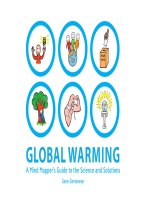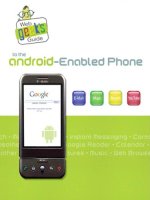Convert's guide to the Mac and OS X
Bạn đang xem bản rút gọn của tài liệu. Xem và tải ngay bản đầy đủ của tài liệu tại đây (8.65 MB, 164 trang )
The Password
Management Guide
by Tim Brookes,
/>Edited by Justin Pot.
This manual is the intellectual property of
MakeUseOf. It must only be published in its
original form. Using parts or republishing
altered parts of this guide is prohibited without
permission from MakeUseOf.com.
Think you’ve got what it takes to write a
manual for MakeUseOf.com? We’re always
willing to hear a pitch! Send your ideas to
; you might earn up
to $400.
Table of Contents
1. Which Mac & Why?
2. The Process of Switching
3. Software
4. System & Settings
5. Hardware & Peripherals
6. Conclusion
MakeUseOf
1. Which Mac & Why?
1.1 Why choose a Mac?
The reasons for deciding to buy a Mac over a
PC are entirely personal, and your own pro-
Mac arguments might not align with someone
else’s. That said, there are a few things that
Mac users generally enjoy that users of other
operating systems might not, including unique
features and a perceived superior user
experience. Over the past few years the gap
between the PC world and Mac world has
narrowed, as Apple’s steady growth in the
home computer market is bolstered by their
success with devices such as the iPhone,
iPad and iPod.
Mac OS X is the operating system that
powers all Apple computers, and it’s currently
in its eighth major update, version 10.8
codenamed ‘Mountain Lion’. According to the
terms of agreement that come with the OS,
Mac OS X cannot legally be installed on a
non-Mac computer. More to the point, users
who often try to do so have a less-than-
satisfactory experience as they run into
problems when the OS encounters unfamiliar
hardware. Access to Mac OS X is what
convinces many that a Mac is the right choice
for them, but quality hardware is also
important.
In addition to designing the software, Apple is
also very picky about the hardware it uses in
its machines. What are for most computers
two separate entities – hardware
(processors, RAM and other components)
and software (the operating system) – for
Macs are designed in unison. This means that
most Mac users enjoy a smoother ride than
the average Windows user, as the operating
system they are using has been designed
solely for use on a handful of hardware
configurations (one of which they own).
This design principle has led to a culture of
Apple hardware and software that “just
works”, though this is due to the control Apple
has over the ecosystem – something some
people see as a drawback. For the
consumer, however, choosing to buy a Mac
removes most (if not all) driver problems and
hardware compatibilities that Windows or
Linux users might encounter. Many also
choose to believe that OS X is a more stable
operating system with less crashes, though
this does not necessarily include all software
which is the responsibility of other (non-Apple)
developers.
Windows and OS X both do things very
differently, and that’s partly because they’re
built on entirely different code. OS X is built
on UNIX, and many believe it to be a more
secure OS. Apple zealots have in the past
touted OS X as being virus- and malware-
free, though this is no longer the case; today
more malware appears as the OS grows in
popularity. We’ll examine the main differences
between Windows and OS X in greater detail
at the end of this chapter.
User experience (UX) and build quality is
something else that Apple is hot on, with UX
design that many other operating systems
and OEMs (original equipment manufacturers)
cannot match. Aluminium unibody designs,
high-resolution crisp Retina displays and
extra-large smooth trackpads are some of the
hallmarks of an Apple laptop - but don’t take
my word for it, head down to your local Apple
store or reseller and try out the machines for
yourself.
Support might be something you require from
time to time. If you are lucky enough to live
near an Apple Store, Apple’s customer care is
generally regarded as some of the best in the
industry. The now-famous ‘Genius Bar’ is
designed to deal with problems that range
from software issues, teething troubles and
rookie errors to hardware faults and more
serious issues. There’s no hanging around on
the phone to tech support (though you do
have that option), simply book an appointment
and get your problem sorted out in person.
In summary, the reasons people prefer Macs
are:
• Exclusive access to the OS X operating
system.
• Hardware and software integration from the
ground up.
• Perceived increased stability and reliability.
• Security, lack of malware and a reliable
UNIX foundation.
• Apple design providing a better user
experience, both from hardware and software
perspectives.
• Customer support readily available in retail
outlets.
• Your reasons may vary from mine, but
these are just a few of those which convince
many people that a Mac is the way to go.
1.2 Apple Laptops - MacBook
Air & MacBook Pro
Like most OEMs, Apple now sells more
laptops than it does desktops – so if you’re
considering purchasing a MacBook you’re
most definitely in the majority of would-be
Mac owners. This is clear not only from
market analysis but also in the design of OS
X itself: multi-touch gestures like basic
scrolling and navigating the desktop are a
highly celebrated OS X feature that require a
trackpad like that found on the MacBook
range (though these days desktop users can
also buy Mac trackpads).
Apple’s first foray into high-resolution “high-
DPI” displays (marketed as the Retina
display) made its debut on the Mac- Book Pro
15”, and months later on the 13” model.
Evolutionary shifts like the loss of an optical
drive and new ports like Thunderbolt also
made their debut on the MacBook series, and
the unibody aluminium design was a world-
first for mobile computing too.
There are two main categories within Apple’s
range of laptops, and we’ll take a look at
them below:
MacBook Air
The lightest, and cheapest portable Mac
available, the MacBook Air is not just a
budget laptop for the style-conscious – it’s a
highly capable machine that will suit most
home users. It is not a powerhouse, but first
and foremost the most portable notebook
computer in Apple’s range, available in 11”
and 13” screen sizes.
Every unit is fitted with solid-state drives
(SSDs) which are not only considerably faster
than traditional hard disc drives (HDDs) but
also more reliable in the sense that they do
not contain any moving parts. The current
generation of MacBook Air laptops feature a
tapered design which is incredibly thin, a
thunderbolt port, two USB ports, a card
reader and an audio-out. Connections to
monitors and Ethernet (wired network) will
require adapters which use the Thunderbolt
port, Apple’s new standard for high-speed
transfer and interfacing.
The MacBook Air is great for travellers who
need a long battery life, are comfortable
typing on a smaller keyboard and viewing a
smaller screen, as well as those who don’t
particularly mind the lack of a dedicated
graphics chip.
MacBook Pro
The MacBook Pro is Apple’s mobile
computing powerhouse, making it more suited
to complex tasks like video editing, running
virtual machines and even gaming. These
machines come in two sizes – 13” and 15” –
and there are a variety of hardware setups to
choose from.
Apple’s flagship model, the MacBook Pro with
Retina display, packs a high-DPI screen with
an actual resolution that is double that of its
predecessor. This resolution is in reality
2880x1800, though the optimal display setting
outputs a resolution that looks like a highly
smoothed and anti-aliasing 1440x900 -
resulting in no gains in space but an overall
richer viewing experience. The Retina models
are also thinner and lighter, with improved
cooling and no optical drive.
The MacBook Pro range comes with a
dedicated graphics chip that makes it ideal for
more graphically intensive tasks, as well as
two USB ports, an HDMI out, card reader and
audio out. The battery life is still impressive on
the whole, though the improved internals
make this less suited to travels than the
MacBook Air.
Article: Is The Retina Display MacBook Pro
for You?
1.3 iMac
The iMac is Apple’s flagship desktop
computer and is ideal for those who want a
capable bit of hardware to sit on their desks
with all the bells and whistles one might
expect from a stationary device. Apple didn’t
necessarily pioneer the all-in-one design, but
it could be argued that they have refined it
beautifully in this particular model which
features a screen and desktop PC in one neat
package.
The iMac comes in 21.5” and 27” varieties,
running screen resolutions of 1920x1080 and
2560x1440 respectively. There are at present
no Retina models available, though the
hardware is as impressive as can be
expected from a high-end desktop PC. The
iMac range is far more configurable than
Apple’s range of laptops, many coming with
both high-capacity hard drives for storage
purposes and fast SSD drives on which the
operating system and other software resides.
It should go without saying that the iMac
requires an external keyboard and mouse,
with the option of Apple’s Magic Trackpad to
enable the multi-touch gestures that now
dominate the OS X user experience. This is
not required though, and some might find they
get on just fine with Apple’s Magic Mouse and
standard keyboard instead.
The current-generation iMac features a
plethora of ports including four USB 3.0 ports,
two Thunderbolt ports and an Ethernet
adapter, as well as an in-built webcam,
microphone and speakers. It is an ideal
machine for home or office use, packing
enough punch for most tasks.
1.4 Standalone Mac Computers
Apple produces two “standalone” computers
that ship in the traditional form factors, rather
than an all-in-one design or laptop. These do
not come with a monitor or external sound
sources, something that should be
remembered and factored in when
considering a purchase.
Mac Mini
Introduced in January 2005 as a way of
enticing Windows users and other potential
switchers, the Mac Mini is a small and
affordable fully functioning Mac computer that
can slot into an existing setup. Housed in a
small square box, the Mac Mini is designed to
fit into cramped spaces or limited budgets
while providing all the features and
functionality expected from a machine running
OS X.
Of particular interest is the machine’s
upgradeability, something that has decreased
with time on other Mac models. The Mini
features a rotating removable panel on the
bottom of the case designed so that the user
can easily access RAM and storage bays.
The machines are customisable from the
outset too, and offer similar performance to
the iMac range.
The Mac Mini requires an external keyboard,
pointing device and monitor in order to be
used, so if you’re thinking of purchasing one
you should remember to factor this into the
cost – especially if you don’t have them
already. Many users prefer the Mac Mini to
the Apple TV for streaming purposes, noting
its compact size and full-sized processor are
capable of doing a lot more than the $99
video-streaming device.
Mac Pro
The Mac Pro is similar to the Mac Mini in that
it lacks a monitor and peripherals, but it
comes in far more advanced configurations
with a lot more power. These machines are
designed for users who spend much of their
time rendering 3D modelling work, editing 4K
video or running a lot of virtual machines.
Equipped with Intel Xeon processors and full-
sized high-end graphics cards, the Mac Pro
range contains some of Apple’s most
expensive products, and for a lot of users are
simply too powerful. That’s not to say they’re
not excellent machines, but saving money and
going for a high-end iMac or MacBook Pro
will probably be more appealing to most home
users.
The Mac Pro is not compact, and comes in a
large tower case which looks the part. This
means it isn’t necessarily easy to hide.
1.5 The Pros and Cons of Mac
OS X
Mac OS X is Apple’s flagship desktop
operating system and shares a number of
similarities with Windows - as well as being
fundamentally different in other areas. Many
believe OS X to be better than Windows, but
the truth is there are definitely sacrifices to be
made. While it’s a contentious and entirely
subjective issue, the gap appears to be
closing as OS X becomes a more prevalent
operating system around the world.
Pros
• Perceived increased stability over
Windows systems: While this was almost
certainly once true in the days of XP and
Vista, the truth is OS X and Windows co-exist
today as two very stable operating systems.
Regardless of which is the better OS, Mac
systems enjoy a stable UNIX foundation as
well as arguably better sleep/wake functions
than Windows PCs.
• “It Just Works”: A common belief
stemming from the fact that Apple builds both
the hardware and software, which means that
Mac users do not experience many of the
issues associated with hardware that occur
on Windows systems. This is due to a
fundamental difference in the way Microsoft
and Apple approach their computers.
• Simple to operate, hard to break: Many
believe that OS X is simply a nicer and less-
complicated operating system to use than
Windows.
• (Mostly) Virus and malware free: Due to
the massive popularity in Windows systems
in the 90s and throughout the following
decade, malware and viruses were rife. This
bred a culture of virus scanners and malware
removal that Mac users have never had to
worry about. That’s not to say viruses and
malware don’t exist, but it is noticeably
harder to infect OS X than a Windows
machine.
• The price: Certain Mac models, like the
MacBook Air, are now fairly competitive in
terms of specs compared to similar Windows
laptops.
• Build quality and service: Macs are often
perceived to be of a higher build quality, and
regardless of whether this is true or not,
there is an incredible support network thanks
to Apple Care and Apple retail stores which
facilitate the fixing of problems face-to-face
with a human being.
• Cheap, regular OS X upgrades: OS X
gets a new release every year, and the price
has been slowly dropping over the past few
releases. A copy of Mountain Lion is $19.99
full price, whereas Windows 8 costs $199.99
(the limited upgrade price was set at $39.99).
Cons
• Limitations and freedom: You can’t simply
build your own Mac computer or install OS X
on a Windows PC (at least, not without a lot
of hassle and violation of Apple’s terms of
service). This means if you want a Mac you
have to buy it from Apple, and you have to
pay the price they set.
• “The Walled Garden”: Certain users
believe that Apple exercises too much control
over OS X, locking down certain features and
increasingly limiting what users can do.
While this is partly true, and is in fact a
signature move for the company, OS X is still
a desktop OS that allows for a lot of user
customisation. Unlike the iPhone, you can
install whatever third party software you
want.
• Upgradeability: Certain systems are more
upgradeable than others, but for many it’s
impossible to upgrade RAM, storage and
even replace the battery without getting Apple
involved. This also involves the price Apple
sets.
• Compatibility and gaming: Many Mac
computers might have the specifications to
match PCs built with gaming in mind, but OS
X is not an operating system built with
gamers in mind. Steam exists for the
platform, albeit with limited titles, and there
are an increasing number of games on the
Mac App Store. On the whole though,
Windows is the gamer’s choice – that’s
where you’ll find the latest and greatest
games.
• The price: Despite certain machines being
competitively priced compared to similar
Windows laptops, some aren’t, and for those
you will need to pay Apple’s premium
pricing.
2. The Process of
Switching
2.1 Introducing OS X
OS X is Apple’s proprietary operating system,
designed specifically for Mac computers. The
hardware and software are built to work
together, resulting in what many believe to be
a superior experience. Unlike Windows, OS X
is built on top of UNIX which means it shares
more in common with Linux than it does with
Microsoft’s operating system.
The OS still uses “windows” to display
folders, browsers and other software. It also
still uses files with file extensions, and much
of the same software is available for OS X as
it is for Windows - albeit versioned differently.
The core differences reside in the kernel and
inner workings of the OS, as well as a
number of user interface (UI) differences.
OS X does not have a Start Menu or
Taskbar, instead opting for a dock. The dock
lives on the screen and can be either hidden
or visible at all times. When software is
running on OS X, it is represented by an icon
in the dock. Similarly, minimised windows will
reside on the right-hand side of the dock.
The operating system handles permissions
differently to Windows, and it also does not
have a registry. Networking between Macs
for the home user is a lot less complicated
than past Windows network techniques,
though the OS does not necessarily play well
with Windows machines.
2.2 Starting Up and Shutting
Down
It always helps to know how to turn your new
computer on and off, and all Mac notebook
computers sold these days can be powered
up using a button on the keyboard; in the top