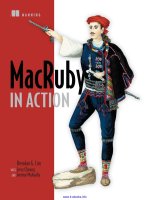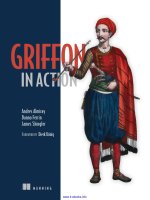Anthony williams c++ concurency in action, practical multithreading
Bạn đang xem bản rút gọn của tài liệu. Xem và tải ngay bản đầy đủ của tài liệu tại đây (2.09 MB, 337 trang )
2
©Manning Publications Co. Please post comments or corrections to the Author Online forum:
MEAP Edition
Manning Early Access Program
Copyright 2009 Manning Publications
For more information on this and other Manning titles go to
www.manning.com
Licensed to JEROME RAYMOND <>
Download at WoweBook.Com
3
©Manning Publications Co. Please post comments or corrections to the Author Online forum:
Table of Contents
Chapter One: Introduction
Chapter Two: Managing Threads
Chapter Three: Sharing Data
Chapter Four: Synchronizing Concurrent Operations
Chapter Five: The C++ Memory Model and Operations on Atomic Types
Chapter Six: Designing Data Structures for Concurrency I: Lock-based Data Structures
Chapter Seven: Designing Data Structures for Concurrency II: Lock-free Concurrent Data
Structures
Chapter Eight: Designing Concurrent Code
Chapter Nine: High Level Thread Management
Chapter Ten: Testing and Debugging Multi-threaded Applications
Appendix A: New Features of the C++ language used by the thread library
Licensed to JEROME RAYMOND <>
Download at WoweBook.Com
4
©Manning Publications Co. Please post comments or corrections to the Author Online forum:
1
Introduction
These are exciting times for C++ users. Eleven years after the original C++ Standard was
published in 1998, the C++ Standards committee is giving the language and its supporting
library a major overhaul. The new C++ Standard (referred to as C++0x) is due to be
published in 2010 and will bring with it a whole swathe of changes that will make working
with C++ easier and more productive.
One of the most significant new features in the C++0x Standard is the support of multi-
threaded programs. For the first time, the C++ Standard will acknowledge the existence of
multi-threaded applications in the language, and provide components in the library for
writing multi-threaded applications. This will make it possible to write multi-threaded C++
programs without relying on platform-specific extensions, and thus allow us to write portable
multi-threaded code with guaranteed behaviour. It also comes at a time when programmers
are increasingly looking to concurrency in general, and multi-threaded programming in
particular in order to improve application performance.
This book is about writing programs in C++ using multiple threads for concurrency, and
the C++ language features and library facilities that make that possible. I'll start by
explaining what I mean by concurrency and multi-threading, and why you would want to use
it in your applications. After a quick detour into why you might not want to use it in your
application, I'll give an overview of the concurrency support in C++, and round off this
chapter with a simple example of C++ concurrency in action. Readers experienced with
developing multi-threaded applications may wish to skip the early sections. In subsequent
chapters we'll cover more extensive examples, and look at the library facilities in more
depth. The book will finish with an in-depth reference to all the Standard C++ Library
facilities for multi-threading and concurrency.
So, what do I mean by concurrency and multi-threading?
Licensed to JEROME RAYMOND <>
Download at WoweBook.Com
5
©Manning Publications Co. Please post comments or corrections to the Author Online forum:
1.1 What is Concurrency?
At the simplest and most basic level, concurrency is about two or more separate activities
happening at the same time. We encounter concurrency as a natural part of life: we can walk
and talk at the same time or perform different actions with each hand, and of course we
each go about our lives independently of each other — you can watch football whilst I go
swimming, and so on.
1.1.1 Concurrency in Computer Systems
When we talk about concurrency in terms of computers, we mean a single system
performing multiple independent activities in parallel, rather than sequentially one after the
other. It is not a new phenomenon: multi-tasking operating systems that allow a single
computer to run multiple applications at the same time through task switching have been
common place for many years, and high-end server machines with multiple processors that
enable genuine concurrency have been available for even longer. What is new is the
increased prevalence of computers that can genuinely run multiple tasks in parallel rather
than just giving the illusion of doing so.
Historically, most computers have had one processor, with a single processing unit or
core, and this remains true for many desktop machines today. Such a machine can really
only perform one task at a time, but they can switch between tasks many times per second.
By doing a bit of one task and then a bit of another and so on, it appears that they are
happening concurrently. This is called task switching. We still talk about concurrency with
such systems: since the task switches are so fast, you can't tell at which point a task may be
suspended as the processor switches to another one. The task switching provides an illusion
of concurrency both to the user and the applications themselves. Since there is only an
illusion of concurrency, the behaviour of applications may be subtly different when executing
in a single-processor task-switching environment compared to when executing in an
environment with true concurrency. In particular, incorrect assumptions about the memory
model (covered in chapter 5) may not show up in such an environment. This is discussed in
more depth in chapter 10.
Computers containing multiple processors have been used for servers and high-
performance computing tasks for a number of years, and now computers based around
processors with more than one core on a single chip (multi-core processors) are becoming
increasingly common as desktop machines too. Whether they have multiple processors or
multiple cores within a processor (or both), these computers are capable of genuinely
running more than one task in parallel. We call this hardware concurrency.
Licensed to JEROME RAYMOND <>
Download at WoweBook.Com
6
©Manning Publications Co. Please post comments or corrections to the Author Online forum:
Figure 1.1 shows an idealized scenario of a computer with precisely two task to do, each
divided into ten equally-sized chunks. On a dual-core machine (which thus has two
processing cores), each task can execute on its own core. On a single-core machine doing
task-switching, the chunks from each task are interleaved. However, they are also spaced
out a bit (in the diagram this is shown by the grey bars separating the chunks being thicker):
in order to do the interleaving, the system has to perform a context switch every time it
changes from one task to another, and this takes time. In order to perform a context switch
the OS has to save the CPU state and instruction pointer for the currently running task, work
out which task to switch to, and reload the CPU state for the task being switched to. The CPU
will then potentially have to load the memory for the instructions and data for the new task
into cache, which can prevent the CPU executing any instructions, thus causing further delay.
Figure 1.1 Two approaches to concurrency: parallel execution on a dual-core
machine vs task-switching on a single core machine.
Though the availability of concurrency in the hardware is most obvious with multi-
processor or multi-core systems, some processors can execute multiple threads on a single
core. The important factor to consider is really the number of hardware threads: the
measure of how many independent tasks the hardware can genuinely run concurrently. Even
with a system that has genuine hardware concurrency, it is easy to have more tasks than the
hardware can run in parallel, so task switching is still used in these cases. For example, on a
typical desktop computer there may be hundreds of tasks running, performing background
operations, even when the computer is nominally idle. It is the task-switching that allows
these background tasks to run, and allows you to run your word processor, compiler, editor
and web browser (or any combination of applications) all at once. Figure 1.2 shows task
switching between four tasks on a dual-core machine, again for an idealized scenario with
the tasks divided neatly into equal-sized chunks. In practice there are many issues which will
make the divisions uneven and the scheduling irregular. Some of these are covered in
chapter 8 when we look at factors affecting the performance of concurrent code.
Licensed to JEROME RAYMOND <>
Download at WoweBook.Com
7
©Manning Publications Co. Please post comments or corrections to the Author Online forum:
Figure 1.2 Task switching with two cores
All the techniques, functions and classes covered in this book can be used whether
you're application is running on a machine with one single-core processor, or a machine with
many multi-core processors, and are not affected by whether the concurrency is achieved
through task switching or by genuine hardware concurrency. However, as you may imagine,
how you make use of concurrency in your application may well depend on the amount of
hardware concurrency available. This is covered in chapter 8, where I cover the issues
involved with designing concurrent code in C++.
1.1.2 Approaches to Concurrency
Imagine for a moment a pair of programmers working together on a software project. If your
developers are in separate offices, they can go about their work peacefully, without being
disturbed by each other, and they each have their own set of reference manuals. However,
communication is not straightforward: rather than just turning round and talking, they have
to use the phone or email or get up and walk. Also, you've got the overhead of two offices to
manage, and multiple copies of reference manuals to purchase.
Now imagine that you move your developers in to the same office. They can now talk to
each other freely to discuss the design of the application, and can easily draw diagrams on
paper or on a whiteboard to help with design ideas or explanations. You've now only got one
office to manage, and one set of resources will often suffice. On the negative side, they
might find it harder to concentrate, and there may be issues with sharing resources
(“Where's the reference manual gone now?”).
These two ways of organising your developers illustrate the two basic approaches to
concurrency. Each developer represents a thread, and each office represents a process. The
first approach is to have multiple single-threaded processes, which is similar to having each
developer in his own office, and the second approach is to have multiple threads in a single
process, which is like having two developers in the same room. You can of course combine
these in an arbitrary fashion and have multiple processes, some of which are multi-threaded,
and some of which are single-threaded, but the principles are the same. Let's now have a
brief look at these two approaches to concurrency in an application.
Licensed to JEROME RAYMOND <>
Download at WoweBook.Com
8
©Manning Publications Co. Please post comments or corrections to the Author Online forum:
Concurrency with Multiple Processes
The first way to make use of concurrency within an application is to divide the application
into multiple separate single-threaded processes which are run at the same time, much as
you can run your web browser and word processor at the same time. These separate
processes can then pass messages to each other through all the normal interprocess
communication channels (signals, sockets, files, pipes, etc.), as shown in figure 1.3. One
downside is that such communication between processes is often either complicated to set
up, slow, or both, since operating systems typically provide a lot of protection between
processes to avoid one process accidentally modifying data belonging to another process.
Another downside is that there is an inherent overhead in running multiple processes: it
takes time to start a process, the operating system must devote internal resources to
managing the process, and so forth.
Figure 1.3 Communication between a pair of processes running concurrently
Of course, it's not all downside: the added protection operating systems typically provide
between processes and the higher-level communication mechanisms mean that it can be
easier to write safe concurrent code with processes rather than threads. Indeed,
environments such as that provided for the Erlang programming language use processes as
the fundamental building block of concurrency to great effect.
Using separate processes for concurrency also has an additional advantage — you can
run the separate processes on distinct machines connected over a network. Though this
increases the communication cost, on a carefully designed system it can be a very cost
effective way of increasing the available parallelism, and improving performance.
Licensed to JEROME RAYMOND <>
Download at WoweBook.Com
9
©Manning Publications Co. Please post comments or corrections to the Author Online forum:
Concurrency with Multiple Threads
The alternative approach to concurrency is to run multiple threads in a single process.
Threads are very much like lightweight processes — each thread runs independently of the
others, and each thread may run a different sequence of instructions. However, all threads in
a process share the same address space, and the majority of data can be accessed directly
from all threads — global variables remain global, and pointers or references to objects or
data can be passed around between threads. Though it is often possible to share memory
between processes, this is more complicated to set up, and often harder to manage, as
memory addresses of the same data are not necessarily the same in different processes.
Figure 1.4 shows two threads within a process communicating through shared memory.
Figure 1.4 Communication between a pair of threads running concurrently in a
single process
The shared address space and lack of protection of data between threads makes the
overhead associated with using multiple threads much smaller than that from using multiple
processes, as the operating system has less book-keeping to do. However, the flexibility of
shared memory also comes with a price — if data is accessed by multiple threads, then the
application programmer must ensure that the view of data seen by each thread is consistent
whenever it is accessed. The issues surrounding sharing data between threads and the tools
to use and guidelines to follow to avoid problems are covered throughout the book, notably
in chapters 3, 4, 5 and 8. The problems are not insurmountable, provided suitable care is
taken when writing the code, but they do mean that a great deal of thought must go in to
the communication between threads.
The low overhead associated with launching and communicating between multiple
threads within a process compared to launching and communicating between multiple single-
threaded processes means that this is the favoured approach to concurrency in mainstream
languages including C++, despite the potential problems arising from the shared memory. In
Licensed to JEROME RAYMOND <>
Download at WoweBook.Com
10
©Manning Publications Co. Please post comments or corrections to the Author Online forum:
addition, the C++ standard does not provide any intrinsic support for communication
between processes, so applications that use multiple processes will have to rely on platform-
specific APIs to do so. This book therefore focuses exclusively on using multi-threading for
concurrency, and future references to concurrency are under the assumption that this is
achieved by using multiple threads.
Having clarified what we mean by concurrency, let's now look at why we would use
concurrency in our applications.
1.2 Why Use Concurrency?
There are two main reasons to use concurrency in an application: separation of concerns and
performance. In fact, I'd go so far as to say they are the pretty much the only reasons to use
concurrency: anything else boils down to one or the other (or maybe even both) when you
look hard enough (well, except for reasons like “because I want to”).
1.2.1 Using Concurrency for Separation of Concerns
Separation of concerns is almost always a good idea when writing software: by grouping
related bits of code together, and keeping unrelated bits of code apart we can make our
programs easier to understand and test, and thus less likely to contain bugs. We can use
concurrency to separate distinct areas of functionality even when the operations in these
distinct areas need to happen at the same time: without the explicit use of concurrency we
either have to write a task-switching framework, or actively make calls to unrelated areas of
code during an operation.
Consider a processing-intensive application with a user-interface, such as a DVD player
application for a desktop computer. Such an application fundamentally has two sets of
responsibilities: not only does it have to read the data from the disk, decode the images and
sound and send them to the graphics and sound hardware in a timely fashion so the DVD
plays without glitches, but it must also take input from the user, such as when the user
clicks “pause” or “return to menu”, or even “quit”. In a single thread, the application has to
check for user input at regular intervals during the playback, thus conflating the DVD
playback code with the user interface code. By using multi-threading to separate these
concerns, the user interface code and DVD playback code no longer have to be so closely
intertwined: one thread can handle the user interface, and another the DVD playback. Of
course there will have to be interaction between them, such as when the user clicks “pause”,
but now these interactions are directly related to the task at hand.
This gives the illusion of responsiveness, as the user-interface thread can typically
respond immediately to a user request, even if the response is simply to display a “busy”
cursor or “please wait” message whilst the request is conveyed to the thread doing the work.
Licensed to JEROME RAYMOND <>
Download at WoweBook.Com
11
©Manning Publications Co. Please post comments or corrections to the Author Online forum:
Similarly, separate threads are often used to run tasks which must run continuously in the
background, such as monitoring the filesystem for changes in a desktop search application.
Using threads in this way generally makes the logic in each thread much simpler, as the
interactions between them can be limited to clearly identifiable points, rather than having to
intersperse the logic of the different tasks.
In this case, the number of threads is independent of the number of CPU cores available,
since the division into threads is based on the conceptual design, rather than an attempt to
increase throughput.
1.2.2 Using Concurrency for Performance
Multi-processor systems have existed for decades, but until recently they were mostly only
found in supercomputers, mainframes and large server systems. However, chip
manufacturers have increasingly been favouring multi-core designs with 2, 4, 16 or more
processors on a single chip over better performance with a single core. Consequently, multi-
core desktop computers, and even multi-core embedded devices, are now increasingly
prevalent. The increased computing power of these machines comes not from running a
single task faster, but from running multiple tasks in parallel. In the past, programmers have
been able to sit back and watch their programs get faster with each new generation of
processors, without any effort on their part, but now, as Herb Sutter put it: “The free lunch is
over.” [Sutter2005] If software is to take advantage of this increased computing
power, it must be designed to run multiple tasks concurrently. Programmers must
therefore take heed, and those who have hitherto ignored concurrency must now look to add
it to their toolbox.
There are two ways to use concurrency for performance. The first, and most obvious, is
to divide a single task into parts, and run each in parallel, thus reducing the total runtime.
This is task parallelism. Though this sounds straight-forward, it can be quite a complex
process, as there may be many dependencies between the various parts. The divisions may
be either in terms of processing — one thread performs one part of the algorithm, whilst
another thread performs a different part — or in terms of data: each thread performs the
same operation on different parts of the data. This latter is called data parallelism.
Algorithms which are readily susceptible to such parallelism are frequently called
Embarrassingly Parallel. Despite the implications that you might be embarrassed to have
code so easy to parallelize, this is a good thing: other terms I've encountered for such
algorithms are naturally parallel and conveniently concurrent. Embarrassingly parallel
algorithms have very good scalability properties — as the number of available hardware
threads goes up, the parallelism in the algorithm can be increased to match. Such an
algorithm is the perfect embodiment of “Many hands make light work”. For those parts of the
algorithm that aren't embarrassingly parallel, you might be able to divide the algorithm into
Licensed to JEROME RAYMOND <>
Download at WoweBook.Com
12
©Manning Publications Co. Please post comments or corrections to the Author Online forum:
a fixed (and therefore not scalable) number of parallel tasks. Techniques for dividing tasks
between threads are covered in chapter 8.
The second way to use concurrency for performance is to use the available parallelism to
solve bigger problems — rather than processing one file at a time, process two or ten or
twenty, as appropriate. Though this is really just an application of data parallelism, by
performing the same operation on multiple sets of data concurrently, there's a different
focus. It still takes the same amount of time to process one chunk of data, but now more
data can be processed in the same amount of time. Obviously, there are limits to this
approach too, and this will not be beneficial in all cases, but the increase in throughput that
comes from such an approach can actually make new things possible — increased resolution
in video processing, for example, if different areas of the picture can be processed in parallel.
1.2.3 When Not to use Concurrency
It is just as important to know when not to use concurrency as it is to know when to use it.
Fundamentally, the one and only reason not to use concurrency is when the benefit is not
worth the cost. Code using concurrency is harder to understand in many cases, so there is a
direct intellectual cost to writing and maintaining multi-threaded code, and the additional
complexity can also lead to more bugs. Unless the potential performance gain is large
enough or separation of concerns clear enough to justify the additional development time
required to get it right, and the additional costs associated with maintaining multi-threaded
code, don't use concurrency.
Also, the performance gain might not be as large as expected: there is an inherent
overhead associated with launching a thread, as the OS has to allocate the associated kernel
resources and stack space, and then add the new thread to the scheduler, all of which takes
time. If the task being run on the thread is completed quickly, then the actual time taken by
the task may be dwarfed by the overhead of launching the thread, possibly making the
overall performance of the application worse than if the task had been executed directly by
the spawning thread.
Furthermore, threads are a limited resource. If you have too many threads running at
once, this consumes OS resources, and may make the system as a whole run slower. Not
only that, but using too many threads can exhaust the available memory or address space
for a process, since each thread requires a separate stack space. This is particularly a
problem for 32-bit processes with a “flat” architecture where there is a 4Gb limit in the
available address space: if each thread has a 1Mb stack (as is typical on many systems),
then the address space would be all used up with 4096 threads, without allowing for any
space for code or static data or heap data. Though 64-bit (or larger) systems don't have this
direct address-space limit, they still have finite resources: if you run too many threads this
Licensed to JEROME RAYMOND <>
Download at WoweBook.Com
13
©Manning Publications Co. Please post comments or corrections to the Author Online forum:
will eventually cause problems. Though thread pools (see chapter 9) can be used to limit the
number of threads, these are not a silver bullet, and they do have their own issues.
If the server side of a client-server application launched a separate thread for each
connection, this works fine for a small number of connections, but can quickly exhaust
system resources by launching too many threads if the same technique is used for a high-
demand server which has to handle many connections. In this scenario, careful use of thread
pools can provide optimal performance (see chapter 9).
Finally, the more threads you have running, the more context switching the operating
system has to do. Each context switch takes time that could be spent doing useful work, so
at some point adding an extra thread will actually reduce the overall application performance
rather than increase it. For this reason, if you are trying to achieve the best possible
performance of the system, it is necessary to adjust the number of threads running to take
account of the available hardware concurrency (or lack of it).
Use of concurrency for performance is just like any other optimization strategy — it has
potential to greatly improve the performance of your application, but it can also complicate
the code, making it harder to understand, and more prone to bugs. Therefore it is only worth
doing for those performance-critical parts of the application where there is the potential for
measurable gain. Of course, if the potential for performance gains is only secondary to clarity
of design or separation of concerns then it may still be worth using a multi-threaded design.
Assuming that you've decided you do want to use concurrency in your application,
whether for performance, separation of concerns or because it's “multi-threading Monday”,
what does that mean for us C++ programmers?
1.3 Concurrency and Multi-threading in C++
Standardized support for concurrency through multi-threading is a new thing for C++. It is
only with the upcoming C++0x standard that you will be able to write multi-threaded code
without resorting to platform-specific extensions. In order to understand the rationale behind
lots of the decisions in the new Standard C++ thread library, it's important to understand
the history.
1.3.1 History of multi-threading in C++
The 1998 C++ Standard does not acknowledge the existence of threads, and the operational
effects of the various language elements are written in terms of a sequential abstract
machine. Not only that, but the memory model is not formally defined, so you can't write
multi-threaded applications without compiler-specific extensions to the 1998 C++ Standard.
Of course, compiler vendors are free to add extensions to the language, and the
prevalence of C APIs for multi-threading — such as those in the POSIX C Standard and the
Licensed to JEROME RAYMOND <>
Download at WoweBook.Com
14
©Manning Publications Co. Please post comments or corrections to the Author Online forum:
Microsoft Windows API — has led many C++ compiler vendors to support multi-threading
with various platform specific extensions. This compiler support is generally limited to
allowing the use of the corresponding C API for the platform, and ensuring that the C++
runtime library (such as the code for the exception handling mechanism) works in the
presence of multiple threads. Though very few compiler vendors have provided a formal
multi-threading-aware memory model, the actual behaviour of the compilers and processors
has been sufficiently good that a large number of multi-threaded C++ programs have been
written.
Not content with using the platform-specific C APIs for handling multi-threading, C++
programmers have looked to their class libraries to provide object-oriented multi-threading
facilities. Application frameworks such as MFC, and general-purpose C++ libraries such as
Boost and ACE have accumulated sets of C++ classes that wrap the underlying platform-
specific APIs and provide higher-level facilities for multi-threading that simplify the tasks.
Though the precise details of the class libraries have varied considerably, particularly in the
area of launching new threads, the overall shape of the classes has had a lot in common.
One particularly important design that is common to many C++ class libraries, and which
provides considerable benefit to the programmer, has been the use of the Resource
Acquisition Is Initialization (RAII) idiom with locks to ensure that mutexes are unlocked when
the relevant scope is exited.
For many cases, the multi-threading support of existing C++ compilers, combined with
the availability of platform-specific APIs and platform-independent class libraries such as
Boost and ACE provides a good solid foundation on which to write multi-threaded C++ code,
and as a result there are probably millions of lines of C++ code written as part of multi-
threaded applications. However, the lack of Standard support means that there are occasions
where the lack of a thread-aware memory model causes problems, particularly for those who
try to gain higher performance by using knowledge of the processor hardware, or for those
writing cross-platform code where the actual behaviour of the compilers varies between
platforms.
1.3.2 Concurrency Support in the New Standard
All this changes with the release of the new C++0x Standard. Not only is there a brand new
thread-aware memory model, but the C++ Standard library has been extended to include
classes for managing threads (see chapter 2), protecting shared data (see chapter 3),
synchronizing operations between threads (see chapter 4) and low-level atomic operations
(see chapter 5).
The new C++ thread library is heavily based on the prior experience accumulated
through the use of the C++ class libraries mentioned above. In particular, the Boost thread
library has been used as the primary model on which the new library is based, with many of
Licensed to JEROME RAYMOND <>
Download at WoweBook.Com
15
©Manning Publications Co. Please post comments or corrections to the Author Online forum:
the classes sharing their names and structure with the corresponding ones from Boost. As
the new Standard has evolved, this has been a two-way flow, and the Boost thread library
has itself changed to match the C++ Standard in many respects, so users transitioning from
Boost should find themselves very much at home.
Concurrency support is just one of the changes with the new C++ Standard — as
mentioned at the beginning of this chapter, there are many enhancements to the language
itself to make programmers' lives easier. Though these are generally outside the scope of
this book, some of those changes have actually had a direct impact on the thread library
itself, and the ways in which it can be used. Appendix A provides a brief introduction to these
language features.
The support for atomic operations directly in C++ enables programmers to write
efficient code with defined semantics without the need for platform-specific assembly
language. This is a real boon for those of us trying to write efficient, portable code: not only
does the compiler take care of the platform specifics, but the optimizer can be written to
take into account the semantics of the operations, thus enabling better optimization of the
program as a whole.
1.3.3 Efficiency in the C++ Thread Library
One of the concerns that developers involved in high-performance computing often raise
regarding C++ in general, and C++ classes that wrap low-level facilities, such as those in
the new Standard C++ Thread Library specifically, is that of efficiency. If you're after the
utmost in performance, then it is important to understand the implementation costs
associated with using any high-level facilities, compared to using the underlying low-level
facilities directly. This cost is the Abstraction Penalty.
The C++ Standards committee has been very aware of this when designing the
Standard C++ Library in general, and the Standard C++ Thread Library in particular — one
of the design goals has been that there should be little or no benefit to be gained from using
the lower-level APIs directly, where the same facility is to be provided. The library has
therefore been designed to allow for efficient implementation (with a very low abstraction
penalty) on most major platforms.
Another goal of the C++ Standards committee has been to ensure that C++ provides
sufficient low-level facilities for those wishing to work close to the metal for the ultimate
performance. To this end, along with the new memory model comes a comprehensive atomic
operations library for direct control over individual bits and bytes, and the inter-thread
synchronization and visibility of any changes. These atomic types, and the corresponding
operations can now be used in many places where developers would previously have chosen
to drop down to platform-specific assembly language. Code using the new standard types
and operations is thus more portable and easier to maintain.
Licensed to JEROME RAYMOND <>
Download at WoweBook.Com
16
©Manning Publications Co. Please post comments or corrections to the Author Online forum:
The Standard C++ Library also provides higher level abstractions and facilities that
make writing multi-threaded code easier and less error-prone. Sometimes the use of these
facilities does comes with a performance cost due to the additional code that must be
executed. However, this performance cost does not necessarily imply a higher abstraction
penalty though: in general the cost is no higher than would be incurred by writing equivalent
functionality by hand, and the compiler may well inline much of the additional code anyway.
In some cases, the high level facilities provide additional functionality beyond what may
be required for a specific use. Most of the time this is not an issue: you don't pay for what
you don't use. On rare occasions this unused functionality will impact the performance of
other code. If you are aiming for performance, and the cost is too high, you may be better
off hand-crafting the desired functionality from lower-level facilities. In the vast majority of
cases, the additional complexity and chance of errors far outweighs the potential benefits
from a small performance gain. Even if profiling does demonstrate that the bottleneck is in
the C++ Standard Library facilities, it may be due to poor application design rather than a
poor library implementation. For example, if too many threads are competing for a mutex it
will impact the performance significantly. Rather than trying to shave a small fraction of time
off the mutex operations, it would probably be more beneficial to restructure the application
so that there was less contention on the mutex. This sort of issue is covered in chapter 8.
In those very rare cases where the C++ Standard Library does not provide the
performance or behaviour required, it might be necessary to use platform specific facilities.
1.3.4 Platform-Specific Facilities
Whilst the C++ Thread Library provides reasonably comprehensive facilities for multi-
threading and concurrency, on any given platform there will be platform-specific facilities
that go beyond what is offered. In order to gain easy access to those facilities without giving
up the benefits of using the Standard C++ thread library, the types in the C++ Thread
Library may offer a
native_handle() member function which allows the underlying
implementation to be directly manipulated using a platform-specific API. By its very nature,
any operations performed using the
native_handle() are entirely platform dependent, and
out of the scope of this book (and the C++ Standard Library itself).
Of course, before even considering using platform-specific facilities, it's important to
understand what the Standard library provides, so let's get started with an example.
1.4 Getting Started
OK, so you've got a nice shiny C++09-compatible compiler. What next? What does a multi-
threaded C++ program look like? It looks pretty much like any other C++ program, with the
usual mix of variables, classes and functions. The only real distinction is that some functions
Licensed to JEROME RAYMOND <>
Download at WoweBook.Com
17
©Manning Publications Co. Please post comments or corrections to the Author Online forum:
might be running concurrently, so care needs to be taken to ensure that shared data is safe
for concurrent access, as described in chapter 3. Of course, in order to run functions
concurrently, specific functions and objects must be used in order to manage the different
threads.
1.4.1 Hello Concurrent World
Let's start with a classic example: a program to print “Hello World”. A really simple “Hello
World” program that runs in a single thread is shown below, to serve as our baseline when
we move to multiple threads.
#include <iostream>
int main()
{
std::cout<<"Hello World\n";
}
All this program does is write Hello World to the standard output stream. Let's compare it to
the simple “Hello Concurrent World” shown in listing 1.1, which starts a separate thread to
display the message.
Listing 1.1: A simple “Hello Concurrent World” program
#include <iostream>
#include <thread> #1
void hello() #2
{
std::cout<<"Hello Concurrent World\n";
}
int main()
{
std::thread t(hello); #3
t.join(); #4
}
Cueballs in Code and Text
The first difference is the extra #include <thread> (#1). The declarations for the multi-
threading support in the Standard C++ library are in new headers — the functions and
classes for managing threads are declared in
<thread>, whilst those for protecting shared
data are declared in other headers.
Secondly, the code for writing the message has been moved to a separate function (#2).
This is because every thread has to have an initial function, which is where the new thread of
Licensed to JEROME RAYMOND <>
Download at WoweBook.Com
18
©Manning Publications Co. Please post comments or corrections to the Author Online forum:
execution begins. For the initial thread in an application, this is main(), but for every other
thread it is specified in the constructor of a
std::thread object — in this case, the
std::thread object named t (#3) has the new function hello() as its initial function.
This is the next difference — rather than just writing directly to standard output, or
calling
hello() from main(), this program launches a whole new thread to do it, bringing
the thread count to two: the initial thread that starts at main(), and the new thread that
starts at
hello().
After the new thread has been launched (#3), the initial thread continues execution. If it
didn't wait for the new thread to finish, it would merrily continue to the end of
main(), and
thus end the program — possibly before the new thread had had a chance to run. This is why
the call to
join() is there (#4) — as described in chapter 2, this causes the calling thread
(in main()) to wait for the thread associated with the std::thread object — in this case, t.
If this seems like a lot of work to go to just to write a message to standard output, it is
— as described in section 1.2.3 above, it is generally not worth the effort to use multiple
threads for such a simple task, especially if the initial thread has nothing to do in the mean
time. Later in the book, we will work through examples which show scenarios where there is
a clear gain to using multiple threads.
1.5 Summary
In this chapter, we've covered what is meant by concurrency and multi-threading, and why
we would choose to use it (or not) in our applications. We've also covered the history of
multi-threading in C++ from the complete lack of support in the 1998 Standard, through
various platform-specific extensions to proper multi-threading support in the new C++
Standard, C++0x. This support is coming just in time to allow programmers to take
advantage of the greater hardware concurrency becoming available with newer CPUs, as chip
manufacturers choose add more processing power in the form of multiple cores which allow
more tasks to be executed concurrently, rather than increasing the execution speed of a
single core.
We've also seen quite how simple to use the classes and functions from the C++
Standard Library can be, in the examples from section 1.4. In C++, using multiple threads is
not complicated in and of itself — the complexity lies in designing the code so that it behaves
as intended.
After the taster examples of section 1.4, it's time for something with a bit more
substance. In chapter 2 we'll look at the classes and functions available for managing
threads.
Licensed to JEROME RAYMOND <>
Download at WoweBook.Com
19
©Manning Publications Co. Please post comments or corrections to the Author Online forum:
2
Managing Threads
OK, so you've decided to use concurrency for your application. In particular, you've decided
to use multiple threads. What now? How do you launch these threads, how do you check that
they've finished, and how do you keep tabs on them? The C++ Standard Library makes most
thread management tasks relatively easy, with just about everything managed through the
std::thread object associated with a given thread, as you'll see. For those tasks that aren't
so straightforward, the library provides the flexibility to build what you need from the basic
building blocks.
In this chapter, we'll start by covering the basics: launching a thread, waiting for it to
finish, or running it in the background. We'll then proceed to look at passing additional
parameters to the thread function when it is launched, and how to transfer ownership of a
thread from one
std::thread object to another. Finally, we'll look at choosing the number
of threads to use, and identifying particular threads.
2.1 Basic Thread Management
Every C++ program has at least one thread, which is started by the C++ runtime: the
thread running
main(). Your program can then launch additional threads which have
another function as the entry point. These threads then run concurrently with each other and
with the initial thread. Just as the program exits when the program returns from
main(),
when the specified entry point function returns, the thread is finished. As we'll see, if you
have a
std::thread object for a thread, you can wait for it to finish, but first we have to
start it so let's look at launching threads.
2.1.1 Launching a Thread
As we saw in chapter 1, threads are started by constructing a std::thread object that
specifies the task to run on that thread. In the simplest case, that task is just a plain,
ordinary
void-returning function that takes no parameters. This function runs on its own
Licensed to JEROME RAYMOND <>
Download at WoweBook.Com
20
©Manning Publications Co. Please post comments or corrections to the Author Online forum:
thread until it returns, and then the thread stops. At the other extreme, the task could be a
function object that takes additional parameters, and performs a series of independent
operations that are specified through some kind of messaging system whilst it is running,
and the thread only stops when it is signalled to do so, again via some kind of messaging
system. It doesn't matter what the thread is going to do, or where it's launched from, but
starting a thread using the C++ thread library always boils down to constructing a
std::thread object:
void do_some_work();
std::thread my_thread(do_some_work);
This is just about as simple as it gets. Of course, as with much of the Standard C++ library,
you can pass an instance of a class with a function call operator to the std::thread
constructor instead:
class background_task
{
public:
void operator()() const
{
do_something();
do_something_else();
}
};
background_task f;
std::thread my_thread(f);
In this case, the supplied function object is copied into the storage belonging to the newly-
created thread of execution, and invoked from there. It is therefore essential that the copy
behaves equivalently to the original, or the result may not be what is expected.
Since the callable object supplied to the constructor is copied into the thread, the
original object can be destroyed immediately. However, if the object contains any pointers or
references, it is important to ensure that those pointers and references remain valid as long
as they may be accessed from the new thread, otherwise undefined behaviour will result. In
particular, it is a bad idea to create a thread within a function that has access to the local
variables in that function, unless the thread is guaranteed to finish before the function exits.
Listing 2.1 shows an example of a just such a problematic function.
Listing 2.1: A function that returns whilst a thread still has access to local variables
struct func
{
int& i;
func(int& i_):i(i_){}
void operator()()
Licensed to JEROME RAYMOND <>
Download at WoweBook.Com
21
©Manning Publications Co. Please post comments or corrections to the Author Online forum:
{
for(unsigned j=0;j<1000;++j)
{
do_something(i); #1
}
}
};
void oops()
{
int some_local_state=0;
std::thread my_thread(func(some_local_state));
} #2
Cueballs in code and text
#1 Potential access to dangling reference
#2 The new thread might still be running
In this case, the new thread associated with my_thread will probably still be running when
oops exits (#2), in which case the next call to do_something(i) (#1) will access an
already-destroyed variable. This is just like normal single-threaded code — allowing a pointer
or reference to a local variable to persist beyond the function exit is never a good idea — but
it is easier to make the mistake with multi-threaded code, as it is not necessarily
immediately apparent that this has happened. In cases like this, it is desirable to ensure that
the thread has completed execution before the function exits.
2.1.2 Waiting for a Thread to Complete
If you need to wait for a thread to complete, this can be done by calling join() on the
associated
std::thread instance. In the case of listing 2.1, inserting a call to
my_thread.join() before the closing brace of the function body would therefore be
sufficient to ensure that the thread was finished before the function was exited, and thus
before the local variables were destroyed. In this case, it would mean there was little point
running the function on a separate thread, as the first thread would not be doing anything
useful in the mean time, but in real code then the original thread would either have work to
do itself, or it would have launched several threads to do useful work before waiting for all of
them to complete.
join() is very simple, and brute-force — either you wait for a thread to finish, or you
don't. If you need more fine-grained control over waiting for a thread, such as just to check
whether a thread is finished, or wait only a certain period of time, then you have to use
alternative mechanisms. The act of calling
join() also cleans up any storage associated
Licensed to JEROME RAYMOND <>
Download at WoweBook.Com
22
©Manning Publications Co. Please post comments or corrections to the Author Online forum:
with the thread, so the std::thread object is no longer associated with the now-finished
thread — it is not associated with any thread.
Listing 2.2: Waiting for a thread to finish
struct func; #A
void f()
{
int some_local_state=0;
std::thread t(func(some_local_state));
try
{
do_something_in_current_thread();
}
catch( )
{
t.join(); #2
throw;
}
t.join(); #1
}
Cueballs in code and text
#A See definition in listing 2.1
Listing 2.2 shows code to ensure that a thread with access to local state is finished before
the function exits, whether the function exits normally (#1) or by an exception (#2). Just as
it is important to ensure that any other locally allocated resources are properly cleaned up on
function exit, local threads are no exception — if the thread must complete before the
function exits, whether because it has a reference to other local variables, or for any other
reason, then it is important to ensure this is the case for all possible exit paths, whether
normal or exceptional. One way of doing this is to use the standard Resource Acquisition Is
Initialization idiom (RAII), and provide a class that does the
join() in its destructor, as in
listing 2.3. See how it simplifies the function f().
Listing 2.3: Using RAII to wait for a thread to complete
class thread_guard
{
std::thread& t;
public:
explicit thread_guard(std::thread& t_):
t(t_)
{}
Licensed to JEROME RAYMOND <>
Download at WoweBook.Com
23
©Manning Publications Co. Please post comments or corrections to the Author Online forum:
~thread_guard()
{
if(t.joinable()) #2
{
t.join(); #3
}
}
thread_guard(thread_guard const&)=delete;#4
thread_guard& operator=(
thread_guard const&)=delete;
};
void func(int&);
void f()
{
int some_local_state;
std::thread t(func(some_local_state));
thread_guard g(t);
do_something_in_current_thread();
} #1
Cueballs in code and text
When the execution of the current thread reaches the end of f (#1), the local objects are
destroyed in reverse order of construction. Consequently, the
thread_guard object g is
destroyed first, and the thread joined with in the destructor (#3). This even happens if the
function exits because
do_something_in_current_thread throws an exception.
The destructor of
thread_guard in listing 2.3 first tests to see if the std::thread
object is
joinable() (#2) before calling join() (#3). This is important, because join()
can only be called once for a given thread of execution, so it would therefore be a mistake to
do so if the thread had already been joined with.
The copy constructor and copy-assignment operator are marked
=delete (#4) to
ensure that they are not automatically provided by the compiler: copying or assigning such
an object would be dangerous, as it might then outlive the scope of the thread it was joining.
The reason we have to take such precautions to ensure that our threads are joined when
they reference local variables is because a thread can continue running even when the
std::thread object that was managing it has been destroyed. Such a thread is said to be
detached — it is no longer attached to a
std::thread object. This means that the C++
runtime library is now responsible for cleaning up the resources associated with the thread
when it exits, rather than that being the responsibility of the
std::thread object. It is also
no longer possible to wait for that thread to complete — once a thread becomes detached it
is not possible to obtain a
std::thread object that references it, so it can no longer be
Licensed to JEROME RAYMOND <>
Download at WoweBook.Com
24
©Manning Publications Co. Please post comments or corrections to the Author Online forum:
joined with. Detached threads truly run in the background: ownership and control is passed
over to the C++ runtime library.
2.1.3 Running Threads in the Background
Detached threads are often called daemon threads after the UNIX concept of a daemon
process that runs in the background without any explicit user interface. Such threads are
typically long-running: they may well run for almost the entire lifetime of the application,
performing a background task such as monitoring the file system, clearing unused entries
out of object caches, or optimizing data structures. At the other extreme, it may make sense
to use a detached thread where there is another mechanism for identifying when the thread
has completed, or where the thread is used for a “fire and forget” task.
As we've already seen in section 2.1.2, one way to detach a thread is just to destroy the
associated
std::thread object. This is fine for those circumstances where you can destroy
the
std::thread object, either because it is a local object and is destroyed when the
containing scope is exited, or because it was allocated dynamically either directly with
new,
or as part of a container. If the std::thread object cannot be destroyed at the point in
code where you wish to detach the thread, you can do so by calling the
detach() member
function of the
std::thread object. After the call completes, the std::thread object is no
longer associated with the actual thread of execution, and is therefore no longer joinable.
std::thread t(do_background_work);
t.detach();
assert(!t.joinable());
The thread of execution no longer has an associated management object, just as if the
std::thread object had been destroyed. The C++ runtime library is therefore responsible
for cleaning up the resources associated with running the thread when it completes.
Even if the
std::thread object for a thread is to be destroyed at this point in the code,
sometimes it is worth calling
detach() to be explicit in your intent: it makes it clear to
whoever maintains the code that this thread was intended to be detached. Given that multi-
threaded code can be quite complex, anything that makes it easier to understand should be
considered.
Of course, in order to detach the thread from a
std::thread object, there must be a
thread to detach: you cannot call
detach() on a std::thread object with no associated
thread of execution. This is exactly the same requirement as
join(), and you can therefore
check it in exactly the same way — you can only call t.detach() for a std::thread object
t when t.joinable() returns true.
Consider an application such as a word processor that can edit multiple documents at
once. There are many ways to handle this, both at the UI level, and internally. One way that
does seem to be increasingly common at the moment is to have multiple independent top-
level windows, one for each document being edited. Though these windows appear to be
Licensed to JEROME RAYMOND <>
Download at WoweBook.Com
25
©Manning Publications Co. Please post comments or corrections to the Author Online forum:
completely independent, each with their own menus and so forth, they are running within
the same instance of the application. One way to handle this internally is to run each
document editing window in its own thread: each thread runs the same code, but with
different data relating to the document being edited and the corresponding window
properties. Opening a new document therefore requires starting a new thread. The thread
handling the request is not going to care about waiting for that other thread to finish, as it is
working on an unrelated document, so this makes it a prime case for running a detached
thread.
Listing 2.4 shows a simple code outline for this approach: if the user chooses to open a
new document, we prompt them for the document to open, then start a new thread to open
that document (#1), and detach it (#2). Since the new thread is doing the same operation
as the current thread, but on a different file, we can reuse the same function
(
edit_document), but with the newly-chosen filename as the supplied argument.
Listing 2.4: Detaching thread to handle other documents
void edit_document(std::string const& filename)
{
open_document_and_display_gui(filename);
while(!done_editing())
{
user_command cmd=get_user_input();
if(cmd.type==open_new_document)
{
std::string const new_name=
get_filename_from_user();
std::thread t(edit_document, #1
new_name);
t.detach(); #2
}
else
{
process_user_input(cmd);
}
}
}
Cueballs in code and text
This example also shows a case where it is helpful to pass arguments to the function used to
start a thread: rather than just passing the name of the function to the
std::thread
constructor (#1), we also pass in the filename parameter. Though other mechanisms could
Licensed to JEROME RAYMOND <>
Download at WoweBook.Com