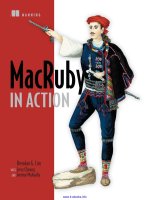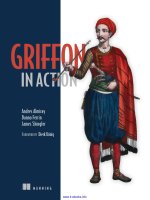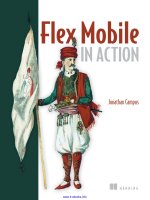Patterns In Action 2.0
Bạn đang xem bản rút gọn của tài liệu. Xem và tải ngay bản đầy đủ của tài liệu tại đây (770.95 KB, 66 trang )
Design Pattern Framework™ 2.0
Patterns in Action
Reference Application
for .NET 2.0
Companion document to
Design Pattern Framework 2.0
TM
by
Data & Object Factory
www.dofactory.com
Copyright © 2006, Data & Object Factory
All rights reserved.
Copyright © 2006, Data & Object Factory. All rights reserved. Page 1 of 66
Design Pattern Framework™ 2.0
Index
Index .................................................................................................................................2
Introduction .......................................................................................................................4
Goals and Objectives ....................................................................................................4
What is “Patterns in Action 2.0”?...................................................................................6
About this document......................................................................................................7
Setup and Configuration ...................................................................................................9
Solution setup:...............................................................................................................9
Database Setup:..........................................................................................................11
Web.config Setup: .......................................................................................................12
Finding your way.............................................................................................................15
Application Functionality .................................................................................................16
Web Application:..........................................................................................................16
Windows Application: ..................................................................................................18
Application Architecture ..................................................................................................22
Layered Architecture: ..................................................................................................22
Web Service architecture: ...........................................................................................24
The .NET Solution and Projects......................................................................................27
BusinessObjects:.....................................................................................................29
Façade:....................................................................................................................30
DataObjects:............................................................................................................32
Cart:.........................................................................................................................34
Controls:...................................................................................................................35
Encryption:...............................................................................................................36
Log:..........................................................................................................................37
Transactions: ...........................................................................................................38
ViewState:................................................................................................................39
C:\…\Web\ ...............................................................................................................42
C:\…\WebSOAService\............................................................................................44
WindowsSOAClient..................................................................................................46
Building your own Pattern-based .NET Solution .........................................................48
Copyright © 2006, Data & Object Factory. All rights reserved. Page 2 of 66
Design Pattern Framework™ 2.0
Design Patterns and Best Practices................................................................................50
Gang of Four Design Patterns:....................................................................................50
Enterprise Design Patterns:.........................................................................................54
Service Oriented Architecture (SOA) Design Patterns:...............................................57
SOA best practice design principles........................................................................58
Document-Centric Design Pattern ...........................................................................60
Request-Response Design Pattern .........................................................................61
Reservation Design Pattern.....................................................................................62
Idempotent Design Pattern: .....................................................................................62
Message Router Design Pattern:.............................................................................63
Private Identifier Design Pattern: .............................................................................64
Summary.........................................................................................................................66
Copyright © 2006, Data & Object Factory. All rights reserved. Page 3 of 66
Design Pattern Framework™ 2.0
Introduction
The .NET Patterns in Action 2.0 reference application is designed to demonstrate how to
use design patterns and best practices in building 3-tier, enterprise-quality applications
that support a variety of database platforms. This release is optimized for .NET 2.0 and
takes advantage of many new 2.0 features. These include generics, the built-in provider
pattern, master pages, object data sources, and many more.
Goals and Objectives
The following list of keywords summarize the goals and objectives for the Patterns in
Action 2.0 reference application:
Educational –the purpose of Patterns In Action 2.0 is to educate you on when, where,
and how to use design patterns in a modern, 3-tier, enterprise web application. New in
this release are a number of SOA (Service Oriented Architecture) design patterns that
demonstrate how to build a Web Service Provider and a Web Service Consumer (a fully
functional Windows application) using proven SOA patterns.
Productivity – the design pattern knowledge and skills that you will gain from Patterns
in Action 2.0, combined with the new .NET 2.0 features offers a great opportunity for
enhanced productivity. Microsoft's goal for ASP.NET 2.0 was to reduce the amount of
code written by 70%. This number may be a stretch, but the enhancements in .NET 2.0
are very impressive. Design patterns help you establish the architecture in which to
reach maximum productivity.
Extensibility – extensibility is more or less implicit in applications that effectively use
design patterns. Most design patterns promote the idea of coding against interfaces and
base classes, which makes changing and enhancing your application at a later stage
much easier. Extensibility may sound like a buzzword, but if you have experience
Copyright © 2006, Data & Object Factory. All rights reserved. Page 4 of 66
Design Pattern Framework™ 2.0
building and deploying applications, you know that as soon as your application is
released, requests for changes and enhancements are coming in.
Simplicity – with simplicity we do not mean simplistic or unsophisticated. What we
mean is that the architecture and design are as simple as possible, well thought out,
clean, crisp, and easy to understand to all developers on the team.
Elegance - we believe in 'elegant' code. Code should be easy to navigate, self-
documenting, and should read ‘like a story’. In fact, elegance goes beyond programming
– it applies to all aspects of the application, ranging from the user interface (i.e. easy-to-
use and attractive), all the way down to the database (i.e. robust data model in 3
rd
normal form). Elegance is hard to measure, but you know it when you see it. Design
patterns, in effect, are elegant solutions.
Maintainability - building maintainable code goes hand in hand with the two previous
points: simplicity and elegance. Code that is simple and elegant is 1) easy to navigate,
2) easy to understand, 3) easy to explain to colleagues, and therefore, much easier to
maintain.
Vertical Tiers – actually, we at Data & Object Factory coined this term. Based on our
experience, applications that are designed around autonomous functional modules
(vertical tiers) are the easiest to understand and maintain. With ‘vertical tiers’, we don’t
just mean modularized code as in objects or components. Vertical tiers are larger in
scope and represent vertical ‘slices’ of the application each with a particular functional
focus. Some examples are: employee maintenance, account management, reporting,
and role management. Not only do developers benefit from clearly defined vertical tiers,
other stakeholders will benefit also including analysts, designers, programmers, testers,
data base modelers, decision makers, and ultimately the end-users.
Applications frequently do not have clearly marked functional areas. Let’s look at
an example. Say, you are planning to build a system that, among other things,
manages employees. Without knowing the exact functional requirements, you
already know that there will be an employee vertical tier. This employee module
Copyright © 2006, Data & Object Factory. All rights reserved. Page 5 of 66
Design Pattern Framework™ 2.0
is where employees can be listed, searched, added, edited, deleted and printed.
These are all basic operations that apply to any principal entity in an application.
In addition, as a developer you know there will be an employee database table
(possibly named ‘employee’, ‘person’, or ‘party’), an employee business object,
and an employee data access component. After reading this document, you will
also realize that the application will have an employee façade (or service).
We believe that the best applications (granted, ‘best’ is subjective) are built by
architects who think in vertical tiers and then apply the design patterns to make
these ‘slices of functionality’ or modules a reality.
Enterprise Architecture – building enterprise level applications requires deep
understanding of enterprise architecture and design, which includes proven design
patterns and best practices. Designing multi-user applications (supporting, say
hundreds of concurrent users) requires that you consider complex issues such as
scalability, redundancy, fail-over, security, transaction management, performance, error
handling, logging, and more. If you are involved in building these systems, you are
expected to bring to the table practical experience as well as familiarity with design
patterns and best practice techniques.
What is “Patterns in Action 2.0”?
A quick overview of the functionality of the application follows:
Patterns in Action 2.0 is a web-based e-commerce web application in which shoppers
search and browse a catalog of electronic products. Products are organized by category.
Users select products, view their details, and add these to their shopping cart. Their
shopping carts can be managed by removing items and changing quantities. In the
shopping cart, shipping costs are computed based on the shipping method selected. A
separate administrative module allows administrators to view and maintain (add, edit,
delete) customer records as well as analyze customer orders and order details.
Copyright © 2006, Data & Object Factory. All rights reserved. Page 6 of 66
Design Pattern Framework™ 2.0
Patterns in Action 2.0 comes with a Web Service that exposes the administrative tasks
mentioned above as a service that is consumed by a client application. A Windows
Application is included that consumes these public services. The technology in which a
Web Service client consumes the services of a Web Service is part of a new
architectural approach called Service Oriented Architecture (SOA).
Many articles have been written about the exact meaning of SOA, but at its core SOA is
a way to integrate and aggregate applications from one or more autonomous service
systems. SOA has gained a lot of traction lately. Patterns in Action 2.0 demonstrates
some of the 'early discovered' SOA design patterns and best practices. We quality the
patterns as ‘early discovered’ because SOA is a young field that is changing day by day
and is still in the process of reaching maturity.
About this document
The best way to read this document is from beginning to end. Each section builds on
the previous one and it is best to follow it in a linear fashion. This document contains the
following sections:
Setup and Configuration: This section describes how to setup and configure the
application. It discusses the .NET solution, the database, and the web.config
configuration file.
Finding Your Way: This section lists the documentation that is available for Patterns In
Action 2.0. In addition to this document (the one you’re reading right now) there are:
1) class and type reference guide,
2) in-line code comments, and
3) class diagrams for each of the 12 projects that make up the application.
Application Functionality: This section presents the functionality of the application by
stepping you through the e-commerce application in which users shop and where
administrators manage customer’s records and their orders. It also discusses the web
Copyright © 2006, Data & Object Factory. All rights reserved. Page 7 of 66
Design Pattern Framework™ 2.0
service and web service client (a windows application). The latter is designed for
managers to manage customers, orders and order details.
Application Architecture: This section provides an overview of the 3-tiers used to
construct the application: the Presentation tier, the Business tier, and the Data tier. It
discusses how the different tiers communicate (i.e. who calls who) as well as the place
to add your ‘non-functional’ items, such as, validation, user authorization, and
transaction management.
. NET Solutions and Projects: This section looks at the .NET Solution with its 12
projects. The projects are organized according to the solution’s 3-tier architecture and it
is important that you have a good grasp of this structure. ASP.NET 2.0 web site projects
are quite different from those in VS 2003. A great feature of ASP.NET 2.0 is the built-in
development Web Server which makes it easy to develop, run, and test web sites
without IIS.
Design Patterns and Best Practices: This section lists and catalogues the numerous
design patterns that are used in Patterns in Action 2.0. They are organized in 3 separate
groups: GoF Patterns, Enterprise Patterns, and SOA Patterns.
Copyright © 2006, Data & Object Factory. All rights reserved. Page 8 of 66
Design Pattern Framework™ 2.0
Setup and Configuration
Solution setup:
The solution includes class libraries, a Web Application, a Web Service, and a Windows
Application. We recommend you copy the entire Patterns in Action 2.0 solution to the
following folders:
For the C# edition:
C:\Program Files\DoFactory\Design Pattern Framework 2.0 CS\Patterns in Action\
For the VB edition:
C:\Program Files\DoFactory\Design Pattern Framework 2.0 VB\Patterns in Action\
Your folder structure should look like this:
Figure 1: Solution folders
Copyright © 2006, Data & Object Factory. All rights reserved. Page 9 of 66
Design Pattern Framework™ 2.0
Double click on the solution file named “Patterns In Action.sln“ and Visual Studio 2005
launches with the solution open.
Once in Visual Studio 2005, you can select one of two Startup Projects.
1) To run the Web Application select the \Web\ application as the Startup Project (it
will show in bold). See below.
2) Alternatively, you can run the Windows Application (a web service consumer) by
selecting the WindowsSOAClient project as your Startup Project. See below.
Copyright © 2006, Data & Object Factory. All rights reserved. Page 10 of 66
Design Pattern Framework™ 2.0
Database Setup:
Patterns in Action 2.0 supports two databases: MS Access and SQL Server. By default
the application runs against a local MS Access database called Action.mdb. This
database resides in the standard ASP.NET 2.0 data folder named \App_Data\. See
image below. A second copy of the database resides in \App_Data\ under the Web
Service project.
To configure Patterns in Action 2.0 to run against a Sql Server database is easy. These
are the steps: First, create an empty database named Action (or a similar name).
Second, run the scripts named Action.sql against this new database. This will create the
data model and enter the required data in the database. You can find the Action.sql file
in the .NET solution under a folder named \Solution Items\Sql Server\. See image below.
Finally, you will need to adjust your web.config file (described in the next section on
web.config) and you’re ready to go. Please note that the entire solution has two
web.config files: one for the Web Site and another for the Web Service. If you change
one, you most likely want to change the other as well.
Copyright © 2006, Data & Object Factory. All rights reserved. Page 11 of 66
Design Pattern Framework™ 2.0
For .NET developers using Oracle, some placeholder data access code for Oracle is
included. The port to Oracle will be easy because the application uses no database
specific SQL or stored procedures. You will need to program the Oracle specific data
access components, but again, this will be easy because the SQL is identical to the SQL
used in Sql Server. Finally, you will need to build and populate the Oracle database.
Web.config Setup:
Web.config is the configuration file for ASP.NET web sites and web services. In this file,
you configure your database and several other custom application options. The most
important items are listed below.
<appSettings>
<!-- Provider. Options are: System.Data.OleDb, System.Data.SqlClient,
or System.Data.OracleClient -->
<add key="DataProvider" value="System.Data.OleDb"/>
<!-- Log Severity. Options are: Debug, Info, Warning, Error,
Warning, or Fatal -->
<add key="LogSeverity" value="Error"/>
<!-- Default Shipping Method. Options are: Fedex, UPS, or USPS -->
<add key="ShippingMethod" value="Fedex"/>
</appSettings>
Copyright © 2006, Data & Object Factory. All rights reserved. Page 12 of 66
Design Pattern Framework™ 2.0
<!-- Connection string settings -->
<connectionStrings>
<add name="System.Data.OleDb"
connectionString="Provider=Microsoft.Jet.OLEDB.4.0;Data
Source=|DataDirectory|action.mdb"/>
<add name="System.Data.SqlClient"
connectionString="Server=(local);Initial Catalog=Action;User
Id=sa;Password=secret;"/>
<add name="System.Data.OracleClient"
connectionString="Data Source=MyOracleActionDB;User
Id=scott;Password=tiger;Integrated Security=no;"/>
</connectionStrings>
The default database is MS Access for which System.Data.OleDb is the data provider.
Valid DataProvider values and their database mapping are:
• System.Data.OleDb is used for MS Access,
• System.Data.SqlClient is used for Sql Server, and
• System.Data.OracleClient is used for Oracle.
To use Sql Server, for example, you set DataProvider to System.Data.SqlClient. Be
sure that the associated connectionstring (under the <connectionStrings> section) for
the System.Data.SqlClient is correct. At a minimum, you must adjust the User Id and
Password. Similarly, if you wish to run against Oracle set the proper DataProvider and
associated connectionString.
Two application settings are configured in web.config: they are LogSeverity and
ShippingMethod.
With LogSeverity you specify at what level error messages should be logged by the
Logging system. For example if the log severity level is ‘Warning’, and a log message of
level ‘Error’ is issued by the application, then it is logged (because the severity for a
‘Error’ is higher than or equal to Warning). A log message with severity level ‘Info’ will
not be logged. Logging is explained later in this document.
Copyright © 2006, Data & Object Factory. All rights reserved. Page 13 of 66
Design Pattern Framework™ 2.0
ShippingMethod is also configured in web.config. It denotes the default shipping method
used in every user’s shopping cart. Possible values are: Fedex, UPS, and USPS (US
Postal Service). Users have the ability to override the default setting and choose their
own shipping method. Shipping methods are explained later in this document.
Copyright © 2006, Data & Object Factory. All rights reserved. Page 14 of 66
Design Pattern Framework™ 2.0
Finding your way
Patterns in Action 2.0 comes with several sources of documentation. First, there is this
document, “Patterns in Action 2.0.pdf”, which will guide you through the setup,
functionality, architecture, and design patterns used in the application.
Secondly, a reference document is included that has details on all types, classes,
interfaces, methods, arguments, events, etc. used in this application. Strangely enough,
Microsoft has dropped support for XML documentation in ASP.NET 2.0 applications --
therefore the types in two of the12 projects are not part of this document. This reference
document is located at: \Solutions Items\Documentation\PatternsInAction.chm.
Thirdly, the application code is well commented. Each class has <summary> information
and many have additional <remarks>. Design patterns that are used in these classes
are listed. All public and private members (methods, properties, etc) have comments as
well.
Finally, each project has folder named \_UML Diagram\ that contains a class diagram of
the major classes in the project. If you are visually inclined and understand UML then
these diagrams may be helpful in understanding the classes and their relationships.
Copyright © 2006, Data & Object Factory. All rights reserved. Page 15 of 66
Design Pattern Framework™ 2.0
Application Functionality
This section presents the functionality of the Patterns in Action 2.0, i.e. what does the
application do and how are users navigating though the application The application itself
is simple and straightforward. This was done on purpose to maximize learning and
minimize destractions with unnecessary details and complexities.
You can run Patterns in Action 2.0 in one of two ways:
1) As a Web Application, and
2) As a Windows Application.
Web Application:
The Web Application is a basic e-commerce application. To run it, select C:\…\Web\ as
your Startup Project and select Run (hit F5).
Figure 2: web application screenshot
Begin by playing the role of an online shopper shopping for electronic products. Run the
following steps by selecting the menu items under shopping. Browse for products by
Copyright © 2006, Data & Object Factory. All rights reserved. Page 16 of 66
Design Pattern Framework™ 2.0
product category, sort the list, and view details. Then, search for products by entering a
partial name and/or price range, sort the resulting list of products, and view product
details. In the product detail page add a product to your shopping cart. Add several
more items to your cart. In the shopping cart page, remove items, change quantities,
recalculate the total and subtotal, etc. Select a different shipping method and notice that
the cost of shipping and the total cost are adjusted accordingly.
Next, play the role of administrator whose task it is to manage the customers in the
database as well analyze their orders and order details. This functionality is available
from the menu items under administration. Open the list of customers. This page allows
three basic customer maintenance operations: Add, Edit, and Delete. Experiment with
these options. A business rule in the application states that customers with orders
cannot be deleted. Therefore, to be able to delete we suggest you first Add a new
customer to the list. After that, sort by Customer Id (descending) and see that your new
customer appears on top of the list. Select Edit and change some fields of the new
customer and save your changes. Finally, from the customer list, Delete the customer
from the database.
Orders can be viewed on the Orders page. It contains a customer list with order totals
and last order date. Sort by these order-related fields by clicking on their headers. See
who has the most orders placed (the Xio Zing Shoppe). Finally, view all orders for a
customer and order details (line items) for one of the orders. All these pages follow the
master-detail paradigm, that is, the list of customers is the master and their orders are
the details. Each order, in turn, is a master as well, because orders have order details
(line items). Master-detail is a very common User Interface pattern in applications.
There are a couple more items we’d like to point out. The application uses the new
SiteMapPath control (also called ‘bread crumb’ control) just below the header. It displays
the current position in the site map (as defined in the Web.sitemap file). Notice that the
selected menus are highlighted (red text with underscore) depicting the current page
selection. Finally, a little below the menu you notice a message in gray that displays the
time (in milliseconds) to render the page.
Copyright © 2006, Data & Object Factory. All rights reserved. Page 17 of 66
Design Pattern Framework™ 2.0
Windows Application:
To start the Windows Application set WindowsSOAClient as the Startup Project and
select Run (hit F5). This application requires the availability of a Web Service, which,
when running from within Visual Studio 2005 is automatically launched using the built-in
ASP.NET Web Server. The web services are on ports 2668 (C#) and 2660 (VB). These
port numbers do not change because we turned off dynamic port assignments. To
assign your own port numbers see:
/>us/library/ms178109(VS.80).aspx. If you use IIS, or your web service port numbers are
different from 2668 or 2660, then you can configure the Web Service Url from within the
Login dialog window (through a link label on the top right).
Figure 3: Windows application (not logged in)
When starting the web service client you see the main form with three empty panes.
Select the File->Login menu item or click the Login toolbar button. This opens the login
dialog in which login credentials are entered.
Copyright © 2006, Data & Object Factory. All rights reserved. Page 18 of 66
Design Pattern Framework™ 2.0
Figure 4: Login form
To keep it simple Patterns in Action 2.0 supports just one set of valid credentials (in a
real application you will have many user credentials stored in a database). They are:
User Name: Jill
Password: LochNess24
Security Token: ABC123
Text boxes in the login dialog are pre-populated with these values and selecting OK will
log you in. Before logging in you may want to explore two link labels on this dialog. The
“
What are my credentials” link label opens a simple dialog which shows you what the
valid credentials are (in case you changed and forget them). Selecting the “
Set Web
Service Url” link label opens a dialog where the URL for the Web Service is entered.
Most likely, you won’t need this, but it is available for when the web service is deployed
on a remote server, different port number, etc. Choosing OK will log you in.
Note: If you still have difficulty logging in (or receive 404 errors) double check that no file
named app_offline.htm has been created in the Web Service folder. We found that this
file may be created following VB.NET compile errors. If you see this file, simple delete it.
Once logged in, a list of customers will display in the tree view on the left. Remember
that this application is a client to a Web Service and the response will not be immediate
Copyright © 2006, Data & Object Factory. All rights reserved. Page 19 of 66
Design Pattern Framework™ 2.0
(particularly when using MS Access). Click on one of the customers and (following a
slight delay) the customer’s orders and order detail data are retrieved and displayed.
Highlight an order and notice that order details display instantly at the bottom pane (both
orders and associated order details have been retrieved for the selected customer).
Figure 5: Populated with customers, order, and order details
Once order and order details have been retrieved from the Web Service, they are
cached on the client. Over time the performance of the application improves as more
and more customer orders have been retrieved and viewed.
The customer maintenance functionality is same here as it is in the Web Application --
you can Add, Edit, and Delete customer records. Not only are they functionally the
same, they also share a very large part of the application. Both use the same Façade,
Business layer, and Data layer. The details of this are explained later in this document.
Experiment with the customer maintenance options from the Customer menu or by
clicking the Add, Edit, Delete toolbar icons. The operations themselves are
straightforward and self-explanatory. The one thing to remember is that the middle tier
(Business layer) contains a business rule that states that customers with orders cannot
be deleted. To explore the delete functionality you will first have to create a new
customer (note: new customers are added to the bottom of the customer tree), edit it if
you want, and then delete it from the list of customers.
Copyright © 2006, Data & Object Factory. All rights reserved. Page 20 of 66
Design Pattern Framework™ 2.0
As a last step select Logout, which disconnects you from the Web Service. This also
destroys the Session object on the Web Service.
Copyright © 2006, Data & Object Factory. All rights reserved. Page 21 of 66
Design Pattern Framework™ 2.0
Application Architecture
Before making decisions on the design and architecture of an application, you must have
a good understanding of the functional and non-functional requirements. Functional
requirements include the business processes that the application will perform. An
example may be: the user can login or setup a new account; he/she should be able to
search for a product from a catalog of products, etc. Functional requirements are often
captured in use-case artifacts. Non- functional requirements (i.e. operational
requirements) are harder to pin down – they determine the desired levels of scalability,
availability, maintainability, and security of the application. Non-functional requirements
provide the environmental details that are necessary to run the system effectively and
efficiently.
Designing business applications involves making decisions about the logical and
physical architecture. A layered approach is generally accepted as the best because it
logically separates the major concerns of the application. In addition, the application will
be loosely coupled (i.e. more flexible), more easily maintained, easy to enhance, and it
provides the option to physically distribute the layers across multiple dedicated servers.
Layered Architecture:
Patterns in Action 2.0 has been built with a 3-tier architecture (Please note that these are
horizontal tiers, which are entirely different from the previously discussed vertical tiers or
modules). The next page shows a cross-sectional view of the web application with
different layers including some of the design patterns that are involved in this layering.
Copyright © 2006, Data & Object Factory. All rights reserved. Page 22 of 66
Design Pattern Framework™ 2.0
Figure 6: Web Application Cross Section
All ASP.NET developers are familiar with the presentation layer (PL); it is made up of
.aspx pages and associated code behind pages. Many applications have all their code in
the code behind pages, but in a 3-tier architecture the code behind holds relatively little
code. In fact, sometimes no code at all because business logic and data access has
been factored out into other layers. The primary concern of the code behind is to
respond to user events and access to the business layer throught a specialized set of
objects called a Façade (named after the design pattern by the same name) which
provides data to and from the aspx page.
The business layer (BL) contains two major categories of classes: the Façade and the
Business objects. The Façade is the entry point into the Business layer and exposes a
simple, course grained interface. The Façade is a busy place because it manages
business objects and coordinates several common operational tasks, such as data
validation, user authorization, and transaction management. Business objects represent
the domain logic that is relevant to the application, that is, the data and the business
rules are important to the business. Communication between the PL and BL takes place
via the service façade. The PL never directly instantiates and maintains business
objects; it does this indirectly via the façade layer only.
Copyright © 2006, Data & Object Factory. All rights reserved. Page 23 of 66
Design Pattern Framework™ 2.0
The main responsibility of the data layer (DL) is to access the database and map
database tables to business objects and vice versa. It is the only place in the application
where data access occurs, including database connections and executing dynamic SQL
and/or stored procedures. Data access object (DAO) interfaces represent the data
access functionality required to run the application. These interfaces are implemented by
database specific data access classes (one set for MS Access, one for Sql Server, one
for Oracle, etc). This model makes it easy to switch to a different database just by
changing a web.config configuration setting. Patterns in Action 2.0 supports MS Access
and Sql Server.
The Data Provider Factory classes are new in ADO.NET 2.0. They have made the data
access provider patterns in prior releases of Patterns in Action obsolete. The Data
Provider Factory is a built-in implementation of Microsoft’s provider design pattern which
is a new feature in .NET 2.0. The provider pattern is used throughout .NET 2.0. A
custom ViewState provider that demonstrates the use of the provider design pattern is
included in Patterns in Action 2.0 and described later in this document.
Web Service architecture:
The Web Service is interesting in that it integrates like lego blocks into the 3-tier
architecture without code changes. The Web Service is essentially another PL sitting on
top of the BL -- in parallel to the Web Site. Furthermore, it accesses the BL through the
Façade just as the Web Site. The Façade exposes the same interface and executes the
same functional and operational procedures. The Web Service does not have to re-
implement the tasks that the façade and underlying layers already handle. In essence
we have reached total code reusabilty. Below is a cross-sectional view of the layers.
Copyright © 2006, Data & Object Factory. All rights reserved. Page 24 of 66
Design Pattern Framework™ 2.0
Figure 7: Web Application and SOA Cross Section
First of all, you’ll notice that this image depicts 4 layers. There is a new top tier called
Client Layer (CL) that was not shown before. Some architects refer to their architecture
as 4-tier, 5-tier, and sometimes even more. In reality though they are usually talking
about the same basic 3-tier model, except that they choose to include additional
components or sub-systems that are required to run the applications and declare these
another tier. Some consider the client tier (browser) to be the 1
st
tier and the database
the 5
th
tier. Actually, they have a point, particularly when the browser contains
application logic (using Javascript) and the database contains business logic (using
triggers and stored procedures). However, we will stay with how this is referred to in the
industry and continue referring to our architecture as 3-tier but realize that the client
layer and database layer are important parts of the application.
Copyright © 2006, Data & Object Factory. All rights reserved. Page 25 of 66