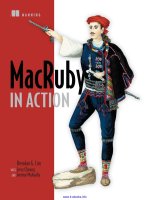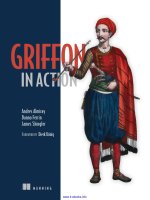Bartosz milewski c++ in action
Bạn đang xem bản rút gọn của tài liệu. Xem và tải ngay bản đầy đủ của tài liệu tại đây (2.95 MB, 348 trang )
.RO Release ☺
Contents
1. Preface
2. Introduction
3. Language
4. Techniques
5. Windows Techniques
6. Software Project
7. Appendix
Preface
Why This Book?
During the first four month of 1994 I was presented with a wonderful
opportunity. My old University in Wroclaw, Poland, invited me to give two
courses for the students of Computer Physics. The choice of topics was left
entirely to my discretion. I knew exactly what I wanted to teach
My work at Microsoft gave me the unique experience of working on large
software projects and applying and developing state of the art design and
programming methodologies. Of course, there are plenty of books on the
market that talk about design, programming paradigms, languages, etc.
Unfortunately most of them are either written in a dry academic style and are
quite obsolete, or they are hastily put together to catch the latest vogue. There
is a glut of books teaching programming in C, C++ and, more recently, in Java.
They teach the language, all right, but rarely do they teach programming.
We have to realize that we are witnessing an unprecedented explosion of
new hardware and software technologies. For the last twenty years the power of
computers grew exponentially, almost doubling every year. Our software
experience should follow this exponential curve as well. Where does this leave
books that were written ten or twenty years ago? And who has time to write
new books? The academics? The home programmers? The conference crowd?
What about people who are active full time, designing and implementing state of
the art software? They have no time!
In fact I could only dream about writing this book while working full time at
Microsoft. I had problems finding time to share experiences with other teams
working on the same project. We were all too busy writing software. And then I
managed to get a four-month leave of absence. This is how this book started.
Teaching courses to a live, demanding audience is the best way of
systematizing and testing ideas and making fast progress writing a book. The
goal I put forward for the courses was to prepare the students for jobs in the
industry. In particular, I asked myself the question: If I wanted to hire a new
programmer, what would I like him to know to become a productive member of
my team as quickly as possible?
For sure, I would like such a person to know
• C++ and object oriented programming.
• Top-down design and top-down implementation techniques.
• Effective programming with templates and C++ exceptions.
• Team work.
He (and whenever I use the pronoun he, I mean it as an abbreviation for he
or she) should be able to write reliable and maintainable code, easy to
understand by other members of the team. The person should know advanced
2
programming techniques such as synchronization in a multithreaded
environment, effective use of virtual memory, debugging techniques, etc.
Unfortunately, most college graduates are never taught this kind of
"industrial strength" programming. Some universities are known to produce first
class computer hackers (and seem to be proud of it!). What's worse, a lot of
experienced programmers have large holes in that area of their education. They
don't know C++, they use C-style programming in C++, they skip the design
stage, they implement bottom-up, they hate C++ exceptions, and they don't
work with the team. The bottom line is this: they waste a lot of their own time
and they waste a lot of others' time. They produce buggy code that's difficult to
maintain.
So who are you, the reader of this book? You might be a beginner who
wants to learn C++. You might be a student who wants to supplement his or
college education. You might be a new programmer who is trying to make a
transition from the academic to the industrial environment. Or you might be a
seasoned programmer in search of new ideas. This book should satisfy you no
matter what category you find yourself in.
3
Introduction
I have divided this book into three parts, the Language, the Techniques, and
the Software Project.
Language
The first part teaches C++, the language of choice for general-purpose
programming. But it is not your usual C++ tutorial.
For the beginner who doesn't know much about C or C++, it just introduces
a new object oriented language. It doesn't concentrate on syntax or grammar; it
shows how to express certain ideas in C++. It is like teaching a foreign
language by conversation rather than by memorizing words and grammatical
rules (when I was teaching it to students, I called this part of the course
"Conversational C++"). After all, this is what the programmer needs: to be able
to express ideas in the form of a program written in a particular language. When
I learn a foreign language, the first thing I want to know is how to say, "How
much does it cost?" I don't need to learn the whole conjugation of the verb 'to
cost' in the past, present and future tenses. I just want to be able to walk into a
store in a foreign country and buy something.
For a C programmer who doesn't know much about C++ (other than that it's
slow and cryptic the popular myths in the C subculture) this is an exercise in
unlearning C in order to effectively program in C++. Why should a C
programmer unlearn C? Isn't C++ a superset of C? Unfortunately yes! The
decision to make C++ compatible with C was a purely practical, marketing
decision. And it worked! Instead of being a completely new product that would
take decades to gain the market, it became "version 3.1" of C. This is both good
and bad. It's good because backward C compatibility allowed C++, and some
elements of object oriented programming, to quickly gain foothold in the
programming community. It's bad because it doesn't require anybody to change
his programming methodology.
Instead of having to rewrite the existing code all at once, many companies
were, and still are, able to gradually phase C++ in. The usual path for such a
phase-in is to introduce C++ as a 'stricter' C. In principle all C code could be
recompiled as C++ . In practice, C++ has somewhat stricter type checking and
the compiler is able to detect more bugs and issue more warnings. So
recompiling C code using a C++ compiler is a way of cleaning up the existing
code. The changes that have to be introduced into the source code at that stage
are mostly bug fixes and stricter type enforcement. If the code was written in
pre-ANSI C, the prototypes of all functions have to be generated. It is surprising
how many bugs are detected during this ANSI-zation procedure. All this work is
definitely worth the effort. A C compiler should only be used when a good C++
compiler is not available (really, a rare occurrence nowadays).
Once the C++ compiler becomes part of the programming environment,
programmers sooner or later start learning new tricks and eventually they
develop some kind of C++ programming methodology, either on their own or by
reading various self-help books. This is where the bad news starts. There is a
subset of C++ (I call it the C ghetto) where many ex-C-programmers live. A lot
of C programmers start hating C++ after a glimpse of the C ghetto. They don't
realize that C++ has as many good uses as misuses.
For a C-ghetto programmer this book should be a shock (I hope!). It
essentially says, "whatever you did up to now was wrong" and "Kernighan and
Ritchie are not gods". (Kernighan and Ritchie are the creators of C and the
4
authors of the influential book The C Programming Language). I want to make
this clear right here and now, in the introduction. I understand that the first,
quite natural, reaction of such a programmer is to close the book immediately
(or, actually, jump to another Internet site) and ask for a refund. Please don't
do this! The shocking, iconoclastic value of this book is not there to hurt
anybody's feelings. Seeing that there exists a drastically different philosophy is
supposed to prompt one to rethink one's beliefs. Besides, the Emperor is naked.
For a C++ programmer, the tutorial offers a new look at the language. It
shows how to avoid the pitfalls of C++ and use the language according to the
way it should have been designed in the first place. I would lie if I said that C++
is a beautiful programming language. However, it is going to be, at least for
some time, the most popular language for writing serious software. We may as
well try to take advantage of its expressive power to write better software,
rather than use it to find so many more ways to hurt ourselves. For a C++
programmer, this part of the book should be mostly easy reading. And, although
the constructs and the techniques introduced there are widely known, I tried to
show them from a different perspective. My overriding philosophy was to create
a system that promotes maintainable, human-readable coding style. That's why
I took every opportunity not only to show various programming options but also
to explain why I considered some of them superior to others.
Finally, for a Java programmer, this book should be an eye-opener. It shows
that, with some discipline, it is possible to write safe and robust code in C++.
Everything Java can do, C++ can do, too. Plus, it can deliver unmatched
performance.
But performance is not the only reason to stick with C++. The kind of
elegant resource management that can be implemented in C++ is quite
impossible in Java, because of Java's reliance on garbage collection. In C++ you
can have objects whose lifetime is precisely defined by the scope they live in.
You are guaranteed that these objects will be destroyed upon the exit from that
scope. That's why you can entrust such objects with vital resources, like
semaphores, file handles, database transactions, etc. Java objects, on the other
hand, have undefined life spans they are deallocated only when the runtime
decides to collect them. So the way you deal with resources in Java harks back
to the old C exception paradigm, where the finally clause had to do all the
painfully explicit garbage collection.
There are no "native" speakers of C++. When "speaking" C++, we all have
some accent that reveals our programming background. Some of us have a
strong C accent, some use Smalltalk-like expressions, others Lisp The goal of
the tutorial is to come as close as possible to being a native speaker of C++.
Language is a tool for expressing ideas. Therefore the emphasis is not on syntax
and grammar but on the ways to express yourself. It is not "Here's a cute C++
construct and this is how you might use it." Instead it is more of "Here's an
idea. How do I express it in C++?" Initially the 'ideas' take the form of simple
sentences like "A star is a celestial body," or "A stack allows you to push and
pop." Later the sentences are combined to form 'paragraphs.' describing the
functionality of a software component. The various constructs of C++ are
introduced as the need arises, always in the context of a problem that needs to
be solved.
Techniques
Writing good software requires much more than just learning the language.
Firstly, the program doesn't execute in a vacuum. It has to interact with the
5
computer. And interacting with the computer means going through the
operating system. Without having some knowledge of the operating system, it is
impossible to write serious programs. Secondly, we not only want to write
programs that run we want our programs to be small, fast, reliable, robust and
scaleable. Thirdly, we want to finish the development of a program in a sensible
amount of time, and we want to maintain and enhance it afterwards.
The goal of the second part of the book, The Techniques, is to make possible
the transition from 'weekend programming' to 'industrial strength
programming.'
I will describe the technique that makes programming in C++ an order of
magnitude more robust and maintainable. I call it "managing resources" since it
is centered on the idea of a program creating, acquiring, owning and releasing
various kinds of resources. For every resource, at any point in time during the
execution of the program, there has to be a well-defined owner responsible for
its release. This simple idea turns out to be extremely powerful in designing and
maintaining complex software systems. Many a bug has been avoided or found
and fixed using resource ownership analysis.
Resource management meshes very naturally with C++ exception handling.
In fact, writing sensible C++ programs that use exceptions seems virtually
impossible without the encapsulation of resources. So, when should you use
exceptions? What do they buy you? It depends on what your response is to the
following simple question: Do you always check the result of new (or, for C
programmers, the result of malloc)? This is a rhetorical question. Unless you
are an exceptionally careful programmer you don't. That means you are
already using exceptions, whether you want it or not. Because accessing a null
pointer results in an exception called the General Protection Fault (GP-fault or
Access Violation, as the programmers call it). If your program is not exception-
aware, it will die a horrible death upon such an exception. What's more, the
operating system will shame you by putting up a message box, leaving no doubt
that it was your application that was written using sub-standard programming
practices (maybe not in so many words).
My point is, in order to write robust and reliable applications and that's
what this book is about you will sooner or later have to use exceptions. Of
course, there are other programming techniques that were and still are being
successfully applied to the development of reasonably robust and reliable
applications. None of them, however, comes close in terms of simplicity and
maintainability to the application of C++ exceptions in combination with the
resource management techniques.
I will introduce the interaction with the operating system through a series of
Windows programming exercises. They will lead the reader into new
programming paradigms: message-based programming, Model-View-Controller
approach to user interface, etc.
The advances in computer hardware paved the way to a new generation of
PC operating systems. Preemptive multitasking and virtual memory are finally
mainstream features on personal computers. So how does one write an
application that takes advantage of multitasking? How does one synchronize
multiple threads accessing the same data structure? And most importantly, how
does multitasking mesh with the object-oriented paradigm and C++? I will try
to answer these questions.
Virtual memory gives your application the illusion of practically infinite
memory. On a 32-bit system you can address 4 gigabytes of virtual memory in
practice the amount of available memory is limited by the size of your hard
disk(s). For the application you write it means that it can easily deal with multi-
6
megabyte memory based data structures. Or can it? Welcome to the world of
thrashing! I will explain which algorithms and data structures are compatible
with virtual memory and how to use memory-mapped files to save disk space.
Software Project
There is more to the creation of a successful application (or system) than
just learning the language and mastering the techniques. Today's commercial
software projects are among the most complex engineering undertakings of
humankind. Programming is essentially the art of dealing with complexity. There
were many attempts to apply traditional engineering methods to control
software's complexity. Modularization, software reuse, software IC's, etc. Let's
face it in general they don't work. They may be very helpful in providing low
level building blocks and libraries, but they can hardly be used as guiding
principles in the design and implementation of complex software projects.
The simple reason is that there is very little repetition in a piece of software.
Try to visually compare a printout of a program with, say, a picture of a
microprocessor wafer. You'll see a lot of repetitive patterns in the layout of the
microprocessor. Piece-wise it resembles some kind of a high-tech crystal. A
condensed view of a program, on the other hand, would look more like a high-
tech fractal. You'd see a lot of self-similarities large-scale patterns will
resemble small-scale patterns. But you'd find very few exact matches or
repetitions. Each little piece appears to be individually handcrafted. Repetitions
in a program are not only unnecessary but they contribute to a maintenance
nightmare. If you modify, or bug-fix, one piece of code, your are supposed to
find all the copies of this piece and apply identical modifications to them as well.
This abhorrence of repetition is reflected in the production process of
software. The proportion of research, design and manufacturing in the software
industry is different than in other industries. Manufacturing, for instance, plays
only a marginal role. Strictly speaking, electronic channels of distribution could
make the manufacturing phase totally irrelevant. R & D plays a vital role, more
so than in many other industries. But what really sets software development
apart from others is the amount of design that goes into the product.
Programming is designing. Designing, building prototypes, testing over and
over again. Software industry is the ultimate "design industry."
In the third part of the book I will attempt to describe the large-scale
aspects of software development. I will concentrate on the dynamics of a
software project, both from the point of view of management and planning as
well as development strategies and tactics. I will describe the dynamics of a
project from its conception to shipment. I will talk about documentation, the
design process and the development process. I will not, however, try to come
up with ready-made recipes because they won't work for exactly the reasons
described above.
There is a popular unflattering stereotype of a programmer as a socially
challenged nerd. Somebody who would work alone at night, subsist on Twinkies,
avoid direct eye contact and care very little about personal hygiene. I've known
programmers like that, and I'm sure there are still some around. However most
of the specimens of this old culture are becoming extinct, and for a good
reason. Progress in hardware and software makes it impossible to produce any
reasonably useful and reliable program while working in isolation. Teamwork is
the essential part of software development.
Dividing the work and coordinating the development effort of a team is
always a big challenge. In traditional industries members of the team know (at
least in theory) what they are doing. They learned the routine. They are
7
performing a synchronized dance and they know the steps and hear the music.
In the software industry every team member improvises the steps as he or goes
and, at the same time, composes the music for the rest of the team.
I will advocate a change of emphasis in software development. Instead of
the old axiom Programs are written for computers. I will turn the logic upside
down and claim that Programs are written for programmers. This statement is in
fact the premise of the whole book. You can't develop industrial strength
software if you don't treat you code as a publication for other programmers to
read, understand and modify. You don't want your 'code' to be an exercise in
cryptography.
The computer is the ultimate proofing tool for your software. The compiler is
your spell-checker. By running your program you attempt to test the
correctness of your publication. But it's only another human being a fellow
programmer that can understand the meaning of your program. And it is
crucial that he do it with minimum effort, because without understanding, it is
impossible to maintain your software.
8
Language
• Objects and Scopes
What's the most important thing in the Universe? Is it matter? It seems like
everything is built from matter-galaxies, stars, planets, houses, cars and even
us, programmers. But what's matter without energy? The Universe would be
dead without it. Energy is the source of change, movement, life. But what is
matter and energy without space and time? We need space into which to put
matter, and we need time to see matter change.
Programming is like creating universes. We need matter: data structures,
objects, variables. We need energy the executable code the lifeforce of the
program. Objects would be dead without code that operates on them. Objects
need space to be put into and to relate to each other. Lines of code need time to
be executed. The space-time of the program is described by scopes. An object
lives and dies by its scope. Lines of executable code operate within scopes.
Scopes provide the structure to program's space and time. And ultimately
programming is about structure.
• Arrays and References
In a program, an object is identified by its name. But if we had to call the
object by its name everywhere, we would end up with one global name space.
Our program would execute in a structureless "object soup." The power to give
an object different names in different scopes provides an additional level of
indirection, so important in programming. There is an old saying in Computer
Science every problem can be solved by adding a level of indirection. This
indirection can be accomplished by using a reference, an alias, an alternative
name, that can be attached to a different object every time it enters a scope.
Computers are great at menial tasks. They have a lot more patience that we
humans do. It is a punishment for a human to have to write "I will not challange
my teacher's authority" a hundred times. Tell the computer to do it a hundred
times, and it won't even blink. That's the power of iteration (and conformity).
• Pointers
Using references, we can give multiple names to the same object. Using
pointers, we can have the same name refer to different objects a pointer is a
mutable reference.
Pointers give us power to create complex data structures. They also increase
our ability to shoot ourselves in the foot. Pointer is like a plug that can be
plugged into a jack. If you have too many plugs and too many jacks, you may
end up with a mess of tangled cables. A programmer has to strike a balance
between creating a program that looks like a breadboard or like a printed
circuit.
• Polymorphism
Polymorphic means multi-shaped. A tuner, a tape deck, a CD player they
come in different shapes but they all have the same audio-out jack. You can
plug your earphones into it and listen to music no matter whether it came as a
modulation of a carrier wave, a set of magnetic domains on a tape or a series of
pits in the aluminum substrate on a plastic disk.
9
• Small Software Project
When you write a program, you don't ask yourself the question, "How can I
use a particular language feature?" You ask, "What language feature will help
me solve my problem?"
10
Objects and Scopes
1. Global Scope
2. Local Scope
3. Embedded Objects
4. Inheritance
5. Member Functions and Interfaces
6. Member Function Scope
7. Types
8. Summary
9. Word of Caution
10. Exercises
11. Abstract Data Types
12. Exercises
Global scope
Class definition, object definition, constructor, destructor, output stream,
include, main.
There is an old tradition in teaching C, dating back to Kernighan and Ritchie
(The C Programming Language), to have the first program print the greeting
"Hello World!". It is only appropriate that our first C++ program should respond
to this greeting. The way to do it, of course, is to create the World and let it
speak for itself.
The following program does just that, but it also serves as a metaphor for
C++ programming. Every C++ program is a world in itself. The world is a play
and we define the characters in that play and let them interact. This program in
a sense is "the Mother of all C++ programs," it contains just one player, the
World, and lets us witness its creation and destruction. The World interacts with
us by printing messages on the computer screen. It prints "Hello!" when it is
created, and "Good bye!" when it vanishes. So here we go:
#include <iostream>
class World
{
public:
World () { std::cout << "Hello!\n"; }
~World () { std::cout << "Good bye!\n"; }
};
World TheWorld;
void main() {}
This program consists of the following parts:
• The include statement,
• The class definition,
• The object definition, and
• The main routine.
Let's start from the end, from the main function, and work our way
backwards. Whenever you see something weird in C++ it is probably there for
the sake of compatibility with C. That's the case with main()
1
. In this particular
11
program it serves no purpose whatsoever, and in fact is quite empty. It takes no
parameters-you can tell that from the empty set of parentheses; does nothing-
you can tell that from the empty set of braces; and returns nothing-you can tell
that from the keyword void in front of it. But it has to be there.
The line:
World TheWorld;
defines the object TheWorld of type World. You can also say, TheWorld is an
instance of the class World. Like every statement in C++, it is delimited by a
semicolon. (Quick exercise: Find all the statements in our program.)
This is the central line of the program. Show this program to a C
programmer and ask him what it does. He will say "Nothing!" That's because a
C programmer looks at main() and sees nothing there. The trained eye of a
C++ programmer will spot the global definition of TheWorld and he will say
"Ha!"
Global means "outside of any curly braces." All this space outside of the
curly braces is considered the global scope, Figure 1.
Figure 1 Global scope is everything outside of curly braces.
Next, following our inverted order of analysis, is the definition of the type
World. It turns out that World is a class-that is a type defined by the
programmer. The definition is inside curly braces (and is delimited by a
semicolon, did you miss that one?). The keyword public means that we have
nothing to hide yet. Later we'll learn about data hiding and we won't be that
open any more.
First inside the class definition is the constructor. Constructor is a piece of
code that is to be executed every time an object of this particular class is
created. It always has the same name as the class itself, but it may take
arguments-that's why it has a set of parentheses following it-they're empty, so
this particular one doesn't take any arguments. The constructor does
something-the curly braces following it are not empty. They contain the
statement
std::cout << "Hello!\n";
It means that the object std::cout is sent the string "Hello!\n". This
particular predefined object std::cout represents the standard output,
presumably the screen of the computer, and it prints whatever is sent to it.
(Now we know where this "Hello!" came from.) By the way, '\n' (backslash n)
at the end of the string means "newline"-so that the next printout will start on a
new line.
12
Next is the destructor, which always has the same name as the class but is
preceded by a tilde. It is the piece of code that is executed every time an object
of this class is destroyed. It never takes any arguments, so the parentheses
following its name are always empty. The destructor of World also does
something. It prints "Good Bye!\n".
At the top of the file we have an include statement. It tells the compiler to
find the file iostream and include it right there. If your compiler is properly
installed, it will find it; if not, reinstall it or read the manual. (Sorry, I have no
idea what compiler you are using.) The compiler needs this file to find out what
the heck std::cout is and what can be done to it. This object (of the class
iostream) is part of the standard C++ library, not part of the language.
The order in which we have analyzed this program was far from random. It
is called top-down and is the right way of looking at programs (and writing
them, too). If you're confused where the top is and which way is down, just
imagine that the program has a third dimension and it looks sort of like a set
stairs, Figure 2. The main routine sits at the top of the stairs, closer to you.
Global definitions are one step lower. Class definitions are next, and so on.
Figure 2. Trying to visualize the top-down view of the program. Imagine that
the top is closer to you and the bottom if further from you.
The stage is now set, the main player is TheWorld. Its character is defined
by the class World-it does something when it is constructed and does something
when it is destroyed. The play starts. Here's what happens:
1. All global objects are constructed. In our case the constructor of TheWorld is
executed and prints "Hello!" on the screen.
2. The main routine is executed. In our case it does something very important.
It makes C programmers happy.
3. All global objects are destroyed. In our case the destructor of TheWorld is
executed and it prints "Good bye!"
That's it!
Well, not really. If programming were that simple, everybody would be a
programmer. In order to make it difficult there is a whole lot of magical
incantations that have to be typed into the computer in order to make the
program run. It's these incantations that provide our job security. I can tell you
what incantations I had to type into my computer in order to run this program.
And I am already assuming a lot. That I am in the proper directory, that I have
the file world1.cpp in it, that the compiler is properly installed, and so on, so
forth. I typed
cl world1.cpp
13
cl is the nickname of my C++ compiler. Yours might have a different
nickname, so check with you compiler manual. Once the compilation was
finished, I just typed
world1
and voila! By the way, this is the name of the resulting program on my
system.
One more hint. If the compiler refuses to compile your program, look at its
output. It is supposed to tell you where and what errors it has found. If you
understand these error messages, you are probably an experienced programmer
already. If you don't, don't despair. Only experienced programmers can
understand them.
Your best bet is probably some kind of an integrated programming
environment, with a built-in editor, compiler, debugger and more. You'll be able
to build and run your program with a single mouse click. Well, not exactly. You
usually have to tell the program that you want to create a new project. The type
of the project, in our case, is a console application (as opposed to a Windows
application). Then you have to create a new file, type in the code and save it
under the name world1.cpp. Next, and I'm not making it up, you must tell the
program to add the file you have just created (with the above mentioned
program's help) to the project. Once the file is in the project you'll need to build
the executable. Building means compiling and linking. If there are any
compilation errors, you'll be able to jump to the line in your program that
caused the error and try to correct it.
Troubleshooting tips:
• Your compiler can't find the header file, iostream. You might have an old
compiler that doesn't support the new standard library. Try changing
iostream to iostream.h and removing the std:: prefixes in front of cout.
This is a temporary fix, before you upgrade your compiler.
• Your program prints "Hello!", but doesn't print "Good bye!" You have a
sub-standard library (unfortunately, even the newest VC++ v. 6.0 has
this flaw). In other words, your compiler does not follow the C++
standard. Try to get a refund (good luck!). Seriously, most examples in
this book won't require this feature, so don't worry too much.
At this point you might want to make a small detour into a short Visual C++
tutorial.
In most environments, after you've successfully built your program, you can
single-step through it under a debugger. You'll be able to see how each
statement is executed and how it changes the state of the program.
To summarize, we have introduced a class and an object. Think of a class as
a blueprint for an object. It describes the object's behavior-in our case, what
happens when the object is constructed and destroyed. Once you have a
blueprint, you can create objects that are based on it.
1
One could think of main as the constructor of the global Main object. This is
how truly object oriented languages work.
Local scope
14
Scope of main, passing arguments to constructors, integer type. Private data
members, initialization, embedded local scopes, the for loop.
Global scope extends outside of any braces. It is activated (that is, ready to
use, all objects constructed) before main is executed, and deactivated (all
objects destroyed) after main is exited. Local scopes, on the other hand, are
delimited by braces (well, not always, we'll see in a moment that there are
cases where braces can be omitted). Local scope is activated when the flow of
the program enters it, and deactivated when it leaves it. Objects in local scope
are constructed whenever their definition is encountered, and destroyed when
the scope is exited. Such objects are also called automatic (because they are
automatically created and destroyed), or stack objects (because they occupy
memory that is allocated on the program's stack).
Our first example of the use of local scope creates a local World called
myWorld within the scope of main(). The myWorld object is constructed right
after entering main(), then "Hello from main" is printed, and finally the object is
destroyed right before exiting the scope of main. The global World is still
constructed before main() and destroyed after main().
Another modification to our original program is the use of an integer as an
argument to the constructor of World. An integer is of the predefined type int.
Its size is compiler dependent. In the constructor, this argument (called i) is
sent to the standard output. Notice how clever the std::cout object is. It
accepts strings of characters and prints them as strings and it accepts integers
and prints them as decimal numbers. And, as you can see, you can chain
arguments to std::cout one after another.
Since the constructor expects an argument, we have to provide it when we
create the object. Here we just specify it in parentheses after the name of the
object being created
When the constructor of TheWorld is executed it prints "Hello from 1."
#include <iostream>
class World
{
public:
World (int i)
{
std::cout << "Hello from " << i << ".\n";
}
~World ()
{
std::cout << "Good bye.\n";
}
};
World TheWorld (1);
int main()
{
World myWorld (2);
std::cout << "Hello from main!\n";
}
15
There's still something missing. How do we know which object printed the
first "Good bye." and which object printed the second one? Our objects don't
remember their identity. In fact they don't remember anything! But before we
fix that, let me digress philosophically.
Here we are talking about object oriented programming and I haven't even
defined what I mean by an object.
So here we go:
Definition: An object is something that has identity.
If you can think of something that doesn't have an identity, it's not an
object. Beauty is not an object. But if you could say "this beauty is different
from the one over there," you would give the two beauties their identities and
they would become objects. We sometimes define classes that have non-object
names. That just means that we give an old name a new "objectified" meaning.
In general, though, it's not such a great idea. If possible one should stick to
countable nouns.
I didn't mean to say that our Worlds didn't have identity, because they did.
They were just not aware of it. Let's give them memory, so that they'll be able
to remember who they are.
#include <iostream>
class World
{
public:
World (int id)
: _identifier (id)
{
std::cout << "Hello from " << _identifier << ".\n";
}
~World ()
{
std::cout << "Good bye from " << _identifier << ".\n";
}
private:
const int _identifier;
};
World TheWorld (1);
int main ()
{
World myWorld (2);
for (int i = 3; i < 6; ++i)
{
World aWorld (i);
}
World oneMoreWorld (6);
}
Several new things require explanation. Let's do it top-down. In main, we
create our local World, myWorld, with an id of 2 (this time the World will
remember it until it is destroyed). Next we have a for loop. The meaning of it is
the following: For integer i starting from 3 as long as it's less than 6,
incremented every time the body of the loop is executed (that's the meaning of
16
++i), do this: Open the scope, define a World called aWorld with an id equal to
the current value of i, close the scope.
After the loop is done iterating, one more World is defined called
oneMoreWorld. It has the id of 6. The braces delimiting the scope of the for loop
may be omitted. This is because here the body of the loop consists of a single
statement. So, in fact, we could have written the loop as in Figure 3 and the
program would still execute exactly the same way.
Figure 3 A scope without braces.
The body of the for loop forms a separate scope within the scope of main.
When the program enters this scope, the objects from the outer scope(s) are
not destroyed. In fact, if there is no name conflict, they are still visible and
accessible. There would be name conflict if myWorld were called aWorld. It
would be perfectly okay, only that the outer aWorld would be temporarily
inaccessible within the for loop: the name of the outer aWorld would be hidden
by the name of the inner aWorld. We'll see later what exactly accessible means.
What is the scope of the variable i that is defined in the header of the for loop?
for (int i = 3; i < 6; ++i)
{
World aWorld (i);
}
This is actually a nontrivial question. It used to be that its scope extended beyond
the scope of the loop. That's no longer true. The scope of a variable defined in the
head of a loop (or the if statement, when we get to it) is that of the loop itself.
Notice that it's not the same as the scope of the body of the loop. Variables defined
in the body of the loop are re-initialized on every iteration. The ones defined in the
head are initialized once, at loop entry. However, once you exit the loop, neither are
accessible.
We still have our global World, TheWorld, with an id of 1.
The class World has a data member _identifier. Its type is int and it's
const and private. Why is it private? None of your business. Okay, okay It's
called data hiding. It means: today it is implemented like this, tomorrow, who
knows. Maybe an int, maybe a string, and maybe not at all. If the _identifier
weren't private, it would be like with these hidden functions in MS DOS that
everybody knew about: Applications started using them and the developers of
MS DOS had to keep them forever for compatibility. Not so in our World. The
compiler will make sure that nobody, except the World itself, has access to
private members.
The keyword const means that nobody can change the value of
_identifier during the lifetime of the object. It is physically (or at least
"compilatorily") impossible. But even a const has to be initialized some place or
another. The compiler provides just one little window when we can (and in fact
have to) initialize a const data member. It is in the preamble to the
constructor. Not even in the body of the constructor only in the preamble itself
can we initialize a const data member. Preamble is the part of the constructor
that starts with a colon and contains a comma-separated list of data members
17
followed by their initializers in parentheses. In our preamble _identifier is
initialized with the value of id.
World (int id)
: _identifier (id)
{
std::cout << "Hello from " << _identifier << ".\n";
}
Once _identifier is initialized, its value for the particular instance of World
never changes (later we'll learn how to modify non-constant data members).
When the destructor of this object is called, it will print the value that was
passed to it in the constructor. So when we see "Good bye from 1." we'll know
that it's the end of TheWorld (as opposed to the end of aWorld).
Why does _identifier have an underscore in front of it? It's a convention.
In this book the names of all private data members will start with an
underscore. Once you get used to it, it actually helps readability. Of course, you
can use your own convention instead. In fact everybody may come up with their
own conventions, which is exactly what happens all the time.
Speaking of conventions I will absolutely insist on the brace positioning convention,
and for a good reason: In the style of programming that this book promotes, scopes
play a central role. It is of paramount importance for the readability of code to make
scopes stand out graphically. Therefore:
The opening brace of any scope should be vertically aligned with the closing
brace of that scope.
The screen and printer paper saving convention of yesteryear
for (int i = 3; i < 6; ++i) { // <- BAD!!!
World aWorld (i);
}
is declared harmful to program maintainability.
To summarize, objects may have their own memory, or state. The state data
members are preferably kept private. They are best initialized in the preamble
to the constructor, so that the object is in a consistent state immediately after
its birth. The for loop creates its own scope. This scope is entered and exited
during every iteration (this is why you see all these "Good bye from 3, 4, 5"
messages). In fact a matched pair of braces can be put anywhere within
another scope, just to form a sub-scope.
Embedded objects
Embeddings, initialization of embeddings, order of construction/destruction.
We've seen data members of type int one of the built in types. The beauty
of C++ is that it makes virtually no distinction between built in types and the
ones defined by the programmer. When a data member of some class is of a
user defined type, it is called an embedded object. In the following example
Matter is embedded in World (I just gave matter identity. You know, this
matter here is much more stable than the one in the neighboring universe.)
Another way to put it is World contains Matter.
#include <iostream>
18
class Matter
{
public:
Matter (int id)
: _identifier(id)
{
std::cout << " Matter for " << _identifier << " created\n";
}
~Matter ()
{
std::cout << " Matter in " << _identifier << "
annihilated\n";
}
private:
const int _identifier;
};
class World
{
public:
World (int id)
: _identifier (id), _matter (_identifier) // initializing
embeddings
{
std::cout << "Hello from world " << _identifier << ".\n";
}
~World ()
{
std::cout << "Good bye from world " << _identifier << ".\n";
}
private:
const int _identifier;
const Matter _matter; // Embedded object of type Matter
};
World TheUniverse (1);
int main ()
{
World myWorld (2);
}
What's interesting in this example is the preamble to the constructor of
World.
World (int id)
: _identifier (id), _matter (_identifier)
It first initializes the _identifier and than _matter. Initializing an object
means calling its constructor. The constructor of Matter requires an integer,
and that's what we are passing there. We made _matter const for the same
reason we made _identifier const. It is never changed during the lifetime of
the World. It is initialized in the preamble and never even accessed by anybody.
19
By the way, the double slash // is used for comments. The compiler ignores
everything that follows // until the end of line. And now for the surprise: The
order of initialization has nothing to do with the order in the preamble. In fact, if
the constructor of the embedded object doesn't require any arguments, it can
be omitted from the preamble whatsoever. If no explicit initialization is required,
the whole preamble may be omitted.
Instead, the rule of initialization is:
Data members are initialized in the order in which they appear in the
class definition.
Since _identifier appears before _matter in the definition of World, it will
be initialized first. That's why we could use its value to in the construction of
_matter. The order of embeddings in C++ is as important as the order of
statements.
The destruction of embedded objects is guaranteed to proceed in the
opposite order of construction. The object that was constructed first will be
destroyed last, and so on.
In the object-oriented argot, object embedding is called the "has-a"
relationship. A World has a Matter (remember, we have objectified matter).
Figure 4 Graphical representation of the has-a relationship.
To summarize, objects of programmer defined types may be embedded as
data members in other classes. The constructors for the embeddings are called
before the body of the object's constructor is executed (conceptually you may
visualize them as being called in the preamble). If these constructors need
arguments, they must be passed in the preamble. The order of construction is
determined by the order of embeddings. The embeddings are destroyed in the
reverse order of construction.
Inheritance
Public inheritance, initialization of the base class, order of
construction/destruction, type double.
Another important relationship between objects is the "is-a" relationship.
When we say that a star is a celestial body, we mean that a star has all the
properties of a celestial body, and maybe some others, specific to a star. In
C++ this relationship is expressed using inheritance. We can say: class Star
inherits from class CelestialBody, or that CelestialBody is the base class of
Star.
Figure 5 Graphical representation the is-a relationships between objects.
Here's an example:
20
#include <iostream>
class CelestialBody
{
public:
CelestialBody (double mass)
: _mass (mass)
{
std::cout << "Creating celestial body of mass " << _mass <<
"\n";
}
~CelestialBody ()
{
std::cout << "Destroying celestial body of mass " <<
_mass << "\n";
}
private:
const double _mass;
};
class Star: public CelestialBody // Star is a CelestialBody
{
public:
Star (double mass, double brightness)
: CelestialBody (mass), _brightness (brightness)
{
std::cout << "Creating a star of brightness " <<
_brightness << "\n";
}
~Star ()
{
std::cout << "Destroying a star of brightness " <<
_brightness << "\n";
}
private:
const double _brightness;
};
int main ()
{
std::cout << " Entering main.\n";
Star aStar ( 1234.5, 0.1 );
std::cout << " Exiting main.\n";
}
The line
class Star: public CelestialBody // Star is a CelestialBody
tells the compiler that Star inherits everything from CelestialBody. In
particular, since CelestialBody has _mass, Star will have _mass, too.
21
CelestialBody has a constructor that requires an argument of the type
double. Double is a built in type corresponding to double precision floating point
numbers. Its single precision counterpart is called a float. Notice that our
clever object std::cout has no problem printing doubles.
In the preamble to the constructor of Star we have to pass the argument to
the constructor of CelestialBody. Here's how we do it-we invoke the base
constructor using the name of its class:
Star (double mass, double brightness)
: CelestialBody (mass), _brightness (brightness)
The order of construction is very important.
First the base class is fully constructed, then the derived class.
The construction of the derived class proceeds in the usual order: first the
embeddings, then the code in the constructor. Again, the order in the preamble
is meaningless, and if there are no explicit initializations the whole thing may be
omitted. The order of destruction is again the reverse of the order of
construction. In particular, the derived class destructor is called first, the
destructor of the base class follows.
Member functions and Interfaces
Input stream, member functions (methods), return values, interfaces,
functions returning void.
So far we have been constructing and destroying objects. What else can we
do to an object? We can't access its private data members, because the
compiler wouldn't let us (not to mention that I haven't even talked about the
syntax one would use to do it). It turns out that only the object itself (as
specified in its class definition) can make a decision to expose some of its
behavior and/or contents. Behavior is exposed via member functions, also called
methods. If a member function is public, anybody can call it (we'll see the
syntax in a moment).
Our first member function is called GetValue. It returns an int. From the
implementation of this function we can see that the returned value is that of the
private data member _num. Now we know what it means to have access to an
object; it means to be able to invoke its member functions. Here, the object num
of the type InputNum is defined in the scope of main and that's where we can
access it. And access we do, calling num.GetValue(). To put it in different
words, we invoke the method GetValue() on the object num. Or, we are getting
the value of object num. In still other words (Smalltalk-speak) we send the
message GetValue to the object num. What we are getting back is an int, which
we print immediately using our old friend std::cout.
#include <iostream>
class InputNum
{
public:
InputNum ()
{
22
std::cout << "Enter number ";
std::cin >> _num;
}
int GetValue () const { return _num; }
private:
int _num;
};
int main()
{
InputNum num;
std::cout << "The value is " << num.GetValue() << "\n";
return 0;
}
A few words of syntax clarification are in order. The type of the return value
is always specified in front of the member function definition (or declaration, as
will be explained later). A method that is supposed to return something must
have a return statement at the end (later we'll see that a return from the middle
is possible, too). If a function is not supposed to return anything, its return type
is void. In all our previous examples main wasn't returning anything, so it was
declared void.
Not this time though. It turns out that main can return an integer. In fact it
always returns an integer, even if it is defined as returning void (in that case it
returns a more or less random number). By convention, main is supposed to
return 0 if the program was successful. Otherwise it is supposed to return an
error level. You can check for the error level after you've run your program from
a batch file using the statement similar to this:
if not errorlevel 1 goto end
The keyword const following the declaration of a method, as in
int GetValue () const
means that this method does not change the state of the object. The
compiler will not allow such a method to perform assignment, increment, or
decrement of any data member, nor will it permit this method to call any non-
constant methods of that class.
Moreover, only methods declared const may be called on a const object. So
far we've seen a const object _matter inside World. If Matter had a const
method, like GetValue, it would have been okay to call it in the context of the
object _matter (that is: _matter.GetValue() would compile all right). We'll see
examples of that later.
By the way, _num cannot be declared const any more, since it is not
initialized in the preamble. The code in the body of the constructor is changing
the (undefined) value of _num. Try compiling this program with a const _num
and you'll see what happens.
When the object num of class InputNum is constructed in main, it prompts the
user to input a number. It then waits for a number and stores it in its private
data member _num. This is done through the services of the input object
std::cin. Std::cin gets input from the keyboard and stores it in a variable.
Depending on the type of the variable, std::cin expects different things from
the keyboard. For instance, if you call it with an int, it expects an integer; if
you call it with a double, it expects a floating point number, etc.
The set of public methods is called the interface and it defines the way
clients may interact with the object. InputNum, for instance, provides read-only
23
access to its contents. Because of that, we are guaranteed that the value of
InputNum will never change once it is created. Successive calls to GetValue()
will always return the same value.
If it makes sense, it is also possible for an object to grant write access to its
contents for example, in our case, by defining the method
void SetValue (int i) { _num = i; }
Then, after the call
num.SetValue (10);
subsequent calls to GetValue would return 10, no matter what number was
input in the constructor of num. By the way, the equal sign in C++ signifies
assignment (same as := in Pascal). The statement
_num = i;
sets the value of _num to that of i. Of course the method SetValue cannot
be defined const, because it changes the state of the object (try it!). And if
Matter had such a non-constant method, that method couldn't have been called
in the context of the constant object _matter inside the World. The compiler
would have strongly objected.
To summarize, the set of public member functions defines the interface to
the object of a given class. What is even more important, a well designed and
well implemented object is able to fulfill a well defined contract. Programming in
C++ is about writing contracts and fulfilling them. An interface can, and should,
be designed in such a way that the client's part of the contract is simple and
well defined. The object may even be able to protect itself from sloppy clients
who break their part of the contract. We'll talk about it when we discuss the use
of assertions.
Member function scope
Member function scope, strings as arrays of chars, calling other member
functions.
In the next example we will show how the body of a member function forms
its own local scope. We will be able to define objects within that scope, create
sub-scopes, and so on.
But first, let's make some simplifications. You are probably tired of typing std:: in
front of cin and cout. It is actually enough to tell the compiler once, before you
start using them, that you are about to use them. So, once you say the magic
words
using std::cout;
you can omit std:: in front of cout. The same goes for cin. There's an even
more general way of getting rid of the std:: prefixes, by declaring
using namespace std;
That's because the whole standard library sits in a namespace called std. We'll
come back to namespaces later.
So here's a new twist in our input object.
#include <iostream>
using std::cout;
using std::cin;
24
class InputNum
{
public:
InputNum ()
{
cout << "Enter number ";
cin >> _num;
}
int GetValue () const { return _num; }
void AddInput ()
{
InputNum aNum; // get a number from user
_num = _num + aNum.GetValue ();
}
private:
int _num;
};
int main()
{
InputNum num;
cout << "The value is " << num.GetValue() << "\n";
num.AddInput();
cout << "Now the value is " << num.GetValue() << "\n";
return 0;
}
A new method was added to InputNum. It uses a local object of type
InputNum to prompt the user for a number. This number is then retrieved using
GetValue() and added to the original value.
Look at the following series of pictures that visualize the execution of the
program.
Figure 6 While executing main, the constructor of object num of class
InputNum is called. It prompts the user to input a number. The user inputs 5.
This value is stored in num's private data member _num.
25