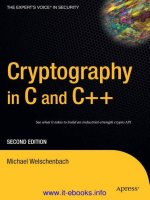Donald alcock illustrating c revised edition
Bạn đang xem bản rút gọn của tài liệu. Xem và tải ngay bản đầy đủ của tài liệu tại đây (7.63 MB, 225 trang )
[Ronald ^Iteock
Reigafe Manual Writers
CAMBRIDGE UNIVERSITY PRESS
CAMBRIDGE
NEW YORK PORT CHESTER
MELBOURNE SYDNEY
CAMBRIDGE UNIVERSITY PRESS
Cambridge, New York, Melbourne, Madrid, Cape Town, Singapore, Sao Paulo
Cambridge University Press
The Edinburgh Building, Cambridge CB2 8RU, UK
Published in the United States of America by Cambridge University Press, New York
www.cambridge.org
Information on this title: www.cambridge.org/9780521468213
© Cambridge University Press 1992
This publication is in copyright. Subject to statutory exception
and to the provisions of relevant collective licensing agreements,
no reproduction of any part may take place without the written
permission of Cambridge University Press.
First published 1992
Reprinted (with corrections and in a larger format) 1993
Reprinted 1998
Re-issued in this digitally printed version (with corrections) 2008
A catalogue record for this publication is available from the British Library
ISBN 978-0-521-46821-3 paperback
Acknowledgements
l^y warmest thanks to the following people without
whom the job of writing this book would have been
lonely and terrifying: Paul Burden, for patiently
steering my rambling thoughts from nonsense to sense
during many telephone conversations; Mike Ingham,
for the same thing, and making it worth while to
continue instead of throwing it all in the bin; Paul
Shearing,
for his enthusiasm and indispensable help
with production; Andrew, my elder son, for help with
just about everything.
ri
^INTRODUCTION
CONCEPTION
REALIZATION
DISSECTION
EXERCISES
CONCEPTS
DECISIONS
IF - ELSE
LOOPS
CHARACTERS
ARRAYS
MATRIX MULTIPLICATION
HOOKE'S LAW
FUNCTIONS
CALL BY VALUE
RATE OF INTEREST
SCOPE OF VARIABLES
RECURSION
EXERCISES
COMPONENTS
NOTATION
CHARACTERS
NAMES
SCALAR TYPES
ON YOUR MACHINE
CONSTANTS
LITERAL CONSTANTS
STRING LITERALS
NAMED CONSTANTS
ENUMERATIONS
EXPRESSIONS
STATEMENTS AND PROGRAM
DECLARATIONS
DECLARATION VS DEFINITION
FUNCTION DEFINITION
PROTOTYPES
OLD-STYLE C
HEADER FILES
OPERATORS
ARITHMETIC OPERATORS
LOGICAL OPERATORS
BITWISE OPERATORS
ASSIGNMENT OPERATORS
INCREMENTING OPERATORS
SEQUENCE OPERATOR
REFERENCE OPERATORS
1
2
4
6
10
11 -
12 ^
12
14
15
16
17
18
20
21
22
23
24
27
28
29
30
31
32
33
33
33
34
34
35
36
37
37
37 s%
38
V£
38
38
39
39
39
40
42
43
43
44
OTHER OPERATORS
SUMMARY
PRECEDENCE & ASSOCIATIVITY
MIXED TYPES
PROMOTION & DEMOTION
CAST
PARAMETERS
LITERAL CONSTANTS
ACTION OF OPERATORS
L (jONTROL
TESTED LOOPS
COUNTED LOOP
ESCAPE
AREA OF A POLYGON
SELECTION STATEMENT - IF
ROMAN NUMBERS
SWITCH
JUMP
CABLES
QUICKSORT
EXERCISES
b
s—•>.
) ORGANIZATION
PROCESSING
PREPROCESSOR
SIMPLE MACROS
MACROS WITH ARGUMENTS
NESTED MACROS
STRING ARGUMENTS
HEADER FILES
FUNCTION PROTOTYPES
CONDITIONAL PREPROCESSING
SYNTAX SUMMARY
STORAGE CLASS
OUTSIDE DECLARATIONS
BLOCK DECLARATIONS
PARAMETER DECLARATIONS
NAME SPACE
f JOINTERS, ARRAYS, STRINGS
POINTERS
* OPERATOR
& OPERATOR
DECLARING POINTERS
PARAMETERS
QUICKSORT AGAIN
POINTER ARITHMETIC
PARLOUR TRICK
POINTERS TO FUNCTIONS
45
46
47
48
48
48
48
48
49
51
52
53
53
54
55
56
58
59
60
62
64
65
66
67
68
68
69
69
70
70
71
72
73
74
76
77
78
79
80
80
80
81
82
83
84
86
88
vu
COMPLEX DECLARATIONS
STRINGS
STRING ARRAYS
STRING POINTERS
PRINTING STRINGS
RAGGED ARRAYS
COMMAND LINE
PARAMETER COUNTING
STRING UTILITIES
READ FROM KEYBOARD
WHAT KIND
OF
CHARACTER?
HOW LONG
IS A
STRING?
COPYING STRINGS
COMPARING STRINGS
BACKSLANG
EXERCISES
90
92
93
93
94
94
95
96
98
98
100
100
101
102
104
106
4JNPUT, OUTPUT
107
ONE CHARACTER
108
GET
108
PUT
109
UNGET
109
PRINT FORMAT
110
SCAN FORMAT
112
EASIER INPUT
114
STREAMS
AND
FILES
116
OPENING
116
CLOSING
117
REWINDING
117
REMOVING
117
RENAMING
118
ERRORS
118
CATS
119
TEMPORARY FILES
120
BINARY
I/O 121
RANDOM ACCESS
122
DATABASE
123
EXERCISES
Yte
STRUCTURES,
UNIONS 125
INTRODUCING STRUCTURES
126
USAGE
OF
STRUCTURES
128
ACCESS OPERATORS
129
STYLE
OF
DECLARATION
130
BOOKLIST
131
UNIONS
132
BIT FIELDS
133
SYNTAX
134
TYPE
OR
SHAPE
134
ALIAS
134
DECLARATORS
135
TYPE-NAME
135
DECLARATION
136
STACKS
138
REVERSE POLISH NOTATION
139
POLISH
141
EXERCISES
142
DYNAMIC STORAGE
MEMORY ALLOCATION
STACKS
POLISH AGAIN
SIMPLE CHAINING
SHORTEST ROUTE
INTRODUCING RINGS
ROSES
BINARY TREES
MONKEY PUZZLE
EXERCISES
LIBRARY
INPUT, OUTPUT, FILES
LOW LEVEL
I/O
SINGLE CHARACTER
I/O
FILE MANAGEMENT
RANDOM ACCESS
STRING
I/O
FORMATS
FOR I/O
TEMPORARY FILES
BUFFERING
PROCESS CONTROL
TERMINATION
LOCALE
ERROR RECOVERY
SIGNALS, EXCEPTIONS
VARIABLE ARGUMENT LIST
MEMORY ALLOCATION
STRING
TO
NUMBER
MATHEMATICS
ARITHMETICAL
TRIGONOMETRICAL
HYPERBOLICS
RANDOM NUMBERS
MODULAR DIVISION
LOGARITHMS, EXPONENTIALS
CHARACTERS
STRINGS
STRING LENGTH
COPY
&
CONCATENATE
STRING COMPARISON
STRING SEARCH
MISCELLANEOUS STRINGS
SORT, SEARCH
DATE
AND
TIME
SUMMARIES
OPERATOR SUMMARY
SYNTAX SUMMARY
LIBRARY SUMMARY
143
144
146
148
149
150
154
156
158
161
162
163
164
164
164
165
166
167
168
170
170
171
171
173
174
175
176
176
177
179
180
181
182
182
183
184
185
186
187
187
188
189
190
191
192
195
196
197
204
BIBLIOGRAPHY
L
NDEX
209
210
VIU
Ijhe original C programming language was devised by Dennis Ritchie. The
first book on C, by Kernighan and Ritchie, came out in 1978 and remained
the most authoritative and best book on the subject until their second
edition,
describing ANSI standard C, appeared in 1988. In all that time, and
since,
the availability and use of C has increased exponentially. It is now
one of the most widely used programming languages, not only for writing
computer systems but also for developing applications.
n are many books on C but not so many on ANSI standard C which
is the version described here.
^fhis book attempts three things:
• to serve as a text book for introductory courses on C aimed
both at those who already know a computer language and at
those entirely new to computing
• to summarize and present the syntax and grammar of C by
diagrams and tables, making this a useful reference book on C
• to illustrate a few essential programming techniques such as
symbol state tables, linked lists, binary trees, doubly linked rings,
manipulation of strings, parsing of algebraic expressions.
I/or a formal appreciation of Ca its p>ower, its advantages and dis-
advantages *=* see the references given in the Bibliography. As an informal
appreciation: all those I know who program in C find the language
likeable and enjoy its power. Programming C is like driving a fast and
powerful car. Having learned to handle the car safely you would not
willingly return to the family saloon.
TJfhe hand-written format of this book has evolved over several years,
and over six previous books on computers and programming languages.
The pages contain the kind of diagram an able lecturer draws on the
blackboard and annotates with encircled notes. Written text has been kept
short and succinct. I have tried to avoid adverbs, cliches, jargon and
unnecessarily formal language.
IX hope the result looks friendly.
QE1GATE
Surrey, UK. February 1992
IX
program.
The concept is second nature to anyone who has
programmed anything on any computer in any language,
out to a complete novice it can be difficult to grasp. So
a simple program is written in English and then translated
into C.
TJfhe chapter explains principles of running a C program
on the computer. The explanation is sketchy because each
implementation of C has different rules for doing so.
Check the manuals for your own installation.
l/inally the program is dissected, statement by statement.
THE
COHCEPT
OF A STORED PROGRAM
l\f you ask to borrow £5,000 at 15.5% compound interest over 5 years,
the friendly bank manager works out your monthly repayment, M, from
the compound interest formula:
P * R ~ ( i
4-
R )
N
M
=
'here:
12 ((1+R)
N
-1 ) )
P represents the principal ([ £5000 in this case ])
R represents the rate of interest (J 0.155 is the
absolute rate in the case of 15.5% ])
N represents the number of years (J 5 in this case})
Tjfo work this out the friendly bank manager might use the following
'program'
of instructions:
smaller box
for whoLe\
number r
1\ Get math tables or calculator ready
45 Draw boxes to receive
values for P, Rpct, N. Also
a box for the absolute
rate,
R, and a box for
the repayment, M
$\ Ask the client to state the three values: Principal (P), Rate
^ percent (Rpct), Number of years (N)
Write these values in their respective boxes
Write in box R the result of Rpct/l00. For Rpct use the value
to be found in box Rpct (J don't rub out the content of box
Rpct ])
Write in box M the result of the compound interest formula.
Use for the terms P, R, N the values to be found in boxes
P, R, N respectively (£ don't change anything in boxes P, R, N ])
fk Confirm to the client the values in boxes P, Rpct, N and
^ monthly installment read from box M
the
Work out (| 12 x value in box M x value in box N ]) to tell
tell the client how much will have to be repaid.
Tjfhis program is good for any size of
loan,
any rate of interest, any
whole number of years. Simply follow instructions 1 to 8 in sequence.
ILLUSTRATING C
4\
computer can be made to execute such a program, but first you
must translate it into a language the computer can understand. Here is a
translation into the language called C.
•include <stdio.h>
•include <math.h>
int main (void)
main program starts
f
float P, Rpct, R, M;
int N;
printf ( "\nEnter: Principal, Rate%, No. of yrsAn" );
scanf ("%f %f
%i",
&P, &Rpct, &N );
R = Rpct
M = P * R * pow
(1 +
R,
N ) / ( 12 * ( pow (l+R, N) - 1));
printf
("\ni%l.2f,
<s>%ll.2f
%%
costs
i%l.2f
over
%i
years",
P,
Rpct,
M,
N);
printf ("\nPayments will total
i%1.2f",
12*M*N );
0;
main program ends
ijhe above is a program. This particular program comprises:
• a set of directives to a preprocessor^ each directive begins #
• a function called main() with one parameter named
void.
4\
function comprises:
• a header conveying the function's name (£ main }) followed by
• a block
4\
block { enclosed in braces } comprises:
• a set of declarations (? 'drawing' the little boxes ])
• a set of statements (£telling the processor what to do ])
Ijjach declaration and each statement is terminated with a semicolon.
TJfhe correspondence between the English program opposite, and the C
program above, is indicated by numbers 1 to 8.
TJfhe C program is thoroughly dissected in following pages.
i: INTRODUCTION
MAKING
A
PROGRAM
RUN
TJhe program on the previous page should work on any computer that
understands C.
Unfortunately not all computer installations go about running C programs
the same way; you have to have some understanding of the operating
system^
typical ones being Unix and DOS. You may be lucky and have an
integrated
development
environment fllDE]) such as that which comes with
Turbo C or Microsoft C. In this case you do not have to learn much
about Unix or DOS. You control Turbo C with mouse and menus; it really
is easy to learn how.
Regardless of environment, the following essential steps must be taken
before you can run the C program on the previous page.
JType.
Type the program at the keyboard using the editing facilities
available.
If these are inadequate, discover if it is feasible to use
your favourite word processor.
When typing, don't type main as
MAIN;
corresponding upper
and lower case letters are distinct in the C language (£ except
in a few special cases]).
Be sensible with spacing; don't split adjacent tokens and don't
join adjacent tokens if both are words or letters;
flo at P, Rpct, R, M;
floatP,
Rpct, R, M;
tokens joined
/split
token^
Apart from that you may cram tokens together or spread
them out >s* over several lines if you like:
float P,Rpct,R,M;int N;
^
K
float
P
R
Rpct
m;
To separate tokens, use any combination of whitespace keys:
return
_ ^
space
^rore.
Store what you type in a
file,
giving the file a name such
as WOTCOST.C (£The .C is added automatically in some environments;
it signifies a file containing a C program in character
form,
the .C
being an extension of the name proper.])
ILLUSTRATING C
^Jp Compile the program
<$&
which involves translating your C
program into a code the computer can understand and obey directly.
This step may be initiated by selecting Complie from a screen
menu,
or typing a command such as cc wotcost.c (J Unix]) and
pressing the Return key. It all depends on your environment.
The compiler reports any errors encountered. A good IDE
displays the statements in which the errors were discovered,
and locates the cursor at the point where the correction
should be made.
• Ijdit. Edit the .C file and recompile as often as necessary to
correct the errors discovered by the compiler. The program may
still have logical errors but at least it should compile.
You have now created a new file containing object code. The
file of object code has a name related to the name of the
original file. In a DOS environment it might have the name
WOTCOST.OBJ ({ compiled from
WOTCOST.
C
J . In a Unix
environment, if you compiled wotcoshc your object code
would be stored in a.out.
Ijink. In many environments a simple C program may be compiled
and linked all in one go (J type a.out, press Return, and away
we go! ]) . In other environments you must link the program to
functions in the standard libraries (| pow, printf, scanf are functions
written in C too J) . The resulting file might have the name
WOTCOST.EXE (J linked from WOTCOST.OBJ J> .
Wun.
Run the executable program by selecting Run from a menu
or enterng the appropriate command from the keyboard.
Ijxecution.
The screen
now displays:
Enter three items
separated space, tab
or new line. End by
pressing Return.
The program computes and sends results to the standard
output file (J named std.out |). This 'file' is typically the screen.
Enter Principal, Rate%, No. of yrs.
£5000.00,@15.5%
cost;
Payments will total £7546.37
l:
INTRODUCTION
OF A C
PROGRAM, PIECE BY PIECE
l#lere is the compound interest program again
*=*
with a title added for
identification.
/* WOTCOST; Computes the cost of a loan */ ^^comment
•include <stdio.h>
^r£-i~^~^^~^"~—~-^—^—^
•include <math.h>
^S^£!^'
™ ^^L
int main (void)
<^^jieacieTj^^
float P, Rpct, R, M;
int N;
printf ("\nEnter: Principal, Rate%, No. of yrsAn");
scanf ("%f %f
%i",
&P, &Rpct, &N );
R = Rpct / 100;
M = P*R*pow(l
+
R, N) / (l2*(pow(i
+
R, N) - 1 ) );
printf
("\ni%1.2f,
<s>%11.2f%% costs
i%l.2f
over %i years", P,Rpct,M,N);
printf ("\nPayments will total £%1.2f", 12*M*N );
return 0;
>/* WOTCOST; loan */
44 ny text between /* and */ is treated as
commentary. Such commentary is allowed
wherever whitespace is allowed, and is similarly ignored by the processor.
f#inciud^<stdioir>l 'l?
he
• (J which must be the first non-blank
[•include <math.h>( character on the line]) introduces an instruction to
*-— •- -
1
the preprocessor which deals with organizational
matters such as including standard files. The standard libraries of C
contain many useful functions; to make such a function available to your
program,
tell the preprocessor the name of its header
File.
In this case
the header files are stdio.h (^standard input and output]) and math.h
((mathematical^. The header files tell the linker where to find the functions
invoked in your program.
int main (void)
^ C program comprises a set of functions. Precisely
one must be named main so the processor knows
where to begin. The int and void are explained later; just accept them
for now. The declarations and statements of the functions follow
immediately; they are enclosed in braces, constituting a block. There is no
semicolon between header and block.
int N;
jf 'little boxes' depicted earlier are called variables.
ariables that hold decimal numbers like 15.5 are of a
different type from variables that hold only whole
numbers. These two statements declare that the variables named P, Rpct,
R, M are of type float (J short for floating point number]) and the
variable named N is of type int (£ short for integer ]) . Other types are
introduced later.
such as those above, must all precede the first statement.
ILLUSTRATING C
Ijjach declaration and each statement is terminated by a semicolon. A
directive is neither a declaration nor a statement; it has no semicolon
after it.
4f ou have freedom of layout. Statements may be typed several to a
line,
one per line, one to several lines. To the C compiler a space, new
line,
Tab, comment, or any number or combination of such things between
statements *£* or between the tokens that make up a statement & are
simply
whitespace.
One whitespace is as good as another, but not when
between quotation marks as we see here.
significant
spaces,
reproduced on output page
^ ^his is an
-—- . 1— • invocation
of printf(), a much-used library function for printing. In some environments
the processor includes standard input and output automatically ^without
your having to write #include <stdio.h>
P
rin
t
f
C
" v " );
characters to be sent to
r
the standard output
stream \
\- honouring
spaces;
'the f\
stands for
formatted ')
\^/hen printing, the processor watches for back-slash. On meeting a
back-slash the processor looks at the next character for guidance: n says
start a new line. \n is called an
escape
sequence.
There is also \t for
Tab,
\f for form
feed,
\a for ring the bell (or beep) and others.
t's no good pressing the Return key instead of typing \n. Pressing
Return would start a new line on the screen, messing up the syntax and
layout of your program. You don't want a new line in the program^ you
want your program to generate one when it obeys printf()«l)
scanf ("%f %f %i
f
\ & P, & Rpct, & N
yfhis is an invocation of
the scanf () function for
input. For brevity, most examples in this book use scanf(). Safer methods
or input are discussed later.
scanf C
the Reids
'
expected
frorn^
the keyboard t
TJhere is more about scanf() overleaf.
comma List'of addresses
variables to which values
l:
INTRODUCTION
DISSECTIOH
OF
WOTCOST COHTINUED
Tjfo obey the scanf() instruction the processor waits until you have typed
something at the keyboard and pressed the return key (£ 'something'
means three values in this example ]) . The processor then tries to copy
values, separated by whitespace, from the keyboard buffer. If you type
fewer than three values the processor stays with the instruction until you
have pressed Return after entering the
third.
If you type more, the
processor reads and ignores the excess.
TJfhe processor now tries to interpret the first item as a floating point
number (J %f]).If the attempt succeeds, the processor sends the value to
the address of variable P (£ & P}) «» in other words stores the value
in P. The second value from the keyboard is similarly stored in Rpct.
Then the processor tries to interpret the third item from the keyboard as
a whole number (£ %i}) and stores this in variable N.
\^/hat happens if you type something wrong? Like:
where the 15000 is acceptable as
15000.00,
but the second item involves
an illegal
sign,
the third is not a whole number.
TJf he answer is that things go horribly wrong. In a practical program you
would not use scanf().
V/hy the V in &P, &Rpct, &N ? Just accept it for now. The art of C, as
you will discover, lies in the effective use of:
& 'the address
of '
or 'pointer
to '
*
'the value pointed to by ' or 'pointee
of '
R=Rpct/l00; I T/hese statements specify the
M=P*R*pow(l+R,N)/(l2*pow(l+R,N)-l)); necessary arithmetic: Rpct/100
means divide the value found
in Rpct by 100. The /,*,
+
,- mean respectively: divide by, multiply by,
add to, subtract from. They are called operators, of which there are
many others in C.
pow(l+R,N) is a Function which returns the value of (l+R) raised to the
power N. If you prefer to use logs you could write exp (log
(1 +
R) *N)
instead.
The math library ({ #include <rnath.h> ]) would be needed in
either case; exp(), log(X pow() are all math.h functions.
The terms l
+ R
and N are arguments $ actual arguments )) for the function
pow(), one for each of that function's parameters (J dummy parameters D. In
some books on computing the terms argument and parameter are used
interchangeably.
8 ILLUSTRATING C
^ j%.2f over %i years", PJfoc
Wl);
lfhis is like the earlier printf () invocation; a siring between quotes in
which \n signifies Start a new
Line
on the output screen.
printf C
"
^characters to be printed,
> interspersed
with Format
speciFications
For values to\
\be printed
t comma List oF
names
oF
variabLes whose
values are)
rto be printed in the
Format
speciFied
yut this time the string contains four Format specifications: %8.2f, %.2f,
%.2f, %i for which the values stored in variables P, Rpct, M, N are to be
substituted in
order.
You can see this better by rearranging over two
lines using whitespace:
%.2f)%%
costs i(%.2fJover(%i.iyears"
Rpc?)
.CM/ IN;
f
%8.2f as an example. The % denotes a format specification, f
denotes a field suitable for a value of type float >» in other words a
number with a fractional part after a decimal point. The 8 specifies eight
character positions for the complete number. The .2 specifies a decimal
point followed by two decimal places:
l%s.2f:
12 3 4 5 6 7 8
44 single percentage sign introduces a format specification as illustrated.
So how do you tell the processor to print an ordinary percentage sign?
The answer is to write %% as demonstrated in the printfO statement
above.
ifhe second (J and subsequent ]) format specification is %.2f. How can the
field be zero characters wide if it has a decimal point and two places
after? This is a dodge; whenever a number is too wide, the processor
widens the field rightwards until the number just fits.
printf ("NnPayrnents will total £%.2?\ N * 12 * M >,
is
another printf()
invocation with an 'elastic'
field.
This time the value to be printed is given
by an
expression^
n*l2*M, rather than the name of a variable. The
processor evaluates the expression, converts the resulting value (Jif
necessary ]) to a value of type float, and prints that value in the
specified
field.
:
comma List may
contain ^
»»
\ ^
expressions
as well as
names
oF
variabLes
printf ("
return
<^|ust
accept it for now: the opening int main ( void )
and closing return 0 are described later.
i: INTRODUCTION
ijrnplement the loans program. This is an exercise in using the tools
of your particular C environment. It can take a surprisingly long
time to master a new editor and get to grips with the commands
of an unfamiliar interface. If all else fails, try reading the manual.
ILLUSTRATING C
\Jne of the few troubles with C is that you can't
formally define concept A without assuming something
about concept B, and you can't define B without assuming
something about A. Books on C have a bit in common
with the novel Catch 22.
TJfhe aim of this chapter is to introduce, informally,
enough simple concepts and vocabulary to make
subsequent chapters comprehensible.
TJhis chapter introduces decisions, loops, characters,
arrays, functions, scope of variables, and recursion.
Complete programs are included to illustrate the aspects
introduced
LOGICAL VALUES
IN C
THERE
ARE NO
BOOLEAN VARIABLES
ijf, in
your program, Profit
is
greater than Loss
(}
Profit
and
Loss being
names
of
variables holding values
]) you may
want
the
program
to do
one thing, otherwise another.
The
expression Profit
>
Loss
is
true
if the
value
in
Profit
is
greater than that
in
Loss; true
is
represented
by L
Conversely,
if the
value
in
Profit
is not
greater than that
in
Loss
the
expression
is
False
and
takes
the
value
0.
'ij'hus
9.5 > 0.0
takes
the
value
1 (j
true
j);
9.5
< 0.0
takes
the
value
0 (jf
False
^>.
A
few
other logical operators
are
shown here:
££>
Operators
are
defined
in
Chapter
3 and
briefly
summarized
on
page
196.
TXhere
are no
Boolean variables
in
C <& you have
to
make
do
with
integers;
a
value
of
zero represents False;
any
non-zero
vaLue represents
true.
Statements concerned with
the
flow
of
control
(J if,
while,
do for j) are
based
on
values
of
logical expressions: non-zero
for
true
%
-zero
Tor
False.
A SELECTION STATEMENT
Tjphe if statement may be used to select a course of action according
to the logical value ( true or false ) of a parenthesized expression:
if
(
expression
)
statement else statement
_
reducing
to a value of
'non-zero (true) or zero (false)
if
(
Profit
>
Loss
)
printf
(
"Hooray!"
);
if
(
else
Profit
:
printf
printf
>
c
c
Loss
)
"Hooray!"
);
"Bother!"
);
true
I
false
Hooray!
I
Bother!
i
Tjhe statement is typically a compound statement or block. Anywhere a
statement is allowed a block is also allowed A block comprises an
indefinitely long sequence, in braces, of declarations (j optional J) followed
by statements. Some of the statements may be if statements /& a nested
pattern.
12
ILLUSTRATING C
lye careful when nesting 'if' statements. Try to employ
^
the pattern
resulting from 'else if rather than 'if if which leaves 'elses dangling in
the brain. A sequence of 'if if makes it difficult to match the associated
'elses'
that pile up at the end.
ijn the illustration below, the operator ! means not. Thus if variable Lame
holds the value 0 \ false j) then the expression JLarne takes the value
1 (J true )). Conversely, if Lame holds a non-zero value (J true )) then
the expression !Lame takes the value 0 (Jfalse^).
if (
Lame )
Walk ( 0
else
if
( SoSo
Trot (
else
if
); ( OK
)
^
0 );
( Quiet );
Canter (
else
Gallop
)
f
r
0
c
);
0
);
if ( !Lame )
if ( !SoSo )
.
^-^^if ( .'Quiet )
confusing) Gallop
( 0 )
;
j
- ^-^-/ else
Canter ( 0 );
else
Trot ( 0 );
else
Walk ( 0 );
Ijjach 'else' refers to the closest preceding 'if that does not already have
an 'else', paying due resped to parentheses. Careful indentation shows which
'else'
belongs to which 'if, but remember that the processor pays no attention
to indentation. Careless indentation can present a misleading picture.
Ijjere is a program that uses a block in the 'if statement as discussed
opposite.
The program does the same job as the introductory example
but first checks that all items of data are positive.
(jomplicated logic based on 'if else' can be clumsy; we meet more
elegant methods of control later.
/*
WOTCOST with data check */
#include <stdio.h>
#include <math.h>
int main (void) <T^6
the
initiaL >int
'
means
the
P
ro
9
ram
returns
an
{
^^*
integer
to its
environment
as a
signat
of
success 4
float
P,
Rpct,
R, M; \°
r
faUure; return
0;
(
beLow
)
indicates successJ
int
N;
printf ("\nEnter: Principal, Rate%,
No. of
yrsAn");
scanf
("%f %f
%i",
&P,
&Rpct,
&N );
if
( ( P>0 ) && (
Rpct
> 0 ) && ( N > 0 ) )
R
=
Rpct
/
100;
^^SS2£^
M =
P*R*pow(i
+ R, N) / (I2*(pow(l
+
R, N) - 1 ) );
block)
p
("\ni%.
2
f,
<a%.2f%%
costs i%.2f over %i years",P,Rpct,M,N);
^
printf ("\nPayments will total
%1.2f",
12*M*N );
else
printf ( "Non-positive Data" );
return 0;
2:
CONCEPTS
13
IHTRODUCIHG
THE for LOOP
THE MOST
VERSATILE
OF LOOP
STRUCTURES
4i|l real programs have
Loops.
When a program has finished computing one
person's salary it works through the same set of instructions to compute the
next person's salary, and so on through the payroll. That is a bop.
Tjhere are,
however,
different kinds
of loop. This
one is a
'counted'
loop;
you specify in
advance how
many times to
go round.
/* Humbug */
#include <stdio.h>
int main ( void )
{
int j;
for (
( j ;
rf
j; j )
printf
("\nWe
wish you a merry Christmas");
printf ("\nAnd a happy New Year!' );
Ijp this loop, j has a test for continuation d[ j<3 ]) and stands at zero.
Zero satisfies the test, so round we go, wishing you a merry Christmas.
Then j is incremented by 1 ({ ++j is short for j=j+l J) to become 1. The
test (J j<3 D is again satisfied, so round we go for another merry
Christmas. This process continues until j reaches 3, at which stage the test
is no longer satisfied; we don't offer any more merry Christmases; we
drop out of the loop with New Year greetings.
for ( expression ; expression ; expression ) statement
keyword)
evaluated
once only;
before any
others
(typically an \
/
increment.
*\
[Evaluated
after \
each
execution
of]
the body
^body ' of ^
Loop,
[typically a,
J compound
d
-, statement
\fou. can specify an infinite
loop by omitting the second
expression (jf implying 1 =
true j) and get out of the
loop with break.
l^ater
we meet 'tested'
loop structures; the while
loop and do loop:
/* Count characters until new line */
#include <stdio.h>
int main ( void )
int count = 0; char Ch;
for C ; ; )
C
Ch = getc ( stdin );
if ( Ch==\n' ) break;,
else ++count; •
printf ("\nEntry has
%
lectors", count );
return 0;
while ( expression ) statement do statement while ( expression )
ILLUSTRATING C