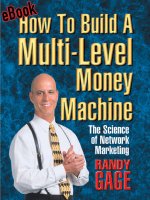How To Build A Great Media Center PC
Bạn đang xem bản rút gọn của tài liệu. Xem và tải ngay bản đầy đủ của tài liệu tại đây (2.09 MB, 53 trang )
How To Build A Great
Media Center PC
By Stefan Naegu
Edited by Justin Pot
This manual is the intellectual property of
MakeUseOf. It must only be published in its
original form. Using parts or republishing altered
parts of this guide is prohibited without permission
from MakeUseOf.com
Think you’ve got what it takes to write a manual
for MakeUseOf.com? We’re always willing to
hear a pitch! Send your ideas to
; you might earn up to
$400.
Table of Contents
Why an eBook about Media Centers
What do I need?
Apple TV
Xbox 360 and Media Center Extenders
(alternative)
Choosing Your Media Center's Hardware
Media Center Software
Conclusion
MakeUseOf
Why an eBook about Media
Centers?
Media centers hold many advantages over most
common household devices. They can (depending
on the software used) allow you to:
• Keep watching your regular television channels
• Keep playing your regular CD and DVD media –
perhaps even BluRay
• Play video, audio and picture files on your
television, like avi’s, mp3’s and jpeg’s
• Stream files to your television from another
computer
• Stream video and audio from internet services,
like YouTube and Pandora
• Grab other information of the web, like subtitles
and reviews
The media center market is certainly a crowded
one, though. From brand boxes like the Apple TV
to custom built powerhouses, a normal user has to
make a lot of decisions, and when these decisions
involve money a guide can come in pretty handy.
*Depending on the software used
What do I need?
The first question you have to ask yourself is what
do you want the media center to be capable of. Do
you want it to merely serve your music collection
and the occasional rented movie or DVD? Or do
you want it to record multiple channels, rip and
store all your DVDs, and encode all your music
collection in lossless audio formats such as
FLAC? How much time are you prepared to spend
building and tweaking the media center? And
lastly, how much money are you willing to spend?
Once you’ve answered to the questions above you
are ready to choose one of the four paths possible:
1. Buy an AppleTV or a similar integrated media
center solution. It requires the minimum amount of
time and effort and is usually pretty cheap. Most
consumers will be satisfied by the range of
outputs/inputs as well as performance.
2. Build a custom PC by selecting hardware
components that suit your needs, assembling them
and installing custom software like MythTV. This
method involves at least 10 hours of work and
advanced technical skills, especially when dealing
with Linux-based setups.
3. Buy a media center extender that will enhance
the capabilities of your PC. This device will
connect to your existing hardware and will enable
greater storage, connectivity and playback
functions. A very popular MCE is the Xbox 360.
4. Recycle and upgrade an older PC with
standalone software. This method is restricted to
users with low expectations – older graphic cards,
motherboards and CPU’s don’t offer sufficient
speed for high definition content or perks like
optical audio output.
This eBook is about building a media center, but
from a reader’s perspective, I don’t think the other
options available should be ignored. While most of
MakeUseOf readers are comfortable building PCs,
installing operating systems and software, not
everyone has the time or the technical skills
necessary for building a media center. So let’s take
a brief look at the alternatives before delving into
how-to part.
Apple TV
The Apple TV is a complete media center solution
that benefits greatly from integration with iTunes,
the iTunes Store and of course, an easy to use,
elegant design for both hardware and software. If
you have other Apple hardware at home – such as
an iPod or a Mac – the Apple TV integrates
beautifully for a seamless experience. A good
example of this kind of integration is the iPod
touch which can be configured to work as a remote
control, connecting through the wireless network. It
can also stream music wirelessly to any speaker
system connected to AirTunes.
While it works best in an Apple environment, the
Apple TV also syncs with iTunes for Windows.
Photo credit: niallkennedy
The Apple TV can receive content from a number
of sources by default: iTunes store, YouTube,
Flickr, MobileMe. There is also a significant
online community dedicated to developing various
hacks that improve the capabilities of the device,
including a wider array of video and audio codecs
as well as BitTorrent integration and support for
various third party media center applications like
Boxee.
It can output 5.1 surround sound via a digital
optical/HDMI port or stereo via multiple analog
(RCA connector) audio ports. It supports video
output through either High-Definition Multimedia
Interface (HDMI) or component and requires an
enhanced or high-definition widescreen TV. The
maximum output resolution is 1080p/1080i at
60/50 Hz but the maximum video resolution is
limited at 720p. While it’s not the best resolution
available, the difference between 1080p and 720p
is not noticeable on screens smaller than 70 inches.
One of the biggest issues with the Apple TV is the
lack of a TV tuner and therefore any PVR
(personal video recorder) capabilities. These
capabilities could be potentially added with an
external tuner and a newer version of the firmware
(Apple TV operating system).
The Apple TV is available in both a 40GB $229
and a higher-end 160GB $329 version. It can
access resources from any computer with iTunes,
and stream content over the network provided it’s
fast enough( for example streaming high-definition
movies over a 802.11g wireless network is prone
to lower frame rates and buffering). A higher
capacity Apple TV is preferable when using a
slower network.
Xbox 360 and Media Center
Extenders (alternative)
Basically, the media center extender is a piece of
hardware that’s about the size of a set top box that
makes the link between a computer with Windows
Media Center and the television. This might be an
alternative solution for less techie people who
don’t want to build a dedicated media center. It
can connect via a wireless or wired network to
your computer and forward the media library and
the Windows Media Center interface to the TV.
If Windows Media Center is already on my
computer, why buy an extra piece of hardware?
That’s a perfectly reasonable question. - Because
you don’t want to have a noisy, dedicated PC, in
the living room. Instead, you keep the PC in your
room and install a relatively cheap device that
bridges the gap between the two.
With a device like this HP Media Smart Connect,
you can use the Media Center and its features (such
as view photos, videos, listen to music, watch live
television and use DVR functions, watch recorded
TV, etc.) on the television. One notable caveat is
that some of these extenders don’t come with TV
tuner cards. You will have to buy one and install it
in your PC or laptop if you want to watch and
record TV programs. You will also need to keep
the PC powered on while the MCE is expected to
serve content to the TV. More information about
Media Center Extenders is available from
Microsoft.
For a list of hardware that was approved by
Microsoft for full compatibility and features visit
this page. There are other alternatives available
but these are preferred.
The Microsoft Xbox 360 gaming console contains
software that emulates a media center extender. To
connect the Xbox to the Windows Media Center
PC follow these simple instructions.
Choosing Your Media
Center’s Hardware
So you want to build a real media center system?
Choosing the hardware is always a tedious process
that forces you into compromising between quality,
performance and cost. Generally speaking, a media
center should cost around $800-1200 to ensure a
pleasant experience at the current standards.
More factors come in to the equation when
deciding on the case and the cooling system:
design, compactness, noise. The case is essential
when building a media center PC. You want a
compact, low-profile design that will let you
install some high performance parts without
overheating. The cooling system should be as
silent as possible. If you have the skills necessary
to install it and the money, you should definitely go
for liquid cooling. And remember, the larger the
fan diameter is, the quieter it is.
You also want to make the configuration as future-
proof as possible. Even if it seems that you won’t
need the extra performance now, think about
updates to the software and more demanding media
formats. Here’s the system I configured over at
Newegg.
• SILVERSTONE Black Aluminum / Steel LC13B-
E ATX Media Center / HTPC Case – Retail. 2 x
80mm fans, 2050rpm, 21dBA Height 6.8"; Width
16.9"; Depth 17.3". Price: $104.99
• Intel Core 2 Quad Q8200 2.33GHz 4MB L2
Cache LGA 775 95W Quad-Core Processor –
Retail. LGA 775 Socket; 1333MHz FSB; 4MB
Cache; 45 nm. Price: $159.99
• CORSAIR 2GB (2 x 1GB) 240-Pin DDR3
SDRAM DDR3 1333 Dual Channel Kit Desktop
Memory Model TWIN3X2048- 1333C9DHX –
Retail. With Heat Spreader. Price: $49.00
• ASUS P5QC LGA 775 Intel P45 ATX Intel
Motherboard - Retail. Intel P45 Northbridge; Intel
ICH10R Southbridge; DDR3 1333 / DDR2 1066; 1
PCI Express 2.0 x16. Price: $124.99
• Sony Optiarc Black 5X BD-ROM 12X DVD-
ROM 32X CD-ROM SATA Internal 5X BD- ROM
& 12X DVD Burner Model BC-5100S - OEM.
Price: $94.99
• Seagate Barracuda 7200.11 ST31000333AS.
1TB 7200 RPM 32MB Cache SATA 3.0Gb/s 3.5"
Internal Hard Drive - OEM. Price: $89.99
• ZALMAN CNPS 9700 NT 110mm 2 Ball Ultra.
Quiet CPU Cooler - Retail. Price: $54.99
• Antec EA750 750W ATX12V version 2.3 SLI.
Certified CrossFire Ready 80 PLUS Certified
Active PFC "compatible with Core i7" Power
Supply - Retail. Price: $109.99
• NVIDIA N9600GT-MD1G GeForce 9600 GT.
1GB 256-bit GDDR3 PCI Express 2.0 x16 HDCP
Ready SLI Supported Video Card - Retail. Price:
$80.99
• D-Link DWA-552 IEEE 802.11n (draft) IEEE
802.11g IEEE 802.11b 32-bit PCI Xtreme Desktop
Adapter Up to 300Mbps Data Rates Wired
Equivalent Privacy (WEP) Wi-Fi Protected
Access (WPA, WPA2) - Retail. Price: $54.99