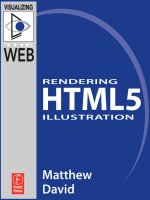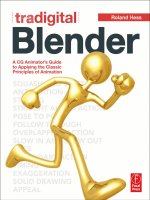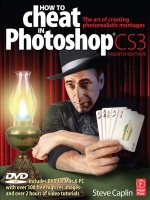focal press - building websites with html5 to work with mobile phones (2011)
Bạn đang xem bản rút gọn của tài liệu. Xem và tải ngay bản đầy đủ của tài liệu tại đây (1.91 MB, 56 trang )
Building WeBsites With
htMl5 to Work With
MoBile Phones
Matthew DaviD
AMSTERDAM • BOSTON • HEIDELBERG • LONDON • NEW YORK • OXFORD
P ARIS • SAN DIEGO • SAN FRANCISCO • SINGAPORE • SYDNEY • TOKYO
F ocal Press is an imprint of Elsevier
Focal Press is an imprint of Elsevier
225 Wyman Street, Waltham, MA 02451, USA
The Boulevard, Langford Lane, Kidlington, Oxford, OX5 1GB, UK
© 2011 Elsevier Inc. All rights reserved.
No part of this publication may be reproduced or transmitted in any form or by any means, electronic or mechanical,
including photocopying, recording, or any information storage and retrieval system, without permission in writing
from the publisher. Details on how to seek permission, further information about the Publisher's permissions
policies and our arrangements with organizations such as the Copyright Clearance Center and the Copyright
Licensing Agency, can be found at our website: www.elsevier.com/permissions.
This book and the individual contributions contained in it are protected under copyright by the Publisher (other than
as may be noted herein).
Notices
Knowledge and best practice in this field are constantly changing. As new research and experience broaden our
understanding, changes in research methods, professional practices, or medical treatment may become necessary.
Practitioners and researchers must always rely on their own experience and knowledge in evaluating and using any
information, methods, compounds, or experiments described herein. In using such information or methods they
should be mindful of their own safety and the safety of others, including parties for whom they have a professional
responsibility.
To the fullest extent of the law, neither the Publisher nor the authors, contributors, or editors, assume any liability for
any injury and/or damage to persons or property as a matter of products liability, negligence or otherwise, or from
any use or operation of any methods, products, instructions, or ideas contained in the material herein.
ISBN: 978-0-240-81906-8
For information on all Focal Press publications
visit our website at www.elsevierdirect.com
iii
Building Websites with HTML5 to Work with Mobile Phones 1
Designing for the Mobile Web 5
The Leading Mobile Web Browsers 8
Additional Web Browsers 8
HTML5 in Mobile Websites 9
New HTML5 Elements 10
Blocking Content 10
Using the SECTION Element 11
Using the ARTICLE Element 11
Using the HEADER and FOOTER Elements 12
Using the ASIDE Element 13
Using the FIGURE Element 13
Using the NAV Element 13
Using CSS3 14
Designing Your Web Page with CSS 15
Controlling Display with CSS 15
Embedding Fonts Using CSS3 17
Sizing Your Fonts with CSS Units of Measurement 18
CSS3 Color Control 20
Adding Drop Shadow Text Effects 20
Working with Columns in CSS3 21
Increase Your Control over Gradient Colors 23
Multiple Background Objects
24
Adding Rounded Corners to Layers 25
CONTENTS
iv Contents
Dazzling Your Audience with CSS3 Animation 26
Using Transitions in CSS 27
Creating Animation with CSS3 28
Using Class and Pseudo Styles 29
Media Definition Control 30
Graphical Control with Bitmap, SVG, and CANVAS Elements 32
Working with Bitmap Images on the Web 32
Working with CANVAS and SVG Graphics 33
Adding Video to Your Web Pages 33
Controlling Video with VIDEO Tags 34
Using JavaScript to Control the VIDEO Element 35
Encoding Video and Audio for Web Delivery 37
Creating Video in H.264 Format 38
Creating Video in Ogg Theora and WebM Formats 38
Ensuring Your Video Plays Back 38
Streaming for Video Playback on Mobile Devices 39
Applying New Web API Functionality to Your Mobile Web Pages 40
Geolocation on Your Phone 41
Local Data Storage 43
Developing for Specific Mobile Browsers 46
Apple's Mobile Safari 46
Google's Android Browser 46
RIM's BlackBerry 6 and PlayBook 47
HP/Palm WebOS 49
Developing Websites for the Rest 49
Nokia's MeeGo and Symbian 50
Windows Phone 6.5 and Earlier 50
Tablet Development 50
Summary 51
Building Websites with HTML5 to Work with Mobile Phones. DOI: 10.1016/B978-0-240-81906-8.00001-1
© 2011 Elsevier Inc. All rights reserved.
1
Do you have a mobile phone? Back in the mid-1990s there is
a good chance you did not. Today? Well, today, there is a good
chance you do not have a landline phone, but you certainly have
a mobile phone. According to Gartner, one in three people on
the planet have a mobile phone, with that number expected to
increase to two in three over the span of this decade. What does
that mean? Four billion people will have mobile phones by the
year 2020.
Today, mobile phones are broken into three broad categories:
call only, feature phone, and smart phone.
The call-only phone allows you to make calls and maybe to
send and receive text messages. Nothing fancy. A feature phone
comes with a camera, texting, and possibly a Facebook app, as
shown in Figure 1.1.
The third category is smart phone. One phone has come to
symbolize all smart phones: Apple's iPhone. It is fair to compare
the iPhone to a computer. With an iPhone you have the following:
• GPS
• Hi-rescamera
• Videorecording
• Accelerometer
• Gyroscope
• Internetaccess
WhentheiPhonewaslaunchedin2007,AppleCEOSteveJobs
hailed the phone as three devices in one: the best phone, the
best iPod, and the best way to experience the web, as shown in
Figure 1.2. Using an iPhone to surf the web you will see that the
mobile experience is phenomenal. Web pages simply render as
they are meant to; The New York Times loads correctly, CNN looks
like CNN, and Facebook just works.
BUILDING WEBSITES WITH
HTML5 TO WORK WITH
MOBILE PHONES
2 BUILDING WEBSITES WITH HTML5 TO WORK WITH MOBILE PHONES
The reason for this is due to the browser,
MobileSafari.MobileSafariisnotastripped-
down version of a browser, as you will find in
older smart phones such as Windows Mobile
6.5, but a browser that stands shoulder-to-
shoulder with leading desktop browsers such
as Google's Chrome or Mozilla's Firefox.
Apple is able to do this because Mobile
SafariisbuiltontopoftheOpenSourceplat-
form called WebKit. The same WebKit that
is used in Mobile Safari is used in the desk-
top version of Safari and under the hood of
Google's Chrome. The key standout feature
forWebKitisitsmassivesupportforHTML5,
the new set of standards that allows you to build print quality
websites.
While Apple may have raised the bar for smart phones, it is
not the only player in town. It is becoming increasingly clear that
Google, with its mobile Android operating system (F
igure 1.3), is
now standing shoulder-to-shoulder with Apple.
Figure 1.1 Feature phones.
Figure 1.2 Steve Jobs with the
original iPhone presented in
January 2007.
BUILDING WEBSITES WITH HTML5 TO WORK WITH MOBILE PHONES 3
Google's Android OS is now currently the most popular
mobileOSforsmartphones.Thereisasimplereasonforthis:
Google gives the OS away for free as an Open Source proj-
ect.Anyonecan downloadand usethe AndroidOS.Theycan
evencustomizetheOSandcontrolhowitisdeployed.Thisis
clear when you buy aVerizon phone or an HTC phone. Both
run Android, but both can look very different, as shown in
Figure 1.4.
At the heart of the Android phone experience is another
WebKit-enabled web browser. There are subtle differences
between Apple's WebKit implementation and Android's (we
will cover that in more detail elsewhere), but on the whole a
page that loads in one will load in another.
Today, Android and iPhones are the two leading phones, but
the whole smart phone market is very small and is expected to
growexponentially.AttheJanuary2011quarterlyresultconfer-
ence, Tim Cook, Apple's COO, made the comment that “in the
future there will not be feature phones or smart phones; they
will be all smart phones.” Cook's comments are accurate. The
rate of adoption of smart phones is like nothing the tech indus-
try has seen. To this end, both Apple and Google are going to
find their market space getting very crowded.
During 2011 three strong mobile operating systems will
join Android and iOS: Microsoft's Windows Phone 7, RIM's
BlackBerry6,andHP/Palm'sWebOS.
Figure 1.3 The Google Android logo.
Figure 1.4 Android running on
three different phones from
Motorola, HTC, and Samsung.
4 BUILDING WEBSITES WITH HTML5 TO WORK WITH MOBILE PHONES
Microsoft lacked vision when it came to Mobile devices. At one
point,Microsoftownedthemarket.Losingcan,sometimes,bea
great panacea. Microsoft's response is Windows Phone 7, a solid
contendertoApple'siOS(showninFigure 1.5). The interface is
unique, employing a metaphor called tiles. Interestingly, though,
when Windows Phone 7 launched, it did not come with an
HTML5browser.Microsoftaddressedthisissueduringthesum-
merof2011withanewreleaseoftheOSthatincludesamobile
browserthatcanviewHTML5websites.
Like,Microsoft,RIMwasalsoaleaderof smartphone devel-
opment. Its response to Apple and Google has been slow, but it is
clear that it is coming back with a strong solution in its adoption
of the BlackBerry 6 operating system.
HP/Palm'sWebOSis,tome,asuccessstorywaitingtohap-
pen. In many ways, when Palm launched the Pre (shown in
Figure 1.6) and Pixi runningWebOS, it was the bad hardware,
not the OS, that let the product down and eventually saw
Palm being purchased by HP. The core development environ-
ment forWebOS is HTML5 standards (CSS, HTML, JavaScript,
etc.).PoweringallthisisanimplementationofWebKit.HPhas
alreadypromisedthatWebOSwillbebackinstylein2011.
What is becoming clear, in these early days of smart phone
development, is that who the leader is today will change every
3 to 6 months. Unlike the days of the web back in the mid-
1990s when only two companies were vying for your attention
(Netscape and Microsoft), today you have many companies and
phone carriers. In addition, buying a new phone every 12 to 18
months for around $100 to $150 is not unreasonable. Indeed,
Figure 1.5 Windows Phone 7
with the unique tile interface.
BUILDING WEBSITES WITH HTML5 TO WORK WITH MOBILE PHONES 5
Apple has an agreement with AT&T that allows you to upgrade
your phone every 12 months. The smart phone replacement
cycle is forcing companies to upgrade their software and hard-
ware on a rapid curve. Think about this for a moment: the smart
phone category we think of today did not exist until mid-2007.
Only four years ago.
Ifyoulookatallfivecompanies,Apple,Google,Microsoft,RIM,
andHP,andtheirmobileoperatingsystems,onesinglecommon
threadcanbeseenamongallofthem:HTML5-enabledbrowsing.
Designing for the Mobile Web
Designing websites for a smart phone is not the same as
designing for a PC web browser. There are several top-level differ-
ences you need to consider when designing for mobile devices:
• Screensize
• Changingportrait/landscapeviews
• High-qualityresolution
• Inputdevices
• HTML5support
Over the last few years, a widescreen aspect has become the
norm for many laptop screen sizes. Typical screen sizes now run
1280×1024 pixels. In contrast, the first iPhone ran at 320×480 pix-
els. The Android OS can run many different screen resolutions
Figure 1.6 WebOS running on a
Palm Pre.
6 BUILDING WEBSITES WITH HTML5 TO WORK WITH MOBILE PHONES
(top-level devices such as the HTC EVO runs at 800×480;
whereas the entry level Android phones have a screen reso-
lution of 240×400). The iPhone 4 and 5 both have a screen
resolution of 960×640, double the size of the first three generations
of iPhone.
Physically, smart phones are unlikely to increase much
more in screen resolution for a simple reason: a phone can-
not be too large, otherwise you will not be able to hold it with
one hand. Dell's Android-powered Streak failed because it
was too large to hold with one hand. Come on, people, this is
not 1989 anymore (check out Gordon Gekko's phone in Wall
Street—wow!).
In addition to a smaller screen, web pages on smart phones
have a second, unique experience: constant change between
landscape and portrait view. All the leading smart phones will
allow you to twist your phone around to get a better view of the
web page. Hardware accelerators in the phone can detect that
the phone is rotating and will change the view from landscape to
portrait accordingly.
The challenge different screen sizes offer is simple: your design
must be flexible, stretching to meet the correct proportions for
the screen on which it is presented. You will see, as you read
further, how this is accomplished with each of the frameworks
we will work with.
An interesting challenge that smart phones provide design-
ers is resolution. For many years web designers have been told
that they can keep their web graphics set to 72 DPI (dots per
inch). During 2010 this changed. First Apple and Google added
functionality that allows for hi-resolution images to be added to
apps and web pages. The reason for this is related to how we use
our phones. Typically, you hold your phone about 8 to 12 inches
from your face. Your eye can see the detail you will miss on a
monitor. Top-end devices now have DPI resolution far in excess of
240DPI(theiPhone4hasaDPIof334thatisbrandedas“Retina
Display”). The result is close to print-quality graphics on your
phone. Incredible and beautiful. The challenge this offers is that
images that are higher in resolution are much larger in file size,
asshowninthecomparisonbetweeniPhone3GSandiPhone4in
Figure 1.7.
Desktop and laptop computers have an input model of a
mouse and keyboard. Both of these inputs are very precise. The
primary input device for your smart phone is your finger (if you
are lucky, you have eight and two thumbs versus the one mouse a
computer has).
A digit is not precise. Apple's human user interface manual
suggests that buttons that you tap with your finger are 44×44
BUILDING WEBSITES WITH HTML5 TO WORK WITH MOBILE PHONES 7
pixels at a minimum. When your screen size is only 320×480, you
can see how much space you must provide for buttons tapped
with a finger.
A key element that is supported across leading smart phone
manufacturersissupportforHTMLstandards.HTML5isagreat
buzzword(throwitinthesamegroupasdHTML,Web2.0,Ajax,
Cloud, etc.) that means a lot to a lot of people. HTML5 even
comes with its own logo, as shown in Figure 1.8. At its core,
HTML5 is a new set of HTML elements and attributes—
tags in other words. For the most part, the new tags are
designed to make blocking content on your web pages
easier. Some tags, such as VIDEO, AUDIO, and CANVAS,
add rich media solutions that allow you to add standards-
based video and audio and rich Flash-like animation.
Justfrom thislistyou can seethatmobile web develop-
ment offers many challenges and opportunities you do not
experience on a laptop. Do not think that coming to the
mobile platform is the same as desktop. The customer expe-
rience is simply too different.
Figure 1.7 Retina display
quality on iPhone 4.
Figure 1.8 HTML5 logo.
8 BUILDING WEBSITES WITH HTML5 TO WORK WITH MOBILE PHONES
The Leading Mobile Web Browsers
Today, two companies dominate browser use for smart phones:
Google and Apple. It would be fair to say that close to 99% of all
mobile web traffic comes from these two platforms.
Apple's Mobile Safari and Android's web browser are both
built using WebKit as a foundation. This does not mean they are
bothequal.Forinstance,MobileSafarihassupportedSVGgraph-
ics since version 1.0 whereas Android did not start support for
SVGuntilthereleaseofHoneycomb(3.0).
The two browsers enjoy huge support for a simple reason: they
are the default browsers installed on the hardware.
Android does allow you to install additional web browsers but
adoption rates are very low. Apple takes things one step further
and prohibits additional web browsers from being submitted to
theAppStore.
Fortunately both browsers do have great support for modern
web technologies allowing you to deliver amazing web experiences
to your customers.
Additional Web Browsers
MobileSafariandAndroidarenottheonlybrowsersintown.
In addition, there are:
• MobileFirefox(knownasFennec)
• MobileOpera
• ChromeOS
• Mercury
Mobile Firefox is a port of Firefox 3.6
for the mobile platform. Currently it has
limited support on Nokia Maemo phones,
but there is a beta release for Android and
Windows Phone 6, as shown in Figure 1.9.
Outside of the default browsers that
comewithAndroidandiOS,OperaMobile
is the most popular browser. Opera has been
creating a mobile version of its browser since
2000, with each major release supporting
almost all the same features as its desktop
version. The current release has broad sup-
port for HTML5. Figure 1.10 shows Opera
runningonanHPiPAQ.
Opera Mobile runs on many plat-
forms including Android, Windows
Mobile, Maemo, and Symbian. The fol-
lowing phones all ship with Opera Mobile
installed:
Figure 1.9 Mobile Firefox (code
name Fennec) running on an
HTC Windows 6 phone.
BUILDING WEBSITES WITH HTML5 TO WORK WITH MOBILE PHONES 9
• NokiaN90
• SonyEricssonP1
• SonyEricssonXPERIAX1
• HTCTouchViva
• HTCTouchDiamond
• HTCTouchDiamond2
• HTCTouchPro
• HTCTouchPro2
• HTCTouchHD
• HTCHD2
• MeizuM8
• CreativeZii
• Samsungi900Omnia
• Samsungi8000OmniaII
• MotorolaROKRE6
While Opera is still a niche player on the desktop, it is a major
player in the mobile arena.
The final mobile browser worth considering as you design
you web pages is Chrome OS. Google is performing a strange
development cycle between Android and Chrome OS. If you
did not know, you would think that they compete with one
another. Chrome OS is built on top of Google's Chrome web
browser.GooglehasconfirmedthatChromeOSwillbeinstalled
on netbooks but Google has not declared where else it will be
installed.
HTML5 in Mobile Websites
ThenextsectiondivesdeepintoHTML5.HTML5isanemerg-
ing standard that is the most dramatic evolution of web devel-
opmentstandardsinmorethanadecade.HTML5,however,has
Figure 1.10 Opera browser
running on an iPAQ.
10 BUILDING WEBSITES WITH HTML5 TO WORK WITH MOBILE PHONES
come to mean a lot more than just a new set of tags. The term
now encompasses a whole set of technologies that include:
• HTML5elements
• CSS3
• Newgraphiccontrol(PNG,SVG,andCANVAS)
• EnhancedJavaScript
• WebAPIs
There is even more. Amazingly, mobile browsers are ahead
of desktop browsers in support for these technologies. All of the
following technologies will work on Android, iOS, WebOS, and
BlackBerry 6. You will need to wait for 2011 summer release of
HTML5supportinWindowsPhone7tosupportHTML5.
New HTML5 Elements
TheblockingofcontentinHTMListraditionallyaccomplished
usingeithercomplextablesortheinfamousDIVelement.HTML5
introduces several new elements that allow you to easily insert
blocks of content into the page. Conveniently, these new elements
have names that identify what the block of content accomplishes:
• HEADER
• SECTION
• ARTICLE
• ASIDE
• FOOTER
• NAV
The role of the new page layout elements is to better describe
specific parts of a document. Think of the new tags as behav-
ing in a similar way to how you approach writing a document in
Microsoft Word. A typical Word document is built up of sections
of content that can be separated in paragraphs, sidebars, and
header and footer sections.
Blocking Content
There are few ways in HTML4 to define content. The most
common is to use the P element to identify the start and end of
aparagraph,ortheDIVelementtoidentifythestartandendofa
section of content. Both do not adequately describe the content.
You can see blocking applied to most web pages.
WithHTML5anewelement,theSECTIONelement,clearlyiden-
tifies a block of content. This method is called block-level semantics.
WithHTML5thereareseveralelementsthatblockcontent:
• SECTION
• ARTICLE
• HEADER
• FOOTER
• ASIDE
BUILDING WEBSITES WITH HTML5 TO WORK WITH MOBILE PHONES 11
• FIGURE
• NAV
The new names for each of these elements identify the type of
content they block on a page.
Using the SECTION Element
The SECTION element is part of a new set of elements that
describe the content on a page.You can think of the SECTION
element as enclosing a significant part of a page, in the same way
that a chapter in a book is a significant section of the book. An
exampleoftheSECTIONelementfollows.
<SECTION>
<ARTICLE>
<P>Nulla facilisis egestas nulla id rhoncus. Duis eget
diam nisi, quis sagittis nulla. Fusce lacinia pharetra
dui, a rhoncus sapien egestas.</P>
</ARTICLE>
<ARTICLE>
<P>Lorem ipsum dolor sit amet, consectetur adipiscing
elit. Nunc vehicula ipsum sit amet eros adipiscing
volutpat. Sed gravida urna vel sapien commodo pretium.</P>
</ARTICLE>
<UL>
<LI>Praesent ut sapien quam.</LI>
<LI>Aliquam erat volutpat.</LI>
</UL>
</SECTION>
You can see clearly that the two paragraphs, wrapped in the
P element, and the two bullet points are part of the same content
wrappedintheSECTIONelement.
TheSECTIONelementisanefficientwaytoorganizecontent
in your code.
Using the ARTICLE Element
The ARTICLE element is used to clearly identify content in
a web page. Blogs are a good example where content is clearly
identified. The main section of a page is the content that you can
wrapusingtheARTICLEelement.YoucanhaveadditionalHTML
elements included within an ARTICLE.The followingblogfrom
is an example that shows how you can use
theARTICLEelementinHTML.
<ARTICLE>
<H1>Spelling HTML5</H1>
<P><TIME>September 10th, 2009</TIME> by Henri
Sivonen</P>
<P>What's the right way to spell “HTML5”? The short
answer is: ”HTML5" (without a space).</P>
</ARTICLE>
12 BUILDING WEBSITES WITH HTML5 TO WORK WITH MOBILE PHONES
MorethanoneARTICLEcan beadded toapage.Youshould
think of the ARTICLE element as a tool that logically breaksup
content.SimilarcontentseparatedbytheARTICLEelementcan
becontainedwithinaSECTIONelement.
Using the HEADER and FOOTER Elements
The top and bottom of a page created with Microsoft Word
or any other word processing software is a place reserved for the
header and footer information page. This includes page number,
copyright notice, and other details. Web pages are no different.
Headerandfooterinformationisfoundonmostwebpages.
You can see the use of the header on the page in the following
HTMLexample.ItcontainstheFocalPresslogo,theelementline,
high-levellinks,andasearchbox.HTML5allowsthisareaofcon-
tent to be clearly identified as either a header or a footer using
thenewHEADERandFOOTERelements.
For instance, a HEADER for Focal Press would look like the
following.
<HEADER>
<SECTION><a href=“/”><img src=“/images/fplogo.png”
border=“none” alt=“Focal Press logo” title=“Focal Press
Home”/></a> learn | master | create</b>SECTION>
<NAV>
<ul><li><a title=“Digital Imaging and Photography”
class=“first” href=“/photography.aspx”>Photography</a>
</li><li><a title=“Production, Postproduction, and Motion
Graphics” href=“/film_video.aspx”>Film & Video</a></
li><li><a title=“Animation, 3D, and Games” href=
“/animation_3d.aspx”>Animation & 3D</a></li><li>
<a title=“Audio Engineering and Music Technology” href=
“/audio.aspx”>Audio</a></li><li><a title=“Broadcast
and Digital Media” href=“/broadcast.aspx”>Broadcast
</a></li><li><a title=“Theatre and Live Performance” href=
“/theatre.aspx”>Theatre</a></li><li><a class=“offsite last”
href=“ />>Bookstore </a></li> </ul></NAV>
</HEADER>
The FOOTER section to a page is also viewed on most web
pages.AnexampleFOOTERinHTML5willlookasfollows:
<FOOTER>
<P>Copyright © 2011 Focal Press, Inc.</P>
</FOOTER>
Unlikenormalpagelayout,theHEADERandFOOTERarenot
exclusive to just the head and foot of a web page. You can have
a header and footer placed around the ARTICLE or SECTION
element if those pieces require specific header and footer
content.
BUILDING WEBSITES WITH HTML5 TO WORK WITH MOBILE PHONES 13
Using the ASIDE Element
The role of the ASIDE element is to describe content that is
related to but is not part of the main content on the web page.
YoucanthinkoftheASIDEelementasfittingtheroleofasidebar
reference or an aside found in books and articles. The following
example shows how the ASIDE element can be used with the
ARTICLEelement.
<ARTICLE>
<P>Lorem ipsum dolor sit amet, consectetur adipiscing
elit. Vivamus sed eros at metus pulvinar convallis id quis
purus. Sed lacinia condimentum viverra.</P>
<ASIDE>
<H1>What is Lorem Ipsum?</H1>
<P>Lorem Ipsum is simply dummy text of the printing and
typesetting industry.</P>
</ASIDE>
</ARTICLE>
The main content of the page and a support aside can be
clearlyseparatedusingtheASIDEelement.
Applyformatting,usingCSS,tovisuallyshowwheretheASIDE
is on the screen.
Using the FIGURE Element
Inserting images into a web page is common practice.
Identifying the image and supporting text as a figure is much more
difficult.TheFIGUREelementclearlyidentifiesanimageandsup-
porting description as being part of a set. This set is called a figure
group. As with many of the previous new HTML5 elements, the
FIGUREelementisamethodofblockingrelatedcontentwithitself.
<FIGURE>
<LEGEND>Figure 12. Using the FIGURE element
</LEGEND>
<IMG alt=“The FIGURE element is another example
of block semantics in HTML5” src=“figure_element.jpg”
border=“0” height=“140” width=“240” />
</FIGURE>
TheFIGUREelementhasanadditionalelement youcan use
within it. The LEGEND element identifies the text that is to be
associated with the image. The FIGURE element can be used
multiple times on a page. The Border attribute is deprecated but
it is still used by most browsers.
Using the NAV Element
ThefinalHTML5blockingelementisNAV.Navigationisimpor-
tanttoanywebsite.TheroleoftheNAVelementistoclearlyidentify
groups of links that when grouped together form navigation.
14 BUILDING WEBSITES WITH HTML5 TO WORK WITH MOBILE PHONES
Figure 1.11 jQuery Mobile
leverages CSS3 to manage the
presentation of content.
Navigation can take many different roles on a single web page.
The different types of content that can be grouped together as
navigation include, but are not limited to, the following:
• Top-levellinkstypicallyfoundinthetop-rightcornerofawebpage
• Links that move you through data such as “Next” and
“Previous”
• Linksfoundinthefooterofawebpage
The following is an example of navigation grouped using the
NAVelement.
<NAV>
<a href=“/home.html”>Home</a> | <a href=“aboutUs.
html”>About Us</a> | <a href=“contactUs.html”>Contact Us</a>
</NAV>
Of all the blocking elements in HTML5, the NAV element
is one oftheeasiesttounderstand: the NAVelement is used to
defineasectionofHTMLfornavigationonthepage.
Using CSS3
Tags are used in HTML5 to place and organize content at a
level that is descriptive. This does not mean that the page will
look good. Presentation of content on the page is controlled using
CascadingStyleSheetsLevel3,orCSS3,inHTML5.
Using CSS to describe how your page should look,
however, is not new. The technology was first introduced
in 1997 and is now, in HTML5, in its third major release,
namedCSS3.ThegoodnewsisthatallCSS1andCSS2stan-
dards are fully supported by popular web browsers.
FormobilewebdesignyouwilluseCSStoformatyour
web pages. There are good reasons why you want to do
this. The first, and most important, is that CSS is a tool
that allows you to easily apply page styling techniques to a
whole website from one or more shared documents. This
means you can quickly change the visual layout of a page,
selection of pages, or your entire site.
The second is that Apple has GPU accelerated support
for CSS. What this means is that CSS simply runs faster.
Animations, rounded corners, embedded fonts, and trans-
forms all look great on the iPhone. The powerful new Nvidia
and Qualcomm chipsets appearing in most smart phones
really give presentation in your web pages an edge. The result
is that youcan use CSStodesignnativeapp-likesolutions
withouthavingtowritenativecode.JustCSS.
InalaterarticleyouwillseehowjQueryMobileenables
youtobuildstunningsolutions,withCSS3playingamajor
role in the presentation. Figure 1.11 shows a website that
BUILDING WEBSITES WITH HTML5 TO WORK WITH MOBILE PHONES 15
uses CSS3 in jQuery Mobile to build a website that looks like a
native application on the iPhone.
ThissectionwillnotgointodetailaboutCSScreationanddevel-
opment.ForamoredetailedanalysisofCSS3inHTML5,checkout
the book HTML5: Designing Rich Internet Applications (David, 2010).
Designing Your Web Page with CSS
CSS is much easier to master than more complex parts of
HTML5suchasLocalDataStorage,Geolocation,andJavaScript.
The basic premise for all CSS is that you have a definition that
requires a value. For instance, if you want to define the size of a
particular font, you write the correct CSS definition (font-size)
andplaceavalue.Hereisthecode:
font-size: 60px;
There are four rules you must follow:
1. UseavalidCSSdefinition.
2. Place a colon after the definition.
3. Add a valid value for the definition.
4. Complete the statement with a semicolon.
Follow these four rules and you are golden.
ForbasicCSSmanipulationtherearesomegreattoolsyoucan
use. Adobe's Dreamweaver and Microsoft's Expression Web both
supportCSS2designdefinition.Bothofthesetoolsareoffervisual
editorsyoucaneasilyusetowriteCSS.Unfortunatelyyourchoices
dropsignificantlywhenyoustarttolookformoreadvancedCSS3
tools.ThisisinpartduetotherapiddevelopmentofCSS3.Check
outvisualizetheweb.comforthelatestinformationonCSS3tools.
WhenCSSwasfirstreleasedin1997therewereaboutadozen
or so definitions you could use to control visual aspects such as
font size, color, and background color. Now you have hundreds
of different definitions that can be used extensively with any
element on the screen.
Controlling Display with CSS
One of the easiest places to start learning how to use CSS
definitionsisthroughfontcontrol.CSS1andCSS2supportnine
different definitions within the font family. They are:
• Font-family
• Font-size
• Color
• Text-shadow
• Font-weight
• Font-style
• Font-variant
• Text-transform
• Text-decoration
16 BUILDING WEBSITES WITH HTML5 TO WORK WITH MOBILE PHONES
The font-family definition allows you to select a font for your
design.Hereishowyouwritethedefinition:
font-family: Arial;
The challenge you have in using the font-family definition
is that the number of fonts you can select from is limited to the
fonts installed on the device viewing your web page. Web brows-
ers and operating systems install a core set of fonts that you can
use in your designs. The list of fonts you have available that are
“web safe” includes the following:
• Arial/Helvetica
• TimesNewRoman/Times
• CourierNew/Courier
• Verdana
• Georgia
• ComicSansMS
• TrebuchetMS
• ArialBlack
• Impact
• Palatino
• Garamond
• Bookman
• AvantGarde
This list is not very exhaustive and you run into issues where
the fonts will not match. For instance, you may select the font
Tahoma and it will look great on Windows Phone 7 but will not
look the same on the iPhone. Often you will find that there are
similar fonts on devices, but they simply have different names.
For instance, you can select the following font family:
font-family: “Courier New”, Courier, monospace;
This collection of fonts will allow the text to be presented
correctly no matter the system viewing the page. In this instance,
“Courier New” is the Windows Phone name for “Courier” on
iOS.MonospaceisaUnix/Linuxequivalentthatyouwillfindon
Android.
Hereisacollectionofsafefont-familynamesyoucanuse:
• Arial,Arial,Helvetica,sansserif
• ArialBlack,ArialBlack,Gadget,sansserif
• ComicSansMS,ComicSansMS,cursive
• CourierNew,CourierNew,Courier,monospace
• Georgia,Georgia,serif
• Impact,Impact,Charcoal,sansserif
• LucidaConsole,Monaco,monospace
• LucidaSansUnicode,LucidaGrande,sansserif
• PalatinoLinotype,BookAntiqua,Palatino,serif
• Tahoma,Geneva,sansserif
• TimesNewRoman,Times,serif
BUILDING WEBSITES WITH HTML5 TO WORK WITH MOBILE PHONES 17
• TrebuchetMS,Helvetica,sansserif
• Verdana,Verdana,Geneva,sansserif
• Wingdings,ZapfDingbats(Wingdings,ZapfDingbats)
Embedding Fonts Using CSS3
A way to get around the problems of creating font-fam-
ily lists is to embed the font directly into your CSS. CSS3
finally allows you to do this across your web browsers.
The technology for font embedding, however, is not new.
Netscape Navigator 4 was the first web browser that allowed
you to support font embedding using a plug-in technology
called TrueDoc by Bitstream. To compete with Navigator 4,
Microsoft released a “me too” technology called Embedded
Open Type in the Windows version of Internet Explorer 4.
Asyoumightexpect,HTML5hasdrivennewtechnolo-
gies to enable true font embedding. Three standards are
now recommended to embed fonts. They are:
• TrueType
• ScalableVectorGraphicFonts
• WOFF
EmbeddingafontintoyourCSSdocumentisnowvery
easy. Figure 1.12 shows Google's Web Font directory of free
HTML5webfontsyoucanusenow.
To embed a font into a web page you need only two
things:thefontfileanddefinitioninCSSlinkingtothefont.
The font myCustomFont.ttf is being used in the CSS code
below.
Youneedtocreateanewfont-familyinyourCSSdocumentthat
linkstotheTrueTypefont.ThefollowingCSScodeshows,inline2,
where you can create a new font-family called “myCustomFont” and,
in line 3, you are linking to the font and identifying the type of font.
@font-face{
font-family: 'myCustomFont';
src: url('MYCUSTOMFONT.ttf') format('truetype');
}
You now have a new font-family that you can reference in your
normalCSS.Here,aPelementisbeingformattedusingthenew
font-family:
p {
text-align: center;
font-family: 'myCustomFont';
font-size:3cm;
}
Now your web pages will display the embedded font correctly
no matter what web browser is viewing your design. Font freedom
has finally come to the web!
Figure 1.12 Free fonts from
Google you can use on your
website.
18 BUILDING WEBSITES WITH HTML5 TO WORK WITH MOBILE PHONES
Sizing Your Fonts with CSS Units of Measurement
After selecting a font-family for your text you will also want
to select the size of the font. By default, all web browsers have
a preinstalled definition for a standard font size. This font
size is usually 12 pt. You can use this as a size for your fonts as
they appear on the screen using the following CSS font-size
definition:
Font-size:medium;
If you want your font to appear smaller or larger on the screen
you can use the following sizes for your fonts:
• Xx-small(approximately7.5pt)
• X-small(approximately9pt)
• Small(approximately10pt)
• Medium(approximately12pt)
• Large(approximately14pt)
• X-large(approximately18pt)
• Xx-large(approximately24pt)
• Smaller
• Larger
Each of these font sizes are relative to the core browser
defaulted font size. If the person who owns the web browser
has changed that default then the sizes will dynamically
change.
As a designer you are limited by the default font size list. The
good news is that CSSallowsyoutoleverageunitsofmeasure-
ment to add precise size to your font. The following are all valid
CSSunitsofmeasurementyoucanuse.
• Cm:Centimeter
• In:Inch
• Mm:Millimeter
• Pc:Pica(1p=12pts)
• Pt:Point(1pt=1/72inch)
• Px:Pixels
• Rem:Fontsizeoftherootelement
Using these different font sizes, the following styles are all
valid:
.default {
font-family: “Segoe UI”, Tahoma, Geneva, Verdana;
font-size: medium;
}
.px {
font-family: “Segoe UI”, Tahoma, Geneva, Verdana;
font-size: 15px;
}
BUILDING WEBSITES WITH HTML5 TO WORK WITH MOBILE PHONES 19
.cm {
font-family: “Segoe UI”, Tahoma, Geneva, Verdana;
font-size: .5cm;
}
.mm {
font-family: “Segoe UI”, Tahoma, Geneva, Verdana;
font-size: 2mm;
}
.inch {
font-family: “Segoe UI”, Tahoma, Geneva, Verdana;
font-size: .25in;
}
.pica {
font-family: “Segoe UI”, Tahoma, Geneva, Verdana;
font-size: 2pc;
}
.point {
font-family: “Segoe UI”, Tahoma, Geneva, Verdana;
font-size: 10pt;
}
.rem {
font-family: “Segoe UI”, Tahoma, Geneva, Verdana;
font-size: 1rem;
}
ThesefontstylesareappliedtothefollowingHTML:
<p class=“default”>In hac habitasse platea dictumst.</p>
<p class=“px”>Lorem ipsum dolor sit amet, consectetur
adipiscing elit. Etiam accumsan convallis odio, vitae
semper mi pretium laoreet. </p>
<p class=“cm”>In vestibulum, ipsum consectetur cursus
porttitor, mi tellus euismod purus, ac egestas nisl
risus ac risus. Suspendisse a nisi mi, nec rutrum nisi.
Suspendisse pretium aliquet convallis. </p>
<p class=“mm”>Aliquam sollicitudin elementum est,
commodo gravida lorem imperdiet ac. </p>
<p class=“inch”>In hac habitasse platea dictumst
. </p>
<p class=“pica”>Donec rhoncus turpis vitae risus
commodo ac mollis ligula aliquam. Donec in mi arcu, id
vulputate turpis. </p>
<p class=“point”>Nullam nunc dui, euismod vel lobortis
nec, suscipit non velit. </p>
<p class=“rem”>Aliquam ornare, nibh eget facilisis
lobortis, ligula velit suscipit sem, id condimentum est
turpis ut magna. </p>
Figure 1.13 shows you how these fonts are presented in your
mobile browser.
Figure 1.13 The @ font-face
is used to embed fonts in the
above web page.
20 BUILDING WEBSITES WITH HTML5 TO WORK WITH MOBILE PHONES
CSS3 Color Control
As with size, color has many different units of measurement.
The default for web design is hexadecimal, a combination of six
lettersandnumbers.CSS3providesyouamuchbroaderpalette
of colors to choose from that include the following:
• Color Name: You can use a name for color such as Brown,
Black,Red,orevenCyan.
• Full Hexadecimal: A hexadecimal value comprised of six
alphanumeric values.
• Short Hexadecimal: A hexadecimal value comprised of three
alphanumeric values.
• RGB:Acombinationofred,green,andbluevalues.
• RGBA: A combination of red, green, and blue values with a
transparency value (Alpha).
• HSL:Acombinationofhue,saturation,andlightness.
• HSLA:Acombinationofhue,saturation,andlightnesswitha
transparency value (Alpha).
ThefollowingCSSusesthesevaluestoshowhowyoucancre-
ate the color red different ways:
.name {
color: red;
}
.fullHexVersion {
color: #FF0000;
}
.shortHexVersion {
color: #F00;
}
.rgb {
color: rgb(255,0,0);
}
.rgba {
color: rgba(255,0,0,100);
}
.hsl {
color: hsl(0%, 100%, 50%);
}
.hsla {
color: hsl(0%, 100%, 50%, 100%);
}
These different values are used in different places within the
design community.
Adding Drop Shadow Text Effects
Lovethemorhatethem,youcannotgetawayfromthehandy
design technique of drop shadows. CSS3 now supports drop
shadow effects, and they are very easy to add to your designs.

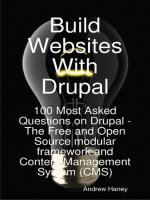

![[Hagen graf] building websites with joomla(bookos org)](https://media.store123doc.com/images/document/14/nu/ps/medium_pst1390556399.jpg)