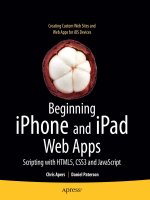oreilly- html5 and javascript web apps (2013)
Bạn đang xem bản rút gọn của tài liệu. Xem và tải ngay bản đầy đủ của tài liệu tại đây (11.21 MB, 171 trang )
Wesley Hales
HTML5 and JavaScript Web Apps
ISBN: 978-1-449-32051-5
[LSI]
HTML5 and JavaScript Web Apps
by Wesley Hales
Copyright © 2013 Hales Consulting, Inc All rights reserved.
Printed in the United States of America.
Published by O’Reilly Media, Inc., 1005 Gravenstein Highway North, Sebastopol, CA 95472.
O’Reilly books may be purchased for educational, business, or sales promotional use. Online editions are
also available for most titles (). For more information, contact our corporate/
institutional sales department: 800-998-9938 or
Editors: Simon St. Laurent and Meghan Blanchette
Production Editor: Christopher Hearse
Copyeditor: Linda Laflamme
Proofreader: Linley Dolby
Indexer: Meghan Jones
Cover Designer: Randy Comer
Interior Designer: David Futato
Illustrator: Rebecca Demarest
October 2012: First Edition
Revision History for the First Edition:
2012-10-26 First release
See for release details.
Nutshell Handbook, the Nutshell Handbook logo, and the O’Reilly logo are registered trademarks of O’Reilly
Media, Inc. HTML5 and JavaScript Web Apps, the image of a cornetfish, and related trade dress are trade‐
marks of O’Reilly Media, Inc.
Many of the designations used by manufacturers and sellers to distinguish their products are claimed as
trademarks. Where those designations appear in this book, and O’Reilly Media, Inc., was aware of a trade‐
mark claim, the designations have been printed in caps or initial caps.
While every precaution has been taken in the preparation of this book, the publisher and author assume no
responsibility for errors or omissions, or for damages resulting from the use of the information contained
herein.
Table of Contents
Preface. . . . . . . . . . . . . . . . . . . . . . . . . . . . . . . . . . . . . . . . . . . . . . . . . . . . . . . . . . . . . . . . . . . . . . . vii
1.
Client-Side Architecture. . . . . . . . . . . . . . . . . . . . . . . . . . . . . . . . . . . . . . . . . . . . . . . . . . . . . . 1
Before HTML5 2
More Code on the Client 3
The Browser as a Platform 4
Conclusion 5
2.
The Mobile Web. . . . . . . . . . . . . . . . . . . . . . . . . . . . . . . . . . . . . . . . . . . . . . . . . . . . . . . . . . . . . 7
Mobile First 8
Deciding What to Support 8
Mobile Web Browsers 9
Mobile Browser Market Share 13
Browser Grading 14
HTML5 in the Enterprise 15
Graceful Degradation 16
QA and Device Testing 16
3.
Building for the Mobile Web. . . . . . . . . . . . . . . . . . . . . . . . . . . . . . . . . . . . . . . . . . . . . . . . . 19
Mobile Web Look and Feel 19
The Look 20
The Feel 21
Interactions and Transitions 23
Sliding 23
Flipping 27
Rotating 29
Debugging Hardware Acceleration 31
Memory Consumption 36
Fetching and Caching 37
Network Type Detection and Handling 43
iii
Frameworks and Approaches 46
Single Page 48
No Page Structure 51
100% JavaScript Driven 52
Mobile Debugging 59
4. The Desktop Web. . . . . . . . . . . . . . . . . . . . . . . . . . . . . . . . . . . . . . . . . . . . . . . . . . . . . . . . . . . 63
The Browser as a Platform 64
Client Versus Server HTML Generation 64
Device and Feature Detection 66
Client-Side Feature Detection 67
Client-Side userAgent Detection 69
Server-Side userAgent Detection 71
Compression 72
GZIP Versus DEFLATE 73
Minification 77
JavaScript MVC Frameworks and the Server 83
The Top Five Frameworks 84
Backbone 85
Ember 87
Angular 89
Batman 90
Knockout 92
5.
WebSockets. . . . . . . . . . . . . . . . . . . . . . . . . . . . . . . . . . . . . . . . . . . . . . . . . . . . . . . . . . . . . . . 95
Building the Stack 95
On the Server, Behind the Scenes 96
Programming Models 96
Relaying Events from the Server to the Browser 97
Binary Data Over WebSockets 102
Managing Proxies 103
Frameworks 106
6.
Optimizing with Web Storage. . . . . . . . . . . . . . . . . . . . . . . . . . . . . . . . . . . . . . . . . . . . . . . 111
The Storage API 112
The StorageEvent API 114
What’s Racy and What’s Not? 114
Using JSON to Encode and Decode 115
Security and Private Browsing 115
Security 116
Private Browsing 116
Who’s Using Web Storage? 117
iv | Table of Contents
Using Web Storage Today 119
Syncing Data from the Client Side 120
Database Syncing with Backbone 121
Using Web Storage in Any Browser 123
Frameworks 125
LawnChair 125
persistence.js 126
7.
Geolocation. . . . . . . . . . . . . . . . . . . . . . . . . . . . . . . . . . . . . . . . . . . . . . . . . . . . . . . . . . . . . . 129
A Practical Use Case: User Tracking 132
A Practical Use Case: Reverse Geocoding 133
Frameworks 134
geo-location-javascript 134
Webshims lib 135
8.
Device Orientation API. . . . . . . . . . . . . . . . . . . . . . . . . . . . . . . . . . . . . . . . . . . . . . . . . . . . . 137
A Practical Use Case: Scrolling with Device Movement 140
9.
Web Workers. . . . . . . . . . . . . . . . . . . . . . . . . . . . . . . . . . . . . . . . . . . . . . . . . . . . . . . . . . . . . 143
A Practical Use Case: Pooling and Parallelizing Jobs 145
Other Uses 149
Index. . . . . . . . . . . . . . . . . . . . . . . . . . . . . . . . . . . . . . . . . . . . . . . . . . . . . . . . . . . . . . . . . . . . . . . 151
Table of Contents | v
Preface
HTML5 and JavaScript Web Apps is about building web applications with HTML5 and
W3C specifications that are widely supported across all devices and browsers. It is in‐
tended for programmers who are facing the challenges of moving more code to the
frontend with JavaScript, CSS, and HTML, while at the same time providing a backend
infrastructure that is loosely coupled and supportive of offline clients.
My goal is to take you through, from beginning to end, each step of research and de‐
velopment for building a web application in today’s new, brave world of mobile-first,
responsive, progressive, and MVwhatever JavaScript-based applications. Each chapter
contains real-world examples and uses of each specification discussed.
A few core W3C specifications are considered the cornerstones of today’s “enterprise”
web apps: Web Storage, Web Workers, Geolocation, Device Orientation, and Web Sock‐
ets. In the chapters that follow, you’ll learn how to use these specifications in both mobile
and desktop environments, as well as how to deal with fragmentation. Along the way,
you’ll also discover the hidden details and intricacies that you must know to create the
most amazing application the universe has ever seen.
Many books describe the drama of what went down between the W3C and the
WHATWG during the making of HTML5, and just as many people will tell you that
“HTML5” is now only a marketing term. I agree to some extent, but that’s only part of
the story. The important things to understand, and the focus of this book, are the game-
changing aspects and challenges of developing web applications with the specifications
that have fallen under the HTML5 umbrella or just received attention with the rise of
HTML5.
vii
Who This Book Is For
The way we write web apps is changing—and it will always change. This book attempts
to capture a snapshot in time of the HTML5 revolution and covers topics from beginner
to advanced. Maybe you’re a novice who’s just starting to learn web application devel‐
opment, or maybe you’re an expert fine-tuning your existing stack. Either way, HTML5
and JavaScript Web Apps will give you a baseline for building advanced client-side web
applications.
If you’re a developer aiming to write lightning-fast, HTML5-driven applications, as well
as to understand how the server interacts with today’s newer client-side concepts and
technologies, then this book is for you.
Who This Book Is Not For
If you’re just starting to learn JavaScript, CSS, or HTML, then this book is not for you.
Consult one of the many books that cover the basics of web application development
before you begin reading HTML5 and JavaScript Web Apps. This book assumes you
understand how to build a web application and have written one before with such li‐
braries as jQuery, Prototype, or plain old DOM APIs.
Also, if you are convinced that server-side generated markup is the way of the future,
then chances are you won’t enjoy this book. The topics covered here are mostly directed
toward developers who think “offline first” and write modern web applications that start
out not worrying about the server. The main idea driving this book is to use the web
browser as a platform.
Finally, this book is geared toward the UI. There are a few examples of server-side code,
mainly in Chapter 5, but everything else is client-side code with JavaScript and CSS.
What You’ll Learn
The world of HTLM5 and mobile is moving at light speed, and we are witnessing a
revolution and shift from traditional server-side concepts to heavier client-side ideas.
In this environment, building a web app purely from HTML5 and related specifications
is complicated and challenging, to say the least. These standards can adapt gracefully
across mobile and desktop browsers, however, and this book will help you shoulder the
challenge.
Chapter 1 and Chapter 2 start with an overview of the Mobile Web and will help you
get a good grasp on which browsers support the standards that this book talks about
and which browsers you should support. Here you’ll learn on how to grade browsers so
that your development team, QA team, and customers will know where you stand on
browser support.
viii | Preface
Chapter 3 jumps straight into developing a mobile web application with HTML5. This
chapter will give you a starting point for building an application with native-like touch
events and transitions. You’ll also learn to add offline support with the AppCache and
dynamically enhance your app based on the type of network the user is on (3G, WiFi,
an so on).
Chapter 4 introduces you to concepts and features that apply to all browsers, both mobile
and desktop. This chapter covers advanced server-side topics, such as compression and
minification, along with frameworks that can help you develop a build process. This
chapter also compares today’s top five JavaScript MVC frameworks and how they in‐
teract with the server. Unlike other books that cover only the basics of JavaScript MVC,
Chapter 4 takes a heavier look at how these frameworks interact with the server.
The remaining chapters go into detail on the five main HTML5 specifications. You’ll
learn about the raw implementation of each specification, as well as how it’s used in real-
world scenarios and use cases. Each chapter ends with a look at the frameworks available
that support each technology.
For example, Chapter 5 takes a broad look at WebSockets and how you can use it on the
client and server. This is the only chapter that goes into detail on server-side code. You’ll
set up a simple WebSocket server and compare frameworks that can be used across
mobile and desktop browsers. The chapter also contains a detailed comparison of Sock‐
et.IO, Vert.x, and Atmosphere.
Chapter 6 goes into detail on Web Storage. You’ll see how today’s top sites like Google,
Yahoo!, Twitter, and Amazon are storing data on the client side and investigate the best
ways to store data along with a breakdown of available frameworks.
Next, Chapter 7 looks at Geolocation and discusses real-world uses of tracking users
with mobile web browsers and other concepts. This chapter outlines how to use the
technology and where you might encounter pitfalls in various implementations.
Chapter 8 covers the Device Orientation API. Although it’s not the most glorious spec‐
ification in existence, it has extremely valuable and valid uses, as you’ll learn. This chap‐
ter ends with an implementation using orientation for page navigation on mobile de‐
vices.
Focused on Web Workers, Chapter 9 goes into practical uses of threading in the browser,
delving into more detail than simply processing prime numbers in a separate thread.
The chapter provides real-world examples of using Web Workers for processing image
data and shows you how to create your own thread pool.
By the end of the book, you should be comfortable with writing your own HTML5 web
app that works across any browsers you wish to support. You will have a true under‐
standing of what you can build with HTML5, its available frameworks, and today’s web
browsers.
Preface | ix
About the Code
Th
e examples in this book are maintained at The JavaScript
and CSS are self-contained in a simple framework called slidfast.js and slidfast.css. The
JavaScript was purposely created to have no dependencies on any other libraries or
frameworks. It is built specifically to showcase core JavaScript and DOM APIs that are
provided by the browsers covered in each chapter. It’s a learning framework not intended
for public consumption, but by all means, learn from it and use it wherever you feel
necessary.
Conventions Used in This Book
The following typographical conventions are used in this book:
Italic
Indicates new terms, URLs, email addresses, filenames, and file extensions.
Constant width
Used for program listings, as well as within paragraphs to refer to program elements
such as variable or function names, databases, data types, environment variables,
statements, and keywords.
Constant width bold
Shows commands or other text that should be typed literally by the user.
Constant width italic
Shows text that should be replaced with user-supplied values or by values deter‐
mined by context.
This icon signifies a tip, suggestion, or general note.
This icon indicates a warning or caution.
Using Code Examples
This book is here to help you get your job done. In general, you may use the code in this
book in your programs and documentation. You do not need to contact us for permis‐
sion unless you’re reproducing a significant portion of the code. For example, writing a
program that uses several chunks of code from this book does not require permission.
x | Preface
Selling or distributing a CD-ROM of examples from O’Reilly books does require per‐
mission. Answering a question by citing this book and quoting example code does not
require permission. Incorporating a significant amount of example code from this book
into your product’s documentation does require permission.
We appreciate, but do not require, attribution. An attribution usually includes the title,
author, publisher, and ISBN. For example: “HTML5 and JavaScript Web Apps by Wesley
Hales (O’Reilly). Copyright 2013 Hales Consulting, Inc., 978-1-449-32051-5.”
If you feel your use of code examples falls outside fair use or the permission given above,
feel free to contact us at
Safari® Books Online
Safari Books Online (www.safaribooksonline.com) is an on-demand
digital library that delivers expert content in both book and video
form from the world’s leading authors in technology and business.
Technology professionals, software developers, web designers, and business and creative
professionals use Safari Books Online as their primary resource for research, problem
solving, learning, and certification training.
Safari Books Online offers a range of product mixes and pricing programs for organi‐
zations, government agencies, and individuals. Subscribers have access to thousands of
books, training videos, and prepublication manuscripts in one fully searchable database
from publishers like O’Reilly Media, Prentice Hall Professional, Addison-Wesley Pro‐
fessional, Microsoft Press, Sams, Que, Peachpit Press, Focal Press, Cisco Press, John
Wiley & Sons, Syngress, Morgan Kaufmann, IBM Redbooks, Packt, Adobe Press, FT
Press, Apress, Manning, New Riders, McGraw-Hill, Jones & Bartlett, Course Technol‐
ogy, and dozens more. For more information about Safari Books Online, please visit us
online.
How to Contact Us
Please address comments and questions concerning this book to the publisher:
O’Reilly Media, Inc.
1005 Gravenstein Highway North
Sebastopol, CA 95472
800-998-9938 (in the United States or Canada)
707-829-0515 (international or local)
707-829-0104 (fax)
We have a web page for this book, where we list errata, examples, and any additional
information. You can access this page here.
Preface | xi
To comment or ask technical questions about this book, send email to bookques
For more information about our books, courses, conferences, and news, see our website
at .
Find us on Facebook: />Follow us on Twitter: />Watch us on YouTube: />Acknowledgments
This book is dedicated to my incredible wife, Kristen, and our beautiful children, Adam
and Stella. I also thank and dedicate this effort to Jesus Christ, who has given me the
talent and ability to write this book.
The book would not have been possible without Meghan Blanchette and Simon St.
Laurent continually pushing me to do better. I’m not a super easy guy to work with and
can be quite lazy at times ☺, so they deserve serious props.
Also, many, many thanks to Douglas Campos, Brian Leroux, Divya Manian, Jason Por‐
ter, Shelley Powers, and Darren Nelsen for taking the time to review this book. I sought
out the best developers, authors, and speakers in the industry to provide feedback, and
they pushed me to places I did not think about. They gave me great perspective on the
different aspects of HTML5 and today’s Web. It was an honor to work with them and
have their input.
Last but not least, the open source community around HTML5 and open web technol‐
ogies is my source of inspiration, ideas, and fuel for this book. I would not be where I
am today without the countless people who give so much back to the community from
which they take. So thanks to you all.
xii | Preface
CHAPTER 1
Client-Side Architecture
Today, client-side development clearly requires more thought and investment in the
architecture of HTML-driven applications. As web applications evolve, we are witness‐
ing a serious shift from traditional server-side frameworks with tightly coupled tem‐
plating logic and heavy backend processing to loosely coupled JavaScript clients that
can go on- and offline at any time.
But is all of this just a repeat of the past? Haven’t we already gone through the fat-client
phases of the ’80s and ’90s, illustrated in Figure 1-1?
Figure 1-1. Fat clients used to be all the rage through the ’80s and ’90s
1
Unlike 20 years ago, browsers—the client-side platforms of today—are much more
powerful, not to mention mobile. Plus, today’s clients can report all kinds of interesting
data, such as your location’s latitude and longitude, through the browser and over a cell
network.
One other small fact that’s pushing the browser as a platform is that multiple companies
—Google, Apple, Mozilla, and Microsoft—are pushing thousands of commits per week
into improving their hybrid, thick-client technology platforms.
In the past, building applications that were heavily tied to the server made perfect sense.
This gave hardcore, backend developers the freedom not to worry about DOM manip‐
ulation and CSS. If you could get a data grid or paging component that tied into your
backend code and generated IE6- through IE8-compatible markup, then you were gold‐
en. (See Figure 1-2.)
Figure 1-2. Output of a JSF data grid component
This autogenerated markup comes at a cost, however, especially in today’s world of fast
moving, fragmented browsers. The need for flexible, controllable markup is at an all-
time high. The Open Web is moving faster than ever, and user interfaces can no longer
allow the server to be the bottleneck between stale ideas of the past and lightning-fast,
scalable, frontend code. Developers have never been more concerned with performance
in the browser. How markup is rendered and asynchronous resources are loaded can
make or break your application. Faster and leaner frontends equal more lead conver‐
sions, better SEO rankings, and lower costs in the data center.
Before HTML5
Before HTML5 and mobile devices, frontend (or UI) developers didn’t care that much
about the architecture behind the user interface. The scene was full of hacks and pro‐
2 | Chapter 1: Client-Side Architecture
prietary plug-ins. Many developers focused on supporting browsers like IE6, Firefox,
Safari, and maybe a few others. They wrote clean, semantic markup and worried about
how valid their XHTML was. They imported the occasional JavaScript library to create
some nice effects, and prototype.js or jQuery was the backbone (no pun intended) of the
application.
Once developers worked around the browser quirks and bugs of a given application,
things pretty much stayed the same. The architecture of advanced web applications was
mostly managed on the server. Applications were dependent on how fast the incoming
HTTP request could be handled and how fast markup could be rendered back to the
user’s web browser. With server-side templating and component frameworks, the server
parsed the template and data was interlaced with regular XHTML or HTML markup.
For Java, you might have used JSP, Velocity, Tiles, GWT, or JSF to achieve this. For Ruby,
it was ERB, HAML, or RedCloth, and the list goes on. Every server-side web framework
had an accompanying UI templating engine to go along with it or to choose from. This
was the way of UI development for the past 10 years or more, and it probably will
continue for a while yet. But it doesn’t have to. The time has come to rethink how we
build our new generation of web applications.
You might ask, “Why do we need to change the way in which our frontend is generated?”
or “Why are we moving all our code to run inside the web browser and not on the
server?” The first answer that comes to mind is that the web browser is becoming a
platform. Our applications now live inside of platforms (or browsers) that are orders of
magnitude more capable than their ancestors. Today’s web applications are just that:
they’re apps. We’re not creating sites anymore; we’re creating robust applications with
HTML5, CSS, and JavaScript at the core, as you can see in the HTML5 badge shown in
Figure 1-3.
Figure 1-3. HTML5 badge
It’s time to take a step back and look at how we’re building our applications and level
the client-side playing field. Developers must understand which frameworks and ap‐
proaches are needed to build a scalable, rock-solid user interface for any given applica‐
tion.
More Code on the Client
The balance is undeniably moving from traditional server-side templating to JavaScript
templating. With so many new JavaScript frameworks out there, we may seem to be
More Code on the Client | 3
going a little overboard, but this is what happens as technology shifts and then finds a
decent balance. The technology that drives our UI is changing as browsers become more
mobile and as they’re given more hardware access through JavaScript APIs. To some
degree, the concept of building a user interface remains the same across both client and
server approaches. They all have data that needs to be presented and data that needs to
be gathered. We’re still adding framework-specific tags or attributes to our code so that
the data knows where to be displayed, but the dependence on the server is gone. We are
now getting objects and data back from intermittent RESTful or WebSocket connections,
which are automatically bound to the UI through a client-side, JavaScript framework.
Our applications now have the ability to occasionally sync data and the power to func‐
tion offline.
To harness this power and to handle the different states of our applications, we must
consider new approaches for managing client-side code. JavaScript libraries like jQuery
and prototype must not define our frontend development models. Cross-browser DOM
manipulation libraries should be taken very seriously, but the complexities of a scalable
client-side architecture deserve much more attention than they have been given in the
past. Organizing code and your application structure with mature techniques gathered
from the classic Design Patterns: Elements of Reusable Object-Oriented Software by Erich
Gamma, et al., (Addison-Wesley Professional, 1995), is just the beginning. More than
40 MVC JavaScript frameworks now claim to be MVC, but they should be called MV*.
They all use different techniques for managing models, views, and controllers, and many
seriously depart from the original Smalltalk MVC concepts. And even though JavaScript
frameworks give us a nice way to organize and structure our code, we must deal with
browser APIs that expose hardware-level access, such as Geolocation or Web Workers,
on our own. The architecture of heavy, HTML5-driven user interfaces is still in its in‐
fancy, but fortunately you have this book to help light your path.
The Browser as a Platform
The web browser is becoming, or already is, an additional platform for our application
stacks. It gets just as much, if not more, consideration than the server-side when choos‐
ing what our applications must support. Our frontend code is now packaged in native
apps, extensions, and operating systems that are all driven by HTML5. As we are seeing
with Google’s Chrome OS and Mozilla’s Boot 2 Gecko projects, the Open Web is very
clearly being considered the platform for which web applications should and will be
written.
HTML5, the Open Web, and mobile devices have helped push the browser-as-a-
platform forward, giving browsers the capabilities of storing data and running applica‐
tions in an offline state. But many of the newer standards driving this platform may not
be finalized or implemented consistently across all the web browsers you wish to target.
4 | Chapter 1: Client-Side Architecture
The good thing is that there are workarounds in the majority of cases and browser
vendors such as Microsoft, Opera, Google, Apple, and Mozilla are clearly taking the
stance of providing a platform for developers with their respective browsers (see
Figure 1-4).
Figure 1-4. Potential upcoming browser platforms
Conclusion
Whether you work for a large company or a budding startup, you must hone your skills,
look past shiny home pages, look past top rankings on Hacker News or reddit, and make
decisions that are valuable to your current project. You must set up and maintain work‐
flows for writing, testing, and debugging code and the frameworks you choose. These
workflows may consist of many libraries and processes, from enforcing automatic IDE
inspections with JSHint to testing your code with a minified, concatenated version of
all the JavaScript contained within your application. Overall, it’s incredibly valuable to
understand and embrace the tools that will help you deliver an amazing web application
or enhance an existing one.
The architecture of client-side applications is in its infancy. Tools and processes will get
better over time, and JavaScript will be considered the assembly language of the Web.
Until that day comes, however, we are the pioneers in this new age of frontend devel‐
opment. Now is the time to seize the opportunity: create applications that are perform‐
ant, are scalable, and take advantage of the latest specifications that the Web has to offer.
It is time to move the Web forward and make it better.
Conclusion | 5
CHAPTER 2
The Mobile Web
Consumers are on track to buy one billion HTML5-capable mobile devices in 2013.
Today, half of US adults own smartphones. This comprises 150 million people, and 28%
of those consider mobile their primary way of accessing the Web. The ground swell of
support for HTML5 applications over native ones is here, and today’s developers are
flipping their priorities to put mobile development first.
Even in large enterprise environments, mobile browser statistics are on the rise and
starting to align with their desktop cousins. We are still faced, however, with the fact
that one third of the Internet is using a version of Internet Explorer older than 9. Even
more sobering, in some cases, these early IE users can make up two thirds of the visitors
to our sites. This will get better over time, and desktop users will upgrade to newer
versions and better browsers, but as we push the Web forward and create amazing ap‐
plications across all browsers, we must also create a solid architecture that will account
for all users and give them the best experience possible.
The capabilities of web browsers mean everything to the success of our web projects
and products. Whether for fun, profit, or the overall betterment of mankind, it’s im‐
portant to understand how data should be served up for both desktop and mobile users.
Finding the common ground across all browsers and figuring out which pieces should
be used in the construction of today’s web applications is the goal of this chapter.
The Mobile Web refers to browser-based applications created for mobile devices, such
as smartphones or tablets, which can be connected wirelessly. Since 2008, the Web has
shifted toward focusing on mobile browsers, which are delivering an overall better
quality of life for today’s web developers and users. However, this better quality of life
is sometimes short lived once you start testing your new mobile web app on the myriad
of devices and browsers. You may begin to wonder just what is supported and which
HTML5 features you should use to build your app.
7
Whether you’re an HTML5, W3C standards-loving, Open Web expert or just coming
fresh off HTML 1, this chapter will equip you with the latest code, trends, and market
research to guide you through making the right decision for your next web project. So
what are you waiting for? Level up!
Mobile First
First, let’s get our priorities straight. Prioritizing mobile design and development over
the desktop was once laughable. In just a few years, the idea of “mobile first” has taken
over, giving web developers a breath of fresh air in terms of HTML5-based APIs toward
hardware access on mobile devices.
Apart from the obvious, here are multiple reasons for thinking mobile first:
• Developing sites for constrained devices and resolutions will force you to create
more fluid and flexible content.
• Device features, such as accelerometer and geolocation hardware, present new
business opportunities with technologies like Augmented Reality.
• Overall, mobile first requires you to think in a code-quality mindset. Today, it’s
required for developers to worry about things like battery life when doing hardware-
accelerated animations with CSS. This quality of development not only brings better
performing apps, but it also encourages you to focus on cleaner semantics.
•
As you wean yourself off of desktop-focused web development, mobile browsers
give you a glimpse into the future. This allows you to stay on the bleeding edge and
in touch with new specifications and features.
Unfortunately the Mobile Web isn’t write-once-run-anywhere yet. As specifications be‐
come final and features are implemented, interoperability will be achieved. In today’s
world of mobile browsers, however, we don’t have a largely consistent implementation
across all browsers. Even though new tablets and phones are constantly being released
to achieve a consistent level of HTML5 implementation, we all know that we’re stuck
supporting the older, fragmented devices for a set amount of time. So, needless to say,
such devices as the iPhone 3G and any device that hasn’t upgraded past Android 4 will
be the IE6s of this mobile era.
Deciding What to Support
As the mobile landscape exists today, we have multiple platforms and browsers to sup‐
port. When you use HTML5’s core APIs, you’re bound to the features that are supported
by your target device. So it’s critical to understand where the mobile browser scene is
today—and where it’s headed.
8 | Chapter 2: The Mobile Web
Writing mobile web apps that span all platforms and all browsers can be a huge under‐
taking. Previously, web app developers didn’t care if a desktop computer had a camera
or accelerometer attached to it. The web applications of yesterday were not tied to the
operating system and the capabilities of desktop hardware. Now, the Mobile Web adds
another dimension of support to the apps we build, and the fragmentation across
browsers and devices is mind-blowing. We must now create applications to be compat‐
ible across browsers, platforms, and devices. For example, Android’s WebKit-based
browser supported Web Workers in version 2.1, but later disabled support in version
2.2, 3.0, and 4.0. Then, support of Web Workers was fixed and turned back on in 4.1!
Confusing, right? This is what I mean by another dimension of support or fragmenta‐
tion. You’re not only supporting browsers, but the operating system the browser is tied
to as well.
How do you sort it all out? Not to worry, the remainder of the chapter examines the
various mobile browsers, discusses the commonly supported APIs of each device, and
identifies a core set of features from which you can build a solid enterprise mobile web
app.
You can find the latest matrix of HTML5 support across all rendering
engines on the HTML5 engine comparison page on Wikipedia.
Mobile Web Browsers
Take a moment to review the various mobile browsers and their respective communities.
As developers, we must try to embrace all platforms and develop applications that span
all of the following browsers—and more if needed. For example, your users should not
be limited to a WebKit-only mobile application in which your code runs on iOS and
Android only.
WebKit
WebKit is the browser engine behind Mobile Safari, Android, and Chrome, to name a
few. This open source project is constantly pushing the open web envelope, adapting to
the latest W3C specifications as they’re published. The recent explosion of interest in
WebKit can be attributed to the fact that it powers many of the leading mobile platform
browsers.
Figure 2-1 shows the source code revision (vertical) as the function of time (horizontal).
Some icons are there to represent products associated with WebKit; the position ap‐
proximately resembles the era those products were made popular.
Deciding What to Support | 9
Figure 2-1. WebKit revisions
Mobile Safari (iOS6).
Apple’s adoption and implementation of early HTML5 specifica‐
tions has been impressive. The company has been an obvious force in pushing the Web
forward. With standard hardware and multicore technology, iPhones and iPads have
been a great platform for HTML5 development. But, it’s not all ponies and rainbows in
iOS land, as each mobile browser has its share of quirks and bugs. Earlier iOS versions
suffered from a bug with JavaScript’s innerHTML() and forced developers to think of
new ways to insert dynamic content. You’ll see the solution to this problem in the next
chapter—as for now, we’ll focus on the big picture.
Apple’s community process around iOS progression and filing bugs is bound and limited
to the way Apple chooses to do things. You can file bugs with its BugReporter (http://
bugreport.apple.com), but you can search through issues that you submit only. Luckily,
once again, the community has stepped up to give Apple a hand in allowing nonconfi‐
dential data from customers to be openly searched. To see if your bug has already been
filed, you can visit />Android. Even though the Android default browser is based on WebKit, as of this writ‐
ing, its implementation of HTML5 specifications is just starting to beef up in version 4.
As Android evolves, we can rest assured that the coming HTML5 implementations will
evolve with its community ( For now, however,
Android devices are horribly fragmented, and HTML5 support varies on devices and
OS versions.
As for Android’s future, the newer Dolphin browser () prom‐
ises to deliver major advances in browser technology:
•
5 to 10 times faster than the default Android browser
•
100% faster than Chrome (at times)
•
Scored over a 450 when tested on the respected test site, ,
shown in Figure 2-2
10 | Chapter 2: The Mobile Web
Figure 2-2. Performance test results from />Mobile Firefox
Mozilla has been around for a while and is stronger than ever in focusing on community
efforts and pushing the Web forward. As of this writing, Mobile Firefox is in third place
for the best HTML5 implementation (Figure 2-3) and has trumped Mobile Safari (iOS)
in terms of implemented HTML5 features.
Figure 2-3. Best mobile HTML5 implementation with results
Deciding What to Support | 11