oreilly- html5 canvas, native interactivity and animation for the web (2011)
Bạn đang xem bản rút gọn của tài liệu. Xem và tải ngay bản đầy đủ của tài liệu tại đây (15.05 MB, 652 trang )
HTML5 Canvas
HTML5 Canvas
Native Interactivity and Animation for the Web
Steve Fulton and Jeff Fulton
Beijing
•
Cambridge
•
Farnham
•
Köln
•
Sebastopol
•
Tokyo
HTML5 Canvas
by Steve Fulton and Jeff Fulton
Copyright © 2011 8bitrocket Studios. All rights reserved.
Printed in the United States of America.
Published by O’Reilly Media, Inc., 1005 Gravenstein Highway North, Sebastopol, CA 95472.
O’Reilly books may be purchased for educational, business, or sales promotional use. Online editions
are also available for most titles (). For more information, contact our
corporate/institutional sales department: (800) 998-9938 or
Editors: Mike Loukides and Simon St.Laurent
Production Editor: Kristen Borg
Copyeditor: Marlowe Shaeffer
Proofreader: Sada Preisch
Indexer: Ellen Troutman Zaig
Cover Designer: Karen Montgomery
Interior Designer: David Futato
Illustrator: Robert Romano
Printing History:
May 2011: First Edition.
Nutshell Handbook, the Nutshell Handbook logo, and the O’Reilly logo are registered trademarks of
O’Reilly Media, Inc. HTML5 Canvas, the image of a kaka parrot, and related trade dress are trademarks
of O’Reilly Media, Inc.
Many of the designations used by manufacturers and sellers to distinguish their products are claimed as
trademarks. Where those designations appear in this book, and O’Reilly Media, Inc., was aware of a
trademark claim, the designations have been printed in caps or initial caps.
While every precaution has been taken in the preparation of this book, the publisher and authors assume
no responsibility for errors or omissions, or for damages resulting from the use of the information con-
tained herein.
ISBN: 978-1-449-39390-8
[LSI]
1303735727
To Flash.
Table of Contents
Preface . . . . . . . . . . . . . . . . . . . . . . . . . . . . . . . . . . . . . . . . . . . . . . . . . . . . . . . . . . . . . . . . . . . . . xv
1. Introduction to HTML5 Canvas . . . . . . . . . . . . . . . . . . . . . . . . . . . . . . . . . . . . . . . . . . . . 1
The Basic HTML Page 2
<!doctype html> 3
<html lang="en"> 3
<meta charset="UTF-8"> 3
<title>…</title> 3
A Simple HTML5 Page 3
Basic HTML We Will Use in This Book 4
<div> 4
<canvas> 5
The Document Object Model (DOM) and Canvas 5
JavaScript and Canvas 6
JavaScript Frameworks and Libraries 6
Where Does JavaScript Go and Why? 6
HTML5 Canvas “Hello World!” 7
Encapsulating Your JavaScript Code for Canvas 8
Adding Canvas to the HTML Page 9
Testing to See Whether the Browser Supports Canvas 10
Retrieving the 2D Context 11
The drawScreen() Function 11
Debugging with Console.log 14
The 2D Context and the Current State 15
The HTML5 Canvas Object 16
Another Example: Guess The Letter 17
How the Game Works 17
The “Guess The Letter” Game Variables 17
The initGame() Function 19
The eventKeyPressed() Function 19
The drawScreen() Function 21
Exporting Canvas to an Image 22
vii
The Final Game Code 23
What’s Next 26
2. Drawing on the Canvas . . . . . . . . . . . . . . . . . . . . . . . . . . . . . . . . . . . . . . . . . . . . . . . . . 27
The Basic File Setup for This Chapter 27
The Basic Rectangle Shape 28
The Canvas State 29
What’s Not Part of the State? 30
How Do We Save and Restore the Canvas State? 30
Using Paths to Create Lines 30
Starting and Ending a Path 31
The Actual Drawing 31
Examples of More Advanced Line Drawing 32
Advanced Path Methods 34
Arcs 34
Bezier Curves 36
The Canvas Clipping Region 37
Compositing on the Canvas 39
Simple Canvas Transformations 41
Rotation and Translation Transformations 42
Scale Transformations 47
Combining Scale and Rotation Transformations 49
Filling Objects with Colors and Gradients 51
Setting Basic Fill Colors 51
Filling Shapes with Gradients 52
Filling Shapes with Patterns 61
Creating Shadows on Canvas Shapes 64
What’s Next 67
3.
The HTML5 Canvas Text API . . . . . . . . . . . . . . . . . . . . . . . . . . . . . . . . . . . . . . . . . . . . . . 69
Displaying Basic Text 69
Basic Text Display 69
Handling Basic Text in Text Arranger 70
Communicating Between HTML Forms and the Canvas 71
Using measureText 71
fillText and strokeText 73
Setting the Text Font 78
Font Size, Face Weight, and Style Basics 78
Handling Font Size and Face in Text Arranger 79
Font Color 83
Font Baseline and Alignment 86
Text Arranger Version 2.0 90
Text and the Canvas Context 94
viii | Table of Contents
Global Alpha and Text 94
Global Shadows and Text 96
Text with Gradients and Patterns 100
Linear Gradients and Text 100
Radial Gradients and Text 102
Image Patterns and Text 102
Handling Gradients and Patterns in Text Arranger 103
Width, Height, Scale, and toDataURL() Revisited 106
Dynamically Resizing the Canvas 106
Dynamically Scaling the Canvas 109
The toDataURL() Method of the Canvas Object 110
Final Version of Text Arranger 112
What’s Next 121
4.
Images on the Canvas . . . . . . . . . . . . . . . . . . . . . . . . . . . . . . . . . . . . . . . . . . . . . . . . . 123
The Basic File Setup for This Chapter 123
Image Basics 124
Preloading Images 125
Displaying an Image on the Canvas with drawImage() 125
Resizing an Image Painted to the Canvas 127
Copying Part of an Image to the Canvas 128
Simple Cell-Based Sprite Animation 130
Creating an Animation Frame Counter 130
Creating a Timer Loop 131
Changing the Tile to Display 131
Advanced Cell-Based Animation 132
Examining the Tile Sheet 133
Creating an Animation Array 133
Choosing the Tile to Display 133
Looping Through the Tiles 134
Drawing the Tile 134
Moving the Image Across the Canvas 135
Applying Rotation Transformations to an Image 137
Canvas Transformation Basics 137
Animating a Transformed Image 140
Creating a Grid of Tiles 142
Defining a Tile Map 143
Creating a Tile Map with Tiled 143
Displaying the Map on the Canvas 145
Zooming and Panning an Image 149
Creating a Window for the Image 149
Drawing the Image Window 150
Panning the Image 152
Table of Contents | ix
Zoom and Pan the Image 153
Application: Controlled Pan and Zoom 154
Pixel Manipulation 158
The Canvas Pixel Manipulation API 158
Application Tile Stamper 159
Copying from One Canvas to Another 166
What’s Next 169
5. Math, Physics, and Animation . . . . . . . . . . . . . . . . . . . . . . . . . . . . . . . . . . . . . . . . . . . 171
Moving in a Straight Line 171
Moving Between Two Points: The Distance of a Line 174
Moving on a Vector 179
Bouncing Off Walls 183
Bouncing a Single Ball 184
Multiple Balls Bouncing Off Walls 188
Multiple Balls Bouncing with a Dynamically Resized Canvas 193
Multiple Balls Bouncing and Colliding 198
Multiple Balls Bouncing with Friction 210
Curve and Circular Movement 216
Uniform Circular Motion 217
Moving in a Simple Spiral 220
Cubic Bezier Curve Movement 223
Moving an Image 228
Creating a Cubic Bezier Curve Loop 232
Simple Gravity, Elasticity, and Friction 236
Simple Gravity 236
Simple Gravity with a Bounce 240
Gravity with Bounce and Applied Simple Elasticity 243
Simple Gravity, Simple Elasticity, and Simple Friction 246
Easing 249
Easing Out (Landing the Ship) 249
Easing In (Taking Off) 253
What’s Next? 257
6. Mixing HTML5 Video and Canvas . . . . . . . . . . . . . . . . . . . . . . . . . . . . . . . . . . . . . . . . 259
HTML5 Video Support 259
Theora + Vorbis = .ogg 260
H.264 + $$$ = .mp4 260
VP8 + Vorbis = .webm 260
Combining All Three 261
Converting Video Formats 261
Basic HTML5 Video Implementation 262
Plain-Vanilla Video Embed 263
x | Table of Contents
Video with Controls, Loop, and Autoplay 265
Altering the Width and Height of the Video 266
Preloading Video in JavaScript 271
A Problem with Events and Embedded Video in HTML5 274
Video and the Canvas 275
Displaying a Video on HTML5 Canvas 275
HTML5 Video Properties 281
Video on the Canvas Examples 285
Using the currentTime Property to Create Video Events 285
Canvas Video Transformations: Rotation 289
Canvas Video Puzzle 294
Creating Video Controls on the Canvas 307
Animation Revisited: Moving Videos 316
What’s Next? 320
7. Working with Audio . . . . . . . . . . . . . . . . . . . . . . . . . . . . . . . . . . . . . . . . . . . . . . . . . . . 321
The Basic <audio> Tag 321
Audio Formats 322
Supported Formats 322
Audacity 322
Example: Using All Three Formats 323
Audio Tag Properties, Functions, and Events 324
Audio Functions 325
Important Audio Properties 325
Important Audio Events 326
Loading and Playing the Audio 326
Displaying Attributes on the Canvas 327
Playing a Sound with No Audio Tag 331
Dynamically Creating an Audio Element in JavaScript 331
Finding the Supported Audio Format 332
Playing the Sound 333
Look Ma, No Tag! 334
Creating a Canvas Audio Player 336
Creating Custom User Controls on the Canvas 337
Loading the Button Assets 337
Setting Up the Audio Player Values 339
Mouse Events 340
Sliding Play Indicator 340
Play/Pause Push Button: Hit Test Point Revisited 342
Loop/No Loop Toggle Button 343
Click-and-Drag Volume Slider 344
Case Study in Audio: Space Raiders Game 352
Why Sounds in Apps Are Different: Event Sounds 353
Table of Contents | xi
Iterations 353
Space Raiders Game Structure 353
Iteration #1: Playing Sounds Using a Single Object 362
Iteration #2: Creating Unlimited Dynamic Sound Objects 362
Iteration #3: Creating a Sound Pool 365
Iteration #4: Reusing Preloaded Sounds 368
What’s Next 378
8. Canvas Game Essentials . . . . . . . . . . . . . . . . . . . . . . . . . . . . . . . . . . . . . . . . . . . . . . . . 379
Why Games in HTML5? 379
Canvas Compared to Flash 379
What Does Canvas Offer? 380
Our Basic Game HTML5 File 380
Our Game’s Design 382
Game Graphics: Drawing with Paths 382
Needed Assets 382
Using Paths to Draw the Game’s Main Character 383
Animating on the Canvas 385
Game Timer Loop 385
The Player Ship State Changes 386
Applying Transformations to Game Graphics 388
The Canvas Stack 388
Game Graphic Transformations 390
Rotating the Player Ship from the Center 390
Alpha Fading the Player Ship 392
Game Object Physics and Animation 393
How Our Player Ship Will Move 393
Controlling the Player Ship with the Keyboard 395
Giving the Player Ship a Maximum Velocity 399
A Basic Game Framework 400
The Game State Machine 400
The Update/Render (Repeat) Cycle 404
The FrameRateCounter Object Prototype 406
Putting It All Together 407
Geo Blaster Game Structure 407
Geo Blaster Global Game Variables 410
The player Object 412
Geo Blaster Game Algorithms 412
Arrays of Logical Display Objects 412
Level Knobs 415
Level and Game End 415
Awarding the Player Extra Ships 416
Applying Collision Detection 417
xii | Table of Contents
The Geo Blaster Basic Full Source 419
Rock Object Prototype 443
What’s Next 445
9. Combining Bitmaps and Sound . . . . . . . . . . . . . . . . . . . . . . . . . . . . . . . . . . . . . . . . . . 447
Geo Blaster Extended 447
Geo Blaster Tile Sheet 448
Rendering the Other Game Objects 454
Adding Sound 459
Pooling Object Instances 463
Adding in a Step Timer 466
Geo Blaster Extended Full Source 468
Creating a Dynamic Tile Sheet at Runtime 497
A Simple Tile-Based Game 501
Micro Tank Maze Description 501
The Tile Sheet for Our Game 503
The Playfield 504
The Player 505
The Enemy 506
The Goal 507
The Explosions 507
Turn-Based Game Flow and the State Machine 508
Simple Tile Movement Logic Overview 512
Rendering Logic Overview 514
Simple Homegrown AI Overview 515
Micro Tank Maze Complete Game Code 516
What’s Next 534
10. Mobilizing Games with PhoneGap . . . . . . . . . . . . . . . . . . . . . . . . . . . . . . . . . . . . . . . 535
Going Mobile! 535
Introducing PhoneGap 536
The Application 536
The Code 537
Examining the Code for BSBingo.html 542
The Application Code 545
Creating the iOS Application with PhoneGap 546
Installing Xcode 546
Installing PhoneGap 547
Creating the BS Bingo PhoneGap Project in Xcode 549
Testing the New Blank Application in the Simulator 551
Integrating BS Bingo into the Project 553
Setting the Orientation 555
Changing the Banner and Icon 556
Table of Contents | xiii
Testing on the Simulator 558
Adding in an iPhone “Gesture” 561
Adding the Gesture Functions to index.html 561
Testing on a Device 563
Using Xcode to Target a Test Device 564
Beyond the Canvas 565
What’s Next 566
11. Further Explorations . . . . . . . . . . . . . . . . . . . . . . . . . . . . . . . . . . . . . . . . . . . . . . . . . . 567
3D with WebGL 567
What Is WebGL? 568
How Do I Test WebGL? 568
How Do I Learn More About WebGL? 569
What Does a WebGL Application Look Like? 569
Full Code Listing 575
Further Explorations with WebGL 581
WebGL JavaScript Libraries 581
Multiplayer Applications with ElectroServer 5 583
Installing ElectroServer 583
The Basic Architecture of a Socket-Server Application 585
The Basic Architecture of an ElectroServer Application 587
Creating a Chat Application with ElectroServer 588
Testing the Application in Google Chrome 593
Further Explorations with ElectroServer 598
This Is Just the Tip of the Iceberg 606
Conclusion 607
Index . . . . . . . . . . . . . . . . . . . . . . . . . . . . . . . . . . . . . . . . . . . . . . . . . . . . . . . . . . . . . . . . . . . . . 609
xiv | Table of Contents
Preface
HTML5 Canvas offers developers the chance to create animated graphics in ordinary
web browsers using common tools: HTML and JavaScript. Canvas is one of the most
visible parts of HTML5, fueling demo after demo, game after game. It offers interactivity
with great visuals, and provides tremendous freedom to do whatever you want in the
browser window. However, it differs enough from typical JavaScript development (as
well as Flash and Silverlight development) that it needs careful exploration!
Running the Examples in the Book
The best part about programming HTML5 Canvas is that the entry barrier is very low—
all you need is a modern web browser and a text editor.
As far as compatibility, we suggest you download and/or use the latest version of the
web browsers as ordered below.
1. Chrome
2. Safari
3. Opera
4. Firefox
5. Internet Explorer (version 9 or higher)
Every example in this book was tested with Google Chrome, Safari, and Opera. Late
in the development of the example code, Firefox started causing issues. While we made
every attempt to ensure these examples worked across as many browsers as possible,
we recommend you use Google Chrome or Safari for the best results until Canvas
support improves.
Please note that if you are using the .pdf version of this book to cut and paste the code,
there may be instances where minus (“-”) signs are represented by another character,
such as a hyphen. You may need to replace the other character with a minus sign (“-”)
to get the code to work properly.
xv
We suggest that if you have purchased the electronic version of this book, you should
use the printed code samples as a guide only, and instead download the code from the
book distribution. With that code, you will also get all the images, libraries, and assets
necessary to make all the examples work in a web browser.
What You Need to Know
Ideally, you know your way around programming in some kind of modern language,
such as C, C++, C#, ActionScript 2, ActionScript 3, Java, or JavaScript. However, if
you’re new to this space, we will introduce Canvas in a way that should familiarize you
with web programming at the same time.
Web developers with a foundation in HTML and JavaScript should easily be able to
pick up this book and run with it.
If you are a Flash developer, JavaScript and ActionScript 1 are essentially the same
language. While Adobe took some liberties with ActionScript 2, you should be very
comfortable with JavaScript. If you only have experience with ActionScript 3, Java-
Script might feel like a step backward.
If you are a Silverlight or C# developer, take a deep breath and think about a time
before ASP.NET/C# when you might have had to develop web apps in VBScript. You
are about to enter a similar space.
How This Book Is Organized
This book is organized into 11 chapters. The first four chapters walk you through the
HTML Canvas API by example. The topics covered include text, images, and drawing.
These chapters contain a few finished apps, but mainly consist of demos designed to
show you the facets of the Canvas API. The following six chapters build upon the
Canvas API by expanding the scope of the examples to application length. In these
chapters, we discuss math and physics applications, video, audio, games, and mobile.
The final chapter introduces a couple experimental areas: 3D and multiplayer.
What you won’t get in this book is a simple rundown and retelling of the published
W3C Canvas API. While we cover portions of the API in detail, some of it is not ap-
plicable to games. Furthermore, you can just read the documentation here:
/>Our goal is to feature the ways Canvas can be used to create animation, games, and
entertainment applications for the Web.
xvi | Preface
Conventions Used in This Book
The following typographical conventions are used in this book:
Plain text
Indicates menu titles, menu options, menu buttons, and keyboard accelerators
(such as Alt and Ctrl).
Italic
Indicates new terms, URLs, email addresses, filenames, file extensions, pathnames,
directories, and Unix utilities.
Constant width
Indicates commands, options, switches, variables, attributes, keys, functions,
types, classes, namespaces, methods, modules, properties, parameters, values, ob-
jects, events, event handlers, XML tags, HTML tags, macros, the contents of files,
or the output from commands.
Constant width bold
Shows commands or other text that should be typed literally by the user.
Constant width italic
Shows text that should be replaced with user-supplied values.
This icon signifies a tip, suggestion, or general note.
This icon indicates a warning or caution.
Using Code Examples
This book is here to help you get your job done. In general, you may use the code in
this book in your programs and documentation. You do not need to contact us for
permission unless you’re reproducing a significant portion of the code. For example,
writing a program that uses several chunks of code from this book does not require
permission. Selling or distributing a CD-ROM of examples from O’Reilly books does
require permission. Answering a question by citing this book and quoting example
code does not require permission. Incorporating a significant amount of example code
from this book into your product’s documentation does require permission.
We appreciate, but do not require, attribution. An attribution usually includes the title,
author, publisher, and ISBN. For example: “HTML5 Canvas by Steve Fulton and Jeff
Fulton (O’Reilly). Copyright 2011 8bitrocket Studios, 978-1-4493-9390-8.”
Preface | xvii
If you feel your use of code examples falls outside fair use or the permission given above,
feel free to contact us at
We’d Like to Hear from You
Please address comments and questions concerning this book to the publisher:
O’Reilly Media, Inc.
1005 Gravenstein Highway North
Sebastopol, CA 95472
(800) 998-9938 (in the United States or Canada)
(707) 829-0515 (international or local)
(707) 829-0104 (fax)
We have a web page for this book, where we list errata, examples, and any additional
information. You can access this page at:
/>To comment or ask technical questions about this book, send email to:
For more information about our books, courses, conferences, and news, see our website
at .
Find us on Facebook: />Follow us on Twitter: />Watch us on YouTube: />Safari® Books Online
Safari Books Online is an on-demand digital library that lets you easily
search over 7,500 technology and creative reference books and videos to
find the answers you need quickly.
With a subscription, you can read any page and watch any video from our library online.
Read books on your cell phone and mobile devices. Access new titles before they are
available for print, and get exclusive access to manuscripts in development and post
feedback for the authors. Copy and paste code samples, organize your favorites, down-
load chapters, bookmark key sections, create notes, print out pages, and benefit from
tons of other time-saving features.
O’Reilly Media has uploaded this book to the Safari Books Online service. To have full
digital access to this book and others on similar topics from O’Reilly and other pub-
lishers, sign up for free at .
xviii | Preface
Acknowledgments
First, Steve would like to thank his beautiful wife, Dawn, for the amazing patience,
guidance, and support she lovingly provided before, during, and after this book was
written. Steve would also like to thank his girls—Rachel, Daphnie, and Katie—for all
their enthusiastic support and for not getting too frustrated every time they asked him
to play and Daddy said, “Sure, yeah, in just a couple minutes” because his head was
buried in these pages. He’d also like to thank his mom and dad, plus his sisters, Mari
and Carol for everything they taught us; and his uncle Richard and cousin John for all
their love and support. Also thanks to Sue, Morgan, and Lauren Miller; Jen, Eric, Sarah,
and Paige Garnica; Dietrich; Chantal Martin; and Ryan and Justin Fulton.
Jeff would like to thank his amazing wife, Jeanne, and his two wonderful boys, Ryan
and Justin, for putting up with him writing this second book in two years. The writing
process is a time- and energy-consuming endeavor that demands patience and under-
standing from those in close proximity to the temperamental author. Jeff would also
like to thank his mom and dad, as well as sisters Mari and Carol, for the morale and
babysitting support that was needed during the crucial writing times. Also, special
thanks to the Perry and Backlar clans for all of their love and support.
The authors would also like to acknowledge all the fine people at O’Reilly, especially
Mike Loukides, who took the chance on us for this book; and Simon St.Laurent, who
led us out of the wilderness; our copyeditor, Marlowe Shaeffer, who made the text
sparkle in her own special way; and our production editor, Kristen Borg, for finishing
the job.
We’d also like to thank our technical reviewers, Raffaele Cecco, Shelley Powers, and
Andres Pagella.
Thanks to everyone at Electrotank, especially Jobe Makar, Matthew Weisner, and
Teresa Carrigan; as well as our friends at Jett Morgan, Creative Bottle, Producto Stu-
dios, Mattel, Mochi, Adobe, Microsoft, Zynga, The SPIL Group, Giles Thomas from
Learningwebgl.com, Ari Feldman, and Terry Paton, plus Ace The Super Villain, Bas
Alicante, egdcltd, Tony Fernando, SeuJogo, Hayes, Jose Garay, Richard Davey
(@PhotonStorm), Squize and nGfx (@GamingYourWay), and all our other friends at
8bitrocket.com. We would also like to give a huge shout out to the simply outstanding
team at 444 Deharo, especially the entire FV team and the Foo Fighters pod!
Finally, we'd like to thank all of our friends who helped along the way, including Ian
Legler, Brandon Crist, Eric Barth, Wesley Crews, Kenny Brown, Mike Foti, Evan
Pershing, Scott Johnson, Scott Lunceford, Kurt Legler, Ryan Legler, John Little, Matt
Hyatt, Varun Tandon, Mark Hall, Jason Neifeld, Mike Peters and The Alarm.
…and, last but not least, thanks to the W3C for coming up with such a kickass spec for
HTML5 Canvas.
Preface | xix
CHAPTER 1
Introduction to HTML5 Canvas
HTML5 is the current iteration of HTML, the HyperText Markup Language. HTML
was first standardized in 1993, and it was the fuel that ignited the World Wide Web.
HTML is a way to define the contents of a web page using tags that appear within pointy
brackets, < >.
HTML5 Canvas is an immediate mode bitmapped area of the screen that can be ma-
nipulated with JavaScript. Immediate mode refers to the way the canvas renders pixels
on the screen. HTML5 Canvas completely redraws the bitmapped screen on every
frame using Canvas API calls from JavaScript. As a programmer, your job is to set up
the screen display before each frame is rendered so that the correct pixels will be shown.
This makes HTML5 Canvas very different from Flash, Silverlight, or SVG, which op-
erate in retained mode. In this mode, a display list of objects is kept by the graphics
renderer, and objects are displayed on the screen according to attributes set in code
(i.e., the x position, y position, and alpha transparency of an object). This keeps the
programmer away from low-level operations, but gives her less control over the final
rendering of the bitmapped screen.
The basic HTML5 Canvas API includes a 2D context that allows a programmer to draw
various shapes, render text, and display images directly onto a defined area of the
browser window. You can apply colors; rotations; alpha transparencies; pixel manip-
ulations; and various types of lines, curves, boxes, and fills to augment the shapes, text,
and images you place onto the canvas.
In itself, the HTML5 Canvas 2D context is a display API used to render graphics on a
bitmapped area, but there is very little in that context to create applications using the
technology. By adding cross-browser-compatible JavaScript functionality for keyboard
and mouse inputs, timer intervals, events, objects, classes, sound, math functions, etc.,
you can learn to take HTML5 Canvas and create stunning animations, applications,
and games.
Here’s where this book comes in. We are going to break down the Canvas API into
digestible parts and then put it back together, demonstrating how to use it to create
1
applications. Many of the techniques you will learn in this book have been tried and
used successfully on other platforms, and now we are applying them to this exciting
new technology.
Browser Support for HTML5 Canvas
With the exception of Internet Explorer 8, HTML5 Canvas is supported in some way
by most modern web browsers, with specific feature support growing on an almost
daily basis. The best support seems to be from Google Chrome, followed closely by
Safari, Firefox, and Opera. We will utilize a JavaScript library named modernizr.js that
will help us figure out which browsers support which Canvas features. At the same
time, if you are worried about Internet Explorer, version 9 promises to have support
for Canvas. In the meantime, you can check out Google Chrome Frame (http://code
.google.com/chrome/chromeframe/), which delivers Canvas support for IE.
The Basic HTML Page
Before we get to Canvas, we need to talk a bit about the HTML5 standards we will be
using to create our web pages.
HTML is the standard language used to construct pages on the World Wide Web. We
will not spend much time on HTML, but it does form the basis of <canvas>, so we
cannot skip it entirely.
A basic HTML page is divided into sections, commonly <head> and <body>. The new
HTML5 specification adds a few new sections, such as <nav>, <article>, <header>, and
<footer>.
The <head> tag usually contains information that will be used by the HTML <body> tags
to create the HTML page. It is a standard convention to put JavaScript functions in the
<head>, as you will see later when we discuss the <canvas> tag. There may be reasons
to put some JavaScript in the <body>, but we will make every attempt to keep things
simple by having all JavaScript in the <head>.
Basic HTML for a page might look like Example 1-1.
Example 1-1. A basic HTML page
<!doctype html>
<html lang="en">
<head>
<meta charset="UTF-8">
<title>CH1EX1: Basic Hello World HTML Page</title>
</head>
<body>
Hello World!
</body>
</html>
2 | Chapter 1: Introduction to HTML5 Canvas
<!doctype html>
This tag informs the web browser to render the page in standards mode. According to
the HTML5 spec from W3C, this is required for HTML5 documents. This tag simplifies
a long history of oddities when it came to rendering HTML in different browsers. This
should always be the first line of HTML in a document.
<html lang="en">
This is the <html> tag with the language referenced: for example, “en” = English. Some
of the more common language values are:
Chinese – lang = “zh”
French – lang = “fr”
German – lang = “de”
Italian – lang = “it”
Japanese – lang = “ja”
Korean – lang = “ko”
Polish – lang = “pl”
Russian – lang = “ru”
Spanish (Castilian) – lang = “es”
<meta charset="UTF-8">
This tag tells the web browser which character-encoding method to use for the page.
Unless you know what you’re doing, there is no need to change it. This is a required
element for HTML5 pages.
<title>…</title>
This is the title that will be displayed in the browser window for the HTML page. This
is a very important tag, as it is one of the main pieces of information a search engine
uses to catalog the content on the HTML page.
A Simple HTML5 Page
Now let’s look at this page in a web browser (this would be a great time to get your
tools together to start developing code). Open your chosen text editor, and get ready
to use your preferred web browser: Safari, Firefox, Opera, Chrome, or IE.
1. In your text editor, type in the code from Example 1-1.
2. Save the code as CH1EX1.html in a directory of your choosing.
The Basic HTML Page | 3






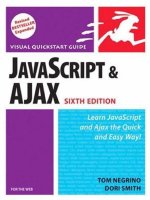
![interactive data visualization for the web - s. murray (o'reilly, 2013) [ecv] ww](https://media.store123doc.com/images/document/14/y/ud/medium_5IcI4seU9K.jpg)

