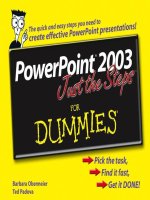Microsoft Office Excel 2003 Inside Out pot
Bạn đang xem bản rút gọn của tài liệu. Xem và tải ngay bản đầy đủ của tài liệu tại đây (16.16 MB, 1,002 trang )
PUBLISHED BY
Microsoft Press
A Division of Microsoft Corporation
One Microsoft Way
Redmond, Washington 98052-6399
Copyright © 2004 by Craig Stinson and Mark Dodge
All rights reserved. No part of the contents of this book may be reproduced or transmitted in any form
or by any means without the written permission of the publisher.
Library of Congress Cataloging-in-Publication Data
Stinson, Craig, 1943-
Microsoft Office Excel 2003 Inside Out / Craig Stinson, Mark Dodge.
p. cm.
Includes index.
ISBN 0-7356-1511-X
1. Microsoft Excel (Computer file) 2. Business Computer programs. 3. Electronic
spreadsheets. I. Dodge, Mark. II. Title.
HF5548.4.M523S753 2003
005.369 dc21 2003052673
Printed and bound in the United States of America.
1 2 3 4 5 6 7 8 9 QWT 8 7 6 5 4 3
Distributed in Canada by H.B. Fenn and Company Ltd.
A CIP catalogue record for this book is available from the British Library.
Microsoft Press books are available through booksellers and distributors worldwide. For further informa-
tion about international editions, contact your local Microsoft Corporation office or contact Microsoft
Press International directly at fax (425) 936-7329. Visit our Web site at www.microsoft.com/mspress.
Send comments to
AutoSum, FrontPage, IntelliMouse, Microsoft, Microsoft Press, MS-DOS, PivotChart, PivotTable,
SharePoint, Visual Basic, Windows, and Windows NT are either registered trademarks or trademarks of
Microsoft Corporation in the United States and/or other countries. Other product and company names
mentioned herein may be the trademarks of their respective owners.
The example companies, organizations, products, domain names, e-mail addresses, logos, people, places,
and events depicted herein are fictitious. No association with any real company, organization, product,
domain name, e-mail address, logo, person, place, or event is intended or should be inferred.
Acquisitions Editor: Alex Blanton
Project Editor: Sandra Haynes
Series Editor: Sandra Haynes
Body Part No. X09-69527
iii
Contents At A Glance
Contents at a Glance
Part 1
Examining the Excel
Environment
Chapter 1
What’s New in Microsoft
Office Excel 2003 . . . . . . . . . . . . . 3
Chapter 2
Excel Fundamentals . . . . . . . . . . .13
Chapter 3
Custom-Tailoring the Excel
Workspace . . . . . . . . . . . . . . . . . .65
Part 2
Building Worksheets
Chapter 4
Worksheet Design Tips . . . . . . . . .93
Chapter 5
How to Work a Worksheet . . . . . .101
Chapter 6
How to Work a Workbook . . . . . .133
Part 3
Formatting and Editing
Worksheets
Chapter 7
Worksheet Editing Techniques . . .147
Chapter 8
Worksheet Formatting
Techniques . . . . . . . . . . . . . . . . .195
Chapter 9
Advanced Formatting and
Editing Techniques . . . . . . . . . . .241
Part 4
Adding Graphics
and Printing
Chapter 10
Creating Spiffy Graphics . . . . . . . 283
Chapter 11
Printing and Presenting . . . . . . . 331
Part 5
Creating Formulas and
Performing Data
Analysis
Chapter 12
Building Formulas. . . . . . . . . . . . 351
Chapter 13
Using Functions . . . . . . . . . . . . . 401
Chapter 14
Everyday Functions . . . . . . . . . . 411
Chapter 15
Formatting and Calculating
Date and Time . . . . . . . . . . . . . . 435
Chapter 16
Functions for Financial
Analysis . . . . . . . . . . . . . . . . . . . 449
Chapter 17
Functions for Analyzing
Statistics . . . . . . . . . . . . . . . . . . 463
Chapter 18
Performing What-If Analysis . . . . 493
Contents At A Glance
iv
Part 6
Collaboration and
the Internet
Chapter 19
Collaborating with Excel . . . . . . .521
Chapter 20
Transferring Files to and
from Internet Sites . . . . . . . . . . .553
Part 7
Integrating Excel with
Other Applications
Chapter 21
Linking and Embedding . . . . . . . .569
Chapter 22
Using Hyperlinks . . . . . . . . . . . . .581
Chapter 23
Using Excel Data in Word
and PowerPoint Documents . . . . .589
Part 8
Creating Charts
Chapter 24
Basic Charting Techniques. . . . . .609
Chapter 25
Enhancing the Appearance
of Your Charts . . . . . . . . . . . . . . .623
Chapter 26
Working with Chart Data . . . . . . .667
Chapter 27
Advanced Charting Techniques . .683
Part 9
Managing Databases
and Lists
Chapter 28
Managing Information in Lists. . . 701
Chapter 29
Working with External Data . . . . 757
Chapter 30
Analyzing Data with PivotTable
Reports . . . . . . . . . . . . . . . . . . . 797
Part 10
Automating Excel
Chapter 31
Recording Macros . . . . . . . . . . . 841
Chapter 32
Creating Custom Functions. . . . . 859
Chapter 33
Debugging Macros and
Custom Functions . . . . . . . . . . . 869
Part 11
Appendixes
Appendix A
Installing Microsoft Excel . . . . . . 883
Appendix B
Using Speech and Handwriting
Recognition . . . . . . . . . . . . . . . . 889
Appendix C
Keyboard Shortcuts . . . . . . . . . . 903
Appendix D
Function Reference . . . . . . . . . . 921
v
Table of Contents
Table of Contents
Acknowledgments . . . . . . . . . . . . . . . . . . . . . . . . . . . . . . . . . . . . . . . . . . . . xxv
We’d Like to Hear from You! . . . . . . . . . . . . . . . . . . . . . . . . . . . . . . . . . . . . .xxvii
About the CD . . . . . . . . . . . . . . . . . . . . . . . . . . . . . . . . . . . . . . . . . . . . . . . xxix
What’s on the CD . . . . . . . . . . . . . . . . . . . . . . . . . . . . . . . . . . . . . . . . . xxix
Using the CD . . . . . . . . . . . . . . . . . . . . . . . . . . . . . . . . . . . . . . . . . . . . xxix
System Requirements . . . . . . . . . . . . . . . . . . . . . . . . . . . . . . . . . . . . . . xxx
Support Information . . . . . . . . . . . . . . . . . . . . . . . . . . . . . . . . . . . . . . . . xxx
Conventions and Features Used in This Book . . . . . . . . . . . . . . . . . . . . . . . . xxxi
Text Conventions . . . . . . . . . . . . . . . . . . . . . . . . . . . . . . . . . . . . . . . . . xxxi
Design Conventions . . . . . . . . . . . . . . . . . . . . . . . . . . . . . . . . . . . . . . . xxxi
Part 1
Examining the Excel Environment
Chapter 1
What’s New in Microsoft Office Excel 2003 3
New and Improved for 2003 . . . . . . . . . . . . . . . . . . . . . . . . . . . . . . . . . . . 3
Online Assistance . . . . . . . . . . . . . . . . . . . . . . . . . . . . . . . . . . . . . . 3
Comparing Worksheets Side by Side . . . . . . . . . . . . . . . . . . . . . . . . . 4
Improved Statistical Functions. . . . . . . . . . . . . . . . . . . . . . . . . . . . . . 5
New Task Panes. . . . . . . . . . . . . . . . . . . . . . . . . . . . . . . . . . . . . . . . 5
Document Workspaces . . . . . . . . . . . . . . . . . . . . . . . . . . . . . . . . . . 6
Information Rights Management . . . . . . . . . . . . . . . . . . . . . . . . . . . . 7
Improved List Management . . . . . . . . . . . . . . . . . . . . . . . . . . . . . . . 7
If You Missed the Last Upgrade . . . . . . . . . . . . . . . . . . . . . . . . . . . . . . . . 8
Onward . . . . . . . . . . . . . . . . . . . . . . . . . . . . . . . . . . . . . . . . . . . . . . . . . 11
Chapter 2
Excel Fundamentals 13
What Happens After You Install Excel? . . . . . . . . . . . . . . . . . . . . . . . . . . . 13
Registering Excel . . . . . . . . . . . . . . . . . . . . . . . . . . . . . . . . . . . . . . 13
Subscribing to Excel . . . . . . . . . . . . . . . . . . . . . . . . . . . . . . . . . . . . 13
Recovering from Crashes . . . . . . . . . . . . . . . . . . . . . . . . . . . . . . . . . . . . 15
Using AutoRecover . . . . . . . . . . . . . . . . . . . . . . . . . . . . . . . . . . . . . 16
Heroic Measures . . . . . . . . . . . . . . . . . . . . . . . . . . . . . . . . . . . . . . 17
Examining the Excel Workspace. . . . . . . . . . . . . . . . . . . . . . . . . . . . . . . . 18
Facts About Worksheets . . . . . . . . . . . . . . . . . . . . . . . . . . . . . . . . . 18
Using the Workbook Window . . . . . . . . . . . . . . . . . . . . . . . . . . . . . . 19
Exploring Menus and Dialog Boxes . . . . . . . . . . . . . . . . . . . . . . . . . 23
Understanding the Formula Bar . . . . . . . . . . . . . . . . . . . . . . . . . . . . 27
About the Status Bar . . . . . . . . . . . . . . . . . . . . . . . . . . . . . . . . . . . 28
Table of Contents
vi
Introducing Toolbars . . . . . . . . . . . . . . . . . . . . . . . . . . . . . . . . . . . . 29
File Management Fundamentals . . . . . . . . . . . . . . . . . . . . . . . . . . . . . . . 29
Creating and Opening Workbooks . . . . . . . . . . . . . . . . . . . . . . . . . . 29
Saving Files . . . . . . . . . . . . . . . . . . . . . . . . . . . . . . . . . . . . . . . . . . 34
Opening Files. . . . . . . . . . . . . . . . . . . . . . . . . . . . . . . . . . . . . . . . . 41
Searching for Files . . . . . . . . . . . . . . . . . . . . . . . . . . . . . . . . . . . . . 46
Importing and Exporting Files . . . . . . . . . . . . . . . . . . . . . . . . . . . . . . . . . 48
Using the Open and Save As Commands to Import and Export Files. . 48
Importing and Exporting Text Files . . . . . . . . . . . . . . . . . . . . . . . . . . 49
Sharing Data with Excel for the Macintosh . . . . . . . . . . . . . . . . . . . . 50
Online Help Works—Really!. . . . . . . . . . . . . . . . . . . . . . . . . . . . . . . . . . . 51
The Best Way to Use Help. . . . . . . . . . . . . . . . . . . . . . . . . . . . . . . . 51
Managing the Assistant . . . . . . . . . . . . . . . . . . . . . . . . . . . . . . . . . 55
Using the Assistant . . . . . . . . . . . . . . . . . . . . . . . . . . . . . . . . . . . . 56
Browsing the Help System . . . . . . . . . . . . . . . . . . . . . . . . . . . . . . . 59
Customer Feedback Options . . . . . . . . . . . . . . . . . . . . . . . . . . . . . . 60
What’s on the Help Menu? . . . . . . . . . . . . . . . . . . . . . . . . . . . . . . . 62
Chapter 3
Custom-Tailoring the Excel Workspace 65
Customizing Toolbars and Menus . . . . . . . . . . . . . . . . . . . . . . . . . . . . . . 65
Managing Buttons and Commands . . . . . . . . . . . . . . . . . . . . . . . . . 65
Customizing Toolbars on the Fly. . . . . . . . . . . . . . . . . . . . . . . . . . . . 66
Changing the Face of Buttons . . . . . . . . . . . . . . . . . . . . . . . . . . . . . 74
Managing Toolbars . . . . . . . . . . . . . . . . . . . . . . . . . . . . . . . . . . . . . . . . . 76
Positioning Bars on Your Screen . . . . . . . . . . . . . . . . . . . . . . . . . . . 77
Creating New Toolbars and Menus. . . . . . . . . . . . . . . . . . . . . . . . . . . . . . 78
Creating New Toolbars . . . . . . . . . . . . . . . . . . . . . . . . . . . . . . . . . . 78
Attaching Custom Toolbars to Workbooks. . . . . . . . . . . . . . . . . . . . . 79
Creating New Menus . . . . . . . . . . . . . . . . . . . . . . . . . . . . . . . . . . . 80
Restoring Toolbars and Menus . . . . . . . . . . . . . . . . . . . . . . . . . . . . 82
Other Toolbar and Menu Options . . . . . . . . . . . . . . . . . . . . . . . . . . . 83
Controlling Other Elements of the Excel Interface . . . . . . . . . . . . . . . . . . . 83
Displaying Underlying Formulas . . . . . . . . . . . . . . . . . . . . . . . . . . . . 85
Hiding Zeros . . . . . . . . . . . . . . . . . . . . . . . . . . . . . . . . . . . . . . . . . 86
Changing the Color Palette . . . . . . . . . . . . . . . . . . . . . . . . . . . . . . . 87
Enhancing Accessibility. . . . . . . . . . . . . . . . . . . . . . . . . . . . . . . . . . . . . . 89
Part 2
Building Worksheets
Chapter 4
Worksheet Design Tips 93
Which Data Should Be in Rows, and Which in Columns? . . . . . . . . . . . . . . 93
Will You Need to Print the Worksheet? . . . . . . . . . . . . . . . . . . . . . . . . . . . 94
vii
Table of Contents
Who Is the Audience?. . . . . . . . . . . . . . . . . . . . . . . . . . . . . . . . . . . . . . . 96
Would Your Worksheet Survive Without You? . . . . . . . . . . . . . . . . . . . . . . 97
Does the Worksheet Rely on Imported Data? . . . . . . . . . . . . . . . . . . . . . . 97
Do You Need More Than One Worksheet? . . . . . . . . . . . . . . . . . . . . . . . . 98
Have You Allowed Room to Insert New Rows and Columns? . . . . . . . . . . . 99
Chapter 5
How to Work a Worksheet 101
Moving Around . . . . . . . . . . . . . . . . . . . . . . . . . . . . . . . . . . . . . . . . . . . 101
Navigating Regions. . . . . . . . . . . . . . . . . . . . . . . . . . . . . . . . . . . . 101
Selecting Stuff . . . . . . . . . . . . . . . . . . . . . . . . . . . . . . . . . . . . . . . . . . . 104
Selecting with the Mouse . . . . . . . . . . . . . . . . . . . . . . . . . . . . . . . 104
Selecting with the Go To Command . . . . . . . . . . . . . . . . . . . . . . . . 107
Entering Stuff. . . . . . . . . . . . . . . . . . . . . . . . . . . . . . . . . . . . . . . . . . . . 109
Making Entries in Cells and in the Formula Bar. . . . . . . . . . . . . . . . 109
Making Entries in Ranges . . . . . . . . . . . . . . . . . . . . . . . . . . . . . . . 116
Editing and Undoing Entries . . . . . . . . . . . . . . . . . . . . . . . . . . . . . 116
Managing Worksheets . . . . . . . . . . . . . . . . . . . . . . . . . . . . . . . . . . . . . 118
Inserting and Deleting Sheets . . . . . . . . . . . . . . . . . . . . . . . . . . . . 118
Naming and Renaming Sheets . . . . . . . . . . . . . . . . . . . . . . . . . . . 119
Moving and Copying Sheets . . . . . . . . . . . . . . . . . . . . . . . . . . . . . 120
Looking at Worksheets . . . . . . . . . . . . . . . . . . . . . . . . . . . . . . . . . . . . . 121
Splitting Sheets into Panes . . . . . . . . . . . . . . . . . . . . . . . . . . . . . . 122
Zooming Worksheets . . . . . . . . . . . . . . . . . . . . . . . . . . . . . . . . . . 125
Protecting Worksheets . . . . . . . . . . . . . . . . . . . . . . . . . . . . . . . . . . . . . 127
Unlocking Individual Cells . . . . . . . . . . . . . . . . . . . . . . . . . . . . . . . 128
Protecting Workbooks . . . . . . . . . . . . . . . . . . . . . . . . . . . . . . . . . . 128
Hiding Cells and Sheets . . . . . . . . . . . . . . . . . . . . . . . . . . . . . . . . 132
Chapter 6
How to Work a Workbook 133
Managing Multiple Workbooks. . . . . . . . . . . . . . . . . . . . . . . . . . . . . . . . 133
Navigating Between Open Workbooks . . . . . . . . . . . . . . . . . . . . . . 134
Arranging Workbook Windows . . . . . . . . . . . . . . . . . . . . . . . . . . . . 134
Getting the Most Out of Your Screen . . . . . . . . . . . . . . . . . . . . . . . 136
Comparing Sheets Side-by-Side . . . . . . . . . . . . . . . . . . . . . . . . . . . 136
Opening Multiple Windows for the Same Workbook . . . . . . . . . . . . . . . . . 138
Useful Inconsistencies of New Windows. . . . . . . . . . . . . . . . . . . . . 140
Hiding and Protecting Workbooks . . . . . . . . . . . . . . . . . . . . . . . . . . . . . 141
Hiding Workbooks . . . . . . . . . . . . . . . . . . . . . . . . . . . . . . . . . . . . 141
Protecting Workbooks . . . . . . . . . . . . . . . . . . . . . . . . . . . . . . . . . . 142
Saving Workbooks or Windows as Hidden . . . . . . . . . . . . . . . . . . . 143
Hiding Worksheets . . . . . . . . . . . . . . . . . . . . . . . . . . . . . . . . . . . . 143
Table of Contents
viii
Part 3
Formatting and Editing Worksheets
Chapter 7
Worksheet Editing Techniques 147
Copying, Cutting, and Pasting . . . . . . . . . . . . . . . . . . . . . . . . . . . . . . . . 147
Copying and Pasting . . . . . . . . . . . . . . . . . . . . . . . . . . . . . . . . . . . 148
Cutting and Pasting . . . . . . . . . . . . . . . . . . . . . . . . . . . . . . . . . . . 150
Pasting Hyperlinks . . . . . . . . . . . . . . . . . . . . . . . . . . . . . . . . . . . . 156
Moving and Copying with the Mouse . . . . . . . . . . . . . . . . . . . . . . . 157
Inserting and Deleting . . . . . . . . . . . . . . . . . . . . . . . . . . . . . . . . . . . . . 158
Inserting Columns and Rows. . . . . . . . . . . . . . . . . . . . . . . . . . . . . 158
Inserting Cells . . . . . . . . . . . . . . . . . . . . . . . . . . . . . . . . . . . . . . . 160
Deleting Cells, Columns, and Rows . . . . . . . . . . . . . . . . . . . . . . . . 161
Inserting, Deleting, and Clearing Cells with the Mouse . . . . . . . . . . 163
Undoing Previous Actions . . . . . . . . . . . . . . . . . . . . . . . . . . . . . . . . . . . 166
Redoing What You’ve Undone . . . . . . . . . . . . . . . . . . . . . . . . . . . . 167
Repeating Your Last Action . . . . . . . . . . . . . . . . . . . . . . . . . . . . . . 167
Editing Cell Contents . . . . . . . . . . . . . . . . . . . . . . . . . . . . . . . . . . . . . . 167
Editing in the Formula Bar. . . . . . . . . . . . . . . . . . . . . . . . . . . . . . . 167
Editing Directly in Cells . . . . . . . . . . . . . . . . . . . . . . . . . . . . . . . . . 168
Editing Options . . . . . . . . . . . . . . . . . . . . . . . . . . . . . . . . . . . . . . 169
Clearing Cell Contents and Formats. . . . . . . . . . . . . . . . . . . . . . . . 170
Filling and Creating Data Series. . . . . . . . . . . . . . . . . . . . . . . . . . . 171
Extending Existing Formatting . . . . . . . . . . . . . . . . . . . . . . . . . . . . 178
Finding and Replacing Stuff. . . . . . . . . . . . . . . . . . . . . . . . . . . . . . . . . . 179
Specifying Variables Using Wildcard Characters . . . . . . . . . . . . . . . 182
Replacing What You Find. . . . . . . . . . . . . . . . . . . . . . . . . . . . . . . . 183
Editing Multiple Worksheets . . . . . . . . . . . . . . . . . . . . . . . . . . . . . . . . . 183
Grouping Sheets for Editing. . . . . . . . . . . . . . . . . . . . . . . . . . . . . . 184
Filling a Group . . . . . . . . . . . . . . . . . . . . . . . . . . . . . . . . . . . . . . . 187
Getting the Words Right . . . . . . . . . . . . . . . . . . . . . . . . . . . . . . . . . . . . 187
Fixing Errors as You Type. . . . . . . . . . . . . . . . . . . . . . . . . . . . . . . . 187
Letting Excel Help with Typing Chores. . . . . . . . . . . . . . . . . . . . . . . 191
Cheking Yer Speling . . . . . . . . . . . . . . . . . . . . . . . . . . . . . . . . . . . 193
Chapter 8
Worksheet Formatting Techniques 195
Formatting Fundamentals . . . . . . . . . . . . . . . . . . . . . . . . . . . . . . . . . . . 195
Painting Formats . . . . . . . . . . . . . . . . . . . . . . . . . . . . . . . . . . . . . 197
Turbo Formatting with AutoFormat . . . . . . . . . . . . . . . . . . . . . . . . . 198
Formatting in Cells . . . . . . . . . . . . . . . . . . . . . . . . . . . . . . . . . . . . . . . . 200
Formatting Individual Characters . . . . . . . . . . . . . . . . . . . . . . . . . . 201
Formatting as You Type . . . . . . . . . . . . . . . . . . . . . . . . . . . . . . . . . 201
ix
Table of Contents
Using the General Format . . . . . . . . . . . . . . . . . . . . . . . . . . . . . . . 202
Formatting Numbers . . . . . . . . . . . . . . . . . . . . . . . . . . . . . . . . . . . 203
Formatting Currency . . . . . . . . . . . . . . . . . . . . . . . . . . . . . . . . . . . 203
Using the Euro Currency Tools Add-in . . . . . . . . . . . . . . . . . . . . . . . 204
Using Accounting Formats. . . . . . . . . . . . . . . . . . . . . . . . . . . . . . . 207
Using Accounting Underlines . . . . . . . . . . . . . . . . . . . . . . . . . . . . 208
Formatting Percentages . . . . . . . . . . . . . . . . . . . . . . . . . . . . . . . . 208
Formatting Fractions . . . . . . . . . . . . . . . . . . . . . . . . . . . . . . . . . . . 208
Formatting Scientific (Exponential) Values . . . . . . . . . . . . . . . . . . . 209
Understanding the Text Format . . . . . . . . . . . . . . . . . . . . . . . . . . . 210
Using the Special Formats . . . . . . . . . . . . . . . . . . . . . . . . . . . . . . 210
Creating Custom Formats . . . . . . . . . . . . . . . . . . . . . . . . . . . . . . . . . . . 211
Creating New Number Formats . . . . . . . . . . . . . . . . . . . . . . . . . . . 211
Creating Four-Part Formats . . . . . . . . . . . . . . . . . . . . . . . . . . . . . . 215
Adding Color to Formats . . . . . . . . . . . . . . . . . . . . . . . . . . . . . . . . 216
Using Custom Format Condition Operators . . . . . . . . . . . . . . . . . . . 218
Aligning Data in Cells . . . . . . . . . . . . . . . . . . . . . . . . . . . . . . . . . . . . . . 219
Aligning Text Horizontally. . . . . . . . . . . . . . . . . . . . . . . . . . . . . . . . 220
Aligning Text Vertically. . . . . . . . . . . . . . . . . . . . . . . . . . . . . . . . . . . . . . 222
Shrinking Text to Fit in Cells . . . . . . . . . . . . . . . . . . . . . . . . . . . . . 225
Selecting Alignment Using Toolbars . . . . . . . . . . . . . . . . . . . . . . . . 225
Using Fonts . . . . . . . . . . . . . . . . . . . . . . . . . . . . . . . . . . . . . . . . . . . . . 226
Formatting Fonts with Toolbar Buttons . . . . . . . . . . . . . . . . . . . . . . 227
Customizing Borders . . . . . . . . . . . . . . . . . . . . . . . . . . . . . . . . . . . . . . 228
Applying Border Formats with Toolbar Buttons. . . . . . . . . . . . . . . . . 229
Applying Colors and Patterns. . . . . . . . . . . . . . . . . . . . . . . . . . . . . . . . . 231
Adding Colors with Toolbars . . . . . . . . . . . . . . . . . . . . . . . . . . . . . 233
Adding Graphic Backgrounds to Worksheets. . . . . . . . . . . . . . . . . . 233
Controlling the Size of Cells . . . . . . . . . . . . . . . . . . . . . . . . . . . . . . . . . 234
Changing Column Widths . . . . . . . . . . . . . . . . . . . . . . . . . . . . . . . 234
Changing Row Heights . . . . . . . . . . . . . . . . . . . . . . . . . . . . . . . . . 235
Merging and Unmerging Cells . . . . . . . . . . . . . . . . . . . . . . . . . . . . 237
Chapter 9
Advanced Formatting and Editing Techniques 241
Applying Conditional Formats . . . . . . . . . . . . . . . . . . . . . . . . . . . . . . . . 241
Formatting with Styles . . . . . . . . . . . . . . . . . . . . . . . . . . . . . . . . . . . . . 243
Applying a Style . . . . . . . . . . . . . . . . . . . . . . . . . . . . . . . . . . . . . . 245
Defining Styles. . . . . . . . . . . . . . . . . . . . . . . . . . . . . . . . . . . . . . . 245
Defining Styles from Scratch . . . . . . . . . . . . . . . . . . . . . . . . . . . . . 246
Modifying a Style . . . . . . . . . . . . . . . . . . . . . . . . . . . . . . . . . . . . . 247
Overriding a Style with Direct Formatting Changes. . . . . . . . . . . . . . 248
Merging Styles from Different Workbooks . . . . . . . . . . . . . . . . . . . . 248
Deleting a Style . . . . . . . . . . . . . . . . . . . . . . . . . . . . . . . . . . . . . . 248
Table of Contents
x
Using Template Files to Store Formatting . . . . . . . . . . . . . . . . . . . . . . . . 249
Adding Templates to the XLStart Folder . . . . . . . . . . . . . . . . . . . . . 250
Auditing and Documenting Worksheets . . . . . . . . . . . . . . . . . . . . . . . . . 251
Tracing Cell References . . . . . . . . . . . . . . . . . . . . . . . . . . . . . . . . 256
Adding Comments to Cells . . . . . . . . . . . . . . . . . . . . . . . . . . . . . . 261
Using Go To Special . . . . . . . . . . . . . . . . . . . . . . . . . . . . . . . . . . . 263
Outlining Worksheets . . . . . . . . . . . . . . . . . . . . . . . . . . . . . . . . . . . . . . 268
Hiding or Clearing an Outline. . . . . . . . . . . . . . . . . . . . . . . . . . . . . 271
Collapsing and Expanding Outline Levels . . . . . . . . . . . . . . . . . . . . 272
Displaying a Specific Outline Level. . . . . . . . . . . . . . . . . . . . . . . . . 273
Selecting Only Visible Cells . . . . . . . . . . . . . . . . . . . . . . . . . . . . . . 273
Ungrouping and Grouping Columns and Rows. . . . . . . . . . . . . . . . . 273
Consolidating Worksheets. . . . . . . . . . . . . . . . . . . . . . . . . . . . . . . . . . . 274
Consolidating by Position . . . . . . . . . . . . . . . . . . . . . . . . . . . . . . . 275
Consolidating by Category. . . . . . . . . . . . . . . . . . . . . . . . . . . . . . . 277
Part 4
Adding Graphics and Printing
Chapter 10
Creating Spiffy Graphics 283
Using the Drawing Tools . . . . . . . . . . . . . . . . . . . . . . . . . . . . . . . . . . . . 283
Drawing Constrained Objects. . . . . . . . . . . . . . . . . . . . . . . . . . . . . 284
Using Tear-Off Palettes . . . . . . . . . . . . . . . . . . . . . . . . . . . . . . . . . 286
Creating Graphic Objects . . . . . . . . . . . . . . . . . . . . . . . . . . . . . . . . . . . 287
Drawing Freehand Lines and Polygons . . . . . . . . . . . . . . . . . . . . . . 287
Working with Text Boxes . . . . . . . . . . . . . . . . . . . . . . . . . . . . . . . . 290
Working with AutoShapes . . . . . . . . . . . . . . . . . . . . . . . . . . . . . . . 292
Creating WordArt . . . . . . . . . . . . . . . . . . . . . . . . . . . . . . . . . . . . . 294
Working with Graphic Objects . . . . . . . . . . . . . . . . . . . . . . . . . . . . . . . . 297
Selecting and Grouping Objects. . . . . . . . . . . . . . . . . . . . . . . . . . . 297
Formatting Objects . . . . . . . . . . . . . . . . . . . . . . . . . . . . . . . . . . . . 298
Positioning Objects. . . . . . . . . . . . . . . . . . . . . . . . . . . . . . . . . . . . 305
Protecting Objects . . . . . . . . . . . . . . . . . . . . . . . . . . . . . . . . . . . . 308
Inserting Other Objects. . . . . . . . . . . . . . . . . . . . . . . . . . . . . . . . . . . . . 308
Using Clip Art and Other Media . . . . . . . . . . . . . . . . . . . . . . . . . . . 310
Importing Graphics . . . . . . . . . . . . . . . . . . . . . . . . . . . . . . . . . . . . 314
Inserting Pictures . . . . . . . . . . . . . . . . . . . . . . . . . . . . . . . . . . . . . 315
Formatting Pictures . . . . . . . . . . . . . . . . . . . . . . . . . . . . . . . . . . . 318
More Tricks with Objects . . . . . . . . . . . . . . . . . . . . . . . . . . . . . . . . . . . . 321
Assigning Macros to Objects . . . . . . . . . . . . . . . . . . . . . . . . . . . . . 321
Taking Pictures of Your Worksheets . . . . . . . . . . . . . . . . . . . . . . . . 322
Gallery of Spiffy Examples. . . . . . . . . . . . . . . . . . . . . . . . . . . . . . . . . . . 325
xi
Table of Contents
Chapter 11
Printing and Presenting 331
Controlling the Appearance of Your Pages . . . . . . . . . . . . . . . . . . . . . . . 331
Setting Page Options . . . . . . . . . . . . . . . . . . . . . . . . . . . . . . . . . . 331
Setting Margins . . . . . . . . . . . . . . . . . . . . . . . . . . . . . . . . . . . . . . 333
Creating a Header and Footer . . . . . . . . . . . . . . . . . . . . . . . . . . . . 334
Setting Sheet Options . . . . . . . . . . . . . . . . . . . . . . . . . . . . . . . . . 338
Adjusting Page Breaks . . . . . . . . . . . . . . . . . . . . . . . . . . . . . . . . . . . . . 341
Inserting and Removing Manual Page Breaks . . . . . . . . . . . . . . . . . 342
Using Print Preview. . . . . . . . . . . . . . . . . . . . . . . . . . . . . . . . . . . . . . . . 343
Specifying What and Where to Print . . . . . . . . . . . . . . . . . . . . . . . . . . . . 344
Defining a Default Print Area . . . . . . . . . . . . . . . . . . . . . . . . . . . . . 346
Setting Printer Driver Options . . . . . . . . . . . . . . . . . . . . . . . . . . . . . . . . 347
Part 5
Creating Formulas and Performing Data Analysis
Chapter 12
Building Formulas 351
Formula Fundamentals . . . . . . . . . . . . . . . . . . . . . . . . . . . . . . . . . . . . . 351
Understanding the Precedence of Operators. . . . . . . . . . . . . . . . . . 351
Using Cell References in Formulas . . . . . . . . . . . . . . . . . . . . . . . . 352
Editing Formulas . . . . . . . . . . . . . . . . . . . . . . . . . . . . . . . . . . . . . 359
Using Functions: A Preview . . . . . . . . . . . . . . . . . . . . . . . . . . . . . . . . . . 361
Using the AutoSum Button . . . . . . . . . . . . . . . . . . . . . . . . . . . . . . 362
Inserting Functions. . . . . . . . . . . . . . . . . . . . . . . . . . . . . . . . . . . . 363
Creating Three-Dimensional Formulas . . . . . . . . . . . . . . . . . . . . . . 364
Formula-Bar Formatting. . . . . . . . . . . . . . . . . . . . . . . . . . . . . . . . . 364
Creating Natural-Language Formulas . . . . . . . . . . . . . . . . . . . . . . . 364
Naming Cells and Cell Ranges. . . . . . . . . . . . . . . . . . . . . . . . . . . . . . . . 368
Using Names in Formulas . . . . . . . . . . . . . . . . . . . . . . . . . . . . . . . 369
Defining and Managing Names . . . . . . . . . . . . . . . . . . . . . . . . . . . 370
Editing Names . . . . . . . . . . . . . . . . . . . . . . . . . . . . . . . . . . . . . . . 371
Workbook-Wide vs. Worksheet-Only Names. . . . . . . . . . . . . . . . . . . 372
Creating Names Semiautomatically . . . . . . . . . . . . . . . . . . . . . . . . 373
Naming Constants and Formulas. . . . . . . . . . . . . . . . . . . . . . . . . . 374
Creating Three-Dimensional Names . . . . . . . . . . . . . . . . . . . . . . . . 374
Pasting Names into Formulas . . . . . . . . . . . . . . . . . . . . . . . . . . . . 375
Creating a List of Names . . . . . . . . . . . . . . . . . . . . . . . . . . . . . . . 375
Replacing References with Names. . . . . . . . . . . . . . . . . . . . . . . . . 376
Using Go To with Named Ranges . . . . . . . . . . . . . . . . . . . . . . . . . . 377
Understanding Error Values. . . . . . . . . . . . . . . . . . . . . . . . . . . . . . . . . . 378
Table of Contents
xii
Worksheet Calculation . . . . . . . . . . . . . . . . . . . . . . . . . . . . . . . . . . . . . 379
Recalculating Manually . . . . . . . . . . . . . . . . . . . . . . . . . . . . . . . . . 379
Copying Formulas and Pasting Only Their Resulting Values . . . . . . . 380
Evaluating Part of a Formula . . . . . . . . . . . . . . . . . . . . . . . . . . . . . 381
Using Circular References. . . . . . . . . . . . . . . . . . . . . . . . . . . . . . . 382
Understanding the Precision of Numeric Values . . . . . . . . . . . . . . . 384
Using Arrays . . . . . . . . . . . . . . . . . . . . . . . . . . . . . . . . . . . . . . . . . . . . 385
One-Dimensional Arrays . . . . . . . . . . . . . . . . . . . . . . . . . . . . . . . . 385
Array Formula Rules . . . . . . . . . . . . . . . . . . . . . . . . . . . . . . . . . . . 386
Two-Dimensional Arrays . . . . . . . . . . . . . . . . . . . . . . . . . . . . . . . . 386
Single-Cell Array Formulas . . . . . . . . . . . . . . . . . . . . . . . . . . . . . . . 387
Using Array Constants . . . . . . . . . . . . . . . . . . . . . . . . . . . . . . . . . 388
Understanding Array Expansion . . . . . . . . . . . . . . . . . . . . . . . . . . . 389
Linking Workbooks . . . . . . . . . . . . . . . . . . . . . . . . . . . . . . . . . . . . . . . . 389
Saving Linked Workbooks . . . . . . . . . . . . . . . . . . . . . . . . . . . . . . . 390
Opening a Dependent Workbook . . . . . . . . . . . . . . . . . . . . . . . . . . 390
Editing Links . . . . . . . . . . . . . . . . . . . . . . . . . . . . . . . . . . . . . . . . 391
Copying, Cutting, and Pasting in Linked Workbooks. . . . . . . . . . . . . 392
Creating Conditional Tests . . . . . . . . . . . . . . . . . . . . . . . . . . . . . . . . . . 393
Using the Conditional Sum and Lookup Wizards . . . . . . . . . . . . . . . 394
Creating Conditional Sum Formulas . . . . . . . . . . . . . . . . . . . . . . . . 394
Creating Lookup Formulas. . . . . . . . . . . . . . . . . . . . . . . . . . . . . . . 397
Chapter 13
Using Functions 401
Using Excel’s Built-In Function Reference . . . . . . . . . . . . . . . . . . . . . . . . 401
Installing the Analysis ToolPak. . . . . . . . . . . . . . . . . . . . . . . . . . . . . . . . 403
Exploring the Syntax of Functions . . . . . . . . . . . . . . . . . . . . . . . . . . . . . 404
Expressions as Arguments . . . . . . . . . . . . . . . . . . . . . . . . . . . . . . 405
Types of Arguments . . . . . . . . . . . . . . . . . . . . . . . . . . . . . . . . . . . 405
Inserting Functions. . . . . . . . . . . . . . . . . . . . . . . . . . . . . . . . . . . . . . . . 406
Inserting References and Names. . . . . . . . . . . . . . . . . . . . . . . . . . 409
Chapter 14
Everyday Functions 411
Understanding Mathematical Functions . . . . . . . . . . . . . . . . . . . . . . . . . 411
Using the SUM Function . . . . . . . . . . . . . . . . . . . . . . . . . . . . . . . . 411
Using Selected Mathematical Functions. . . . . . . . . . . . . . . . . . . . . 412
Using the Rounding Functions . . . . . . . . . . . . . . . . . . . . . . . . . . . . 414
Understanding Text Functions . . . . . . . . . . . . . . . . . . . . . . . . . . . . . . . . 416
Using Selected Text Functions . . . . . . . . . . . . . . . . . . . . . . . . . . . . 416
Using the Substring Text Functions . . . . . . . . . . . . . . . . . . . . . . . . 419
Understanding Logical Functions . . . . . . . . . . . . . . . . . . . . . . . . . . . . . . 421
Using Selected Logical Functions . . . . . . . . . . . . . . . . . . . . . . . . . 421
xiii
Table of Contents
Understanding Information Functions. . . . . . . . . . . . . . . . . . . . . . . . . . . 424
Using Selected Information Functions . . . . . . . . . . . . . . . . . . . . . . 424
Using the IS Information Functions . . . . . . . . . . . . . . . . . . . . . . . . 425
Understanding Lookup and Reference Functions. . . . . . . . . . . . . . . . . . . 426
Using Selected Lookup and Reference Functions . . . . . . . . . . . . . . 426
Chapter 15
Formatting and Calculating Date and Time 435
Understanding How Excel Records Dates and Times . . . . . . . . . . . . . . . . 435
Entering Dates and Times. . . . . . . . . . . . . . . . . . . . . . . . . . . . . . . . . . . 436
Entering a Series of Dates . . . . . . . . . . . . . . . . . . . . . . . . . . . . . . 437
Formatting Dates and Times . . . . . . . . . . . . . . . . . . . . . . . . . . . . . . . . . 440
Creating Your Own Date and Time Formats . . . . . . . . . . . . . . . . . . . 441
Calculating with Date and Time . . . . . . . . . . . . . . . . . . . . . . . . . . . . . . . 444
Working with Date and Time Functions . . . . . . . . . . . . . . . . . . . . . . . . . . 445
Working with Specialized Date Functions . . . . . . . . . . . . . . . . . . . . 447
Chapter 16
Functions for Financial Analysis 449
Calculating Investments . . . . . . . . . . . . . . . . . . . . . . . . . . . . . . . . . . . . 449
The PV Function . . . . . . . . . . . . . . . . . . . . . . . . . . . . . . . . . . . . . . 450
The NPV Function . . . . . . . . . . . . . . . . . . . . . . . . . . . . . . . . . . . . . 451
The FV Function . . . . . . . . . . . . . . . . . . . . . . . . . . . . . . . . . . . . . . 451
The PMT Function. . . . . . . . . . . . . . . . . . . . . . . . . . . . . . . . . . . . . 452
The IPMT Function . . . . . . . . . . . . . . . . . . . . . . . . . . . . . . . . . . . . 453
The PPMT Function. . . . . . . . . . . . . . . . . . . . . . . . . . . . . . . . . . . . 453
The NPER Function . . . . . . . . . . . . . . . . . . . . . . . . . . . . . . . . . . . . 453
The RATE Function . . . . . . . . . . . . . . . . . . . . . . . . . . . . . . . . . . . . 453
The IRR Function . . . . . . . . . . . . . . . . . . . . . . . . . . . . . . . . . . . . . 454
The MIRR Function . . . . . . . . . . . . . . . . . . . . . . . . . . . . . . . . . . . . 455
Calculating Depreciation . . . . . . . . . . . . . . . . . . . . . . . . . . . . . . . . . . . . 455
The SLN Function . . . . . . . . . . . . . . . . . . . . . . . . . . . . . . . . . . . . . 455
The DDB and DB Functions . . . . . . . . . . . . . . . . . . . . . . . . . . . . . . 456
The VDB Function. . . . . . . . . . . . . . . . . . . . . . . . . . . . . . . . . . . . . 456
The SYD Function. . . . . . . . . . . . . . . . . . . . . . . . . . . . . . . . . . . . . 457
Analyzing Securities . . . . . . . . . . . . . . . . . . . . . . . . . . . . . . . . . . . . . . . 457
The DOLLARDE and DOLLARFR Functions. . . . . . . . . . . . . . . . . . . . 458
The ACCRINT and ACCRINTM Functions . . . . . . . . . . . . . . . . . . . . . 459
The INTRATE and RECEIVED Functions . . . . . . . . . . . . . . . . . . . . . . 459
The PRICE, PRICEDISC, and PRICEMAT Functions . . . . . . . . . . . . . . 459
The DISC Function . . . . . . . . . . . . . . . . . . . . . . . . . . . . . . . . . . . . 460
The YIELD, YIELDDISC, and YIELDMAT Functions . . . . . . . . . . . . . . 460
The TBILLEQ, TBILLPRICE, and TBILLYIELD Functions . . . . . . . . . . . 461
The COUPDAYBS, COUPDAYS, COUPDAYSNC, COUPNCD,
COUPNUM, and COUPPCD Functions . . . . . . . . . . . . . . . . . . . . . . . 461
The DURATION and MDURATION Functions . . . . . . . . . . . . . . . . . . . 462
Table of Contents
xiv
Chapter 17
Functions for Analyzing Statistics 463
Analyzing Distributions of Data . . . . . . . . . . . . . . . . . . . . . . . . . . . . . . . 464
Using Built-In Statistical Functions. . . . . . . . . . . . . . . . . . . . . . . . . 464
Using Functions That Analyze Rank and Percentile . . . . . . . . . . . . . 465
Using Sample and Population Statistical Functions . . . . . . . . . . . . . 468
Understanding Linear and Exponential Regression . . . . . . . . . . . . . . . . . 469
Calculating Linear Regression . . . . . . . . . . . . . . . . . . . . . . . . . . . . 470
Calculating Exponential Regression . . . . . . . . . . . . . . . . . . . . . . . . 476
Using the Analysis Toolpak Data Analysis Tools . . . . . . . . . . . . . . . . . . . 477
Using the Descriptive Statistics Tool . . . . . . . . . . . . . . . . . . . . . . . 477
Creating Histograms. . . . . . . . . . . . . . . . . . . . . . . . . . . . . . . . . . . 479
Using the Rank and Percentile Tool . . . . . . . . . . . . . . . . . . . . . . . . 482
Generating Random Numbers . . . . . . . . . . . . . . . . . . . . . . . . . . . . 484
Sampling a Population of Numbers . . . . . . . . . . . . . . . . . . . . . . . . 488
Calculating Moving Averages . . . . . . . . . . . . . . . . . . . . . . . . . . . . . 489
Chapter 18
Performing What-If Analysis 493
Using Data Tables . . . . . . . . . . . . . . . . . . . . . . . . . . . . . . . . . . . . . . . . 493
Data Tables Based on One Input Variable. . . . . . . . . . . . . . . . . . . . 493
Single-Variable Tables with More Than One Formula . . . . . . . . . . . . 495
Data Tables Based on Two Input Variables . . . . . . . . . . . . . . . . . . . 495
Editing Tables . . . . . . . . . . . . . . . . . . . . . . . . . . . . . . . . . . . . . . . 497
Using the Scenario Manager . . . . . . . . . . . . . . . . . . . . . . . . . . . . . . . . . 498
Defining Scenarios . . . . . . . . . . . . . . . . . . . . . . . . . . . . . . . . . . . . 499
Browsing Your Scenarios. . . . . . . . . . . . . . . . . . . . . . . . . . . . . . . . 501
Adding, Editing, and Deleting Scenarios . . . . . . . . . . . . . . . . . . . . . 501
Routing and Merging Scenarios . . . . . . . . . . . . . . . . . . . . . . . . . . . 502
Creating Scenario Reports . . . . . . . . . . . . . . . . . . . . . . . . . . . . . . 504
Using the Goal Seek Command . . . . . . . . . . . . . . . . . . . . . . . . . . . . . . . 507
Precision and Multiple Solutions . . . . . . . . . . . . . . . . . . . . . . . . . . 509
Using the Solver. . . . . . . . . . . . . . . . . . . . . . . . . . . . . . . . . . . . . . . . . . 509
Stating the Objective . . . . . . . . . . . . . . . . . . . . . . . . . . . . . . . . . . 511
Specifying Variable Cells . . . . . . . . . . . . . . . . . . . . . . . . . . . . . . . . 512
Specifying Constraints . . . . . . . . . . . . . . . . . . . . . . . . . . . . . . . . . 512
Saving and Reusing the Solver Parameters. . . . . . . . . . . . . . . . . . . 514
Assigning the Solver Results to Named Scenarios . . . . . . . . . . . . . 515
Other Solver Options . . . . . . . . . . . . . . . . . . . . . . . . . . . . . . . . . . 515
Generating Reports . . . . . . . . . . . . . . . . . . . . . . . . . . . . . . . . . . . 517
xv
Table of Contents
Part 6
Collaboration and the Internet
Chapter 19
Collaborating with Excel 521
Saving and Retrieving Files on Remote Computers . . . . . . . . . . . . . . . . . 521
Sharing Workbooks on a Network . . . . . . . . . . . . . . . . . . . . . . . . . . . . . 522
Using Advanced Sharing Options . . . . . . . . . . . . . . . . . . . . . . . . . . 525
Tracking Changes . . . . . . . . . . . . . . . . . . . . . . . . . . . . . . . . . . . . . 526
Reviewing Changes . . . . . . . . . . . . . . . . . . . . . . . . . . . . . . . . . . . 529
Canceling the Shared Workbook Session . . . . . . . . . . . . . . . . . . . . 530
Combining Changes Made to Multiple Workbooks . . . . . . . . . . . . . . . . . . 530
Merging Workbooks . . . . . . . . . . . . . . . . . . . . . . . . . . . . . . . . . . . 531
Distributing Workbooks and Worksheets by E-Mail . . . . . . . . . . . . . . . . . 532
Sending an Entire Workbook as an E-Mail Attachment . . . . . . . . . . . 533
Sending the Current Sheet as the Body of an E-Mail Message . . . . . 533
Sending a Workbook for Review. . . . . . . . . . . . . . . . . . . . . . . . . . . 535
Routing Workbooks to a Workgroup . . . . . . . . . . . . . . . . . . . . . . . . 536
Controlling Document Access with Information Rights Management . . . . . 538
Protecting a Document with IRM . . . . . . . . . . . . . . . . . . . . . . . . . . 538
Using a Protected Document. . . . . . . . . . . . . . . . . . . . . . . . . . . . . 541
Using a SharePoint Team Services Site . . . . . . . . . . . . . . . . . . . . . . . . . 541
Downloading and Uploading Documents. . . . . . . . . . . . . . . . . . . . . 542
Checking Documents In and Out . . . . . . . . . . . . . . . . . . . . . . . . . . 544
Using the Shared Workspace Task Pane. . . . . . . . . . . . . . . . . . . . . 544
Creating a New Document Workspace . . . . . . . . . . . . . . . . . . . . . . 548
Using Web Discussions . . . . . . . . . . . . . . . . . . . . . . . . . . . . . . . . . . . . 550
Chapter 20
Transferring Files to and from Internet Sites 553
Working with FTP Sites . . . . . . . . . . . . . . . . . . . . . . . . . . . . . . . . . . . . . 553
Adding a Site to Your My Places Bar . . . . . . . . . . . . . . . . . . . . . . . 555
Saving and Publishing Excel Files in HTML . . . . . . . . . . . . . . . . . . . . . . . 556
Considering the Options . . . . . . . . . . . . . . . . . . . . . . . . . . . . . . . . 556
Saving an Entire Workbook Without Interactivity . . . . . . . . . . . . . . . 561
Publishing Without Interactivity . . . . . . . . . . . . . . . . . . . . . . . . . . . 562
Publishing with Interactivity . . . . . . . . . . . . . . . . . . . . . . . . . . . . . . 563
Using the Interactive Web Components . . . . . . . . . . . . . . . . . . . . . . . . . 563
Table of Contents
xvi
Part 7
Integrating Excel with Other Applications
Chapter 21
Linking and Embedding 569
Embedding vs. Linking . . . . . . . . . . . . . . . . . . . . . . . . . . . . . . . . . . . . . 569
Embedding vs. Static Pasting . . . . . . . . . . . . . . . . . . . . . . . . . . . . . . . . 570
Embedding and Linking from the Clipboard. . . . . . . . . . . . . . . . . . . . . . . 571
Embedding and Linking with the Object Command . . . . . . . . . . . . . . . . . 574
Manipulating Embedded Objects . . . . . . . . . . . . . . . . . . . . . . . . . . . . . . 576
Managing Links . . . . . . . . . . . . . . . . . . . . . . . . . . . . . . . . . . . . . . . . . . 577
Choosing Automatic or Manual Update . . . . . . . . . . . . . . . . . . . . . 578
Updating on File Open . . . . . . . . . . . . . . . . . . . . . . . . . . . . . . . . . 578
Fixing Broken Links . . . . . . . . . . . . . . . . . . . . . . . . . . . . . . . . . . . 579
Linking vs. Hyperlinking . . . . . . . . . . . . . . . . . . . . . . . . . . . . . . . . . . . . 579
Chapter 22
Using Hyperlinks 581
Creating a Hyperlink in a Cell . . . . . . . . . . . . . . . . . . . . . . . . . . . . . . . . 582
Turning Ordinary Text into a Hyperlink. . . . . . . . . . . . . . . . . . . . . . . 583
Linking to a Web Site or Local File . . . . . . . . . . . . . . . . . . . . . . . . . 583
Linking to a Location in the Current Document . . . . . . . . . . . . . . . . 585
Linking to a New File . . . . . . . . . . . . . . . . . . . . . . . . . . . . . . . . . . 585
Linking to an E-Mail Message . . . . . . . . . . . . . . . . . . . . . . . . . . . . 586
Assigning a Hyperlink to a Graphic, Toolbar Button, or Menu Command . . 587
Editing, Removing, and Deleting a Hyperlink . . . . . . . . . . . . . . . . . . 587
Formatting a Hyperlink . . . . . . . . . . . . . . . . . . . . . . . . . . . . . . . . . 588
Using the HYPERLINK Function . . . . . . . . . . . . . . . . . . . . . . . . . . . . . . . 588
Chapter 23
Using Excel Data in Word and PowerPoint
Documents 589
Using Excel Tables in Word Documents . . . . . . . . . . . . . . . . . . . . . . . . . 589
Pasting an Excel Table from the Clipboard . . . . . . . . . . . . . . . . . . . 589
Using Paste Special to Control the Format of Your Table . . . . . . . . . 591
Using the Object Command. . . . . . . . . . . . . . . . . . . . . . . . . . . . . . 597
Using Excel Charts in Word Documents . . . . . . . . . . . . . . . . . . . . . . . . . 598
Using Excel to Supply Mail-Merge Data to Word . . . . . . . . . . . . . . . . . . . 600
Using Excel Data in PowerPoint . . . . . . . . . . . . . . . . . . . . . . . . . . . . . . . 603
Paste-Linking Excel Data into PowerPoint . . . . . . . . . . . . . . . . . . . . 605
Using Excel Charts in PowerPoint. . . . . . . . . . . . . . . . . . . . . . . . . . 605
xvii
Table of Contents
Part 8
Creating Charts
Chapter 24
Basic Charting Techniques 609
Creating a New Chart . . . . . . . . . . . . . . . . . . . . . . . . . . . . . . . . . . . . . . 609
Step 1: Choosing a Chart Type . . . . . . . . . . . . . . . . . . . . . . . . . . . 610
Step 2: Specifying the Data to Plot . . . . . . . . . . . . . . . . . . . . . . . . 611
Step 3: Choosing Chart Options . . . . . . . . . . . . . . . . . . . . . . . . . . 613
Step 4: Telling Excel Where to Put Your Chart . . . . . . . . . . . . . . . . . 618
Creating Combination (Overlay) Charts . . . . . . . . . . . . . . . . . . . . . . . . . . 618
Changing a Chart’s Size and Position. . . . . . . . . . . . . . . . . . . . . . . . . . . 618
Plotting Hidden Cells . . . . . . . . . . . . . . . . . . . . . . . . . . . . . . . . . . . . . . 619
Handling Missing Values. . . . . . . . . . . . . . . . . . . . . . . . . . . . . . . . . . . . 619
Changing the Default Chart Type . . . . . . . . . . . . . . . . . . . . . . . . . . . . . . 620
Printing Charts. . . . . . . . . . . . . . . . . . . . . . . . . . . . . . . . . . . . . . . . . . . 620
Saving, Opening, and Protecting Charts . . . . . . . . . . . . . . . . . . . . . . . . . 621
Working with Embedded Chart Objects. . . . . . . . . . . . . . . . . . . . . . . . . . 621
Chapter 25
Enhancing the Appearance of Your Charts 623
Working with the Chart Menu and Chart Toolbar . . . . . . . . . . . . . . . . . . . 623
Selecting Chart Elements . . . . . . . . . . . . . . . . . . . . . . . . . . . . . . . . . . . 625
Copying Formats from One Chart to Another . . . . . . . . . . . . . . . . . . . . . . 625
Adding a Customized Chart to the Chart Wizard Gallery. . . . . . . . . . . . . . 625
Repositioning Chart Elements with the Mouse . . . . . . . . . . . . . . . . . . . . 626
Moving and Resizing the Plot Area . . . . . . . . . . . . . . . . . . . . . . . . . . . . . 626
Working with Titles . . . . . . . . . . . . . . . . . . . . . . . . . . . . . . . . . . . . . . . . 627
Creating a Two-Line Title . . . . . . . . . . . . . . . . . . . . . . . . . . . . . . . . 627
Formatting a Title . . . . . . . . . . . . . . . . . . . . . . . . . . . . . . . . . . . . . 627
Formatting Individual Characters in a Title . . . . . . . . . . . . . . . . . . . 630
Adding Text Annotations . . . . . . . . . . . . . . . . . . . . . . . . . . . . . . . . . . . . 631
Working with Data Labels . . . . . . . . . . . . . . . . . . . . . . . . . . . . . . . . . . . 631
Label Positioning and Alignment Options . . . . . . . . . . . . . . . . . . . . 631
Numeric Formatting Options for Data Labels. . . . . . . . . . . . . . . . . . 633
Font and Patterns Options for Data Labels . . . . . . . . . . . . . . . . . . . 633
Editing Data Labels . . . . . . . . . . . . . . . . . . . . . . . . . . . . . . . . . . . 633
Positioning and Formatting Data Labels Individually . . . . . . . . . . . . 634
Generating Useful Data Labels on XY (Scatter) Charts. . . . . . . . . . . 634
Working with Axes . . . . . . . . . . . . . . . . . . . . . . . . . . . . . . . . . . . . . . . . 636
Specifying the Line Style, Color, and Weight . . . . . . . . . . . . . . . . . . 637
Specifying the Position of Tick Marks and Tick-Mark Labels . . . . . . . 637
Changing the Numeric Format Used by Tick-Mark Labels . . . . . . . . . 638
Scaling Axes Manually . . . . . . . . . . . . . . . . . . . . . . . . . . . . . . . . . 639
Adding, Removing, and Formatting Gridlines . . . . . . . . . . . . . . . . . . . . . . 646
Table of Contents
xviii
Formatting Data Series and Markers . . . . . . . . . . . . . . . . . . . . . . . . . . . 647
Assigning a Series to a Secondary Value Axis. . . . . . . . . . . . . . . . . 647
Using Two or More Chart Types in the Same Chart . . . . . . . . . . . . . 647
Changing the Series Order . . . . . . . . . . . . . . . . . . . . . . . . . . . . . . 648
Toggling the Column/Row Orientation . . . . . . . . . . . . . . . . . . . . . . 649
Changing Colors, Patterns, Fills, and Borders for Markers . . . . . . . . 649
Adjusting Spacing in Two-Dimensional Column and Bar Charts. . . . . 650
Adjusting Data Point Spacing in Three-Dimensional Charts . . . . . . . 652
Adding Series Lines in Stacked Column and Bar Charts . . . . . . . . . 653
Changing Shapes in Three-Dimensional Column and Bar Charts. . . . 653
Smoothing the Lines in Line and XY (Scatter) Charts. . . . . . . . . . . . 654
Changing Line and Marker Styles in Line, XY (Scatter),
and Radar Charts . . . . . . . . . . . . . . . . . . . . . . . . . . . . . . . . . . . . 654
Adding High-Low Lines and Up and Down Bars to Line Charts . . . . . 654
Adding Drop Lines to Area and Line Charts. . . . . . . . . . . . . . . . . . . 655
Exploding Pie Slices and Doughnut Bites . . . . . . . . . . . . . . . . . . . . 655
Using Formatting and Split Options in Pie-Column
and Pie-Pie Charts . . . . . . . . . . . . . . . . . . . . . . . . . . . . . . . . . . . . 656
Changing the Angle of the First Pie Slice or Doughnut Bite. . . . . . . . 657
Working with Data Tables . . . . . . . . . . . . . . . . . . . . . . . . . . . . . . . . . . . 657
Formatting Background Areas . . . . . . . . . . . . . . . . . . . . . . . . . . . . . . . . 658
Filling an Area with a Color Gradient . . . . . . . . . . . . . . . . . . . . . . . 658
Filling an Area with a Pattern . . . . . . . . . . . . . . . . . . . . . . . . . . . . . 659
Filling an Area with a Texture or Picture . . . . . . . . . . . . . . . . . . . . . 660
Changing Three-Dimensional Viewing Angles . . . . . . . . . . . . . . . . . . . . . 664
Adjusting the Elevation . . . . . . . . . . . . . . . . . . . . . . . . . . . . . . . . . 664
Changing the Rotation . . . . . . . . . . . . . . . . . . . . . . . . . . . . . . . . . 664
Changing the Height . . . . . . . . . . . . . . . . . . . . . . . . . . . . . . . . . . . 665
Changing the Perspective . . . . . . . . . . . . . . . . . . . . . . . . . . . . . . . 665
Changing the Axis Angle and Scale . . . . . . . . . . . . . . . . . . . . . . . . 665
Chapter 26
Working with Chart Data 667
Adding Data. . . . . . . . . . . . . . . . . . . . . . . . . . . . . . . . . . . . . . . . . . . . . 667
Using Copy and Paste. . . . . . . . . . . . . . . . . . . . . . . . . . . . . . . . . . 668
Adding Series . . . . . . . . . . . . . . . . . . . . . . . . . . . . . . . . . . . . . . . 669
Using List Features to Create Expanding Charts . . . . . . . . . . . . . . . . . . . 670
Removing Data. . . . . . . . . . . . . . . . . . . . . . . . . . . . . . . . . . . . . . . . . . . 671
Changing or Replacing Data . . . . . . . . . . . . . . . . . . . . . . . . . . . . . . . . . 671
Plotting or Marking Every nth Point . . . . . . . . . . . . . . . . . . . . . . . . . . . . 672
Changing the Plot Order . . . . . . . . . . . . . . . . . . . . . . . . . . . . . . . . . . . . 675
Using Multilevel Categories. . . . . . . . . . . . . . . . . . . . . . . . . . . . . . . . . . 675
Adding Trend Lines . . . . . . . . . . . . . . . . . . . . . . . . . . . . . . . . . . . . . . . . 678
Adding Error Bars . . . . . . . . . . . . . . . . . . . . . . . . . . . . . . . . . . . . . . . . . 679
What-If Charting: Dragging Markers to Change Data . . . . . . . . . . . . . . . . 679
xix
Table of Contents
Chapter 27
Advanced Charting Techniques 683
Using Named Ranges to Create Dynamic Charts. . . . . . . . . . . . . . . . . . . 683
Plotting New Data Automatically . . . . . . . . . . . . . . . . . . . . . . . . . . 685
Plotting Only the Most Recent Points . . . . . . . . . . . . . . . . . . . . . . . 686
Using Arrays to Create a Static Chart. . . . . . . . . . . . . . . . . . . . . . . . . . . 687
Using Bubble Charts. . . . . . . . . . . . . . . . . . . . . . . . . . . . . . . . . . . . . . . 687
Using Radar Charts . . . . . . . . . . . . . . . . . . . . . . . . . . . . . . . . . . . . . . . 689
Creating Gannt Charts . . . . . . . . . . . . . . . . . . . . . . . . . . . . . . . . . . . . . 692
Assorted Formatting Issues . . . . . . . . . . . . . . . . . . . . . . . . . . . . . . . . . 693
Tick-Mark Labels Without Axes . . . . . . . . . . . . . . . . . . . . . . . . . . . 694
Tick-Mark Labels on the Plot Area . . . . . . . . . . . . . . . . . . . . . . . . . 694
Formatting Selected Gridlines or Tick-Mark Labels . . . . . . . . . . . . . 695
Staggered Tick-Mark Labels . . . . . . . . . . . . . . . . . . . . . . . . . . . . . 695
Plotting Your Own Projection (Extrapolation) Line. . . . . . . . . . . . . . . 696
Part 9
Managing Databases and Lists
Chapter 28
Managing Information in Lists 701
Building and Maintaining a List . . . . . . . . . . . . . . . . . . . . . . . . . . . . . . . 701
Using Label-Based Formulas in Calculated Columns . . . . . . . . . . . . 703
Using (or Disabling) Other List-Building Aids . . . . . . . . . . . . . . . . . . 705
Custom Lists . . . . . . . . . . . . . . . . . . . . . . . . . . . . . . . . . . . . . . . . 707
Working with List Objects . . . . . . . . . . . . . . . . . . . . . . . . . . . . . . . . . . . 707
Publishing a List Object . . . . . . . . . . . . . . . . . . . . . . . . . . . . . . . . 709
Toggling the Total Row . . . . . . . . . . . . . . . . . . . . . . . . . . . . . . . . . 717
Resizing a List Object . . . . . . . . . . . . . . . . . . . . . . . . . . . . . . . . . . 718
Inserting and Deleting Rows and Columns within a List Object. . . . . 718
Validating Data Entry . . . . . . . . . . . . . . . . . . . . . . . . . . . . . . . . . . . . . . 719
Specifying Data Type and Acceptable Values. . . . . . . . . . . . . . . . . . 720
Specifying an Input Message (Prompt) . . . . . . . . . . . . . . . . . . . . . . 721
Specifying Error Alert Style and Message . . . . . . . . . . . . . . . . . . . . 721
Using Excel’s Form Command to Work with Lists. . . . . . . . . . . . . . . . . . . 721
Adding Rows . . . . . . . . . . . . . . . . . . . . . . . . . . . . . . . . . . . . . . . . 722
Finding Records . . . . . . . . . . . . . . . . . . . . . . . . . . . . . . . . . . . . . . 722
Sorting Lists and Other Ranges. . . . . . . . . . . . . . . . . . . . . . . . . . . . . . . 723
Sorting on a Single Column. . . . . . . . . . . . . . . . . . . . . . . . . . . . . . 723
Sorting on More than One Column. . . . . . . . . . . . . . . . . . . . . . . . . 724
Sorting Only Part of a List . . . . . . . . . . . . . . . . . . . . . . . . . . . . . . . 725
Sorting by Columns . . . . . . . . . . . . . . . . . . . . . . . . . . . . . . . . . . . 726
Sorting Cells That Contain Formulas . . . . . . . . . . . . . . . . . . . . . . . 727
Sorting Months, Weekdays, or Custom Lists. . . . . . . . . . . . . . . . . . 728
Performing a Case-Sensitive Sort . . . . . . . . . . . . . . . . . . . . . . . . . 729
Table of Contents
xx
Filtering a List . . . . . . . . . . . . . . . . . . . . . . . . . . . . . . . . . . . . . . . . . . . 730
Using the AutoFilter Command . . . . . . . . . . . . . . . . . . . . . . . . . . . 730
Using the Advanced Filter Command . . . . . . . . . . . . . . . . . . . . . . . 734
Using Subtotals to Analyze a List. . . . . . . . . . . . . . . . . . . . . . . . . . . . . . 742
Subtotaling on More Than One Column . . . . . . . . . . . . . . . . . . . . . 745
Subtotaling with More Than One Aggregation Formula . . . . . . . . . . . 745
Using Automatic Page Breaks . . . . . . . . . . . . . . . . . . . . . . . . . . . . 745
Removing or Replacing Subtotals . . . . . . . . . . . . . . . . . . . . . . . . . 746
Grouping by Date . . . . . . . . . . . . . . . . . . . . . . . . . . . . . . . . . . . . . 746
Using the SUBTOTAL Function . . . . . . . . . . . . . . . . . . . . . . . . . . . . 746
Using Functions to Extract Details from a List. . . . . . . . . . . . . . . . . . . . . 747
The Database Statistical Functions . . . . . . . . . . . . . . . . . . . . . . . . 747
COUNTIF and SUMIF . . . . . . . . . . . . . . . . . . . . . . . . . . . . . . . . . . . 749
COUNTBLANK . . . . . . . . . . . . . . . . . . . . . . . . . . . . . . . . . . . . . . . 750
VLOOKUP and HLOOKUP. . . . . . . . . . . . . . . . . . . . . . . . . . . . . . . . 750
MATCH and INDEX . . . . . . . . . . . . . . . . . . . . . . . . . . . . . . . . . . . . 752
Chapter 29
Working with External Data 757
Using File, Open to Import External Data Files . . . . . . . . . . . . . . . . . . . . 757
Opening Text Files . . . . . . . . . . . . . . . . . . . . . . . . . . . . . . . . . . . . 757
Opening Microsoft Access Tables in Excel . . . . . . . . . . . . . . . . . . . 761
Opening dBase Files. . . . . . . . . . . . . . . . . . . . . . . . . . . . . . . . . . . 762
Working with XML Files . . . . . . . . . . . . . . . . . . . . . . . . . . . . . . . . . . . . . 762
Opening or Importing an XML List . . . . . . . . . . . . . . . . . . . . . . . . . 763
Exporting an XML List . . . . . . . . . . . . . . . . . . . . . . . . . . . . . . . . . . 767
Using a Query to Retrieve External Data. . . . . . . . . . . . . . . . . . . . . . . . . 767
Reusing an Existing Query. . . . . . . . . . . . . . . . . . . . . . . . . . . . . . . 767
Creating a New Database Query . . . . . . . . . . . . . . . . . . . . . . . . . . 769
Working Directly with Microsoft Query . . . . . . . . . . . . . . . . . . . . . . 779
Using a Web Query to Return Internet Data . . . . . . . . . . . . . . . . . . . . . . 791
Using an Existing Web Query . . . . . . . . . . . . . . . . . . . . . . . . . . . . . 792
Creating Your Own Web Query . . . . . . . . . . . . . . . . . . . . . . . . . . . . 793
Chapter 30
Analyzing Data with PivotTable Reports 797
A Simple Example . . . . . . . . . . . . . . . . . . . . . . . . . . . . . . . . . . . . . . . . 797
Creating a PivotTable . . . . . . . . . . . . . . . . . . . . . . . . . . . . . . . . . . . . . . 800
Starting the PivotTable And PivotChart Wizard. . . . . . . . . . . . . . . . . 800
Step 1: Specifying the Type of Data Source . . . . . . . . . . . . . . . . . . 801
Step 2: Indicating the Location of Your Source Data . . . . . . . . . . . . 801
Step 3: Telling the Wizard Where to Put Your PivotTable . . . . . . . . . . 802
Laying Out the PivotTable . . . . . . . . . . . . . . . . . . . . . . . . . . . . . . . 803
Pivoting a PivotTable. . . . . . . . . . . . . . . . . . . . . . . . . . . . . . . . . . . . . . . 804
Using the Page Axis . . . . . . . . . . . . . . . . . . . . . . . . . . . . . . . . . . . 805
xxi
Table of Contents
Displaying Totals for a Field in the Page Area . . . . . . . . . . . . . . . . . 805
Moving Page Fields to Separate Workbook Pages . . . . . . . . . . . . . . 806
Selecting Items to Display on the Row and Column Axes . . . . . . . . . 806
Creating a PivotChart . . . . . . . . . . . . . . . . . . . . . . . . . . . . . . . . . . . . . . 806
Refreshing a PivotTable. . . . . . . . . . . . . . . . . . . . . . . . . . . . . . . . . . . . . 808
Refreshing on File Open . . . . . . . . . . . . . . . . . . . . . . . . . . . . . . . . 808
Selecting Elements of a PivotTable . . . . . . . . . . . . . . . . . . . . . . . . . . . . 808
Formatting a PivotTable. . . . . . . . . . . . . . . . . . . . . . . . . . . . . . . . . . . . . 809
Using AutoFormat with PivotTables. . . . . . . . . . . . . . . . . . . . . . . . . 809
Changing the Numeric Format for the Data Area . . . . . . . . . . . . . . . 809
Changing the Way a PivotTable Displays Empty Cells . . . . . . . . . . . . 809
Changing the Way a PivotTable Displays Error Values. . . . . . . . . . . . 810
Merging Labels . . . . . . . . . . . . . . . . . . . . . . . . . . . . . . . . . . . . . . 810
Using Multiple Data Fields . . . . . . . . . . . . . . . . . . . . . . . . . . . . . . . . . . 811
Renaming Fields and Items. . . . . . . . . . . . . . . . . . . . . . . . . . . . . . . . . . 812
Sorting Items. . . . . . . . . . . . . . . . . . . . . . . . . . . . . . . . . . . . . . . . . . . . 812
Using AutoSort. . . . . . . . . . . . . . . . . . . . . . . . . . . . . . . . . . . . . . . 812
Rearranging Items by Hand . . . . . . . . . . . . . . . . . . . . . . . . . . . . . . 813
Showing the Top or Bottom Items in a Field . . . . . . . . . . . . . . . . . . . . . . 814
Hiding and Showing Inner Field Items . . . . . . . . . . . . . . . . . . . . . . . . . . 814
Displaying the Details Behind a Data Value . . . . . . . . . . . . . . . . . . . . . . 815
Grouping and Ungrouping Data . . . . . . . . . . . . . . . . . . . . . . . . . . . . . . . 816
Creating Ad Hoc Item Groupings . . . . . . . . . . . . . . . . . . . . . . . . . . 816
Grouping Numeric Items . . . . . . . . . . . . . . . . . . . . . . . . . . . . . . . . 817
Grouping Items in Date or Time Ranges . . . . . . . . . . . . . . . . . . . . . 818
Removing Groups (Ungrouping) . . . . . . . . . . . . . . . . . . . . . . . . . . . 819
Using Grand Totals and Subtotals . . . . . . . . . . . . . . . . . . . . . . . . . . . . . 819
Grand Totals . . . . . . . . . . . . . . . . . . . . . . . . . . . . . . . . . . . . . . . . 819
Subtotals. . . . . . . . . . . . . . . . . . . . . . . . . . . . . . . . . . . . . . . . . . . 820
Subtotals for Innermost Fields . . . . . . . . . . . . . . . . . . . . . . . . . . . 821
Changing a PivotTable’s Calculations . . . . . . . . . . . . . . . . . . . . . . . . . . . 821
Using a Different Summary Function . . . . . . . . . . . . . . . . . . . . . . . 821
Applying Multiple Summary Functions to the Same Field . . . . . . . . . 822
Using Custom Calculations . . . . . . . . . . . . . . . . . . . . . . . . . . . . . . 822
Using Calculated Fields and Items. . . . . . . . . . . . . . . . . . . . . . . . . 824
Referencing PivotTable Data from Worksheet Cells . . . . . . . . . . . . . . . . . 827
Creating a PivotTable from External Data . . . . . . . . . . . . . . . . . . . . . . . . 827
Refreshing PivotTable Data from an External Source . . . . . . . . . . . . 829
Using a PivotTable to Consolidate Ranges . . . . . . . . . . . . . . . . . . . . . . . 830
Building a PivotTable from an Existing PivotTable. . . . . . . . . . . . . . . . . . . 835
Printing PivotTables . . . . . . . . . . . . . . . . . . . . . . . . . . . . . . . . . . . . . . . 835
Using Row and Column Headings as Print Titles . . . . . . . . . . . . . . . 835
Repeating Item Labels on Each Printed Page . . . . . . . . . . . . . . . . . 835
Printing Each Outer Row Field Item on a New Page . . . . . . . . . . . . . 836
Using the PivotTable Web Component . . . . . . . . . . . . . . . . . . . . . . . . . . 836
Table of Contents
xxii
Part 10
Automating Excel
Chapter 31
Recording Macros 841
Using the Macro Recorder. . . . . . . . . . . . . . . . . . . . . . . . . . . . . . . . . . . 841
Running a Macro Without Using a Keyboard Shortcut . . . . . . . . . . . 843
Behind the Scenes: The VBA Environment . . . . . . . . . . . . . . . . . . . . . . . 843
Getting Help on VBA Keywords . . . . . . . . . . . . . . . . . . . . . . . . . . . 844
Objects, Methods, and Properties . . . . . . . . . . . . . . . . . . . . . . . . . 845
Manipulating an Object’s Properties Without Selecting the Object . . 849
Naming Arguments to Methods . . . . . . . . . . . . . . . . . . . . . . . . . . . 850
Adding Code to an Existing Macro . . . . . . . . . . . . . . . . . . . . . . . . . . . . . 850
Using Absolute and Relative References . . . . . . . . . . . . . . . . . . . . . . . . 853
Macro Subroutines . . . . . . . . . . . . . . . . . . . . . . . . . . . . . . . . . . . . . . . . 855
Using the Personal Macro Workbook . . . . . . . . . . . . . . . . . . . . . . . . . . . 856
Going On from Here . . . . . . . . . . . . . . . . . . . . . . . . . . . . . . . . . . . . . . . 857
Chapter 32
Creating Custom Functions 859
Using Custom Functions . . . . . . . . . . . . . . . . . . . . . . . . . . . . . . . . . . . . 861
What’s Happening . . . . . . . . . . . . . . . . . . . . . . . . . . . . . . . . . . . . 862
Understanding Custom Function Rules. . . . . . . . . . . . . . . . . . . . . . . . . . 863
Using VBA Keywords in Custom Functions . . . . . . . . . . . . . . . . . . . . . . . 863
Documenting Macros and Custom Functions . . . . . . . . . . . . . . . . . . . . . 864
Creating Custom Functions with Optional Arguments. . . . . . . . . . . . . . . . 865
Making Your Custom Functions Available Anywhere . . . . . . . . . . . . . . . . . 867
Chapter 33
Debugging Macros and Custom Functions 869
Using Design-Time Tools . . . . . . . . . . . . . . . . . . . . . . . . . . . . . . . . . . . . 869
Catching Syntax Errors . . . . . . . . . . . . . . . . . . . . . . . . . . . . . . . . . 870
Catching Misspelled Variable Names . . . . . . . . . . . . . . . . . . . . . . . 871
Stepping Through Code. . . . . . . . . . . . . . . . . . . . . . . . . . . . . . . . . 872
Setting Breakpoints with the Toggle Breakpoint Command. . . . . . . . 873
Setting Conditional Breakpoints Using Debug.Assert. . . . . . . . . . . . 873
Using the Watch Window to Monitor Variable Values
and Object Properties. . . . . . . . . . . . . . . . . . . . . . . . . . . . . . . . . . 874
Using the Immediate Window . . . . . . . . . . . . . . . . . . . . . . . . . . . . 875
Dealing with Run-Time Errors. . . . . . . . . . . . . . . . . . . . . . . . . . . . . . . . . 876
xxiii
Table of Contents
Part 11
Appendixes
Appendix A
Installing Microsoft Excel 883
System Requirements . . . . . . . . . . . . . . . . . . . . . . . . . . . . . . . . . . . . . 883
Additional Requirements and Recommendations . . . . . . . . . . . . . . 884
Installing Office . . . . . . . . . . . . . . . . . . . . . . . . . . . . . . . . . . . . . . . . . . 884
Uninstalling Office . . . . . . . . . . . . . . . . . . . . . . . . . . . . . . . . . . . . . . . . 885
Installing Additional Components. . . . . . . . . . . . . . . . . . . . . . . . . . . . . . 885
Installing International Features . . . . . . . . . . . . . . . . . . . . . . . . . . 886
Using the On-Screen Keyboard . . . . . . . . . . . . . . . . . . . . . . . . . . . 886
Repairing Your Office Installation . . . . . . . . . . . . . . . . . . . . . . . . . . . . . . 887
Appendix B
Using Speech and Handwriting Recognition 889
Using the Language Bar . . . . . . . . . . . . . . . . . . . . . . . . . . . . . . . . . . . . 889
Controlling the Language Bar . . . . . . . . . . . . . . . . . . . . . . . . . . . . 893
Using Speech Recognition . . . . . . . . . . . . . . . . . . . . . . . . . . . . . . . . . . 895
Training Your Computer and Your Voice. . . . . . . . . . . . . . . . . . . . . . 895
Issuing Verbal Commands. . . . . . . . . . . . . . . . . . . . . . . . . . . . . . . 896
Using Your Voice to Input Text . . . . . . . . . . . . . . . . . . . . . . . . . . . . 896
Using Handwriting Recognition . . . . . . . . . . . . . . . . . . . . . . . . . . . . . . . 899
Appendix C
Keyboard Shortcuts 903
Charts and Select Chart Elements. . . . . . . . . . . . . . . . . . . . . . . . . 904
Data Forms . . . . . . . . . . . . . . . . . . . . . . . . . . . . . . . . . . . . . . . . . 904
Dialog Box Edit Boxes. . . . . . . . . . . . . . . . . . . . . . . . . . . . . . . . . . 905
Dialog Boxes . . . . . . . . . . . . . . . . . . . . . . . . . . . . . . . . . . . . . . . . 905
Edit Data . . . . . . . . . . . . . . . . . . . . . . . . . . . . . . . . . . . . . . . . . . . 906
Enter and Calculate Formulas . . . . . . . . . . . . . . . . . . . . . . . . . . . . 906
Enter Data . . . . . . . . . . . . . . . . . . . . . . . . . . . . . . . . . . . . . . . . . . 907
Enter Special Characters . . . . . . . . . . . . . . . . . . . . . . . . . . . . . . . 908
Extend a Selection . . . . . . . . . . . . . . . . . . . . . . . . . . . . . . . . . . . . 908
Filter Lists . . . . . . . . . . . . . . . . . . . . . . . . . . . . . . . . . . . . . . . . . . 909
Format, Cells Dialog Box—Border Tab . . . . . . . . . . . . . . . . . . . . . . 909
Format Data. . . . . . . . . . . . . . . . . . . . . . . . . . . . . . . . . . . . . . . . . 910
Help . . . . . . . . . . . . . . . . . . . . . . . . . . . . . . . . . . . . . . . . . . . . . . 911
Help Window . . . . . . . . . . . . . . . . . . . . . . . . . . . . . . . . . . . . . . . . 911
Insert, Delete, and Copy Cells. . . . . . . . . . . . . . . . . . . . . . . . . . . . 912
Languages. . . . . . . . . . . . . . . . . . . . . . . . . . . . . . . . . . . . . . . . . . 912
Macros . . . . . . . . . . . . . . . . . . . . . . . . . . . . . . . . . . . . . . . . . . . . 912
Menus and Toolbars . . . . . . . . . . . . . . . . . . . . . . . . . . . . . . . . . . . 912
Move and Scroll—In End Mode . . . . . . . . . . . . . . . . . . . . . . . . . . . 913
Table of Contents
xxiv
Move and Scroll—Scroll Lock Activated . . . . . . . . . . . . . . . . . . . . . 913
Move and Scroll—Worksheets. . . . . . . . . . . . . . . . . . . . . . . . . . . . 914
Move Within a Selected Range . . . . . . . . . . . . . . . . . . . . . . . . . . . 914
Open, Save As, and Insert Picture Dialog Boxes . . . . . . . . . . . . . . . 915
PivotTable and PivotChart Wizard Layout Dialog Box . . . . . . . . . . . . 915
PivotTable—Display and Hide Items. . . . . . . . . . . . . . . . . . . . . . . . 916
PivotTable—Change the Layout . . . . . . . . . . . . . . . . . . . . . . . . . . . 916
Print . . . . . . . . . . . . . . . . . . . . . . . . . . . . . . . . . . . . . . . . . . . . . . 916
Print Preview . . . . . . . . . . . . . . . . . . . . . . . . . . . . . . . . . . . . . . . . 916
Select Cells, Rows, Columns, and Objects . . . . . . . . . . . . . . . . . . . 917
Select Cells with Special Characteristics . . . . . . . . . . . . . . . . . . . . 917
Send E-Mail Messages . . . . . . . . . . . . . . . . . . . . . . . . . . . . . . . . . 918
Show, Hide, and Outline Data . . . . . . . . . . . . . . . . . . . . . . . . . . . . 918
Smart Tags . . . . . . . . . . . . . . . . . . . . . . . . . . . . . . . . . . . . . . . . . 919
Speech Recognition and Text-To-Speech . . . . . . . . . . . . . . . . . . . . . 919
Task Panes . . . . . . . . . . . . . . . . . . . . . . . . . . . . . . . . . . . . . . . . . 919
Windows and Office Interface . . . . . . . . . . . . . . . . . . . . . . . . . . . . 920
Worksheets . . . . . . . . . . . . . . . . . . . . . . . . . . . . . . . . . . . . . . . . . 920
Appendix D
Function Reference 921
Index of Troubleshooting Topics . . . . . . . . . . . . . . . . . . . . . . . . . . . . . . . . . . 969
Index . . . . . . . . . . . . . . . . . . . . . . . . . . . . . . . . . . . . . . . . . . . . . . . . . . . . . 971
xxv
Acknowledgments
Software books are not products of inspiration, but of perspiration. However, the work done
by the authors is just the tip of the iceberg. Producing books like this requires a sort of “alter-
nate sanity” on the part of all involveda combination of childlike curiosity, skepticism,
stubbornness, and anger management skills for dealing with the idiosyncrasies of unfinished
software and unruly authors. Our hats are off to Sandra Haynes, Kristen Weatherby, Bill Teel,
Alex Blanton, Beth Fuller, Stephanie English, Jan Cocker, J.J. Andrews, Don Lesser, Mannie
White, and Brenda Silva and the rest of nSight’s desktop team. Thanks to all for doing a great
job. Musical thanks to guitar maestro Gary Moore for keeping the bar set higher than most
other blues-rock mortals could possibly hope to leap.
Craig Stinson and Mark Dodge