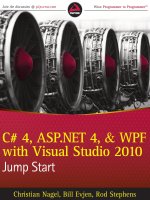Agile Software Engineering with Visual Studio: From Concept to Continuous Feedback potx
Bạn đang xem bản rút gọn của tài liệu. Xem và tải ngay bản đầy đủ của tài liệu tại đây (23.22 MB, 321 trang )
ptg7041395
www.it-ebooks.info
ptg7041395
Praise for
Agile Software Engineering with Visual Studio
“Agile dominates projects increasingly from IT to product and business development,
and Sam Guckenheimer and Neno Loje provide pragmatic context for users seeking
clarity and specifics with this book. Their knowledge of past history and current
practice, combined with acuity and details about Visual Studio’s agile capabilities,
enable a precise path to execution. Yet their voice and advice remain non-dogmatic and
wise. Their examples are clear and relevant, enabling a valuable perspective to those
seeking a broad and deep historical background along with a definitive understanding
of the way in which Visual Studio can incorporate agile approaches.”
—Melinda Ballou, Program Director, Application Lifecycle Management and Executive
Strategies Service, International Data Corporation (IDC)
“Sam Guckenheimer and Neno Loje have forgotten more about software development
processes than most development ‘gurus’ ever knew, and that’s a good thing! In Agile
Software Engineering with Visual Studio, Sam and Neno distill the essence of years of
hard-won experience and hundreds of pages of process theory into what really
matters—the techniques that high performance software teams use to get stuff done. By
combining these critical techniques with examples of how they work in Visual Studio,
they created a de-facto user guide that no Visual Studio developer should be without.”
—Jeffrey Hammond, Principal Analyst, Forrester Research
“If you employ Microsoft’s Team Foundation Server and are considering Agile projects,
this text will give you a sound foundation of the principles behind its agile template and
the choices you will need to make. The insights from Microsoft’s own experience in
adopting agile help illustrate challenges with scale and the issues beyond pure
functionality that a team needs to deal with. This book pulls together into one location a
wide set of knowledge and practices to create a solid foundation to guide the decisions
and effective transition, and will be a valuable addition to any team manager’s
bookshelf.”
—Thomas Murphy, Research Director, Gartner
“This book presents software practices you should want to implement on your team
and the tools available to do so. It paints a picture of how first class teams can work,
and in my opinion, is a must read for anyone involved in software development. It will
be mandatory reading for all our consultants.”
—Claude Remillard, President, InCycle
“This book is the perfect tool for teams and organizations implementing agile practices
using Microsoft’s Application Lifecycle Management platform. It proves disciplined
engineering and agility are not at odds; each needs the other to be truly effective.”
—David Starr, Scrum.org
www.it-ebooks.info
ptg7041395
“Sam Guckenheimer and Neno Loje have written a very practical book on how Agile
teams can optimize their practices with Visual Studio. It describes not only how Agile
and Visual Studio work, but also the motivation and context for many of the functions
provided in the platform. If you are using Agile and Visual Studio, this book should be
a required read for everyone on the team. If you are not using Agile or Visual Studio,
then reading this book will describe a place that perhaps you want to get to with your
process and tools.”
—Dave West, Analyst, Forrester Research
“Sam Guckenheimer and Neno Loje are leading authorities on agile methods and Visual
Studio. The book you are holding in your hand is the authoritative way to bring these
two technologies together. If you are a Visual Studio user doing agile, this book is a
must read.”
—Dr. James A. Whittaker, Software Engineering Director, Google
“Agile development practices are a core part of modern software development.
Drawing from our own lessons in adopting agile practices at Microsoft, Sam
Guckenheimer and Neno Loje not only outline the benefits, but also deliver a hands-on,
practical guide to implementing those practices in teams of any size. This book will help
your team get up and running in no time!”
—Jason Zander, Corporate Vice President, Microsoft Corporation
www.it-ebooks.info
ptg7041395
Agile Software Engineering
with Visual Studio
From Concept to Continuous Feedback
www.it-ebooks.info
ptg7041395
T
he award-winning Microsoft .NET Development Series was
established in 2002 to provide professional developers with the
most comprehensive, practical coverage of the latest .NET technologies.
Authors in this series include Microsoft architects, MVPs, and other
experts and leaders in the field of Microsoft development technologies.
Each book provides developers with the vital information and critical
insight they need to write highly effective applications.
Visit informit.com/msdotnetseries for a complete list of available products.
Microsoft
®
.NET Development Series
www.it-ebooks.info
ptg7041395
From Concept to Continuous Feedback
Sam Guckenheimer
Neno Loje
Agile Software
Engineering
with
Visual Studio
Upper Saddle River, NJ • Boston • Indianapolis • San Francisco
New York • Toronto • Montreal • London • Munich • Paris • Madrid
Cape Town • Sydney • Tokyo • Singapore • Mexico City
www.it-ebooks.info
ptg7041395
Many of the designations used by manufacturers and sellers to distinguish their products are claimed as
trademarks. Where those designations appear in this book, and the publisher was aware of a trademark
claim, the designations have been printed with initial capital letters or in all capitals.
The authors and publisher have taken care in the preparation of this book, but make no expressed or implied
warranty of any kind and assume no responsibility for errors or omissions. No liability is assumed for inci-
dental or consequential damages in connection with or arising out of the use of the information or programs
contained herein.
The publisher offers excellent discounts on this book when ordered in quantity for bulk purchases or spe-
cial sales, which may include electronic versions and/or custom covers and content particular to your busi-
ness, training goals, marketing focus, and branding interests. For more information, please contact:
U.S. Corporate and Government Sales
(800) 382-3419
For sales outside the United States, please contact:
International Sales
Visit us on the Web: informit.com/aw
The Library of Congress cataloging-in-publication data is on file.
Copyright © 2012 Pearson Education, Inc.
All rights reserved. Printed in the United States of America. This publication is protected by copyright, and
permission must be obtained from the publisher prior to any prohibited reproduction, storage in a retrieval
system, or transmission in any form or by any means, electronic, mechanical, photocopying, recording, or
likewise. For information regarding permissions, write to:
Pearson Education, Inc.
Rights and Contracts Department
501 Boylston Street, Suite 900
Boston, MA 02116
Fax (617) 671-3447
The .NET logo is either a registered trademark or trademark of Microsoft Corporation in the United States
and/or other countries and is used under license from Microsoft.
Microsoft, Windows, Visual Studio, Team Foundation Server, Visual Basic, Visual C#, and Visual C++ are
either registered trademarks or trademarks of Microsoft Corporation in the U.S.A. and/or other coun-
tries/regions.
ISBN-13: 978-0-321-68585-8
ISBN-10: 0-321-68585-7
Text printed in the United States o n recycled paper at R.R. Donnelly in Crawfordsville, Indiana.
First printing September 2011
www.it-ebooks.info
ptg7041395
To Mon ica , Z oe, Gr ace , E li, an d N ick ,
whose support made this book possible.
—Sam
www.it-ebooks.info
ptg7041395
This page intentionally left blank
www.it-ebooks.info
ptg7041395
Contents
Foreword xvii
Preface xix
Acknowledgements xxvi
About the Authors xxvii
1 The Agile Consensus 1
The Origins of Agile 1
Agile Emerged to Handle Complexity 2
Empirical Process Models 4
A New Consensus 4
Scrum 6
Potentially Shippable 7
Increasing the Flow of Value in Software 8
Reducing Waste in Software 9
Tra ns pa re ncy 11
Tec hn ic al De bt 11
An Example 12
Self-Managing Teams 13
Back to Basics 15
Summary 15
End Notes 16
ix
www.it-ebooks.info
ptg7041395
2 Scrum, Agile Practices, and Visual Studio 19
Visual Studio and Process Enactment 20
Process Templates 21
Tea ms 22
Process Cycles and TFS 23
Release 24
Sprint 26
Bottom-Up Cycles 30
Personal Development Preparation 30
Check-In 30
Tes t Cy cle 31
Definition of Done at Every Cycle 35
Inspect and Adapt 36
Task Boards 36
Kanban 38
Fit the Process to the Project 39
Geographic Distribution 40
Tac it K now le dge o r R eq ui re d D oc um ent at ion 41
Governance, Risk Management, and Compliance 41
One Project at a Time Versus Many Projects at Once 41
Summary 42
End Notes 43
3 Product Ownership 45
What Is Product Ownership? 46
The Business Value Problem: Peanut Butter 47
The Customer Value Problem: Dead Parrots 47
The Scope-Creep Problem: Ships That Sink 48
The Perishable Requirements Problem: Ineffective Armor 49
Scrum Product Ownership 50
Release Planning 51
Business Value 52
Customer Value 52
Exciters, Satisfiers, and Dissatisfiers: Kano Analysis 55
Design Thinking 58
Customer Validation 62
Contents
x
www.it-ebooks.info
ptg7041395
Qualities of Service 63
Security and Privacy 64
Performance 64
User Experience 65
Manageability 66
How Many Levels of Requirements 67
Work Breakdown 68
Summary 70
End Notes 70
4 Running the Sprint 73
Empirical over Defined Process Control 75
Scrum Mastery 76
Tea m Si ze 77
Rapid Estimation (Planning Poker) 78
A Contrasting Analogy 80
Use Descriptive Rather Than Prescriptive Metrics 81
Prevent Distortion 84
Avoid Broken Windows 85
Answering Everyday Questions with Dashboards 86
Burndown 87
Quality 88
Bugs 90
Tes t 91
Build 93
Choosing and Customizing Dashboards 94
Using Microsoft Outlook to Manage the Sprint 95
Summary 96
End Notes 96
5 Architecture 99
Architecture in the Agile Consensus 100
Inspect and Adapt: Emergent Architecture 100
Architecture and Transparency 101
Design for Maintainability 102
Contents
xi
www.it-ebooks.info
ptg7041395
Exploring Existing Architectures 103
Understanding the Code 103
Maintaining Control 109
Understanding the Domain 113
Summary 121
End Notes 123
6 Development 125
Development in the Agile Consensus 126
The Sprint Cycle 127
Smells to Avoid in the Daily Cycle 127
Keeping the Code Base Clean 128
Catching Errors at Check-In 128
Shelving Instead of Checking In 134
Detecting Programming Errors Early 135
Tes t- Dr ive n Dev el opm en t Prov id es Cl ar ity 135
Catching Programming Errors with Code Reviews,
Automated and Manual 148
Catching Side Effects 152
Isolating Unexpected Behavior 152
Isolating the Root Cause in Production 155
Tun in g Per fo rma nc e 156
Preventing Version Skew 160
What to Version 160
Branching 162
Working on Different Versions in Parallel 163
Merging and Tracking Changes Across Branches 165
Working with Eclipse or the Windows Shell Directly 167
Making Work Transparent 168
Summary 169
End Notes 171
Contents
xii
www.it-ebooks.info
ptg7041395
7 Build and Lab 173
Cycle Time 174
Defining Done 175
Continuous Integration 177
Automating the Build 179
Daily Build 180
BVTs 181
Build Report 181
Maintaining the Build Definitions 183
Maintaining the Build Agents 183
Automating Deployment to Test Lab 185
Setting Up a Test Lab 185
Does It Work in Production as Well as in the Lab? 187
Automating Deployment and Test 190
Elimination of Waste 196
Get PBIs Done 196
Integrate As Frequently As Possible 197
Detecting Inefficiencies Within the Flow 198
Summary 201
End Notes 202
8 Test 203
Testing in the Agile Consensus 204
Tes ti ng an d Flo w of Va lue 205
Inspect and Adapt: Exploratory Testing 206
Tes ti ng an d Red uc tio n of Was te 206
Tes ti ng an d Tran sp are ncy 207
Testing Product Backlog Items 207
The Most Important Tests First 209
Actionable Test Results and Bug Reports 212
No More “No Repro” 214
Use Exploratory Testing to Avoid False Confidence 216
Handling Bugs 218
Which Tests Should Be Automated? 219
Contents
xiii
www.it-ebooks.info
ptg7041395
Automating Scenario Tests 220
Tes ti ng “U nd ern ea th th e Brow se r” Us in g H TT P 221
Load Tests, as Part of the Sprint 225
Understanding the Output 228
Diagnosing the Performance Problem 229
Production-Realistic Test Environments 230
Risk-Based Testing 232
Capturing Risks as Work Items 234
Security Testing 235
Summary 235
End Notes 236
9 Lessons Learned at Microsoft Developer Division 239
Scale 240
Business Background 241
Culture 241
Waste 243
Debt Crisis 244
Improvements After 2005 245
Get Clean, Stay Clean 245
Tighter Timeboxes 246
Feature Crews 246
Defining Done 246
Product Backlog 249
Iteration Backlog 251
Engineering Principles 254
Results 254
Law of Unintended Consequences 255
Social Contracts Need Renewal 255
Lessons (Re)Learned 256
Celebrate Successes, but Don’t Declare Victory 258
What’s Next? 259
End Notes 259
Contents
xiv
www.it-ebooks.info
ptg7041395
10 Continuous Feedback 261
Agile Consensus in Action 262
The Next Version 263
Product Ownership and Stakeholder Engagement 264
Storyboarding 264
Getting Feedback on Working Software 265
Balancing Capacity 267
Managing Work Visually 268
Staying in the Groove 270
Collaborating on Code 272
Cleaning Up the Campground 273
Testing to Create Value 275
TFS in the Cloud 275
Conclusion 276
Living on the Edge of Chaos 278
End Notes 279
Index 281
Contents
xv
www.it-ebooks.info
ptg7041395
This page intentionally left blank
www.it-ebooks.info
ptg7041395
Foreword
It is my honor to write a foreword for Sam’s book, Agile Software Engineer-
ing with Visual Studio. Sam is both a practitioner of software development
and a scholar. I have worked with Sam for the past three years to merge
Scrum with modern engineering practices and an excellent toolset,
Microsoft’s VS 2010. We are both indebted to Aaron Bjork of Microsoft, who
developed the Scrum template that instantiates Scrum in VS 2010 through
the Scrum template.
I do not want Scrum to be prescriptive. I left many holes, such as what
is the syntax and organization of the product backlog, the engineering prac-
tices that turned product backlog items into a potentially shippable incre-
ment, and the magic that would create self-organizing teams. In his book,
Sam has superbly described one way of filling in these holes. He describes
the techniques and tooling, as well as the rationale of the approach that he
prescribes. He does this in detail, with scope and humor. Since I have
worked with Microsoft since 2004 and Sam since 2009 on these practices
and tooling, I am delighted. Our first launch was a course, the Professional
Scrum Developer .NET course, that taught developers how to use solid
increments using modern engineering practices on VS 2010 (working in
self-organizing, cross-functional teams). Sam’s book is the bible to this
course and more, laying it all out in detail and philosophy. If you are on a
Scrum team building software with .NET technologies, this is the book for
you. If you are using Java, this book is compelling enough to read anyway,
and may be worth switching to .NET.
xvii
www.it-ebooks.info
ptg7041395
When we devised and signed the Agile Manifesto in 2001, our first value
was “Individuals and interactions over processes and tools.” Well, we have
the processes and tools nailed for the Microsoft environment. In Sam’s
book, we have something developers, who are also people, can use to
understand the approach and value of the processes and tools. Now for the
really hard work, people. After 20 years of being treated as resources,
becoming accountable, creative, responsible people is hard. Our first chal-
lenge will be the people who manage the developers. They could use the
metrics from the VS 2010 tooling to micromanage the processes and devel-
opers, squeezing the last bit of creativity out and leaving agility flat. Or,
they could use the metrics from the tools to understand the challenges fac-
ing the developers. They could then coach and lead them to a better, more
creative, and more productive place. This is the challenge of any tool. It
may be excellent, but how it is used will determine its success.
Thanks for the book, Sam and Neno.
Ken Schwaber
Co-Creator of Scrum
Foreword
xviii
www.it-ebooks.info
ptg7041395
Preface
Five years ago, we extended the world’s leading product for individual
developers, Microsoft Visual Studio, into Visual Studio Team System, and
it quickly became the world’s leading product for development teams. This
addition of Application Lifecycle Management (ALM) to Visual Studio
made life easier and more productive for hundreds of thousands of our
users and tens of thousands of our Microsoft colleagues. In 2010, we
shipped Visual Studio 2010 Premium, Ultimate, Test Professional, and
Team Foundation Server. (We’ve dropped the Team System name.)
We’ve learned a lot from our customers in the past five years. Visual Stu-
dio 2010 is a huge release that enables a high-performance Agile software
team to release higher-quality software more frequently. We set out to
enable a broad set of scenarios for our customers. We systematically
attacked major root causes of waste in the application lifecycle, elevated
transparency for the broadly engaged team, and focused on flow of value
for the end customer. We have eliminated unnecessary silos among roles, to
focus on empowering a multidisciplinary, self-managing team. Here are
some examples.
No more no repro. One of the greatest sources of waste in software
development is a developer’s inability to reproduce a reported defect. Tra-
ditionally, this is called a “no repro” bug. A tester or user files a bug and
later receives a response to the effect of “Cannot reproduce,” or “It works
on my machine,” or “Please provide more information,” or something of
the sort. Usually this is the first volley in a long game of Bug Ping-Pong, in
which no software gets improved but huge frustration gets vented. Bug
xix
www.it-ebooks.info
ptg7041395
Ping-Pong is especially difficult for a geographically distributed team. As
detailed in Chapters 1 and 8, VS 2010 shortens or eliminates this no-win
game.
No more waiting for build setup. Many development teams have mas-
tered the practice of continuous integration to produce regular builds of
their software many times a day, even for highly distributed Web-based
systems. Nonetheless, testers regularly wait for days to get a new build
to test, because of the complexity of getting the build deployed into a
production-realistic lab. By virtualizing the test lab and automating the
deployment as part of the build, VS 2010 enables testers to take fresh builds
daily or intraday with no interruptions. Chapter 7, “Build and Lab,”
describes how to work with build and lab automation.
No more UI regressions. The most effective user interface (UI) testing is
often exploratory, unscripted manual testing. However, when bugs are
fixed, it is often hard to tell whether they have actually been fixed or if they
simply haven’t been found again. VS 2010 removes the ambiguity by cap-
turing the action log of the tester’s exploration and allowing it to be con-
verted into an automated test. Now fixes can be retested reliably and
automation can focus on the actually observed bugs, not the conjectured
ones. Chapter 8, “Test,” covers both exploratory and automated testing.
No more performance regressions. Most teams know the quickest way
to lose a customer is with a slow application or Web site. Yet teams don’t
know how to quantify performance requirements and accordingly, don’t
test for load capacity until right before release, when it’s too late to fix the
bugs that are found. VS 2010 enables teams to begin load testing early.
Performance does not need to be quantified in advance, because the test can
answer the simple question, “What has gotten slower?” And from the end-
to-end result, VS profiles the hot paths in the code and points the developer
directly to the trouble spots. Chapters 6 and 8 cover profiling and load
testing.
No more missed changes. Software projects have many moving parts,
and the more iterative they are, the more the parts move. It’s easy for devel-
opers and testers to misunderstand requirements or overlook the impact
of changes. To address this, Visual Studio Test Professional introduces test
Preface
xx
www.it-ebooks.info
ptg7041395
impact analysis. This capability compares the changes between any two
builds and recommends which tests to run, both by looking at the work
completed between the builds and by analyzing which tests cover the
changed code based on prior coverage. Chapters 3 and 4 describe the prod-
uct backlog and change management, and Chapters 6 through 8 show test
impact analysis and the corresponding safety nets from unit testing, build
automation, and acceptance testing.
No more planning black box. In the past, teams have often had to guess
at their historical velocity and future capacity. VS 2010 draws these directly
from the Team Foundation Server database and builds an Excel worksheet
that allows the team to see how heavily loaded every individual is in the
sprint. The team can then transparently shift work as needed. Examples of
Agile planning are discussed in Chapters 2 and 4.
No more late surprises. Agile teams, working iteratively and incre-
mentally, often use burndown charts to assess their progress. Not only does
VS 2010 automate the burndowns, but project dashboards go beyond burn-
downs to provide a real-time view of quality and progress from many
dimensions: requirements, tasks, tests, bugs, code churn, code coverage,
build health, and impediments. Chapter 4, “Running the Sprint,” intro-
duces the “happy path” of running a project and discusses how to trou-
bleshoot project “smells.”
No more legacy fear. Ver y fe w so ft wa re p roj ec ts a re t ru ly “ gre en fi el d, ”
developing brand new software on a new project. More frequently, teams
extend or improve existing systems. Unfortunately, the people who worked
on earlier versions are often no longer available to explain the assets they
have left behind. VS 2010 makes it much easier to work with the existing
code by introducing tools for architectural discovery. VS 2010 reveals the
patterns in the software and enables you to automatically enforce rules that
reduce or eliminate unwanted dependencies. These rules can become part
of the check-in policies that ensure the team’s definition of done to prevent
inadvertent architectural drift. Architectural changes can also be tied to
bugs or work, to maintain transparency. Chapter 5, “Architecture,” covers
the discovery of existing architecture, and Chapter 7 shows you how to
automate the definition of done.
Preface
xxi
www.it-ebooks.info
ptg7041395
No more distributed development pain. Distributed development is a
necessity for many reasons: geographic distribution, project complexity,
release evolution. VS 2010 takes much of the pain out of distributed devel-
opment processes both proactively and retrospectively. Gated check-in
proactively forces a clean build with verification tests before accepting a
check-in. Branch visualization retrospectively lets you see where changes
have been applied. The changes are visible both as code and work item
updates (for example, bug fixes) that describe the changes. You can visually
spot where changes have been made and where they still need to be pro-
moted. Chapters 6 and 7 show you how to work with source, branches, and
backlogs across distributed teams.
No more technology silos. More and more software projects use mul-
tiple technologies. In the past, teams often have had to choose different
tools based on their runtime targets. As a consequence, .NET and Java
teams have not been able to share data across their silos. Visual Studio Team
Foundation Server 2010 integrates the two by offering clients in both the
Visual Studio and Eclipse integrated development environments (IDEs), for
.NET and Java respectively. This changes the either-or choice into a
both-and, so that everyone wins. Again, Chapters 6 and 7 include examples
of working with your Java assets alongside .NET.
These scenarios are not an exhaustive list, but a sampling of the moti-
vation for VS 2010. All of these illustrate our simple priorities: reduce
waste, increase transparency, and accelerate the flow of value to the end
customer. This book is written for software teams considering running a
software project using VS 2010. This book is more about the why than the
how.
This book is written for the team as a whole. It presents information in
a style that will help all team members get a sense of each other’s view-
point. I’ve tried to keep the topics engaging to all team members. I’m fond
of Einstein’s dictum “As simple as possible, but no simpler,” and I’ve tried
to write that way. I hope you’ll agree and recommend the book to your col-
leagues (and maybe your boss) when you’ve finished with it.
Preface
xxii
www.it-ebooks.info
ptg7041395
Preface
xxiii
Enough About Visual Studio 2010 to Get You Started
When I write about Visual Studio (or VS) I’m referring to the full product
line. As shown in Figure P.1, the VS 2010 family is made up of a server and
a small selection of client-side tools, all available as VS Ultimate.
Figure P-1: Te am Foundation Ser ver, now inclu ding Lab M anage ment, form s the ser ver of VS
2010. The client components are available in VS Ultimate.
Team Foundation Server (TFS) is the ALM backbone, providing source con-
trol management, build automation, work item tracking, test case manage-
ment, reporting, and dashboards. Part of TFS is Lab Management, which
extends the build automation of TFS to integrate physical and virtual test
labs into the development process.
If you just have TFS, you get a client called Team Explorer that launches
either standalone or as a plug-in to the Visual Studio Professional IDE.
Team Explorer Everywhere, a comparable client written in Java, launches
as an Eclipse plug-in. You also get Team Web Access and plug-ins that
let you connect from Microsoft Excel or Project. SharePoint hosts the
dashboards.
Visual Studio Premium adds the scenarios that are described in Chapter
6, “Development,” around working with the code. Visual Studio Test
www.it-ebooks.info
ptg7041395
Professional, although it bears the VS name, is a separate application outside
the IDE, designed with the tester in mind. You can see lots of Test Profes-
sional examples in Chapter 8. VS Ultimate, which includes Test Professional,
adds architectural modeling and discovery, discussed in Chapter 5.
There is also a rich community of partner products that use the extensi-
bility to provide additional client experiences on top of TFS. Figure P.2
shows examples of third-party extensions that enable MindManager,
Microsoft Word, and Microsoft Outlook as clients of TFS. You can find a
directory at www.visualstudiowidgets.com/.
Preface
xxiv
Ekobit TeamCompanion uses Microsoft Outlook to connect to TFS.
AIT WordtoTFS makes Microsoft Word a TFS client.
Artiso Requirements Mapper turns
Mindjet MindManager into a TFS Client.
Figure P-2: A broad catalog of partner products extend TFS. Shown here are Artiso
Requirements Mapper, Ekobit TeamCompanion, and AIT WordtoTFS.
www.it-ebooks.info