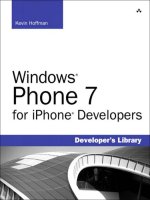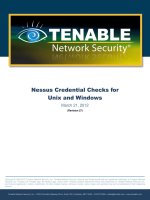TCP/IP Fundamentals for Microsoft Windows pot
Bạn đang xem bản rút gọn của tài liệu. Xem và tải ngay bản đầy đủ của tài liệu tại đây (5.28 MB, 560 trang )
TCP/IP Fundamentals for Microsoft Windows
Microsoft Corporation
Published: May 21, 2006
Updated: Jan 9, 2012
Author: Joseph Davies
Editor: Anne Taussig
Abstract
This online book is a structured, introductory approach to the basic concepts and principles of the
Transmission Control Protocol/Internet Protocol (TCP/IP) protocol suite, how the most important
protocols function, and their basic configuration in the Microsoft® Windows Vista™, Windows
Server® 2008, Windows® XP, and Windows Server 2003 families of operating systems. This
book is primarily a discussion of concepts and principles to lay a conceptual foundation for the
TCP/IP protocol suite and provides an integrated discussion of both Internet Protocol version 4
(IPv4) and Internet Protocol version 6 (IPv6).
The information contained in this document represents the current view of
Microsoft Corporation on the issues discussed as of the date of
publication. Because Microsoft must respond to changing market
conditions, it should not be interpreted to be a commitment on the part of
Microsoft, and Microsoft cannot guarantee the accuracy of any
information presented after the date of publication.
This content is for informational purposes only. MICROSOFT MAKES NO
WARRANTIES, EXPRESS, IMPLIED OR STATUTORY, AS TO THE
INFORMATION IN THIS DOCUMENT.
Complying with all applicable copyright laws is the responsibility of the
user. The terms of use of this document can be found at
Microsoft may have patents, patent applications, trademarks, copyrights,
or other intellectual property rights covering subject matter in this
document. Except as expressly provided in any written license
agreement from Microsoft, the furnishing of this document does not give
you any license to these patents, trademarks, copyrights, or other
intellectual property.
Unless otherwise noted, the example companies, organizations, products,
domain names, e-mail addresses, logos, people, places, and events
depicted herein are fictitious, and no association with any real company,
organization, product, domain name, email address, logo, person, place,
or event is intended or should be inferred.
© 2008 Microsoft Corporation. All rights reserved.
Microsoft, Active Directory, Windows, Windows NT 4.0, Windows Vista,
and Windows Server are either registered trademarks or trademarks of
Microsoft Corporation in the United States and/or other countries.
All other trademarks are property of their respective owners.
TCP/IP Fundamentals for Microsoft Windows Page: i
Contents
Chapter 1 – Introduction to TCP/IP 1
Chapter Objectives 2
History of TCP/IP 3
The Internet Standards Process 5
Requests for Comments (RFCs) 5
TCP/IP Terminology 7
TCP/IP Components in Windows 9
Configuring the IPv4-based TCP/IP Component in Windows 9
Automatic Configuration 10
Manual Configuration 11
Installing and Configuring the IPv6-based TCP/IP Component in Windows 12
Windows Vista and Windows Server 2008 12
Windows XP and Windows Server 2003 13
Name Resolution Files in Windows 14
TCP/IP Tools in Windows 14
The Ipconfig Tool 15
The Ping Tool 16
Network Monitor 17
Chapter Summary 19
Chapter Glossary 20
Chapter 2 – Architectural Overview of the TCP/IP Protocol Suite 23
Chapter Objectives 24
The TCP/IP Protocol Suite 25
Network Interface Layer 25
Internet Layer 26
Transport Layer 26
Application Layer 27
IPv4 Internet Layer 28
ARP 28
ARP Cache 28
TCP/IP Fundamentals for Microsoft Windows Page: ii
ARP Process 29
Internet Protocol version 4 (IPv4) 30
Fragmentation and Reassembly 31
Internet Control Message Protocol (ICMP) 31
Internet Group Management Protocol (IGMP) 32
IPv6 Internet Layer 34
IPv6 34
IPv6 Extension Headers 35
Fragmentation in IPv6 35
Internet Control Message Protocol for IPv6 (ICMPv6) 36
Neighbor Discovery (ND) 37
Address Resolution 38
Router Discovery 39
Address Autoconfiguration 39
Multicast Listener Discovery (MLD) 39
Transmission Control Protocol (TCP) 41
TCP Ports 41
TCP Three-Way Handshake 42
User Datagram Protocol (UDP) 43
UDP Ports 43
Packet Multiplexing and Demultiplexing 44
Application Programming Interfaces 46
Windows Sockets 46
NetBIOS 47
TCP/IP Naming Schemes in Windows 48
Host Names 48
NetBIOS Names 48
Chapter Summary 50
Chapter Glossary 51
Chapter 3 – IP Addressing 53
Chapter Objectives 54
IPv4 Addressing 55
TCP/IP Fundamentals for Microsoft Windows Page: iii
IPv4 Address Syntax 55
Converting from Binary to Decimal 56
Converting from Decimal to Binary 57
IPv4 Address Prefixes 58
Prefix Length Notation 58
Dotted Decimal Notation 59
Types of IPv4 Addresses 59
IPv4 Unicast Addresses 60
Internet Address Classes 60
Modern Internet Addresses 62
Public Addresses 63
Illegal Addresses 63
Private Addresses 63
Automatic Private IP Addressing 64
Special IPv4 Addresses 65
Unicast IPv4 Addressing Guidelines 65
IPv4 Multicast Addresses 66
IPv4 Broadcast Addresses 66
IPv6 Addressing 68
IPv6 Address Syntax 68
Converting Between Binary and Hexadecimal 69
Compressing Zeros 70
IPv6 Address Prefixes 70
Types of IPv6 Addresses 70
IPv6 Unicast Addresses 71
Global Unicast Addresses 71
Link-Local Addresses 73
Site-Local Addresses 73
Zone IDs for Local-Use Addresses 74
Unique Local Addresses 74
Special IPv6 Addresses 75
Transition Addresses 75
TCP/IP Fundamentals for Microsoft Windows Page: iv
IPv6 Interface Identifiers 76
EUI-64 Address-based Interface Identifiers 77
IEEE 802 Address Conversion Example 79
Temporary Address Interface Identifiers 79
IPv6 Multicast Addresses 80
Solicited-Node Multicast Address 81
IPv6 Anycast Addresses 82
IPv6 Addresses for a Host 82
IPv6 Addresses for a Router 83
Comparing IPv4 and IPv6 Addressing 84
Chapter Summary 85
Chapter Glossary 86
Chapter 4 – Subnetting 89
Chapter Objectives 90
Subnetting for IPv4 91
Determining the Subnet Prefix of an IPv4 Address Configuration 92
Prefix Length Notation 93
Subnet Mask Notation 94
Defining a Prefix Length 95
Subnetting Within an Octet 97
Defining the Subnetted Address Prefixes 98
Defining the Range of IPv4 Addresses for Each Subnet 99
Subnetting Across an Octet Boundary 102
Defining the Subnetted address prefixes 102
Defining the Range of IPv4 Addresses for Each Subnet 104
Variable Length Subnetting 105
Variable Length Subnetting Example 106
Variable Length Subnetting and Routing 108
Subnetting for IPv6 109
Subnetting a Global or Unique Local Address Prefix 109
Determining the Number of Subnetting Bits 109
Enumerating Subnetted Address Prefixes 110
TCP/IP Fundamentals for Microsoft Windows Page: v
Variable Length Subnetting 113
Chapter Summary 114
Chapter Glossary 115
Chapter 5 – IP Routing 117
Chapter Objectives 118
IP Routing Overview 119
Direct and Indirect Delivery 119
IP Routing Table 120
Routing Table Entries 120
Static and Dynamic Routing 121
Dynamic Routing 122
Routing Protocol Technologies 122
IPv4 Routing 124
IPv4 Routing with Windows 124
Contents of the IPv4 Routing Table 124
Route Determination Process 125
Determining the Next-Hop Address and Interface 126
Example Routing Table for an IPv4 Host Running Windows 127
Static IPv4 Routing 129
Configuring Static IPv4 Routers 130
Dynamic IPv4 Routing 130
RIP 131
OSPF 131
BGP-4 131
Integrating Static and Dynamic Routing 132
IPv4 Route Aggregation and Summarization 133
Route Summarization for Internet Address Classes: Supernetting 134
IPv4 Routing Support in Windows 135
Static Routing 135
Dynamic Routing with RIP and OSPF 135
Configuring Hosts for IPv4 Routing 135
Default Gateway Setting 136
TCP/IP Fundamentals for Microsoft Windows Page: vi
Default Route Metric 137
ICMP Router Discovery 137
Static Routes 138
Persistent Static Routes 138
RIP Listener 138
Routing for Disjoint Networks 138
Network Address Translation 140
How Network Address Translation Works 141
IPv6 Routing 144
IPv6 Routing Tables 144
IPv6 Routing Table Entry Types 144
Route Determination Process 145
Example Windows IPv6 Routing Table 145
IPv6 Routing Protocols 147
RIPng for IPv6 147
OSPF for IPv6 147
Integrated IS-IS for IPv6 147
BGP-4 148
IPv6 Route Aggregation and Summarization 148
Windows Support for IPv6 Static Routing 149
Configuring Hosts for IPv6 Routing 153
Routing Tools 154
Chapter Summary 155
Chapter Glossary 156
Chapter 6 – Dynamic Host Configuration Protocol 159
Chapter Objectives 160
DHCP Overview 161
Benefits of Using DHCP 162
Configuring TCP/IP Manually 162
Configuring TCP/IP Using DHCP 162
How DHCP Works 163
DHCP Messages and Client States 163
TCP/IP Fundamentals for Microsoft Windows Page: vii
The Initializing State 165
The Selecting State 166
The Requesting State 168
The Bound State 169
The Renewing State 170
The Rebinding State 171
Restarting a Windows DHCP Client 172
The Windows DHCP Server Service 174
Installing the DHCP Server Service 174
DHCP and Active Directory Integration 175
BOOTP Support 175
DHCP Server Service Configuration 176
Properties of the DHCP Server 176
DHCP Scopes 177
Configuring a DHCP Scope 177
Deploying Multiple DHCP Servers 178
Superscopes 179
Options 179
Client Reservations 181
Fault Tolerance for Client Reservations 182
DHCP Options Classes 182
Vendor Classes 183
User Classes 183
The DHCP Relay Agent 185
Installing the DHCP Relay Agent 185
Address Autoconfiguration for IPv6 187
Autoconfigured Address States 187
Types of Autoconfiguration 188
Autoconfiguration Process 188
DHCPv6 189
DHCPv6 Messages and Message Exchanges 190
DHCPv6 Support in Windows 192
TCP/IP Fundamentals for Microsoft Windows Page: viii
Configuring DHCPv6 Scopes and Options 192
Installing and Configuring the DHCPv6 Relay Agent 193
Using the Ipconfig Tool 195
Verifying the IP Configuration 195
Renewing a Lease 195
Releasing a Lease 196
Setting and Displaying the Class ID 196
Chapter Summary 197
Chapter Glossary 198
Chapter 7 – Host Name Resolution 201
Chapter Objectives 202
TCP/IP Naming Schemes 203
Host Names Defined 203
Host Name Resolution Process 204
Resolving Names with a Hosts File 205
Resolving Names with LLMNR 206
Resolving Names with a DNS Server 206
Windows Methods of Resolving Host Names 207
The Hosts File 208
IPv4 Entries 208
IPv6 Entries 209
The DNS Client Resolver Cache 210
Chapter Summary 212
Chapter Glossary 213
Chapter 8 – Domain Name System Overview 215
Chapter Objectives 216
The Domain Name System 217
DNS Components 217
DNS Names 218
Domains and Subdomains 218
DNS Servers and the Internet 219
Zones 220
TCP/IP Fundamentals for Microsoft Windows Page: ix
Name Resolution 222
DNS Name Resolution Example 222
Reverse Queries 223
Reverse Queries for IPv4 Addresses 224
Reverse Queries for IPv6 Addresses 225
Caching and TTL 225
Negative Caching 225
Round Robin Load Balancing 225
Name Server Roles 227
Forwarders 228
Forwarders in Non-exclusive Mode 229
Forwarders in Exclusive Mode 229
Caching-Only Name Servers 230
Resource Records and Zones 231
Resource Record Format 231
Resource Record Types 232
Delegation and Glue Records 232
The Root Hints File 233
Zone Transfers 234
Full Zone Transfer 234
Incremental Zone Transfer 235
DNS Notify 235
DNS Dynamic Update 237
Chapter Summary 238
Chapter Glossary 239
Chapter 9 – Windows Support for DNS 241
Chapter Objectives 242
The DNS Client Service 243
DNS Client Configuration 243
DHCP Configuration of the DNS Client Service 243
Manual Configuration of the DNS Client Service Using Network Connections 243
Manual Configuration Using Netsh 246
TCP/IP Fundamentals for Microsoft Windows Page: x
Configuration for Remote Access Clients 247
Configuration of DNS Settings Using Group Policy 247
Name Resolution Behavior 248
Name Resolution for FQDNs 248
Name Resolution for Single-Label, Unqualified Domain Names 248
Name Resolution for Multiple-Label, Unqualified Domain Names 249
The DNS Server Service 250
Installing the DNS Server Service 251
DNS and Active Directory 252
Active Directory Location Service 252
Storage of Zones Integrated with Active Directory 253
DNS Server Service Configuration 255
Properties of the DNS Server 255
Maintaining Zones 256
Forward Lookup Zones 256
Reverse Lookup Zones 257
Delegation 258
Zone Transfers 259
Resource Records 259
IPv4 Address Records 259
IPv6 Address Records 260
Pointer Records 260
DNS Traffic Over IPv6 260
Using Locally Configured Unicast Addresses 260
Using Well-Known Unicast Addresses 261
Dynamic Update and Secure Dynamic Update 261
How Computers Running Windows Update their DNS Names 262
DNS Dynamic Update Process 263
Configuring DNS Dynamic Update 263
Secure Dynamic Update 265
DNS and WINS Integration 265
How WINS Lookup Works 265
TCP/IP Fundamentals for Microsoft Windows Page: xi
WINS Reverse Lookup 266
Using the Nslookup Tool 267
Nslookup Modes 267
Nslookup Syntax 267
Examples of Nslookup Usage 267
Example 1: Nslookup in Interactive Mode 267
Example 2: Nslookup and Forward Queries 268
Example 3: Nslookup Forward Query Using Another DNS Server 268
Example 4: Nslookup Debug Information 268
Example 5: Nslookup Reverse Query 269
Chapter Summary 270
Chapter Glossary 271
Chapter 10 – TCP/IP End-to-End Delivery 273
Chapter Objectives 274
End-to-End IPv4 Delivery Process 275
IPv4 on the Source Host 275
IPv4 on the Router 276
IPv4 on the Destination Host 279
Step-by-Step IPv4 Traffic Example 281
Network Configuration 281
Web Client 282
Router 1 283
Router 2 283
Router 3 283
DNS Server 283
Web Server 283
Web Traffic Example 284
DNS Name Query Request Message to the DNS Server 284
DNS Name Query Response Message to the Web Client 286
TCP SYN Segment to the Web Server 288
TCP SYN-ACK Segment to the Web Client 290
TCP ACK Segment to the Web Server 291
TCP/IP Fundamentals for Microsoft Windows Page: xii
HTTP Get Message to the Web Server 292
HTTP Get-Response Message to the Web Client 293
End-to-End IPv6 Delivery Process 295
IPv6 on the Source Host 295
IPv6 on the Router 296
IPv6 on the Destination Host 299
Step-by-Step IPv6 Traffic Example 301
Network Configuration 301
Web Client 302
Router 1 302
Router 2 302
Router 3 302
DNS Server 303
Web Server 303
Web Traffic Example 303
DNS Name Query Request Message to the DNS Server 303
DNS Name Query Response Message to the Web Client 306
TCP SYN-ACK Segment to the Web Client 309
TCP ACK Segment to the Web Server 310
HTTP Get Segment to the Web Server 311
HTTP Get-Response Segment to the Web Client 312
Chapter Summary 314
Chapter Glossary 315
Chapter 11 – NetBIOS over TCP/IP 317
Chapter Objectives 318
NetBIOS over TCP/IP Overview 319
Enabling NetBIOS over TCP/IP 320
NetBIOS Names 321
Common NetBIOS Names 322
NetBIOS Name Registration, Resolution, and Release 323
Name Registration 323
Name Resolution 323
TCP/IP Fundamentals for Microsoft Windows Page: xiii
Name Release 324
Segmenting NetBIOS Names with the NetBIOS Scope ID 324
NetBIOS Name Resolution 326
Resolving Local NetBIOS Names Using a Broadcast 326
Limitations of Broadcasts 327
Resolving Names with a NetBIOS Name Server 327
Windows Methods of Resolving NetBIOS Names 327
NetBIOS Node Types 329
Using the Lmhosts File 330
Predefined Keywords 330
Using a Centralized Lmhosts File 331
Creating Lmhosts Entries for Specific NetBIOS Names 332
Name Resolution Problems Using Lmhosts 333
The Nbtstat Tool 334
Chapter Summary 335
Chapter Glossary 336
Chapter 12 – Windows Internet Name Service Overview 339
Chapter Objectives 340
Introduction to WINS 341
How WINS Works 342
Name Registration 342
When a Duplicate Name Is Found 342
When WINS Servers are Unavailable 343
Name Renewal 343
Name Refresh Request 343
Name Refresh Response 343
Name Release 343
Name Resolution 344
The WINS Client 345
DHCP Configuration of a WINS Client 345
Manual Configuration of the WINS Client Using Network Connections 345
Manual Configuration of the WINS Client Using Netsh 346
TCP/IP Fundamentals for Microsoft Windows Page: xiv
Configuration of the WINS Client for Remote Access Clients 347
The WINS Server Service 348
Installing the WINS Server Service 348
Properties of the WINS Server 349
Static Entries for Non-WINS Clients 350
Database Replication Between WINS Servers 351
Push and Pull Operations 353
Configuring a WINS Server as a Push or Pull Partner 354
Configuring Database Replication 354
WINS Automatic Replication Partners 356
The WINS Proxy 357
How WINS Proxies Resolve Names 357
WINS Proxies and Name Registration 358
Configuration of a WINS Proxy 359
Chapter Summary 360
Chapter Glossary 361
Chapter 13 – Internet Protocol Security and Packet Filtering 363
Chapter Objectives 364
IPsec and Packet Filtering Overview 365
IPsec 366
Security Properties of IPsec-protected Communications 366
IPsec Protocols 367
IPsec Modes 367
Transport Mode 367
Tunnel Mode 369
Negotiation Phases 370
Phase I or Main Mode Negotiation 371
Phase II or Quick Mode Negotiation 372
Connection Security Rules 372
IPsec Policy Settings 373
General IPsec Policy Settings 373
Rules 375
TCP/IP Fundamentals for Microsoft Windows Page: xv
Default Response Rule 376
Filter List 376
Filter Settings 377
Filter Action 377
IPsec Security Methods 379
Custom Security Methods 380
Authentication 381
Tunnel Endpoint 382
Connection Type 382
IPsec for IPv6 Traffic 383
Packet Filtering 384
Windows Firewall 384
Configuring Rules with the Windows Firewall with Advanced Security Snap-in 385
Configuring Windows Firewall with Control Panel 385
How Windows Firewall Works 386
Internet Connection Firewall (ICF) 387
TCP/IP Filtering 388
Packet Filtering with Routing and Remote Access 389
Basic Firewall 390
IP Packet Filtering 391
IPv6 Packet Filtering 392
Windows Firewall 393
IPv6 Packet Filtering with Routing and Remote Access 393
Basic IPv6 Firewall 393
IPv6 ICF 393
Chapter Summary 395
Chapter Glossary 396
Chapter 14 – Virtual Private Networking 399
Chapter Objectives 400
Virtual Private Networking Overview 401
Components of a VPN 401
Attributes of a VPN Connection 402
TCP/IP Fundamentals for Microsoft Windows Page: xvi
User Authentication 403
Encapsulation 403
Encryption 403
Types of VPN Connections 403
Remote Access 403
Site-to-Site 405
VPN Protocols 407
Point-to-Point Protocol (PPP) 407
Phase 1: PPP Link Establishment 407
Phase 2: User Authentication 407
Phase 3: PPP Callback Control 409
Phase 4: Invoking Network Layer Protocol(s) 409
Data-Transfer Phase 409
Point-to-Point Tunneling Protocol (PPTP) 409
Layer Two Tunneling Protocol with IPsec (L2TP/IPsec) 410
Secure Socket Tunneling Protocol (SSTP) 410
Remote Access VPN Connections 412
VPN Client Support 412
Network Connections Folder 412
Connection Manager 412
VPN Server Support 413
VPN Server Support in Windows Vista 414
VPN Server Support in Windows XP 415
IP Address Assignment and Routing and Remote Access 415
Obtaining IPv4 Addresses via DHCP 415
Obtaining IPv4 Addresses from a Static Address Pool 416
The Process for Setting Up a Remote Access VPN Connection 417
Step 1: Logical Link Setup 417
Step 2: PPP Connection Setup 419
Step 3: Remote Access VPN Client Registration 419
Site-to-Site VPN Connections 420
Configuring a Site-to-Site VPN Connection 421
TCP/IP Fundamentals for Microsoft Windows Page: xvii
Configuring a Demand-dial Interface 421
Connection Example for a Site-to-Site VPN 422
The Connection Process for Site-to-Site VPNs 424
Using RADIUS for Network Access Authentication 425
RADIUS Components 425
Access Clients 426
Access Servers 426
RADIUS Servers 426
User Account Databases 426
RADIUS Proxies 427
NPS or IAS as a RADIUS Server 427
Network and Remote Access Policies 429
Network or Remote Access Policy Conditions and Restrictions 429
NPS or IAS as a RADIUS Proxy 430
Connection Request Processing 431
Chapter Summary 432
Chapter Glossary 433
Chapter 15 – IPv6 Transition Technologies 435
Chapter Objectives 436
Introduction to IPv6 Transition Technologies 437
IPv6 Transition Mechanisms 438
Dual Stack or Dual IP Layer Architectures 438
DNS Infrastructure 439
Address Selection Rules 439
IPv6 Over IPv4 Tunneling 440
Tunneling Configurations 440
Types of Tunnels 441
ISATAP 442
Using an ISATAP Router 443
Resolving the ISATAP Name 444
Using the netsh interface isatap set router Command 445
Setting up an ISATAP Router 445
TCP/IP Fundamentals for Microsoft Windows Page: xviii
6to4 446
6to4 Support in Windows 448
Teredo 452
Teredo Components 452
Teredo Addresses 454
How Teredo Works 455
Initial Configuration 455
Initial Communication Between Two Teredo Clients in Different Sites 455
Migrating to IPv6 458
Chapter Summary 459
Chapter Glossary 460
Chapter 16 – Troubleshooting TCP/IP 463
Chapter Objectives 464
Identifying the Problem Source 465
Windows Troubleshooting Tools 466
Troubleshooting IPv4 468
Verifying IPv4 Connectivity 468
Repair the Connection 468
Verify Configuration 469
Manage Configuration 469
Verify Reachability 470
Check Packet Filtering 471
View and Manage the Local IPv4 Routing Table 472
Verify Router Reliability 472
Verifying DNS Name Resolution for IPv4 Addresses 472
Verify DNS Configuration 472
Display and Flush the DNS Client Resolver Cache 473
Test DNS Name Resolution with Ping 473
Use the Nslookup Tool to View DNS Server Responses 473
Verifying NetBIOS Name Resolution 473
Verify NetBIOS over TCP/IP Configuration 473
Display and Reload the NetBIOS Name Cache 474
TCP/IP Fundamentals for Microsoft Windows Page: xix
Test NetBIOS Name Resolution with Nbtstat 474
Verifying IPv4-based TCP Sessions 474
Check for Packet Filtering 474
Verify TCP Session Establishment 475
Verify NetBIOS Sessions 475
Troubleshooting IPv6 476
Verifying IPv6 Connectivity 476
Verify Configuration 476
Manage Configuration 477
Verify Reachability 477
Check Packet Filtering 478
View and Manage the IPv6 Routing Table 479
Verify Router Reliability 479
Verifying DNS Name Resolution for IPv6 Addresses 479
Verify DNS Configuration 479
Display and Flush the DNS Client Resolver Cache 480
Test DNS Name Resolution with the Ping Tool 480
Use the Nslookup Tool to View DNS Server Responses 480
Verifying IPv6-based TCP Connections 480
Check for Packet Filtering 480
Verify TCP Connection Establishment 481
Chapter Summary 482
Chapter Glossary 483
Appendix A – IP Multicast 485
Overview of IP Multicast 486
IP Multicast-Enabled Intranet 486
Host Support for IP Multicast 487
Router Support for IP Multicast 487
Multicast Addresses 490
IPv4 Multicast Addresses 490
Mapping IPv4 Multicast to MAC-Layer Multicast 490
IPv6 Multicast Addresses 491
TCP/IP Fundamentals for Microsoft Windows Page: xx
Solicited-Node Address 492
Mapping IPv6 Multicast to MAC-Layer Multicast 493
Multicast Subnet Membership Management 493
IGMP for IPv4 494
MLD for IPv6 494
IPv4 Multicast Forwarding Support in Windows Server 2008 and Windows Server 2003 496
IPv4 Multicast Forwarding 496
IGMP Routing Protocol Component 496
IGMP Router Mode 497
IGMP Proxy Mode 498
IPv4 Multicast Address Allocation with MADCAP 500
Using Multicast Scopes 500
Reliable Multicast with Pragmatic General Multicast (PGM) 502
PGM Overview 502
Adding and Using the Reliable Multicast Protocol 503
Adding the Reliable Multicast Protocol 503
Writing PGM-enabled Applications 503
How PGM and the Reliable Multicast Protocol Works 503
Appendix B – Simple Network Management Protocol 505
SNMP Overview 506
The Management Information Base 507
The Hierarchical Name Tree 507
SNMP Messages 508
SNMP Communities 509
How SNMP Works 510
Windows SNMP Service 512
Installing and Configuring the SNMP Service 513
Agent Tab 513
Traps Tab 514
Security Tab 514
Evntcmd Tool 515
Appendix C – Computer Browser Service 517
TCP/IP Fundamentals for Microsoft Windows Page: xxi
Computer Browsing Overview 518
Browsing Collection and Distribution 519
The Collection Process 519
The Distribution Process 520
Servicing Browse Client Requests 521
Obtaining the List of Servers Within its LAN Group 521
Obtaining the List of Servers Within Another LAN Group 522
Obtaining the List of Shares on a Server 523
The Computer Browser Service on Computers Running Windows Server 2008 523
Computer Browser Service Operation on an IPv4 Network 525
Domain Spanning an IPv4 Router 525
Collection and Distribution Process 526
Servicing Browse Client Requests 527
Configuring the Lmhosts File for an Domain that Spans IPv4 Routers 528
Multiple Domains Separated By IPv4 Routers 528
Collection and Distribution Process 529
Servicing WINS-enabled Client Requests for Remote Domains 530
Servicing non-WINS Client Requests for Remote Domains 532
Workgroup Spanning an IPv4 Router 533
Multiple Workgroups Separated By IPv4 Routers 534
TCP/IP Fundamentals for Microsoft Windows Page: xxii
Chapter 1 – Introduction to TCP/IP
TCP/IP Fundamentals for Microsoft Windows Page: 1
Chapter 1 – Introduction to TCP/IP
Abstract
This chapter introduces Transmission Control Protocol/Internet Protocol (TCP/IP), both as an industry standard protocol
suite and as it is supported in the Microsoft Windows Vista, Windows Server 2008, Windows Server 2003, and
Windows XP families of operating systems. For the TCP/IP protocol suite, network administrators must understand its
past, the current standards process, and the common terms used to describe network devices and portions of a
network. For the TCP/IP components in Windows, network administrators must understand the installation and
configuration differences of the Internet Protocol version 4 (IPv4)-based and Internet Protocol version 6 (IPv6)-based
components and the primary tools for troubleshooting.