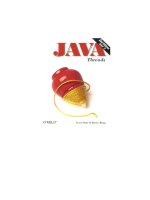o'reilly - building internet firewalls 2nd edition
Bạn đang xem bản rút gọn của tài liệu. Xem và tải ngay bản đầy đủ của tài liệu tại đây (4.9 MB, 542 trang )
Building Internet Firewalls
Elizabeth D. Zwicky, Simon Cooper & D. Brent Chapman
Second Edition, June 2000
ISBN: 1-56592-871-7, 890 pages
Completely revised and much expanded, the new edition of the highly respected and
bestselling Building Internet Firewalls now covers Unix, Linux, and Windows NT.
This practical and detailed guide explains in step-by-step fashion how to design and
install firewalls and configure Internet services to work with a firewall.
It covers a wide range of services and protocols and offers a complete list of
resources, including the location of many publicly available firewalls construction tools.
Release Team[oR] 2001
CONTENTS
Preface 1
Scope of This Book
Audience
Platforms
Products
Examples
Conventions Used in This Book
Comments and Questions
Acknowledgments for the Second Edition
Acknowledgments for the First Edition
I Network Security 8
1 Why Internet Firewalls? 9
1.1 What Are You Trying to Protect?
1.2 What Are You Trying to Protect Against?
1.3 Who Do You Trust?
1.4 How Can You Protect Your Site?
1.5 What Is an Internet Firewall?
1.6 Religious Arguments
2 Internet Services 27
2.1 Secure Services and Safe Services
2.2 The World Wide Web
2.3 Electronic Mail and News
2.4 File Transfer, File Sharing, and Printing
2.5 Remote Access
2.6 Real-Time Conferencing Services
2.7 Naming and Directory Services
2.8 Authentication and Auditing Services
2.9 Administrative Services
2.10 Databases
2.11 Games
3 Security Strategies 42
3.1 Least Privilege
3.2 Defense in Depth
3.3 Choke Point
3.4 Weakest Link
3.5 Fail-Safe Stance
3.6 Universal Participation
3.7 Diversity of Defense
3.8 Simplicity
3.9 Security Through Obscurity
II Building Firewalls 50
4 Packets and Protocols 51
4.1 What Does a Packet Look Like?
4.2 IP
4.3 Protocols Above IP
4.4 Protocols Below IP
4.5 Application Layer Protocols
4.6 IP Version 6
4.7 Non-IP Protocols
4.8 Attacks Based on Low-Level Protocol Details
5 Firewall Technologies 68
5.1 Some Firewall Definitions
5.2 Packet Filtering
5.3 Proxy Services
5.4 Network Address Translation
5.5 Virtual Private Networks
6 Firewall Architectures 81
6.1 Single-Box Architectures
6.2 Screened Host Architectures
6.3 Screened Subnet Architectures
6.4 Architectures with Multiple Screened Subnets
6.5 Variations on Firewall Architectures
6.6 Terminal Servers and Modem Pools
6.7 Internal Firewalls
7 Firewall Design 103
7.1 Define Your Needs
7.2 Evaluate the Available Products
7.3 Put Everything Together
8 Packet Filtering 108
8.1 What Can You Do with Packet Filtering?
8.2 Configuring a Packet Filtering Router
8.3 What Does the Router Do with Packets?
8.4 Packet Filtering Tips and Tricks
8.5 Conventions for Packet Filtering Rules
8.6 Filtering by Address
8.7 Filtering by Service
8.8 Choosing a Packet Filtering Router
8.9 Packet Filtering Implementations for General-Purpose Computers
8.10 Where to Do Packet Filtering
8.11 What Rules Should You Use?
8.12 Putting It All Together
9 Proxy Systems 146
9.1 Why Proxying?
9.2 How Proxying Works
9.3 Proxy Server Terminology
9.4 Proxying Without a Proxy Server
9.5 Using SOCKS for Proxying
9.6 Using the TIS Internet Firewall Toolkit for Proxying
9.7 Using Microsoft Proxy Server
9.8 What If You Can't Proxy?
10 Bastion Hosts 157
10.1 General Principles
10.2 Special Kinds of Bastion Hosts
10.3 Choosing a Machine
10.4 Choosing a Physical Location
10.5 Locating Bastion Hosts on the Network
10.6 Selecting Services Provided by a Bastion Host
10.7 Disabling User Accounts on Bastion Hosts
10.8 Building a Bastion Host
10.9 Securing the Machine
10.10 Disabling Nonrequired Services
10.11 Operating the Bastion Host
10.12 Protecting the Machine and Backups
11 Unix and Linux Bastion Hosts 176
11.1 Which Version of Unix?
11.2 Securing Unix
11.3 Disabling Nonrequired Services
11.4 Installing and Modifying Services
11.5 Reconfiguring for Production
11.6 Running a Security Audit
12 Windows NT and Windows 2000 Bastion Hosts 191
12.1 Approaches to Building Windows NT Bastion Hosts
12.2 Which Version of Windows NT?
12.3 Securing Windows NT
12.4 Disabling Nonrequired Services
12.5 Installing and Modifying Services
III Internet Services 203
13 Internet Services and Firewalls 204
13.1 Attacks Against Internet Services
13.2 Evaluating the Risks of a Service
13.3 Analyzing Other Protocols
13.4 What Makes a Good Firewalled Service?
13.5 Choosing Security-Critical Programs
13.6 Controlling Unsafe Configurations
14 Intermediary Protocols 223
14.1 Remote Procedure Call (RPC)
14.2 Distributed Component Object Model (DCOM)
14.3 NetBIOS over TCP/IP (NetBT)
14.4 Common Internet File System (CIFS) and Server Message Block (SMB)
14.5 Common Object Request Broker Architecture (CORBA) and Internet Inter-Orb Protocol (IIOP)
14.6 ToolTalk
14.7 Transport Layer Security (TLS) and Secure Socket Layer (SSL)
14.8 The Generic Security Services API (GSSAPI)
14.9 IPsec
14.10 Remote Access Service (RAS)
14.11 Point-to-Point Tunneling Protocol (PPTP)
14.12 Layer 2 Transport Protocol (L2TP)
15 The World Wide Web 245
15.1 HTTP Server Security
15.2 HTTP Client Security
15.3 HTTP
15.4 Mobile Code and Web-Related Languages
15.5 Cache Communication Protocols
15.6 Push Technologies
15.7 RealAudio and RealVideo
15.8 Gopher and WAIS
16 Electronic Mail and News 268
16.1 Electronic Mail
16.2 Simple Mail Transfer Protocol (SMTP)
16.3 Other Mail Transfer Protocols
16.4 Microsoft Exchange
16.5 Lotus Notes and Domino
16.6 Post Office Protocol (POP)
16.7 Internet Message Access Protocol (IMAP)
16.8 Microsoft Messaging API (MAPI)
16.9 Network News Transfer Protocol (NNTP)
17. File Transfer, File Sharing, and Printing 287
17.1 File Transfer Protocol (FTP)
17.2 Trivial File Transfer Protocol (TFTP)
17.3 Network File System (NFS)
17.4 File Sharing for Microsoft Networks
17.5 Summary of Recommendations for File Sharing
17.6 Printing Protocols
17.7 Related Protocols
18 Remote Access to Hosts 307
18.1 Terminal Access (Telnet)
18.2 Remote Command Execution
18.3 Remote Graphical Interfaces
19 Real-Time Conferencing Services 328
19.1 Internet Relay Chat (IRC)
19.2 ICQ
19.3 talk
19.4 Multimedia Protocols
19.5 NetMeeting
19.6 Multicast and the Multicast Backbone (MBONE)
20. Naming and Directory Services 341
20.1 Domain Name System (DNS)
20.2 Network Information Service (NIS)
20.3 NetBIOS for TCP/IP Name Service and Windows Internet Name Service
20.4 The Windows Browser
20.5 Lightweight Directory Access Protocol (LDAP)
20.6 Active Directory
20.7 Information Lookup Services
21 Authentication and Auditing Services 373
21.1 What Is Authentication?
21.2 Passwords
21.3 Authentication Mechanisms
21.4 Modular Authentication for Unix
21.5 Kerberos
21.6 NTLM Domains
21.7 Remote Authentication Dial-in User Service (RADIUS)
21.8 TACACS and Friends
21.9 Auth and identd
22 Administrative Services 397
22.1 System Management Protocols
22.2 Routing Protocols
22.3 Protocols for Booting and Boot-Time Configuration
22.4 ICMP and Network Diagnostics
22.5 Network Time Protocol (NTP)
22.6 File Synchronization
22.7 Mostly Harmless Protocols
23 Databases and Games 418
23.1 Databases
23.2 Games
24 Two Sample Firewalls 428
24.1 Screened Subnet Architecture
24.2 Merged Routers and Bastion Host Using General-Purpose Hardware
IV Keeping Your Site Secure 456
25 Security Policies 457
25.1 Your Security Policy
25.2 Putting Together a Security Policy
25.3 Getting Strategic and Policy Decisions Made
25.4 What If You Can't Get a Security Policy?
26 Maintaining Firewalls 468
26.1 Housekeeping
26.2 Monitoring Your System
26.3 Keeping up to Date
26.4 How Long Does It Take?
26.5 When Should You Start Over?
27 Responding to Security Incidents 481
27.1 Responding to an Incident
27.2 What to Do After an Incident
27.3 Pursuing and Capturing the Intruder
27.4 Planning Your Response
27.5 Being Prepared
V Appendixes 500
A Resources 501
A.1 Web Pages
A.2 FTP Sites
A.3 Mailing Lists
A.4 Newsgroups
A.5 Response Teams
A.6 Other Organizations
A.7 Conferences
A.8 Papers
A.9 Books
B Tools 513
B.1 Authentication Tools
B.2 Analysis Tools
B.3 Packet Filtering Tools
B.4 Proxy Systems Tools
B.5 Daemons
B.6 Utilities
C Cryptography 520
C.1 What Are You Protecting and Why?
C.2 Key Components of Cryptographic Systems
C.3 Combined Cryptography
C.4 What Makes a Protocol Secure?
C.5 Information About Algorithms
Colophon 535
Introduction
In the five years since the first edition of this classic book was published, Internet use has exploded. The
commercial world has rushed headlong into doing business on the Web, often without integrating sound security
technologies and policies into their products and methods. The security risks - and the need to protect both
business and personal data - have never been greater. We've updated Building Internet Firewalls to address
these newer risks.
What kinds of security threats does the Internet pose? Some, like password attacks and the exploiting of known
security holes, have been around since the early days of networking. And others, like the distributed denial of
service attacks that crippled Yahoo, E-Bay, and other major e-commerce sites in early 2000, are in current
headlines.
Firewalls, critical components of today's computer networks, effectively protect a system from most Internet
security threats. They keep damage on one part of the network - such as eavesdropping, a worm program, or file
damage - from spreading to the rest of the network. Without firewalls, network security problems can rage out of
control, dragging more and more systems down.
Like the bestselling and highly respected first edition, Building Internet Firewalls, 2nd Edition, is a practical and
detailed step-by-step guide to designing and installing firewalls and configuring Internet services to work with a
firewall. Much expanded to include Linux and Windows coverage, the second edition describes:
• Firewall technologies: packet filtering, proxying, network address translation, virtual private
networks
• Architectures such as screening routers, dual-homed hosts, screened hosts, screened subnets,
perimeter networks, internal firewalls
• Issues involved in a variety of new Internet services and protocols through a firewall
• Email and News
• Web services and scripting languages (e.g., HTTP, Java, JavaScript, ActiveX, RealAudio,
RealVideo)
• File transfer and sharing services such as NFS, Samba
• Remote access services such as Telnet, the BSD "r" commands, SSH, BackOrifice 2000
• Real-time conferencing services such as ICQ and talk
• Naming and directory services (e.g., DNS, NetBT, the Windows Browser)
• Authentication and auditing services (e.g., PAM, Kerberos, RADIUS);
• Administrative services (e.g., syslog, SNMP, SMS, RIP and other routing protocols, and ping and
other network diagnostics)
• Intermediary protocols (e.g., RPC, SMB, CORBA, IIOP)
• Database protocols (e.g., ODBC, JDBC, and protocols for Oracle, Sybase, and Microsoft SQL
Server)
The book's complete list of resources includes the location of many publicly available firewall construction tools.
Building Internet Firewalls
p
age 1
Preface
This book is a practical guide to building your own firewall. It provides step-by-step explanations of how to design
and install a firewall at your site and how to configure Internet services such as electronic mail, FTP, the World
Wide Web, and others to work with a firewall. Firewalls are complex, though, and we can't boil everything down
to simple rules. Too much depends on exactly what hardware, operating system, and networking you are using at
your site, and what you want your users to be able to do and not do. We've tried to give you enough rules,
examples, and resources here so you'll be able to do the rest on your own.
What is a firewall, and what does it do for you? A firewall is a way to restrict access between the Internet and
your internal network. You typically install a firewall at the point of maximum leverage, the point where your
network connects to the Internet. The existence of a firewall at your site can greatly reduce the odds that outside
attackers will penetrate your internal systems and networks. The firewall can also keep your own users from
compromising your systems by sending dangerous information - unencrypted passwords and sensitive data - to
the outside world.
The attacks on Internet-connected systems we are seeing today are more serious and more technically complex
than those in the past. To keep these attacks from compromising our systems, we need all the help we can get.
Firewalls are a highly effective way of protecting sites from these attacks. For that reason, we strongly
recommend you include a firewall in your site's overall Internet security plan. However, a firewall should be only
one component in that plan. It's also vital that you establish a security policy, that you implement strong host
security, and that you consider the use of authentication and encryption devices that work with the firewalls you
install. This book will touch on each of these topics while maintaining its focus on firewalls.
Building Internet Firewalls
p
age
2
Scope of This Book
This book is divided into five parts.
Part I
explores the problem of Internet security and focuses on firewalls as part of an effective strategy to address that
problem.
Chapter 1
introduces the major risks associated with using the Internet today; discusses what to protect, and what to
protect against; discusses various security models; and introduces firewalls in the context of what they can
and can't do for your site's security.
Chapter 2
outlines the services users want and need from the Internet, and summarizes the security problems posed
by those services.
Chapter 3
outlines the basic security principles an organization needs to understand before it adopts a security policy
and invests in specific security mechanisms.
Part II
describes how to build firewalls.
Chapter 4
describes the basic network concepts firewalls work with.
Chapter 5
explains the terms and technologies used in building firewalls.
Chapter 6
describes the major architectures used in constructing firewalls, and the situations they are best suited to.
Chapter 7
presents the process of designing a firewall.
Chapter 8
describes how packet filtering systems work, and discusses what you can and can't accomplish with them
in building a firewall.
Chapter 9
describes how proxy clients and servers work, and how to use these systems in building a firewall.
Chapter 10
presents a general overview of the process of designing and building the bastion hosts used in many
firewall configurations.
Chapter 11
presents the details of designing and building a Unix or Linux bastion host.
Chapter 12
presents the details of designing and building a Windows NT bastion host.
Building Internet Firewalls
p
age 3
Part III
describes how to configure services in the firewall environment.
Chapter 13
describes the general issues involved in selecting and configuring services in the firewall environment.
Chapter 14
discusses basic protocols that are used by multiple services.
Chapter 15
discusses the Web and related services.
Chapter 16
discusses services used for transferring electronic mail and Usenet news.
Chapter 17
discusses the services used for moving files from one place to another.
Chapter 18
discusses services that allow you to use one computer from another computer.
Chapter 19
discusses services that allow people to interact with each other online.
Chapter 20
discusses the services used to distribute information about hosts and users.
Chapter 21
discusses services used to identify users before they get access to resources, to keep track of what sort of
access they should have, and to keep records of who accessed what and when.
Chapter 22
discusses other services used to administer machines and networks.
Chapter 23
discusses the remaining two major classes of popular Internet services, databases and games.
Chapter 24
presents two sample configurations for basic firewalls.
Part IV
describes how to establish a security policy for your site, maintain your firewall, and handle the security problems
that may occur with even the most effective firewalls.
Chapter 25
discusses the importance of having a clear and well-understood security policy for your site, and what that
policy should and should not contain. It also discusses ways of getting management and users to accept
the policy.
Chapter 26
describes how to maintain security at your firewall over time and how to keep yourself aware of new
Internet security threats and technologies.
Chapter 27
describes what to do when a break-in occurs, or when you suspect that your security is being breached.
Part V
consists of the following summary appendixes:
Appendix A contains a list of places you can go for further information and help with Internet security:
World Wide Web pages, FTP sites, mailing lists, newsgroups, response teams, books, papers, and
conferences.
Appendix B
summarizes the best freely available firewall tools and how to get them.
Appendix C
contains background information on cryptography that is useful to anyone trying to decrypt the marketing
materials for security products.
Building Internet Firewalls
p
age 4
Audience
Who should read this book? Although the book is aimed primarily at those who need to build firewalls, large parts
of it are appropriate for everyone who is concerned about Internet security. This list tells you what sections are
particularly applicable to you:
System administrators
You should read the entire book.
Senior managers
You should read at least Part I of the book. The chapters in Part I will introduce you to the various types
of Internet threats, services, and security approaches and strategies. These chapters will also introduce
you to firewalls and describe what firewalls can and cannot do to enforce Internet security. You should
also read Chapter 5, which provides an overview of firewall technologies. In addition, Appendix A will tell
you where to go for more information and resources.
Information technology managers and users
You should read all of the chapters we've cited for the managers in the previous category. In addition,
you should read Part III, which explains the kinds of issues that may arise at your site over time - for
example, how to develop a security policy, keep up to date, and react if someone attacks your site.
Although this book provides general concepts of firewalls appropriate to any site, it focuses on "average" sites:
small to large commercial or educational sites. If you are setting up a personal firewall, you may wish to read just
Part I, Chapter 5, and the service chapters appropriate to the services you wish to run. If you are setting up a
firewall for an extremely large site, all of the chapters will be useful to you, but you may find that you need to
use additional techniques.
Platforms
To a large extent, this book is platform-independent. Because most of the information provided here consists of
general principles, most of it should be applicable to you, regardless of what equipment, software, and
networking you are using. The most platform-specific issue is what type of system to use as a bastion host.
People have successfully built bastion hosts (which we describe in Chapter 10) using all kinds of computers,
including Unix systems, Windows NT machines, Macintoshes, VMS VAXes, and others.
Having said this, we must acknowledge that this book is strongly oriented towards Unix (including Linux), with
Windows NT as a major secondary theme. There are several reasons for this orientation. First, these operating
systems are the dominant operating systems in the Internet world. Unix is still the predominant operating system
for Internet servers, although Windows NT is a strong presence. Another reason is, of course, that our own
experience is primarily in the Unix world; we have entered the world of Windows NT only recently, as it started to
intersect with the world of the Internet. Although we do speak Windows NT, we do so with a strong Unix accent.
Linux, while it is not strictly speaking Unix, is a close relative of the Unix we have spent our careers working with.
In many cases, it is truer to the Unix tradition than commercial operating systems entitled to use the Unix
trademark. While we do mention Linux by name in some places, you should bear in mind that all of our
statements about Unix are meant to include Linux except when we explicitly state otherwise.
Similarly, when we mention "Windows NT", unless we explicitly mention versions, we mean both Windows NT 4
and Windows 2000. Windows 2000 is a direct descendant of Windows NT 4 and behaves like it in most important
respects. We call out differences where appropriate (although you should bear in mind that Windows 2000 was
being released as this book went to press; both the operating system and the world's experience with it are
bound to have changed by the time you read this).
Building Internet Firewalls
p
age
5
Products
It's impossible to give a complete list of commercial and publicly available products in this book because new
products are constantly being introduced and capabilities are constantly being added to existing products.
Instead, we concentrate on discussing generic features and capabilities, and the consequences of having - or not
having - particular capabilities, so that you can make your own evaluation of the products currently available to
you. We do periodically mention individual products, some commercial and some publicly available, particularly
when there are striking features of well-known products. This is not intended to be an endorsement of the
products we mention, or a slight to products that we omit.
Examples
Writing a book of this nature requires a large number of examples with hostnames and addresses in them. In
order to avoid offending or inconveniencing people, we have attempted to use only names and addresses that are
not in use. In most cases, we have used names and addresses that are reserved and cannot be publicly
registered. In particular, this is why most of the example hosts in this book are in the ".example" domain
(reserved for this use in RFC 2606). In a few cases where we needed large numbers of hostnames and felt that
using the reserved example namespace would be confusing, we have used names that can be registered; we
have attempted to use names that are not currently registered and do not seem likely to be registered. We
apologize to anybody who inadvertently uses one of these names and is inconvenienced.
We also apologize to those readers who have memorized the entire reserved IP address space, and find it
upsetting that many of our illustrations show reserved IP addresses in use over the Internet. This is, of course,
impossible in practice, and we show it only to avoid attracting undesirable attention to addresses that can be
accessed over the Internet.
Conventions Used in This Book
The following conventions are used in this book:
Italic
Used for file and directory names and URLs, and for the first mention of new terms under discussion.
Constant width
Used for code examples.
Constant width italic
In some code examples, indicates an element (e.g., a filename) that you supply.
The following icon is used in this book:
Indicates a tip, suggestion, or general note.
Building Internet Firewalls
p
age
6
Comments and Questions
We have tested and verified the information in this book to the best of our ability, but you may find that features
have changed (or even that we have made mistakes!). Please let us know about any errors you find, as well as
your suggestions for future editions, by writing to:
O'Reilly & Associates
101 Morris Street
Sebastopol, CA 95472
(800) 998-9938 (in the United States or Canada)
(707) 829-0515 (international or local)
(707) 829-0104 (fax)
There is a web page for this book, where we list any errata, plans for future editions, and additional information.
You can access this page at:
To ask technical questions or comment on the book, send email to:
For more information about our books, conferences, software, Resource Centers, and the O'Reilly Network, see
our web site at:
Acknowledgments for the Second Edition
As unlikely as it may seem, we still had no idea how much time and effort the second edition would take when we
started working on it; what we expected to be a relatively simple effort has turned into a marathon. Even the
smallest revision requires many hands, and a fully new edition requires what seems like a cast of thousands.
Thanks to those who reviewed the second edition and made helpful comments: Steve Beaty, David LeBlanc, Phil
Cox, Eric Pearce, Chuck Phillips, Greg Rose, and Wietse Venema - and to Bruce Schneier and Diana Smetters who
read Appendix C on a four-hour turnaround! Thanks to the entire editorial and production team at O'Reilly,
especially project manager Madeleine Newell and production editor Nancy Crumpton.
Elizabeth says: My thanks to my friends, family, and colleagues for their patience and aid; my monomaniacal
interest in network protocols coupled with emotional instability and intermittent overwork have required more
than a reasonable and customary amount of tolerance. I am particularly indebted to Arnold Zwicky, Diana
Smetters, Jeanne Dusseault, and Brent Chapman. Special thanks are due to my second father, Jacques Transue,
who required me to take slow and calm breaks from writing. Thanks to Debby Russell and Sue Miller at O'Reilly
for their deft, patient, and calm job of editing; and to Simon, who expected a simple writing project, got his life
disrupted for more than a year and a half, and kept working anyway, even though we insisted on spelling
everything in American instead of proper English. And thanks to the many O'Reilly people who helped to produce
this book.
Simon says: I would like to thank my colleagues, my friends, and my family for their understanding and support
during this project. Particular thanks go to Beryl Cooper, Mel Pleasant, Landon Curt Noll, Greg Bossert, James R.
Martin II, Alesia Bischoff, and Cherry Mill for their encouragement and patience. A special mention goes to my ice
hockey teammates - thanks for such an active alternative to writing. Enormous thanks to Elizabeth for asking me
to coauthor and for coaching me through the process. Finally, thanks to Debby, Sue, and the staff of O'Reilly for
putting this book into the hands of our readers.
Building Internet Firewalls
p
age
7
Acknowledgments for the First Edition
Note: We've preserved these acknowledgments for the first edition because we continue to be grateful to the
people who helped us with that edition. Note, however, that several parts of the first edition (e.g., the foreword
and the TCP/IP appendix) are no longer included in the book.
When we set out to write this book, we had no idea that it would consume so much time and energy. We would
never have succeeded without the help of many people.
Special thanks to Ed DeHart and Craig Hunt. Ed worked with Brent in the early stages of this book and wrote the
foreword to it; we appreciate all that he has done to help. TCP/IP is essential for understanding the basics of
firewall construction, and Craig Hunt, author of TCP/IP Network Administration (O'Reilly & Associates) has kindly
let us excerpt much of that book's Chapter 1 and Chapter 2 in this book's Appendix C so readers who do not
already have a TCP/IP background can get a jump start.
Thanks to all those who reviewed drafts of the book before publication and made helpful suggestions: Fred
Avolio, Steve Bellovin, Niels Bjergstrom, Rik Farrow, Simson Garfinkel, Eliot Lear, Evi Nemeth, Steve Simmons,
Steve Romig, Gene Spafford, Phil Trubey, and Mark Verber. Thanks as well to Eric Allman for answering many
Sendmail questions and Paul Traina for answering many Cisco questions.
Thanks to all the people at O'Reilly & Associates who turned this manuscript into a finished book: to Mary Anne
Weeks Mayo, the wonderful and patient project manager/copyeditor for the book; Len Muellner, Ellen Siever, and
Norm Walsh, who converted the book from Word to SGML and contributed their tool-tweaking prowess; Chris
Reilley, who created the many excellent diagrams; Edie Freedman, who designed the cover, and Nancy Priest,
who designed the interior layout; John Files and Juliette Muellner, who assisted with production; Seth Maislin,
who prepared the index; and Sheryl Avruch and Kismet McDonough-Chan, who did the final quality control on the
book.
Brent says: I would like to extend personal thanks to my friends and family, for keeping me going for a year and
a half while I worked on the book; to my staff at Great Circle Associates, for keeping my business going; to the
many hundreds of folks who've attended my Internet Security Firewalls Tutorial, for providing the impetus for
this whole endeavor (and for keeping my bills paid!); and to the many thousands of subscribers to the Firewalls
mailing list on the Internet, for providing a stimulating environment to develop many of the ideas found in this
book. I also owe a lot of thanks to Debby Russell, our editor at O'Reilly & Associates, for all her help and
guidance, and to our technical reviewers, for all their wonderful comments and suggestions. Most of all, though,
I'd like to thank my very good friend and coauthor, Elizabeth Zwicky, without whose collaboration and
encouragement this book probably never would have been finished, and certainly wouldn't have been as good.
Elizabeth says: My thanks go to my friends, my family, and my colleagues at Silicon Graphics, for an almost
infinite patience with my tendency to alternate between obsessing about the book and refusing to discuss
anything even tangentially related to it. I'd like to particularly thank Arnold Zwicky, Diana Smetters, Greg Rose,
Eliot Lear, and Jeanne Dusseault for their expert moral support (often during similar crises of their own). But the
most thanks for this effort have to go to Debby and Brent, for giving me a chance to be part of an unexpected
but extremely rewarding project.
Building Internet Firewalls
p
age
8
Part I: Network Security
This part of the book explores the problem of Internet security and focuses on
firewalls as part of an effective strategy to solve that problem.
It introduces firewalls, introduces the major services Internet users need, and
summarizes the security problems posed by those services.
It also outlines the major security principles you need to understand before
beginning to build firewalls.
Building Internet Firewalls
p
age
9
Chapter 1. Why Internet Firewalls?
It is scarcely possible to enter a bookstore, read a magazine or a newspaper, or listen to a news broadcast
without seeing or hearing something about the Internet in some guise. It's become so popular that no
advertisement is complete without a reference to a web page. While nontechnical publications are obsessed with
the Internet, the technical publications have moved on and are obsessed with security. It's a logical progression;
once the first excitement of having a superhighway in your neighborhood wears off, you're bound to notice that
not only does it let you travel, it lets a very large number of strangers show up where you are, and not all of
them are people you would have invited.
Both views are true: The Internet is a marvelous technological advance that provides access to information, and
the ability to publish information, in revolutionary ways. But it's also a major danger that provides the ability to
pollute and destroy information in revolutionary ways. This book is about one way to balance the advantages and
the risks - to take part in the Internet while still protecting yourself.
Later in this chapter, we describe different models of security that people have used to protect their data and
resources on the Internet. Our emphasis in this book is on the network security model and, in particular, the use
of Internet firewalls. A firewall is a form of protection that allows a network to connect to the Internet while
maintaining a degree of security. The section later in this chapter called "What is an Internet Firewall?" describes
the basics of firewalls and summarizes what they can - and cannot - do to help make your site secure. Before we
discuss what you can do with a firewall, though, we want to describe briefly why you need one. What are you
protecting on your systems? What types of attacks and attackers are common? What types of security can you
use to protect your site?
1.1 What Are You Trying to Protect?
A firewall is basically a protective device. If you are building a firewall, the first thing you need to worry about is
what you're trying to protect. When you connect to the Internet, you're putting three things at risk:
• Your data: the information you keep on the computers
• Your resources: the computers themselves
• Your reputation
1.1.1 Your Data
Your data has three separate characteristics that need to be protected:
Secrecy
You might not want other people to know it.
Integrity
You probably don't want other people to change it.
Availability
You almost certainly want to be able to use it yourself.
People tend to focus on the risks associated with secrecy, and it's true that those are usually large risks. Many
organizations have some of their most important secrets - the designs for their products, financial records, or
student records - on their computers. On the other hand, you may find that at your site it is relatively easy to
separate the machines containing this kind of highly secret data from the machines that connect to the Internet.
(Or you may not; you can't do Internet electronic commerce without having information about orders and money
pass through Internet-accessible machines.)
Suppose that you can separate your data in this way, and that none of the information that is Internet accessible
is secret. In that case, why should you worry about security? Because secrecy isn't the only thing you're trying to
protect. You still need to worry about integrity and availability. After all, if your data isn't secret, and if you don't
mind its being changed, and if you don't care whether or not anybody can get to it, why are you wasting disk
space on it?
Building Internet Firewalls
p
age 1
0
Even if your data isn't particularly secret, you'll suffer the consequences if it's destroyed or modified. Some of
these consequences have readily calculable costs: if you lose data, you'll have to pay to have it reconstructed; if
you were planning to sell that data in some form, you'll have lost sales regardless of whether the data is
something you sell directly, the designs from which you build things, or the code for a software product.
Intangible costs are also associated with any security incident. The most serious is the loss of confidence (user
confidence, customer confidence, investor confidence, staff confidence, student confidence, public confidence) in
your systems and data and, consequently, a loss of confidence in your organization.
Has Your Data Been Modified?
Computer security incidents are different from many other types of crimes because detection is
unusually difficult. Sometimes, it may take a long time to find out that someone has broken into your
site. Sometimes, you'll never know. Even if somebody breaks in but doesn't actually do anything to
your system or data, you'll probably lose time (hours or days) while you verify that the intruder didn't
do anything. In a lot of ways, a brute-force trash-everything attack is a lot easier to deal with than a
break-in by somebody who doesn't appear to damage your system. If the intruder trashes
everything, you bite the bullet, restore from backups, and get on with your life. But if the intruder
doesn't appear to have done anything, you spend a lot of time second-guessing yourself, wondering
what he or she might have done to your system or data. The intruder almost certainly has done
something - most intruders will start by making sure that they have a way to get back in, before they
do anything else.
Although this book is primarily about preventing security incidents, Chapter 27 supplies some general
guidelines for detecting, investigating, and recovering from security incidents.
1.1.2 Your Resources
Even if you have data you don't care about - if you enjoy reinstalling your operating system every week because
it exercises the disks, or something like that - if other people are going to use your computers, you probably
would like to benefit from this use in some way. Most people want to use their own computers, or they want to
charge other people for using them. Even people who give away computer time and disk space usually expect to
get good publicity and thanks for it; they aren't going to get it from intruders. You spend good time and money
on your computing resources, and it is your right to determine how they are used.
Intruders often argue that they are using only excess resources; as a consequence, their intrusions don't cost
their victims anything. There are two problems with this argument.
First, it's impossible for an intruder to determine successfully what resources are excess and use only those. It
may look as if your system has oceans of empty disk space and hours of unused computing time; in fact, though,
you might be just about to start computing animation sequences that are going to use every bit and every
microsecond. An intruder can't give back your resources when you want them. (Along the same lines, I don't
ordinarily use my car between midnight and 6 A.M., but that doesn't mean I'm willing to lend it to you without
being asked. What if I have an early morning flight the next day, or what if I'm called out to deal with an
emergency?)
Second, it's your right to use your resources the way you want to, even if you merely feel some sort of Zen joy at
the sight of empty disk space, or if you like the way the blinky lights look when nothing's happening on your
computer. Computing resources are not natural resources that belong by right to the world at large, nor are they
limited resources that are wasted or destroyed if they're not used.
1.1.3 Your Reputation
An intruder appears on the Internet with your identity. Anything he or she does appears to come from you. What
are the consequences?
Most of the time, the consequences are simply that other sites - or law enforcement agencies - start calling you
to ask why you're trying to break into their systems. (This isn't as rare an occurrence as it may seem. One site
got serious about security when its system administration staff added a line item to their time cards for
conversations with the FBI about break-in attempts originating from their site.)
Building Internet Firewalls
p
age 11
Sometimes, such impostors cost you a lot more than lost time. An intruder who actively dislikes you, or simply
takes pleasure in making life difficult for strangers, may change your web site, send electronic mail, or post news
messages that purport to come from you. Generally, people who choose to do this aim for maximum hatefulness,
rather than believability, but even if only a few people believe these messages, the cleanup can be long and
humiliating. Anything even remotely believable can do permanent damage to your reputation.
A few years ago, an impostor posing as a Texas A&M professor sent out hate email containing racist comments to
thousands of recipients. The impostor was never found, and the professor is still dealing with the repercussions of
the forged messages. In another case, a student at Dartmouth sent out email over the signature of a professor
late one night during exam period. Claiming a family emergency, the forged email canceled the next day's exam,
and only a few students showed up.
It's possible to forge electronic mail or news without gaining access to a site, but it's much easier to show that a
message is a forgery if it's generated from outside the forged site. The messages coming from an intruder who
has gained access to your site will look exactly like yours because they are yours. An intruder will also have
access to all kinds of details that an external forger won't. For example, an intruder has all of your mailing lists
available and knows exactly who you send mail to.
Currently, attacks that replace web sites are very popular; one list shows more than 160 successful attacks
where sites were replaced, in 18 countries, in a single month. Many of those attacks simply replaced the sites
with boasting by the attackers, but a significant portion of them were directed at the content of the sites. A site
that should have touted Al Gore's suitability for the U.S. presidency was replaced by a similar anti-Gore site, for
instance; political movements in Peru, Mexico, and China put up slogans; and there's no need to feel safe merely
because your site concerns frivolity, as pop stars, Pro Wrestling, and the Boston Lyric Opera all suffered as well.
Even if an intruder doesn't use your identity, a break-in at your site isn't good for your reputation. It shakes
people's confidence in your organization. In addition, most intruders will attempt to go from your machines to
others, which is going to make their next victims think of your site as a platform for computer criminals. Many
intruders will also use compromised sites as distribution sites for pirated software, pornography, and/or other
stolen information, which is not going to endear you to many folks either. Whether or not it's your fault, having
your name linked to other intrusions, software piracy, and pornography is hard to recover from.
1.2 What Are You Trying to Protect Against?
What's out there to worry about? What types of attacks are you likely to face on the Internet, and what types of
attackers are likely to be carrying them out? And what about simple accidents or stupidity? In the sections that
follow, we touch on these topics, but we don't go into any technical detail; later chapters describe different kinds
of attacks in some detail and explain how firewalls can help protect against them.
1.2.1 Types of Attacks
There are many types of attacks on systems, and many ways of categorizing these attacks. In this section, we
break attacks down into three basic categories: intrusion, denial of service, and information theft.
1.2.1.1 Intrusion
The most common attacks on your systems are intrusions; with intrusions, people are actually able to use your
computers. Most attackers want to use your computers as if they were legitimate users.
Attackers have dozens of ways to get access. They range from social engineering attacks (you figure out the
name of somebody high up in the company; you call a system administrator, claiming to be that person and
claiming to need your password changed right now, so that you can get important work done), to simple
guesswork (you try account names and password combinations until one works), to intricate ways to get in
without needing to know an account name and a password.
As we describe in this book, firewalls help prevent intrusions in a number of ways. Ideally, they block all ways to
get into a system without knowing an account name and password. Properly configured, they reduce the number
of accounts accessible from the outside that are therefore vulnerable to guesswork or social engineering. Most
people configure their firewalls to use one-time passwords that prevent guessing attacks. Even if you don't use
these passwords, which we describe in Chapter 21, a firewall will give you a controlled place to log attempts to
get into your system, and, in this way, they help you detect guessing attacks.
Building Internet Firewalls
p
age 1
2
1.2.1.2 Denial of service
A denial of service attack is one that's aimed entirely at preventing you from using your own computers.
In late 1994, writers Josh Quittner and Michelle Slatalla were the target of an "electronic mail bomb". Apparently
in retaliation for an article on the cracker community they'd published in Wired magazine, someone broke into
IBM, Sprint, and the writers' network provider, and modified programs so their email and telephone service was
disrupted. A flood of email messages so overwhelmed their network service that other messages couldn't get
through; eventually, their Internet connection was shut down entirely. Their phone service also fell victim to the
intruders, who reprogrammed the service so that callers were routed to an out-of-state number where they heard
an obscene recording.
Although some cases of electronic sabotage involve the actual destruction or shutting down of equipment or data,
more often they follow the pattern of flooding seen in the Quittner-Slatalla case or in the case of the 1988 Morris
Internet worm. An intruder so floods a system or network - with messages, processes, or network requests - that
no real work can be done. The system or network spends all its time responding to messages and requests, and
can't satisfy any of them.
While flooding is the simplest and most common way to carry out a denial of service attack, a cleverer attacker
can also disable services, reroute them, or replace them. For example, the phone attack in the Quittner-Slatalla
case denied phone service by rerouting their phone calls elsewhere; it's possible to mount the same kind of
attack against Internet services.
It's close to impossible to avoid all denial of service attacks. Sometimes it's a "heads, I win; tails, you lose"
situation for attackers. For example, many sites set accounts up to become unusable after a certain number of
failed login attempts. This prevents attackers from simply trying passwords until they find the right one. On the
other hand, it gives the attackers an easy way to mount a denial of service attack: they can lock any user's
account simply by trying to log in a few times.
Most often, the risk of denial of service attacks is unavoidable. If you accept things from the external universe -
electronic mail, telephone calls, or packages - it's possible to get flooded. The notorious college prank of ordering
a pizza or two from every pizzeria in town to be delivered to your least favorite person is a form of denial of
service; it's hard to do much else while arguing with 42 pizza deliverers. In the electronic world, denial of service
is as likely to happen by accident as on purpose (have you ever had a persistent fax machine try to fax
something to your voice line?). The most important thing is to set up services so that if one of them is flooded,
the rest of your site keeps functioning while you find and fix the problem.
Flooding attacks are considered unsporting by many attackers, because they aren't very difficult to carry out. For
most attackers, they're also pointless, because they don't provide the attacker with the information or the ability
to use your computers (the payoff for most other attacks). Intentional flooding attacks are usually the work of
people who are angry at your site in particular, and at most sites such people are quite rare.
With the right tools and cooperation, it's fairly easy to trace flood packets back to their source, but that might not
help you figure out who is behind the attacks. The attacks almost always come from machines that have
themselves been broken into; only a really stupid attacker generates an easily traced flood of packets from their
own machine. Sometimes flooding attacks are carried out by remote control. Attackers install remotely controlled
flooding software on systems that they break into over the course of many weeks or months. This software lies
dormant and undiscovered until some later time, when they trigger many of these remotely controlled
installations simultaneously to bombard their victims with massive floods of traffic from many different directions
at once. This was the method behind the highly publicized denial of service attacks on Yahoo!, CNN, and other
high-profile Internet sites early in the year 2000.
You are far more likely to encounter unintentional flooding problems, as we discuss in Section 1.2.3, later in this
chapter.
On the other hand, some denial of service attacks are easier for attackers, and these are relatively popular.
Attacks that involve sending small amounts of data that cause machines to reboot or hang are very popular with
the same sort of people who like to set off fire alarms in dormitories in the middle of the night, for much the
same reason; with a small investment, you can massively annoy a very large number of people who are unlikely
to be able to find you afterwards. The good news is that most of these attacks are avoidable; a well-designed
firewall will usually not be susceptible to them itself, and will usually prevent them from reaching internal
machines that are vulnerable to them.
Building Internet Firewalls
p
age 13
1.2.1.3 Information theft
Some types of attacks allow an attacker to get data without ever having to directly use your computers. Usually
these attacks exploit Internet services that are intended to give out information, inducing the services to give out
more information than was intended, or to give it out to the wrong people. Many Internet services are designed
for use on local area networks, and don't have the type or degree of security that would allow them to be used
safely across the Internet.
Information theft doesn't need to be active or particularly technical. People who want to find out personal
information could simply call you and ask (perhaps pretending to be somebody who had a right to know): this is
an active information theft. Or they could tap your telephone: this is a passive information theft. Similarly, people
who want to gather electronic information could actively query for it (perhaps pretending to be a machine or a
user with valid access) or could passively tap the network and wait for it to flow by.
Most people who steal information try to get access to your computers; they're looking for usernames and
passwords. Fortunately for them, and unfortunately for everybody else, that's the easiest kind of information to
get when tapping a network. Username and password information occurs quite predictably at the beginning of
many network interactions, and such information can often be reused in the same form.
How would you proceed if you want to find out how somebody answers her telephone? Installing a tap would be
an easy and reliable way to get that information, and a tap at a central point in the telephone system would yield
the telephone greetings of hundreds or thousands of people in a short period of time.
On the other hand, what if you want to know how somebody spells his or her last name, or what the names and
ages of his or her children are? In this case, a telephone tap is a slow and unreliable way to get that information.
A telephone tap at a central point in the system will probably yield that information about some people, and it will
certainly yield some secret information you could use in interesting ways, but the information is going to be
buried among the conversations of hundreds of people setting up lunch dates and chatting about the weather.
Similarly, network taps, which are usually called sniffers, are very effective at finding password information but
are rarely used by attackers to gather other kinds of information. Getting more specific information about a site
requires either extreme dedication and patience, or the knowledge that the information you want will reliably
pass through a given place at a given time. For example, if you know that somebody calls the bank to transfer
money between his or her checking and savings accounts at 2 P.M. every other Friday, it's worth tapping that
phone call to find out the person's access codes and account numbers. However, it's probably not worth tapping
somebody else's phone, on the off chance that they too will do such a transfer, because most people don't
transfer money over the phone at all.
Network sniffing is much easier than tapping a telephone line. Historically, the connectors used to hook a
computer to an Ethernet network were known as network taps (that's why the term tapping isn't used for spying
on a network), and the connectors behave like taps too. In most networks, computers can see traffic that is
intended for other hosts. Traffic that crosses the Internet may cross any number of local area networks, any one
of which can be a point of compromise. Network service providers and public-access systems are very popular
targets for intrusions; sniffers placed there can be extremely successful because so much traffic passes through
these networks.
There are several types of protection against information theft. A properly configured firewall will protect you
against people who are trying to get more information than you intended to give. Once you've decided to give
information out across the Internet, however, it's very difficult to protect against that information's reaching an
unintended audience, either through misauthentication (somebody claiming to be authorized, when he or she
isn't) or through sniffing (somebody simply reading information as it crosses a correctly authorized channel). For
that matter, once you have given the information to somebody, you have no way to prevent that person from
distributing it to other people. Although these risks are outside of the protection a firewall can give (because they
occur once information has intentionally been allowed to go outside your network), we do discuss them and the
methods used to reduce them, as appropriate in this book.
Building Internet Firewalls
p
age 14
1.2.2 Types of Attackers
This section very briefly describes the types of attackers who are out there on the Internet. There are many ways
to categorize these attackers; we can't really do justice to the many variants of attackers we've seen over the
years, and any quick summary of this kind necessarily presents a rather stereotyped view. Nevertheless, this
summary may be useful in distinguishing the main categories of attackers.
All attackers share certain characteristics. They don't want to be caught, so they try to conceal themselves, their
identity and real geographic location. If they gain access to your system, they will certainly attempt to preserve
that access, if possible, by building in extra ways to get access (and they hope you won't notice these access
routes even if you find the attackers themselves). Most of them have some contact with other people who have
the same kinds of interests ("the underground" is not hard to find), and most will share the information they get
from attacking your system. A secondary group of attackers may not be as benign.
1.2.2.1 Joyriders
Joyriders are bored people looking for amusement. They break in because they think you might have interesting
data, or because it would be amusing to use your computers, or because they have nothing better to do. They
might be out to learn about the kind of computer you have or about the data you have. They're curious but not
actively malicious; however, they often damage the system through ignorance or in trying to cover their tracks.
Joyriders are particularly attracted to well-known sites and uncommon computers.
1.2.2.2 Vandals
Vandals are out to do damage, either because they get their kicks from destroying things, or because they don't
like you. When one gets to you, you'll know it.
Vandals are a big problem if you're somebody that the Internet underground might think of as The Enemy (for
example, the phone company or the government) or if you tend to annoy people who have computers and time
(for example, you're a university with failing students, or a computer company with annoyed customers, or you
have an aggressively commercial presence on the Internet). You can also become a target simply by being large
and visible; if you put a big wall up in certain neighborhoods, people will put graffiti on it no matter how they feel
about you.
Fortunately, vandals are fairly rare. People don't like them, even people in the underground who have nothing
against breaking into computers in general. Vandals also tend to inspire people to go to great lengths to find
them and stop them. Unlike more mundane intruders, vandals have short but splashy careers. Most of them also
go for straightforward destruction, which is unpleasant but is relatively easily detected and repaired. In most
circumstances, deleting your data, or even ruining your computer equipment, is not the worst thing somebody
could do to you, but it is what vandals do. (Actually, introducing subtle but significant changes in programs or
financial data would be much harder to detect and fix.)
Unfortunately, it's close to impossible to stop a determined vandal; somebody with a true vendetta against your
site is going to get you, sooner or later. Certain attacks are attractive to vandals but not to other types of
attackers. For example, denial of service attacks are not attractive to joyriders; while joyriders are around in your
system, they are just as interested as you are in having your computers up, running, and available to the
Internet.
1.2.2.3 Scorekeepers
Many intruders are engaging in an updated version of an ancient tradition. They're gaining bragging rights, based
on the number and types of systems they've broken into.
Like joyriders and vandals, scorekeepers may prefer sites of particular interest. Breaking into something well
known, well defended, or otherwise especially cool is usually worth more points to them. However, they'll also
attack anything they can get at; they're going for quantity as well as quality. They don't have to want anything
you've got or care in the least about the characteristics of your site. They may or may not do damage on the way
through. They'll certainly gather information and keep it for later use (perhaps using it to barter with other
attackers). They'll probably try to leave themselves ways to get back in later. And, if at all possible, they'll use
your machines as a platform to attack others.
These people are the ones you discover long after they've broken in to your system. You may find out slowly,
because something's odd about your machine. Or you'll find out when another site or a law enforcement agency
calls up because your system is being used to attack other places. Or you'll find out when somebody sends you a
copy of your own private data, which they've found on a cracked system on the other side of the world.
Building Internet Firewalls
p
age 1
5
Many scorekeepers are what are known as script kiddies - attackers who are not themselves technically expert
but are using programs or scripts written by other people and following instructions about how to use them.
Although they do tend to be young, they're called "kiddies" mostly out of contempt aimed at them by more
experienced intruders. Even though these attackers are not innovators, they still pose a real threat to sites that
don't keep rigorously up to date. Information spreads very rapidly in the underground, and the script kiddies are
extremely numerous. Once a script exists, somebody is almost guaranteed to attack your site with it.
These days, some scorekeepers aren't even counting machines they've broken into but are keeping score on
crashed machines. On the one hand, having a machine crash is generally less destructive than having it broken
into; on the other hand, if a particular attack gets into the hands of the script kiddies, and thousands of people
use it to crash your machine, it's not funny any more.
1.2.2.4 Spies (industrial and otherwise)
Most people who break into computers do so for the same reason people climb mountains - because they're
there. While these people are not above theft, they usually steal things that are directly convertible into money or
further access (e.g., credit card, telephone, or network access information). If they find secrets they think they
can sell, they may try to do so, but that's not their main business.
As far as anybody knows, serious computer-based espionage is much rarer, outside of traditional espionage
circles. (That is, if you're a professional spy, other professional spies are probably watching you and your
computers.) Espionage is much more difficult to detect than run-of-the-mill break-ins, however. Information theft
need not leave any traces at all, and even intrusions are relatively rarely detected immediately. Somebody who
breaks in, copies data, and leaves without disturbing anything is quite likely to get away with it at most sites.
In practical terms, most organizations can't prevent spies from succeeding. The precautions that governments
take to protect sensitive information on computers are complex, expensive, and cumbersome; therefore, they are
used on only the most critical resources. These precautions include electromagnetic shielding, careful access
controls, and absolutely no connections to unsecured networks.
What can you do to protect against attackers of this kind? You can ensure that your Internet connection isn't the
easiest way for a spy to gather information. You don't want some kid to break into your computers and find
something that immediately appears to be worth trying to sell to spies; you don't want your competitors to be
trivially able to get to your data; and you do want to make it expensive and risky to spy on you. Some people say
it's unreasonable to protect data from network access when somebody could get it easily by coming to your site
physically. We don't agree; physical access is generally more expensive and more risky for an attacker than
network access.
1.2.3 Stupidity and Accidents
Most disasters are not caused through ill will; they're accidents or stupid mistakes. One study estimates that 55
percent of all security incidents actually result from naive or untrained users doing things they shouldn't.
1
Denial of service incidents, for example, frequently aren't attacks at all. Apple's corporate electronic mail was
rendered nonfunctional for several days (and their network provider was severely inconvenienced) by an accident
involving a single mail message sent from a buggy mail server to a large mailing list. The mail resulted in a
cascade of hundreds of thousands of error messages. The only hostile person involved was the system
administrator, who wasn't hostile until he had to clean up the resulting mess.
Similarly, it's not uncommon for companies to destroy their own data or release it to the world by accident.
Firewalls aren't designed to deal with this kind of problem. In fact, there is no known way to fully protect yourself
from either accidents or stupidity. However, whether people are attacking you on purpose, or are simply making
mistakes, the results are quite similar. (Hence the saying, "Never ascribe to malice that which can adequately be
explained by stupidity".) When you protect yourself against evildoers, you also help protect yourself against the
more common, but equally devastating, unintentional or well-intentioned error.
1
Richard Power, Current and Future Danger: A CSI Primer on Computer Crime and Information Warfare (San Francisco: Computer Security
Institute, 1995).
Building Internet Firewalls
p
age 1
6
1.2.4 Theoretical Attacks
It's relatively easy to determine the risk involved in attacks that are currently under way, but what do you do
about attacks that are theoretically possible but have not yet been used? It's very tempting to dismiss them
altogether - after all, what matters to you is not what might happen to you, but what actually does happen to
you. You don't really care if it's possible to do something, as long as nobody ever does it. So why should you
worry if somebody produces a proof that an attack is possible, but it's so difficult that nobody is actually doing it?
• Because the limits on what's difficult change rapidly in computing.
• Because problems rarely come in isolation, and one attack that's too difficult may help people find an
easier one.
• Because eventually people run out of easier attacks and turn to more difficult ones.
• And most importantly, because attacks move almost instantly from "never attempted" to "widely
used".
The moment at which an attack is no longer merely theoretical, but is actually in use against your site, is that
time that is technically called "too late". You certainly don't want to wait until then. You'll have a calmer and
more peaceful life if you don't wait until the moment when an attack hits the newspaper headlines, either, and
that's where a lot of theoretical attacks suddenly end up.
One computer vendor decided that a certain class of attacks, called stack attacks, were too difficult to exploit,
and it was not worth trying to prevent them. These attacks are technically challenging on any hardware, and
more difficult on their machines. It seemed unlikely that attackers would bother to go to the considerable effort
necessary, and preventing the attacks required rewriting fundamental parts of the operating system. Thus, the
vendor elected to avoid doing tedious and dangerous rewriting work to prevent what was then considered a
purely theoretical risk. Six months later, somebody found and exploited one of the vulnerabilities; once the hard
work had been done for one, the rest were easy, so that started a landslide of exploits and bad publicity.
1.3 Who Do You Trust?
Much of security is about trust; who do you trust to do what? The world doesn't work unless you trust some
people to do some things, and security people sometimes seem to take an overly suspicious attitude, trusting
nobody. Why shouldn't you trust your users, or rich, famous software vendors?
We all know that in day-to-day life there are various kinds of trust. There are people you would lend a thousand
dollars but not tell a secret to; people you would ask to babysit but not lend a book to; people you love dearly
but don't let touch the good china because they break things. The same is true in a computer context. Trusting
your employees not to steal data and sell it is not the same thing as trusting them not to give it out by accident.
Trusting your software vendor not to sell you software designed to destroy your computer is not at all the same
thing as trusting the same vendor not to let other people destroy your computer.
You don't need to believe that the world is full of horrible, malicious people who are trying to attack you. You do
need to believe that the world has some horrible, malicious people who are trying to attack you, and is full of
really nice people who don't always pay attention to what they're doing.
When you give somebody private information, you're trusting them two ways. First, you're trusting them not to
do anything bad with it; second, you're trusting them not to let anybody else steal it. Most of the time, most
people worry about the first problem. In the computer context, you need to explicitly remember to think about
the second problem. If you give somebody a credit card number on paper, you have a good idea what procedures
are used to protect it, and you can influence them. If carbon sheets are used to make copies, you can destroy
them. If you give somebody a credit card electronically, you are trusting not only their honesty but also their skill
at computer security. It's perfectly reasonable to worry about the latter even if the former is impeccable.
If the people who use your computers and who write your software are all trustworthy computer security experts,
great; but if they're not, decide whether you trust their expertise separately from deciding whether you trust
their honesty.
Building Internet Firewalls
p
age 1
7
1.4 How Can You Protect Your Site?
What approaches can you take to protect against the kinds of attacks we've outlined in this chapter? People
choose a variety of security models, or approaches, ranging from no security at all, through what's called
"security through obscurity" and host security, to network security.
1.4.1 No Security
The simplest possible approach is to put no effort at all into security, and run with whatever minimal security
your vendor provides you by default. If you're reading this book, you've probably already rejected this model.
1.4.2 Security Through Obscurity
Another possible security model is the one commonly referred to as security through obscurity. With this model,
a system is presumed to be secure simply because (supposedly) nobody knows about it - its existence, contents,
security measures, or anything else. This approach seldom works for long; there are just too many ways to find
an attractive target. One of the authors had a system that had been connected to the Internet for only about an
hour before someone attempted to break in. Luckily, the operating system that was in the process of being
installed detected, denied, and logged the access attempts.
Many people assume that even though attackers can find them, the attackers won't bother to. They figure that a
small company or a home machine just isn't going to be of interest to intruders. In fact, many intruders aren't
aiming at particular targets; they just want to break into as many machines as possible. To them, small
companies and home machines simply look like easy targets. They probably won't stay long, but they will
attempt to break in, and they may do considerable damage. They may also use compromised machines as
platforms to attack other sites.
To function on any network, the Internet included, a site has to do at least a minimal amount of registration, and
much of this registration information is available to anyone, just for the asking. Every time a site uses services on
the network, someone - at the very least, whoever is providing the service - will know they're there. Intruders
watch for new connections, in the hope that these sites won't yet have security measures in place. Some sites
have reported automated probes apparently based on new site registrations.
You'd probably be amazed at how many different ways someone can determine security-sensitive information
about your site. For example, knowing what hardware and software you have and what version of the operating
system you're running gives intruders important clues about what security holes they might try. They can often
get this information from your host registration, or by trying to connect to your computer. Many computers
disclose their type of operating system in the greeting you get before you log in, so an intruder doesn't need
access to get it.
In addition, you send out all sorts of information when you deal with other sites on the Internet. Whenever you
visit a web site, you tell that site what kind of browser you are running, and often what kind of machine you are
using. Some email programs include this information in every piece of mail you send out.
Even if you manage to suppress all of these visible sources of information, intruders have scripts and programs
that let them use much subtler clues. Although the Internet operates according to standards, there are always
loopholes, or questionable situations. Different computers do different things when presented with exceptional
situations, and intruders can figure out a lot by creating these situations and seeing what happens. Sometimes
it's possible to figure out what kind of machine you're dealing with just by watching the sizes and timings it uses
to send out data packets!
If all of that fails, intruders have a lot of time on their hands, and can often avoid having to figure out obscure
facts by simply trying all the possibilities. In the long run, relying on obscurity is not a smart security choice.
1.4.3 Host Security
Probably the most common model for computer security is host security. With this model, you enforce the
security of each host machine separately, and you make every effort to avoid or alleviate all the known security
problems that might affect that particular host. What's wrong with host security? It's not that it doesn't work on
individual machines; it's that it doesn't scale to large numbers of machines.
The major impediment to effective host security in modern computing environments is the complexity and
diversity of those environments. Most modern environments include machines from multiple vendors, each with
its own operating system, and each with its own set of security problems. Even if the site has machines from only
one vendor, different releases of the same operating system often have significantly different security problems.
Building Internet Firewalls
p
age 1
8
Even if all these machines are from a single vendor and run a single release of the operating system, different
configurations (different services enabled, and so on) can bring different subsystems into play (and into conflict)
and lead to different sets of security problems. And, even if the machines are all absolutely identical, the sheer
number of them at some sites can make securing them all difficult. It takes a significant amount of up-front and
ongoing work to effectively implement and maintain host security. Even with all that work done correctly, host
security still often fails due to bugs in vendor software, or due to a lack of suitably secure software for some
required functions.
Host security also relies on the good intentions and the skill of everyone who has privileged access to any
machine. As the number of machines increases, the number of privileged users generally increases as well.
Securing a machine is much more difficult than attaching it to a network, so insecure machines may appear on
your network as unexpected surprises. The mere fact that it is not supposed to be possible to buy or connect
machines without consulting you is immaterial; people develop truly innovative purchasing and network-
connection schemes if they feel the need.
A host security model may be highly appropriate for small sites, or sites with extreme security requirements.
Indeed, all sites should include some level of host security in their overall security plans. Even if you adopt a
network security model, as we describe in the next section, certain systems in your configuration will benefit from
the strongest host security. For example, even if you have built a firewall around your internal network and
systems, certain systems exposed to the outside world will need host security. (We discuss this in detail in
Chapter 10.) The problem is, the host security model alone just isn't cost-effective for any but small or simple
sites; making it work requires too many restrictions and too many people.
1.4.4 Network Security
As environments grow larger and more diverse, and as securing them on a host-by-host basis grows more
difficult, more sites are turning to a network security model. With a network security model, you concentrate on
controlling network access to your various hosts and the services they offer, rather than on securing them one by
one. Network security approaches include building firewalls to protect your internal systems and networks, using
strong authentication approaches (such as one-time passwords), and using encryption to protect particularly
sensitive data as it transits the network.
A site can get tremendous leverage from its security efforts by using a network security model. For example, a
single network firewall of the type we discuss in this book can protect hundreds, thousands, or even tens of
thousands of machines against attack from networks beyond the firewall, regardless of the level of host security
of the individual machines.
This kind of leverage depends on the ability to control the access points to the network. At sites that are very
large or very distributed, it may be impossible for one group of people to even identify all of those access points,
much less control them. At that point, the network security model is no longer sufficient, and it's necessary to
use layered security, combining a variety of different security approaches.
Although this book concentrates on network security, please note that we aren't
suggesting you ignore host security. As mentioned previously, you should apply the
strongest possible host security measures to your most important machines,
especially to those machines that are directly connected to the Internet. (This is
discussed in more detail in Chapter 10.) You'll also want to consider using host
security on your internal machines in general, to address security problems other
than attacks from the Internet.