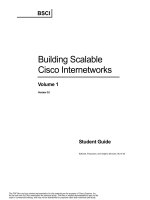o'reilly - building java enterprise applications volume 1 ar
Bạn đang xem bản rút gọn của tài liệu. Xem và tải ngay bản đầy đủ của tài liệu tại đây (3.33 MB, 274 trang )
Building Java™ Enterprise Applications Volume I: Architecture
Brett McLaughlin
Publisher: O'Reilly
First Edition March 2002
ISBN: 0-569-00123-1, 318 pages
Volume 1 of this advanced 3-volume guide explores the infrastructure issues so important to
good application design. It isn't just a book about Entity Beans and JNDI. It takes you step by
step through building the back end, designing the data store so that it gives you convenient
access to the data your application needs; designing a directory; figuring out how to handle
security and where to store security credentials you need; and so on.
Table of Contents
Preface
Organization
Software and Versions
Conventions Used in This Book
Comments and Questions
Acknowledgments
1
1
3
3
4
5
1. Introduction
1.1 Building Java Enterprise Applications
1.2 Architecture
1.3 What You'll Need
6
6
8
10
2. Blueprints
2.1 Forethought Brokerage
2.2 The Data Layer
2.3 The Business Layer
2.4 The Presentation Layer
2.5 Finalizing the Plans
2.6 What's Next?
13
13
19
23
26
27
27
3. Foundation
3.1 Designing the Data Stores
3.2 Databases
3.3 Directory Servers
3.4 What's Next?
28
28
37
47
55
4. Entity Basics
4.1 Basic Design Patterns
4.2 Coding the Bean
4.3 Deploying the Bean
4.4 What's Next?
56
56
57
66
69
5. Advanced Entities
5.1 IDs, Sequences, and CMP
5.2 Details, Details, Details
5.3 Data Modeling
5.4 Filling in the Blanks
5.5 What's Next?
70
70
85
89
91
91
6. Managers
6.1 Managers and Entities
6.2 The LDAPManager Class
6.3 What's Next?
92
92
98
119
7. Completing the Data Layer
7.1 Odds and Ends
7.2 Checkpoint
7.3 Populating the Data Stores
7.4 What's Next?
120
120
128
130
135
8. Business Logic
8.1 The Façade Pattern
8.2 The UserManager
8.3 State Design
8.4 What's Next?
137
137
144
152
163
9. Messaging and Packaging
9.1 Messaging on the Server
9.2 Messaging on the Client
9.3 Packaging
9.4 What's Next?
164
164
172
175
178
10. Beyond Architecture
10.1 Flexibility
10.2 Decision Point
10.3 What's Next?
179
179
182
183
A. SQL Scripts
A.1 The User Store
A.2 The Accounts Store
A.3 Events and Scheduling
A.4 Starting Over
A.5 Primary Keys
A.6 Creating Types
185
186
191
196
198
201
204
B. SQL Deployment
B.1 Cloudscape
B.2 InstantDB
B.3 MySQL
B.4 Oracle
B.5 PostgreSQL
206
206
208
210
211
213
C. Directory Server Setup
C.1 iPlanet
C.2 OpenLDAP
215
215
221
D. Application Server Setup
D.1 BEA Weblogic
225
225
E. Supplemental Code Listings
E.1 Entity Beans
E.2 Application Exceptions
228
228
267
Colophon
270
Building Java™ Enterprise Applications Volume I: Architecture
1
Preface
If you're basing your livelihood on Java these days, you are going to run across at least one
enterprise application programming project; if it hasn't come upon you already, it's just around
the corner. I've been faced with more than twenty at this point in my career, and see many
more in my future. Each time I get into these projects, I find myself paging through book after
book and searching the Web, looking for the same information time after time. Additionally,
I've developed a bit of a toolkit for handling common enterprise tasks.
What I have determined is that there are many terrific books on specific technologies like
Enterprise JavaBeans, servlets, and the Java Message Service. These books cover the details
of these APIs and explain how to use them. I have also found, though, that there is no
resource in existence that describes connecting these components in an intelligent way. No
coherent examples are documented and explained that tell how best to code façade patterns,
attach entity beans to directory servers, use servlets and JSP with EJB without killing
performance, or a host of other common tasks. At the same time, these very issues are the
heart of my job description, and probably of many other programmers' as well.
Rather than simply write a short article or two and fall short of really addressing the topic
(something I see lots of people doing), I convinced O'Reilly & Associates to put forth an
exhaustive series on enterprise programming in Java. I'm proud to say that you have in your
hands the first volume of that series. It covers the back-end of application programming and
explains databases, entity beans, session beans, the Java Message Service, JNDI, RMI, LDAP,
and a whole lot more.
The topic will be extended in the next two volumes, which are already planned. The second
volume will cover traditional web applications, including HTTP, HTML, servlets, JSP, and
XML presentation solutions. The third volume will detail the web services paradigm,
demonstrating the use of UDDI, SOAP, WSDL, and other emerging technologies.
In each volume, you will find extensive code (the code listings in this book, without
comments, total well over 100 pages, about 30% of the actual book), without needless
instruction or banter. I've gotten straight to the point, and tried to let you see code, not
discussion of code, whenever possible. I hope that you enjoy the series, and that it aids you in
your own enterprise application programming.
Organization
This book starts from the back of an enterprise application, moves from introduction into
design and planning, through the database and directory server, and into the code you'll need
to use this data. Here are concise descriptions of each chapter.
Chapter 1
This chapter expands on the basic information in this Preface. It provides a blueprint
for the series as well as the topics included in the chapters of this book.
Building Java™ Enterprise Applications Volume I: Architecture
2
Chapter 2
As suggested by the title, this chapter presents the vital planning and requirements
phase of enterprise programming. It explains how decisions are made and how
business needs are mapped to technical requirements, and outlines the process of
taking a vague description and converting it to a technical blueprint.
Chapter 3
This chapter starts to dig into technical details. It takes the blueprints from Chapter 2
and begins to implement these in terms of data storage. You'll learn how to handle
issues surrounding relational databases, write the SQL to create the data store, and
develop constraints for the database. You'll also learn about directory servers and
create a directory for the book's sample application.
Chapter 4
This chapter details the basics of entity beans in terms of enterprise programming.
You'll create your first entity bean for the sample application, learn about IDs and
sequences, and set the groundwork for the rest of the application.
Chapter 5
This chapter deals with more advanced concepts. IDs and sequences will be handled in
a more generic fashion, and you'll mix session beans with entity beans, learn about
information maps, and delve into more advanced CMP entity beans.
Chapter 6
This chapter introduces the manager component, explaining how data can be
abstracted into Java components. Specifically, you'll write code to provide access to
the directory server created earlier, and tie this component in with already-developed
entity beans and databases.
Chapter 7
This chapter puts the finishing touches on the data access layer. You'll deal with
threading and multiple directory server instances, as well as client applications.
Finally, testing will be put in place to ensure that everything is working correctly to
this point.
Chapter 8
This chapter moves from the data layer into the business layer. It further explains
using the manager component, specifically with session beans. You'll also find out the
best approaches to connecting your session beans to the entities and managers already
in place
Building Java™ Enterprise Applications Volume I: Architecture
3
Chapter 9
This chapter completes the business layer with a discussion of using JMS and
message-driven beans. You'll create a messaging layer in your application as well as
clients that interact with it. Finally, basic packaging issues are detailed and related to
the components already developed.
Chapter 10
This final chapter gives some general advice for moving beyond this first volume into
web applications and web services. It also provides some practical information and
resources for continuing in your application development.
Appendixes
The appendixes cover deployment of SQL scripts, installation of directory servers,
application server setup and configuration, and supplemental code listings. These are
chock-full of technical details that didn't easily fit into the chapters.
Software and Versions
This book covers a variety of APIs, but all fall underneath the Java 2 Enterprise Edition
(J2EE) umbrella. I've used the 1.3 version of this platform, which is the "latest and greatest"
available. You can download J2EE 1.3 and find out more about it online at
The nature of application programming in the enterprise requires an application server on
which to deploy your components. This requires a lot of vendor-specific deployment and
packaging details. I've avoided these paradigms throughout the book, instead focusing on the
vendor-neutral code that you will need to write. However, the appendixes at the end of this
book detail deployment of various vendors' tools, specifically BEA Weblogic, the most
popular large-scale application server available. This is a J2EE 1.3 application server, so you
will be set with it or any other 1.3-compatible server.
The source for the examples in this book is contained completely within the book itself. Both
source and binary forms of all examples (including extensive Javadoc not necessarily
included in the text) are available online at
Conventions Used in This Book
I use the following font conventions in this book:
Italic is used for:
•
Unix pathnames, filenames, and program names
•
Internet addresses, such as domain names and URLs
•
Object names and classes
•
New terms where they are defined
Building Java™ Enterprise Applications Volume I: Architecture
4
Constant
width is used for:
•
Command lines and options that should be typed verbatim
•
Names and keywords in Java programs, including method names, variable names, and
class names
•
XML element names and tags, attribute names, and other XML constructs that appear
as they would within an XML document
Constant
width
bold
is used for:
•
Highlighting emphasized areas in code
EJB names are printed in roman. (An EJB name is not necessarily the name of a class or any
other Java object.)
This icon signifies a note relating to the nearby text.
This icon signifies a warning relating to the nearby text.
Comments and Questions
Please address comments and questions concerning this book to the publisher:
O'Reilly & Associates, Inc.
1005 Gravenstein Highway North
Sebastopol, CA 95472
(800) 998-9938 (in the United States or Canada)
(707) 829-0515 (international or local)
(707) 829-0104 (fax)
There is a web page for this book, where we list errata, examples, or any additional
information. You can access this page at:
To comment or ask technical questions about this book, send email to:
For more information about books, conferences, Resource Centers, and the O'Reilly Network,
see our web site at:
Also visit the author's web site,
Building Java™ Enterprise Applications Volume I: Architecture
5
Acknowledgments
I have to think Mike Loukides and Kyle Hart, my right-hand man and woman at O'Reilly, for
helping guide a very difficult book to its end. The first words of this book were actually
written in November of 1999 (yes, you read that right!), so it's been a long time coming.
Thanks also to Diana Reid at BEA for support and much-needed help on getting things
running with BEA Weblogic.
I'd be in a heap of trouble without the support of my extended family: Gary and Shirley
Greathouse, Quinn and Joni Greathouse, Larry and Judy McLaughlin, Shannon McLaughlin,
and Sarah Jane Burden. Also to Laura and Laura Jordan, who made me an uncle with the
addition of little Nathan (Nate to those who he drools on), who provided much-needed laughs
when things got tough. I love all of you.
Of course, the biggest debt of gratitude lies with my wife. She simply makes life worth
getting up for, never complains (too much) when I work long hours, and is always excited
when I finish even though she has no idea what all this Java stuff is about. And, as if all that
isn't enough, in June she's giving me a baby boy! If I take longer to answer mail this summer
(2002), it's only because I'm learning to be a daddy with little Dean, my upcoming first child.
Can you tell I'm excited? I love you Leigh and Dean (one day he'll realize this was the first
time his name was in print).
Again, to the Lord who got me this far: Even so, come Lord Jesus.
Building Java™ Enterprise Applications Volume I: Architecture
6
Chapter 1. Introduction
Java has become a confusing world. Five years ago, there were few decisions to make once
you started programming in Java—you used AWT for graphical user interfaces, sockets for
network programming, and hacked together everything else you needed. Since then, though,
the APIs available for the Java language have grown, and grown. . . and grown. Now you can
dabble in Swing, servlets, Enterprise JavaBeans (EJB), JavaMail, and more. Additionally,
there are now packages of APIs, like the Java 2 Micro Edition (J2ME) and Java 2 Enterprise
Edition (J2EE). While these packages seem to be nicely wrapped bundles of useful APIs, they
don't help the average developer figure out how to piece together the APIs contained in these
packages. Though it's simple to find documentation on the individual APIs, getting the "big
picture" is difficult, at best. One of the most interesting, but difficult, aspects of Java today is
building Java enterprise applications using the J2EE package.
All of this has led the folks at O'Reilly to be interested in a book specifically focused on
building enterprise applications with these APIs. Instead of small, piecemeal examples, we've
found that readers want large applications built from the ground up, and explanations of
design decisions. Additionally, readers have been adamant about seeing more than just the
Java part of the picture; they want to know how to set up a database, and get an LDAP store
running, and integrate these. How does a UDDI registry fit into the equation? I'm going to
address all of these issues in this series (yes, I said series!) of books, Building Java Enterprise
Applications. You hold Volume I in your hands.
So, this chapter is a true introduction. Not only will it introduce you to what I'll be covering in
this book and the materials you'll need to follow along, but it will also tell you how this series
is going to be put together. You'll see what's coming in Volumes II and III, how the examples
are structured, and what topics will be covered in this book as well as future ones.
I'm glad you're willing to come along with me as we try something new. And, with that, let's
get down to the details of building enterprise applications.
1.1 Building Java Enterprise Applications
From the first page of the first chapter to the last page of the last index, this series is going to
focus on building applications. That probably sounds redundant, since you picked up this
book knowing the title, but let me explain what I mean. First, I'm not going to explain the
basics of the technologies used in this book. If you don't know what an entity bean is, or
haven't ever written a SQL statement, or want to learn about JSPs, this book isn't for you. I'd
recommend you pick up a copy of the O'Reilly book on the subject you want to learn about,
and start there. Section 1.3.3 at the end of this chapter is a good reference for linking a subject
to the right O'Reilly book.
Second, this book is aimed squarely at the enterprise developer, and especially at someone
who has an existing or upcoming project that uses all or part of the J2EE platform. I'll explain
later what constitutes an enterprise application, but this book will be most helpful if you have
some real business problems to solve and can apply the concepts in these chapters directly to
them.
Third, I expect you to be comfortable with (and hopefully, desirous of) lots of code. I'm going
to try to keep explanations to the bare minimum on basic concepts, and instead focus on
Building Java™ Enterprise Applications Volume I: Architecture
7
tougher problems, real-world issues that aren't covered in other books, and typical mistakes I
see in day-to-day programming. If you're not ready to wade through a lot of code (thousands
of lines in this volume, for starters), you might want to set this down and pick it up again once
you've had a little more experience (as if any real programmer would put something down
because it's over their head!).
Fourth, this book focuses on writing applications from the ground up, using only Java as the
programming language. While many enterprise applications do have to deal with legacy code
or non-Java system integration, that is a topic well unto itself. To keep things clear and
concise, this book deals with systems that are entirely based on the Java programming
language. While the third volume on web services will certainly touch on integration with
other languages, this architecture volume does not.
And finally, I'm hoping that you're willing to work through this volume, and even the rest of
the series, chapter by chapter, example by example. I'll be taking you through the building of
a non-trivial application in this book, and continue on with that example over the next two
volumes. Although all the code covered will be available online, I've presented things in a
manner that assumes you're going through the code with me. So even if you don't usually do
this sort of thing, you might want to try it for this book, as it will really help you out. Also, the
next two volumes will assume that you've got the code from this book working, as we'll be
building on top of that infrastructure. To help you see how things will fit together, let's now
walk through the three volumes that will make up this series.
Lest any of you go to the bank on the description of the series presented
here, I should warn you that as with all plans, things may change.
Additionally, the folks at O'Reilly have had lots of discussion about
whether to first put out a volume on traditional web applications
(servlets, JSP, HTML) or on web services (SOAP, UDDI, WSDL). So,
if you've got an opinion, let us know! There are details on getting in
touch with us in the Preface of this book, and I look forward to hearing
your thoughts.
1.1.1 Volume I: Architecture
This first volume focuses on application architecture and serves as the foundation for the next
two volumes. I'll dive a little further into the specifics of what this book covers in the next
section.
Any enterprise application has two baseline components: design and data stores. The first of
these components, design, turns out to be more about concepts and theory than about actual
programming. In fact, most developers rush right through this step because they want to get to
coding, and almost inevitably end up paying a price for that haste later on. In light of that, this
book pays a lot of attention to design decisions involved in enterprise applications.
Additionally, it lays out the process flow for database interaction, and sets up connectors for
allowing our later work with web applications and web services to interact with the
infrastructure set up in this book.
Additionally, this volume will spend a lot of time detailing how to develop data stores for use
in these applications. Obviously, this involves databases, from designing tables and columns
Building Java™ Enterprise Applications Volume I: Architecture
8
to dealing with database sequences and triggers. Since each database has its own unique
features, appendixes are included to offer advice on vendor-specific variations in SQL and on
how to optimize your code for specific databases. Additionally, I'll spend a good bit of time
delving into directory services and explaining how authentication data should be handled
differently from application data. This will set the stage for the EJBs discussed in this book,
which are also used heavily in the second and third volumes.
1.1.2 Volume II: Web Applications
The second volume in the series will continue where Volume I leaves off, adding a web
application front-end to the architecture designed in the first book. In this volume, web
application means using J2EE technologies (servlets, JDBC, JSPs) and HTML to construct an
HTTP-accessible application front-end. In addition to explaining how these APIs fit together,
this volume will also connect these front-end components to the back-ends created in Volume
I. RMI, EJBs, JDBC, and more will be explained in light of the web application.
I'll also explain how various XML-based solutions like XSL and XML transformations can
provide alternatives to HTML user interfaces. Although not completely integrated into the
J2EE platform, XML and related technologies are becoming a vital part of any large-scale
application, especially one that serves both static and dynamic content. I'll also look at XML
data binding, RSS, and other means of communicating content between application front-
ends.
Finally, some of the satellite components of J2EE, such as JavaMail, will be explained and
discussed in relation to a functioning web application. While not critical for typical
applications, these APIs can be immensely helpful in implementing an additional layer of
communication between your applications and the end user. By the end of this volume, you'll
not only have a complete understanding of web applications, but you'll have built a front-to-
back practical solution (using the example code of Volumes I and II).
1.1.3 Volume III: Web Services
The third volume in this series will focus specifically on web services. It takes the business
components discussed in Volume I (EJBs and other Java classes) and explains how they can
be converted into web services using technologies such as SOAP and WSDL. Issues related to
security, communication, and service registration will be explored. This is presented as a
contrast to the web application interface discussed in Volume II.
This volume will also discuss the considerations involved with transmitting data across a
network. Custom data types, large amounts of information, and object serialization are all
important considerations, and will be given detailed coverage. You'll also learn how UDDI
registries and WSDL are important not only in allowing component access, but also in
restricting that access to only those methods you want to expose. Finally, exposing EJBs will
be covered in detail.
1.2 Architecture
Now that you have a good idea of how the volumes in this series progress, I want to focus on
what will be covered in this book. This description follows the flow of the book itself, and lets
Building Java™ Enterprise Applications Volume I: Architecture
9
you know where to turn if you're looking for something specific. I'll also give you a little
more detail here than what is in the Preface.
1.2.1 Databases
After walking through some design issues, the first technical topic in this book is that of
databases. Although almost every Java developer working on enterprise applications has used
a database, very few are competent database developers. In other words, programmers know
how to create rows and columns, but have very little understanding of the best way to tune
tables, of how to perform database normalization, or of making a database work in an
efficient, useful way.
In the chapters on database design and setup, I'll show how to create a database structure via
the Structured Query Language (SQL). More importantly, I'll focus on how to set up a good
relational structure and examine how EJBs need to access the data. This discussion should
allow you to move from using a database to mastering one, at least in the context of enterprise
applications. Discussions will be applicable to any database vendor.
1.2.2 Directory Servers
While traditional relational databases are still the prevalent force for data storage in enterprise
applications, alternative data mediums are becoming popular. XML-based databases and
object-oriented databases are in direct competition with relational databases, and directory
servers offer a complementary solution to existing databases. For data that is read far more
often than it is written, directory servers excel in performance. Examples of this sort of data
are authentication credentials, such as usernames and passwords, which tend to be
performance-driven. In other words, the less time a user waits to log in, the better your
application is perceived.
This book takes an extensive look at directory servers in order to show you how to develop
systems that integrate multiple types of data stores. I'll explain how to set up the directory
store schema (which is analogous to the tables and columns of a relational database) and how
to populate the directory store. I'll also show you how the Java Naming and Directory
Interface (JNDI) can provide fast access to a directory server. Finally, I'll cover the tricky
issues that surround using multiple data stores: replication, data overlap, and keeping data in
sync and uncorrupted.
1.2.3 Enterprise JavaBeans
Once you've got a data store (actually, a couple of them) in place, I'll finally move on to Java,
and accessing that data through Java. In addition to the JNDI access for directory servers,
you'll learn how to use Enterprise JavaBeans (EJB) to interact with a database. I'll cover
setting up your EJB container, writing entity beans for data access, and using session beans to
provide a layer between your entity beans and the rest of your application. Finally, I'll detail
how message-driven beans can allow communication between components that was almost
impossible in earlier versions of the EJB specification.
Of course, we'll quickly move beyond these basics. I'll demonstrate the impact that EJB 2.0
has on your enterprise applications, and cover more complex issues such as using database
sequences, direct access to entity beans, and how the container affects your EJB design. I'll
Building Java™ Enterprise Applications Volume I: Architecture
10
also detail the ins and outs of Remote Method Invocation (RMI) and how to make it perform
at its best. Several chapters will be devoted to the EJB layer, so you'll have plenty of Java
code to sink your teeth into: entity beans, session beans, and message-driven beans will all be
explored in relation to the enterprise application.
1.3 What You'll Need
Before getting into the thick of things, let's take a moment to cover what you'll need to work
through this book. Most crucial are the APIs involved, but also important are the application
server, the tools I'll refer to, and all the support facilities for writing enterprise applications.
You'll also probably have your own set of tools (code editors, HTML editors, etc.), and you
should not have too much trouble adapting to any of the instructions for specific products that
you use.
1.3.1 APIs
First and foremost, this book is focused on the 1.3 version of the J2EE specification. You can
download the J2EE specification from Sun online at I also highly
recommend that you download the J2EE SDK (essentially the reference implementation),
which can be used for running the example code.
Let me say a word about application servers. There are as many application server vendors as
there are colors, and picking one isn't always a trivial task. Additionally, trying to cover the
nuances of each application server in a single book is simply impossible; you'll always find a
vendor or version that doesn't fit the instructions, and in those cases a book's instructions can
cause confusion instead of resolving it. To keep this to a minimum, I've taken two steps. First,
the content in the chapters of this book is focused on APIs, code, and deployment descriptors,
and will work on any J2EE 1.3 application server. In other words, the chapters are all vendor-
neutral. However, this leaves a lot of vendor-specific detail up in the air, as most application
servers have specific instructions for setup and deployment. To accommodate this, the
appendixes in this book will show you how to get the examples to work using the BEA
Weblogic application server.
If you work in an environment where another application server is in use, you can take your
applications and deploy them to that application server, using the specific vendor's
documentation. The result is an application that is as portable as it can be in today's world of
too-many variations on the J2EE theme. Additionally, as demand and time dictate,
instructions for working with other popular application servers will be posted online at this
book's web site, I'm going to handle this process much like an
open source project, so if you go online and don't see your vendor covered, I welcome your
help and will work with you to get instructions online for your application server. Hopefully,
this will be the best compromise between getting you timely and accurate information, and
not creating confusion throughout the book's text.
There is also specific software needed for chapters that go beyond Java; for example, you'll
need a directory server for the LDAP chapters and a database for the data store chapters. I'll
discuss specific alternatives in those chapters and explain what factors can influence your
choices in these areas. I try to always recommend (at a minimum) an open source option and a
popular commercial alternative. More often than not, one of these will result in a good match
for your needs.
Building Java™ Enterprise Applications Volume I: Architecture
11
1.3.2 Tools and Utilities
I also recommend a few tools and utilities for this book. While you can certainly make your
own choices here, I'll let you know what has worked for me. First, you'll want a Java
Integrated Development Environment (IDE). While I often use wordpad, vi, or Emacs for
editing code, large projects demand keeping up with three, four, or more active files. It's here
that an IDE can really help out. I prefer jEdit, available for free at There
are tons of helpful plug-ins, Java syntax highlighting is included, and it has good support with
new versions coming out fast and often.
I also recommend that you have a tool for working with databases that allows fast SQL
querying. Here, I am fond of a commercial tool, SQL Navigator, which is available for
purchase at This tool allows interactive querying, a nice
interface for setting up your database schema, and a lot more. It's also particularly useful
when dealing with Oracle, its preferred database, as it allows you to use PL/SQL, triggers, and
other features specific to Oracle. Outside of SQL Navigator, there are many other free tools
available for working with databases.
Finally, quite a bit of XML will be in play throughout the EJB chapters. It's needed to write
deployment descriptors, and I'll also examine using XML for properties and configuration
information. Additionally, many application servers add vendor-specific XML descriptors that
you'll need at deployment time. I recommend an XML editor to make validation of these files
easy. While you can (as I did until recently) write some command-line tools using an XML
parser to handle this task, I again have recently taken up using an IDE. jEdit works well here,
and I have also had some success with XMLSpy, available at All
these tools are optional, and I won't dwell on them in the text, but they can really increase
productivity and make life a little easier.
1.3.3 Related Works
In addition to everything I've said so far, I'm a big advocate of books as an aid in learning and
programming. A famous preacher, Lester Roloff, once said, "The best memory is the pencil."
I tend to agree, as I'm constantly making notes about this method or that class, trying to
remember what they do. However, there are a lot of books already written with these notes
categorized, indexed, and explained in detail, so I'll provide you a short list of books that may
be helpful as you work through this volume.
Generally, these are books on the technologies that are detailed in this work, and will help you
get up to speed on the basics of these technologies. Many times, I assume you have
knowledge of the topics in these books, and they are all worthwhile additions to your library.
•
Enterprise JavaBeans, by Richard Monson-Haefel
•
Database Programming with JDBC and Java, by George Reese
•
Java Enterprise in a Nutshell, by David Flanagan, Jim Farley, William Crawford, and
Kris Magnusson
•
Java Message Service, by Richard Monson-Haefel and David Chappell
•
MySQL and mSQL, by Randy Jay Yarger, George Reese, and Tim King
•
Oracle Design, by Dave Ensor and Ian Stevenson
Building Java™ Enterprise Applications Volume I: Architecture
12
All of these are published by O'Reilly. Obviously there are many other helpful books out
there, but these should get you started. Armed with this information, you're ready to move
beyond introduction into the world of enterprise application programming.
Building Java™ Enterprise Applications Volume I: Architecture
13
Chapter 2. Blueprints
Let's begin to delve into enterprise applications. With some basic knowledge of the Java APIs
and related technologies (such as XML) that are involved with these applications, you are as
qualified as the next programmer to start building applications! This is a new frontier, even
though it's been three or four years since the J2EE specification was released. That may sound
a bit far-fetched, but technology is moving at an incredible rate, as are the APIs that support
it. Just two years ago, applications had far fewer tools, technologies, and specifications upon
which to build. For these reasons, you start with most other programmers on a generally level
playing field. And as each phase of building an application is addressed, I discuss the
principles that will guide you in your own applications, using any combination of APIs and
tools.
However, discussing these complex applications in the abstract is like talking about music
(which is like dancing about architecture, according to Miles Davis). In other words, trying to
describe how to build an application without in fact building one is nearly impossible. For that
reason, this entire series discusses the Java APIs and code within the context of a large,
enterprise application that will be accessible through a web interface (in Volume II) and as a
web service (in Volume III). Starting in this chapter, I will detail a fictional company,
Forethought Brokerage, and discuss the application they are building (or rather, that you are
building for them). Beginning with only a set of requirements, you will construct the
Forethought application from the ground up, including data storage, API selection, and of
course implementation. At the end of the series, the application will finally be ready to run,
complete with several advanced features that are usable in your own applications. In this first
volume, you'll build a data store that includes a database, a directory server, and numerous
Enterprise JavaBeans.
This chapter begins the process by presenting a set of requirements. I will take these
requirements and design blueprints for the application, "roughing out" each portion of the
application and explaining each decision made. With this set of blueprints in hand, it's
possible to detail each section of the application. Additionally, in a commercial environment,
multiple teams could work on different portions of the application in parallel; this is possible
only with a well-designed set of plans for the application, agreed upon before development
begins. Although you are the only developer working on the example application, following
this practice will teach you how to design your own applications so that multiple
programmers can work on them. Once a general set of requirements is laid out and met, I'll
run through a brief survey of the key technologies used throughout the rest of this book. If
you are familiar with databases, directory servers, enterprise Java, and XML, you can
probably skim these later sections of the chapter. However, if you're new to enterprise
programming, these descriptions will help prepare you for the chapters that follow.
I will also go beyond just the data and business layers, which this book focuses on, and
describe the presentation layer of the application. This will apply to the web interface detailed
in Volume II, but will also give you perspective on how things fit together, and provide you
with a good idea of how to proceed if you don't want to wait for the next volume in the series.
2.1 Forethought Brokerage
Like any good building, an application begins with a set of requirements, often having little to
do with implementation details. The first challenge of constructing an application, then, is to
Building Java™ Enterprise Applications Volume I: Architecture
14
translate these requirements into technological outlines and a plan for action. While this can
be simple when the person or group defining these requirements is technical, it is far more
often the case that this mapping of requirements to an application blueprint is the most
difficult portion of architecting an application. A marketing or product management group
explaining their needs rarely has an idea of what is technically feasible, or even possible, with
today's programming languages. Additionally, these initial requirements have a way of
changing during a project, resulting in a moving target for completing a "successful"
application. In fact, this is the first lesson in building an application: an application that meets
the initial set of requirements is not automatically a success! Instead, it must anticipate the
changing of requirements and be able to adapt in kind. For this reason, a flexible architecture
and well-designed set of blueprints can lead to customer sign-off, protecting the application
designer from these changes, or at least providing a reasonable window of change when
requirements do evolve. This is the kind of architecture and blueprint that must be developed
for Forethought Brokerage.
[1]
2.1.1 The Company
Forethought Brokerage has been serving their clients in a traditional investment brokerage
sense for nearly 20 years. Specializing in long-term clients and customer service, the
brokerage has until recently run their entire operation largely through a paper office, using
carbon receipts, conference calls, and face-to-face meetings. They have monitored their
clients' funds through frequent phone calls, monitoring the market, and by sweat and hard
work. Although this has succeeded in building their client base and keeping them in business
for almost 20 years, it has also caused some problems. They have had to remain a locally
based business, as they have no facility to handle clients around the country and the world,
and their established pattern of personal consultations begins to break down over distance.
Additionally, monitoring funds in 24 time zones instead of one is a significant increase in
workload.
Forethought has also had a longtime fear of problems related to the paper trail on which their
office relies. Even though Forethought has an offsite storage location, searches through
paperwork and misfiled receipts have caused many a late night for partners and immeasurable
stress for clients. The company realizes that the computer age has taken over in business, and
wants to move into an electronic form of communication and storage. This would also enable
them to establish additional offices and expand geographically while using one unified
computer system for their records, and would allow clients to access their profiles and
investments online, as many have requested. With this recognition of their problems,
Forethought has begun to define the desired functionality of the application they want built.
2.1.2 Identified Needs
Forethought's product management and marketing groups (usually made up of the proverbial
"pointy-haired bosses") have determined their company's needs and are ready to supply these
needs to you, the lead architect and developer of their new application. These needs must be
met for the application to be any sort of success, and many of them must be mapped from a
business requirement to a technical one. Let's take a look at what the application requires.
1
Forethought Brokerage is a completely fictional company, and any resemblance to an existing or future company is purely accidental and
unintentional.
Building Java™ Enterprise Applications Volume I: Architecture
15
2.1.2.1 Online accessibility
First and foremost, Forethought wants to move to a web-based solution for their clients and
employees (they won't make it to web services until Volume III). As offices open in new
locations, these offices should be able to operate within the Forethought system through
simple Internet access. Additionally, online accessibility means that agents away from the
office can still access their clients' investments. Forethought also wants a means of securing
access to the application, through a username and password, at a minimum. They also would
like any other security appropriate for the privileged information that clients and brokers
would view online.
Forethought has also determined that using a simple web browser should be sufficient to
access the application. This enables easy rollout of the application, and avoids any costs of
delivering disks or CDs with special software to clients wanting to access their accounts
online. Since any user with a PC can be expected to have a web browser on their computer,
Internet access to the application through a browser is ideal.
2.1.2.2 Supports wireless devices
As the company expands, agents need to travel more, both between offices and to clients that
are geographically dispersed. With this travel comes a need to communicate, which of course
is most common through mobile phones. Forethought wants to take advantage of today's
wireless phones, and use Internet access as a means of supplying remote agents information
about their clients quickly. An agent on the road should be able to use a WAP or HDML
phone to connect to the Forethought web application and quickly gain basic information about
a client and his or her accounts.
The same thinking applies to employees with Palm Pilot or other handheld devices.
Delivering content to these Internet-capable devices should be possible with the application.
Of course, like any company, Forethought wants to keep maintenance costs as low as
possible, while still providing content to these varying devices. In other words, reusability of
the application's content is important.
2.1.2.3 Handles scheduling
Scheduling is also an important aspect of Forethought's needs. As mentioned, employees
(particularly brokers) will be traveling, so the tracking of meetings, appointments, and events
will be critical to the company's success. Without the ability to determine where a broker must
be at what time, that broker is useless to the company. Additionally, brokers shouldn't be tied
to their calendar applications on a specific desktop computer. Laptops, multiple desktops, and
wireless devices should all be able to access the same shared schedule, allowing the broker to
check and maintain his schedule from anywhere he can access the Forethought application via
the Internet.
2.1.2.4 Stores information about employees as well as clients
In addition to providing clients online access to their accounts, the application should also be
able to serve Forethought as an information and intranet service. In other words, referencing
details about other brokers could help an agent give referrals to clients who are moving, and
could also help management monitor employees across the country and the world. This sort of
Building Java™ Enterprise Applications Volume I: Architecture
16
dual-purpose application, where both clients and internal workers use the provided services, is
becoming more and more common.
2.1.2.5 "Fast performance and standards compliance"
All too often, marketing and management groups toss a statement like "standards-based" or
"performance-driven" into an application's requirements. It would seem that these types of
statements are meant to appease the technical nature of the developers working on the
application, but in fact these statements are nebulous at best, and often entirely useless. How
fast must the application respond? Is a World Wide Web Consortium (W3C) recommendation
a standard? Are de facto standards like the Simple API for XML (SAX) standard? What sort
of benchmarks should be performed? All of these questions are left ambiguously defined with
vague requirements like "fast performance and standards compliance."
While the knowledge of these issues by the marketing and product groups is often as
indeterminate as the questions themselves, the points are worth noting. Choosing a technology
or solution that is not supportable or that may be antiquated in several years will leave you
having to explain your bad decisions to upper management. While this is not a blanket
recommendation to accept all standards hook, line, and sinker, it is a good idea to justify all
decisions made. As an example, using large portions of the J2EE specification makes a lot of
sense, as Sun will certainly support Java and the J2EE platform for many years to come.
However, if a part of this or any other specification doesn't stand up to the task it's designed
for, other solutions should be examined, even if they are not "as standard." Just make sure you
justify straying from the well-trodden path. At the end of the day, or week, or project, you are
accountable for your decisions. Ensure that you can explain all of them.
2.1.3 Proposed Solutions
With the requirements set out by Forethought, it is time to look at solving each problem, and
then turning the solutions into a single coherent application. However, the last task (creating
one logical application design) is often much harder than solving the individual problems that
requirements pose. While a database may be a better means of storing data in one case, a
directory server may be more appropriate in another. Combining both data sources is the
complex problem. The same goes for handling multiple presentation layers created from
similar content. You should look at solving the specific problems first, and then design an
overall application to incorporate the various solutions you decide upon.
You will also need to determine which technologies and APIs should be used. As this is a
book on Java, the decisions recommended shouldn't come as a great surprise—of course we
will use Java! However, in a company not already sold on Java, you would need to justify this
decision just as you would justify using XML, or servlets, or EJB. If you aren't sure about
Java or need an introductory text comparing the language with other popular programming
languages, check out Exploring Java, by Patrick Niemeyer, or Java in a Nutshell, by David
Flanagan (both from O'Reilly).
2.1.3.1 Java and J2EE for web delivery
Java has arguably become the language of choice for network programming. While Perl, PHP,
and Python are becoming more common, Java still has a strong, solidified position in the
Building Java™ Enterprise Applications Volume I: Architecture
17
enterprise application space. The language is also certainly more web-oriented than C, C++,
or Microsoft's C#.
With the release of the Java 2 Enterprise Edition (J2EE), Sun gave many programmers a
major missing piece of the Java puzzle: a guideline for developing enterprise applications.
More than just a collection of APIs, the J2EE platform also comes with the Application
Programming Model (APM), which specifies how applications should be built and pieces
together many APIs that puzzled many developers for years. While parts of the APM are
questionable or appear to be unfinished, the net effect is that more programmers than ever
before have embraced Java, admitting that it has officially "matured." For these reasons, we
will use the J2EE APIs and the APM as a starting point for our application. The J2EE APIs
include servlets, JSP, EJB, and JMS. While we may use only parts of some of these APIs and
discard others altogether, starting with this proven model allows us to deliver Forethought's
application online to their clients and other employees, the first requirement of the
application.
2.1.3.2 JSP, XML, and XSL for content and presentation
In addition to online accessibility, Forethought wanted to be able to deliver their new
application to wireless devices, and particularly to brokers in the field. The decision to make
here is how to separate content from presentation, and try to reuse the content with different
presentations. Before going further, I should define my terms a little more concretely. Content
is the business data that is viewed by an application client (a wireless phone, handheld
organizer, web browser, and others). The key phrase in this definition is "business data": this
is typically the balance of an account, a user's personal information, or an employee's
scheduled meetings. However, this is raw data, without markup. In other words, the content of
a page might consist of this information:
Brett Hund
Broker
2545550289
Waco
1212 City River Drive
Waco, Texas
76712
This is an entry for a broker. It contains the broker's name and title on the first two lines, his
phone number on the third line, office on the fourth, and office address on the final three
lines. In any Java enterprise application, servlets are usually the best choice for obtaining
content from a data store or set of business components and then handing that content off to a
presentation technology. Servlets are covered in greater detail in Volume II on web
applications.
You'll also want to turn that content into presentation. Presentation here refers to a formatted
HTML page, a WML deck for a wireless phone, or any other formatted data suitable for
display to a user. Typically, using JSP, servlets, and now XML and XSL are all excellent
choices for turning simple content into a fancier presentation. I'll focus on these concepts in
Volume II as well.
Building Java™ Enterprise Applications Volume I: Architecture
18
2.1.3.3 Services architecture
With Forethought's requirement for scheduling, you will have to do your first bit of true
creative work. Java, J2EE, XML, and XSL all require programming, but they are built upon
proven concepts. However, there are no stock APIs for handling scheduling, and a set of tools
and utilities for this aspect of the application will have to be created from scratch. This
quickly turns into a complex problem: consider business logic that sets up introductory
meetings with new clients, but must assure that a potential broker has no existing meetings
already set up at the desired time.
Additionally, building the scheduling component into a more robust services framework can
really pay off over the long term. By services framework, I mean a system that allows any
component that corresponds to a specific set of guidelines (such as a particular Java interface)
to be integrated into an application. Although this is not a book on component development
and won't go too heavily into this framework, some groundwork to generalize how
components interact with applications will be detailed and coded. Years down the line, all
your components will mesh into a common system instead of existing piecemeal throughout
the application. The business logic to handle appointments and client interaction is covered in
Chapter 9, and scheduling and services are covered in Chapter 10.
2.1.3.4 Storing data
The requirement of storing information about clients and employees is one of the simplest to
handle. It requires a decision about the medium for data storage. The two most prevalent
options are relational databases (RDBMS) and directory servers (often using the Lightweight
Directory Access Protocol, or LDAP). Although there are other options, such as object-
oriented database management systems (OODBMS), they are not as well-accepted or proven
technologies, and therefore are not the best solution for Forethought's traditional data needs.
In the case of the Forethought application, you don't necessarily have to choose one or the
other—in fact, using both a database and a directory server makes a lot of sense. Pure data
storage, such as handling employees' and clients' personal information, is definitely in the
realm of the database. This sort of information, used often in both read (view) and write
(update) operations, is best suited for storage in an RDBMS, which is optimized for general
access. However, Forethought also needs security for their application, through a username
and password combination. This information is read far more often than it is written, and
authentication is typically expected to be a fast operation. The reasons that make a database
ideal for general information make it poor for authentication data: its stability for writing
results in slower reading. Here, a directory server tuned for fast searches and frequent reads is
a perfect fit. Therefore, a combination approach is well suited in this case, and solves the
problem of data storage for the application. Databases and directory servers are covered in
Chapter 3.
As for accessing this data, proven solutions exist, all within the J2EE programming model.
Enterprise JavaBeans (EJB) is perfect for database access and is covered in Chapter 4 and
Chapter 5. Directory servers can be accessed most easily through the Java Naming and
Directory Interface (JNDI). Usable within any Java code, beans could also be written to
provide directory server access; however, for reasons discussed in Chapter 6, it is often better
to use normal Java classes for this facet of an application.
Building Java™ Enterprise Applications Volume I: Architecture
19
2.1.3.5 Servlets, EJB, caching, and performance
The last requirement discussed, that of "fast performance and standards compliance," is a bit
vague. However, all the solutions discussed so far are based on these very premises: Java,
J2EE, XML, XSL, and all the rest are accepted standards. And using a directory server for
authentication was a decision made for performance reasons. In other words, good design
decisions generally involve these principles, even without marketing or product management
reminding you of them. I'll also detail using caching and design patterns that can improve
performance as we go along.
At this point, the individual requirements of the application have all been addressed, and you
now face the difficult task of integrating these solutions into a larger, complete system. I've
tried to discuss each component separately from those around it: the data storage is dealt with
separately from the services and data access, which is separated from the business logic,
which is then separated from content, which is in turn separated from presentation. Each
portion of the application operates in isolation and supplies data to the next layer as needed.
This architecture can allow easy updates and additions of functionality over time. It also
makes debugging simple, since a problem can be quickly isolated to a specific application
layer. With these concepts in mind, let's now look at designing our complete application, layer
by layer. The rest of the book is split into sections that correspond to each of these layers.
2.2 The Data Layer
The foundation of any application is the data that it contains and utilizes. Without data, there
is no need for an application! Unfortunately, designing a data layer does not produce
immediate visible results—no screens appear, no business logic occurs, and management is
rarely impressed with entity-relationship diagrams. Because of this, the data layer is often
designed and implemented hastily, leaving the rest of the application to suffer and compensate
for early mistakes. Instead of taking this precarious approach, this book covers the data layer
first and attempts to design it soundly.
In addition to data storage, data access is typically part of the data layer. However, these
different functions can be separated from each other; do not be tempted to model your data
differently because of a product or technique used in the data access layer. More often than
not, the data of an application outlasts the application itself. Data formatted for a specific
product or application server may be completely unusable for other products that expect data
in a standard format.
[2]
Only after the data has been modeled and the storage mediums
designed should data access be considered. This section covers databases and directory
servers as well as data access methods.
2.2.1 Databases
Once you decide to use a relational database, the number of decisions left decreases quite a
bit. First, you must choose a database vendor. Second, the database must be accessible
2
I emphasize this point because there are several application servers out there that require modifications to the database in order to "perform
optimally"; for example, the Persistence PowerTier EJB Server used to suggest adding columns in database tables for the OCA attribute, as well as
modeling data in an OO rather than relational format. These types of changes may improve application performance over the short term but almost
always cause problems in the long run, and should be avoided at all costs.
Building Java™ Enterprise Applications Volume I: Architecture
20
through a JDBC (Java Database Connectivity) driver.
[3]
Then, the data design must be
determined, and finally, the data schema should be populated.
Determining what database to use can be very difficult; the data of an application often
outlasts other parts of an application, or becomes used by other applications, over time. This
means that your database vendor (and your resulting relationship with the vendor) will play a
critical role. Often, though, this decision is taken out of the developer's hands; many large
companies establish a standard vendor and simply purchase new licenses for additional
database instances as needed. In these cases, you will simply need to become familiar with the
selected vendor. However, in the case where no standard exists, there are numerous options.
Trying to recommend a single option for all cases is impossible; instead, certain conditions
favor specific vendors. On large systems, and particularly on Sun Solaris hardware, Oracle is
an excellent choice. Linux servers and clusters often use Oracle as well, and open source
solutions like MySQL, PostgreSQL, and InstantDB are also popular. Microsoft platforms tend
to work best with the Microsoft database offering, MS SQL Server. And there are many,
many other vendors to choose from, such as Sybase, Cloudscape, mSQL, and Interbase.
While the example code shown in this book utilizes only standard ANSI SQL and should
work on any of these databases, the appendixes cover various database-specific SQL idioms.
JDBC drivers are available for each of these vendors. Additionally, the JDBC-ODBC bridge
driver can be used to access databases on Windows systems if a native JDBC driver is not
available, but this situation is rare. In fact, Java has become so prevalent that almost all
databases supply a JDBC driver with installation, and application servers (particularly EJB
servers) provide JDBC drivers as well.
As for designing the data schema, I'll leave that for the next chapter. For now it is enough to
know that aside from the usernames and passwords that will be stored in an LDAP directory
server, we will house all application data in a single database instance. I'm also not going to
deal with replication or high availability at the database level in this book; these topics are
books unto themselves, and shouldn't affect the overall application design. However, this is by
no means a recommendation against employing these techniques—data reliability is an
important issue, and some sort of redundancy should be built into your application, especially
at the data level.
2.2.2 Directory Servers
Using a directory server is not quite as complex as using a database; while the techniques
involved are less established, there are fewer options and chances for misuse. The most
common problem is attempting to use a directory server as a wholesale replacement for a
database. By deciding to store only authentication information in the directory server, that
problem has already been avoided in the Forethought application. While there are certainly
situations in which other information could be housed in a directory server, keeping things
simple is usually a good idea, and this is what is being done for Forethought.
Since LDAP services were first created at the Universities of Michigan and Berkeley, there
has been a well-established set of standard object types and structures defined for use.
[4]
3
While these are portrayed as two independent decisions, it is possible that the second decision can affect the first. If you are writing a Java
application and your database has no stable JDBC driver, you may have to rethink the database vendor. That said, with the prevalence of Java today,
this is not as large a problem as it was years ago.
4
The longer story of directory servers is rooted in the history of X.509. However, that's pretty dry stuff, so I'm going to leave it to interested parties to
research this information on their own. You can start by checking out
Building Java™ Enterprise Applications Volume I: Architecture
21
Directory servers are structured like a tree, unlike the relational structure of an RDBMS, and
usually come prepopulated with a top-level organization node, as well as groups and users
(often called People) nodes. It's always a good idea to use these existing structures when
possible and to extend them when new structures are needed, instead of creating brand-new
object types. You'll get to look at this in a lot more detail in Chapter 3 and Chapter 6.
Unlike databases, there are not as many established choices for LDAP directory services. In
the commercial space, Netscape's iPlanet Directory Server has been the dominant choice since
its inception. Many application servers are now coming with bundled directory services, but
as of this writing, those offerings were weak at best. The only commercial bundled server that
seemed promising was Oracle's directory server, bundled as part of the Oracle 8i suite of
servers. Excepting that case, if you need a commercial solution, Netscape remains the best
option. For the open source fans out there (of which I'm one!), openLDAP is a great solution.
Written in C, it's robust and proven, and has work in it from some of the original LDAP gurus
at Michigan and Berkeley. As with the databases, the appendixes in the back of this book will
cover vendor-specific idioms in directory server setup and deployment.
2.2.3 Data Access
The final part of the data layer is providing access to the data stores. While this decision is
primarily specific to the application you are writing (in this case, the Forethought system), it
is the one application component that may be used by other applications, sometimes without
your foreknowledge. As three-tiered and n-tiered application architectures become more
prevalent, companies become less willing to directly expose their data stores. In the past,
other companies or applications that needed to access data were given direct access to a
company's database, usually through some particular port. By far the most common example
of this is SQL*net, which provides an unencrypted channel for SQL queries to be executed,
returning the results in the same fashion. Obviously, an unencrypted channel is not a very
secure means of exposing data; it also requires any security restrictions or filtering to be
implemented at the database level to protect sensitive data. Attempts to rectify this deficiency
(such as Oracle's Secure Networking product, which encrypts the SQL*net communication)
have proven to be extremely sensitive, and not always easy to configure and use.
With the ability to create a pure data access layer through coded modules in an application,
direct access can be turned off, or completely disallowed from the start. Instead, other
companies and applications can make requests of the data access layer just as the original
application's business layer would (this is discussed in the next section). Because this is code,
it can be customized for the specific needs of the company; for instance, only users who
authenticate through the data access layer could be allowed to query the database. Any other
filtering could also be done at this level, rather than involving the data storage mechanism
itself. Let's look at some potential access layers for the application now.
2.2.3.1 Java Database Connectivity (JDBC)
The most common method of interacting with a database is through JDBC, the Java Database
Connectivity API. This API, part of the J2EE platform, allows programmatic interaction with
any SQL-based database. As already mentioned, any database used in an enterprise
application should have a suitable JDBC driver (or else you may want to select another
database vendor!). JDBC also allows security to be used, as any connection requires a