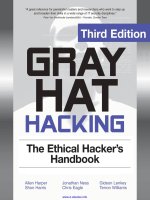gray hat python
Bạn đang xem bản rút gọn của tài liệu. Xem và tải ngay bản đầy đủ của tài liệu tại đây (3.04 MB, 220 trang )
5 3995
9 781593 271923
ISBN: 978-1-59327-192-3
6
89145 71921
5
PYTHON PROGRAMMING FOR HACKERS AND
REVERSE ENGINEERS
Python is fast becoming the programming
language of choice for hackers, reverse
engineers, and software testers because
it’s easy to write quickly, and it has the
low-level support and libraries that make
hackers happy. But until now, there has
been no real manual on how to use Python
for a variety of hacking tasks. You had to
dig through forum posts and man pages,
endlessly tweaking your own code to get
everything working. Not anymore.
Gray Hat Python explains the concepts
behind hacking tools and techniques like
debuggers, trojans, fuzzers, and emulators.
But author Justin Seitz goes beyond theory,
showing you how to harness existing
Python-based security tools — and how to
build your own when the pre-built ones
won’t cut it.
You’ll learn how to:
> Automate tedious reversing and
security tasks
> Design and program your own debugger
> Learn how to fuzz Windows drivers and
create powerful fuzzers from scratch
> Have fun with code and library injection,
soft and hard hooking techniques, and
other software trickery
> Sniff secure trafc out of an encrypted
web browser session
> Use PyDBG, Immunity Debugger,
Sulley, IDAPython, PyEMU, and more
The world’s best hackers are using Python
to do their handiwork. Shouldn’t you?
JUSTIN SEITZ is a Senior Security Researcher for Immunity, Inc., where he spends his time bug
hunting, reverse engineering, writing exploits, and coding Python.
THE FINEST IN GEEK ENTERTAINMENT™
w w w.no sta rch.co m
“I LAY FLAT.”
This book uses RepKover — a durable binding
that won’t snap shut.
GRAY HAT PYTHON
MASTER THE PROFESSIONAL
HACKER’S PYTHON TOOLKIT
$39.95 ($49.95 CDN) SHELVE IN: COMPUTERS/SECURiTy
SEITZ
JUSTIN
SEITZ
GRAY HAT
PYTHON
GRAY HAT PYTHON
GRAY HAT PYTHON
Python Programming for
Hackers and Reverse
Engineers
by Justin Seitz
San Francisco
GRAY HAT PYTHON. Copyright © 2009 by Justin Seitz.
All rights reserved. No part of this work may be reproduced or transmitted in any form or by any means, electronic or
mechanical, including photocopying, recording, or by any information storage or retrieval system, without the prior
written permission of the copyright owner and the publisher.
13 12 11 10 09 1 2 3 4 5 6 7 8 9
ISBN-10: 1-59327-192-1
ISBN-13: 978-1-59327-192-3
Publisher: William Pollock
Production Editor: Megan Dunchak
Cover Design: Octopod Studios
Developmental Editor: Tyler Ortman
Technical Reviewer: Dave Aitel
Copyeditor: Linda Recktenwald
Compositors: Riley Hoffman and Kathleen Mish
Proofreader: Rachel Kai
Indexer: Fred Brown, Allegro Technical Indexing
For information on book distributors or translations, please contact No Starch Press, Inc. directly:
No Starch Press, Inc.
555 De Haro Street, Suite 250, San Francisco, CA 94107
phone: 415.863.9900; fax: 415.863.9950; ; www.nostarch.com
Library of Congress Cataloging-in-Publication Data:
Seitz, Justin.
Gray hat Python : Python programming for hackers and reverse engineers / Justin Seitz.
p. cm.
ISBN-13: 978-1-59327-192-3
ISBN-10: 1-59327-192-1
1. Computer security. 2. Python (Computer program language) I. Title.
QA76.9.A25S457 2009
005.8 dc22
2009009107
No Starch Press and the No Starch Press logo are registered trademarks of No Starch Press, Inc. Other product and
company names mentioned herein may be the trademarks of their respective owners. Rather than use a trademark
symbol with every occurrence of a trademarked name, we are using the names only in an editorial fashion and to the
benefit of the trademark owner, with no intention of infringement of the trademark.
The information in this book is distributed on an “As Is” basis, without warranty. While every precaution has been
taken in the preparation of this work, neither the author nor No Starch Press, Inc. shall have any liability to any
person or entity with respect to any loss or damage caused or alleged to be caused directly or indirectly by the
information contained in it.
Mom,
If there’s one thing I wish for you to remember,
it’s that I love you very much.
Alzheimer Society of Canada—www.alzheimers.ca
BRIEF CONTENTS
Foreword by Dave Aitel xiii
Acknowledgments xvii
Introduction xix
Chapter 1: Setting Up Your Development Environment 1
Chapter 2: Debuggers and Debugger Design 13
Chapter 3: Building a Windows Debugger 25
Chapter 4: PyDbg—A Pure Python Windows Debugger 57
Chapter 5: Immunity Debugger—The Best of Both Worlds 69
Chapter 6: Hooking 85
Chapter 7: DLL and Code Injection 97
Chapter 8: Fuzzing 111
Chapter 9: Sulley 123
Chapter 10: Fuzzing Windows Drivers 137
Chapter 11: IDAPython—Scripting IDA Pro 153
Chapter 12: PyEmu—The Scriptable Emulator 163
Index 183
CONTENTS IN DETAIL
FOREWORD by Dave Aitel xiii
ACKNOWLEDGMENTS xvii
INTRODUCTION xix
1
SETTING UP YOUR DEVELOPMENT ENVIRONMENT 1
1.1 Operating System Requirements 2
1.2 Obtaining and Installing Python 2.5 2
1.2.1 Installing Python on Windows 2
1.2.2 Installing Python for Linux 3
1.3 Setting Up Eclipse and PyDev 4
1.3.1 The Hacker’s Best Friend: ctypes 5
1.3.2 Using Dynamic Libraries 6
1.3.3 Constructing C Datatypes 8
1.3.4 Passing Parameters by Reference 9
1.3.5 Defining Structures and Unions 9
2
DEBUGGERS AND DEBUGGER DESIGN 13
2.1 General-Purpose CPU Registers 14
2.2 The Stack 16
2.3 Debug Events 18
2.4 Breakpoints 18
2.4.1 Soft Breakpoints 19
2.4.2 Hardware Breakpoints 21
2.4.3 Memory Breakpoints 23
3
BUILDING A WINDOWS DEBUGGER 25
3.1 Debuggee, Where Art Thou? 25
3.2 Obtaining CPU Register State 33
3.2.1 Thread Enumeration 33
3.2.2 Putting It All Together 35
3.3 Implementing Debug Event Handlers 39
3.4 The Almighty Breakpoint 43
3.4.1 Soft Breakpoints 43
3.4.2 Hardware Breakpoints 47
3.4.3 Memory Breakpoints 52
3.5 Conclusion 55
x Contents in Detail
4
PYDBG—A PURE PYTHON WINDOWS DEBUGGER 57
4.1 Extending Breakpoint Handlers 58
4.2 Access Violation Handlers 60
4.3 Process Snapshots 63
4.3.1 Obtaining Process Snapshots 63
4.3.2 Putting It All Together 65
5
IMMUNITY DEBUGGER—THE BEST OF BOTH WORLDS 69
5.1 Installing Immunity Debugger 70
5.2 Immunity Debugger 101 70
5.2.1 PyCommands 71
5.2.2 PyHooks 71
5.3 Exploit Development 73
5.3.1 Finding Exploit-Friendly Instructions 73
5.3.2 Bad-Character Filtering 75
5.3.3 Bypassing DEP on Windows 77
5.4 Defeating Anti-Debugging Routines in Malware 81
5.4.1 IsDebuggerPresent 81
5.4.2 Defeating Process Iteration 82
6
HOOKING 85
6.1 Soft Hooking with PyDbg 86
6.2 Hard Hooking with Immunity Debugger 90
7
DLL AND CODE INJECTION 97
7.1 Remote Thread Creation 98
7.1.1 DLL Injection 99
7.1.2 Code Injection 101
7.2 Getting Evil 104
7.2.1 File Hiding 104
7.2.2 Coding the Backdoor 105
7.2.3 Compiling with py2exe 108
8
FUZZING 111
8.1 Bug Classes 112
8.1.1 Buffer Overflows 112
8.1.2 Integer Overflows 113
8.1.3 Format String Attacks 114
8.2 File Fuzzer 115
8.3 Future Considerations 122
8.3.1 Code Coverage 122
8.3.2 Automated Static Analysis 122
Contents in Detail xi
9
SULLEY 123
9.1 Sulley Installation 124
9.2 Sulley Primitives 125
9.2.1 Strings 125
9.2.2 Delimiters 125
9.2.3 Static and Random Primitives 126
9.2.4 Binary Data 126
9.2.5 Integers 126
9.2.6 Blocks and Groups 127
9.3 Slaying WarFTPD with Sulley 129
9.3.1 FTP 101 129
9.3.2 Creating the FTP Protocol Skeleton 130
9.3.3 Sulley Sessions 131
9.3.4 Network and Process Monitoring 132
9.3.5 Fuzzing and the Sulley Web Interface 133
10
FUZZING WINDOWS DRIVERS 137
10.1 Driver Communication 138
10.2 Driver Fuzzing with Immunity Debugger 139
10.3 Driverlib—The Static Analysis Tool for Drivers 142
10.3.1 Discovering Device Names 143
10.3.2 Finding the IOCTL Dispatch Routine 144
10.3.3 Determining Supported IOCTL Codes 145
10.4 Building a Driver Fuzzer 147
11
IDAPYTHON—SCRIPTING IDA PRO 153
11.1 IDAPython Installation 154
11.2 IDAPython Functions 155
11.2.1 Utility Functions 155
11.2.2 Segments 155
11.2.3 Functions 156
11.2.4 Cross-References 156
11.2.5 Debugger Hooks 157
11.3 Example Scripts 158
11.3.1 Finding Dangerous Function Cross-References 158
11.3.2 Function Code Coverage 160
11.3.3 Calculating Stack Size 161
12
PYEMU—THE SCRIPTABLE EMULATOR 163
12.1 Installing PyEmu 164
12.2 PyEmu Overview 164
12.2.1 PyCPU 164
12.2.2 PyMemory 165
12.2.3 PyEmu 165
xii Contents in Detail
12.2.4 Execution 165
12.2.5 Memory and Register Modifiers 165
12.2.6 Handlers 166
12.3 IDAPyEmu 171
12.3.1 Function Emulation 172
12.3.2 PEPyEmu 175
12.3.3 Executable Packers 176
12.3.4 UPX Packer 176
12.3.5 Unpacking UPX with PEPyEmu 177
INDEX 183
FOREWORD
The phrase most often heard at Immunity is probably,
“Is it done yet?” Common parlance usually goes some-
thing like this: “I’m starting work on the new ELF
importer for Immunity Debugger.” Slight pause. “Is it
done yet?” or “I just found a bug in Internet Explorer!”
And then, “Is the exploit done yet?” It’s this rapid pace of development, modi-
fication, and creation that makes Python the perfect choice for your next
security project, be it building a special decompiler or an entire debugger.
I find it dizzying sometimes to walk into Ace Hardware here in South
Beach and walk down the hammer aisle. There are around 50 different kinds
on display, arranged in neat rows in the tiny store. Each one has some minor
but extremely important difference from the next. I’m not enough of a handy-
man to know what the ideal use for each device is, but the same principle holds
when creating security tools. Especially when working on web or custom-built
apps, each assessment is going to require some kind of specialized “hammer.”
Being able to throw together something that hooks the SQL API has saved an
Immunity team on more than one occasion. But of course, this doesn’t just
xiv Foreword
apply to assessments. Once you can hook the SQL API, you can easily write a
tool to do anomaly detection against SQL queries, providing your organiza-
tion with a quick fix against a persistent attacker.
Everyone knows that it’s pretty hard to get your security researchers to
work as part of a team. Most security researchers, when faced with any sort of
problem, would like to first rebuild the library they are going to use to attack
the problem. Let’s say it’s a vulnerability in an SSL daemon of some kind. It’s
very likely that your researcher is going to want to start by building an SSL
client, from scratch, because “the SSL library I found was ugly.”
You need to avoid this at all costs. The reality is that the SSL library is
not ugly—it just wasn’t written in that particular researcher’s particular style.
Being able to dive into a big block of code, find a problem, and fix it is the
key to having a working SSL library in time for you to write an exploit while
it still has some meaning. And being able to have your security researchers
work as a team is the key to making the kinds of progress you require. One
Python-enabled security researcher is a powerful thing, much as one Ruby-
enabled one is. The difference is the ability of the Pythonistas to work
together, use old source code without rewriting it, and otherwise operate
as a functioning superorganism. That ant colony in your kitchen has about
the same mass as an octopus, but it’s much more annoying to try to kill!
And here, of course, is where this book helps you. You probably already
have tools to do some of what you want to do. You say, “I’ve got Visual Studio.
It has a debugger. I don’t need to write my own specialized debugger.” Or,
“Doesn’t WinDbg have a plug-in interface?” And the answer is yes, of course
WinDbg has a plug-in interface, and you can use that API to slowly put
together something useful. But then one day you’ll say, “Heck, this would
be a lot better if I could connect it to 5,000 other people using WinDbg and
we could correlate our results.” And if you’re using Python, it takes about
100 lines of code for both an XML-RPC client and a server, and now everyone
is synchronized and working off the same page.
Because hacking is not reverse engineering—your goal is not to come
up with the original source code for the application. Your goal is to have a
greater understanding of the program or system than the people who built it.
Once you have that understanding, no matter what the form, you will be able
to penetrate the program and get to the juicy exploits inside. This means
that you’re going to become an expert at visualization, remote synchroni-
zation, graph theory, linear equation solving, statistical analysis techniques,
and a whole host of other things. Immunity’s decision regarding this has
been to standardize entirely on Python, so every time we write a graph
algorithm, it can be used across all of our tools.
In Chapter 6, Justin shows you how to write a quick hook for Firefox to
grab usernames and passwords. On one hand, this is something a malware
writer would do—and previous reports have shown that malware writers do
use high-level languages for exactly this sort of thing ( />2009/01/12/interview-with-an-adware-author). On the other hand, this is
precisely the sort of thing you can whip up in 15 minutes to demonstrate
Foreword xv
to developers exactly which of the assumptions they are making about their
software are clearly untrue. Software companies invest a lot in protecting their
internal memory for what they claim are security reasons but are really copy
protection and digital rights management (DRM) related.
So here’s what you get with this book: the ability to rapidly create software
tools that manipulate other applications. And you get to do this in a way that
allows you to build on your success either by yourself or with a team. This is
the future of security tools: quickly implemented, quickly modified, quickly
connected. I guess the only question left is, “Is it done yet?”
Dave Aitel
Miami Beach, Florida
February 2009
ACKNOWLEDGMENTS
I would like to thank my family for tolerating me throughout the whole
process of writing this book. My four beautiful children, Emily, Carter, Cohen,
and Brady, you helped give Dad a reason to keep writing this book, and I love
you very much for being the great kids you are. My brothers and sister, thanks
for encouraging me through the process. You guys have written some tomes
yourselves, and it was always helpful to have someone who understands the
rigor needed to put out any kind of technical work—I love you guys. To my
Dad, your sense of humor helped me through a lot of the days when I didn’t
feel like writing—I love ya Harold; don’t stop making everyone around you
laugh.
For all those who helped this fledgling security researcher along the
way—Jared DeMott, Pedram Amini, Cody Pierce, Thomas Heller (the uber
Python man), Charlie Miller—I owe all you guys a big thanks. Team Immunity,
without question you’ve been incredibly supportive of me writing this book,
and you have helped me tremendously in growing not only as a Python dude
but as a developer and researcher as well. A big thanks to Nico and Dami for
the extra time you spent helping me out. Dave Aitel, my technical editor,
helped drive this thing to completion and made sure that it makes sense and
is readable; a huge thanks to Dave. To another Dave, Dave Falloon, thanks so
much for reviewing the book, making me laugh at my own mistakes, saving
my laptop at CanSecWest, and just being the oracle of network knowledge
that you are.
xviii Acknowledgments
Finally, and I know they always get listed last, the team at No Starch
Press. Tyler for putting up with me through the whole book (trust me, Tyler
is the most patient guy you’ll ever meet), Bill for the great Perl mug and the
words of encouragement, Megan for helping wrap up this book as painlessly
as possible, and the rest of the crew who I know works behind the scenes to
help put out all their great titles. A huge thanks to all you guys; I appreciate
everything you have done for me. Now that the acknowledgments have taken
as long as a Grammy acceptance speech, I’ll wrap it up by saying thanks to all
the rest of the folks who helped me and who I probably forgot to add to the
list—you know who you are.
INTRODUCTION
I learned Python specifically for hacking—and I’d
venture to say that’s a true statement for a lot of other
folks, too. I spent a great deal of time hunting around
for a language that was well suited for hacking and
reverse engineering, and a few years ago it became very apparent that
Python was becoming the natural leader in the hacking-programming-
language department. The tricky part was the fact that there was no real
manual on how to use Python for a variety of hacking tasks. You had to dig
through forum posts and man pages and typically spend quite a bit of time
stepping through code to get it to work right. This book aims to fill that gap
by giving you a whirlwind tour of how to use Python for hacking and reverse
engineering in a variety of ways.
The book is designed to allow you to learn some theory behind most
hacking tools and techniques, including debuggers, backdoors, fuzzers,
emulators, and code injection, while providing you some insight into how
prebuilt Python tools can be harnessed when a custom solution isn’t needed.
You’ll learn not only how to use Python-based tools but how to build tools in
Python. But be forewarned, this is not an exhaustive reference! There are
xx Introduction
many, many infosec (information security) tools written in Python that I did
not cover. However, this book will allow you to translate a lot of the same
skills across applications so that you can use, debug, extend, and customize
any Python tool of your choice.
There are a couple of ways you can progress through this book. If you
are new to Python or to building hacking tools, then you should read the
book front to back, in order. You’ll learn some necessary theory, program
oodles of Python code, and have a solid grasp of how to tackle a myriad of
hacking and reversing tasks by the time you get to the end. If you are familiar
with Python already and have a good grasp on the Python library ctypes,
then jump straight to Chapter 2. For those of you who have been around
the block, it’s easy enough to jump around in the book and use code snippets
or certain sections as you need them in your day-to-day tasks.
I spend a great deal of time on debuggers, beginning with debugger
theory in Chapter 2, and progressing straight through to Immunity Debugger
in Chapter 5. Debuggers are a crucial tool for any hacker, and I make no bones
about covering them extensively. Moving forward, you’ll learn some hooking
and injection techniques in Chapters 6 and 7, which you can add to some of
the debugging concepts of program control and memory manipulation.
The next section of the book is aimed at breaking applications using
fuzzers. In Chapter 8, you’ll begin learning about fuzzing, and we’ll construct
our own basic file fuzzer. In Chapter 9, we’ll harness the powerful Sulley
fuzzing framework to break a real-world FTP daemon, and in Chapter 10
you’ll learn how to build a fuzzer to destroy Windows drivers.
In Chapter 11, you’ll see how to automate static analysis tasks in IDA Pro,
the popular binary static analysis tool. We’ll wrap up the book by covering
PyEmu, the Python-based emulator, in Chapter 12.
I have tried to keep the code listings somewhat short, with detailed
explanations of how the code works inserted at specific points. Part of learn-
ing a new language or mastering new libraries is spending the necessary sweat
time to actually write out the code and debug your mistakes. I encourage you
to type in the code! All source will be posted to />ghpython.htm for your downloading pleasure.
Now let’s get coding!
1
SETTING UP YOUR
DEVELOPMENT ENVIRONMENT
Before you can experience the art of gray hat Python
programming, you must work through the least excit-
ing portion of this book, setting up your development
environment. It is essential that you have a solid devel-
opment environment, which allows you to spend time
absorbing the interesting information in this book
rather than stumbling around trying to get your code
to execute.
This chapter quickly covers the installation of Python 2.5, configuring your
Eclipse development environment, and the basics of writing C-compatible
code with Python. Once you have set up the environment and understand
the basics, the world is your oyster; this book will show you how to crack
it open.
2 Chapter 1
1.1 Operating System Requirements
I assume that you are using a 32-bit Windows-based platform to do most of
your coding. Windows has the widest array of tools and lends itself well to
Python development. All of the chapters in this book are Windows-specific,
and most examples will work only with a Windows operating system.
However, there are some examples that you can run from a Linux
distribution. For Linux development, I recommend you download a 32-bit
Linux distro as a VMware appliance. VMware’s appliance player is free, and
it enables you to quickly move files from your development machine to your
virtualized Linux machine. If you have an extra machine lying around, feel
free to install a complete distribution on it. For the purpose of this book,
use a Red Hat–based distribution like Fedora Core 7 or Centos 5. Of course,
alternatively, you can run Linux and emulate Windows. It’s really up to you.
1.2 Obtaining and Installing Python 2.5
The Python installation is quick and painless on both Linux and Windows.
Windows users are blessed with an installer that takes care of all of the setup
for you; however, on Linux you will be building the installation from source
code.
1.2.1 Installing Python on Windows
Windows users can obtain the installer from the main Python site: http://
python.org/ftp/python/2.5.1/python-2.5.1.msi. Just double-click the installer,
and follow the steps to install it. It should create a directory at C:/Python25/;
this directory will have the python.exe interpreter as well as all of the default
libraries installed.
NOTE You can optionally install Immunity Debugger, which contains not only the debugger
itself but also an installer for Python 2.5. In later chapters you will be using Immu-
nity Debugger for many tasks, so you are welcome to kill two birds with one installer
here. To download and install Immunity Debugger, visit http://debugger
.immunityinc.com/.
FREE VMWARE IMAGES
VMware provides a directory of free appliances on its website. These appliances
enable a reverse engineer or vulnerability researcher to deploy malware or applica-
tions inside a virtual machine for analysis, which limits the risk to any physical
infrastructure and provides an isolated scratchpad to work with. You can visit the
virtual appliance marketplace at and
download the player at />Setting Up Your Development Environment 3
1.2.2 Installing Python for Linux
To install Python 2.5 for Linux, you will be downloading and compiling from
source. This gives you full control over the installation while preserving the
existing Python installation that is present on a Red Hat–based system. The
installation assumes that you will be executing all of the following commands
as the root user.
The first step is to download and unzip the Python 2.5 source code. In a
command-line terminal session, enter the following:
# cd /usr/local/
# wget /># tar –zxvf Python-2.5.1.tgz
# mv Python-2.5.1 Python25
# cd Python25
You have now downloaded and unzipped the source code into /usr/local/
Python25. The next step is to compile the source code and make sure the
Python interpreter works:
# ./configure –-prefix=/usr/local/Python25
# make && make install
# pwd
/usr/local/Python25
# python
Python 2.5.1 (r251:54863, Mar 14 2012, 07:39:18)
[GCC 3.4.6 20060404 (Red Hat 3.4.6-8)] on Linux2
Type "help", "copyright", "credits" or "license" for more information.
>>>
You are now inside the Python interactive shell, which provides full
access to the Python interpreter and any included libraries. A quick test will
show that it’s correctly interpreting commands:
>>> print "Hello World!"
Hello World!
>>> exit()
#
Excellent! Everything is working the way you need it to. To ensure that
your user environment knows where to find the Python interpreter auto-
matically, you must edit the /root/.bashrc file. I personally use nano to do all of
my text editing, but feel free to use whatever editor you are comfortable with.
Open the /root/.bashrc file, and at the bottom of the file add the following
line:
export PATH=/usr/local/Python25/:$PATH
This line tells the Linux environment that the root user can access the
Python interpreter without having to use its full path. If you log out and log