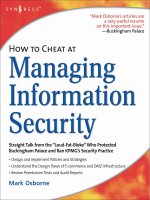how to cheat at configuring open source security tools - the perfect reference for the multitasked sysadmin
Bạn đang xem bản rút gọn của tài liệu. Xem và tải ngay bản đầy đủ của tài liệu tại đây (7.64 MB, 530 trang )
436_XSS_FM.qxd 4/20/07 1:18 PM Page ii
www.syngress.com
Syngress is committed to publishing high-quality books for IT Professionals and deliv-
ering those books in media and formats that fit the demands of our customers. We are
also committed to extending the utility of the book you purchase via additional mate-
rials available from our Web site.
SOLUTIONS WEB SITE
To register your book, visit www.syngress.com/solutions. Once registered, you can access
our Web pages. There you may find an assortment of value-
added features such as free e-books related to the topic of this book, URLs of related
Web sites, FAQs from the book, corrections, and any updates from the author(s).
ULTIMATE CDs
Our Ultimate CD product line offers our readers budget-conscious compilations of some
of our best-selling backlist titles in Adobe PDF form. These CDs are the perfect way to
extend your reference library on key topics pertaining to your area of expertise,
including Cisco Engineering, Microsoft Windows System Administration, CyberCrime
Investigation, Open Source Security, and Firewall Configuration, to name a few.
DOWNLOADABLE E-BOOKS
For readers who can’t wait for hard copy, we offer most of our titles in downloadable
Adobe PDF form. These e-books are often available weeks before hard copies, and are
priced affordably.
SYNGRESS OUTLET
Our outlet store at syngress.com features overstocked, out-of-print, or slightly hurt
books at significant savings.
SITE LICENSING
Syngress has a well-established program for site licensing our e-books onto servers in
corporations, educational institutions, and large organizations. Contact us at sales@syn-
gress.com for more information.
CUSTOM PUBLISHING
Many organizations welcome the ability to combine parts of multiple Syngress books, as
well as their own content, into a single volume for their own internal use. Contact us at
for more information.
Visit us at
441_HTC_OS_FM.qxd 4/12/07 1:32 PM Page i
441_HTC_OS_FM.qxd 4/12/07 1:32 PM Page ii
Raven Alder
Josh Burke
Chad Keefer
Angela Orebaugh
Larry Pesce
Eric S. Seagren
How to Cheat at
Configuring
441_HTC_OS_FM.qxd 4/12/07 1:32 PM Page iii
Elsevier, Inc., the author(s), and any person or firm involved in the writing, editing, or production (collectively
“Makers”) of this book (“the Work”) do not guarantee or warrant the results to be obtained from the Work.
There is no guarantee of any kind, expressed or implied, regarding the Work or its contents.The Work is sold AS IS
and WITHOUT WARRANTY.You may have other legal rights, which vary from state to state.
In no event will Makers be liable to you for damages, including any loss of profits, lost savings, or other incidental or
consequential damages arising out from the Work or its contents. Because some states do not allow the exclusion or
limitation of liability for consequential or incidental damages, the above limitation may not apply to you.
You should always use reasonable care, including backup and other appropriate precautions, when working with
computers, networks, data, and files.
Syngress Media®, Syngress®,“Career Advancement Through Skill Enhancement®,”“Ask the Author UPDATE®,”
and “Hack Proofing®,” are registered trademarks of Elsevier, Inc.“Syngress:The Definition of a Serious Security
Library”™,“Mission Critical™,” and “The Only Way to Stop a Hacker is to Think Like One™” are trademarks of
Elsevier, Inc. Brands and product names mentioned in this book are trademarks or service marks of their respective
companies.
KEY SERIAL NUMBER
001 HJIRTCV764
002 PO9873D5FG
003 829KM8NJH2
004 BPOQ48722D
005 CVPLQ6WQ23
006 VBP965T5T5
007 HJJJ863WD3E
008 2987GVTWMK
009 629MP5SDJT
010 IMWQ295T6T
PUBLISHED BY
Syngress Publishing, Inc.
Elsevier, Inc.
30 Corporate Drive
Burlington, MA 01803
How to Cheat at Configuring Open Source Security Tools
Copyright © 2007 by Elsevier, Inc. All rights reserved. Printed in the United States of America. Except as permitted
under the Copyright Act of 1976, no part of this publication may be reproduced or distributed in any form or by
any means, or stored in a database or retrieval system, without the prior written permission of the publisher, with
the exception that the program listings may be entered, stored, and executed in a computer system, but they may
not be reproduced for publication.
Printed in the United States of America
1 2 3 4 5 6 7 8 9 0
ISBN-10: 1-59749-170-5
ISBN-13: 978-1-59749-170-9
Publisher: Amorette Pedersen Acquisitions Editor: Andrew Williams
Page Layout and Art: Patricia Lupien Cover Designer: Michael Kavish
Indexer: Richard Carlson
For information on rights, translations, and bulk sales, contact Matt Pedersen, Commercial Sales Director and
Rights, at Syngress Publishing; email m.peder
441_HTC_OS_FM.qxd 4/12/07 1:32 PM Page iv
v
Contributing Authors
Raven Alder is a Senior Security Engineer for IOActive, a consulting firm
specializing in network security design and implementation. She specializes
in scalable enterprise-level security, with an emphasis on defense in depth.
She designs large-scale firewall and IDS systems, and then performs vulner-
ability assessments and penetration tests to make sure they are performing
optimally. In her copious spare time, she teaches network security for
LinuxChix.org and checks cryptographic vulnerabilities for the Open
Source Vulnerability Database. Raven lives in Seattle, WA. Raven was a
contributor to Nessus Network Auditing (Syngress Publishing, ISBN: 1-
931836-08-6).
Josh Burke (CISSP) is an independent information security consultant in
Seattle, Washington. He has held positions in networking, systems, and secu-
rity over the past seven years in the technology, financial, and media sectors.
A graduate of the business school at the University of Washington, Josh
concentrates on balancing technical and business needs for companies in the
many areas of information security. He also promotes an inclusive, positive
security philosophy for companies, which encourages communicating the
merits and reasons for security policies, rather than educating only on what
the policies forbid.
Josh is an expert in open-source security applications such as Snort,
Ethereal, and Nessus. His research interests include improving the security
and resilience of the Domain Name System (DNS) and the Network Time
Protocol (NTP). He also enjoys reading about the mathematics and history
of cryptography, but afterward often knows less about the subject than
when he started.
Chad Keefer is the founder of Solirix, a computer network security com-
pany specializing in Information Assurance. Chad is a former developer of
Sourcefire’s RNA product team. Chad has over 13 years of industry experi-
ence in security, networking, and software engineering. He has worked
441_HTC_OS_FM.qxd 4/12/07 1:32 PM Page v
vi
extensively with the federal government and in a wide range of commercial
industries to redefine and sharpen the current perception of security. He has
also been a lead architect in this space, overseeing initiatives to redesign and
build many security infrastructures. Chad holds a B.S. in Computer Science
from the University of Maryland. He currently lives in Annapolis, MD with
his wife and daughter.
Angela Orebaugh is an industry-recognized security technology visionary
and scientist, with over 12 years hands-on experience. She currently per-
forms leading-edge security consulting and works in research and develop-
ment to advance the state of the art in information systems security. Angela
currently participates in several security initiatives for the National Institute
of Standards and Technology (NIST). She is the lead scientist for the
National Vulnerability Database and author of several NIST Special
Publications on security technologies. Angela has over a decade of experi-
ence in information technology, with a focus on perimeter defense, secure
network design, vulnerability discovery, penetration testing, and intrusion
detection systems. She has a Masters in Computer Science, and is currently
pursuing her Ph.D. with a concentration in Information Security at George
Mason University. Angela is the author of the Syngress best seller Ethereal
Packet Sniffing (ISBN: 1932266828). She has also co-authored the Snort
Cookbook and Intrusion Prevention and Active Response: Deploying Network and
Host IPS (Syngress; ISBN: 193226647X).Angela is a researcher, writer, and
speaker for SANS Institute and faculty for The Institute for Applied
Network Security and George Mason University.Angela has a wealth of
knowledge from industry, academia, and government from her consulting
experience with prominent Fortune 500 companies, the Department of
Defense, dot-com startups, and universities. She is a frequently invited
speaker at a variety of conferences and security events.
Current research interests: intrusion detection, intrusion prevention, data
mining, attacker profiling, user behavior analysis, network forensics
441_HTC_OS_FM.qxd 4/12/07 1:32 PM Page vi
vii
Larry Pesce (CCNA, GCFA Silver, GAWN Silver) is the Manager for
Information Services Security at Care New England, a mid-sized healthcare
organization in New England. In the last 13 years in the computer industry,
Larry has become a jack of all trades; PC repair, Network Engineering, Web
Design, Non-Linear Audio and Video production, and Computer Security.
Larry is also gainfully employed as a Penetration Tester / Ethical Hacker
with Defensive Intuition, a Rhode Island-based security consulting com-
pany.A graduate of Roger Williams University in Compute Information
Systems, Larry is currently exploring his options for graduate education.
In addition to his industry experience, Larry is also a Security
Evangelist for the PaulDotCom Security Weekly podcast at
www.pauldotcom.com. Larry is currently completing a work with his
PaulDotCom Security Weekly co-host, Paul Asadoorian on hacking the
Linksys WRT54G. More of Larry’s writing, guides, and rants can be found
on his blog at www.haxorthematrix.com.
Eric S. Seagren (CISA, CISSP-ISSAP, SCNP, CCNA, CNE-4, MCP+I,
MCSE-NT) has 10 years of experience in the computer industry, with the
last eight years spent in the financial services industry working for a
Fortune 100 company. Eric started his computer career working on Novell
servers and performing general network troubleshooting for a small
Houston-based company. Since he has been working in the financial ser-
vices industry, his position and responsibilities have advanced steadily. His
duties have included server administration, disaster recovery responsibilities,
business continuity coordinator,Y2K remediation, network vulnerability
assessment, and risk management responsibilities. He has spent the last few
years as an IT architect and risk analyst, designing and evaluating secure,
scalable, and redundant networks.
Eric has worked on several books as a contributing author or technical
editor.These include Hardening Network Security (McGraw-Hill), Hardening
Network Infrastructure (McGraw-Hill), Hacking Exposed: Cisco Networks
(McGraw-Hill), Configuring Check Point NGX VPN-1/FireWall-1 (Syngress),
Firewall Fundamentals (Cisco Press), and Designing and Building Enterprise
DMZs (Syngress). He has also received a CTM from Toastmasters of
America.
441_HTC_OS_FM.qxd 4/12/07 1:32 PM Page vii
441_HTC_OS_FM.qxd 4/12/07 1:32 PM Page viii
ix
Contents
Chapter 1 Testing and Auditing Your Systems . . . . . . . . . . . . . . . . . . . . . . . . . . 1
Introduction . . . . . . . . . . . . . . . . . . . . . . . . . . . . . . . . . . . . . . . . . . . . . . . . . . . . .2
Taking Inventory . . . . . . . . . . . . . . . . . . . . . . . . . . . . . . . . . . . . . . . . . . . . . . . . .2
Locating and Identifying Systems . . . . . . . . . . . . . . . . . . . . . . . . . . . . . . . . . .2
Nmap . . . . . . . . . . . . . . . . . . . . . . . . . . . . . . . . . . . . . . . . . . . . . . . . . .4
Super Scanner . . . . . . . . . . . . . . . . . . . . . . . . . . . . . . . . . . . . . . . . . . . .9
Angry IP Scanner . . . . . . . . . . . . . . . . . . . . . . . . . . . . . . . . . . . . . . . . .12
Scanline . . . . . . . . . . . . . . . . . . . . . . . . . . . . . . . . . . . . . . . . . . . . . . . .12
Special-Purpose Enumerators . . . . . . . . . . . . . . . . . . . . . . . . . . . . . . . .15
Locating Wireless Systems . . . . . . . . . . . . . . . . . . . . . . . . . . . . . . . . . . . . . .16
Network Stumbler . . . . . . . . . . . . . . . . . . . . . . . . . . . . . . . . . . . . . . . .17
Documentation . . . . . . . . . . . . . . . . . . . . . . . . . . . . . . . . . . . . . . . . . . . . . .19
Network Topology Maps . . . . . . . . . . . . . . . . . . . . . . . . . . . . . . . . . . . .20
Access Request Forms . . . . . . . . . . . . . . . . . . . . . . . . . . . . . . . . . . . . .21
Business Continuity and Disaster Recovery Plans . . . . . . . . . . . . . . . . . .22
IT Security Policies / Standards / Procedures . . . . . . . . . . . . . . . . . . . . .22
Vulnerability Scanning . . . . . . . . . . . . . . . . . . . . . . . . . . . . . . . . . . . . . . . . . . . .23
Nessus . . . . . . . . . . . . . . . . . . . . . . . . . . . . . . . . . . . . . . . . . . . . . . . . . . . .23
Running Nessus on Windows . . . . . . . . . . . . . . . . . . . . . . . . . . . . . . . .24
Running Nessus on Linux . . . . . . . . . . . . . . . . . . . . . . . . . . . . . . . . . .26
X-Scan . . . . . . . . . . . . . . . . . . . . . . . . . . . . . . . . . . . . . . . . . . . . . . . . . . . .29
Microsoft Baseline Security Analyzer . . . . . . . . . . . . . . . . . . . . . . . . . . . . . .32
OSSTMM . . . . . . . . . . . . . . . . . . . . . . . . . . . . . . . . . . . . . . . . . . . . . . . . . . . . .34
Summary . . . . . . . . . . . . . . . . . . . . . . . . . . . . . . . . . . . . . . . . . . . . . . . . . . . . . .36
Solutions Fast Track . . . . . . . . . . . . . . . . . . . . . . . . . . . . . . . . . . . . . . . . . . . . . .36
Frequently Asked Questions . . . . . . . . . . . . . . . . . . . . . . . . . . . . . . . . . . . . . . . .37
Chapter 2 Protecting Your Perimeter . . . . . . . . . . . . . . . . . . . . . . . . . . . . . . . . . 39
Introduction . . . . . . . . . . . . . . . . . . . . . . . . . . . . . . . . . . . . . . . . . . . . . . . . . . . .40
Firewall Types . . . . . . . . . . . . . . . . . . . . . . . . . . . . . . . . . . . . . . . . . . . . . . . . . . .40
Firewall Architectures . . . . . . . . . . . . . . . . . . . . . . . . . . . . . . . . . . . . . . . . . . . . .41
Screened Subnet . . . . . . . . . . . . . . . . . . . . . . . . . . . . . . . . . . . . . . . . . . . . .42
One-Legged . . . . . . . . . . . . . . . . . . . . . . . . . . . . . . . . . . . . . . . . . . . . . . . .43
True DMZ . . . . . . . . . . . . . . . . . . . . . . . . . . . . . . . . . . . . . . . . . . . . . . . . .44
Implementing Firewalls . . . . . . . . . . . . . . . . . . . . . . . . . . . . . . . . . . . . . . . . . . . .45
Hardware versus Software Firewalls . . . . . . . . . . . . . . . . . . . . . . . . . . . . . . .45
Configuring netfilter . . . . . . . . . . . . . . . . . . . . . . . . . . . . . . . . . . . . . . . . . .46
Choosing a Linux Version . . . . . . . . . . . . . . . . . . . . . . . . . . . . . . . . . . .46
Choosing Installation Media . . . . . . . . . . . . . . . . . . . . . . . . . . . . . . . . .46
Linux Firewall Operation . . . . . . . . . . . . . . . . . . . . . . . . . . . . . . . . . . .48
Configuration Examples . . . . . . . . . . . . . . . . . . . . . . . . . . . . . . . . . . . .53
GUIs . . . . . . . . . . . . . . . . . . . . . . . . . . . . . . . . . . . . . . . . . . . . . . . . . .62
Smoothwall . . . . . . . . . . . . . . . . . . . . . . . . . . . . . . . . . . . . . . . . . . . . .78
Configuring Windows Firewall . . . . . . . . . . . . . . . . . . . . . . . . . . . . . . . . . .85
Providing Secure Remote Access . . . . . . . . . . . . . . . . . . . . . . . . . . . . . . . . . . . .85
Providing VPN Access . . . . . . . . . . . . . . . . . . . . . . . . . . . . . . . . . . . . . . . . .86
Using Windows as a VPN Concentrator . . . . . . . . . . . . . . . . . . . . . . . .87
iPIG . . . . . . . . . . . . . . . . . . . . . . . . . . . . . . . . . . . . . . . . . . . . . . . . . . .90
OpenSSL VPN . . . . . . . . . . . . . . . . . . . . . . . . . . . . . . . . . . . . . . . . . . .94
441_HTC_OS_TOC.qxd 4/12/07 1:27 PM Page ix
x Contents
Providing a Remote Desktop . . . . . . . . . . . . . . . . . . . . . . . . . . . . . . . . . .101
Windows Terminal Services . . . . . . . . . . . . . . . . . . . . . . . . . . . . . . . . .101
VNC . . . . . . . . . . . . . . . . . . . . . . . . . . . . . . . . . . . . . . . . . . . . . . . . .104
Using the X Window System . . . . . . . . . . . . . . . . . . . . . . . . . . . . . . .109
Providing a Remote Shell . . . . . . . . . . . . . . . . . . . . . . . . . . . . . . . . . . . . .113
Using Secure Shell . . . . . . . . . . . . . . . . . . . . . . . . . . . . . . . . . . . . . . .114
Using a Secure Shell GUI Client . . . . . . . . . . . . . . . . . . . . . . . . . . . . .115
Summary . . . . . . . . . . . . . . . . . . . . . . . . . . . . . . . . . . . . . . . . . . . . . . . . . . . . .117
Solutions Fast Track . . . . . . . . . . . . . . . . . . . . . . . . . . . . . . . . . . . . . . . . . . . . .117
Frequently Asked Questions . . . . . . . . . . . . . . . . . . . . . . . . . . . . . . . . . . . . . . .119
Chapter 3 Protecting Network Resources . . . . . . . . . . . . . . . . . . . . . . . . . . . . 121
Introduction . . . . . . . . . . . . . . . . . . . . . . . . . . . . . . . . . . . . . . . . . . . . . . . . . . .122
Performing Basic Hardening . . . . . . . . . . . . . . . . . . . . . . . . . . . . . . . . . . . . . . .122
Defining Policy . . . . . . . . . . . . . . . . . . . . . . . . . . . . . . . . . . . . . . . . . . . . .122
Access Controls . . . . . . . . . . . . . . . . . . . . . . . . . . . . . . . . . . . . . . . . . . . . .124
Authentication . . . . . . . . . . . . . . . . . . . . . . . . . . . . . . . . . . . . . . . . . . . . .124
Authorization . . . . . . . . . . . . . . . . . . . . . . . . . . . . . . . . . . . . . . . . . . . . . .124
Auditing . . . . . . . . . . . . . . . . . . . . . . . . . . . . . . . . . . . . . . . . . . . . . . . . . .125
Hardening Windows Systems . . . . . . . . . . . . . . . . . . . . . . . . . . . . . . . . . . . . . .125
General Hardening Steps . . . . . . . . . . . . . . . . . . . . . . . . . . . . . . . . . . . . . .125
Users and Groups . . . . . . . . . . . . . . . . . . . . . . . . . . . . . . . . . . . . . . . .127
File-Level Access Controls . . . . . . . . . . . . . . . . . . . . . . . . . . . . . . . . . .131
Additional Steps . . . . . . . . . . . . . . . . . . . . . . . . . . . . . . . . . . . . . . . . .135
Using Microsoft Group Policy Objects . . . . . . . . . . . . . . . . . . . . . . . . . . . .135
Account Lockout Policy . . . . . . . . . . . . . . . . . . . . . . . . . . . . . . . . . . .139
Audit Policy . . . . . . . . . . . . . . . . . . . . . . . . . . . . . . . . . . . . . . . . . . . .140
User Rights Assignment . . . . . . . . . . . . . . . . . . . . . . . . . . . . . . . . . . .140
Hardening Linux Systems . . . . . . . . . . . . . . . . . . . . . . . . . . . . . . . . . . . . . . . . .142
General Hardening Steps . . . . . . . . . . . . . . . . . . . . . . . . . . . . . . . . . . . . . .143
Users and Groups . . . . . . . . . . . . . . . . . . . . . . . . . . . . . . . . . . . . . . . .143
File-Level Access Controls . . . . . . . . . . . . . . . . . . . . . . . . . . . . . . . . . .145
Using the Bastille Hardening Script . . . . . . . . . . . . . . . . . . . . . . . . . . . . . .148
Using SELinux . . . . . . . . . . . . . . . . . . . . . . . . . . . . . . . . . . . . . . . . . . . . .149
Hardening Infrastructure Devices . . . . . . . . . . . . . . . . . . . . . . . . . . . . . . . . . . .151
Patching Systems . . . . . . . . . . . . . . . . . . . . . . . . . . . . . . . . . . . . . . . . . . . . . . .152
Patching Windows Systems . . . . . . . . . . . . . . . . . . . . . . . . . . . . . . . . . . . .152
Patching Linux Systems . . . . . . . . . . . . . . . . . . . . . . . . . . . . . . . . . . . . . . .154
Personal Firewalls . . . . . . . . . . . . . . . . . . . . . . . . . . . . . . . . . . . . . . . . . . . . . . .154
Windows Firewall . . . . . . . . . . . . . . . . . . . . . . . . . . . . . . . . . . . . . . . . . . .155
Netfilter Firewall . . . . . . . . . . . . . . . . . . . . . . . . . . . . . . . . . . . . . . . . . . . .160
Configuring TCP Wrappers . . . . . . . . . . . . . . . . . . . . . . . . . . . . . . . . . . . .160
Providing Antivirus and Antispyware Protection . . . . . . . . . . . . . . . . . . . . . . . . .161
Antivirus Software . . . . . . . . . . . . . . . . . . . . . . . . . . . . . . . . . . . . . . . . . . .161
Clam AntiVirus . . . . . . . . . . . . . . . . . . . . . . . . . . . . . . . . . . . . . . . . . .162
Using Online Virus Scanners . . . . . . . . . . . . . . . . . . . . . . . . . . . . . . . .166
Antispyware Software . . . . . . . . . . . . . . . . . . . . . . . . . . . . . . . . . . . . . . . .167
Microsoft Windows Defender . . . . . . . . . . . . . . . . . . . . . . . . . . . . . . .167
Microsoft Malicious Software Removal Tool . . . . . . . . . . . . . . . . . . . .170
Encrypting Sensitive Data . . . . . . . . . . . . . . . . . . . . . . . . . . . . . . . . . . . . . . . . .170
EFS . . . . . . . . . . . . . . . . . . . . . . . . . . . . . . . . . . . . . . . . . . . . . . . . . . . . .171
Summary . . . . . . . . . . . . . . . . . . . . . . . . . . . . . . . . . . . . . . . . . . . . . . . . . . . . .176
Solutions Fast Track . . . . . . . . . . . . . . . . . . . . . . . . . . . . . . . . . . . . . . . . . . . . .176
Frequently Asked Questions . . . . . . . . . . . . . . . . . . . . . . . . . . . . . . . . . . . . . . .178
Chapter 4 Introducing Snort . . . . . . . . . . . . . . . . . . . . . . . . . . . . . . . . . . . . . . . 181
Introduction . . . . . . . . . . . . . . . . . . . . . . . . . . . . . . . . . . . . . . . . . . . . . . . . . . .182
441_HTC_OS_TOC.qxd 4/12/07 1:27 PM Page x
Contents xi
How an IDS Works . . . . . . . . . . . . . . . . . . . . . . . . . . . . . . . . . . . . . . . . . . . . .183
What Will an IDS Do for Me? . . . . . . . . . . . . . . . . . . . . . . . . . . . . . . . . .184
What Won’t an IDS Do for Me? . . . . . . . . . . . . . . . . . . . . . . . . . . . . . . . .185
Where Snort Fits . . . . . . . . . . . . . . . . . . . . . . . . . . . . . . . . . . . . . . . . . . . . . . .185
Snort System Requirements . . . . . . . . . . . . . . . . . . . . . . . . . . . . . . . . . . . . . . .186
Hardware . . . . . . . . . . . . . . . . . . . . . . . . . . . . . . . . . . . . . . . . . . . . . . . . .186
Operating System . . . . . . . . . . . . . . . . . . . . . . . . . . . . . . . . . . . . . . . .187
Other Software . . . . . . . . . . . . . . . . . . . . . . . . . . . . . . . . . . . . . . . . . .187
Exploring Snort’s Features . . . . . . . . . . . . . . . . . . . . . . . . . . . . . . . . . . . . . . . .188
Packet Sniffer . . . . . . . . . . . . . . . . . . . . . . . . . . . . . . . . . . . . . . . . . . . . . .189
Preprocessor . . . . . . . . . . . . . . . . . . . . . . . . . . . . . . . . . . . . . . . . . . . . . . .190
Detection Engine . . . . . . . . . . . . . . . . . . . . . . . . . . . . . . . . . . . . . . . . . . .190
Alerting/Logging Component . . . . . . . . . . . . . . . . . . . . . . . . . . . . . . . . . .192
Using Snort on Your Network . . . . . . . . . . . . . . . . . . . . . . . . . . . . . . . . . . . . .195
Snort’s Uses . . . . . . . . . . . . . . . . . . . . . . . . . . . . . . . . . . . . . . . . . . . . . . .196
Using Snort as a Packet Sniffer and Logger . . . . . . . . . . . . . . . . . . . . .196
Using Snort as an NIDS . . . . . . . . . . . . . . . . . . . . . . . . . . . . . . . . . . .201
Snort and Your Network Architecture . . . . . . . . . . . . . . . . . . . . . . . . . . . .201
Snort and Switched Networks . . . . . . . . . . . . . . . . . . . . . . . . . . . . . . .204
Pitfalls When Running Snort . . . . . . . . . . . . . . . . . . . . . . . . . . . . . . . . . .206
False Alerts . . . . . . . . . . . . . . . . . . . . . . . . . . . . . . . . . . . . . . . . . . . . .207
Upgrading Snort . . . . . . . . . . . . . . . . . . . . . . . . . . . . . . . . . . . . . . . . .207
Security Considerations with Snort . . . . . . . . . . . . . . . . . . . . . . . . . . . . . . . . . .207
Snort Is Susceptible to Attacks . . . . . . . . . . . . . . . . . . . . . . . . . . . . . . . . . .208
Securing Your Snort System . . . . . . . . . . . . . . . . . . . . . . . . . . . . . . . . . . . .209
Summary . . . . . . . . . . . . . . . . . . . . . . . . . . . . . . . . . . . . . . . . . . . . . . . . . . . . .210
Solutions Fast Track . . . . . . . . . . . . . . . . . . . . . . . . . . . . . . . . . . . . . . . . . . . . .210
Frequently Asked Questions . . . . . . . . . . . . . . . . . . . . . . . . . . . . . . . . . . . . . . .211
Chapter 5 Installing Snort 2.6 . . . . . . . . . . . . . . . . . . . . . . . . . . . . . . . . . . . . . . 213
Introduction . . . . . . . . . . . . . . . . . . . . . . . . . . . . . . . . . . . . . . . . . . . . . . . . . . .214
Choosing the Right OS . . . . . . . . . . . . . . . . . . . . . . . . . . . . . . . . . . . . . . . . . .214
Performance . . . . . . . . . . . . . . . . . . . . . . . . . . . . . . . . . . . . . . . . . . . . . . .215
The Operating System and the CPU . . . . . . . . . . . . . . . . . . . . . . . . . .215
The Operating System and the NIC . . . . . . . . . . . . . . . . . . . . . . . . . .218
Stability . . . . . . . . . . . . . . . . . . . . . . . . . . . . . . . . . . . . . . . . . . . . . . . . . .219
Security . . . . . . . . . . . . . . . . . . . . . . . . . . . . . . . . . . . . . . . . . . . . . . . . . .219
Support . . . . . . . . . . . . . . . . . . . . . . . . . . . . . . . . . . . . . . . . . . . . . . . . . .219
Cost . . . . . . . . . . . . . . . . . . . . . . . . . . . . . . . . . . . . . . . . . . . . . . . . . . . . .220
Stripping It Down . . . . . . . . . . . . . . . . . . . . . . . . . . . . . . . . . . . . . . . . . . .220
Removing Nonessential Items . . . . . . . . . . . . . . . . . . . . . . . . . . . . . . .222
Debian Linux . . . . . . . . . . . . . . . . . . . . . . . . . . . . . . . . . . . . . . . . . . . . . .222
CentOS . . . . . . . . . . . . . . . . . . . . . . . . . . . . . . . . . . . . . . . . . . . . . . . . . .223
Gentoo . . . . . . . . . . . . . . . . . . . . . . . . . . . . . . . . . . . . . . . . . . . . . . . . . . .224
The BSDs . . . . . . . . . . . . . . . . . . . . . . . . . . . . . . . . . . . . . . . . . . . . . . . . .225
OpenBSD . . . . . . . . . . . . . . . . . . . . . . . . . . . . . . . . . . . . . . . . . . . . .225
Windows . . . . . . . . . . . . . . . . . . . . . . . . . . . . . . . . . . . . . . . . . . . . . . . . .228
Bootable Snort Distros . . . . . . . . . . . . . . . . . . . . . . . . . . . . . . . . . . . . . . .228
The Network Security Toolkit As a Snort Sensor . . . . . . . . . . . . . . . . .229
Hardware Platform Considerations . . . . . . . . . . . . . . . . . . . . . . . . . . . . . . . . . .230
The CPU . . . . . . . . . . . . . . . . . . . . . . . . . . . . . . . . . . . . . . . . . . . . . . . . .230
Memory . . . . . . . . . . . . . . . . . . . . . . . . . . . . . . . . . . . . . . . . . . . . . . . . . .230
Memory’s Influence on System Performance . . . . . . . . . . . . . . . . . . . .231
Virtual Memory . . . . . . . . . . . . . . . . . . . . . . . . . . . . . . . . . . . . . . . . .232
The System Bus . . . . . . . . . . . . . . . . . . . . . . . . . . . . . . . . . . . . . . . . . . . .232
PCI . . . . . . . . . . . . . . . . . . . . . . . . . . . . . . . . . . . . . . . . . . . . . . . . . .232
PCI-X . . . . . . . . . . . . . . . . . . . . . . . . . . . . . . . . . . . . . . . . . . . . . . . .233
441_HTC_OS_TOC.qxd 4/12/07 1:27 PM Page xi
xii Contents
PCI-Express . . . . . . . . . . . . . . . . . . . . . . . . . . . . . . . . . . . . . . . . . . . .233
Theoretical Peak Bandwidth . . . . . . . . . . . . . . . . . . . . . . . . . . . . . . . .233
Dual vs. Single Bus . . . . . . . . . . . . . . . . . . . . . . . . . . . . . . . . . . . . . . .234
The NIC . . . . . . . . . . . . . . . . . . . . . . . . . . . . . . . . . . . . . . . . . . . . . . . . .234
Disk Drives . . . . . . . . . . . . . . . . . . . . . . . . . . . . . . . . . . . . . . . . . . . . . . . .235
Installing Snort . . . . . . . . . . . . . . . . . . . . . . . . . . . . . . . . . . . . . . . . . . . . . . . . .235
Prework . . . . . . . . . . . . . . . . . . . . . . . . . . . . . . . . . . . . . . . . . . . . . . . . . .236
Installing pcap . . . . . . . . . . . . . . . . . . . . . . . . . . . . . . . . . . . . . . . . . . .236
Installing/Preparing Databases . . . . . . . . . . . . . . . . . . . . . . . . . . . . . . .236
Time Synchronization (NTP) . . . . . . . . . . . . . . . . . . . . . . . . . . . . . . .238
Installing from Source . . . . . . . . . . . . . . . . . . . . . . . . . . . . . . . . . . . . . . . .238
Benefits and Costs . . . . . . . . . . . . . . . . . . . . . . . . . . . . . . . . . . . . . . . .238
Compile-Time Options . . . . . . . . . . . . . . . . . . . . . . . . . . . . . . . . . . .240
Installing Binaries . . . . . . . . . . . . . . . . . . . . . . . . . . . . . . . . . . . . . . . . . . .240
Apt-get . . . . . . . . . . . . . . . . . . . . . . . . . . . . . . . . . . . . . . . . . . . . . . .241
RPM . . . . . . . . . . . . . . . . . . . . . . . . . . . . . . . . . . . . . . . . . . . . . . . . .241
Windows . . . . . . . . . . . . . . . . . . . . . . . . . . . . . . . . . . . . . . . . . . . . . .241
Hardening . . . . . . . . . . . . . . . . . . . . . . . . . . . . . . . . . . . . . . . . . . . . . . . .242
General Principles . . . . . . . . . . . . . . . . . . . . . . . . . . . . . . . . . . . . . . . .242
Configuring Snort . . . . . . . . . . . . . . . . . . . . . . . . . . . . . . . . . . . . . . . . . . . . . .243
The snort.conf File . . . . . . . . . . . . . . . . . . . . . . . . . . . . . . . . . . . . . . . . . .243
Variables . . . . . . . . . . . . . . . . . . . . . . . . . . . . . . . . . . . . . . . . . . . . . . . . . .244
Using Variables in snort.conf and in Rules . . . . . . . . . . . . . . . . . . . . . .244
Command-Line Switches . . . . . . . . . . . . . . . . . . . . . . . . . . . . . . . . . . . . .245
Configuration Directives . . . . . . . . . . . . . . . . . . . . . . . . . . . . . . . . . . . . . .248
Snort.conf –dynamic-* Options . . . . . . . . . . . . . . . . . . . . . . . . . . . . .248
Ruletype . . . . . . . . . . . . . . . . . . . . . . . . . . . . . . . . . . . . . . . . . . . . . .248
Plug-In Configuration . . . . . . . . . . . . . . . . . . . . . . . . . . . . . . . . . . . . . . . .248
Preprocessors . . . . . . . . . . . . . . . . . . . . . . . . . . . . . . . . . . . . . . . . . . .249
Output Plug-Ins . . . . . . . . . . . . . . . . . . . . . . . . . . . . . . . . . . . . . . . . .251
Included Files . . . . . . . . . . . . . . . . . . . . . . . . . . . . . . . . . . . . . . . . . . . . . .251
Rules Files . . . . . . . . . . . . . . . . . . . . . . . . . . . . . . . . . . . . . . . . . . . . .251
sid-msg.map . . . . . . . . . . . . . . . . . . . . . . . . . . . . . . . . . . . . . . . . . . . .252
threshold.conf . . . . . . . . . . . . . . . . . . . . . . . . . . . . . . . . . . . . . . . . . . .252
gen-msg.map . . . . . . . . . . . . . . . . . . . . . . . . . . . . . . . . . . . . . . . . . . .253
classification.config . . . . . . . . . . . . . . . . . . . . . . . . . . . . . . . . . . . . . . .253
Thresholding and Suppression . . . . . . . . . . . . . . . . . . . . . . . . . . . . . . . . . .254
Testing Snort . . . . . . . . . . . . . . . . . . . . . . . . . . . . . . . . . . . . . . . . . . . . . . . . . .254
Testing within Organizations . . . . . . . . . . . . . . . . . . . . . . . . . . . . . . . . . .255
Small Organizations . . . . . . . . . . . . . . . . . . . . . . . . . . . . . . . . . . . . . .256
Large Organizations . . . . . . . . . . . . . . . . . . . . . . . . . . . . . . . . . . . . . .257
Maintaining Snort . . . . . . . . . . . . . . . . . . . . . . . . . . . . . . . . . . . . . . . . . . . . . .257
Updating Rules . . . . . . . . . . . . . . . . . . . . . . . . . . . . . . . . . . . . . . . . . . . . .258
How Can Updating Be Easy? . . . . . . . . . . . . . . . . . . . . . . . . . . . . . . . . . .259
Updating Snort . . . . . . . . . . . . . . . . . . . . . . . . . . . . . . . . . . . . . . . . . . . . . . . .259
Upgrading Snort . . . . . . . . . . . . . . . . . . . . . . . . . . . . . . . . . . . . . . . . . . . .259
Monitoring Your Snort Sensor . . . . . . . . . . . . . . . . . . . . . . . . . . . . . . . . . .259
Summary . . . . . . . . . . . . . . . . . . . . . . . . . . . . . . . . . . . . . . . . . . . . . . . . . . . . .260
Solutions Fast Track . . . . . . . . . . . . . . . . . . . . . . . . . . . . . . . . . . . . . . . . . . . . .260
Frequently Asked Questions . . . . . . . . . . . . . . . . . . . . . . . . . . . . . . . . . . . . . . .262
Chapter 6 Configuring Snort and Add-Ons . . . . . . . . . . . . . . . . . . . . . . . . . . . 263
Placing Your NIDS . . . . . . . . . . . . . . . . . . . . . . . . . . . . . . . . . . . . . . . . . . . . . .264
Configuring Snort on a Windows System . . . . . . . . . . . . . . . . . . . . . . . . . . . . .266
Installing Snort . . . . . . . . . . . . . . . . . . . . . . . . . . . . . . . . . . . . . . . . . . . . .266
Configuring Snort Options . . . . . . . . . . . . . . . . . . . . . . . . . . . . . . . . . . . .269
Using a Snort GUI Front End . . . . . . . . . . . . . . . . . . . . . . . . . . . . . . . . . .273
441_HTC_OS_TOC.qxd 4/12/07 1:27 PM Page xii
Contents xiii
Configuring IDS Policy Manager . . . . . . . . . . . . . . . . . . . . . . . . . . . .274
Configuring Snort on a Linux System . . . . . . . . . . . . . . . . . . . . . . . . . . . . . . . .280
Configuring Snort Options . . . . . . . . . . . . . . . . . . . . . . . . . . . . . . . . . . . .280
Using a GUI Front-End for Snort . . . . . . . . . . . . . . . . . . . . . . . . . . . . . . .284
Basic Analysis and Security Engine . . . . . . . . . . . . . . . . . . . . . . . . . . .284
Other Snort Add-Ons . . . . . . . . . . . . . . . . . . . . . . . . . . . . . . . . . . . . . . . . . . . .291
Using Oinkmaster . . . . . . . . . . . . . . . . . . . . . . . . . . . . . . . . . . . . . . . . . . .291
Additional Research . . . . . . . . . . . . . . . . . . . . . . . . . . . . . . . . . . . . . . . . .293
Demonstrating Effectiveness . . . . . . . . . . . . . . . . . . . . . . . . . . . . . . . . . . . . . . .293
Summary . . . . . . . . . . . . . . . . . . . . . . . . . . . . . . . . . . . . . . . . . . . . . . . . . . . . .294
Solutions Fast Track . . . . . . . . . . . . . . . . . . . . . . . . . . . . . . . . . . . . . . . . . . . . .295
Frequently Asked Questions . . . . . . . . . . . . . . . . . . . . . . . . . . . . . . . . . . . . . . .296
Chapter 7 Introducing Wireshark: Network Protocol Analyzer . . . . . . . . . . . 297
Introduction . . . . . . . . . . . . . . . . . . . . . . . . . . . . . . . . . . . . . . . . . . . . . . . . . . .298
What is Wireshark? . . . . . . . . . . . . . . . . . . . . . . . . . . . . . . . . . . . . . . . . . . . . . .298
History of Wireshark . . . . . . . . . . . . . . . . . . . . . . . . . . . . . . . . . . . . . . . . .299
Compatibility . . . . . . . . . . . . . . . . . . . . . . . . . . . . . . . . . . . . . . . . . . . . . .300
Supported Protocols . . . . . . . . . . . . . . . . . . . . . . . . . . . . . . . . . . . . . . . . .301
Wireshark’s User Interface . . . . . . . . . . . . . . . . . . . . . . . . . . . . . . . . . . . . .303
Filters . . . . . . . . . . . . . . . . . . . . . . . . . . . . . . . . . . . . . . . . . . . . . . . . . . . .305
Great Resources . . . . . . . . . . . . . . . . . . . . . . . . . . . . . . . . . . . . . . . . . . . .309
Supporting Programs . . . . . . . . . . . . . . . . . . . . . . . . . . . . . . . . . . . . . . . . . . . .310
Tshark . . . . . . . . . . . . . . . . . . . . . . . . . . . . . . . . . . . . . . . . . . . . . . . . . . .310
Editcap . . . . . . . . . . . . . . . . . . . . . . . . . . . . . . . . . . . . . . . . . . . . . . . . . . .312
Mergecap . . . . . . . . . . . . . . . . . . . . . . . . . . . . . . . . . . . . . . . . . . . . . . . . .313
Text2pcap . . . . . . . . . . . . . . . . . . . . . . . . . . . . . . . . . . . . . . . . . . . . . . . . .314
Using Wireshark in Your Network Architecture . . . . . . . . . . . . . . . . . . . . . . . . .315
Using Wireshark for Network Troubleshooting . . . . . . . . . . . . . . . . . . . . . . . . .317
Using Wireshark for System Administration . . . . . . . . . . . . . . . . . . . . . . . . . . . .320
Checking for Network Connectivity . . . . . . . . . . . . . . . . . . . . . . . . . . . . .320
Checking for Application Network Availability . . . . . . . . . . . . . . . . . . . . . .321
Scenario 1: SYN no SYN+ACK . . . . . . . . . . . . . . . . . . . . . . . . . . . . .321
Scenario 2: SYN immediate response RST . . . . . . . . . . . . . . . . . . . . .321
Scenario 3: SYN SYN+ACK ACK . . . . . . . . . . . . . . . . . . . . . . . . . . .322
Connection Closed . . . . . . . . . . . . . . . . . . . . . . . . . . . . . . . . . . . . . . .322
Using Wireshark for Security Administration . . . . . . . . . . . . . . . . . . . . . . . . . . .322
Detecting Internet Relay Chat Activity . . . . . . . . . . . . . . . . . . . . . . . .322
Wireshark As a Network Intrusion Detection System . . . . . . . . . . . . . . . . .323
Wireshark as a Detector
for Proprietary Information Transmission . . . . . . . . . . . . . . . . . . . . . . . . . .323
Securing Ethereal . . . . . . . . . . . . . . . . . . . . . . . . . . . . . . . . . . . . . . . . . . . . . . .323
Optimizing Wireshark . . . . . . . . . . . . . . . . . . . . . . . . . . . . . . . . . . . . . . . . . . .324
Network Link Speed . . . . . . . . . . . . . . . . . . . . . . . . . . . . . . . . . . . . . . . . .324
Minimizing Wireshark Extras . . . . . . . . . . . . . . . . . . . . . . . . . . . . . . . . . . .324
CPU . . . . . . . . . . . . . . . . . . . . . . . . . . . . . . . . . . . . . . . . . . . . . . . . . . . .324
Memory . . . . . . . . . . . . . . . . . . . . . . . . . . . . . . . . . . . . . . . . . . . . . . . . . .324
Advanced Sniffing Techniques . . . . . . . . . . . . . . . . . . . . . . . . . . . . . . . . . . . . . .325
Dsniff . . . . . . . . . . . . . . . . . . . . . . . . . . . . . . . . . . . . . . . . . . . . . . . . . . . .325
Ettercap . . . . . . . . . . . . . . . . . . . . . . . . . . . . . . . . . . . . . . . . . . . . . . . . . .327
MITM Attacks . . . . . . . . . . . . . . . . . . . . . . . . . . . . . . . . . . . . . . . . . . . . .327
Cracking . . . . . . . . . . . . . . . . . . . . . . . . . . . . . . . . . . . . . . . . . . . . . . . . . .327
Switch Tricks . . . . . . . . . . . . . . . . . . . . . . . . . . . . . . . . . . . . . . . . . . . . . .327
ARP Spoofing . . . . . . . . . . . . . . . . . . . . . . . . . . . . . . . . . . . . . . . . . .327
MAC Flooding . . . . . . . . . . . . . . . . . . . . . . . . . . . . . . . . . . . . . . . . . . . . .328
Routing Games . . . . . . . . . . . . . . . . . . . . . . . . . . . . . . . . . . . . . . . . . . . .328
Securing Your Network from Sniffers . . . . . . . . . . . . . . . . . . . . . . . . . . . . . . . .328
441_HTC_OS_TOC.qxd 4/12/07 1:27 PM Page xiii
xiv Contents
Using Encryption . . . . . . . . . . . . . . . . . . . . . . . . . . . . . . . . . . . . . . . .328
SSH . . . . . . . . . . . . . . . . . . . . . . . . . . . . . . . . . . . . . . . . . . . . . . . . . . . . .329
SSL . . . . . . . . . . . . . . . . . . . . . . . . . . . . . . . . . . . . . . . . . . . . . . . . . . . . .329
Pretty Good Protection and Secure/
Multipurpose Internet Mail Extensions . . . . . . . . . . . . . . . . . . . . . . . . . . .329
Switching . . . . . . . . . . . . . . . . . . . . . . . . . . . . . . . . . . . . . . . . . . . . . . . . .330
Employing Detection Techniques . . . . . . . . . . . . . . . . . . . . . . . . . . . . . . . . . . .330
Local Detection . . . . . . . . . . . . . . . . . . . . . . . . . . . . . . . . . . . . . . . . . . . .330
DNS Lookups . . . . . . . . . . . . . . . . . . . . . . . . . . . . . . . . . . . . . . . . . . . . . .331
Latency . . . . . . . . . . . . . . . . . . . . . . . . . . . . . . . . . . . . . . . . . . . . . . .331
Driver Bugs . . . . . . . . . . . . . . . . . . . . . . . . . . . . . . . . . . . . . . . . . . . .331
NetMon . . . . . . . . . . . . . . . . . . . . . . . . . . . . . . . . . . . . . . . . . . . . . . .331
Summary . . . . . . . . . . . . . . . . . . . . . . . . . . . . . . . . . . . . . . . . . . . . . . . . . . . . .332
Solutions Fast Track . . . . . . . . . . . . . . . . . . . . . . . . . . . . . . . . . . . . . . . . . . . . .332
Frequently Asked Questions . . . . . . . . . . . . . . . . . . . . . . . . . . . . . . . . . . . . . . .334
Chapter 8 Getting and Installing Wireshark . . . . . . . . . . . . . . . . . . . . . . . . . . 337
Introduction . . . . . . . . . . . . . . . . . . . . . . . . . . . . . . . . . . . . . . . . . . . . . . . . . . .338
Getting Wireshark . . . . . . . . . . . . . . . . . . . . . . . . . . . . . . . . . . . . . . . . . . . . . .338
Platforms and System Requirements . . . . . . . . . . . . . . . . . . . . . . . . . . . . .339
Packet Capture Drivers . . . . . . . . . . . . . . . . . . . . . . . . . . . . . . . . . . . . . . . . . . .340
Installing libpcap . . . . . . . . . . . . . . . . . . . . . . . . . . . . . . . . . . . . . . . . . . . .341
Installing libpcap Using the RPMs . . . . . . . . . . . . . . . . . . . . . . . . . . . .341
Installing libpcap from the Source Files . . . . . . . . . . . . . . . . . . . . . . . .343
Installing WinPcap . . . . . . . . . . . . . . . . . . . . . . . . . . . . . . . . . . . . . . . . . .345
Installing Wireshark on Windows . . . . . . . . . . . . . . . . . . . . . . . . . . . . . . . . . . .346
Installing Wireshark on Linux . . . . . . . . . . . . . . . . . . . . . . . . . . . . . . . . . . . . . .347
Installing Wireshark from the RPMs . . . . . . . . . . . . . . . . . . . . . . . . . . . . .347
Installing Wireshark on Mac OSX . . . . . . . . . . . . . . . . . . . . . . . . . . . . . . . . . . .349
Installing Wireshark on Mac OSX from Source . . . . . . . . . . . . . . . . . . . . .349
Installing Wireshark on Mac OSX Using DarwinPorts . . . . . . . . . . . . . . . .353
Installing Wireshark on Mac OSX Using Fink . . . . . . . . . . . . . . . . . . . . . .354
Installing Wireshark from Source . . . . . . . . . . . . . . . . . . . . . . . . . . . . . . . . . . . .355
Enabling and Disabling Features via configure . . . . . . . . . . . . . . . . . . . . . .358
Summary . . . . . . . . . . . . . . . . . . . . . . . . . . . . . . . . . . . . . . . . . . . . . . . . . . . . .360
Solutions Fast Track . . . . . . . . . . . . . . . . . . . . . . . . . . . . . . . . . . . . . . . . . . . . .360
Frequently Asked Questions . . . . . . . . . . . . . . . . . . . . . . . . . . . . . . . . . . . . . . .362
Chapter 9 Using Wireshark . . . . . . . . . . . . . . . . . . . . . . . . . . . . . . . . . . . . . . . . 363
Introduction . . . . . . . . . . . . . . . . . . . . . . . . . . . . . . . . . . . . . . . . . . . . . . . . . . .364
Getting Started with Wireshark . . . . . . . . . . . . . . . . . . . . . . . . . . . . . . . . . . . . .364
Exploring the Main Window . . . . . . . . . . . . . . . . . . . . . . . . . . . . . . . . . . . . . .365
Summary Window . . . . . . . . . . . . . . . . . . . . . . . . . . . . . . . . . . . . . . . . . .366
Protocol Tree Window . . . . . . . . . . . . . . . . . . . . . . . . . . . . . . . . . . . . . . .367
Data View Window . . . . . . . . . . . . . . . . . . . . . . . . . . . . . . . . . . . . . . . . . .369
Other Window Components . . . . . . . . . . . . . . . . . . . . . . . . . . . . . . . . . . . . . .371
Filter Bar . . . . . . . . . . . . . . . . . . . . . . . . . . . . . . . . . . . . . . . . . . . . . . . . .371
Information Field . . . . . . . . . . . . . . . . . . . . . . . . . . . . . . . . . . . . . . . . . . .373
Display Information Field . . . . . . . . . . . . . . . . . . . . . . . . . . . . . . . . . . . . .373
Exploring the Menus . . . . . . . . . . . . . . . . . . . . . . . . . . . . . . . . . . . . . . . . . . . .373
File . . . . . . . . . . . . . . . . . . . . . . . . . . . . . . . . . . . . . . . . . . . . . . . . . . . . . .373
Open . . . . . . . . . . . . . . . . . . . . . . . . . . . . . . . . . . . . . . . . . . . . . . . .374
Save As . . . . . . . . . . . . . . . . . . . . . . . . . . . . . . . . . . . . . . . . . . . . . . .376
Print . . . . . . . . . . . . . . . . . . . . . . . . . . . . . . . . . . . . . . . . . . . . . . . . .376
Edit . . . . . . . . . . . . . . . . . . . . . . . . . . . . . . . . . . . . . . . . . . . . . . . . . . . . .381
Find Packet . . . . . . . . . . . . . . . . . . . . . . . . . . . . . . . . . . . . . . . . . . . .382
Set Time Reference (toggle) . . . . . . . . . . . . . . . . . . . . . . . . . . . . . . . .384
441_HTC_OS_TOC.qxd 4/12/07 1:27 PM Page xiv
Contents xv
Preferences . . . . . . . . . . . . . . . . . . . . . . . . . . . . . . . . . . . . . . . . . . . .384
View . . . . . . . . . . . . . . . . . . . . . . . . . . . . . . . . . . . . . . . . . . . . . . . . . . . .385
Time Display Information . . . . . . . . . . . . . . . . . . . . . . . . . . . . . . . . .387
Auto Scroll in Live Capture . . . . . . . . . . . . . . . . . . . . . . . . . . . . . . . .387
Apply Color Filters . . . . . . . . . . . . . . . . . . . . . . . . . . . . . . . . . . . . . .388
Show Packet in New Window . . . . . . . . . . . . . . . . . . . . . . . . . . . . . .391
Go . . . . . . . . . . . . . . . . . . . . . . . . . . . . . . . . . . . . . . . . . . . . . . . . . . . . . .392
Go To Packet . . . . . . . . . . . . . . . . . . . . . . . . . . . . . . . . . . . . . . . . . . .393
Capture . . . . . . . . . . . . . . . . . . . . . . . . . . . . . . . . . . . . . . . . . . . . . . . . . .393
Capture Interfaces . . . . . . . . . . . . . . . . . . . . . . . . . . . . . . . . . . . . . . .394
Capture Options . . . . . . . . . . . . . . . . . . . . . . . . . . . . . . . . . . . . . . . .396
Edit Capture Filter List . . . . . . . . . . . . . . . . . . . . . . . . . . . . . . . . . . .402
Analyze . . . . . . . . . . . . . . . . . . . . . . . . . . . . . . . . . . . . . . . . . . . . . . . . . .403
Edit Display Filter List . . . . . . . . . . . . . . . . . . . . . . . . . . . . . . . . . . . .405
“Apply as Filter” and “Prepare a Filter” Submenus . . . . . . . . . . . . . . . .407
Enabled Protocols . . . . . . . . . . . . . . . . . . . . . . . . . . . . . . . . . . . . . . .409
Decode As . . . . . . . . . . . . . . . . . . . . . . . . . . . . . . . . . . . . . . . . . . . . .410
Decode As: Show . . . . . . . . . . . . . . . . . . . . . . . . . . . . . . . . . . . . . . . .411
Follow TCP Stream and Follow SSL Stream . . . . . . . . . . . . . . . . . . . . .412
Expert Info and Expert Info Composite . . . . . . . . . . . . . . . . . . . . . . .413
Statistics . . . . . . . . . . . . . . . . . . . . . . . . . . . . . . . . . . . . . . . . . . . . . . . . . .413
Summary . . . . . . . . . . . . . . . . . . . . . . . . . . . . . . . . . . . . . . . . . . . . . .416
Protocol Hierarchy . . . . . . . . . . . . . . . . . . . . . . . . . . . . . . . . . . . . . .416
TCP Stream Graph Submenu . . . . . . . . . . . . . . . . . . . . . . . . . . . . . . .418
Help . . . . . . . . . . . . . . . . . . . . . . . . . . . . . . . . . . . . . . . . . . . . . . . . . . . . .428
Contents . . . . . . . . . . . . . . . . . . . . . . . . . . . . . . . . . . . . . . . . . . . . . .429
Supported Protocols . . . . . . . . . . . . . . . . . . . . . . . . . . . . . . . . . . . . . .430
Manual Pages Submenu . . . . . . . . . . . . . . . . . . . . . . . . . . . . . . . . . . .431
Wireshark Online Submenu . . . . . . . . . . . . . . . . . . . . . . . . . . . . . . . .432
About Wireshark . . . . . . . . . . . . . . . . . . . . . . . . . . . . . . . . . . . . . . . .433
Pop-up Menus . . . . . . . . . . . . . . . . . . . . . . . . . . . . . . . . . . . . . . . . . . . . .433
Summary Window Pop-up Menu . . . . . . . . . . . . . . . . . . . . . . . . . . . .433
Protocol Tree Window Pop-up Menu . . . . . . . . . . . . . . . . . . . . . . . . .435
Data View Window Pop-up Menu . . . . . . . . . . . . . . . . . . . . . . . . . . .436
Using Command-line Options . . . . . . . . . . . . . . . . . . . . . . . . . . . . . . . . . . . . .437
Capture and File Options . . . . . . . . . . . . . . . . . . . . . . . . . . . . . . . . . . . . .437
Filter Options . . . . . . . . . . . . . . . . . . . . . . . . . . . . . . . . . . . . . . . . . . . . . .438
Other Options . . . . . . . . . . . . . . . . . . . . . . . . . . . . . . . . . . . . . . . . . . . . .438
Summary . . . . . . . . . . . . . . . . . . . . . . . . . . . . . . . . . . . . . . . . . . . . . . . . . . . . .439
Solutions Fast Track . . . . . . . . . . . . . . . . . . . . . . . . . . . . . . . . . . . . . . . . . . . . .439
Frequently Asked Questions . . . . . . . . . . . . . . . . . . . . . . . . . . . . . . . . . . . . . . .440
Chapter 10 Network Reporting
and Troubleshooting with other Tools . . . . . . . . . . . . . . . . . . . . . . . . . . . . . . 443
Introduction . . . . . . . . . . . . . . . . . . . . . . . . . . . . . . . . . . . . . . . . . . . . . . . . . . .444
Reporting on Bandwidth Usage and Other Metrics . . . . . . . . . . . . . . . . . . . . . .444
Collecting Data for Analysis . . . . . . . . . . . . . . . . . . . . . . . . . . . . . . . . . . . . . . .445
Understanding SNMP . . . . . . . . . . . . . . . . . . . . . . . . . . . . . . . . . . . . . . . . . . .447
Configuring Multi Router Traffic Grapher . . . . . . . . . . . . . . . . . . . . . . . . .448
Configuring MZL & Novatech TrafficStatistic . . . . . . . . . . . . . . . . . . . . . .451
Configuring PRTG Traffic Grapher . . . . . . . . . . . . . . . . . . . . . . . . . . . . . .453
Configuring ntop . . . . . . . . . . . . . . . . . . . . . . . . . . . . . . . . . . . . . . . . . . .459
Enabling SNMP On Windows Hosts . . . . . . . . . . . . . . . . . . . . . . . . . . . . .464
Enabling SNMP on Linux Hosts . . . . . . . . . . . . . . . . . . . . . . . . . . . . . . . .466
Troubleshooting Network Problems from the Command Line . . . . . . . . . . . . . .468
Using a Command-Line Sniffer . . . . . . . . . . . . . . . . . . . . . . . . . . . . . . . . .469
Windump . . . . . . . . . . . . . . . . . . . . . . . . . . . . . . . . . . . . . . . . . . . . . .469
441_HTC_OS_TOC.qxd 4/12/07 1:27 PM Page xv
xvi Contents
ngSniff . . . . . . . . . . . . . . . . . . . . . . . . . . . . . . . . . . . . . . . . . . . . . . . .470
Tcpdump . . . . . . . . . . . . . . . . . . . . . . . . . . . . . . . . . . . . . . . . . . . . . .471
Additional Troubleshooting Tools . . . . . . . . . . . . . . . . . . . . . . . . . . . . . . . . . . . .472
Netcat . . . . . . . . . . . . . . . . . . . . . . . . . . . . . . . . . . . . . . . . . . . . . . . . . . .472
Tracetcp . . . . . . . . . . . . . . . . . . . . . . . . . . . . . . . . . . . . . . . . . . . . . . . . . .473
Netstat . . . . . . . . . . . . . . . . . . . . . . . . . . . . . . . . . . . . . . . . . . . . . . . . . . .473
Summary . . . . . . . . . . . . . . . . . . . . . . . . . . . . . . . . . . . . . . . . . . . . . . . . . . . . .474
Solutions Fast Track . . . . . . . . . . . . . . . . . . . . . . . . . . . . . . . . . . . . . . . . . . . . .475
Frequently Asked Questions . . . . . . . . . . . . . . . . . . . . . . . . . . . . . . . . . . . . . . .476
Chapter 11 Wireless Monitoring and Intrusion Detection . . . . . . . . . . . . . . . 477
Introduction . . . . . . . . . . . . . . . . . . . . . . . . . . . . . . . . . . . . . . . . . . . . . . . . . . .478
Designing for Detection . . . . . . . . . . . . . . . . . . . . . . . . . . . . . . . . . . . . . . . . . .478
Starting with a Closed Network . . . . . . . . . . . . . . . . . . . . . . . . . . . . . . . .479
Ruling Out Environmental Obstacles . . . . . . . . . . . . . . . . . . . . . . . . . . . . .479
Ruling Out Interference . . . . . . . . . . . . . . . . . . . . . . . . . . . . . . . . . . . . . .480
Defensive Monitoring Considerations . . . . . . . . . . . . . . . . . . . . . . . . . . . . . . . .480
Availability and Connectivity . . . . . . . . . . . . . . . . . . . . . . . . . . . . . . . . . . .481
Interference and Noise . . . . . . . . . . . . . . . . . . . . . . . . . . . . . . . . . . . .481
Signal Strength . . . . . . . . . . . . . . . . . . . . . . . . . . . . . . . . . . . . . . . . . .482
Detecting a Denial of Service . . . . . . . . . . . . . . . . . . . . . . . . . . . . . . .482
Monitoring for Performance . . . . . . . . . . . . . . . . . . . . . . . . . . . . . . . . . . .483
Knowing the Baseline . . . . . . . . . . . . . . . . . . . . . . . . . . . . . . . . . . . . .483
Monitoring Tools of the Trade . . . . . . . . . . . . . . . . . . . . . . . . . . . . . . .483
Intrusion Detection Strategies . . . . . . . . . . . . . . . . . . . . . . . . . . . . . . . . . . . . . .485
Integrated Security Monitoring . . . . . . . . . . . . . . . . . . . . . . . . . . . . . . . . .486
Watching for Unauthorized Traffic and Protocols . . . . . . . . . . . . . . . . .487
Unauthorized MAC Addresses . . . . . . . . . . . . . . . . . . . . . . . . . . . . . . .488
Popular Monitoring Products . . . . . . . . . . . . . . . . . . . . . . . . . . . . . . . . . .488
Signatures . . . . . . . . . . . . . . . . . . . . . . . . . . . . . . . . . . . . . . . . . . . . . .490
Conducting Vulnerability Assessments . . . . . . . . . . . . . . . . . . . . . . . . . . . . . . . .491
Incident Response and Handling . . . . . . . . . . . . . . . . . . . . . . . . . . . . . . . . . . . .494
Policies and Procedures . . . . . . . . . . . . . . . . . . . . . . . . . . . . . . . . . . . . . . .495
Reactive Measures . . . . . . . . . . . . . . . . . . . . . . . . . . . . . . . . . . . . . . . . . . .495
Reporting . . . . . . . . . . . . . . . . . . . . . . . . . . . . . . . . . . . . . . . . . . . . . . . . .495
Cleanup . . . . . . . . . . . . . . . . . . . . . . . . . . . . . . . . . . . . . . . . . . . . . . . . . .496
Prevention . . . . . . . . . . . . . . . . . . . . . . . . . . . . . . . . . . . . . . . . . . . . . . . .496
Conducting Site Surveys for Rogue Access Points . . . . . . . . . . . . . . . . . . . . . . .497
The Rogue Placement . . . . . . . . . . . . . . . . . . . . . . . . . . . . . . . . . . . . . . .497
The Well-intentioned Employee . . . . . . . . . . . . . . . . . . . . . . . . . . . . .497
The Social Engineer . . . . . . . . . . . . . . . . . . . . . . . . . . . . . . . . . . . . . .497
Tracking Rogue Access Points . . . . . . . . . . . . . . . . . . . . . . . . . . . . . . .498
Summary . . . . . . . . . . . . . . . . . . . . . . . . . . . . . . . . . . . . . . . . . . . . . . . . . . . . .501
Solutions Fast Track . . . . . . . . . . . . . . . . . . . . . . . . . . . . . . . . . . . . . . . . . . . . .502
Designing for Detection . . . . . . . . . . . . . . . . . . . . . . . . . . . . . . . . . . .502
Defensive Monitoring Considerations . . . . . . . . . . . . . . . . . . . . . . . . .502
Intrusion Detection Strategies . . . . . . . . . . . . . . . . . . . . . . . . . . . . . . .502
Conducting Vulnerability Assessments . . . . . . . . . . . . . . . . . . . . . . . . .502
Incident Response and Handling . . . . . . . . . . . . . . . . . . . . . . . . . . . . .502
Conducting Site Surveys for Rogue Access Points . . . . . . . . . . . . . . . .503
Frequently Asked Questions . . . . . . . . . . . . . . . . . . . . . . . . . . . . . . . . . . . . . . .503
Index . . . . . . . . . . . . . . . . . . . . . . . . . . . . . . . . . . . . . . . . . . . . . . . . . . . . . . . . . . 505
441_HTC_OS_TOC.qxd 4/12/07 1:27 PM Page xvi
1
Testing
and Auditing
Your Systems
Solutions in this chapter:
■
Taking Inventory
■
Vulnerability Scanning
■
OSSTMM
Chapter 1
Summary
Solutions Fast Track
Frequently Asked Questions
441_HTC_OS_Sec_01.qxd 4/12/07 9:18 AM Page 1
Introduction
Sooner or later you will need to identify all the systems on your network. Despite the most stringent
of usage policies, sometimes undocumented systems may be added to the network. Sometimes these
systems are “test” systems that were never decommissioned.At other times you may find “rogue” sys-
tems whose mere presence on the network violates policy.There may be instances where the system
is managed by a third party as part of a vendor’s service offering.The value of a full network dis-
covery is even more apparent if you are dealing with an environment that you are not familiar with,
such as a newly acquired company, or if you are new to your position. If the network has few enough
hosts, this task isn’t much of a challenge. If the network is large, or spread across multiple locations,
and visiting them all isn’t practical, an automated discovery may be much more practical. We will
look at some generic discovery/scanning tools, as well as some that are targeted at specific services.
After you have identified all the systems on your network, the next logical step is to determine
the security posture of those systems. Several automated security scanning tools are available that can
check for a large list of known vulnerabilities and can make this task easier. We will demonstrate the
configuration and operation of some automated vulnerability scanners. We will also discuss the
Microsoft Baseline Security Analyzer, which simply checks a Microsoft system and reports on any
known security issues it finds. Finally, there are some formalized security testing methodologies that
you can use to assess the security of a system, beyond simply running a vulnerability scanner.
Taking Inventory
In a perfect world, you would have 100 percent accurate and complete documentation encompassing
every system that is connected to the corporate network. No one with access to the network would
ever connect a system to the network without all the proper documentation and approvals to do so.
Well, we all know “perfect” doesn’t exist. Perhaps you have a specific reason to do the network dis-
covery, or maybe not. A periodic discovery is a good idea anyway, even if you don’t have any specific
reason to do one. It can provide assurance that policies are being followed when you can successfully
produce documented approval for all devices on your network. A host inventory can also demonstrate
that your documentation matches the true state of the network and that routers and switches are
where they are supposed to be. Given the fact that systems can be very hard to locate physically, espe-
cially given the increasingly smaller size of wireless access points, a network-based discovery is often
more fruitful than a physical one.
Locating and Identifying Systems
There are two primary steps to performing a network inventory.The first step is simply to identify
the existence of a system.There are a number of ways to do this; typically a combination of methods
will result in the most accurate inventory. Pinging entire blocks of IP addresses will identify most sys-
tems. If the system is configured not to respond to a ping, however, it will of course be missed.This
occurs most often when a personal firewall is running on the host that is blocking network pings.
Even in cases where a system will not respond to a ping, the host is usually listening on some port. A
more comprehensive TCP-based port scan will often reveal the presence of systems that a ping scan
will not. Further, by capturing the initial output for each port you can often gather more informa-
tion, which can be used to identify the listening software or host. For example, if you connect to
www.syngress.com
2 Chapter 1 • Testing and Auditing Your Systems
441_HTC_OS_Sec_01.qxd 4/12/07 9:18 AM Page 2
TCP port 21, and it responds with HTML headers, you could probably conclude that the system is
running a Web server on the port normally used for FTP.You can inspect the DHCP scope on the
DHCP servers in an attempt to identify a system that is not authorized to be on the network.
Wireless systems can be identified relatively easily due to the fact that they must transmit a signal in
order to communicate. Depending on the size of the network, you may even be able to take an
inventory of the ports used on switches and routers, or for those with a lot of time on their hands, by
cross-referencing the ARP tables of the switches with a list of known hosts. In 99% of the cases,
however, a simple ping scan of all the network IP addresses combined with a TCP and UDP scan of
a few key ports will provide a very good inventory of the hosts on the network.
TIP
A well-secured network will hinder exactly the types of inventory-building activities
you will be performing. The same techniques that stop a hacker from mapping out
your network will also hinder you as an admin. If you are not able to see the results
you are expecting, remember that firewalls, VLANs, IPsec, and other security mea-
sures may skew your results.
After you have identified the systems that exist on your network, the next step is more time con-
suming: determining where the system is physically located. In some cases, maybe you don’t need to,
particularly if they are authorized systems, or if you can identify a means to contact the person
responsible for the system in order to make the system “legal.” If you do find a rogue system, how-
ever, you will want to see where it is located and perform other information-gathering steps in an
attempt to get it removed from the network or complete the needed procedures for the system to
have authorized access to the network. Sometimes this process is relatively simple, such as when the
system is using a host-naming convention that tells you its location and maybe even the server role,
such as DALLASWEB01.somecompany.com. In other cases you may need to use the IP address and
traceroute to track down the physical location based on the subnet combined with a good network
map (we’ll go over an example in the next few paragraphs). In the case of a wireless system (host or
access point), locating the rogue system can be particularly challenging.
Remember that a network device inventory is a living document. It will take time to perform an
IP scan, track down any devices that you weren’t familiar with, and verify network access approval or
seek approval for all devices. By the time you’re finished, it will probably be time to start the process
over. Because the network is rarely a static entity, this type of discovery should be performed on a
regular schedule.You may have local policies that dictate how frequently the discovery should be. If
these policies are not present, you should develop a process and make it a part of your normal busi-
ness operations. In this way, rogue systems can be located in a minimal amount of time and you can
minimize any security risk that these systems may pose.
The contents of your inventory documentation will vary according to your needs, but there are
some common elements. At a bare minimum you will want to know the IP address, host name, and
contact information for the person(s) responsible for administering the device.You could get as
detailed as including hardware specifications (manufacturer, model, memory, etc.), MAC address,
administrative contacts, emergency contacts, operating system type and version, and much more.
www.syngress.com
Testing and Auditing Your Systems • Chapter 1 3
441_HTC_OS_Sec_01.qxd 4/12/07 9:18 AM Page 3
Ultimately you will want to customize the documentation to your business needs. Perhaps deploying
biometric authentication is a priority, in which case you might want to include a column indicating
which devices have fingerprint scanners attached to them.
Nmap
Nmap is the most widely used general purpose network scanner. It is available from
for both Windows, Linux, MAC OS X, Sun Solaris, and several other
operating systems.The operation of Nmap is largely the same whether you are running it on
Windows on Linux.The most notable exception is that you will need the Windows packet capture
driver, WinPcap, if you are running Nmap on Windows.
NOTE
The latest version of Nmap supports raw sockets, which means that if you are using
Windows 2000, Windows XP, or Windows 2003 Server, you don’t need the WinPcap
drivers. For older versions of Windows you will still need WinPcap.
Nmap can scan for open ports using a variety of standardized TCP packet options, as well as
using some of the options in non-standard ways.There are a large number of command-line options,
which can sometimes appear confusing, but the Nmap documentation and support on the Internet
are both very good. Periodically, a GUI front end will come and go, but currently there are no
Windows front ends for Nmap being actively developed. NmapFE is a GUI front end for Linux and
it is actively maintained by the creator of Nmap.The GUI has the benefit of enabling you to check
boxes for various options instead of requiring you to know a more complex command-line syntax.
TIP
Be aware of the underlying network topology that you are working with. If you are
scanning a host on the other side of a firewall it will likely severely alter your results.
In some cases, even an ISP will filter out certain ports. Although this prevents those
ports from being available over the Internet, they might still be available locally, and
possibly still pose a security risk.
Assuming you have the Windows packet capture driver (WinPcap) installed and working prop-
erly, all that is needed to install Nmap on Windows is to extract the contents of the Zip download to
a directory and run the Nmap executable. On Linux you can download and compile the source
code, or install it as an RPM. When you run it with no options, you will see a lengthy help screen
with a few examples. For the real treasure trove of helpful information, refer to the Nmap man page
located at If you are comfortable working on Linux or Windows,
Nmap functions almost identically on either.There is, however, one difference that can be significant,
which is speed. Nmap runs much faster on Linux than Windows. In a small network this may not be
www.syngress.com
4 Chapter 1 • Testing and Auditing Your Systems
441_HTC_OS_Sec_01.qxd 4/12/07 9:18 AM Page 4
a consideration, but if you are scanning a large number of hosts, or ports, the difference in scan times
can be significant.
Let’s go through some examples of how you could make use of Nmap. Let’s suppose you want to
do an initial scan of your entire company network. If your company is using the private address space
192.168.0.0 or some portion thereof, you could scan the entire class B network, sending only a ping
to see if the system is “alive” with the following command line.
nmap -v -sP 192.168.0.0/16
This would perform the most basic type of scan, which is a ping scan only, as specified by the use
of the –sP option.You can see more information by using the –v option, which tells Nmap to be
more verbose; in most cases you will find the extra information informative.This option can also be
used multiple times for even more information, so –v, and –vv are both valid. Because it is fairly
common for a personal firewall to block ping attempts, you may have better luck if you run the scan
without the –sP option. If you don’t specify a scan type, Nmap will default to a TCP SYN scan
(same as –sS).The normal TCP three-way handshake consists of the initiating system sending a packet
with the SYN bit set.The target host responds with a packet with the SYN and ACK bit set.The
original system then sends an ACK packet back to the target. In this fashion a TCP session is estab-
lished, which is followed by the desired communications.The SYN scan (-sS) will send the initial
SYN packet, but when the target hose replies with a SYN ACK, Nmap never completes the three-
way handshake to fully establish the session.This method is so fast and efficient that it is the default
scanning method Nmap uses.
If you do not specify which TCP ports to scan, Nmap will scan all TCP ports defined in the nmap-
services file, which at the time of this writing is 1680 of the most common ports. So let’s suppose during
your ping scan of the entire network a system was identified that you didn’t recognize (192.168.1.106)
and you want to find out more about it.After the ping scan you could perform an Nmap scan with no
options and see which of the most commons ports are open.The output of nmap 192.168.1.106, being
a typical single-host scan with no other options specified, is shown in Figure 1.1.
Figure 1.1 Nmap Results
C:\Apps\Nmap>nmap 192.168.1.106
Starting Nmap 4.11 ( ) at 2006-09-17 14:54 Central
Standard Time
Interesting ports on 192.168.1.106:
Not shown: 1676 closed ports
PORT STATE SERVICE
135/tcp open msrpc
139/tcp open netbios-ssn
445/tcp open microsoft-ds
5101/tcp open admdog
MAC Address: 00:08:02:32:8A:4C (Compaq Computer)
Nmap finished: 1 IP address (1 host up) scanned in 2.172 seconds
www.syngress.com
Testing and Auditing Your Systems • Chapter 1 5
441_HTC_OS_Sec_01.qxd 4/12/07 9:18 AM Page 5
From these results you can see that the system has TCP ports 135, 139, and 445 open, most likely
indicating a Windows host. Just to confirm your suspicions, you could use Nmap’s operating system
fingerprinting feature. Any given system on the network was likely programmed slightly differently,
resulting in slightly different ways of responding to network traffic. Nmap can use these subtle differ-
ences in responses (such as TCP ISN (initial sequence number) sampling,TCP options support and
ordering, IPID (IP ID) sampling, and the initial window size) as clues and compare them to Nmap’s
nmap-os-fingerprint database. If it finds a match in the database, there is a good probability that the
actual OS can accurately be identified. An example of the OS fingerprinting in action is shown in
Figure 1.2 using the –O option.
Figure 1.2 Nmap OS Fingerprinting
I:\HackApps\Nmap>nmap 192.168.1.106 -O
Starting Nmap 4.11 ( ) at 2006-09-17 15:00 Central
Standard Time
Interesting ports on 192.168.1.106:
Not shown: 1676 closed ports
PORT STATE SERVICE
135/tcp open msrpc
139/tcp open netbios-ssn
445/tcp open microsoft-ds
5101/tcp open admdog
MAC Address: 00:08:02:32:8A:4C (Compaq Computer)
Device type: general purpose
Running: Microsoft Windows 2003/.NET|NT/2K/XP
OS details: Microsoft Windows 2003 Server or XP SP2
Nmap finished: 1 IP address (1 host up) scanned in 2.813 seconds
Nmap identified the system as either Windows 2003 Server or Windows XP with service pack
2. Further, you may notice that Nmap has identified the system as a Compaq based on the MAC
address. With all this information you have a pretty good idea of what type of system this rogue PC
is.The next step would likely be to find out where it is physically located.Assuming you don’t recog-
nize the subnet as belonging to a specific location, traceroute will use ICMP to try to trace each router
between you and the target host.An example of traceroute output is shown in Figure 1.3.
Figure 1.3 Traceroute Output
I:\HackApps\Nmap>tracert 192.168.1.106
Tracing route to 192.168.1.106 over a maximum of 30 hops:
www.syngress.com
6 Chapter 1 • Testing and Auditing Your Systems
441_HTC_OS_Sec_01.qxd 4/12/07 9:18 AM Page 6
1 2 ms 2 ms 2 ms 192.168.102.1
2 11 ms 14 ms 10 ms 10.10.10.1
3 12 ms 10 ms 11 ms router1.houston.your-co.com [10.10.20.1]
4 14 ms 12 ms 12 ms router2.austin.your-co.com [10.10.30.1]
5 14 ms 10 ms 13 ms router3.dallas.your-co.com [10.10.40.1]
6 20 ms 18 ms 17 ms router4.orlando.your-co.com [192.168.2.1]
7 19 ms 20 ms 17 ms 192.168.1.106
Trace complete.
TIP
Different systems may have different commands to do the same thing. For example,
on Windows systems the traceroute command is tracert, while on Linux systems it is
traceroute.
I have edited the actual IP addresses and host names but you can try the traceroute command to a
few hosts in your network. Because it is very common to include some indication of the geographic
location in the naming convention for routers, often this will tell you where the host is located. In
Figure 1.3, hop #6 would lead me to believe the host was in Orlando, Florida. Assuming you had a
managed switch in Orlando, you could then Telnet to the switch (in this example a cisco 2900XL
switch) and view the table of MAC addresses. Referring to our previous Nmap scan, we know the
MAC address of our mystery system is 00:08:02:32:8A:4c, so we can use the following command to
filter the MAC table to show only the MAC address we are interested in:
SWITCH#Show mac | incl 0008.0232.8A4C
0008.0232.8A4C Dynamic 1 FastEthernet0/2
We could now provide an exact network port (port 2 on the switch) for someone who has local
access to trace the cable and find the mystery machine.As you can see, Nmap has a lot of features.
There are a large number of options that focus on avoiding IDS detection.There are many additional
options that manipulate the TCP packets in far more unusual ways. Although these options aren’t for
everyone, even if you don’t need to use these special options yourself, it is good to be familiar with
them as a security professional.There are also options that specify the timeout period to be used
when attempting to connect.The defaults are usually adequate, but you can use more aggressive
timing if you want to speed up the scans.Although the Nmap man page is practically a necessity if
you are going to be doing much scanning,Table 1.1 highlights some of the most useful command-
line options, as a sort of tip sheet.
www.syngress.com
Testing and Auditing Your Systems • Chapter 1 7
441_HTC_OS_Sec_01.qxd 4/12/07 9:18 AM Page 7