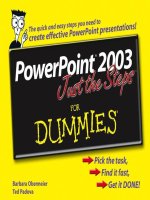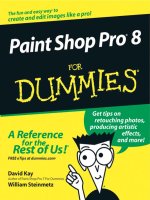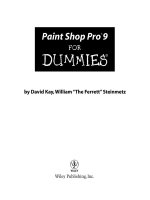Solaris 9 for dummies (2003)
Bạn đang xem bản rút gọn của tài liệu. Xem và tải ngay bản đầy đủ của tài liệu tại đây (10.93 MB, 387 trang )
by Dave Taylor
Solaris
™
9
FOR
DUMmIES
‰
539698 FM.qxd 4/23/03 10:15 AM Page iii
539698 FM.qxd 4/23/03 10:15 AM Page ii
Solaris
™
9
FOR
DUMmIES
‰
539698 FM.qxd 4/23/03 10:15 AM Page i
539698 FM.qxd 4/23/03 10:15 AM Page ii
by Dave Taylor
Solaris
™
9
FOR
DUMmIES
‰
539698 FM.qxd 4/23/03 10:15 AM Page iii
Solaris
™
9 For Dummies
®
Published by
Wiley Publishing, Inc.
909 Third Avenue
New York, NY 10022
www.wiley.com
Copyright
©
2003 by Wiley Publishing, Inc., Indianapolis, Indiana
Published by Wiley Publishing, Inc., Indianapolis, Indiana
Published simultaneously in Canada
No part of this publication may be reproduced, stored in a retrieval system or transmitted in any form or
by any means, electronic, mechanical, photocopying, recording, scanning or otherwise, except as permit-
ted under Sections 107 or 108 of the 1976 United States Copyright Act, without either the prior written
permission of the Publisher, or authorization through payment of the appropriate per-copy fee to the
Copyright Clearance Center, 222 Rosewood Drive, Danvers, MA 01923, (978) 750-8400, fax (978) 646-8700.
Requests to the Publisher for permission should be addressed to the Legal Department, Wiley Publishing,
Inc., 10475 Crosspoint Blvd., Indianapolis, IN 46256, (317) 572-3447, fax (317) 572-4447, e-mail: perm
Trademarks: Wiley, the Wiley Publishing logo, For Dummies, the Dummies Man logo, A Reference for the
Rest of Us!, The Dummies Way, Dummies Daily, The Fun and Easy Way, Dummies.com and related trade
dress are trademarks or registered trademarks of Wiley Publishing, Inc., in the United States and other
countries, and may not be used without written permission. All other trademarks are the property of their
respective owners. Wiley Publishing, Inc., is not associated with any product or vendor mentioned in this
book.
LIMIT OF LIABILITY/DISCLAIMER OF WARRANTY: WHILE THE PUBLISHER AND AUTHOR HAVE USED
THEIR BEST EFFORTS IN PREPARING THIS BOOK, THEY MAKE NO REPRESENTATIONS OR WAR-
RANTIES WITH RESPECT TO THE ACCURACY OR COMPLETENESS OF THE CONTENTS OF THIS BOOK
AND SPECIFICALLY DISCLAIM ANY IMPLIED WARRANTIES OF MERCHANTABILITY OR FITNESS FOR A
PARTICULAR PURPOSE. NO WARRANTY MAY BE CREATED OR EXTENDED BY SALES REPRESENTA-
TIVES OR WRITTEN SALES MATERIALS. THE ADVICE AND STRATEGIES CONTAINED HEREIN MAY NOT
BE SUITABLE FOR YOUR SITUATION. YOU SHOULD CONSULT WITH A PROFESSIONAL WHERE APPRO-
PRIATE. NEITHER THE PUBLISHER NOR AUTHOR SHALL BE LIABLE FOR ANY LOSS OF PROFIT OR
ANY OTHER COMMERCIAL DAMAGES, INCLUDING BUT NOT LIMITED TO SPECIAL, INCIDENTAL, CON-
SEQUENTIAL, OR OTHER DAMAGES.
For general information on our other products and services or to obtain technical support, please contact
our Customer Care Department within the U.S. at 800-762-2974, outside the U.S. at 317-572-3993, or fax
317-572-4002.
Wiley also publishes its books in a variety of electronic formats. Some content that appears in print may
not be available in electronic books.
Library of Congress Control Number: 2003101892
ISBN: 0-7645-3969-8
Manufactured in the United States of America
10 9 8 7 6 5 4 3 2 1
1O/SS/QU/QT/IN
is a trademark of Wiley Publishing, Inc.
539698 FM.qxd 4/23/03 10:15 AM Page iv
About the Author
Dave Taylor has been involved with Unix and the Internet since 1980. Former
positions include research scientist at HP’s Palo Alto R&D Lab, Senior Editor
of SunWorld Magazine, intranet columnist for InfoWorld, and founder of two
successful Internet startups. He’s also written a dozen books on technology,
notably Teach Yourself Unix in 24 Hours, Creating Cool HTML 4 Web Pages,
and Unix Shell Hacks. He has a bachelor’s degree in computer science, a
master’s degree in educational computing, and an MBA, and currently splits
his time between writing, teaching, management consulting work, and out-
door activities. He lives in Colorado with his wife, kids, two dogs, and a cat,
just a few miles from the Sun Microsystems Colorado campus.
His e-mail address is and his Web site is at www.
intuitive.com/.
539698 FM.qxd 4/23/03 10:15 AM Page v
539698 FM.qxd 4/23/03 10:15 AM Page vi
Dedication
To the pleasure of a productive day, the calm of a loving family, and the secu-
rity of a world at peace.
Author’s Acknowledgments
I’d like to first acknowledge the gracious help of the folks at Sun
Microsystems for their time spent reviewing this book as we’ve proceeded,
their generosity in underwriting my attendance at some Solaris training, and
the long-term loan of a Sun Blade100 system to double-check every example
and screen image against the latest release on a solid SPARC box. In addition,
Tadpole Technology was generous in loaning out a cool SPARCbook 6500
SPARC-based laptop ,and Tenon Software was kind in sending an X Window
Server for Mac OS X to allow session interoperability in my network.
There were also a number of people involved in this writing project, notably
including the lovely team at Wiley: Terri Varveris, Pat O’Brien, tech reviewer
extraordinaire Terry Cummings, and Andy Cummings, a long time friend of
mine in the publishing biz. In addition, Dave Miles at Tadpole had some
insights into Solaris strategies; Steve Christensen, Webmaster of sunfree-
ware.com had great ideas about online resources; and Martin Brown and
John Meister shared their Solaris expertise. Dee-Ann, as usual, let me vent
when needed, and I can’t say enough about the great support of my wife, chil-
dren, dogs, and cat!
539698 FM.qxd 4/23/03 10:15 AM Page vii
Publisher’s Acknowledgments
We’re proud of this book; please send us your comments through our online registration form
located at www.dummies.com/register/.
Some of the people who helped bring this book to market include the following:
Acquisitions, Editorial, and Media
Development
Project Editor: Pat O’Brien
Acquisitions Editor: Terri Varveris
Senior Copy Editor: Kim Darosett
Technical Editor: Terry Collings
Editorial Manager: Kevin Kirschner
Media Development Supervisor: Richard
Graves
Editorial Assistant: Amanda Foxworth
Cartoons: Rich Tennant, www.the5thwave.com
Production
Project Coordinator: Nancee Reeves
Layout and Graphics: Seth Conley,
LeAndra Johnson, Stephanie Jumper,
Michael Kruzil, Tiffany Muth,
Julie Trippetti,
Proofreaders: John Tyler Connoley,
John Greenough, Angel Perez,
TECHBOOKS Production Services
Indexer: TECHBOOKS Production Services
Publishing and Editorial for Technology Dummies
™
Richard Swadley, Vice President and Executive Group Publisher
Andy Cummings, Vice President and Publisher
Mary C. Corder, Editorial Director
Publishing for Consumer Dummies
Diane Graves Steele, Vice President and Publisher
Joyce Pepple, Acquisitions Director
Composition Services
Gerry Fahey, Vice President of Production Services
Debbie Stailey, Director of Composition Services
539698 FM.qxd 4/23/03 10:15 AM Page viii
Contents at a Glance
Foreword xix
Introduction 1
Part I: Getting Aquainted with Solaris 9
Chapter 1: Logging In and Poking Around 11
Chapter 2: Graphical Window Managers 25
Chapter 3: Interacting with the Shell 55
Chapter 4: Managing Files and Directories 81
Part II: The Inevitable Internet Section 105
Chapter 5: Doin’ That E-Mail Thing 107
Chapter 6: Exploring the World Wide Web 129
Chapter 7: Creating Web Pages 153
Chapter 8: Accessing Internet Services 167
Part III: Becoming Productive with StarOffice 183
Chapter 9: Composing Documents with Writer 185
Chapter 10: The Rest of StarOffice 199
Part IV: Editing and Controlling Programs 213
Chapter 11: Exploring Text Files 215
Chapter 12: Editing Files 233
Chapter 13: Controlling Processes 253
Chapter 14: Finding Files 263
Part V: Administration and Security Issues 279
Chapter 15: Connecting to the Network 281
Chapter 16: Essential System Administration 293
Chapter 17: Keeping Your System Secure 309
Part VI: The Part of Tens 323
Chapter 18: Ten Best Web Sites 325
Chapter 19: Ten Key Security Features 329
Chapter 20: Ten Great Free Add-Ons 333
Index 337
539698 FM.qxd 4/23/03 10:15 AM Page ix
539698 FM.qxd 4/23/03 10:15 AM Page x
xi
Table of Contents
Table of Contents
Foreword xix
Introduction 1
About This Book 2
How to Use This Book 3
Solaris Installation: The Missing Topic? 4
How This Book Is Organized 4
Part I: Getting Acquainted with Solaris 5
Part II: The Inevitable Internet Section 5
Part III: Becoming Productive with StarOffice 5
Part IV: Editing and Controlling Programs 6
Part V: Administration and Security Issues 6
Part VI: The Part of Tens 6
Icons Used in This Book 7
Stay in Touch! 7
Part I: Getting Aquainted with Solaris 9
Chapter 1: Logging In and Poking Around . . . . . . . . . . . . . . . . . . . . . . .11
Understanding Solaris Versions 11
Solaris 9 Features 12
Your Login Account 14
Working with the login panel 16
Just log in already! 19
Launching a Program 20
Launching an application in CDE 21
Launching an application in GNOME 23
Logging Out 23
Chapter 2: Graphical Window Managers . . . . . . . . . . . . . . . . . . . . . . .25
Digging Around in CDE 25
The world of pop-ups 27
Wandering through workspaces 31
Working with CDE windows 34
Back to the Control Panel 35
Getting Started with GNOME 39
Menu bar 40
Taskbar 41
Customizing your taskbar 42
539698 FM.qxd 4/23/03 10:15 AM Page xi
The GNOME menu 45
The desktop menu 45
Customizing GNOME 48
Of fonts and mice 50
The rest of the preferences 52
Chapter 3: Interacting with the Shell . . . . . . . . . . . . . . . . . . . . . . . . . . .55
Surviving the Command Line 55
Leaving the shell 58
Poking around the system 58
Working with flags 61
Wildcards 62
Online documentation 63
Managing File Redirection 64
Building Command Pipes 66
Finding matches with grep 66
Changing text in the pipeline 69
More useful piped commands 70
Korn versus Bash: Which Is Best? 73
Korn Shell features 75
Bourne Again Shell features 75
Creating Aliases 75
Advancing with Shell Scripts 77
Chapter 4: Managing Files and Directories . . . . . . . . . . . . . . . . . . . . . .81
Using File Manager and Nautilus 81
The CDE File Manager 82
Exploring the File Manager window 82
Changing view and configuration settings 84
Examining file properties and permissions 84
Working with GNOME’s Nautilus 87
Listing Files with ls 91
Using and Changing Permissions 93
Interpreting file permissions 93
Understanding directory permissions 96
Changing permissions with chmod 97
Making Directories 99
Moving and Copying Files 100
Copying files with cp 101
Moving files to new directories with mv 102
Compressing Big Files 102
Solaris 9 For Dummies
xii
539698 FM.qxd 4/23/03 10:15 AM Page xii
Part II: The Inevitable Internet Section 105
Chapter 5: Doin’ That E-Mail Thing . . . . . . . . . . . . . . . . . . . . . . . . . . . .107
Getting to Know Mailer 107
Configuring the program 108
Viewing the mailbox 110
Changing the sorting order 112
Sending mail 113
Using Netscape Messenger 115
Configuring an e-mail account 115
Examining the Netscape window 118
Menu options and sorting 120
Sending and responding to e-mail 121
Command-Line Communication 123
Sending mail with mailx 124
Working with incoming mail 125
Chapter 6: Exploring the World Wide Web . . . . . . . . . . . . . . . . . . . . .129
Starting Netscape 7 129
Changing Preferences 131
Adjusting your appearance 134
Navigating preferences 137
Advanced options 141
Working Effectively 142
Going back in time 146
Managing bookmarks 148
Chapter 7: Creating Web Pages . . . . . . . . . . . . . . . . . . . . . . . . . . . . . . .153
Naming Files 153
Entering Content 154
Viewing Local Pages 157
Improving Layout 159
Working with Apache Server 162
Publishing a Web page 163
Chapter 8: Accessing Internet Services . . . . . . . . . . . . . . . . . . . . . . . .167
Understanding FTP and Telnet Capabilities 167
FTP capabilities 168
Telnet capabilities 168
Exploring the Net with FTP 169
Exploring FTP with a browser 169
Command-line FTP 172
Connecting by Telnet 177
Connecting Securely with SSH 178
xiii
Table of Contents
539698 FM.qxd 4/23/03 10:15 AM Page xiii
Part III: Becoming Productive with StarOffice 183
Chapter 9: Composing Documents with Writer . . . . . . . . . . . . . . . . . .185
Creating New Documents 186
Altering the appearance of text 188
Tweaking colors 190
Using Styles 193
Applying a style to text 194
Saving Documents 195
Picking the optimal document format 196
Testing Cross-Platform Compatibility 197
Chapter 10: The Rest of StarOffice . . . . . . . . . . . . . . . . . . . . . . . . . . . . .199
Balancing Accounts with Calc 199
Text and numbers 201
Formulas 202
Creating Graphics with Draw 203
Gallery 203
Main toolbar 204
Cool backgrounds 205
Building Presentations with Impress 206
Starting a presentation 207
Entering data 208
Developing Web Pages 209
Part IV: Editing and Controlling Programs 213
Chapter 11: Exploring Text Files . . . . . . . . . . . . . . . . . . . . . . . . . . . . . .215
Viewing Files within the GUI 215
Viewing in GNOME 216
Browsing in CDE 218
Viewing Files at the Command Line 220
Analyzing Files with wc and spell 225
Making every word count with the wc command 225
Korect yur speling with spell 226
GUI versus the Command-Line Interface 230
Chapter 12: Editing Files . . . . . . . . . . . . . . . . . . . . . . . . . . . . . . . . . . . . .233
Working with the CDE Text Editor 233
Text wrapping 235
Including content from other files 236
Searching and replacing 237
Saving files 237
Editing with the GNOME Text Editor 238
Including other files 241
Solaris 9 For Dummies
xiv
539698 FM.qxd 4/23/03 10:15 AM Page xiv
Doing a global search and replace 242
Saving files 243
Using the vi Text Editor 244
Understanding modes 244
Starting vi 245
Entering text 246
Moving in the file 247
Including other files 248
Doing a global search and replace 249
Saving files 250
Chapter 13: Controlling Processes . . . . . . . . . . . . . . . . . . . . . . . . . . . .253
Finding Top Processes 254
Processor Usage, by User 255
Understanding Running Processes 257
What’s your uptime? 257
Other processor status tools 258
Managing Running Processes 260
Changing job priority 260
Killing unwanted processes 261
Killing processes by name 262
Chapter 14: Finding Files . . . . . . . . . . . . . . . . . . . . . . . . . . . . . . . . . . . . .263
Finding Files with File Manager 263
More find criteria in CDE File Manager 265
Finding Files with GNOME 268
Searching by Content with grep 271
Using grep with mailboxes 272
Specifying Search Attributes with find 274
Searching by size and date 275
Searching by content 276
Part V: Administration and Security Issues 279
Chapter 15: Connecting to the Network . . . . . . . . . . . . . . . . . . . . . . . .281
Terminology and Concepts 281
Configuring Solaris Networking 282
Unconfiguration: how to repeat the
out-of-box setup sequence 283
Fixing DHCP Glitches 287
Hostname unknown 288
DNS resolution problems 289
PPP 290
PPP client configuration 291
PPP server configuration 291
xv
Table of Contents
539698 FM.qxd 4/23/03 10:15 AM Page xv
Chapter 16: Essential System Administration . . . . . . . . . . . . . . . . . . .293
Exploring the Solaris Management Console 293
Briefly exploring SMC 295
Examining System Configuration 297
Starting and Stopping Your System 300
Shutting down the system with shutdown 301
Stopping the system with halt 302
Rebooting with the reboot command 303
Adding User Accounts 304
Creating a new home directory 305
Setting the account password 306
Chapter 17: Keeping Your System Secure . . . . . . . . . . . . . . . . . . . . . .309
Accounts and Permissions 309
Ensuring Account Password Security 311
Validating the password file 311
Summarizing account data with passwd 312
Checking for additional root accounts 314
Tweaking default password settings 314
Identifying Proper File Permissions 315
Working with umask 316
Finding files and programs with
inappropriate permissions 317
Disabling Unnecessary Internet Services 319
Starting inetd 319
Restarting inetd via kill 320
Part VI: The Part of Tens 323
Chapter 18: Ten Best Web Sites . . . . . . . . . . . . . . . . . . . . . . . . . . . . . . .325
Excellent Online Solaris Documentation 325
Big Iron Administration Assistance 326
More Sysadmin at Sys Admin Magazine 326
Small but Helpful Reference Site 326
Squeeze Solaris on the Intel Platform 327
An Extensive Collection of Solaris Info 327
Keep Up-To-Date on Solaris News 327
Cool, Sun-Endorsed Software 328
Even More Cool Solaris Software 328
Yet More Great Freeware! 328
Chapter 19: Ten Key Security Features . . . . . . . . . . . . . . . . . . . . . . . . .329
Secure Shell 329
IPSec and IPK 329
SunScreen Firewall 330
Solaris 9 For Dummies
xvi
539698 FM.qxd 4/23/03 10:15 AM Page xvi
Secure LDAP Implementation 330
TCP Wrappers 330
Buffer Overflow Protection 330
Role-Based Access Control 331
Smart Card Support 331
Kerberos v5 331
Solaris Resource Manager 331
Chapter 20: Ten Great Free Add-Ons . . . . . . . . . . . . . . . . . . . . . . . . . . .333
Everything and the Kitchen Sink: Emacs 333
Digging for GNOME 333
An Attractive Alternative Desktop 334
When Surfing Speed Is All That Counts 334
A Powerful and Free Database Alternative 334
Watch TV on Your Solaris System? Sure! 335
StarOffice: A Great Alternative 335
Interactive Multimedia Collaboration 335
Vi on Steroids! 335
Games, Games, Games 336
Index 337
xvii
Table of Contents
539698 FM.qxd 4/23/03 10:15 AM Page xvii
Solaris 9 For Dummies
xviii
539698 FM.qxd 4/23/03 10:15 AM Page xviii
Foreword
It’s my pleasure to introduce you to Solaris, a computer operating environ-
ment that has been a important part of my life for more than 20 years. Not
that I’ve paid much attention to it.
The great thing about Solaris, from my perspective, is that it has simply been
there for me whenever I need it. To put it plainly, Solaris is pretty darn reli-
able. And it has always allowed me do several tasks at once — run a
spreadsheet, send mail, watch a Webcast, or whatever — with ease.
Even if this book is your first conscious exposure to the Solaris Operating
Environment, chances are you’ve already “used” Solaris. Millions do without
ever knowing it. That’s because many of the Web sites and Internet applica-
tions we use every day run on Solaris. Something like 90 percent of all
Internet traffic runs through a Sun server at some point. Eighty-five percent
of all NASDAQ trades run on Sun, and every one of the Fortune 100 uses
Solaris in some capacity.
We started out in 1983 with Solaris 1.0 and in 2001, we rolled out Solaris 9
with a host of new features and functionality in areas like security, instant
messaging, and so on.
Reading this book, you’ll learn about the subtleties and strengths of the
Solaris environment, including both the command-line and graphical inter-
faces. Like me, you won’t do any programming or advanced system
administration, but you will get to know a friendly, reliable co-worker who
can help you be more productive.
Scott McNealy
Chairman of the Board, President, and CEO
Sun Microsystems,Inc.
539698 FM.qxd 4/23/03 10:15 AM Page xix
Solaris 9 For Dummies
xx
539698 FM.qxd 4/23/03 10:15 AM Page xx
Introduction
W
elcome to Solaris 9 For Dummies! This book covers everything you
need to know to be productive with your computer and does it in a
fun and engaging manner.
Solaris is the flagship Unix operating system from Sun Microsystems, a com-
pany started by a group of graduate students from Stanford and the University
of California, Berkeley. In fact, Sun comes from the Stanford University
Network, where MBA student (and now Sun CEO) Scott McNealy studied.
Unix has a long and interesting history as an operating system, starting with
its initial development at AT&T Bell Telephone Laboratories in the early 1960s.
The first version of Unix was written so that the BTL folks had a computer
that ran Space War, a very early computer game. Really!
The first few versions of Sun’s Unix OS (initially called SunOS — the Solaris
name showed up later) were variants on UC Berkeley’s Berkeley Software
Distribution (BSD) Unix. Many of the top BSD developers at UCB ended up
at Sun, most notably Bill Joy, who shows up time and again in this book.
The Unix community has always been a bit splintered compared to the PC
world where Microsoft is a ubiquitous presence. If you were to really explore
the history of Unix, with the Posix standardization efforts and shared devel-
opment efforts of Motif and the Open Software Foundation, you’d find Sun
has consistently been at the forefront of both technological development and
coolness factor. If you wanted to be a cool Unix type, you’d have a Sun work-
station on your desk.
This continues today, and one of the themes in this book is to not only explain
the fundamentals of working with the OS, but also reveal some of the coolest
features and capabilities. By reading this book, you too will become a smart
and productive Solaris user with a higher coolness quotient!
As with all For Dummies books, this title has lots of humor, some of which is
even funny (I hope!), and great cartoons by Rich Tennant. In addition, to get
you into the swing of the Solaris community, I’ve woven some subtle digs at
Microsoft into the book. It’s a popular hobby in the Solaris world. Stick with
me, and you’ll quickly get the hang of it!
b539698 intro.qxd 4/23/03 8:44 AM Page 1
About This Book
I like to write books that sound like I’m sitting at a table with you, we’re both
sipping our cups of tea, and we just happen to have a computer on the table,
where I’m demonstrating certain things or letting you explore. As you pro-
ceed with this book, I think you’ll find it fun, easy to read, and entertaining!
As with any computing topic, the target readers of this book have a wide
range of experience and expertise level. This book is geared to neophytes
with some basic computing skills (you know what a computer mouse is, for
example) up through intermediate users who want to, perhaps, ease the tran-
sition from the Sun Common Desktop Environment to the new GNOME
graphical world. Any Solaris user can benefit from a brush-up of command
shell and terminal skills. They’re covered extensively. This book is made up
of about 50 percent graphical interface content and 50 percent command line
content, so it’s like getting CDE and GNOME For Dummies and Working the
Solaris Command Line For Dummies all wrapped up in one neat package!
You will want to have access to a Solaris system on a regular basis. Whether
it’s SPARC-based or Intel-based won’t affect your experience with this book,
but everything in this book was run on a SPARC-based Sun Blade100
workstation.
To get an idea of the content, here are some sample sections:
ߜ Getting Started with GNOME
ߜ Compressing Big Files
ߜ Working Effectively with Netscape 7
ߜ Connecting Securely with SSH
ߜ Using the
vi Text Editor
ߜ Exploring the Solaris Management Console
ߜ Configuring Solaris Networking
ߜ Disabling Unnecessary Internet Services
Although it may seem like this book covers lots of highly advanced technical
topics, you’ll find that the emphasis is on ensuring you have a productive and
secure working environment. Much of the book assumes that you have some-
one else doing the basic system administration and therefore focuses mostly
on the user-level tasks and knowledge needed to avoid any common pitfalls
or mistakes. It’s fun to use Solaris! It’s a sophisticated, powerful, and surpris-
ingly easy-to-use operating system with a ton of great built-in features.
2
Solaris 9 For Dummies
b539698 intro.qxd 4/23/03 8:44 AM Page 2