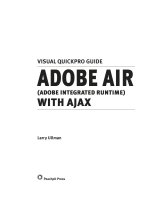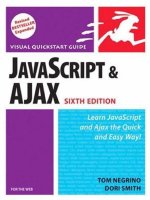peachpit press visual quickstart guide javascript and ajax for the web 6th (2006)
Bạn đang xem bản rút gọn của tài liệu. Xem và tải ngay bản đầy đủ của tài liệu tại đây (12.02 MB, 756 trang )
Visual QuickStart Guide JavaScript and Ajax for the Web, Sixth Edition
Visual QuickStart Guide JavaScript and Ajax for the Web, Sixth Edition
By Tom Negrino, Dori Smith
Publisher: Peachpit Press
Pub Date: August 28, 2006
Print ISBN-10: 0-321-43032-8
Print ISBN-13: 978-0-321-43032-8
Pages: 512
Table of Contents | Index
Need to learn JavaScript fast? This best-selling reference's visual format and step-by-step, task-based
instructions will have you up and running with JavaScript in no time. In this completely updated edition of our
best-selling guide to JavaScript, leading Web and computing experts Tom Negrino and Dori Smith use crystal-
clear instructions and friendly prose to introduce you to all of today's JavaScript essentials. Along the way, you'll
find extensive coverage of Ajax and XML techniques, current browsers (Opera, Safari, Firefox), and more. Visual
QuickStart Guide the quick and easy way to learn!
● Easy visual approach uses pictures to guide you through JavaScript and show you what to do.
● Concise steps and explanations get you up and running in no time.
● Page for page, the best content and value around.
● Companion Web site at www.javascriptworld.com offers sample scripts, updates, and more!
file:///Z|/Peachpit%20Press/(Peachpit%20Press)%20Visual% 0the%20Web%206th%20Edition%20(2006)/0321430328/main.html [03.07.2007 10:23:57]
Table of Contents
Visual QuickStart Guide JavaScript and Ajax for the Web, Sixth Edition
By Tom Negrino, Dori Smith
Publisher: Peachpit Press
Pub Date: August 28, 2006
Print ISBN-10: 0-321-43032-8
Print ISBN-13: 978-0-321-43032-8
Pages: 512
Table of Contents | Index
Copyright
Special Thanks To
Introduction
Chapter 1. Getting Acquainted with JavaScript
What JavaScript Is
JavaScript Isn't Java
Where JavaScript Came From
What JavaScript Can Do
What JavaScript Can't Do
What Is Ajax?
The Snap-Together Language
Handling Events
Values and Variables
Assignments and Comparisons
Writing JavaScript-Friendly HTML
What Tools to Use?
Chapter 2. Start Me Up!
Where to Put Your Scripts
About Functions
Using External Scripts
Putting Comments in Scripts
Alerting the User
Confirming a User's Choice
Prompting the User
Redirecting the User with a Link
Using JavaScript to Enhance Links
file:///Z|/Peachpit%20Press/(Peachpit%20Press)%20Visu he%20Web%206th%20Edition%20(2006)/0321430328/toc.html (1 of 5) [03.07.2007 10:23:58]
Table of Contents
Working with Referrer Pages
Chapter 3. Language Essentials
Around and Around with Loops
Passing a Value to a Function
Detecting Objects
Working with Arrays
Working with Functions That Return Values
Updating Arrays
Using Do/While Loops
Calling Scripts Multiple Ways
Using Multi-level Conditionals
Handling Errors
Chapter 4. Working with Images
Creating Rollovers
Creating More Effective Rollovers
Building Three-State Rollovers
Triggering Rollovers from a Link
Making Multiple Links Change a Single Rollover
Working with Multiple Rollovers
Creating Cycling Banners
Adding Links to Cycling Banners
Building Wraparound Slideshows
Displaying a Random Image
Cycling Images with a Random Start
Chapter 5. Frames, Frames, and More Frames
Keeping a Page out of a Frame
Forcing a Page into a Frame
Forcing a Site into a Frame
Setting a Target
Creating and Loading a Dynamic Frame
Sharing Functions between Frames
Storing Information in Frames
Loading Multiple Frames at Once
Working with Iframes
Loading Iframes with JavaScript
Chapter 6. Working with Browser Windows
Opening a New Window
file:///Z|/Peachpit%20Press/(Peachpit%20Press)%20Visu he%20Web%206th%20Edition%20(2006)/0321430328/toc.html (2 of 5) [03.07.2007 10:23:58]
Table of Contents
Loading Different Contents into a Window
Opening Multiple Windows
Opening Multiple Windows Simultaneously
Updating One Window from Another
Creating New Pages with JavaScript
Closing a Window
Opening Windows in a Specified Location
Moving Windows to a Specified Location
Chapter 7. Form Handling
Select-and-Go Navigation
Changing Menus Dynamically
Making Fields Required
Checking Fields against Each Other
Identifying Problem Fields
Putting Form Validation into Action
Working with Radio Buttons
Setting One Field with Another
Validating Zip Codes
Validating Email Addresses
Chapter 8. Forms and Regular Expressions
Validating an Email Address with Regular Expressions
Validating a File Name
Extracting Strings
Formatting Strings
Formatting and Sorting Strings
Formatting and Validating Strings
Replacing Elements using Regular Expressions
Chapter 9. Handling Events
Handling Window Events
Mouse Event Handling
Form Event Handling
Key Event Handling
Chapter 10. JavaScript and Cookies
Baking Your First Cookie
Reading a Cookie
Showing Your Cookies
Using Cookies as Counters
file:///Z|/Peachpit%20Press/(Peachpit%20Press)%20Visu he%20Web%206th%20Edition%20(2006)/0321430328/toc.html (3 of 5) [03.07.2007 10:23:58]
Table of Contents
Deleting Cookies
Handling Multiple Cookies
Displaying "New to You" Messages
Chapter 11. Introducing CSS
Saying It with Style
Styles with Class
Changing Fonts with CSS
Checking Your ID
Distinguished Links
Embedding Styles in Styles
Adding Background Images
Positioning Absolutely
Chapter 12. Objects and the DOM
About Node Manipulation
Adding Nodes
Deleting Nodes
Deleting Specific Nodes
Inserting Nodes
Replacing Nodes
Chapter 13. Making Your Pages Dynamic
Putting the Current Date into a Web Page
Working with Days
Customizing a Message for the Time of Day
Displaying Dates by Time Zone
Converting Military Time to A.M./P.M.
Creating a Countdown
Moving an Object in the Document
Date Methods
Chapter 14. Applied JavaScript
Using Sliding Menus
Adding Pull-Down Menus
A Slideshow with Captions
A Silly Name Generator
A Bar Graph Generator
Style Sheet Switcher
Chapter 15. Introducing Ajax
Ajax: Pinning It Down
file:///Z|/Peachpit%20Press/(Peachpit%20Press)%20Visu he%20Web%206th%20Edition%20(2006)/0321430328/toc.html (4 of 5) [03.07.2007 10:23:58]
Table of Contents
Reading Server Data
Parsing Server Data
Refreshing Server Data
Previewing Links with Ajax
Auto-Completing Form Fields
Chapter 16. Ajax Toolkits
Dragging and Dropping Page Elements
Adding a Calendar to Your Page
Adding a 2-up Calendar to Your Page
Using the Container Utility
Adding Animation Effects
Implementing the Logger Control for Debugging
Chapter 17. Bookmarklets
Your First Bookmarklet
Changing a Page's Background Color
Changing a Page's Styles
Web-safe Colors
Word Lookups
Viewing Images
Displaying ISO Latin Characters
Converting RGB Values to Hex
Converting Values
A Bookmarklet Calculator
Validating Pages
Appendix A. JavaScript Genealogy and Reference
JavaScript Versions
ECMAScript
Browsers and JavaScript
Object Flowchart
The Big Object Table
Appendix B. JavaScript Reserved Words
Appendix C. Cascading Style Sheets Reference
Appendix D. Where to Learn More
Finding Help on the Web
Books
Index
file:///Z|/Peachpit%20Press/(Peachpit%20Press)%20Visu he%20Web%206th%20Edition%20(2006)/0321430328/toc.html (5 of 5) [03.07.2007 10:23:58]
Copyright
Copyright
Visual QuickStart Guide
JavaScript and Ajax for the Web, Sixth Edition
Tom Negrino and Dori Smith
Peachpit Press
1249 Eighth Street
Berkeley, CA 94710
(510) 524-2178
(800) 283-9444
(510) 524-2221 (fax)
Find us on the Web at
www.peachpit.com
To report errors, send a note to
Peachpit Press is a division of Pearson Education
Copyright © 2007 by Tom Negrino and Dori Smith
Editor: Nancy Davis
Production Coordinator: Tracey Croom
Proofreader: Tiffany Taylor
Compositor: Danielle Foster
Indexer: Ron Strauss
Cover design: Peachpit Press
Notice of Rights
All rights reserved. No part of this book may be reproduced or transmitted in any form by any means,
electronic, mechanical, photocopying, recording, or otherwise, without the prior written permission of the
publisher. For information on getting permission for reprints and excerpts, contact
permissions@peachpit.
com
Notice of Liability
The information in this book is distributed on an "As is" basis, without warranty. While every precaution has
been taken in the preparation of the book, neither the authors nor Peachpit Press, shall have any liability to
any person or entity with respect to any loss or damage caused or alleged to be caused directly or indirectly
by the instructions contained in this book or by the computer software and hardware products described in
it.
file:///Z|/Peachpit%20Press/(Peachpit%20Press)%20Visua b%206th%20Edition%20(2006)/0321430328/copyrightpg.html (1 of 2) [03.07.2007 10:23:58]
Copyright
Trademarks
Visual QuickStart Guide is a registered trademark of Peachpit Press, a division of Pearson Education.
Many of the designations used by manufacturers and sellers to distinguish their products are claimed as
trademarks. Where those designations appear in this book, and Peachpit Press was aware of a trademark
claim, the designations appear as requested by the owner of the trademark. All other product names and
services identified throughout this book are used in editorial fashion only and for the benefit of such
companies with no intention of infringement of the trademark. No such use, or the use of any trade name,
is intended to convey endorsement or other affiliation with this book.
0 9 8 7 6 5 4 3 2 1
Printed in the United States of America
Dedication
To the memory of Bill Horwitz and Dorothy Negrino, because they loved learning.
file:///Z|/Peachpit%20Press/(Peachpit%20Press)%20Visua b%206th%20Edition%20(2006)/0321430328/copyrightpg.html (2 of 2) [03.07.2007 10:23:58]
Special Thanks To
Special Thanks To
Big thanks to our editor Nancy Davis; her expert touch, warm compassion, and fierce dedication always
make our work better.
Thanks to Tracey Croom for her excellent production work.
Our heartfelt thanks to Danielle Foster, the book's compositor, who laid out the book under incredible time
pressure and pulled off the job with grace and aplomb.
We're grateful to Peachpit's Nancy Ruenzel for her support.
Thanks to our son Sean, for understanding when his parents got cranky, and for making himself dinner on
too many occasions.
We'd like to express our special thanks to all of the high school, college, and university instructors who
chose to use the previous editions of this book as a textbook for their classes.
Dori would like to thank the wonderful ladies in the W&S group for their loving kindness and virtual hugs.
And thanks are also due to the Wise-Women's Web Design community (
) for
their patience, support, and inspiration as role models.
Music is the fuel for Tom's writing, and this book is no exception. The soundtrack and musical inspiration
for this sixth edition was graciously provided by lots of uncool bouncy pop music that will remain
unidentified, Wolfgang Mozart, Patty Griffin, Richard Shindell, KT Tunstall, Bruce Springsteen, Rosanne
Cash, REM, Antonio Vivaldi, Pandora Radio, and the shuffle feature in iTunes.
file:///Z|/Peachpit%20Press/(Peachpit%20Press)%20Visual% he%20Web%206th%20Edition%20(2006)/0321430328/pref01.html [03.07.2007 10:23:58]
Introduction
Introduction
Welcome to JavaScript! Using this easy-to-learn programming language, you'll be able to add pizzazz to
your Web pages and make them more useful for you and for your site's visitors. We've written this book as
a painless introduction to JavaScript, so you don't have to be a geek or a nerd to write a script. Pocket
protectors will not be necessary at any time. As a friend of ours says, "We're geeky, so you don't have to
be!"
We Wrote this Book for You
We figure that if you're interested in JavaScript, then you've already got some experience in creating HTML
pages and Web sites, and you want to take the next step by adding some interactivity to your sites. We
don't assume that you know anything about programming or scripting. We also don't assume that you are
an HTML expert (though if you are, that's just fine). We do assume that you've got at least the basics of
building Web pages down, and that you have some familiarity with common HTML, such as links, images,
and forms.
We include some extra explanation of HTML in sidebars called "Just Enough HTML." You won't find these
sidebars in every chapter, just the ones where we think you'll need a quick reference. Having this HTML
information handy means you won't need two books open just to remember the syntax of a particular HTML
attribute. We also think that you should have at least a nodding familiarity with CSS (Cascading Style
Sheets), but we've included just about all the information you might need to get going if you haven't
worked with CSS before.
If you already know something about programming, you should be aware that we don't take the same
approach to JavaScript as you might have seen in other books. We don't delve deeply into JavaScript's
syntax and structure, and we don't pretend that this book is a comprehensive language reference (though
you'll find some valuable reference material in
Appendix A, the color section in the back of the book). There
are several other books on the market that do that job admirably, and we list them at the end of this book,
in
Appendix D. The difference between those books and this one is that instead of getting bogged down in
formalism, we concentrate on showing you how to get useful tasks done with JavaScript without a lot of
extraneous information.
New in this edition, we've added an introduction to Ajax, a technique that uses JavaScript and other
common Web technologies to add extra interactivity to Web pages, and to improve the user experience of
your Web sites. We give you Ajax basics and then add practical examples that will allow you to Ajax-ify
your sites without getting an advanced degree in Web programming.
How to Use this Book
Throughout the book, we've used some devices that should make it easier for you to work with both the
book and with JavaScript itself.
In the step-by-step instructions that make up most of the book, we've used a special type style to denote
either HTML or JavaScript code, like this:
<div align="center">
file:///Z|/Peachpit%20Press/(Peachpit%20Press)%20Visu 20Web%206th%20Edition%20(2006)/0321430328/pref02.html (1 of 3) [03.07.2007 10:23:59]
Introduction
window.onload = initLinks;
You'll also notice that we show the HTML and the JavaScript in lowercase. We've done that because all of
the scripts in this edition are compliant with the XHTML 1.0 Transitional standard from the W3C, the World
Wide Web Consortium. Whenever you see a quote mark in a JavaScript, it is always a straight quote (like
'
or
"), never curly quotes (aka "smart" quotes, like ' or "). Curly quotes will prevent your JavaScript from
working, so make sure that you avoid them when you write scripts.
In the illustrations accompanying the step-by-step instructions, we've highlighted the part of the scripts
that we're discussing in red, so you can quickly find what we're talking about. We often also highlight parts
of the screen shots of Web browser windows in red, to indicate the most important part of the picture.
Because book pages are narrower than computer screens, some of the lines of JavaScript code are too long
to fit on the page. When this happens, we've broken the line of code up into one or more segments,
inserted this gray arrow
to indicate that it's a continued line, and indented the rest of the line. Here's
an example of how we show long lines in scripts.
dtString = "Hey, just what are you doing up so late?";
You Say Browser, We Say Kumbaya
We've made a big change in this edition; we have ended our support for browsers that are very old or that
don't do a good job of supporting Web standards. Since our last edition, virtually all Web users have
upgraded and are enjoying the benefits of modern browsers, ones that do a good-to-excellent job of
supporting commonly accepted Web standards like XHTML, CSS2, and the Document Object Model. That
covers Internet Explorer 6 or later; Firefox 1.0 or later; Netscape 7 or later; all versions of Safari; and
Opera 7 or later.
If you do need to support older browsers, you'll need to use some older techniques. We covered those
browser-specific techniques in previous editions, but we decided to make a clean break from the old ways
of doing things this time around and took that information out of the printed book. We didn't want to lose
that content entirely, so we are making it available as Chapter 18, "Working with Older Browsers," in the
form of a downloadable PDF on the book's companion Web site. Just go to
www.javascriptworld.com, click
the Resources link, and you'll find the Chapter 18 file waiting for you. While you're there at the Web site,
take a look around; chances are you'll find lots of other interesting things.
We (along with our crack team of testers) have tested our scripts in a wide variety of browsers, on several
different operating systems, including Windows XP, Mac OS X, and Ubuntu Linux. Windows Vista had not
arrived in final form as we went to press, and the public beta versions were still too subject to change, so
we passed on using Vista for this edition.
We used the 600-pound gorilla of the browser world, Microsoft Internet Explorer 6 for Windows, to test
virtually everything in the book, and did extensive testing with public beta versions of IE 7 (we went to
press before the final version of IE 7 was released). We also tested the scripts with Firefox 1.5 for
Windows, Mac, and Linux. We didn't leave out the Mac users, of course; all of the scripts were tested in
Safari 2. That means that they should also work in other browsers derived from the WebKit engine that
drives Safari (such as the Omni Group's OmniWeb), and on browsers based on the open-source KHTML
rendering engine from which Safari got its start (such as Konqueror for Linux).
file:///Z|/Peachpit%20Press/(Peachpit%20Press)%20Visu 20Web%206th%20Edition%20(2006)/0321430328/pref02.html (2 of 3) [03.07.2007 10:23:59]
Introduction
Don't Type that Code!
Some JavaScript books print the scripts, and expect you to type in the examples. We think that's way too
retro for this day and age. It was tough enough for us to do all that typing, and there's no reason you
should have to repeat that work. So we've prepared a companion Web site for this book, one that includes
all of the scripts in the book, ready for you to just copy and paste into your own Web pages. The site also
includes additional tips and scripts. If we discover any mistakes in the book that got through the editing
process, we'll list the updates on the site, too. You can find our companion site at:
/>If for some reason you do plan to type in some script examples, you might find that the examples don't
seem to work, because you don't have the supporting files that we used to create the examples. For
example, in a task where an on-screen effect happens to an image, you'll need image files. No problem.
We've put all of those files up on the book's Web site, nicely packaged for you to download. You'll find one
downloadable file that contains all of the scripts, HTML files, and any media files we used. If you have any
questions, please check the FAQ (Frequently Asked Questions) page on the companion Web site. It's clearly
marked.
If you've read the FAQ, and your question isn't answered there, you can contact us via email at:
We regret that because of the large volume of email that we get, we cannot, and
will not, answer email about the book sent to our personal email addresses. We can only guarantee that
messages sent to the
address will be answered.
Time to Get Started
One of the best things about JavaScript is that it's easy to start with a simple script that makes cool things
happen on your Web page then add more complicated stuff as you need it. You don't have to learn a whole
book's worth of information before you can start improving your Web pages. But by the time you're done
with the book, you'll be adding advanced interactivity to your sites with Ajax.
Of course, every journey begins with the first step, and if you've read this far, your journey into JavaScript
and Ajax has already begun. Thanks for joining us; please keep your hands and feet inside the moving
vehicle. And please, no flash photography.
file:///Z|/Peachpit%20Press/(Peachpit%20Press)%20Visu 20Web%206th%20Edition%20(2006)/0321430328/pref02.html (3 of 3) [03.07.2007 10:23:59]
Chapter 1. Getting Acquainted with JavaScript
Chapter 1. Getting Acquainted with JavaScript
For Web site creators, the evolution of HTML has been a mixed blessing. In the early days of the World
Wide Web, HTML was fairly simple, and it was easy to learn most everything you needed to learn about
putting together Web pages.
As the Web grew, page designers' aspirations grew as well, and their demand for greater control over the
look of the page forced HTML to change and become more complex.
Because the Web is a dynamic medium, page designers also wanted their pages to interact with the user,
and it soon became obvious that HTML was insufficient to handle the demand. Netscape invented
JavaScript as a way to control the browser and add pizzazz and interactivity to Web pages.
Since its creation, JavaScript has evolved quite a bit (although occasionally in different directions,
depending on the browser). Later in this book, we'll discuss JavaScript's evolution in detail.
In this chapter, you'll learn what JavaScript is (and what it isn't); what it can do (and what it can't); and
some of the basics of the JavaScript language; and you'll get an introduction to Ajax, the exciting
combination of JavaScript and other technologies that is enabling the next wave of interactivity and
creativity for Web sites.
file:///Z|/Peachpit%20Press/(Peachpit%20Press)%20Visual% 0the%20Web%206th%20Edition%20(2006)/0321430328/ch01.html [03.07.2007 10:23:59]
What JavaScript Is
What JavaScript Is
JavaScript is a programming language that you can use to add interactivity to your Web pages. But if
you're not a programmer, don't panic; there are lots of JavaScripts available on the Web that you can copy
and modify for your own use with a minimum of effort. In fact, standing on the shoulders of other
programmers in this way is a great technique for getting comfortable with JavaScript.
To make it easier for you to get up and running with JavaScript, we have set up a Web site that
supplements this book. We've included all the scripts in the book (so you don't have to type them in
yourself!), as well as additional notes, addenda, and updates. You can find our site at
http://www.
javascriptworld.com.
You'll often see JavaScript referred to as a "scripting language," with the implication that it is somehow
easier to script than to program. It's a distinction without a difference, in this case. A JavaScript script is a
program that either is contained internally in an HTML page (the original method of scripting) or resides in
an external file (the now-preferred method). On HTML pages, because it is enclosed in the
<script> tag,
the text of the script doesn't appear on the user's screen, and the Web browser knows to run the JavaScript
program. The
<script> tag is most often found within the <head> section of the HTML page, though you can,
if you wish, have scripts in the
<body> section. Internal scripts that write text to the screen or that write
HTML are best put in the
<body> section, as in Script 1.1. If you're unfamiliar with these HTML concepts
and you need more information about HTML, we suggest that you check out Elizabeth Castro's HTML,
XHTML, and CSS, Sixth Edition: Visual QuickStart Guide, also available from Peachpit Press.
Script 1.1. This very simple script types "Hello, Cleveland!" into the browser
window.
<!DOCTYPE html PUBLIC "-//W3C//DTD XHTML 1.0 Transitional//EN">
<html xmlns=" /><head>
<title>Barely a script at all</title>
</head>
<body bgcolor="#FFFFFF">
<h1>
<script language="Javascript" type="text/javascript">
document.write("Hello, Cleveland!")
</script>
</h1>
</body>
</html>
file:///Z|/Peachpit%20Press/(Peachpit%20Press)%20Visual%2 Web%206th%20Edition%20(2006)/0321430328/ch01lev1sec1.html [03.07.2007 10:24:00]
JavaScript Isn't Java
JavaScript Isn't Java
Despite the name, JavaScript and Java have almost nothing to do with one another. Java is a full-featured
programming language developed and marketed by Sun Microsystems. With Java, a descendant of the C
and C++ programming languages, programmers can create entire applications and control consumer
electronic devices. Unlike other languages, Java holds out the promise of cross-platform compatibility; that
is, a programmer should be able to write one Java program that can then run on any kind of machine,
whether that machine is running Windows, Mac OS X, or any of the different flavors of Unix. In practice,
Java hasn't always realized that dream, due in no small part to bickering between Sun and Microsoft as to
the direction of the language. Microsoft got involved because it first wanted to integrate Java into Windows
in its own way (a way that Sun said would make Java work one way on Windows, and another way on other
machines, thereby defeating Java's main purpose); then Microsoft dropped Sun's Java from Windows
altogether, after creating its own Java-like language, C#. After a flurry of lawsuits between the two
companies (and a big settlement in favor of Sun), Microsoft removed its Java from Windows, and you can
now install the latest version of Sun's Java for Windows (or Linux) at
Mac
OS X comes with Java installed as part of the operating system.
Besides standalone applications, Java's main use on the client side, that is, in the user's browser, is to
create applets, small programs that download over the Internet and run inside Web browsers. Because of
Java's cross-platform nature, these applets should run identically on any Java-enabled browser. In recent
years, we've seen many Java applets for browsers replaced by Macromedia Flash animations, which are
generally easier to create than Java applets.
You embed Java applets in your Web pages using the
<object> HTML tag, with additional information
specifying the applet. When the browser sees the
<object> tag, it downloads the Java applet from the
server, and the applet then runs in the area of the screen specified in the tag (
Figure 1.1).
Figure 1.1. This Java applet plays a mean game of checkers.
[View full size image]
file:///Z|/Peachpit%20Press/(Peachpit%20Press)%20Visua %206th%20Edition%20(2006)/0321430328/ch01lev1sec2.html (1 of 2) [03.07.2007 10:24:00]
JavaScript Isn't Java
To learn more about Java, we recommend Java 2 for the World Wide Web: Visual QuickStart Guide by Dori
Smith.
file:///Z|/Peachpit%20Press/(Peachpit%20Press)%20Visua %206th%20Edition%20(2006)/0321430328/ch01lev1sec2.html (2 of 2) [03.07.2007 10:24:00]
Where JavaScript Came From
Where JavaScript Came From
If JavaScript isn't related to Java, then why do they have such similar names? It's another example of one
of the computer industry's most annoying traits: the triumph of marketing over substance.
When Netscape added some basic scripting abilities to its Navigator Web browser, it originally called that
scripting language LiveScript. Around the same time, Java was getting lots of press as the Next Big Thing
In Computing. When Netscape revised Navigator to run Java applets in Navigator 2, it also renamed
LiveScript to JavaScript, hoping that some of Java's glitter would rub off. The mere fact that JavaScript and
Java were very different programming languages didn't stop Netscape's marketing geniuses, and ever since
then, writers like us have made good money explaining that JavaScript and Java are very different things.
Come to think of it, maybe we should be thanking those marketeers.
When Microsoft saw that JavaScript was becoming popular among Web developers, it realized that it would
have to add some sort of scripting capabilities to Internet Explorer. It could have adopted JavaScript, but
as is so often the case, Microsoft instead built its own language that works much like JavaScript but is not
exactly the same. This Microsoft version of JavaScript is called JScript.
file:///Z|/Peachpit%20Press/(Peachpit%20Press)%20Visual%2 Web%206th%20Edition%20(2006)/0321430328/ch01lev1sec3.html [03.07.2007 10:24:00]
What JavaScript Can Do
What JavaScript Can Do
There are many things that you can do with JavaScript to make your Web pages more interactive and
provide your site's users with a better, more exciting experience. JavaScript lets you create an active user
interface, giving the users feedback as they navigate your pages. For example, you've probably seen sites
that have buttons that highlight as you move the mouse pointer over them. That's done with JavaScript,
using a technique called a rollover (
Figure 1.2).
Figure 1.2. A rollover is an image that changes when you move the mouse
pointer over it.
You can use JavaScript to make sure that your users enter valid information in forms, which can save your
business time and money. If your forms require calculations, you can do them in JavaScript on the user's
machine without any server-side processing. That's a distinction you should know: programs that run on
the user's machine are referred to as client-side programs; programs running on the server (including
things called CGIs; more on them later) are called server-side programs.
With JavaScript, you have the ability to create custom HTML pages on the fly, depending on actions that
the user takes. Let's say that you are running a travel site, and the user clicks Hawaii as a destination. You
can have the latest Hawaii travel deals appear in a new window. JavaScript controls the browser, so you
can open up new windows, display alert boxes, and put custom messages in the status bar of the browser
window. Because JavaScript has a set of date and time features, you can generate clocks, calendars, and
timestamp documents.
You can also deal with forms, set cookies, build HTML pages on the fly, and create Web-based applications.
file:///Z|/Peachpit%20Press/(Peachpit%20Press)%20Visual%2 Web%206th%20Edition%20(2006)/0321430328/ch01lev1sec4.html [03.07.2007 10:24:01]
What JavaScript Can't Do
What JavaScript Can't Do
JavaScript is a client-side language; that is, it is designed to do its work on your machine, not on the
server. Because of this, JavaScript has some limitations built-in, mostly for security reasons:
● JavaScript does not allow the reading or writing of files on client machines. That's a good thing,
because you certainly don't want a Web page to be able to read files off of your hard disk, or be
able to write viruses onto your disk, or be able to manipulate the files on your computer. The only
exception is that JavaScript can write to the browser's cookie file, and even then there are
limitations (for more information about cookies, see
Chapter 10).
● JavaScript does not allow the writing of files on server machines. There are a number of ways in
which this would be handy (such as storing page hit counts or filled-out form data), but JavaScript
isn't allowed to do that. Instead, you'll need to have a program on your server to handle and store
this data. This can be, for example, a CGI written in a language such as Perl or PHP, or a Java
program.
● JavaScript cannot close a window that it hasn't opened. This is to avoid a situation where a site
takes over your browser, closing windows from any other sites.
● JavaScript cannot read information from an opened Web page that came from another server. In
other words, a Web page can't read any information from other open windows and find out what
else a surfer visiting the site is up to.
file:///Z|/Peachpit%20Press/(Peachpit%20Press)%20Visual%2 Web%206th%20Edition%20(2006)/0321430328/ch01lev1sec5.html [03.07.2007 10:24:01]
What Is Ajax?
What Is Ajax?
The short answer is that it's a way to create interactive Web applications. All right, now what does that
mean? Let's think about things that you might want to do with a Web site. For example, you might want to
go out to dinner with your spouse. (If you don't have a spouse, feel free to substitute "friend," "relative," or
"pet" for "spouse" in the previous sentence. Though most people don't go to dinner with their pets. But we
digress.) So you want to know how to get from your place to that fabulous new restaurant downtown that
everyone's told you about. You decide to look up directions on a Web site that provides maps. You go to
the site, type in the restaurant's address, and the site shows you a map with the restaurant marked. This
particular site shows you the map, with a border that you can click if you want to change the map view
(
Figure 1.3). You click a border, wait five to ten seconds or so for the map to redraw, and, if you want to
change the view again, repeat. It's a slow process and not very responsive to you. Wouldn't it be better to
just click the map and drag it in the direction you want, and the map view moves as you drag?
Figure 1.3. This MapQuest map takes a long time to respond to user clicks,
because it needs a lot of refreshing from the server to make changes.
[View full size image]
file:///Z|/Peachpit%20Press/(Peachpit%20Press)%20Visua %206th%20Edition%20(2006)/0321430328/ch01lev1sec6.html (1 of 3) [03.07.2007 10:24:01]
What Is Ajax?
That's the kind of dynamic responsiveness you can provide to your users with a Web application built with
Ajax (
Figure 1.4). There's almost no waiting; the user is in control; and it allows you to create Web-based
applications with the kind of user experience found on a traditional desktop application. Plus, it makes it a
lot faster and easier to find out how to get from home to that great dinner.
Figure 1.4. The Ajax-ified Google Maps allows a much more fluid and responsive
user experience.
[View full size image]
Ajax is shorthand for Asynchronous JavaScript and XML, and it is a term that was first coined in early 2005
by Jesse James Garrett, a Web developer and author. Strictly speaking, Ajax is just a small (although
particularly popular) part of JavaScript. As commonly used, though, the term no longer refers to a
technology by itself (like, say, Java or JavaScript).
In the larger scheme of things, what's generally referred to as Ajax is the combination of these
technologies:
● XHTML
● CSS (Cascading Style Sheets)
file:///Z|/Peachpit%20Press/(Peachpit%20Press)%20Visua %206th%20Edition%20(2006)/0321430328/ch01lev1sec6.html (2 of 3) [03.07.2007 10:24:01]
What Is Ajax?
● The DOM (Document Object Model) accessed using JavaScript
● XML, the format of the data being transferred between the server and the client
● XMLHttpRequest to retrieve data from the server
Whew. That's quite a list, especially if you don't have much experience with JavaScript or other Web
programming. But you shouldn't worry; throughout this book, we'll introduce each of these technologies.
By the time you get to the Ajax chapters, the pieces that make it up should be old hat.
The benefit to Ajax is that most of the processing for the application is happening within the user's browser,
and requests to the server for data are usually short. So with Ajax, you can give users the kind of rich
applications that depend on Web-based data, without the performance penalty of older approaches, which
required that the server send back entire pages of HTML in response to user actions.
Some companies have made huge investments in Ajax, notably Google, which has built several major Ajax
applications, including Gmail (its Web-based email), Google Calendar, Google Suggest, and Google Maps.
Another big supporter of Ajax is Yahoo!, which uses Ajax to enhance its personalized My Yahoo! portal, the
Yahoo! front page, Yahoo! Mail, and more. Both companies have made interfaces to their Web applications
public, so that people can use them to make interesting new applications. For example, many people have
created mashups for Google Maps, which take a map and overlay interesting, useful, or just wacky
information on the map, such as the location of all Japanese restaurants, or the filming locations for movies
in the Los Angeles area.
Tip
● For a nice listing of many Google Maps mashups, see Google Maps Mania
(
googlemapsmania.blogspot.com).
file:///Z|/Peachpit%20Press/(Peachpit%20Press)%20Visua %206th%20Edition%20(2006)/0321430328/ch01lev1sec6.html (3 of 3) [03.07.2007 10:24:01]
The Snap-Together Language
The Snap-Together Language
Here's another buzzword that we should get out of the way: JavaScript is an object-oriented language. So
what does that mean?
Objects
First, let's think about objects. An object is some kind of a thing. A cat, a computer, and a bicycle are all
objects (
Figure 1.5) in the physical world. To JavaScript, there are objects it deals with in Web browsers,
such as windows and forms, and the elements of the form, such as buttons and check boxes (
Figure 1.6).
Figure 1.5. The cat object (this one's name is Pixel).
Figure 1.6. The buttons and check box are browser objects, which can be
manipulated by JavaScript.
Because you can have more than one cat, or more than one window, it makes sense to give them names.
While you could refer to your pets as Cat #1 and Cat #2, it's a bad idea for two reasons: first, it's easier to
tell the cats apart if they have unique names, and second, it's just plain impolite. In the same way, all the
examples in this book will give objects their own unique names.
Tip
file:///Z|/Peachpit%20Press/(Peachpit%20Press)%20Visua %206th%20Edition%20(2006)/0321430328/ch01lev1sec7.html (1 of 4) [03.07.2007 10:24:02]
The Snap-Together Language
● Be aware that scripts you might see on the Internet will refer to objects like window[0]
and
form[1]. This is poor style for the reasons given above, and you'll find that it's
much easier for you to keep track of the different objects in your scripts if you give
them names instead of numbers.
Properties
Objects have properties. A cat has fur, the computer has a keyboard, and the bicycle has wheels. In the
JavaScript world, a window has a title, and a form can have a check box.
Changing a property of an object modifies that object, and the same property name can be a part of
completely different objects. Let's say that you have a property called
empty. It's okay to use empty
wherever it applies, so you could say that both the cat's tummy is empty and the cat's bowl is empty.
Note that the computer's keyboard and the bicycle's wheels aren't only properties; they are also objects in
their own right, which can have their own properties. So objects can have sub-objects.
Methods
The things that objects can do are called methods. Cats purr, computers crash, and bicycles roll. JavaScript
objects also have methods: buttons
click(), windows open(), and text can be selected(). The parentheses
signal that we're referring to a method, rather than a property.
Tip
● It might help to think of objects and properties as nouns, and methods as verbs. The
former are things, and the latter are actions that those things can do, or have done to
them.
Putting the pieces together
You can put together objects, properties, and methods to get a better description of an object, or to
describe a process. In JavaScript, these pieces are separated by periods (also known as dots, as in Internet
addresses). This is called dot syntax. Here are some examples of objects and their properties written in this
way:
bicycle.wheels
cat.paws.front.left
computer.disk.floppy
document.images.name
file:///Z|/Peachpit%20Press/(Peachpit%20Press)%20Visua %206th%20Edition%20(2006)/0321430328/ch01lev1sec7.html (2 of 4) [03.07.2007 10:24:02]