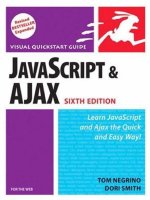peachpit.drupal.7.visual.quickstart.guide.dec.2010
Bạn đang xem bản rút gọn của tài liệu. Xem và tải ngay bản đầy đủ của tài liệu tại đây (7.05 MB, 265 trang )
V I S UA L Q U I C K S TA R T G U I D E
Drupal 7
TOM GELLER
Peachpit Press
From <www.wowebook.com>
Visual QuickStart Guide
Drupal 7
Tom Geller
Peachpit Press
1249 Eighth Street
Berkeley, CA 94710
510/524-2178
510/524-2221 (fax)
Find us on the Web at: www.peachpit.com
To report errors, please send a note to:
Peachpit Press is a division of Pearson Education.
Copyright © 2011 by Tom Geller
Project Editor: Nancy Peterson
Development Editor: Robyn G. Thomas
Copyeditors: Darren Meiss and Scout Festa
Technical Editor: Emma Jane Hogbin
Production Coordinator: Myrna Vladic
Compositor: David Van Ness
Indexer: Joy Dean Lee
Cover Design: Peachpit Press
Interior Design: Peachpit Press
Notice of Rights
All rights reserved. No part of this book may be reproduced or transmitted in any form by any means,
electronic, mechanical, photocopying, recording, or otherwise, without the prior written permission of the
publisher. For information on getting permission for reprints and excerpts, contact
Notice of Liability
The information in this book is distributed on an “As Is” basis, without warranty. While every precaution has
been taken in the preparation of the book, neither the author nor Peachpit Press shall have any liability to any
person or entity with respect to any loss or damage caused or alleged to be caused directly or indirectly by the
instructions contained in this book or by the computer software and hardware products described in it.
Author photo courtesy Michel Chagall. All rights reserved.
Trademarks
Visual QuickStart Guide is a registered trademark of Peachpit Press, a division of Pearson Education.
Drupal is a registered trademark of Dries Buytaert. Macintosh and Mac OS X are registered trademarks of
Apple, Inc. Microsoft, Windows, Windows XP, and Windows Vista are registered trademarks of Microsoft
Corporation in the United States and/or other countries. UNIX is a registered trademark of The Open Group.
Many of the designations used by manufacturers and sellers to distinguish their products are claimed as
trademarks. Where those designations appear in this book, and Peachpit was aware of a trademark claim,
the designations appear as requested by the owner of the trademark. All other product names and services
identified throughout this book are used in editorial fashion only and for the benefit of such companies with no
intention of infringement of the trademark. No such use, or the use of any trade name, is intended to convey
endorsement or other affiliation with this book.
ISBN 13:
ISBN 10:
978-0-321-61921-1
0-321-61921-8
9 8 7 6 5 4 3 2 1
Printed and bound in the United States of America
From <www.wowebook.com>
Table of Contents
Introduction . . . . . . . . . . . . . . . . . . . . . . . . . . v
Chapter 1
Getting Drupal Up and Running . . . . . . . . . . . . 1
Fulfilling Drupal’s Requirements . . . . . . . . . . . . . . 2
Downloading and Unpacking Drupal . . . . . . ................. 8
Creating the MySQL Database
Using phpMyAdmin . . . . . . . . . . . . . . . . . . . 14
Installing Drupal . ....................................................................... 17
Chapter 2
Establishing Your Drupal Site . . . . . . . . . . . . . 21
Using the New Administrative Interfaces
in Drupal 7 . ............................................................................ 22
Turning on Built-In Features . . . . . . . . . . . . . . . . 28
Giving Your Site Its Identity . . . . . . . . . . . . . . . . 29
Selecting a Visual Theme . . . . . . . . . . . . . . . . . 33
Monitoring Your Drupal Site . . . . . . . . . . . . . . . . 40
Packaging Your Drupal Site . . . . . . . . . . . . . . . . 43
Chapter 3
Creating and Managing Content . .............................. 51
Gaining More Control of Individual Nodes . ..................... 52
Creating Other Types of Content . . . . . . . . . . . . . 61
Finding, Editing, and Deleting Content . . . . . ................ 71
Chapter 4
Customizing Content . . . . . . . . . . . . . . . . . . 73
Defining Custom Types of Content . ................................... 74
Putting Images and Styled Text in Content . . . . . . . 85
Chapter 5
Making Content Interactive . . . . . . . . . . . . . . 95
Enabling Interactive Content Types . .
Categorizing Content with Taxonomies
Mastering Text Formats . . . . . . . . .
Mastering Image Styles . . . . . . . . .
.
.
.
.
.
.
.
.
.
.
.
.
.
.
.
.
.
.
.
.
.
.
.
.
.
.
.
.
.
.
.
.
. 96
104
. 110
. 117
Table of Contents
iii
From <www.wowebook.com>
Chapter 6
Improving Access to Content . . . . . . . . . . . . . 121
Making Content Searchable . ............................................. 122
Directing Traffic with Menus . ............................................. 128
Laying Out Your Site with Blocks . . . . . . . . . . . .
140
Chapter 7
Wrangling Users . . . . . . . . . . . . . . . . . . . . . 147
Managing User Accounts . . . . . . . . . . . .
Controlling How Users Interact with
Their Accounts . . . . . . . . . . . . . . . . .
Defining User Roles and Permissions . . . . .
Building and Protecting Your User Community
Chapter 8
. . . . 148
. . . . 156
. . . . 163
. . . . . 171
Customizing Drupal’s Look and Feel . . . . . . . . 179
Creating a New Theme . ....................................................... 180
Changing Theme Graphics and Typography
with CSS . .............................................................................. 184
Chapter 9
Extending Drupal with Modules . . . . . . . . . . . 193
Using Modules . . . . . . . . . . . . . . . . . . . . . . 194
Modules: The Drupal 7 Challenge . . .
202
Resources for Evaluating Modules . . . . . . . . . . . 205
Appendix
Getting (and Giving) Help . . . . . . . . . . . . . . . 211
Glossary
Drupal Terms and Culture . . . . . . . . . . . . . .
229
Index . ................................................................ 235
iv
Table of Contents
From <www.wowebook.com>
Introduction
With version 7, the web-publishing system
Drupal stands at that frightening moment
when it either enters the mainstream or
falls into the abyss of niche enthusiasts.
Until now its complexity has kept it mostly
in the province of technology professionals, but I believe Drupal 7 will succeed for
two reasons: The public is ready for it, and
it’s ready for the public.
First, the average web site builder understands—and demands—features that plain
old HTML can’t offer without extensive programming, such as user management and
form processing. Drupal provides those
features. Its architecture is elegant, its
features broad and varied, and its community base unparalleled in the open-source
software world (except by Linux, whose
lead Drupal trails in terms of contributors).
But it’s not the only contender, and in fact
several others are easier to use. Drupal’s
boosters (Drupalistas) point out that
their software does well against Joomla
and other full-featured CMSes (content
management systems), but I think they’re
missing the point: The real competition is
anything that gives people the features
they want. So for simple personal sites, it’s
Facebook and MySpace; for businesses,
Yahoo Merchant Solutions, eBay, and
Amazon; for publications, WordPress.com
and Blogger.com; and for the rest, a hosted
solution like Google Sites. Drupalistas
would argue that none of these are technically CMSes. It doesn’t matter—they have
enough CMS-like features for the masses.
But time spent learning Drupal rewards
its student handsomely. None of those
other solutions compares to it in terms of
flexibility, security, or support. Learning to
exploit Drupal’s advantages just takes time
and attention.
I wrote this book because I wanted to
help non-technical people discover the
joy I found when I started building sites
in Drupal in late 2007. Freshly downloaded, Drupal gave me the ability to run
a blog (like WordPress) and host polls (like
MySpace) in addition to everything I could
do before with plain HTML. Dipping into the
vast wealth of Drupal extensions (modules)
gave me plug-and-play access to features
Introduction
v
From <www.wowebook.com>
I hadn’t even considered before. My first
Drupal site (savemyhomebook.com) looked
and functioned far better than anything I’d
built since learning HTML in the mid-’90s;
later sites included shopping carts, user
interaction, and complex data display.
Which brings us to the second reason
Drupal 7 is right for non-technical site
builders: Its developers have focused on
making it the easiest version of Drupal. In
early 2009, project founder Dries Buytaert
made it clear that he wanted “radical
improvements in usability” to this version, even funding design improvements
through his company, Acquia. Eye-tracking
studies at the University of Baltimore
pinpointed items of greatest confusion
among first-time Drupal administrators,
and outreach programs encouraged the
participation of graphic designers and
user-interface experts.
The results have fallen short of some of the
more ambitious goals, but are impressive
nonetheless. The Drupal community (as the
saying goes) shot for the sky and missed—
but landed among the stars.
Is This Book for You?
Drupal 7: Visual QuickStart Guide was
written for anybody who wants to create
a dynamic, easy-to-update web site that
looks good and performs well. Unlike most
current books about Drupal, it’s written for
anybody with even the most basic computer skills. That means you should be
already able to:
■
Use a computer to access the Internet
through a web browser
■
Download files
■
Install software on your computer
vi
Introduction
Depending on how you intend to host your
Drupal web site, you might also need to:
■
Access a remote computer through
programs other than a web browser
■
Navigate by typing on a non-graphical,
command-line interface such as is
found in *nix operating systems
■
Change file permission settings
■
Understand written instructions from
your web hosting provider
What This Book Will Teach You
By the time you’ve finished this book, you’ll
have all the skills you need to create an
attractive and complete Drupal web site.
Specifically, you’ll learn how to:
■
Install Drupal on your home computer
(to prototype your site)
■
Install Drupal on a remote server (to
make your site available to the world
at large)
■
Give your site its basic identity
■
Add, change, and delete text and
images
■
Modify your site’s visual design
■
Modify your site’s functional interface,
for example changing where information appears on the page and what links
show up in menus
■
Monitor and maintain your site to prevent malicious activity
■
Make a backup for safety, and restore
your site from that backup
■
Allow site visitors to become members with their own user names and
passwords
■
Control member access
■
Run interactive features, such as blogs,
polls, and forums
From <www.wowebook.com>
■
Find and add any of hundreds of modules that extend Drupal with new and
interesting functions
How This Book
Is Organized
■
Find help from experienced Drupal
administrators when you get stuck
■
Further your Drupal career by understanding and participating in the project’s vibrant user community
Drupal 7: Visual QuickStart Guide is
intended to take you from a standing start
to running a web site that’s both functional
and useful. Because the definition of “useful” varies from person to person, this book
makes only basic assumptions about what
you’re going to do with Drupal. The book is
divided into four sections based on those
assumptions:
What This Book Won’t Teach You
Alas, there are some Drupal-related subjects too big or tangential to include here,
such as:
■
■
■
■
■
Finding and signing up with a web
host to make your site available to the
world. (There is a list of companies that
provide Drupal-ready hosting services
at drupal.org/hosting.)
Accessing files on, transferring files to,
or navigating around your remote host’s
file system. In Chapter 1, “Getting Drupal
Up and Running,” I briefly show how to
navigate one of the most common host
interfaces—the command-line interface
of *nix. But there’s an enormous variation in how web hosts operate and what
they allow their customers to do. If the
instructions in this book don’t fit, ask the
support desk of your web host for help.
Registering a domain name or making
it refer to your Drupal site. Again, your
web host’s help desk is the best place
to go.
Suggesting anything about the kind
of content to put on your site. That’s
your job!
Programming or advanced theming.
I
Setting Up (Chapters 1 and 2)
II Managing Content (Chapters 3–6)
III Managing Drupal (Chapters 7–9)
IV Appendix and Glossary
As you can see, the biggest section is
devoted to creating and managing content:
That’s probably why you’re learning a content management system! But this book
also assumes that you’ll want to:
■
Open your site to a wider community,
and therefore need to understand
Drupal’s user-management features
(Chapter 7)
■
Change your site’s appearance
(Chapter 8)
■
Take advantage of Drupal’s huge library
of modules to extend what it can do
(Chapter 9)
■
Go beyond this book to interact with
Drupal’s user community, one of the
most active in the open-source software
world (Appendix)
In making these assumptions—and to best
use limited space—I’ve left out some of
Drupal’s finer points. Typically these were
features that will matter to you only after
you’ve been administering Drupal sites
for a while. For example, I decided not to
Introduction
vii
From <www.wowebook.com>
discuss performance or security enhancements, because Drupal’s built-in features
are sufficient for all but the busiest web
sites. The appendix, “Getting (and Giving)
Help,” gives you pointers about where to
find such information should you need it.
Denied” when you try to do something
in this book, try logging out (by going to
http://domain-name/logout) and then
logging in again (http://domain-name/
user).
■
Gives instructions for Mac first, followed
by Windows and *nix in those instances
where differences among them arise.
(Since you manage Drupal mostly
through web browsers that work pretty
much the same on all platforms, these
distinctions are rare.)
■
Provides screen shots of the drupal.
org web site as it appeared immedi-
At times, I use a very simple, fictional
Drupal site to demonstrate various points.
If you’d like inspiration from people who
have taken Drupal much further, see
drupalsites.net.
Standards Used In This Book
I use some conventions to provide guidance. This book:
■
Uses this font whenever showing
something that you should actually
type (also known as code).
■
Shows the code font in italics to indicate that you should replace the text
with the equivalent for your situation,
for example, http://domain-name/
user/user-id.
■
Italicizes the first occurrence of words
that are defined in the glossary.
■
Refers to locations on your own Drupal
site in the form http://domain-name.
■
Refers to other web sites in the form
example.com (without the http://).
■
Refers to directory paths on your web
server in the form /path/to/location
(with a leading slash, which indicates the top directory of your Drupal
installation).
■
Assumes that you’re always logged
in as the superuser (user/1)—that is,
the user that you created when you
first installed Drupal. (For details, see
Chapter 1.) This user has full access to
every administrative feature in a Drupal
site. If you get the message “Access
viii
ately after its October 2010 renovation.
In an example of bad timing, the site
was undergoing profound reorganization as we were putting this book to
bed. Some screen shots you see here
are of the prerelease beta site, and
might be different from what you see
when you visit drupal.org.
What is Drupal, Anyway?
Drupal is in the content management
system (CMS) category of web site tools.
CMSes excel in letting you create dynamic
sites, which show different information
depending on a number of factors, such as
the input of previous visitors, or whether
the current visitor is logged in. Sites that
don’t have such features are called static
and are typically created using a pagedescription language such as HTML.
(You can also use Drupal to create sites
that don’t take advantage of its dynamic
features.)
Drupal has many features common to
CMSes, including:
■
Administration through a web browser.
You manage your Drupal site mostly
Introduction
From <www.wowebook.com>
by visiting it in a web browser such as
Firefox or Safari, logging in as an administrator, and going to pages that let you
change site settings.
■
A user-management system that lets
you identify, track, and control visitors’
access.
■
Fine-grained permissions that allow
you to grant specific rights to specific
groups of users.
■
Streamlined methods for changing content. In Drupal, you edit basic pages (or
other types of content) by clicking a tab
labeled Edit and filling out a form. To do
the same thing on a traditional HTML
site, you’d need to download a file, figure out what parts to change, make the
changes, and then upload the file again.
■
Flexible methods of displaying content.
One example is Drupal’s Summary feature, which shows a shortened version
of content where appropriate.
■
Consistent appearance throughout the
site. Certain features (such as menus
and graphic design) remain the same
regardless of what part of the site you
visit.
■
Changeable overall appearance. In
Drupal, you change the look of the
site as a whole by switching to a new
theme, hundreds of which are available
from drupal.org or through private
designers. The content remains the
same regardless of what theme you
select.
■
Extensibility so you can add features
by writing (or downloading) a bit of
programming code, typically in the PHP
language. Drupal is usually extended
through the use of modules, which you
can read about in Chapter 9, “Extending
Drupal with Modules.”
How Drupal Works
The best way to understand how Drupal
works is to compare it with other systems,
specifically static HTML and hosted sites.
■
Static HTML sites comprise text files
that end in .htm or .html; image files
(.jpg, .gif, .png); other media and
downloadable files such as Adobe
Portable Document Format files (.pdf )
or QuickTime movies (.mov); and any
custom programming files. These
reside on a remote computer (the host)
that’s always on and connected to the
Internet and that runs a program called
a web server.
When someone types the domain
name of a static HTML site into a web
browser, the web server finds a file
called index.html (or index.htm) on
the host. That file typically contains all
the text on the site’s home page, along
with references to other files such as
images and formatting information. The
web server gathers all these pieces
together and sends them back over
the Internet to the web browser, which
reassembles them into a web page A.
Site visitor
Site
visitor
Web server
Web
server
(Software)
(software)
Other types
Other
types
of files
of files
Page
Page
Text and
Text
and
image files
image files
A How static HTML sites produce pages
Introduction
ix
From <www.wowebook.com>
To change a static HTML site, you
either modify files directly on the
server or on your personal computer
and then transfer them to the server
through a program such as FileZilla
(filezilla-project.org), Secure Copy
(SCP), or a web browser–based interface. Likewise, to copy your HTML site
to another computer, you only need to
copy its files.
■
Hosted sites such as Yahoo Merchant
Solutions and Google Sites vary widely
in how they’re set up, but they share
some common traits. For one thing, you
almost always build and modify your
site through a simplified, web browserbased interface that hides the underlying HTML and programming code from
you. As a result, such solutions tend to
be easy to create but hard or impossible to customize beyond pre-defined
limits. You neither need to know nor are
able to know exactly how the site runs
beyond what you can see through the
web browser B. It’s sometimes impossible to copy a hosted site to another
computer in a useful form—you’re stuck
with the host for life.
■
Drupal sites essentially comprise three
parts: the Drupal software itself, which is
written mostly in the PHP programming
language; a database that contains your
site’s content and settings; and images
and other files.
When someone visits a Drupal site,
the web server first finds the index.
php file. Whereas a static HTML site’s
index.html file simply describes what
the page should look like, Drupal’s
index.php file is a program that causes
the host to look into dozens of files
and the content database to determine
what information should be sent to the
visitor. When the process is finished, the
web server responds with files from the
host and content from the database,
formatted (mostly) as simple HTML.
The web server sends that HTML over
the Internet to the web browser, which
interprets and displays it just as if it had
come from a static HTML site C.
Web server
Web
server
(Software)
(software)
Site visitor
visitor
Site
Image
Image
files
files
Sitevisitor
visitor
Site
PHP
PHP
program
program
(index.php)
(Index.php)
Other
Other
PHP
PHP
programs
programs
Text and
Text
and
settings
settings
from
from
database
database
?
B How hosted sites produce
pages (as far as we know)
Page
Page
C How Drupal produces pages
x
Introduction
From <www.wowebook.com>
Although this process seems impossibly complex to the human eye, the
host interprets this chain of PHP and
database instructions quickly and easily.
Along the way, Drupal has opportunities
to modify the output based on its own
programming, modules you’ve installed,
and any other circumstances.
■
You make most changes to a Drupal
site by manipulating content in the database through a web browser–based
interface. Except for Chapter 1, this
book is almost entirely about how to
use that web browser–based interface.
INSERT INTO `node` (`nid`, `vid`,
➝ `type`, `language`, `title`, `uid`,
➝ `status`, `created`, `changed`,
➝ `comment`, `promote`, `moderate`,
➝ `sticky`, `tnid`, `translate`)
➝ VALUES (1, 1, 'page', '', 'Title
➝ goes here.', 1, 1, 1257477418,
➝ 1257477418, 0, 0, 0, 0, 0, 0);
To copy a Drupal site to another location, you need to transfer both its files
and its database. You’ll learn how to
do that in Chapter 2, “Establishing Your
Drupal Site.”
Drupal, CSS, PHP, JavaScript, and SQL
I mentioned that Drupal is mostly written
in PHP, which was designed specifically
for web development. Technically, PHP
is a scripting language, which (among
other things) means that programs written in it are stored in a form that you can
easily read; an interpreter turns them into
machine language at the time they’re run.
(By contrast, programs written in compiled
languages such as C++ are converted into
machine language before they’re run, and
then the computer uses the converted version from then on.) As a result, anyone who
knows PHP can look at the Drupal program
and understand how it works.
PHP is a server-side language, meaning
that all of this interpretation happens on
the host—typically, on the same remote
computer that stores the files and sends
the final HTML code out over the Internet.
But PHP isn’t the only language involved in
a Drupal site. Others are:
SQL (Structured Query Language), a
server-side database language that
Drupal uses to add, change, and
remove information. When someone
posts a page to your site, for example,
Drupal sends a command in SQL to the
database that says, “insert this information into the node table” (actually,
Drupal sends several SQL commands).
When somebody reads that page, Drupal says, “retrieve that information from
the node table.” Here’s an example.
■
CSS (Cascading Style Sheets), a
descriptive language that defines
typography, layout, and other display
properties. One of the fastest ways to
give your Drupal site the appearance
you want is to download a free theme
that has the basic layout you like, and
then change its CSS files to indicate
your preferred fonts, colors, and
images. (You’ll learn how to do this in
Chapter 8, “Customizing Drupal’s Look
and Feel.”)
Unlike SQL and PHP, CSS is a clientside language that’s sent over the Internet and then interpreted by site visitors’
web browsers. Here’s an example.
h1, h2, h3, h4, h5, h6 {
margin: 0;
padding: 0;
font-weight: normal;
font-family: Helvetica, Arial,
sans-serif;
}
Introduction
xi
From <www.wowebook.com>
■
JavaScript, a language that mostly
adds interface “spice” to your site. If an
image changes when you move your
mouse over it, that’s JavaScript at work.
Drupal itself includes several userinterface portions of the jQuery library,
a JavaScript extension that allows
developers to easily include lots of
“eye candy,” such as animations, resizable dialog boxes, and drag-and-drop
effects.
Like CSS, JavaScript interpretation
happens in site visitors’ web browsers,
not on the server. A very small number
of site visitors turn off JavaScript on
their browsers and won’t be able to
see these effects. Fortunately, Drupal
always tries to present them the same
information without the effects. Here’s
some sample JavaScript.
Drupal.progressBar.prototype.
➝ startMonitoring = function
➝ (uri, delay) {
this.delay = delay;
this.uri = uri;
this.sendPing();
};
You don’t need to learn any of these
languages to use Drupal! But doing so lets
you create unique features for your sites
and improve your overall computer knowledge. Besides, Drupal provides both motivation and opportunity to learn them: Why
not take advantage of it? I personally had a
hard time wrapping my head around CSS—
until I started modifying Drupal themes.
Likewise, my real first forays into PHP were
to display information that couldn’t be
extracted in any other way.
Having said that, contributed modules
sometimes take the place of these languages. For example, the Views module
(which you can download for free from
drupal.org/project/views) makes most
custom SQL programming unnecessary.
The Long Road to Drupal 7
Drupal has come a long, long way since
Belgian student Dries Buytaert started
creating it in 2000 to stay in touch with
his friends at the University of Antwerp.
It received a big publicity boost in 2003
when supporters of U.S. presidential candidate Howard Dean organized campaign
activities using Drupal 4, and since then it
has grown by leaps and bounds.
By the time version 5 arrived in early
2007, Drupal ran such notable web sites
as theonion.com and mtv.co.uk. Drupal 6
came a little over a year later, including
features that eased installation, maintenance, content translation, and general
administration.
Mr. Buytaert listed 11 key improvements
he wanted when Drupal 7 development
started in earnest in February 2008 (see
buytaert.net/starting-to-work-on
-drupal-7). As I mentioned, the one that
got the most attention—and that’s most
visible to anyone who’s tried earlier versions—is usability. That focus has frankly
required a change within the community’s
social structure, as the text-minded developers who make up its inner circle needed
to see the value of good visual design and
user interaction. But with Drupal 7, they’re
beginning to see the light. They belatedly
follow in the footsteps of Mr. Buytaert’s
own conversion, which he described in a
January 2006 post:
xii Introduction
From <www.wowebook.com>
“For long I focused, completely and
utterly, on the aesthetics of Drupal's
code, neglecting eye candy and
ease of use... The aesthetics of
Drupal’s clean code has attracted
many developers, but has also
given Drupal the reputation of
being developer-centric and hard
to use... I have since learned that
elegant design and ease of use
are equally [as] important as clean
source code.”
A secondary goal of Drupal 7 was, put
bluntly, to not repeat certain mistakes of
the Drupal 6 launch. Three practices have
given the Drupal 7 release plan a level
of professionalism that any organization
would envy:
■
Drupal development tools are better.
Testing, communication, and project tracking have all benefited from
advances of the past two years.
■
Drupal 7’s release schedule was
defined better. A series of “code
freezes” set deadlines that both revved
motivation and imposed discipline.
While those finish lines moved a few
times (introducing the giggle-worthy
phrase “code slush”), and there were
occasions of blatant disregard for some
of those deadlines, there’s no denying
the clarity they attempted to give Drupal 7’s development process.
■
Support by Drupal module developers
is better. One of the biggest complaints
surrounding Drupal 6’s release was
that most modules—including those
that nearly every Drupal site administrator needed—lagged the release
by months or even years. This time
around, Moshe Weitzman lobbied for
developers to pledge release of their
Drupal 7–compatible modules for
the same time that Drupal 7 itself is
released. That effort has garnered over
100 pledges. Of the 20 most popular
modules, only six have neither taken
the pledge nor been incorporated into
Drupal 7 itself. Even without the pledge,
Drupal 7 versions of every one of those
six are in active development. (For
details, see “Modules: The Drupal 7
Challenge” in Chapter 9.)
Drupal 6 vs. Drupal 7
So what finally came out of the Drupal
7 sausage grinder? Dozens of changes,
described in minuscule detail in the periodic release notes linked from the Drupal
project page at drupal.org/project/
drupal. Although you could rightly argue
about which are the most important, here’s
my take (summarized from my article on
the Peachpit Press web site at peachpit.
com/articles/article.aspx?p=1433049):
■
New themes. Drupal 7 adds a new
default theme (Bartik) as well as a separate theme, appropriately called Seven,
that makes administration easier.
■
Lighter workflow. For version 7, links to
Drupal’s administrative functions have
been radically reorganized into what its
developers hope is a more user-friendly
configuration, although it might leave
Drupal 6 administrators scratching their
heads for a while. Drupal 7 also puts
commonly used commands in easy
reach, in the Toolbar and customizable
Shortcut bar. Finally—and most visibly—
there’s now an administrative overlay
that floats controls in front of the screen
they affect, reducing the feeling that
you’re navigating through a maze of
screens.
Introduction
xiii
From <www.wowebook.com>
■
■
■
■
xiv
Improved installation and update
procedures. What probably most often
tripped up users of Drupal 6 was installation and updating, both of which
have been fundamentally improved in
Drupal 7. First, the installer has some
nice touches that make it more foolproof. Second, help texts during installation are a lot more, well, helpful. Once
you have Drupal installed, you can now
install and update themes and modules
through Drupal’s web-based interface
instead of needing access to the server
(via its sometimes obscure commands).
Smarter defaults. User studies and
administrator experience have made
Drupal more ready for use immediately
upon installation. You can still override
such behaviors, but on the whole, Drupal administrators will do a lot less initial
work to make their Drupal 7 sites work
the way they want.
Easier, more flexible content management. For a content management system, the procedure for entering content
in Drupal has historically been more
difficult than it needed to be. But Drupal
7 makes up for lost time with three
standout features. First, a neat visual
trick called “vertical tabs” makes the
content-entry form cleaner and easier
to navigate. Second, you no longer
need to download additional modules
to put images in content. Finally, you
can define highly customized types of
content, for example catalog pages that
include fields for price, color, and size.
Before Drupal 7, you needed a module
called Content Construction Kit (CCK)
for this functionality. (See Chapter 4,
“Customizing Content,” for details.)
Fields in core. Drupal 7 has many
improvements that are hidden from
view—unless you’re an experienced
administrator or Drupal developer.
“Fields in core” is one of those
changes, but it has far-reaching benefits
for everyone who uses Drupal. It essentially lets you break information into
separate parts (fields) for truly original
results. Fields in core actually goes
beyond content, extending profiles,
comments, and how you categorize
content.
■
Easier programming. As long as I’m
talking about less-visible improvements, I should mention a huge raft of
changes that have made programming
for Drupal easier. The list is far too long
to include here, but you can see it at
and
/>
■
Clean-up of unneeded bits. Some
things removed from Drupal 7 include
the little-used Throttle, Ping, and Blog
API modules; the “related terms”
feature for taxonomy (which never did
anything, anyway); and the ability to
block posts that don’t have a minimum
number of words. Of course, every bit
of obsolete technology has its fans, so
such removals are always controversial.
If you find yourself needing those old
Drupal 6 features, most (if not all) will
still be available through downloadable
modules.
■
Better organization of user permissions.
Drupal has long offered extremely
fine-grained permission controls. For
example, you could allow users to edit
(but not delete) their own blog entries.
With that flexibility comes confusion,
though, and the dozens of check boxes
on Drupal 6’s default permissions
screen often threw new administrators
for a loop. Those permissions have
Introduction
From <www.wowebook.com>
■
been reworked for clarity, and there’s
a new “administrator” role.
step in when we needed some emergency
fact-checking.
Contextual edit links. When you’re
logged in as the administrator, a Drupal
7 site now presents options as you
hover your pointer over certain items
you can control. For example: To edit
a block in Drupal 6, you had to go to
the Blocks configuration page, guess
the name of the block you wanted
to change, and click “configure”; in
Drupal 7, you just point at the block
and click. Much better!
Darren Meiss and Scout Festa polished
the copy swiftly and silently, like literary
Rumpelstiltskins. When it was all finished,
product marketing manager Glenn Bisignani ensured that the resulting volume
would find its way into your hot little hands.
Acknowledgments
“No man is an island,” wrote Renaissance
poet John Donne, whose separate Elegy
XIX (“To His Mistress Going to Bed”) is a
gleeful celebration of erotic anticipation.
So mix the profound and the profane, as
they do in everyday life. These acknowledgments, too, mix thanks to both central
and incidental influences. Some made the
book what it is; some made me what I am.
Which is which is left as an exercise for the
reader.
First, the obvious. Robyn Thomas has
been an attentive and friendly development editor: She kept me (comparatively)
honest. Project editor Nancy Peterson
gave difficult decisions about timing and
content the attention they deserved,
ensuring this book’s relevance and longevity. Technical editor Emma Jane Hogbin
(emmajane.net) has been the real Drupal
expert here, insisting on (among other
things) the correct spelling, usage, and
politics of “*nix” until I got it right. [Emma: I
did finally get it right, didn’t I?] Greg Knaddison (growingventuresolutions.com)
took time away from his busy schedule to
Thanks also go to the two people who
got this project off the ground: my agent,
Neil Salkind of the Salkind Literary Agency
(salkindagency.com), and Peachpit’s
senior acquisitions editor Wendy Sharp. By
the same token, I’d like to thank the mob
of computer book professionals who have
guided me to this point over the years,
particularly those met through various
technical communities and the Studio B
discussion list.
This list doesn’t include the many, many
people involved in the book’s production and distribution, some of whom toil
with names unknown to me. That they’re
not explicitly included shouldn’t suggest
a diminishment of their services or of my
gratitude.
Thanks for other reasons go to Joanne
Brodie, Laura Sherwood, Lisa Carlotta, and
Ali Leal, along with others who recognize a
pattern and believe they should be in that
list. It’s cliché to say “You keep me sane,”
so here’s a greater truth: You keep me
happy.
It’s shocking that this is my third book, yet I
haven’t thanked the ultimate originators of
this project: my parents, Mimi and Conrad
Geller. What kind of son would do such a
thing? And comb your hair, it looks like a
rat’s nest.
I’d like to also thank the good people of
Oberlin, Ohio, where I decided to make
my home a few weeks before starting this
Introduction
xv
From <www.wowebook.com>
book. It was written almost entirely at the
facilities of Oberlin College and the Oberlin
Public Library, with occasional stints in several of the town’s restaurants, bars, cafes,
and lobbies, and in the Wi-Fi–enabled
town square. I couldn’t have chosen a better place.
Lastly, one more shot at the obvious:
This book would have no purpose, and
the web would be a poorer place, if not
for the tens of thousands of people who
program, test, use, document, critique, and
otherwise enjoy Drupal. Its success has
put high-quality, 21st-century web publishing within the reach of millions of people
who’d otherwise be stuck with harder and
less-capable options. It’s my sincere hope
that this book continues the community’s
work in some small way and strengthens
the project’s goals.
xvi
Introduction
From <www.wowebook.com>
1
Getting Drupal Up
and Running
In this chapter, you’ll perform all the steps
to install Drupal, the database behind it,
and all the necessary support software.
If you’ve never installed server-based software before, you might find the procedure
somewhat more complicated than you’re
used to, but don’t worry: Although there
are many steps, each one is fairly simple.
The procedure includes:
■
Preparing your computer by installing
Apache, MySQL, and PHP (an “AMP
stack”) if needed
■
Downloading and unpacking the Drupal
package
■
Setting up a Drupal database
■
Running the Drupal installer through
a web browser
In This Chapter
Fulfilling Drupal’s Requirements
2
Downloading and Unpacking Drupal
8
Creating the MySQL Database Using
phpMyAdmin
14
Installing Drupal
17
This section takes you through all four
steps, both on a development (staging)
computer and on the production (site)
server. When you’re finished, you’ll be
ready to start adding content, design,
and functionality to your Drupal site.
From <www.wowebook.com>
Fulfilling Drupal’s
Requirements
Drupal can run on any Internet-connected
computer on which you have sufficient
access permissions to add, delete, and
change files and directories. You’ll also
benefit greatly by installing the following
software, if it’s not already there:
■
A program to transfer files between
your Drupal installation and other
places. An FTP program such as
FileZilla (filezilla-project.org) is a
common solution, although other utilities (such as Secure Copy [SCP]) also
work fine.
■
A text editor to modify programming,
design, and configuration files. The free
programs that come with Mac (TextEdit)
and Windows (Notepad) are adequate,
although other editors have advanced
features that can be useful in Drupal
development.
You can meet virtually all the other Drupal software requirements by installing a
software package called an AMP stack,
whose name comes from the first letter of
the three programs it contains: the Apache
web server, MySQL database program, and
PHP programming language.
The downloadable package containing an
AMP stack for Mac is called MAMP, and
is available at mamp.info. The Windows
version (WAMP) is at wampserver.com/
en/. (There are several WAMP packages available: WampServer is the most
common, and we’ll refer to it simply as
WAMP throughout this chapter. For a list
of others, see ipedia.
org/wiki/Comparison_of_WAMPs.) Many
*nix servers—that is, those running Unix,
2
Chapter 1
From <www.wowebook.com>
Linux, or another Unix-like operating
system—come with Apache, MySQL, and
PHP configured and running; procedures
for installing an AMP stack on those *nix
servers that don’t have one vary greatly. So
we won’t discuss installation of these programs in such environments in any detail,
beyond the sidebar later in this chapter,
“What about *nix Operating Systems?”
I strongly recommend that you develop
your Drupal site on a local computer—that is, a
laptop or desktop machine. Then, when you’re
ready to launch, move your site to a server.
(We’ll show you how to do that in Chapter 2,
“Establishing Your Drupal Site,” in the section
“To move your Drupal site to another computer.”) Working on a local computer is generally faster, because you’re not affected by
Internet slowdowns. It’s also easier, because
you can manage files through your computer’s
familiar desktop interface.
It’s possible to run Drupal using other
web servers and database servers, but the
Apache/MySQL combination is by far the most
popular: We’ll assume you’re using that pairing
throughout this book.
PHP is always required, as Drupal is
technically a collection of PHP scripts.
But I Want to Do This the Easy Way!
The next few pages tell you how to download and install both an AMP stack and Drupal itself,
for either Mac or Windows. But there’s actually a single package that includes both: The Acquia
Drupal stack installer, DAMP, available from acquia.com/downloads. DAMP also includes several
additional Drupal modules and themes, as the sidebar “Understanding Acquia Drupal” describes.
So why bother installing the pieces separately? First, so you gain experience in customizing and
troubleshooting your installation; and second, to help you install Drupal in places where DAMP
won’t work, such as on most *nix operating systems or on a pre-10.5 version of Mac OS X. But if
you don’t have such needs and are comfortable using Acquia Drupal, the Acquia Drupal stack
installer is the faster option.
Getting Drupal Up and Running 3
From <www.wowebook.com>