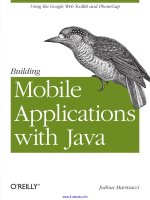Building Web Applications with SVG ppt
Bạn đang xem bản rút gọn của tài liệu. Xem và tải ngay bản đầy đủ của tài liệu tại đây (25.04 MB, 293 trang )
www.it-ebooks.info
www.it-ebooks.info
Building Web
Applications with SVG
David Dailey
Jon Frost
Domenico Strazzullo
www.it-ebooks.info
Published with the authorization of Microsoft Corporation by:
O’Reilly Media, Inc.
1005 Gravenstein Highway North
Sebastopol, California 95472
Copyright © 2012 by Jon Frost, David Dailey, Domenico Strazzullo
All rights reserved. No part of the contents of this book may be reproduced or transmitted in any form or by any
means without the written permission of the publisher.
ISBN: 978-0-7356-6012-0
1 2 3 4 5 6 7 8 9 LSI 7 6 5 4 3 2
Printed and bound in the United States of America.
Microsoft Press books are available through booksellers and distributors worldwide. If you need support related
to this book, email Microsoft Press Book Support at Please tell us what you think of
this book at
Microsoft and the trademarks listed at />Trademarks/EN-US.aspx are trademarks of the Microsoft group of companies. All other marks are property of
their respective owners.
The example companies, organizations, products, domain names, email addresses, logos, people, places, and
events depicted herein are ctitious. No association with any real company, organization, product, domain name,
email address, logo, person, place, or event is intended or should be inferred.
This book expresses the author’s views and opinions. The information contained in this book is provided without
any express, statutory, or implied warranties. Neither the authors, O’Reilly Media, Inc., Microsoft Corporation,
nor its resellers, or distributors will be held liable for any damages caused or alleged to be caused either directly
or indirectly by this book.
Acquisitions and Developmental Editor: Russell Jones
Production Editor: Holly Bauer
Editorial Production: Zyg Group, LLC
Technical Reviewer: Domenico Strazzullo
Copyeditor: Zyg Group, LLC
Proofreader: Zyg Group, LLC
Indexer: Zyg Group, LLC
Cover Design: Twist Creative • Seattle
Cover Composition: Karen Montgomery
Interior Composition: Zyg Group, LLC
Illustrator: Rebecca Demarest
www.it-ebooks.info
I would like to dedicate this book to my wife, Caron: my friend
and companion on so many adventures.
—DaviD Dailey
I would like to dedicate this book to my mentors in the local
community, who consistently demonstrate their authentic pas-
sion for improving our town by regularly organizing events that
coordinate efforts to revitalize our world, and who manage it all
with an inspiring degree of heartfelt warmth and charm: Eduardo
Crespi of Centro Latino, Mark Haim and Ruth Schaefer of Peace-
Works and Sustainability, and Proffessor Miguel Ugarte.
—Jon Frost
I dedicate this book to the community of SVG adepts and
evangelists who have given so much time and effort.
—Domenico strazzullo
www.it-ebooks.info
www.it-ebooks.info
Contents at a Glance
Introduction xiii
CHAPTER 1 SVG Basics 1
CHAPTER 2 Creating and Editing SVG Graphics 31
CHAPTER 3 Adding Text, Style, and Transforms 59
CHAPTER 4 Motion and Interactivity 89
CHAPTER 5 SVG Filters 145
CHAPTER 6 SVG Tools and Resources 191
CHAPTER 7 Building a Web Application: Case Studies 215
Index 255
www.it-ebooks.info
www.it-ebooks.info
vii
Contents
Introduction xiii
Chapter 1 SVG Basics 1
The What, Why, and Where of SVG 1
The What 2
The Why 3
The Where 4
Getting Started: A Simple Overview 5
Viewing SVG 5
Writing SVG 5
Thirteen Examples That Show the Capabilities of SVG 6
Example 1: Dynamic Random Landscape Drawn with
JavaScript and SVG 6
Example 2: Equidistant Positioning Points along a Bézier Curve 8
Example 3: Simple Animation (Just 38 Lines of Markup
and No Script) 9
Example 4: Use of Gradients and Patterns 10
Example 5: Intersecting Clip Paths 11
Example 6: Animated Text Crawling Along a Bézier Curve 13
Example 7: Animated Reected Gradients with Transparency 13
Example 8: Clock with Impressionist Tinge 14
Example 9: Using a Filter to Create Pond Ripples over an Image 16
Example 10: Using <replicate> to Simulate Digital
Elevation Maps 17
Example 11: Non-Afne Cobblestones 17
Example 12: Triangular Tiling 18
Example 13: A Web Application for Drawing Graphs (Networks) 19
What do you think of this book? We want to hear from you!
Microsoft is interested in hearing your feedback so we can continually improve our books and learning
resources for you. To participate in a brief online survey, please visit:
microsoft.com/learning/booksurvey
www.it-ebooks.info
viii Contents
Diving In: A Step-by-Step Approach to Building a Simple
SVG Document 21
Intermission and Analysis 22
Screen Coordinates 23
Summary. . . . . . . . . . . . . . . . . . . . . . . . . . . . . . . . . . . . . . . . . . . . . . . . . . . . . . . .29
Chapter 2 Creating and Editing SVG Graphics 31
Creating Basic Vector Shapes 32
Lines 32
Brief Review of SVG Presentation Attributes 33
Rectangles 34
Circles 34
Ellipses 35
Polylines and Polygons 35
Creativity with Basic Shapes 36
Paths in SVG 38
<path> Subcommands: M and L 39
Fill Properties: nonzero and evenodd 40
An Example of Building Complex Shapes 40
Quadratic Bézier Curves: The Q Subcommand 42
Bézier Curve Example 43
Creating Smooth Curves: The S and T Subcommands 46
Elliptical Arc Example 47
Relative vs. Absolute Path Coordinates 49
Accessing and Reusing Graphics 50
Referencing Vector and Bitmap Images 50
The Group Element 50
The <use> Element 51
Creating Patterns 52
Case Study: Designing a Reusable Pattern 52
Adding Basic Shapes 52
Summary. . . . . . . . . . . . . . . . . . . . . . . . . . . . . . . . . . . . . . . . . . . . . . . . . . . . . . . .58
www.it-ebooks.info
Contents
ix
Chapter 3 Adding Text, Style, and Transforms 59
Adding and Positioning Text 60
The <text> Element 60
The <tspan> Element
63
M
aking Adjustments with dx and dy 64
Text and Shapes on a Path: <textPath> and <mpath>
64
The <tref> Element 65
Working with Colors in SVG 66
Named Color Values 66
HSL
66
RGB 66
Creating Gradients in SVG 67
Applying Gradients to a Path 67
Clipping and Masking with SVG 73
Details of Transforms 77
The translate Command
77
Th
e scale Command
78
Skewing: The skewX and skewY Commands 79
The rotate Command 79
The matrix Command
80
A
dding Style Using CSS 80
U
sing Media Queries to Enhance Usability
82
A
dditional Capabilities of CSS3 83
Vector Graphics, Symbol, and Button Libraries 83
Accessibility 83
S
emantic Elements and Features
84
C
ase Study: A Simple SVG Web Interface
85
S
ummary
88
Chapter 4 Motion and Interactivity 89
Declarative Animation with SVG. . . . . . . . . . . . . . . . . . . . . . . . . . . . . . . . . . . .89
Getting Started 91
Motion Along a Path 95
www.it-ebooks.info
x Contents
Multivalued Interpolation 96
Interacting with Animation 98
Scripting SVG 101
Getting Started with JavaScript and SVG 102
Using Script to Find an Object and Change Its Attributes 103
Adding New Content to an SVG Document 109
Cloning Nodes 111
Evaluating Nodes (getAttribute) 113
SVG DOM 115
Measurements 122
Messages Between SMIL and Script 132
Passing Messages Between HTML and SVG 135
Summary. . . . . . . . . . . . . . . . . . . . . . . . . . . . . . . . . . . . . . . . . . . . . . . . . . . . . . .143
Chapter 5 SVG Filters 145
The Basic <lter> Element 146
The Basic Primitives 146
<feGaussianBlur> 147
<feColorMatrix>. . . . . . . . . . . . . . . . . . . . . . . . . . . . . . . . . . . . . . . . . . .149
<feComponentTransfer> 153
<feMorphology> 157
<feConvolveMatrix> 158
Utility Filters 160
Simple Utility Filters 160
<feFlood> and <feOffset> 161
<feImage> and <feTile> 162
<feTurbulence> 163
numOctaves 164
Lighting Effects 175
Ways of Combining Filters 177
<feMergeNode> 177
<feBlend> 180
<feComposite>. . . . . . . . . . . . . . . . . . . . . . . . . . . . . . . . . . . . . . . . . . . .181
<feDisplacementMap> 184
www.it-ebooks.info
Contents xi
Summary. . . . . . . . . . . . . . . . . . . . . . . . . . . . . . . . . . . . . . . . . . . . . . . . . . . . . . .190
Chapter 6 SVG Tools and Resources 191
Libraries 192
SVG Native JavaScript Libraries 193
D3: Data-Driven Documents 193
Pergola 198
Raphaël 199
Polymaps 200
carto:net 200
Legacy HTML Libraries 200
jQuery 200
Dojo 201
Sencha 201
Drawing Tools and Utilities 201
Adobe Illustrator 201
Inkscape 204
Scour 205
SVG-Edit 206
Other Useful Tools 206
Mugeda . . . . . . . . . . . . . . . . . . . . . . . . . . . . . . . . . . . . . . . . . . . . . . . . . .206
Pilat 206
SVG Editor 206
SVG Drawing Tool 207
Grapher 207
SCION 207
Extension Tools 207
Batik 207
SmilScript and FakeSmile 208
<replicate> 209
Integrated Development Environments 210
Oxygen 210
Adobe Dreamweaver 210
HTML-Kit 211
www.it-ebooks.info
xii Contents
Other Useful Information 211
Other Tools That Support SVG 211
Miscellaneous 212
Wikimedia and Wikipedia 212
The Open Clip Art Library 212
The OpenStreetMap Project 213
Summary. . . . . . . . . . . . . . . . . . . . . . . . . . . . . . . . . . . . . . . . . . . . . . . . . . . . . . .213
Chapter 7 Building a Web Application: Case Studies 215
About Pergola 216
D3 Review 218
Polymaps 218
Interactive Multiple Documents Application 218
Encapsulating the Stream Example 219
Adding Interactivity to the D3 Stream Window 222
The Transitions Menu 223
The Transition Tool Button 224
Encapsulating the Force Example 228
Improving the Application Design 233
Running in an HTML and SVG Context 234
Mapping Application 235
The Menus 237
Adding Map Features 242
GeoJSON 242
Adding Tools 246
The Complete Code 247
Summary. . . . . . . . . . . . . . . . . . . . . . . . . . . . . . . . . . . . . . . . . . . . . . . . . . . . . . .254
Index 255
www.it-ebooks.info
xiii
Introduction
S
calable Vector Graphics, known as SVG, is the World Wide Web Consortium stan-
dard for graphical interactivity on the web and mobile platforms. SVG is a mature
standard, rst released more than a decade ago and has been under improvement by
the W3C ever since. SVG is now available natively in all modern web browsers, as well
as more than one billion mobile devices. SVG provides ways to create interactive graph-
ics that can be rescaled without loss of clarity. Like HTML and HTML5, SVG coexists
happily with technologies that are already familiar to web programmers, such as CSS,
JavaScript, the Document Object Model, AJAX and, indeed, with HTML itself.
This book provides a comprehensive introduction to the language and how to use
it for interaction and animation. The text also provides exposure to several important
JavaScript packages and libraries, including D3, jQuery, and Pergola. While the book
does not provide exhaustive coverage of every feature of the SVG language, it does
offer essential guidance in using the key SVG components.
In addition to its coverage of basic SVG features, the book discusses a wide range
of software tools for creating SVG and for embellishing it with scripted functionality.
You’ll also nd solid introductions to complex topics such as SVG animation and lters.
In many places, the book includes step by step examples and references numerous
examples and downloadable sample projects that you can explore for yourself.
SVG Testimonials
Many people have been involved in the creation of SVG. As part of the Introduction
to this book, we asked a handful of people who were closely involved in SVG’s evolu-
tion to expound a little on what they think about SVG’s past and future. Here are their
statements.
Jon Ferraiolo
The W3C launched the Scalable Vector Graphics Working Group in 1998 to provide
the vector graphics counterpart to HTML. The SVG WG chose to adopt all of the same
general approaches as HTML (markup, DOM, scripting, styling) but replaced HTML’s
<div>, <p> and <span> elements with vector graphics element such as <rect>, <circle>
and <path>. With various events in 2001 (SVG 1.0 Specication approval, Adobe SVG
Viewer version 3 (ASV3) and bundling of ASV with Adobe Acrobat Reader 5), SVG
was ubiquitous on desktop browsers, with the result that temporarily SVG took off
www.it-ebooks.info
xiv Introduction
like gangbusters, with tens of thousands of developers using SVG for various sorts of
interactive graphics applications (ow charts, business graphics, and mapping). But
SVG adoption dropped once Adobe abandoned ASV. Subsequently, the open source
browser teams added SVG support (rst Mozilla, then WebKit). With the open source
project “SVGWeb” supporting older versions of SVG in IE6–8 and Microsoft’s announce-
ment of SVG support in IE9, SVG has once again regained ubiquity, and developers are
now (re)discovering the power and coolness of DOM-based scriptable graphics.
The future for SVG looks quite exciting, particularly when using SVG as a component
of HTML5. The W3C, in collaboration with the browser teams and the community, is
generalizing many of SVG 1.0’s best features (e.g., clipping, animation, lter effects) into
CSS so these features will also be available to HTML, and cleaning up SVG to make it
easier to use (e.g., removing SVG’s XML requirement). There is active discussion about
going to the next level with vector and raster graphics effects, particularly ones that
are able to leverage CPUs. Given the automatic update features of the modern browser,
developers will be able to take advantage of cool new features almost as soon as they
are dened.
Background: Jon Ferraiolo was one of SVG’s principal architects. He was the primary
author of the PGML submission that served as the starting point for SVG and was the
sole editor of the W3C’s original SVG specication (SVG 1.0). While employed at Adobe
Systems, Inc., he was the architect for several SVG-related projects at Adobe, including
the Adobe SVG Viewer and Adobe Illustrator’s SVG support. He is now a Distinguished
Engineer at IBM.
Alex Danilo
In the early days of the web, browsers were rapidly changing and competition was
erce. When the W3C sent out a call for vector graphics proposals for the web, a col-
lective cheer from thousands of graphics people could be heard. At last, to be free of
those ancient bitmaps and bring the web into beautiful resolution and independent
glory. This was the birth of SVG.
As we know, Rome wasn’t built in a day, and over the years SVG was massaged and
honed to perfection by an army of enthusiastic graphics acionados. The result is a gem
that’s polished and can glisten with vibrant color when viewed in the right light.
SVG enables vivid interactive experiences that adapt to any display size, a way to
bridge images with meaningful semantics, a powerful synergy with HTML and the DOM
and just looks so good!
www.it-ebooks.info
Introduction xv
Background: Alex Danilo joined the W3C SVG Working Group at the start of 2002
and is now the representative of his company Abbra. Abbra’s implementations both
for mobile devices and web have always been at the cutting edge of the development
of the SVG specication. Alex has very often produced the rst proof of concept of
new proposals for SVG. His current focus is development of a rich-media capable SVG
engine for cross-platform application areas especially in resource constrained devices.
Cameron McCormack
It has been 10 years since the W3C Recommendation for SVG 1.0 was published, and
having been involved in the SVG community for most of that time period, I can say with
rst-hand knowledge that SVG’s fortunes have denitely been mixed. This is not an in-
dictment on the technology itself, which is solid, but a historical problem of implemen-
tation availability.
In the early 2000s, there was a good deal of interest in SVG, as evidenced probably
most clearly by the activity on the SVG Developers Yahoo Group mailing list, a forum
that is still running today. Authors were creating visually rich, graphical, dynamic web
applications with SVG before it became popular (or possible) to do so with other open
web technologies. That this was possible at the time was, in my view, nearly entirely due
to Adobe’s investment in SVG and their development of the Adobe SVG Viewer plug-in.
It did not matter that browsers’ support for SVG was not up to scratch or did not exist
at all—through the use of the Adobe plug-in, SVG was available to everyone. (Techni-
cally not everyone, of course, as the plug-in was limited to particular operating systems
and architectures, but for most authors this was good enough.)
The last release of the Adobe plug-in, a preview of version 6, was made available in
2003. The preview release was somewhat unstable, but demonstrated attractive new
features, including a componentization model for SVG content whose fundamental
ideas even today garner interest despite a number of false starts in standardization
groups. However, for a long time after this release not a word was heard out of Adobe
on their plans for development. This caused growing consternation within the SVG
developer community, as progress of native browser implementations had been slow
to catch up to the features and performance of the plug-in. Interest in SVG began
to wane, and Adobe’s acquisition of Macromedia and the Flash platform only served
further to fuel the notion that SVG was dead. The years following were the Dark Ages of
SVG.
Although native browser implementations did improve during this time, there was
still a perpetual sense by developers at large that SVG wasn’t ready for prime time.
What was probably the biggest impediment to authors publishing SVG content was
www.it-ebooks.info
xvi Introduction
the lack of implementation in Internet Explorer. With the arrival of one particular
version of IE or Windows, I don’t remember which, the unmaintained Adobe plug-in
stopped working altogether. This was a blow to developers, as Microsoft had no plans
to implement SVG at all, unlike the other major browser vendors who all were com-
mitted to supporting it.
In 2008, a major development occurred: the addition of SVG (and MathML) to the
HTML5 specication, which allowed authors to write HTML documents with inline
vector graphics without having to use mixed-namespace XML documents. This was a
welcome simplication, but importantly it helped to sell SVG as being a rst class part
of the web platform.
By 2009—the same year that Adobe nally announced what everyone knew
already, that their plug-in was no longer being maintained—sentiment had nally
managed to shift away from the notion of SVG being a neat technology unsuitable
for publishing on the web due to Microsoft’s intransigence. This was helped by the re-
lease of SVG Web, a Flash-based SVG renderer developed by a team at Google. Once
again, authors had a way to target SVG content to Internet Explorer, as most Windows
computers already had Flash installed. Not only did SVG Web provide a way to render
SVG in IE, it did so with reasonably complete coverage of the SVG specication and
with great performance.
But perhaps the most welcome news to the SVG community came in 2010 when
Microsoft announced a preview release of Internet Explorer 9, the rst version of IE to
support SVG. Finally it would be possible to publish SVG content using open web tech-
nologies and have all desktop browsers consume it without the need for any plug-ins or
workarounds. Hooray!
Today, SVG is in its strongest position yet. Browser implementations continue to
improve by leaps and bounds. Standards groups continue to draw SVG and CSS ever
closer, allowing the use of SVG features such as lters, patterns, and gradients in HTML
documents. The SVG Working Group itself is busy working on the next major revision of
the SVG specication itself to address issues and add features that have been requested
by the persevering SVG community over the years. JavaScript toolkit writers are choos-
ing SVG as their graphical output technology.
And the developer community is reinvigorated. SVG is very much alive!
Background: Cameron McCormack has been involved in SVG since 2003 and has
served as coeditor of the SVG specication and cochair of the SVG Working Group from
2007 to the present. As a graduate student at Monash University in Australia, Cameron
also spearheaded the implementation of SVG in Batik—sometimes called the most
www.it-ebooks.info
Introduction xvii
extensive implementation of SVG yet. He has since gone on to work at Mozilla Corpora-
tion, where his work with SVG and other web standards continues.
Jeff Schiller
I became involved with Scalable Vector Graphics (SVG) around the time that Firefox
was planning to ship its rst partial implementation of SVG Full in Firefox 1.5. At
that time, native support was mostly a curiosity given that there was a very mature
browser plug-in (Adobe SVG Viewer) and sound alternatives to rich vector graphics in
web applications (Macromedia’s Flash). But what intrigued me about native SVG sup-
port was the integration with HTML: a DOM, an event model, scripting in JavaScript,
styling with CSS. This would allow graphical web applications to take advantage of the
AJAX bubble that was happening at the time: rich, dynamic applications that worked
cross-browser without a plug-in.
More SVG Full implementations began showing up, rst in Opera which set the
standard for Full support, then in WebKit and nally in Internet Explorer, making it
ubiquitous across the web and mobile. As native SVG support began showing up in the
wild, HTML5 really started to take shape in the minds of browser vendors and I’ve been
delighted to follow both SVG and HTML as their paths became aligned. I believe the
arrival of graphics in the browsers (SVG and HTML Canvas) were essential in making the
web platform compelling for application developers: a powerful markup vocabulary, a
document model, a simple authoring syntax, and continuously improving support in
all major browsers. Renement of both the implementations and the specication have
made SVG a really effective weapon in the web developer’s arsenal and I’m constantly
amazed at what people are doing with it.
Background: Jeff Schiller’s name is a familiar one in the SVG community. In addi-
tion to being the originator of and contributor to the popular and useful tools SVG-
Edit and Scour, he has also for many years maintained the web’s most denitive site
for cross-browser comparison of the completeness of the implementation of SVG. He
also spearheaded and chaired the W3C’s SVG Interest Group, and has made numerous
contributions to the evolution of the standard itself. Jeff began his work with SVG while
working at Motorola and is now a Google employee.
Doug Schepers
The fundamental idea of SVG is beautiful: take the best from popular vector programs
like Illustrator, and the structure, dynamic adaptability, and hyperlinking of web formats
like HTML and CSS, and then add in animation and raster effects like lters to make it
fun, funky, and functional.
www.it-ebooks.info
xviii Introduction
Now that it’s supported in every modern browser, with tons of applications that output
SVG, the W3C SVG Working Group is turning its eye toward SVG 2. What’s in the cards?
Certainly more seamless integration with HTML5 and the assorted APIs that go into
making awesome web apps (though most of them already work with SVG), and a general
tidying up of the language to make common tasks easier for developers and implement-
ers, and a massive improvement to the DOM API to increase speed and usability. We’re
also working closely with the CSS Working Group on shared features, like lters for HTML,
and we plan to adopt some new CSS features, including complex text wrapping into and
around shapes, a long-standing SVG request.
And while it may sound a bit boring, we have a plan to work on smaller, more modu-
lar specs; what this means to developers and designers is more features more quickly.
Look for things like parameters (highly adaptable images) and features for mapping
(like non-scaling strokes and declarative level-of-detail) to come out as modules. And
we are always looking for use cases and requirements that solve real-world problems
for developers.
Background: Doug Schepers has been involved in SVG as a developer since
the very early days, starting in 2001. He was deeply involved in raising the public’s
awareness of SVG. In 2007 he was hired by W3C itself to serve on the Working Group.
Doug’s footprints can be seen all over the SVG specication from its earlier days
through the present.
Who Should Read This Book
This book is designed as both a basic introduction and a more advanced treatment that
delves deeply into some of the advanced aspects of SVG. It should be equally accessible
to a professional web programmer, an undergraduate student with a few semesters of
computing coursework, a scientist who wants to make large datasets more interactive,
or a graphical designer with a strong technical side. In short, if you are familiar with the
basics of web development and computer graphics and have an interest in developing
websites that are richly graphical and interactive, then this is the right book for you.
Assumptions
This book assumes some familiarity with HTML and web graphics. Prior experience with
programming is not a requirement, though prior programming experience will clearly
help you understand some of the chapters (such as Chapter 4 and Chapter 7) that
involve programming. Familiarity with the basics of coordinate geometry and uency
with high school algebra will likely also aid in comprehension—though that would be
www.it-ebooks.info
Introduction xix
true with any treatment of graphics involving the x-y plane—so the foray into math-
ematics you’ll nd here should prove to be a gentle one.
With a heavy focus on database concepts, this book assumes that you have a basic
understanding of relational database systems such as Microsoft SQL Server, and have
had brief exposure to one of the many avors of the query language known as SQL. To
go beyond this book and expand your knowledge of SQL and Microsoft’s SQL Server
database platform, other Microsoft Press books such as Programming SQL Server 2012
offer both complete introductions and comprehensive information on T-SQL and
SQL Server.
Who Should Not Read This Book
A graphical artist who nds notation distasteful will probably not nd either SVG or this
book to his or her liking. SVG is a declarative language based on XML; accordingly, it
has a rigorous syntax that is not forgiving of grammar errors. If you’re interested in a
purely point-and-click environment, or simply want to create a graphical user interface
containing drawings and illustrations, then a package such as Inkscape or Illustrator
may prove to be a better direction for your creative expression.
Web authors who primarily develop web pages with a package such as Microsoft
Expression Studio or Adobe Dreamweaver rather than coding HTML by hand may be
interested in some of the new software tools being developed for integrating SVG and
HTML. However, while this book discusses some of these tools briey, the book is not
intended as a tutorial in the use of design packages.
Organization of This Book
This book is organized in seven chapters. Chapter 1, “SVG Basics,” orients the reader
to SVG itself, showing how to get started, the contexts in which SVG can be created
and viewed, and a diverse sampling of examples that may whet the reader’s appetite.
Chapter 2, “Creating and Editing SVG Graphics,” and Chapter 3, “Adding Text, Style,
and Transforms,” get into the dynamics of the core of SVG: the basic shapes, patterns,
gradients, clips, masks, and images. Chapter 4, “Motion and Interactivity,” introduces
the two fundamental aspects of SVG interactivity: animation and scripting. Chapter 5,
“SVG Filters,” discusses lters, one of the most complex and powerful parts of the
graphical language. Chapter 6, “SVG Tools and Resources,” and Chapter 7, “Building
Web Applications: Case Studies” introduce and provide examples of the broad range
of tools and libraries that support SVG development.
www.it-ebooks.info
xx Introduction
Conventions and Features in This Book
This book presents information using conventions designed to make the information
readable and easy to follow.
This book has numerous examples in which the reader may examine the illustra-
tion itself and the code used to create the example.
On occasion, the code shown is an excerpt showing only the parts needed for
understanding the narrative text. In such cases, a link is provided to a work-
ing example on the web, so that the reader may examine a complete working
example.
In cases of very lengthy source code, the example has been annotated in a table
so that blocks of code and explanatory comments may be seen side by side.
About the Companion Content
Most of the chapters in this book include exercises that let you interactively try out new
material learned in the main text. The working examples can be seen on the web at:
/>or
/>The examples are organized by chapter number as well as linked from the above
addresses.
Installing the Code Samples
There’s no need to “install” the code samples for this book—you simply need a browser
that can display SVG.
System Requirements
You will need the following hardware and software to be able to follow along with the
step-by-step examples in this book:
www.it-ebooks.info
Introduction xxi
A modern web browser: Microsoft Internet Explorer 9 or 10, Firefox 6 or higher,
Opera 8 or higher, or Safari or Chrome (any version).
For mobile users: either Opera Mobile, the Android Ice Cream Sandwich OS, or
the iPhone will sufce, though in truth, there are dozens of SVG-enabled brows-
ers too numerous (and quickly evolving) to mention.
A simple text editor (such as NotePad) or a syntax-completion environment
(such as or for editing
your own examples.
If you wish to share your content on the web: a web server that serves the
proper mime type for .svg les, namely as “image/svg+xml”.
Internet connection to view examples that accompany the book.
Acknowledgments
Jon Frost initially came up with the idea for this book; his motivation brought it
about and saw it through to completion. David Dailey was instrumental in bringing
the vision of the book to light through his insight and wisdom and brought a healthy
down-to-earth style to the writing process. Jon and David were fortunate to be joined
by Domenico Strazzullo, originally brought in as a technical reviewer. His contribu-
tions were so energetic and thorough that we just had to have him write a chapter—
and who better to do that than the author of Pergola himself?
David: I’d also like to thank my family for their patience and understanding during
the writing process and my academic department and university for their generous
support with my SVG-related endeavors. Also to the creators of SVG and the SVG Open
folks: thanks for the language and for the fun.
Jon: I am grateful for my supportive family, my super-supportive and playful wife,
my super-playful and loving dog, and my good friends from cultures around the world
who continue to teach me the vital necessity of sharing and caring.
Domenico: I’d like to thank Microsoft Press and the editors at O'Reilly for giving us
this terric opportunity to expose SVG to the greatest number of developers, and help
it reach a long deserved status.
www.it-ebooks.info
xxii Introduction
Errata & Book Support
We’ve made every effort to ensure the accuracy of this book and its companion con-
tent. Any errors that have been reported since this book was published are listed on our
Microsoft Press site at oreilly.com:
/>If you nd an error that is not already listed, you can report it to us through the
same page.
If you need additional support, email Microsoft Press Book Support at mspinput@
microsoft.com.
Please note that product support for Microsoft software is not offered through the
addresses above.
We Want to Hear from You
At Microsoft Press, your satisfaction is our top priority, and your feedback our most
valuable asset. Please tell us what you think of this book at:
/>The survey is short, and we read every one of your comments and ideas. Thanks in
advance for your input!
Stay in Touch
Let’s keep the conversation going! We’re on Twitter: />www.it-ebooks.info
1
CHAPTER 1
SVG Basics
I decided that if I could paint that ower in a huge scale, you could not ignore its
beauty.
Georgia O’Keefe
In this chapter:
The What, Why, and Where of SVG 1
Getting Started: A Simple Overview 5
Thirteen Examples That Show the Capabilities of SVG 6
Diving In: A Step-by-Step Approach to Building
a Simple SVG Document 21
Scalable Vector Graphics (SVG) is a graphical standard maintained and endorsed by the World Wide
Web Consortium (W3C), the same group that created and continues to maintain HTML, CSS, XML,
and other technologies that constitute the World Wide Web.
The What, Why, and Where of SVG
SVG is much more than its name suggests. It is true that SVG is a language that allows for the creation
of two-dimensional vector elements, which are simply mathematical representations of graphical
objects, and that these vectors are innitely scalable and can be transformed within the bounds of
the 2D coordinate system. However, SVG is unique in that it is an open standard dened by the W3C
( and like other W3C languages such as HTML and XML, it has its own Document
Object Model (DOM) that brings with it many benets, and it’s interoperable with other open stan-
dard languages such as JavaScript, CSS, and HTML.
SVG has been in the works over the past decade and has matured a great deal during that time,
with collaboration from interested parties around the world. The great appeal of SVG is that, like
HTML, it’s easy to read and edit, while allowing for complex interactivity and animations through
www.it-ebooks.info