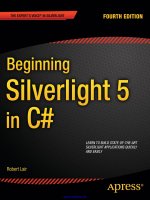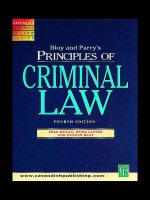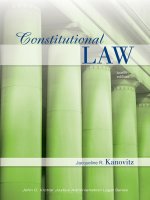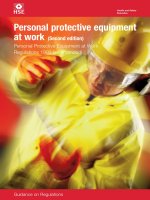More Math Into LATEX 4th Edition docx
Bạn đang xem bản rút gọn của tài liệu. Xem và tải ngay bản đầy đủ của tài liệu tại đây (12.9 MB, 628 trang )
More Math Into L
A
T
E
X
4th Edition
George Gr
¨
atzer
More Math Into L
A
T
E
X
4th Edition
Foreword by
Rainer Sch
¨
opf
L
A
T
E
X3 team
George Gr
¨
atzer
Department of Mathematics
University of Manitoba
Winnipeg, MB R3T 2N2
Canada
Cover design by Mary Burgess.
Typeset by the author in L
A
T
E
X.
Library of Congress Control Number: 2007923503
ISBN-13: 978-0-387-32289-6 e-ISBN-13: 978-0-387-68852-7
Printed on acid-free paper.
c
2007 Springer Science+Business Media, LLC
All rights reserved. This work may not be translated or copied in whole or in part without the written permission of the
publisher (Springer Science+Business Media LLC, 233 Spring Street, New York, NY 10013, USA) and the author, except
for brief excerpts in connection with reviews or scholarly analysis. Use in connection with any form of information storage
and retrieval, electronic adaptation, computer software, or by similar or dissimilar methodology now known or hereafter
developed is forbidden.
The use in this publication of trade names, trademarks, service marks and similar terms, even if they are not identified as
such, is not to be taken as an expression of opinion as to whether or not they are subject to proprietary rights.
9 8 7 6 5 4 3 2 1
springer.com (HP)
To the Volunteers
without whose dedication over 15 years,
this book could not have been done
and to my four grandchildren
Danny (11),
Anna (8),
Emma (2),
and Kate (0)
Short Contents
Foreword xxi
Preface to the Fourth Edition xxv
Introduction xxix
I Short Course 1
1 Your L
A
T
E
X 3
2 Typing text 7
3 Typing math 17
4 Your first article and presentation 35
II Text and Math 59
5 Typing text 61
6 Text environments 117
7 Typing math 151
8 More math 187
9 Multiline math displays 207
viii Short Contents
III Document Structure 245
10 L
A
T
E
X documents 247
11 The AMS article document class 271
12 Legacy document classes 303
IV Presentations and PDF Documents 315
13 PDF documents 317
14 Presentations 325
V Customization 361
15 Customizing L
A
T
E
X 363
VI Long Documents 419
16 BIBT
E
X 421
17 MakeIndex 449
18 Books in L
A
T
E
X 465
A Installation 489
B Math symbol tables 501
C Text symbol tables 515
D Some background 521
E L
A
T
E
X and the Internet 537
F PostScript fonts 543
G L
A
T
E
X localized 547
H Final thoughts 551
Bibliography 557
Index 561
Contents
Foreword xxi
Preface to the Fourth Edition xxv
Acknowledgments . . . . . . . . . . . . . . . . . . . . . . . . . . . . . . . xxvii
Introduction xxix
Is this book for you? . . . . . . . . . . . . . . . . . . . . . . . . . . . . . xxix
I Short Course 1
1 Your L
A
T
E
X 3
1.1 Your computer . . . . . . . . . . . . . . . . . . . . . . . . . . . . . 3
1.2 Sample files . . . . . . . . . . . . . . . . . . . . . . . . . . . . . . . 4
1.3 Editing cycle . . . . . . . . . . . . . . . . . . . . . . . . . . . . . . 4
1.4 Three productivity tools . . . . . . . . . . . . . . . . . . . . . . . . . 5
2 Typing text 7
2.1 The keyboard . . . . . . . . . . . . . . . . . . . . . . . . . . . . . . 8
2.2 Your first note . . . . . . . . . . . . . . . . . . . . . . . . . . . . . . 9
2.3 Lines too wide . . . . . . . . . . . . . . . . . . . . . . . . . . . . . . 12
2.4 More text features . . . . . . . . . . . . . . . . . . . . . . . . . . . . 13
3 Typing math 17
3.1 A note with math . . . . . . . . . . . . . . . . . . . . . . . . . . . . 17
3.2 Errors in math . . . . . . . . . . . . . . . . . . . . . . . . . . . . . . 19
3.3 Building blocks of a formula . . . . . . . . . . . . . . . . . . . . . . 22
3.4 Displayed formulas . . . . . . . . . . . . . . . . . . . . . . . . . . . 27
3.4.1 Equations . . . . . . . . . . . . . . . . . . . . . . . . . . . . 27
x Contents
3.4.2 Aligned formulas . . . . . . . . . . . . . . . . . . . . . . . . 30
3.4.3 Cases . . . . . . . . . . . . . . . . . . . . . . . . . . . . . . 33
4 Your first article and presentation 35
4.1 The anatomy of an article . . . . . . . . . . . . . . . . . . . . . . . . 35
4.1.1 The typeset sample article . . . . . . . . . . . . . . . . . . . 41
4.2 An article template . . . . . . . . . . . . . . . . . . . . . . . . . . . 44
4.2.1 Editing the top matter . . . . . . . . . . . . . . . . . . . . . 44
4.2.2 Sectioning . . . . . . . . . . . . . . . . . . . . . . . . . . . 46
4.2.3 Invoking proclamations . . . . . . . . . . . . . . . . . . . . . 46
4.2.4 Inserting references . . . . . . . . . . . . . . . . . . . . . . . 47
4.3 On using L
A
T
E
X . . . . . . . . . . . . . . . . . . . . . . . . . . . . . 48
4.3.1 L
A
T
E
X error messages . . . . . . . . . . . . . . . . . . . . . . 48
4.3.2 Logical and visual design . . . . . . . . . . . . . . . . . . . . 52
4.4 Converting an article to a presentation . . . . . . . . . . . . . . . . . 53
4.4.1 Preliminary changes . . . . . . . . . . . . . . . . . . . . . . 53
4.4.2 Making the pages . . . . . . . . . . . . . . . . . . . . . . . . 55
4.4.3 Fine tuning . . . . . . . . . . . . . . . . . . . . . . . . . . . 55
II Text and Math 59
5 Typing text 61
5.1 The keyboard . . . . . . . . . . . . . . . . . . . . . . . . . . . . . . 62
5.1.1 Basic keys . . . . . . . . . . . . . . . . . . . . . . . . . . . 62
5.1.2 Special keys . . . . . . . . . . . . . . . . . . . . . . . . . . 63
5.1.3 Prohibited keys . . . . . . . . . . . . . . . . . . . . . . . . . 63
5.2 Words, sentences, and paragraphs . . . . . . . . . . . . . . . . . . . 64
5.2.1 Spacing rules . . . . . . . . . . . . . . . . . . . . . . . . . . 64
5.2.2 Periods . . . . . . . . . . . . . . . . . . . . . . . . . . . . . 66
5.3 Commanding L
A
T
E
X . . . . . . . . . . . . . . . . . . . . . . . . . . . 67
5.3.1 Commands and environments . . . . . . . . . . . . . . . . . 68
5.3.2 Scope . . . . . . . . . . . . . . . . . . . . . . . . . . . . . . 71
5.3.3 Types of commands . . . . . . . . . . . . . . . . . . . . . . 73
5.4 Symbols not on the keyboard . . . . . . . . . . . . . . . . . . . . . . 74
5.4.1 Quotation marks . . . . . . . . . . . . . . . . . . . . . . . . 75
5.4.2 Dashes . . . . . . . . . . . . . . . . . . . . . . . . . . . . . 75
5.4.3 Ties or nonbreakable spaces . . . . . . . . . . . . . . . . . . 76
5.4.4 Special characters . . . . . . . . . . . . . . . . . . . . . . . . 76
5.4.5 Ellipses . . . . . . . . . . . . . . . . . . . . . . . . . . . . . 78
5.4.6 Ligatures . . . . . . . . . . . . . . . . . . . . . . . . . . . . 79
5.4.7 Accents and symbols in text . . . . . . . . . . . . . . . . . . 79
5.4.8 Logos and dates . . . . . . . . . . . . . . . . . . . . . . . . . 80
Contents xi
5.4.9 Hyphenation . . . . . . . . . . . . . . . . . . . . . . . . . . 82
5.5 Comments and footnotes . . . . . . . . . . . . . . . . . . . . . . . . 85
5.5.1 Comments . . . . . . . . . . . . . . . . . . . . . . . . . . . 85
5.5.2 Footnotes . . . . . . . . . . . . . . . . . . . . . . . . . . . . 87
5.6 Changing font characteristics . . . . . . . . . . . . . . . . . . . . . . 88
5.6.1 Basic font characteristics . . . . . . . . . . . . . . . . . . . . 88
5.6.2 Document font families . . . . . . . . . . . . . . . . . . . . . 89
5.6.3 Shape commands . . . . . . . . . . . . . . . . . . . . . . . . 90
5.6.4 Italic corrections . . . . . . . . . . . . . . . . . . . . . . . . 91
5.6.5 Series . . . . . . . . . . . . . . . . . . . . . . . . . . . . . . 93
5.6.6 Size changes . . . . . . . . . . . . . . . . . . . . . . . . . . 93
5.6.7 Orthogonality . . . . . . . . . . . . . . . . . . . . . . . . . . 94
5.6.8 Obsolete two-letter commands . . . . . . . . . . . . . . . . . 94
5.6.9 Low-level commands . . . . . . . . . . . . . . . . . . . . . . 95
5.7 Lines, paragraphs, and pages . . . . . . . . . . . . . . . . . . . . . . 95
5.7.1 Lines . . . . . . . . . . . . . . . . . . . . . . . . . . . . . . 96
5.7.2 Paragraphs . . . . . . . . . . . . . . . . . . . . . . . . . . . 99
5.7.3 Pages . . . . . . . . . . . . . . . . . . . . . . . . . . . . . . 100
5.7.4 Multicolumn printing . . . . . . . . . . . . . . . . . . . . . . 101
5.8 Spaces . . . . . . . . . . . . . . . . . . . . . . . . . . . . . . . . . . 102
5.8.1 Horizontal spaces . . . . . . . . . . . . . . . . . . . . . . . . 102
5.8.2 Vertical spaces . . . . . . . . . . . . . . . . . . . . . . . . . 104
5.8.3 Relative spaces . . . . . . . . . . . . . . . . . . . . . . . . . 105
5.8.4 Expanding spaces . . . . . . . . . . . . . . . . . . . . . . . . 106
5.9 Boxes . . . . . . . . . . . . . . . . . . . . . . . . . . . . . . . . . . 107
5.9.1 Line boxes . . . . . . . . . . . . . . . . . . . . . . . . . . . 107
5.9.2 Frame boxes . . . . . . . . . . . . . . . . . . . . . . . . . . 109
5.9.3 Paragraph boxes . . . . . . . . . . . . . . . . . . . . . . . . 110
5.9.4 Marginal comments . . . . . . . . . . . . . . . . . . . . . . 112
5.9.5 Solid boxes . . . . . . . . . . . . . . . . . . . . . . . . . . . 113
5.9.6 Fine tuning boxes . . . . . . . . . . . . . . . . . . . . . . . . 115
6 Text environments 117
6.1 Some general rules for displayed text environments . . . . . . . . . . 118
6.2 List environments . . . . . . . . . . . . . . . . . . . . . . . . . . . . 118
6.2.1 Numbered lists . . . . . . . . . . . . . . . . . . . . . . . . . 119
6.2.2 Bulleted lists . . . . . . . . . . . . . . . . . . . . . . . . . . 119
6.2.3 Captioned lists . . . . . . . . . . . . . . . . . . . . . . . . . 120
6.2.4 A rule and combinations . . . . . . . . . . . . . . . . . . . . 120
6.3 Style and size environments . . . . . . . . . . . . . . . . . . . . . . 123
6.4 Proclamations (theorem-like structures) . . . . . . . . . . . . . . . . 124
6.4.1 The full syntax . . . . . . . . . . . . . . . . . . . . . . . . . 128
xii Contents
6.4.2 Proclamations with style . . . . . . . . . . . . . . . . . . . . 129
6.5 Proof environments . . . . . . . . . . . . . . . . . . . . . . . . . . . 131
6.6 Tabular environments . . . . . . . . . . . . . . . . . . . . . . . . . . 133
6.6.1 Table styles . . . . . . . . . . . . . . . . . . . . . . . . . . . 140
6.7 Tabbing environments . . . . . . . . . . . . . . . . . . . . . . . . . . 141
6.8 Miscellaneous displayed text environments . . . . . . . . . . . . . . 143
7 Typing math 151
7.1 Math environments . . . . . . . . . . . . . . . . . . . . . . . . . . . 152
7.2 Spacing rules . . . . . . . . . . . . . . . . . . . . . . . . . . . . . . 154
7.3 Equations . . . . . . . . . . . . . . . . . . . . . . . . . . . . . . . . 156
7.4 Basic constructs . . . . . . . . . . . . . . . . . . . . . . . . . . . . . 157
7.4.1 Arithmetic operations . . . . . . . . . . . . . . . . . . . . . . 157
7.4.2 Binomial coefficients . . . . . . . . . . . . . . . . . . . . . . 159
7.4.3 Ellipses . . . . . . . . . . . . . . . . . . . . . . . . . . . . . 160
7.4.4 Integrals . . . . . . . . . . . . . . . . . . . . . . . . . . . . . 161
7.4.5 Roots . . . . . . . . . . . . . . . . . . . . . . . . . . . . . . 161
7.4.6 Text in math . . . . . . . . . . . . . . . . . . . . . . . . . . 162
7.4.7 Building a formula step-by-step . . . . . . . . . . . . . . . . 164
7.5 Delimiters . . . . . . . . . . . . . . . . . . . . . . . . . . . . . . . . 166
7.5.1 Stretching delimiters . . . . . . . . . . . . . . . . . . . . . . 167
7.5.2 Delimiters that do not stretch . . . . . . . . . . . . . . . . . . 168
7.5.3 Limitations of stretching . . . . . . . . . . . . . . . . . . . . 169
7.5.4 Delimiters as binary relations . . . . . . . . . . . . . . . . . 170
7.6 Operators . . . . . . . . . . . . . . . . . . . . . . . . . . . . . . . . 170
7.6.1 Operator tables . . . . . . . . . . . . . . . . . . . . . . . . . 171
7.6.2 Defining operators . . . . . . . . . . . . . . . . . . . . . . . 173
7.6.3 Congruences . . . . . . . . . . . . . . . . . . . . . . . . . . 173
7.6.4 Large operators . . . . . . . . . . . . . . . . . . . . . . . . . 174
7.6.5 Multiline subscripts and superscripts . . . . . . . . . . . . . . 176
7.7 Math accents . . . . . . . . . . . . . . . . . . . . . . . . . . . . . . 176
7.8 Stretchable horizontal lines . . . . . . . . . . . . . . . . . . . . . . . 178
7.8.1 Horizontal braces . . . . . . . . . . . . . . . . . . . . . . . . 178
7.8.2 Overlines and underlines . . . . . . . . . . . . . . . . . . . . 179
7.8.3 Stretchable arrow math symbols . . . . . . . . . . . . . . . . 179
7.9 Formula Gallery . . . . . . . . . . . . . . . . . . . . . . . . . . . . . 180
8 More math 187
8.1 Spacing of symbols . . . . . . . . . . . . . . . . . . . . . . . . . . . 187
8.1.1 Classification . . . . . . . . . . . . . . . . . . . . . . . . . . 188
8.1.2 Three exceptions . . . . . . . . . . . . . . . . . . . . . . . . 188
8.1.3 Spacing commands . . . . . . . . . . . . . . . . . . . . . . . 190
8.1.4 Examples . . . . . . . . . . . . . . . . . . . . . . . . . . . . 190
Contents xiii
8.1.5 The phantom command . . . . . . . . . . . . . . . . . . . . 191
8.2 Building new symbols . . . . . . . . . . . . . . . . . . . . . . . . . 192
8.2.1 Stacking symbols . . . . . . . . . . . . . . . . . . . . . . . . 192
8.2.2 Negating and side-setting symbols . . . . . . . . . . . . . . . 194
8.2.3 Changing the type of a symbol . . . . . . . . . . . . . . . . . 195
8.3 Math alphabets and symbols . . . . . . . . . . . . . . . . . . . . . . 195
8.3.1 Math alphabets . . . . . . . . . . . . . . . . . . . . . . . . . 196
8.3.2 Math symbol alphabets . . . . . . . . . . . . . . . . . . . . . 197
8.3.3 Bold math symbols . . . . . . . . . . . . . . . . . . . . . . . 197
8.3.4 Size changes . . . . . . . . . . . . . . . . . . . . . . . . . . 199
8.3.5 Continued fractions . . . . . . . . . . . . . . . . . . . . . . . 200
8.4 Vertical spacing . . . . . . . . . . . . . . . . . . . . . . . . . . . . . 200
8.5 Tagging and grouping . . . . . . . . . . . . . . . . . . . . . . . . . . 201
8.6 Miscellaneous . . . . . . . . . . . . . . . . . . . . . . . . . . . . . . 204
8.6.1 Generalized fractions . . . . . . . . . . . . . . . . . . . . . . 204
8.6.2 Boxed formulas . . . . . . . . . . . . . . . . . . . . . . . . . 205
9 Multiline math displays 207
9.1 Visual Guide . . . . . . . . . . . . . . . . . . . . . . . . . . . . . . 207
9.1.1 Columns . . . . . . . . . . . . . . . . . . . . . . . . . . . . 209
9.1.2 Subsidiary math environments . . . . . . . . . . . . . . . . . 209
9.1.3 Adjusted columns . . . . . . . . . . . . . . . . . . . . . . . 210
9.1.4 Aligned columns . . . . . . . . . . . . . . . . . . . . . . . . 210
9.1.5 Touring the Visual Guide . . . . . . . . . . . . . . . . . . . . 210
9.2 Gathering formulas . . . . . . . . . . . . . . . . . . . . . . . . . . . 211
9.3 Splitting long formulas . . . . . . . . . . . . . . . . . . . . . . . . . 212
9.4 Some general rules . . . . . . . . . . . . . . . . . . . . . . . . . . . 215
9.4.1 General rules . . . . . . . . . . . . . . . . . . . . . . . . . . 215
9.4.2 Subformula rules . . . . . . . . . . . . . . . . . . . . . . . . 215
9.4.3 Breaking and aligning formulas . . . . . . . . . . . . . . . . 217
9.4.4 Numbering groups of formulas . . . . . . . . . . . . . . . . . 218
9.5 Aligned columns . . . . . . . . . . . . . . . . . . . . . . . . . . . . 219
9.5.1 An align variant . . . . . . . . . . . . . . . . . . . . . . . . 221
9.5.2 eqnarray, the ancestor of align . . . . . . . . . . . . . . . 222
9.5.3 The subformula rule revisited . . . . . . . . . . . . . . . . . 223
9.5.4 The alignat environment . . . . . . . . . . . . . . . . . . . 224
9.5.5 Inserting text . . . . . . . . . . . . . . . . . . . . . . . . . . 226
9.6 Aligned subsidiary math environments . . . . . . . . . . . . . . . . . 227
9.6.1 Subsidiary variants . . . . . . . . . . . . . . . . . . . . . . . 227
9.6.2 Split . . . . . . . . . . . . . . . . . . . . . . . . . . . . . . . 230
9.7 Adjusted columns . . . . . . . . . . . . . . . . . . . . . . . . . . . . 231
9.7.1 Matrices . . . . . . . . . . . . . . . . . . . . . . . . . . . . . 232
xiv Contents
9.7.2 Arrays . . . . . . . . . . . . . . . . . . . . . . . . . . . . . . 236
9.7.3 Cases . . . . . . . . . . . . . . . . . . . . . . . . . . . . . . 239
9.8 Commutative diagrams . . . . . . . . . . . . . . . . . . . . . . . . . 240
9.9 Adjusting the display . . . . . . . . . . . . . . . . . . . . . . . . . . 242
III Document Structure 245
10 L
A
T
E
X documents 247
10.1 The structure of a document . . . . . . . . . . . . . . . . . . . . . . 248
10.2 The preamble . . . . . . . . . . . . . . . . . . . . . . . . . . . . . . 249
10.3 Top matter . . . . . . . . . . . . . . . . . . . . . . . . . . . . . . . . 251
10.3.1 Abstract . . . . . . . . . . . . . . . . . . . . . . . . . . . . . 251
10.4 Main matter . . . . . . . . . . . . . . . . . . . . . . . . . . . . . . . 251
10.4.1 Sectioning . . . . . . . . . . . . . . . . . . . . . . . . . . . 252
10.4.2 Cross-referencing . . . . . . . . . . . . . . . . . . . . . . . . 255
10.4.3 Floating tables and illustrations . . . . . . . . . . . . . . . . 258
10.5 Back matter . . . . . . . . . . . . . . . . . . . . . . . . . . . . . . . 261
10.5.1 Bibliographies in articles . . . . . . . . . . . . . . . . . . . . 261
10.5.2 Simple indexes . . . . . . . . . . . . . . . . . . . . . . . . . 267
10.6 Visual design . . . . . . . . . . . . . . . . . . . . . . . . . . . . . . 268
11 The AMS article document class 271
11.1 Why amsart? . . . . . . . . . . . . . . . . . . . . . . . . . . . . . . 271
11.1.1 Submitting an article to the AMS . . . . . . . . . . . . . . . 271
11.1.2 Submitting an article to Algebra Universalis . . . . . . . . . . 272
11.1.3 Submitting to other journals . . . . . . . . . . . . . . . . . . 272
11.1.4 Submitting to conference proceedings . . . . . . . . . . . . . 273
11.2 The top matter . . . . . . . . . . . . . . . . . . . . . . . . . . . . . . 273
11.2.1 Article information . . . . . . . . . . . . . . . . . . . . . . . 273
11.2.2 Author information . . . . . . . . . . . . . . . . . . . . . . . 275
11.2.3 AMS information . . . . . . . . . . . . . . . . . . . . . . . . 279
11.2.4 Multiple authors . . . . . . . . . . . . . . . . . . . . . . . . 281
11.2.5 Examples . . . . . . . . . . . . . . . . . . . . . . . . . . . . 282
11.2.6 Abstract . . . . . . . . . . . . . . . . . . . . . . . . . . . . . 285
11.3 The sample article . . . . . . . . . . . . . . . . . . . . . . . . . . . . 285
11.4 Article templates . . . . . . . . . . . . . . . . . . . . . . . . . . . . 294
11.5 Options . . . . . . . . . . . . . . . . . . . . . . . . . . . . . . . . . 297
11.6 The AMS packages . . . . . . . . . . . . . . . . . . . . . . . . . . . 300
Contents xv
12 Legacy document classes 303
12.1 Articles and reports . . . . . . . . . . . . . . . . . . . . . . . . . . . 303
12.1.1 Top matter . . . . . . . . . . . . . . . . . . . . . . . . . . . 304
12.1.2 Options . . . . . . . . . . . . . . . . . . . . . . . . . . . . . 306
12.2 Letters . . . . . . . . . . . . . . . . . . . . . . . . . . . . . . . . . . 308
12.3 The L
A
T
E
X distribution . . . . . . . . . . . . . . . . . . . . . . . . . . 310
12.3.1 Tools . . . . . . . . . . . . . . . . . . . . . . . . . . . . . . 312
IV Presentations and PDF Documents 315
13 PDF documents 317
13.1 PostScript and PDF . . . . . . . . . . . . . . . . . . . . . . . . . . . 317
13.1.1 PostScript . . . . . . . . . . . . . . . . . . . . . . . . . . . . 317
13.1.2 PDF . . . . . . . . . . . . . . . . . . . . . . . . . . . . . . . 318
13.1.3 Hyperlinks . . . . . . . . . . . . . . . . . . . . . . . . . . . 319
13.2 Hyperlinks for L
A
T
E
X . . . . . . . . . . . . . . . . . . . . . . . . . . 319
13.2.1 Using hyperref . . . . . . . . . . . . . . . . . . . . . . . . 320
13.2.2 backref and colorlinks . . . . . . . . . . . . . . . . . . . 320
13.2.3 Bookmarks . . . . . . . . . . . . . . . . . . . . . . . . . . . 321
13.2.4 Additional commands . . . . . . . . . . . . . . . . . . . . . 322
14 Presentations 325
14.1 Quick and dirty beamer . . . . . . . . . . . . . . . . . . . . . . . . . 326
14.1.1 First changes . . . . . . . . . . . . . . . . . . . . . . . . . . 326
14.1.2 Changes in the body . . . . . . . . . . . . . . . . . . . . . . 327
14.1.3 Making things prettier . . . . . . . . . . . . . . . . . . . . . 328
14.1.4 Adjusting the navigation . . . . . . . . . . . . . . . . . . . . 328
14.2 Baby beamers . . . . . . . . . . . . . . . . . . . . . . . . . . . . . 333
14.2.1 Overlays . . . . . . . . . . . . . . . . . . . . . . . . . . . . 333
14.2.2 Understanding overlays . . . . . . . . . . . . . . . . . . . . . 335
14.2.3 More on the \only and \onslide commands . . . . . . . . . 337
14.2.4 Lists as overlays . . . . . . . . . . . . . . . . . . . . . . . . 339
14.2.5 Out of sequence overlays . . . . . . . . . . . . . . . . . . . . 341
14.2.6 Blocks and overlays . . . . . . . . . . . . . . . . . . . . . . 343
14.2.7 Links . . . . . . . . . . . . . . . . . . . . . . . . . . . . . . 343
14.2.8 Columns . . . . . . . . . . . . . . . . . . . . . . . . . . . . 347
14.2.9 Coloring . . . . . . . . . . . . . . . . . . . . . . . . . . . . 348
14.3 The structure of a presentation . . . . . . . . . . . . . . . . . . . . . 350
14.3.1 Longer presentations . . . . . . . . . . . . . . . . . . . . . . 354
14.3.2 Navigation symbols . . . . . . . . . . . . . . . . . . . . . . 354
14.4 Notes . . . . . . . . . . . . . . . . . . . . . . . . . . . . . . . . . . 355
14.5 Themes . . . . . . . . . . . . . . . . . . . . . . . . . . . . . . . . . 356
xvi Contents
14.6 Planning your presentation . . . . . . . . . . . . . . . . . . . . . . . 358
14.7 What did I leave out? . . . . . . . . . . . . . . . . . . . . . . . . . . 358
V Customization 361
15 Customizing L
A
T
E
X 363
15.1 User-defined commands . . . . . . . . . . . . . . . . . . . . . . . . 364
15.1.1 Examples and rules . . . . . . . . . . . . . . . . . . . . . . . 364
15.1.2 Arguments . . . . . . . . . . . . . . . . . . . . . . . . . . . 370
15.1.3 Short arguments . . . . . . . . . . . . . . . . . . . . . . . . 373
15.1.4 Optional arguments . . . . . . . . . . . . . . . . . . . . . . . 374
15.1.5 Redefining commands . . . . . . . . . . . . . . . . . . . . . 374
15.1.6 Redefining names . . . . . . . . . . . . . . . . . . . . . . . . 375
15.1.7 Showing the definitions of commands . . . . . . . . . . . . . 376
15.1.8 Delimited commands . . . . . . . . . . . . . . . . . . . . . . 378
15.2 User-defined environments . . . . . . . . . . . . . . . . . . . . . . . 380
15.2.1 Modifying existing environments . . . . . . . . . . . . . . . 380
15.2.2 Arguments . . . . . . . . . . . . . . . . . . . . . . . . . . . 383
15.2.3 Optional arguments with default values . . . . . . . . . . . . 384
15.2.4 Short contents . . . . . . . . . . . . . . . . . . . . . . . . . 385
15.2.5 Brand-new environments . . . . . . . . . . . . . . . . . . . . 385
15.3 A custom command file . . . . . . . . . . . . . . . . . . . . . . . . . 386
15.4 The sample article with user-defined commands . . . . . . . . . . . . 392
15.5 Numbering and measuring . . . . . . . . . . . . . . . . . . . . . . . 398
15.5.1 Counters . . . . . . . . . . . . . . . . . . . . . . . . . . . . 399
15.5.2 Length commands . . . . . . . . . . . . . . . . . . . . . . . 403
15.6 Custom lists . . . . . . . . . . . . . . . . . . . . . . . . . . . . . . . 406
15.6.1 Length commands for the list environment . . . . . . . . . 407
15.6.2 The list environment . . . . . . . . . . . . . . . . . . . . . 409
15.6.3 Two complete examples . . . . . . . . . . . . . . . . . . . . 411
15.6.4 The trivlist environment . . . . . . . . . . . . . . . . . . 414
15.7 The dangers of customization . . . . . . . . . . . . . . . . . . . . . . 415
VI Long Documents 419
16 BIBT
E
X 421
16.1 The database . . . . . . . . . . . . . . . . . . . . . . . . . . . . . . 423
16.1.1 Entry types . . . . . . . . . . . . . . . . . . . . . . . . . . . 423
16.1.2 Typing fields . . . . . . . . . . . . . . . . . . . . . . . . . . 426
16.1.3 Articles . . . . . . . . . . . . . . . . . . . . . . . . . . . . . 428
16.1.4 Books . . . . . . . . . . . . . . . . . . . . . . . . . . . . . . 429
Contents xvii
16.1.5 Conference proceedings and collections . . . . . . . . . . . . 430
16.1.6 Theses . . . . . . . . . . . . . . . . . . . . . . . . . . . . . 433
16.1.7 Technical reports . . . . . . . . . . . . . . . . . . . . . . . . 434
16.1.8 Manuscripts and other entry types . . . . . . . . . . . . . . . 435
16.1.9 Abbreviations . . . . . . . . . . . . . . . . . . . . . . . . . . 436
16.2 Using BI BT
E
X . . . . . . . . . . . . . . . . . . . . . . . . . . . . . . 437
16.2.1 Sample files . . . . . . . . . . . . . . . . . . . . . . . . . . . 437
16.2.2 Setup . . . . . . . . . . . . . . . . . . . . . . . . . . . . . . 439
16.2.3 Four steps of BIBT
E
Xing . . . . . . . . . . . . . . . . . . . . 440
16.2.4 BIBT
E
X rules and messages . . . . . . . . . . . . . . . . . . 443
16.2.5 Submitting an article . . . . . . . . . . . . . . . . . . . . . . 446
16.3 Concluding comments . . . . . . . . . . . . . . . . . . . . . . . . . 446
17 MakeIndex 449
17.1 Preparing the document . . . . . . . . . . . . . . . . . . . . . . . . . 449
17.2 Index commands . . . . . . . . . . . . . . . . . . . . . . . . . . . . 453
17.3 Processing the index entries . . . . . . . . . . . . . . . . . . . . . . . 459
17.4 Rules . . . . . . . . . . . . . . . . . . . . . . . . . . . . . . . . . . 462
17.5 Multiple indexes . . . . . . . . . . . . . . . . . . . . . . . . . . . . 463
17.6 Glossary . . . . . . . . . . . . . . . . . . . . . . . . . . . . . . . . . 464
17.7 Concluding comments . . . . . . . . . . . . . . . . . . . . . . . . . 464
18 Books in L
A
T
E
X 465
18.1 Book document classes . . . . . . . . . . . . . . . . . . . . . . . . . 466
18.1.1 Sectioning . . . . . . . . . . . . . . . . . . . . . . . . . . . 466
18.1.2 Division of the body . . . . . . . . . . . . . . . . . . . . . . 467
18.1.3 Document class options . . . . . . . . . . . . . . . . . . . . 468
18.1.4 Title pages . . . . . . . . . . . . . . . . . . . . . . . . . . . 469
18.1.5 Springer’s document class for monographs . . . . . . . . . . 469
18.2 Tables of contents, lists of tables and figures . . . . . . . . . . . . . . 473
18.2.1 Tables of contents . . . . . . . . . . . . . . . . . . . . . . . 473
18.2.2 Lists of tables and figures . . . . . . . . . . . . . . . . . . . 475
18.2.3 Exercises . . . . . . . . . . . . . . . . . . . . . . . . . . . . 476
18.3 Organizing the files for a book . . . . . . . . . . . . . . . . . . . . . 476
18.3.1 The folders and the master document . . . . . . . . . . . . . 477
18.3.2 Inclusion and selective inclusion . . . . . . . . . . . . . . . . 478
18.3.3 Organizing your files . . . . . . . . . . . . . . . . . . . . . . 479
18.4 Logical design . . . . . . . . . . . . . . . . . . . . . . . . . . . . . . 479
18.5 Final preparations for the publisher . . . . . . . . . . . . . . . . . . . 482
18.6 If you create the PDF file for your book . . . . . . . . . . . . . . . . . 484
xviii Contents
A Installation 489
A.1 L
A
T
E
X on a PC . . . . . . . . . . . . . . . . . . . . . . . . . . . . . . 490
A.1.1 Installing MiKTeX . . . . . . . . . . . . . . . . . . . . . . . . 490
A.1.2 Installing WinEdt . . . . . . . . . . . . . . . . . . . . . . . . 490
A.1.3 The editing cycle . . . . . . . . . . . . . . . . . . . . . . . . 491
A.1.4 Making a mistake . . . . . . . . . . . . . . . . . . . . . . . . 491
A.1.5 Three productivity tools . . . . . . . . . . . . . . . . . . . . 494
A.1.6 An important folder . . . . . . . . . . . . . . . . . . . . . . . 494
A.2 L
A
T
E
X on a Mac . . . . . . . . . . . . . . . . . . . . . . . . . . . . . 495
A.2.1 Installations . . . . . . . . . . . . . . . . . . . . . . . . . . . 495
A.2.2 Working with TeXShop . . . . . . . . . . . . . . . . . . . . . 496
A.2.3 The editing cycle . . . . . . . . . . . . . . . . . . . . . . . . 498
A.2.4 Making a mistake . . . . . . . . . . . . . . . . . . . . . . . . 498
A.2.5 Three productivity tools . . . . . . . . . . . . . . . . . . . . 498
A.2.6 An important folder . . . . . . . . . . . . . . . . . . . . . . . 499
B Math symbol tables 501
B.1 Hebrew and Greek letters . . . . . . . . . . . . . . . . . . . . . . . . 501
B.2 Binary relations . . . . . . . . . . . . . . . . . . . . . . . . . . . . . 503
B.3 Binary operations . . . . . . . . . . . . . . . . . . . . . . . . . . . . 506
B.4 Arrows . . . . . . . . . . . . . . . . . . . . . . . . . . . . . . . . . 507
B.5 Miscellaneous symbols . . . . . . . . . . . . . . . . . . . . . . . . . 508
B.6 Delimiters . . . . . . . . . . . . . . . . . . . . . . . . . . . . . . . . 509
B.7 Operators . . . . . . . . . . . . . . . . . . . . . . . . . . . . . . . . 510
B.7.1 Large operators . . . . . . . . . . . . . . . . . . . . . . . . . 511
B.8 Math accents and fonts . . . . . . . . . . . . . . . . . . . . . . . . . 512
B.9 Math spacing commands . . . . . . . . . . . . . . . . . . . . . . . . 513
C Text symbol tables 515
C.1 Some European characters . . . . . . . . . . . . . . . . . . . . . . . 515
C.2 Text accents . . . . . . . . . . . . . . . . . . . . . . . . . . . . . . . 516
C.3 Text font commands . . . . . . . . . . . . . . . . . . . . . . . . . . . 516
C.3.1 Text font family commands . . . . . . . . . . . . . . . . . . 516
C.3.2 Text font size changes . . . . . . . . . . . . . . . . . . . . . 517
C.4 Additional text symbols . . . . . . . . . . . . . . . . . . . . . . . . . 518
C.5 Additional text symbols with T1 encoding . . . . . . . . . . . . . . . 519
C.6 Text spacing commands . . . . . . . . . . . . . . . . . . . . . . . . . 520
D Some background 521
D.1 A short history . . . . . . . . . . . . . . . . . . . . . . . . . . . . . 521
D.1.1 T
E
X . . . . . . . . . . . . . . . . . . . . . . . . . . . . . . . 521
D.1.2 L
A
T
E
X 2.09 and A
M
S-T
E
X . . . . . . . . . . . . . . . . . . . 522
D.1.3 L
A
T
E
X3 . . . . . . . . . . . . . . . . . . . . . . . . . . . . . 523
Contents xix
D.1.4 More recent developments . . . . . . . . . . . . . . . . . . . 524
D.2 Structure . . . . . . . . . . . . . . . . . . . . . . . . . . . . . . . . . 525
D.2.1 Using L
A
T
E
X . . . . . . . . . . . . . . . . . . . . . . . . . . . 525
D.2.2 AMS packages revisited . . . . . . . . . . . . . . . . . . . . 528
D.3 How L
A
T
E
X works . . . . . . . . . . . . . . . . . . . . . . . . . . . . 528
D.3.1 The layers . . . . . . . . . . . . . . . . . . . . . . . . . . . . 528
D.3.2 Typesetting . . . . . . . . . . . . . . . . . . . . . . . . . . . 529
D.3.3 Viewing and printing . . . . . . . . . . . . . . . . . . . . . . 530
D.3.4 L
A
T
E
X’s files . . . . . . . . . . . . . . . . . . . . . . . . . . . 531
D.4 Interactive L
A
T
E
X . . . . . . . . . . . . . . . . . . . . . . . . . . . . 534
D.5 Separating form and content . . . . . . . . . . . . . . . . . . . . . . 535
E L
A
T
E
X and the Internet 537
E.1 Obtaining files from the Internet . . . . . . . . . . . . . . . . . . . . 537
E.2 The T
E
X Users Group . . . . . . . . . . . . . . . . . . . . . . . . . . 541
E.3 Some useful sources of L
A
T
E
X information . . . . . . . . . . . . . . . 542
F PostScript fonts 543
F.1 The Times font and MathTıme . . . . . . . . . . . . . . . . . . . . . 544
F.2 Lucida Bright fonts . . . . . . . . . . . . . . . . . . . . . . . . . . . 546
F.3 More PostScript fonts . . . . . . . . . . . . . . . . . . . . . . . . . . 546
G L
A
T
E
X localized 547
H Final thoughts 551
H.1 What was left out? . . . . . . . . . . . . . . . . . . . . . . . . . . . 551
H.1.1 L
A
T
E
X omissions . . . . . . . . . . . . . . . . . . . . . . . . 551
H.1.2 T
E
X omissions . . . . . . . . . . . . . . . . . . . . . . . . . 552
H.2 Further reading . . . . . . . . . . . . . . . . . . . . . . . . . . . . . 553
H.3 What’s coming . . . . . . . . . . . . . . . . . . . . . . . . . . . . . 554
Bibliography 557
Index 561
Foreword
It was the autumn of 1989—a few weeks before the Berlin wall came down, President
George H. W. Bush was president, and the American Mathematical Society decided to
outsource T
E
X programming to Frank Mittelbach and me.
Why did the AMS outsource T
E
X programming to us? This was, after all, a decade
before the words “outsourcing” and “off-shore” entered the lexicon. There were many
American T
E
X experts. Why turn elsewhere?
For a number of years, the AMS tried to port the mathematical typesetting features
of A
M
S-T
E
X to L
A
T
E
X, but they made little progress with the AMSFonts. Frank and I
had just published the New Font Selection Scheme for L
A
T
E
X, which went a long way
to satisfy what they wanted to accomplish. So it was logical that the AMS turned to
us to add AMSFonts to L
A
T
E
X. Being young and enthusiastic, we convinced the AMS
that the A
M
S-T
E
X commands should be changed to conform to the L
A
T
E
X standards.
Michael Downes was assigned as our AMS contact; his insight was a tremendous help.
We already had L
A
T
E
X-NFSS, which could be run in two modes: compatible with
the old L
A
T
E
X or enabled with the new font features. We added the reworked A
M
S-
T
E
X code to L
A
T
E
X-NFSS, thus giving birth to A
M
S-L
A
T
E
X, released by the AMS at the
August 1990 meeting of the International Mathematical Union in Kyoto.
A
M
S-L
A
T
E
X was another variant of L
A
T
E
X. Many installations had several L
A
T
E
X
variants to satisfy the needs of their users: with old and new font changing commands,
with and without A
M
S-L
A
T
E
X, a single and a multi-language version. We decided
to develop a Standard L
A
T
E
X that would reconcile all the variants. Out of a group of
interested people grew what was later called the L
A
T
E
X3 team—and the L
A
T
E
X3 project
got underway. The team’s first major accomplishment was the release of L
A
T
E
X 2
ε
in
June 1994. This standard L
A
T
E
X incorporates all the improvements we wanted back in
1989. It is now very stable and it is uniformly used.
Under the direction of Michael Downes, our A
M
S-L
A
T
E
X code was turned into
AMS packages that run under L
A
T
E
X just like other packages. Of course, the L
A
T
E
X3
xxii Foreword
team recognizes that these are special; we call them “required packages” because they
are part and parcel of a mathematician’s standard toolbox.
Since then a lot has been achieved to make an author’s task easier. A tremendous
number of additional packages are available today. The L
A
T
E
X Companion, 2nd edition,
describes many of my favorite packages.
George Gr
¨
atzer got involved with these developments in 1990, when he got his
copy of A
M
S-L
A
T
E
X in Kyoto. The documentation he received explained that A
M
S-
L
A
T
E
X is a L
A
T
E
X variant—read Lamport’s L
A
T
E
X book to get the proper background.
A
M
S-L
A
T
E
X is not A
M
S-T
E
X either—read Spivak’s A
M
S-T
E
X book to get the proper
background. The rest of the document explained in what way A
M
S-L
A
T
E
X differs from
L
A
T
E
X and A
M
S-T
E
X. Talk about a steep learning curve . . .
Luckily, George’s frustration working through this nightmare was eased by a
lengthy e-mail correspondence with Frank and lots of telephone calls to Michael. Three
years of labor turned into his first book on L
A
T
E
X, providing a “simple introduction to
A
M
S-L
A
T
E
X”.
This fourth edition is more mature, but preserves what made his first book such
a success. Just as in the first book, Part I is a short introduction for the beginner,
dramatically reducing the steep learning curve of a few weeks to a few hours. The
rest of the book is a detailed presentation of what you may need to know. George
“teaches by example”. You find in this book many illustrations of even the simplest
concepts. For articles, he presents the L
A
T
E
X source file and the typeset result side-by-
side. For formulas, he discusses the building blocks with examples, presents a Formula
Gallery, and a Visual Guide to multiline formulas.
Going forth and creating “masterpieces of the typesetting art”—as Donald Knuth
put it at the end of the T
E
Xbook—requires a fair bit of initiation. This is the book for
the L
A
T
E
X beginner as well as for the advanced user. You just start at a different point.
The topics covered include everything you need for mathematical publishing.
Starting from scratch, by installing and running L
A
T
E
X on your own computer
Instructions on creating articles, from the simple to the complex
Converting an article to a presentation
Customize L
A
T
E
X to your own needs
The secrets of writing a book
Where to turn to get more information or to download updates
The many examples are complemented by a number of easily recognizable fea-
tures:
Rules which you must follow
Tips on how to achieve some specific results
Experiments to show what happens when you make mistakes—sometimes, it can be
difficult to understand what went wrong when all you see is an obscure L
A
T
E
X
error message
Foreword xxiii
This book teaches you how to convert your mathematical masterpieces into typo-
graphical ones, giving you a lot of useful advice on the way. How to avoid the traps for
the unwary and how to make your editor happy. And hopefully, you’ll experience the
fascination of doing it right. Using good typography to better express your ideas.
If you want to learn L
A
T
E
X, buy this book and start with the Short Course. If you
can have only one book on L
A
T
E
X next to your computer, this is the one to have. And if
you want to learn about the world of L
A
T
E
X packages, also buy a second book, the L
A
T
E
X
Companion, 2nd edition.
Rainer Sch
¨
opf
L
A
T
E
X3 team
Preface to the
Fourth Edition
This is my fourth full-sized book on L
A
T
E
X.
The first book, Math into T
E
X: A Simple Introduction to A
M
S-L
A
T
E
X [19], written
in 1991 and 1992, introduced the brand new A
M
S-L
A
T
E
X, a L
A
T
E
X variant not compati-
ble with the L
A
T
E
X of the time, L
A
T
E
X 2.09. It brought together the features of L
A
T
E
X and
the math typesetting abilities of A
M
S-T
E
X, the AMS typesetting language.
The second book, Math into L
A
T
E
X: An Introduction to L
A
T
E
X and A
M
S-L
A
T
E
X
[27], written in 1995, describes the new L
A
T
E
X introduced by the L
A
T
E
X3 team and the
AMS typesetting features implemented as extensions of L
A
T
E
X, called packages.
The third book, Math into L
A
T
E
X, 3rd edition [30], published in 2000, reports on
the same system. By 2000, both the “new” L
A
T
E
X and the AMS packages were quite
mature. The feverish debugging of the new L
A
T
E
X every six months bore fruit. L
A
T
E
X
became very stable. It has changed little since 2000. Version 2.0 of the AMS packages
was released and it also became very stable. The third book reports on a rock solid
typesetting system.
What also changed between 1995 and 2000 is the widespread use of the Internet.
Several chapters of the third book deal with the impact of the Internet on mathematical
publications.
Now, seven years later, we can still report that L
A
T
E
X—no longer new—and the
AMS packages have changed very little. However, the impact of the Internet became
even more important. Computers also changed. They are now much more powerful.
When I started typesetting math with L
A
T
E
X, it took two and a half minutes to typeset
a page. This book takes 1.8 seconds to typeset on my computer, a Mac desktop from
2006. As a result, we do not have to be very selective in what we load into memory;
we can load everything we may possibly need.
xxvi Preface
Circumincession
So this is the first big change compared to the previous books. In this book, we roll
T
E
X, L
A
T
E
X, and the AMS packages into one, and we call it simply L
A
T
E
X. This results
in a great simplification in the exposition and makes the learning curve a little less
steep.
I am sure with some advanced users this will prove to be a controversial decision.
They want to know where a command is defined. For the beginner and the non-expert
user this does not make any difference. What matters is that the command they need
be available when they need it.
From the beginner’s point of view, this approach is very beneficial. Take as an
example the \text command. In all three of my books, we first introduce the L
A
T
E
X
command \mbox for typing text in math formulas. After half a page of discussion
comes the sentence: “It is better to enter text in formulas with the \text command
provided by the amsmath package.” Then another half page discusses the command
\text. In this book, we ignore \mbox and go right-away to \text. You do not have
to do anything to access the command, the amsmath package is always loaded for you.
And what to do if you want to find out where a command is defined. Now for both
the PC and the Mac, you can easily search for contents of files. Do you want to know
where a command is defined? Search for it and it is easy to find the file in which it is
introduced.
Presentations
The second big change is the widespread acceptance of the Adobe PDF format. As a
result, the majority of the lectures today at math meetings are given as presentations,
PDF files projected to screens using computers. Blackboards and whiteboards have
largely disappeared and computer projections are overtaking projectors. So this book
takes up presentations as a major topic, introducing it in Part I and discussing it in detail
in Chapter 14.
Installations
In the third book, I report a recurring question that comes up from my readers again
and again:
Can you help me get started from scratch, covering everything from installing a work-
ing L
A
T
E
X system to the rudiments of text editing?
And here is the third big change that has happened in the last few years. While ear-
lier there were dozens of different L
A
T
E
X implementations and hundreds of text editors,
today most PC users use MiKTeX with the text editor/front end WinEdt and most Mac
users use T
E
X Live with the text editor/front end TeXShop. So if you want help to
Preface xxvii
install L
A
T
E
X, it is easy for me to help you. Appendix A provides instructions on how
to install these systems.
Acknowledgments
This book is based, of course, on the three previous books. I would like to thank the
many people who read and reread those earlier manuscripts.
The editors Richard Ribstein, Thomas R. Scavo, Claire M. Connelly.
The professionals Michael Downes (the project leader for the AMS), Frank Mittel-
bach and David Carlisle (of the L
A
T
E
X3 team) read and criticized some or all of
the three books.
Oren Patashnik (the author of BIBT
E
X) carefully corrected the BIBT
E
X chapter
for two editions.
Sebastian Rahtz (the author of the hyperref package and coauthor of The L
A
T
E
X
Web Companion [18]) read the chapter on the Web in the third book.
Last but not least, Barbara Beeton of the AMS read all three books with incredi-
ble insight.
The volunteers for the second book alone, there were 29—listed there. The volun-
teer readers made tremendous contributions and offered hundreds of pages of
corrections. No expert can substitute for the diverse points of view I got from
them.
My colleagues especially Michael Doob, Harry Lakser, and Craig Platt, who have
been very generous with their time.
The publishers Edwin Beschler, who believed in the project from the very beginning
and guided it through a decade and Ann Kostant who continued Edwin’s work.
For this book, I have had the most talented and thorough group of readers ever:
Andrew Adler of the University of British Columbia, Canada, Joseph Maria Font of
the University of Barcelona, Spain, and Alan Litchfield, of the Auckland University of
Technology, New Zealand. Chapter 14 was read by David Derbes, Adam Goldstein,
Mark Eli Kalderon, Michael Kubovy, Matthieu Masquelet, and Charilaos Skiadas—
and Chapter 15 by Ross Moore. Interestingly, only half of them are mathematicians,
the rest are philosophers, linguists, and so on. Appendix A.1 was read by Brian Davey
and Appendix A.2 by Richard Koch (the author of TeXShop).
The fourth edition was edited by Barbara Beeton, Edwin Beschler, and Clay Mar-
tin with Ann Kostant as the Springer editor. The roles of Edwin and Ann have changed,
but not the importance of their contributions. The index was compiled with painstak-
ing precision by Laura Kirkland. Barbara Beeton also provided a number of intriguing
illustrations of quaint commands. My indebtedness to her cannot be overstated.
George Gr
¨
atzer
Introduction
Is this book for you?
This book is for the mathematician, physicist, engineer, scientist, linguist, or technical
typist who has to learn how to typeset articles containing mathematical formulas or
diacritical marks. It teaches you how to use L
A
T
E
X, a typesetting markup language
based on Donald E. Knuth’s typesetting language T
E
X, designed and implemented by
Leslie Lamport, and greatly improved by the AMS.
Part I provides a quick introduction to L
A
T
E
X, from typing examples of text and
math to typing your first article (such as the sample article on pages 42–43) and creating
your first presentation (such as the sample presentation on pages 57–58) in a very short
time. The rest of the book provides a detailed exposition of L
A
T
E
X.
L
A
T
E
X has a huge collection of rules and commands. While the basics in Part I
should serve you well in all your writings, most articles and presentations also require
you to look up special topics. Learn Part I well and become passingly familiar enough
with the rest of the book, so when the need arises you know where to turn with your
problems.
You can find specific topics in one or more of the following sources: the Short
Contents, the detailed Contents, and the Index.
What is document markup?
When you work with a word processor, you see your document on the computer mon-
itor more or less as it looks when printed, with its various fonts, font sizes, font shapes
(e.g., roman, italic) and weights (e.g., normal, boldface), interline spacing, indentation,
and so on.
Working with a markup language is different. You type the source file of your
article in a text editor, in which all characters appear in the same font. To indicate
changes in the typeset text, you must add text markup commands to the source file.
xxx Introduction
For instance, to emphasize the phrase detailed description in a L
A
T
E
X source file,
type
\emph{detailed description}
The \emph command is a markup command. The marked-up text yields the typeset
output
detailed description
In order to typeset math, you need math markup commands. As a simple example,
you may need the formula
√
α
2
+ x
2
dx in an article you are writing. To mark up
this formula in L
A
T
E
X, type
$\int \sqrt{\alpha^{2} + x^{2}}\,dx$
You do not have to worry about determining the size of the integral symbol or how to
construct the square root symbol that covers α
2
+ x
2
. L
A
T
E
X does it all for you.
On pages 290–293, I juxtapose the source file for a sample article with the typeset
version. The markup in the source file may appear somewhat challenging at first, but I
think you agree that the typeset article is a pleasing rendering of the original input.
The three layers
The markup language we shall discuss comes in three layers: T
E
X, L
A
T
E
X, and the
AMS packages, described in detail in Appendix D. Most L
A
T
E
X installations—includ-
ing the two covered in Appendix A—automatically place all three on your computer.
You do not have to know what comes from which layer, so we consider the three
together and call it L
A
T
E
X.
The three platforms
Most of you run L
A
T
E
X on one of the following three computer types:
A PC, a computer running Microsoft Windows
A Mac
1
, a Macintosh computer running OS X
A computer running a UNIX variant such as Solaris or Linux
The L
A
T
E
X source file and the typeset version both look the same independent of
what computer you have. However, the way you type your source file, the way you
typeset it, and the way you look at the typeset version depends on the computer and on
the L
A
T
E
X implementation you use. In Appendix A, we show you how to install L
A
T
E
X
for a PC and a Mac. Many UNIX systems come with L
A
T
E
X installed.
1
In the old days, I used to run TEXTURES under OS 9. Unfortunately, TEXTURES does not run on new
Intel Macs.