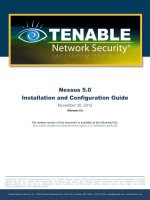IBM Director Installation and Configuration Guide Version 5.10 Update 3 pdf
Bạn đang xem bản rút gọn của tài liệu. Xem và tải ngay bản đầy đủ của tài liệu tại đây (5.92 MB, 526 trang )
IBM Systems
IBM Director
Installation and Configuration Guide
Version 5.10 Update 3
IBM Systems
IBM Director
Installation and Configuration Guide
Version 5.10 Update 3
Note
Before using this information and the product it supports, read the information in Appendix C,
"Notices."
Eighth Edition (February 2007)
This edition applies to version 5.10 update 3 of IBM Director and to all subsequent releases and modifications until
otherwise indicated in new editions.
© Copyright International Business Machines Corporation 1999, 2007. All rights reserved.
US Government Users Restricted Rights – Use, duplication or disclosure restricted by GSA ADP Schedule Contract
with IBM Corp.
Contents
About this book . . . . . . . . . . .v
Conventions and terminology . . . . . . . .v
Related information . . . . . . . . . . . .v
How to send your comments . . . . . . . . viii
What’s new . . . . . . . . . . . . .ix
What’s new in version 5.10 Update 3 . . . . . .ix
What’s new in version 5.10 Update 2 . . . . . xiii
What’s new in version 5.10 Update 1 . . . . . xvii
What’s new in version 5.10 . . . . . . . . xviii
What’s new in version 4.22 . . . . . . . . xxvi
What’s new in version 4.21 . . . . . . . . xxviii
Chapter 1. Getting started with IBM
Director . . . . . . . . . . . . . . .1
Introducing IBM Director . . . . . . . . . .1
IBM Director components . . . . . . . . . .2
IBM Director Core Services . . . . . . . .3
IBM Director Agent . . . . . . . . . . .4
IBM Director Console . . . . . . . . . .5
IBM Director Server . . . . . . . . . . .5
Concepts . . . . . . . . . . . . . . .5
Accessibility . . . . . . . . . . . . .5
Associations . . . . . . . . . . . . .6
Common Information Model . . . . . . . .8
Discovery . . . . . . . . . . . . . .10
Event management . . . . . . . . . . .15
External application tasks . . . . . . . . .27
Groups . . . . . . . . . . . . . . .28
Managed objects . . . . . . . . . . . .30
Managed system . . . . . . . . . . .32
Mass configuration . . . . . . . . . . .34
Performance . . . . . . . . . . . . .34
Scalable objects . . . . . . . . . . . .38
Security . . . . . . . . . . . . . .42
Software distribution . . . . . . . . . .47
SNMP devices . . . . . . . . . . . .49
Storage managed objects . . . . . . . . .50
Server Storage Provisioning Tool . . . . . .53
Storage area network . . . . . . . . . .54
Service processors . . . . . . . . . . .57
Upward integration . . . . . . . . . . .61
User interfaces . . . . . . . . . . . .64
z/VM Center concepts . . . . . . . . .65
Chapter 2. Planning . . . . . . . . .79
Specified operating environments . . . . . . .79
Hardware requirements for IBM Director . . .79
Network requirements . . . . . . . . . .83
Supported operating systems . . . . . . .87
Operating systems supported by IBM Director
tasks . . . . . . . . . . . . . . . 105
Operating systems supported by System
Availability . . . . . . . . . . . . . 149
IBM Director task support for BladeCenter
products . . . . . . . . . . . . . . 151
Supported database applications . . . . . . 152
Reviewing the environment . . . . . . . . 153
Identifying the hardware . . . . . . . . 154
Identifying local and remote subnets . . . . 154
Identifying firewalls and blocked ports . . . . 154
Planning to install IBM Director . . . . . . . 155
Choosing where to install IBM Director Server 155
Selecting the IBM Director Server installation
options . . . . . . . . . . . . . . 156
Planning for Capacity Manager . . . . . . 158
Planning to install the IBM Server Storage
Provisioning Tool . . . . . . . . . . . 159
Selecting the IBM Director database application 160
Planning for tiered deployment of IBM Director 162
Planning for virtual environments . . . . . 163
Planning for events . . . . . . . . . . 165
Planning to update IBM Director . . . . . . . 171
Version compatibility of IBM Director 5.10
components . . . . . . . . . . . . . 172
Version compatibility of IBM Director 5.10
Update 1 components . . . . . . . . . 172
Version compatibility of IBM Director 5.10
Update 2 components . . . . . . . . . 173
Version compatibility of IBM Director 5.10
Update 3 components . . . . . . . . . 174
Chapter 3. Installing . . . . . . . . 177
Preparing to install IBM Director . . . . . . . 177
Preparing the IBM Director database . . . . 177
Preparing to install IBM Director Server . . . 190
Preparing Level-1 managed systems . . . . . 206
Preparing to manage a BladeCenter . . . . . 207
Preparing Windows XP managed systems . . .211
Preparing your System z environment for z/VM
Center . . . . . . . . . . . . . . . 212
Installing IBM Director . . . . . . . . . . 227
Installing IBM Director Server . . . . . . . 227
Installing IBM Director Console . . . . . . 270
Installing Level 1: IBM Director Core Services 283
Installing Level 2: IBM Director Agent . . . . 303
Installing IBM Director extensions . . . . . 344
Changing IBM Director installation options . . 387
Upgrading and updating IBM Director . . . . . 391
Upgrading to IBM Director 5.10 from previous
releases . . . . . . . . . . . . . . 391
Updating IBM Director . . . . . . . . . 401
Initially configuring IBM Director . . . . . . 401
Authorizing IBM Director users . . . . . . 402
Configuring discovery preferences . . . . . 407
Performing server-initiated discovery of
managed objects . . . . . . . . . . . 424
Setting up software-distribution preferences . . 425
© Copyright IBM Corp. 1999, 2007 iii
Chapter 4. Uninstalling IBM Director 429
Uninstalling IBM Director on i5/OS . . . . . . 429
Uninstalling IBM Director Server on i5/OS . . 429
Uninstalling IBM Director Server using
DLTLICPGM . . . . . . . . . . . . 430
Uninstalling IBM Director Agent on i5/OS . . 430
Uninstalling IBM Director on Linux or AIX . . . 430
Uninstalling IBM Director on Windows . . . . . 431
Uninstalling IBM Director using the Windows
Add/Remove Programs feature . . . . . . 431
Uninstalling IBM Director using the dirunins
command . . . . . . . . . . . . . 432
Uninstalling IBM Director Agent on AIX . . . . 432
Uninstalling IBM Director Agent on NetWare . . . 433
Uninstalling IBM Director Core Services before
migrating to an earlier version of IBM Director . . 433
Chapter 5. Modifying an IBM Director
installation . . . . . . . . . . . . 435
Enabling the Wake on LAN feature . . . . . . 435
Enabling the Wake on LAN feature for Linux or
AIX . . . . . . . . . . . . . . . 435
Enabling the Wake on LAN feature on Windows 435
Configuring the database on the management
server . . . . . . . . . . . . . . . . 436
Configuring the database on Linux or AIX . . 436
Configuring the database on a Windows
management server . . . . . . . . . . 437
Enabling SNMP access and trap forwarding for
Linux . . . . . . . . . . . . . . . . 438
Enabling SNMP access and trap forwarding for
Linux managed systems other than VMware . . 438
Enabling SNMP access and trap forwarding for
Red Hat Enterprise Linux versions 3 and 4 . . 439
Enabling SNMP access and trap forwarding for
VMware . . . . . . . . . . . . . . 441
Chapter 6. Troubleshooting . . . . . 443
Installation troubleshooting . . . . . . . . . 443
Could not detect rpm supported Linux
distribution . . . . . . . . . . . . . 443
depmod: *** Unresolved symbols in
/lib/modules/2.4.7-10smp/kernel/drivers/
char/
. . . . . . . . . . . . . . . 444
Error 1722 is displayed . . . . . . . . . 444
IBM Director Agent does not restart after an
upgrade installation . . . . . . . . . . 445
Installing an earlier version of IBM Director
after installing IBM Director 5.10 . . . . . . 445
Installing and starting IBM Director Server, IBM
Director Agent, or IBM Director Core Services
fails when OpenWBEM is running . . . . . 446
Installation package cannot be installed by
Windows Installer service . . . . . . . . 447
System Availability reports an unplanned
outage when a system is restarted . . . . . 448
Windows blue screen
IRQL_NOT_LESS_OR_EQUAL . . . . . . 448
The IBM.Director.DirectorCimCore installation
fails . . . . . . . . . . . . . . . 448
Contacting customer support . . . . . . . . 449
Before you call . . . . . . . . . . . . 449
Using the documentation . . . . . . . . 450
Getting help and information from the World
Wide Web . . . . . . . . . . . . . 450
Software service and support . . . . . . . 450
Appendix A. Accessibility features for
IBM Director . . . . . . . . . . . . 453
Appendix B. Worksheets . . . . . . 463
Worksheet: Environment . . . . . . . . . 463
Worksheet: Capacity Manager space requirements 464
Worksheet: Database planning . . . . . . . . 465
Worksheet: Apache Derby database configuration 465
Worksheet: DB2 database configuration . . . . . 466
Worksheet: Oracle database configuration . . . . 466
Worksheet: PostgreSQL database configuration . . 467
Worksheet: Microsoft SQL Server database
configuration . . . . . . . . . . . . . 467
Worksheet: Installing IBM Director Server . . . . 468
Appendix C. Notices . . . . . . . . 469
Trademarks . . . . . . . . . . . . . . 470
Glossary . . . . . . . . . . . . . 473
Glossary . . . . . . . . . . . . . . . 473
Index . . . . . . . . . . . . . . . 483
iv IBM Director Installation and Configuration Guide
About this book
This book provides information about installing and configuring IBM Director. In
addition to presenting an overview of IBM Director and its requirements, it covers
the following topics:
v Planning an IBM Director environment
v Installing IBM Director and IBM Director extensions
v Upgrading from IBM Director 4.2 or earlier to IBM Director 5.1
v Configuring IBM Director
It
also includes information about IBM Director security and solving problems you
might encounter with IBM Director.
Conventions and terminology
These notices are designed to highlight key information:
Note: These notices provide important tips, guidance, or advice.
Important:
These notices provide information or advice that might help you avoid
inconvenient or difficult situations.
Attention:
These notices indicate possible damage to programs, devices, or data.
An attention notice appears before the instruction or situation in which damage
can occur.
Related information
Besides this documentation, there is additional information related to IBM
®
Director.
IBM Director resources on the World Wide Web
The following Web pages provide resources for understanding, using, and
troubleshooting IBM Director and other system-management tools.
IBM Director information center
publib.boulder.ibm.com/infocenter/eserver/v1r2/topic/diricinfo/
fqm0_main.html
Updated periodically, the IBM Director information center contains the
most recent documentation available on a wide range of topics.
IBM Director Web site on ibm.com
®
www.ibm.com/servers/eserver/xseries/systems_management/
ibm_director/
The IBM Director Web site on ibm.com has links to downloads and
documentation for all currently supported versions of IBM Director.
Information on this site includes:
v Downloads and documentation for the following IBM Director releases:
– IBM Director 5.10 Update 3 (5.10.3)
– IBM Director 5.10 Update 2 (5.10.2)
© Copyright IBM Corp. 1999, 2007 v
– IBM Director 5.10 Update 2 (5.10.2) UIMs
– IBM Director 5.10 Update 1 (5.10.1)
– IBM Director 5.10 Update 1 (5.10.1) UIMs
– IBM Director 5.10
– IBM Director 5.10 UIMs
– IBM Director 4.22
– IBM Director 4.22 UIMs
– IBM Director 4.21
– IBM Director 4.20
v
IBM Director Hardware and Software Support Guide document, which lists
supported IBM systems and all supported operating systems. It is
updated every 6 to 8 weeks.
v Printable documentation for IBM Director available in Portable
Document Format (PDF) in several languages
IBM
Director Software Developers Kit information center
publib.boulder.ibm.com/infocenter/dirinfo/toolkit/index.jsp
The IBM Director Software Developers Kit (SDK) information center
provides information about the IBM Director SDK – a set of tools and
documentation to help extend the capabilities of IBM Director by using the
APIs and CLIs, creating tasks, and launching tools from the IBM Director
user interface.
IBM Systems Software information center
www.ibm.com/servers/library/infocenter/
This Web page provides information about IBM Virtualization Engine
™
,
IBM Director, External Application Launch Wizard, Virtual System
Manager, and other topics.
IBM ServerProven
®
page
www.ibm.com/servers/eserver/serverproven/compat/us/
This Web page provides information about IBM System x
™
, BladeCenter
®
,
and IntelliStation
®
hardware compatibility with IBM Director.
IBM Servers
www.ibm.com/servers/
This Web page on ibm.com links to information, downloads, and IBM
Director extensions such as Remote Deployment Manager, Capacity
Manager, Systems Availability and Software Distribution (Premium
Edition) for the following IBM products:
v IBM BladeCenter
v IBM System i
™
v IBM System p
™
v IBM System x
v IBM System z
™
IBM Virtualization Engine systems services fixes
www14.software.ibm.com/webapp/set2/sas/f/VirtualizationEngine/
home2.html
This Web page provides information about the required fixes for the
Virtualization Engine system services. The fixes include operating system
fixes that are required for each system service as well as application-level
fixes that are required for each system service to function correctly.
vi IBM Director Installation and Configuration Guide
IBM forums
www.ibm.com/developerworks/forums/dw_esforums.jsp
This Web page on ibm.com links to several forums, available as Web pages
or using rich site summary (RSS) feeds, in which users can discuss
technology issues relating to IBM servers.
Three of these forums are of particular interest to IBM Director users:
System x IBM Director forum
www.ibm.com/developerworks/forums/dw_forum.jsp?forum=759
&cat=53
A forum for discussing any IBM Director topics. This Web page
includes a link for obtaining the forum using an RSS feed.
System x Server forum
www.ibm.com/developerworks/forums/dw_forum.jsp?forum=740
&cat=53
A forum for discussing System x server topics, including questions
related to drivers, firmware, operating systems, clustering, and
storage. This Web page includes a link for obtaining the forum
using an RSS feed.
IBM Director SDK forum
www.ibm.com/developerworks/forums/dw_forum.jsp?forum=849
&cat=53
A forum for discussing how to use the IBM Director SDK to extend
the functionality of IBM Director to meet your specific needs. This
Web page includes a link for obtaining the forum using an RSS
feed.
IBM Redbooks
™
publications
www.ibm.com/redbooks/
You can download the following documents from the IBM Redbooks Web page.
You can also search this Web page for documents that focus on specific IBM
hardware; such documents often contain systems-management material.
Note: Be sure to note the date of publication and to determine the level of IBM
Director software to which the Redbooks publication refers.
v Creating a Report of the Tables in the IBM Director 4.1 Database (TIPS0185)
v IBM Director Security (REDP-0417)
v IBM BladeCenter Systems Management with IBM Director V4.1 and Remote
Deployment Manager V4.1 (REDP-3776)
v Implementing IBM Director 5.10 (SG24-6188)
v Integrating IBM Director with Enterprise Management Solutions (SG24-5388)
v Managing IBM TotalStorage
®
NAS with IBM Director (SG24-6830)
v Monitoring Redundant Uninterruptible Power Supplies Using IBM Director
(REDP-3827)
Remote Supervisor Adapter
Remote Supervisor Adapter overview
www.ibm.com/support/docview.wss?uid=psg1MIGR-4UKSML
About this book vii
This Web page includes links to the Remote Supervisor Adapter User’s Guide
and the Remote Supervisor Adapter Installation Guide.
Remote Supervisor Adapter II overview
www.ibm.com/support/docview.wss?uid=psg1MIGR-50116
This Web page includes information about the Remote Supervisor Adapter
II.
Other documents
For planning purposes, the following documents might be of interest:
v Planning and Installation Guide - IBM BladeCenter (Type 8677)
v IBM Management Processor Command-Line Interface (MPCLI) User’s Guide version
5.10
How to send your comments
Your feedback is important in helping to provide the most accurate and highest
quality information. If you have any comments about this book or any other IBM
Director publication, use the form for reader’s comments is provided at the back of
this publication. If the form has been removed, you may address your comments
to:
International Business Machines Corporation
Design & Information Development
Department CGFA
PO Box 12195
Research Triangle Park, NC 27709-9990
U.S.A.
viii IBM Director Installation and Configuration Guide
What’s new
This section describes the enhancements made to IBM Director since version 4.20.
What’s new in version 5.10 Update 3
This topic provides information about new features and enhancements in IBM
Director 5.10 Update 3.
Improvements to how you work in IBM Director
The following enhancements change or add user processes in IBM Director:
New Server Storage Provisioning Tool
The Server Storage Provisioning Tool is an extension to IBM Director for
Intel-based management servers. It adds simplified and scriptable
command-line manipulation of storage area network (SAN) block level
storage to provision storage volumes and their mappings from storage to
servers.
Installation and use of the Server Storage Provisioning Tool are
documented in the IBM Systems Software Information Center at
publib.boulder.ibm.com/infocenter/eserver/v1r2/topic/diricinfo/
fqm0_main.html .
New Configuration Manager Profile Backward Compatibility Utility
The Configuration Manager Profile Backward Compatibility Utility
converts Deployment Wizard configuration profiles created in IBM Director
versions 4.10, 4.20, 4.21, and 4.22 to Configuration Manager profiles that
can be used in IBM Director 5.10.
Enhancements to the External Application Launch task
The External Application Launch task is supplemented by a new External
Application Launch Wizard to help users more easily create and modify
command task files. In addition, the following changes apply to external
application tasks:
v Users can specify different icons to indicate that an external application
task is selected or that it is not.
v External application tasks can be associated with multiple managed
object types.
v External application tasks do not have the alphabetical naming
restrictions that existed in previous versions.
v Users can refresh the external task list from the command line with the
dircli refreshcmdexts command.
v Users can pass additional managed-object attributes to the external task
using environment variables.
v Users can set tasks to only display or start if a user-specified file is
present.
v Users can create non-interactive external application tasks to run on the
management server.
Installation and use of the External Application Launch Wizard are
documented in the IBM Systems Software Information Center at
publib.boulder.ibm.com/infocenter/eserver/v1r2/topic/eal_5.20/
frj0_main.html .
© Copyright IBM Corp. 1999, 2007 ix
New iSCSI Configuration Wizard
The BladeCenter Configuration Manager task includes a new iSCSI
Configuration Wizard to create, read, and apply iSCSI configuration
parameters for blade servers that support iSCSI hardware and software
initiators with appropriate firmware levels, including IBM BladeCenter
HS20, HS40, and LS20. The initiators use the iSCSI configuration
parameters to initiate communication with an iSCSI target storage device
such as DS300.
New version of IBM Director ServeRAID
™
Manager extension available
IBM Director ServeRAID Manager V8.30 is available for download from
the IBM Director Support Site at www.ibm.com/servers/eserver/xseries/
systems_management/ibm_director/ . This version adds support for
ServeRAID-8k and ServeRAID-8k-I controllers.
New events
IBM Director 5.10.3 includes the following new event types:
Correlation > NMO > Blade-Chassis
MPA > Component > BIOS > Corrupted
MPA > Component > Battery > Failed
MPA > Component > Blade Expansion Unit > Failed
MPA > Component > Blade Server > Incompatible
MPA > Component > Concurrent KVM > Failed
MPA > Component > Expansion Card > Failed
MPA > Component > Fan Pack > Failed
MPA > Component > Fan Pack > Inserted
MPA > Component > Fan Pack > PFA
MPA > Component > Fan Pack > Removed
MPA > Component > Front Panel > Failed
MPA > Component > I/O Board > Failed
MPA > Component > RAID > Failed
MPA > Component > Server > Power > Disabled
MPA > Component > Service Processor > Mismatched
MPA > Component > USB > Over Current
Support
for new BladeCenter T management module event severity
With updated management module firmware for BladeCenter T managed
objects, you can specify a non-default severity for an event using Alert
Manager. When event severity has been defined in this way, IBM Director
will recognize and use the specified severity.
Enhanced support for management of storage managed objects
IBM Director 5.10 Update 3 adds the following improvements to SMI-S
managed-object support:
v Support for multiple storage devices using a single SMI-S proxy
provider.
v Support for additional discovery preferences for SMI-S storage devices.
These preferences include SLP directory agent servers, SLP scope,
discovery timeout, and broadcast or multicast selection.
Support for OpenIPMI driver
IBM Director 5.10 Update 3 supports the open-source standard OpenIPMI
driver included with the following Linux
®
distributions:
v Red Hat Enterprise Linux, version 3.0, update 6 and later
x IBM Director Installation and Configuration Guide
v Red Hat Enterprise Linux, version 4.0, update 3 and later
v SUSE Linux Enterprise Server 9, service pack 3 and later
On
these systems there is no requirement to download the SP6 mapping
layer or the proprietary IPMI driver. Installation of IBM Director 5.10 .3
will enable OpenIPMI and configure it appropriately.
Ability to configure IP through in-band communication
In IBM Director 5.10 Update 3, the Server Configuration Manager task can
use in-band communications using IBM Director Agent to configure the IP
address of a service processor on a server.
To configure the IP address of a service processor using in-band
communication, apply the Server Configuration Manager profile to the
managed system where the service processor resides. To use out-of-band
communication, apply the Server Configuration Manager profile to the
physical platform managed object that is the service processor.
Ability to limit the number of simultaneous Remote Control sessions
In IBM Director 5.10 Update 3, you can limit the number of simultaneous
Remote Control sessions which are active through IBM Director Server at
any given time.
To enable limits on simultaneous Remote Control sessions, IBM Director
Server and any remote installations of IBM Director Console must be
updated to 5.10 Update 3. The limit is specified in the
classes/com/tivoli/twg/rcserver/RemoteControl.properties file on the
management server. Change the value of the MaxNumActSessions
property in this file to a value equal to the number of permitted Remote
Control sessions plus one. For example, to limit the number of
simultaneous Remote Control sessions to 5, change the property
declaration to MaxNumActSessions=6. IBM Director Server must be restarted
when this value is changed.
Security enhancement
IBM Director 5.10 Update 3 improves security for some managed systems through
IPMI 2.0 support.
IBM Director 5.10 Update 3 includes support for Intelligent Platform Management
Interface (IPMI) 2.0 communication using Enhanced Remote Management Control
Protocol (RMCP+) on the following managed systems:
v IBM System x3400
v IBM System x3455
v IBM System x3500
v IBM System x3550
v IBM System x3650
v IBM System x3655
v IBM System x3755
v IBM System x3800
v IBM System x3850
v IBM System x3950
Additional database versions supported for use with IBM
Director
IBM Director 5.10 Update 3 adds support for the following database versions:
v Apache Derby V10.1
What’s new xi
v IBM DB2
®
8.1 with Fix Pack 11 (equivalent to IBM DB2 8.2 with Fix Pack 4)
v Microsoft
®
SQL Server 2005
v Microsoft SQL Server 2005 Express Edition
v Oracle Server, version 10g release 2
For
a complete list of supported database applications, and their availability for
use with different IBM Director installations, see the “Supported database
applications” topic in the IBM Systems Software Information Center.
Additional operating system support
IBM Director 5.10 Update 3 adds support for management of systems running the
following operating systems.
VMware ESX 2.5.4
IBM Director 5.10 Update 3 supports installation of IBM Director Agent on
VMware ESX 2.5.4 console and guest operating systems. VMware ESX 2.5.4
provides fully virtualized guest systems that allow other operating systems
to run without modification.
VMware ESX 3.0
IBM Director 5.10 Update 3 supports installation of IBM Director Agent on
VMware ESX 3.0 console and guest operating systems. VMware ESX 3.0
provides fully virtualized guest systems that allow other operating systems
to run without modification.
SUSE Linux Enterprise Server 10
IBM Director 5.10 Update 3 supports installation of IBM Director Agent
and IBM Director Core Services on SUSE Linux Enterprise Server 10
managed systems. SUSE Linux Enterprise Server 10 provides
fully-virtualized guest systems using Xen server virtualization.
Additional hardware support
IBM Director 5.10 Update 3 adds support for Level-2 management using IBM
Director Agent on the following hardware.
Support
Most IBM products have support. All applicable features and functions
that are available in the current version of IBM Director are supported on
these products, if applicable. For example, if a system does not have a
ServeRAID option installed, then ServeRAID Manager is not supported on
that system.
IBM Director 5.10 Update 3 adds support for Level-2 management using
IBM Director Agent on the following hardware:
IBM BladeCenter hardware
v IBM BladeCenter HS21 blade server (machine type 8853)
v IBM BladeCenter LS21 blade server (machine type 7971)
v IBM BladeCenter LS41 blade server (machine type 7972)
v Server Connectivity Module for IBM BladeCenter
v Emulex 4 Gb Small-Form-Factor Fibre Channel Expansion Card
for IBM BladeCenter
v IBM BladeCenter Storage Expansion Unit 3
v Cisco 4X InfiniBand Switch Module for IBM BladeCenter
v Cisco 4X InfiniBand HCA Expansion Card for IBM BladeCenter
xii IBM Director Installation and Configuration Guide
v Nortel 10Gb Uplink Ethernet Switch Module for IBM
BladeCenter
IBM
IntelliStation systems and System x servers
v IBM IntelliStation Z Pro (machine type 9228)
v IBM System x3400 (machine types 7973, 7974, 7975, and 7976)
v IBM System x3455 (machine types 7984 and 7986)
v IBM System x3500 (machine type 7977)
v IBM System x3550 (machine type 7978)
v IBM System x3650 (machine type 7979)
v IBM System x3655 (machine type 7985)
v IBM System x3755 (machine type 8877)
v IBM System x3800 (machine type 8866)
v IBM System x3850 (machine type 8863)
v IBM System x3950 (machine type 8872)
Support
with Limitation
Occasionally, IBM Director supports an IBM product, but one or more
features or functions might not work as intended. The affected features and
functions are described in the Release Notes section on Known limitations,
problems, and workarounds.
IBM Director 5.10 Update 3 adds support with limitation for Level-2
management using IBM Director Agent on the following hardware:
v IBM IntelliStation M Pro (machine type 9229) (Environmental-sensor
monitoring and hardware events are not supported.)
v IBM System x3105 (machine types 4347 and 4348) (Environmental-sensor
monitoring and hardware events are not supported.)
Non-IBM-Hardware-Level
support
For some systems and products, IBM Director provides basic
systems-management capabilities. IBM Director Agent provides this level
of support on non-IBM Intel-based or AMD-based systems with SMBIOS
2.1 or later that meet the Intel
®
Wired for Management (WfM) 2.0
specification. These functions and features include Asset ID
™
, CIM
Browser, Discovery, File Transfer, Inventory (Software), Power
Management, Process Management, Remote Control, Remote Session,
Resource Monitors, SNMP events for SNMP Agent, SNMP Browser, and
Software Distribution.
IBM Director 5.10 Update 3 adds non-IBM-hardware-level support with
limitation for Level-2 management using IBM Director Agent on the
following hardware:
v IBM System x3650 T (machine type 7980)
What’s new in version 5.10 Update 2
This topic provides information about new features and enhancements in IBM
Director 5.10 Update 2.
Additional hardware support
IBM Director 5.10 Update 2 provides new or reaffirmed support for the following
hardware that can be managed using IBM Director.
What’s new xiii
IBM BladeCenter
v IBM BladeCenter HS20 (Model 7981)
v IBM BladeCenter JS21
v IBM BladeCenter H Chassis
v IBM BladeCenter T Chassis
IBM IntelliStation
v IBM IntelliStation A Pro Express
v IBM IntelliStation M Pro Express
v IBM IntelliStation Z Pro Express
IBM
System x
v IBM System x 100
v IBM System x 206m
v IBM System x 226
v IBM System x 306m
v IBM System x 3650T
v IBM System x 3800
v IBM System x 3850
v IBM System x 3950
Other
hardware
v BladeCenter PCI I/O Expansion Unit II
v Brocade 4 GB Fibre Channel SAN Switch Module for BladeCenter
v Cisco SFS 7008 InfiniBand Server Switch (ROHS compliant)
v Houston iSCSI daughtercard (ROHS compliant)
Additional operating systems supported for IBM Director Server
and IBM Director Console installation
Notes:
IBM Director 5.10 Update 2 provides support for installing IBM Director
Server and IBM Director Console on additional System i, System p, and
System x servers.
1. IBM Director 5.10 Update 2 is not available for System z; hence, no
additional System z servers are supported in this release.
2. For a complete list of supported operating systems, see the following
Web Pages:
v IBM Systems Software Information Center: publib.boulder.ibm.com/
infocenter/eserver/v1r2/topic/diricinfo/fqm0_r_requirements.html
v IBM ServerProven: www.ibm.com/servers/eserver/serverproven/
compat/us/
System
x servers
v Red Hat Enterprise Linux AS and ES, version 3.0, for Intel x86 (Update
6)
Note:
For systems that contain an AMD Opteron or Athlon64 processor,
Update 5 or later is required.
v Red Hat Enterprise Linux AS and ES, version 4.0, for AMD64 and
EM64T (Updates 3 and 4)
xiv IBM Director Installation and Configuration Guide
v Red Hat Enterprise Linux AS and ES, version 4.0, for Intel x86 (Update
3)
v SUSE Linux Enterprise Server 9 for AMD64 and EM64T (Service Packs 2
and 3)
v SUSE Linux Enterprise Server 9 for x86 (Service Packs 2 and 3)
v Windows
®
Server 2003, Enterprise, Standard, and Web Editions (Release
2)
v Windows Server 2003, Enterprise, Standard, and Web x64 Editions
(Release 2)
System
i platforms
v i5/OS
®
, Version 5 Release 4
v Red Hat Enterprise Linux AS, version 4.0, for IBM POWER
™
(Update 3)
v SUSE Linux Enterprise Server 9 for IBM POWER (Service Pack 3)
System
p servers
v i5/OS, Version 5 Release 4
v Red Hat Enterprise Linux AS, version 4.0, for IBM POWER (Update 3)
Note:
Update 3 is required for the IBM BladeCenter JS21.
v SUSE Linux Enterprise Server 9 for IBM POWER (Service Pack 3)
Note:
Service Pack 3 is required for the IBM BladeCenter JS21.
Additional operating systems that can be managed by IBM
Director
Unless stated otherwise, IBM Director 5.10 Update 2 provides Level-2 (IBM
Director Agent), Level-1 (IBM Director Core Services), and Level-0 (″agentless″)
system management for the following additional operating systems.
Notes:
IBM Director 5.10 Update 2 provides support for installing IBM Director
Server and IBM Director Console on additional System i, System p, and
System x servers.
1. IBM Director 5.10 Update 2 is not available for System z; hence, no
additional System z servers are supported in this release.
2. For a complete list of supported operating systems, see the following
Web Pages:
v IBM Systems Software Information Center: publib.boulder.ibm.com/
infocenter/eserver/v1r2/topic/diricinfo/fqm0_r_requirements.html
v IBM ServerProven: www.ibm.com/servers/eserver/serverproven/
compat/us/
System
x servers and Intel-compatible systems (32-bit operating systems)
v Red Hat Enterprise Linux AS, ES, and WS, version 3.0 (Updates 5 and 6)
Note:
(Level-2 and Level-1 support only) For systems that contain an
AMD Opteron or Athlon64 processor, Update 5 or later is
required.
v Red Hat Enterprise Linux AS, ES, and WS, version 4.0 (Update 3)
v SUSE Linux Enterprise Server 9 for x86 (Service Packs 2 and 3)
What’s new xv
v VMware ESX Server, version 2.5.2, with the following guest operating
systems.
Note:
IBM Director does not provide Level-0 or Level-1 support for
these guest operating systems.
– Novell NetWare, version 6.5 (Service Pack 2 required)
– Red Hat Enterprise Linux AS, ES, and WS, version 3.0 (Update 5
required)
– Red Hat Enterprise Linux AS, ES, and WS, version 4.0 (Update 2
required)
– SUSE Linux Enterprise Server 8 for x86 (Service Pack 3 required)
– SUSE Linux Enterprise Server 9 for x86 (Service Pack 2 required)
– Windows 2000, Advanced Server and Server Editions (Service Pack 3
or later required)
– Windows Server 2003, Enterprise, Standard, and Web Editions
(Service Pack 1 required)
– Windows XP Professional Edition (Service Packs 1 and 2 required)
v
Windows Server 2003, Datacenter, Enterprise, Standard, and Web
Editions (Service Pack 2)
v Additional guest operating systems for VMware ESX Server, version 2.1:
– Red Hat Enterprise Linux AS, ES, and WS, version 3.0 (Updates 5 and
6)
– Windows Server 2003, Enterprise, Standard, and Web Editions
(Service Pack 2)
v
Additional guest operating systems for VMware ESX Server, version 2.5:
– Red Hat Enterprise Linux AS, ES, and WS, version 3.0 (Updates 5 and
6)
– SUSE Linux Enterprise Server 9 for x86 (Service Packs 2 and 3)
– Windows Server 2003, Enterprise, Standard, and Web Editions
(Service Pack 2)
v
Additional guest operating systems for VMware ESX Server, version
2.5.1:
– Red Hat Enterprise Linux AS, ES, and WS, version 3.0 (Updates 5 and
6)
– SUSE Linux Enterprise Server 9 for x86 (Service Packs 2 and 3)
– Windows Server 2003, Enterprise, Standard, and Web Editions
(Service Pack 2)
v
Additional guest operating systems for VMware GSX Server, version 3.1:
– Red Hat Enterprise Linux AS, ES, and WS, version 3.0 (Updates 5 and
6)
– Windows Server 2003, Enterprise, Standard, and Web Editions
(Service Pack 2)
v
Additional host operating systems for VMware GSX Server, version 3.1:
– Windows Server 2003, Enterprise, Standard, and Web Editions
(Service Pack 2)
v Additional guest operating systems for VMware GSX Server, version 3.2:
– Red Hat Enterprise Linux AS, ES, and WS, version 3.0 (Updates 5 and
6)
– Red Hat Enterprise Linux AS, ES, and WS, version 4.0 (Update 3)
– SUSE Linux Enterprise Server 9 for x86 (Service Packs 2 and 3)
– Windows Server 2003, Enterprise, Standard, and Web Editions
(Service Pack 2)
v
Additional host operating systems for VMware GSX Server, version 3.2:
xvi IBM Director Installation and Configuration Guide
– Windows Server 2003, Enterprise, Standard, and Web Editions
(Service Pack 2)
v
Additional guest operating systems for Microsoft Virtual Server 2005:
– Windows Server 2003, Enterprise, Standard, and Web Editions
(Service Pack 2)
v
Additional guest operating systems for Microsoft Virtual Server 2005
(Service Pack 1):
– Windows Server 2003, Enterprise, Standard, and Web Editions
(Service Pack 2)
– Windows Server 2003, Enterprise, Standard, and Web x64 Editions
(Service Pack 2)
System x servers and Intel-compatible systems (64-bit operating systems)
Note: IBM Director does not provide Level-1 support for Intel Itanium
®
operating systems.
v Red Hat Enterprise Linux AS, ES, and WS, version 3.0, for AMD64 and
EM64T (Updates 1, 2, 3, 4, 5, and 6)
v Level-0, Level-2 management only: Red Hat Enterprise Linux AS,
version 3.0, for Intel Itanium (Updates 1, 2, 3, 4, 5, and 6)
v Red Hat Enterprise Linux AS, ES, and WS, version 4.0, for AMD64 and
EM64T (Updates 1, 2, 3, and 4)
v Level-0, Level-2 management only: Red Hat Enterprise Linux AS,
version 4.0, for Intel Itanium (Updates 1, 2, 3, and 4)
v SUSE Linux Enterprise Server 9 for AMD64 and EM64T (Service Packs 1,
2, and 3)
v Level-0, Level-2 management only: SUSE Linux Enterprise Server 9 for
Itanium Processor Family (Service Packs 1, 2, and 3)
v Windows Server 2003, Datacenter, Enterprise, Standard, and Web x64
Editions (Service Packs 1 and 2)
v Level-0, Level-2 management only: Windows Server 2003, Datacenter
and Enterprise 64-bit Itanium Editions (Service Packs 1 and 2)
System
i and System p servers
v Level-0, Level-2 management only: i5/OS, Version 5 Release 4
Note:
Level-0 support includes Discovery, Remote Session and a limited
subset of the Software Distribution task.
v Red Hat Enterprise Linux AS, version 4.0, for IBM POWER (Update 3)
v SUSE Linux Enterprise Server 9 for IBM POWER (Service Pack 3)
Additional database versions supported for use with IBM
Director
v Microsoft Data Engine (MSDE) 2000 Service Pack 4
v Microsoft SQL Server 2000 Service Pack 4
Note:
Support for Service Pack 4 replaces the support previously provided for
Service Pack 3a; users are encouraged to upgrade MSDE 2000 or Microsoft
SQL Server 2000 to Service Pack 4.
What’s new in version 5.10 Update 1
This topic provides information about new features and enhancements in IBM
Director 5.10 Update 1.
What’s new xvii
Hardware Status task for AIX
®
The Hardware Status task is now available for AIX managed systems.
Hardware-status events can be viewed in the Hardware Status window for
AIX managed systems, and the most recent hardware-status events remain
visible in IBM Director Console even when connection to the AIX managed
system is lost.
Hardware Management Console extension support for Hardware Management
Console Version 5 Release 2
The IBM Director Hardware Management Console extension supports
management of Hardware Management Consoles running Version 5
Release 2. The Hardware Management Console extension is also available
for Windows and Linux management servers and management consoles.
Support for Advanced Management Module
IBM Director Version 5.10 Update 1 adds support for the IBM BladeCenter
Advanced Management Module.
What’s new in version 5.10
This topic provides information about new features and enhancements in IBM
Director 5.10.
Improvements to how you work in IBM Director
Enhanced user interface
IBM Director 5.10 contains the following features designed to improve
usability:
v An enhanced user interface allows more intuitive hierarchical viewing of
managed objects in a single-pane view, the ″classic″ three-pane view, or
a two-pane combination view.
v The details view of managed objects is now customizable for users.
v The toolbar is now customizable for users.
Event
Action Plan wizard
The Event Action Plan wizard now can be launched from IBM Director
Console and used to edit existing event action plans. In addition, the
wizard has been redesigned to improve usability and render it more
powerful. You can specify additional event filters, specify the systems to
which you want to apply the event action plan, and schedule when the
event filters are applied.
Improved accessibility
IBM Director 5.10 meets the accessibility standards for Section 508 of the
US Rehabilitation Act. The major changes to the product include the
following:
v IBM Director Console can be navigated using the keyboard only.
v IBM Director Console includes a new facility for setting accessibility
preferences that enable users to customize such display attributes as
color, font size, and contrast.
v IBM Director Console implements the Java
™
accessibility API which
supports interaction with assistive technology.
v The IBM Director documentation is delivered in a Web-based
Information Center.
New
command-line interface
The dircmd command-line interface is deprecated in favor of a new
xviii IBM Director Installation and Configuration Guide
command-line interface: dircli. The dircli command-line interface supports
existing dircmd bundles and offers a new set of commands for
accomplishing common system-management tasks.
Server Configuration Manager
The new Server Configuration Manager task allows the user to create or
update server configuration profiles. Configuration includes the service
processors in System x servers.
Software Health
The new Software Health task allows the user to check for outdated
firmware, drivers, and IBM Director Agent on managed objects.
Unattended installation
IBM Director Server now can be installed in unattended mode.
Web-based (Information Center) product documentation
New in version 5.10, the IBM Director information center is a
comprehensive, browser-based information system that provides easy
access to the most up-to-date product information available. Updated
periodically, the IBM Director information center contains:
v Assistance for the tasks that users must perform
v Conceptual information
v Reference for commands, extensions, icons, security, and many other
topics
v Usage scenarios for IBM Director
To find information, users can search, browse the contents, follow links
from one topic to related topics, and print the topics they want to read
offline. The IBM Director information center is available at
publib.boulder.ibm.com/infocenter/eserver/ v1r2/topic/diricinfo/
fqm0_main.html.
Inventory enhancements
Inventory collection has been improved with the following new features in
IBM Director 5.10:
v Ability to design filter queries for inventory data that has not been
collected
v Enhanced tree navigation in the Inventory Query Browser
v Inventory change monitoring
v Custom collections of inventory tables
v Optional events on inventory completion or errors
v Improved control over inventory collection through additional
preferences:
– Enable/disable background inventory service
– Specify the maximum number of agents to perform inventory
collection at the same time, to control resource usage
– Specify the default collection type for the three agent levels
Upward integration enhancements
IBM Director 5.10 includes support for Microsoft Operations Manager
(MOM).
Support for more systems in IBM Director
SMI-S storage devices
What’s new xix
v Support for SMI-S 1.1 compliant Storage Managed Systems, including
the IBM System Storage
™
DS300 and DS400 devices
v Information displayed in the Hardware Status task and events for all
supported SMI-S storage devices
ServeRAID
hardware and software
IBM Director 5.10 improves support for IBM ServeRAID controllers:
v Configuration Management Station on Linux
v Support for VMware ESX Server, versions 2.1, 2.5, 2.5.1 and 2.5.2,
Console
v Support for VMware ESX Server, versions 2.1, 2.5, 2.5.1 and 2.5.2, guest
operating systems
v Support for Red Hat Enterprise Linux AS, ES, and WS, version 4.0
v Support for ServeRAID Server and Console installations on EM64T and
AMD64
v Hardware support for the IBM ServeRAID-8i controller
v Separate installation for the ServeRAID Manager extension
For
complete support information, refer to the IBM ServerProven page at
www.ibm.com/servers/eserver/serverproven/compat/us/.
Architectural support for more systems
IBM Director 5.10 contains a significant change in the product architecture.
IBM Director Server now can manage three different types of managed
systems:
Level-0 (agentless) managed systems
IBM Director manages these systems through the network services
that are native to the operating system: SMB/CIFS/DCE-RPC
protocols for Windows systems, or Secure Shell (SSH) for other
systems. No IBM Director software is installed. You can perform
the following tasks on these managed systems from the IBM
Director Console:
v Collect inventory that is available from the operating system
v Install IBM Director Core Services (Level 1) or IBM Director
Agent (Level 2)
v Restart the operating system (Windows or Linux)
v Use Remote Session task to execute command-line programs
(only if SSH is present)
v Shutdown and power-off systems (Windows)
Level-1
managed systems
IBM Director Core Services must be installed. In addition to the
tasks supported by Level-0 managed systems, you can perform the
following tasks on these managed systems from the IBM Director
Console:
v Collect platform-specific inventory
v Install IBM Director Agent (promote to Level-2 managed system)
v Manage events using event action plans, event subscription, and
the event log
v Monitor hardware status
v Restart or shut down the managed system
xx IBM Director Installation and Configuration Guide
v Use the Remote Session task to execute command-line programs
(only if SSH is present)
v Distribute system-level update packages
Level-2
managed systems
IBM Director Agent must be installed. You can perform the full
complement of IBM Director tasks on the managed system.
Additional
systems supported for IBM Director Server and IBM Director
Console installation
Note: For systems that contain an AMD Opteron or Athlon64 processor,
Update 5 is required.
System x servers
v SUSE Linux Enterprise Server 9 for AMD64 and EM64T
v Windows Server 2003, Enterprise, Standard, and Web x64
Editions
System
i platforms
v Red Hat Enterprise Linux AS, version 4.0, for IBM POWER
System
p servers
v Red Hat Enterprise Linux AS, version 4.0, for IBM POWER
System
z servers
v Red Hat Enterprise Linux AS, version 4.0 Update 2, for IBM
System z9
™
, zSeries
®
and S/390
®
v SUSE Linux Enterprise Server 9 SP2 for IBM System z9, zSeries
and S/390
Additional
systems supported for IBM Director Agent installation
System x servers and Intel-compatible systems (32-bit operating systems)
v Novell NetWare, version 6.5
v VMware ESX Server, version 2.5, with the following guest
operating systems:
– Red Hat Enterprise Linux AS, ES, and WS, version 3.0
(Update 3 required)
– SUSE Linux Enterprise Server 8 for x86 (Service Pack 3
required)
– SUSE Linux Enterprise Server 9 for x86
– Windows 2000, Advanced Server and Server Editions (Service
Pack 3 or later required)
– Windows Server 2003, Enterprise, Standard, and Web Editions
(Service Pack 1 required)
– Windows XP Professional Edition (Service Packs 1 and 2
required)
v VMware ESX Server, version 2.51, with the following guest
operating systems:
– Red Hat Enterprise Linux AS, ES, and WS, version 3.0
(Update 4 required)
– SUSE Linux Enterprise Server 8 for x86 (Service Pack 3
required)
– SUSE Linux Enterprise Server 9 for x86 (Service Pack 1
required)
– Windows 2000, Advanced Server and Server Editions (Service
Pack 3 or later required)
– Windows Server 2003, Enterprise, Standard, and Web Editions
(Service Pack 1 required)
What’s new xxi
– Windows XP Professional Edition (Service Packs 1 and 2
required)
v
Microsoft Virtual Server 2005 with the following guest operating
systems:
– Windows 2000, Advanced Server and Server Editions (Service
Pack 3 or 4 required)
– Windows Server 2003, Enterprise, Standard, and Web Editions
v
Microsoft Virtual Server 2005 (Service Pack 1) with the following
guest operating systems:
– Windows 2000, Advanced Server and Server Editions (Service
Pack 3 or 4 required)
– Windows Server 2003, Enterprise, Standard, and Web Editions
– Windows Server 2003, Enterprise, Standard, and Web x64
Editions
– Windows XP Professional Edition (Service Pack 2 required)
– Windows XP Professional x64 Edition
System x servers and Intel-compatible systems (64-bit operating systems)
v Red Hat Enterprise Linux AS, version 4.0, for Intel Itanium
v Windows Server 2003, Datacenter, Enterprise, Standard, and Web
x64 Editions
v Windows Server 2003, Datacenter and Enterprise 64-bit Itanium
Editions
System
i platforms
v Red Hat Enterprise Linux AS, version 4.0, for IBM POWER
System
i platforms with System x options
System i platform installations can use the following System x
options:
v Integrated xSeries
®
Server (IXS)
v System x servers that are attached to the System i platforms via
the Integrated xSeries Adapter (IXA)
Using these System x options, you can install IBM Director Agent
and IBM Director Core Services on the following operating
systems.
Note:
For information about the supported updates and service
packs for these operating systems, see the System x systems
and Intel-compatible systems operating-system support
statement.
v Red Hat Enterprise Linux AS and ES, version 3.0, for Intel x86
v Red Hat Enterprise Linux AS and ES, version 4.0, for Intel x86
v SUSE Linux Enterprise Server 8 for x86
v SUSE Linux Enterprise Server 9 for x86
v Windows 2000, Advanced Server and Server Editions
v Windows Server 2003, Enterprise, Standard, and Web Editions
Note:
Whether these operating systems are supported in your
System i environment depends on the following criteria:
v The Integrated xSeries Server (IXS) installed in the System
i platform
v The System x server that is attached to the System i
platform via the Integrated xSeries Adapter (IXA)
v The release of i5/OS or OS/400
®
installed on the System i
platform
xxii IBM Director Installation and Configuration Guide
See IBM Director Hardware and Software Support Guide for any
updates to this information. You can download the latest
version of this document from www.ibm.com/servers/
eserver/xseries/ systems_management/ibm_director/.
System p servers
v Red Hat Enterprise Linux AS, version 3.3, for IBM POWER
v Red Hat Enterprise Linux AS, version 4.0, for IBM POWER
System
z servers
v Red Hat Enterprise Linux AS, version 4.0 Update 2, for IBM
System z9, zSeries and S/390
v SUSE Linux Enterprise Server 9 SP2 for IBM System z9, zSeries
and S/390
z/VM
®
Center management
z/VM Center is a new extension for provisioning Linux systems on virtual
hardware that is based on IBM System z hardware and the z/VM
hypervisor. z/VM Center provides two tasks:
Virtual Server Deployment
v Create and maintain templates for virtual hardware.
v Create and maintain templates for Linux systems.
v Create and delete virtual hardware.
v Create and delete instances of the Linux operating system.
Server
Complexes
v Use the templates from Virtual Server Deployment to create
virtual hardware and Linux instances on this hardware in a
single step.
v Manage configurations of Linux instances and virtual hardware.
Configuration domains include network settings, Linux
configuration scripts, disk access, and VM Resource Manager
(VMRM) performance goals.
v Apply configuration changes across multiple Linux instances.
Security enhancements
IBM Director security has been improved with the following changes:
v AES support for UDP encryption
v Auditing on the server
v For new installations, security settings, including Secure Sockets Layer (SSL) for
communication between IBM Director Console and IBM Director Server, on or
selected by default
v On Windows only, group administration of privileges
v PAM authentication support on UNIX
®
v User-authenticated dircli command-line interface to replace dircmd
Other enhancements
IBM Director 5.10 includes the following general enhancements:
v Apache Derby is now the default IBM Director database that is bundled with the
product. It is supported on all the operating systems on which IBM Director
Server can be installed, with the exception of i5/OS.
What’s new xxiii