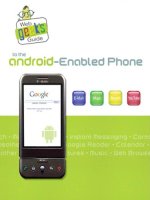que web geek's guide to the android-enabled phone (2010)
Bạn đang xem bản rút gọn của tài liệu. Xem và tải ngay bản đầy đủ của tài liệu tại đây (6.66 MB, 289 trang )
ptg
From the Library of Lee Bogdanoff
ptg
Jerri Ledford
Bill Zimmerly
Prasanna Amirthalingam
800 East 96th Street,
Indianapolis, Indiana 46240
Web Geek’s Guide to the Android-Enabled Phone
From the Library of Lee Bogdanoff
More free ebooks :
ptg
Web Geek’s Guide to the Android™-Enabled
Phone
Copyright © 2010 by Pearson Education, Inc.
All rights reserved. No part of this book shall be reproduced,
stored in a retrieval system, or transmitted by any means, elec-
tronic, mechanical, photocopying, recording, or otherwise, with-
out written permission from the publisher. No patent liability is
assumed with respect to the use of the information contained
herein. Although every precaution has been taken in the prepa-
ration of this book, the publisher and author assume no responsi-
bility for errors or omissions. Nor is any liability assumed for
damages resulting from the use of the information contained
herein.
ISBN-13: 978-0-7897-3972-8
ISBN-10: 0-7897-3972-0
Library of Congress Cataloging-in-Publication Data:
Ledford, Jerri L.
Web geek’s guide to the Android-enabled phone / Jerri Ledford,
Bill Zimmerly, Prasanna Amirthalingam.— 1st ed.
p. cm.
ISBN 978-0-7897-3972-8
1. G1 (Smartphone) 2. Android (Electronic resource)
3. Cellular telephones. 4. Google. I. Zimmerly, Bill. II.
Amirthalingam, Prasanna. III. Title. IV. Title: Android-enabled
phone.
TK6570.M6L32 2010
621.3845’6—dc22
2009032560
Printed in the United States of America
First Printing: September 2009
Trademarks
All terms mentioned in this book that are known to be trade-
marks or service marks have been appropriately capitalized. Que
Publishing cannot attest to the accuracy of this information. Use
of a term in this book should not be regarded as affecting the
validity of any trademark or service mark.
Warning and Disclaimer
Every effort has been made to make this book as complete and as
accurate as possible, but no warranty or fitness is implied. The
information provided is on an “as is” basis. The authors and the
publisher shall have neither liability nor responsibility to any per-
son or entity with respect to any loss or damages arising from the
information contained in this book.
Bulk Sales
Que Publishing offers excellent discounts on this book when
ordered in quantity for bulk purchases or special sales. For more
information, please contact
U.S. Corporate and Government Sales
1-800-382-3419
For sales outside of the U.S., please contact
International Sales
Associate Publisher
Greg Wiegand
Acquisitions Editor
Michelle Newcomb
Development Editor
Todd Brakke
Managing Editor
Kristy Hart
Project Editor
Andy Beaster
Copy Editor
Krista Hansing Editorial Services
Indexer
WordWise Publishing Solutions LLC
Proofreader
Debbie Williams
Technical Editor
Brice Mason
Publishing Coordinator
Cindy Teeters
Cover Designer
Ann Jones
Compositor
Nonie Ratcliff
From the Library of Lee Bogdanoff
More free ebooks :
ptg
Contents at a Glance
Introduction
Part I: Devices
1 The Theory of the Android Phone
2 Getting to Know Android Phones
3 Basic Use of Your Android Phone
Part II: The Applications
4 Core Applications
5 Going Online
6 Email Anywhere
7 Getting Around with GPS and Google Maps
8 Breaking Boredom with Entertainment Options
9 Adding Applications to Your Device
Part III: The Android Platform
10 Getting to Know Android
11 Developing Native Android Apps
12 Developing Mobile Web Applications
13 Advanced Android Apps
Appendixes
A Troubleshooting
B G1 Keyboard Shortcuts
Index
From the Library of Lee Bogdanoff
More free ebooks :
ptg
Table of Contents
Introduction . . . . . . . . . . . . . . . . . . . . . . . . . . . . . . . . . . . . . . . . . . . . . . . . . . . . . . . . . . . . . . . . . . . . . . . . . . . . . . . . . . . . . 1
Part I: Devices
1 The Theory of the Android Phone . . . . . . . . . . . . . . . . . . . . . . . . . . . . . . . . . . . . . . . . . . . . . . . . . . . . . 11
The Melding of Google Mobile and Android . . . . . . . . . . . . . . . . . . . . . . . . . . . . . . . . . . . . . . . . . . . . . . 13
Today’s Internet Society
. . . . . . . . . . . . . . . . . . . . . . . . . . . . . . . . . . . . . . . . . . . . . . . . . . . . . . . . . . . . . . . . . . . . . . . . 16
Bringing It All Together
. . . . . . . . . . . . . . . . . . . . . . . . . . . . . . . . . . . . . . . . . . . . . . . . . . . . . . . . . . . . . . . . . . . . . . . . . 17
Making Devices Usable
. . . . . . . . . . . . . . . . . . . . . . . . . . . . . . . . . . . . . . . . . . . . . . . . . . . . . . . . . . . . . . . . . . . . . 18
Adding Software Applications to the Mix
. . . . . . . . . . . . . . . . . . . . . . . . . . . . . . . . . . . . . . . . . . . . . . 19
Closing the Door
. . . . . . . . . . . . . . . . . . . . . . . . . . . . . . . . . . . . . . . . . . . . . . . . . . . . . . . . . . . . . . . . . . . . . . . . . . . . . . . . . 20
2
Getting to Know Android Phones . . . . . . . . . . . . . . . . . . . . . . . . . . . . . . . . . . . . . . . . . . . . . . . . . . . . . . . 21
The T-Mobile G1 . . . . . . . . . . . . . . . . . . . . . . . . . . . . . . . . . . . . . . . . . . . . . . . . . . . . . . . . . . . . . . . . . . . . . . . . . . . . . . . . . 22
The Buttons
. . . . . . . . . . . . . . . . . . . . . . . . . . . . . . . . . . . . . . . . . . . . . . . . . . . . . . . . . . . . . . . . . . . . . . . . . . . . . . . . . . . 23
Screen Icons
. . . . . . . . . . . . . . . . . . . . . . . . . . . . . . . . . . . . . . . . . . . . . . . . . . . . . . . . . . . . . . . . . . . . . . . . . . . . . . . . . . 27
The T-Mobile myTouch
. . . . . . . . . . . . . . . . . . . . . . . . . . . . . . . . . . . . . . . . . . . . . . . . . . . . . . . . . . . . . . . . . . . . . . . . . 30
Overview of Software and Applications
. . . . . . . . . . . . . . . . . . . . . . . . . . . . . . . . . . . . . . . . . . . . . . . . . . . . 32
Android in Brief
. . . . . . . . . . . . . . . . . . . . . . . . . . . . . . . . . . . . . . . . . . . . . . . . . . . . . . . . . . . . . . . . . . . . . . . . . . . . . . 32
Core Applications
. . . . . . . . . . . . . . . . . . . . . . . . . . . . . . . . . . . . . . . . . . . . . . . . . . . . . . . . . . . . . . . . . . . . . . . . . . . 33
Third-Party Apps
. . . . . . . . . . . . . . . . . . . . . . . . . . . . . . . . . . . . . . . . . . . . . . . . . . . . . . . . . . . . . . . . . . . . . . . . . . . . . 36
Device Security
. . . . . . . . . . . . . . . . . . . . . . . . . . . . . . . . . . . . . . . . . . . . . . . . . . . . . . . . . . . . . . . . . . . . . . . . . . . . . . . . . . 37
Closing the Door
. . . . . . . . . . . . . . . . . . . . . . . . . . . . . . . . . . . . . . . . . . . . . . . . . . . . . . . . . . . . . . . . . . . . . . . . . . . . . . . . . 40
3
Basic Use of Your Android Phone . . . . . . . . . . . . . . . . . . . . . . . . . . . . . . . . . . . . . . . . . . . . . . . . . . . . . . . . 41
Phone Calls . . . . . . . . . . . . . . . . . . . . . . . . . . . . . . . . . . . . . . . . . . . . . . . . . . . . . . . . . . . . . . . . . . . . . . . . . . . . . . . . . . . . . . . 42
Calling Methods
. . . . . . . . . . . . . . . . . . . . . . . . . . . . . . . . . . . . . . . . . . . . . . . . . . . . . . . . . . . . . . . . . . . . . . . . . . . . . 42
Call Capabilities
. . . . . . . . . . . . . . . . . . . . . . . . . . . . . . . . . . . . . . . . . . . . . . . . . . . . . . . . . . . . . . . . . . . . . . . . . . . . . . 46
Text Messages, Multimedia Messages, and IMs
. . . . . . . . . . . . . . . . . . . . . . . . . . . . . . . . . . . . . . . . . . . 49
Text Messages
. . . . . . . . . . . . . . . . . . . . . . . . . . . . . . . . . . . . . . . . . . . . . . . . . . . . . . . . . . . . . . . . . . . . . . . . . . . . . . . . 49
Multimedia Messages
. . . . . . . . . . . . . . . . . . . . . . . . . . . . . . . . . . . . . . . . . . . . . . . . . . . . . . . . . . . . . . . . . . . . . . 51
Instant Messages
. . . . . . . . . . . . . . . . . . . . . . . . . . . . . . . . . . . . . . . . . . . . . . . . . . . . . . . . . . . . . . . . . . . . . . . . . . . . 54
To Sync or Not to Sync
. . . . . . . . . . . . . . . . . . . . . . . . . . . . . . . . . . . . . . . . . . . . . . . . . . . . . . . . . . . . . . . . . . . . . . . . . . 56
Syncing with the Web, Not the Desktop
. . . . . . . . . . . . . . . . . . . . . . . . . . . . . . . . . . . . . . . . . . . . . . . . 57
You Can Still Sync With the Desktop—Sorta
. . . . . . . . . . . . . . . . . . . . . . . . . . . . . . . . . . . . . . . . . . . 58
Closing the Door
. . . . . . . . . . . . . . . . . . . . . . . . . . . . . . . . . . . . . . . . . . . . . . . . . . . . . . . . . . . . . . . . . . . . . . . . . . . . . . . . . 59
From the Library of Lee Bogdanoff
More free ebooks :
ptg
Part II: The Applications
4 Core Applications . . . . . . . . . . . . . . . . . . . . . . . . . . . . . . . . . . . . . . . . . . . . . . . . . . . . . . . . . . . . . . . . . . . . . . . . . . . . . 63
Connecting with Contacts . . . . . . . . . . . . . . . . . . . . . . . . . . . . . . . . . . . . . . . . . . . . . . . . . . . . . . . . . . . . . . . . . . . . . 64
Adding Contacts
. . . . . . . . . . . . . . . . . . . . . . . . . . . . . . . . . . . . . . . . . . . . . . . . . . . . . . . . . . . . . . . . . . . . . . . . . . . . . 65
Managing Existing Contacts
. . . . . . . . . . . . . . . . . . . . . . . . . . . . . . . . . . . . . . . . . . . . . . . . . . . . . . . . . . . . . . 68
Saving the Date in the Calendar
. . . . . . . . . . . . . . . . . . . . . . . . . . . . . . . . . . . . . . . . . . . . . . . . . . . . . . . . . . . . . . 70
Navigating the Calendar
. . . . . . . . . . . . . . . . . . . . . . . . . . . . . . . . . . . . . . . . . . . . . . . . . . . . . . . . . . . . . . . . . . . 71
Adding Events
. . . . . . . . . . . . . . . . . . . . . . . . . . . . . . . . . . . . . . . . . . . . . . . . . . . . . . . . . . . . . . . . . . . . . . . . . . . . . . . . 75
Editing and Deleting Events
. . . . . . . . . . . . . . . . . . . . . . . . . . . . . . . . . . . . . . . . . . . . . . . . . . . . . . . . . . . . . . . 76
Adding Multiple Calendars
. . . . . . . . . . . . . . . . . . . . . . . . . . . . . . . . . . . . . . . . . . . . . . . . . . . . . . . . . . . . . . . . 76
Figuring with the Calculator
. . . . . . . . . . . . . . . . . . . . . . . . . . . . . . . . . . . . . . . . . . . . . . . . . . . . . . . . . . . . . . . . . . . 77
Using the Camera to Capture Pictures
. . . . . . . . . . . . . . . . . . . . . . . . . . . . . . . . . . . . . . . . . . . . . . . . . . . . . . 79
Camera Settings
. . . . . . . . . . . . . . . . . . . . . . . . . . . . . . . . . . . . . . . . . . . . . . . . . . . . . . . . . . . . . . . . . . . . . . . . . . . . . 79
Working with Pictures
. . . . . . . . . . . . . . . . . . . . . . . . . . . . . . . . . . . . . . . . . . . . . . . . . . . . . . . . . . . . . . . . . . . . . . 80
Capturing and Sharing Videos
. . . . . . . . . . . . . . . . . . . . . . . . . . . . . . . . . . . . . . . . . . . . . . . . . . . . . . . . . . . . . . . . 83
Capturing Video
. . . . . . . . . . . . . . . . . . . . . . . . . . . . . . . . . . . . . . . . . . . . . . . . . . . . . . . . . . . . . . . . . . . . . . . . . . . . . 83
Sharing Videos
. . . . . . . . . . . . . . . . . . . . . . . . . . . . . . . . . . . . . . . . . . . . . . . . . . . . . . . . . . . . . . . . . . . . . . . . . . . . . . . 84
Closing the Door
. . . . . . . . . . . . . . . . . . . . . . . . . . . . . . . . . . . . . . . . . . . . . . . . . . . . . . . . . . . . . . . . . . . . . . . . . . . . . . . . . 84
5
Going Online . . . . . . . . . . . . . . . . . . . . . . . . . . . . . . . . . . . . . . . . . . . . . . . . . . . . . . . . . . . . . . . . . . . . . . . . . . . . . . . . . . . 85
Getting Connected . . . . . . . . . . . . . . . . . . . . . . . . . . . . . . . . . . . . . . . . . . . . . . . . . . . . . . . . . . . . . . . . . . . . . . . . . . . . . . 86
Connection Is More Than Just the Internet
. . . . . . . . . . . . . . . . . . . . . . . . . . . . . . . . . . . . . . . . . . . . 86
A Bit More on Bluetooth and GPS
. . . . . . . . . . . . . . . . . . . . . . . . . . . . . . . . . . . . . . . . . . . . . . . . . . . . . . . . 87
The Important Stuff: Wi-Fi
. . . . . . . . . . . . . . . . . . . . . . . . . . . . . . . . . . . . . . . . . . . . . . . . . . . . . . . . . . . . . . . . . 91
Understanding the Android Browser
. . . . . . . . . . . . . . . . . . . . . . . . . . . . . . . . . . . . . . . . . . . . . . . . . . . . . . . . 95
Accessing the Browser
. . . . . . . . . . . . . . . . . . . . . . . . . . . . . . . . . . . . . . . . . . . . . . . . . . . . . . . . . . . . . . . . . . . . . . . . . . 95
Browser Controls
. . . . . . . . . . . . . . . . . . . . . . . . . . . . . . . . . . . . . . . . . . . . . . . . . . . . . . . . . . . . . . . . . . . . . . . . . . . . 97
Link Menus
. . . . . . . . . . . . . . . . . . . . . . . . . . . . . . . . . . . . . . . . . . . . . . . . . . . . . . . . . . . . . . . . . . . . . . . . . . . . . . . . . . . 98
Multiple Page Instances
. . . . . . . . . . . . . . . . . . . . . . . . . . . . . . . . . . . . . . . . . . . . . . . . . . . . . . . . . . . . . . . . . . . . 98
Go to URL
. . . . . . . . . . . . . . . . . . . . . . . . . . . . . . . . . . . . . . . . . . . . . . . . . . . . . . . . . . . . . . . . . . . . . . . . . . . . . . . . . . . . 100
Search
. . . . . . . . . . . . . . . . . . . . . . . . . . . . . . . . . . . . . . . . . . . . . . . . . . . . . . . . . . . . . . . . . . . . . . . . . . . . . . . . . . . . . . . . 100
Bookmarks
. . . . . . . . . . . . . . . . . . . . . . . . . . . . . . . . . . . . . . . . . . . . . . . . . . . . . . . . . . . . . . . . . . . . . . . . . . . . . . . . . . 102
Refresh
. . . . . . . . . . . . . . . . . . . . . . . . . . . . . . . . . . . . . . . . . . . . . . . . . . . . . . . . . . . . . . . . . . . . . . . . . . . . . . . . . . . . . . . 105
Additional Browser Options
. . . . . . . . . . . . . . . . . . . . . . . . . . . . . . . . . . . . . . . . . . . . . . . . . . . . . . . . . . . . . 105
Settings
. . . . . . . . . . . . . . . . . . . . . . . . . . . . . . . . . . . . . . . . . . . . . . . . . . . . . . . . . . . . . . . . . . . . . . . . . . . . . . . . . . . . . . 107
Closing the Door
. . . . . . . . . . . . . . . . . . . . . . . . . . . . . . . . . . . . . . . . . . . . . . . . . . . . . . . . . . . . . . . . . . . . . . . . . . . . . . . 111
v
Table of Contents
From the Library of Lee Bogdanoff
More free ebooks :
ptg
6 Email Anywhere . . . . . . . . . . . . . . . . . . . . . . . . . . . . . . . . . . . . . . . . . . . . . . . . . . . . . . . . . . . . . . . . . . . . . . . . . . . . . 113
Introduction to Gmail . . . . . . . . . . . . . . . . . . . . . . . . . . . . . . . . . . . . . . . . . . . . . . . . . . . . . . . . . . . . . . . . . . . . . . . . . 114
Accessing Gmail
. . . . . . . . . . . . . . . . . . . . . . . . . . . . . . . . . . . . . . . . . . . . . . . . . . . . . . . . . . . . . . . . . . . . . . . . . . . . . . . . 114
Using Gmail to Send and Receive Messages
. . . . . . . . . . . . . . . . . . . . . . . . . . . . . . . . . . . . . . . . . . . . . 117
Reading Messages
. . . . . . . . . . . . . . . . . . . . . . . . . . . . . . . . . . . . . . . . . . . . . . . . . . . . . . . . . . . . . . . . . . . . . . . . . 117
Receiving Messages
. . . . . . . . . . . . . . . . . . . . . . . . . . . . . . . . . . . . . . . . . . . . . . . . . . . . . . . . . . . . . . . . . . . . . . . 119
Composing and Sending Messages
. . . . . . . . . . . . . . . . . . . . . . . . . . . . . . . . . . . . . . . . . . . . . . . . . . . . 120
Advanced Gmail Controls
. . . . . . . . . . . . . . . . . . . . . . . . . . . . . . . . . . . . . . . . . . . . . . . . . . . . . . . . . . . . . . . . . . . . 124
Managing Your Email
. . . . . . . . . . . . . . . . . . . . . . . . . . . . . . . . . . . . . . . . . . . . . . . . . . . . . . . . . . . . . . . . . . . . . 124
Email Settings
. . . . . . . . . . . . . . . . . . . . . . . . . . . . . . . . . . . . . . . . . . . . . . . . . . . . . . . . . . . . . . . . . . . . . . . . . . . . . . 128
Other Email Services
. . . . . . . . . . . . . . . . . . . . . . . . . . . . . . . . . . . . . . . . . . . . . . . . . . . . . . . . . . . . . . . . . . . . . . . . . . 131
Account Settings
. . . . . . . . . . . . . . . . . . . . . . . . . . . . . . . . . . . . . . . . . . . . . . . . . . . . . . . . . . . . . . . . . . . . . . . . . . . 132
Message Controls
. . . . . . . . . . . . . . . . . . . . . . . . . . . . . . . . . . . . . . . . . . . . . . . . . . . . . . . . . . . . . . . . . . . . . . . . . . 134
Closing the Door
. . . . . . . . . . . . . . . . . . . . . . . . . . . . . . . . . . . . . . . . . . . . . . . . . . . . . . . . . . . . . . . . . . . . . . . . . . . . . . . 135
7
Getting Around with GPS and Google Maps . . . . . . . . . . . . . . . . . . . . . . . . . . . . . . . . . . . . . . 137
An Introduction to the G1’s GPS Capabilities . . . . . . . . . . . . . . . . . . . . . . . . . . . . . . . . . . . . . . . . . . . . . 138
Using Google Maps
. . . . . . . . . . . . . . . . . . . . . . . . . . . . . . . . . . . . . . . . . . . . . . . . . . . . . . . . . . . . . . . . . . . . . . . . . . . . 138
Getting Directions
. . . . . . . . . . . . . . . . . . . . . . . . . . . . . . . . . . . . . . . . . . . . . . . . . . . . . . . . . . . . . . . . . . . . . . . . . 139
Additional Options
. . . . . . . . . . . . . . . . . . . . . . . . . . . . . . . . . . . . . . . . . . . . . . . . . . . . . . . . . . . . . . . . . . . . . . . . 144
Changing the Map View
. . . . . . . . . . . . . . . . . . . . . . . . . . . . . . . . . . . . . . . . . . . . . . . . . . . . . . . . . . . . . . . . . . 144
Other GPS Capabilities
. . . . . . . . . . . . . . . . . . . . . . . . . . . . . . . . . . . . . . . . . . . . . . . . . . . . . . . . . . . . . . . . . . . . . . . . 149
Closing the Door
. . . . . . . . . . . . . . . . . . . . . . . . . . . . . . . . . . . . . . . . . . . . . . . . . . . . . . . . . . . . . . . . . . . . . . . . . . . . . . . 149
8
Breaking Boredom with Entertainment Options . . . . . . . . . . . . . . . . . . . . . . . . . . . . . . . . . 151
Listening to Music . . . . . . . . . . . . . . . . . . . . . . . . . . . . . . . . . . . . . . . . . . . . . . . . . . . . . . . . . . . . . . . . . . . . . . . . . . . . . 152
Finding Your Music
. . . . . . . . . . . . . . . . . . . . . . . . . . . . . . . . . . . . . . . . . . . . . . . . . . . . . . . . . . . . . . . . . . . . . . . . 153
Using Music Controls
. . . . . . . . . . . . . . . . . . . . . . . . . . . . . . . . . . . . . . . . . . . . . . . . . . . . . . . . . . . . . . . . . . . . . . 154
Putting Music on Your Device
. . . . . . . . . . . . . . . . . . . . . . . . . . . . . . . . . . . . . . . . . . . . . . . . . . . . . . . . . . . 156
Finding Music with Amazon MP3
. . . . . . . . . . . . . . . . . . . . . . . . . . . . . . . . . . . . . . . . . . . . . . . . . . . . . . . 159
Watching Videos with YouTube
. . . . . . . . . . . . . . . . . . . . . . . . . . . . . . . . . . . . . . . . . . . . . . . . . . . . . . . . . . . . . 161
Accessing YouTube and Videos
. . . . . . . . . . . . . . . . . . . . . . . . . . . . . . . . . . . . . . . . . . . . . . . . . . . . . . . . . 161
Navigating a Video
. . . . . . . . . . . . . . . . . . . . . . . . . . . . . . . . . . . . . . . . . . . . . . . . . . . . . . . . . . . . . . . . . . . . . . . . 162
Playing Games and Other Diversions
. . . . . . . . . . . . . . . . . . . . . . . . . . . . . . . . . . . . . . . . . . . . . . . . . . . . . . 163
Closing the Door
. . . . . . . . . . . . . . . . . . . . . . . . . . . . . . . . . . . . . . . . . . . . . . . . . . . . . . . . . . . . . . . . . . . . . . . . . . . . . . . 164
vi
Web Geek’s Guide to the Android-Enabled Phone
From the Library of Lee Bogdanoff
More free ebooks :
ptg
9 Adding Applications to Your Device . . . . . . . . . . . . . . . . . . . . . . . . . . . . . . . . . . . . . . . . . . . . . . . . . . 165
Finding Apps in the Android Market . . . . . . . . . . . . . . . . . . . . . . . . . . . . . . . . . . . . . . . . . . . . . . . . . . . . . . . 167
Downloading and Installing Apps
. . . . . . . . . . . . . . . . . . . . . . . . . . . . . . . . . . . . . . . . . . . . . . . . . . . . . . . . . . 173
Managing Apps
. . . . . . . . . . . . . . . . . . . . . . . . . . . . . . . . . . . . . . . . . . . . . . . . . . . . . . . . . . . . . . . . . . . . . . . . . . . . . . . . 174
Removing Apps the Easy Way
. . . . . . . . . . . . . . . . . . . . . . . . . . . . . . . . . . . . . . . . . . . . . . . . . . . . . . . . . . . 175
Managing Apps, Including Removal
. . . . . . . . . . . . . . . . . . . . . . . . . . . . . . . . . . . . . . . . . . . . . . . . . . . 176
Closing the Door
. . . . . . . . . . . . . . . . . . . . . . . . . . . . . . . . . . . . . . . . . . . . . . . . . . . . . . . . . . . . . . . . . . . . . . . . . . . . . . . 179
Part III: The Android Platfom
10 Getting to Know Android . . . . . . . . . . . . . . . . . . . . . . . . . . . . . . . . . . . . . . . . . . . . . . . . . . . . . . . . . . . . . . . . 183
Understanding Android . . . . . . . . . . . . . . . . . . . . . . . . . . . . . . . . . . . . . . . . . . . . . . . . . . . . . . . . . . . . . . . . . . . . . . 184
Key Components of Android
. . . . . . . . . . . . . . . . . . . . . . . . . . . . . . . . . . . . . . . . . . . . . . . . . . . . . . . . . . . . 185
Features of the Android Platform
. . . . . . . . . . . . . . . . . . . . . . . . . . . . . . . . . . . . . . . . . . . . . . . . . . . . . . . 187
The Principles of the Open Handset Alliance
. . . . . . . . . . . . . . . . . . . . . . . . . . . . . . . . . . . . . . . . . . . . . 188
The Open Handset Alliance
. . . . . . . . . . . . . . . . . . . . . . . . . . . . . . . . . . . . . . . . . . . . . . . . . . . . . . . . . . . . . . 188
Alliance versus Single Provider
. . . . . . . . . . . . . . . . . . . . . . . . . . . . . . . . . . . . . . . . . . . . . . . . . . . . . . . . . . 190
Closing The Door
. . . . . . . . . . . . . . . . . . . . . . . . . . . . . . . . . . . . . . . . . . . . . . . . . . . . . . . . . . . . . . . . . . . . . . . . . . . . . . . 190
11
Developing Native Android Apps . . . . . . . . . . . . . . . . . . . . . . . . . . . . . . . . . . . . . . . . . . . . . . . . . . . . . 191
Requirements for Development . . . . . . . . . . . . . . . . . . . . . . . . . . . . . . . . . . . . . . . . . . . . . . . . . . . . . . . . . . . . 192
Android Software Development Kit (SDK)
. . . . . . . . . . . . . . . . . . . . . . . . . . . . . . . . . . . . . . . . . . . . 192
Java Standard Edition Development Kit (JDK)
. . . . . . . . . . . . . . . . . . . . . . . . . . . . . . . . . . . . . . . 192
Eclipse Integrated Development Environment (IDE)
. . . . . . . . . . . . . . . . . . . . . . . . . . . . . . . 192
ANT Build Tool
. . . . . . . . . . . . . . . . . . . . . . . . . . . . . . . . . . . . . . . . . . . . . . . . . . . . . . . . . . . . . . . . . . . . . . . . . . . . . . 193
Developing Android Applications
. . . . . . . . . . . . . . . . . . . . . . . . . . . . . . . . . . . . . . . . . . . . . . . . . . . . . . . . . . 193
Setting Up the Development Environment on Windows
. . . . . . . . . . . . . . . . . . . . . . . . . . 193
Setting Up the Development Environment on Linux
. . . . . . . . . . . . . . . . . . . . . . . . . . . . . . . 195
Making your IDE Android Aware
. . . . . . . . . . . . . . . . . . . . . . . . . . . . . . . . . . . . . . . . . . . . . . . . . . . . . . . . 196
Bringing It All Together: Creating Your First Android Application
. . . . . . . . . . . . . . . . 198
Creating an Application Using Eclipse
. . . . . . . . . . . . . . . . . . . . . . . . . . . . . . . . . . . . . . . . . . . . . . . . 203
Introduction to Android SDK Tools
. . . . . . . . . . . . . . . . . . . . . . . . . . . . . . . . . . . . . . . . . . . . . . . . . . . . . . . . . 206
Android Debug Bridge (adb)
. . . . . . . . . . . . . . . . . . . . . . . . . . . . . . . . . . . . . . . . . . . . . . . . . . . . . . . . . . . . 206
Android Device Emulator (emulator)
. . . . . . . . . . . . . . . . . . . . . . . . . . . . . . . . . . . . . . . . . . . . . . . . . . 206
Make SD Card (mksdcard)
. . . . . . . . . . . . . . . . . . . . . . . . . . . . . . . . . . . . . . . . . . . . . . . . . . . . . . . . . . . . . . . . 209
Dalvik Debug Monitor Service (ddms)
. . . . . . . . . . . . . . . . . . . . . . . . . . . . . . . . . . . . . . . . . . . . . . . . . 209
Android Asset Packaging Tool (aapt)
. . . . . . . . . . . . . . . . . . . . . . . . . . . . . . . . . . . . . . . . . . . . . . . . . . 211
Hierarchy Viewer (hierarchyviewer)
. . . . . . . . . . . . . . . . . . . . . . . . . . . . . . . . . . . . . . . . . . . . . . . . . . . . 212
UI/Application Exerciser Monkey
. . . . . . . . . . . . . . . . . . . . . . . . . . . . . . . . . . . . . . . . . . . . . . . . . . . . . . . 213
vii
Table of Contents
From the Library of Lee Bogdanoff
More free ebooks :
ptg
Trace View . . . . . . . . . . . . . . . . . . . . . . . . . . . . . . . . . . . . . . . . . . . . . . . . . . . . . . . . . . . . . . . . . . . . . . . . . . . . . . . . . . . 213
SQLite
. . . . . . . . . . . . . . . . . . . . . . . . . . . . . . . . . . . . . . . . . . . . . . . . . . . . . . . . . . . . . . . . . . . . . . . . . . . . . . . . . . . . . . . . 214
Closing the Door
. . . . . . . . . . . . . . . . . . . . . . . . . . . . . . . . . . . . . . . . . . . . . . . . . . . . . . . . . . . . . . . . . . . . . . . . . . . . . . . 214
12
Developing Mobile Web Applications . . . . . . . . . . . . . . . . . . . . . . . . . . . . . . . . . . . . . . . . . . . . . . . 215
Client Code . . . . . . . . . . . . . . . . . . . . . . . . . . . . . . . . . . . . . . . . . . . . . . . . . . . . . . . . . . . . . . . . . . . . . . . . . . . . . . . . . . . . . . 216
The User-Agent
. . . . . . . . . . . . . . . . . . . . . . . . . . . . . . . . . . . . . . . . . . . . . . . . . . . . . . . . . . . . . . . . . . . . . . . . . . . . . . . . . 217
Server Code
. . . . . . . . . . . . . . . . . . . . . . . . . . . . . . . . . . . . . . . . . . . . . . . . . . . . . . . . . . . . . . . . . . . . . . . . . . . . . . . . . . . . . 225
Security and Authentication
. . . . . . . . . . . . . . . . . . . . . . . . . . . . . . . . . . . . . . . . . . . . . . . . . . . . . . . . . . . . . . . . . 231
Error Handling
. . . . . . . . . . . . . . . . . . . . . . . . . . . . . . . . . . . . . . . . . . . . . . . . . . . . . . . . . . . . . . . . . . . . . . . . . . . . . . . . . . 232
Designing Web Content for Android
. . . . . . . . . . . . . . . . . . . . . . . . . . . . . . . . . . . . . . . . . . . . . . . . . . . . . . . 233
WebKit Support for Advanced CSS
. . . . . . . . . . . . . . . . . . . . . . . . . . . . . . . . . . . . . . . . . . . . . . . . . . . . . 233
WebKit Support for JavaScript
. . . . . . . . . . . . . . . . . . . . . . . . . . . . . . . . . . . . . . . . . . . . . . . . . . . . . . . . . . 234
Performance Tips for Mobile Content
. . . . . . . . . . . . . . . . . . . . . . . . . . . . . . . . . . . . . . . . . . . . . . . . . . . . . . 235
Optimal Loading Time
. . . . . . . . . . . . . . . . . . . . . . . . . . . . . . . . . . . . . . . . . . . . . . . . . . . . . . . . . . . . . . . . . . . . 235
Simple Layout
. . . . . . . . . . . . . . . . . . . . . . . . . . . . . . . . . . . . . . . . . . . . . . . . . . . . . . . . . . . . . . . . . . . . . . . . . . . . . . 236
Clean Navigation
. . . . . . . . . . . . . . . . . . . . . . . . . . . . . . . . . . . . . . . . . . . . . . . . . . . . . . . . . . . . . . . . . . . . . . . . . . . 236
Handling Broken Links
. . . . . . . . . . . . . . . . . . . . . . . . . . . . . . . . . . . . . . . . . . . . . . . . . . . . . . . . . . . . . . . . . . . . 237
Spell-Checking
. . . . . . . . . . . . . . . . . . . . . . . . . . . . . . . . . . . . . . . . . . . . . . . . . . . . . . . . . . . . . . . . . . . . . . . . . . . . . 237
External Links
. . . . . . . . . . . . . . . . . . . . . . . . . . . . . . . . . . . . . . . . . . . . . . . . . . . . . . . . . . . . . . . . . . . . . . . . . . . . . . . 238
13
Advanced Android Apps . . . . . . . . . . . . . . . . . . . . . . . . . . . . . . . . . . . . . . . . . . . . . . . . . . . . . . . . . . . . . . . . . 241
Ultimate Portability . . . . . . . . . . . . . . . . . . . . . . . . . . . . . . . . . . . . . . . . . . . . . . . . . . . . . . . . . . . . . . . . . . . . . . . . . . . . 242
Make Contact
. . . . . . . . . . . . . . . . . . . . . . . . . . . . . . . . . . . . . . . . . . . . . . . . . . . . . . . . . . . . . . . . . . . . . . . . . . . . . . . . . . . 243
A Few Programmer/Analyst Tips
. . . . . . . . . . . . . . . . . . . . . . . . . . . . . . . . . . . . . . . . . . . . . . . . . . . . . . . . . . . . 244
How to Get Advanced Apps
. . . . . . . . . . . . . . . . . . . . . . . . . . . . . . . . . . . . . . . . . . . . . . . . . . . . . . . . . . . . . . . . . 245
Apps by Categories
. . . . . . . . . . . . . . . . . . . . . . . . . . . . . . . . . . . . . . . . . . . . . . . . . . . . . . . . . . . . . . . . . . . . . . . . . . . . 246
Business Apps
. . . . . . . . . . . . . . . . . . . . . . . . . . . . . . . . . . . . . . . . . . . . . . . . . . . . . . . . . . . . . . . . . . . . . . . . . . . . . . 246
Communication Apps
. . . . . . . . . . . . . . . . . . . . . . . . . . . . . . . . . . . . . . . . . . . . . . . . . . . . . . . . . . . . . . . . . . . . . 248
Location-Based Apps
. . . . . . . . . . . . . . . . . . . . . . . . . . . . . . . . . . . . . . . . . . . . . . . . . . . . . . . . . . . . . . . . . . . . . . 249
Entertainment Apps
. . . . . . . . . . . . . . . . . . . . . . . . . . . . . . . . . . . . . . . . . . . . . . . . . . . . . . . . . . . . . . . . . . . . . . . 251
Utility Apps
. . . . . . . . . . . . . . . . . . . . . . . . . . . . . . . . . . . . . . . . . . . . . . . . . . . . . . . . . . . . . . . . . . . . . . . . . . . . . . . . . . 252
Creating Advanced Apps
. . . . . . . . . . . . . . . . . . . . . . . . . . . . . . . . . . . . . . . . . . . . . . . . . . . . . . . . . . . . . . . . . . . . . 253
viii
Web Geek’s Guide to the Android-Enabled Phone
From the Library of Lee Bogdanoff
More free ebooks :
ptg
Appendixes
A Troubleshooting . . . . . . . . . . . . . . . . . . . . . . . . . . . . . . . . . . . . . . . . . . . . . . . . . . . . . . . . . . . . . . . . . . . . . . . . . . . . 255
Troubleshooting Device Issues . . . . . . . . . . . . . . . . . . . . . . . . . . . . . . . . . . . . . . . . . . . . . . . . . . . . . . . . . . . . . . 256
Troubleshooting Application Issues
. . . . . . . . . . . . . . . . . . . . . . . . . . . . . . . . . . . . . . . . . . . . . . . . . . . . . . . . 259
Troubleshooting Design Issues
. . . . . . . . . . . . . . . . . . . . . . . . . . . . . . . . . . . . . . . . . . . . . . . . . . . . . . . . . . . . . . 261
B
G1 Keyboard Shortcuts . . . . . . . . . . . . . . . . . . . . . . . . . . . . . . . . . . . . . . . . . . . . . . . . . . . . . . . . . . . . . . . . . . . 265
Shortcuts for Navigating Text and Typing . . . . . . . . . . . . . . . . . . . . . . . . . . . . . . . . . . . . . . . . . . . . . . . . . 266
Shortcuts for Navigating Applications
. . . . . . . . . . . . . . . . . . . . . . . . . . . . . . . . . . . . . . . . . . . . . . . . . . . . . 266
Browser Shortcuts
. . . . . . . . . . . . . . . . . . . . . . . . . . . . . . . . . . . . . . . . . . . . . . . . . . . . . . . . . . . . . . . . . . . . . . . . . . . . . 267
Index
. . . . . . . . . . . . . . . . . . . . . . . . . . . . . . . . . . . . . . . . . . . . . . . . . . . . . . . . . . . . . . . . . . . . . . . . . . . . . . . . . . . . . . . . . . . . . 269
ix
Table of Contents
From the Library of Lee Bogdanoff
More free ebooks :
ptg
x
Web Geek’s Guide to the Android-Enabled Phone
About the Authors
Jerri Ledford has been a freelance business technology writer for more than
10 years. During that time, more than 1,000 of her articles, profiles, news sto-
ries, and reports have appeared online and in print. Her publishing credits
include Intelligent Enterprise, Network World, Information Security Magazine, DCM
Magazine, CRM Magazine, IT Manager’s Journal, and dozens more.
Jerri also develops and teaches technology training courses for both consumer
and business users. Some of the course topics she’s been involved with include
security, customer service, career skills, and technology for companies such as
IBT Financial, Writer’s Village University, Beacon Hill Financial Services,
Hewlett-Packard, Sony, and CNET.
She is the author of 17 books, including these:
■ The Web Geek’s Guide to Google Chrome
■ Google Powered: Productivity with Online Tools
■ Google Analytics 2.0
In her free time, Jerri travels extensively and enjoys hiking, writing fiction
novels, and soaking up the positive ions at the beach with her children.
Bill Zimmerly is a retired computer programmer with interests that include
writing about and programming Linux-powered gadgets like Android cell
phones and Web applications for the Internet. With “tongue in cheek” sar-
casm Bill considers himself one of those “unreasonable” men that the great
writer Mr. George Bernard Shaw wrote about when he penned the famous
line, “The reasonable man adapts himself to the world. The unreasonable
man persists in trying to adapt the world to himself. All progress, therefore,
depends upon the unreasonable man.”
Prasanna Amirthalingam is a software engineer who develops applications on
both Java and .NET. He is very passionate about developing applications and
loves sharing his passion through technical speaking and technical writing.
He has authored exam content for more than 15 certification exams on vari-
ous Microsoft technologies, including .NET, VSTS, VSTO, and Mobile develop-
ment, and has been a Microsoft MVP since 2005. He loves travelling and has
been working in different countries after starting his technical career in the
beautiful islands of Sri Lanka. You can read his blog at www.prasanna.ws.
From the Library of Lee Bogdanoff
More free ebooks :
ptg
Dedication
From Jerri Ledford:
For my children, because of all the people in the world, you always believe in
me. Thanks, guys. I love you. —Mom
Acknowledgments
Jerri Ledford
It takes so many people to put a book together. And not all of them end up on
the cover.
Lynn Haller is one of those whose name has been on covers, just not this one.
It deserves to be on every one, though. Without Lynn, the book would never
have found a home. It takes considerable work on Lynn’s part every time I get
a wild hair and decide to write a book. I’m eternally grateful to her for that.
Michelle Newcomb and the team at Que are also to be commended. I don’t
know all of their names, or even fully understand what they all do, but I’m so
very thankful for all of their efforts. My part in this book was easy; it’s the
people behind the scenes who really make a book successful.
Finally, thanks to the readers, as always, for picking up this book. I hope you
find everything you’re looking for in these pages.
Bill Zimmerly
I would like to offer a very special thank you to Jerri Ledford, for inviting me
to participate in its creation. I want to thank the people of Studio B
Productions—especially Lynn Haller and Renee Midrack—without whom I
would not have been a contributor to this project. To Michelle Newcomb of
Pearson Publishing for presenting me with this opportunity and to the various
editors who assisted us in the project—Todd Brakke, Brice Mason, Krista
Hansing, Prasanna, among others.
I would like to thank my family for their love and support not only during
this project, but also for all of my life. People born to loving families such as
mine are indeed very fortunate and I am grateful for them all.
Finally, I dedicate this book to three very special friends who have meant the
world to me since I have known them—(1) my best friend since High School—
Rick Nolle, (2) a close friend and great radio personality—Lloyd Sloan (aka
“The Sloan Ranger”), and (3) my Amateur Radio mentor and friend, Tom
Vogel, call sign WA0KGU. May God bless you all my friends, family, and
colleagues!
xi
Acknowledgments
From the Library of Lee Bogdanoff
More free ebooks :
ptg
We Want to Hear from You!
As the reader of this book, you are our most important critic and commenta-
tor. We value your opinion and want to know what we’re doing right, what
we could do better, what areas you’d like to see us publish in, and any other
words of wisdom you’re willing to pass our way.
As an associate publisher for Que Publishing, I welcome your comments. You
can email or write me directly to let me know what you did or didn’t like
about this book—as well as what we can do to make our books better.
Please note that I cannot help you with technical problems related to the topic of
this book. We do have a User Services group, however, where I will forward specific
technical questions related to the book.
When you write, please be sure to include this book’s title and author as well
as your name, email address, and phone number. I will carefully review your
comments and share them with the author and editors who worked on the
book.
Email:
Mail: Greg Wiegand
Associate Publisher
Que Publishing
800 East 96th Street
Indianapolis, IN 46240 USA
Reader Services
Visit our website and register this book at www.informit.com/title/
9780789739728 for convenient access to any updates, downloads, or errata
that might be available for this book.
xii
Web Geek’s Guide to the Android-Enabled Phone
From the Library of Lee Bogdanoff
More free ebooks :
ptg
IN THIS INTRODUCTION
■
The Birth of Android
■
How It All Comes Together
■
Special Features
■
Who Should Read This Book?
W
e live in a time when everything in our lives has to
do double duty. Cars serve not only as cars but also
as traveling offices, and dinner dates become busi-
ness meetings or event-planning sessions. So it’s no surprise
that our devices must also do more than just be a phone, an
MP3 player, or a GPS unit. If a device can be all of those, so
much the better.
Then there’s the Web. We use the Web for everything these
days. We don’t look up phone numbers anymore; we Google
them. We don’t look up movies; we Google them. And we
don’t use a dictionary, thesaurus, map, or cookbook any-
more; we Google all the information we need.
In fact, Google is the most used search engine today. And
upon activating a web-enabled device, one of the first
things people do is open a web browser and navigate to
Google.
Google isn’t blind to this fact. In fact, the company monitors
the number of mobile devices that access the Google search
engine and other Google applications. Combine that infor-
mation with the data that’s available about the number of
web-enabled mobile devices sold each year—about a
billion—and then mix in user behavior. Clearly, we need a
web-based operating system that is designed to work well
on a mobile platform, enabled with all manner of applica-
tions to meet user demands.
Introduction
From the Library of Lee Bogdanoff
More free ebooks :
ptg
The Birth of Android
Enter Andy Rubin and his Android idea. Rubin approached Google seeking
financing for his idea. He got a purchase offer that lit the rumor mills on fire.
Suddenly, the buzz on the Net was that Google would soon release a cellphone
to compete with other web-enabled cellphones.
That wasn’t quite true. Google wants no part in manufacturing mobile
phones and devices. Manufacturing isn’t the company’s core competency, and
branching into devices would take away precious resources from what Google
does best: web-based applications.
Instead, the company spearheaded the Open Handset Alliance. Working with
more than 40 companies in the alliance, Google developed the core for a new
mobile operating system: Android. But Android is more than just an operating
system; it enables developers to create web-based applications that work
together with the device to give users truly useful programs.
Now stir into the mix a healthy dose of open source programming, and
you’ve got a whole new way to think about mobile development. In the past,
Apple has been the most successful company to develop mobile applications.
But Apple keeps a tight rein on developers. Applications must be approved
before they’re released, and the company isn’t keen on allowing multiple apps
at the same time in the Apple Marketplace.
What’s more, Apple’s process of approving an application is long and ardu-
ous. Some developers who have created applications specifically for the
iPhone or iPod waited weeks before Apple ultimately turned them down.
Android is truly different. Because it’s open source, people can use it to collab-
oratively develop applications. Developers can build applications that become
the basis for new applications. All applications have access to the core appli-
cations and hardware of an Android-based device.
The Android Market also has the true spirit of open source. Developers are
welcome to create applications that they think will be useful and can upload
them to the Android Market for other users to access for free or through pur-
chase. Developers simply pay a $25 registration fee and agree to adhere to a
simple set of guidelines, basically stating that the developers will do their best
to produce quality applications in a straightforward manner without infring-
ing on someone else’s copyrights or defrauding users based on bogus claims.
Anyone with a little time and programming knowledge can produce Android
applications. That opens up the mobile phone to a whole new world. Users in
specific industries can create applications that others in those industries will
2
INTRODUCTION
From the Library of Lee Bogdanoff
More free ebooks :
ptg
find useful. Similarly, users with specific interests can create applications use-
ful to people who share those interests. And anyone who creates an applica-
tion can build it from predesigned open source components that have been
tried and tested. The result is better, more useful applications for users.
How It All Comes Together
Suddenly, you have the perfect operating system for mobile devices. And you
have a community of developers ready and willing to create applications for
the device. Now all you need is the device. That’s how the T-Mobile G1—the
first Android-based device—came onto the scene.
The G1 is a simple device that many criticized for not being sleek or flashy
when it first hit the market. However, what the device lacks in fashion, it
makes up for in usability, as you’ll learn in this book. Still, it didn’t take
T-Mobile and HTC long to rectify the mistake. Less than a year after the
release of the G1 a sleeker, sexier Android-based phone—the T-Mobile
myTouch—made its appearance. The myTouch has all the great function-
ality of its predecessor, just in a prettier package.
Part I: Devices
The book is divided into three sections, each devoted to a different aspect of
the Android-based device. Part I, “Devices,” focuses on the devices and walks
you through how to use them. This part is similar to the owner’s manual, but
with tips, tricks, and observations thrown in to help you get the most out of
whichever device you own.
Part I is a short section of the book—only three chapters. In Chapter 1, “The
Theory of the Android Phone,” you’ll learn a lot more about the theory of the
Google phone and how it was created. This is your history lesson. This chapter
also includes useful information such as user statistics, in case you’re inter-
ested in developing applications and want to know what your market might
look like.
In Chapter 2, “Getting to Know Android Phones,” you really get to know your
new device. This chapter walks you through the basics of using the phone,
including an introduction to hardware and preinstalled applications on the
device.
Chapter 3, “Basic Use of Your Android Phone,” covers how to use the basic
functions of the phone, such as making calls and sending messages. By the
time you’re finished with this chapter, you’ll know how to use those functions
How It All Comes Together
3
From the Library of Lee Bogdanoff
More free ebooks :
ptg
like a pro. You might already know how to use these functions, but we encour-
age you to skim through all the chapters in this part anyway. You might dis-
cover tips and tricks, shortcuts, or useful capabilities that you didn’t already
know about.
Part II: The Applications
You may have found the device lacking in visual appeal, but this area of the
Android phone will likely impress you. The preinstalled applications and
other applications available through the Android Market are much richer and
more useful than applications for other types of mobile devices.
Each chapter in this section focuses on a different application or set of appli-
cations that is considered a core application. These core applications are avail-
able on all Android-based devices. You don’t have to use them, but because
they’re either Google based or designed specifically for Android, these applica-
tions will probably give you the best experiences. Part II, “The Applications,”
covers these core applications:
■ Chapter 4, “Core Applications”—This chapter walks you through
using several core applications on the Android-based device, including
Contacts, Calendar, Alarm, Calculator, and Camera. This information
includes not only the basics on how to use these applications, but also
tips and tricks that will make you a power user.
■ Chapter 5, “Going Online”—Because surfing the Web is the number
one reason people seek out web-enabled mobile devices, here you’ll
find everything you need to know about using the installed web
browser. That includes information about controls and settings, and
alternatives, just in case you don’t care for the browser installed on
the device.
■ Chapter 6, “Email Anywhere”—The Android-based device gives you
access to two types of email programs: Gmail and everything else. If
you’re a Gmail user, you’ll find that the Android-based device makes
your messaging experiences much richer. But not everyone loves
Gmail, so you do have other options. This chapter walks you through
using both methods for accessing your email from your mobile device.
■ Chapter 7, “Getting Around with GPS and Google Maps”—One of
the most anticipated features of the Android-based device is Google
Maps and the available GPS integration. This chapter outlines the
capabilities of those features and walks you through all the controls for
those capabilities.
4
INTRODUCTION
From the Library of Lee Bogdanoff
More free ebooks :
ptg
■ Chapter 8, “Breaking Boredom with Entertainment Options”—No
device is complete without a good set of entertainment applications.
Many people are completely addicted to music, so, of course, there’s a
music application. And without YouTube, many of us would waste
away to nothing, so the device also has a YouTube application. You
can even get games and other applications through the Android
Market. This chapter shows you how to use all these functions.
■ Chapter 9, “Adding Applications to Your Device”—In addition to the
core applications, you’ll probably want to give your Android-based
device other capabilities. Maybe you want to take notes, record
reminders, or level the picture you’re hanging. You can add these capa-
bilities by downloading applications from the Android Market. This
chapter walks you through finding, installing, and rating third-party
applications.
Android is really more of an experience than a platform. You can do so much
more with a mobile device than just make calls and send messages. Android
opens the door for limitless possibilities in the mobile arena, and we look for-
ward to seeing how the whole experience grows in the coming months and
years.
Part III: The Android Platform
The final part of this book covers creating applications for your Android
phone. If you don’t know anything about programming concepts or
JavaScript, you might want to find out about those before you tackle this
section of the book. At a minimum, you need to understand the principles of
programming and the basics of Java.
If you have those qualifications, however, you can write your own Android-
based applications. In this section of the book, we show you how. Don’t worry
if you’ve never written an application for a mobile phone. We walk you
through the process from beginning to end.
In Chapter 10, “Getting to Know Android,” you’ll find a detailed introduction
to the Android platform. This includes everything you need to know about
how Android works before you begin to create applications based on the
Android platform.
Then in Chapter 11, “Developing Native Android Apps,” you’ll move into the
basics of creating mobile web applications. This chapter includes information
about how web content is designed differently for Android and tips on how to
create mobile applications that perform well.
How It All Comes Together
5
From the Library of Lee Bogdanoff
More free ebooks :
ptg
You really get into the meat of developing applications for Android in Chapter
12, “Developing Mobile Web Applications.” This chapter covers topics such as
getting started with the Android SDK and using the necessary add-ons during
the programming process. Before you finish reading this chapter, you’ll have
a complete development environment in which to build your applications.
With the development environment in place, you can actually start develop-
ing applications. Chapter 13, “Advanced Android Apps,” introduces you to
some of the most advanced Android applications for your device.
Creating applications for the Android-based device is exciting. Because you
can build on open source components, you don’t need to waste time rewriting
code that already exists. That means you can spend more time creating func-
tions within applications that people will truly find useful. Even if you think
that the application you’re designing will be useful only to you, consider shar-
ing it on the Android Market. You might be surprised by how many other
people have the same problems or needs.
Appendixes
Finally, you’ll find two appendixes in this book. Appendix A, “Trouble-
shooting,” is divided into three sections: troubleshooting device issues, trouble-
shooting application issues, and troubleshooting design issues. You’ll find
questions and answers for some of the most common issues that we encoun-
tered when using the device and applications and during programming. This
is by no means a complete list of the problems you might encounter, but we
hope that the answers here will help if you do encounter problems.
You’ll likely use Appendix B, “G1 Keyboard Shortcuts,” more than any other
part of the book. This appendix lists the different keyboard shortcuts that you
can use with the applications and features of the Android-based device. You
might want to copy this reference tool and post it in the areas where you use
the device most often. They’re simple shortcuts, but they’ll reduce the amount
of time (and the number of key presses or touches) you’ll need to access some
of the applications and features you use most often.
Special Features
As you read through the chapters, you’ll come across a set of special features
that are designed to help you pull out important bits of information about the
subjects we cover:
6
INTRODUCTION
From the Library of Lee Bogdanoff
More free ebooks :
ptg
Geek Speak—Jargon is frustrating. We do our best to avoid jargon
whenever possible, but sometimes it’s not possible. These boxes define
jargon words in clear language.
No Joke—Be careful! You could damage your device or lose data in
some places. These boxes offer cautions to help you avoid damaging
the device, application, or data as you work through the steps in the
book.
Yellow Box—In the Google culture, the Yellow Box is a search appli-
ance that leads to additional information. Our Yellow Box performs the
same function. If you need more information—a useful tip or trick or
even a few sentences of deeper information to clarify a concept—you
can find it using the Yellow Box.
Privileged Information Sidebar—Sometimes really interesting infor-
mation relates to the topic at hand, but it’s not completely relevant to
the steps we’re walking you through or the information we’re giving
you. Maybe the additional information makes it easier for you to
understand and use a component. For those cases, a sidebar provides
the privileged information you need, or at least a pointer to get you
headed in the right direction.
Each of these features contains information that makes this book more useful
to you, so, keep your eyes open for them.
Who Should Read This Book?
If you’ve picked up the book and gotten this far into the Introduction, it’s a
good bet that you’re part of the audience for the book. We’re writing for both
beginners and intermediate users. Beginners will find all the information that
they need to get started using the Android-based device, and intermediate
users will find additional tips, tricks, and information on programming
Android applications.
If you’re an advanced user, you’ll probably find only review information in
these pages, but an occasional review is good. As we advance into the upper
levels of the user kingdom, we often forget some of the basic and simple uses,
practices, and applications. Even advanced users might benefit from quickly
skimming these pages.
Our goal is to help readers use their Android-based device to the fullest extent
possible. We want you to be as excited about Android and Android devices as
Who Should Read This Book?
7
From the Library of Lee Bogdanoff
More free ebooks :
ptg
we are, so we’ve worked hard to pass on all the information that we can to
help you make the most of them.
Of course, things change. By the time this book hits the shelves, many
changes will have occurred that we can’t cover here. We’ve set up a website to
help you track those changes. The website www.WebGeeksGuide.com includes
a blog with regular updates about products, devices, and applications. You’ll
also find additional training materials as they become available for new fea-
tures and applications. And, of course, we welcome your comments about this
or any of the other Web Geek’s Guides on the website. Use the Contact Us link
as often as you want.
Okay, we’ve blabbered on long enough about basics and features of the book.
Let’s get on with the book itself. We hope that you find the information you
seek and that we’ve presented it in a way that makes it easy for you to use.
Thanks for reading!
8
INTRODUCTION
From the Library of Lee Bogdanoff
More free ebooks :
ptg
I
PART
Devices
In this part:
■ The Theory of the Android Phone
■ Getting to Know Android Phones
■ Basic Use of Your Android Phone
Internet buzz about the Android platform has intensified
since the first mention of it slipped out in July 2005, when
Google acquired a small company named Android. A year
later, amid cries that Android could be the best mobile plat-
form ever, the first Android-based phone was released. And
here we are today.
This part of the book looks at some of the (short) history of
the Android platform. Chapter 1, “The Theory of the Android
Phone,” lays down the foundation for why Google even got
involved in the mobile platform.
The next two chapters—Chapter 2, “Getting to Know Android
Phones,” and Chapter 3, “Basic Use of Your Android Phone,”
are just quick getting started chapters. If you’ve already been
playing with your Android Phone, you may not need this
information. It makes a good reference, though, if it’s been a
while since you started using the phone. And who knows?
You might find a trick or two that you didn’t know about.
If you’re new to the Android Phone, this is your Quick Start
Guide. The chapters offer a balance of useful text instruction
and easy to understand images so you’ll quickly be able to
walk through all the basic functions of the phone.
Let’s jump right in.
From the Library of Lee Bogdanoff
More free ebooks :
ptg
This page intentionally left blank
From the Library of Lee Bogdanoff
More free ebooks :
ptg
1
CHAPTER
IN THIS CHAPTER
■
The Melding of Google Mobile
and Android
■
Today’s Internet Society
■
Bringing It All Together
A
lthough it might seem that Google Android popped
up out of left field, that’s not entirely true. Well, maybe
it’s a little true, because Google didn’t actually con-
cept Android. Let’s start with the birthing of the idea.
Believe it or not, Android started as the brain child of Andy
Rubin. He concepted Android as an open source mobile plat-
form that would bring the mobile industry out of the Pale-
olithic era into modern society.
The Theory of the Android
Phone
From the Library of Lee Bogdanoff
More free ebooks :
ptg
12
PART 1 The Device
1
Open source is a method of developing computer applications and programs so that
the source code is readily available. Essentially, it opens up application development
for collaboration from a wide variety of programmers of differing skill levels. Many
believe that this is the most efficient method of creating the best possible programs
and applications. You’ll learn a lot more about open source in Part III, “The Android
Platform,”when we get into tweaking and creating apps for Android.
The mobile industry has been hopelessly tied to more traditional thought
processes about how people use phones—that is, phones with wires and cords.
Before the advent of the mobile phone, people had to use phones in an area
no larger than their home or office.
Rubin understood that today’s mobile phone user has different needs. He
designed a mobile platform that would enable any programmer to write any
application for the mobile phone platform, to meet the demand of mobile
phone users. In 2005, he went to Google looking for backing.
When Rubin approached Google, he wasn’t looking for funding. He was look-
ing for a seal of approval. Rubin had already discovered that Google has long
coattails for a mobile company: He used Google as the default search applica-
tion on the T-Mobile Sidekick (shown in Figure 1.1). The Sidekick took off bet-
ter than anyone had imagined. And with Google as the phone’s default
search engine, suddenly people were using the mobile web.
FIGURE 1.1
With Google as the default search engine, the T-Mobile Sidekick was more popular with users
than the creators imagined it could be.
From the Library of Lee Bogdanoff
More free ebooks :