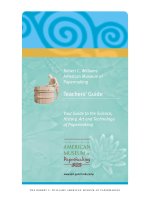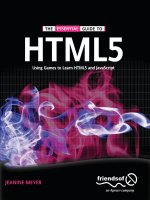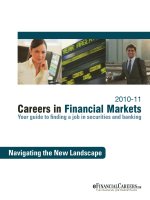sybex 3d for iphone apps with blender and sio2, your guide to creating 3d games and more with open-source software (2010)
Bạn đang xem bản rút gọn của tài liệu. Xem và tải ngay bản đầy đủ của tài liệu tại đây (8.76 MB, 331 trang )
3D for iPhone
®
Apps
with Blender and SIO2
Create dynamic 3D content for the iPhone
3D for iPhone
®
Apps with Blender and SIO2
Your Guide to Creating 3D Games and More
with Open-Source Software
• Explore 3D development for the iPhone and how to use the iPhone SDK
• Make your Blender designs interactive using the SIO2 game engine
• Discover how to light moving objects realistically
• Model ground and sky with SIO2 and immerse your players in a 3D world
• Master billboarding, a practical way to use 2D images in 3D environments
• Create invisible, low-poly collision maps to guide or control your character’s movement
• Access Bullet, Blender’s physics simulation library, for advanced functionality
• Animate characters in Blender—and add buttons, icons, and more with widgets
• Find complete code for all templates used in the book
Your Guide to Creating 3D Games and More with Open-Source Software
SERIOUS SKILLS.
Tony Mullen
Mullen
Foreword by Romain Marucchi-Foino,
author of SIO2
Take your design skills for the iPhone® and iPod touch® to new levels. Whether you’re an iPhone application
developer or a creative artist, this innovative guide shows you how to combine the best of both worlds
using Blender, the SIO2 game engine, and the iPhone SDK. You’ll create 3D animated characters, game
environments, and physical collisions in a series of self-contained tutorials that you can move through at
your own pace.
Examine Blender’s WYSIWYG approach; nd helpful information on Xcode® and other iPhone SDK programming
tools; learn physics simulation; and acquire the skills you need to create compelling, interactive, 3D apps
and games.
Tony Mullen is a 3D artist and programmer residing in Tokyo, where he lectures in computer science at
Tsuda College. He has written numerous magazine articles on Blender and graphics programming on the Mac
for the Japanese magazine MacPeople. He is also the author or coauthor of several Blender-related books,
including Introducing Character Animation with Blender; Bounce, Tumble, and Splash!: Simulating the
Physical World with Blender 3D; and Mastering Blender, all from Sybex.
www.sybex.com/go/iphoneblendersio2
COMPUTERS/Image Processing
Create multi-touch interactive apps with 3D
objects, textures, and real-time lighting
Rig and animate 3D characters for your
iPhone apps
Produce rich, immersive 3D environments
with realistic physics for users to navigate
$39.99 US / $47.99 CAN
ISBN: 978-0-470-57492-8
• Explore 3D dev
e
• Make your Bl
en
• Discover h
ow
• Model grou
n
• Master bil
lb
• Create i
nv
• Access
B
• Anim
at
• Find
c
Ex
a
tools;
l
ea
rn
and games.
ate
mu
574928ffirs.indd 2 1/5/10 6:16:35 PM
3D for iPhone
®
Apps
with Blender and SIO2
574928ffirs.indd 1 1/5/10 6:16:35 PM
574928ffirs.indd 2 1/5/10 6:16:35 PM
Wiley Publishing, Inc.
3D for iPhone
®
A pps
with Blender and SIO2
Your Guide to CreatinG 3d Games
and more with open-sourCe software
Tony Mullen
574928ffirs.indd 3 1/5/10 6:16:35 PM
Acquisitions Editor: Mariann Barsolo
Development Editor: Kathi Duggan
Technical Editor: Romain Marucchi-Foino
Production Editor: Rachel McConlogue
Copy Editor: Judy Flynn
Editorial Manager: Pete Gaughan
Production Manager: Tim Tate
Vice President and Executive Group Publisher: Richard Swadley
Vice President and Publisher: Neil Edde
Book Designer: Caryl Gorska
Compositor: Chris Gillespie, Happenstance Type-O-Rama
Proofreader: Nancy Bell
Indexer: Ted Laux
Project Coordinator, Cover: Lynsey Stanford
Cover Design: Ryan Sneed
Cover Image: The squirrel character on the cover is © copyright Blender Foundation | www.bigbuckbunny.org. Game images
featured on the cover include images from Cerebrii © 2009 Richard Stoner, Shootin’ Annie © 2009 Tony Mullen, Black Sheep
© 2009 Rarebyte OG, Dropoly © 2009 Inovaworks, Touch Ski 3D © 2009 Michael Perl, Naquatic, Ivory Tower © 2009 APC LLC
(4igames.com), Manic Marble © 2009 Rich Olson, Guns of War © 2009 Dumbgames.net, iPunch © 2009 iDev.com, iPentris © 2009
Rarebyte OG, and Meditation Garden © 2009 SIO2 Interactive.
Copyright © 2010 by Wiley Publishing, Inc., Indianapolis, Indiana
Published simultaneously in Canada
ISBN: 978-0-470-57492-8
No part of this publication may be reproduced, stored in a retrieval system or transmitted in any form or by any means, electronic,
mechanical, photocopying, recording, scanning or otherwise, except as permitted under Sections 107 or 108 of the 1976 United
States Copyright Act, without either the prior written permission of the Publisher, or authorization through payment of the appro-
priate per-copy fee to the Copyright Clearance Center, 222 Rosewood Drive, Danvers, MA 01923, (978) 750-8400, fax (978) 646-
8600. Requests to the Publisher for permission should be addressed to the Permissions Department, John Wiley & Sons, Inc., 111
River Street, Hoboken, NJ 07030, (201) 748-6011, fax (201) 748-6008, or online at
/>.
Limit of Liability/Disclaimer of Warranty: The publisher and the author make no representations or warranties with respect to the
accuracy or completeness of the contents of this work and specifically disclaim all warranties, including without limitation war-
ranties of fitness for a particular purpose. No warranty may be created or extended by sales or promotional materials. The advice
and strategies contained herein may not be suitable for every situation. This work is sold with the understanding that the publisher
is not engaged in rendering legal, accounting, or other professional services. If professional assistance is required, the services of a
competent professional person should be sought. Neither the publisher nor the author shall be liable for damages arising herefrom.
The fact that an organization or Web site is referred to in this work as a citation and/or a potential source of further information
does not mean that the author or the publisher endorses the information the organization or Web site may provide or recommenda-
tions it may make. Further, readers should be aware that Internet Web sites listed in this work may have changed or disappeared
between when this work was written and when it is read.
For general information on our other products and services or to obtain technical support, please contact our Customer Care
Department within the U.S. at (877) 762-2974, outside the U.S. at (317) 572-3993 or fax (317) 572-4002.
Wiley also publishes its books in a variety of electronic formats. Some content that appears in print may not be available in elec-
tronic books.
Library of Congress Cataloging-in-Publication Data
Mullen, Tony, 1971-
3D for iPhone apps with Blender and SIO2 : your guide to creating 3D games and more with open-source software / Tony Mullen.
p. cm.
ISBN 978-0-470-57492-8 (paper/website)
1. Computer games—Programming. 2. SIO2 (Electronic resource) 3. iPhone (Smartphone)—Programming. I. Title.
QA76.76.C672M858 2010
794.8'1526—dc22
2009047260
TRADEMARKS: Wiley, the Wiley logo, and the Sybex logo are trademarks or registered trademarks of John Wiley & Sons, Inc. and/
or its affiliates, in the United States and other countries, and may not be used without written permission. iPhone is a registered
trademark of Apple, Inc. All other trademarks are the property of their respective owners. Wiley Publishing, Inc., is not associated
with any product or vendor mentioned in this book.
10 9 8 7 6 5 4 3 2 1
574928ffirs.indd 4 1/5/10 6:16:35 PM
Dear Reader,
Thank you for choosing 3D for iPhone Apps with Blender and SIO2: Your Guide to Creating
3D Games and More with Open-Source Software. This book is part of a family
of premium-quality Sybex books, all of which are written by outstanding authors who
combine practical experience with a gift for teaching.
Sybex was founded in 1976. More than 30 years later, we’re still committed to produc-
ing consistently exceptional books. With each of our titles, we’re working hard to set a new
standard for the industry. From the paper we print on to the authors we work with, our
goal is to bring you the best books available.
I hope you see all that reflected in these pages. I’d be very interested to hear your com-
ments and get your feedback on how we’re doing. Feel free to let me know what you think
about this or any other Sybex book by sending me an email at
If you
think you’ve found a technical error in this book, please visit
.
Customer feedback is critical to our efforts at Sybex.
Best regards,
Neil Edde
Vice President and Publisher
Sybex, an Imprint of Wiley
574928ffirs.indd 5
1/5/10 6:16:36 PM
For Yuka
and Hana
Acknowledgments
I’m very grateful to everyone involved in the creation of this book and
the software it deals with. In particular, I’d like to thank Romain Marucchi-Foino, author
of the SIO2 game engine, for his efforts in creating such a useful set of tools for the game-
programming community as well as for his great help as tech editor of this book. I’d also
like to thank Ton Roosendaal and the Blender developers for their tireless work to make
Blender the fantastic piece of software that it is.
■ In addition to the developers, I’d like
to thank the many users and game creators who helped me directly or indirectly through
their posts on the SIO2 forum. I’m especially grateful to the game creators who allowed
me to use images from their games in this book. Their work provides a great showcase
for the power of the Blender/SIO2 pipeline.
■ This book wouldn’t have been possible
without the collaboration of the editorial and production team at Sybex, and I’m very
grateful to everyone who had a hand in bringing it to publication, in particular Mariann
Barsolo, Pete Gaughan, Kathryn Duggan, and Rachel McConlogue. These are just the
people I interacted with most regularly on this project; there are many other people whose
contributions I am also grateful for.
■ I’d also like to thank my students and colleagues
at Tsuda College, Tokyo, for their support. In particular I’d like to thank my colleague
Associate Professor Akihasa Kodate for suggesting I take over teaching his computer graph-
ics class. The deepening of my knowledge of OpenGL that I gained through preparing that
class was a great help for me in coming to grips with SIO2 and game development for the
iPhone.
■ Finally I’d like to thank my wife, Yuka, and our daughter, Hana, for their love,
support, and patience!
574928ffirs.indd 6
1/5/10 6:16:36 PM
About the Author
Tony Mullen is a college lecturer, programmer, animator, filmmaker, and
writer living in Tokyo. In the past, he has worked as a newspaper cartoonist, graphic
designer, and computer science researcher, among other things. Since discovering Blender,
he has been involved in CG animation to the point of obsession, but he also maintains a
keen interest in stop-motion and traditional animation techniques, notably as the lead
animator and codirector of the 16mm film Gustav Braüstache and the Auto-Debilitator
(winner of the Best Narrative Short award at the New Beijing International Movie Festi-
val in 2007 and Best Filmstock Film at the San Francisco Frozen Films Festival in 2008)
and other independent shorts. Along with his filmmaking partner, Rob Cunningham,
he was short-listed for Seattle alternative weekly newspaper The Stranger’s Genius Award
for Film in 2008. He is an active member of the Blender community and one of the origi-
nal members of the Blender Foundation’s Trainer Certification Review Board. He is the
author of numerous articles and tutorials on Blender and graphics programming for the
Japanese magazine Mac People and of the Sybex books Introducing Character Animation
with Blender; Bounce, Tumble, and Splash! Simulating the Physical World with Blender 3D;
and Mastering Blender.
574928ffirs.indd 7
1/5/10 6:16:36 PM
AT A GLANCECONTENTS
Foreword ■ xiii
Introduction ■ xv
Chapter 1 ■ Getting Started with 3D Development for the iPhone 1
Chapter 2 ■ Introducing Graphics Programming in SIO2 11
Chapter 3 ■ Saying Hello to the Blender/SIO2/iPhone World 29
Chapter 4 ■ Going Mobile with SIO2 57
Chapter 5 ■ Extending Interactive Feedback with Picking and Text 73
Chapter 6 ■ Creating an Immersive Environment in SIO2 103
Chapter 7 ■ Props and Physical Objects 147
Chapter 8 ■ Animating a Character 173
Chapter 9 ■ Working with Widgets 209
Appendix A ■ Blender Basics 227
Appendix B ■ Key Concepts for Graphics Programming 253
Appendix C ■ SIO2 Reference 265
Index ■ 291
574928ffirs.indd 8
1/5/10 6:16:36 PM
Contents
Foreword xiii
Introduction xv
Chapter 1 ■ Getting Started with
3D Development for
the iPhone 1
Getting Started 2
Getting the Software 2
Setting Up Your Development
Environment 5
Chapter 2 ■ Introducing Graphics
Programming in SIO2 11
The SIO2 Template 12
A Simple OpenGL Demo 15
Introduction to Interactivity 22
The Complete Code 24
Chapter 3 ■ Saying Hello to the Blender/
SIO2/iPhone World 29
The Blender/SIO2/Xcode Workflow 30
An Overview of SIO2 30
Hello 3D World! Creating Your World
in Blender 31
Exporting to the SIO2 File Format 50
Chapter 4 ■ Going Mobile with SIO2 57
Initializing SIO2 and Loading Assets 58
Rendering 63
Touch Screen Interaction 68
The Complete Code 70
574928ftoc.indd 9 1/5/10 6:16:37 PM
Chapter 5 ■ Extending Interactive Feedback
with Picking and Text 73
Object Picking 74
Working with Text and Fonts 89
Using Multi-touch Functionality 94
Packaging Your App 96
The Complete Code 98
Chapter 6 ■ Creating an Immersive
Environment in SIO2 103
Modeling the Ground and the Sky 104
Creating an Immersive Environment
in SIO2 129
Exploring the Environment with a
Moving Camera 137
The Complete Code 140
Chapter 7 ■ Props and Physical Objects 147
Texture Face Objects and Transparency 148
Fast Foliage with Billboards 153
Physics for Interactive Objects 159
Pseudo-instancing for Efficient
Object Handling 163
Working with Low-Poly Collision Maps 166
The Complete Code 168
Chapter 8 ■ Animating a Character 173
Animating a Character in Blender 174
Getting Action in SIO2 188
Taking a Walk 194
Quick and Dirty Real-Time Shadows 197
The Complete Code 200
574928ftoc.indd 10
1/5/10 6:16:38 PM
Chapter 9 ■ Working with Widgets 209
Making a Splash with Widgets 210
Creating Active Widgets in SIO2 212
The Complete Code 221
Appendix A ■ Blender Basics 227
Interface and Navigation 228
Modeling 233
Materials and Textures 243
Animation 250
Appendix B ■ Key Concepts for
Graphics Programming 253
Coordinate Systems, Matrices,
and Transformations 254
Transformations by Matrix
Multiplication 258
Matrices and OpenGL 263
Appendix C ■ SIO2 Reference 265
SIO2 Learning Resources 266
The .sio2 File Format 269
SIO2 Flag Values 273
SIO2 Functions 276
Index 291
574928ftoc.indd 11
1/5/10 6:16:38 PM
574928flast.indd 12 1/8/10 11:07:07 AM
When I first heard about the iPhone and its gaming capacities, I knew
right from the start that it was going to be big; Apple has always been revolutionary in
all its product lines. Knowing that the device would have support for OpenGL ES and
OpenAL technology, I was excited to get the SDK.
I wanted to create a 3D engine built around it and provide a free, flexible, and scalable
solution that users could start using out of the box. Being a fan for quite a while, when
it came to which 3D editor I should use for the engine integration, Blender was the most
obvious choice. Even after almost three years using it on a daily basis, Blender never stops
impressing me, and I can’t stop praising how much this software can do for the size of its
download.
I grabbed my first copy of the iPhone SDK a day after its release and started spend-
ing all my free time building a game engine from scratch for the platform. Three months
later, I released the first online version of SIO2—a version that ironically was actually
never tested on a real device because the iPhone was not accessible in the country I was
in. It took more than two revisions of the engine before I was able to test it on the device
and the Blender/Xcode/iPhone game development pipeline that I had created.
Now a year later, SIO2 is one of the top 3D game engines used on the App Store, and
it wouldn’t have been possible without Blender and its community. I’m glad that I chose
to use Blender since day one—using it as a world editor in order to provide a WYSIWYG
interface for SIO2 was just a perfect match.
When Tony first contacted me, I was excited by the idea of creating this book, packed
full of knowledge that will give a good kick start to anybody on their iPhone game cre-
ation learning curve with Blender and SIO2. I was honored to be able to participate in the
creation of 3D for iPhone Apps with Blender and SIO2, and I hope you will enjoy it and
find it as useful as we do.
— Romain Marucchi-Foino
Author of SIO2, the free, open-source 3D game engine for
the iPhone and iPod Touch
Lead 3D Programmer at SIO2 Interactive
Shanghai, November 2009
Foreword
574928flast.indd 13 1/8/10 11:07:07 AM
574928flast.indd 14 1/8/10 11:07:07 AM
Introduction
Congratulations! By cracking open this book, you have just taken the
first step into the exciting, challenging world of interactive 3D content creation for the
hottest handheld devices around: the iPhone 3G and its sleek sister, the iPod Touch. If
you’re coming from a related area of game design, programming, or 3D asset creation,
you’ll find the information you need here to transfer your skills to the realm of iPhone/
iPod Touch development. If you are a complete newcomer to the technology, this book
will give you the basis you need to begin creating games, visualizations, virtual worlds,
and whatever interactive 3D content you can dream up and get them running on your
iPhone or iPod Touch. You’ll take advantage of the device’s cutting-edge multi-touch
interface technology, the physical sensitivity of its built-in accelerometer, and the bril-
liant clarity of its ultra-high resolution screen. By mixing in a little bit of hard work and
ingenuity of your own, you will be able to develop your very own 3D applications to sell
on the iTunes App Store, joining the growing number of budding entrepreneurs who are
leading the way in innovation for the most exciting new game and application platform
around.
What You Will Learn from This Book
This book introduces a powerful, straightforward pipeline for 3D content creation using
Blender, the SIO2 game development application programming interface (API), and
Apple’s own Xcode and iPhone software development kit (SDK). With this combination
of tools at your disposal, you’ll quickly find yourself pushing the envelope of interactive
3D content creation for the iPhone and iPod Touch.
In this book, you’ll learn how to create 3D assets and environments in Blender for use
with the SIO2 engine, how to export them, and how to work with them using the SIO2
SDK. You’ll learn how to use Blender’s texture baking functionality to create convincing
surface and lighting effects. You’ll learn how to use the multi-touch interface to control
574928flast.indd 15 1/8/10 11:07:07 AM
xvi ■ Introduction
3D objects, camera movement, and characters. By the time you finish reading this book,
you’ll be in a good position to begin working on a 3D project of your own for the iPhone.
This book is not intended to replace the official tutorials and code samples that accom-
pany the SIO2 SDK download. Those tutorials and code samples, which can be found in
their respective project directories in the SIO2 SDK top-level directory, provide an indis-
pensable sample of SIO2 functionality and cover much more material than is dealt with in
this book. However, the information in the SIO2 code samples is dense, and diving right
into reading the code can mean a steep learning curve for people who are new to the SIO2
engine. This book is an attempt to give a gentler introduction and to include some back-
ground information that will help you get more out of the tutorials and code samples. In
Appendix C of this book, you’ll find an overview of the content provided in the official
tutorials. By the time you reach that appendix, you should be able to dive into the code
samples with ease.
Why Blender/SIO2?
If you’re reading this, you probably don’t need to be told why somebody might want to
create interactive 3D content for the iPhone or iPod Touch. Just the fact that you can is
reason enough to want to! But there are a number of options for 3D content creation for
the iPhone platform, and it’s reasonable to wonder what the Blender/SIO2 pipeline has
going for it.
For one thing, it’s free. This is nice no matter what your budget is, but it’s an even bigger
deal when you consider that many of the most exciting and innovative projects available
on the iTunes App Store are created by individuals or small studios. The iTunes App Store
itself represents something of a revolution in software development and distribution, with
many thousands of independent developers making their applications available to many
thousands of users for very low prices. The path to success for such independent develop-
ers is a combination of solid programming skills, a killer concept, and low development
overhead.
Blender is a free and open-source 3D content creation application that rivals applica-
tions costing thousands of dollars in terms of functionality and stability. A rapidly growing
number of commercial animation and game studios have adopted Blender as their core
3D application for reasons of cost and flexibility. Likewise, SIO2 is free to use with only a
minimal requirement of attribution, which is lifted for users of an inexpensive license. Like
3D applications, commercial game engines that offer iPhone compatibility also run into
574928flast.indd 16 1/8/10 11:07:07 AM
Introduction ■ xvii
the thousands of dollars. For individual independent developers, the money saved can
mean a lot of new hardware and some fancy dinners (or, for the frugal, it could just mean
paying a couple of months of rent). For a studio, the savings is multiplied.
But being free isn’t the whole story. In fact, the Blender/SIO2 pipeline isn’t the only free
solution to 3D development for the iPhone. The iPhone platform supports the OpenGL ES
graphics API natively, the iPhone SDK comes with OpenGL ES built in, and there are numer-
ous tools for developing and optimizing OpenGL ES code. It is possible to program games
and 3D effects directly in OpenGL ES without using any high-level content creation tools
at all. However, this is not the easiest or most intuitive way to work.
Modeling and animating are best carried out in a What-You-See-Is-What-You-Get
(WYSIWYG) 3D environment such as Blender. The SIO2 API enables you to work directly
with assets created in Blender and offers a high-level programming interface to greatly
simplify the actual coding you have to do to obtain advanced effects. SIO2 also enables
high-level functionality such as Lua scripting and networking.
There are also tools for working with 3D and Blender assets in the iPhone. The Oolong
project in particular bears mentioning. Oolong is an open-source API with goals similar to
the goals for SIO2. Like SIO2, it uses Bullet physics. It is also well integrated with the cross-
platform Gamekit prototyping sandbox, which makes it worth investigating for advanced
game programmers who are interested in cross-platform game development. As I write
this, development is underway to add functionality to Oolong that will enable it to read
Blender
.blend files directly, which will be an exciting development for open-source game
creators. Nevertheless, using Oolong requires a greater degree of game development expe-
rience and C++ coding skill to get started, and it is not as well supported by tutorials and
code samples. For these reasons, I chose to focus on SIO2 for this book.
All in all, the combination of Blender and the SIO2 engine offers a powerful solution at a
negligible fraction of the cost of the big commercial mobile 3D game pipelines while giving
you WYSIWYG content creation and an accessible high-level programming environment.
What Else You Need to Know
Although a big part of their appeal is their apparent simplicity, the iPhone and iPod Touch
are serious platforms, and the coding you learn about in these pages is serious software
development. Creating complete applications for the iPhone and iPod Touch is itself an
involved topic. At the same time, 3D programming in general has numerous challenges of
its own.
574928flast.indd 17 1/8/10 11:07:07 AM
xviii ■ Introduction
For this reason, any background knowledge you have already about programming in
C or OpenGL, computer graphics, 3D content creation, or iPhone development will be of
great help to you as you work your way through this book. But because I can’t assume you
have all of this background, I’m going to proceed under the assumption that you have none
of it. I’m going to do my best to explain everything in sufficient detail that it should at least
make sense to even a completely inexperienced reader. If you find that the book progresses
too slowly for you in some places, feel free to skip ahead. Likewise, if you start feeling like
you’re a bit in over your head reading discussions about computer graphics programming
or Blender use, please refer to the appendices in this book, which I hope will function as
quick tutorials to get you up to speed on the relevant topics. Throughout the book, I will
give tips and references on where to find more in-depth information about a variety of top-
ics. I strongly suggest that you follow these leads and track down as many supplemental
resources as you can get your hands on.
The most important requirement for having success with this book, therefore, isn’t any
specific knowledge but rather an attitude. You may not know C or OpenGL ES, but you
must be open to learning at least some of it. You may not be a hotshot at Blender modeling
or animation, but you should be willing to be proactive about acquiring these skills. You
may not have the slightest idea what a matrix is right now, but you must have enough faith
in yourself to believe that you can learn the basic mathematical concepts that 3D game
programming demands.
This book will get you well on your way. But it won’t be the end of the story. Once you’ve
worked your way through this book, you’ll want to find other resources to fill in the gaps
that remain in your knowledge. The official tutorials and code samples are an obvious next
step. Appendix C offers an overview of what those tutorials contain, so you can get straight
to learning the advanced functionality that interests you most.
Who Should Read This Book
This book is for anybody interested in creating 3D applications for the iPhone or iPod
Touch. I think you’ll find that following the tutorials in this book is the easiest and most
direct path to learning what you need to know to create 3D content for the iPhone plat-
form. That’s not to say that the book is simple or a “beginner’s book.” If you don’t have
computer programming experience, you may find much of this book to be rough going.
No single book can take you from 0 to 60 as a mobile game developer on its own; however,
this book will at least get your foot on the pedal.
574928flast.indd 18 1/8/10 11:07:07 AM
Introduction ■ xix
How to Use This Book
The best way to read this book is from beginning to end, all of the chapters in order. Several
of the chapters follow explicitly and directly upon the preceding chapter, but there are also
more subtle dependencies, and to avoid redundancy, the later chapters were written with
the assumption that you have read the previous chapters.
I recommend working through each chapter’s content from beginning to end, as it is
described in the chapter, taking the SIO2 template project as the launching point. None of
the tutorial projects are trivial, and the process of getting your project running based on
what you read will give you ample opportunity to debug and double-check your code. At
the end of each chapter, the code described in the chapter is printed in the context of the
original template file. If you run into problems during the chapter, check this code to see
where you might have taken a wrong turn. Finally, you can double-check everything by
comparing your project to the corresponding project in the downloadable project archive
that accompanies this book.
How This Book Is Organized
As I mentioned, the content of this book is roughly sequential, and concepts introduced
early are referred to later. However, there are only a few strict dependencies. The first mid-
sized project of the book is split over Chapter 3, Chapter 4, and Chapter 5, so those chap-
ters should be read as a unit. The second mid-sized project is split between Chapter 6
and Chapter 7, and the third and final project is described over the course of Chapter 8 and
Chapter 9, so those pairs of chapters should also be regarded as interdependent.
Here is a quick overview of what each chapter and appendix contains:
Chapter 1, “Getting Started with 3D Development for the iPhone,” introduces the basics
of iPhone development in Xcode and shows you how to build and run a project based
on the SIO2 template.
Chapter 2, “Introducing Graphics Programming in SIO2,” looks at some fundamentals of
graphics programming in OpenGL|ES through the lens of SIO2 and the iPhone SDK.
Chapter 3, “Saying Hello to the Blender/SIO2/iPhone World,” walks you through the cre-
ation of a simple Blender 3D scene featuring a model of planet Earth for use with SIO2.
Chapter 4, “Going Mobile with SIO2,” picks up where Chapter 3 leaves off. This chapter
shows you how to import the assets you created in Blender into the SIO2 development
environment and add basic interactive functionality.
574928flast.indd 19
1/8/10 11:07:08 AM
xx ■ Introduction
Chapter 5, “Extending Interactive Feedback with Picking and Text,” builds upon the
material in Chapter 4, showing you how to add even more sophisticated interactive
functionality to your application.
Chapter 6, “Creating an Immersive Environment in SIO2,” shows you how to use first-
person camera movement and realistic physics to create an immersive 3D world for
a player to explore.
Chapter 7, “Props and Physical Objects,” builds directly on the project introduced in
Chapter 6 by adding a variety of new objects to the scene. Material alpha blending,
physics and collisions, and creating billboard objects are all covered here.
Chapter 8, “Animating a Character,” turns to the Blender/SIO2 character animation
functionality. In this chapter, you learn how to create simple animated actions for a
rigged character in Blender and how to activate and control those actions in the SIO2
environment.
Chapter 9, “Working with Widgets,” shows you how to use widgets to refine the interface
of your app with splash screens and buttons.
Appendix A, “Blender Basics,” gives an introduction to basic Blender use, suitable for
people who have never used Blender before.
Appendix B, “Key Concepts for Graphics Programming,” gives an overview of some key
concepts in graphics programming to help deepen your understanding of the book’s
contents.
Appendix C, “SIO2 Reference,” gives information on the official SIO2 tutorials and an
overview of the SIO2 file format and functions.
Hardware and Software Considerations
Development for the iPhone platform is fairly restricted. You’ll need a Mac running
OS X 10.5 (Leopard) or later. You’ll also need the iPhone SDK installed, which includes
Apple’s Xcode integrated development environment (IDE), the iPhone simulator, and
other development tools. Getting your hands on the iPhone SDK doesn’t cost anything
but requires registration with the Apple Developers Connection. However, to make your
applications available on the iTunes App Store or to compile your applications onto a phys-
ical iPhone or iPod Touch device, you will need to purchase a membership in the iPhone
Developers Program, which costs about $100.
574928flast.indd 20
1/8/10 11:07:08 AM
Introduction ■ xxi
Some projects exist for making iPhone development possible on other operating sys-
tems. It’s doubtful that such efforts will ever be sanctioned by Apple, as welcome as they
would be to the developer community at large. The tutorials in this book assume that
everything you’re doing is carried out on a Mac with the official developer tools and an
officially provisioned device. If you have any setup other than this, I wish you the best,
but you’re on your own.
The Book’s Online Project Archive
The projects in this book are available for download in a zip file from the SIO2 website at
as well as from this book’s Sybex web-
site at
www.sybex.com/go/iphoneblendersio2. Download and unzip the file, and then put the
projects in this file into the main
SIO2_SDK directory that is part of the official SIO2 pack-
age. The official SIO2 package is available for download at
.
Contact the Author
You can contact the author at
574928flast.indd 21
1/8/10 11:07:08 AM
574928flast.indd 22
1/8/10 11:07:08 AM
Chapter 1
Getting Started with
3D Development for the iPhone
This chapter gives an overview of what you’ll need to get started using
Blender, SIO2, and Xcode to create interactive 3D content for the iPhone and iPod
Touch. It also gives you a heads-up on what you can expect to learn over the course of
the rest of the book and tips on where to look for further information on related topics.
There’s a lot to cover and a few hoops to jump through before you get to the real action,
so you’ll get right to business by downloading the software you need and setting up your
development environment.
Getting started
Getting the software
Setting up your SIO2 development environment
574928c01.indd 1 1/5/10 6:16:41 PM