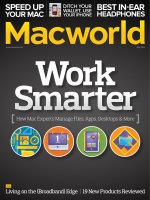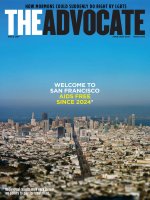macworld may 2014
Bạn đang xem bản rút gọn của tài liệu. Xem và tải ngay bản đầy đủ của tài liệu tại đây (16.36 MB, 100 trang )
www.macworld.com May 2014
PLUS
Living on the (Broadband) Edge | 19 New Products Reviewed
SPEED UP
YOUR MAC
BEST IN-EAR
HEADPHONES
DITCH YOUR
WALLET, USE
YOUR iPHONE
How Mac Experts Manage Files, Apps, Desktops & More
MAY 2014 • MACWORLD 1
38
May 2 014
COVER STORY
38 The Secret of
Simplicity
Clear the clutter from your various
devices, and you’ll discover that
less is a lot more manageable.
FEATURE
56 Ask the Mac Experts
Eighteen advanced Mac users tell
how they organize their desktop,
handle contact lists, and more.
OPINION
5 From the
Editor’s Desk
What will the new Apple TV be like?
MACUSER
10 What Speeds Up
Your Mac?
Macworld Lab puts five common
claims to the Fact or Fiction test.
11 Cook: Expect New Categories
12 Mac Sales Rebound in Q1
13 Steve Jobs on Our First Cover
13 North Korea’s OS X–like OS
14 Alternative Apple Product Ideas
PLUS: Hot Stuff 24
16 Mac Reviews
Software and hardware for Macs.
iOS CENTRAL
26 Pay by Smartphone
Your iPhone can become a secure
and convenient mobile wallet.
28 Apple’s Imagination Deal
28 Turn Off Your iOS Device’s Mic
29 California’s Kill Switch Bill
30 iPad Cases of Distinction
32 iOS Reviews
Apps and gadgets for iOS devices.
INCORPORATING MACUSER
ON THE COVER:
ILLUSTRATIONS BY JAMES SIMPSON
2 MACWORLD • MAY 2014
Video: Organize Your iPhone
Photos With Image Capture
OS X’s built-in app does the job
(go.macworld.com/imagecap).
We also recommend:
Video: How to Selectively Block
Internet Access (go.macworld.com/
blockaccess).
Video: Working With Do Not Disturb
in OS X Mavericks (go.macworld.
com/donotdisturb).
Podcast: Encouraging Girls in Tech
(go.macworld.com/girlsintech).
WORKING MAC
74 Beyond Broadband
A move to a bucolic setting meant
turning to satellite connectivity.
76 Tame Your Twitter Feed
77 Apple Targets the Enterprise
78 Control Spam on Mobile Devices
80 Apple Updates iWork
PLAYLIST
82 In-Ear Headphones
We tested five models for comfort,
build quality, and audio output.
84 Tweak Your EQ Settings
85 Ask the iTunes Guy
86 Digital-to-Analog Converters
May 2 014
74
HELP DESK
88 Mac OS X Hints
Share text shortcuts, adjust preview
views through shortcuts, and more.
90 Mac 911
Batch-rename files for free, play .avi
movies in Mavericks, and more.
BACK PAGE
96 The Setup
Belle Helmets founder Danielle
Baskin takes us on a grand tour.
82
Multimedia at Macworld.com
The award-winning design, quality
craftsmanship and unprecedented
performance of a Big Ass Fan® are
always in style.
Hidden behind a seamless fit and finish,
Haiku’s revolutionary motor features
Whoosh®, a proprietary algorithm that
simulates a natural breeze to keep you
feeling up to 40% cooler*. This Big Ass Fan
is recognized by Popular Science as the
world’s quietest ceiling fan and rated by
ENERGY STAR® as the world’s most energy
efficient. With 16 unique brightness settings
and a digital dimmer, Haiku’s patent-pending
LED module delivers 80% greater efficiency
than traditional bulbs over a lifespan of
50,000 hours.
HAIKUFAN.COM/OFFER 877-835-9115
You like the way it looks.
You’ll love the way it feels.
Visit haikufan.com/OFFER and use
promo code MW514 to receive a free
Haiku® info kit.
*Human thermal sensation to air movement frequency, Yizai Xia, Rongyi Zhao and Weiquan Xu (2000)
MAY 2014 • MACWORLD 5
Rumors suggest that a new Apple TV is on the way. Dan Moren discusses what it may be like.
What We Might See in the Next Apple TV
D
espite all that it does well,
the Apple TV has room for
improvement, which is why
I’ve been closely following
the rumors of an Apple TV revision that
have been circulating in recent months.
What might Apple have up its sleeve for
the newest version of its set-top box?
The undisputed champions of the
current video market are cable and
satellite providers, which are trying to
insert themselves into the video-watching
process through on-demand streaming,
customer authentication requirements,
and even their own set-top platforms.
So in revamping the Apple TV, does
Apple want to work with those cable and
satellite providers or work around them?
One advantage of working with the
cable companies is that Apple would
need to negotiate with only a handful of
businesses, rather than having to go to
each content provider.
But I can’t see Apple wanting to tie its
future to a business model that may be
in decline. Apple’s modus operandi is to
push the envelope; I doubt that working
with Comcast/Time Warner qualifies.
WHAT’S IN THE BOX?
Speaking of dead-end technology, don’t
expect Apple to bundle DVR features
into the device. Adding such capabilities
would be expensive, since it would entail
installing more hardware—making the
set-top box larger and probably more
power hungry—and would only margin-
ally increase the box’s functionality.
Likewise, despite the hubbub over a
possible Apple television set, I’m not
holding my breath. As other folks have
pointed out, the company probably isn’t
eager to deal with selling multiple screen
sizes or trying to persuade people to
replace their existing TV with a new one.
One option it might consider is an
HDMI passthrough: Plug your existing
cable or satellite tuner into the back of
the Apple TV, and then connect the
Apple TV to your screen. Microsoft’s
Xbox One already takes that tack, which
allows the console to integrate additional
features without having to offer the same
functionality as a cable provider—and this
approach would enable Apple to com-
pete on user interface and user experi-
ence, which are among its strongest suits
and cable/satellite providers’ weakest.
Other rumored changes in the next
version of the Apple TV include a
merging with the AirPort Express to
bring audio streaming and an 802.11ac
router—as well as apps and games—to
PHOTOGRAPH BY ROBERT CARDIN
the TV stand. Those capabilities might
attract new customers, but they also
might steer the Apple TV away from
what I think will remain its core purpose,
which is to handle video content.
THE LONG GAME
Ever since late 2005 (a year and a half
before the Apple TV came to market),
when Apple started selling TV shows,
the company has been laying the
groundwork for video. And though
iTunes may not be the top destination for
watching video online, Apple has been
exploring a number of different angles.
Large-scale revamps of the Apple TV
have been rarer: Three and a half years
separate the first- and second-generation
Apple TVs, and another year and a half
elapsed before the third-generation
model (a relatively minor update, as it
turned out) emerged. But although the
hardware has remained mostly static,
Apple has continued to improve the
set-top box’s software, just as it did with
the Mac and iOS. Those enhancements
have come to older devices too, giving
users extra bang for their initial buck.
One result has been a continuing
influx of new customers. In mid-2013,
Apple CEO Tim Cook said that the
company had sold 6.5 million Apple TV
boxes in the previous 12 months, and
reportedly the Apple TV is now the most
popular set-top streaming box.
Given the Apple TV’s recently
increased visibility alongside the Mac,
iPad, iPhone, and iPod in Apple’s online
store, as well as information unearthed
in recent versions of Apple software,
another revamp may be on the way.
And if the models we’ve seen up until
now represent its infancy and its adoles-
cence, the Apple TV’s maturity could be
just around the corner. ■
FROM THE EDITOR’S DESK By Dan Moren
One advantage of
working with the cable
companies is that
Apple would need to
negotiate with only a
handful of businesses.
6 MACWORLD • MAY 2014
HOW TO CONTACT MACWORLD SUBSCRIPTION SERVICES
Access your subscription account online—24 hours a day, 7 days a
week—at www.macworld.com/customer_service or service.macworld.
com. You can use online subscription services to view your account
status, change your address, pay your bill, renew your subscription,
report a missing or damaged issue, get the answers to frequently
asked questions, and much more.
To start subscribing, visit subscribe.macworld.com.
U.S. MAIL Macworld Subscriptions Department
P.O. Box 37781, Boone, IA 50037-0781
(If you are writing about an existing account,
please include your name and address as they
appear on your mailing label.)
EMAIL (Send your full name and the
address at which you subscribe; do not send attachments.)
FAX 515/432-6994
PHONE 800/288-6848 from the U.S. and Canada;
515/243-3273 from all other locations
The one-year (12-issue) subscription rate is $34.97; the two-year rate,
$59.97; and the three-year rate, $79.97. Foreign orders must be pre-
paid in U.S. funds; add $10 per year for postage to Canada or $20 per
year for air freight to all other countries. Checks must be made payable
in U.S. currency to Macworld. Please allow 3 to 6 weeks to receive
your first issue or for changes to be made to an existing subscription.
SUBSCRIBERS: If the Postal Service alerts us that your magazine is
undeliverable, we have no further obligation unless we receive a cor-
rected address within one year.
MACWORLD EDITORIAL
The editors of Macworld welcome your tips, compliments, and
complaints. Some stories and reviews from past issues can be located
at www.macworld.com. We are unfortunately unable to look up
stories from past issues; recommend products; or diagnose your Mac
problems by phone, email, or fax. You can contact Apple toll-free, at
800/538-9696, or visit the company’s website, at www.apple.com. For
editorial and advertising contact information, please turn the page.
May 2014, Volume 31, Issue 5
Macworld is a publication of IDG Consumer & SMB, Inc., and
International Data Group, Inc. Macworld is an independent journal
not affiliated with Apple, Inc. Copyright © 2014, IDG Consumer &
SMB, Inc. All rights reserved. Create, Playlist, Mac User, Macworld,
and the Macworld logo are registered trademarks of International
Data Group, Inc., and used under license by IDG Consumer & SMB,
Inc. Apple, the Apple logo, Mac, and Macintosh are registered trade-
marks of Apple, Inc. Printed in the United States of America.
INTERNATIONAL DATA GROUP CHAIRMAN OF THE BOARD
Patrick J. McGovern
IDG COMMUNICATIONS, INC. CEO
Michael Friedenberg
SENIOR VP/EDITORIAL DIRECTOR Jason Snell
EDITORS Philip Michaels, Dan Miller
DESIGN DIRECTOR Rob Schultz
SENIOR EDITORS Christopher Breen, Dan Frakes,
Roman Loyola, Dan Moren
ASSISTANT MANAGING EDITOR Sally Zahner
ASSOCIATE EDITOR Serenity Caldwell
ASSISTANT EDITOR Leah Yamshon
SENIOR DESIGNER Kate Godfrey
DESIGNERS Liz Marken Fiorentino, Yasmin Vahdatpour
DIGITAL IMAGING SPECIALIST Mike Homnick
SENIOR COPY EDITORS Steven Gray, Tracy Yee-Vaught
COPY EDITORS Sushmita Mitra, Gail Nelson-Bonebrake
SENIOR CONTRIBUTORS Adam C. Engst, Glenn Fleishman,
Lex Friedman, Rob Griffiths, John Gruber, Jim Heid,
Andy Ihnatko, Joe Kissell, Ted Landau, Rick LePage, Ben Long,
Kirk McElhearn, John Moltz, John Siracusa, Derrick Story
DIRECTOR, MACWORLD LAB James Galbraith
EDITORIAL ASSISTANT Albert Filice
LAB INTERN Michael Smith
SENIOR PRODUCER Zack Stern
VIDEO EDITORS Dan Masaoka, Victor Schwanke
CONTRIBUTING PHOTOGRAPHER Peter Belanger
TM
COPRODUCED BY:
CST# 2065380-40
HARWICH
FRANCE
UNITED
KINGDOM
IRELAND
Le Havre
(Paris/Normandy)
Dunmore East
(Waterford)
Dublin
Liverpool
Greenock (Glasgow)
Holyhead
St. Peter Port
Cobh (Cork)
Speakers include:
• Joe Kissell • Bob LeVitus
• Chris Marquardt • Don McAllister
• Sal Soghoian • Derrick Story
• Bebo White
InsightCruises.com/Mac-17
For a full listing of seminars visit
InsightCruises.com/Mac17-seminars
MacMania 17
Explore the distinctive
cultures of the British Isles
Join MacMania as we explore the green
landscapes and ancient traditions of England,
Ireland, Scotland, and Wales. Connect with
friends aboard the Celebrity Infinity roundtrip
Harwich, England June 13 – 23, 2014.
Juicy chunks of info
Mastering the iPad, digital photography,
security, disaster recovery, and the cloud. Visit
the Beatles hometown! Relax amidst the
British Isles’ timeless atmosphere. Questions?
Contact
We hope to welcome you aboard!
British Isles, June 13th – 23rd, 2014
Pre-cruise: Windsor Castle, The Royal
Observatory, and Stonehenge
The world’s most mind blowing feature fi lms, television commercials and music
videos look amazing because they are fi lmed with digital fi lm cameras! The new
award winning Blackmagic Cinema Camera is unlike a regular video camera
or DSLR camera because it’s a true high end digital fi lm camera! You get a true
Hollywood cinematic look with 13 stops of dynamic range, interchangeable
lenses, high quality RAW and ProRes
®
fi le recording plus much more!
Dramatically Better than DSLR Video
The Blackmagic Cinema Camera includes a large 2.5K sensor
for super sharp images that eliminate resolution loss HD bayer
sensors suffer from, while creating manageable fi les that are
not too big! The large screen LCD allows easy focusing and the high speed
SSD recorder lets you record in ProRes
®
, DNxHD
®
and RAW fi le formats for
Final Cut Pro X and DaVinci Resolve!
Super Wide Dynamic Range
The Blackmagic Cinema Camera captures an incredible 13
stops of dynamic range so you can simultaneously capture the
brightest highlights and the darkest shadows all at the same
time into the recorded fi le! This means you capture more of the scene than
a regular video camera can so you get more freedom for color correction for
a feature fi lm look! You also get a full copy of DaVinci Resolve!
Film Industry Quality
Every feature of the Blackmagic Cinema Camera has
been designed for quality. With 2 separate models, you can
choose from the world’s most amazing EF or MFT lenses from crafters such
as Canon
™
, Zeiss
™
and more. For extreme high end work, you can shoot full
12 bit CinemaDNG RAW uncompressed fi les for incredible creative range in
DaVinci Resolve color correction, as well as the world’s best chroma keying!
Accessories Built In
High end cinema cameras often require thousands of
dollars of extra accessories to make them work, however the
Blackmagic Cinema Camera includes accessories you need
built in! You get a large 5 inch monitor, super fast SSD RAW recorder and
professional audio recorder all built in! You also get UltraScope software, used
via the built in Thunderbolt
™
connection, for on set waveform monitoring!
Blackmagic Cinema Camera
Includes DaVinci Resolve Software
$
1,995
Lenses and accessories shown are not included
Shoot the next Hollywood blockbuster with the
world’s most amazing digital cinema camera!
Learn more today www.blackmagicdesign.com/cinemacamera
8 MACWORLD • MAY 2014
HOW TO CONTACT MACWORLD STAFF
Our offices are located at 501 Second Street, 6th Floor, San Francisco,
CA 94107; phone, 415/243-0505; fax, 415/243-3545. Macworld staff
can be reached by email at
LETTERS TO THE EDITOR
Send comments about any aspect of Macworld to letters@
macworld.com. Due to the high volume of mail we receive, we can’t
respond to each letter. We reserve the right to edit all submissions.
Letters published in Macworld or on Macworld.com become the
property of IDG Consumer & SMB, Inc.
BACK ISSUES OF MACWORLD
Starting with the March 2003 Macworld, back issues can be
downloaded in digital format, from www.zinio.com ($6.99; Mac OS X
10.1 or later required). Print-format back issues (subject to availability)
cost $8 per issue for U.S. delivery, and $12 for international delivery;
prepayment in U.S. currency to Macworld is required. Send a check
or money order to Macworld Back Issues, P.O. Box 37781, Boone, IA
50037-0781; or phone 800/288-6848 (U.S. and Canada) or 515/243-
3273 (all other locations).
REPRINTS AND PERMISSIONS
You must have permission before reproducing any material from
Macworld. Send email to ; please
include a phone number.
MAILING LISTS
We periodically make lists of our customers available to mailers
of goods and services that may interest you. If you do not wish to
receive such mailings, write to us at Macworld, P.O. Box 37781, Boone,
IA 50037-0781, or email us at Please
include a copy of your mailing label or your full name and address.
MACWORLD | iWORLD CONFERENCE
As the flagship sponsor of the Macworld | iWorld conference,
Macworld encourages all subscribers to attend this
exciting annual industry event. For information, please
visit www.macworldiworld.com.
PRESIDENT, IDG CONSUMER & SMB
Bob Melk
EXECUTIVE ASSISTANT
Christine Ebangi
SVP & COO
Matthew Smith
SVP & GENERAL MANAGER,
ONLINE OPERATIONS
Gregg Pinsky
SVP & CHIEF CONTENT OFFICER,
IDG COMMUNICATIONS, INC.
John Gallant
SVP, HUMAN RESOURCES
Patricia Chisholm
VP, DIGITAL ACCOUNT SERVICES
Danielle Thorne
VP, BUSINESS DEVELOPMENT &
DIGITAL MEDIA
Bill Rigby
ACCOUNT DIRECTORS
Patrick Mortonson (415/243-3664)
Brian O’Rourke (630/785-3063)
Amy Singer (201/634-2317)
Cody Widdes (415/974-7356)
SALES MANAGER
Duane Hampson (415/978-3133)
ACCOUNT EXECUTIVE
Jennifer Lam (415/978-3271)
ACCOUNT COORDINATORS
Shari Redan (207/899-2099)
Chrissy Schneider (415/978-3269)
SENIOR MANAGER, MARKETING
SERVICES, IDG CREATIVE LAB
Tina Marfori
ASSOCIATE EDITOR, CONTENT
MARKETING, IDG CREATIVE LAB
Matthew O’Connell
PROGRAM MANAGER, CLIENT
SERVICES, IDG CREATIVE LAB
Sherry Brecher
MARKETING MANAGER
Sarah Donato
CONSUMER MARKETING MANAGER
Randall Grilli
RESEARCH MANAGER
Miguel Beteta Rodrigo
PRODUCT MANAGER
Lauren Wakefield
DIRECTOR, ONLINE DESIGN
Sky Collins
WEB PRODUCER
Ryan Medlin
CTO, IDG COMMUNICATIONS, INC.
Aaron Jones
SENIOR DIRECTOR, SOFTWARE
ENGINEERING
Thomas Alexander
CHIEF ARCHITECT
Jim Hutson
PRINCIPAL SOFTWARE ENGINEER
Justin Counts
SENIOR SOFTWARE ENGINEERS
Alexis Barrera, Bill Cappel,
Alejandro Germenos,
Byron Halbower
QA ENGINEER
Eric Pivnik
SENIOR DIRECTOR,
IT & WEB OPERATIONS
Sean Greathouse
SENIOR WEB OPERATIONS
ADMINISTRATOR
Andrew Trice
DIRECTOR, DIGITAL PRODUCTS
Brandon Mahne
DIRECTOR, PRODUCTION
Nancy Jonathans
SENIOR PRODUCTION MANAGER
Tamara Gargus
www.zipcloud.com/macworld
Try us Free
!
It’s cloud storage made simple.
100% Automated
Access Files Anywhere
Share Files with Friends
Sync Multiple Computers
256 Bit Secure Encryption
Free iPhone, iPad & Android app
10 MACWORLD • MAY 2014
F
or Macs, faster is always better,
and you can try many things
to get the most performance.
But what can you rely on?
We looked at some common claims.
1.
More cores always means
better performance.
We ran benchmarks on
two 2012 Mac Pros, one with
12 processing cores running
at 2.4GHz and one with a quad-
core processor at 3.2GHz. With an
impressive MathematicaMark score of
5.70, the 12-core’s result was twice that
of the quad-core. The 12-core Mac Pro
also finished the Cinebench CPU test in
half the time of the quad-core Mac Pro.
In contrast, however, the 12-core Mac
Pro posted slower times than the quad-
core system did in our iTunes-encode,
Aperture, and file-compression tests.
While some pro apps can benefit from
multiple processors, most consumer
programs don’t take advantage of more
than four cores. For most apps, fewer
but faster processors are preferable.
2.
Low-capacity SSDs lag
behind high-capacity ones.
When it comes to solid-state
drive performance, capacity
clearly matters.
We tested a pair of Samsung EVO
840 drives and two Toshiba Q Series
Pro drives. The 512GB Samsung was 39
percent faster than its 256GB counter-
part in our 10GB large-file write test, and
it was 26 percent faster in our 10GB files-
and-folders write test; read speeds were
unaffected by capacity. In Black Magic
and AJA tests, the 512GB drive’s write
speed was about 32 percent higher than
that of the 256GB model, with read
speeds again exhibiting little change.
The difference in write speeds was
more pronounced in our tests of the
Toshiba drives. Our 512GB Toshiba SSD
was 2.5 times as fast as our 128GB unit
in our large-file write tests and 2.3 times
as fast its smaller sibling in our files-and-
folders write test. Read times were
within a percentage point of each other.
The smaller drives were erratic in their
write speeds, too. At times they spiked to
the same speeds we saw from the larger
SSDs, and at other times they dropped
way below the average. The larger
drives were consistent in their write and
read speeds throughout our testing.
3.
Keeping lots of free space on
the startup drive boosts speed.
We tested a late-2012
27-inch iMac with a 2.9GHz
quad-core Core i5, 8GB of
RAM, and a 7200-rpm 1TB hard drive.
In our baseline tests, with the disk
about 5 percent full, the iMac took 93
seconds to copy 6GB of files and folders
and 84 seconds to unzip a 6GB com-
pressed file. With the drive 50 percent
full, the results slowed down by 4.3
percent on the copy test and by just
under 8 percent on the unzip test. At 80
percent full, the drive was 12.7 percent
slower than the baseline in the copy test
and 21.3 percent slower in the unzip
test. And at 97 percent of capacity, the
hard drive was 20.9 percent slower than
the baseline in the copy test and almost
53 percent slower on the unzip test.
We also tested an SSD in a MacBook
Pro, but only when it was 99 percent full
did we see any difference: The stuffed-
Fact or Fiction: What
Speeds Up Your Mac?
You hear about ways to make a
Mac faster, but do they work? To
find out, Macworld Lab put some
popular notions to the test.
BY JAMES GALBRAITH
MACUSER
News and Analysis
About Macs, OS X,
and Apple
PHOTOGRAPH COURTESY OF APPLE
to-capacity SSD was 55 percent slower
than the baseline in the unzip test.
4.
Adding RAM always boosts
performance.
We tested a mid-2012
15-inch MacBook Pro
(sporting a quad-core
2.3GHz Core i7 and a 512GB hard drive)
with 4GB, 8GB, and 16GB of RAM.
Our Photoshop tests showed the
greatest benefit. On our standard
Speedmark 9 action script with a 100MB
test file, the 8GB setup was about 14
percent faster than the 4GB baseline.
Installing 16GB shaved off another
couple of seconds, producing a result
that was 15.5 percent faster than the
4GB setup. In a test of more-intensive,
hardware-accelerated tasks, the 4GB
configuration required almost exactly
10 minutes, 8GB reduced the time to 7
minutes, 18 seconds, and 16GB resulted
in a time of just under 5 minutes.
Extra RAM didn’t affect the results of
many other tests, however, and it slowed
others: Our iPhoto import test took 112
seconds with 4GB of RAM, 117 seconds
with 8GB, and 138 seconds with 16GB.
5.
Faster graphics cards help
only gaming performance.
Many apps are using
OpenCL to take advantage of
powerful GPUs. Photoshop,
for example, has effects, filters, and
manipulations that use GPU acceleration.
On a 2012 Mac Pro—the most recent
Mac to offer easy swapping of graphics
cards—we ran a Photoshop action script
of GPU-accelerated tasks on the system’s
stock AMD Radeon HD 5770 with 1GB of
VRAM, as well as on a Sapphire HD 7950
with 3GB of VRAM. The Sapphire GPU
finished the test in 239 seconds, 5
percent faster than the stock card.
In the Unigine Heaven benchmark at
2560-by-1600 resolution, the Sapphire
pushed 14.2 frames per second while
the stock HD 5770 eked out an unplay-
able rate of 1.15 fps. Unigine Valley
results at that resolution were similar:
The Sapphire card achieved 18.3 fps
versus the stock GPU’s 1.25 fps. ■
Looking at
Apple’s recent
acquisitions
might provide
insight into
where Apple
believes
new product
categories are.
smaller—the Journal says that none
cost more than $1 billion—but Cook
noted Apple would “have no problem
spending ten figures for the right
company, for the right fit that’s in the
best interest of Apple in the long term.”
Looking at all those companies in
the aggregate might provide insight
into where Apple
believes new prod-
uct categories are.
While the rumored
Apple smartwatch or
TV set might seem
like a logical choice,
there’s always the
possibility that we’ve
simply bought into
our own hype.
Even with “known”
products, it’s smart
to consider what
ingredients might
be missing. There were people who
wrote off the iPod, the iPhone, and
the iPad when each device debuted.
That just proves it’s never wise to
think you know what Apple has up its
sleeve—even if it looks like a watch. ■
C
ombatting worries that
Apple’s days of innovation
might be behind it, CEO Tim
Cook recently spoke to
the Wall Street Journal and reiterated
that Apple isn’t sitting on its hands.
While the early-February Journal
article focused on Apple’s repurchas-
ing $14 billion of its own stock in the
span of two weeks, Cook also teased
that something mysterious is in the
pipeline. “There will be new catego-
ries. We’re not ready to talk about it,
but we’re working on some really
great stuff,” Cook said.
This isn’t his first time promising
new products. In April 2013, during
Apple’s second-quarter financial
conference call, he mentioned “the
strength of our incredible ecosystem,
which we plan to continue to augment
with services, our plans for expanded
distribution, and the potential of
exciting new product categories.”
And in January, as Apple released
the first-quarter results for its 2014
fiscal year (see page
12), Cook answered
“Yes, absolutely”
when asked whether
multiple product
categories were still
on track for 2014.
The Journal
interview also
discussed Apple’s
acquisition strategy,
including the tidbit
that it had snapped
up 21 companies
over 15 months.
Many of those companies we know,
such as the ones focused on maps
and transportation, plus others that
deal with 3D sensors, wireless
networking, and data compression.
The acquired companies tend to be
Cook to WSJ: ‘There Will Be
New Categories’
BY DAN MOREN
TIM COOK
MAY 2014 • MACWORLD 11
PHOTOGRAPH BY KEVORK DJANSEZIAN/GETTY IMAGES
12 MACWORLD • MAY 2014
MACUSER
analysts that the new phones didn’t
sell quite as Apple had predicted: “We
actually sold more iPhone 5s [units] than
we expected It took some time to build
the mix that customers were demanding.”
C
ontinued strong iPhone and
iPad sales, surprisingly good
Mac results, and a rising
Chinese market gave Apple
a healthy start to its 2014 fiscal year.
According to its late-January earnings
report, Apple ended the first quarter with
a $13.1 billion profit on revenue of $57.6
billion. That compares to $13.1 billion in
profit on $54.5 billion in revenue for the
same quarter last year. (To be precise,
profits were down, from $13.078 billion in
the first quarter of 2013 to $13.072 billion
this time.) Analysts had predicted $14.09
per diluted share, but earnings per share
actually rose 5 percent to $14.50.
iPhone sales: With 51 million handsets
sold (a new quarterly record), iPhone sales
were up approximately 7 percent over last
year’s first quarter. That result is no doubt
thanks to the iPhone 5s and 5c, which
debuted a few days before the start of
the quarter. Revenues were up 6 percent
versus the year before. The iPhone
accounted for 56 percent of overall
revenues—about the same as last year.
Even so, CEO Tim Cook admitted to
iPad sales: Although iPad unit sales
were up about 10 percent over the first
quarter of last year (to a record 26 million
versus about 23 million), revenues were
up just 7 percent. Apple’s report called
out the success of the iPad in the corpo-
rate market (see page 77) as a key factor.
Mac sales: Driven largely by the iMac
and the MacBook Air, Mac sales were up
a robust 19 percent to 4.8 million units,
with revenues coming in 15 percent
higher. Macs have gained global market
share in 30 of the past 31 quarters.
iPod sales: While iPod unit sales
plunged 52 percent, revenues dropped
54 percent. The iPod is now contributing
only 2 percent to Apple’s overall income.
THE CHINA FACTOR
The big story: Revenues from the Greater
China market soared 29 percent—and
that’s before Apple’s iPhone deal with
China Mobile kicked in. For the Chinese
market, Cook cited strong iPad and Mac
sales of 64 percent and 28 percent,
respectively, year-over-year. ■
Rebounding Mac Highlights Winning Quarter
Record sales of iPhones and iPads, and more Macs sold, fail to boost the bottom line, however.
BY DAN MILLER
STRONG START Buoyed by the debut of the iPhone 5s and 5c, Apple enjoyed a new quarterly record in iPhone sales.
Robust first-quarter sales for the iPad and the Mac also helped the company.
PHOTOGRAPH COURTESY OF APPLE
Net income in billions of dollars. Source: Apple financial statements.
0
$3B
$6B
$9B
$12B
$15B
2011 Q2 Q3 Q4 2012 Q2 Q3 Q4 2013 Q2 Q3 Q4 2014
Total Apple Profits
$6. 004
$5.990
$7.310
$6. 620
$13. 060
$11. 622
$8.820
$8.223
$13. 078
$9 .547
$6.900
$7.512
$13. 072
S
everal weeks after Steve Jobs
posed for the cover of the
very first issue of Macworld,
he changed his mind. He
didn’t want to be on the cover anymore.
So David Bunnell, the founder of
Macworld, used one of the oldest tricks
in publishing: He lied and claimed that
the magazine was going to the presses.
“I said, ‘Steve, it’s too late. The maga-
zine is off to the printer; it’s on the
presses as we talk. There’s nothing we
can do about it,’” said Bunnell as he told
the story to a crowd attending the Mac
30th Celebration (www.mac30th.com)
on January 25 at the Flint Center (the
site of the original Macintosh introduc-
tion) in Cupertino. In truth, the entire
issue hadn’t yet shipped to the printer.
The Mac isn’t the only thing that turned
30 at the start of this year: Macworld was
released the same day the Mac came to
market. “On the day that Steve intro-
duced the Macintosh, we were [at the
Flint Center] passing it out,” said Bunnell.
Initially Jobs didn’t want to grace the
cover at all. It took some convincing by
Bunnell and other Macworld staffers
before he relented. “How could we have
this incredible magazine come out the
very day the Macintosh comes out, and
not have Steve Jobs on the cover?” said
Bunnell. “It’s unthinkable.”
Macworld staff prepared beforehand
by using a stand-in to adjust the lighting,
props, and camera settings. That way,
when Jobs arrived, he could just stand
in place, take some photos, and leave.
When Jobs came in, however, “the
first thing he did was look at these
screens [on the Macs],” said Bunnell,
“and he didn’t like what was on the
screens.” That set off a scramble to
change the screens immediately.
Then, during the shoot, Jobs shouted
to photographer Will Mosgrove, “Look,
take a picture of this!” and held out his
middle finger. He continued, “Are you
one of those photographers that takes a
whole bunch of pictures and hopes that
one of them turns out okay?”
Eventually Bunnell got his photo. It
was the one and only time Jobs ever
posed for a cover of Macworld. Subse-
quent Macworld covers featuring Jobs
used licensed photos. ■
Cover Story: Steve Jobs and
the First Issue of Macworld
BY ROMAN LOYOLA
PHOTOGRAPH COURTESY OF MAC30TH.COM
PICTURE PERFECT
At the Mac 30th
Celebration, David
Bunnell related
the tale behind
Macworld’s first
cover photo.
IF IMITATION IS the sincerest
form of flattery, might the folks in
Cupertino be pleased with the
latest version of North Korea’s
homegrown operating system?
Version 3.0 of Red Star Linux
boasts a radical refresh of its
desktop design, one that closely
resembles Mac OS X. The Korea
Computer Center, based in
Pyongyang, began developing
Red Star about a decade ago.
Version 3 appears to have been
released in the middle of last year.
The world has gotten its first
look at version 3 thanks to Will
Scott, a computer scientist who
recently taught at the Pyongyang
University of Science and Tech-
nology, North Korea’s first foreign-
funded university. Scott said that
he bought the operating system
at a KCC dealer in the capital city.
Most North Koreans are unable
to access the Internet, but at
universities and libraries many can
access a nationwide intranet that
dispenses information, educational
materials such as scientific papers,
and government propaganda.
Red Star Linux has a Mozilla-
code-based Web browser called
Naenara (“My Country”). It also
includes Wine, a Linux environ-
ment under which Windows apps
can run.—MARTYN WILLIAMS
North Korea’s OS
Looks a Lot Like OS X
MAY 2014 • MACWORLD 13
14 MACWORLD • MAY 2014
MACUSER
“T
here’s nothing that
would keep Apple out
of the Android market
as a secondary phone
market.” It sounds like the sort of thing a
message-board troll might say. It is not
what you would expect to hear from one
of Apple’s cofounders.
But that’s what Steve Wozniak said in a
recent interview with Wired. To be fair, it
was part of a larger point he was making
about Samsung’s resistance to innovation.
Still, it’s a bit of a head-scratcher that he’d
go on to say, “People like the precious
looks of stylings and manufacturing that
we do in our product compared to the
other Android offerings. We could play in
two arenas at the same time.”
Back the same platform that Steve
Jobs hated? The one he considered a
stolen product? The one that Apple
competes with, using its own phone, its
own operating system, and millions of
apps for which it gets a cut of each sale?
Not to pile on the big guy, but we
thought of five things Apple would make
ages before it would make an Android
phone. Not counting easy things like
unicorns and unicorn docking stations.
1.
A SMART THERMOSTAT
Tony Fadell of Nest was on Apple’s
original iPod team—and when Google
purchased Nest for $3.2 billion, it gained
a lot of former Apple design talent. Apple
is unlikely to enter a new market just to
compete with ex-employees, but who
knows: Someday it might want to give
connected home systems the old Apple
one-two hardware-software punch. Or it
could support some carefully chosen
partners on an OS level, similar to how
Nike+ integration is built into iOS.
2.
A ROBOT ASSISTANT
When Wired asked Woz what area
he’d go into if he were a young engineer
today, his answer was artificial intelligence.
Apple could snap up a company such as
iRobot and turn loose an army of robots
that clean our homes while acting as
AirPlay receivers. (Okay, yes, I just want
DJ Roomba with an Apple logo on it.)
3.
A VIDEO GAME CONSOLE
Apple tried this before—remember
the Pippin? And nobody likes to relive
failures. But you can already mirror
some games from an iOS device to an
Apple TV and use the iPhone or iPad as
a controller, and rumors suggest that the
company will add an App Store to a
future Apple TV for native gaming. Even
if the system doesn’t play the next
12-person multiplayer Call of Duty, lots
of iOS games would translate well to
the big screen. And now that gaming
consoles are living-room entertainment
hubs, the Apple TV isn’t that far behind.
4.
BACKPACKS AND BAGS
At 2013’s Evernote Conference,
CEO Phil Libin told the audience how
Evernote insisted on designing the sign
for its new building in-house—only the
sign didn’t come out how everyone
wanted, and they ended up taking too
much time doing something outside
their wheelhouse. Then minutes later
Libin announced a line of Evernote-
branded lifestyle products (created with
partners), including backpacks, T-shirts,
and “business socks.”
Apple has a retail channel that can
sell whatever third-party accessories fit
its brand image, so there’s no reason
for the company to make its own. But
even an Apple-branded black mock-
neck would be more likely than an
Apple-branded Android phone.
5.
A HOVERBOARD
Forget self-driving cars. What
about a Back to the Future–style
skateboard that doesn’t need wheels?
It’s genius. Apple could start by acquiring
Yuneec and adding Multi-Touch support
to the remote control that lets you adjust
the speed of its awesome E-Go Cruiser
longboard. (You can use an iOS device
for that already—how convenient!) Then
just figure out how to take the wheels
off, er, somehow. As long as doing so
doesn’t require Android. ■
Five Not-So-Nutty Apple Product Ideas
Steve Wozniak says that Apple should release an Android phone. Woz, we love you, but that’s crazy.
BY SUSIE OCHS
STEVE WOZNIAK
PHOTOGRAPH BY JUSTIN SULLIVAN/GETTY IMAGES
16 MACWORLD • MAY 201 4
MACUSER
IF YOU DEAL with lots
of files, you’ve likely
had a few problems
with naming. Say you have
images titled IMG00001.jpg,
IMG00002.jpg, and so on,
and you’d like to give them
descriptive names—without
doing so one at a time.
A batch-renaming utility
simplifies the chore. One
advanced tool is the nicely
designed A Better Finder
Rename (aka Better Rename
9 in the Mac App Store).
ABFR arranges options in
groups, letting you base the
renaming on, say, adding or
Reviews
UTILITY
A Better Finder Rename Easily Handles Batches of Files
UTILITY
Duplicate Detective Finds Doubles Fast
inserting text at a specific
spot, or truncating names to
a certain number of charac-
ters. It also allows you to
create “droplets”—mini-apps
that perform sets of renaming
actions whenever you drop
files on them—as well as to
create sequences of actions.
More critically, the app lets
you use regular expressions
to find and replace text.
In comparison with Many
Tricks’ similar Name Mangler
($19), ABFR offers additional
flexibility. For instance, when
naming files sequentially,
ABFR lets you sort twice
(such as by creation date and
then by name). ABFR also has
more options for changing
the case of a name. On the
other hand, ABFR’s metadata
support is limited, and it has
no counterpart to Name
Mangler’s history function for
AS ITS NAME implies,
Duplicate Detective
exists solely to locate
duplicate files on your Mac
and then, if you wish, fling
them into the Trash.
Launch it and drag a folder
or volume into its window. It
seeks out exact duplicates by
comparing files’ hash strings. If
the strings match, it deems the
files duplicates; if not (if one file
is a PNG image and the other
is a JPEG, for example), it
excludes the files from its tally.
If you have hundreds of
thousands of files, the process
can take ages. Scan a folder
rather than a volume for faster
results. (During long scans, the
program shows humorous
messages such as “So, how’s
your day going?” to indicate
that it hasn’t locked up.)
When the job is done, you
see the duplicate count and
the amount of space these
files consume. The program
lists items in
groups, each
containing all the
duplicates of a
particular file. You
can filter this list,
and see pre-
views.
You can keep
the newest or
oldest version
from within the
selected group based on
modification date. Or, you can
use the Auto Select button to
have the app choose either
the newest or oldest version.
After you verify your selec-
tions, the utility moves the
files to the Trash.
You can exclude folders
from scans, and you can tell
the app to skip files bearing
a certain file extension, but
that’s about as fine-grained
as Duplicate Detective gets.
Other utilities offer scads of
customization options and
can search not only for exact
duplicates but also for similar
files. Still, for quick-and-easy
identification of duplicates,
Duplicate Detective is nice to
have.—CHRISTOPHER BREEN
mmmm; $3; Fiplab; fiplab.com
using previous operations.
If your renaming needs are
occasional but you require a
powerful utility, the capable
A Better Finder Rename will
work well for you.—DAN MILLER
mmmm; $20; Publicspace.net; go.macworld.
com/betterrename
MAC
GEM
MAC
GEM
MAC
GEM
MacGems are apps that
offer standout utility
or unique features at
a great price.
MAY 2014 • MACWORLD 17
THE SCANSNAP SV600
overhead scanner is must-see
tech. The way it scans every-
thing from delicate documents
to objects as thick as 1.18
inches is simply cool to watch.
Align an object on the
provided black background
cloth, press the scan button,
and watch a bar of light travel
hypnotically from back to front
as it captures an image from
photonic feedback.
A user-definable delay after
you press the button gives you
time to move your hand away.
If you’re scanning a multipage
item, you can instead set the
SV600 to initiate another scan
after you turn the page. I found
the user-definable timed scan
to be more efficient, however,
SCANNER
Fujitsu’s ScanSnap SV600 Won’t Damage Materials
because the scanner correctly
recognized page turns only
about 75 percent of the time.
Scanning a 75-page magazine
required less than 10 minutes.
I don’t know whether to
credit Fujitsu’s optics or its
software, but the SV600 easily
handled all of the flat, 3D, and
multiple-object challenges I
threw at it. Vertical curvature—
as found with open books and
magazines—gives it trouble,
though. You can pull the book
or magazine flat yourself, and
Fujitsu provides functions for
removing your fingers from
the image, but afterward you
must try to eliminate any
remaining curvature via
software—an operation that
produces imperfect results.
Among other programs,
Fujitsu bundles its own
ScanSnap Manager utility.
The tool doesn’t present its
options very intuitively, and
the editing workflow could
use some improvement.
Considering the technical
difficulty of the task involved,
the ScanSnap SV600 is an
amazing piece of hardware.
For archiving documents and
making quick copies, it’s
more than adequate and
very fast. It’s a great match
for libraries and other envi-
ronments where users might
need to scan just a few pages
without risking damage to the
source material.—JON L. JACOBI
mmmh; $800; Fujitsu; fujitsu.com/us
PRODUCT SPECS (STANDARD CONFIGURATION) RATING PRICE DISPLAY SPEEDMARK 9
1
MORE INFO
DESKTOP
iMac Intel Core i5/2.7GHz (quad-core)
mmmh
$1299 21.5 inches 179
go.macworld.com/imac212713
Intel Core i5/2.9GHz (quad-core)
mmmh
$1499 21.5 inches 189
go.macworld.com/imac212913
Intel Core i5/3.2GHz (quad-core)
mmmm
$1799 27 inches 211
go.macworld.com/imac273213
Intel Core i5/3.4GHz (quad-core)
mmmm
$1999 27 inches 235
go.macworld.com/imac273413
Mac Mini Intel Core i5/2.5GHz (dual-core)
mmmm
$599 Not included n/a
go.macworld.com/mini2512
Intel Core i7/2.3GHz (quad-core)
mmmm
$799 Not included 149
go.macworld.com/mini2312
Mac Pro
Intel Xeon/3.7GHz (quad-core) n/a
2
$2999 Not included n/a
2
go.macworld.com/macpro3713
Intel Xeon/3.5GHz (six-core) n/a
2
$3999 Not included n/a
2
go.macworld.com/macpro3513
PORTABLE
MacBook Air Intel Core i5/1.3GHz, 128GB
mmmmh
$999 11 inches 143
go.macworld.com/air1281113
Intel Core i5/1.3GHz, 256GB
mmmmh
$1199 11 inches 143
go.macworld.com/air2561113
Intel Core i5/1.3GHz,128GB
mmmmh
$1099 13 inches 142
go.macworld.com/air1281313
Intel Core i5/1.3GHz, 256GB
mmmmh
$1299 13 inches 142
go.macworld.com/air2561313
MacBook Pro Intel Core i5/2.5GHz (dual-core)
mmmh
$1199 13 inches n/a
go.macworld.com/macbook132512
Intel Core i5/2.4GHz (dual-core), 128GB
mmmm
$1299 13-inch Retina 155
go.macworld.com/macbook1312813
Intel Core i5/2.4GHz (dual-core), 256GB n/a
2
$1499 13-inch Retina 168
go.macworld.com/macbook1325613
Intel Core i5/2.6GHz (dual-core)
mmmmh
$1799 13-inch Retina 177
go.macworld.com/macbook132613
Intel Core i7/2.0GHz (quad-core)
mmmh
$1999 15-inch Retina n/a
2
go.macworld.com/macbook152013
Intel Core i7/2.3GHz (quad-core)
mmmmh
$2599 15-inch Retina 282
go.macworld.com/macbook152313
1
Speedmark 9 is Macworld Lab’s standard test tool for benchmarking systems running Mac OS X 10.8 (Mountain Lion). For more information, see go.macworld.com/speedmark9.
2
Not yet tested.
MACS: CURRENT LINEUP
18 MACWORLD • MAY 2014
MACUSER
THE HP COLOR LaserJet Pro
M177fw offers impressive
output, but its low price tag
means compromises in speed,
features, and toner costs.
The 3-inch touchscreen
makes the MFP simple to
operate. Paper capacity is
limited on this low-volume
unit: It comes equipped with
a 150-page, open-faced input
tray, a 50-page output tray,
and a 35-page automatic
document feeder (which was
noisy on our test model). The
MFP offers assistance for
manual-duplex printing.
For a laser printer, it renders
photos exceptionally well,
generating little graininess
and a rather cool but attrac-
tive palette. Text and mono-
MULTIFUNCTION PRINTER
HP Color LaserJet Pro M177fw: Great Output, Little Else
Mail Pilot Charts a Course for Productivity
chrome graphics are equally
outstanding, appearing sharp
and black. Its econo-mode
saves a lot of toner but still
produces legible text.
The M177fw suffers from
the slow performance that
typically afflicts low-cost color
lasers. Text and monochrome
pages exited at 7.7 pages per
minute on our Mac. Snapshot-
size, 4-by-6-inch photos
printed at just under 2 per
minute to plain paper, and
1.5 per minute to glossy laser
stock. A full-page photo came
out in about 55 seconds.
Copies proceeded at about 4
per minute, and scan speeds
were equally acceptable.
The only available supplies
are the $55, 1300-page black
and $58, 1000-page 130A
series, which breaks down
to 4.2-cent black pages and
21.6-cent four-color pages.
There’s no disparaging the
MANAGEMENT GURU David
Allen’s Getting Things Done
philosophy, in simple terms,
encourages people to finish
tasks they can do easily, and
to put aside thornier jobs
until they have ample time.
Mail Pilot, which seems
inspired by that concept,
reshapes your email workflow,
turning your inbox into a to-do
list. You can check off a
message and send it to your
archive, postpone it, add it to
similar messages for later
review, or set it aside until you
can give it more attention.
The client supports only
IMAP. Setting up my Gmail
account was a snap, but an
Office 365 work account gave
me a little trouble; Mail Pilot’s
thorough help files revealed
the solution. Messages from
both accounts then appeared
in a unified stream. You can
drill into accounts or webmail
folders, but by default that
information is hidden until
you click the Sources button.
The app’s clean design
helped me focus. Threaded
messages took some adjust-
ing to, but I came to appre-
ciate the multiple ways Mail
Pilot can present threads,
which it lists in the form of
clickable names at the top
of each message chain.
Unfortunately, you can’t
save a new message as a
draft and return to
it later. Search is
limited to senders
and subject lines,
too. Mindsense
says an update
will address both
problems. In
addition, when
you set aside
messages or
instruct Mail Pilot
to remind you
about them, that
mail shifts from your IMAP
inbox to folders deep within
Mail Pilot’s file system.
If you’re willing to surrender
to Mail Pilot’s approach, you
might find it a useful weapon
in your quest to conquer your
email. —NATHAN ALDERMAN
mmmm; $20; Mindsense; mailpilot.co
M177fw’s output, but its toner
is too pricey, and its features
are just adequate.—JON L. JACOBI
AND MELISSA RIOFRIO
mmh; $350; HP; hp.com
Reviews
MAY 2014 • MACWORLD 19
YOU ARE A father who is
also an octopus. And as the
excellent theme song for
Octodad: Dadliest Catch
notes, “nobody suspects a
thing.” Well, except for your
archenemy, a crazed chef
who is the only one who sees
past your three-piece suit.
Plug in a gamepad if you
have one. By default the left
analog stick moves one of
your arms toward and away
from your body, while the
right stick raises and lowers
the arm. When you pull the
left or right trigger, the sticks
take control of Octodad’s
legs. It’s a lot harder—and a
lot sillier—than it sounds.
The writing is just as
ludicrous. Octodad must
GAME
Octodad: Cephalopods and Suits Don’t Mix
PHOTOGRAPHY
Pixelmator 3.1 Marble Enters the Professional Arena
navigate the perils of modern
family life, working along with
his human wife to raise his
two human kids. Pour your
daughter a glass of milk.
Mow the lawn. Throw some
balls around the backyard.
Cook burgers. Weed the
garden. All without tripping
over your own eight feet.
The game is at its best
when the stakes are low. But
the back half of the story
takes a turn for the serious.
Stealth missions, puzzles that
require pinpoint accuracy—
these are frustrating enough
in normal games, but in a
game with a purposely obfus-
cated control scheme? It’s
numbingly tedious. I just want
to wriggle around awkwardly
PIXELMATOR 3.1
Marble is the newest
iteration of an image
editor that’s often regarded
as the hobbyist’s alternative
to Adobe Photoshop. Follow-
ing on the heels of Pixelmator
3.0 FX, this refresh was timed
to coincide with Apple’s
release of the new Mac Pro.
This full-service image
editor has an extensive,
Photoshop-like toolbar that
offers traditional controls for
editing, compositing, and
enhancing images, as well as
for drawing and painting. The
program also supplies a wide
range of special effects.
Layer styles, liquify tools,
and a revised editing engine
highlighted the features
introduced in 3.0 FX, which
was tailored to Apple’s
Mavericks operating system.
With version 3.1, Pixelmator
adds 16-bit performance, so
you can open and edit high-
bit-depth files—saving and
converting to 16-bit, however,
are reserved for the Mac Pro.
Overall, the program is
smooth and stable, and it
operated as I expected in
most instances. But despite
the app’s many fine qualities,
its interface still needs work:
The stark black background,
for instance, makes reading
tiny type difficult. That said,
the colorful toolbar icons are
a relief compared with the
monochromatic, beveled look
of iPhoto and Photoshop.
Pixelmator is not Photo-
shop, and it does not pretend
to be. It will please enthusi-
asts who do not have to work
in CMYK or other modes,
and who don’t require video
capability or sophisticated
Photoshop-style layers.
Pixelmator 3.1 Marble is a
fine update on top of a recent
major upgrade. If you’re on
Mavericks or using a Mac
Pro, you’ll get a speed boost,
but most new features in
versions 3.0 FX and 3.1 will
benefit all users.—JACKIE DOVE
mmmm; $30; The Pixelmator Team;
pixelmator.com
and accidentally run the
lawnmower over my head.
Even though it clocked in
at barely two hours long, I
was more than ready for the
game to end. Actually, no: I
wanted more, but I wanted to
see Octodad just being a dad.
While Octodad: Dadliest
Catch starts out strong, with
a charming premise and an
endearing cast, it quickly
discards its best qualities
and becomes a generic,
drab action game with a poor
control scheme. It’s still an
idea with great potential,
though, and I look forward to
seeing what people do with
the Steam Workshop mod
support.—HAYDEN DINGMAN
mmm; $15; Young Horses; octodadgame.com
MAC
GEM
20 MACWORLD • MAY 2014
MACUSER
THE PEGASUS2 R6 12TB
RAID box is the first Thunder-
bolt 2 peripheral to reach the
Macworld Lab. Loaded with
six 7200-rpm hard drives and
preconfigured as a RAID 5
array, the box lets you convert
it to RAID 0, 1, 10, or JBOD
using the included software.
Its two Thunderbolt 2 ports
permit you to daisy-chain up
to six compatible devices.
We tested it using a Mac
Pro with Thunderbolt 2,
keeping the Pegasus2 in its
RAID 5 configuration. We also
ran the tests on a first-gen
Pegasus R6 with the same
drives as the Pegasus2 has.
The Pegasus2 achieved a
rate of nearly 900 megabytes
per second when reading
STORAGE
Promise Pegasus2 R6: Six Drives, Lots of Speed
PRODUCTIVITY
Simplenote for Mac Bests OS X’s Notes
and writing in our 6GB
files-and-folders test, finish-
ing about 20 percent faster
than the earlier Pegasus. In
our 6GB large-file
test, the Pegasus2
was 15 percent
faster writing and
18 percent faster
reading than the
older Pegasus.
Next we tested
the Pegasus2 in
RAID 0. The striped
Pegasus2 was 22
to 30 percent faster
at writing data than
the same device in
RAID 5. The Black
Magic Disk Test and
the AJA System
Test both showed
the RAID 0 Pegasus2 topping
1100 MBps when writing, and
reaching 800 MBps to 963
MBps when reading.
MUCH LIKE ITS iOS
counterpart, the new
Simplenote for Mac
offers a streamlined interface.
You can apply tags (that you
create) to your notes, and
you can click any tag to
display related notes.
My favorite feature is
Collaborate, which allows you
to share a note: Choose the
Collaborate option in Simple-
note’s menu bar, and then
enter the recipient’s email
address. (The address also
becomes a tag for that note.)
The note is posted on Simple-
note’s site—with a private
URL—and an email goes to
the recipient, who can then
view and edit the note without
having to create a Simplenote
account. It’s a great way to
get input on an informal
document from a group of
people. The History feature
lets you see the previous
eight versions of a note,
which is especially helpful if
you use Collaborate often.
Your notes sync to Simple-
note’s servers (but not to any
other service). According to
the developer, your notes are
encrypted when they travel
over the Internet during a
sync, but your notes on the
Simplenote servers are not
encrypted. You can’t encrypt
selected text, either.
Simplenote’s Web interface,
which you’ll use to access
your notes on a computer or
mobile device that lacks the
Simplenote app, allows you
to import notes from other
applications or to export your
data for use in a different pro-
gram. These functions are
designated as beta
features on Simple-
note’s site, and the
list of supported
formats hasn’t been
updated in over two
years, but I imported Ever-
note data without a hitch.
I prefer Simplenote’s
interface and features over
those of OS X’s Notes, though
I still use Evernote for most
of my complex note taking.
Simplenote doesn’t have any
formatting features or other
organizing tools. But if you
don’t like Notes and you’re
willing to rely on Simple-
note’s sync service (as well
as the company’s encryption
policy), Simplenote is a good
alternative.—ROMAN LOYOLA
mmmh; free; Automattic; simplenote.com
We also connected the
striped Pegasus2 to a
late-2013 MacBook Air with
the previous iteration of
Thunderbolt. The Mac Pro’s
write results averaged about
40 percent faster than the
MacBook Air’s results, while
the Mac Pro’s read results
varied from 9 percent faster
than the MacBook Air’s in our
large-file test to 29 percent
faster in our files-and-folder
test to 40 percent faster in
the AJA System Test.
If you need storage with
the fastest throughput for
your Mac Pro, the Pegasus2
R6 is the only game in town
for now.—JAMES GALBRAITH
mmmmh; $2299; Promise Technology;
promise.com
MAC
GEM
Reviews
©2014 Rosetta Stone Ltd. All rights reserved. Free shipping for products shipped within the contiguous United
States only. Offer limited to TOTALe® CD-ROM set purchases made directly from Rosetta Stone and cannot
be combined with any other offer. Offer valid through November 30, 2014. Rosetta Stone® TOTALe® includes
interactive online services that require online access and are offered on a subscription basis for a specified
term. Online services must begin within 6 months of purchase or are subject to forfeiture. Rosetta Stone,
TOTALe and other marks used herein are the property of Rosetta Stone Ltd. and are used and/or registered in
the United States and other countries.
Add “well-traveled”
to your resume.
In today’s global economy, job candidates with language skills
are increasingly sought after. Make yourself more competitive
by adding a new language to your skill set. Whether you want to
discuss a project, greet new clients, or meet your goals in another
language, the award-winning Rosetta Stone
®
method works.
Without memorizing or translating.
You’ll start with the basics, build to phrases and conversations—
and before you know it, you’ll be speaking connjdently in your new
language. Next career move? Yours.
LEVELS 1, 2 & 3
$
399
LEVELS 1, 2, 3, 4 & 5
$
499
FREE SHIPPING
USE PROMO CODE: mas054
(866) 426-5983 | RosettaStone.com/traveled
FOUR YEARS AGO I reviewed
the Synapse, a fantastic
compact backpack. I liked it
so much, I bought the review
sample. Now Tom Bihn has a
model with 30 percent more
volume, the Synapse 25.
Like the original (renamed
the Synapse 19), the Synapse
25 uses exceptionally sturdy
nylon. The straps are comfort-
able. Inside is a quarter-inch
of closed-cell foam padding.
Empty, the bag weighs a fairly
light 1.7 pounds. You can pick
from ten color combinations.
Its 25-liter (1526-cubic-inch)
capacity is split across a large
main compartment and five
exterior pockets. But the big
addition is the incorporation
ACCESSORY
Tom Bihn Synapse 25 Updates a Classic Backpack
of two sets of webbing loops
for Tom BihnÕs clever ÒrailsÓ
system. This design allows
the backpack to accommo-
date two Cache sleeves ($35
each with a pair of clips),
which offer decent shock
protection for a laptop or
tablet. The system makes it
easy to pull your devices out
at a TSA checkpoint: When
you withdraw a Cache, it
remains firmly attached to the
Synapse 25, but the sleeve is
exposed so that the agents
can clearly view your device
in the X-ray machine.
This modular design also
means that when you need
to carry both your MacBook
and your iPad safely, you
canÑbut when you need
just one of them, you can
leave the other sleeve
behind. When youÕre
traveling tech-free,
you can remove
everything and have
a backpack that
weighs much less
than a permanent-
sleeve laptop
backpack.
The
Synapse
25 is a truly
versatile
backpack; and
though itÕs not inexpen-
sive, my experience with its
smaller sibling (four years of
heavy use and still going
strong) suggests that you get
what you pay for.—DAN FRAKES
mmmmh; $170; Tom Bihn; tombihn.com
MACUSER
Reviews
PRODUCTIVITY
Writer Pro Text Editor Wants You to Work Its Way
AS A TOOL FOR writing,
Writer Pro represents a new
concept. Whether it’s right
for you depends on whether
your workflow and your
writing philosophy match
those of the developers.
It functions in four modes:
Note, Write, Edit, and Read.
Your document starts in Note
mode. When you switch to
Write, you see your notes, but
they’re in a different font. This
structure is jarring—the only
differences among the modes
are the fonts and the cursor
colors, and they’re hard-coded.
For instance, though a mono-
space font is available in Write,
it isn’t in Edit, where I would
need it most (to confirm that
my code is correct). And I don’t
see the point of Read mode:
It’s the same as Edit, except
that you can’t change any-
thing. Read mode would make
sense if it rendered Markdown
syntax, but it shows the same
raw syntax that Edit does.
Writer Pro stores files in
iCloud (you can also save
them on your Mac if you wish)
in four preset folders. When
you change modes and save
the document, your file moves
to the folder for the current
mode—so If you want to store
multiple files together for a
project, forget it. Another
drawback: You can export
only to RTF, HTML, or .docx.
The other major feature,
Syntax Control, highlights the
nouns, verbs, adjectives, and
so on in your text. I don’t see
how such a feature would
help me write or edit. And in
my testing it missed words,
ignored pronouns, and
fumbled on words that can be
more than one part of speech.
Writer Pro might work for
people who write occasionally.
In imposing an artificial work-
flow, however, the creators
have introduced questionable
features.—KIRK McELHEARN
mm; $20; Information Architects; writer.pro