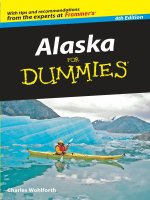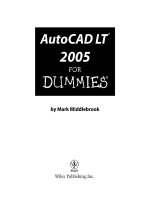adwords for dummies (isbn - 0470152524)
Bạn đang xem bản rút gọn của tài liệu. Xem và tải ngay bản đầy đủ của tài liệu tại đây (15.63 MB, 432 trang )
AdWords
®
FOR
DUMmIES
‰
by Howie Jacobson,PhD
01_152522 ffirs.qxp 8/3/07 7:01 PM Page i
01_152522 ffirs.qxp 8/3/07 7:01 PM Page i
AdWords
®
FOR
DUMmIES
‰
by Howie Jacobson,PhD
01_152522 ffirs.qxp 8/3/07 7:01 PM Page i
AdWords
®
For Dummies
®
Published by
Wiley Publishing, Inc.
111 River Street
Hoboken, NJ 07030-5774
www.wiley.com
Copyright © 2007 by Wiley Publishing, Inc., Indianapolis, Indiana
Published by Wiley Publishing, Inc., Indianapolis, Indiana
Published simultaneously in Canada
No part of this publication may be reproduced, stored in a retrieval system or transmitted in any form or
by any means, electronic, mechanical, photocopying, recording, scanning or otherwise, except as permit-
ted under Sections 107 or 108 of the 1976 United States Copyright Act, without either the prior written
permission of the Publisher, or authorization through payment of the appropriate per-copy fee to the
Copyright Clearance Center, 222 Rosewood Drive, Danvers, MA 01923, (978) 750-8400, fax (978) 646-8600.
Requests to the Publisher for permission should be addressed to the Legal Department, Wiley Publishing,
Inc., 10475 Crosspoint Blvd., Indianapolis, IN 46256, (317) 572-3447, fax (317) 572-4355, or online at
/>Trademarks: Wiley, the Wiley Publishing logo, For Dummies, the Dummies Man logo, A Reference for the
Rest of Us!, The Dummies Way, Dummies Daily, The Fun and Easy Way, Dummies.com, and related trade
dress are trademarks or registered trademarks of John Wiley & Sons, Inc. and/or its affiliates in the United
States and other countries, and may not be used without written permission. AdWords is a registered
trademark of Google, Inc. All other trademarks are the property of their respective owners. Wiley
Publishing, Inc., is not associated with any product or vendor mentioned in this book.
LIMIT OF LIABILITY/DISCLAIMER OF WARRANTY: THE PUBLISHER AND THE AUTHOR MAKE NO REP-
RESENTATIONS OR WARRANTIES WITH RESPECT TO THE ACCURACY OR COMPLETENESS OF THE
CONTENTS OF THIS WORK AND SPECIFICALLY DISCLAIM ALL WARRANTIES, INCLUDING WITHOUT
LIMITATION WARRANTIES OF FITNESS FOR A PARTICULAR PURPOSE. NO WARRANTY MAY BE CRE-
ATED OR EXTENDED BY SALES OR PROMOTIONAL MATERIALS. THE ADVICE AND STRATEGIES CON-
TAINED HEREIN MAY NOT BE SUITABLE FOR EVERY SITUATION. THIS WORK IS SOLD WITH THE
UNDERSTANDING THAT THE PUBLISHER IS NOT ENGAGED IN RENDERING LEGAL, ACCOUNTING, OR
OTHER PROFESSIONAL SERVICES. IF PROFESSIONAL ASSISTANCE IS REQUIRED, THE SERVICES OF A
COMPETENT PROFESSIONAL PERSON SHOULD BE SOUGHT. NEITHER THE PUBLISHER NOR THE
AUTHOR SHALL BE LIABLE FOR DAMAGES ARISING HEREFROM. THE FACT THAT AN ORGANIZATION
OR WEBSITE IS REFERRED TO IN THIS WORK AS A CITATION AND/OR A POTENTIAL SOURCE OF FUR-
THER INFORMATION DOES NOT MEAN THAT THE AUTHOR OR THE PUBLISHER ENDORSES THE
INFORMATION THE ORGANIZATION OR WEBSITE MAY PROVIDE OR RECOMMENDATIONS IT MAY
MAKE. FURTHER, READERS SHOULD BE AWARE THAT INTERNET WEBSITES LISTED IN THIS WORK
MAY HAVE CHANGED OR DISAPPEARED BETWEEN WHEN THIS WORK WAS WRITTEN AND WHEN IT
IS READ. FULFILLMENT OF EACH COUPON OFFER IS THE SOLE RESPONSIBILITY OF THE OFFEROR.
For general information on our other products and services, please contact our Customer Care
Department within the U.S. at 800-762-2974, outside the U.S. at 317-572-3993, or fax 317-572-4002.
For technical support, please visit
www.wiley.com/techsupport.
Wiley also publishes its books in a variety of electronic formats. Some content that appears in print may
not be available in electronic books.
Library of Congress Control Number is available from the publisher.
ISBN: 978-0-470-15252-2
Manufactured in the United States of America
10 9 8 7 6 5 4 3 2 1
01_152522 ffirs.qxp 8/3/07 7:01 PM Page ii
About the Author
Howie Jacobson, PhD, has been an Internet marketing strategist since 1999.
He specializes in helping clients use Google AdWords to grow their busi-
nesses. Due to the fact that he was forced to study statistical methods in
graduate school, Jacobson took to direct marketing as soon as he tripped
over it in 2001.
He is the creator of “Leads into Gold,” a home-study course that teaches
small-business owners how to become their own direct-marketing agencies.
He is also co-creator of The System Seminar’s home-study course, “Internet
Marketing for Smart Beginners,” along with System founder Ken McCarthy
and Cindy Kappler.
Jacobson has presented at several System Seminar events, at Perry
Marshall’s AdWords Seminar, and at workshops and seminars around the
world. He is a regular contributor to HorsesMouth.com, a performance-
improvement site for financial advisors, as well as a former writer for
Vault.com. He is the second-tallest member of Perry Marshall’s AdWords
Coaching faculty, and has worked with Marshall since 2003. He leads tele-
phone seminars on beginner and advanced AdWords topics and provides
online coaching and support at his Web site, www.askhowie.com.
Jacobson also runs www.loweryourbidprice.com, a company that produces
software tools that help AdWords advertisers and AdWords consultants save
time, reduce costs, and increase profits.
Luckily for you, Jacobson began his career as a schoolteacher. He learned
through trial-by-fire how to be engaging, clear, and entertaining while provid-
ing value and motivating results. He is also a business coach and trainer,
skilled in turning learning into action, helping his own clients and a horde of
others in association with Bregman Partners, Inc., and The Avoca Group.
Jacobson combines his marketing expertise with his background in and pas-
sion for health and fitness at FitFam.com, a resource for parents struggling to
raise fit and healthy kids in a crazy-busy world.
He lives in Durham, North Carolina, with his wife, two kids, big goofy dog, and
little mountaineering hamster. His lifelong ambition is to bring about world
peace through marketing — and after that’s accomplished, to play Ultimate
Frisbee in the 2044 Olympics in Maui.
01_152522 ffirs.qxp 8/3/07 7:01 PM Page iii
Dedication
This book is dedicated to the people I annoyed and ignored the most during
the writing of it: my children Yael and Elan, and my wife. Mia, I love you more
than any of my favorite song lyrics can say. Yael, continue to strive for justice
and keep making the world a more beautiful and unpredictable place. Elan,
keep growing strong and true, and share your belly laugh with everyone you
meet.
I also dedicate this book to my mother, Lucie Jacobson, whose example
reminds me to give generously and live big, and the memory of my father,
Joel R. Jacobson, a courageous man with a kind heart and a great squash
serve.
Author’s Acknowledgments
If I were to properly acknowledge on one page all the help I received while
writing this book , I’d be using Times New Roman 0.01-point font and you’d
be reading this with an electron microscope.
My wonderful editors at Wiley Publishing: Melody Layne, Steve Hayes,
Jean Rogers, and Barry Childs-Helton. They have been patient with my
whining, accepting of nothing but my best, and always ready with advice and
reassurance.
My technical advisors at Google, Jason Rose, Fred Vallaeys, and Emily Harris,
answered my frequent volleys of questions with celerity and grace. We
haven’t met, but I like to think of them riding their Segways from the office to
the gourmet lunch rooms at the Googleplex.
Big hugs to the many AdWords experts who shared their wisdom, stories,
and sometimes even keywords. Perry Marshall is such a fine AdWords
teacher, business associate, and friend that I wonder what good deeds
I performed in my previous life to deserve him. David Bullock and Glenn
Livingston shared their best stuff with me freely and often — I apologize to
their clients and spouses for all the time I monopolized while asking them
questions. David even agreed, in a moment of weakness, to become the tech-
nical editor for the book. Luckily, I asked and he agreed just before he was
featured in Black Enterprise Magazine and became the most sought-after
Taguchi expert in the country.
01_152522 ffirs.qxp 8/3/07 7:01 PM Page iv
Timothy Seward, my neighbor in North Carolina, has taught me more about
Analytics than I thought there was to know. If I’d been paying for his time,
he’d be retired by now. The fabulous Joy Milkowski shared her methodolo-
gies with me and helped me rewrite the chapter about creating compelling
ads. The friendship we developed during this project has been an added
bonus. Don Crowther, one of the cleverest and under-the-radar marketers on
this or any other planet, shared more cool ideas with me than I could ever
have hoped.
Bryan Todd and I have argued and philosophized about metrics more than
either of us cares to admit. Kelly Muldoon shared her experience with geo-
graphic targeting, and always has the right amount of sympathy and choco-
late for any situation. Michael Katz, the world’s expert on e-newsletters, was
so helpful during this project that I almost forgive him for being funnier than
me. Thanks also to my many clients who shared case studies with me —
sorry about all the ones I couldn’t use.
Rob Goyette, Steve Goyette, and Erik Wickstrom were never more than a cell-
phone call away whenever I had a question about PHP, HTML, or the MLB
MVP. Working with these talented programmers and marketers is like having
three genie-filled lamps.
Ken McCarthy is, quite simply, the source. He understood the potential of the
Internet long before the dotcom craze, and he has been quietly creating busi-
ness leaders and success stories for over 14 years. The combination of mas-
terful teacher and brilliant business strategist is a rare one; throw in loyal
friend and passionate righter of wrongs and you have Ken.
Brad Hill believed in me enough to get this whole adventure in motion, and
he has encouraged me to become the writer my elementary school teachers
always said I’d become. Danny Warshay has been a business and life mentor
since we met as roommates in Jerusalem in 1986. And Peter Bregman gave me
my introduction to the business world when I was a naïve, befuddled PhD
freshly minted from grad school. He always encouraged me to ask questions,
no matter how stupid, and except for that time when I asked the HR Director
from American Express what exactly she meant by “P&L,” it all worked out.
Without Peter’s guidance and wicked humor, my life would be unimaginably
less rich.
01_152522 ffirs.qxp 8/3/07 7:01 PM Page v
Publisher’s Acknowledgments
We’re proud of this book; please send us your comments through our online registration form
located at
www.dummies.com/register/.
Some of the people who helped bring this book to market include the following:
Acquisitions, Editorial, and
Media Development
Project Editor: Jean Rogers
Senior Acquisitions Editors: Melody Layne,
Steven Hayes
Senior Copy Editor: Barry Childs-Helton
Technical Editor: David Bullock
Editorial Manager: Kevin Kirschner
Media Project Supervisor:
Laura Moss-Hollister OR Laura Atkinson
Media Development Specialist: Angela Denny,
Josh Frank, Kate Jenkins, OR Kit Malone
Media Development Associate Producer:
Richard Graves
Editorial Assistant: Amanda Foxworth
Sr. Editorial Assistant: Cherie Case
Cartoons: Rich Tennant (
www.the5thwave.com)
Composition Services
Project Coordinators: Adrienne Martinez,
Jennifer Theriot
Layout and Graphics: Carl Byers,
Stephanie D. Jumper, Christine Williams
Proofreader: ConText Editorial Services, Inc.
Indexer: Potomac Indexing, LLC
Anniversary Logo Design: Richard Pacifico
Publishing and Editorial for Technology Dummies
Richard Swadley, Vice President and Executive Group Publisher
Andy Cummings, Vice President and Publisher
Mary Bednarek, Executive Acquisitions Director
Mary C. Corder, Editorial Director
Publishing for Consumer Dummies
Diane Graves Steele, Vice President and Publisher
Joyce Pepple, Acquisitions Director
Composition Services
Gerry Fahey, Vice President of Production Services
Debbie Stailey, Director of Composition Services
01_152522 ffirs.qxp 8/3/07 7:01 PM Page vi
Table of Contents
Introduction 1
About This Book 2
Conventions Used in This Book 2
What You Don’t Have to Read 3
Foolish Assumptions 3
How This Book Is Organized 4
Part I: Becoming a Google Advertiser 5
Part II: Launching Your AdWords Campaign 5
Part III: Managing Your AdWords Campaigns 5
Part IV: Converting Clicks to Clink 6
Part V: Testing Your Strategies and Tracking Your Results 6
Part VI: The Part of Tens 6
Icons Used in This Book 6
Where to Go from Here 7
Part I: Becoming a Google Advertiser 9
Chapter 1: Profiting from the Pay-Per-Click Revolution . . . . . . . . . . . .11
Introducing AdWords 12
Where and When the Ads Show 13
Google results 13
Search partners results 13
AdSense sites and Gmail 15
AdWords in the Total Google Context 16
Pay Per Click: Your Online Gumball Machine 18
The Direct-Marketing Difference: Getting Your Prospects
to Do Something 20
You can measure your results 21
Keep improving your marketing 22
It’s dating, not a shotgun wedding 23
Following up with your best prospects 24
How to Think Like Your Prospect 25
Chapter 2: Setting Up Your Starter Edition Account . . . . . . . . . . . . . . .27
Who Should Start with the Starter Edition 28
Signing Up Couldn’t Be Easier 29
If you have a Web site 29
If you don’t have a Web site 35
02_152522 ftoc.qxp 8/3/07 7:01 PM Page vii
Touring Your Starter Edition Control Panel 38
The alerts at the top 38
The ad 38
The Keywords 41
Content network 42
Deploying the Goldilocks maximum CPC strategy 43
Impressions, clicks, and cost 43
Graphs and reports 45
Activating Your Account 46
When nobody can see your ad 47
When just you can’t see your ad 48
Managing Your Account 50
Upgrading to the Standard Edition 50
Chapter 3: Setting Up Your Standard Edition Account . . . . . . . . . . . . .51
Setting Up Your Standard Edition Account 51
Graduating from the Starter Edition 52
Opening a new Standard Edition account 52
Running Mission Control with the Campaign Management Tab 55
All Campaigns view 56
Individual Campaign view 59
Individual ad-group view 60
Part II: Launching Your AdWords Campaign 63
Chapter 4: Discovering Your Online Market . . . . . . . . . . . . . . . . . . . . . .65
Assessing Market Profitability (Don’t Dive into an Empty Pool) 65
Determining market size by spying on searches 67
Estimating profitability by snooping on your
competitors’ keyword bids 69
Sizing up the entire market by tallying total advertising spend 70
Giving your market a stress test to determine future health 73
Taking the Temperature of Your Market — Advanced Methods 75
Number of advertisers on Google 75
Bid persistence: Will you still love me tomorrow? 77
Going deeper with the AdWords Keyword Tool 77
Discovering buying trends at online stores 78
Eavesdropping at the Watering Hole 83
Online groups 83
The Blogosphere 89
Loitering on Web sites 92
Sleeping with the enemy 92
Cutting Through the Clutter with Positioning 93
AdWords For Dummies
viii
02_152522 ftoc.qxp 8/3/07 7:01 PM Page viii
Chapter 5: Choosing the Right Keywords . . . . . . . . . . . . . . . . . . . . . . . .97
Decoding Keywords to Read Your Prospects’ Minds 98
Learn from Google 99
Decision mindset 100
Practice thinking like your prospect 102
Mastering the Three Positive Keyword Formats 104
Broad match 104
Phrase match 104
Exact match 105
The goal: From vague to specific 105
Researching Keywords: Strategies and Tools 106
The Free Keyword Tool 107
Google’s keyword tools 108
KeywordDiscovery and WordTracker sites 108
Thesaurus tools 108
KeyCompete.com 109
Using your server log to get smarter 109
Finding Sneaky Variations for Fun and Profit 112
Some quick ways to vary keywords 112
LowerYourBidPrice.com — sneaky keywords made easy 115
Sorting Keywords into Ad Groups 116
Divide keywords into concepts 118
Organizing your keywords 119
Deploying Negative Keywords 121
Brainstorming negative keywords 123
Adding negative keywords 125
Adding, Deleting, and Editing Keywords 126
Growing your keyword list 126
Editing your keywords 126
Chapter 6: Writing Magnetic Ads . . . . . . . . . . . . . . . . . . . . . . . . . . . . . .131
Understanding the Three Goals of Your Ad 132
Attracting the right prospects while discouraging
the wrong people 132
Telling your visitors what to expect 135
Tuning Your Ad to the Keyword 135
Marching to a Different Drummer 135
Studying your competition 136
Positioning your offer 137
Two fundamental ways to position your ad 137
Motivating Action in Four Lines 138
Grabbing them with the headline 141
Using the description lines to make them an offer
they can’t refuse 143
Sending Out a Call to Action 145
Making an offer with action words 145
Fanning desire with urgency qualifiers 146
ix
Table of Contents
02_152522 ftoc.qxp 8/3/07 7:01 PM Page ix
Mastering the Medium and Voice at Haiku U. 146
Naming Your Online Store Effectively 148
Buying more domain names 148
Adding subdomains and subdirectories 149
Testing capitalization and the www prefix 149
Wielding “Black Belt” Techniques for Hyper-Competitive Markets 150
The fake www-domain technique 150
Dynamic keyword insertion 151
Subdomain redirects 153
Following Google’s Text-Ad Guidelines 154
Punctuation 154
Capitalization 154
Spelling and grammar 155
Copyright and trademark usage 155
Competitive claims 155
Offers 155
No offensive language 155
Links 156
Exploring the Other Ad Formats 156
Getting the picture with image ads 156
Making the phone and the doorbell ring with mobile text ads 157
Waving to the neighbors with local business ads 158
Going Hollywood with video ads 159
Part III: Managing Your AdWords Campaigns 161
Chapter 7: Deciding Where and When to Show Your Ads . . . . . . . . .163
Getting the Most Out of Your Campaigns 164
Changing the default campaign settings 164
Separating your account into three types of campaigns 172
Keyword and site targeting 175
Bidding Smart 179
Initial bidding strategies 179
When you have data . . . 180
Chapter 8: Improving Your Campaigns through
Keyword Management . . . . . . . . . . . . . . . . . . . . . . . . . . . . . . . . . . . . . . .181
Nurturing, Relocating, and Firing Keywords 182
Star keywords 182
Solid performers 184
Long-tail keywords 187
Underperforming keywords 188
Negative-ROI keywords 188
Resuscitating Poor-Quality Keywords 188
Managing the 80/20 Way 190
AdWords For Dummies
x
02_152522 ftoc.qxp 8/3/07 7:01 PM Page x
Chapter 9: Getting It Done with AdWords Tools . . . . . . . . . . . . . . . . .195
Improving Your Campaigns with the Optimizer Tools 196
Keyword tool 196
Edit your campaign’s negative keywords 200
Site Exclusion tool 202
Traffic Estimator tool 202
Saving Time with the Campaign Modification Tools 204
Copy and moving keywords 205
Copying and moving ad text 208
Getting Feedback from Google with the Ad Performance Tools 208
Ads Diagnostic tool 208
Disapproved ads 211
My Change History tool 212
Part IV: Converting Clicks to Clink 215
Chapter 10: Giving Your Customer a Soft Landing
on Your Web Site . . . . . . . . . . . . . . . . . . . . . . . . . . . . . . . . . . . . . . . . . . . .217
Making Your Visitor Shout “That’s for Me!” 218
Achieving relevance based on keywords 219
Using PHP to increase relevance 221
Scratching your customer’s itch 223
Establishing credibility 224
Defining the Most Desirable Action for the Landing Page 227
“Bribing” your visitor to opt in 228
Engaging visitors in real time 230
Selling the Most Desirable Action 232
Using bullets 233
Including third-party testimonials 235
Giving clear instructions in the call to action 236
Chapter 11: Following Up with Your Prospects . . . . . . . . . . . . . . . . . .237
Overcoming Your Prospects’ Miniscule Online Attention Span 238
Pressure tactics don’t work online 238
Build a relationship so you can make the sale
when your prospect is ready to buy 239
Spinning a Web with an Opt-In 240
Generating an opt-in form using AWeber 241
Placing the form on your Web site 244
Generating opt-ins via e-mail 245
Importing and adding leads yourself 246
xi
Table of Contents
02_152522 ftoc.qxp 8/3/07 7:01 PM Page xi
How to “Bribe” Your Prospects to Opt In 246
Give away something of value 246
Make the opt-in a logical next step 247
Offer your visitors something they really want 248
Reassure them 249
To sell or get the opt-in? 249
The thank-you page 249
Creating a lead-generating magnet 251
Staying on Your Prospects’ Minds with E-mail 253
Verifying your lead 253
Following up automatically with an e-mail autoresponder 254
Broadcast e-mails 268
Managing your e-mail lists 270
Going Offline to Build the Relationship 271
Chapter 12: Building a “Climb the Ladder” Web Site . . . . . . . . . . . . .273
Identifying the Rungs of Your Business Ladder 274
Using Web Tools to Help Your Visitors up the Ladder 276
Design 276
Sales copy 279
Articles 280
Blog 281
Live chat 281
Audio 284
Video 287
Recognizing and welcoming returning visitors with PHP 290
Part V: Testing Your Strategies
and Tracking Your Results 293
Chapter 13: How You Can’t Help Becoming
an Advertising Genius . . . . . . . . . . . . . . . . . . . . . . . . . . . . . . . . . . . . . . .295
Capturing the Magic of Split Testing 296
Conducting Split Testing with AdWords 298
Creating a challenger ad 298
Monitoring the split test 299
Declaring a winner 300
Strategies for Effective Split Testing 302
1. Start wide, get narrow 302
2. Keep track of your tests 302
3. Split-testing is just asking questions 302
Generating Ideas for Ad Testing 303
Tools for Split-Testing 305
Automating your testing with Winner Alert 305
Turbocharging your testing with Taguchi 306
Split-Testing Web Pages 306
AdWords For Dummies
xii
02_152522 ftoc.qxp 8/3/07 7:01 PM Page xii
Chapter 14: Slashing Your Costs with Conversion Tracking . . . . . . .307
Setting Up Conversion Tracking 308
Choosing a conversion type 308
Selecting language and security level 309
Generating and copying the code 310
Assigning a value to a conversion 311
Putting code on your Web site 311
Tracking sales from a shopping cart 313
Testing conversion tracking 313
Introducing Two New Columns 314
Conversion rate 314
Cost/Conv. 314
Tracking ROI of Ads and Keywords 316
Identifying the profitable ads 316
Keywords 319
Dealing with multiple conversions 319
Creating Easy-to-Understand Reports 320
Types of reports 321
Settings 322
Advanced settings 322
Templates, scheduling, and e-mail 323
Customizing Your Reports to Show the Most Important Numbers 324
Customizing Keyword Performance reports 324
Customizing Ad Performance reports 326
Discovering What to Do with the Data 328
Chapter 15: Making More Sales with Google Analytics . . . . . . . . . .329
Installing Analytics on Your Web site 331
Creating an Analytics account 331
Adding tracking code to your Web pages 332
Configuring Analytics 333
Configuring goals and funnels 337
E-commerce setup 339
Making Sense of the Data 339
Checking for data integrity 339
Viewing your data in the Dashboard 340
The AdWords Campaign screen 342
The Keyword Positions view 344
Automating Analytics reporting 345
Acting on Your Data to Make More Money 345
Optimizing your site for your visitors 345
Improving site “stickiness” 346
Loyalty and recency 346
Evaluating Web site changes 348
Page and funnel navigation 349
xiii
Table of Contents
02_152522 ftoc.qxp 8/3/07 7:01 PM Page xiii
Part VI: The Part of Tens 351
Chapter 16: The Ten Most Serious AdWords
Beginner’s Mistakes . . . . . . . . . . . . . . . . . . . . . . . . . . . . . . . . . . . . . . . . .353
Neglecting to Split Test Your Ads 353
Letting Google Retire Your Ads without Testing 354
Split Testing for Improved CTR Only 355
Ignoring the Display URL Line in Your Ad 355
Creating Ad Groups with Unrelated Keywords 356
Muddying Search and Content Results 357
Ignoring the 80/20 Principle 358
Declaring Split-Test Winners Too Slowly 359
Declaring Split-Test Winners Too Quickly 359
Forgetting Keywords in Quotes (Phrase Matching)
or Brackets (Exact Matching) 360
Ignoring Negative Keywords 360
Keeping the Keyword Quality Score Hidden 361
Spending Too Much or Too Little in the Beginning 362
Chapter 17: Ten AdWords Case Studies . . . . . . . . . . . . . . . . . . . . . . . .363
Adding a Welcome Video to the Landing Page 363
As Seen on TV Ads and Web Copy 364
Plugging in the Blender with Risk Reversal 365
Getting the Basics Right 366
Letting Visitors Choose Their Own Sales Funnels 368
15-Cent Click to $1700 Customer in Minutes 369
Local Search with Video Web Site 370
Generating B2B Leads Without Cold Calling 370
Understanding and Answering Customer Objections 373
Making Money in an Impossible Market 375
Task #1: Lowering the bid price 376
Task #2: Improving Web-site conversion 376
Index 377
AdWords For Dummies
xiv
02_152522 ftoc.qxp 8/3/07 7:01 PM Page xiv
Introduction
M
ost business owners I meet have never heard of Google AdWords. My
prediction: If you aren’t advertising your business in Google within
two years, you’re not going to stay in business. The age of the Yellow Pages is
coming to an end, and online advertising — led by AdWords — is taking over.
For those who take the time to master this new advertising medium, it’s an
exciting time. AdWords represents a revolution in the advertising world. For
the first time ever, businesses large and small can show their ads to qualified
prospects anywhere in the world, when those prospects are hungriest for
their products and services. AdWords allows fine geographic targeting, like a
Yellow Pages ad, but (unlike the Yellow Pages) also allows advertisers to edit,
pause, or delete their Google ads any time they like, in real time.
Unlike a traditional advertisement, Google ads cost money only when they
are clicked — that is, when a live prospect clicks the ad to visit your site. And
perhaps most important, AdWords enables advertisers to test multiple ads
simultaneously and to track the return on investment of every ad and every
keyword they employ.
Since a click can cost as little as a penny and each click can be tracked to a
business outcome, even small, cash-strapped businesses can find AdWords
an effective way to grow without betting the farm on untested marketing mes-
sages. Google’s ads reach across the entire Internet; in addition to the 200
million Google searches per day (almost 60% of all Internet searches), Google
provides search results for AOL, Earthlink, Netscape, and other big Internet
service providers. And through its AdSense program, Google’s ads appear on
sites all across the Internet — in thousands of newspaper Web sites and hun-
dreds of thousands of blogs, as well as on Gmail pages.
Yet few small businesses have ever advertised through AdWords. The pay-
per-click technology, combined with the unfamiliar form of direct-response
marketing, has so far kept most small businesses away from the potential
benefits of AdWords. If few businesses are using it, even fewer are using it
wisely. Marketing executives at large companies have been slow to embrace
the direct-response model, having been trained in brand advertising that has
little place in a results-accountable medium like AdWords.
03_152522 intro.qxp 8/3/07 7:02 PM Page 1
About This Book
I’ve consulted with hundreds of AdWords clients over the past several years,
working with everyone from complete beginners who didn’t know how to
set up their account to power users spending over a million dollars a month
in clicks. Nothing in this book is theoretical — every concept and strategy
has been tested under fire in some of the most competitive markets on Earth.
When you play the AdWords game, you don’t have much room to spin failure
into success. You either make money or lose money, and the numbers tell the
story.
This book strives to explain clearly, in layperson’s terms, the AdWords
mechanics and best practices for businesses large and small. You will dis-
cover how to build smart and elegant campaigns based on an understanding
of the direct-marketing principles.
This book isn’t meant to be read from front to back. (I didn’t even write it
from front to back.) It’s more like a reference. Each chapter is divided into
sections, so you can jump in anywhere and find out how to accomplish a spe-
cific AdWords task.
You don’t have to remember anything in this book. Nothing is worth memo-
rizing, except the mantra, “Thank you, Howie.” The information here is what
you need to know to create and manage successful AdWords campaigns —
and nothing more. And wherever I mention a new term, I explain it in plain
English. When the movie comes out (I’m thinking Kevin Spacey plays me,
although Daniel Day Lewis would also be a good choice), these explanations
will be in bold subtitles. I rarely get geeky on you, because AdWords is by and
large a user-friendly interface. Occasionally I do show off by explaining a
technical phrase — feel free to skip those sections unless you’re preparing
for a big game of Trivial Pursuit — Cyber Edition.
Conventions Used in This Book
I know that doing something the same way over and over again can be boring
(the opening credits of The Brady Bunch comes to mind), but sometimes con-
sistency can be a good thing. For one thing, it makes stuff easier to under-
stand. In this book, those consistent elements are conventions. In fact, I use
italics to identify and define the new terms.
Whenever you have to type something, I put the stuff you need to type in
bold type so it’s easy to see.
2
AdWords For Dummies
03_152522 intro.qxp 8/3/07 7:02 PM Page 2
When I type URLs (Web addresses) within a paragraph, for the rare snippets
of code I show you, and for keywords, I use a monospace font that looks like
this: www.dummies.com.
What You Don’t Have to Read
This is the hardest part of the book for me, because each word I wrote is my
baby, and they’re all wonderful. Nevertheless, I am contractually obligated to
let you off the hook at least a little, so here goes.
You can skip all the paragraphs marked with the Technical Stuff icon. I just
put that in because I like the icon, and to give you confidence that I know
what I’m talking about. The sidebars aren’t crucial to the plot either, although
many of them feature tips and examples from very sharp AdWords users.
If you already have an AdWords account, you can actually skip Chapters 2
and 3, which show you how to set up Starter and Standard Edition accounts,
respectively. I discuss the principles behind the settings in these chapters, so
if your account is running on the Google default settings, you may want to
skim these chapters just to avoid some classic beginners’ mistakes.
Foolish Assumptions
As I gaze into my polycarbonate ball (crystal balls are breakable, and I can be
clumsy), I see you as clearly as if you were sitting here with me in this hotel
lobby in Wisconsin at 5:30 in the morning. You have a barely noticeable scar
just above your right elbow where you cut yourself against a pool wall when
you were eleven, and you are wearing a plaid watch band.
The foolish assumptions that informed my writing include the guess that the
main market for your ads reads and speaks English. If not, no big deal: Just
substitute Spanish or Russian or Azerbaijani for English as you read
(although the reference to Azerbaijani muffins may confuse you).
I’m also assuming that your AdWords goal is business-related, especially in
the way I talk about the desired outcomes of your campaigns — that is, leads,
sales, profits, and so on. If you’re advertising on behalf of a nonprofit, you can
easily substitute your own desired outcomes, including signatures on an online
petition, additions to your mailing list, or attendance at an event. Your out-
comes can be nonmeasurable as well, such as convincing Web-site visitors
3
Introduction
03_152522 intro.qxp 8/3/07 7:02 PM Page 3
to reduce their energy consumption, support a political candidate or posi-
tion, eat healthier food, and so on.
I make several foolish assumptions about your level of computer savvy. I
assume you can make your way around a Web site, including clicking, typing
in Web addresses, completing forms, and so on. I assume you have access to
a working credit card (no, you can’t borrow mine) so you can sign up and pay
for AdWords.
I don’t assume that you’re using a PC or a Mac. You can benefit from this
book whatever computer platform you use: Mac, PC, Linux, Hairball (all right,
I made that last one up). Some third-party software works on Windows PCs
only, but you can accomplish 99% of the tasks in this book using just a Web
browser and text editor.
I also assume you can get Web pages created. You don’t have to create them
yourself, but either through your efforts or someone else’s, you can design,
upload, name, and edit simple HTML Web pages.
How This Book Is Organized
I sent my editor an unabridged dictionary and told her all the words from the
book are in it, and she could decide which ones go where (that’s her job,
after all). It turns out I was wrong: Google wasn’t even in the dictionary (the
one I got for my college graduation in 1987), so it was back to the drawing
board.
On my next try, I divided this book into parts, which I organized by topic.
Google AdWords is the big topic, but much of the book focuses on what you
have to do before and after AdWords in order to be successful. You don’t
have to read it in order. In fact, every time I wrote “as you saw in Chapter 4,”
my editor sent a slight electric shock through the Internet into my keyboard.
So start anywhere you like, and go anywhere you like. If you’re looking for
information on a specific AdWords topic, check the headings in the table of
contents, or skim the Table of Contents.
By design, this book enables you to get as much (or as little) information as
you need at any particular moment. Having gotten through college English by
reading the jacket blurbs of great novels (this was before Google appeared in
the dictionary), I understand the value of strategic skimming. By design,
AdWords For Dummies is a reference that you reach for again and again when-
ever you encounter a new situation or need a fresh poke of inspiration.
4
AdWords For Dummies
03_152522 intro.qxp 8/3/07 7:02 PM Page 4
Part I: Becoming a Google Advertiser
Before you drive your AdWords vehicle to success, let’s get you pointed in
the right direction. Forget everything you learned about marketing in busi-
ness school, and understand that AdWords is fundamentally a direct-market-
ing medium. You’ll discover what that means, and how it differs from the
brand advertising that we see all around us, and how to play the direct-mar-
keting game to win.
Once you’re oriented and pointed toward success, I show you how to start
your engine — first with training wheels if you wish (with the simple Starter
Edition), then with the full-featured and powerful Standard Edition.
Part II: Launching Your
AdWords Campaign
The two bricks of your AdWords campaign (to switch metaphors abruptly)
are keywords and ads. Before you activate your first campaign, I introduce
you to the single most important element of AdWords (actually, of just about
all online marketing): choosing the right keywords. I show you how to do this
through various online research tools and methods, most of which are quick,
free, and easy.
Next you master the ads themselves. Since AdWords is the most competitive
advertising space in existence (slapping your ad in the middle of 20 others
offering more or less the same thing), you must deploy advanced strategies
for creating compelling, action-triggering ads. Otherwise no Web traffic, no
leads, no money. I focus on text ads, since they are the most common and (in
their simplicity) provide the best opportunity to illustrate direct-marketing
principles. I also cover image ads, video ads, and local business ads con-
nected to Google Maps.
Part III: Managing Your
AdWords Campaigns
Keywords and ads are the bricks. If you hired me to build you a house and I
just dropped a dump truck full of bricks on your empty lot, you wouldn’t be
happy. The chapters in this part give you the blueprints to turn your bricks
into a sound and effective structure, and the tools to build and maintain it.
5
Introduction
03_152522 intro.qxp 8/3/07 7:02 PM Page 5
You’ll learn how to structure campaigns and ad groups, manage keyword
bids, and target the right traffic.
Part IV: Converting Clicks to Clink
This is my favorite part of the whole book, the part where my family dragged
me away from my keyboard as I kicked and screamed, “Wait, I haven’t told
them about live chat yet.” Once you’ve set up your campaigns and paid for
visitors to your Web site, you learn how to use lead-generating magnets to
collect contact information from visitors — and to use e-mail to stay in touch
and build a relationship. I also cover Web site strategies to extract maximum
value from each visitor.
Part V: Testing Your Strategies
and Tracking Your Results
Actually, this is my favorite part of the whole book (okay, my other favorite)
because I show you how to fail your way to success inexpensively, quickly,
and predictably. When you test multiple approaches, one is almost always
better than the other. As long as you keep testing properly and paying atten-
tion to the results, you can’t help but achieve constant incremental (and
sometimes enormous) improvement in your profitability.
Part VI: The Part of Tens
Part of my hazing in the For Dummies fraternity included creating top-ten lists
that will, alas, never make their way onto Letterman. They include beginners’
mistakes you want your competitors to make instead of you, and case studies
that bring the principles of the book to life. The Part of Tens is a resource you
can use whenever you’re stuck, except for wedding toasts and term papers
about the causes of World War I.
Be sure to check out www.dummies.com/go/adwords to see this book’s two
bonus chapters as PDF files. These two bonus chapters provide you with top
ten lists of the best AdWords tools available and tips for writing great ads.
Icons Used in This Book
Unfortunately, I could not convince my editor to let me use an icon of a sumo
wrestler wearing a tutu hurtling toward you on ice skates to indicate “this
6
AdWords For Dummies
03_152522 intro.qxp 8/3/07 7:02 PM Page 6
paragraph makes absolutely no sense, but you should pay close attention to
it anyway.” So I stuck with the standard For Dummies icons:
Hopefully my tips don’t hurt as much as the one in the icon, but are just as
sharp. I use this bull’s-eye to flag concepts that can cut months from your
AdWords learning curve.
I use this icon to remind you to remove the string that’s cutting off the circu-
lation to your index finger. (What were you thinking?) Also, this icon high-
lights points and items that should be on your AdWords to-do list; little tasks
that can prevent big problems later on.
I’ve heard too many stories of AdWords beginners turning on their cam-
paigns, going to bed, and waking up to $16,000 craters in their credit cards. I
use the bomb icon when a little mistake can have big and nasty conse-
quences.
I’m probably less geeky than you are. I’ve learned enough code writing to be
dangerous (ask my Webmaster, who probably has installed a one-click backup
for my sites by now), but not enough to be useful. So I use this icon only to
impress you with my knowledge of certain geeky terms, and when I share a
snippet of code that your Webmaster can deal with if you don’t want to.
I’ve created a companion Web site to this book at www.askhowie.com. Many
of the processes you’ll implement can be hard to describe on paper, but simple
to show in a video tutorial. (If you’re not sure what I mean, try describing to
someone how to tie their shoes.) I include video footage of my own computer
screen, so you can see and hear exactly how to do what I tell you to. Also, the
Web addresses of articles, resources, and tools change from time to time.
When I suspect that the current URL won’t be valid by the time you read this,
I send you to my site, which will either automatically redirect you to the right
location, or provide an even better resource that wasn’t available when I was
writing the chapter.
Where to Go from Here
I’m thinking that a nice bowl of gazpacho would be nice right about now.
Fresh Roma tomatoes, cilantro, onions, some cumin, and maybe a few chunks
of cucumber, sweet corn and avocado floating on top. Wanna join me?
You can start reading wherever you want, but I’d like to point out a couple of
fundamental chapters that you will want to understand fully before spending
money on AdWords. Chapter 1 gives you the direct-marketing mindset you
need to use AdWords effectively, while Chapter 4 guides you to a deep under-
standing of your market. Skim Chapters 10 and 11 before turning on the traf-
fic to your Web site.
7
Introduction
03_152522 intro.qxp 8/3/07 7:02 PM Page 7
Once you have the lay of the land, you may want to implement the tracking
described in Chapter 14 as soon as you’ve set up a Standard Edition account
(explained in Chapter 3). Knowing the profitability of each element of your
AdWords campaign makes everything easier and more fun.
The companion Web site www.askhowie.com is a good place to go for more
information, detailed video tutorials, updates, and an e-mail newsletter on
AdWords tips and strategies. If you encounter something online that is differ-
ent from the book, check the Web site section devoted to that chapter for an
update.
If you’re aching to tell me how much you love this book and how you’d like
to fly me, first-class, to Cape Town, Fiji, or Maui to teach a workshop, give a
keynote, or just enjoy a well-deserved vacation, feel free to e-mail me at
8
AdWords For Dummies
03_152522 intro.qxp 8/3/07 7:02 PM Page 8
Part I
Becoming a
Google Advertiser
04_152522 pt01.qxp 8/3/07 7:28 PM Page 9