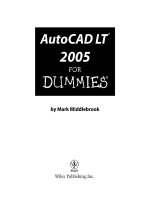autocad lt x for dummies (isbn - 0764572806)
Bạn đang xem bản rút gọn của tài liệu. Xem và tải ngay bản đầy đủ của tài liệu tại đây (7.34 MB, 410 trang )
by Mark Middlebrook
AutoCAD LT
®
2005
FOR
DUMmIES
‰AutoCAD LT
®
2005
FOR
DUMmIES
‰by Mark Middlebrook
AutoCAD LT
®
2005
FOR
DUMmIES
‰
AutoCAD LT
®
2005 For Dummies
®
Published by
Wiley Publishing, Inc.
111 River Street
Hoboken, NJ 07030-5774
Copyright © 2004 by Wiley Publishing, Inc., Indianapolis, Indiana
Published by Wiley Publishing, Inc., Indianapolis, Indiana
Published simultaneously in Canada
No part of this publication may be reproduced, stored in a retrieval system or transmitted in any form or by
any means, electronic, mechanical, photocopying, recording, scanning or otherwise, except as permitted
under Sections 107 or 108 of the 1976 United States Copyright Act, without either the prior written permis-
sion of the Publisher, or authorization through payment of the appropriate per-copy fee to the Copyright
Clearance Center, 222 Rosewood Drive, Danvers, MA 01923, (978) 750-8400, fax (978) 646-8600. Requests to
the Publisher for permission should be addressed to the Legal Department, Wiley Publishing, Inc., 10475
Crosspoint Blvd., Indianapolis, IN 46256, (317) 572-3447, fax (317) 572-4355, e-mail: brandreview@
wiley.com.
Trademarks: Wiley, the Wiley Publishing logo, For Dummies, the Dummies Man logo, A Reference for the
Rest of Us!, The Dummies Way, Dummies Daily, The Fun and Easy Way, Dummies.com, and related trade
dress are trademarks or registered trademarks of John Wiley & Sons, Inc. and/or its affiliates in the United
States and other countries, and may not be used without written permission. AutoCAD and AutoCAD LT
are registered trademarks of Autodesk, Inc., in the U.S.A. and/or certain other countries. Certain content,
including trial software, provided courtesy of Autodesk, Inc. © 2003. All rights reserved. All other trade-
marks are the property of their respective owners. Wiley Publishing, Inc., is not associated with any prod-
uct or vendor mentioned in this book.
LIMIT OF LIABILITY/DISCLAIMER OF WARRANTY: THE PUBLISHER AND THE AUTHOR MAKE NO REP-
RESENTATIONS OR WARRANTIES WITH RESPECT TO THE ACCURACY OR COMPLETENESS OF THE CON-
TENTS OF THIS WORK AND SPECIFICALLY DISCLAIM ALL WARRANTIES, INCLUDING WITHOUT
LIMITATION WARRANTIES OF FITNESS FOR A PARTICULAR PURPOSE. NO WARRANTY MAY BE CRE-
ATED OR EXTENDED BY SALES OR PROMOTIONAL MATERIALS. THE ADVICE AND STRATEGIES CON-
TAINED HEREIN MAY NOT BE SUITABLE FOR EVERY SITUATION. THIS WORK IS SOLD WITH THE
UNDERSTANDING THAT THE PUBLISHER IS NOT ENGAGED IN RENDERING LEGAL, ACCOUNTING, OR
OTHER PROFESSIONAL SERVICES. IF PROFESSIONAL ASSISTANCE IS REQUIRED, THE SERVICES OF A
COMPETENT PROFESSIONAL PERSON SHOULD BE SOUGHT. NEITHER THE PUBLISHER NOR THE
AUTHOR SHALL BE LIABLE FOR DAMAGES ARISING HEREFROM. THE FACT THAT AN ORGANIZATION
OR WEBSITE IS REFERRED TO IN THIS WORK AS A CITATION AND/OR A POTENTIAL SOURCE OF FUR-
THER INFORMATION DOES NOT MEAN THAT THE AUTHOR OR THE PUBLISHER ENDORSES THE INFOR-
MATION THE ORGANIZATION OR WEBSITE MAY PROVIDE OR RECOMMENDATIONS IT MAY MAKE.
FURTHER, READERS SHOULD BE AWARE THAT INTERNET WEBSITES LISTED IN THIS WORK MAY HAVE
CHANGED OR DISAPPEARED BETWEEN WHEN THIS WORK WAS WRITTEN AND WHEN IT IS READ.
For general information on our other products and services or to obtain technical support, please contact
our Customer Care Department within the U.S. at 800-762-2974, outside the U.S. at 317-572-3993, or fax
317-572-4002.
Wiley also publishes its books in a variety of electronic formats. Some content that appears in print may
not be available in electronic books.
Library of Congress Control Number: 2004104564
ISBN: 0-7645-7280-6
Manufactured in the United States of America
10 9 8 7 6 5 4 3 2 1
1O/QZ/QX/QU/IN
About the Author
Mark Middlebrook used to be an engineer but gave it up when he discovered
that he couldn’t handle a real job. He is now principal of Daedalus Consulting,
an independent CAD and computer consulting company in Oakland, California.
(In case you wondered, Daedalus was the guy in ancient Greek legend who built
the labyrinth on Crete. Mark named his company after Daedalus before he real-
ized that few of his clients would be able to pronounce it and even fewer spell
it.) Mark is also a contributing editor for CADALYST magazine and Webmaster
of
markcad.com. When he’s not busy being a cad, Mark sells and writes about
wine for Paul Marcus Wines in Oakland. He also teaches literature and philoso-
phy classes at St. Mary’s College of California — hence “Daedalus.” AutoCAD LT
2005 For Dummies is his second book on AutoCAD LT and his seventh on the
AutoCAD family of programs.
Dedication
To the engineers at Middlebrook + Louie, and especially to Hardip Pannu,
who first prodded me into writing about AutoCAD LT. They helped me realize
that AutoCAD LT is every bit as interesting — and peculiar — as AutoCAD.
Also to the Structural Engineers Association of Northern California, who
invited me to teach AutoCAD LT classes for their members on several occa-
sions. It was during those courses that I developed some of the ideas for the
material in this book.
Thanks to Acquisitions Editor Terri Varveris, who first suggested resurrecting
AutoCAD LT For Dummies after an interval of five years and four LT versions
and whose enthusiasm got the project off on the right foot. This was my first
opportunity to work with Project Editor Nicole Sholly, and I only hope it’s not
the last. She brought to bear just the right balance of pressure and patience
and demonstrated at all times that the book was in dexterous yet gentle
hands. Dave Byrnes carried out his duties as tech editor with skill, verve, and
unerring insight into the particularities of AutoCAD LT. As always, his
thoughtful suggestions inspired me to think about how to describe some
things more carefully and thereby helped make the book perceptibly better.
Publisher’s Acknowledgments
We’re proud of this book; please send us your comments through our online registration form
located at
www.dummies.com/register/.
Some of the people who helped bring this book to market include the following:
Acquisitions, Editorial, and
Media Development
Associate Project Editor: Nicole Sholly
Acquisitions Editor: Terri Varveris
Copy Editor: Rebecca Senninger
Technical Editor: David Byrnes
Editorial Manager: Kevin Kirschner
Media Development Manager:
Laura VanWinkle
Media Development Supervisor:
Richard Graves
Editorial Assistant: Amanda Foxworth
Cartoons: Rich Tennant
(
www.the5thwave.com)
Production
Project Coordinator: Courtney MacIntyre
Layout and Graphics: Andrea Dahl,
Denny Hager, Joyce Haughey,
Stephanie D. Jumper, Lynsey Osborn,
Heather Ryan
Proofreaders: Laura Albert, Andy Hollandbeck,
Dwight Ramsey, TECHBOOKS Production
Services
Indexer: TECHBOOKS Production Services
Publishing and Editorial for Technology Dummies
Richard Swadley, Vice President and Executive Group Publisher
Andy Cummings, Vice President and Publisher
Mary Bednarek, Executive Editorial Director
Mary C. Corder, Editorial Director
Publishing for Consumer Dummies
Diane Graves Steele, Vice President and Publisher
Joyce Pepple, Acquisitions Director
Composition Services
Gerry Fahey, Vice President of Production Services
Debbie Stailey, Director of Composition Services
Contents at a Glance
Introduction 1
Part I: Lighting Up LT 7
Chapter 1: Why Be LT? 9
Chapter 2: AutoCAD LT 2005 Screen Test 17
Chapter 3: Before You Start Drawing 41
Chapter 4: Your (Drafting) Table Is Ready 67
Part II: Geometry Rules 91
Chapter 5: A Big (Drawing) Setup 93
Chapter 6: Draw Once . . . 123
Chapter 7: . . . Edit Often 151
Chapter 8: Zoom It In, Zoom It Out — and Pan It All About 189
Part III: Annotation for Communication 201
Chapter 9: Get Specific with Text 203
Chapter 10: Dimension This! 227
Chapter 11: Hatch Your Fill 253
Chapter 12: Plotting: Waiting for Your Prints to Come In 263
Part IV: Collaboration Makes the Drawings
Go ’Round 289
Chapter 13: Be a Block-Head (And an Xref-Man) 291
Chapter 14: CAD Standards Rule 313
Chapter 15: AutoCAD LT Meets the Internet 323
Part V: The Part of Tens 339
Chapter 16: Ten Ways to Do No Harm 341
Chapter 17: Ten Ways to Swap Drawing Data with Other People and Programs 345
Chapter 18: Ten Ways to Work in an AutoCAD World 355
Index 359
Introduction 1
What’s Not in This Book 1
Who Are — and Aren’t — You? 2
How This Book Is Organized 2
Part I: Lighting Up LT 3
Part II: Geometry Rules 3
Part III: Annotation for Communication 3
Part IV: Collaboration Makes the Drawings Go ’Round 4
Part V: The Part of Tens 4
Icons Used in This Book 4
A Few Conventions — Just in Case 5
Where to Go from Here 6
Part I: Lighting Up LT 7
Chapter 1: Why Be LT? . . . . . . . . . . . . . . . . . . . . . . . . . . . . . . . . . . . . . . . . .9
The LT Difference 9
Letting the CAD Out of the Bag 11
The Importance of Being DWG 13
Why Workalike Works 15
Chapter 2: AutoCAD LT 2005 Screen Test . . . . . . . . . . . . . . . . . . . . . . . .17
AutoCAD LT Does Windows — Sort Of 17
Passing the LT Screen Test 18
Standard Windows fare 18
Looking for Mr. Status Bar 23
Take an order: The command line area 25
Main course: The drawing area 30
A Palette Cleanser 33
Under the LT Hood 35
Revving up with system variables 35
The dialog box connection 37
Fun with F1 38
Chapter 3: Before You Start Drawing . . . . . . . . . . . . . . . . . . . . . . . . . . .41
Drawing and Editing with LT 41
Property Management 42
Putting it on a layer 43
Accumulating properties 45
Creating layers 48
Using AutoCAD DesignCenter 53
Named objects 53
Getting (Design)Centered 54
Copying layers between drawings 55
Make Precision Your Passion 56
Keyboard capers: Coordinate entry 58
Grab an object and make it snappy 60
Other precision practices 64
Chapter 4: Your (Drafting) Table Is Ready . . . . . . . . . . . . . . . . . . . . . . .67
A Simple Setup 68
Set the Table 72
A rectangle on the right layer 72
Circle around your plate 74
Tuck in your polyline 75
Get a Closer Look with Zoom and Pan 78
Modify to Make It Merrier 79
Hooray for Array 79
Stretch out 82
Move around 85
Follow the Plot 86
Part II: Geometry Rules 91
Chapter 5: A Big (Drawing) Setup . . . . . . . . . . . . . . . . . . . . . . . . . . . . . .93
Setup Strategies 94
Choosing your units 95
Weighing your scales 96
Thinking about paper 98
Defending your border 102
All system variables go 102
Starting with a Template 103
Master Model Space 106
Setting your units 106
Telling your drawing its limits 107
Making the drawing area snap-py (and grid-dy) 109
Setting linetype and dimension scales 111
Entering drawing properties 113
A Layout Later? 114
Creating a layout 115
Copying and changing layouts 118
Where’s my tab? 119
Making Your Own Templates 120
AutoCAD LT 2005 For Dummies
xiv
Chapter 6: Draw Once . . . . . . . . . . . . . . . . . . . . . . . . . . . . . . . . . . . . . . . . . .123
Introducing the LT Drawing Commands 124
The Straight Story: Lines, Polylines, and Polygons 126
Line it up 126
Connect the lines with polyline 128
Square off with rectangle 134
The many sides of polygon 134
Carving Curves: Circles, Arcs, and Others 136
A perfect circle 137
Arc-y-ology 138
Orbit with ellipse 141
Spline: The sketchy, sinuous curve 142
Donuts: Plain and jelly-filled 144
Revision clouds on the horizon 145
Making Your Point(s) 147
Chapter 7: . . . Edit Often . . . . . . . . . . . . . . . . . . . . . . . . . . . . . . . . . . . . . .151
Commanding and Selecting 151
Command-first editing 152
Selection-first editing 152
Choosing an editing style 152
Grab It 153
One by one selection 154
Selection boxes left and right 154
Perfecting Selecting 156
Ready, Get Set, Edit! 159
The big three: Move, Copy, and Stretch 160
More manipulations 168
Slicing and dicing 174
Get a Grip 179
About grips 180
A gripping example 180
Move it! 183
Copy, or a kinder, gentler move 183
A warm-up stretch 185
Chapter 8: Zoom It In, Zoom It Out — and Pan It All About . . . . . . . .189
Zoom and Pan with Glass and Hand 189
A pan-oply of methods 192
Zoom faster 192
Improve Your View 193
Looking Around in Layout Land 195
Degenerating and Regenerating 199
xv
Table of Contents
Part III: Annotation for Communication 201
Chapter 9: Get Specific with Text . . . . . . . . . . . . . . . . . . . . . . . . . . . . .203
Getting Ready to Write 204
Simply stylish text 204
Taking your text to new heights 207
One line or two? 210
Your text will be justified 211
Using the Same Old Line 211
Saying More in Multiline Text 213
Making it with mText 214
mText dons a mask 217
Keeping tabs (and indents) on your mText 218
Modifying mText 220
Setting the Text Table 220
Tables have style, too 220
Creating and editing tables 222
Checking Out Your Spelling 224
Chapter 10: Dimension This! . . . . . . . . . . . . . . . . . . . . . . . . . . . . . . . . . .227
Discovering New Dimensions 229
Anatomy of a dimension 229
A field guide to dimensions 230
Dimension associativity 231
Pulling out your dimension tools 232
Doing Dimensions with Style(s) 233
Borrowing existing dimension styles 233
Creating and managing dimension styles 234
Adjusting style settings 237
Drawing Dimensions 241
Lining up some linear dimensions 241
Drawing other kinds of dimensions 243
Trans-spatial dimensioning 244
Editing Dimensions 245
Editing dimension geometry 246
Editing dimension text 246
Controlling and editing dimension associativity 247
Pointy-Headed Leaders 248
Chapter 11: Hatch Your Fill . . . . . . . . . . . . . . . . . . . . . . . . . . . . . . . . . . .253
Hatch . . . Hatch . . . Hatchoo 254
Pushing the Boundary (of) Hatch 256
Hatch from scratch 257
Getting it right: Hatch angle and scale 259
AutoCAD LT 2005 For Dummies
xvi
Do fence me in: Defining hatch boundaries 260
Hatching that knows its place 261
Have palette, will hatch 261
Editing Hatch Objects 262
Chapter 12: Plotting: Waiting for Your Prints to Come In . . . . . . . . .263
You Say Printing, I Say Plotting 263
Get with the system 264
Configure it out 265
A Simple Plot 266
Plotting success in 16 steps 267
Preview one, two 270
Instead of fit, scale it 271
Plotting the Layout of the Land 272
About paper space layouts and plotting 272
The path to paper space layout plotting success 273
Plotting Lineweights and Colors 275
Plotting with style 275
Plotting through thick and thin 279
Plotting in color 281
It’s a (Page) Setup! 283
Continuing the Plot Dialog 284
Troubles with Plotting 287
Part IV: Collaboration Makes
the Drawings Go ’Round 289
Chapter 13: Be a Block-Head (And an Xref-Man) . . . . . . . . . . . . . . . .291
Rocking with Blocks 292
Creating block definitions 293
Inserting blocks 297
Attributes: Fill-in-the-blank blocks 299
Exploding blocks 304
Going External 305
Becoming attached to your xrefs 306
Layer-palooza 307
Creating and editing an external reference file 308
Forging an xref path 308
Managing xrefs 309
Blocks, Xrefs, and Drawing Organization 310
LT Is No Raster Master 311
xvii
Table of Contents
Chapter 14: CAD Standards Rule . . . . . . . . . . . . . . . . . . . . . . . . . . . . . .313
Why CAD Standards? 314
Which CAD Standards? 315
What Needs to Be Standardized? 317
Plotting 317
Layers 318
Other stuff 319
Tools to Make Standards Easier 320
Chapter 15: AutoCAD LT Meets the Internet . . . . . . . . . . . . . . . . . . . .323
The Internet and LT: An Overview 324
Sending Strategies 326
Send it with ETRANSMIT 326
Rapid eTransmit 327
Transmitting multiple drawings 329
FTP for you and me 329
Bad reception? 330
Drawing Web Format — Not Just for the Web 331
All about DWF 332
ePlot, not replot 332
Making DWFs with ePlot 334
Making DWFs (or Plots) with PUBLISH 334
Hand-y objects 336
Autodesk DWF Viewer 336
The Drawing Protection Racket 337
Part V: The Part of Tens 339
Chapter 16: Ten Ways to Do No Harm . . . . . . . . . . . . . . . . . . . . . . . . . .341
Be Precise 341
Control Properties by Layer 341
Know Your Drawing Scale Factor 342
Know Your Space 342
Explode with Care 342
Don’t Cram Your Geometry 342
Freeze Instead of Erase 343
Use CAD Standards 343
Save Drawings Regularly 343
Back Up Drawings Regularly 344
AutoCAD LT 2005 For Dummies
xviii
Chapter 17: Ten Ways to Swap Drawing Data with Other
People and Programs . . . . . . . . . . . . . . . . . . . . . . . . . . . . . . . . . . . . . . . .345
DWG 347
DXF 348
DWF 348
PDF 348
WMF 349
BMP, JPEG, TIFF, and Other Raster Formats 350
Windows Clipboard 351
OLE 351
Screen Capture 353
TXT and RTF 354
Chapter 18: Ten Ways to Work in an AutoCAD World . . . . . . . . . . . . .355
DWG Is Your Friend 355
AutoCAD Users Are Your Friends 355
A Pox on Proxies 356
Forget Sheet Sets 356
Raster Disaster 356
Xclip Exemption 357
From Flatland to 3D 357
The Customization Limitation 357
Other Differences 358
Trading Up (or Trading Down!) 358
Index 359
xix
Table of Contents
AutoCAD LT 2005 For Dummies
xx
Introduction
A
utoCAD came into being over two decades ago, at a time when most
people thought that personal computers weren’t capable of industrial-
strength tasks like CAD. (The acronym stands for Computer-Aided Drafting,
Computer-Aided Design, or both, depending on whom you talk to.) AutoCAD
LT was born over a decade ago, as a much lower-cost alternative for those
who needed most, but not all, of AutoCAD’s impressive CAD muscle.
It’s remarkable that, after all this time, AutoCAD and AutoCAD LT remain the
king and prince of the microcomputer CAD hill by a tall margin. Many compet-
ing CAD programs have come to challenge AutoCAD and LT, many have fallen,
and a few are still around. One hears rumblings that the long-term future of
CAD may belong to special-purpose, 3D-based software such as the Autodesk
Inventor and Revit programs. Whether or not those rumblings amplify into a
roar remains to be seen, but for the present and the near future anyway,
AutoCAD is where the CAD action is, and LT puts you in the center of it.
The only problem with LT, as those in the know often call it, is that some-
times it’s a little too much like full AutoCAD. In its evolution, AutoCAD LT, like
AutoCAD, has grown more complex, in part to keep up with the increasing
complexity of the design and drafting processes that AutoCAD is intended to
serve. Just drawing nice-looking lines is not enough anymore. If you want to
play CAD with the big boys and girls, you need to appropriately organize the
objects you draw, their properties, and the files in which they reside. You
need to coordinate your CAD work with other people in your office who are
working on or making use of the same drawings. You need to be savvy about
shipping drawings around via the Internet.
AutoCAD LT 2005 provides the tools for doing all these things, but figuring out
which hammer to pick up or which nail to bang on first isn’t always easy. With
this book, you have an excellent chance of creating a presentable, usable,
printable, and sharable drawing on your first or second try without putting a
T square through your computer screen in frustration.
What’s Not in This Book
Unlike many other For Dummies books, this one does tell you to consult the
official software documentation sometimes. AutoCAD LT is just too big and
complicated for a single book to attempt to describe it completely.
This book focuses on AutoCAD LT 2005. I do occasionally mention differences
with previous versions, going back to the highly popular AutoCAD Release 14
and AutoCAD LT 97, so that everyone has some context and upgraders can
more readily understand the differences. (Chapter 1 includes a rundown of
the version history of AutoCAD and LT.) I also mention the important differ-
ences between full AutoCAD LT and AutoCAD, so that you know what you’re
missing.
Who Are — and Aren’t — You?
Together, AutoCAD and AutoCAD LT have a large, loyal, and dedicated group
of longtime users. (Autodesk claims to have sold more copies of AutoCAD LT
than of AutoCAD, as of a few years ago.) This book is not for the sort of people
who have been using AutoCAD LT for a decade, who plan their vacation time
around Autodesk University, or who consider 1,000-page-plus technical tomes
about AutoCAD as pleasure reading. This book is for people who want to get
going quickly with AutoCAD LT, but who also know the importance of develop-
ing proper CAD techniques from the beginning.
However, you do need to have some idea of how to use your computer system
before tackling AutoCAD LT — and this book. You need to have a computer
system with LT (preferably the 2005 version). A printer or plotter and a con-
nection to the Internet are big helps, too.
You also need to know how to use Windows to copy and delete files, create
a folder, and find a file. You need to know how to use a mouse to select (high-
light) or to choose (activate) commands, how to close a window, and how
to minimize and maximize windows. Make sure that you’re familiar with the
basics of your operating system before you start with AutoCAD LT.
How This Book Is Organized
If you saw the impressive and apparently random piles of stuff cluttering my
desk while I was writing this book, you’d wonder how I could organize a chap-
ter, never mind an entire book. Nevertheless, I hope you find that the book
reflects some concerted thought about how to present AutoCAD LT in a way
that’s both easy-to-dip-into and smoothly-flowing-from-beginning-to-end.
The organization of this book into parts — collections of related chapters — is
one of the most important, uh, parts of this book. You really can get to know
AutoCAD LT one piece at a time, and each part represents a group of closely
2
AutoCAD LT 2005 For Dummies
related topics. The order of parts also says something about priority; yes, you
have my permission to ignore the stuff in later parts until you master most of
the stuff in the early ones. This kind of building-block approach can be espe-
cially valuable in a program as powerful as AutoCAD LT.
The following sections describe the parts that the book breaks down into.
Part I: Lighting Up LT
Need to know your way around the AutoCAD LT screen? Why does LT even
exist, anyway? What’s the difference between AutoCAD and AutoCAD LT, and
is LT right for you? What’s that funny command line thing with all the text at
the bottom of the LT screen thing? How do I get started drawing stuff in
AutoCAD LT?
Part I answers all these questions — and more. In particular, Chapters 2 and 3
provide some crucial information about how AutoCAD LT is different from
other programs and how you, the budding CADet, need to deal with those dif-
ferences. If you want to make drawings that look good, plot good, and are
good, read this stuff!
Part II: Geometry Rules
The second part starts with a detailed tour of the essential task of drawing
setup. In CAD, setting up a new drawing is a nontrivial but vital job. With the
information in Chapter 5, you can get the job done correctly and fairly quickly
before moving on to the more fun activities of actually drawing stuff.
After the drawing setup preamble, the bulk of this part covers the trio of
activities that you probably spend most of your time in AutoCAD LT doing:
drawing objects, editing them, and zooming and panning to see them better
on-screen. These are the things that you do in order to create the geometry —
that is, the CAD representations of the objects in the real world that you’re
designing. By the end of Part II, you will be pretty good at geometry, even if
your ninth grade math teacher told you otherwise.
Part III: Annotation for Communication
CAD drawings do not live on lines alone — most of them require quite a bit of
text, dimensioning, and hatching in order to make the design intent clear to
the poor chump who has to build your amazing creation. (Whoever said “a
3
Introduction