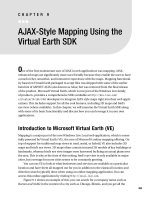Apress beginning iOS 5 games development, using the iOS 5 SDK for ipad iphone and ipod touch (2011)
Bạn đang xem bản rút gọn của tài liệu. Xem và tải ngay bản đầy đủ của tài liệu tại đây (10.05 MB, 341 trang )
i
Beginning iOS 5 Games
Development
Using the iOS 5 SDK for iPad, iPhone, and
iPod Touch
■ ■ ■
Lucas Jordan
Beginning iOS 5 Games Development: Using the iOS 5 SDK for iPad, iPhone, and iPod
Touch
Copyright © 2011 by Lucas Jordan
All rights reserved. No part of this work may be reproduced or transmitted in any form or by any
means, electronic or mechanical, including photocopying, recording, or by any information
storage or retrieval system, without the prior written permission of the copyright owner and the
publisher.
ISBN-13 (pbk): 978-1-4302-3710-5
ISBN-13 (electronic): 978-1-4302-3711-2
Trademarked names, logos, and images may appear in this book. Rather than use a trademark
symbol with every occurrence of a trademarked name, logo, or image we use the names, logos,
and images only in an editorial fashion and to the benefit of the trademark owner, with no
intention of infringement of the trademark.
The use in this publication of trade names, trademarks, service marks, and similar terms, even if
they are not identified as such, is not to be taken as an expression of opinion as to whether or not
they are subject to proprietary rights.
President and Publisher: Paul Manning
Lead Editor: James Markham
Technical Reviewer: Tony Hillerson
Editorial Board: Steve Anglin, Mark Beckner, Ewan Buckingham, Gary Cornell,
Morgan Engel, Jonathan Gennick, Jonathan Hassell, Robert Hutchinson, Michelle
Lowman, James Markham, Matthew Moodie, Jeff Olson, Jeffrey Pepper, Douglas Pundick,
Ben Renow-Clarke, Dominic Shakeshaft, Gwenan Spearing, Matt Wade, Tom Welsh
Coordinating Editor: Corbin Collins
Copy Editor: Tracy Brown
Compositor: MacPS, LLC
Indexer: BIM Indexing & Proofreading Services
Artist: SPi Global
Cover Designer: Anna Ishchenko
Distributed to the book trade worldwide by Springer Science+Business Media, LLC., 233 Spring
Street, 6th Floor, New York, NY 10013. Phone 1-800-SPRINGER, fax (201) 348-4505, e-mail
, or visit www.springeronline.com.
For information on translations, please e-mail , or visit www.apress.com.
Apress and friends of ED books may be purchased in bulk for academic, corporate, or
promotional use. eBook versions and licenses are also available for most titles. For more
information, reference our Special Bulk Sales–eBook Licensing web page at
www.apress.com/bulk-sales.
The information in this book is distributed on an “as is” basis, without warranty. Although every
precaution has been taken in the preparation of this work, neither the author(s) nor Apress shall
have any liability to any person or entity with respect to any loss or damage caused or alleged to
be caused directly or indirectly by the information contained in this work.
Any source code or other supplementary materials referenced by the author in this text is
available to readers at www.apress.com. For detailed information about how to locate your book’s
source code, go to
To those who make great games.
iv
Contents at a Glance
Contents v
About the Author ix
About the Technical Reviewer x
Acknowledgments xi
Introduction xii
■
Chapter 1: A Simple First Game 1
■
Chapter 2: Setting Up Your Game Project 11
■
Chapter 3: Explore the Game Application Life Cycle 37
■
Chapter 4: Quickly Build an Input-Driven Game 65
■
Chapter 5: Quickly Build a Frame-by-Frame Game 95
■
Chapter 6: Create Your Characters: Game Engine,
Image Actors, and Behaviors 127
■
Chapter 7: Build Your Game: Vector Actors and Particles 155
■
Chapter 8: Building Your Game: Understanding Gestures and Movements . 181
■
Chapter 9: Game Center and Social Media 215
■
Chapter 10: Monetizing via the Apple App Store 237
■
Chapter 11: A Completed View Belt Commander 253
■
Appendix A: Designing and Creating Graphics 287
Index 305
v
Contents
Contents at a Glance iv
About the Author ix
About the Technical Reviewer x
Acknowledgments xi
Introduction xii
■
Chapter 1: A Simple First Game 1
Creating a Project in Xcode: Sample 1 2
A Project’s File Structure 4
Customizing Your Project 5
Arranging Xcode Views to Make Life Easier 5
Adding a New View 6
Simple Navigation 7
Adding the Rock, Paper, Scissors View 8
Customizing a UIView 9
Summary 10
■
Chapter 2: Setting Up Your Game Project 11
Creating Your Game Project 13
Customizing a Universal Application 16
How an iOS Application Initializes 19
Understanding UIViewControllers 21
Customizing Behavior Based on Device Type 24
Graphically Designing Your UI in a Universal Way 26
A First Look at Interface Builder 27
Adding UI Elements to an XIB File 30
Responding to Changes in Orientation 35
Summary 36
■
Chapter 3: Explore the Game Application Life Cycle 37
Understanding the Views in a Game 37
Exploring the Role Each View Plays 39
Understanding the Project’s Structure 42
Configuring an Application for Multiple Views 44
Changing Views in Response to User Actions 48
■ CONTENTS
vi
Using a Delegate to Communicate Application State 51
HighscoreController: A Simple, Reusable Component 53
Preserving Game State 60
Archiving and Unarchiving Game State 62
Summary 64
■
Chapter 4: Quickly Build an Input-Driven Game 65
Exploring How to Get Content on the Screen 66
Understanding UIView 66
Core Graphics Type Definitions 68
Using Core Graphics Types 69
Understanding Animations 70
The Static Animation Tasks of UIView 70
Building the Game Coin Sorter 74
Implementing Game State 76
Initialization and Setup 78
Starting a New Game 79
Continuing a Game 79
Initializing the UIViews for Each Coin 80
The Model 81
Interpreting User Input 86
Animating Views with Core Animation 88
Summary 94
■
Chapter 5: Quickly Build a Frame-by-Frame Game 95
Setting Up Your First Frame-by-Frame Animation 97
Simple Movement 98
Implementing the Classes 99
Moving the Spaceship 100
Understanding CADisplayLink and NSRunLoop 103
Abstracting the UI 105
Understanding Actors 106
Drawing Actors on the Screen 112
Actor State and Animations 119
The Tumbling Effect 120
The Rotating Effect 123
Summary 126
■
Chapter 6: Create Your Characters: Game Engine,
Image Actors, and Behaviors 127
Understanding the Game Engine Classes 127
The GameController Class 128
Setting Up GameController 129
The Actor Class 135
Implementing Actor 137
Working with the Power-Up Actor 138
Implementing Our Power-Up Actor 140
Inspecting ImageRepresentation 143
Understanding Behaviors by Example 149
Summary 154
■ CONTENTS
vii
■
Chapter 7: Build Your Game: Vector Actors and Particles 155
Saucers, Bullets, Shields, and Health Bars 156
The Actor Classes 159
Drawing Actors with Core Graphics via VectorRepresentation 162
The VectorRepresentation Class 162
A UIView for Vector-Based Actors: VectorActorView 164
Drawing a HealthBar 165
Drawing the Bullet Class 166
Adding Particle Systems to Your Game 168
Simple Particle System 170
Creating Based Vector-Based Particles 175
Summary 179
■
Chapter 8: Building Your Game: Understanding Gestures and Movements . 181
Touch Input: The Basics 181
Extending UIView to Receive Touch Events 182
Looking At the Event Code 183
Applying Touch Events to Actors 186
Understanding Gesture Recognizers 187
Tap Gestures 189
Pinch Gestures 194
Pan (or Drag) Gesture 197
Rotation Gesture 200
Long Press Gesture 203
Swipe Gesture 206
Interpreting Device Movements 209
Responding a to Motion Event (Shaking) 209
Responding to Accelerometer Data 212
Summary 214
■
Chapter 9: Game Center and Social Media 215
Game Center 216
Enabling Game Center in iTunes Connect 217
Using Game Center in Your Game 222
Awarding Achievements 225
Twitter Integration 227
Facebook Integration 229
Getting Started with the iOS and Facebook 229
Creating a Facebook Application 230
Facebook Authentication 231
Summary 236
■
Chapter 10: Monetizing via the Apple App Store 237
In-App Purchases 237
Overview of Purchase Types 238
Non-consumable 239
Consumable 239
Subscriptions 239
Auto-Renewing Subscriptions 239
Preparing for In-app Purchases 239
■ CONTENTS
viii
Enabling and Creating In-App Purchases 240
Creating a Test User 242
Class and Code for In-App Purchases 243
In-App Purchase Implementation 246
Driving the UI from Existing Purchases 247
Making the Purchase 250
Responding to a Successful Purchase 250
Summary 251
■
Chapter 11: A Completed View Belt Commander 253
Belt Commander: Game Recap 254
Implementing View-to-View Navigation 258
Launching the Application 258
The XIB Files 259
View Navigation 261
Implementing the Game 264
Game Classes 264
Understanding BeltCommanderController 268
BeltCommanderController One Step At a Time 273
Summary 285
■
Appendix A: Designing and Creating Graphics 287
The Art in Video Games 288
Style in Video Games 288
Branding and Perception 291
Creating the Images Files 292
Naming Conventions 293
Support Images 294
Mutli-Resolution Images 297
A Multi-Resolution Example 298
Creating Final Assets 298
Tools 300
GIMP 301
Blender 3D 302
Inkscape 303
Summary 304
Index 305
ix
About the Author
Lucas L. Jordan is a lifelong computer enthusiast who has worked for many
years as a developer focusing on user interface design. He is the author of
JavaFX Special Effects: Taking Java RIA to the Extreme with Animation,
Multimedia, and Game Elements and the co-author of Practical Android
Projects, both by Apress. Lucas is interested in mobile application development
in its many forms. When the time is right, he will commit himself fulltime to
game development at ClayWare Games, LLC.
x
About the Technical Reviewer
Tony Hillerson is a software architect at EffectiveUI. He graduated from
Ambassador University with a BA in Management Information Systems. On
any given day, Tony might be working with Android, Rails, Objective-C, Java,
Flex, or shell scripts. He has been interested in developing for Android since
the early betas. Hillerson has created Android screencasts, has spoken about
Android at conferences, and has served as technical reviewer on Android
books. He also sometimes gets to write Android code.
He is interested in all levels of usability and experience design, from the
database to the server to the glass.
In his free time, Hillerson enjoys playing the bass, playing World of
Warcraft, and making electronic music. Tony lives outside Denver, Colorado, with his wife and
two sons.
xi
Acknowledgments
Without Corbin Collins this book would have never been completed. My wife and family deserve
praise for helping me find the time to get this work done. Thank you, Tony Hillerson, for
providing the technical editing. Lastly, special thanks to the rest of the Apress staff that helped get
this book out the door in time for the iOS 5 release.
xii
Introduction
This book is an introduction to game development for Apple’s iOS devices. I hope you are reading
this because you are excited about developing a cool new game for the iPhone or iPad. It is the
goal of this book to educate the reader on the many facets of building a game. The topics range
from the mundane tasks of organizing your start screen to the subtle math required to get an
animation just right.
By the end of this book, you will be familiar with not just the details of animating images, but
also the many other details that go into a game that should be considered before development
even starts. For example, if you know you want to include Game Center in your application, it
makes sense to understand Game Center and how that affects your design.
The book walks you through many examples, each building on the other to create a complete
picture of what an iOS game looks like. To facilitate this, I have written a complete (though
simple) game that will serve as context in the examples, as well as give you a complete game to
use as a roadmap in your own game development. The game is called Belt Commander and is
shown in Figure 1.
In Figure 1, we see the game Belt Commander’s start screen and a shot of the game in action.
This game includes elements from every chapter in this book, and I hope it is a useful tool.
This game does not have the polish required for me to put it in the App Store, but it will serve
as a starting point for a version of the game I do intend to publish. I just want to point this out,
because I hope it highlights the practical approach of this book. The lessons I learned building
Belt Commander have been captured in these pages. You can find the published game at
claywaregames.com.
If you have questions about the code in this book, or about iOS development in general,
please feel free to contact me directly at
■ INTRODUCTION
xiii
Figure 1. Belt Commander
Chapter-by-Chapter Overview
Each chapter in this book covers a particular topic pertinent to game development. The source
code in each chapter is taken from a working sample project. Some chapters have their own
projects, while others share a single, bigger project.
Chapter 1
Chapter 1 provides a walkthrough of setting up a simple project using Xcode. Using the code
provided with this book, you will make your first simple game.
■ INTRODUCTION
xiv
Chapter 2
Chapter 2 continues our exploration of Xcode and the game project. In this chapter, we talk about
UIViewControllers and how they are designed to encapsulate functionality into reusable
components. We will also address the issue of the different devices and orientations and
applications you must work with, as shown in Figure 2.
Figure 2. A simple game in portrait view on the iPhone and landscape view on the iPad
In Figure 2, we see a simple Rock, Paper, Scissors game being run on both the iPad and the
iPhone. On the iPhone, the application is running in portrait view, while on the iPad the game is
running in landscape view. Not every game needs to support all devices and orientations, but
some do. In this chapter, you will learn how to get a project off on the right foot, so you don’t have
to fight with it down the road.
Chapter 3
Chapter 3 is concerned with understanding the life cycle of an iOS application. It will cover how
an application is initialized, how to navigate between a number of different views, and how to
handle the application going into the background. Figure 3 shows the different views in the
project we will be working with.
■ INTRODUCTION
xv
Figure 3. The four views of the game Coin Sorter
In Figure 3, we see the four views of the game Coin Sorter. You will learn in this chapter how
to design the navigation between these views, how to persist game state and high scores, and you
will look at the details of preserving state when an applications enter the background. This will
give you the context in which you can create games.
Chapter 4
In Chapter 4, we dive into the details of creating the fun part of the game. Up until this point,
we have been mostly concerned with the stuff that surrounds the game itself. In this chapter, we
will look at the implementation of the Cion Sorter game. You will learn how to build a game that
is driven by user input. Figure 4 shows a preview of the type of things you will be learning.
■ INTRODUCTION
xvi
Figure 4. A preview of how UIViews work
In Figure 4, we see a visual description of the location of a view is described in iOS. Up until
Chapter 4, we have glossed over the exact details of how views are positioned in the screen. In
Chapter 4, we take our first in-depth look at the class UIView and how to use Core Graphics to
describe the location of UIView. The techniques you learn will serve you in building the input-
driven game and come into play in the following chapters, when we do considerable work with
UIView and UIImageView.
Chapter 5
The game built in Chapter 4 uses an architecture suitable for “casual” games. Chapter 5
introduces the idea of a frame-by-frame game, where our code is responsible for drawing every
frame of an animation. Figure 5 shows an overview of the architecture we will be creating and the
sample animation that results.
Figure 5. Architecture of frame-by-frame game with sample game
■ INTRODUCTION
xvii
In Figure 5, we see on the left a flow chart describing how a frame-by-frame game works. We
will work through each step to illustrate how to create a sample game like the one you see on the
right. You will also be introduced to the space theme that will dominate the rest of the book,
because in this chapter you learn the core principles for building our example game, Belt
Commander.
Once we have a basic idea of how a frame-by-frame game works, we move on to the next
chapter, where we start creating classes that provide the core functionality required to make a
game.
Chapter 6
In Chapter 6, we take the core principles from Chapter 5 and wrap up that functionality into some
reusable classes. In effect, we start building a basic game engine. We create a master class for
managing the game and introduce the concepts of actors and behaviors. Figure 6 shows an
example of an actor.
Figure 6. A Sample actor: The power-up
In Figure 6, we see the images that make up the actor power-up. An actor is an object in a
game that encapsulates its behavior and visual representation. By the end of this chapter, you will
have a simple pattern for creating a game, adding actors to it, and watching the actors animate
onscreen in accordance with their behavior. In this chapter, we identify the core elements of
building this style of game.
Chapter 7
Chapter 7 takes the framework from Chapter 6 and adds a few additional features such as actors
drawn with vectors and particles. In the process of learning about how to create these new types
of actors, we build a couple of compelling examples, one of which is shown in Figure 7.
■ INTRODUCTION
xviii
Figure 7. An example of actors composed of a particle system
In Figure 7, we see three comets flying across the screen. Each comet is composed of many
small actors called particles. Particles are used to create compelling visual effects that would be
hard to capture with a single image or animation.
By the end of this chapter, we will have several examples of setting up a game and creating
custom actors to populate it with.
Chapter 8
Having established how to create a scene populated with custom actors in the previous two
chapters, we are ready to look at user interactions. Up until this point, the examples have pretty
much just run on their own, or with very limited user actions. In this chapter, we will explore all
of the user input options, as shown in Figure 8.
■ INTRODUCTION
xix
Figure 8. User input example list with one example
On the left of Figure 8 we see eight buttons, each labeled with a type of user input. In Chapter 8,
we will systematically go through each input type and build an example that shows how it works.
On the right side of Figure 8, we see the example for Touch Events. We use the classes we defined
in Chapters 6 and 7 to build each example, so we understand not just the gestures in general, but
how they relate to working with our game classes.
Chapter 9
The great thing about building games these days is that a network connection is ubiquitous. This
network connection allows our game to reach outside of the device it is running on and use the
vast resources of the Internet. For games, this means social networking. In Chapter 9, we learn
about Apples Game Center and related GameKit library. We also look at Twitter and Facebook.
Figure 9 shows an example of using these services.
■ INTRODUCTION
xx
Figure 9. In-game social media
In Figure 9, we see on the left the Achievement view from Game Center for our example app,
Belt Commander. On the right we see a tweet with default text. (Facebook is not shown.)
The code that enables these services is implemented in project for our sample game Belt
Commander. In this way, we learn about these services with the context of applying them to a
real game.
In addition to implementing the code required to enable these services, we look at how each
of these services must be enabled outside of our game code. For example, to use Game Center
features in your application, you have to enable that service in iTunes Connect. We also look at
what is required outside of the code to get Facebook and Twitter working.
Chapter 10
The last chapter in this book is dedicated to monetizing your game. We look at the details of
including in-app purchases in your application. We walk through the details of setting up in-app
purchases in iTunes Connect as well as the code within the app. Ideally, we want the user to be
able to easily reach the dialog shown in Figure 10.
■ INTRODUCTION
xxi
Figure 10. A successful purchase makes the developer some money.
Chapter 11
In Chapter 11, we review all you have learned by walking through the sample game, Belt
Commander. We look at how the application is organized in terms of views and the navigation
between them. We look at the specifics of extending GameController to define the logic that
governs how the game is played and the interactions between the actors. We also look at the code
that gives each actor in the game its unique behavior. In short we show the game Belt
Commander is implemented, as shown in Figure 11.
■ INTRODUCTION
xxii
Figure 10. An action shot in Belt Commander
In Figure 10, we see all of the main screens of the game Belt Commander. By the end of this
chapter, you will know how each works. At that point, you will have learned all that you need to
know to create compelling games on your own.
Appendix A
Appendix A takes a break from Belt Commander and looks at some techniques that can be used
to make graphics for games. We also explore some of the reasoning that goes into figuring out
what size you final art assets should be. Figure 12 shows one of the diagrams from Appendix A.
■ INTRODUCTION
xxiii
Figure 12. Comparative graphic sizes
In Figure 12, we see the three screen sizes for an iOS devices. This diagram shows how to
decide what sizes your images should be when you implement your game. Image size is
important because of memory usage and image quality when displayed on the screen.
Appendix A also spells out how to create and identify the images that support your app. For
example, we look at creating icon images that support all three iOS devices. Appendix A also takes
a moment to talk about style in a game. This discussion describes the importance of consistency
over quality when it comes to art.