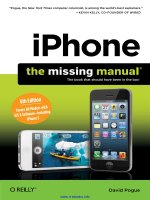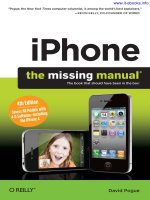david pogues digital photography the missing manual
Bạn đang xem bản rút gọn của tài liệu. Xem và tải ngay bản đầy đủ của tài liệu tại đây (6.64 MB, 306 trang )
Download at WoweBook.Com
David Pogue’s
Digital Photography
The Missing Manual
Download at WoweBook.Com
David Pogue’s Digital Photography: The Missing Manual
BY DAVID POGUE
Copyright © 2009 David Pogue. All rights reserved.
Printed in the USA.
Published by O’Reilly Media, Inc., 1005 Gravenstein Highway North, Sebastopol, CA 95472.
O’Reilly books may be purchased for educational, business, or sales promotional use. Online
editions are also available for most titles (safari.oreilly.com). For more information, contact our
corporate/institutional sales department: 800.998.9938 or
Executive Editor: Laurie Petrycki
Copy Editor: Julie Van Keuren
Proofreaders: Julie Van Keuren, Diana D’Abruzzo
Indexer: David Pogue, David Pierce
Cover Designers: Steve Fehler and Phil Simpson
Interior Designer: Phil Simpson (based on a design by Ron Bilodeau)
Print History:
January 2009: First Edition.
The O’Reilly logo is a registered trademark of O’Reilly Media, Inc. iPhone: The Missing Manual
and related trade dress are trademarks of O’Reilly Media, Inc.
Many of the designations used by manufacturers and sellers to distinguish their products are
claimed as trademarks. Where those designations appear in this book, and O’Reilly Media, Inc.
was aware of a trademark claim, the designations have been printed in caps or initial caps.
Adobe Photoshop™ is a registered trademark of Adobe Systems, Inc. in the United States and
other countries. O’Reilly Media, Inc. is independent of Adobe Systems, Inc.
Cover photo courtesy of Canon USA. The Canon logo is the trademark of Canon Inc. All rights
reserved.
While every precaution has been taken in the preparation of this book, the publisher and
author assume no responsibility for errors or omissions, or for damages resulting from the use
of the information contained herein.
ISBN-13: 978-0-596-15403-5
[V] [01/09]
Download at WoweBook.Com
Contents
iii
Contents
The Missing Credits ix
Introduction 1
About This Book 3
The Very Basics 5
Part 1: The Camera
Chapter 1: Camera Kinds 7
Small, Medium, or Large? 8
Cameraphones and iPhones 13
Where to Buy a Camera 14
Chapter 2: The Only Features That Matter 15
A Big Sensor 16
Stabilizer 18
Zoom Power 19
Shutter Lag 19
Optical Viewfinder 20
Manual Controls 20
Face Recognition 21
Autofocus Assist Lamp 21
Flip-Out Screen 22
Memory Card 22
Burst Mode 24
Hi-Def Jack 25
Battery 25
Movies 26
Scene Modes 27
Wireless 27
Touch Screens 27
Megapixels 28
SLR Shopping 30
Part 2: The Shoot
Chapter 3: Taking the Shot 33
Compose the Shot 34
Screen Displays 39
Take the Shot 40
Download at WoweBook.Com
Contents
iv
Chapter 4: The Ten Decisions 45
Beep On or Off? 46
Flash On or Off? 46
Auto or Scene Mode? 53
Use a Manual Mode? 56
Burst Mode or One-Shot? 57
White Balance: Manual or Auto? 58
RAW or JPEG? 60
How Much Exposure? 62
Which Focus Mode? 67
Adjust the Light Sensitivity (ISO)? 70
Chapter 5: The Anti-Blur Chapter 71
Shutter Speed and Aperture 72
Use Stabilization 74
Speed Up the Shutter 74
Open the Aperture 76
Fire the Flash 77
Set Up a Tripod 78
Fake a Tripod 80
Use the Self-Timer 81
Goose the ISO 82
Chapter 6: How They Did That 85
The Frozen Sports Shot 85
The Speeding Vehicle 88
The Panorama 90
The Silky Brook 92
Trailing Car Lights 93
Fireworks 94
Lightning 96
The Star-Trails Shot 97
The Stunning Landscape 99
The Classic Sunset 100
The Prize-Winning Kid Shot 101
Theater Shots 103
The Undersea Stunner 104
The Not-Boring Vacation Shot 106
The Wedding Shot 109
The Ultra-Closeup 110
The Blurry-Background Portrait 113
The Outdoor Portrait 116
Existing-Light Portraits 119
Download at WoweBook.Com
Contents
v
The Self-Portrait 122
The Indoor-Flash Portrait 123
The Nighttime Portrait 124
The Exploding Zoom 125
Chapter 7: The SLR Chapter 127
Lenses 127
Film Equivalents 132
JPEG Compression 133
Ten Accessories Worth the Weight 133
Part 3: The Lab
Chapter 8: Camera Meets Computer 139
Picasa and iPhoto 139
Transferring the Photos by USB Cable 140
Transferring Photos with a Card Reader 145
Importing Pictures on Your Hard Drive 147
The File Format Factor 149
The Post-Import Inspection 150
Instant Slideshow 153
Chapter 9: The Digital Shoebox 159
The Source List 159
Working with Thumbnails 161
Selecting Photos 163
Hiding Photos 165
Albums 166
Smart Albums 169
Photo Info 171
Keywords, Titles, and Event Info 172
Flagging Photos 173
Searching for Photos by Text 175
Searching by Calendar or Timeline 176
Keywords/Tags 177
Backing Up Your Photos 180
Chapter 10: Fixing Your Photos 185
Opening a Photo for Editing 185
Notes on Zooming and Scrolling 189
Backing Out, Undoing, and Restoring 191
Rotate 193
Cropping 193
Straightening 197
Fixing Color 199
Download at WoweBook.Com
Contents
vi
Redeye 200
Retouching Scratches and Hairs 201
Fine-Tuning Exposure 203
Boosting Contrast 205
Color Correction 206
Automatic White-Balance Correction 208
Saturation 209
Sharpening 210
Cheesy Effects 211
Copy and Paste for Edits 213
External Editing Programs 214
Juicy Bonus Features 215
Part 4: The Audience
Chapter 11: Photos on Paper—and Everything Else 217
Making Your Own Prints 217
Resolution and Shape 219
Printing from iPhoto, Step by Step 222
Printing From Picasa, Step by Step 227
Ordering Prints Online 232
Calendars, Cards, and Books 235
Way Beyond Paper 238
Chapter 12: Electronic Photos 241
Emailing Photos 241
Publishing Photos on the Web 246
The Screen Saver 259
Photo Wallpaper 260
From Slideshow to Movie 261
Slideshow DVDs 268
Part 5: Appendixes
Appendix A: Where to Go From Here 269
The Real World 271
Beyond the Software Freebies 271
Appendix B: The Top Ten Tips of All Time 275
Appendix C: Photo Credits 283
Index 285
Download at WoweBook.Com
The Missing Credits
vii
The Missing Credits
David Pogue (author, photographer, indexer) is the
weekly tech columnist for the New York Times, an Emmy-
winning correspondent for CBS News Sunday Morning,
weekly CNBC contributor, and the creator of the Missing
Manual series. He’s the author or co-author of 49 books,
including 24 in this series and six in the “For Dummies” line
(including Macs, Magic, Opera, and Classical Music). In his
other life, David is a former Broadway show conductor, a piano player, and a
magician. He lives in Connecticut with his wife and three awesome children.
Links to his columns and weekly videos await at www.davidpogue.com. He
welcomes feedback about his books by email at
Julie Van Keuren (copy editor, proofreader) is a freelance editor, writer,
and desktop publisher who runs her “little media empire” from her home
in Billings, Montana. Before starting her own business in 2006, Julie edited
for The Virginian-Pilot of Norfolk, Va.; The Olympian of Olympia, Wash.;
and The Seattle Times. She was honored for her work by the Virginia Press
Association in 2004 and 2005 and received the Pacific Northwest Excellence
in Journalism Award in 1996. She holds a bachelor’s degree in journalism
from Northwestern University. Email:
Tim Geaney (consultant, photo editor, photographer) has shot editorial pho-
tographs for magazines like British Vogue, Harper’s Bazaar, Glamour, GQ, Self,
and InStyle, and his commercial work appears in catalogs like Victoria’s Secret,
Download at WoweBook.Com
The Missing Credits
viii
Nautica, J.Crew, Spiegel, Krizia, Nordstroms, Burdines, Neiman Marcus, Talbots,
Saks Fifth Avenue, and Polo Ralph Lauren. He’s also done commercials for
Avon, video and CD covers for Harry Connick Jr., Internet video for Polo, and
music videos. He lives in Connecticut with his wife Nancy and their children
Genevieve (20) and Jack (18). He loves playing the piano, golf, and eating
Mexican food. He’s currently represented by Ford Artists in New York.
Saurabh Wahi (technical reviewer) has been a photographer for over a
decade, taking pictures in over 20 different countries. He’s a public relations
consultant at MWW Group, where he has represented Nikon since 2001. He
has helped to launch dozens of Nikon’s digital cameras, including every SLR
since the introduction of D1x and D1H cameras in 2001. Saurabh lives in New
York with his wife, Pooja. www.saurabhwahi.com
Acknowledgments
The Missing Manual series is a joint venture between the dream team intro-
duced on these pages and O’Reilly Media. I’m grateful to all of them, especially
designer Phil Simpson, who has now seen me through 24 books, and prose
queen Julie Van Keuren, who answered my Craigslist ad for an InDesign expert
with years of copy-editing and proofing experience—and did a spectacular
job. Maybe someday I’ll meet her.
A few other friends did great favors for this book. They include my un-stump-
able intern David Pierce, who sought out answers, wrote a few bits for the book,
and assisted me on the index; company reps Kevin McCarthy (Canon), Geoff
Coalter (Nikon), Kyle Kappmeier (Samsung), MeeJin Annan-Brady (Panasonic),
Betsy Brill (Lightscoop), and John Nack (Adobe); and Lesa Snider King.
Thanks to David Rogelberg for believing in the idea and Laurie Petrycki for the
deadline extension. Above all, my love and appreciation go to Jennifer, Kelly,
Tia, and Jeffrey. They make these books—and everything else—possible.
—David Pogue
The Missing Manual Series
Missing Manual books are superbly written guides to computer products that
don’t come with printed manuals (which is just about all of them). Each book
features a handcrafted index; cross-references to specific page numbers (not
just “See Chapter 14”); and RepKover, a detached-spine binding that lets the
book lie perfectly flat without the assistance of weights or cinder blocks.
Recent and upcoming books include:
Download at WoweBook.Com
The Missing Credits
ix
Access 2007: The Missing Manual by Matthew MacDonald
AppleScript: The Missing Manual by Adam Goldstein
AppleWorks 6: The Missing Manual by Jim Elferdink and David Reynolds
CSS: The Missing Manual by David Sawyer McFarland
Creating Web Sites: The Missing Manual by Matthew MacDonald
Dreamweaver CS4: The Missing Manual by David Sawyer McFarland
eBay: The Missing Manual by Nancy Conner
Excel 2007: The Missing Manual by Matthew MacDonald
Facebook: The Missing Manual by E.A. Vander Veer
FileMaker Pro 9: The Missing Manual by Geoff Coffey and Susan Prosser
Flash CS4: The Missing Manual by Chris Grover
FrontPage 2003: The Missing Manual by Jessica Mantaro
Google Apps: The Missing Manual by Nancy Conner
The Internet: The Missing Manual by David Pogue and J.D. Biersdorfer
iMovie ‘08 & iDVD: The Missing Manual by David Pogue
iPhone: The Missing Manual, 2nd Edition by David Pogue
iPhoto ‘08: The Missing Manual by David Pogue
iPod: The Missing Manual, 7th Edition by J.D. Biersdorfer
JavaScript: The Missing Manual by David Sawyer McFarland
Mac OS X Leopard: The Missing Manual by David Pogue
Microsoft Project 2007: The Missing Manual by Bonnie Biafore
Office 2007: The Missing Manual by Chris Grover, Matthew MacDonald, and
E.A. Vander Veer
Office 2008 for Macintosh: The Missing Manual by Jim Elferdink
PCs: The Missing Manual by Andy Rathbone
Photoshop CS4: The Missing Manual by Lesa Snider King
Photoshop Elements 7: The Missing Manual by Barbara Brundage
Download at WoweBook.Com
The Missing Credits
x
Photoshop Elements 6 for Mac: The Missing Manual by Barbara Brundage
PowerPoint 2007: The Missing Manual by E.A. Vander Veer
QuickBase: The Missing Manual by Nancy Conner
QuickBooks 2009: The Missing Manual by Bonnie Biafore
Quicken 2009: The Missing Manual by Bonnie Biafore
Switching to the Mac: The Missing Manual, Tiger Edition by David Pogue and
Adam Goldstein
Switching to the Mac: The Missing Manual, Leopard Edition by David Pogue
Wikipedia: The Missing Manual by John Broughton
Windows XP Home Edition: The Missing Manual, 2nd Edition by David Pogue
Windows XP Pro: The Missing Manual, 2nd Edition by David Pogue, Craig
Zacker, and Linda Zacker
Windows Vista: The Missing Manual by David Pogue
Windows Vista for Starters: The Missing Manual by David Pogue
Word 2007: The Missing Manual by Chris Grover
Your Brain: The Missing Manual by Matthew MacDonald
Download at WoweBook.Com
Introduction
D
igital photography is just about the only kind of photography left
these days. At this point, 99 percent of all cameras sold are digi-
tal. Yes, it’s taken awhile—the first consumer digital camera came
out in 1994—but lm photography has been reduced to a niche activity.
No new film cameras are being designed, and very few companies still sell
film.
It’s easy to understand why digital has taken off.
The quality is there. • Practically nobody is still arguing that film photos
look better than digital ones. The color, the tonal range, the resolution—
it’s all caught up with and even exceeded film.
It’s free—and freeing. • When you shoot digitally, you don’t pay a cent
for film or photo processing. You can shoot dozens of variations of a shot,
experimenting with angle, camera settings, lighting—and then throw
away all but the winners.
That’s incredibly liberating. You’ll become a much better photographer
much faster, because you can experiment forever without spending any
money.
Feedback is instantaneous. • You can examine a photo on the screen a
second after taking it. If something bothers you—like the telephone pole
growing out of your best friend’s head—you can just delete it and try
again.
Digital photographers sleep much better at night. They never worry
about how the day’s pictures will turn out; they already know.
Download at WoweBook.Com
Introduction
2
You can be your own darkroom tech. • Even an amateur can retouch
and enhance photos, experiment with cropping and effects, and make
prints and enlargements right at home.
People will • see your pictures. What’s happened to most film photos
taken by most people? Where are they at this moment? Probably still in
their drugstore envelopes, stashed in attic boxes. Very few of them ever
really saw the light of day.
Digital photos are another story. You can blast them to your friends by
email or post them on a Web page. You can turn them into screensavers
or desktop pictures. You can watch them play all day on a digital picture
frame. You can create gorgeous slideshows, with music and crossfades,
that play on your computer or TV.
And you can have them printed on just about anything with a surface:
posters, mugs, towels, underwear, Christmas ornaments, mouse pads,
U.S. postage stamps, blankets, and on and on.
But this is just rational stuff. Creative freedom, instant gratification, economy,
and easy distribution—what people really love about all that is the emotional
high it gives them. So many obstacles have been taken out of the way that
there’s almost nothing left standing between your vision and your audience.
It’s a blast!
All right, all right—down boy.
It turns out that this kind of talk really bugs veteran film photographers. Plenty
of them resent all of this breathless digital-camera hype—or secretly fear it,
thinking it might make all of their hard-won expertise obsolete.
The truth is, though, that veteran shutterbugs usually wind up becoming the
best digital photographers. The basics of photography haven’t changed. It’s
still your moment, your vision, and how you see the light falling on your sub-
jects and backgrounds. All you’re really losing is a lot of expense and chemi-
cals pouring down the drain.
Even so, the curmudgeons are right about one thing: There are still some
“negatives” in digital photography.
Digital cameras are generally more expensive than film cameras. True, you
make up the cost very quickly with the savings from film and developing. But
technology marches on ridiculously fast; the big camera companies come
out with new camera models (and retire old ones) every six months. It’s crit-
ical that you buy your camera carefully and spend those dollars well. (See
Chapters 1 and 2.)
Download at WoweBook.Com
Introduction
3
There’s plenty of complexity, too, both in the “digital” part and in the “pho-
tography” part. Now you’re expected to learn both photography jargon (ISO,
white balance, depth of field, shutter-priority mode…) and computer jargon
(JPEG compression, EXIF tags, image resolution…).
Finally, there’s the little issue of what to do with all those pictures. People
wind up taking a lot more digital photos than they ever did with film, simply
because it’s free and easy. Before you know it, your hard drive creaks with
60,000 pictures of your kid playing soccer.
But what then? Dump them all on your hard drive, tens of thousands of JPEG
files, stashed in folders?
People can still look at and enjoy photos (the paper kind) that were made 200
years ago. But will our JPEG files still be there for our ancestors in 200 years?
Will the JPEG format even exist in 200 years? How about 50?
About This Book
This book was born to address all of these issues, and more. It’s divided roughly
in half, which you can think of as “photography” and then “digital”:
Photography. • First, this book provides a complete grounding in profes-
sional photography. It gives careful consideration to the artistic factors
involved in shooting—composition, lighting, and exposure—and how to
apply them using the 37 billion features in the modern digital camera.
And by the way: Unlike most photography books, which concern them-
selves primarily with SLR cameras (those big black ones with removable
lenses), this one lavishes equal love on the compact pocket cameras.
They do, after all, represent 91 percent of all cameras sold.
Digital. • Second, this book provides a full course on what to do after
you’ve taken the pictures. It follows the entire life cycle of those photos:
transferring them to your Mac or PC, using free “digital shoebox” software
to organize and edit them, and finally sending your pictures out to find
their audience. Every conceivable distribution method is covered in this
book: email, Web, prints, slideshows, desktop wallpaper, collages, movies,
screensavers, even jigsaw puzzles and underwear.
Download at WoweBook.Com
Introduction
4
This book provides a guide to two photo-management programs: Picasa (for
Windows, free from Google) and iPhoto (from Apple, preinstalled on every Mac). It
covers these two programs because they’re (a) brilliant, (b) easy to use, and (c) free.
If you own Photoshop or Photoshop Elements, which are much more hard-core
photo editors, then congratulations—you’re ahead of the game. Picking up either
Photoshop: The Missing Manual or Photoshop Elements: The Missing Manual will
bring you 900 more pages of digital-photography goodness.
About the Outline
This book is divided into four parts, each containing several chapters:
Part 1, • The Camera, is a distillation of everything that I, your cheer-
ful author, have learned in eight years of testing and reviewing digital
cameras for the New York Times. It’s the ultimate buying guide. It tells
you which features are worth looking for, and which are just marketing
blather.
Part 2, • The Shoot, is a course in photography and digital cameras. These
chapters cover composition, lighting, shutter speed, aperture, when to
use the flash, eliminating blur—and how your digital camera controls all
of these parameters. Chapter 6, in particular, is a gold mine: It features all
the classic professional photo types (frozen action, silky-smooth waterfall,
car-headlight trails at night, and so on) and tells you precisely how to
achieve those effects yourself.
This section of the book creates a bridge between everyday snapshots
and the kinds of emotionally powerful shots you see in magazines and
newspapers.
Part 3, • The Lab, covers the fundamentals of getting your photos into
iPhoto or Picasa, organizing and filing them, searching them, and editing
them to compensate for weak lighting (or weak photography).
Part 4, • The Audience, is all about the payoff. This is the moment you’ve
presumably been waiting for ever since you snapped the shots: showing
them off. It covers the many ways you can present those photos to other
people: as a slideshow, as prints you order from the Internet or make
yourself, as a published custom book, as a Web page, as an email attach-
ment, as a slideshow movie that you post on the Web, as a photo gift,
and so on.
Download at WoweBook.Com
Introduction
5
At the end of the book, Appendix A offers some Web sites and magazines
that will help fuel your growing addiction to digital photography; Appendix B
offers a tidy summary of the 10 best tips in this book; and Appendix C lists the
credits for the photos in this book.
AboutÆTheseÆArrows
Throughout this book, and throughout the Missing Manual series, you’ll find
sentences like this one: “Choose FileÆOpen.” That’s shorthand for a much lon-
ger instruction: “Click the File menu to open it; from the menu, choose the
Open command.”
About MissingManuals.com
At www.missingmanuals.com, you’ll find news, articles, and updates to the
books in this series.
But if you click the name of this book and then the Errata link, you’ll find a
unique resource: a list of corrections and updates that have been made in
successive printings of this book. You can mark important corrections right
into your own copy of the book, if you like.
In fact, the same page offers an invitation for you to submit such corrections
and updates yourself. In an effort to keep the book as up-to-date and accu-
rate as possible, each time we print more copies of this book, we’ll make any
confirmed corrections you’ve suggested. Thanks in advance for reporting any
glitches you find!
In the meantime, we’d love to hear your suggestions for new books in the
Missing Manual line. There’s a place for that on the Web site, too, as well as a
place to sign up for free email notification of new titles in the series.
The Very Basics
You’ll find very little nerd terminology in this book. You will, however, encoun-
ter a few terms and concepts that you’ll see frequently in your computing
life:
Clicking.• To click means to point the arrow cursor at something
onscreen and then—without moving the cursor at all—press and release
the clicker button on the mouse (or laptop trackpad). To double-click, of
course, means to click twice in rapid succession, again without moving
the cursor at all. And to drag means to move the cursor while keeping
the button continuously pressed.
Download at WoweBook.Com
Introduction
6
When you’re told to Shift-click something, you click while pressing the
Shift key. Ctrl-clicking (in Windows) and c-clicking (on the Mac) work
the same way—just click while pressing the corresponding key on your
keyboard.
On Windows PCs, the mouse has two buttons. The left one is for clicking normally;
the right one produces a tiny shortcut menu of useful commands.
Desktop Macs come with a mouse that looks like it has only one button but can
actually detect which side of its rounded front you’re pressing. If you’ve turned on
the feature in the Keyboard & Mouse pane of System Preferences, you, too, can
right-click things on the screen. You can right-click on a Mac laptop by clicking
while resting two fingers on the trackpad.
So if you have a Mac, and you see the phrase, “Right-click the photo,” well, right-
click the photo. If nothing happens, then you haven’t turn on this feature in System
Preferences. If you can’t be bothered, then Control-clicking achieves the same
effect.
Keyboard shortcuts.• Every time you take your hand off the keyboard
to move the mouse, you lose time and potentially disrupt your creative
flow. That’s why many experienced computer fans use keystroke combi-
nations instead of menu commands wherever possible. Pressing c-P (on
the Mac) or Ctrl+P (on the PC) opens the Print dialog box, for example.
When you see a shortcut like c-Q, it’s telling you to hold down the c
key, and, while it’s down, type the letter Q, and then release both keys.
If you’ve mastered this much information, you have all the technical back-
ground you need to enjoy Digital Photography: The Missing Manual.
Download at WoweBook.Com
Chapter 1:
Camera Kinds
Y
ear after year, the digital camera is one of the hottest-selling prod-
ucts on the face of the earth. Every year, 15 million people snap
them up, spend $42 billion in the process, and take 50 billion pho-
tos with them.
All that popularity is good, because it means the marketplace is crowded.
Competition means lower prices, nicer features, and better cameras.
But it’s also bad, because all those hundreds of models make camera shop-
ping much more complicated. And not to depress you or anything, but
camera companies generally update their lineups twice a year (in October
and February). Each generation offers better features, improved resolu-
tion, and lower prices. That’s right: Whatever camera you buy today will be
obsolete—well, at least no longer sold—in about six months.
On top of all that, the features and specs that should matter when you
shop for a camera usually aren’t easy to figure out. (Just try, for example,
to find out the sensor size for a camera you’re considering; it’s not on the
box and not in the brochure.) Meanwhile, the camera makers and camera
stores often flog features and specs that don’t matter at all, like the num-
ber of megapixels the camera has. (Yes, that’s right. Read Chapter 2 to find
out why having a lot of megapixels is irrelevant—or even a bad thing.)
The major players include companies like Canon, Nikon, Sony, Kodak,
Panasonic, Olympus, HP, Casio, and Fujifilm. Each company offers a variety
of models and a prices to compete for your dollars.
Before you learn how to use a camera, of course, you have to have a cam-
era. This chapter and the next provide an overview of every kind of camera,
and every feature on those cameras, accompanied by notes that tell you
Part 1: The Camera
Download at WoweBook.Com
Chapter 1
8
whether each one is genuinely useful or just marketing blather. May these
chapters guide you the next time you’re shopping for a digital camera.
Small, Medium, or Large?
Cameras come in an enormous range of sizes—a much bigger variation than
you’d find in, say, music players or cellphones. They’re so differentiated, they
almost constitute different product categories.
Pocket Cameras
The huge majority of people—more than 90 percent—wind up buying those
little shirt-pocket cameras, about the size of an iPod or cellphone. There’s an
overwhelmingly convincing reason for this: If the camera is small, you’ll be
more likely to have it with you when life’s great photo ops arise.
And real life proves them right. You can carry these minicams in your pocket,
purse, or glove compartment, or toss one into your carry-on bag for a trip,
without adding any real weight or bulk. Even professional photographers,
usually laden with 30-pound bags of camera gear, often carry around a pocket
cam when they’re “off duty,” just in case (or as a backup).
Download at WoweBook.Com
Camera Kinds
9
Pocket cams usually take perfectly good photos; occasionally, terrific ones.
They also take movies, which is a huge advantage (and one that accounts for
the slow but steady crashing of the camcorder market). But there’s a big differ-
ence between usually and always, and there’s a huge gulf between perfectly
good photos and amazing ones.
Here, for example, are some of the frustrations with pocket cams:
Shutter lag. • This is it: the one that drives everybody crazy. Shutter lag is
the delay between the time you press the shutter button and the time
you get the shot. It’s only half a second, or even less, but that delay can
make all the difference. In that time, the kid has left the diving board, the
expression you wanted is gone, and you’ve missed the home-run swing.
Technically speaking, shutter lag is the time it takes for the camera to
calculate focus and exposure (how bright to make the scene). Little
cameras don’t sell unless they’re inexpensive, so they contain fairly feeble
circuitry—slowish chips that take their time doing those calculations.
There is, of course, a simple way to eliminate shutter lag: Use the half-press
technique. It’s described on page 41.
Lousy low-light shots.• Tiny cameras usually have tiny sensors—the
small, rectangular light-sensing chips that do what film used to do in the
cameras of old. Sensors improve each year; but in general, the smaller
the sensor, the worse the photos. Tiny sensors mean that less light is used
to capture the image, which means color that isn’t as true and, above all,
poor performance in low light.
Download at WoweBook.Com
Chapter 1
10
What does that mean? First, blur. To compensate for the tiny sensor, the
shutter has to stay open longer to let in more light; during that time, the
slightest movement of the camera creates a blurry image. Pocket cam-
eras take a lot of blurry pictures at night, indoors, and indoors at night.
The second problem is noise. “Noise” is the geek term for tiny, grainy, col-
ored speckles that ruin a lot of nighttime photos from small cameras.
To compensate for their lack of light sensitivity, little cameras wind up
firing their flashes a lot. Which is fine for snapshots. But the light from the
flash, especially the flash on little cameras, tends to be harsh and white
and superbright, making even your dearest loved ones look like they’ve
been nuked. It’s not a very attractive look.
Limited zoom.• The last problem with small cameras is that you’re
stuck with the lenses that come with them. You can’t swap a telephoto
lens (good for magnifying distant scenes) with a macro lens (good for
extreme closeups).
The camera makers generally give you a good compromise: a general-
purpose, basic lens that can magnify a scene by three or four times (that
is, it’s a 3X or 4X zoom lens). As you’ll soon discover, however, that makes
small cameras pretty much useless for shooting soccer games, rock con-
certs, school plays, or anything else where you want to be able to identify
individual faces in the resulting pictures.
As you can see, pocket cameras have their limits. They’ll disappoint you now
and then, especially in low light and when you’re far from the action.
Fortunately, the other 80 percent of the time, you wind up very happy with
your pictures—especially because you had the camera with you.
Year after year, Canon’s small cameras (called PowerShots) take top honors for
picture quality and reduced shutter lag. Fujifilm cameras are unusually good in low
light. And Kodak models have a reputation for being simple to use.
Superzoom Cameras
If you’re willing to put up with a little more bulk, you can move up to a midsize
camera whose chief advantage is a powerful zoom. It’s not unusual for these
models to offer 12X, 15X, or even 20X zoom powers, which ought to solve
your soccer game/rock concert/school play dilemma quite nicely.
Why is a powerful zoom such a big deal? Because so many of life’s great pho-
tographic moments happen at a distance: on a stage (school play, graduation
Download at WoweBook.Com
Camera Kinds
11
ceremony, dance recital, wedding), a playing field (soccer, baseball), or some
other kind of field (lion, elephant, buff-breasted pipit).
Midsize cameras also have room for another disappearing luxury: an eyepiece
viewfinder, which comes in handy when the sun washes out the back-panel
screen. These models, however, employ electronic viewfinders—that is, a tiny
video screen inside the eyepiece, rather than a clear piece of glass. It shows
exactly what you’re about to shoot, but the image isn’t as clear, nuanced, or
smooth as a see-through viewfinder.
Most of them have flip-out screens, too, so you can shoot around corners,
over people’s heads, and down low at baby level without stooping. More on
this topic in Chapter 2.
The downside is that, apart from the superzoom lens, these cameras aren’t
any better than shirt-pocket cameras, photographically speaking. The sensor
inside is still pretty tiny.
Outdoors, or wherever there’s copious light, these cameras take terrific, clear
shots with vivid colors. But indoors and after dinnertime, it’s another story.
You’ll probably have to throw out a significant number of your indoor, no-
flash photos, which are often victims of horrible graininess or blur.
Furthermore, these cameras are generally squat and bulky—no pants pocket
for you, pal—so you pretty much have to carry yours around over your shoul-
der or in a camera bag. And if you’re going to endure that, then you may as
well consider a full-blown SLR, described next.
SLRs
You may be perfectly satisfied with the snapshots taken by your sleek, slim,
silver shirt-pocket digital camera. But then you see pictures in magazines that
you just know were taken with better equipment. You know: razor-sharp por-
Download at WoweBook.Com
Chapter 1
12
traits with softly blurred backgrounds. Car taillights drawing bright orange
tracks across the nighttime frame. A waterfall, smoothed by a slow shutter
into a silky veil. Or just about anything that happens fast.
Shots like these are child’s play, however, for a digital SLR. (SLR stands for “sin-
gle-lens reflex,” which obviously doesn’t make the term any clearer. But the
basic idea is that you’re looking out through the lens when you hold the eye-
piece viewfinder to your eye.)
These big, black, interchangeable-lens cameras won’t fit in your pocket, unless
you’re a kangaroo. And they scream, “I’m a tourist” when they’re hanging from
your neck.
But their photos blow those little shirt-pocket cams out of the water. They’re
photographically superior in every regard. They turn on instantly; take stun-
ning, magazine-quality photos; have zero shutter lag; can fire three shots a
second; offer infinite manual control (white balance, exposure, and so on);
and go for days or weeks on a battery charge. (A pocket camera manages
about 300 shots per battery charge. An SLR might take 2,500.)
These cameras make you understand why people get hooked on photogra-
phy. It starts with the feel of the huge, rugged body in your hands, a shape
that’s been refined over the decades. It continues with the satisfying, instan-
taneous click of the shutter—not a chirpy audio recording from a speaker, but
the actual clack of the SLR’s mirror snapping out of the way.
You may be perfectly happy with the starter lens that comes in the box. Even
so, you can rest easy, knowing that if you ever need it, a catalog of additional
lenses awaits. You can pop on a fish-eye lens and snap a complete 180-degree
Download at WoweBook.Com
Camera Kinds
13
vista in a single photo. Or just get a wide-angle lens for shooting room interi-
ors or landscapes without the rounded-cornered look of fish-eye photos.
With a macro lens, you can shoot a bumblebee or a splinter, huge and clear
as though it were in National Geographic. Or snap on a huge telephoto lens
and sit in the bleachers at a tennis tournament, snapping hyper-closeups of
the players’ sweaty faces.
You can read more about SLRs—and lenses—in Chapter 7.
Yes, lenses are expensive—some cost more than the camera. But keep in mind that
you can also rent them, either from camera shops or from a Web-based company
like www.lensprotogo.com.
Cameraphones and iPhones
Oh, yeah—cameraphones. Let’s not forget the most popular kind of camera
in the world, with annual sales in the billions.
Most cellphones have cameras built in, yes, but “camera” is a generous term.
The quality of the pictures, as you’ve probably discovered, is pretty horrible
except in bright light when your subject is standing still.
That’s not to knock cameras on phones; they’re a lot better than not having
cameras on phones. You at least have some record of funny or interesting
sights. And there are hundreds of times when camera + phone makes a lot of
sense: You’re shopping and want your spouse’s opinion on some item you’re
looking at, for example, or you’re parking your car in some infinite garage and
want to remember that it’s right under the “LEVEL 2B SOUTH” sign.
Just don’t expect the photo quality to get you hired at Sports Illustrated.
Even so, believe it or not, a lot of this book’s advice applies even to camera-
phones. All the techniques for composing a shot, for example, make sense
even if you’re packing only a
cellphone. The chapters on
editing and using your pho-
tos generally apply, too.
That’s the beauty of photog-
raphy. Master the basics, and
you’ll improve your art—
no matter what gear you’re
packing.
Download at WoweBook.Com