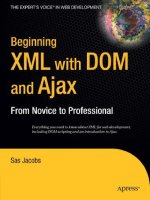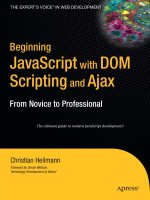beginning sharepoint with excel
Bạn đang xem bản rút gọn của tài liệu. Xem và tải ngay bản đầy đủ của tài liệu tại đây (7.43 MB, 278 trang )
this print for content only—size & color not accurate spine = 0.657" 280 page count
BOOKS FOR PROFESSIONALS BY PROFESSIONALS
®
Beginning SharePoint with Excel
Dear Reader,
This purpose of this book is to delve into the full range of possibilities of
SharePoint and Excel integration, from working with SharePoint lists in Excel to
sharing Excel workbooks in SharePoint. We explore the advantages and disad-
vantages of housing data in both formats, and provide practical examples of
business problems you can solve using SharePoint and Excel together.
When we first started working with Microsoft SharePoint Technologies, we
were amazed by the potential we saw in SharePoint to enhance team collabora-
tion. For the first time, nontechnical teams of people—from sales and operations
to human resources and management teams—could easily collaborate on docu-
ments, post announcements, view team calendars, and even share photographs.
Additionally, SharePoint introduced an entirely new concept in document
management: secure document libraries that could be organized by user-
defined fields.
We specifically wrote this book for people who have an interest in pushing
SharePoint to its limits but who aren’t programmers: business analysts, infor-
mation workers, and others who understand the problem and can create a
solution as long as they don’t need to open Visual Studio .NET to develop it. So
much can be created without writing a single line of code, but these high-impact
codeless solutions are often overlooked. We wanted you to have a book that
focused on these possibilities. Of course, we hope programmers will find the
book valuable, too, as a way to shorten development time and deliver real value
to their clients. Why spend two days coding a solution that you can create in
two hours with SharePoint and Excel?
Integrating an old workhorse such as Excel with a new colt such as
SharePoint offers possibilities never before imagined. We hope this book will
stimulate your imagination. When faced with a problem that could benefit
from a collaborative solution, we hope you think “Excel and SharePoint” first.
Gini Courter and Annette Marquis
Gini Courter, coauthor of
Mastering Office 2003 for
Business Professionals
US $39.99
Shelve in
Windows
User level:
Beginner–Intermediate
SharePoint
with Excel
Courter,
Marquis
THE EXPERT’S VOICE
®
IN SHAREPOINT
Gini Courter and Annette Marquis
Beginning
SharePoint
with Excel
CYAN
MAGENTA
YELLOW
BLACK
PANTONE 123 CV
ISBN 1-59059-690-0
9 781590 596906
53999
6 89253 59690 6
Learn to leverage Microsoft SharePoint Technologies
with Excel to solve common business problems.
Companion
eBook Available
Annette Marquis,
coauthor of
Mastering Office 2003 for
Business Professionals
www.apress.com
RELATED TITLES
SharePoint 2003
User’s Guide
1-59059-514-9
Microsoft SharePoint:
Building Office 2003
Solutions, Second Edition
1-59059-575-0
Creating Client Extranets
with SharePoint 2003
1-59059-635-8
Advanced SharePoint
Services Solutions
1-59059-456-8
Beginning
forums.apress.com
FOR PROFESSIONALS BY PROFESSIONALS
™
Join online discussions:
Companion eBook
See last page for details
on $10 eBook version
www.it-ebooks.info
Gini Courter and
Annette Marquis
Beginning SharePoint
with Excel
6900FM.qxd 7/21/06 12:08 PM Page i
www.it-ebooks.info
Beginning SharePoint with Excel
Copyright © 2006 by Gini Courter and Annette Marquis
All rights reserved. No part of this work may be reproduced or transmitted in any form or by any means,
electronic or mechanical, including photocopying, recording, or by any information storage or retrieval
system, without the prior written permission of the copyright owner and the publisher.
ISBN-13 (pbk): 978-1-59059-690-6
ISBN-10 (pbk): 1-59059-690-0
Printed and bound in the United States of America 9 8 7 6 5 4 3 2 1
Trademarked names may appear in this book. Rather than use a trademark symbol with every occurrence
of a trademarked name, we use the names only in an editorial fashion and to the benefit of the trademark
owner, with no intention of infringement of the trademark.
Lead Editor: Jim Sumser
Technical Reviewer: Alexzander Nepomnjashiy
Editorial Board: Steve Anglin, Ewan Buckingham, Gary Cornell, Jason Gilmore, Jonathan Gennick,
Jonathan Hassell, James Huddleston, Chris Mills, Matthew Moodie, Dominic Shakeshaft, Jim Sumser,
Keir Thomas, Matt Wade
Project Manager: Kylie Johnston
Copy Edit Manager: Nicole LeClerc
Copy Editor: Susannah Pfalzer
Assistant Production Director: Kari Brooks-Copony
Production Editor: Kelly Winquist
Compositor and Artist: Kinetic Publishing Services, LLC
Proofreader: Nancy Riddiough
Indexer: Broccoli Information Management
Cover Designer: Kurt Krames
Manufacturing Director: Tom Debolski
Distributed to the book trade worldwide by Springer-Verlag New York, Inc., 233 Spring Street, 6th Floor,
New York, NY 10013. Phone 1-800-SPRINGER, fax 201-348-4505, e-mail , or
visit .
For information on translations, please contact Apress directly at 2560 Ninth Street, Suite 219, Berkeley,
CA 94710. Phone 510-549-5930, fax 510-549-5939, e-mail , or visit .
The information in this book is distributed on an “as is” basis, without warranty. Although every precaution
has been taken in the preparation of this work, neither the author(s) nor Apress shall have any liability to
any person or entity with respect to any loss or damage caused or alleged to be caused directly or indirectly
by the information contained in this work.
The source code for this book is available to readers at in the Source Code section.
6900FM.qxd 7/21/06 12:08 PM Page ii
www.it-ebooks.info
This is a book about collaboration. Never was collaboration more important
than it is in New Orleans and the Louisiana, Mississippi, and Alabama Gulf Coasts
as they rebuild from Hurricane Katrina. This book is dedicated to all of the
organizations collaborating to ensure that every hurricane victim is
treated equitably and humanely as they recover from this unprecedented crisis.
6900FM.qxd 7/21/06 12:08 PM Page iii
www.it-ebooks.info
6900FM.qxd 7/21/06 12:08 PM Page iv
www.it-ebooks.info
Contents at a Glance
About the Authors . . . . . . . . . . . . . . . . . . . . . . . . . . . . . . . . . . . . . . . . . . . . . . . . . . . . . . . . . . . . . . . . xiii
About the Technical Reviewer. . . . . . . . . . . . . . . . . . . . . . . . . . . . . . . . . . . . . . . . . . . . . . . . . . . . . . . xv
Acknowledgments . . . . . . . . . . . . . . . . . . . . . . . . . . . . . . . . . . . . . . . . . . . . . . . . . . . . . . . . . . . . . . . xvii
Introduction. . . . . . . . . . . . . . . . . . . . . . . . . . . . . . . . . . . . . . . . . . . . . . . . . . . . . . . . . . . . . . . . . . . . . . xix
■CHAPTER 1 SharePoint and Excel: The Perfect Partnership. . . . . . . . . . . . . . . . . . . 1
■CHAPTER 2 Working with Lists in SharePoint . . . . . . . . . . . . . . . . . . . . . . . . . . . . . . . 19
■CHAPTER 3 Working with SharePoint Lists in Excel . . . . . . . . . . . . . . . . . . . . . . . . . 41
■CHAPTER 4 Creating SharePoint Views . . . . . . . . . . . . . . . . . . . . . . . . . . . . . . . . . . . . . 59
■CHAPTER 5 Creating Custom Calculations in SharePoint . . . . . . . . . . . . . . . . . . . . 81
■CHAPTER 6 Publishing Excel Web Pages for SharePoint. . . . . . . . . . . . . . . . . . . . 103
■CHAPTER 7 Building Out-of-the-Box Business Solutions . . . . . . . . . . . . . . . . . . . 127
■CHAPTER 8 Using Excel to Query SharePoint . . . . . . . . . . . . . . . . . . . . . . . . . . . . . . 151
■CHAPTER 9 Using SharePoint’s Office Web Parts. . . . . . . . . . . . . . . . . . . . . . . . . . . 167
■CHAPTER 10 Building Excel Spreadsheet Web Parts . . . . . . . . . . . . . . . . . . . . . . . . 195
■APPENDIX A Creating and Using Excel Lists . . . . . . . . . . . . . . . . . . . . . . . . . . . . . . . . 217
■APPENDIX B Mapping Excel Spreadsheets for XML . . . . . . . . . . . . . . . . . . . . . . . . . 225
■APPENDIX C Resources. . . . . . . . . . . . . . . . . . . . . . . . . . . . . . . . . . . . . . . . . . . . . . . . . . . . 235
■INDEX . . . . . . . . . . . . . . . . . . . . . . . . . . . . . . . . . . . . . . . . . . . . . . . . . . . . . . . . . . . . . . . . . . . . . . . 241
v
6900FM.qxd 7/21/06 12:08 PM Page v
www.it-ebooks.info
6900FM.qxd 7/21/06 12:08 PM Page vi
www.it-ebooks.info
Contents
About the Authors . . . . . . . . . . . . . . . . . . . . . . . . . . . . . . . . . . . . . . . . . . . . . . . . . . . . . . . . . . . . . . . . xiii
About the Technical Reviewer. . . . . . . . . . . . . . . . . . . . . . . . . . . . . . . . . . . . . . . . . . . . . . . . . . . . . . . xv
Acknowledgments . . . . . . . . . . . . . . . . . . . . . . . . . . . . . . . . . . . . . . . . . . . . . . . . . . . . . . . . . . . . . . . xvii
Introduction. . . . . . . . . . . . . . . . . . . . . . . . . . . . . . . . . . . . . . . . . . . . . . . . . . . . . . . . . . . . . . . . . . . . . . xix
■CHAPTER 1 SharePoint and Excel: The Perfect Partnership . . . . . . . . . . . . 1
Excel Has Something for Everyone. . . . . . . . . . . . . . . . . . . . . . . . . . . . . . . . . . 2
Using Excel As a Database Tool. . . . . . . . . . . . . . . . . . . . . . . . . . . . . . . . 2
XML Makes Data Truly Portable. . . . . . . . . . . . . . . . . . . . . . . . . . . . . . . . 2
Excel Lists Simplify Data Management . . . . . . . . . . . . . . . . . . . . . . . . . 2
SharePoint Makes Collaboration Possible. . . . . . . . . . . . . . . . . . . . . . . . . . . . 3
Microsoft SharePoint Portal Server. . . . . . . . . . . . . . . . . . . . . . . . . . . . . 4
Microsoft Windows SharePoint Services . . . . . . . . . . . . . . . . . . . . . . . . 6
Common Features of SPS and WSS . . . . . . . . . . . . . . . . . . . . . . . . . . . . 7
Working Together: Excel and SharePoint. . . . . . . . . . . . . . . . . . . . . . . . . . . . 13
Uploading an Excel Workbook to SharePoint. . . . . . . . . . . . . . . . . . . . 14
Publishing an Excel List . . . . . . . . . . . . . . . . . . . . . . . . . . . . . . . . . . . . . 16
From SharePoint to Excel and Back Again. . . . . . . . . . . . . . . . . . . . . . 17
Summary . . . . . . . . . . . . . . . . . . . . . . . . . . . . . . . . . . . . . . . . . . . . . . . . . . . . . . 17
■CHAPTER 2 Working with Lists in SharePoint . . . . . . . . . . . . . . . . . . . . . . . . . . 19
Exploring SharePoint Lists . . . . . . . . . . . . . . . . . . . . . . . . . . . . . . . . . . . . . . . . 19
Creating a SharePoint List . . . . . . . . . . . . . . . . . . . . . . . . . . . . . . . . . . . 20
Modifying a List’s Settings . . . . . . . . . . . . . . . . . . . . . . . . . . . . . . . . . . . 23
Working with SharePoint List Data. . . . . . . . . . . . . . . . . . . . . . . . . . . . . . . . . 31
Inserting Column Totals . . . . . . . . . . . . . . . . . . . . . . . . . . . . . . . . . . . . . 32
Using the SharePoint Datasheet Task Pane. . . . . . . . . . . . . . . . . . . . . 33
vii
6900FM.qxd 7/21/06 12:08 PM Page vii
www.it-ebooks.info
Publishing an Excel List to a SharePoint Site . . . . . . . . . . . . . . . . . . . . . . . . 34
Publishing Lists with Formulas . . . . . . . . . . . . . . . . . . . . . . . . . . . . . . . 34
Publishing Excel Lists Using the List Toolbar . . . . . . . . . . . . . . . . . . . 35
Working with Lists on the SharePoint Site. . . . . . . . . . . . . . . . . . . . . . 36
Modifying a List . . . . . . . . . . . . . . . . . . . . . . . . . . . . . . . . . . . . . . . . . . . . . . . . . 37
Synchronizing a List . . . . . . . . . . . . . . . . . . . . . . . . . . . . . . . . . . . . . . . . 37
Resolving Conflicts . . . . . . . . . . . . . . . . . . . . . . . . . . . . . . . . . . . . . . . . . 37
Refreshing a List and Discarding Changes . . . . . . . . . . . . . . . . . . . . . 38
Setting External Date Range Properties. . . . . . . . . . . . . . . . . . . . . . . . 38
Breaking the Link . . . . . . . . . . . . . . . . . . . . . . . . . . . . . . . . . . . . . . . . . . . . . . . 39
Summary . . . . . . . . . . . . . . . . . . . . . . . . . . . . . . . . . . . . . . . . . . . . . . . . . . . . . . 39
■CHAPTER 3 Working with SharePoint Lists in Excel . . . . . . . . . . . . . . . . . . . 41
Taking SharePoint Data Offline with Excel . . . . . . . . . . . . . . . . . . . . . . . . . . 41
Exporting to Excel from a Datasheet View. . . . . . . . . . . . . . . . . . . . . . 41
Exporting to Excel from a Standard View. . . . . . . . . . . . . . . . . . . . . . . 42
Saving and Using a Query . . . . . . . . . . . . . . . . . . . . . . . . . . . . . . . . . . . 43
Working with Offline Data in Excel . . . . . . . . . . . . . . . . . . . . . . . . . . . . . . . . . 46
SharePoint Calculated Fields in Excel. . . . . . . . . . . . . . . . . . . . . . . . . . 46
Adding Calculations in Excel . . . . . . . . . . . . . . . . . . . . . . . . . . . . . . . . . 47
Synchronizing the Offline Data with SharePoint. . . . . . . . . . . . . . . . . 48
Scenario: The Crisis Response Team System. . . . . . . . . . . . . . . . . . . . . . . . 49
Charting SharePoint Data in Excel . . . . . . . . . . . . . . . . . . . . . . . . . . . . . . . . . 51
Creating PivotTable and PivotChart Reports . . . . . . . . . . . . . . . . . . . . . . . . 52
Creating a PivotTable Report from SharePoint . . . . . . . . . . . . . . . . . . 53
Changing Field Settings . . . . . . . . . . . . . . . . . . . . . . . . . . . . . . . . . . . . . 54
Refreshing PivotTable and PivotChart Data. . . . . . . . . . . . . . . . . . . . . 57
Creating a PivotTable Report from Excel Offline Data . . . . . . . . . . . . 57
Summary . . . . . . . . . . . . . . . . . . . . . . . . . . . . . . . . . . . . . . . . . . . . . . . . . . . . . . 57
■CHAPTER 4 Creating SharePoint Views . . . . . . . . . . . . . . . . . . . . . . . . . . . . . . . . . 59
Modifying a SharePoint List. . . . . . . . . . . . . . . . . . . . . . . . . . . . . . . . . . . . . . . 59
Adding Columns to a List . . . . . . . . . . . . . . . . . . . . . . . . . . . . . . . . . . . . 60
Creating a Column. . . . . . . . . . . . . . . . . . . . . . . . . . . . . . . . . . . . . . . . . . 60
Column Types. . . . . . . . . . . . . . . . . . . . . . . . . . . . . . . . . . . . . . . . . . . . . . 62
■CONTENTSviii
6900FM.qxd 7/21/06 12:08 PM Page viii
www.it-ebooks.info
Changing the Order in Which Fields Appear . . . . . . . . . . . . . . . . . . . . 68
Modifying a Column. . . . . . . . . . . . . . . . . . . . . . . . . . . . . . . . . . . . . . . . . 69
Creating a New View. . . . . . . . . . . . . . . . . . . . . . . . . . . . . . . . . . . . . . . . . . . . . 71
Customizing the View . . . . . . . . . . . . . . . . . . . . . . . . . . . . . . . . . . . . . . . 72
Displaying and Positioning Columns. . . . . . . . . . . . . . . . . . . . . . . . . . . 73
Sorting Data . . . . . . . . . . . . . . . . . . . . . . . . . . . . . . . . . . . . . . . . . . . . . . . 75
Filtering Data . . . . . . . . . . . . . . . . . . . . . . . . . . . . . . . . . . . . . . . . . . . . . . 75
Grouping Data. . . . . . . . . . . . . . . . . . . . . . . . . . . . . . . . . . . . . . . . . . . . . . 76
Adding Totals . . . . . . . . . . . . . . . . . . . . . . . . . . . . . . . . . . . . . . . . . . . . . . 77
Selecting a Style . . . . . . . . . . . . . . . . . . . . . . . . . . . . . . . . . . . . . . . . . . . 78
Setting Item Limits. . . . . . . . . . . . . . . . . . . . . . . . . . . . . . . . . . . . . . . . . . 79
Modifying an Existing View . . . . . . . . . . . . . . . . . . . . . . . . . . . . . . . . . . . . . . . 79
Summary . . . . . . . . . . . . . . . . . . . . . . . . . . . . . . . . . . . . . . . . . . . . . . . . . . . . . . 80
■CHAPTER 5 Creating Custom Calculations in SharePoint. . . . . . . . . . . . . . 81
Working with Formulas. . . . . . . . . . . . . . . . . . . . . . . . . . . . . . . . . . . . . . . . . . . 81
Creating Formulas . . . . . . . . . . . . . . . . . . . . . . . . . . . . . . . . . . . . . . . . . . 81
Creating Calculated Columns Using Column References . . . . . . . . . 83
Incorporating Functions into Formulas . . . . . . . . . . . . . . . . . . . . . . . . . . . . . 85
Calculating with Math Functions. . . . . . . . . . . . . . . . . . . . . . . . . . . . . . 88
Using Statistical Functions. . . . . . . . . . . . . . . . . . . . . . . . . . . . . . . . . . . 91
Applying Date Functions. . . . . . . . . . . . . . . . . . . . . . . . . . . . . . . . . . . . . 92
Using Text and Data Functions . . . . . . . . . . . . . . . . . . . . . . . . . . . . . . . 95
Applying Logical Functions . . . . . . . . . . . . . . . . . . . . . . . . . . . . . . . . . . 98
Using Information Functions . . . . . . . . . . . . . . . . . . . . . . . . . . . . . . . . . 99
Nesting Functions for Maximum Efficiency. . . . . . . . . . . . . . . . . . . . . . . . . 101
Summary . . . . . . . . . . . . . . . . . . . . . . . . . . . . . . . . . . . . . . . . . . . . . . . . . . . . . 102
■CHAPTER 6 Publishing Excel Web Pages for SharePoint . . . . . . . . . . . . . 103
Creating a Web Page in Excel . . . . . . . . . . . . . . . . . . . . . . . . . . . . . . . . . . . . 103
Formatting the Workbook Before Saving . . . . . . . . . . . . . . . . . . . . . . 104
Saving the Workbook As a Web Page. . . . . . . . . . . . . . . . . . . . . . . . . 104
Displaying the Web Page in SharePoint . . . . . . . . . . . . . . . . . . . . . . . 107
Saving a Selection As a Web Page . . . . . . . . . . . . . . . . . . . . . . . . . . . 108
Republishing Web Pages Automatically . . . . . . . . . . . . . . . . . . . . . . . 109
■CONTENTS ix
6900FM.qxd 7/21/06 12:08 PM Page ix
www.it-ebooks.info
Creating Interactive Web Pages . . . . . . . . . . . . . . . . . . . . . . . . . . . . . . . . . . 109
Publishing and Using the Spreadsheet Component. . . . . . . . . . . . . 112
Publishing and Using the Chart Component . . . . . . . . . . . . . . . . . . . 114
Publishing and Using the PivotTable Component. . . . . . . . . . . . . . . 116
Appending to an Existing Web Page . . . . . . . . . . . . . . . . . . . . . . . . . . 118
Automatically Republishing Web Pages . . . . . . . . . . . . . . . . . . . . . . . 118
Displaying HTML Pages in SharePoint. . . . . . . . . . . . . . . . . . . . . . . . . . . . . 119
Creating a Web Part Page. . . . . . . . . . . . . . . . . . . . . . . . . . . . . . . . . . . 120
Adding and Modifying the Page Viewer Web Part. . . . . . . . . . . . . . . 121
Summary . . . . . . . . . . . . . . . . . . . . . . . . . . . . . . . . . . . . . . . . . . . . . . . . . . . . . 125
■CHAPTER 7 Building Out-of-the-Box Business Solutions. . . . . . . . . . . . . 127
Business Solutions Using Lists and Views . . . . . . . . . . . . . . . . . . . . . . . . . 127
The Project Issue Tracking Scenario. . . . . . . . . . . . . . . . . . . . . . . . . . 128
Building the SharePoint Issue Tracking Solution . . . . . . . . . . . . . . . 129
Extending the Solution . . . . . . . . . . . . . . . . . . . . . . . . . . . . . . . . . . . . . 137
Business Solutions Using Charts and Tables . . . . . . . . . . . . . . . . . . . . . . . 139
The Sales Performance Scenario . . . . . . . . . . . . . . . . . . . . . . . . . . . . 139
Building the SharePoint Sales Performance Dashboard . . . . . . . . . 142
Summary . . . . . . . . . . . . . . . . . . . . . . . . . . . . . . . . . . . . . . . . . . . . . . . . . . . . . 150
■CHAPTER 8 Using Excel to Query SharePoint. . . . . . . . . . . . . . . . . . . . . . . . . . 151
Creating a Static Query . . . . . . . . . . . . . . . . . . . . . . . . . . . . . . . . . . . . . . . . . 151
Creating a Refreshable Web Query. . . . . . . . . . . . . . . . . . . . . . . . . . . . . . . . 153
Refreshing Query Data . . . . . . . . . . . . . . . . . . . . . . . . . . . . . . . . . . . . . 156
Modifying a Web Query. . . . . . . . . . . . . . . . . . . . . . . . . . . . . . . . . . . . . 157
Saving the Query . . . . . . . . . . . . . . . . . . . . . . . . . . . . . . . . . . . . . . . . . . 160
Using Web Queries to Manage SharePoint Site Users. . . . . . . . . . . 160
Summary . . . . . . . . . . . . . . . . . . . . . . . . . . . . . . . . . . . . . . . . . . . . . . . . . . . . . 165
■CHAPTER 9 Using SharePoint’s Office Web Parts . . . . . . . . . . . . . . . . . . . . . 167
Using the Office Spreadsheet Web Part. . . . . . . . . . . . . . . . . . . . . . . . . . . . 168
Creating a Web Part Page. . . . . . . . . . . . . . . . . . . . . . . . . . . . . . . . . . . 170
Adding the Office Spreadsheet Web Part to a Page . . . . . . . . . . . . . 171
Working with the Office Spreadsheet Web Part . . . . . . . . . . . . . . . . 173
■CONTENTSx
6900FM.qxd 7/21/06 12:08 PM Page x
www.it-ebooks.info
Working with the Office PivotTable Web Parts . . . . . . . . . . . . . . . . . . . . . . 178
Connecting Web Parts to Data. . . . . . . . . . . . . . . . . . . . . . . . . . . . . . . 179
Using the Office Datasheet Web Part . . . . . . . . . . . . . . . . . . . . . . . . . 184
Using the Office PivotTable Web Part . . . . . . . . . . . . . . . . . . . . . . . . . 185
Using the Office PivotChart Web Part . . . . . . . . . . . . . . . . . . . . . . . . . 187
Using the Office PivotView Web Part. . . . . . . . . . . . . . . . . . . . . . . . . . 189
Modifying Office Web Parts . . . . . . . . . . . . . . . . . . . . . . . . . . . . . . . . . . . . . . 190
Appearance. . . . . . . . . . . . . . . . . . . . . . . . . . . . . . . . . . . . . . . . . . . . . . . 190
Layout . . . . . . . . . . . . . . . . . . . . . . . . . . . . . . . . . . . . . . . . . . . . . . . . . . . 192
Advanced. . . . . . . . . . . . . . . . . . . . . . . . . . . . . . . . . . . . . . . . . . . . . . . . . 192
Spreadsheet or PivotView. . . . . . . . . . . . . . . . . . . . . . . . . . . . . . . . . . . 193
Summary . . . . . . . . . . . . . . . . . . . . . . . . . . . . . . . . . . . . . . . . . . . . . . . . . . . . . 194
■CHAPTER 10 Building Excel Spreadsheet Web Parts . . . . . . . . . . . . . . . . . . . 195
Installing the Spreadsheet Web Part Add-In . . . . . . . . . . . . . . . . . . . . . . . . 196
Custom Web Parts. . . . . . . . . . . . . . . . . . . . . . . . . . . . . . . . . . . . . . . . . . . . . . 198
Creating a Simple Custom Web Part . . . . . . . . . . . . . . . . . . . . . . . . . . . . . . 199
Setting up the Excel Workbook . . . . . . . . . . . . . . . . . . . . . . . . . . . . . . 199
Using the Spreadsheet Add-In. . . . . . . . . . . . . . . . . . . . . . . . . . . . . . . 201
Protecting Your Web Part . . . . . . . . . . . . . . . . . . . . . . . . . . . . . . . . . . . 203
Adding the Web Part to a Web Part Page. . . . . . . . . . . . . . . . . . . . . . . . . . . 205
Adding Your SharePoint Site to My Network Places. . . . . . . . . . . . . 205
Importing the Custom Web Part. . . . . . . . . . . . . . . . . . . . . . . . . . . . . . 206
Creating a Web Part That Returns a Data Set. . . . . . . . . . . . . . . . . . . . . . . 209
Creating the Data Retrieval Service Connections File . . . . . . . . . . . 210
Formatting and Saving the XML Spreadsheet. . . . . . . . . . . . . . . . . . 214
Creating and Importing the Web Part . . . . . . . . . . . . . . . . . . . . . . . . . 214
Summary . . . . . . . . . . . . . . . . . . . . . . . . . . . . . . . . . . . . . . . . . . . . . . . . . . . . . 215
■APPENDIX A Creating and Using Excel Lists. . . . . . . . . . . . . . . . . . . . . . . . . . . . 217
Creating a New List. . . . . . . . . . . . . . . . . . . . . . . . . . . . . . . . . . . . . . . . . . . . . 217
Entering Data into a List . . . . . . . . . . . . . . . . . . . . . . . . . . . . . . . . . . . . 218
Redefining the Columns in a List . . . . . . . . . . . . . . . . . . . . . . . . . . . . 219
Deleting List Data . . . . . . . . . . . . . . . . . . . . . . . . . . . . . . . . . . . . . . . . . 219
■CONTENTS xi
6900FM.qxd 7/21/06 12:08 PM Page xi
www.it-ebooks.info
Using Database Features and Functions. . . . . . . . . . . . . . . . . . . . . . . . . . . 219
Sorting and Filtering . . . . . . . . . . . . . . . . . . . . . . . . . . . . . . . . . . . . . . . 220
Adding Totals . . . . . . . . . . . . . . . . . . . . . . . . . . . . . . . . . . . . . . . . . . . . . 221
When Lists Don’t Work . . . . . . . . . . . . . . . . . . . . . . . . . . . . . . . . . . . . . . . . . . 222
Converting a List to a Normal Range . . . . . . . . . . . . . . . . . . . . . . . . . . . . . . 223
■APPENDIX B Mapping Excel Spreadsheets for XML. . . . . . . . . . . . . . . . . . . . 225
XML Basics. . . . . . . . . . . . . . . . . . . . . . . . . . . . . . . . . . . . . . . . . . . . . . . . . . . . 225
Opening XML Files in Excel . . . . . . . . . . . . . . . . . . . . . . . . . . . . . . . . . . . . . . 228
Mapping an XSD in Excel. . . . . . . . . . . . . . . . . . . . . . . . . . . . . . . . . . . . . . . . 229
Adding an XSD File to a Workbook . . . . . . . . . . . . . . . . . . . . . . . . . . . 229
Adding Fields to the Map . . . . . . . . . . . . . . . . . . . . . . . . . . . . . . . . . . . 230
Importing XML Data Using the Map . . . . . . . . . . . . . . . . . . . . . . . . . . . . . . . 231
Exporting XML Data Using the Map . . . . . . . . . . . . . . . . . . . . . . . . . . . . . . . 233
■APPENDIX C Resources . . . . . . . . . . . . . . . . . . . . . . . . . . . . . . . . . . . . . . . . . . . . . . . . . . 235
General SharePoint Resources . . . . . . . . . . . . . . . . . . . . . . . . . . . . . . . . . . . 235
MSD2D. . . . . . . . . . . . . . . . . . . . . . . . . . . . . . . . . . . . . . . . . . . . . . . . . . . 235
The Boiler Room—Mark Kruger, SharePoint MVP . . . . . . . . . . . . . 236
SharePoint Portal Server Frequently Asked Questions . . . . . . . . . . 236
SharePoint Hosting . . . . . . . . . . . . . . . . . . . . . . . . . . . . . . . . . . . . . . . . . . . . . 236
SharePoint Training Resources . . . . . . . . . . . . . . . . . . . . . . . . . . . . . . . . . . . 237
MindSharp. . . . . . . . . . . . . . . . . . . . . . . . . . . . . . . . . . . . . . . . . . . . . . . . 237
SharePoint Experts . . . . . . . . . . . . . . . . . . . . . . . . . . . . . . . . . . . . . . . . 237
Microsoft SharePoint Portal Server 2003 Training Kit . . . . . . . . . . . 237
Excel and SharePoint Add-Ins . . . . . . . . . . . . . . . . . . . . . . . . . . . . . . . . . . . . 238
Spreadsheet Web Part Add-In for Microsoft Excel . . . . . . . . . . . . . . 238
Microsoft Excel XML Tools Add-In. . . . . . . . . . . . . . . . . . . . . . . . . . . . 238
Microsoft SharePoint Sites Worth Noting. . . . . . . . . . . . . . . . . . . . . . . . . . . 238
Microsoft SharePoint Products and Technologies . . . . . . . . . . . . . . 238
Microsoft Applications for Windows SharePoint Services. . . . . . . . 238
Microsoft SharePoint Products and Technologies Team Blog. . . . . 239
■INDEX . . . . . . . . . . . . . . . . . . . . . . . . . . . . . . . . . . . . . . . . . . . . . . . . . . . . . . . . . . . . . . . . . . . . . . . 241
■CONTENTSxii
6900FM.qxd 7/21/06 12:08 PM Page xii
www.it-ebooks.info
About the Authors
■GINI COURTER is a partner in TRIAD Consulting, a technology
consultation and training company. Gini’s expertise in technology
planning, information architecture, and database design, and
her ability to synthesize and communicate this expertise, is
invaluable to the varied clients she serves. From Fortune 1,000
companies to small businesses and not-for-profit organizations,
Gini has proven over and over again that technology can effectively
solve business problems as long as the humans designing it
understand the needs of the business.
■ANNETTE MARQUIS is also a partner in TRIAD Consulting. Annette
has more than 15 years of executive management experience
in health care and nonprofit organizations, and 10 years of
experience providing software consultation, training, and
technical writing to a wide variety of businesses. She offers
expertise in the practical uses of computers in business settings
and in designing and providing effective, customized staff training
and documentation of software applications and solutions.
Gini and Annette are coauthors of more than 25 books on
Microsoft Office and related software topics, including Mastering
Microsoft Office 2003 for Business Professionals (Sybex, 2004) and Mastering Microsoft
Office XP (Sybex, 2001). This is their first book with Apress.
xiii
6900FM.qxd 7/21/06 12:08 PM Page xiii
www.it-ebooks.info
6900FM.qxd 7/21/06 12:08 PM Page xiv
www.it-ebooks.info
About the Technical Reviewer
■ALEXZANDER NEPOMNJASHIY works as a Microsoft SQL Server DBA with NeoSystems
North-West Inc., an ISO 9001:2000–certified software company. As a DBA, he’s responsible
for drafting design specifications for solutions and building database-related projects based
on these specs. As an IT professional, Alexzander has more than 11 years of experience in
DBMS planning, designing, securing, troubleshooting, and performance optimizing.
xv
6900FM.qxd 7/21/06 12:08 PM Page xv
www.it-ebooks.info
6900FM.qxd 7/21/06 12:08 PM Page xvi
www.it-ebooks.info
Acknowledgments
For making this book happen, our hats go off to Jim Sumser. Jim was the very first acqui-
sitions editor we ever had—Gini worked with him on her first book, The Learning Guide
to Windows 95 (Sybex 1995)—but soon after that, he went on to find fame and fortune in
other circles. We are thrilled to be working with him again after all these years. Thanks, Jim,
for agreeing to put up with us again!
We would also like to thank all the great people who worked on this book. Our special
thanks to senior project manager Kylie Johnston, who stayed with us in the dark days
between submissions. We appreciate your support and patience. Susannah Pfalzer, our
copy editor, is responsible for making our meaning clearer and our sentences smoother.
Thanks for all your attention to detail. Speaking of detail, we want to thank Alexzander
Nepomnjashiy for his attention to technical detail. He helped keep us on target and made
sure we didn’t miss a critical step along the way. Thanks, Alexzander.
We know that we have just scratched the surface here in terms of the number of people
who have been involved with this book. We extend our heartfelt thanks to them all.
We would be remiss if we didn’t thank Leonardo Brito, senior IT analyst for Valassis, Inc.,
for all his help as we learned the ins and outs of SharePoint. He was invaluable as we
worked with him on implementing a corporate-wide SharePoint portal and innumerable
Windows SharePoint Services sites to departments and teams throughout the company.
Muchas gracias, Leo!
xvii
6900FM.qxd 7/21/06 12:08 PM Page xvii
www.it-ebooks.info
6900FM.qxd 7/21/06 12:08 PM Page xviii
www.it-ebooks.info
Introduction
Whether you work in a large multinational corporation or in a tiny family-owned company,
you have at least one thing in common: it’s a challenge to secure IT resources to solve
common everyday business problems. In a large corporation, resources are typically
spent on the big projects that have a significant cost benefit to the company. When you
make a request for assistance, you’re probably called upon to justify the business value of
your request. If you aren’t planning to save the company millions of dollars, you’re out of luck.
At the other end of the spectrum, all a small company might know about IT is that it was
a member of the cast of the Addams Family TV show.
Although initial installation of Microsoft SharePoint Portal Server requires administrative
expertise, even a company with no technical staff can buy hosting from a SharePoint
hosting company (see Appendix C), and in minutes have a Windows SharePoint Services
site for its team. As we’ve delved deeper and deeper into the possibilities that SharePoint
offers, one thing has become crystal clear: a high-end user within a department can develop
highly sophisticated SharePoint sites, business dashboard, and data sharing systems without
a lick of programming. This puts tremendous power in the hands of end users and IT
business analysts who want quick, easy-to-implement solutions for their users.
Who This Book Is For
This book is intended for IT professionals and for business users who see the benefits of
electronic collaboration and want to maximize the tools they already have available. Most
books of this type are written for programmers and require a high level of technical
knowledge. Because there’s so much you can do with SharePoint and Excel without
programming, we intentionally excluded techniques and solutions that require program-
ming. Our intention was to make this book accessible to those high-end users who aren’t
programmers but who, with the right level of knowledge, can still make a big difference in
solving business problems in their organizations. In other words, even if you don’t know
the difference between XML, SQL, and .NET, you can create powerful team collaboration
solutions with SharePoint and Excel.
How This Book Is Structured
To work with SharePoint and Excel effectively, you’ll sometimes be working primarily in
Excel and other times primarily in SharePoint. Deciding what make sense given what you
xix
6900FM.qxd 7/21/06 12:08 PM Page xix
www.it-ebooks.info
want to do, the team you’re working with, and what works best for your situation is a critical
part of developing the best solution.
In this book, we take you back and forth between SharePoint and Excel with relative
fluidity. However, each chapter has a focal point—that is, in which program you work with
the data. For example, Chapter 2 focuses on working with lists in SharePoint. The data might
originate in SharePoint or might have come from Excel, but SharePoint is where you want
your team to access the data. Chapter 3, on the other hand, takes data that originates in
SharePoint and shows you how to work with it in Excel. If you know which direction you’re
heading with the data, in this book you’ll find everything you need to know about getting
it there and working with it after you do.
The first six chapters focus on the how-tos of creating, using, and exchanging data
between SharePoint and Excel. Beginning with Chapter 7, the focus changes to taking the
skills you’ve learned in the preceding chapters and putting them to use solving specific
business problems. In addition, you’ll learn higher-level skills, such as creating your own
web parts to manage and display data your way. If you’re eager to get to solutions, you might
want to jump to Chapter 7. You can then use the earlier chapters as a reference when you
get stuck, or to develop a deeper knowledge of what you’re doing.
Following is a chapter-by-chapter overview of what you’ll find in this book.
Chapter 1: SharePoint and Excel: The Perfect Partnership
This chapter is designed to give you an overview of Windows SharePoint Technologies,
specifically SharePoint Portal Server and Windows SharePoint Services. It also outlines
the relevant features of Microsoft Excel. However, because this is a book about how they
interact, the real focus of this chapter is how SharePoint and Excel work together.
Chapter 2: Working with Lists in SharePoint
To truly understand how to work with data in SharePoint, you have to understand how to
work with SharePoint lists. Lists share some functionality with Excel but also have their
own unique characteristics. This chapter focuses on creating lists, working with list data,
publishing Excel data to SharePoint, and synchronizing lists between Excel and SharePoint.
Chapter 3: Working with SharePoint Lists in Excel
In Chapter 3, we look at lists in the other direction: taking SharePoint lists into Excel. Here,
you learn how to export SharePoint lists into Excel and maximize integration. This chapter
includes a discussion of how to add calculations in Excel and synchronize the offline data
with SharePoint.
■INTRODUCTIONxx
6900FM.qxd 7/21/06 12:08 PM Page xx
www.it-ebooks.info
Chapter 4: Creating SharePoint Views
One of the distinct advantages of working with lists in SharePoint is the ability to create
and switch between custom views of the data. This chapter covers how to create views that
display the data you want to see in the way you want to see it.
Chapter 5: Creating Custom Calculations in SharePoint
SharePoint lists aren’t as flexible as Excel worksheets, especially in the arena of calculations.
However, you can create calculated fields and add them to a SharePoint list. In fact, almost all
of Excel’s rich set of functions is available in SharePoint. The challenge comes in creating the
formulas, and what you can include in a formula (only row data can be calculated). In
this chapter, you’ll learn how to create a calculated field and how to use many of the most
commonly used functions.
Chapter 6: Publishing Excel Web Pages for SharePoint
Sometimes you want to make data available for ad hoc reporting and analysis, but
displaying it on a Web page is a better option than expecting users to work directly with
a list. In this chapter, you’ll see how to create interactive web pages where users can add
formulas, sort and filter data, analyze data, and edit charts.
Chapter 7: Building Out-of-the-Box Business Solutions
Chapter 7 takes what you learned in the first six chapters and puts it to use. In this chapter,
we demonstrate two commonly needed business solutions: tracking issues related to
a project and displaying sales performance data. Even if you don’t have a specific need for
these scenarios, these chapters will show you how to take a business problem and combine
the functionality of SharePoint and Excel to develop a comprehensive solution.
Chapter 8: Using Excel to Query SharePoint
Excel’s Web Query is a powerful query tool that allows you to query any accessible table
on an intranet or the Internet, including tables and lists in SharePoint. This chapter shows
you how to develop useful web queries of SharePoint data. If you’re managing a number
of internal or external Windows SharePoint Services sites, you’ll find this chapter especially
useful. In this chapter, you’ll see how you can use Web Query to track users on up to 255
sites in one workbook. If you’re responsible for removing contractors or employees who
have left the company, this is an invaluable tool.
■INTRODUCTION xxi
6900FM.qxd 7/21/06 12:08 PM Page xxi
www.it-ebooks.info
Chapter 9: Using SharePoint’s Office Web Parts
Reporting on and analyzing data is just as important as maintaining good data. In this
chapter, you’ll learn how to use the SharePoint Office web parts to create highly interactive
pivot tables and pivot charts. To make this functionality available to site users, you can use
the PivotView web part to let users choose how they want to see the data: as a datasheet,
as a pivot table, or as a pivot chart.
Chapter 10: Building Excel Spreadsheet Web Parts
By this time, you’ve seen all that SharePoint and its integration with Excel has to offer—
out of the box, that is. But why stop there? You can create your own web parts that include
the functionality you need to have. This chapter shows you how to create a simple custom
web part and then include that web part on a page of your SharePoint site. For a more
advanced example, we’ve included information about how to create a web part that returns
a data set, such as all the documents in a SharePoint document library that have been created
or modified on or after January 1, 2006. With this functionality, you have the ability to
create data from other data and develop valuable reports on the data you have. We need
to warn you that this chapter includes some references to XML mapping (see Appendix C
to get you started).
Appendixes
For those of you who want just a little bit more, we’ve included three appendixes:
• Appendix A: Creating and Using Excel Lists is an introduction to the functionality
of Microsoft Excel 2003’s new List feature. This is helpful when you’re publishing Excel
data to SharePoint and when you’re bringing it back again. If you haven’t used lists
in Excel, you’ll want to review this appendix before moving into Chapters 2 and 3.
• Appendix B: Mapping Excel Spreadsheets for XML is a basic introduction to
Extensible Markup Language (XML) for those who want to explore the limits of
SharePoint and Excel integration. It’s a good idea to review this appendix before
hitting Chapter 10.
• Appendix C: Resources is a list of web-based resources about SharePoint that
we think are especially useful. We have no investment or relationship with these
resources, so they’re truly objective from our point of view. They’re the places we go
when we’re stuck, or the services we use when we’re outside of a corporate environment.
■INTRODUCTIONxxii
6900FM.qxd 7/21/06 12:08 PM Page xxii
www.it-ebooks.info
Prerequisites
To make the most of this book, readers should already have a working knowledge of
Windows SharePoint Services and a comfortable level of knowledge of Microsoft Excel.
Downloading the Code
This book contains no code, but to access SharePoint resources on the web, you can
download a web version of Appendix C so you can click rather than type those ugly
URLs. You can find the web version in the Source Code area of the Apress web site
(
).
Contacting the Authors
If you’d like to make comments, give feedback, send accolades, or ask questions, you can
contact the authors at
■INTRODUCTION xxiii
6900FM.qxd 7/21/06 12:08 PM Page xxiii
www.it-ebooks.info
6900FM.qxd 7/21/06 12:08 PM Page xxiv
www.it-ebooks.info