wordpress mobile applications with phonegap
Bạn đang xem bản rút gọn của tài liệu. Xem và tải ngay bản đầy đủ của tài liệu tại đây (3.65 MB, 97 trang )
WordPress Mobile Applications
with PhoneGap
A straightforward, example-based guide to leveraging
your web development skills to build mobile applications
using WordPress, jQuery, jQuery Mobile, and PhoneGap
Yuxian Eugene Liang
BIRMINGHAM - MUMBAI
WordPress Mobile Applications with PhoneGap
Copyright © 2012 Packt Publishing
All rights reserved. No part of this book may be reproduced, stored in a retrieval
system, or transmitted in any form or by any means, without the prior written
permission of the publisher, except in the case of brief quotations embedded in
critical articles or reviews.
Every effort has been made in the preparation of this book to ensure the accuracy
of the information presented. However, the information contained in this book
is sold without warranty, either express or implied. Neither the author nor Packt
Publishing, and its dealers and distributors will be held liable for any damages
caused or alleged to be caused directly or indirectly by this book.
Packt Publishing has endeavored to provide trademark information about all of the
companies and products mentioned in this book by the appropriate use of capitals.
However, Packt Publishing cannot guarantee the accuracy of this information.
First published: November 2012
Production Reference: 1161112
Published by Packt Publishing Ltd.
Livery Place
35 Livery Street
Birmingham B3 2PB, UK.
ISBN 978-1-84951-986-1
www.packtpub.com
Cover Image by John M. Quick ()
Credits
Author
Yuxian Eugene Liang
Reviewers
Ken Cenerelli
Adam D. Scott
Kerri Shotts
Acquisition Editor
Usha Iyer
Commissioning Editors
Maria D'souza
Llewellyn Rozario
Technical Editor
Nitee Shetty
Copy Editors
Brandt D'Mello
Insiya Morbiwala
Aditya Nair
Project Coordinator
Shraddha Bagadia
Proofreader
Aaron Nash
Indexer
Tejal Soni
Production Coordinator
Melwyn D'sa
Cover Work
Melwyn D'sa
About the Author
Yuxian Eugene Liang is a researcher, author, web developer, and business
developer. He enjoys solving difcult problems creatively by implementing web
applications using Python/Django/Tornado and JavaScript/jQuery/Node.js. He
also enjoys doing research related to the areas of social network analysis, social
computing, recommendation algorithms, link analysis, data visualization, data
mining, information retrieval, business intelligence, and intelligent user interfaces.
He previously authored JavaScript Testing Beginner's Guide, Packt Publishing. Find
him at . Support for this book can also be found at
.
I am grateful for this opportunity and I certainly want to thank the
folks at Packt Publishing, Shraddha Bagadia, Manali Mehta, Maria
D'souza, Ninad Vedak, and Namita Nair, who collaborated with me
on this book.
Special thanks to Professor Daphne Yuan Soe-Tsyr, Professor
Tsai-Yen Li, and Professor Pailin Chen of National Cheng Chi
University (NCCU, Taipei Taiwan) for providing me with timely
and practical advice on how to do great research and how to deal
with life.
To the good people of Service Science Research Centre, Intelligent
Media Lab, and the research team of the Flood and Fire research
project of NCCU, thank you for helping me out when I needed
it most.
I also want to thank Charlene Hsiao, YC. I, and Michelle Yuan for
helping me out when both of my hands are down, literally.
Last but not least, my family members and friends for their
continued support.
About the Reviewers
Ken Cenerelli is a Senior Software Developer who specializes in designing
and creating effective solutions for both the Web and desktop environments.
With over 11 years of experience in software design, development, and support,
he has engineered strong, data-driven web applications using the Microsoft .NET
framework for large and small companies throughout North America. Ken also
works with mobile technologies and has built apps for both Windows Phone 7
and the Android OS. In the years prior to his career in software development,
he was employed with the newspaper industry, holding jobs as a reporter and
a newspaper librarian.
He lives in Ontario, Canada with his wife Renée. Visit his developer's blog
at
kencenerelli.wordpress.com to see what he is currently exploring, and
to learn more about him, you can also follow him on Twitter at @KenCenerelli.
Adam D. Scott is a designer, frontend developer, husband, and father living
in Connecticut. He has been a dedicated educator for six years, focusing on web
technologies with project-based outcomes. He writes about the intersection of
design, technology, and learning at adamdscott.com.
He is the author of the book, WordPress for Education, Packt Publishing.
I would like to thank those at Packt Publishing for their dedication
to documenting and promoting open source software, and the
WordPress community for their continual development of an
incredible publishing platform.
Kerri Shotts is an IT Consultant specializing in mobile application development
and website design. She can be found most days working from her home near Saint
Louis, Missouri. She loves to read and write books and music, enjoys working with
her aquariums, and is in love with all things Apple. She is the author of PhoneGap
Hotshot, Packt Publishing.
I'd like to thank Packt Publishing for this opportunity. I'd also like to
thank my family for supporting me in fullling my dreams, and my
God for giving me the talent and ability.
www.PacktPub.com
Support les, eBooks, discount offers
and more
You might want to visit www.PacktPub.com for support les and downloads related
to your book.
Did you know that Packt offers eBook versions of every book published, with PDF and ePub
les available? You can upgrade to the eBook version at www.PacktPub.com and as a print
book customer, you are entitled to a discount on the eBook copy. Get in touch with us at
for more details.
At www.PacktPub.com, you can also read a collection of free technical articles, sign up for a
range of free newsletters and receive exclusive discounts and offers on Packt books and eBooks.
Do you need instant solutions to your IT questions? PacktLib is Packt's online digital
book library. Here, you can access, read and search across Packt's entire library of books.
Why Subscribe?
• Fully searchable across every book published by Packt
• Copy and paste, print and bookmark content
• On demand and accessible via web browser
Free Access for Packt account holders
If you have an account with Packt at www.PacktPub.com, you can use this to access
PacktLib today and view nine entirely free books. Simply use your login credentials for
immediate access.
Table of Contents
Preface 1
Chapter 1: WordPress Overview and Installation 5
Preamble 5
Mac 6
Windows 6
The famous ve minute installation of WordPress 7
A ve minute introduction to WordPress 9
Themes 9
Plugins 12
Summary 12
Chapter 2: Adding Geographic Capabilities via
the GeoPlaces Theme 13
Introducing the GeoPlaces theme 14
An overview of the GeoPlaces theme 14
Setting up the GeoPlaces theme 14
Playing with sample data 16
Summary 22
Chapter 3: Extending WordPress Using JSON-API 23
Introducing the JSON-API plugin 23
Installation 23
Exploring the JSON-API plugin 25
A simple web app to read data 27
Reading a blog post 27
Creating a Hello World JavaScript app 27
Consuming JSON feeds 28
Paging through blog posts 30
Paging across the blog post 30
Table of Contents
[ ii ]
Creating blog post 33
Manual creation of posts 34
Programmatic creation of posts 35
Summary 39
Chapter 4: Building Mobile Applications Using PhoneGap 41
Introducing PhoneGap 41
Getting started 42
Creating a Hello World application 46
Using jQuery in PhoneGap 47
Performing a RESTful GET request in the PhoneGap application 48
Capturing geolocation using PhoneGap API 51
Summary 54
Chapter 5: Extending WordPress to the Mobile World 55
Introducing jQuery Mobile 55
Installing jQuery Mobile and theming 56
jQuery Mobile page template 57
Animation effects 58
Extending our PhoneGap app 61
Posting data to a JSON endpoint in PhoneGap 63
Putting everything together with the GeoPlaces theme 64
Hacking the JSON-API plugin 65
Powering your PhoneGap app 65
Summary 70
Chapter 6: Using Open Source Themes 71
General idea 71
Creating a PhoneGap Mobile app using the Twenty Ten theme 71
Switching to the Twenty Ten theme 72
Custom elds 72
Reading from and writing to WordPress 73
Preamble 74
Creating a post with custom elds 74
Reading a post with custom elds 76
Building an Android PhoneGap app 77
Shifting your web app code to PhoneGap 77
Creating a post with custom elds 77
Reading a post with custom elds 78
Summary 78
Index 79
Preface
If you have picked up this book, there is a good chance that you are interested
in combining WordPress with PhoneGap and building some really cool mobile
applications. While it may not be obvious, WordPress can be used in conjunction
with PhoneGap to create native mobile apps, with a powerful backend content
management system (CMS) provided by WordPress.
This book shows you how to combine WordPress and PhoneGap so that you can
create native mobile apps with minimal coding.
A 30,000-feet overview of this book
How can we use WordPress together with PhoneGap? It turns out that this is
possible through the use of WordPress's Application Programming Interface (API).
For starters, consider how popular websites such as Facebook, Twitter, and Google
allow third-party programmers to extend their website's core functionalities via
APIs; third-party developers create mashups or build new applications through two
basic requests, namely the GET and POST requests. In this book, you will also learn
how to extend your WordPress site's capabilities over to mobile applications.
What this book covers
Chapter 1, WordPress Overview and Installation, walks you through a high-level
overview of WordPress, from getting it up and running, to its key features such
as plugins and themes.
Chapter 2, Adding Geographical Capabilities via the GeoPlaces Theme, talks about creating
a location-based directory via the GeoPlaces theme. It covers the setting up and
addition of sample geographic data into your WordPress site.
Preface
[ 2 ]
Chapter 3, Extending WordPress Using JSON-API, covers how to create your very own
API that exposes WordPress's functionality with the JSON-API plugin. From here
you'll see how you can quickly create a third-party app based on your WordPress
site's content and its exposed API.
Chapter 4, Building Mobile Applications Using PhoneGap, walks you through the
installation and creation of a PhoneGap application.
Chapter 5, Extending WordPress to the Mobile World, continues and builds upon the
concepts learned in Chapter 4, Building Mobile Applications Using PhoneGap You will
extend your WordPress site to native mobile applications via PhoneGap. You will
learn how easy it is to convert a JavaScript application to a PhoneGap application
with just a few lines of code.
Chapter 6, Using Open Source Themes, walks you through applying what we have
learned from the rst ve chapters to open source themes. The theme we are using
is the Twenty Ten theme.
What you need for this book
You'll need a basic text editor to get started in this book. Instructions for installing
MySQL, PHP, WordPress, and so on are provided in this book.
Who this book is for
This book is for people who are interested in building cross-platform, native mobile
applications with a minimum effort for coding. You should have at least a beginner's
knowledge of JavaScript/jQuery and WordPress. Knowledge of PhoneGap, JSON,
and API-related concepts is not required.
Conventions
In this book, you will nd a number of styles of text that distinguish between
different kinds of information. Here are some examples of these styles, and an
explanation of their meaning.
Code words in text are shown as follows: "We will be writing a
readSinglePost()
function."
A block of code is set as follows:
<!DOCTYPE HTML>
<html>
Preface
[ 3 ]
<head>
<title>Hello World</title>
<script type="text/javascript" charset="utf-8"src="cordova-
1.9.0.js"></script>
</head>
<body>
<h1>Hello World</h1>
</body>
</html>
When we wish to draw your attention to a particular part of a code block,
the relevant lines or items are set in bold:
<body>
<h1>Hello World</h1>
<div id="main">
<div id="title"></div>
<div id="contents"></div>
</div>
</body>
New terms and important words are shown in bold. Words that you see on
the screen, in menus or dialog boxes for example, appear in the text like this:
"clicking the Next button moves you to the next screen".
Warnings or important notes appear in a box like this.
Tips and tricks appear like this.
Reader feedback
Feedback from our readers is always welcome. Let us know what you think about
this book—what you liked or may have disliked. Reader feedback is important for
us to develop titles that you really get the most out of.
To send us general feedback, simply send an e-mail to
,
and mention the book title through the subject of your message.
If there is a topic that you have expertise in and you are interested in either writing
or contributing to a book, see our author guide on
www.packtpub.com/authors.
Preface
[ 4 ]
Customer support
Now that you are the proud owner of a Packt book, we have a number of things
to help you to get the most from your purchase.
Downloading the example code
You can download the example code les for all Packt books you have purchased
from your account at . If you purchased this book
elsewhere, you can visit and register
to have the les e-mailed directly to you.
Errata
Although we have taken every care to ensure the accuracy of our content, mistakes
do happen. If you nd a mistake in one of our books—maybe a mistake in the text or
the code—we would be grateful if you would report this to us. By doing so, you can
save other readers from frustration and help us improve subsequent versions of this
book. If you nd any errata, please report them by visiting ktpub.
com/support
, selecting your book, clicking on the errata submission form link, and
entering the details of your errata. Once your errata are veried, your submission
will be accepted and the errata will be uploaded to our website, or added to any list
of existing errata, under the Errata section of that title.
Piracy
Piracy of copyright material on the Internet is an ongoing problem across all media.
At Packt, we take the protection of our copyright and licenses very seriously. If you
come across any illegal copies of our works, in any form, on the Internet, please
provide us with the location address or website name immediately so that we can
pursue a remedy.
Please contact us at
with a link to the suspected
pirated material.
We appreciate your help in protecting our authors, and our ability to bring you
valuable content.
Questions
You can contact us at if you are having a problem
with any aspect of the book, and we will do our best to address it.
WordPress Overview
and Installation
Firstly, welcome to WordPress Mobile Applications with PhoneGap! Before
we continue with this book, make sure to go through the Preamble section.
Preamble
For a start, why would you be interested in using WordPress together with
PhoneGap? I would ask, "Why wouldn't you?" My opinion is that WordPress is
among the easiest-to-use content management systems with the required basic
functions/features built-in, which includes registration, administration panel, posts
management, and so on. More importantly, you can extend it in almost any way you
want through the use of plugins and themes. How does this relate to PhoneGap?
Using WordPress with PhoneGap means that all forms of common content
management issues can be handled using WordPress, while all you need to focus
on is to use PhoneGap to serve this content. As simple as that.
Before we begin, make sure your computer is capable of running PHP and MySQL.
You should also install phpMyAdmin for easy management of MySQL databases.
You should also have access to your web server (local or remote) via shell or FTP,
a text editor, FTP client, and a web browser of your choice.
If you do not have a working web server on your computer, you can visit and
download the appropriate distributions/packages shown in the next subsections,
for your computer.
WordPress Overview and Installation
[ 6 ]
Mac
Mac OS ships with Apache and PHP. MySQL will have to be compiled to run
natively, and this can be cumbersome. If you have limited experience in sysadmin
skills, feel free to download and install pre-congured PHP-MySQL packages, such
as the following:
• MAMP: This can be downloaded and installed from
o
• XAMPP: This can be downloaded and installed from
/>Windows
There are many options for installing and conguring your environment.
Some of the options are as follows:
• XAMPP: This can be downloaded and installed from
/>• WAMP: This can be downloaded and installed from
• EasyPHP: This can be downloaded and installed from
If you are still having issues, please visit />Installing_WordPress#Things_to_Know_Before_Installing_WordPress
.
Downloading the example code
You can download the example code les for all Packt books you have
purchased from your account at . If you
purchased this book elsewhere, you can visit ktpub.
com/support and register to have the les e-mailed directly to you. For
the purposes of this book, I'll be developing the application on a local
computer; feel free to follow suit by installing the required web server
and other related web technologies mentioned earlier in this section.
Chapter 1
[ 7 ]
The famous ve minute installation
of WordPress
Now, let us quickly install WordPress so we are on the same frequency:
1. Pop over to
and download WordPress
in either the .zip or .tar.gz format. At the time of writing, the latest stable
version of WordPress was 3.3.2. Unzip WordPress and place it into a desired
location on your local web server.
2. Next, let's create a database for WordPress on your website. For the purposes
of this book, I've decided to name my database
wordpress_phonegap. In my
case, I created the database wordpress_phonegap using phpMyAdmin:
Creating a database using phpMyAdmin
3. Type in wordpress_phonegap and click on Create.
WordPress Overview and Installation
[ 8 ]
4. Now, go to the root of your WordPress folder and you should see a le
named wp-config-sample.php. Open up the le in the text editor of your
choice and look for these lines: define('DB_NAME', 'database_name_
here');
, define('DB_USER' and 'username_here');, define('DB_
PASSWORD', 'password_here');
. Change database_name_here,
username_here, and password_here to the appropriate values and save
the le as wp-config.php.
5. Now open up your web browser and navigate to the location where
you have placed your WordPress installation. In my case, I renamed the
WordPress folder to worpress_phonegap and I have placed the folder at
http://localhost/public_html. Hence, this is what I will see when
I visit http://localhost/public_html/WordPress_phonegap:
Setup page for WordPress
Now enter the information for the Site Title, Username, Passwords, and Your
E-mail elds. Once done, click on the button Install WordPress. For the purposes
of this book, I named the site as WordPress and PhoneGap Mobile Applications
and I am using admin as the username.
Chapter 1
[ 9 ]
Once you have successfully installed WordPress, you should see the following on
your browser:
Success message when you have installed WordPress successfully
A ve minute introduction to WordPress
WordPress is a free and popular open source Content Management System (CMS)
that started life as a simple blogging system. It evolved over the years and its look,
feel, and capabilities can be easily extended by its themes and plugins.
We will quickly go through the capabilities of WordPress and see how we can
leverage on WordPress to build mobile applications of it. The two main capabilities
of WordPress that we can leverage on are: themes and plugins.
Themes
Themes in general control the look and feel of any WordPress installation. Going
over to you will see a wide selection
of themes that you can download and try for free (most of the time).
WordPress Overview and Installation
[ 10 ]
For a start, navigate to your WordPress site on your web browser. If you have
not made any changes to the site, you should see something like the following
on your screen:
Home page of your WordPress installation if you did not make any changes to it
The earlier screenshot is the default theme of WordPress. Now log in to your
WordPress site at http://localhost/public_html/wordpress_phonegap/wp-
admin
and navigate to Appearance. You should see that the Available Themes
option provides you with another theme to play with, called Twenty Ten. Click
on Activate and navigate to your home page again. You should see the following:
Chapter 1
[ 11 ]
The Twenty Ten theme
The look and feel of your WordPress site is now changed. With a wide variety of
themes out there, you can quickly and easily make changes to how your site looks
and feels in just a matter of seconds.
Note that we can easily create a mobile website with WordPress by using a mobile
theme or themes that support mobile devices. This may be a quick and easy way
to create mobile applications out of WordPress, but it does not provide a native
interface for the application. Later in this book we will learn about PhoneGap, which
is a great way to build native mobile apps using web development techniques. We
will be using two themes for this book: one is the GeoPlaces theme that we will be
using from Chapter 3, Extending WordPress Using JSON-API, to Chapter 5, Extending
WordPress to the Mobile World; the other theme we will be using is the Twenty Ten
theme that comes by default with all WordPress installations. We will be covering
the Twenty Ten theme in Chapter 6, Using Open Source Themes, of this book.
WordPress Overview and Installation
[ 12 ]
Plugins
As with all good CMSs, WordPress provides an Application Programming Interface
(API) that allows developers to quickly and easily extend the functionalities of a
WordPress site. Examples of uses of plugins include adding Facebook's popular
"Like" button to each of your posts and extending the administration side of
WordPress, such as user management, and adding in search engine optimization
capabilities to your WordPress.
While this book is not about developing plugins for WordPress, it's good to
understand the power of WordPress plugins. A good example as to how far plugins
can take your WordPress site is WordPress's very own BuddyPress (
http://codex.
buddypress.org
) plugin. We will not be making use of BuddyPress in this book,
but it's good to see it in action for the purposes of this section:
1. Log in to your WordPress site and navigate to Plugins | Add New.
2. Search for BuddyPress.
3. You can install BuddyPress by clicking on Install Now, and in no time
you will have a working social networking site.
This is the power of WordPress plugins. In this book, we will check out an awesome
plugin, called JSON API (
which can be readily adapted and used for extending our WordPress website.
Summary
By now, you have a working WordPress installation. You should also understand
how themes and plugins can be used to extend WordPress. In the next chapter you
will see how we can add geographic capabilities to your WordPress site using the
GeoPlaces theme.
Adding Geographic
Capabilities via the
GeoPlaces Theme
In this chapter, we'll add geographic capabilities to our WordPress site by leveraging
on the GeoPlaces theme. Recall from the previous chapter that we can enhance the
capabilities of WordPress through the use of themes and plugins.
For a start, we'll be using a premium theme called GeoPlaces, by Templatic. At the
time of writing, a single user license is priced at USD 99 while a developer license
is priced at USD 179. Don't worry if you do not wish to purchase or use this theme,
as we will be demonstrating the techniques learned in this book on an open source
theme called Twenty Ten, in the last chapter of this book.
For the rest of this chapter we will be using the GeoPlaces theme to do the bulk of
the heavy lifting of geographic functionalities, since Google Maps are built directly
into the GeoPlaces theme.
The major topics we will cover in this chapter are:
• Introduction to the GeoPlaces theme
• Populating the site with sample data from GeoPlaces
• Managing place listings from the frontend side as well as the admin side
of the site
Before we move into this chapter ofcially, you might be wondering where it
will lead us. To begin with, since our mobile app's content is dependent on our
WordPress site, we need to add basic content (in this case, place listings and other
article-like information) to the site.
Adding Geographic Capabilities via the GeoPlaces Theme
[ 14 ]
Introducing the GeoPlaces theme
The GeoPlaces theme ( />directory-WordPress-theme/
), by Templatic (), is a cool
theme that allows you to create and manage a city directory website. For a live demo
of the site, visit
/>An overview of the GeoPlaces theme
The GeoPlaces theme is created as an out-of-the-box solution for city directory
websites. It allows end users to submit places and events to your site. Best of all,
you can even monetize the site by charging a listing fee. Some of the powerful
features include the following:
• Widgetized homepage
• Menu widgets
• Featured events and listings
• Custom elds
• Payment options
• Price packages page view
Let's now move on to the setting up of the theme.
Setting up the GeoPlaces theme
We'll start with the installation of the GeoPlaces theme.
Installation
The steps for installing the GeoPlaces theme are as follows:
1. You will rst have to purchase and download your theme (in a zip folder)
from Templatic.
2. Unzip the zipped le and place the
GeoPlaces folder in your wp-content/
themes
folder.
3. Log in to your WordPress site, which we have set up in the rst chapter, and
activate the theme. Alternatively, you can upload the theme by uploading the
theme's zip folder via the admin interface, by going to Appearance | Install
Themes | Upload.

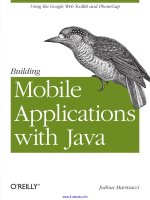
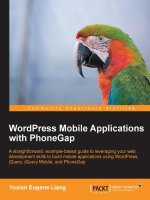

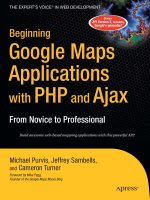

![data visualization with flash builder [electronic resource] designing ria and air applications with remote data sources](https://media.store123doc.com/images/document/14/y/tf/medium_tfh1401469892.jpg)
![oracle adf enterprise application development - made simple [electronic resource] successfully plan, develop, test, and deploy applications with oracle adf](https://media.store123doc.com/images/document/14/y/kr/medium_krn1401473312.jpg)

