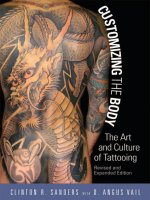sitepoint the art and science of javascript (2007)
Bạn đang xem bản rút gọn của tài liệu. Xem và tải ngay bản đầy đủ của tài liệu tại đây (4.73 MB, 276 trang )
Summary of Contents
Preface . . . . . . . . . . . . . . . . . . . . . . . . . . . . . . . . . . . . . . . . . . . . . . . . . . . . . . . . . . . . . . . . . . . . . . . xiii
1. Fun with Tables . . . . . . . . . . . . . . . . . . . . . . . . . . . . . . . . . . . . . . . . . . . . . . . . . . . . . . . . . . . . . . . 1
2. Creating Client-side Badges . . . . . . . . . . . . . . . . . . . . . . . . . . . . . . . . . . . . . . . . . . . . . . . . . . . . 45
3. Vector Graphics with canvas . . . . . . . . . . . . . . . . . . . . . . . . . . . . . . . . . . . . . . . . . . . . . . . . . . . 75
4. Debugging and Profiling with Firebug . . . . . . . . . . . . . . . . . . . . . . . . . . . . . . . . . . . . . . . . . . 121
5. Metaprogramming with JavaScript . . . . . . . . . . . . . . . . . . . . . . . . . . . . . . . . . . . . . . . . . . . . 149
6. Building a 3D Maze with CSS and JavaScript . . . . . . . . . . . . . . . . . . . . . . . . . . . . . . . . . . . . 189
7. Flickr and Google Maps Mashups . . . . . . . . . . . . . . . . . . . . . . . . . . . . . . . . . . . . . . . . . . . . . . 217
Index . . . . . . . . . . . . . . . . . . . . . . . . . . . . . . . . . . . . . . . . . . . . . . . . . . . . . . . . . . . . . . . . . . . . . . . . 251
iv
The Art & Science Of JavaScript
by Cameron Adams, James Edwards, Christian Heilmann, Michael Mahemoff, Ara Pehlivanian, Dan
Webb, and Simon Willison
Copyright © 2007 SitePoint Pty. Ltd.
Expert Reviewer: Robert Otani Editor: Georgina Laidlaw
Managing Editor: Simon Mackie Index Editor: Fred Brown
Technical Editor: Matthew Magain Cover Design: Alex Walker
Technical Director: Kevin Yank
Printing History:
First Edition: January 2008
Notice of Rights
All rights reserved. No part of this book may be reproduced, stored in a retrieval system or transmitted in any form or by
any means, without the prior written permission of the publisher, except in the case of brief quotations embedded in critical
articles or reviews.
Notice of Liability
The author and publisher have made every effort to ensure the accuracy of the information herein. However, the information
contained in this book is sold without warranty, either express or implied. Neither the authors and SitePoint Pty. Ltd., nor
its dealers or distributors will be held liable for any damages to be caused either directly or indirectly by the instructions
contained in this book, or by the software or hardware products described herein.
Trademark Notice
Rather than indicating every occurrence of a trademarked name as such, this book uses the names only in an editorial
fashion and to the benefit of the trademark owner with no intention of infringement of the trademark.
Reprint Permissions
To license parts of this book for photocopying, email distribution, intranet or extranet posting, or for inclusion in a course
pack, visit , and enter this book’s title or ISBN to purchase a reproduction license.
Published by SitePoint Pty. Ltd.
48 Cambridge Street Collingwood
VIC Australia 3066.
Web: www.sitepoint.com
Email:
ISBN 978-0-9802858-4-0
Printed and bound in Canada
v
About the Authors
Cameron Adams—The Man in Blue
1
—melds a background in computer science with over eight years’ experience
in graphic design to create a unique approach to interface design. Using the latest technologies, he likes to
play in the intersection between design and code to produce innovative but usable sites and applications. In
addition to the projects he’s currently tinkering with, Cameron has taught numerous workshops and spoken
at conferences worldwide, including @media, Web Directions, and South by South West. Every now and then
he likes to sneak into bookshops and take pictures of his own books, which have been written on topics ranging
from JavaScript to CSS and design. His latest publication, Simply JavaScript, takes a bottom-up, quirky-down
approach to the basics of JavaScript coding.
James Edwards says of himself:
In spring, writes, and builds
Standards and access matters
Hopes for sun, and rain
Chris Heilmann has been a web developer for ten years, after dabbling in radio journalism. He works for Yahoo
in the UK as trainer and lead developer, and oversees the code quality on the front end for Europe and Asia.
He blogs at and is available on many a social network as “codepo8.
”
2
Michael Mahemoff
3
is a hands-on software architect with 23 years of programming experience, 12 years com-
mercially. Building on psychology and software engineering degrees, he completed a PhD in design patterns
for usability at the University of Melbourne.
4
He documented 70 Ajax patterns—spanning technical design,
usability, and debugging techniques—in the aptly-named Ajax Design Patterns (published by O’Reilly) and is
the founder of the popular AjaxPatterns.org wiki. Michael is a recovering Java developer, with his programming
efforts these days based mostly on Ruby/Rails, PHP and, of course, JavaScript. Lots of JavaScript. You can look
up his blog and podcast, where he covers Ajax, software development, and usability, at
Ara Pehlivanian has been working on the Web since 1997. He’s been a freelancer, a webmaster, and most re-
cently, a front-end architect and team lead for Nurun, a global interactive communications agency
. Ara’s ex-
perience comes from having worked on every aspect of web development throughout his career, but he’s now
following his passion for web standards-based front-end development. When he isn’t teaching about best
practices or writing code professionally, he’s maintaining his personal site at
Dan Webb is a freelance web application developer whose recent work includes developing Event Wax, a web-
based event management system, and Fridaycities, a thriving community site for Londoners. He maintains
several open source projects including Low Pro and its predecessor, the Unobtrusive JavaScript Plugin for
Rails, and is also a member of the Prototype core team. He’ s been a JavaScript programmer for seven years and
has spoken at previous @media conferences, RailsConf, and The Ajax Experience. He’s also written for A List
Apart, HTML Dog, SitePoint and
.NET Magazine. He blogs regularly about Ruby, Rails and JavaScript at his
site, danwebb.net, and wastes all his cash on hip hop records and rare sneakers.
1
2
Christian Heilmann photo credit: Philip Tellis [
3
4
vi
Simon Willison is a seasoned web developer from the UK. He is the co-creator of the Django web framework
5
and a long-time proponent of unobtrusive scripting.
About the Expert Reviewer
Robert Otani enjoys working with brilliant people who make products that enhance the way people think, see,
and communicate. While pursuing a graduate degree in physics, Robert caught onto web development as a
career, starting with game developer Psygnosis, and has held software design and engineering positions at
Vitria, AvantGo, and Sybase. He is currently working with the very talented crew at IMVU,
6
where people can
express their creativity and socialize by building their own virtual worlds in 3D, and on the Web. He enjoys
his time away from the keyboard with his wife Alicia and their two dogs, Zeus and Stella. His personal web
site can be found at .
About the Technical Editor
Before joining the SitePoint team as a technical editor, Matthew Magain worked as a software developer for
IBM and also spent several years teaching English in Japan. He is the organizer for Melbourne’ s Web Standards
Group,
7
and enjoys candlelit dinners and long walks on the beach. He also enjoys writing bios that sound like
they belong in the personals column. Matthew lives with his wife Kimberley and daughter Sophia.
About the Technical Director
As Technical Director for SitePoint, Kevin Yank oversees all of its technical publications—books, articles,
newsletters, and blogs. He has written over 50 articles for SitePoint, but is best known for his book, Build Your
Own Database Driven Website Using PHP & MySQL. Kevin lives in Melbourne, Australia, and enjoys performing
improvised comedy theater and flying light aircraft.
About SitePoint
SitePoint specializes in publishing fun, practical, and easy-to-understand content for web professionals. Visit
to access our books, newsletters, articles, and community forums.
5
6
7
Table of Contents
Preface . . . . . . . . . . . . . . . . . . . . . . . . . . . . . . . . . . . . . . . . . . . . . . . . . . . . . . . . . . . . . . . . . . xiii
Who Should Read This Book? . . . . . . . . . . . . . . . . . . . . . . . . . . . . . . . . . . . . . . . . . . . . . . . . xiii
What’s Covered in This Book? . . . . . . . . . . . . . . . . . . . . . . . . . . . . . . . . . . . . . . . . . . . . . . . . xiv
The Book’s Web Site . . . . . . . . . . . . . . . . . . . . . . . . . . . . . . . . . . . . . . . . . . . . . . . . . . . . . . . . xv
The Code Archive . . . . . . . . . . . . . . . . . . . . . . . . . . . . . . . . . . . . . . . . . . . . . . . . . . . . . . xv
Updates and Errata . . . . . . . . . . . . . . . . . . . . . . . . . . . . . . . . . . . . . . . . . . . . . . . . . . . . . xv
The SitePoint Forums . . . . . . . . . . . . . . . . . . . . . . . . . . . . . . . . . . . . . . . . . . . . . . . . . . . . . . . xv
The SitePoint Newsletters . . . . . . . . . . . . . . . . . . . . . . . . . . . . . . . . . . . . . . . . . . . . . . . . . . . . xv
Your Feedback . . . . . . . . . . . . . . . . . . . . . . . . . . . . . . . . . . . . . . . . . . . . . . . . . . . . . . . . . . . . xvi
Conventions Used in This Book . . . . . . . . . . . . . . . . . . . . . . . . . . . . . . . . . . . . . . . . . . . . . . . xvi
Code Samples . . . . . . . . . . . . . . . . . . . . . . . . . . . . . . . . . . . . . . . . . . . . . . . . . . . . . . . . . xvi
Tips, Notes, and Warnings . . . . . . . . . . . . . . . . . . . . . . . . . . . . . . . . . . . . . . . . . . . . . . xvii
Chapter 1 Fun with Tables . . . . . . . . . . . . . . . . . . . . . . . . . . . . . . . . . . . . . . . . 1
Anatomy of a Table . . . . . . . . . . . . . . . . . . . . . . . . . . . . . . . . . . . . . . . . . . . . . . . . . . . . . . . . . 1
Accessing Table Elements with getElementById . . . . . . . . . . . . . . . . . . . . . . . . . . . . . . 4
Accessing Table Elements with getElementsByTagName . . . . . . . . . . . . . . . . . . . . 6
Sortable Columns . . . . . . . . . . . . . . . . . . . . . . . . . . . . . . . . . . . . . . . . . . . . . . . . . . . . . . . . . . . 7
Making Our Tables Sortable . . . . . . . . . . . . . . . . . . . . . . . . . . . . . . . . . . . . . . . . . . . . . . 7
Performing the Sort . . . . . . . . . . . . . . . . . . . . . . . . . . . . . . . . . . . . . . . . . . . . . . . . . . . . 12
Creating Draggable Columns . . . . . . . . . . . . . . . . . . . . . . . . . . . . . . . . . . . . . . . . . . . . . . . . . 24
Making the Table’s Columns Draggable . . . . . . . . . . . . . . . . . . . . . . . . . . . . . . . . . . . . 25
Dragging Columns without a Mouse . . . . . . . . . . . . . . . . . . . . . . . . . . . . . . . . . . . . . . 37
Summary . . . . . . . . . . . . . . . . . . . . . . . . . . . . . . . . . . . . . . . . . . . . . . . . . . . . . . . . . . . . . . . . . 44
Chapter 2 Creating Client-side Badges . . . . . . . . . . . . . . . . . . . . . . . 45
Badges—an Introduction . . . . . . . . . . . . . . . . . . . . . . . . . . . . . . . . . . . . . . . . . . . . . . . . . . . . 46
Too Many Badges Spoil the Broth . . . . . . . . . . . . . . . . . . . . . . . . . . . . . . . . . . . . . . . . 46
Out-of-the-box Badges . . . . . . . . . . . . . . . . . . . . . . . . . . . . . . . . . . . . . . . . . . . . . . . . . 48
Server-side Badges . . . . . . . . . . . . . . . . . . . . . . . . . . . . . . . . . . . . . . . . . . . . . . . . . . . . . 50
viii
Custom Client-side Badges . . . . . . . . . . . . . . . . . . . . . . . . . . . . . . . . . . . . . . . . . . . . . . 51
Client-side Badge Options: Ajax and JSON . . . . . . . . . . . . . . . . . . . . . . . . . . . . . . . . . . . . . 53
The Problem with Ajax . . . . . . . . . . . . . . . . . . . . . . . . . . . . . . . . . . . . . . . . . . . . . . . . . 53
JSON: the Lightweight Native Data Format . . . . . . . . . . . . . . . . . . . . . . . . . . . . . . . . 54
Providing a Fallback for Failed Connections . . . . . . . . . . . . . . . . . . . . . . . . . . . . . . . . 58
Planning the Badge Script . . . . . . . . . . . . . . . . . . . . . . . . . . . . . . . . . . . . . . . . . . . . . . . . . . . 59
The Complete Badge Script . . . . . . . . . . . . . . . . . . . . . . . . . . . . . . . . . . . . . . . . . . . . . . . . . . 61
Defining Configuration Variables . . . . . . . . . . . . . . . . . . . . . . . . . . . . . . . . . . . . . . . . . 63
Defining Public Methods . . . . . . . . . . . . . . . . . . . . . . . . . . . . . . . . . . . . . . . . . . . . . . . . 64
Defining Private Methods . . . . . . . . . . . . . . . . . . . . . . . . . . . . . . . . . . . . . . . . . . . . . . . 67
Calling for Server Backup . . . . . . . . . . . . . . . . . . . . . . . . . . . . . . . . . . . . . . . . . . . . . . . . . . . 72
Summary . . . . . . . . . . . . . . . . . . . . . . . . . . . . . . . . . . . . . . . . . . . . . . . . . . . . . . . . . . . . . . . . . 73
Chapter 3 Vector Graphics with canvas . . . . . . . . . . . . . . . . . . . . . 75
Working with canvas . . . . . . . . . . . . . . . . . . . . . . . . . . . . . . . . . . . . . . . . . . . . . . . . . . . . . . . 76
The canvas API . . . . . . . . . . . . . . . . . . . . . . . . . . . . . . . . . . . . . . . . . . . . . . . . . . . . . . . 77
Thinking About Vector Graphics . . . . . . . . . . . . . . . . . . . . . . . . . . . . . . . . . . . . . . . . . . 78
Creating Shapes . . . . . . . . . . . . . . . . . . . . . . . . . . . . . . . . . . . . . . . . . . . . . . . . . . . . . . . 79
Creating a Pie Chart . . . . . . . . . . . . . . . . . . . . . . . . . . . . . . . . . . . . . . . . . . . . . . . . . . . . . . . . 98
Drawing the Chart . . . . . . . . . . . . . . . . . . . . . . . . . . . . . . . . . . . . . . . . . . . . . . . . . . . . . 98
Casting a Shadow . . . . . . . . . . . . . . . . . . . . . . . . . . . . . . . . . . . . . . . . . . . . . . . . . . . . 104
Updating the Chart Dynamically . . . . . . . . . . . . . . . . . . . . . . . . . . . . . . . . . . . . . . . . 109
canvas in Internet Explorer . . . . . . . . . . . . . . . . . . . . . . . . . . . . . . . . . . . . . . . . . . . . . . . . 115
Summary . . . . . . . . . . . . . . . . . . . . . . . . . . . . . . . . . . . . . . . . . . . . . . . . . . . . . . . . . . . . . . . . 119
Chapter 4 Debugging and Profiling with Firebug . . . . . . . . 121
Installing and Running Firebug . . . . . . . . . . . . . . . . . . . . . . . . . . . . . . . . . . . . . . . . . . . . . . 122
Installing Firefox and Firebug . . . . . . . . . . . . . . . . . . . . . . . . . . . . . . . . . . . . . . . . . . . 122
First Steps with Firebug . . . . . . . . . . . . . . . . . . . . . . . . . . . . . . . . . . . . . . . . . . . . . . . . 123
Opening, Closing, and Resizing Firebug . . . . . . . . . . . . . . . . . . . . . . . . . . . . . . . . . . . 124
Enabling and Disabling Firebug . . . . . . . . . . . . . . . . . . . . . . . . . . . . . . . . . . . . . . . . . 127
The Many Faces of Firebug . . . . . . . . . . . . . . . . . . . . . . . . . . . . . . . . . . . . . . . . . . . . . . . . . 127
Common Components . . . . . . . . . . . . . . . . . . . . . . . . . . . . . . . . . . . . . . . . . . . . . . . . . 127
ix
The Firebug Views . . . . . . . . . . . . . . . . . . . . . . . . . . . . . . . . . . . . . . . . . . . . . . . . . . . . 128
Switching Views . . . . . . . . . . . . . . . . . . . . . . . . . . . . . . . . . . . . . . . . . . . . . . . . . . . . . . 132
Using Firebug . . . . . . . . . . . . . . . . . . . . . . . . . . . . . . . . . . . . . . . . . . . . . . . . . . . . . . . . . . . . 133
Performing Rapid Application Development . . . . . . . . . . . . . . . . . . . . . . . . . . . . . . 133
Monitoring, Logging, and Executing with the Console . . . . . . . . . . . . . . . . . . . . . . 134
Viewing and Editing On the Fly . . . . . . . . . . . . . . . . . . . . . . . . . . . . . . . . . . . . . . . . . 138
Debugging Your Application . . . . . . . . . . . . . . . . . . . . . . . . . . . . . . . . . . . . . . . . . . . 140
Performance Tuning Your Application . . . . . . . . . . . . . . . . . . . . . . . . . . . . . . . . . . . . 143
Related Tools . . . . . . . . . . . . . . . . . . . . . . . . . . . . . . . . . . . . . . . . . . . . . . . . . . . . . . . . . . . . . 145
Firebug Lite . . . . . . . . . . . . . . . . . . . . . . . . . . . . . . . . . . . . . . . . . . . . . . . . . . . . . . . . . . 145
YSlow . . . . . . . . . . . . . . . . . . . . . . . . . . . . . . . . . . . . . . . . . . . . . . . . . . . . . . . . . . . . . . 146
Microsoft Tools . . . . . . . . . . . . . . . . . . . . . . . . . . . . . . . . . . . . . . . . . . . . . . . . . . . . . . . 146
Other Firefox Extensions . . . . . . . . . . . . . . . . . . . . . . . . . . . . . . . . . . . . . . . . . . . . . . . 147
Summary . . . . . . . . . . . . . . . . . . . . . . . . . . . . . . . . . . . . . . . . . . . . . . . . . . . . . . . . . . . . . . . . 147
Chapter 5 Metaprogramming with JavaScript . . . . . . . . . . . 149
The Building Blocks . . . . . . . . . . . . . . . . . . . . . . . . . . . . . . . . . . . . . . . . . . . . . . . . . . . . . . . 150
(Nearly) Everything Is a Hash . . . . . . . . . . . . . . . . . . . . . . . . . . . . . . . . . . . . . . . . . . . 150
Finding and Iterating through Properties in an Object . . . . . . . . . . . . . . . . . . . . . . 151
Detecting Types . . . . . . . . . . . . . . . . . . . . . . . . . . . . . . . . . . . . . . . . . . . . . . . . . . . . . . 152
There Are No Classes in JavaScript . . . . . . . . . . . . . . . . . . . . . . . . . . . . . . . . . . . . . . . 153
Detecting whether a Function Was Called with new . . . . . . . . . . . . . . . . . . . . . . . . 154
Functions Are Objects . . . . . . . . . . . . . . . . . . . . . . . . . . . . . . . . . . . . . . . . . . . . . . . . . 155
Understanding the arguments Array . . . . . . . . . . . . . . . . . . . . . . . . . . . . . . . . . . . 157
Comprehending Closures . . . . . . . . . . . . . . . . . . . . . . . . . . . . . . . . . . . . . . . . . . . . . . 159
Metaprogramming Techniques . . . . . . . . . . . . . . . . . . . . . . . . . . . . . . . . . . . . . . . . . . . . . . 164
Creating Functions with Default Arguments . . . . . . . . . . . . . . . . . . . . . . . . . . . . . . 164
Working with Built-ins . . . . . . . . . . . . . . . . . . . . . . . . . . . . . . . . . . . . . . . . . . . . . . . . 165
Creating Self-optimizing Functions . . . . . . . . . . . . . . . . . . . . . . . . . . . . . . . . . . . . . . 168
Aspect-oriented Programming on a Shoestring . . . . . . . . . . . . . . . . . . . . . . . . . . . . 171
Better APIs through Dynamic Functions . . . . . . . . . . . . . . . . . . . . . . . . . . . . . . . . . . 172
Creating Dynamic Constructors . . . . . . . . . . . . . . . . . . . . . . . . . . . . . . . . . . . . . . . . . 176
Simulating Traditional Object Orientation . . . . . . . . . . . . . . . . . . . . . . . . . . . . . . . . 178
x
Summary . . . . . . . . . . . . . . . . . . . . . . . . . . . . . . . . . . . . . . . . . . . . . . . . . . . . . . . . . . . . . . . . 187
Chapter 6 Building a 3D Maze with CSS and
JavaScript
. . . . . . . . . . . . . . . . . . . . . . . . . . . . . . . . . . . . . . . . . . . . . . 189
Basic Principles . . . . . . . . . . . . . . . . . . . . . . . . . . . . . . . . . . . . . . . . . . . . . . . . . . . . . . . . . . . 190
Making Triangles . . . . . . . . . . . . . . . . . . . . . . . . . . . . . . . . . . . . . . . . . . . . . . . . . . . . . 191
Defining the Floor Plan . . . . . . . . . . . . . . . . . . . . . . . . . . . . . . . . . . . . . . . . . . . . . . . . 193
Creating Perspective . . . . . . . . . . . . . . . . . . . . . . . . . . . . . . . . . . . . . . . . . . . . . . . . . . 196
Making a Dynamic View . . . . . . . . . . . . . . . . . . . . . . . . . . . . . . . . . . . . . . . . . . . . . . . . . . . 198
Core Methods . . . . . . . . . . . . . . . . . . . . . . . . . . . . . . . . . . . . . . . . . . . . . . . . . . . . . . . . 198
Applying the Finishing Touches . . . . . . . . . . . . . . . . . . . . . . . . . . . . . . . . . . . . . . . . . 208
Limitations of This Approach . . . . . . . . . . . . . . . . . . . . . . . . . . . . . . . . . . . . . . . . . . . 209
Creating the Map View . . . . . . . . . . . . . . . . . . . . . . . . . . . . . . . . . . . . . . . . . . . . . . . . . . . . 209
Adding Captions . . . . . . . . . . . . . . . . . . . . . . . . . . . . . . . . . . . . . . . . . . . . . . . . . . . . . . . . . . 212
Designing a Floor Plan . . . . . . . . . . . . . . . . . . . . . . . . . . . . . . . . . . . . . . . . . . . . . . . . . . . . . 213
Further Developments . . . . . . . . . . . . . . . . . . . . . . . . . . . . . . . . . . . . . . . . . . . . . . . . . . . . . 214
Using the Callback . . . . . . . . . . . . . . . . . . . . . . . . . . . . . . . . . . . . . . . . . . . . . . . . . . . . 214
Blue-sky Possibilities . . . . . . . . . . . . . . . . . . . . . . . . . . . . . . . . . . . . . . . . . . . . . . . . . . 215
Summary . . . . . . . . . . . . . . . . . . . . . . . . . . . . . . . . . . . . . . . . . . . . . . . . . . . . . . . . . . . . . . . . 216
Chapter 7 Flickr and Google Maps Mashups . . . . . . . . . . . . . 217
APIs, Mashups, and Widgets! Oh, My! . . . . . . . . . . . . . . . . . . . . . . . . . . . . . . . . . . . . . . . . 218
Flickr and Google Maps . . . . . . . . . . . . . . . . . . . . . . . . . . . . . . . . . . . . . . . . . . . . . . . . 218
Drawing a Map . . . . . . . . . . . . . . . . . . . . . . . . . . . . . . . . . . . . . . . . . . . . . . . . . . . . . . . 219
Geotagging Photos . . . . . . . . . . . . . . . . . . . . . . . . . . . . . . . . . . . . . . . . . . . . . . . . . . . 221
Getting at the Data . . . . . . . . . . . . . . . . . . . . . . . . . . . . . . . . . . . . . . . . . . . . . . . . . . . 222
JSON . . . . . . . . . . . . . . . . . . . . . . . . . . . . . . . . . . . . . . . . . . . . . . . . . . . . . . . . . . . . . . . . . . . 223
The Same-origin Restriction . . . . . . . . . . . . . . . . . . . . . . . . . . . . . . . . . . . . . . . . . . . . 224
Pulling it All Together . . . . . . . . . . . . . . . . . . . . . . . . . . . . . . . . . . . . . . . . . . . . . . . . . . . . . 233
Enhancing Our Widget . . . . . . . . . . . . . . . . . . . . . . . . . . . . . . . . . . . . . . . . . . . . . . . . 238
Putting it All Together . . . . . . . . . . . . . . . . . . . . . . . . . . . . . . . . . . . . . . . . . . . . . . . . 245
Taking Things Further . . . . . . . . . . . . . . . . . . . . . . . . . . . . . . . . . . . . . . . . . . . . . . . . . . . . . . 249
Summary . . . . . . . . . . . . . . . . . . . . . . . . . . . . . . . . . . . . . . . . . . . . . . . . . . . . . . . . . . . . . . . . 250
xi
Index . . . . . . . . . . . . . . . . . . . . . . . . . . . . . . . . . . . . . . . . . . . . . . . . . . . . . . . . . . . . . . . . . . . . 251
Once upon a time, JavaScript was a dirty word.
It got its bad name from being misused and abused—in the early days of the Web, developers only
ever used JavaScript to create annoying animations or unnecessary, flashy distractions.
Thankfully, those days are well behind us, and this book will show you just how far we’ve come.
It reflects something of a turning point in JavaScript development—many of the effects and techniques
described in these pages were thought impossible only a few years ago.
Because it has matured as a language, JavaScript has become enormously trendy, and a plethora of
frameworks have evolved around many of the best practice techniques that have emerged with re-
newed interest in the language. As long-time JavaScript enthusiasts, we’ve always known that the
language had huge potential, and nowadays, much of the polish that makes a modern web application
really stand out is usually implemented with JavaScript. If CSS was the darling of the early 2000s,
JavaScript has since well and truly taken over the throne.
In this book, we’ve assembled a team of experts in their field—a veritable who’s who of JavaScript
developers—to help you take your JavaScript skills to the next level. From creating impressive
mashups and stunning, dynamic graphics to more subtle user-experience enhancements, you’re
about to open Pandora’s box. At a bare minimum, once you’ve seen what’s possible with the new
JavaScript, you’ll likely use the code in this book to create amazing user experiences for your users.
Of course, if you have the inclination, you may well use your new-found knowledge to change the
world.
We look forward to buying a round of drinks at your site’s launch party!
Who Should Read This Book?
This book is targeted at intermediate JavaScript developers who want to take their JavaScript skills
to the next level without sacrificing web accessibility or best practice. If you’ve never written a line
of JavaScript before, this probably isn’t the right book for you—some of the logic in the later chapters
can get a little hairy.
If you have only a small amount of experience with JavaScript, but are comfortable enough program-
ming in another language such as PHP or Java, you’ll be just fine—we’ll hold your hand along the
way, and all of the code is available for you to download and experiment with on your own. And
if you’re an experienced JavaScript developer, we would be very, very surprised if you didn’t learn
a thing or two. In fact, if you only learn a thing or two, you should contact us here at SitePoint—we
may have a book project for you to tackle!
xiv
What’s Covered in This Book?
Chapter 1: Fun with Tables
HTML tables get a bad rap among web developers, either because of their years of misuse in
page layouts, or because they can be just plain boring. In this chapter, Ara Pehlivanian sets out
to prove that not only are properly used tables not boring, but they can, in fact, be a lot of
fun—especially when they’re combined with some JavaScript. He introduces you to the DOM,
then shows how to make table columns sortable and draggable with either the mouse or the
keyboard.
Chapter 2: Creating Client-side Badges
Badges are snippets of third-party data (image thumbnails, links, and so on) that you can add
to your blog to give it some extra personality. Christian Heilmann walks us through the task of
creating one for your own site from scratch, using JSON and allowing for a plan B if the connec-
tion to the third-party server dies.
Chapter 3: Creating Vector Graphics with canvas
In this chapter, Cameron Adams introduces the canvas element, and shows how you can use
it to create vector graphics—from static illustrations, to database driven graphs and pie
charts—that work across all modern browsers. After you’ve read this chapter, you’ll never look
at graphics on the Web the same way again!
Chapter 4: Debugging and Profiling with Firebug
Firebug is a plugin for the Firefox browser, but calling it a plugin doesn’t do it justice—Firebug
is a full-blown editing, debugging, and profiling tool. It takes the traditionally awkward task of
JavaScript debugging and optimization, and makes it intuitive and fun. Here, Michael Mahemoff
reveals tons of pro-level tips and hidden treasures to give you new insight into this indispensable
development tool.
Chapter 5: Metaprogramming with JavaScript
Here, Dan Webb takes us on a journey into the mechanics of the JavaScript language. By under-
standing a little about the theory of metaprogramming, he shows how we can use JavaScript to
extend the language itself, improving its object oriented capabilities, improving support for
older browsers, and adding methods and operators that make JavaScript development more
convenient.
Chapter 6: Building a 3D Maze with CSS and JavaScript
Just when you thought you’d seen everything, James Edwards shows you how to push the
technologies of CSS and JavaScript to their limits, as he creates a real game in which the player
must navigate around a 3D maze! Complete with a floor-plan generator and accessibility features
like keyboard navigation and captions, this chapter highlights the fact that JavaScript’ s potential
is limited only by one’s imagination.
xv
Chapter 7: Flickr and Google Maps Mashups
Ever wished you could combine the Web’s best photo-management site, Flickr, with the Web’s
best mapping service, Google Maps, to create your own über-application? Well, you can! Simon
Willison shows that, by utilizing the power of JavaScript APIs, creating a mashup from two
third-party web sites is easier than you might have thought.
The Book’s Web Site
Located at the web site that supports this book will
give you access to the following facilities.
The Code Archive
As you progress through this book, you’ll note file names above many of the code listings. These
refer to files in the code archive—a downloadable ZIP file that contains all of the finished examples
presented in this book. Simply click the Code Archive link on the book’s web site to download it.
Updates and Errata
No book is error-free, and attentive readers will no doubt spot at least one or two mistakes in this
one. The Corrections and Typos page on the book’s web site will provide the latest information
about known typographical and code errors, and will offer necessary updates for new releases of
browsers and related standards.
1
The SitePoint Forums
If you’d like to communicate with other web developers about this book, you should join SitePoint’ s
online community.
2
The JavaScript forum,
3
in particular, offers an abundance of information above
and beyond the solutions in this book, and a lot of fun and experienced JavaScript developers hang
out there. It’s a good way to learn new tricks, get questions answered in a hurry, and just have a
good time.
The SitePoint Newsletters
In addition to books like this one, SitePoint publishes free email newsletters including The SitePoint
Tribune, The SitePoint Tech Times, and The SitePoint Design View. Reading them will keep you
up to date on the latest news, product releases, trends, tips, and techniques for all aspects of web
development. Sign up to one or more SitePoint newsletters at
1
2
3
xvi
Your Feedback
If you can’t find an answer through the forums, or if you wish to contact us for any other reason,
the best place to write is We have an email support system set up to track
your inquiries, and friendly support staff members who can answer your questions. Suggestions
for improvements as well as notices of any mistakes you may find are especially welcome.
Conventions Used in This Book
You’ll notice that we’ve used certain typographic and layout styles throughout this book to signify
different types of information. Look out for the following items.
Code Samples
Code in this book will be displayed using a fixed-width font, like so:
<h1>A perfect summer's day</h1> <p>It
was a lovely day for a walk in the park. The birds were
singing and the kids were all back at school.</p>
If the code may be found in the book’s code archive, the name of the file will appear at the top of
the program listing, like this:
example.css
.footer { background-color: #CCC; border-top: 1px
solid #333; }
If only part of the file is displayed, this is indicated by the word excerpt:
example.css (excerpt)
border-top: 1px solid #333;
Some lines of code are intended to be entered on one line, but we’ve had to wrap them because of
page constraints. A ➥ indicates a page-break that exists for formatting purposes only, and should
be ignored. A vertical ellipsis (⋮) refers to code that has been omitted from the example listing to
conserve space.
if (a == b) {
⋮
}
URL.open.("
➥ial-tips-tricks-hacks-2nd-edition");
xvii
Tips, Notes, and Warnings
Hey, You!
Tips will give you helpful little pointers.
Ahem, Excuse Me …
Notes are useful asides that are related—but not critical—to the topic at hand. Think of them as
extra tidbits of information.
Make Sure You Always …
… pay attention to these important points.
Watch Out!
Warnings will highlight any gotchas that are likely to trip you up along the way.
1
Fun with Tables
For the longest time, tables were the tool of choice for web designers who needed a non-linear way
to lay out a web page’s contents. While they were never intended to be used for this purpose, the
row-and-column structure of tables provided a natural grid system that was too tempting for designers
to ignore. This misuse of tables has shifted many designers’ attention away from the original purpose
for which they were intended: the marking up of tabular data.
Though the life of a table begins in HTML, it doesn’t have to end there. JavaScript allows us to add
interactivity to an otherwise static HTML table. The aim of this chapter is to give you a solid under-
standing of how to work with tables in JavaScript, so that once you’ve got a grip on the fundamentals,
you’ll be comfortable enough to go well beyond the examples provided here, to do some wild and
crazy things of your own.
If you’re new to working with the DOM, you’ll also find that this chapter doubles as a good intro-
duction to DOM manipulation techniques, which I’ll explain in as much detail as possible.
Anatomy of a Table
Before we can have fun with tables, it’ s important to cover some of the basics. Once we have a good
understanding of a table’s structure in HTML, we’ll be able to manipulate it more easily and effect-
ively with JavaScript.
In the introduction I mentioned a table’s row-and-column structure. In fact, there’s no such thing
as columns in a table—at least, not in an HTML table. The columns are an illusion. Structurally, a
table is a collection of rows, which in turn are collections of cells. There is no tangible HTML element
The Art & Science Of JavaScript2
that represents a column of cells—the only elements that come close are colgroup and col, but
they serve only as aids in styling the table. In terms of actual structure, there are no columns.
Let’s take a closer look at the simple table shown in Figure 1.1.
Figure 1.1. A simple table
I’ve styled the table with some CSS in order to make it a little easier on the eyes. The markup looks
like this:
simple.html (excerpt)
<table id="sales" summary="Quarterly sales figures for competing
companies. The figures are stated in millions of dollars.">
<caption>Quarterly Sales*</caption>
<thead>
<tr>
<th scope="col">Companies</th>
<th scope="col">Q1</th>
<th scope="col">Q2</th>
<th scope="col">Q3</th>
<th scope="col">Q4</th>
</tr>
</thead>
<tbody>
<tr>
<th scope="row">Company A</th>
<td>$621</td>
3Fun with Tables
<td>$942</td>
<td>$224</td>
<td>$486</td>
</tr>
<tr>
<th scope="row">Company B</th>
<td>$147</td>
<td>$1,325</td>
<td>$683</td>
<td>$524</td>
</tr>
<tr>
<th scope="row">Company C</th>
<td>$135</td>
<td>$2,342</td>
<td>$33</td>
<td>$464</td>
</tr>
<tr>
<th scope="row">Company D</th>
<td>$164</td>
<td>$332</td>
<td>$331</td>
<td>$438</td>
</tr>
<tr>
<th scope="row">Company E</th>
<td>$199</td>
<td>$902</td>
<td>$336</td>
<td>$1,427</td>
</tr>
</tbody>
</table>
<p class="footnote">*Stated in millions of dollars</p>
Each set of <tr></tr> tags tells the browser to begin a new row in our table. The <th> and <td>
tags inside them represent header and data cells, respectively. Though the cells are arranged vertically
in HTML, and almost look like columns of data, they’re actually rendered horizontally as part of a
row.
Notice also that the rows are grouped within either <thead> or a <tbody> tags. This not only provides
a clearer semantic structure, but it makes life easier when we’re working with the table using
JavaScript, as we’ll see in a moment.
The Art & Science Of JavaScript4
Accessing Table Elements with getElementById
When our browser renders a page, it constructs a DOM tree of that page. Once this DOM tree has
been created, we’re able to access elements of our table using a range of native DOM methods.
The getElementById method is one that you’ll see in most of the chapters of this book. Here’s an
example of how we’d use it to access a table’s rows:
var sales = document.getElementById("sales");
var rows = sales.rows;
In the above code, we first obtain a reference to our table using the DOM method getElementById,
and place it into a variable named sales. We then use this variable to obtain a reference to the
collection of table rows. We place this reference into a variable named, quite aptly, rows.
The example above is all very well, but what if we only wanted the row inside the thead element?
Or maybe just the ones located inside the tbody? Well, those different groups of rows are also re-
flected in the DOM tree, and we can access them with the following code:
var sales = document.getElementById("sales");
var headRow = sales.tHead.rows;
var bodyRows = sales.tBodies[0].rows;
As the above code demonstrates, accessing the row inside the thead is fairly straightforward. You’ll
notice that getting at the tbody rows is a little different, however, because a table can have more
than one tbody. What we’re doing here is specifying that we want the collection of rows for the
first tbody in the tBodies collection. As collections begin counting at zero, just like arrays, the first
item in the collection is actually item 0, and can be accessed using tBodies[0].
Who’s This DOM Guy, Anyway?
The Document Object Model (DOM) is a standardized API for programmatically working with
markup languages such as HTML and XML.
The DOM is basically an object oriented representation of our document. Every element in our
HTML document is represented by an object in that document’ s DOM tree. These objects—referred
to as
nodes—are organized in a structure that mirrors the nested HTML elements that they represent,
much like a tree.
The DOM tree also contains objects whose job is to help make working with our document easier;
one example is the following code’ s rows object, which doesn’t exist in our source HTML document.
And each object in the DOM tree contains supplementary information regarding, among other
things, its position, contents, and physical dimensions.
5Fun with Tables
We follow the same principle to access a particular row. Let’s get our hands on the first row inside
the first tbody:
var sales = document.getElementById("sales");
var bodyRows = sales.tBodies[0].rows;
var row = bodyRows[0];
Of course, JavaScript offers us many ways to achieve the same goal. Take a look at this example:
var sales = document.getElementById("sales");
var tBody = sales.tBodies[0];
var rows = tBody.rows;
var row = rows[0];
The result of that code could also be represented by just one line:
var row = document.getElementById("sales").tBodies[0].rows[0];
In the end, the approach you choose should strike the right balance between efficiency and legibility.
Four lines of code may be considered too verbose for accessing a row, but a one-line execution may
be difficult to read. The single line above is also more error prone than the four-row example, as
that code doesn’t allow us to check for the existence of a collection before accessing its children.
Of course, you could go to the other extreme:
var sales = document.getElementById("sales");
if (sales) {
var tBody = sales.tBodies[0];
if (tBody) {
var rows = tBody.rows;
if (rows) {
var row = rows[0];
}
}
}
This code checks your results every step of the way before it proceeds, making it the most robust
of the above three code snippets. After all, it’ s possible that the table you’re accessing doesn’t contain
a tbody element—or any rows at all! In general, I favor robustness over terseness—racing towards
the first row without checking for the existence of a tbody , as we’ve done in our one-line example,
is likely to result in an uncaught error for at least some users. We’ll discuss some guidelines for
deciding on an appropriate coding strategy in the coming sections.
The Art & Science Of JavaScript6
We follow the same principles to access the cells in a table: each row contains a cells collection
which, as you might have guessed, contains references to all of the cells in that row. So, to access
the first cell in the first row of a table, we can write something like this:
var sales = document.getElementById("sales");
var cell = sales.rows[0].cells[0];
Here, we’ve ignored the fact that there may be a tHead or a tBodies collection, so the row whose
cells we’re accessing is the first row in the table—which, as it turns out, is the row in the thead.
Accessing Table Elements with getElementsByTagName
We have at our disposal a number of ways to access table information—we aren’t restricted to using
collections. For example, you might use the general-purpose DOM method getElementsByTagName,
which returns the children of a given element. Using it, we can grab all of the tds in a table, like
this:
var sales = document.getElementById("sales");
var tds = sales.getElementsByTagName("td");
Those two lines of code make a convenient alternative to this much slower and bulkier option:
var sales = document.getElementById("sales");
var tds = [];
for (var i=0; i<sales.rows.length; i++) {
for (var j=0; j<sales.rows[i].cells.length; j++) {
if (sales.rows[i].cells[j].nodeName == "TD") {
tds.push(sales.rows[i].cells[j]);
}
}
}
Of course, choosing which technique you’ll use is a question of using the right tool for the job. One
factor you’ll need to consider is performance; another is how maintainable and legible your code
needs to be. Sometimes, though, the choice isn’t obvious. Take a look at the following examples.
Here’s the first:
var sales = document.getElementById("sales");
var cells = sales.rows[1].cells;
And here’s the second:
var sales = document.getElementById("sales");
var cells = sales.rows[1].getElementsByTagName("*");
7Fun with Tables
Both of these code snippets produce the same results. Neither uses any for loops; they’re both two
lines long; and they both reach the cells collection through sales.rows[1]. But one references
the cells collection directly, while the other uses getElementsByTagName.
Now if speed was our main concern, the first technique would be the right choice. Why? Well, be-
cause getElementsByTagName is a generic function that needs to crawl the DOM to fetch our cells.
The cells collection, on the other hand, is specifically tailored for the task.
However, if flexibility was our main concern (for example, if you only wanted to access the td
elements, not the surrounding elements that form part of the table’s hierarchy),
getElementsByTagName would be much more convenient. Otherwise, we’d need to loop over the
cells collection to filter out all of the th elements it returned along with the td elements.
Sortable Columns
Now that we know how to work with our table through the DOM, let’ s add to it some column sorting
functionality that’s similar to what you might find in a spreadsheet application. We’ll implement
this feature so that clicking on a column’s heading will cause its contents to be sorted in either as-
cending or descending order. We’ll also make this behavior as accessible as possible by ensuring
that it works with and without a mouse. Additionally, instead of limiting the functionality to one
specific table, we’ll implement it so that it works with as many of a page’ s tables as we like. Finally,
we’ll make our code as easy to add to a page as possible—we’ll be able to apply the sorting function-
ality to any table on the page by including a single line of code.
Making Our Tables Sortable
First, in order to apply our sort code to as many tables as we want, we need to write a function that
we can instantiate for each table that we want to make sortable:
tablesort.js (excerpt)
function TableSort(id) {
this.tbl = document.getElementById(id);
if (this.tbl && this.tbl.nodeName == "TABLE") {
this.makeSortable();
}
}
In the code above, we’ve created a function named TableSort. When it’s called, TableSort takes
the value in the id parameter, and fetches a reference to an element on the page using the
getElementById DOM method. We store this reference in the variable this.tbl. If we find a valid
element with that id, and that element is a table, we can make it sortable by calling the makeSortable
function.



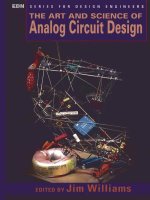

![clout [electronic resource] the art and science of influential web content](https://media.store123doc.com/images/document/14/y/uo/medium_mc2EvW4pIk.jpg)