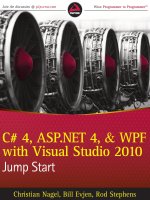developing asp.net web application with visual studio .net
Bạn đang xem bản rút gọn của tài liệu. Xem và tải ngay bản đầy đủ của tài liệu tại đây (12.02 MB, 918 trang )
Part Number: X08-90700
Course Number: 2310B
Released: 07/2002
Delivery Guide
Developing Microsoft®
ASP.NET Web
Applications Using
Visual Studio® .NET
Information in this document, including URL and other Internet Web site references, is subject to
change without notice. Unless otherwise noted, the example companies, organizations, products,
domain names, e-mail addresses, logos, people, places, and events depicted herein are fictitious,
and no association with any real company, organization, product, domain name, e-mail address,
logo, person, places or events is intended or should be inferred. Complying with all applicable
copyright laws is the responsibility of the user. Without limiting the rights under copyright, no
part of this document may be reproduced, stored in or introduced into a retrieval system, or
transmitted in any form or by any means (electronic, mechanical, photocopying, recording, or
otherwise), or for any purpose, without the express written permission of Microsoft Corporation.
Microsoft may have patents, patent applications, trademarks, copyrights, or other intellectual
property rights covering subject matter in this document. Except as expressly provided in any
written license agreement from Microsoft, the furnishing of this document does not give you any
license to these patents, trademarks, copyrights, or other intellectual property.
2002 Microsoft Corporation. All rights reserved.
Microsoft, MS-DOS, Windows, Windows NT, Active Directory, ActiveX, BizTalk, Hotmail,
IntelliSense, JScript, MSN, MSDN, PowerPoint, Visio, Visual Basic, Visual C++, Visual C#,
Visual J#, Visual Studio, Win32, and Windows Media are either registered trademarks or
trademarks of Microsoft Corporation in the U.S.A. and/or other countries.
The names of actual companies and products mentioned herein may be the trademarks of their
respective owners.
Course Number: 2310B
Part Number: X08-90700
Released: 07/2002
Developing Microsoft® ASP.NET Web Applications Using Visual Studio® .NET iii
Contents
Introduction
Course Materials 2
Prerequisites 3
Course Outline 4
Setup 9
Microsoft Official Curriculum 10
Microsoft Certified Professional Program 12
Facilities 15
Module 1: Overview of the Microsoft .NET Framework
Overview 1
Lesson: Introduction to the .NET Framework 2
Lesson: Overview of ASP.NET 12
Lesson: Overview of the Lab Application 17
Lesson: Resources 23
Review 25
Module 2: Using Microsoft Visual Studio .NET
Overview 1
Lesson: Overview of Visual Studio .NET 2
Lesson: Creating an ASP.NET Web Application Project 22
Review 32
Lab 2: Using Microsoft Visual Studio .NET 34
Module 3: Using Microsoft .NET-Based Languages
Overview 1
Lesson: Overview of the .NET-Based Languages 2
Lesson: Comparison of the .NET-Based Languages 12
Lesson: Creating a Component Using Visual Studio .NET 19
Review 29
Lab 3: Building a Microsoft Visual Studio .NET Component 31
Module 4: Creating a Microsoft ASP.NET Web Form
Overview 1
Lesson: Creating Web Forms 2
Lesson: Using Server Controls 12
Review 30
Lab 4: Creating a Microsoft ASP.NET Web Form 32
Module 5: Adding Code to a Microsoft ASP.NET Web Form
Overview 1
Lesson: Using Code-Behind Pages 2
Lesson: Adding Event Procedures to Web Server Controls 8
Lesson: Using Page Events 21
Review 36
Lab 5: Adding Functionality to a Web Application 39
iv Developing Microsoft® ASP.NET Web Applications Using Visual Studio® .NET
Module 6: Tracing in Microsoft ASP.NET Web Applications
Overview 1
Lesson: Understanding Tracing 2
Lesson: Remote Debugging 18
Review 21
Lab 6: Tracing in Microsoft ASP.NET Web Applications 23
Module 7: Validating User Input
Overview 1
Lesson: Overview of User Input Validation 2
Lesson: Using Validation Controls 8
Lesson: Page Validation 28
Review 34
Lab 7: Validating User Input 36
Module 8: Creating User Controls
Overview 1
Lesson: Adding User Controls to an ASP.NET Web Form 2
Lesson: Creating User Controls 12
Review 18
Lab 8: Creating User Controls 20
Module 9: Accessing Relational Data Using Microsoft Visual Studio
.NET
Overview 1
Lesson: Overview of ADO.NET 2
Lesson: Creating a Connection to a Database 9
Lesson: Displaying a DataSet in a List-Bound Control 20
Review 29
Lab 9: Accessing Relational Data Using Microsoft Visual Studio .NET 31
Module 10: Accessing Data with Microsoft ADO.NET
Overview 1
Lesson: Introduction to Using ADO.NET 2
Lesson: Connecting to a Database 8
Lesson: Accessing Data with DataSets 16
Lesson: Using Multiple Tables 36
Lesson: Accessing Data with DataReaders 46
Review 58
Lab 10: Accessing Data with Microsoft ADO.NET 60
Module 11: Calling Stored Procedures with Microsoft ADO.NET
Overview 1
Lesson: Overview of Stored Procedures 2
Lesson: Calling Stored Procedures 9
Review 22
Lab 11: Calling Stored Procedures with Microsoft ADO.NET 24
Developing Microsoft® ASP.NET Web Applications Using Visual Studio® .NET v
Module 12: Reading and Writing XML Data
Overview 1
Lesson: Overview of XML Architecture in ASP.NET 2
Lesson: XML and the DataSet Object 10
Lesson: Working with XML Data 25
Lesson: Using the XML Web Server Control 35
Review 41
Lab 12: Reading XML Data 43
Module 13: Consuming and Creating XML Web Services
Overview 1
Lesson: Overview of Using XML Web Services 2
Lesson: Calling an XML Web Service Using HTTP 13
Lesson: Using a Proxy to Call an XML Web Service 18
Lesson: Creating an XML Web Service 30
Review 40
Lab 13: Consuming and Creating XML Web Services 42
Module 14: Managing State
Overview 1
Lesson: State Management 2
Lesson: Application and Session Variables 13
Lesson: Cookies and Cookieless Sessions 22
Review 31
Lab 14: Storing Application and Session Data 33
Module 15: Configuring, Optimizing, and Deploying a Microsoft
ASP.NET Web Application
Overview 1
Lesson: Using the Cache Object 2
Lesson: Using ASP.NET Output Caching 14
Lesson: Configuring an ASP.NET Web Application 23
Lesson: Deploying an ASP.NET Web Application 41
Review 48
Lab 15: Configuring, Optimizing, and Deploying a Microsoft ASP.NET Web
Application 50
Course Evaluation 69
Module 16: Securing a Microsoft ASP.NET Web Application
Overview 1
Lesson: Web Application Security Overview 2
Lesson: Working with Windows-Based Authentication 13
Lesson: Working with Forms-Based Authentication 23
Lesson: Overview of Microsoft Passport Authentication 34
Review 37
Lab 16: Securing a Microsoft ASP.NET Web Application 39
vi Developing Microsoft® ASP.NET Web Applications Using Visual Studio® .NET
Module 17: Review
Overview 1
Content Review 2
Lab 17: Review Game 4
Course Evaluation 6
Appendix A: Lab Recovery
Appendix B: Debugging with Microsoft Visual Studio .NET
Appendix C: Using Templates with List-Bound Controls
Appendix D: XML Web Service Responses
Developing Microsoft® ASP.NET Web Applications Using Visual Studio® .NET vii
About This Course
This section provides you with a brief description of the course, audience,
suggested prerequisites, and course objectives.
This course provides students with the knowledge and skills that are needed to
develop Web applications by using Microsoft
® Visual Studio® .NET and
Microsoft ASP.NET.
This course is designed for two types of students: beginner Web developers and
Microsoft Visual Basic
® or C# developers who want to learn
Visual Studio .NET and ASP.NET:
Beginner Web developer. These developers have minimal experience with
programming. However, they should know the basic constructs of
programming, such as loops and conditional statements. Beginning Web
developers need to have experience with Hypertext Markup Language
(HTML) and some scripting language, such as Visual Basic
Scripting Edition or Microsoft JScript
®.
This audience includes both HTML developers and dynamic HTML
(DHTML) developers.
Visual Basic developer. These developers have experience developing
Microsoft Windows
® applications by using Visual Basic 6.
This course requires that students meet the following prerequisites:
Knowledge of HTML or DHTML, including:
• Tables
• Images
• Forms
Programming experience using Visual Basic .NET, including:
• Declaring variables
• Using loops
• Using conditional statements
The completion of either Course 2559, Introduction to Visual Basic .NET
Programming with Microsoft .NET, or Course 2373, Programming with
Microsoft Visual Basic .NET, satisfies the preceding prerequisite skills
requirements.
After completing this course, the student will be able to:
Describe the Microsoft .NET Framework and ASP.NET.
Create an ASP.NET Web application project by using Visual Studio.NET.
Create a component in Visual Basic .NET or C#.
Add server controls to an ASP.NET page.
Add functionality to server controls that are located on an ASP.NET page.
Use the tracing features of Visual Studio .NET.
Use validation controls to validate user input.
Description
Audience
Student prerequisites
Course objectives
viii Developing Microsoft® ASP.NET Web Applications Using Visual Studio® .NET
Create a user control.
Access data by using the built-in data access tools that are in
Visual Studio .NET.
Use Microsoft ADO.NET to access data in an ASP.NET Web application.
Call a stored procedure from an ASP.NET Web application.
Access Extensible Markup Language (XML) data and read it into a DataSet
object.
Consume and create an XML Web service from an ASP.NET Web
application.
Store ASP.NET Web application and session data by using a variety of
methods.
Configure and deploy an ASP.NET Web application.
Secure an ASP.NET Web application by using a variety of technologies.
There are four appendices included with Course 2310B, Developing Microsoft
ASP.NET Web Applications Using Visual Studio .NET:
Appendix A, “Lab Recovery”
This appendix provides the steps that are required to recover from an
incomplete or broken lab solution.
Appendix B, “Debugging with Microsoft Visual Studio .NET”
This appendix is an optional lesson for Module 6, “Tracing in Microsoft
ASP.NET Web Applications.” This Appendix is a lesson that includes three
topic slides and one demonstration; it should take 30 minutes to deliver this
appendix.
Appendix C, “Using Templates with List-Bound Controls”
This appendix is an optional lesson for Module 9, “Accessing Relational
Data Using Microsoft Visual Studio .NET.” This appendix lesson includes
two topic slides and one demonstration; it should take 15 minutes to deliver
this appendix.
Appendix D, “XML Web Service Responses”
This appendix is an optional lesson for Module 13, “Consuming and
Creating XML Web Services.” This lesson includes three topic slides and
one demonstration; it should take 20 minutes to deliver this appendix.
Appendices
Developing Microsoft® ASP.NET Web Applications Using Visual Studio® .NET ix
Course Timing
The following schedule is an estimate of the course timing. Your timing may
vary.
Day 1
Start End Module
9:00 9:30 Introduction
9:30 10:30 Module 1: Overview of the Microsoft .NET Framework
10:30 10:45 Break
10:45 11:45 Module 2: Using Microsoft Visual Studio .NET
11:45 12:00 Lab 2: Using Microsoft Visual Studio .NET
12:00 1:00 Lunch
1:00 1:45 Module 3: Using Microsoft .NET-Based Languages
1:45 2:15 Lab 3: Building a Microsoft Visual Studio .NET Component
2:15 2:30 Break
2:30 3:45 Module 4: Creating a Microsoft ASP.NET Web Form
3:45 4:15 Lab 4: Creating a Microsoft ASP.NET Web Form
Day 2
Start End Module
9:00 9:30 Day 1 review
9:30 10:45 Module 5: Adding Code to a Microsoft ASP.NET Web Form
10:45 11:00 Break
11:00 11:45 Lab 5: Adding Functionality to a Web Application
11:45 12:45 Lunch
12:45 1:30 Module 6: Tracing in Microsoft ASP.NET Web Applications
1:30 2:00 Lab 6: Tracing in Microsoft ASP.NET Web Applications
2:00 2:15 Break
2:15 3:15 Module 7: Validating User Input
3:15 3:30 Lab 7: Validating User Input
3:30 4:15 Module 8: Creating User Controls
4:15 4:45 Lab 8: Creating User Controls
x Developing Microsoft® ASP.NET Web Applications Using Visual Studio® .NET
Day 3
Start End Module
9:00 9:30 Day 2 review
9:30 10:30 Module 9: Accessing Relational Data Using Microsoft
Visual Studio .NET
10:30 10:45 Break
10:45 11:45 Module 9 (continued)
11:45 12:15 Lab 9: Accessing Relational Data Using Microsoft Visual Studio
.NET
12:15 1:15 Lunch
1:15 2:45 Module 10: Accessing Data with Microsoft ADO.NET
2:45 3:15 Lab 10: Accessing Data with Microsoft ADO.NET
3:15 3:30 Break
3:30 4:15 Module 11: Calling Stored Procedures with Microsoft ADO.NET
4:15 4:45 Lab 11: Calling Stored Procedures with Microsoft ADO.NET
Day 4
Start End Module
9:00 9:30 Day 3 review
9:30 10:45 Module 12: Reading and Writing XML Data
10:45 11:00 Break
11:00 11:30 Lab 12: Reading XML Data
11:30 12:30 Lunch
12:30 1:45 Module 13: Consuming and Creating XML Web Services
1:45 2:30 Lab 13: Consuming and Creating XML Web Services
2:30 2:45 Break
2:45 3:45 Module 14: Managing State
3:45 5:15 Lab 14: Storing Application and Session Data
Developing Microsoft® ASP.NET Web Applications Using Visual Studio® .NET xi
Day 5
Start End Module
9:00 9:30 Day 4 review
9:30 10:30 Module 15: Configuring, Optimizing, and Deploying a Microsoft
ASP.NET Web Application
10:30 10:45 Break
10:45 11:45 Module 15: (continued)
11:45 12:45 Lunch
12:45 2:15 Lab 15: Configuring, Optimizing, and Deploying a Microsoft
ASP.NET Web Application
2:15 2:30 Break
2:30 3:45 Module 16: Securing a Microsoft ASP.NET Web Application
3:45 4:30 Lab 16: Securing a Microsoft ASP.NET Web Application
4:30 4:45 Module 17: Review
4:45 5:15 Lab 17: Review Game
xii Developing Microsoft® ASP.NET Web Applications Using Visual Studio® .NET
Trainer Materials Compact Disc Contents
The Trainer Materials compact disc contains the following files and folders:
Autorun.exe. When the compact disc is inserted into the compact disc drive,
or when you double-click the Autorun.exe file, this file opens the compact
disc and allows you to browse the Student Materials or Trainer Materials
compact disc.
Autorun.inf. When the compact disc is inserted into the compact disc drive,
this file opens Autorun.exe.
Default.htm. This file opens the Trainer Materials Web page.
Readme.txt. This file explains how to install the software for viewing the
Trainer Materials compact disc and its contents and how to open the Trainer
Materials Web page.
2310B_ms.doc. This file is the Manual Classroom Setup Guide. It contains
the steps for manually installing the classroom computers.
2310B_sg.doc. This file is the Automated Classroom Setup Guide. It
contains a description of classroom requirements, classroom configuration,
instructions for using the automated classroom setup scripts, and the
Classroom Setup Checklist.
Powerpnt. This folder contains the Microsoft PowerPoint® slides that are
used in this course.
Pptview. This folder contains the Microsoft PowerPoint Viewer 97, which
can be used to display the PowerPoint slides if Microsoft PowerPoint 2002
is not available. Do not use this version in the classroom.
Setup. This folder contains the files that install the course and related
software to computers in a classroom setting.
StudentCD. This folder contains the Web page that provides students with
links to resources pertaining to this course, including additional reading,
review and lab answers, lab files, multimedia presentations, and course-
related Web sites.
Tools. This folder contains files and utilities that are used to complete the
setup of the instructor computer.
Webfiles. This folder contains the files that are required to view the course
Web page. To open the Web page, open Windows Explorer and, in the root
directory of the compact disc, double-click Default.htm or Autorun.exe.
Developing Microsoft® ASP.NET Web Applications Using Visual Studio® .NET xiii
Student Materials Compact Disc Contents
The Student Materials compact disc contains the following files and folders:
Autorun.exe. When the compact disc is inserted into the CD-ROM drive, or
when you double-click the Autorun.exe file, this file opens the compact
disc and allows you to browse the Student Materials compact disc.
Autorun.inf. When the compact disc is inserted into the compact disc drive,
this file opens Autorun.exe.
Default.htm. This file opens the Student Materials Web page. It provides
students with resources pertaining to this course, including additional
reading, review and lab answers, lab files, multimedia presentations, and
course-related Web sites.
Readme.txt. This file explains how to install the software for viewing the
Student Materials compact disc and its contents and how to open the
Student Materials Web page.
2310B_ms.doc. This file is the Manual Classroom Setup Guide. It contains a
description of classroom requirements, classroom setup instructions, and the
classroom configuration.
Democode. This folder contains demonstration code.
Flash. This folder contains the installer for the Macromedia Flash 5 browser
plug-in.
Fonts. This folder contains the fonts that are required to view the
PowerPoint presentation and Web-based materials.
Labfiles. This folder contains files that are used in the hands-on labs. These
files may be used to prepare the student computers for the hands-on labs.
Media. This folder contains files that are used in multimedia presentations
for this course.
Mplayer. This folder contains the setup file to install Microsoft
Windows Media
™
Player.
Practices. This folder contains files that are used in the hands-on practices.
Webfiles. This folder contains the files that are required to view the course
Web page. To open the Web page, open Windows Explorer, and in the root
directory of the compact disc, double-click Default.htm or Autorun.exe.
Wordview. This folder contains the Word Viewer that is used to view any
Word document (.doc) files that are included on the compact disc.
xiv Developing Microsoft® ASP.NET Web Applications Using Visual Studio® .NET
Document Conventions
The following conventions are used in course materials to distinguish elements
of the text.
Convention Use
bold Represents commands, command options, and syntax that
must be typed exactly as shown. It also indicates
commands on menus and buttons, dialog box titles and
options, and icon and menu names.
italic In syntax statements or descriptive text, indicates argument
names or placeholders for variable information. Italic is
also used for introducing new terms, for book titles, and
for emphasis in the text.
Title Capitals Indicate domain names, user names, computer names,
directory names, and folder and file names, except when
specifically referring to case-sensitive names. Unless
otherwise indicated, you can use lowercase letters when
you type a directory name or file name in a dialog box or
at a command prompt.
ALL CAPITALS Indicate the names of keys, key sequences, and key
combinations — for example, ALT+SPACEBAR.
monospace
Represents code samples or examples of screen text.
| In syntax statements, separates an either/or choice.
Ç Indicates a procedure with sequential steps.
Represents an omitted portion of a code sample.
Contents
Introduction 1
Course Materials 2
Prerequisites 3
Course Outline 4
Setup 9
Microsoft Official Curriculum 10
Microsoft Certified Professional Program 12
Facilities 15
Introduction
Information in this document, including URL and other Internet Web site references, is subject to
change without notice. Unless otherwise noted, the example companies, organizations, products,
domain names, e-mail addresses, logos, people, places, and events depicted herein are fictitious,
and no association with any real company, organization, product, domain name, e-mail address,
logo, person, places, or events is intended or should be inferred. Complying with all applicable
copyright laws is the responsibility of the user. Without limiting the rights under copyright, no part
of this document may be reproduced, stored in or introduced into a retrieval system, or transmitted
in any form or by any means (electronic, mechanical, photocopying, recording, or otherwise), or
for any purpose, without the express written permission of Microsoft Corporation.
Microsoft may have patents, patent applications, trademarks, copyrights, or other intellectual
property rights covering subject matter in this document. Except as expressly provided in any
written license agreement from Microsoft, the furnishing of this document does not give you any
license to these patents, trademarks, copyrights, or other intellectual property.
2002 Microsoft Corporation. All rights reserved.
Microsoft, MS-DOS, Windows, Windows NT, Active Directory, ActiveX, BizTalk, Hotmail,
IntelliSense, JScript, MSN, MSDN, PowerPoint, Visio, Visual Basic, Visual C++, Visual C#,
Visual J#, Visual Studio, Win32, and Windows Media are either registered trademarks or
trademarks of Microsoft Corporation in the U.S.A. and/or other countries.
The names of actual companies and products mentioned herein may be the trademarks of their
respective owners.
Introduction iii
Instructor Notes
The Introduction module provides students with an overview of the course
content, materials, and logistics for Course 2310B, Developing Microsoft
ASP.NET Web Applications Using Visual Studio .NET.
To teach this module, you need the following materials:
Microsoft® PowerPoint® file 2310B_00.ppt
To prepare for this module, you must:
Complete the Course Preparation Checklist that is included with the trainer
course materials.
Read all of the materials for this module.
Presentation:
30 minutes
Required materials
Preparation tasks
iv Introduction
How to Teach This Module
This section contains information that will help you to teach this module.
Welcome students to the course and introduce yourself. Provide a brief
overview of your background to establish credibility.
Ask students to introduce themselves and provide their background, product
experience, and expectations of the course.
Record student expectations on a whiteboard or flip chart that you can reference
later in class.
Tell students that everything they will need for this course is provided at their
desk.
Have students write their names on both sides of the name card.
Explain the purpose of all the materials that will be used in this course.
Describe the contents of the student workbook and the Student Materials
compact disc.
Tell students where they can send comments and feedback on this course.
Demonstrate how to open the Web page that is provided on the Student
Materials compact disc by double-clicking Autorun.exe or Default.htm in the
StudentCD folder on the Trainer Materials compact disc.
Describe the prerequisites for this course. This is an opportunity for you to
identify students who may not have the appropriate background or experience
to attend this course.
Briefly describe each module and what students will learn.
Explain how this course will meet students’ expectations by relating the
information covered in individual modules to their expectations.
Describe any necessary setup information for the course, including course files
and classroom configuration.
Explain the Microsoft Official Curriculum (MOC) program and present the list
of additional recommended courses.
Refer students to the Microsoft Official Curriculum Web page at
for information about curriculum paths.
Inform students about the Microsoft Certified Professional (MCP) program, any
certification exams that are related to this course, and the various certification
options.
Explain the class hours, extended building hours for labs, parking, restroom
location, meals, phones, message posting, and where smoking is or is not
allowed.
Let students know if your facility has Internet access that is available for them
to use during class breaks.
Also, make sure that the students are aware of the recycling program if one is
available.
Introduction
Course Materials
Prerequisites
Course Outline
Setup
Microsoft Official
Curriculum
Microsoft Certified
Professional Pro
g
ram
Facilities
Introduction 1
Introduction
Name
Company affiliation
Title/function
Job responsibility
Programming, networking, and database experience
ASP.NET and Visual Studio .NET experience
Expectations for the course
*****************************
ILLEGAL FOR NON-TRAINER USE******************************
2 Introduction
Course Materials
Name card
Student workbook
Student Materials compact disc
Course evaluation
*****************************
ILLEGAL FOR NON-TRAINER USE******************************
The following materials are included with your kit:
Name card. Write your name on both sides of the name card.
Student workbook. The student workbook contains the material that is
covered in class, in addition to the hands-on lab exercises.
Student Materials compact disc. The Student Materials compact disc
contains the Web page that provides you with links to resources pertaining
to this course, including additional readings, review and lab answers, lab
files, multimedia presentations, and course-related Web sites.
To open the Web page, insert the Student Materials compact disc into
the CD-ROM drive, and then in the root directory of the compact disc,
double-click Autorun.exe or Default.htm.
Course evaluation. To provide feedback on the course, training facility, and
instructor, you will have the opportunity to complete an online evaluation
near the end of the course.
To provide additional comments or inquire about the Microsoft Certified
Professional program, send an e-mail message to
.
Note
Introduction 3
Prerequisites
Knowledge of HTML or DHTML, including:
z
Using tables
z
Displaying images
z
Using forms
Programming experience using Visual Basic .NET or
C#, including:
z
Declaring variables
z
Using loops
z
Using conditional statements
*****************************
ILLEGAL FOR NON-TRAINER USE******************************
This course requires that you meet the following prerequisites:
Knowledge of Hypertext Markup Language (HTML) or dynamic HTML
(DHTML), including:
• Tables
• Images
• Forms
Programming experience using Microsoft Visual Basic® .NET, including:
• Declaring variables
• Using loops
• Using conditional statements
The completion of either Course 2559, Introduction to Visual Basic .NET
Programming with Microsoft .NET, or Course 2373, Programming with
Microsoft Visual Basic .NET, satisfies the preceding prerequisite skills.
Programming experience using Microsoft Visual C#™ .NET, including:
• Declaring variables
• Using loops
• Using conditional statements
The completion of either Course 2609, Introduction to C# Programming with
Microsoft .NET, or Course 2124, Programming with C#, satisfies the preceding
prerequisite skills.
4 Introduction
Course Outline
Module 1: Overview of the Microsoft .NET Framework
Module 2: Using Microsoft Visual Studio .NET
Module 3: Using Microsoft .NET–Based Languages
Module 4: Creating a Microsoft ASP.NET Web Form
Module 5: Adding Code to a Microsoft ASP.NET Web
Form
Module 6: Tracing in Microsoft ASP.NET Web
Applications
*****************************
ILLEGAL FOR NON-TRAINER USE******************************
Module 1, “Overview of the Microsoft .NET Framework,” discusses how the
.NET Framework represents a major change in the way that Web applications
are built and run. After completing this module, you will have a greater
understanding of the .NET Framework in general and Microsoft ASP.NET
specifically. At the end of this module, you will have the opportunity to
examine the complete ASP.NET Web application that you will build in the labs
throughout this course.
Module 2, “Using Microsoft Visual Studio .NET,” describes how to use the
primary features of Microsoft Visual Studio
® .NET to create ASP.NET Web
applications. After completing this module, you will be able to navigate the
Visual Studio .NET integrated development environment (IDE), and be able to
create, build, and view an ASP.NET Web application project.
Module 3, “Using Microsoft .NET–Based Languages,” introduces the different
languages that are available for use when developing .NET-based Web
applications. After completing this module, you will be able to identify the
languages that support the .NET Framework, and be able to choose an
appropriate development language for your needs.
Module 4, “Creating a Microsoft ASP.NET Web Form,” describes how to
create and populate Web Forms. Web Forms are programmable Web pages that
serve as the user interface (UI) for an ASP.NET Web application project. After
completing this module, you will be able to add a Web Form to an ASP.NET
Web application project and use the Visual Studio .NET toolbox to add server
controls to a Web Form.
Introduction 5
Module 5, “Adding Code to a Microsoft ASP.NET Web Form,” describes the
various methods that can be used to add code to your ASP.NET Web
application. After completing this module, you will be able to create event
procedures for server controls, use code-behind pages in a Web application, and
use Page events in a Web application.
Module 6, “Tracing in Microsoft ASP.NET Web Applications,” describes how
to catch runtime errors by using the Trace object. After completing this
module, you will be able to use the Trace object to view runtime information
about a Web application.
6 Introduction
Course Outline (continued)
Module 7: Validating User Input
Module 8: Creating User Controls
Module 9: Accessing Relational Data Using Microsoft
Visual Studio .NET
Module 10: Accessing Data with Microsoft ADO.NET
Module 11: Calling Stored Procedures with Microsoft
ADO.NET
Module 12: Reading and Writing XML Data
*****************************
ILLEGAL FOR NON-TRAINER USE******************************
Module 7, “Validating User Input,” describes the input validation controls that
are available in ASP.NET, and describes how to add these controls to an
ASP.NET Web Form by using Visual Studio .NET. After completing this
module, you will be able to identify when input validation is appropriate, use
input validation controls to verify user input, and verify that all of the validation
controls on a page are valid.
Module 8, “Creating User Controls,” describes how user controls provide an
easy way to reuse common UI components and code throughout an ASP.NET
Web application. After completing this module, you will be able to create a user
control, and then add that user control to an ASP.NET Web Form.
Module 9, “Accessing Relational Data Using Microsoft Visual Studio .NET,”
describes what Microsoft ADO.NET is, and describes how you can incorporate
ADO.NET into an ASP.NET Web application by using the data tools that are
built into Visual Studio .NET. After completing this module, you will be able to
create a connection to a database by using ADO.NET, and then display data in a
Web Form.
Module 10, “Accessing Data with Microsoft ADO.NET,” describes how to
manually add data access to your Web application. After completing this
module, you will be able to programmatically connect to a Microsoft
SQL Server
™
database by using SqlConnection and SqlDataAdapter objects,
store multiple tables of data in a DataSet object, and then display that data in
DataGrid controls. Finally, you will be able to manually read data from a
SQL Server database by using a SqlDataReader object, and bind a list-bound
server control to a DataSet, or to a DataReader control.
Introduction 7
Module 11, “Calling Stored Procedures with Microsoft ADO.NET,” describes
how to accomplish data access tasks from your Web application by using stored
procedures. After completing this module, you will be able to explain the
reasons for using stored procedures with a database and be able to call stored
procedures.
Module 12, “Reading and Writing XML Data,” describes how to read, write,
and display Extensible Markup Language (XML) data. After completing this
module, you will be able to read and write XML data into a DataSet object.
You will also be able to store, retrieve, and transform XML data by using
XmlDataDocument and XslTransform objects, and be able to use the XML
Web server control to load and save XML data.