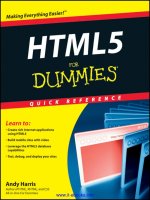autocad 2013 for dummies
Bạn đang xem bản rút gọn của tài liệu. Xem và tải ngay bản đầy đủ của tài liệu tại đây (23.57 MB, 595 trang )
www.it-ebooks.info
www.it-ebooks.info
by David Byrnes and Bill Fane
AutoCAD
®
2013
FOR
DUMmIES
‰
www.it-ebooks.info
AutoCAD
®
2013 For Dummies
®
Published by
John Wiley & Sons, Inc.
111 River Street
Hoboken, NJ 07030-5774
www.wiley.com
Copyright © 2012 by John Wiley & Sons, Inc., Hoboken, New Jersey
Published by John Wiley & Sons, Inc., Hoboken, New Jersey
Published simultaneously in Canada
No part of this publication may be reproduced, stored in a retrieval system or transmitted in any form or
by any means, electronic, mechanical, photocopying, recording, scanning or otherwise, except as permit-
ted under Sections 107 or 108 of the 1976 United States Copyright Act, without either the prior written
permission of the Publisher, or authorization through payment of the appropriate per-copy fee to the
Copyright Clearance Center, 222 Rosewood Drive, Danvers, MA 01923, (978) 750-8400, fax (978) 646-8600.
Requests to the Publisher for permission should be addressed to the Permissions Department, John Wiley
& Sons, Inc., 111 River Street, Hoboken, NJ 07030, (201) 748-6011, fax (201) 748-6008, or online at http://
www.wiley.com/go/permissions.
Trademarks: Wiley, the Wiley logo, For Dummies, the Dummies Man logo, A Reference for the Rest of Us!,
The Dummies Way, Dummies Daily, The Fun and Easy Way, Dummies.com, Making Everything Easier,
and
related trade dress are trademarks or registered trademarks of John Wiley & Sons, Inc. and/or its afliates
in the United States and other countries, and may not be used without written permission. AutoCAD is a
registered trademark of Autodesk, Inc. All other trademarks are the property of their respective owners.
John Wiley & Sons, Inc., is not associated with any product or vendor mentioned in this book.
LIMIT OF LIABILITY/DISCLAIMER OF WARRANTY: THE PUBLISHER AND THE AUTHOR MAKE NO
REPRESENTATIONS OR WARRANTIES WITH RESPECT TO THE ACCURACY OR COMPLETENESS
OF THE CONTENTS OF THIS WORK AND SPECIFICALLY DISCLAIM ALL WARRANTIES, INCLUDING
WITHOUT LIMITATION WARRANTIES OF FITNESS FOR A PARTICULAR PURPOSE. NO WARRANTY
MAY BE CREATED OR EXTENDED BY SALES OR PROMOTIONAL MATERIALS. THE ADVICE AND
STRATEGIES CONTAINED HEREIN MAY NOT BE SUITABLE FOR EVERY SITUATION. THIS WORK IS
SOLD WITH THE UNDERSTANDING THAT THE PUBLISHER IS NOT ENGAGED IN RENDERING LEGAL,
ACCOUNTING, OR OTHER PROFESSIONAL SERVICES. IF PROFESSIONAL ASSISTANCE IS REQUIRED,
THE SERVICES OF A COMPETENT PROFESSIONAL PERSON SHOULD BE SOUGHT. NEITHER THE
PUBLISHER NOR THE AUTHOR SHALL BE LIABLE FOR DAMAGES ARISING HEREFROM. THE FACT
THAT AN ORGANIZATION OR WEBSITE IS REFERRED TO IN THIS WORK AS A CITATION AND/OR
A POTENTIAL SOURCE OF FURTHER INFORMATION DOES NOT MEAN THAT THE AUTHOR OR THE
PUBLISHER ENDORSES THE INFORMATION THE ORGANIZATION OR WEBSITE MAY PROVIDE OR
RECOMMENDATIONS IT MAY MAKE. FURTHER, READERS SHOULD BE AWARE THAT INTERNET
WEBSITES LISTED IN THIS WORK MAY HAVE CHANGED OR DISAPPEARED BETWEEN WHEN THIS
WORK WAS WRITTEN AND WHEN IT IS READ.
For general information on our other products and services, please contact our Customer Care
Department within the U.S. at 877-762-2974, outside the U.S. at 317-572-3993, or fax 317-572-4002.
For technical support, please visit www.wiley.com/techsupport.
Wiley also publishes its books in a variety of electronic formats and by print-on-demand. Not all content
that is available in standard print versions of this book may appear or be packaged in all book formats.
If you have purchased a version of this book that did not include media that is referenced by or accom-
panies a standard print version, you may request this media by visiting ey.
com. For more information about Wiley products, visit us at www.wiley.com.
Library of Congress Control Number: 2012936846
ISBN 978-1-118-28112-3 (pbk); ISBN 978-1-118-33352-5 (ebk); ISBN 978-1-118-33465-2 (ebk);
ISBN 978-1-118-39217-1 (ebk)
Manufactured in the United States of America
10 9 8 7 6 5 4 3 2 1
www.it-ebooks.info
About the Authors
David Byrnes is one of those grizzled old-timers you’ll nd mentioned every
so often in AutoCAD 2013 For Dummies. He began his drafting career on the
boards in 1979, and rst learned AutoCAD with version 1.4. Dave is based in
Vancouver, British Columbia, where he works as a civil/structural drafter. He
taught AutoCAD for fteen years at Emily Carr University of Art + Design and
British Columbia Institute of Technology in Vancouver. Dave has authored
or co-authored over a dozen AutoCAD books and was sole author of this title
from AutoCAD 2008 For Dummies to AutoCAD 2012 For Dummies.
Bill Fane is a recovering doorknob designer. He was a product engineer and
then product engineering manager for Weiser Lock in Vancouver, Canada for
27 years and holds 12 U.S. patents. He has been using AutoCAD for design
work since Version 2.17g (1986), and Inventor since version 1.0 beta (1996).
He is a retired professional engineer and an Autodesk Authorized Training
Center (ATC) certied instructor.
He began teaching mechanical design in 1996 at the British Columbia Institute
of Technology (BCIT) in Vancouver, including such courses as AutoCAD,
Mechanical Desktop, Inventor, SolidWorks, machine design, term projects,
manufacturing processes, and design procedures. He retired from this posi-
tion in 2008.
He has lectured on a wide range of AutoCAD and Inventor subjects at
Autodesk University since 1995 and at Destination Desktop since 2003. He is
the AUGI CAD Camp National Team instructor for the manufacturing track.
He has written over 220 “The Learning Curve” columns for CADalyst magazine
since 1986 and claims to be a close personal friend of Captain LearnCurve. He
also writes software product reviews for CADalyst, Design Product News, and
Machine Design. He is an active member of the Vancouver AutoCAD Users
Society, “the world’s oldest and most dangerous.”
In his spare time he skis, water skis, windsurfs, scuba dives, sails a Hobie
Cat, rides an off-road motorcycle, drives his ’37 Rolls-Royce limousine, or his
wife’s ’89 Bentley Turbo R, travels extensively with his wife, and plays with
his grandchildren.
www.it-ebooks.info
www.it-ebooks.info
Dedication
From Dave: I left the bohemian lifestyle of the AutoCAD consultant at the
beginning of 2008 and rejoined the engineering company I last worked for in
1988 (luckily they’d forgotten all about that chandelier). Working full-time
(oh! the horror!) and keeping up with AutoCAD so I can revise this book has
made me somewhat inaccessible for three months a year, and I’m forever
grateful to Annie and Delia, still and always the two women in my life, who
remind me there are other things besides keyboards and mice (and some-
times they have to try really hard).
From Bill: Back in the last millennium I wrote a book about AutoCAD 13, after
which my wife Bev swore “Never again!” This time around she was smart
enough to go on a two-week South Pacic cruise while I worked on the nal
author review les, and so our marriage stands a chance of surviving another
46 years.
Authors’ Acknowledgments
Dave thanks former author Mark Middlebrook for bringing him into the
AutoCAD For Dummies world by asking him rst to tech edit AutoCAD 2000
For Dummies, then to join him as co-author of AutoCAD 2006 For Dummies,
and nally to take over the title altogether.
Bill was both honored and attered when Dave invited him to co-author
this edition of the prestigious AutoCAD For Dummies title, with a view to his
taking it over completely next year. Dave’s support and assistance through
Bill’s teething period on this project know no bounds, and no matter where
the book goes from here, there will always be parts of Dave’s soul lurking in it
somewhere.
We both thank colleagues and friends at Autodesk: above all Heidi Hewett
and Bud Schroeder, who never seem to mind being asked even the dumbest
questions. At Wiley, Acquisitions Editor Kyle Looper was a reliable source of
calm but rm direction. It was a pleasure to work with project editor Mark
Enochs, and copy editor Heidi Unger pointed out where we mixed up our Ps
and our Qs. And thanks, nally, to Ralph Grabowski who did a sterling job of
tech editing.
www.it-ebooks.info
Publisher’s Acknowledgments
We’re proud of this book; please send us your comments at . For
other comments, please contact our Customer Care Department within the U.S. at 877-762-2974, out-
side the U.S. at 317-572-3993, or fax 317-572-4002.
Some of the people who helped bring this book to market include the following:
Acquisitions and Editorial
Sr. Project Editor: Mark Enochs
Acquisitions Editor: Kyle Looper
Copy Editors: Heidi Unger, Teresa Artman,
Amanda Graham
Technical Editor: Ralph Grabowski
Editorial Manager: Leah Michael
Editorial Assistant: Amanda Graham
Sr. Editorial Assistant: Cherie Case
Cover Photo: ©iStockphoto.com/-Vladimir-
Cartoons: Rich Tennant (
www.the5thwave.com)
Composition Services
Project Coordinator: Sheree Montgomery
Layout and Graphics: Claudia Bell, Carl Byers,
Joyce Haughey
Proofreader: Bonnie Mikkelson
Indexer: Infodex Indexing Services, Inc.
Publishing and Editorial for Technology Dummies
Richard Swadley, Vice President and Executive Group Publisher
Andy Cummings, Vice President and Publisher
Mary Bednarek, Executive Acquisitions Director
Mary C. Corder, Editorial Director
Publishing for Consumer Dummies
Kathy Nebenhaus, Vice President and Executive Publisher
Composition Services
Debbie Stailey, Director of Composition Services
www.it-ebooks.info
Contents at a Glance
Introduction 1
Part I: AutoCAD 101 11
Chapter 1: Introducing AutoCAD and AutoCAD LT 13
Chapter 2: Le Tour de AutoCAD 2013 23
Chapter 3: A Lap around the CAD Track 55
Chapter 4: Setup for Success
85
Chapter 5: Planning for Paper
109
Part II: Let There Be Lines 123
Chapter 6: Manage Your Properties 125
Chapter 7: Preciseliness Is Next to CADliness
147
Chapter 8: Along the Straight and Narrow
163
Chapter 9: Dangerous Curves Ahead
177
Chapter 10: Get a Grip on Object Selection
193
Chapter 11: Edit for Credit
215
Chapter 12: A Zoom with a View
243
Part III: If Drawings Could Talk 261
Chapter 13: Text with Character 263
Chapter 14: Entering New Dimensions
297
Chapter 15: Down the Hatch!
323
Chapter 16: The Plot Thickens
337
Part IV: Advancing with AutoCAD 367
Chapter 17: The ABCs of Blocks 369
Chapter 18: Everything from Arrays to Xrefs
387
Chapter 19: Call the Parametrics!
421
Chapter 20: Drawing on the Internet
449
Part V: On a 3D Spree 469
Chapter 21: It’s a 3D World After All 471
Chapter 22: From Drawings to Models
491
Chapter 23: On a Render Bender
515
www.it-ebooks.info
Part VI: The Part of Tens 537
Chapter 24: Ten Great AutoCAD Resources 539
Chapter 25: Ten (Or So) Differences between AutoCAD and AutoCAD LT
543
Chapter 26: Ten System Variables to Make Your Life Easier
547
Index 553
www.it-ebooks.info
Table of Contents
Introduction 1
What’s Not (And What Is) in This Book 2
Mac attack!
3
Who Do We Think You Are?
3
How This Book Is Organized
4
Part I: AutoCAD 101
4
Part II: Let There Be Lines 5
Part III: If Drawings Could Talk
5
Part IV: Advancing with AutoCAD
5
Part V: On a 3D Spree
6
Part VI: The Part of Tens
6
But wait . . . there’s more!
6
Icons Used in This Book
7
A Few Conventions — Just in Case
8
Commanding from the keyboard
8
Tying things up with the Ribbon
9
Where to Go from Here
9
Part I: AutoCAD 101 11
Chapter 1: Introducing AutoCAD and AutoCAD LT 13
Why AutoCAD? 15
The Importance of Being DWG
16
Seeing the LT
18
Checking System Requirements
19
Suddenly, It’s 2013!
21
Chapter 2: Le Tour de AutoCAD 2013 23
AutoCAD Does Windows (And Ofce) 24
And They’re Off: AutoCAD’s Opening Screens
25
Running with Ribbons
28
Getting with the Program
35
Looking for Mr. Status Bar
36
Let your ngers do the talking: The command window
43
The key(board) to AutoCAD success
44
www.it-ebooks.info
x
AutoCAD 2013 For Dummies
Keeping tabs on palettes 50
Down the main stretch: The drawing area
51
Fun with F1
53
Chapter 3: A Lap around the CAD Track 55
A Simple Setup 57
Drawing a (Base) Plate
61
Drawing rectangles on the right layers
61
Circling your plate
67
Nuts to you
69
Getting a Closer Look with Zoom and Pan
71
Modifying to Make It Merrier
73
Hip-hip-array!
74
Stretching out
76
Crossing your hatches
79
Following the Plot
80
Chapter 4: Setup for Success 85
A Setup Roadmap 86
Choosing your units
88
Weighing up your scales
90
Thinking annotatively 91
Thinking about paper
93
Defending your border
96
A Template for Success
96
Making the Most of Model Space
99
Setting your units
99
Making the drawing area snap-py (and grid-dy)
101
Setting linetype and dimension scales
103
Entering drawing properties
104
Making Templates Your Own
105
Chapter 5: Planning for Paper 109
Setting Up a Layout in Paper Space 110
Will that be tabs or buttons?
110
View layouts Quick(View)ly
111
Creating a layout
113
Copying and changing layouts
116
Lost in paper space
117
Spaced out
118
A view(port) for drawing in
119
About Paper Space Layouts and Plotting
121
www.it-ebooks.info
xi
Table of Contents
Part II: Let There Be Lines 123
Chapter 6: Manage Your Properties 125
Managing Your Properties 126
Layer one on me!
127
Accumulating properties
129
Creating new layers
132
Manipulating layers
138
Using Named Objects
140
Using AutoCAD DesignCenter
142
Copying layers between drawings
144
Chapter 7: Preciseliness Is Next to CADliness 147
Controlling Your Precision 147
Keyboard capers: Coordinate input
150
Understanding AutoCAD’s coordinate systems
150
Grab an object and make it snappy
154
Other Practical Precision Procedures
159
Chapter 8: Along the Straight and Narrow 163
Introducing the AutoCAD Drawing Commands 164
The Straight and Narrow: Lines, Polylines, and Polygons
166
Toeing the line
167
Connecting the lines with polyline
169
Squaring off with rectangles
174
Choosing your sides with polygon
175
Chapter 9: Dangerous Curves Ahead 177
(Throwing) Curves 178
Going full circle
179
Arc-y-ology
181
Solar ellipses 183
Splines: The sketchy, sinuous curves
185
Donuts: The circles with a difference 186
Revision clouds on the horizon
187
Scoring Points
189
Chapter 10: Get a Grip on Object Selection 193
Commanding and Selecting 193
Command-rst editing
194
Selection-rst editing
194
Direct object manipulation
194
Choosing an editing style
194
www.it-ebooks.info
xii
AutoCAD 2013 For Dummies
Grab It 196
One-by-one selection
196
Selection boxes left and right
197
Perfecting Selecting
199
AutoCAD Groupies
203
Object Selection: Now You See It . . .
204
Get a Grip
205
About grips
206
A gripping example
206
Move it!
209
Copy, or a kinder, gentler Move
210
A warm-up stretch
211
Chapter 11: Edit for Credit 215
Your AutoCAD Toolkit 215
The Big Three: Move, Copy, and Stretch
219
Base points and displacements
219
Move
220
Copy
222
Copy between drawings
223
Stretch
224
More Manipulations
227
Mirror
227
Rotate
228
Scale
229
Array
230
Offset
231
Slicing, Dicing, and Splicing
233
Trim and Extend 233
Break
235
Fillet and Chamfer and Blend
236
Join 238
When Editing Goes Bad
241
Chapter 12: A Zoom with a View 243
Zoom and Pan with Glass and Hand 243
The wheel deal
244
Navigating your drawing
245
Controlling your cube
246
Time to zoom
248
A View by Any Other Name . . .
251
Looking Around in Layout Land
254
Degenerating and Regenerating
259
www.it-ebooks.info
xiii
Table of Contents
Part III: If Drawings Could Talk 261
Chapter 13: Text with Character 263
Getting Ready to Write 264
Simply stylish text
266
Taking your text to new heights
270
One line or two?
271
Your text will be justied
272
Using the Same Old Line
273
Turning On Your Annotative Objects
276
Saying More in Multiline Text
279
Making it with Mtext
279
It slices; it dices . . .
283
Doing a number on your Mtext lists
284
Line up in columns — now!
286
Modifying Mtext
288
Gather Round the Tables
288
Tables have style, too
289
Creating and editing tables
290
Take Me to Your Leader
293
Electing a leader
293
Multi options for multileaders
295
Chapter 14: Entering New Dimensions 297
How Do You Measure Up? 298
A Field Guide to Dimensions
301
The lazy drafter jumps over to the quick dimension
commands
303
Dimension associativity
304
Where, oh where, do my dimensions go?
305
The Latest Styles in Dimensioning
306
Creating and managing dimension styles
309
Let’s get stylish!
311
Adjusting style settings
312
Size Matters
315
Details at other scales
316
Editing Dimensions
318
Editing dimension geometry
318
Editing dimension text
320
Controlling and editing dimension associativity
321
www.it-ebooks.info
xiv
AutoCAD 2013 For Dummies
Chapter 15: Down the Hatch! 323
Batten Down the Hatches! 323
Don’t Count Your Hatches. . .
325
Size Matters!
329
We can do this the hard way. . .
329
. . . or we can do this the easy way
329
Annotative versus non-annotative
330
Pushing the Boundary (Of) Hatch
331
Your hatching has no style!
332
Hatch from scratch
333
Editing Hatch Objects
335
Chapter 16: The Plot Thickens 337
You Say Printing, We Say Plotting 338
The Plot Quickens
338
Plotting success in 16 steps 338
Get with the system
343
Congure it out
343
Preview one, two
345
Instead of t, scale it 346
Plotting the Layout of the Land
348
Plotting Lineweights and Colors
350
Plotting with style
351
Plotting through thick and thin
355
Plotting in color 358
It’s a (Page) Setup!
360
Continuing the Plot Dialog
361
The Plot Sickens
364
Part IV: Advancing with AutoCAD 367
Chapter 17: The ABCs of Blocks 369
Rocking with Blocks 370
Creating Block Denitions
372
Inserting Blocks
375
Attributes: Fill-in-the-Blank Blocks
379
Creating attribute denitions
379
Dening blocks that contain attribute denitions
382
Inserting blocks that contain attribute denitions
382
Edit attribute values
383
Extracting data
384
Exploding Blocks
384
Purging Unused Block Denitions
385
www.it-ebooks.info
xv
Table of Contents
Chapter 18: Everything from Arrays to Xrefs 387
Arraying Associatively 389
Comparing the old and new ARRAY commands
390
Hip, hip, array!
391
Associatively editing
397
Going External
399
Becoming attached to your xrefs
400
Layer-palooza
403
Creating and editing an external reference le
403
Forging an xref path 404
Managing xrefs
406
Blocks, Xrefs, and Drawing Organization
407
Mastering the Raster
408
Attaching a raster image
409
Maintaining your image 410
You Say PDF, We Say DWF
411
Theme and Variations: Dynamic Blocks
413
Now you see it
414
Lights! Parameters!! Actions!!!
417
Manipulating dynamic blocks
419
Chapter 19: Call the Parametrics! 421
Maintaining Design Intent 422
Dening terms
423
Forget about drawing with precision!
425
Constrain yourself
425
Understanding Geometric Constraints
425
Applying a little more constraint
427
AutoConstrain yourself!
434
Understanding Dimensional Constraints
435
Practice a little constraint
436
Making your drawing even smarter
439
Using the Parameters Manager
441
Dimensions or constraints — have it both ways!
444
Chapter 20: Drawing on the Internet 449
The Internet and AutoCAD: An Overview 449
You send me
450
Send it with eTransmit
450
Rapid eTransmit
451
FTP for you and me 452
Bad reception?
453
Help from the Reference Manager
453
www.it-ebooks.info
xvi
AutoCAD 2013 For Dummies
Design Web Format — Not Just for the Web 455
All about DWF and DWFx
455
Autodesk Design Review 2013
456
The Drawing Protection Racket
457
Autodesk Weather Forecast: Increasing Cloud
457
Working Solidly in the Cloud
458
Free AutoCAD!
458
Going once, going twice, going 123D
462
Your head planted rmly in the cloud
463
The pros
463
The cons
464
Cloudy with a shower of DWGs
464
AutoCAD 2013 cloud connectivity
465
Tomorrow’s Forecast
468
Part V: On a 3D Spree 469
Chapter 21: It’s a 3D World After All 471
Understanding 3D Digital Models 472
Tools of the Trade
473
Warp speed ahead
474
Entering the third dimension
475
Untying the Ribbon and opening some palettes
476
Modeling from Above
477
Using 3D coordinate input
477
Using point lters
478
Object snaps and object snap tracking
478
Changing Planes
479
Displaying the UCS icon
479
Adjusting the UCS
480
Navigating the 3D Waters
484
Orbit à go-go
486
Taking a spin around the cube
486
Grabbing the SteeringWheels
488
Visualizing 3D Objects
488
Chapter 22: From Drawings to Models 491
Is 3D for Me? 492
Getting Your 3D Bearings
493
Creating a better 3D template
493
Seeing the world from new viewpoints
498
From Drawing to Modeling in 3D
500
www.it-ebooks.info
xvii
Table of Contents
Drawing basic 3D objects 500
Gaining a solid foundation
502
Drawing solid primitives
503
Adding the Third Dimension to 2D Objects
504
Creating 3D objects from 2D drawings 504
Modifying 3D Objects
508
Selecting subobjects
508
Working with gizmos
509
More 3D variants of 2D commands
510
Editing solids
510
Chapter 23: On a Render Bender 515
Get the 2D Out of Here! 516
A different point of view 520
But wait! There’s more!
521
AutoCAD’s top model
522
But wait! There’s less! 523
Do You See What I See?
524
Visualizing the Digital World
524
Adding Lighting
525
Default lighting
525
User-dened lights
526
Sunlight
529
Creating and Applying Materials
530
Dening a Background
533
Rendering a 3D Model
535
Part VI: The Part of Tens 537
Chapter 24: Ten Great AutoCAD Resources 539
Autodesk Feedback Community 539
Autodesk Discussion Groups
539
Autodesk’s Own Bloggers
540
Autodesk University
540
The Autodesk Channel on YouTube
540
The World Wide (CAD) Web
540
Your Local ATC
541
Your Local User Group
541
AUGI
541
Books
542
www.it-ebooks.info
xviii
AutoCAD 2013 For Dummies
Chapter 25: Ten (Or So) Differences between
AutoCAD and AutoCAD LT
543
Price 543
3D Abilities
543
Customization Options
544
Network Licensing
544
Express Tools
544
Parametrics
545
Standards Checking
545
Data Extraction
545
MLINE versus DLINE
545
Proles
546
Reference Manager
546
And The Good News Is . . .
546
Chapter 26: Ten System Variables to Make Your Life Easier 547
APERTURE 548
DIMASSOC
548
MENUBAR
548
MIRRTEXT
549
OSNAPZ
549
PICKBOX
549
REMEMBERFOLDERS
550
ROLLOVERTIPS
550
TOOLTIPS
550
VISRETAIN
551
And the Bonus Round
551
Index 553
www.it-ebooks.info
Introduction
L
et’s get something straight upfront. You may have heard that AutoCAD
is difficult, complex, or hard to learn and use. Well, it has been our
observation that the easier any software is to learn and use, the sooner you
bump up against the software’s limitations. Yes, AutoCAD is complex, but
that’s the secret to its success. Some claim that few people use more than 10
percent of AutoCAD’s capabilities. Closer analysis reveals that pretty much
everyone uses the same basic 5 percent, but everyone else uses a different 5
percent after that. The trick is to find your 5 percent, the sweet spot that suits
your particular industry.
It should also be perfectly clear that if your career path has put you in a posi-
tion where you need to learn AutoCAD, then you’re no dummy!
It’s amazing to think that AutoCAD came into being more than a quarter of a
century ago, back in the last millennium, at a time when most people thought
that personal computers weren’t capable of industrial-strength tasks like
CAD. (The acronym stands for Computer-Aided Drafting, Computer-Aided
Design, or both, depending on whom you talk to.) What’s equally amazing
is the fact that many of today’s hotshot AutoCAD users weren’t even born
when the program first hit the street and the grizzled old-timers writing
these words began using it! It’s almost as amazing that, 29 years and counting
after its birth in December of 1982, AutoCAD remains the king of the micro-
computer CAD hill by a tall margin, making it one of the longest-lived PC
programs ever, and it will probably be a year older next year. It’s conceivable
that the long-term future of CAD may belong to special-purpose, 3D-based
software such as the Autodesk Inventor and Revit programs, or to specialized
market-specific variations built on top of AutoCAD. At any rate, AutoCAD’s
.DWG file format is the de facto standard, and so AutoCAD will be where the
CAD action is for the foreseeable future.
AutoCAD has grown more complex over the years, in part to keep up with the
increasing complexity of the design and drafting processes that AutoCAD is
intended to serve. It’s not enough just to draw nice-looking lines anymore. If
you want to play CAD with the big boys and girls, you need to carefully orga-
nize the objects you draw, their properties, and the files in which they reside.
You need to coordinate your CAD work with other people in your office who
will be working on or making use of the same drawings. You need to be savvy
about shipping drawings around via the Internet. You may even need to be a
little cognizant of working with AutoCAD in three dimensions.
www.it-ebooks.info
2
AutoCAD 2013 For Dummies
AutoCAD provides the tools for doing all these things, but it’s not always easy
to figure out which hammer to pick up or which nail to bang on first. With
this book, you have an excellent chance of creating a presentable, usable,
printable, and sharable drawing on your first (or at least your second) try
without putting a T-square through your computer screen in frustration.
What’s Not (And What Is) in This Book
This book is not Drafting For Dummies, or Engineering For Dummies, or Crash-
Testing For Dummies, or anything similar. We cover the basic principles of
how to use AutoCAD to create and edit the objects (lines, circles, arcs, and so
on) that make up engineering, architectural, and similar technical drawings.
We do not cover drafting standards and practices for any particular industry
or profession. For example, we teach you how to create dashed lines, but
don’t tell you specifically how and when they should be used to indicate
hidden edges in solid objects.
Unlike many other For Dummies books, this one often does tell you to consult
the official software documentation. AutoCAD is just too big and complicated
for a single book to attempt to describe it completely.
AutoCAD is also too big and complicated for a book like this to cover every
feature. We don’t address advanced topics, like database connectivity, cus-
tomization, or programming, in the interest of bringing you a book of a rea-
sonable size — one that you’ll read rather than stick on your shelf with those
other 1,000-page tomes! The ultimate book that covered everything to do with
AutoCAD would need a fork truck to move it.
Autodesk likes to keep its users (and us authors!) guessing about new fea-
tures in future releases of the software. AutoCAD 2009 surprised users and
authors alike with a totally revamped user interface, replacing the drop-down
menus and toolbars of previous versions with a Microsoft Office 2007–style
Ribbon (happily, Autodesk doesn’t force its users to adopt the new look the
way Microsoft does — there’s still an “AutoCAD Classic” interface available).
AutoCAD’s interface gets some tweaking in each succeeding release, if for no
other reason than to include new functionality, so even seasoned users will
always find something that’s a little different. This book focuses on AutoCAD
2013 and addresses its slightlyless-capable but much-lower-priced sibling,
AutoCAD LT 2013.
We do occasionally mention differences with previous releases so that every-
one has some context and upgraders can more readily understand the differ-
ences, and you are bound to encounter a few of the millions and millions of
drawings out there that were created with older methods. We also mention
www.it-ebooks.info
3
Introduction
the important differences between AutoCAD and AutoCAD LT so you’ll know
what you — or your LT-using colleagues — are missing so far as this book is
concerned; the major difference is the almost-total absence of 3D capabilities
in AutoCAD LT.
This book does not cover the discipline-specific features in AutoCAD-based
products such as AutoCAD Architecture or AutoCAD Mechanical (except for
some general discussion in Chapter 1), but most of the information in this
book applies to the general-purpose AutoCAD features in the AutoCAD-based
versions of those programs as well.
Mac attack!
Late in 2010, Autodesk released the first non–Microsoft Windows version
of AutoCAD in 20 years. AutoCAD for Mac is out there today, but this book
covers the Windows versions only. Although the two versions are file com-
patible, there are many differences in how they look and what they can do.
If you have AutoCAD for Mac, you should be able to gain some understand-
ing of concepts, but you might be better off with a Mac-specific book such
as Mastering AutoCAD For Mac by George Omura and Rick Graham (Sybex
Publishing).
Who Do We Think You Are?
AutoCAD has a large, loyal, dedicated group of longtime users. This book
is not for the sort of people who have been using AutoCAD for a decade or
more, who plan their vacation time around Autodesk University, or who con-
sider 1,000-page-plus technical tomes about AutoCAD to be pleasure reading.
This book is for people who want to get going quickly with AutoCAD but who
also know the importance of developing proper CAD techniques from the
beginning.
However, you do need to have some idea of how to use your computer
system before tackling AutoCAD — and this book. You need to have a com-
puter system with AutoCAD or AutoCAD LT (preferably the 2013 version). A
printer or plotter and a connection to the Internet will be big helps, too.
You also need to know how to use your version of Windows to copy and
delete files, create a folder, and find a file. You need to know how to use a
mouse to select (highlight) or to choose (activate) commands, how to close
a window, and how to minimize and maximize windows. Make sure that
you’re familiar with the basics of your operating system before you start with
AutoCAD.
www.it-ebooks.info
4
AutoCAD 2013 For Dummies
How This Book Is Organized
Appearances can be deceptive. For example, had you wandered into our
office and seen the apparently random piles of stuff that covered our desks
while we were writing this book, you might wonder how we could possibly
organize a sentence, let alone an entire book. But — given a suitable degree
of concerted thought — Bill knows exactly where to put his hands on that list
of new dimension variables, and Dave can always find that bagel and cream
cheese he started at coffee break yesterday. In the words of the philosopher,
“A tidy desk is the sign of a sick mind.” Boy, are we healthy!
We hope you find that the book also reflects some concerted thought about
how to present AutoCAD in a way that’s both easy-to-dip-into and smoothly-
flowing-from-beginning-to-end.
The organization of this book into parts — collections of related chapters —
is one of the most important, uh, parts of this book. You really can get to
know AutoCAD one piece at a time, and each part represents a group of
closely related topics. The order of parts also says something about pri-
ority; yes, you have our permission to ignore the stuff in later parts until
you master most of the stuff in the early ones. This kind of building-block
approach can be especially valuable in a program as complex as AutoCAD.
The following sections describe the parts that the book breaks down into.
Part I: AutoCAD 101
Need to know your way around the AutoCAD screen? Why does AutoCAD
even exist, anyway? What are all the different AutoCAD-based products
that Autodesk sells, and should you be using one of them — for example,
AutoCAD LT — instead of AutoCAD? Is everything so slooow because it’s sup-
posed to be slow, or do you have too wimpy a machine to use this wonder
of modern-day computing? And why do you have to do this stuff in the first
place?
Part I answers all these questions and more. This part also includes what
may seem like a great deal of excruciating detail about setting up a new draw-
ing in AutoCAD. But what’s even more excruciating is doing your setup work
incorrectly and then feeling as if AutoCAD is fighting you every step of the
way. With a little drawing setup work done in advance, it won’t.
www.it-ebooks.info
5
Introduction
Part II: Let There Be Lines
In this part, you discover some essential concepts, including object proper-
ties and CAD precision techniques. We know you’re rarin’ to make some
drawings, but if you don’t get a handle on this stuff early on, you’ll be termi-
nally confused when you try to draw and edit objects. If you want to make
drawings that look good, plot good, and are good, read this stuff!
After the concepts preamble, the bulk of this part covers the trio of activi-
ties that you’ll probably spend most of your time in AutoCAD doing: drawing
objects, editing them, and zooming and panning to see them better on the
screen. These are the things that you do in order to create the geometry —
that is, the CAD representations of the objects in the real world that you’re
designing. By the end of Part II, you should be pretty good at geometry, even
if your ninth-grade math teacher told you otherwise.
Part III: If Drawings Could Talk
CAD drawings don’t live on lines alone — most of them require quite a bit of
text, dimensioning, and hatching in order to make the design intent clear to
the poor chump who has to build your amazing creation. (Whoever said “a
picture is worth a thousand words” must not have counted up the number
of words on the average architectural drawing!) This part shows you how to
add these essential features to your drawings.
After you’ve gussied up your drawing with text, dimensions, and hatching,
you’ll probably want to create a snapshot of it to show off to your client, con-
tractor, or grandma. Normal people call this process printing, but CAD people
call it plotting. Whatever you decide to call it, we show you how to do it.
Part IV: Advancing with AutoCAD
A good CAD user, like a good kindergartner, plays well with others. AutoCAD
encourages this behavior with a host of drawing- and data-sharing features.
Blocks, external reference files, and raster images encourage reuse of parts
of drawings, entire drawings, and bitmap image files. You can create symbols
with changeable text or appearance, and you can apply parametric “rules”
to drawing objects so they help maintain design intent. This part of the book
ends by explaining how to use AutoCAD’s Internet features to enable sharing
of drawings well beyond your hard drive and local network.
www.it-ebooks.info