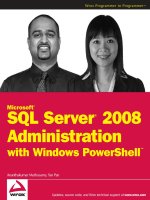microsoft dynamics ax 2009 administration
Bạn đang xem bản rút gọn của tài liệu. Xem và tải ngay bản đầy đủ của tài liệu tại đây (32.07 MB, 383 trang )
www.it-ebooks.info
Microsoft Dynamics AX 2009 Administration
Copyright © 2011 Packt Publishing
All rights reserved. No part of this book may be reproduced, stored in a retrieval
system, or transmitted in any form or by any means, without the prior written
permission of the publisher, except in the case of brief quotations embedded in
critical articles or reviews.
Every effort has been made in the preparation of this book to ensure the accuracy
of the information presented. However, the information contained in this book is
sold without warranty, either expressed or implied. Neither the author, nor Packt
Publishing, and its dealers and distributors will be held liable for any damages
caused or alleged to be caused directly or indirectly by this book.
Packt Publishing has endeavored to provide trademark information about all of the
companies and products mentioned in this book by the appropriate use of capitals.
However, Packt Publishing cannot guarantee the accuracy of this information.
First published: January 2011
Production Reference: 1011211
Published by Packt Publishing Ltd.
32 Lincoln Road
Olton
Birmingham, B27 6PA, UK.
ISBN 978-1-847197-84-9
www.packtpub.com
Cover Image by Vinayak Chittar ()
www.it-ebooks.info
Credits
Author
Marco Carvalho
Reviewers
Harish Mohan
Mohammed Rasheed
Dick Wenning
Acquisition Editor
Kerry George
Development Editor
Kerry George
Technical Editors
Arun Nadar
Bianca Sequeira
Copy Editor
Laxmi Subramanian
Indexers
Monica Ajmera Mehta
Rekha Nair
Editorial Team Leader
Aditya Belpathak
Project Team Leader
Lata Basantani
Project Coordinator
Leena Purkait
Proofreader
Aaron Nash
Production Coordinator
Alwin Roy
Cover Work
Alwin Roy
www.it-ebooks.info
About the Author
Marco Carvalho has over 13 years' experience in the software development and
IT industry. He started working with Dynamics AX in 2003 and has since been
exclusively developing and implementing solutions for Dynamics AX. Among
many other things, he has pioneered along with Microsoft and various ISVs the
integration of Dynamics AX with proprietary and third party systems. He has also
developed unique solutions that integrate Dynamics AX with Mobile and other
.NET technologies. He enjoys educating organizations and training developers on
Dynamics AX. He has also held senior and management level positions as well as
manage his own Microsoft partner company.
During his free time, he enjoys producing music, walking in nature, spending time
with close friends and families and reading about quantum physics and
ancient history.
As with any other book, the job of the author is only a portion of
the entire creation of a book, and I personally would like to extend
my gratitude to my editors, projects managers, proof readers and
very experienced reviewers for making this book a reality. I would
like to thank my family who have been positive and unconditional
supporters. I would also like to thank my daughter, who is one of
the greatest teachers in my life. I would also like to thank my clients
and colleagues with whom I have worked through the years that
have provided opportunities for me to expand my knowledge and
shape my career.
www.it-ebooks.info
About the Reviewers
Harish Mohanbabu has over twelve years of consulting experience playing
variety of roles including developer, lead developer, design authority and technical
architect in Dynamics Ax and Microsoft technologies. He was nominated as a
Microsoft MVP in recognition of his contribution to the Dynamics Ax community.
He is also the technical editor of two books on Dynamics Ax including PacktPub’s
‘Microsoft Dynamics Ax 2009 Programming: Getting started’. Harish lives in
Hertfordshire, England with his wife, Chelvy and their two children, Swetha and
Rahul. He can be contacted via his web sites, www.harishm.com, www.harish-m.
livejournal.com
and follow his tweets on www.twitter.com/HarishM.
Mohammed Rasheed is a Solutions Architect at Junction Solutions UK (www.
Junctionsolutions.co.uk
) where he is responsible for the delivery of integrations
and customizations on Dynamics AX. Junction Solutions are the most exciting
Microsoft Dynamics AX Partner for retail with over 40 successful implementations
across the world and a retail solution that has been certied by Microsoft for quality.
Junction Solutions innovative multi-channel retail software was built on Dynamics
AX to resolve the unique challenges of 21st century retailers who trade across many
channels including stores, web online, mail order, franchise, wholesale and direct
sales. Junction Solutions bring these channels together and provide modern retailers
with a holistic view of their business, enabling them to develop new revenue
opportunities, drive better customer service and deliver improved protability.
Junction Solutions were also named The Microsoft Dynamics Retail Partner of the
Year in the 2010 Microsoft Partner Awards Mohammed has a double masters in
Dynamics AX with over 8 certications on Dynamics AX. Though his strengths
are rooted in x++ development, he is a highly regarded Generalist and has solid
knowledge of both functional and technical aspects of Dynamics AX. His passion
for development is evident in the fact that he takes pleasure from refactoring and
optimizing x++ code.
Mohammed lives with his family in Chester(UK)and blogs on his website
www.dynamic-ax.co.uk.
www.it-ebooks.info
Dick Wenning has studied Computer Science in the Netherlands. After
completing his education he has developed software for the medical, local
government and telecom industries.
Dick started working in 2001 for Navision Netherlands where he was giving
technical training and managing escalations at partner support. He became a
member of the localisation team of Dynamics AX when Navision became part of
Microsoft.
His career continued for a short period at Watermark and for the last few years Dick
has been working for Crimsonwing Promentum, where he's part of skilled team
responsible for ramping up Partners on Dynamics AX. Dick specialized himself on
performance and integration with Dynamics AX and he's frequently asked to consult
partners and also Microsoft in Europe.
In his spare time, Dick is running his blog axstart.spaces.live.com and is a frequent
speaker on technical seminars in Western Europe; this commitment has been
recognized and rewarded by Microsoft with the MVP award. Dick is also a Microsoft
Certied Trainer (MCT) for Dynamics AX development and installation.
Beside these activities on AX, Dick is married with Inge and has two kids, Marleen
and Ruben. Dick is also a regular chess and tennis player, and you can challenge him
on
playchess.com.
www.it-ebooks.info
www.PacktPub.com
Support les, eBooks, discount offers and more
You might want to visit www.PacktPub.com for support les and downloads related to
your book.
Did you know that Packt offers eBook versions of every book published, with PDF and ePub
les available? You can upgrade to the eBook version at www.PacktPub.com and as a print
book customer, you are entitled to a discount on the eBook copy. Get in touch with us at
for more details.
At www.PacktPub.com, you can also read a collection of free technical articles, sign up for
a range of free newsletters and receive exclusive discounts and offers on Packt books
and eBooks.
Do you need instant solutions to your IT questions? PacktLib is Packt's online digital book
library. Here, you can access, read and search across Packt's entire library of books.
Why Subscribe?
• Fully searchable across every book published by Packt
• Copy & paste, print and bookmark content
• On demand and accessible via web browser
Free Access for Packt account holders
If you have an account with Packt at www.PacktPub.com, you can use this to access
PacktLib today and view nine entirely free books. Simply use your login credentials for
immediate access.
Instant Updates on New Packt Books
Get notied! Find out when new books are published by following @PacktEnterprise on
Twitter, or the Packt Enterprise Facebook page.
www.it-ebooks.info
Table of Contents
Preface 1
Chapter 1: System Planning and Hardware Sizing 7
Phases of a Dynamics AX implementation 7
Modeling phase 8
Development, testing, and training 9
Production (Go live) 9
Planning phase 9
Delegation phase 10
Hardware planning 13
Virtualization 15
Database sizing 16
Application Object Server requirements 18
Application le server requirements 18
Web server requirements 19
Network planning 20
Domain Controller setup 20
Software planning 21
Database software 22
Software integration 22
Single server topology 22
Small-scale topology 22
Large-scale topology 23
Large-scale distribution topology 23
Intranet and extranet topologies 23
Permission requirements 24
Miscellaneous implementation tasks 25
Summary 26
www.it-ebooks.info
Table of Contents
[ ii ]
Chapter 2: Setup and Conguration of the Base
Server Components 27
Installing the Dynamics AX database 28
Manually installing and setting up the Dynamics AX database 30
Installing the Dynamics AX Application les 38
Installing the Application Object Server (AOS) 48
Installing the Dynamics AX Client 53
Dynamics AX Initialization checklist 55
Summary 56
Chapter 3: Setup and Conguration of the Enterprise Portal 57
Installation and conguration of the Enterprise Portal 58
Creating the Enterprise Portal SharePoint Application 58
Creating the Business Connector proxy user 65
Installing the Enterprise Portal 67
Verifying the Enterprise Portal installation 71
Setting up an Enterprise Portal in a Load Balanced web farm 72
Deploying the Enterprise Portal in a SharePoint NLB web farm 74
Additional resources for the Enterprise Portal 76
Summary 76
Chapter 4: Setup and Conguration of the Role Centers 77
Installation and setup of Role Centers 78
Installation and setup of Analysis extensions 79
Installation and setup of Reporting extensions 82
Deploying reports using the Report Deployment utility 87
Dynamics AX SQL Server Reporting Services setup 90
Assigning Role Centers 92
Summary 95
Chapter 5: Setting Up Kerberos Authentication 97
Setting up Kerberos authentication for Role Centers 98
Conguring Service Principal Names 99
Conguring the Domain Controller for Kerberos authentication 102
Raising the domain functional level 102
Verifying account delegation 104
Conguring SharePoint for Kerberos authentication 108
Conguring SQL Reporting Services for Kerberos authentication 111
Conguring SQL Analysis Services for Kerberos authentication 112
Setting SQL Report Services connection string 114
Setting up Ofce Data Connection (ODC) les 115
Setting up Component Services 121
www.it-ebooks.info
Table of Contents
[ iii ]
Conguring Internet Information Services for Kerberos authentication 124
Summary 127
Chapter 6: Setup and Conguration of the Workow 129
Workow prerequisites 130
Workow accounts setup 130
Installing Workow 133
Creating a website for Workow 133
Installing the Workow component 133
Enabling Workow in Windows Server 2008 R2 137
Setting up Workow 138
Workow conguration prerequisites 139
Creating a dedicated Workow batch group 139
Setting up the AOS as a batch server 140
Conguring Workow 143
Running the Workow infrastructure conguration wizard 143
Specifying Workow settings 146
Testing Workow 147
Summary 158
Chapter 7: Setup and Conguration of Application Integration
Framework 159
Conguring AIF in Dynamics AX 160
Specifying global settings 160
Specifying local endpoints 161
Setting up AIF to use a lesystem adapter 162
Specifying channels 163
Specifying external endpoints 169
Managing and troubleshooting AIF document exchanges 174
Managing AIF document exchanges 174
Methods for troubleshooting 175
Setting up AIF to use web services 175
Creating an AIF website 176
Installing the AIF web service extension 176
Creating and conguring an AIF website 180
Applying appropriate permissions 180
Specifying an AIF website 183
Generating an AIF web service 184
Specifying the authentication method for an AIF web service 187
Accessing the AIF web service 192
Summary 196
www.it-ebooks.info
Table of Contents
[ iv ]
Chapter 8: Data Migration 197
The data migration process 198
Generating an Excel spreadsheet 198
Importing data from an Excel spreadsheet 204
Advanced data migration features 208
Summary 213
Chapter 9: Security and User Administration 215
Security requirements 216
Security requirements for the base server components 217
Security requirements for the extended server components 217
Security requirements for integration components 218
Dynamics AX security model 219
Setting up user access in Dynamics AX 221
Importing users into Dynamics AX 222
Specifying user permissions in Dynamics AX 226
Using the Security Proler tool 229
Assigning employees to users 231
Creating and setting up domains 235
Setting up Record Level Security 241
Setting user permissions for the Enterprise Portal 246
Specifying user permissions for reports 249
Setting user permissions for Analysis Cubes 253
Summary 257
Chapter 10: Alerts and Notications 259
Alerts prerequisites 260
Alerts permissions setup 260
Creating an alerts batch job 262
Setting up an event alert batch job 262
Setting up a due date alert batch job 265
Setting up the Batch Processing Window interval 268
Creating alert rules 269
Alert example: Notication of when a purchase order status has changed 270
Maintaining alerts 274
Cleaning up event queues automatically 274
Cleaning up event queues manually 276
Preventing alerts during data import 277
Setting up user alert options 278
Summary 281
www.it-ebooks.info
Table of Contents
[ v ]
Chapter 11: Tuning Your Setup 283
Accessing the Application Object Server (AOS) conguration 284
AOS conguration settings 287
Advanced AOS conguration settings 292
Creating an AOS Conguration: An example 293
Tuning an AOS for best performance 294
Non-load-balanced cluster 295
Load-balanced cluster 295
Accessing the client conguration 298
Client conguration settings 302
Advanced client conguration settings 305
Summary 306
Chapter 12: Backup and Maintenance 307
Backup 307
SQL Server backup 308
Application le backup 313
Role Centers and Enterprise Portal backup 315
Re-indexing 316
Consistency check 317
Database synchronization 319
Summary 321
Appendix A: Appendix 323
Setting up Global Search 323
Creating a batch job 326
Managing batch jobs 329
View current batch jobs 329
Common troubleshooting techniques 331
When application modications are not appearing 331
How to troubleshoot AOS starting issues 332
Appendix B: Appendix 333
Enterprise Portal tips 333
Multiple instances of an Enterprise Portal in a web server 334
Common troubleshooting techniques 334
Unable to install components when there are multiple environments 335
Troubleshooting techniques for Enterprise Portal issues 335
Modifying Component Services properties in Windows
Server 2008 R2 336
How to install Analysis Extensions on SQL Server Analysis
Services 2008 and 2008 R2 341
www.it-ebooks.info
Table of Contents
[ vi ]
How to automatically process SQL Server Analysis Services Cubes 346
Setting up the Enterprise Portal in SharePoint 2010 356
Creating a SharePoint Web Application 357
Installing the Enterprise Portal content 364
Index 369
www.it-ebooks.info
Preface
Microsoft Dynamics AX 2009 is an advanced Enterprise Resource Planning system,
essentially a comprehensive business management solution, designed for midsize
and large organizations. Dynamics AX provides a centralized source for business
data and enables you to consolidate and standardize your business processes,
helping to improve productivity and provide visibility across your organization, for
a variety of business needs.
This book will enable you to successfully set up and congure Dynamics AX 2009
into your business with clear, practical, step-by-step demonstrations. You will learn
how to plan and implement Dynamics AX 2009 efciently, how to manage the
Enterprise Portal, Role Centers, Kerberos Authentication, Workow, Application
Integration Framework (AIF), and much more.
This practical tutorial shows you how to set up and congure Dynamics AX 2009
into your business and then how to improve and maintain its performance. Each
chapter of the book explores the different aspects of administrating and conguring
Dynamics AX 2009 to t any company's needs.
The book begins by introducing you to the important process of planning and
implementing Dynamics AX 2009, providing the basic components to get you started
with your Dynamics AX environment.
It then deep dives into the installation of the multi-component server of Dynamics
AX and how to get it up and running efciently, specically the Base Server
Components, Enterprise Portal, Role Centers, Kerberos Authentication, Workow,
and the Application Integration Framework (AIF).
Other content includes the actual usage of Microsoft Dynamics AX 2009, the
process of importing data into your Dynamics AX 2009 instance, common user
administration functions, and Alerts and Notications.
www.it-ebooks.info
Preface
[ 2 ]
Finally, the book will consider how to enhance your Dynamics AX environment
after it has been installed and it is being utilized from tuning your system to work
more efciently to backing up and maintaining Dynamics AX to make sure you
are prepared for worst-case scenarios, enabling you to keep Dynamics AX 2009
functioning at its best.
By following the clear and practical steps found in the book, you will successfully
master how to administer and congure Dynamics AX 2009 into your company.
Who this book is for
If you are a network administrator or IT personnel charged with setting up and
conguring Dynamics AX 2009 into your company, then this book is for you. A
basic knowledge of Dynamics AX 2009 and general Windows Server Administration
is required and familiarity with maintaining a SQL Server database server.
Additionally, if you are a VAR tasked with implementing Dynamics AX into
companies, then this book will provide you with a good overview and detail of the
whole Dynamics AX 2009 system.
What this book covers
Chapter 1, System Planning and Hardware Sizing will help you understand the current
hardware, software, and network infrastructure in which you will be implementing
Microsoft Dynamics AX.
Chapter 2, Setup and Conguration of the Base Server Components will help you fully
understand the base Dynamics AX 2009 components and their features to get your
Dynamics AX environment up and running effectively.
Chapter 3, Setup and Conguration of the Enterprise Portal will show you how to
implement the Enterprise Portal, a web-based solution to access data from Dynamics
AX and perform many functions such as Purchase Requisitions, Sales Orders,
Customer lookups, CRM, and much more!
Chapter 4, Setup and Conguration of the Role Centers will teach you how to set up and
congure the business intelligence and advanced reporting capabilities of your data
by using the Role Centers in Dynamics AX.
Chapter 5, Setting Up Kerberos Authentication will enhance the security of multiple
services by ensuring that the Kerberos Authentication protocol is implemented into
your Dynamics AX environment.
www.it-ebooks.info
Preface
[ 3 ]
Chapter 6, Setup and Conguration of the Workow talks about the process of setting
up and conguring workow to t the needs of a company that requires various
workow capabilities.
Chapter 7, Setup and Conguration of Application Integration Framework looks at how to
use the Application Integration Framework to exchange data either synchronously or
asynchronously between one system and another.
Chapter 8, Data Migration helps you to manage, migrate, and convert your data in
Dynamics AX.
Chapter 9, Security and User Administration looks at how to get a hold of the common
user administration functions that are built into Dynamics AX, including setting up
domains, importing users, permissions, proles, company accounts, and much more!
Chapter 10, Alerts and Notications shows you how to make critical, on-time business
decisions by fully understanding the Alerts and Notications features that notify you
when specic criteria has been met with your data.
Chapter 11, Tuning Your Setup explains how to tweak and enhance Dynamics AX and
its components for optimal performance.
Chapter 12, Backup and Maintenance teaches you how to maintain the data integrity of
Dynamics AX data and develop backup and recovery processes.
Appendix A, contains additional topics on Dynamics AX administration and
conguration.
Appendix B, contains additional settings, conguration options, and troubleshooting
techniques.
What you need for this book
The following are the minimum requirements:
OS: Windows Server 2003 (2008 preferred)
Database: SQL Server 2005 (2008 Preferred) plus: Analysis Services, Reporting
Services and Integration Services
Other: Visual Studio 2008, .NET 2.0, latest .NET 3.x version, and latest Internet
Explorer 8.x
SharePoint: WSS 3.0 or SharePoint 2007
Dynamics AX 200-9 with SP1
www.it-ebooks.info
www.it-ebooks.info
www.it-ebooks.info
System Planning and
Hardware Sizing
Before you plan your Dynamics AX implementation, it is vital that you understand
the current hardware, network, and software infrastructure in which you will
be implementing Microsoft Dynamics AX. It is also equally important to gather
information about a company's business requirements, functions, and departments
that will be utilizing Dynamics AX 2009. At times, there may be a need to implement
new hardware, network, or software resources to fulll the needs and requirements
of Dynamics AX. Therefore, gathering as much information as possible on
hardware, network, and software is essential to the success of the functionality and
performance of Dynamics AX.
In this chapter, we will cover:
• Typical phases of a Dynamics AX implementation
• How to create a robust environment in which Dynamics AX 2009 can be
installed and utilized
• How to size hardware, networking, and software resources that will support
the Dynamics AX 2009 system
Phases of a Dynamics AX implementation
In order for Dynamics AX to function at its best, hardware and network
infrastructure has a large effect on the level of performance a company will
experience. Luckily, there are requirements to ensure that Dynamics AX will
function at its best. You can also expand on these requirements to provide even
better performance. For example, you can certainly expand and implement a better
infrastructure (scaling out) that supports more network bandwidth or implement
more data capacity or processing power as well (scaling up).
www.it-ebooks.info
System Planning and Hardware Sizing
[ 8 ]
The requirements of the network and hardware are determined by the number of
concurrent users and transactions as well as the other services whose demands will
take up network resources alongside Dynamics AX.
Since Dynamics AX is a modular server system, requirements are also based on which
of these systems will need to be utilized and to what degree. For example, for the
Enterprise Portal, you will need to decide if it will be accessible using an Intranet on a
Local Area Network (LAN) or using the Internet on a Wide Area Network (WAN).
In this case, your hardware, software, and even network requirements will have
to compensate to handle the bandwidth, security, and load. Another example
may be that your implementation may be running many batch jobs in which they
handle large sums of data. For that reason, you may consider implementing extra
Application Object Servers (AOS) to compensate for the batch loads and demands.
You may also want to be prepared for emergency scenarios or for compensating
additional demands that occur from company expansions.
Microsoft Dynamics Sure Step implementation methodology (
http://www.
microsoft.com/dynamics/support/implementation/success.aspx
) is an
excellent collection of guidelines for successful implementations, especially for
Dynamics AX. The following table is adapted from the Sure Step methodology and
provides an overview of processes during an implementation:
Modeling phase
Phase Tasks during phase
Diagnostics • Evaluate a customer's business processes and infrastructure
• Prepare a proposal
Analysis • Analyze the current business model
• Produce a gap/t analysis
• Create the requirements documentation
Design • Create documents:
° Feature design
° Data migration design
° Test criteria
° Technical design
www.it-ebooks.info
Chapter 1
[ 9 ]
Development, testing, and training
Phase Tasks during phase
Development • Set up the production environment
• Congure the system
• Migrate data
• Test the system
• Train the end-users
• Bring the system live
Production (Go live)
Phase Tasks during phase
Deployment and Operation • Resolve pending issues
• Finalize the user documentation and knowledge
transfer
• Conduct a post-mortem of the project
• Provide on-going support
These are on-going activities that continue after
the project is closed and throughout any future
involvement with the client
Planning phase
Phase Tasks during phase
Optimization • Analyze the system to determine how it can be
optimized for best performance based on the
customer's needs
• Perform the optimization
• Carry out testing
The purpose of this phase is to help the customer optimize the
benet they get from the business solution.
Upgrade • Review the customer's business processes
• Align the business processes with new functionality
• Put the systems in place to support the upgrade
www.it-ebooks.info
System Planning and Hardware Sizing
[ 10 ]
Delegation phase
Before beginning a Dynamics AX implementation, it is important that roles
are determined and delegated. This ensures a steady process throughout the
implementation and lessens the possibility of any bottlenecks occurring. The following
table shows a theoretical sequence of the initial phase of an implementation:
Sequence
or Priority
Responsible
party
(Company,
Implementer,
or Both)
Action item Description
1 Both Choose required
features that a
company will need
to perform business
functions.
Specic licenses will need to
be purchased to enable certain
functions in Dynamics AX to
be useable. Also, third party
modules may need to be utilized.
2 Company Gather current
network, hardware,
and software
capabilities.
Review installed software such
as operating systems, hardware
such as processing speed,
available RAM and HDD space.
Also review current bandwidth
capacity and current network
load.
3 Implementer Gather user, usage,
and topology
requirements.
Estimate projected
growth rate.
Number of total users in the
company, number of concurrent
users, and number of transactions
per minute. Topology
requirements, such as Intranet or
Extranet (VPN).
4 Company Install any new
hardware, software
and/or congure
the network to t the
previously mentioned
requirements.
Examples of modications at this
phase are to set up the Windows
Domain Controller to support
Kerberos authentication.
5 Company Set up user accounts. Create users that will need to
have specic privileges from
the implementation company to
perform installation, setup, and
the conguration of Microsoft
Dynamics AX 2009.
www.it-ebooks.info
Chapter 1
[ 11 ]
Sequence
or Priority
Responsible
party
(Company,
Implementer,
or Both)
Action item Description
6 Implementer Create
implementation
directories.
Specic directories for Dynamics
AX conguration les, user
documentation, installation
and utilities, or any other
miscellaneous yet relevant les
for the implementation.
7 Implementer Install required
software for
Dynamics AX 2009.
Install required software that the
Dynamics AX 2009 installation
program needs in order to
install and run base and server
components. For example,
Internet Information Services (IIS)
and Windows SharePoint Services
will need to be installed and set
up for the Enterprise Portal to be
installed.
8 Implementer Create and set
up development
environment.
In conjunction with the previous
step, there should be a server
dedicated to development. The
development environment will
contain everything that the
production environment has;
however, the base and server
components can run on the same
system. Sometimes, the test
environment can also reside on
the development server.
9 Implementer Create and set up
test and staging
environment.
Similar to the previously
mentioned; however, these
environments will resemble the
production more so. Typically,
the staging environment is
practically identical to the
production environment.
10 Implementer Create and set
up production
environment.
The production environment
should be considered an "island"
from the other environments and
should be treated as sacred.
11 Implementer Import users. Import company users into
required environments.
www.it-ebooks.info
www.it-ebooks.info
Chapter 1
[ 13 ]
• Infrastructure Optimization Model
• Microsoft Operations Framework
Hardware planning
Having hardware performing at its best is crucial for the performance of Dynamics
AX 2009. Therefore, planning hardware setup and infrastructure is essential to the
overall implementation and post implementation of Dynamics AX. There is a level
of performance that is proportional to the level of utilization. The goals of achieving
performance requirements are to minimize response time, maximize throughput,
and balance resource utilization and workload. This is also a function of capacity
management, which is the process of planning, analyzing, sizing, and optimizing
capacity to fulll demands in the least timely and lowest cost approach. The
following table is a list of items that need to be collected and quantied in order to
create an optimal Dynamics AX 2009 environment:
Requirement Description
Number of companies Some implementations may contain one or more
companies.
Number of users Maximum number of concurrent users as well as
company size. Keep in mind that the number of
concurrent users will increase as a company grows.
Number of departments It is important to know the number of departments
present within a company. In Dynamics AX,
departments can be partitioned into a company
account. It is also important to determine the
following:
• Department requirements
• Department business processes
• Number of department personnel
• Permission requirements and restrictions
Number of transactions Determine the number of transactions that are
occurring during on and off peak hours. Resources
need to be leveraged to handle the loads. Keep in
mind that different times during the year may also put
variable strain on the system.
• Note: One purchase order with 50 line items is
considered as 50 plus the order itself, number
of transactions.
www.it-ebooks.info