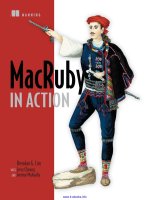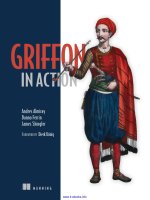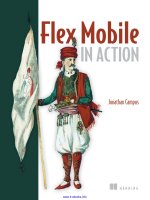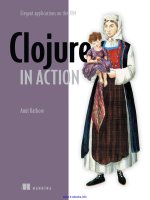postgis in action
Bạn đang xem bản rút gọn của tài liệu. Xem và tải ngay bản đầy đủ của tài liệu tại đây (15.85 MB, 522 trang )
MANNING
Regina O. Obe
Leo S. Hsu
FOREWORD BY PAUL RAMSEY
IN ACTION
www.it-ebooks.info
PostGIS in Action
www.it-ebooks.info
www.it-ebooks.info
PostGIS in Action
REGINA O. OBE
LEO S. HSU
MANNING
Greenwich
(74° w. long.)
Download from Wow! eBook <www.wowebook.com>
www.it-ebooks.info
For online information and ordering of this and other Manning books, please visit
www.manning.com. The publisher offers discounts on this book when ordered in quantity.
For more information, please contact
Special Sales Department
Manning Publications Co.
180 Broad Street
Suite 1323
Stamford, CT 06901
Email:
©2011 by Manning Publications Co. All rights reserved.
No part of this publication may be reproduced, stored in a retrieval system, or transmitted, in
any form or by means electronic, mechanical, photocopying, or otherwise, without prior written
permission of the publisher.
Many of the designations used by manufacturers and sellers to distinguish their products are
claimed as trademarks. Where those designations appear in the book, and Manning
Publications was aware of a trademark claim, the designations have been printed in initial caps
or all caps.
Recognizing the importance of preserving what has been written, it is Manning’s policy to have
the books we publish printed on acid-free paper, and we exert our best efforts to that end.
Recognizing also our responsibility to conserve the resources of our planet, Manning books are
printed on paper that is at least 15 percent recycled and processed without elemental chlorine.
Manning Publications Co. Development editor: Sebastian Sterling
180 Broad Street Copyeditor: Linda Recktenwald
Suite 1323 Typesetter: Marija Tudor
Stamford, CT 06901 Cover designer: Marija Tudor
ISBN: 9781935182269
Printed in the United States of America
12345678910 –MAL–17161514131211
Download from Wow! eBook <www.wowebook.com>
www.it-ebooks.info
v
brief contents
PART 1 LEARNING POSTGIS 1
1
■
What is a spatial database? 3
2
■
Geometry types 33
3
■
Organizing spatial data 53
4
■
Geometry functions 80
5
■
Relationships between geometries 117
6
■
Spatial reference system considerations 153
7
■
Working with real data 173
PART 2 PUTTING POSTGIS TO WORK . 201
8
■
Techniques to solve spatial problems 203
9
■
Performance tuning 241
PART 3 USING POSTGIS WITH OTHER TOOLS . 277
10
■
Enhancing SQL with add-ons 279
11
■
Using PostGIS in web applications 312
12
■
Using PostGIS in a desktop environment 345
13
■
PostGIS raster 371
Download from Wow! eBook <www.wowebook.com>
www.it-ebooks.info
BRIEF CONTENTS
vi
Download from Wow! eBook <www.wowebook.com>
www.it-ebooks.info
vii
contents
foreword xv
preface xvii
acknowledgments xix
about this book xxi
about the cover illustration xxviii
PART 1 LEARNING POSTGIS . 1
1
What is a spatial database? 3
1.1 Thinking spatially 3
Introducing the geometry data type 6
1.2 Modeling 7
Imagine the possibilities 8
1.3 Introducing PostgreSQL and PostGIS 9
PostgreSQL strengths 9
■
PostGIS, adding GIS to
PostgreSQL 13
■
Alternatives to PostgreSQL and
PostGIS 14
■
What works with PostGIS 15
1.4 Getting started with PostGIS 16
Verifying version of PostGIS and PostgreSQL 17
■
Creating
geometries with PostGIS 17
Download from Wow! eBook <www.wowebook.com>
www.it-ebooks.info
CONTENTS
viii
1.5 Working with real data 20
Loading comma-separated data 21
■
Spatializing flat file
data 22
■
Loading data from spatial data sources 25
1.6 Using spatial queries to analyze data 28
Proximity queries 29
■
Viewing spatial data with
OpenJUMP 30
1.7 Summary 31
2
Geometry types 33
2.1 Geometry columns in PostGIS 34
The geometry_columns table 34
■
Interacting with the
geometry_columns table 37
2.2 A panoply of geometries 38
What’s a geometry? 38
■
Points 39
■
Linestrings 40
Polygons 41
■
Collection geometries 43
■
Curved
geometries 47
■
3D geometries 51
2.3 Summary 52
3
Organizing spatial data 53
3.1 Spatial storage approaches 53
Heterogeneous geometry columns 54
■
Homogeneous geometry
columns 56
■
Table inheritance 57
3.2 Modeling a real city 60
Modeling using a heterogeneous geometry column 61
Modeling using homogeneous geometry columns 64
Modeling using inheritance 66
3.3 Using rules and triggers 69
Rules versus triggers 69
■
Using rules 71
Using triggers 73
3.4 Summary 78
4
Geometry functions 80
4.1 Constructors 81
Creating geometries from well-known text and well-known binary
representations 81
■
Autocasting in PostgreSQL/PostGIS 83
4.2 Outputs 84
Well-known text and well-known binary 85
■
Keyhole Markup
Language 85
■
Geography Markup Language 86
Download from Wow! eBook <www.wowebook.com>
www.it-ebooks.info
CONTENTS
ix
Geometry JavaScript Object Notation 86
■
Scalable Vector
Graphics 86
■
Geohash 87
■
Examples of output
functions 87
4.3 Accessor functions: getters and setters 88
Getting and setting spatial reference system 88
■
Transform to
a different spatial reference 89
■
Geometry type 90
Coordinate and geometry dimensions 91
■
Geometry
validity 92
■
Number of points that define a geometry 93
4.4 Measurement functions 94
Planar measures for geometry types 95
■
Geodetic measurement
for geometry types 96
■
Measurement with geography type 98
4.5 Decomposition 99
Boxes and envelopes 99
■
Coordinates 101
Boundaries 102
■
Point marker for a geometry: centroid,
point on surface, and nth point 103
■
Breaking down multi
and collection geometries 105
4.6 Composition 108
Making points 108
■
Making polygons 110
■
Promoting
single to multi geometries 112
4.7 Simplification 112
Coordinate rounding using ST_SnapToGrid 113
Simplifying geometries 114
4.8 Summary 115
5
Relationships between geometries 117
5.1 Introducing spatial relationship functions 118
5.2 Intersections 119
Segmenting linestrings with polygons 120
■
Clipping polygons
with polygons 121
5.3 Specific intersection relationships 123
Interior, exterior, and boundary of a geometry 123
■
Contains
and Within 125
■
Covers and CoveredBy 127
ContainsProperly 128
■
Overlapping geometries 129
Touching geometries 129
■
Crossing geometries 130
Disjoint geometries 131
5.4 The remainder: ST_Difference and ST_SymDifference 131
5.5 Nearest neighbor 134
Intersects with tolerance 135
■
Finding N closest objects 135
Using SQL Window functions to number results 137
Download from Wow! eBook <www.wowebook.com>
www.it-ebooks.info
CONTENTS
x
5.6 Bounding box and geometry comparators 139
The bounding box 139
■
Bounding box and geometry
operators 140
5.7 The many faces of equality 141
Spatial equality 142
■
Geometric equality 142
■
Bounding
box equality 144
5.8 Underpinnings of relationship functions 147
The intersection matrix 147
■
Equality and the intersection
matrix 148
■
Using the intersection matrix with
ST_Relate 149
5.9 Summary 152
6
Spatial reference system considerations 153
6.1 Spatial reference system: What is it? 154
The geoid 154
■
Ellipsoids 156
■
Datum 158
Coordinate reference system 158
■
Projection 158
Different kinds of projections 159
6.2 Selecting a spatial reference system to store data 162
Pros and cons of using EPSG:4326 162
■
Geography
data type for EPSG:4326 163
■
Mapping just for
presentation 164
■
Covering the globe when distance
is a concern 166
6.3 Determining the spatial reference system of source data 168
Guessing at a spatial reference system 169
■
When the spatial
reference system is missing 172
6.4 Summary 172
7
Working with real data 173
7.1 Tools for importing/exporting data 174
PostgreSQL built-in tools 174
■
PostGIS packaged tools 174
OGR2OGR: all-purpose vector data loader 175
■
Quantum
GIS Shapefile to PostGIS Import Tool 177
■
osm2pgsql:
OpenStreetMap to PostGIS loader 179
7.2 Loading data 179
Getting and extracting compressed files 180
■
Using PostGIS
and PostgreSQL tools to load data 182
■
Loading data with
OGR2OGR 187
■
Importing OpenStreetMap data with
osm2pgsql 193
Download from Wow! eBook <www.wowebook.com>
www.it-ebooks.info
CONTENTS
xi
7.3 Exporting data from PostGIS 195
Using pgsql2shp to dispense PostGIS data 196
■
Using
OGR2OGR to dispense PostGIS data 197
7.4 Summary 199
PART 2 PUTTING POSTGIS TO WORK. 201
8
Techniques to solve spatial problems 203
8.1 Proximity analysis 204
Check for intersections and measuring distances 204
Convert to different units of measurement 207
■
Measure
large distances 209
■
Choose spatial reference systems when
measuring area 212
8.2 Data tagging 215
Techniques for generating dummy data 215
■
Tag data
to a specific region 216
■
Snapping points to closest
linestring 217
■
Geocoding an address to a point on a
street 219
8.3 Slicing and splicing linestrings 221
Create linestrings from points 221
■
Break linestrings into
smaller segments 223
8.4 Slicing and splicing polygons 227
Create a single multipolygon from many multipolygon records
227
■
Tessellate areas 228
■
Create equal-area slices 231
8.5 Translating, scaling, and rotating geometries 235
Move a geometry along X, Y, Z 236
■
Increase and decrease size
of geometry 238
■
Rotate a geometry 239
8.6 Summary 240
9
Performance tuning 241
9.1 The query planner 242
Planner statistics 243
9.2 Using explain to diagnose problems 245
Text explain versus pgAdmin III graphical explain 246
The plan without an index 247
9.3 Indexes and keys 250
The plan with a spatial index scan 250
■
Options for defining
indexes 253
Download from Wow! eBook <www.wowebook.com>
www.it-ebooks.info
CONTENTS
xii
9.4 Common SQL patterns and how they affect performance 257
SELECT subselects 258
■
FROM subselects and basic common
table expressions 263
■
Window functions and self-joins 264
9.5 System and function settings 265
Key system variables that affect plan strategy 266
Function-specific settings 268
9.6 Optimizing geometries 269
Fixing invalid geometries 269
■
Reducing number of vertices
with simplification 269
■
Removing holes 272
Clustering 273
9.7 Summary 275
PART 3 USING POSTGIS WITH OTHER TOOLS. 277
10
Enhancing SQL with add-ons 279
10.1 Georeferencing with the TIGER geocoder 280
Installing the TIGER geocoder 281
■
Loading TIGER
data 281
■
Geocoding and address normalization 283
Summary 286
10.2 Solving network routing problems with pgRouting 286
Installation 286
■
Shortest route 286
■
Traveling
salesperson problem 288
■
Summary 289
10.3 Extending PostgreSQL power with PLs 290
Basic installation of PLs 290
■
What can you do with a
non-native PL 290
10.4 Graphing and accessing spatial analysis libraries with PL/
R 292
Getting started with PL/R 292
■
Saving datasets and
plotting 293
■
Using R packages in PL/R 296
■
Quick
primer on rgdal 298
■
Getting PostGIS geometries into R
spatial objects 301
■
Outputting plots as binaries 304
10.5 PL/Python 304
Installing PL/Python 304
■
Our first PL/Python
function 306
■
Using Python packages 306
■
Geocoding
with PL/Python 309
10.6 Summary 311
Download from Wow! eBook <www.wowebook.com>
www.it-ebooks.info
CONTENTS
xiii
11
Using PostGIS in web applications 312
11.1 GIS and the web 313
Limitations of conventional web technologies 313
■
Mapping
servers 314
■
Mapping clients 317
■
Proprietary
services 318
11.2 Using MapServer 319
Installing MapServer 319
■
Creating WMS and WFS
services 320
■
Calling a mapping service using a reverse
proxy 322
11.3 Using GeoServer 324
Installing GeoServer 324
■
Setting up PostGIS
workspaces 325
■
Accessing PostGIS Layers via GeoServer
WMS/WFS 326
11.4 Basics of OpenLayers and GeoExt 327
Using OpenLayers 328
■
Enhancing OpenLayers with
GeoExt 333
11.5 Displaying data with server-side web scripting 337
Using PostGIS output functions with PHP 337
■
Displaying
data in Google Earth 340
■
Loading custom layers with
GeoExt 341
■
Proximity queries with PostGIS geography 342
11.6 Summary 343
12
Using PostGIS in a desktop environment 345
12.1 At a glance 346
Capsule review 346
■
Spatial database support 347
Format support 349
■
Web services supported 350
12.2 OpenJUMP Workbench 351
Feature summary 352
■
Register data source 353
Rendering PostGIS geometry data 355
■
Exporting data 357
Summary 357
12.3 Quantum GIS 357
Feature summary 357
■
Adding a PostGIS connection 359
Viewing and filtering PostGIS data 360
■
Connecting with
other spatial databases 361
■
Loading other vector and raster
layers 361
■
Exporting data 362
■
Summary 362
12.4 uDig 362
Feature summary 363
■
Connecting to PostGIS and other
spatial databases 364
■
Viewing and filtering PostGIS
data 365
■
Exporting data 365
■
Summary 366
Download from Wow! eBook <www.wowebook.com>
www.it-ebooks.info
CONTENTS
xiv
12.5 gvSIG 366
Feature summary 366
■
Adding a PostGIS layer to a
view 368
■
Exporting data 369
■
Connecting to other
spatial databases 370
12.6 Summary 370
13
PostGIS raster 371
13.1 What is PostGIS raster? 372
What is raster data and how is it different from vector
data? 373
■
Why analyze raster data? 376
■
Getting
started with raster support in PostGIS 376
13.2 Storing and loading raster data 377
Options for storage 377
■
Using a loader to load data 378
13.3 Raster maintenance tables and functions 383
raster_columns metadata table 384
■
AddRasterColumn
function 385
■
Other management functions 385
13.4 Commonly used functions 385
Common accessors 385
■
Georeferencing functions 389
13.5 Combining raster processing with vector processing 392
Pixel value getters and setters 392
■
Intersects and
Intersections 392
■
Adding bands 395
■
Adding additional
attributes to raster records 397
13.6 Exporting raster data into other raster formats 398
Gdal_translate basics to convert to other formats 399
Using gdalwarp to transform from one spatial ref to another 400
13.7 Viewing raster data with MapServer 401
13.8 The future of PostGIS raster support 402
Input/output functionality 402
■
Open source viewing
tools 403
■
Database raster functions 403
13.9 Summary 404
appendix A Additional resources 405
appendix B Installing, compiling, and upgrading 419
appendix C SQL primer 430
appendix D PostgreSQL features 451
index 483
Download from Wow! eBook <www.wowebook.com>
www.it-ebooks.info
xv
foreword
As children, we were all told at one time or another that “we are what we eat,” as a
reminder that our diet is integral to our health and quality of life. In the modern
world, with location-aware smartphones in our pockets, GPS units in our vehicles, and
the internet addresses of our computers geocoded, it has also become true that “who
we are is where we are”—every individual is now a mobile sensor, generating a cease-
less flow of location-encoded data as they move about the planet.
To manage and tame that flow of data, and the parallel flow of data opened up by
economical satellite imaging and crowd-sourced mapping, we need tools equal to the
task—tools that can persistently store the data, efficiently access it, and powerfully
analyze it. We need spatial databases, like PostGIS.
Prior to the advent of spatial databases, computer analysis of location and map-
ping data was done with geographic information systems (GIS) running on desktop
workstations. When it was first released in 2001, the project name was just a simple
play on words—naturally a spatial extension of the PostgreSQL database would be
named PostGIS.
But the name has come to have further significance as the project has matured.
Each year, new functions have been added for data analysis, and each year users
have pressed those functions further and further, doing the kinds of work that in ear-
lier years would have required a specialized GIS workstation. PostGIS is actually creat-
ing a world that is post-GIS—we don’t need GIS software to do GIS work anymore; a
spatial database suffices.
Download from Wow! eBook <www.wowebook.com>
www.it-ebooks.info
FOREWORD
xvi
In March of 2002, not even one year after the first release of PostGIS, I asked on
the user mailing list for examples of how people were using PostGIS. And in her first
post to the list, Regina Obe answered this way:
We use it here [city of Boston] for proximity analysis. Part of our depart-
ment is in charge of distributing foreclosed property to developers, etc., to
build houses, businesses, etc. We use PostGIS to list properties by proximity
so that if a developer wants to develop on a piece of land that is, say, X
in size, they will be able to get a better sense of whether it can be done.
Even at that early date in the project, Regina was already testing the capabilities of
PostGIS and creating clever analyses.
In the years that followed, in over 1,000 posts to the PostGIS mailing lists, Regina
and her husband, Leo Hsu, have become leaders of the PostGIS community, providing
assistance to new users and constantly pushing the boundaries of what is possible. On
the strength of her contributions to the project documentation and quality control
processes, Regina joined the Project Steering Committee in 2008 and has continued
to contribute to the development of the software and reference documentation.
Making the most of a spatial database requires going beyond simple storage and
retrieval (though PostGIS in Action provides great introductory material to get you
started). Once you’ve mastered the basics, you can dive right into the advanced mate-
rial and learn how to analyze your data. Location is the universal key; it allows you to
join and analyze data sets in ways that are impossible using conventional approaches.
Enjoy this book and enjoy the insights it provides in putting location data to work.
Regina and Leo have distilled a huge body of information into a concise guide that’s
truly one of a kind.
PAUL RAMSEY
CHAIR, POSTGIS
PROJECT STEERING COMMITTEE
Download from Wow! eBook <www.wowebook.com>
www.it-ebooks.info
xvii
preface
PostGIS (pronounced post-jis) is a spatial database extender for the PostgreSQL open
source relational database management system. It’s the most powerful open source
spatial database engine. It adds to PostgreSQL several spatial data types and over 300
functions for working with these spatial types. It does for PostgreSQL what Oracle Spa-
tial/Locator does for Oracle, what IBM DB2/Information spatial DataBlades do for
DB2 and Informix, and what geometry/geography types packaged in Microsoft SQL
Server 2008+ do for SQL Server. PostGIS supports many of the OGC/ISO SQL/
MM–compliant spatial functions you’ll find in these other OGC-compliant databases as
well as numerous additional ones that are unique to PostGIS.
Readers coming from other ANSI/ISO–compliant spatial databases or other
relational databases such as those we’ve mentioned, will feel right at home with Postgre-
SQL/PostGIS. PostgreSQL is the most ANSI/ISO SQL–compliant database management
system around, and it supports most of the ANSI-SQL92/2003 standards and some of the
2006/2008 standards. In a similar vein, PostGIS supports many of the industry-standard
OGC/ISO SQL/MM spatial database functions, types, and operations.
The main raison d’être of this book is to provide a companion volume to the offi-
cial PostGIS documentation—to serve as a guide book for navigating through the hun-
dreds of functions offered by PostGIS. We wanted to create a book that will catalog
many of the common spatial problems we’ve come across and various strategies for
solving them with PostGIS.
Download from Wow! eBook <www.wowebook.com>
www.it-ebooks.info
PREFACE
xviii
Above and beyond our primary mission, we hope to lay the foundation for think-
ing spatially. We hope that readers will be able to adapt our numerous examples and
recipes to their own field of endeavor, and perhaps even to spawn creative scions of
their own.
Download from Wow! eBook <www.wowebook.com>
www.it-ebooks.info
xix
acknowledgments
We thank each other for making this book possible. If only one of us was writing this
book, it would have been either a random stream of consciousness or an obsessively
organized masterpiece that would never have been finished in our lifetime.
We thank our technical reviewer, Dr. Jan Hartmann, from the University of Amster-
dam Department of Geography, who went above and beyond the call of duty in review-
ing all chapters of our book, testing the code, and providing invaluable constructive
criticism. We’d also like to thank Paul Ramsey for contributing the foreword and our
illustrators Gary Battiston and Alejandro Gomez.
We thank everyone at Manning Publications. In particular, we acknowledge Marjan
Bace and Karen Tegtmeyer for reviewing our proposal, organizing reviewer feedback,
and giving us the opportunity to be published authors; our development editor, Sebas-
tian Stirling, who endured many revisions of our chapters; and our production team
of Linda Recktenwald, Mary Piergies, Barbara Mirecki, and others for keeping us
focused during the production process.
Our exposure to PostGIS would not be possible without the City of Boston Depart-
ment of Neighborhood Development (DND), particularly the MIS and Policy Develop-
ment and Research divisions where Regina first got exposed to GIS and PostGIS. A
special thanks to fellow members of the PostGIS development team and Steering Com-
mittee: Kevin Neufeld, Mark Cave-Ayland, Paul Ramsey, Sandro Santilli, Nicklas Avén,
Olivier Courtin, Mark Leslie, Mateusz Loskot, Pierre Racine, Jorge Arévalo, and oth-
ers; each ensures that every new release of PostGIS has great features and that bug
reports get immediate attention. We also thank the PostGIS community of newsgroup
Download from Wow! eBook <www.wowebook.com>
www.it-ebooks.info
ACKNOWLEDGMENTS
xx
subscribers who answer questions as best and as quickly as they can, PostGIS bloggers,
and package maintainers; each in their own way gives newcomers to PostGIS a warm
and fuzzy feeling.
Finally, we thank our early access readers and reviewers who flagged errors and
ambiguities in our text and code before publication, in particular, Brent Wood, Ste-
phen Woodbridge, Dylan Beaudette, Rick Wagner, Sandro Santilli, Kevin Neufeld,
James Fee, Paul Ramsey, Bruce Rindahl, Amos Bannister, Paolo Corti, Richard Green-
wood, Bill Dollins, Pierre Racine, Mark Leslie, Mark Cave-Ayland, Andy Saurin, Dane
Springmeyer, Katie Filbert, and Jeff Addison.
Download from Wow! eBook <www.wowebook.com>
www.it-ebooks.info
xxi
about this book
This book isn’t a substitute for the official PostGIS documentation. The official PostGIS
documentation does a good job of introducing you to the myriad of functions avail-
able in PostGIS and provides examples on how to use each. It won’t tell you how to
combine all these functions into a recipe to solve your problems. That is the purpose
of our book. Although it doesn’t cover all functions available in PostGIS, this book
does cover the more commonly used or interesting ones and gives you the skills you
need to combine them to solve classic and more esoteric but interesting problems in
spatial analysis and modeling.
While you can use this book as a source of reference, we recommend that you do
visit the official PostGIS site at .
This book focuses on two-dimensional non-curved Cartesian vector geometries.
Although it is primarily about writing spatial queries against 2D vector geometries, we
provide introductions to the following ancillary topics:
■
Creating 3D vector geometries
■
Creating curved geometries
■
Creating and querying the geodetic geography data type
■
Working with raster data using the companion raster data type (integrated in
PostGIS 2.0)
While the main purpose of this book is the use of PostGIS, we’d fall short of our mis-
sion if we neglected to provide some perspective on the landscape it lives in. PostGIS is
not an island and rarely works alone. To complete the cycle, we also include the fol-
lowing:
Download from Wow! eBook <www.wowebook.com>
www.it-ebooks.info
ABOUT THIS BOOK
xxii
■
An extensive appendix that covers PostgreSQL in great detail from setup, to
backup, to security management, as well as the fundamentals of SQL and creat-
ing functions and other objects in it
■
Several chapters dedicated to the use of PostGIS in web mapping, viewing using
desktop tools, PostgreSQL PL languages commonly used with PostGIS, and extra
open source add-ons such as the TIGER geocoder, pgRouting, PL/R, and PL/
Python
Who should read this book?
This book provides an introduction to PostGIS and it assumes a basic comfort level
with programming and working with data. The types of people we’ve found most
attracted to PostGIS and best suited for reading this book are listed here.
GIS PRACTITIONERS AND PROGRAMMERS
You know everything about data, geoids, and projections. You know where to find
sources for data. You can create stunning applications with ArcGIS, MapInfo, Google
Earth, OpenLayers, Adobe Flex, Silverlight, or other Ajax-enabled toolkits. You’re
adept at generating data sources in ESRI shapefiles, using MapInfo, and creating car-
tographic masterpieces. You may even be able to add and extract data from a spatially
enabled database, but when asked questions about the data, you’re stuck. Being able
to draw all the Wal-Marts in the United States on a map is one thing, but being able to
answer the question of how many Wal-Marts are east of the Mississippi without count-
ing individual pushpins is a whole different ball game. Sure, you may have used desk-
top tools and written procedural code to answer these questions, but we hope to show
you a much faster way.
So what does a spatially enabled database offer you that you don’t already have at
your fingertips?
■
It provides the ability to easily intermingle spatial data with other corporate
data such as financial information, observation data, and marketing informa-
tion. Yes, you can do these with ESRI shapefiles, KML files, and other output for-
mats, but that requires an extra step and limits your options for joining with
other relevant data. A database such as PostgreSQL has features such as a query
planner that improves the speed of your joins and many commonly used statisti-
cal functions to make fairly complex questions and summary stats relatively fast
to run and quick to write.
■
When collecting user data, whether that user is drawing a geometry on the
screen and inputting related information or clicking a point on the map,
there’s so much infrastructure built around databases that the task is much eas-
ier if you’re using one. Take, for example, rolling your own web application
whether in .NET, PHP, Perl, Python, Java, or some other language. Each already
has a driver for PostgreSQL to make inserting data easy. Add to that mix the
text-to-geometry functions, geometry-to-SVG, -KML, and -GeoJSON functions,
and other processing functions that PostGIS provides, along with the geometry-
Download from Wow! eBook <www.wowebook.com>
www.it-ebooks.info
ABOUT THIS BOOK
xxiii
generation and -manipulation functions that platforms like OpenLayers, Map-
Server, and GeoServer have, and you have a myriad of options to choose from.
■
A relational database provides administrative support to easily control who has
access to what, whether that be a text attribute or a geometry.
■
It offers triggers that can allow generation of other things like related geome-
tries in other tables when certain database events happen.
■
PostgreSQL has a multi-version concurrency control (MVCC) transactional sys-
tem to ensure that when 100 users are reading or updating your data at the
same time, your system doesn’t come screeching to a halt.
■
It provides the ability to write custom functions in the database that can be
called from disparate applications. PostgreSQL offers several choices of lan-
guages to choose from to write stored functions.
■
If you’re married to your preferred GIS desktop tools, don’t worry. Choosing a
spatial DBMS such as PostGIS doesn’t mean you need to abandon your tools of
choice. Manifold, Cadcorp, MapInfo 10+, AutoCAD, and various commonly
used desktop tools have built-in support for PostGIS. ArcGIS does as well via the
SDE offering or via Obtuse Software’s zigGIS plug-in. Safe FME, a popular
extract, transform, load (ETL) favorite of GIS professionals, has supported Post-
GIS for a long time.
DB PRACTITIONERS
At some point in your database career, someone might have asked you a spatially ori-
ented question about the data. Without a spatially enabled database, you’re forced to
limit your thinking in terms of coordinates, location names, or other geographical
attributes that can be reduced to numbers and letters. This works fine for point data,
but you’re at a complete loss once areas and regions come into play. You may be able
to find all the people named Smith within a county, but if we were to ask you to find
all the Smiths living within 10 miles of the county, you’d be stuck.
We want the reader from a pure database background to realize that data is more
than just numbers, dates, and characters and that amazing feats of SQL can be accom-
plished against non-textual data. Sure you might have stored images, documents, and
other oddities in your relational database, but we doubt you were able to do much in
the way of writing SQL joins against these fields.
SCIENTISTS, RESEARCHERS, EDUCATORS, AND ENGINEERS
A lot of highly skilled scientists, researchers, educators, and engineers use spatial
analysis tools to analyze their collected data, model their inventions, or train stu-
dents. Although we don’t consider ourselves the same as them, we admire these peo-
ple the most because they create knowledge and improve our lives in fundamental
ways. They may know a lot about mathematics, biology, chemistry, geology, physics,
engineering, and so forth, but they aren’t trained in database management, rela-
tional database use, or GIS. If you’re one of these people, we hope to provide just
enough of a framework to get you up to speed without too much fuss. What does
PostgreSQL/PostGIS hold for you?
Download from Wow! eBook <www.wowebook.com>
www.it-ebooks.info
ABOUT THIS BOOK
xxiv
■
It gives you the ability to integrate with statistical packages such as R, and you can
even write database procedural functions in PL/R that leverage the power of R.
■
PostgreSQL also supports PL/Python, which allows you to leverage the growing
Python libraries for scientific research right in the database, where it can work
even closer with the data than in a plain Python environment.
■
While many think of PostGIS as a tool for geographic information systems, and
that’s implied by the name, we see it as a tool for spatial analysis. The distinction
is that while geography focuses on the earth and the reference systems that
bind the earth, spatial analysis focuses on space and the use of space. That
space and coordinate reference system may be specific to an anthill, or to a map
of a nuclear plant whose location is yet to be defined, or it may be used as a visu-
alization tool to model the inherently non-visual, such as in process modeling.
So while you may think of your particular area of interest as not being touched
by spatial analysis, we challenge you to dig deeper.
■
A database is a natural repository for large quantities of data and has a lot of
built-in statistical/rollup functions and constructs for producing useful reports
and analysis. If you’re dealing with data of a spatial nature or using space as a
visualization tool, PostGIS provides more functions to extend that analysis.
■
Much of this data can be easily collected by machines (GPS, alarm systems,
remote sensing devices) and directly piped to the database via automated feeds
or standard import formats.
■
Portions of data are easily distributed. A relational database is ideal for creating
what we call “data dispensers,” which allow other researchers to easily grab just
the subset of data they need for their research or to provide data for easy down-
load by the public.
These profiles are the basic groups of spatial database users, but they’re not the only
ones.
If you’ve ever looked at the world and thought, wouldn’t it be great if I could cor-
relate crime statistics with the locations where we’ve planted trees or the locations of
police stations or determine what demographic profiles seem to give us the best sales,
then PostGIS might be the easiest and most cost-effective tool for you.
Roadmap
This book is divided into three major parts and several supporting appendixes.
PART 1: LEARNING POSTGIS
Part 1 covers the fundamental concepts of spatial relational databases and PostGIS/
PostgreSQL in particular. The goal of this part is to introduce you to industry-standard
GIS database concepts and practices. By the end of this part, you should have a solid
foundation in the various geometry types, a basic understanding of spatial reference
systems and database storage options, and, most important, the ability to load and
query spatial data in a PostGIS-enabled PostgreSQL database.
Download from Wow! eBook <www.wowebook.com>
www.it-ebooks.info