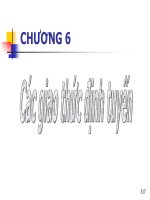Giao thức định tuyến OSPF
Bạn đang xem bản rút gọn của tài liệu. Xem và tải ngay bản đầy đủ của tài liệu tại đây (1.24 MB, 88 trang )
!"
Quản trị mạng cơ bản
#$
%&'()*+,
/
01)23)4567&89
: ; < = >7 ? @ A 2
-*>-BC7DAE4+B)
'+'FGH4@'()*'CI;)J)KL
MN=
/
O%&!")F+
/
P3QA;R,SET
U
#$
Tổng quan về hoạt động của OSPF
%&'()*V-W+X'YZ)[
K&M'8\=
%]+GHGA-+6'8
:=
$^'+@)_]GHG)
-`M>UHaF1B
% & ] b 7K J)K 7@ , >-
B
,E7K]'-9)G>$B
, + CI < & 6 aH @ ) + 9
H57;
cJ)@d='F)eJ)K7@7K
, '( f ) gh Y
gi
g
#$
Cấu trúc dữ liệu OSPF
#KPEj+>77B
0CQ7*MCX;):-:
&'6A@E4+'k'CQ*GH
#KcH>H7B[
cCI'CQlEmnX;)=@-*<
>,#B
&'6A:LK@)E-2-*
M+o>BY=>p-B
@)o oe+,#'?L
#K'()*>)7B[
05EA)9=>p7B
&'6@X)*'CI<L
h
#$
Cấu trúc phân vùng OSPF
c)FZo!"
c)q7K'()*
%M=1KCn
\ 6-;
@A,*
e'CQ-o
oEA
05EAdH5LH
1*K9)
CQ,7(
=
i
#$
OSPF Router Types
r
#$
Review of OSPF operation
0( = E '1) + !" >!" - P
"B
@=7K!">!"-cHB
c6 ; * GH < J) ; E 4+ !"
>s7!"t7uB
c '8 E '? 7F + m n X ;) = @ 2 -*
>s4v,#B
$@ H@ @ )* 'CI > tp-
T)B
#Kd@)*'CI>Stp-T)B
#K d @ 7K , >S , J)
t)7B
#$
OSPF Packet Formats
w
#$
OSPF Packet Types
#$
The Hello Packet
#$
The Link State Request Packet
#$
The Link State Update Packet
U
#$
The Link State Acknowledgment Packet
g
#$
OSPF – Thiết lập mối quan hệ hàng xóm
h
#$
Link-State Database Synchronization (đồng bộ hóa cơ sở
dữ liệu)
i
!"xL)dm7K
Quản trị mạng cơ bản
r
#$
Câu lệnh router ospf
Process-id> xihhUhB[0CQ6l7nJ)K(2
f+@(b7F>)=H.-@)_+9*G
<J);E4+By-@M&s%T
Note: chúng ta thường lấy giá trị process-id trùng nhau để dễ quản lý
R1(config)# router ospf 1
R1(config-router)#
#$
Câu lệnh router ospf
5);network 'CQ]bCm6M@&
Fo-@
cLK@\)+'(fz
K E 5) ; p- '( { e 'CQ -Z
='9]EG7K!"
#|7)FHK]b'-^Mp-
S:'CQJ)'(7n.@))<*
GH<J);M)1+-*<z
o
Router(config-router)# network network-address wildcard-mask area area-id
w
#$
Câu lệnh router ospf
}-+94567z@LCQ=\@()7
-
Note: Giống như EIGRP, trong một số hệ điều hành IOS của cisco, router có
thể hiểu được câu lệnh với subnet mask (router tự động convert từ wildcard
mask sang subnet mask)
255.255.255.255
- 255.255.255.240 Subtract the subnet mask
0. 0. 0. 15 Wildcard mask
Router(config-router)# network network-address wildcard-mask area area-id
#$
Câu lệnh router ospf
area area-id[!"
@)oFe~E'?7F+M
)mnX;)
c7EEaef]b)LF
EA>x'moB
Multi-area (đa vùng) sẽ được đề cập tới trong CCNP
Router(config-router)# network network-address wildcard-mask area area-id
#$
Câu lệnh network
Sử dụng câu lệnh network để kích hoạt giao thức OSPF trên
các interface
)-*GH4=HKFb@)H'CQ_)
R1(config)# router ospf 1
R1(config-router)# network 172.16.1.16 0.0.0.15 area 0
R1(config-router)# network 192.168.10.0 0.0.0.3 area 0
R1(config-router)# network 192.168.10.4 0.0.0.3 area 0
R2(config)# router ospf 1
R2(config-router)# network 10.10.10.0 0.0.0.255 area 0
R2(config-router)# network 192.168.10.0 0.0.0.3 area 0
R2(config-router)# network 192.168.10.8 0.0.0.3 area 0
R3(config)# router ospf 1
R3(config-router)# network 172.16.1.32 0.0.0.7 area 0
R3(config-router)# network 192.168.10.4 0.0.0.3 area 0
R3(config-router)# network 192.168.10.8 0.0.0.3 area 0
Area-ID phải
trùng nhau
Process-ID không nhất thiết phải
giống nhau trên tất cả các router
Phải sử
dụng
wildcast
mask
#$
OSPF Router IDEF'(f'9H57;E4@'(@)=
H-@);<=
OSPF Router ID
hi$7H
ig$7H
$7H
}•
T)€
}•
T)€
}•
T)€
U
#$
)456).U7CM)
1. Cấu hình router-id trong mode (config-router)#
2. IP cao nhất của 1 loopback
3. IP cao nhất của 1 interface vật lý
Interface đó không nhất thiết phải kích hoạt giao thức ospf
!"T)
hi$7H
ig$7H
$7H
}•
T)€
}•
T)€
}•
T)€
g
#$
t*)-AL)d).-A+H7-@
)6l).C*E€
R1: 192.168.10.5d'(f'+Mm r i rE w i
R2: 192.168.10.9d'(f'+Mm E w i
R3: 192.168.10.10d'(f'+Mm r i UUE w i i
OSPF Router ID
hi$7H
ig$7H
$7H
h
#$
Kiểm tra Router ID
R1# show ip protocols
Routing Protocol is “ospf 1”
Outgoing update filter list for all interfaces is not set
Incoming update filter list for all interfaces is not set
Router ID 192.168.10.5
<output omitted>
R2# show ip protocols
Routing Protocol is “ospf 1”
Outgoing update filter list for all interfaces is not set
Incoming update filter list for all interfaces is not set
Router ID 192.168.10.9
<output omitted>
R3# show ip protocols
Routing Protocol is “ospf 1”
Outgoing update filter list for all interfaces is not set
Incoming update filter list for all interfaces is not set
Router ID 192.168.10.10
<output omitted>